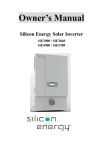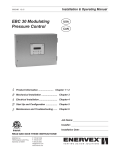Download Motech 4600 User Manual
Transcript
PVMate Grid Connected PV Inverter with Operating Manual MOTECH INDUSTRIES INC. 6F, No. 248, Sec. 3, Bei-Shen Road, Shen-Keng District, New Taipei City 22204, Taiwan Tel: +886-2-26625093 +886-2-26625194 Fax: +886-2-26625097 E-mail: [email protected] Web site: www.motech.com.tw © MOTECH 2010 All rights reserved ZOMG-814ME-1B 65 Table of Contents 1. INTRODUCTION ............................................................................ 1 1.1 GENERAL .................................................................................. 1 1.2 SPECIFICATIONS ........................................................................ 3 1.3 ADJUSTABLE PARAMETER SETTINGS ........................................... 5 1.4 ACCESSORIES ........................................................................... 6 2. 3. SAFETY ......................................................................................... 7 2.1 SAFETY PRECAUTIONS/SAFETY NOTES ....................................... 7 2.2 SAFETY SYMBOLS ...................................................................... 7 2.3 INTENDED USE .......................................................................... 8 2.4 GENERAL SAFETY PRECAUTIONS ................................................ 8 2.5 SAFE INSTALLATION AND OPERATION .......................................... 9 2.6 REPAIR AND MAINTENANCE ...................................................... 10 INSTALLATION ............................................................................. 11 3.1 PLACEMENT..............................................................................11 3.2 MOUNT.................................................................................... 12 3.3 W IRING THE INVERTER ............................................................. 17 3.3.1 Connection of the AC cable ...................................................... 19 3.3.2 Connection of the DC cable ...................................................... 22 3.3.3 Connection of the Communication cable ................................ 25 3.4 4. 64 W IRING INVERTER IN PARALLEL ................................................. 29 OPERATION .................................................................................. 31 4.1 OVERVIEW ............................................................................... 31 4.2 OPERATION FEATURE ............................................................... 33 4.3 LED INDICATION ...................................................................... 35 4.4 LCD DISPLAY........................................................................... 38 4.5 COMMUNICATION ..................................................................... 48 4.6 EXPLANATIONS OF ERROR MESSAGES ...................................... 48 5. WARRANTY INFORMATION ........................................................ 51 6. TECHNICAL DOCUMENTATION .................................................. 55 6.1 OUTLINE DRAWING .................................................................. 55 6.2 EFFICIENCY ............................................................................. 57 6.3 DE-RATING OPERATION ............................................................ 59 63 List of Figures PVMATE3300MS 4000 3000 Pac(W) 200Vdc 2000 350Vdc 400Vdc 1000 Fig1.1.1 Grid Connected Solar System Overview ..................................... 2 Fig3.1.1 Clearances required for PVMate inverter installation ................ 12 Fig3.2.1 Remove side screws and bracket ............................................. 13 Fig 3.2.2 Mount bracket ............................................................................ 14 Fig 3.2.3 Fasten the mount bracket .......................................................... 15 Fig 3.2.4 Hooking inverter onto the bracket ............................................. 16 0 25 30 35 40 45 50 55 60 65 70 75 80 Fig 3.2.5 Fasten the inverter with two side screws................................... 17 Ambient(℃ ℃) Fig 3.3.1 Wiring compartment front view .................................................. 18 Fig 6.3.3 Temperature derating curve of the PVMate3300MS-AU Fig 3.3.2 Wiring compartment bottom view .............................................. 19 PVMATE2500 3000 2000 Pac(W) 200Vdc 350Vdc 1000 400Vdc 0 25 30 35 40 45 50 55 60 65 70 75 80 Ambient(℃ ℃) Fig 6.3.4 Temperature derating curve of the PVMate2500-AU Fig 3.3.1.1 Assembly of the AC cable and the AC connector ................. 21 Fig 3.3.2.1 DC terminals for DC cable connection .................................. 23 Fig 3.3.2.2 DC terminals for DC cable connection .................................. 23 Fig 3.3.2.3 PV- terminal connection ........................................................ 24 Fig 3.3.2.4 PV+ terminal connection ....................................................... 24 Fig 3.3.3.1 Communication default setting .............................................. 25 Fig 3.3.3.2 Communication cable inside the tube ................................... 26 Fig 3.3.3.3 RJ-45 Pins and Signals ......................................................... 27 Fig 3.3.3.4 RS-232 connection................................................................ 27 Fig 3.3.3.5 RS-485 connection................................................................ 28 Fig 3.3.3.6 Assembly of the waterproof RJ-45 plug ................................ 28 Fig 3.3.3.7 Pin number of the Waterproof RJ-45 plug ............................ 29 Fig 3.4.1 Parallel configuration of inverter ................................................ 30 Fig 4.2.1 Master/Slave Mode Wirings ...................................................... 34 Fig 4.3.1 Front panel of the PVMate inverter ........................................... 36 Fig 4.4.1 PVMate inverter LCD display lay-out ........................................ 47 62 PVMATE4600MS Fig 6.1.1 Outline Drawing(4600MS-AU/3800MS-AU/3300MS-AU) ......... 55 Fig 6.1.2 Outline Drawing (2500-AU) ....................................................... 56 5000 Fig 6.2.1 Efficiency of the PVMate4600MS-AU ........................................ 57 4000 Fig 6.2.2 Efficiency of the PVMate3800MS-AU ........................................ 57 Fig 6.2.3 Efficiency of the PVMate3300MS-AU ........................................ 58 Pac(W) 3000 200Vdc 350Vdc 2000 400Vdc Fig 6.2.4 Efficiency of the PVMate2500-AU ............................................. 58 1000 Fig 6.3.1 Temprature derating curve of the PVMate4600MS-AU ............. 61 0 Fig 6.3.2 Temprature derating curve of the PVMate3800MS-AU ............. 61 25 30 35 40 45 55 60 65 70 75 80 Ambient(℃ ℃) Fig 6.3.3 Temprature derating curve of the PVMate3300MS-AU ............. 62 Fig 6.3.4 Temprature derating curve of the PVMate2500-AU .................. 62 50 Fig 6.3.1 Temperature derating curve of the PVMate4600MS-AU PVMATE3800MS 4000 3000 Pac(W) 200Vdc 2000 350Vdc 400Vdc 1000 0 25 30 35 40 45 50 55 60 65 70 75 80 Ambient(℃ ℃) Fig 6.3.2 Temperature derating curve of the PVMate3800MS-AU 61 will still automatically restrict the delivery output current to keep the output power within the maximum power limit when the output voltage is too high. 1. Introduction 1.1 General Output AC current The maximum current that the PVMate inverter feeds to the grid is limited according to the specifications listed in Section 1.2. Even the output power does not reach the maximum power limit the PVMate inverter will still restrict the delivery output current within the maximum current limit when the output voltage is too low. The Motech Industries PVMate product family is a series of grid-connected photovoltaic inverters with FLEX-MPPTs that is a method for multiple MPPT system implementation. PVMate inverters utilize the FLEX-MPPTs technology to efficiently absorb more energy from the PV panels during reduced solar irradiation. The PVMate is designed to convert DC power produced by photovoltaic arrays to AC voltage that is then fed into the mains electricity grid network. The PVMate family Output AC voltage When the inverter is connected to a grid system with longer or thinner wirings, it’s output voltage might be higher than the over voltage setting. This will cause disconnection due to the voltage deviation instead of abnormal voltage happened in the grid. PVMate inverter provides a setting of voltage quality monitoring which is less than the setting of over voltage. Once the AC voltage reach the voltage quality monitoring setting, PVMate inverter will restrict the output current to keep the AC voltage stay equal to or less than the setting of AC over voltage so that the inverter, instead of shut itself down, keeps output power to the grid although it is not the maximum output power. currently contains four (4) members which are PVMate4600MS-AU, PVMate3800MS-AU, PVMate3300MS-AU and PVMate2500-AU. An overview of the grid-tied solar energy system with a three (3) string PV module configuration connected inverter is shown in figure 1.1.1. PVMate inverters comply with all VDEW (German Electricity Association) regulations for supplementary grid feeding to low voltage electricity grid networks (110V-270V). Additionally, PVMate inverters are also certified to comply with the latest regulations (Refer the certification lists of 1.2 Specifications). The PVMate inverter is designed to support up to three (3) PV strings depending on PVMate power rating and will operate automatically without any configuration once it is installed and commissioned according to the technical specifications. When at least one of the DC input voltages generated by the photovoltaic module goes above the pre-set threshold value setting and under the PV start voltage, the embedded controller is then awakened to remain in System Check mode because the PV start 60 1 voltage is not yet reached. At this time, the PVMate inverter would not feed the AC power to the mains utility; instead, it keeps watching the input DC voltage. Once the input DC voltage goes up above the PV start voltage and all other conditions necessary for grid connection are checked and fulfilled for a certain period of time, the PVMate inverter goes into the Grid/MPP mode that turns the AC relays on and begins feeding the AC power into the grid steadily. When all of the input DC voltages fall below the minimum MPP voltage setting which is 100 VDC, the PVMate inverter will then shut itself down. The PVMate inverter will return to operation automatically when one or more of the input DC voltages go up above the PV start voltage setting. 6.3 De-rating Operation The factors that the PVMate inverter will take into account resulting in output regulation and/or restrict the input power to ensure the system is in a safe operation are described in detail below. Temperature The PVMate inverter will monitor the temperature on the heatsink. Once the temperature exceeds 72°C the system will reduce the output power until the temperature drops under the critical value. The PVMate inverter will shut down the power output to the grid if the temperature reaches It is very much appreciated that you have chosen Motech PVMate 80°C. If this occasion happens often, it needs to c heck whether the inverters as your power conversion device of choice for implementation of inverter is mounted at an appropriate place with good ventilation and not a solar power system. This document contains the information you need exposed to direct sunlight; all temperature derating curves are illustrated for the installation and settings of the PVMate inverters. Therefore, it is in the figure 6.3.1 ~ figure 6.3.4. strongly recommended to read this manual carefully before the PVMate inverter installations and setup. Input DC current When any input current from the PV strings is about to exceed 10A, the Utility Grid String A PVMate inverter will restrict it to the operating limit which is 10A per string in order to prevent damages to the inverter. If this occasion happens Fuse Box frequently, it needs to check whether the PV arrays are configured String B properly to supply the DC current within the maximum limit which is 10A String C to the inverter. Output AC power PVMate Inverter Photovoltaic Array Load Fig1.1.1 Grid Connected Solar System Overview 2 The maximum power that the PVMate inverter feeds to the grid is limited according to the specifications listed in Section 1.2. Even the output current does not reach the maximum current limit, the PVMate inverter 59 1.2 Specifications PVMate3300MS-AU Model Name 98 96 PVMate3800MS-AU PVMate3300MS-AU PVMate2500-AU Grid Side (AC output) 94 Grid Voltage, 92 Eff(%) PVMate4600MS-AU 230 VAC 90 200Vdc 88 350Vdc 86 400Vdc 84 Nominal Grid Frequency, 50 / 60 Hz Nominal 82 80 165 330 660 825 Nominal Output 990 1320 1650 1980 2310 2475 2640 2970 3300 3800 4600 W 3800 W 3300 W 2500 W 5000 W 4400 W 3800 W 2800 W 20 A 16.52A 14.35A 10.87A 22 A 19.13 A 16.52 A 12.18A 30 A 25 A 25 A 20 A Power Pac(W) Maximum Output Fig 6.2.3 Efficiency of the PVMate3300MS-AU Power Nominal Output PVMate2500-AU Current Maximum Output 98 96 Current 94 Output over current 92 Eff(%) 90 200Vdc 88 350Vdc 86 400Vdc 84 82 125 250 500 625 750 1000 1250 1500 1750 1875 2000 2250 2500 2800 Pac(W) Fig 6.2.4 Efficiency of the PVMate2500-AU protection (recommended) Waveform True sine Power Factor > 0.99 THD < 3% DC Component < 0.5% Phase Single phase PV Side (DC input) Maximum DC 4500W per input port Power 58 3 MPP Voltage Range 100 ~ 450 V 6.2 Maximum Input Efficiency 500 VDC Voltage Efficiency of the PVMate inverters Maximum DC 10A per input port Current No. of DC Input Port 3 2 2 1 No. of MPP Tracker 1~3 1~2 1~2 1 98 Model Name PVMate4600MS-AU PVMate3800MS-AU PVMate3300MS-AU PVMate2500-AU 96 PVMate4600MS-AU 94 General Eff(%) 92 Maximum 96.3% 96.3% 96.3% 96.3% Efficiency @350VDC @350VDC @350VDC @350VDC 88 European 95.4% 95.1% 95.1% 94.7% 86 Efficiency @350VDC @350VDC @350VDC @350VDC 200Vdc 90 350Vdc 400Vdc 84 230 460 920 1150 1380 1840 2300 2760 3220 3450 3680 4140 4600 5100 Pac(W) Operating Ambient -20°C ~ 55°C Temperature Relative Humidity Fig 6.2.1 Efficiency of the PVMate4600MS-AU Max. 95% Mechanical Enclosure IP65 (ref. DIN EN60529) Cooling Weight Cooling Fan 23 kg 22.5 kg 22.5 kg Dimensions 580 x 422 x 182 (mm) Display LED / LCD 98 96 22 kg Interface Communication PVMate3800MS-AU Natural RS232 and RS485 Certifications 94 92 Eff(%) 90 200Vdc 88 350Vdc 86 400Vdc 84 82 80 190 EMC EN 55022 (Class B) & C-Tick, EN 61000-6-2, EN 61000-6-3, (2004/108/EC) EN 61000-3-11, EN 61000-3-12, EN 61000-3-2, 380 760 950 1140 1520 1900 2280 2660 2850 3040 3420 3800 4400 Pac(W) Fig 6.2.2 Efficiency of the PVMate3800MS-AU 4 57 EN 61000-3-3, AS/NZS 61000.3.3, AS/NZS 61000.3.5 310 55.9 115 155 Low Voltage EN 50178 (covered by IEC 62103), AS/NZS AS/NZS 3100 3100 (2006/95/EC) 580.2 36 180 Regulation VDE 0126-1-1, RD 1663 / RD 661, AS 4777.2, Network Monitoring DK 5940 / Enel Connections Guide (2008), Section F, AS 4777.3 AS 4777.2, AS 4777.3 RoHS 421.8 198.6 1.3 2002/95/EC Adjustable Parameter Settings The PVMate inverters have, currently, four models to fulfill the market needs for the countries of Germany, Italy, Spain and Australia. It can be distinguished by the model names described as follows: Fig 6.1.2 Outline Drawing (2500-AU) • PVMate xxxxMS : For Germany • PVMate xxxxMS-IT : For Italy • PVMate xxxxMS-ES : For Spain • PVMate xxxxMS-AU : For Australia Parameter Germany Italy Spain PVMate xxxxMS PVMate xxxxMS-IT PVMate xxxxMS-ES PVMate xxxxMS-AU VDE0126-1-1 DK5940 RD1663, RD661 AS 4777.2, AS 4777.3 Over-voltage (VAC) 260.0 262.0 253.0 265.0 Under-voltage (VAC) 198.0 188.0 196.0 205.0 Over-frequency (Hz) 50.19 50.3 51.0 50.99 Under-frequency (Hz) 47.51 49.7 49.0 49.01 Model name Standard 56 Australia Over-voltage clearing time (cycle) 8 5 5 90 Under-voltage clearing time (cycle) 8 10 10 90 5 Over-frequency clearing time (cycle) 5 3 2 90 Under-frequency clearing time (cycle) 5 3 2 90 253.0 253.0 253.0 260.0 300 0 (NA) 0 (NA) 0 (NA) 20 20 180 20 130.0 130.0 130.0 130.0 Voltage quality monitoring* (VAC) Voltage quality monitoring time* (s) Reconnect delay (s) PV start voltage (VDC) 6. Technical Documentation 6.1 Outline Drawing 310 * The period of time for the PVMate inverter to disconnect from the grid and enter the 155 55.9 115 Monitoring mode after the detection of the AC voltage that is higher than the Voltage quality monitoring setting and below the Over-voltage setting. This function is available only in the Accessories 580.2 1.4 36 180 models of Germany type according to the VDE 0126-1-1, Clause 4.2.3. PVMate4600MS-AU / PVMate3800MS-AU / PVMate3300MS-AU Operating Manual x1 AC Connector x1 RJ-45 plug x2 DC Connector Sealing Cap (female) x1 DC Connector Sealing Cap (male) x1 Jumper (for FLEX-MPPTs, see figure 4.2.1) x2 Auto Test CD(Italy model only) x1 421.8 198.6 Fig 6.1.1 Outline Drawing(4600MS-AU/3800MS-AU/3300MS-AU) PVMate2500-AU Operating Manual x1 AC Connector x1 RJ-45 plug x2 6 55 NOTE: Unauthorized returns will not be accepted and will be returned at the shipper’s expense. NOTE: All component replacement and its service labor costs are covered by the warranty in effect. Once the warranty expires, a Product found upon inspection by MOTECH, to be in specification is subject to an evaluation fee and applicable freight charges, if any. 2. Safety 2.1 Safety Precautions/Safety Notes Only trained qualified electrical personnel are allowed to perform the electrical installation, wiring, opening, repair, and/or modification of PVMate inverters. Even when no external voltage is present, the PVMate inverters can still contain high voltages and present a risk of electrical shock. The temperature of the heat sinks outside of the device can reach over 70°C in normal operation. There is the risk of burn injury when these parts are touched. The following general safety precautions must be observed during all phases of operation, service, installation, modification, and repair of this device. Failure to comply with these precautions or with specific warnings elsewhere in this manual violates safety standards of design, manufacture, and intended use of the device. The manufacturer assumes no liability for the customer’s failure to comply with these requirements. 2.2 Safety Symbols To reduce the risk of injury and to ensure the continued safe operation of this product, the following safety instructions and warnings are marked in this manual. 54 7 Warning, risk of electric shock Presents safety information to prevent injury or death to users and/or installers. 2. Isolation of the inverter from the external electrical environment under the guidance of a qualified MOTECH service representative. 3. Full declaration of the environmental conditions currently in place and Earth ground symbol historically preceding the failure, including but not limited to the utility grid connection and PV generator array configuration. Caution (refer to accompanying documents) Presents information to prevent damage to this product. ! 2.3 What Comes to Your Notice before Return In case the Product fails to function and requires a Factory Service after Intended Use diagnosis, the Product could be sent back using the proper shipping box and PVMate inverters shall be installed according to the safety regulations the packing materials. A copy of the original purchase invoice is also applied for installations to meet the following qualifications: required to be included in the package. In addition, here are some documents which be attached with the return Product. Please provide as • Electrical installation must be carried out correctly to meet the much detail as possible. applicable regulations and standards; PVMate inverters shall be mounted in an enclosed and well ventilated 1. Model number and serial number shown on the label. environment to against rain, condensation, moisture and dust; 2. Fault message on the panel and how it reproduces. • PVMate inverters shall be able to be permanently installed; 3. Detailed descriptions before & after the fault condition and the utility grid • PVMate inverters shall be installed according to the instructions stated • 4. Whether or not the unit has had persistent faults despite servicing or has in this manual; • PVMate inverters shall operate according to the technical specifications as stated in section 1.2; 2.4 • General Safety Precautions Personnel must remove all conductive jewelry or personal equipment prior to installation or service of the device, parts, connectors, and/or a fault history. How Our Factory Service Occurs 1. Replace the defective Product with a new unit if it is purchased within 90 days. 2. Replace the defective Product with a refurbished unit if it is purchased after 90 days. wiring. • system connected. Trained qualified personnel are required to mount, operate, correct NOTE: and/or repair this device. All remaining warranty periods will remain effective for the replacement inverter or parts. 8 53 2. Damaged by external hazard or force majeure such as lightning strikes, • storm, and/or fire. equipment. 3. Damaged by modifications, alterations or attachments thereto which are • not authorized by MOTECH. Stand on an insulated surface when working on the operating device (i.e., ensure that there is no grounding). 4. Transported, installed or operated contrary to this instructions of • MOTECH. Instructions in this manual must be precisely followed and all information on cautions or warnings must be adhered to. 5. Opened, altered, modified or disassembled in any way without • MOTECH’s consent. The list does not contain all measures pertinent to the safe operation of the device. If special problems arise which are not described in 6. Used in combination with items, articles or materials not authorized by sufficient detail for the purposes of the buyer, contact your specialized MOTECH. dealer or technician. MOTECH reserves the rights to determine whether the problem exists within the Product. The Buyer may not assert any claim that the Products are not in conformity with any warranty until the Buyer has made all payments to • Contact Solco for further warranty information or see the Solco website for further updates. • The inverter must be provided with an equipment-grounding conductor connected to the AC ground. 2.5 • Safe Installation and Operation Installation of the device must be in accordance with the safety regulations (Refer the certification lists of 1.2 Specifications) and all Product Return Procedure other relevant national or local regulations. Correct grounding and On-site Inspection & Repair over-current protection must be provided to ensure operational safety. If a Product requires warranty service, contact your merchant or MOTECH directly. After your application is received, the service will be implemented by our qualified technician in the installation field or in a designated MOTECH service centre. Problem isolation processes include, technician Use proper lifting tools whenever handling enclosure, equipment or parts. MOTECH provided for in the Purchase Order Agreement. 1. Qualified service Licensed electrician is required to install permanently wired on site with Read all instructions and cautionary marks in the manual before the installation of this device. • Switch off the circuit breakers before installation and wirings. Never stand on a wet location when working on installation and wirings. • digital measurement equipments, including but not limited to digital voltmeter and current clamp meter. • Check both of the AC and DC connections with a volt meter prior to any installation or removal procedures. • Enclose the outer covering sufficiently before switching on the AC and DC circuit breakers. 52 9 • Place the inverter in an environment with good ventilation and adequate protection against rain, condensation, moisture and dust. • Even if no external voltage is applied; the PVMate inverter can still contain high voltages and the risk of electrical shock. Allow 5 minutes • Warranty information Warranty Period for the inverter to discharge completely after disconnecting the AC and A period of 5 years is warranted from the date of your purchase of the DC sources from the inverter. PVMate series Products. Temperature of the heat sinks outside of the device can reach over 70°C in normal operation. There is the risk of burn injury when these • 5. Warranty Terms parts are touched. Pay attention to high temperature components and MOTECH INDUSTRIES INC. hereby provides this written Limited Warranty sharp edges. covering Allow changes in your electrical system to be carried out only by PVMate3800MS-AU, PVMate3300MS-AU and PVMate2500-AU, and if the qualified electricians. Buyer discovers and notifies MOTECH in writing of any defect in material or 2.6 Repair and Maintenance The PVMate inverter contains no user serviceable parts. Only MOTECH trained service staff are authorized to carry out for repairs and the Products with the models PVMate4600MS-AU, workmanship within the applicable warranty period stated above, then MOTECH may, at its option: repair or replace the Product; or issue a credit note for the defective Product; or provide the Buyer with replacement parts for the Product. maintenance of the unit. Please return the device for repair and The Buyer will, at its expense, return the defective Product or parts thereof maintenance. to MOTECH in accordance with the return procedure specified below. MOTECH will, at its expense, deliver the repaired or replaced Product or parts to the Buyer. Exclusion of Liability Any warranty of MOTECH will not apply if the Buyer is in default under the Purchase Order Agreement or where the Product, any part or its original label thereof is 1. Damaged by misuse, accident, negligence or failure to maintain the same as specified or required by MOTECH. 10 51 Error Message Riso Description 3. Installation The insulation resistance between PV array and the ground is below the safe operating limit. VdcbusH Internal DC bus voltage is over the upper limit. Internal COMM Internal communication failed. Watchdog Internal watchdog function triggered. Idc Test The DC injection current measurement function failed. 3.1 • The leakage current exceeded standard value. RCMA Test The leakage current measurement function failed. IR Test The insulation resistance measurement function failed. • Offset check for grid monitoring failed. Temp. Sensor The internal temperature sensor failed. RAM Test Memory failed System Error The system failed. Version Error The firmware version is not correct. Delta Fac Internal measurement comparison error or Delta Vac defective hardware Avoid mounting the inverter on a location where the inverter is directly exposed to rain or strong sunlight. Leave at least 50 cm of free space above and below the inverter for adequate ventilation (see figure 3.1.1). • Mount the inverter on a wall that is firm enough to sustain the inverter, (able to sustain 30Kg in weight attached). • Offset PVMate inverters may be located indoors or outdoors, according to protection class IP65. • RCMA Placement Avoid mounting the inverter on a location directly exposed to the sunshine to keep the ambient temperature of the inverter within -20 and 55°C. WARNING! Some parts of the cooling surface can reach temperature over 70°C. Keep the fla mmable and explosive materials an appropriate distance away from the inverter! Delta Zac WARNING! Delta If Do not expose the inverter to the corrosive liquids and/or Delta Riso gases. Delta Idc IpvA,IpvB,IpvC Over current on the DC side • Humidity shall be within 0% and 95%. CalDataError Calibration data is out of range • Keep DC and AC wiring as short as possible to minimize power loss. CalDataLoss Calibration data is lost. • Mount bracket should be fastened on a concrete or a masonry wall with the accessory anchors. 50 11 Error Message Table ceiling Error Message Description GridNA No AC voltage is detected on the grid side. Drift Fac Islanding is detected. VacH The AC voltage of mains utility is over the upper limit. wall VacL The AC voltage of mains utility is under the lower limit. FacH The frequency of AC voltage of the utility is over the upper limit. FacL The frequency of AC voltage of the utility is under the lower limit. Fig3.1.1 Clearances required for PVMate inverter installation 3.2 VpvH The DC voltage of PV array is over the upper limit. Imax_AC Over current on the AC side. DeltaZ The rate of change of the AC grid impedance is higher than setting value. Mount There are five main steps to mount the inverter on the wall: Zac The AC impedance of the grid is out of range. InvTempMax The internal temperature of the inverter exceeded the safe operating limit. 1. First, loosen the two (2) side screws and take the bracket apart from the inverter as shown in the figure 3.2.1 below. COMM External communication failed. EEPROM EEPROM failed. RelayX(X=1~4) Grid connection relay failed. FastEarthCurrent The drastic change of the leakage current has been detected. SlowEarthCurrent The leakage current has exceeded a safe operating limit. 12 49 4.5 Communication There are two types of communication methods, RS232 and RS-485 supported in the PVMate inverters that may be connected to the external computer or terminal equipped with RS-232 and/or RS-485. Only one type of the communication can be used at a time. PVMate inverters will automatically switch to RS-232 or RS-485 depending on the external communication interfaces without manual setting. For the RS-485 interface, it allows multiple inverters that can be connected to an external computer. It allows only one inverter to be connected to an external computer if an RS-232 interface is used. Please refer to the section 3.3.3, “Connection of the Communication Cable”, for the detail pin descriptions for both RS-232 and RS-485 interfaces. 4.6 Explanations of Error Messages In the event of a fault, the inverter will stop feeding the AC voltage to the mains utility and display the error message on the LCD. Qualified service personnel shall do the analysis, measurement, and debug if needed according to the error message in order to resume normal conditions. It is recommended to screen out the fault condition(s) by referring to the table below and then rectify the fault condition(s) to put the inverter back into normal condition for continued feed of AC current to the grid network as normal. Please contact Motech Industries Inc. if the same error message is persistent. Fig3.2.1 Remove side screws and bracket 48 13 2. Use the mount bracket (Fig3.2.2) as a template to mark the locations where holes shall be drilled. The holes shall be 50 mm depth into the wall with diameter of 8 mm. mm 57 310mm 155 180mm 229mm 36 356.2 mm Fig 3.2.2 Mount bracket 3. After drill the holes, the mount bracket is then held against the wall and fastened on the wall with the anchors as shown in figure 3.2.3. Fig 4.4.1 PVMate inverter LCD display lay-out 14 47 Mo d e e r r o r I d l e me s s a g e 25cm 60cm 25cm 80~150cm The height of the anchor head < 8mm Fig 3.2.3 Fasten the mount bracket 46 15 4. Once the mount bracket is fastened, the inverter may be lifted up and hooked onto the bracket as shown in figure 3.2.4. Fault Mode : The messages for the fault procedure are as follows. It shows the fault mode, serial number of the inverter, software versions of the sequential (SEQ) and current (CUR) controllers and then the error messages which are listed in the Error Message Table on section 4.7. Mo d e F a u l t S / N XXXXXXXXXXX SEQ Ve r s i o n X . XX CUR Ve r s i o n X . XX Mo d e F a u l t e r r o r me s s a g e Idle Mode : The messages for the Idle mode are as follows. It shows the operating mode, serial number of the inverter, software versions of the sequential (SEQ) and current (CUR) controllers and then the error messages which are listed in the Error Message Table on section 4.7. Mo d e I d l e S / N XXXXXXXXXXX SEQ Ve r s i o n X . XX CUR Ve r s i o n X . XX Fig 3.2.4 Hooking inverter onto the bracket 16 45 5. After the inverter is hooked on the bracket, it needs to fasten the Mo d e De r a t i n g I a c inverter on the bracket with two side screws (see figure 3.2.5) to prevent the inverter from pulling away from the bracket. Mo d e De r a t i n g P a c Mo d e De r a t i n g Va cH Warning Message : There are three possible warning messages which could be shown when situations occur in grid feeding mode. When the EEPROM message displayed, the system has encountered a failure of access to the EEPROM. If over current has been detected on one and/or two DC input sources, IpvX and/or IpvY OC message will be presented, where X and Y could be string A, B, or C. For the COMM message, it represents a failure of the communication function. It is possible these warnings could be happening simultaneously. Fig 3.2.5 Fasten the inverter with two side screws Wa r n i n g 3.3 E E P R OM Wiring the inverter The following three sections describe the connections of wirings for the Wa r n i n g I p vX , I p vY OC AC, DC, and communication ports. PVMate4600MS-AU has three (3) pairs of DC connection terminals, string A, B, and C, while PVMate3800MS-AU and PVMate 3300MS-AU have only two (2) pairs of Wa r n i n g DC connection terminals, string A and C, PVMate2500-AU has only one C O MM (1) pair of DC connection terminals, string A. All four models have two (2) 44 17 RJ-45 connectors, and one (1) AC connection terminal on the bottom of The next message shows the cumulated energy in kWh and period of the inverter shown in the figure 3.3.1 and figure 3.3.2. DC connection time in hours for the inverter delivering the power to the grid up-to-date terminals are used to connect to PV strings through circuit breakers that since the inverter has been installed and operated. shall be placed close to the inverter. RJ-45 connectors are used for external communication to a remote computer or terminal. AC connection E a c terminal is used to connect to the mains utility through a circuit breaker H XXXXXX . X that shall be closed to the distribution panel. Each pair of the DC VDC to each string although the MPP voltage range is within 100 and 450 VDC. kWh H r 3 seconds ↓ connection terminals shall be connected to one PV string within the maximum rating listed in section 1.2. It is recommended to supply 350 XXX Power De-Rating Message : There are five possible de-rating displays which will be shown if power de-rating is detected in Grid/MPP mode. Only one occasion that causes de-rating can be detected at a time. Therefore, only one of the following messages will be displayed if power de-rating occurs. When the Temperature message is presented, the power de-rating is caused by the higher temperature. The IpvA, IpvB, and/or IpvC message shows that the power de-rating is caused by restricting the DC input current to the maximum limit which is 10A per each PV string. The Iac and Pac messages illustrate the power de-rating is caused due to restriction of the maximum output AC current and power. The VacH message shows that the power de-rating is caused by the high AC voltage. Mo d e String A De r a t i n g T emp String B Communication String C Port AC Output plug Fig 3.3.1 Wiring compartment front view 18 Mo d e De r a t i n g I p vA , I p vB , I p vC 43 Mo d e G r i d / MP P 3 seconds ↓ String B String A Next messages are the up-to-minute data of the input / output voltage and String C Communication Port AC Output plug power. First two messages are for the PV arrays and the other two messages are for the output. VpvA, VpvB, and VpvC are the incoming voltages from PV array A, B and C. WpvA, WpvB, and WpvC are the incoming power of PV array A, B, and C in watts. Vac, Pac Iac, and Fac are the voltage, power, current, and frequency that the inverter feeds to the grid. Vp vA Vp vB Vp vC XXXV XXXV XXXV Fig 3.3.2 Wiring compartment bottom view WARNING! 3 seconds ↓ Wp v A Wp v B Wp v C XXXX XXXX XXXX All electrical work shall be done in accordance with the local and national electrical codes and should follow the important safety instructions in this manual. W WARNING! 3 seconds ↓ Make sure that you use suitable connecting cables for both Va c XXX . X V the AC and DC wirings. The cable must be adequately P a c XXXX W dimensioned and suitably inert to temperature fluctuation, UV radiation and other possible hazards. 3 seconds ↓ F a c XX . X Hz I a c XX . X A 3 seconds ↓ 42 3.3.1 Connection of the AC cable • Open the Fuse Box and switch off the circuit breaker used to connect the inverter to the grid. 19 WARNING! Reconfirm that the circuit breaker to the main utility is Va c XXX . X F a c XX . X V Hz 3 seconds ↓ switched OFF before connect the power cable from the breaker to the AC connector. During the Monitoring mode, if DC input voltages fall under the PV start • Use the AC connector that was included in the shipping package to connect the AC power cable as illustrated in the figure 3.3.1.1 below. voltage setting, the system stays in this mode and shows the information as follows. The system will still keep measuring the parameters of both DC and AC and display on the LCD. Mo d e Low Mo n i t o r i n g I n s o l a t i o n 3 seconds ↓ Vp vA Vp vB Vp vC XXXV XXXV XXXV 3 seconds ↓ Va c XXX . X F a c XX . X V Hz 3 seconds ↓ Grid/MPP Mode : After the system enters the Grid/MPP mode, it will show the following information in order and repeatedly until the system goes to other operating mode. The first screen shows the current operation mode. 20 41 on the LCD and the system will stay at this step. Low I n s o l a t i o n During the System Check, if the grid is not connected to the inverter, then the inverter enters Fault mode and following message will be shown on the LCD. G r i d NA Monitoring Mode : Once the System check is done, the inverter goes into the Monitoring mode. If all data needed for grid feeding is in the acceptable range, the system will keep monitoring this data for a period of time. The following Fig 3.3.1.1 Assembly of the AC cable and the AC connector information tells users that the system will go into the Grid/MPP mode in XXX seconds and then show the measured data of the three DC input voltages and the existing voltage and frequency on the grid side. Mo d e CAUTION! ! Ensure that the total impedance of the grid plus the interconnection AC power cable shall be less than 1.25Ω. Mo n i t o r i n g Ne x t Co n n e c t XXX s • 3 seconds ↓ 2 mm . • Vp vA Vp vB Vp vC XXXV XXXV XXXV 3 seconds ↓ 40 The AC connector is suitable for cables with a cross-section of up to 4 Connect the cable GND to the screw labeled of the AC connector. • Connect the cable N to the screw labeled N of the AC connector. • Connect the cable L to the screw labeled L of the AC connector. 21 • Tighten the screws with a torque of 0.9Nm. below. WARNING! MO T E C H Each connection to a PVMate inverter must be installed P VM a t e with a separate circuit breaker. No other appliances may be 4 6 0 0MS - AU 3 seconds ↓ connected to the circuit breaker. After 3 seconds, software versions of two embedded CPU’s, Sequential • • Reconfirm that all connections have been performed properly as (SEQ) and Current (CUR) controllers, will be displayed on the LCD. described above and all screws are properly tightened. Afterward the serial number (S/N) and the address for the communication Plug the AC connector into the AC terminal to complete AC cable port will be displayed. connection for the inverter. 3.3.2 Connection of the DC cable SEQ Ve r s i o n X . XX CUR Ve r s i o n X . XX 3 seconds ↓ There are four models of the PVMate inverters. The PVMate4600MS-AU is designed to support up to three (3) independent PV strings, string A, B, and C, while PVMate3800MS-AU and PVMate3300MS-AU are made to support up to two (2) PV strings, string A and C, the PVMate2500-AU only S / N XXXXXXXXXXX ADDR E S S XXX 3 seconds ↓ supports one (1) PV string, string A. Each PV string shall provide a DC input voltage with maximum power of System Check Mode : 4500W and maximum current of 10A. There are two (2) terminals, labeled “+” and “-”, per DC voltage input located on the bottom of the inverter used for the DC cable connections, shown in figure 3.3.2.1~figure 3.3.2.4. After the basic information of the inverter is displayed, the system enters the System Check mode that is then indicated on the LCD. Mo d e S y s t em Ch e c k i n g During the System Check, if the DC input voltage is not reaching the point of the PV start voltage setting, then the following message will be shown 22 39 4.4 LCD display The PVMate inverter has a 16 character x 2 row LCD to show the operating status, input/output data, and error messages. As long as the DC input voltage is above the minimum MPP voltage, the LCD keeps displaying information, following the process flow illustrated in the figure 4.4.1. The process flow could be the regular procedure, fault procedure, and idle procedure. The regular procedure is that the system goes from Initial, System Check, Monitoring, and then Grid/MPP mode without any fault Fig 3.3.2.1 DC terminals for DC cable connection condition detected. The inverter is then expected to work in the regular (4600MS-AU has string A/B/C,3800MS-AU/3300MS-AU have stringA/C) procedure and feed the power to the grid. During the System Check and Monitoring mode and a fault condition that could be cleared automatically is detected then the system will go into the fault procedure. The system will return to regular procedure once the fault condition is cleared. One obvious example is that an “island” condition is detected due to the grid failure and later the fault condition is cleared when the power is recovery. If a fault occurs that does not clear on its own then the system will enter the idle procedure which needs service staff to clear the fault and reset the system. These three procedures are illustrated in the figure 4.4.1. The following figures explain how the display works for the regular procedure. Fig 3.3.2.2 DC terminals for DC cable connection Initial Mode : When the DC input voltage rises above the pre-set threshold value, the (2500-AU has string A only) PVMate inverter is powered up and will show the company name and model name (PVMate4600MS-AU in this example) on the LCD as shown 38 23 LED Indication Table LED indicators Fig 3.3.2.3 PV- terminal connection Fig 3.3.2.4 PV+ terminal connection ! CAUTION! Polarities of each DC input voltage from a PV string shall be precisely correctly connected to the “+” (positive) and “–” (negative) terminals of a pair respectively. The DC voltage must be less than 500V in any condition. • The positive “+” cable of the DC input voltage shall be connected to Operating status Green Yellow Red Initialization Green Yellow Red Green Yellow Red Green Yellow Red Green Yellow Red Green Yellow Red Green Yellow Red Green Yellow Red Green Yellow Red Green Yellow Red Green Yellow Red System Check mode : LED ON : LED OFF : DON’T CARE N The PVMate inverter is in initial mode. N The inverter is in System Check mode. N The inverter is in Monitoring mode. Y The inverter is in Grid/MPP mode. Monitoring mode Grid/MPP mode Warning Warning is detected. Y 1.Low Insolation 2.Vac high N No AC connection N Fault mode 1.The inverter is in low insolation. 2.Vac is higher than the voltage quality monitoring setting. The inverter has no AC connection or the AC source is out of range. The inverter is in Fault mode. N Ground Fault Ground fault detected. N Idle mode The inverter is in Idle mode. N Night Time N There is no DC power coming from PV array. System is powered off. : LED ON / OFF 0.1 / 0.9 Sec : LED ON / OFF 0.9 / 0.1 Sec : LED ON / OFF 0.25 / 0.25 Sec the terminal labeled positive “+” and the negative “-” cable of the DC input voltage shall be connected to the terminal labeled negative “-”. 24 Description On Grid 37 WARNING! Route the DC connection cables to the PVMate inverters away from any possible hazards that could damage the cables. WARNING! Hazardous voltage is still present on the device after disconnection of all PV DC inputs. Allow 5 minutes for the inverter to discharge the energy completely. Fig 4.3.1 Front panel of the PVMate inverter 3.3.3 Connection of the Communication cable The PVMate inverter supports two common data interface standards, RS-232 and RS-485 that will be used to communicate to the remote computer or terminal. Only one of the communication interfaces can work at a time. The default setting is shown in the Figure 3.3.3.1. I5 OFF JP204 NO I6 RS232 RS485 S202 JP207 JP203 JP202 Terminal resistor for RS-485 Fig 3.3.3.1 Communication default setting As shown in the Figure 3.3.3.2 below, there are two RJ-45 connectors (RJ45-L and RJ45-R) located on the bottom of the inverter and respectively connected to JP207 and JP203 through two communication 36 25 cables which are routed away from the common mode choke within the meant to prevent staff who might be working on the grid wires from enclosure. The insulation voltage of the cables shall be more than 500 electrical shock. VDC. Unit Power Factor: The PVMate inverter intents to feed the power with unit power factor (PF=1) to the utility during operation. The inverter continues sensing the phase of the utility voltage, and constructs the output current waveform in phase with the utility voltage. Maximum Power Point Tracking: JP207 JP203 I6 S202 JP207 JP203 In order to find the best efficient way of utilizing the solar energy, PVMate inverters are designed to track and absorb the maximum power from the PV array. The Maximum Power Point Tracking (MPPT) function is employed in the embedded control software to achieve this purpose. RJ45-L RJ45-R Fig 3.3.3.2 Communication cable inside the tube 4.3 LED indication It may be required to display the operating status during operation. There The pin numbers of the RJ-45L and RJ-45R connectors and the are three LED’s on the front panel of corresponding signals are described in the figure 3.3.3.3 below. The (PVMate4600MS-AU in this example) as shown in figure 4.3.1, used to RS-232 signal pins, TXD and RXD, are only on the RJ45-L. Therefore, indicate the operating status of the inverter. The detailed explanations of only the RJ45-L can be used to connect to one remote PC or terminal the status and the corresponding LED indicators are described in the when the RS-232 interface is used. The cable with the part number of following table. WABG-0918S, which is 180 cm (70.9 inches) in length, is dedicated for the RS-232 communications between PVMate inverter and a computer. Its wire connection between RJ45 and RS-232 is shown in the figure 3.3.3.4. 26 35 the PVMate inverter cross section of 2.5mm² to connect the string A and B as well as B and C. Fig 3.3.3.3 RJ-45 Pins and Signals jumper string C string B string B string A Fig 3.3.3.4 RS-232 connection Fig 4.2.1 Master/Slave Mode Wirings If the RS-485 interface is used as the external communication interface, both RJ-45 connectors will be used for the cascaded RS-485 connections as Anti-Islanding: shown in the figure 3.3.3.5. If the inverter is the last device within the RS-485 When an “island” condition is detected, the inverter will stop feeding the loop, then the termination resistor switch shall be put to ON position (shown power to the grid and/or the load. The “island” is defined as a grid tied in the figure 3.3.3.5). Users shall open the front lid of the wiring box to switch inverter maintaining operation and feeding power to a load that has been the termination resistor switch to ON position. The termination switch is isolated from the utility power source. This refers to the automatic default set to OFF position. shutdown of the inverter when there is an electrical disturbance on, or the shutdown of, the utility grid. This is a safety feature which is primarily 34 27 the system back into operation. I5 I5 JP204 JP207 JP204 JP207 Operational Features I6 I6 S202 S202 JP203 4.2 I5 JP204 I6 S202 JP203 JP207 JP203 FLEX-MPPTs: Through the FLEX-MPPTs (Flexible Maximum Power Point Trackers) feature, the PVMate inverters may manage the PV strings in either the RS232 RS485 RS232 RS485 RS232 RS485 independent mode or the master/slave mode or both. The PVMate RS485 Terminal resistor on Default Setting Default Setting Fig 3.3.3.5 RS-485 connection inverter is designed to support up to three independent PV strings. If each PV string is exposed and obtains sun light enough to generate DC power and the DC voltages are different, then it is preferable to select independent mode so that each PV string is tracked by its own MPPT. If any two or all three PV strings may be able to get same intensity of the There are two waterproof RJ-45 plugs attached to the inverter. The assembly of the plug is shown in the figure 3.3.3.6 and the pin numbers are shown in the figure 3.3.3.7. sunshine and generate the same DC voltage, users can then, through the internal jumper (see figure 4.2.1), select the Master/Slave mode such that any two PV or all three PV strings can be connected in parallel internally. Through this feature, users can obtain a more efficient way of utilizing the solar energy during reduced solar radiation periods. As shown in the figure 4.2.1, if a jumper is placed between string A and B, the PV string A and B will be connected in parallel internally. If all three PV strings are required to be connected in parallel, it needs two jumpers that shall be placed between A and B as well as B and C. For the models of PVMate3800MS-AU and PVMate3300MS-AU, there are only two (2) strings, string A and C, supported. Two jumpers, placed between A and B as well as B and C, are needed to put string A and C if parallel. There are two jumpers which come with the inverter. For the PVMate2500-AU Fig 3.3.3.6 Assembly of the waterproof RJ-45 plug model, there is only one (1) string, string A and therefore no need to put any jumpers in place. If these jumpers are lost, use the copper wire with 28 33 mode. If any parameter except the DC input voltage that is under the threshold value does not meet the criteria, the inverter goes to Fault mode. Grid/MPP : After the monitoring mode, the PVMate inverter confirms that all conditions necessary for feeding the power into the mains utility are fulfilled. The inverter will turn on the AC relays and start feeding the AC power into the mains. In this operating mode, the inverter Fig 3.3.3.7 Pin number of the Waterproof RJ-45 plug continues to convert the DC power generated by the PV array to the AC power that is then fed into the grid. The inverter may stop feeding the power and go back to monitoring mode once any condition for grid feeding mode is found not fulfilled. Fault 3.4 Wiring inverter in parallel PVMate inverters can be connected in parallel when more power is : When fault(s) occurs and been detected in the required. In the parallel configuration, each inverter shall connect to its operating mode described above, the inverter will own PV array. It is not recommended to connect one PV array to more terminate the present state, stop feeding power to the than one inverter. This may cause the inverter to work abnormally. The grid, and then jump into the Fault mode that executes figure 3.4.1 below shows the connections between inverters and PV preset sequence. When the faults have been cleared arrays in parallel configuration. for certain period of time, the inverter will leave Fault mode and enter System Check mode. Some faults, like component failure, will cause the inverter go into the Idle mode that will need service staff to rectify the fault. Idle : Once the inverter enters operating mode and has detected a malfunction it will then stop feeding power to the grid for safety reasons. Often this is a failure that cannot be rectified in field. It can require service personnel intervening to rectify the problems and put 32 29 4. Operation 4.1 Overview The PVMate inverter shall operate automatically provided correct PV Correct array and grid connection. Once the solar radiation is strong enough to make the PV array generate DC input voltage that goes up and over the pre-set threshold value, the inverter turns itself on and feeds power into the mains after all necessary conditions are checked and fulfilled. The inverter goes into monitoring mode from the Grid/MPPT mode if the DC input voltage is under the minimum MPP voltage but above the pre-set threshold value. Once the DC input voltage falls below the pre-set threshold value, the inverter will shut down itself. There are five main operating modes described in detail below. System Check : When the DC input voltage goes above the PV start voltage, the inverter is powered-up, and enters the System Check mode. In this operating mode, the Incorrect inverter sets the initial values, runs diagnostics, and detects all parameters that will be stored for future use. This stage takes only a few seconds. Monitoring Fig 3.4.1 Parallel configuration of inverter : After System Check is done the inverter enters the monitoring mode. In this operating mode, the inverter monitors all parameters on both AC and DC sides in order to insure that connecting to the mains is safe. All conditions must be fulfilled and last for a certain period of time, then the system will enter the Grid/MPPT mode. It takes reconnect delay to complete the monitoring 30 31