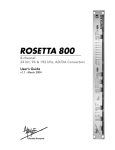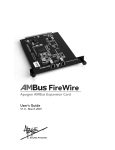Download Apogee Mini-MP User`s guide
Transcript
2-Channel Analog Mic/Instrument Pre-Amp User’s Guide v1.0 - November 2003 2-Channel Analog Mic/Instrument Pre-Amp User’s Guide v1.0 - November 2003 Mini-MP – User’s Guide APOGEE ELECTRONICS Warnings FCC warning This equipment has been tested and found to comply with the limits for a Class A digital device, pursuant to Part 15 of the FCC rules. These limits are designed to provide reasonable protection against harmful interference when operated in a commercial environment. This equipment generates, uses, and can radiate radio frequency energy and, if not installed and used in accordance with the instruction manual, may cause harmful interference to radio communications. Operation of this equipment in a residential area is likely to cause harmful interference, in which case the user will be required to take whatever measures necessary to correct the interference at his own expense. Registration and Warranty Information Be sure to register your Mini-MP, either by filling in the enclosed Registration Card or by completing the on-line registration form at our Web site: http://www.apogeedigital.com/register.html. If you do so, Apogee can contact you with any update information. As enhancements and upgrades are developed, you will be contacted at the registration address. Please address any inquiries to your dealer or directly to Apogee at: APOGEE ELECTRONICS CORPORATION, 3145 Donald Douglas Loop South, Santa Monica, CA 90405, USA. TEL: (310) 915-1000, FAX: (310) 391-6262 email: [email protected]. Web: http://www.apogeedigital.com/ APOGEE ELECTRONICS CORPORATION warrants this product to be free of defects in material and manufacture under normal use for a period of 12 months. The term of this warranty begins on the date of sale to the purchaser. Units returned for warranty repair to Apogee or an authorized Apogee warranty repair facility will be repaired or replaced at the manufacturer’s option, free of charge. ALL UNITS RETURNED TO APOGEE OR AN AUTHORIZED APOGEE REPAIR FACILITY MUST BE PREPAID, INSURED AND PROPERLY PACKAGED, PREFERABLY IN THEIR ORIGINAL BOX. Apogee reserves the right to change or improve design at any time without prior notification. Design changes are not implemented retroactively, and the incorporation of design changes into future units does not imply the availability of an upgrade to existing units. This warranty is void if Apogee determines, in its sole business judgment, the defect to be the result of abuse, neglect, alteration or attempted repair by unauthorized personnel. The warranties set forth above are in lieu of all other warranties, expressed or implied, and Apogee specifically disclaims any and all implied warranty of merchantability or of fitness for a particular purpose. The buyer acknowledges and agrees that in no event shall the company be held liable for any special, indirect, incidental or consequential damages, or for injury, loss or damage sustained by any person or property, that may result from this product failing to operate correctly at any time. USA: Some states do not allow for the exclusion or limitation of implied warranties or liability for incidental or consequential damage, so the above exclusion may not apply to you. This warranty gives you specific legal rights, and you may have other rights which vary from state to state. Service Information The Mini-MP contains no user-serviceable components: refer to qualified service personnel for repair or upgrade. Your warranty will be voided if you tamper with the internal components. If you have any questions with regard to the above, please contact Apogee. In the event your Mini-MP needs to be upgraded or repaired, it is necessary to contact Apogee prior to shipping, and a Return Materials Authorization (RMA) number will be assigned. This number will serve as a reference for you and helps facilitate and expedite the return process. Apogee requires that shipments be pre-paid and insured — unless otherwise authorized in advance. IMPORTANT: ANY SHIPMENT THAT IS NOT PRE-PAID OR IS SENT WITHOUT AN RMA NUMBER WILL NOT BE ACCEPTED. d Mini-MP – User’s Guide APOGEE ELECTRONICS Declarations of Conformity Declaration of Conformity—FCC Apogee Mini-MP This device complies with Part 15 of the FCC Rules. Operation is subject to the following two conditions: (1) This device may not cause harmful interference, and (2) This device must accept any interference received, including interference that may cause undesired operation. This equipment has been tested and found to comply with the limits of a Class B digital device, pursuant to Part 15 of the FCC Rules. These limits are designed to provide reasonable protection against harmful inteference in a residential installation. This equipment generates, uses and can radiate radio frequency energy and, if not installed and used in accordance with the instructions, may cause harmful interference to radio communications. If this equipment does cause harmful interference to radio or television reception, which can be determined by turning the equipment off and on, the user is encouraged to try to correct the interference by one or more of the following measures: 1. Re-orient or relocate the receiving antenna. 2. Increase the separation between the equipment and receiver. 3. Connect the equipment into an outlet on a different circuit from that to which the receiver is connected. 4. Consult the dealer or an experienced radio/TV technician for help. NOTE: The use of non-shielded cable with this equipment is prohibited. CAUTION: Changes or modifications not expressly approved by the manufacturer responsible for compliance could void the user’s authority to operate the equipment. Apogee Electronics Corporation, 3145 Donald Douglas Loop South, Santa Monica, CA 90405. Betty Bennett, CEO. Industry Canada Notice This Class B digital apparatus meets all requirements of the Canadian Interference-Causing Equipment Regulations. Cet appareil numérique de la classe B respecte toutes les exigences du Règlement sur le matérial brouilleur du Canada. Declaration of Conformity – CE Apogee Electronics Corporation hereby declares that the product, the Mini-MP to which this declaration relates, is in material conformity with the following standards or other normative documents: • EN50081-1/EN55022; 1995 • EN50082-1/IEC 801-2, 3, 4; 1992 following the provisions of: • 73/23/EEC – Low Voltage Directive • 89/336/EEC – EMC Directive Declaration of Conformity – Japan Apogee Electronics Corporation hereby declares that the Mini-MP, to which this declaration relates, is in material conformity with the VCCI Class A standard. Declaration of Conformity – Australia Apogee Electronics Corporation hereby declares that the Mini-MP is in material conformity with AN/NZS standard requirements. e Mini-MP – User’s Guide APOGEE ELECTRONICS OWNER’S RECORD The serial number is located on the rear panel of the unit. We suggest you record the serial number in the space provided below. Refer to it whenever you call an authorized Apogee Electronics repair facility or the manufacturer. Please be sure to return your completed warranty card immediately! Mini-MP Serial No. Purchase Date Dealer Phone Address User’s Installation Notes: CAUTION: Any changes or modifications not expressly approved by APOGEE ELECTRONICS CORPORATION could void your authority to operate this equipment under the FCC rules. f Mini-MP – User’s Guide APOGEE ELECTRONICS User’s Guide Table of Contents Introduction .....................................................................................................2 Getting Started Quickly ................................................................................3 Navigating the Front Panel ........................................................................4 48 V ...........................................................................................................4 High Pass Switches ..................................................................................4 Polarity Switches ......................................................................................4 GAIN controls ...........................................................................................4 Level meters .............................................................................................4 OUTPUT control .......................................................................................4 POWER switch .........................................................................................4 Connections on the Rear Panel ................................................................5 POWER.....................................................................................................5 L-R OUT ....................................................................................................5 L-R IN ........................................................................................................5 MS Recording & Playback ............................................................................6 Introduction ...............................................................................................6 The MS Microphone Array ........................................................................6 The MS Decoding Matrix ..........................................................................6 Using MS Mode on the MiniMP.................................................................6 Advanced Techniques ...............................................................................7 Internal Adjustments ...................................................................................7 Polarity Jumper ........................................................................................7 Features & Specifications ............................................................................8 1 Mini-MP – User’s Guide APOGEE ELECTRONICS Introduction Apogee Electronics’ Mini-MP is a two-channel microphone pre-amplifier with superb performance in a convenient, portable package. The MiniMP has the following features: • • • • • Up to 70 db of gain in the Mic-pre section, with an additional 6 db in the Output section +18 dBu Maximum input level; 26 dBu maximum output level High impedance instrument inputs provids Direct box functionality MS Decoding Matrix Phase, High-Pass and 48 Volt Switches Included Accessories: The following items are shipped with the Mini-MP. Please save the box and foam to safely transport the unit: • Universal 12-volt power supply and AC power cable • Operation manual/warranty card • Allen wrench (for internal adjustments) Optional Accessories: • Carrying case –A rugged black nylon carrying case is available for all Mini series devices, complete with strap,extra pockets and purpose-built cable access ports. • “Mini-Rack”- A 1U rack frame for securing all three Mini-Series products. 2 Mini-MP – User’s Guide APOGEE ELECTRONICS Getting Started Quickly 2 3 1 4 6 5 (1) Connect the included power supply to the POWER connection on the back of the Mini-MP and to a convenient AC Outlet. As the power supply’s AC input voltage is automatically sensed, it may be connected to virtually any AC power outlet found worldwide without concern for voltage settings or fuse ratings. (2) Connect either a microphone or instrument to either the L(Left) or R(Right) IN connection on the rear panel. If using a microphone that requires phantom power, press and hold the corresponding 48v switch to the right until the blue led comes on . (3) Connect the corresponding OUT connection to an analog line input such as the Apogee Rosetta 800 A/D converter (4) Set the POWER switch to ST(Stereo). (5) Set the OUTPUT control to 0. (6) While the connected sound source is active, turn the corresponding GAIN control clockwise until the +6 LED lights; if the CLIP LED lights, adjust the GAIN control counter-clockwise. 3 Mini-MP – User’s Guide APOGEE ELECTRONICS Navigating the Front Panel 7 5 5 1 1 R L L R 3 2 R L 3 L 1) 2) 3) 4) 4 L 4 R 6 2 R 48 V (Left and Right) – These switches engage 48 volt phantom power on the corresponding IN connections, for powering of microphones which require this voltage. To avoid inadvertently switching 48V, the switches must be pressed to the right for approximately 1 second before the function is actually engaged or disengaged. High-Pass (Left and Right) – These switches engage a high-pass filter on the corresponding channel; the filter has a corner frequency of 80 Hertz and rolls off with a slope of 18dB per octave. Set the switch to IN (by pushing UP) to engage the high-pass filter. Polarity (Left and Right) – These switches reverse the polarity of the corresponding channel; Set the switch to 180º (by pushing UP) to reverse the polarity. GAIN Controls (LEFT / MID - RIGHT / SIDE) – These controls set the amount of gain applied to the corresponding channel, and may be set to a value between 0 and 70 dB of gain. When the unit is in MS mode, the stereo width of the output may be adjusted by modifying the balance between the LEFT / MID and RIGHT / SIDE controls. Though the gain needed in any particular situation may vary greatly, FIGURE 1 gives a few typical values as a point of departure. SOURCE TRANSDUCER GAIN close-miked drums dynamic mic 10-25 dB close-miked electric guitar condenser mic 10-25 dB active electric bass instrument input 20-30 dB close-miked vocal large diaphram condenser mic 35-40 dB distant-miked acoustic ensemble small-diaphram condenser mic 50-60 dB distant-miked string quartet ribbon mic 60-70 dB FIGURE 1 5) 6) 7) Level Meters (Left and Right) – These 3 LEDs employ VU meter characteristics to display the level of the corresponding channel; thus, an RMS Average level is displayed, and the 0 LED corresponds to a level of 0 VU, or +4 dBu. The CLIP LED indicates a level within 2 dB of clipping. When the unit is in MS mode, the Left meter displays the sum of the inputs (M+ S) while the Right meter displays the difference of the inputs (M-S). The CLIP LEDs always display the onset of clipping in the corresponding channel only. OUTPUT control – This control sets the amount of attenuation or gain applied at the output stage of the unit. The control has been designed to operate like a fader on a mixing console, where the output level can be adjusted from full attenuation through the 0 gain position to +6 dB of additional gain. When initially setting the GAIN control, set the OUTPUT control to 0. POWER switch – This switch not only applies power to the unit, but also selects the stereo mode, ST(stereo) or MS(Mid-Side). When power is correctly applied to the unit, a soothing blue glow emanates from behind the OUTPUT control. When set to ST, each channel operates independently When set to MS, both inputs are configured to accept an MS microphone array, and an MS decoding matrix is applied to the signals. For more information on the MS position, please consult the section of this manual entitled “MS Recording & Playback”. 4 Mini-MP – User’s Guide APOGEE ELECTRONICS Navigating the Rear Panel 1 1) 2) 3) 3 2 DC POWER - The Mini-MP operates from a high quality external switching power supply, included with the unit. The power supply’s cable may be secured to the unit with the adjacent strain relief tab and thumbscrew. Alternatively, any regulated 6-14 volt DC power supply capable of providing 1.25 amps of current will properly power the Mini-MP L-R OUT – These XLR balanced Line outputs are able to supply a maximum output level of +26 dBu into a balanced load, and +20 dBu into an unbalanced load. No special precautions are needed when driving unbalanced loads. Units are shipped so that the polarity is pin 2 “Hot”, but may be set to pin 3 “Hot” with an internal jumper. L-R IN. – These XLR Mic connections are low-impedance balanced inputs capable of accepting levels up to +18dBu, while the 1/4” Instrument connections are ultra-high impedance unbalanced inputs capable of accepting levels up to +23 dBu 5 Mini-MP – User’s Guide APOGEE ELECTRONICS MS Recording and Playback Introduction When recording with a stereo microphone array, the engineer has a wide variety of microphone placement schemes at his disposal, each with specific strengths and weaknesses. One placement may ensure mono compatibility of the recording but result in a rather narrow stereo image, while another placement may create a spacious stereo image but result in phase cancellations and comb filtering when the recording is played in mono. The MS Recording technique, consisting of the MS Microphone Array and the MS Decoding Matrix, offers adjustable stereo image width and perfect mono compatibility. It’s even possible to adjust stereo width after the recording has been completed, or re-adjust the width of an existing stereo program when mastering. As mono reproduction is still quite common in the broadcast, film and video worlds, MS techniques are widely used in these productions. MS techniques can also prove useful in any situation where a stereo mic array might be used, such as piano, drum overhead or ensemble recording. The MS Microphone Array The MS Microphone Array consists of two identical variable pattern microphones, one set to the cardioid pattern and the second set to the figure 8 pattern. The cardioid mic is positioned so its capsule directly faces the sound source, while the figure 8 mic is positioned so its capsule is at a 90 degree angle to the sound source and as close to the cardioid capsule as possible. The cardioid mic is connected to the Mini-MP’s Left input, while the figure 8 mic is connected to the Right input. MS Microphone Array MS Polar Patterns in relation to the sound source The MS Decoding Matrix In order to obtain a standard Left – Right stereo signal from an MS Mic Array, the two inputs described above must pass through a decoding matrix in the Mini-MP. Indeed, if one were to listen to the MS Mic Array without decoding, one would hear a direct signal on the left side, a diffuse signal on the right, and pretty much no precise stereo image. Instead, the cardioid (or Mid) signal is routed to both the Left and Right channels equally and in phase, while the figure 8 (or Side) signal is routed to both channels equally but with a 180 degree phase reversal on the Right channel. A more advanced analysis of the Decoding Matrix is presented below in the “Advanced Techniques” section of this manual Using MS Mode on the Mini-MP When the Mini-MP’s POWER switch is set to MS, the inputs are configured to accept an MS Microphone Array, the Decoding Matrix described above is applied to the two signals, and a standard Left-Right Stereo signal is routed to the outputs. The stereo width of the Left-Right output may be adjusted by modifying the balance between the LEFT / MID and RIGHT / SIDE controls. To better hear the characteristic of the Mid and Side components of the Left-Right output, decrease the RIGHT / SIDE control to minimum, leaving the center mono Mid signal; next decrease the LEFT / MID control to leave only the “phasey” unstable Side signal. In practice, a 3 to 1 ratio of Mid to Side signal is considered an appropriate point of departure. 6 Mini-MP – User’s Guide APOGEE ELECTRONICS MS Recording and Playback - continued Advanced Techniques To better understand the behavior of signals when employing MS Techniques, the manner in which these signals are routed and summed may be expressed as formulae. For example, the MS Decoding Matrix may be expressed as: Left Output Right Output = = Mid Input + Side Input Mid Input + (-Side Input) or more generically as: L R = = M+ S M-S Thus, when the Left and Right Output are summed to mono, the result may be predicted using these formulae: L+R = (M + S) + (M – S) = 2M The stereo component has cancelled out while the mono component has added together, resulting in a perfect mono reproduction of the stereo signal. With a Mini-MP it’s also possible to encode Left –Right stereo signals to Mid – Side by inputting the Left – Right signal while the unit is in MS Mode. Keeping in mind that a 6 dB drop in level occurs between ST and MS modes (thus the 0.5 multiplication), the Mini-MP’s output may be expressed thusly: L Out R Out = = 0.5 (L) + 0.5 (R) 0.5 (L) - 0.5 (R) By substituting the L and R values above with their MS expressions and doing the math, it is shown that a Mid – Side signal is output when the decoding matrix is applied to the Left-Right input: L Out R Out = = 0.5 (M+S) + 0.5 (M-S) 0.5 (M+S) - 0.5 (M-S) =M =S Now that the Mid and Side signals have been extracted from the Left – Right signal, it’s possible to re-apply an MS decoding matrix and re-adjust stereo width Internal Adjustments The polarity of the L(Left) and R(Right) OUT connections is determined by internal jumper P12: when P12 is installed, Pin 2 is the “Hot” or positive pin; when P12 is removed, Pin 3 is the “Hot” or positive pin. To access jumper P12, remove the two top screws on the front and rear panels and carefully lift the top cover. P12 may be found directly behind the L-R IN connections. The L(Left) and R(Right) IN connections are always Pin 2 “HOT”, as are virtually all microphones. 7 Mini-MP – User’s Guide APOGEE ELECTRONICS Features & Specifications • Superb two-channel microphone preamplifier with phantom power and HI-Z instrument inputs • Low distortion pre-amps with 75dB of gain. THD+N: –105 dB at unity, -85 dB at 60 dB of gain • Ultra-linear gain control • Mid-Side (M-S) feature • 80 Hz Hi Pass filter with a roll off of +18dB/oct • Low power consumption allowing the use of several types of batteries and third party power packs INPUTS: 2, combi-jack mic/line inputs (HI-Z) OUTPUTS: 2, XLR analog out SPECS: • Pre-amp gain: 0–70 dB • Output gain: -∞-+6 dB • Max input level: +18 dBu • Max output level ( all @ THD+N <= -98 dB ): 26 dBu in 100k Ω 24 dBu in 600 Ω 21 dBu in 300 Ω • THD+N: -105 dB at 0 dB of gain -96 dB at 40 dB -85 dB at 60 dB • Bandwidth: 2.5 - > 200kHz(-.5 dB) at 0 dB gain 4 – 160 kHz (-3 dB) at 40 dB 4 – 92 kHz (-3 dB) at 60 dB • EIN: <124 (22-22 kHz) 150Ω • Input impedance: balanced: 1.6k Ω • Unbalanced HI-Z: 2.2 M Ω • Output Impedance: 25 Ω • HPF: 18 dB/oct ( 3rd order Butterworth ) -3dB at 80 Hz • Phantom power: 48 Volt • Power: 6–14 VDC 3W 8 Mini-MP USER’S GUIDE - v.1.0 - November 2003 Text conceived and delivered by: Roger Robindore Graphics and product illustration by: Sean McArthur