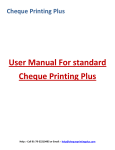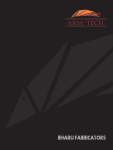Download CYP CMLUX-88S Specifications
Transcript
PU-8H8CTXIR 8-Way HDMI HDBaseT™ Transmitter with 8x8 IR Matrix (inc. POE) OPERATION MANUAL DISCLAIMERS The information in this manual has been carefully checked and is believed to be accurate. Cypress Technology assumes no responsibility for any infringements of patents or other rights of third parties which may result from its use. Cypress Technology assumes no responsibility for any inaccuracies that may be contained in this document. Cypress also makes no commitment to update or to keep current the information contained in this document. Cypress Technology reserves the right to make improvements to this document and/or product at any time and without notice. COPYRIGHT NOTICE No part of this document may be reproduced, transmitted, transcribed, stored in a retrieval system, or any of its part translated into any language or computer file, in any form or by any means— electronic, mechanical, magnetic, optical, chemical, manual, or otherwise—without express written permission and consent from Cypress Technology. © Copyright 2011 by Cypress Technology. All Rights Reserved. Version 1.0 September 2011 TRADEMARK ACKNOWLEDGMENTS All products or service names mentioned in this document may be trademarks of the companies with which they are associated. SAFETY PRECAUTIONS Please read all instructions before attempting to unpack, install or operate this equipment and before connecting the power supply. Please keep the following in mind as you unpack and install this equipment: • Always follow basic safety precautions to reduce the risk of fire, electrical shock and injury to persons. • To prevent fire or shock hazard, do not expose the unit to rain, moisture or install this product near water. • Never spill liquid of any kind on or into this product. • Never push an object of any kind into this product through any openings or empty slots in the unit, as you may damage parts inside the unit. • Do not attach the power supply cabling to building surfaces. • Use only the supplied power supply unit (PSU). Do not use the PSU if it is damaged. • Do not allow anything to rest on the power cabling or allow any weight to be placed upon it or any person walk on it. • To protect the unit from overheating, do not block any vents or openings in the unit housing that provide ventilation and allow for sufficient space for air to circulate around the unit. REVISION HISTORY VERSION NO. DATE SUMMARY OF CHANGE RDV1 11/11/2011 PreliMINary Release CONTENTS 1. Introduction���������������������������������������������� 1 2. Applications��������������������������������������������� 1 3. Package Contents���������������������������������� 1 4. System Requirements������������������������������ 1 5. Features���������������������������������������������������� 2 6. Operation Controls and Functions��������� 3 6.1 Transmitter’s Front Panel��������������������3 6.2 Transmitter’s Rear Panel��������������������4 7. Remote Control���������������������������������������� 5 8. IR Pin Assignment������������������������������������ 7 9. RS-232 Protocols�������������������������������������� 8 9.1Pin Assignment������������������������������������8 9.2 RS-232 Commands�����������������������������9 10. Specifications�������������������������������������� 11 11. Connection and Installation��������������� 12 12. Acronyms��������������������������������������������� 14 1. INTRODUCTION The HDMI over CAT6 transmitter with IR Matrix is an outstanding device for extending and controlling your HDMI signal. With 8 HDMI input ports and 8 CAT6 output ports this device allows a great amount of sources and display to be controlled and display up to 100 meters away. Moreover, with control systems such as IR, RS-232 and remote control these easy users with all kinds of control habit and occasion. Further, the IR matrix makes the distance control over both source and display even more freely and easily. 2. APPLICATIONS • Commercial advertising and displaying • Lecture room display and control • Hyper market demonstration and control 3. PACKAGE CONTENTS • HDMI over CAT6 with 8 x 8 IR Matrix • Receiver for HDMI Over CAT6 x 8 (Optional) • IR Extender x 9 • IR Blaster x 9 • 24V/6.25A DC adaptor x 1 • 5V/6A DC adaptor x 1 • Remote control x 1 • Operation manual 4. SYSTEM REQUIREMENTS • Input source equipments with HDMI connection cables • Industry CAT5e/6/7 cable. • Output display or audio receiver equipments with HDMI connection cables. 1 5. FEATURES • HDMI, HDCP1.1 and DVI compliant • Supports HDMI v1.4 features: • 3D • Supports Stereo audio input and output, analog and digital audio signal • Supports high bit rate audio up to 192kHz • Supports resolutions to VGA ~ WUXGA and 480i~1080p follow by output display’s EDID • Supports extension up to 80 meters through CAT5e or 100 meters through CAT6/7 • Supports 3D signal display follow by display TV’s EDID • Supports HDMI input up to 15 meters with 8bits resolution or 10 meters with 12bits resolution • Supports IR in/out from input and output side • Supports RS-232, remote control and on panel control • 2U size design 2 6. OPERATION CONTROLS AND FUNCTIONS 6.1 Transmitter’s Front Panel 1 2 3 4 5 6 7 1 LCM: This monitor displays your setting information of each IR’s input and output selection. 2 IR: This IR window accepts the remote control signal of this device and all the source and display equipment’s IR signal. 3 Power button and LED: Press this button to turn on the device or press it again to set it to standby mode. The LED will illuminate in green when the power is on and in red when in standby mode. 4 All: Press this button to select all IR output with one IR input signal. The sequence should be pressing ALL → Number Key → ENTER. 5 LOCK button and LED: Press this button to lock all the buttons on the panel and the green LED will illuminate. To unlock press it again. 6 ENTER: Press this button every time after the setting or the selection is made. 7 Selection 1~8: When selecting IR input with IR output press Number Key first (for output selection) and then press the Number Key again (for input selection). 3 6.2 Transmitter’s Rear Panel 3 1 2 4 7 8 5 6 1 RS-232 AUX: This slot is to connect with D-Sub 9pin cable from the third device for RS-232 signal sending and controlling. 2 RS-232 MAIN: This slot is to connect with D-Sub 9pin cable from PC/NB for RS-232 signal sending to the device and the third device. 3 IR Blaster 1~All: These slots are to connect with IR blaster cables included in the package for IR signal sending. 4 IR Extender 1~All: These slots are to connect with IR extender cables included in the package for IR signal receiving. 5 HDMI IN 1~8: These slots are to connect with input source equipment such as DVD player or Set-Up-Box with HDMI cable or DVI to HDMI converter cable for input signal sending. 6 CAT: These slots are to connect with CAT5e/6/7 cable from the Receiver HDMI Over CAT6 side. 7 MAIN 5V: This slot is to plug the power adaptor included in the package and then connect to the AC wall outlet for power supply. 4 8 POE / 24V: This slot is where user connect the 24V DC power adaptor and plug the adaptor to an AC wall outlet for power supply when the CAT 6 out are not connected with power supply. 7. REMOTE CONTROL This remote control can be set with multipal format according to the dipswitch setting. There are total of four dipswitches with mainly two kinds of settings. When dipswitches are all set to ON/↑ the remote control is able to control all outputs and all inputs. For example, when output A wish to select input 5. Press 1 first and wait for a second then press 5, the output display A will display input source 5’s image instantly. Other settings referring to IR Dip Switch Position with Output Selection. For example, when all dipswitches are set to OFF/↓ this setting is base on output A and therefore, it can only control inputs selection. Hence, when output A wish to selelct input 3 press 3 only will switch output display A to display input source 3’s contents.7.1 RS-232 Protocols IR Custom Code NO. DATA 1 88 2 89 3 8A 4 8C 5 8D 6 8E 7 90 8 91 9 92 0 95 5 Discrete IR codes for 8x8 IR matrix (IR3) Select / Dipswitch input 1 input 2 input 3 input 4 input 5 input 6 input 7 input 8 output A ↓↓↓↓ 0cx88 0x89 0x8A 0x8C 0x8D 0x8E 0x90 0x91 output B ↑↓↓↓ 0x88 0x89 0x8A 0x8C 0x8D 0x8E 0x90 0x91 output C ↓↑↓↓ 0x88 0x89 0x8A 0x8C 0x8D 0x8E 0x90 0x91 output D ↑↑↓↓ 0x88 0x89 0x8A 0x8C 0x8D 0x8E 0x90 0x91 output E ↓↓↑↓ 0x88 0x89 0x8A 0x8C 0x8D 0x8E 0x90 0x91 output F ↑↓↑↓ 0x88 0x89 0x8A 0x8C 0x8D 0x8E 0x90 0x91 output G ↓↑↑↓ 0x88 0x89 0x8A 0x8C 0x8D 0x8E 0x90 0x91 output H ↑↑↑↓ 0x88 0x89 0x8A 0x8C 0x8D 0x8E 0x90 0x91 IR Dip Switch Position with Output Selection 6 OUTA select OUTE select OUTB select OUTF select OUTC select OUTG select OUTD select OUTH select 8. IR PIN ASSIGNMENT IR Blaster IR Extender IR Blaster IR Receiver ① IR signal ② Power 5V ① Power 5V ② NC ③ Grounding ③ IR blaster signal ①②③ ①③ ② IR Function OUT(TV) A B C D E F G H IN(DVD) 1 2 3 4 5 6 7 8 A B C D E F G H DVD1 有信 號時 O X X X X X X X DVD2 有信 號時 X O X X X X X X DVD3 有信 號時 X X O X X X X X DVD4 有信 號時 X X X O X X X X DVD5 有信 號時 X X X X O X X X DVD6 有信 號時 X X X X X O X X DVD7 有信 號時 X X X X X X O X DVD8 有信 號時 X X X X X X X O DVD ALL 有信號時 O O O O O O O O ALL 7 1 2 3 4 5 6 7 8 ALL TVA 有信號 時 O X X X X X X X O TVB 有信號 時 X O X X X X X X O TVC 有信 號時 X X O X X X X X O TVD 有信 號時 X X X O X X X X O TVE 有信號 時 X X X X O X X X O TVF 有信號 時 X X X X X O X X O TVG 有信 號時 X X X X X X O X O TVH 有信 號時 X X X X X X X O O 9. RS-232 PROTOCOLS 9.1Pin Assignment CSI-8H8CV2IR 8 Remote Control Console PIN Assignment PIN Assignment 1 NC 1 NC 2 TX 2 RX 3 RX 3 TX 4 NC 4 NC 5 GND 5 GND 6 NC 6 NC 7 NC 7 NC 8 NC 8 NC 9 NC 9 NC Baud Rate: 9600bps Data bit: 8 bits Parity: None Flow Control: None 9.2 RS-232 Commands COMMAND ACTION COMMAND ACTION POWER 00 Power Off (standby) POWER 01 Power On PORT 11 OUTPUT A SELECT PORT 21 INPUT1 OUTPUT B SELECT INPUT1 PORT 12 OUTPUT A SELECT PORT 22 INPUT2 OUTPUT B SELECT INPUT2 PORT 13 OUTPUT A SELECT PORT 23 INPUT3 OUTPUT B SELECT INPUT3 PORT 14 OUTPUT A SELECT PORT 24 INPUT4 OUTPUT B SELECT INPUT4 PORT 15 OUTPUT A SELECT PORT 25 INPUT5 OUTPUT B SELECT INPUT5 PORT 16 OUTPUT A SELECT PORT 26 INPUT6 OUTPUT B SELECT INPUT6 PORT 17 OUTPUT A SELECT PORT 27 INPUT7 OUTPUT B SELECT INPUT7 PORT 18 OUTPUT A SELECT PORT 28 INPUT8 OUTPUT B SELECT INPUT8 PORT 31 OUTPUT C SELECT PORT 41 INPUT1 OUTPUT D SELECT INPUT1 PORT 32 OUTPUT C SELECT PORT 42 INPUT2 OUTPUT D SELECT INPUT2 PORT 33 OUTPUT C SELECT PORT 43 INPUT3 OUTPUT D SELECT INPUT3 9 PORT 34 OUTPUT C SELECT PORT 44 INPUT4 OUTPUT D SELECT INPUT4 PORT 35 OUTPUT C SELECT PORT 45 INPUT5 OUTPUT D SELECT INPUT5 PORT 36 OUTPUT C SELECT PORT 46 INPUT6 OUTPUT D SELECT INPUT6 PORT 37 OUTPUT C SELECT PORT 47 INPUT7 OUTPUT D SELECT INPUT7 PORT 38 OUTPUT C SELECT PORT 48 INPUT8 OUTPUT D SELECT INPUT8 PORT 51 OUTPUT E SELECT PORT 61 INPUT1 OUTPUT F SELECT INPUT1 PORT 52 OUTPUT E SELECT PORT 62 INPUT2 OUTPUT F SELECT INPUT2 PORT 53 OUTPUT E SELECT PORT 63 INPUT3 OUTPUT F SELECT INPUT3 PORT 54 OUTPUT E SELECT PORT 54 INPUT4 OUTPUT F SELECT INPUT4 PORT 55 OUTPUT E SELECT PORT 65 INPUT5 OUTPUT F SELECT INPUT5 PORT 56 OUTPUT E SELECT PORT 66 INPUT6 OUTPUT F SELECT INPUT6 PORT 57 OUTPUT E SELECT PORT 67 INPUT7 OUTPUT F SELECT INPUT7 PORT 58 OUTPUT E SELECT PORT 68 INPUT8 OUTPUT F SELECT INPUT8 PORT 71 OUTPUT G SELECT PORT 81 INPUT1 OUTPUT H SELECT INPUT1 PORT 72 OUTPUT G SELECT PORT 82 INPUT2 OUTPUT H SELECT INPUT2 PORT 73 OUTPUT G SELECT PORT 83 INPUT3 OUTPUT H SELECT INPUT3 PORT 74 OUTPUT G SELECT PORT 84 INPUT4 OUTPUT H SELECT INPUT4 PORT 75 OUTPUT G SELECT PORT 85 INPUT5 OUTPUT H SELECT INPUT5 10 PORT 76 OUTPUT G SELECT PORT 86 INPUT6 OUTPUT H SELECT INPUT6 PORT 77 OUTPUT G SELECT PORT 87 INPUT7 OUTPUT H SELECT INPUT7 PORT 78 OUTPUT G SELECT PORT 88 INPUT8 OUTPUT H SELECT INPUT8 10. SPECIFICATIONS Maximum Data Rate 6.75 Gbps (2.25 Gbps per clock) Maximum Pixel Rate 225 MHz Transmitter Input Ports 8 x HDMI, 9 x IR Extender, 1 x RS-232, 1 x WAN (RJ-45) Output Ports 8 x CAT5e/6/7, 9 x IR Blaster, 1 x RS-232 Input / Output Resolution VGA~WUXGA, 480i~1080p ESD Protection Human body model: ± 8kV (Air-gap discharge) ± 4kV (Contact discharge) Power Supply 24V/6.25A DC (US/EU standards, CE/ FCC/UL certified) 5V/6A DC (US/EU standards, CE/FCC/ UL certified) Dimensions (mm) 482(W) X 362.5(D) X 176(H) Weight(g) 2100 Chassis Material METAL Silkscreen Color BLACK OPERATING TEMPERATURE 0ºC ~ 40ºC / 32ºF ~ 104ºF STORAGE TEMPERATURE -20ºC ~ 60ºC / -4ºF ~ 140ºF RELATIVE HUMIDITY 20 ~ 90% RH (NON-CONDENSING) POWER CONSUMPTION(W) 90 (INCLUDE RX) 11 11. CONNECTION AND INSTALLATION 1 2 3 4 RS-232 Command A A B B C CH-1109RXC A CAT-6 100m HDMI HDMI CH-1109RXC B CH-1109RXC C HDMI HDMI CH-1109RXC D HDMI RS-232 Command 12 HDMI 3M 1 2 3 4 5 6 7 3M 30° 8 30° 7M RS-232 Command CSI-8H8CV2IR A A B B C C D D HDMI HDMI HDMI HDMI HDMI HDMI HDMI HDMI H HDMI Cable HDMI RS-232 Command G HDMI F HDMI H G F E D C B A HDMI HDMI HDMI HDMI E HDMI CMLUX-88S HDMI Cable RS-232 Cable 13 12. ACRONYMS ACRONYM COMPLETE TERM DTS Digital Theater System DVI Digital Visual Interface EDID Extended Display Identification Data HDCP High-bandwidth Digital Content Protection HDMI High-Definition Multimedia Interface HDTV High-Definition Television LCM Liquid Crystal Monitor USB Universal Serial Bus UXGA Ultra Extended Graphics Array VGA Video Graphics Array 14 www.cypeurope.com