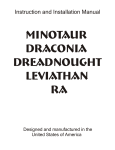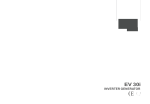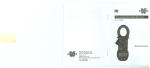Download Clear-Com PS-10K Service manual
Transcript
PS-1 0/PS-1 OK Power Supply INSTRUCTION and SERVICE MANUAL Cv)Clear-Conm® Intercom systems ALSO INCLUDES: RS-100A Belt-Pack Operating Instructions * 11111 7th Street * San Francisco, California 94107 * 415-861-6666 CLEAR-COM 810011 10/10K/9-83 Rev. A PS-10/PS-10K Operating Instructions Table of Content: The Clear-Com Concept ..................... 1 Introduction to the PS-10 ................ 1 2 Interfacing with Other Systems .-5 III System Interconnection. 6 220 VAC Operation. 8..........8 IV Trouble-Shooting ............... 9 Warranty & Maintenance. V 9 VI Specifications. 11 . RS-LOOA BELT-PACK OPERATION MANUAL . I II Illustrations Front View/Rear View of PS-10 Dual Power Supply Interconnection. . . Daisy Chain System . . Loop-Through System .. . PS-10 Schematic . . . 3 7 7 7 i an I. The Clear-Com Concept Clear-Com is a closed-circuit intercom system that provides highly intelligible, two-way communications ability in high- and low-noise environments. A basic system consists of a Power Supply or Main Station connected to various Remote Headset or Speaker Stations. Clear-Com manufactures a wide range of portable, rackmount, and custommount intercom stations. All are compatible and will interface with a variety of other communications systems. Most Clear-Com intercoms interconnect with two-conductor shielded microphone cable that is input to the stations with 3-pin, XLR audio connectors. One wire in the cable carries DC power (28-32 volts) from the Power Supply or Main Station to the Remote Stations, and the other wire carries the audio signal. The shield acts as common ground. Only one termination is needed throughout the intercom system, and that's accomplished by one of the Power Supplies or Main Stations within the system. Clear-Com is a distributed amplifier system, which means each Main Station and Remote Station contains its own mic preamplifier power amplifier (for headset or speaker), and signalling circuitry. Clear-Com intercoms feature "Automatic Headset Detection;" this shuts off any station's mic preamplifier when the mic or headset is disconnected- Therefore an unused, on-line mic never adds background noise to the line. Low-impedance mic input lines (200 ohms) make Clear-Com channels virtually immune to RF and dimmer noise. Remote Stations bridge the intercom line at a very high impedance and place a minimum load on the line. Audio level remains constant, and never fluctuates when stations leave or join the system. The 28-32 volts DC provided by the Power Supply or Main Station enable the Remote Stations to operate with minimal current (headset stations, 10 ma quiescent; speaker stations, 20 ma quiescent) while generating loud listen levels (greater than 110 dB SPL). The higher voltage and low current keep voltage losses to an absolute minimum in long lines. If the voltage drops due to the addition of extensive cabling or many more stations, Clear-Com equipment will continue operating normally with less than 12 volts available. II. INTRODUCTION TO THE PS-10 POWER SUPPLY The PS-10 is a single-channel power supply available as a portable (PS10) or a 3-1/2" rack-mount unit (PS-10K). Designed to operate with all Clear-Com single-channel Remote Stations, the PS-10 is especially suited for use with smaller intercon systems. It supplies the power (28 volts DC at 0.6 amps) to support a maximum of 15 headset stations or 5 speaker stations. The PS-10 terminates the audio line for the entire system; its rear panel provides a termination on/off switch. The PS-10 features a circuit breaker that protects the power supply from damage caused by faulty or shorted cable. If a short occurs the circuit breaker on the PS-10 front panel will pop out, and the red LED labelled "short" will glow. Once the short is removed, pressing the circuit-breaker button automa- =I. Introduction to the PS-10 Power Supply, continued tically re-sets the system. The PS-10 front panel provides an XLR-type, 3-pin male connector for convenient output to an intercom at INTERFACING WITH OTHER SYSTEMS The Clear-Com AC-1O "Adapt-A-Com" is a universal adapter that interfaces the Clear-Com intercom system with another intercom or communications link/device. The AC-10 guarantees compatibility with virtually any in-house intercom you may already have, be it a 2-, 3-, or 4-wire system. Because it will simulate a carbon mic, the AC-1O can be plugged into 2 the power supply's location (e.g., stage manager's or director's position). In addition, the rear panel provides three connectors for output to the Remote Stations. the headset jack of a control unit- TV camera Our AC-10H operates with telephone systems and provides a holding coil feature. This facilitates on-line communication via standard telephones and aids in direct communication between the director and remote intercom users via 2- or 4wire dedicated TELCO pairs. FRONT VIEW OF THE PS-10 SHORT LIGHT v POWER ON/OFF SWITCH / OUT PUT CONNECTOR SHORT RESET BUTTON REAR VIEW OF THE PS-10 -OUT PUT CONNECTORS TERMINATION ON/OFF W11 5v POWER CORD 0 3 7 I m SYSTEM INTERCONNECTION The PS-1OK mounts in a standard 19" rack, while the portable PS-10 can go anywhere. Cable is run from the 3-pin connectors to all headset and speaker stations. Allow at least three inches behind the unit for cables extending from the rear panel, and avoid sharp bends in the cabling. The PS-10 provides four XLR-type 3pin connectors for intercom output. All four are internally connected in parallel. CHOOSING INTERCONNECT CABLE When choosing interconnect cable, keep the following considerations in mind: 1) DC resistance affects crosstalkIn permanent installations, do not use wire smaller than 20 gauge, stranded (except runs shorter than 100 feet). Keep the total resistance under 100 ohms. 2) The capacitance of the cable affects the system's frequency response and sidetone stability. Total capacitance should not be greater than .25 microfarads (capacitance between conductor and shield; equivalent to an intercom system containing 5000 feet of 50 pF/foot of cable). 3) Clear-Com intercoms operate with cable that has no more than 35 pF from conductor to conductor, and no more than 70 pF from conductor to shield. PORTABLE SYSTEM CABLE Typical cable for connecting the PS-10 to portable Remote Stations is rubber-Jacketed, two-conductor, shielded mic cable. We suggest you use BELDEN 8413 (24 gauge, stranded) for connections totalling 500 feet or less, and BELDEN 8412 (20 gauge, stranded) for connections that reach tip to 5000 feet. If you don't use Belden cable, use an equivalent type with similar wire gauge and capacitance. Cable (especially in longer runs) should have low DC resistance (less than 15 ohms per 1000 feet; large diameter conductors) and low interconductor capacitance (less than or equal to 55 pF/foot of cable, capacitance between conductor and shield). Most Remote Stations (such as beltpacks) each have a pair of input and output connectors; when installing a system with these, you can "daisy-chain" many stations along one interconnect path. Alternately, you can try Clear-Com's Quadropuss Splitter (one line in, three lines out). These methods simplify installation and lessen the overall length of cable in the system. PERMANENT INSTALLATION CABLE We recommend you use vinyl-insulated and jacketed cable for connections to wall-mounted or custommount intercoms; it costs less and is easier to pull through conduit than the rubber-insulated cable. Use low capacitance cable. We suggest BELDEN 8762 (20 gauge, stranded) for applications up to 500 feet, and BELDEN 8760 (18 gauge, stranded) for up to 5000 feet. Again, if you don't use Belden cable, use an equivalent type with similar wire gauge and capacitance. If conduit is available when installing mounted Remote Stations, run interconnect cable through the conduit to each installed intercom. NOTE: Chassis ground and signal ground (Pin 1 on 3-pin intercom connectors) are NOT the same point. NEVER connect the chassis and Pin 1 5 III System Interconnection, continued together. The chassis is insulated from the signal ground with a capacitor (.01 microfarad, 1.4 kv). This eliminates the hum and potential shock hazard that can arise if intercom stations are at a different ground potential- If the conduit already has Class II wiring, you can use that, it's shielded or not. whether If you're NOT using conduit, and the intercoms don't share a common it is good engineering ground, additional to run an practice ground wire to tie together all the chassis (this decreases susceptibility to electrical noise fields)- SYSTEM SET-UP PROCEDURE: 1) Route cable from the rear panel connectors on the PS-10 to the Remote StaThe pin-out Use any or all of the connectors on the power supply. tions. assignment on all Clear-Com intercom connectors is: Pin 1-- COMMON Pin 2-- +VDC Pin 3-- INTERCOM AUDIO Route cable away from heavy AC power sources, electric motors. In permanent installations, codes. such as lighting panels or install cable in accordance with local building 2) Set the termination on/off switch on the PS-10 rear panel to the "on" tion if the unit is the only power source in the system. posi- the power 3) Plug in the PS-10 power cord to a source of 115 VAC. switch (which lights up when activated). 4) Set the individual Stations. Turn on volume controls for ideal listen levels at the Remote 220 VAC OPERATION 1) To operate from 220 VAC, unscrew the rubber feet (or screws) from the bottom of the PS-10, remove the two screws that secure the handle to the top of the unit, then remove the cover. 2) Refer to the system schematic included in this manual, and re-wire the transformer as shown, using the appropriate power cord. 3) Remove the internal fuse and replace it with a 1/8a, slo-blo fuse. 4) Replace cover, handle, and feet/bottom screws. 6 0 System Interconnection, continued MULTIPLE POWER SOURCES Power Supplies and Main Stations can be paralleled together in the intercom system. A second power source doubles the system capacity and acts as a back-up if the other source goes down. The diagram below illustrates interconnection of two power the sup- plies, which may be installed at the same end of the intercom line or at opposite ends. Note that the termination should be "on" in only ONE power source, and should be "off" in the other(s)TmmInW]..OFF \i52_ com T.nnlnhtloON PS-10 DAISYCHAIN This works fine, but if the cable were cut anywhere along the signal path, all stations would go down. An alternative configuration (shown below) solves this problem. Using two connectors at the beginning and end of one cable establishes a loop-through that prevents system failure should a cut in the line occur. 3111 PS-10 LOOP-THROUGH SET-UP A typical configuration might look like this: A.1. f3 |iS-10 ; ~~~~~~~ ~~ .. 30 corn DUAL POWER SUPPLY INTERCONNECTION LOOP-THROUGH 0 7 U.g TROUBLE-SHOOTING THE PS-IO SYMPTOM CAUSE REMEDY System is totally dead, light in power switch doesn't come on a. loss of AC power a. plug the power supply into a good outlet b. replace fuse* b. internal fuse has blown Circuit breaker trips repeatedly, or "short" LED remains lit a. shorted or mis-wired interconnect cable b. defective remote station remove cables from the power supply, one at a time, until the faulty line is isolated. Check for shorts between Pins I and 2 on XLR-type 3-pin intercom connectors. Hum or buzz in system a. inductive pick-up caused by close proximity of power supply or remote station to power lines of transformers. a. re-locate offending station b. ground loop caused by improper grounding of system (see installation procedure) b. reverse power cord; lift ground c. 10 ohm chassis ground resistor (RI in schematic) in power supply is open** c. measure resistance between chassis and Pin I of intercom connectors. It should be 10 ohms. If not, open up the supply, check and/or replace the resistor. the internal fuse blows repeatedly, there's a good chance that the bridge *if Bring the rectifier or other component has shorted inside the power supply. Clear-Com contact or repair for station to your dealer **IMPORTANT: This is caused by the system ground coming in contact with someShould this occur, thing "hot" with respect the the power supply earth ground. AC distribution and ground system of the check we recommend you make a careful OCCURS, A SHOCK IT IF SITUATION; HAZARDOUS POTENTIALLY THIS IS A in your area. GROUND. AND HEADSETS OF BOOMS METAL HAZARD COULD OCCUR BETWEEN THE 8 .V WARRANTY AND MAINTENANCE Your Clear-Com System contains modular, solid-state equipment that allows system expansion and field serviceability. Efficient ventilation is inherent in chassis design; the PS-dO can withstand an ambient temperature of 50 degrees C (122 packaging F). Rugged degrees guards against abuse; the chassis are 16 gauge aluminum or stainless with double-sided, glass steel, Our conepoxy plug-in PC boards. circuitry servatively-engineered assures the longest component life. We shield heavily against hum, RF and solid-state dimmer pick-up, noise. Before shipping, we test each unit it individually to ensure that meets or exceeds all specifications. All units are guaranteed by Clear-Com against defects in materials and workmanship for one year following date of purchase (90 days for headsets; see the warranty card enclosed with each unit). Our Engineering, Service, and Sales Departments will gladly give you technical advice and assistance. If you have any questions regarding operation, modifications, or applications of your intercom system, call us between 8:30 and 5 pm (Pacific Standard Time) at 415-8616666. VI PS-10/PS-1OK SPECIFICATIONS Power Supply: Output Voltage: Output Current: 28 volts DC, circuit-breaker protected, unregulated 0.6 amps maximum Operating Conditions: Capacity: will support up to 15 headset stations or 5 speaker stations System Impedance: 200 ohms nominal System Level: -15 dB nominal; 0 dB before clipping Connectors: Output: 3-pin, XLR-type, male four connectors in parallel POWER REQUIREMENTS: 115/230 VAC, 50-60 Hz, 40 watts max DIM4ENSIONS: PS-10-- 6.75"w x 7.25" x 3.38"h PS-10K-- 19"w x 7.25 x 3.5" h weight-- 4 lbs, 8 oz. ENVIRONMENTAL: 0-50 degrees Celsius (32-122 degrees Fahrenheit) t;~~~~~~~~~C zip : l -are :~~O)Z ---- Z 3s ln -- p ¢ 8-uT~trn w .711 CT-r'--o> - i ( SP ant r~~~e~~t ~~~~~~~~~~~~~~~~~~~~~~~~~10 m( c 3 s m> O