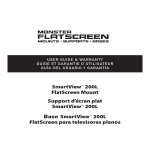Download Contax POWER MODULE SYSTEM Specifications
Transcript
ElfaPlus T4.2 T4.5 T4.10 T4.13 T4.18 T4.21 T4.23 T4.25 T4.29 T4.32 T4.35 T4.44 Aster - Switches and push-buttons Contax - Contactors Contax R - Relays Pulsar S - Impulse switches Pulsar TS - Staircase switches Pulsar T - Timing relays Classic - Electromechanical timers Galax - Digital timers Galax LSS - Light sensitive switches Series T - Transformers Series MT - Measurement instruments SurgeGuard - Surge arresters Circuit Protection T1 People Protection T2 Add-on Devices T3 Comfort Functions T4 T4.1 Aster Switches and push-buttons Comfort Functions Introduction The Aster family of devices covers 3 sub-families: - Switches and push-buttons 16 and 32A - Rotary switches 32, 40 and 63A - Mains disconnect switches in 40, 63, 80 and 100A. Function The 16 and 32A switches and push-buttons are mainly used to operate lighting and heating equipment in the commercial sector. For example in warehouses, shops, workshops, hospitals, etc. Rotary switches are mainly used as main switch. Also in case of motor-loads, this switch can be used. In case absolute safe disconnection is required, the mains disconnect switch is to be used. Switches and push-buttons Features Photo 1 shows the front view of the modular switches and push-buttons. The main characteristics are printed in the upper part of the device 1 These are: - Switching capacity - Operating voltage - Wiring diagram - 6-digit ordering code Related to the switching capacity, a 16 and a 32A family exists. All devices can be used up to 240V. For the on-off switches, a green-on and red-off indication on the toggle itself is present to indicate the status of the switch 2 . O O photo 1 O 7 O O O O O O 3 1 2 O 5 4 6 6 Alternatively, these devices are also available with an indication lamp 3 to indicate its status. Push-buttons are available both with 4 and without 5 a lamp. The function of the circuit that is operated by the switch or push-button can be indicated behind the circuit indicator 6 i.e. hall, living, garage, … . The Pozidriv terminals 7 are clearly marked and are all captive. O O O O O T4 Text for specifiers - The modular switches and push-buttons all have the CEBEC approval mark - The 1, 2, 3 and 4-pole 16 and 32A switches are available in only 1 module, while the 3 and 4-pole devices are also available in 2 modules - All switches and push-buttons have a high interrupting capacity thanks to the double contact interruption per pole - The captive Pozidriv terminals guarantee a solid, reliable connection for wires with a cross section going from 1.5 to 10mm2 - The terminals have an IP20 protection degree, - The devices are DIN-rail mountable - The switches and push-buttons are equipped with a transparent circuit indicator - The short-circuit resistance is at least 3kV - The switches can be locked both in the on as well as in the off-position. T4.2 GE Power Controls Rotary switches O Important: In case the handle is mounted on the door, the panel can only be opened when the handle is in the OFF-position. The emergency handle can be sealed by means of up to 3 padlocks. fig.1 photo 2 O 2 Switches and push-buttons Features Photo 2 shows the front view of the rotary switches. The main characteristics are printed in the upper part of the device 1 . These are: - Rated current - Operating voltage - 6-digit ordering code Related to the switching capacity, versions in 32A, 40A and 63A exist. All devices can be used up to 415V. Two handles are available: a standard (black, see fig.1) and an emergency handle (red, see fig.2). fig.2 O 1 O The Pozidriv terminals 2 are clearly marked, are all captive and can be sealed by means of a terminal cover. The disconnect function is visible at all times by means of the handle. By using the shaft extension, the handle itself can be mounted on the door of an enclosure, while the switch itself can be mounted on the DIN-rail or panel (photo 3). photo 3 Text for specifiers-The rotary switches all have the CEBEC and KEMA approval mark following IEC 947.3 - Due to its construction, the rotary switch can securely interrupt and as such is a disconnect switch. This, together with the high short-circuit resistance and the visible contact status, makes it possible to use this switch as a main switch, - The housing is made of thermoplastic material with a high creepage-current resistance - The movable contacts of the switch are operated as a paralel bridge with double interruption per pole. The short-circuit resistance is very high - The rotary switches all have a width of 4 modules, - Shaft extensions with standard and emergencyhandles are available - The rotary switches can be padlocked in the offposition - The terminals can be sealed by means of a terminal cover T4 T4.3 Mains disconnect switches Features Photo 4 shows the front view of the mains disconnect switches. The main characteristics are printed in the upper part of the device 1 . These are: - Switching capacity - Operating voltage - Wiring diagram - 6-digit ordering code Related to the switching capacity, versions in 40, 63, 80 and 100A exist. All devices can be used up to 440V. The red handle 2 draws the attention to the fact that this is a mains disconnect switch. Comfort Functions O O All types are equipped with 50mm2 safety terminals 3 with captive Pozidriv screws. The terminal position is aligned with the terminal-position of the MCB’s offering the benefit of interconnecting both devices with a pin or fork-type busbar. O photo 4 O 3 O 1 O 2 O 5 O 4 T4 Easy DIN-rail extraction as implemented on the MCB’s and RCD’s is also applicable due to the same DIN-rail clip 4 . The function of the circuit that is operated by the switch can be indicated behind the circuit indicator 5 i.e. hall, living, garage, … . O O T4.4 GE Power Controls Text for specifiers - The mains disconnect switches all have the CEBEC approval mark - 1 pole per module - All switches have a high interrupting capacity thanks to the double contact interruption per pole - The switches can be used as mains disconnect switches - The captive Pozidriv terminals guarantee a solid, reliable connection for wires with a cross section going from 6 to 50mm2 - The terminals have an IP20 protection degree - DIN-rail mountable - Equipped with a transparent circuit indicator - The short-circuit resistance is better than 3kV - The switches can be locked both in the on as well as the off-position - The switches are suitable to be used in class AC22 Contax Contactors Function fig.1 Start-stop of a mono-phase lamp-load As long as the control circuit (coil) is energised, the NO-contacts are closed and the NC-contacts are opened. From the moment the control circuit is deenergised again, the contacts return to their rest position. NO-contacts are opened and NC-contacts are closed. Features and benefits In photo 1, the front views of the 1, 2 and 3 module contactors are shown. The main characteristics of the device are printed in the upper part 1 . These are: - Switching capacity - Coil voltage - Wiring diagram - 6-digit ordering code O Contactors Contactors are electromechanically controlled switches, mainly used to control high power singleor multi-phase loads while the control itself can be (very) low power. Typical applications are given in figure 1 to 3. Operation photo 1 O O O O O O 5 5 1 1 3 O 4 fig.2 Direct startup of cage motor 3 Related to switching capacity, a complete range is available: 20, 24, 40 and 63A. The 20A contactors have an AC-coil and as a consequence can only be used on AC. The 24, 40 and 63A-contactors all have a DC-coil which makes them absolutely noise-free (NO 50Hznoise). A built-in rectifier bridge allows the use of AC as well as on DC at all times. The coils of all contactors are protected against over-voltages of up to 5kV by means of a built-in varistor. Infrequently used coil voltages are also available. The flag 3 indicates whether or not the coil is energised. The function of the contactor or the circuit that is operated by the contactor can be indicated behind the circuit indicator 4 i.e. hall, living, garage,… . The clearly marked Pozidriv terminals 5 are all captive. Two NO or 1NO-1NC auxiliary contacts, used for remote indication of the contact position of the contactor, are available for the 24, 40 and 63A contactors (module types CTX 10 11 or CTX 10 20 respectively). The auxiliary contacts can only be mounted on the left side of the device (photo 2). O O fig.3 Time-clock controlled on-off switching of a 3 phase electrical heater O T4 photo 2 T4.5 Day-Night contactors Comfort Functions This contactor was designed to be used in dual tariff (Day-Night) applications. The number one application for this contactor is the control of an electrical water heater (fig.4). fig.4 0-Auto-1-switch The additional 0-Auto-1-switch allows the user to overrule the normal operation of the contactor (fig.5). For normal operation, this switch is in the Auto-position and the day-night contactor is operated by the output contact of the dual-tariff energy meter. In the example of the electrical water heater, the water will only be warmed up during off-peak hours (i.e. at night with minimum price per kWh) O-position Putting the lever in the O-position completely isolates the circuits controlled by the contactor, no matter what the position of the output contact on the dual-tariff meter, for example when the service is not required over a longer period. In general, a day-night contactor is controlled by an output contact of a dual-tariff meter. On and off impulses, sent by the energy-supplier over the powerline-network, are decoded in the meter and switch the output contact to the on or off state, switching in its turn the day-night contactor on or off. fig.5 1-position With the lever in this position, the contactor is forced to its ”on” position. In the example of the electrical water heater, one would put the switch in this position after coming back from holidays to force the heating on if the switch was in the ”O” position during the holiday. Should, by coincidence, the user forget to switch the level to the autoposition again after the forced operation, the device will return automaticaly to the automatic operation as soon as the coil is energised (by the contact of the energy-supplier meter). Switching capacity Depending on the type of load, the switching capacity of a contactor can change drastically. Indeed, the interrupting capacity of any switch, not only a contactor, is quite different for DC than for AC or for pure ohmic loads than for inductive or capacitive loads. Tables 1 and 2 indicate the maximum current/power that the different contactorfamilies can switch reletive to the type of load. Typically for lighting applications, table 3 indicates in detail the number of lamps or transformers each family of contactors is capable of switching, reletive to the power per unit. As always, these figures are per phase and at 230V-50Hz. 0-Auto-1-switch T4 Switching of heaters and motors (table 1) CTX 20 AC-1/AC-7a Switching of heaters Rated operational current Ie Rated operational power 230 V 1 ∼ 230 V 3 ∼ 400 V 3 ∼ AC-3/AC-7b Switching of motors Rated operational current Ie Rated operational power 230 V 1 ∼ 230 V 3 ∼ 400 V 3 ∼ T4.6 GE Power Controls CTX 24 20A 24A Two current paths connected parallel permit 1.6 x Ie (AC-1) CTX 40 CTX 63 40A 63A 4.0 kW - 5.3 kW 9.0 kW 16.0 kW 8.7 kW 16.0 kW 26.0 kW 13.3 kW 24.0 kW 40.0 kW 9A 9A 22A 30A 1.3kW - 1.3 kW 2.2 kW 4.0 kW 3.7 kW 5.5 kW 11.0 kW 5.0 kW 8.0 kW 15.0 kW Switching of DC (table 2) Type DC-1 (L/R ≤ 1ms) DC-3 (L/R ≤ 2ms) 1 current path 24.0 A 21.0 A 17.0 A 7.0 A 0.9 A 2 current paths series 24.0 A 24.0 A 24.0 A 16.0 A 4.5 A 3 current paths series 24, 0 A 24.0 A 24.0 A 24.0 A 13.0 A 1 current path 16.0 A 8.0 A 4.0 A 1.6 A 0.2 A 2 current paths series 24.0 A 18.0 A 14.0 A 6.5 A 1.0 A 3 current paths series 24.0 A 24.0 A 24.0 A 16.0 A 4.0 A CTX 40 24 VDC 48 VDC 60 VDC 110 VDC 220 VDC 40.0 A 23.0 A 18.0 A 8.0 A 1.0 A 40.0 A 40.0 A 32.0 A 17.0 A 5.0 A 40.0 A 40.0 A 40.0 A 30.0 A 15.0 A 19.0 A 10.0 A 5.0 A 1.8 A 0.3 A 40.0 A 20.0 A 16.0 A 7.0 A 1.1 A 40.0 A 40.0 A 34.0 A 18.0 A 4.5 A CTX 63 24 VDC 48 VDC 60 VDC 110 VDC 220 VDC 50.0 A 25.0 A 20.0 A 9.0 A 1.1 A 63.0 A 43.0 A 35.0 A 19.0 A 5.5 A 63.0 A 63.0 A 60.0 A 33.0 A 17.0 A 21.0 A 11.0 A 5.5 A 2.0 A 0.3 A 44.0 A 22.0 A 18.0 A 8.0 A 1.2 A 63.0 A 47.0 A 38.0 A 21.0 A 5.0 A CTX 24 Switching for lamp load (table 3) Lamp type Incandescent lamps Fluorescent lamps High presure mercury vapor lamps eg. HQL, HPL Lamps with electronic power supply units Lamp data Permitted number of lamps per phase (230 V, 50 Hz) for contactor type Watt In (A) CTX 20 CTX 24 60 0.26 21 25 100 0.43 13 15 200 0.87 7 7 300 1.3 4 5 500 2.17 3 3 1000 4.35 1 1 uncompensated and series compensation 15 0.35 25 30 20 0.37 22 26 40 0.43 17 20 42 0.54 13 16 65 0.67 10 12 115 1.5 4 5 140 1.5 4 5 two-lamp circuit 2x20 2x0.13 2x22 2x26 2x40 2x0.22 2x17 2x20 2x42 2x0.24 2x13 2x16 2x65 2x0.34 2x10 2x12 2x115 2x0.65 2x4 2x5 2x140 2x0.75 2x4 2x5 parallel compensation 15 0.11 6 8 20 0.13 5 7 40 0.22 6 8 42 0.24 4 6 65 0.65 4 5 115 0.65 1 2 140 0.75 1 2 uncompensated 50 0.61 12 14 80 0.8 7 10 125 1.15 5 7 250 2.15 3 4 400 3.25 1 2 700 5.4 1 1000 7.5 1 2000/400V 8 1 parallel compensation 50 0.28 4 5 80 0.41 3 4 125 0.65 2 3 250 1.22 1 2 400 1.95 1 700 3.45 1000 4.8 2000/400V 5.45 1 Permitted number of electropower supply units per phase 1x18 15 24 2x18 8 18 1x36 12 16 2x36 7 11 1x58 11 14 2x58 6 8 CTX 40 54 32 16 11 6 3 CTX 63 83 50 25 16 10 5 100 85 65 52 40 18 18 155 140 105 85 60 28 28 2x85 2x65 2x52 2x40 2x18 2x18 2x140 2x105 2x85 2x60 2x28 2x28 15 14 15 12 10 4 4 67 60 67 50 43 17 17 36 27 19 10 7 4 3 3 50 38 26 14 10 6 4 4 10 8 6 3 3 1 1 2 43 37 26 15 10 5 4 2 55 34 34 20 32 17 76 48 47 29 46 24 Contactors Rated operational voltage Ue 24 VDC 48 VDC 60 VDC 110 VDC 220 VDC Capacitor (µF) 4.5 5 4.5 6 7 18 18 T4 7 8 10 18 25 45 60 35 T4.7 Table 3 (continued) Lamp type Comfort Functions Metal-halogen lamps eg. HQI, HPI Low pressure sodium vapor lamps High pressure sodium vapor lamps Lamp data Watt In (A) uncompensated 35 0.53 70 1 150 1.8 250 3 400 3.5 1000 9.5 2000 16.5 2000/400V 10.5 3500/400V 18 parallel compensation 35 0.25 70 0.45 150 0.75 250 1.5 400 2.5 1000 5.8 2000 11.5 2000/400V 6.6 3500/400V 11.6 uncompensated 35 1.5 55 1.5 90 2.4 135 3.5 150 3.3 180 3.3 200 2.3 parallel compensated 35 0.31 55 0.42 90 0.63 135 0.94 150 1 180 1.16 200 1.32 uncompensated 150 1.8 250 3 330 3.7 400 4.7 1000 10.3 parallel compensated 150 0.83 250 1.5 330 2 400 2.4 1000 6.3 Transformer data T4 Transformers for halogen low voltage lamps Watt 20 50 75 100 150 200 300 CTX 06 11 CTX 06 20 T4.8 GE Power Controls CTX 20 CTX 24 CTX 40 CTX 63 - 10 5 3 2 1 - 28 14 8 5 4 1 1 2 1 38 20 11 7 6 2 1 2 1 - 5 3 1 1 1 - 11 5 3 2 2 1 - 30 18 9 7 6 2 1 2 1 5 5 3 2 2 2 3 8 8 5 3 3 3 5 22 22 13 10 10 10 14 30 30 19 13 14 14 20 - 1 1 1 1 4 4 3 2 2 2 3 15 15 10 7 8 8 12 - 4 3 2 1 - 15 9 8 6 3 20 15 10 8 4 - 1 1 - 3 2 2 1 - 15 9 7 6 2 Permitted number of transformers per phase (230 V, 50 Hz) 40 20 13 10 7 5 3 Auxiliary contact (table 4) Rated current Rated operational current Ie at AC-15 for ≤ 240 V ≤ 415 V ≤ 500 V Minimum current density Permitted number of lamps per phase (230 V, 50 Hz) for contactor type 6A 4A 3A 2A 12 V, 300 mA 52 24 16 12 9 6 4 110 50 35 27 19 14 9 174 80 54 43 29 23 14 Capacitor (µF) 6 12 20 33 35 95 148 58 100 20 20 30 45 40 40 25 20 33 40 48 106 Endurance fig.8A Endurance curve (Operations vs. switching-off current) AC-1/400 V 3- for CTX 24, 40, 63 AC-1/230 V 1- for CTX 20 General remarks Contactors In general, the guaranteed number of operations at nominal load in AC1 is called the electrical service life. The Contax and Contax DN contactors all have an electrical service life of 150000 operations (Note: 1 cycle = NO → NC → NO = 2 operations). However, if the load of the contactor is less than its nominal load, also the erosion of the contacts will be less and as a consequence, the electrical service life will increase. The graphs in figure 8 show the relation between the number of operations and the maximum load allowed to obtain this life expectancy. Example An electrical heater (4.4kW, 230V, single phase) is used for 200 days per year. As an average, the thermostat switches 50 times a day on and off (= 100 operations). The total number of operations per year is 20000 (200 days x 100 operations/day). The current this heater draws is roughly 20A. In this case, - a 20A contactor will operate for 7.5 years (150000 / 20000), - a 24A contactor will operate for 9 years (180000 / 20000), - a 40A contactor will operate for 15 years (300000 / 20000), - a 63A contactor will operate for 27 years (540000 / 20000). - Using contactors at low voltage, and especially when several devices can be operated simultaneously, ultimate care should be taken to the correct dimensioning of the step-down transformer. - When several adjacent contactors are continuously energised (1 hour and more), the heat dissipation could influence the correct operation in a negative way. To avoid this, a spacer module should be installed between every third and fourth device (type designation CTX SP). This is not applicable for the 20A-contactors. Text for specifiers fig.8B Endurance curve (Operations vs. switching-off current (kW)) AC-3/400 V 3- for CTX 24, 40, 63 AC-3/230 V 1- for CTX 20 - Contactors all have a silent operation and therefore are preferably equipped with a DC-coil. - An internal bridge rectifier allows the contactor to be used on AC (from 40 to 450Hz)as well as on DC (except for the 20A-contactor). - The capacity of the load-terminals is from 1.5 to 10mm2. - The capacity of the control-terminals is from 0.5 to 4mm2. - The contactors are equipped with a flag which indicates the position of the coil (contacts). - The protection-degree of the contactor is IP20. - The devices are modular and DIN-rail mountable. - Auxiliary contacts as well as spacers for heat dissipation are available. - The power-supply voltage is allowed to vary in the range of 106%xUn …. 80%xUn without influencing the correct operation of the device. - Day-Night contactors are available; these contactors have a 0-Auto-1 switch for manual operation. This switch cannot be blocked in the 1-position. - The contactor is equipped with a transparent circuit indicator. T4 T4.9 Contax R Relays Comfort Functions Function Relays are electromechanically controlled switches used to control single or multi-phase low to medium power loads while the control itself can be (very) low power. Also, relays are often used as interfaces to obtain galvanic separation. Typical applications are given in figure 1 and 2. fig.1 Start-stop of lamp-load with relay Features Photo 1 shows the front view of a 1 and 2 module relay. The main characteristics are printed in the upper part of the device 1 . These are: - Switching capacity - Coil voltage - Wiring diagram - 6-digit ordering code. Related to the switching capacity, only a 16A-family exists. As can be seen in chapter D, only certain combinations of voltages, switching capacity and number of contacts are available of the shelf. Other combinations are available on request. By means of the toggle on the front of the device 2 , the contacts can be forced to their energised position. O O photo 1 O O O 1 O O O 2 fig.2 Relay as interface between field and PLC 3 4 4 5 O 5 The position of each contact is visualised individually by means of a mechanical indicator 3 . The function of the relay or the circuit that is operated by the relay can be indicated behind the circuit indicator 4 i.e. hall, living, garage, … . The Pozidriv terminals 5 are clearly marked and are all captive. O O T4 Operation As long as the control circuit (coil) is energised, the NO-contacts of the relay are closed and the NCcontacts are opened. From the moment the control circuit is de-energised again, the contacts return to their rest position. NO-contacts are opened and NC-contacts are closed. T4.10 GE Power Controls O General remarks - Using relays at low voltage, and especially when several devices can be operated simultaneously, ultimate care should be taken to the correct dimensioning of the step-down transformer. - When several adjacent relays are continuously energised, the heat dissipation could irreversibly damage those devices. To avoid this, a spacer module should be installed between every second and third device (type designation PLS SP). Technical performances Tables 1 and 2 show in detail the maximum number of lamps and transformers respectively that each contact of a relay can switch at 230V-50Hz for the different types of loads. Table 1 Lamp type Lamp data Perm. number of lamps In (A) 0.065 0.108 0.174 0.260 0.330 0.430 0.650 0.870 1.300 2.170 16A 153 92 57 38 30 23 15 11 7 4 18 20 30 36 40 58 65 0.370 0.370 0.365 0.430 0.430 0.670 0.670 14 14 14 12 12 8 8 2 x 18 2 x 20 2 x 30 2 x 36 2 x 40 2 x 58 2 x 65 0.370 0.370 0.365 0.430 0.430 0.670 0.670 39 39 39 33 33 21 21 18 20 30 36 40 58 65 0.190 0.190 0.180 0.220 0.220 0.340 0.340 10 10 11 9 9 6 6 Metal Halogen uncompensated(l.e. HQI) 35 70 150 250 400 1000 0.500 1.000 1.800 3.000 3.500 9.500 10 5 2 1 1 - High pressure sodium vapor lamps - Uncompensated (I.e. NAV) 50 70 150 250 400 1000 0.770 1.000 1.800 3.000 4.400 10.300 6 5 2 1 - Low pressure sodium vapor lamps - Uncompensated (I.e. Sox) 18 37 56 91 135 185 0.350 0.600 0.590 0.940 0.950 0.900 15 8 9 5 5 5 High pressure mercury vapor uncompensated (I.e. HQL) 50 80 125 250 400 700 1000 0.600 0.800 1.150 2.150 3.250 5.400 7.500 8 6 4 2 1 - 18 36 58 - 121 60 37 Fluorescent uncompensated Fluorescent 2-lamp circuit Fluorescent paralel compensated Lamps with electronic power supply (EVG’s) Relays P (W) 15 25 40 60 75 100 150 200 300 500 Incandescent T4 T4.11 Table 2 Transformer type Comfort Functions Transformers for low voltage halogen lamps Transformer data P (W) 20 50 75 100 150 200 300 Text for specifiers - 1 and 2 pole relays have a width of 1 module, 3 and 4 pole devices have a width of 2 modules. - Permanent use of the control circuit is allowed although in this case a spacer-module must be added every second relay. - The maximum switching frequency is equal to 1000/h at nominal load. - The position of each contact is individually visualised. - Manual closing of the contacts is possible at all time. - The captive Pozidriv terminals guarantee a solid, reliable connection. - The devices are DIN-rail mountable. - The relay is equipped with a transparent circuit indicator. T4 T4.12 Permitted number of transformers 16A 39 15 10 7 5 3 2 GE Power Controls Pulsar S fig.4 Impulse switches Function Impulse switches Impulse switches are electromechanical or electronically controlled switches used to control single or multi-phase medium-power loads while the control itself can be (very) low power. The device switches between 2 stable positions, each time a (brief) impulse energises its control circuit. Typical applications are given in figure 1 to 4. fig.1 Electromechanical impulse switches fig.2 In these devices, the two stable positions are established by means of a mechanical cammechanism that operates the contacts. The moving part of the coil pushes the cam-mechanism in to its next state each time the coil is energised. Photo 1 shows the front view of the electromechanical impulse switches. The main characteristics of the device are printed in the upper part of the device 1 . These are: - Switching capacity - Coil voltage - Wiring diagram - 6-digit ordering code Related to the switching capacity, two families exist: 16A and 25A. In both families, the following coil voltages are standard and available of the shelf: 12, 24, 48, 230 and 240V, and 12 and 24VDC. Manual operation is possible by means of the toggle 2 on the front of the device. The position of each contact is shown at all time by means of a mechanical indicator 3 . The circuit that is operated by this impulse switch can be indicated behind the circuit indicator 4 i.e. hall, living, garage, … . The Pozidriv terminals 5 are clearly marked and are all captive. O O O O fig.3 O T4 photo 1 O 1 O 3 O O O 1 2 4 O 5 T4.13 Comfort Functions photo 2 fig.8 Remote indication of the contact position can be accomplished by means of the add-on auxiliary contact module PLS 0411 (photo 2). The auxiliary contact can only be mounted on the left side of the device. Independent of coil voltage or number of contacts, always the same add-on module for centralised command PLS C can be used (photo 3). The centralised command module can only be mounted on the right side of the device. T4 photo 3 Additionally, the PLS M multi-level centralised command module allows an almost unlimited number of hierarchical levels for grouped on off switching. Figure 8 shows the wiring for a multilevel centralised command application. Table 1 Electromechanical step-by-step impulse switches If two different circuits need to be operated with only one pushbutton, possibly from different places, step-by-step, multi-circuit impulse switches are the solution. The subsequent contact positions are shown in table 1. T4.14 GE Power Controls Contact 1-2 Contact 3-4 1 2 3 4 Open Closed Closed Open Open Open Closed Closed Example: one hall with 3 rows of lights (see fig.9); in step 1, no lights are activated, in step 2 only the middle row is activated, in step 3 all rows are activated and in step 4 both outermost rows are activated. Assuming all lights have the same characteristics, in this way the light-intensity can be regulated in 4 steps: Off, 33%, 66% and 100%. fig.9 Both an auxiliary contact module and a central command module can be mounted on the same device at the same time. Step Electronic impulse switches Here the two stable positions are generated by means of a bi-stable electronic circuit that operates a build-in miniature relay. In photo 4 one can see the front view of this device with the cover closed as well as open. O O O photo 4 O 1 O O General remarks - When using the centralised command function, make sure that the same polarity is used for the local command as for the central command. Figure 11 shows correct and erroneous connection of the centralised command module. - Using impulse switches at low voltage, and especially when several impulse switches can be operated simultaneously (i.e. centralised command), ultimate care should be taken to the correct dimensioning of the step-down transformer (see also table 4 on page T4.17). - When the control voltage is continuously applied, a spacer module PLS SP should be mounted between every second and third impulse switch. Impulse switches The main characteristics are printed on the upper part of the device 1 . As opposed to the electromechanical impulse switches, manual operation is not possible. The position of each contact is visualised by means of a LED 3 . The circuit that is operated by this impulse switch can be indicated behind the circuit indicator 4 i.e. hall, living, garage, … . O The Pozidriv terminals 5 are clearly marked and are all captive. The add-on-centralised command module cannot be applied to the electronic impulse switches. Instead, special electronic impulse switches with this function already built-in, are available. This reduces cabling time. Technical performances 3 4 O 5 Tables 2 and 3 (next page) show in detail the maximum number of lamps or transformers that each contact of an impulse switch can switch at 230V-50Hz for the different families (16, 25 and 32A) and for different loads. fig.11a Local Local Central On Central Off Central On Central Off T4 fig.11b Central Local Local Local Local Central T4.15 Switching of lamp load (table 2) Lamp type Comfort Functions Permitted number of lamps P (W) 15 25 40 60 75 100 150 200 300 500 In (A) 0.065 0.108 0.174 0.260 0.330 0.430 0.650 0.870 1.300 2.170 10 A 66 40 25 16 13 10 6 5 3 2 16 A 153 92 57 38 30 23 15 11 7 4 25A 240 144 90 60 48 36 24 18 12 7 18 20 30 36 40 58 65 0.370 0.370 0.365 0.430 0.430 0.670 0.670 11 11 11 9 9 6 6 14 14 14 12 12 8 8 22 22 22 19 19 12 12 2x18 2x20 2x30 2x36 2x40 2x58 2x65 0.370 0.370 0.365 0.430 0.430 0.670 0.670 11 11 11 9 9 6 6 39 39 39 33 33 21 21 61 61 62 52 52 33 33 18 20 30 36 40 58 65 0.190 0.190 0.180 0.220 0.220 0.340 0.340 - 10 10 11 9 9 6 6 21 21 22 18 18 12 12 Metal Halogen uncompensated (I.e. HQI) 35 70 150 250 400 1000 0.500 1.000 1.800 3.000 3.500 9.500 - 10 5 2 1 1 - 16 8 4 2 2 - High pressure sodium vapor lamps - Uncompensated (I.e. NAV) 50 70 150 250 400 1000 0.770 1.000 1.800 3.000 4.400 10.300 - 6 5 2 1 - 10 8 4 2 1 - Low pressure sodium vapor lamps - Uncompensated (I.e. Sox) 18 37 56 91 135 185 0.350 0.600 0.590 0.940 0.950 0.900 - 15 8 9 5 5 5 23 13 14 8 8 9 High pressure mercury vapor uncompensated (I.e. HQL) 50 80 125 250 400 700 1000 0.600 0.800 1.150 2.150 3.250 5.400 7.500 - 8 6 4 2 1 - 13 10 7 3 2 1 - 18 36 58 - 36 18 11 121 60 37 190 95 58 Incandescent Fluorescent uncompensated Fluorescent 2-lamp circuit Fluorescent paralel compensated T4 Lamps with electronic power supply (EVG’s) T4.16 Lamp data GE Power Controls Switching of transformers (table 3) Transformer type Transformer data Permitted number of transformer 10 A 20 8 5 4 2 2 1 16 A 39 15 10 7 5 3 2 25A 60 24 16 12 8 6 4 Number of impulse switches as function of voltage step-down transformer (table 4) PLS xx 10 13 (+ PLS C + PLS M) PLS xx 10 25 (+ PLS C + PLS M) PLS xx 11 13 (+ PLS C + PLS M) PLS xx 11 25 (+ PLS C + PLS M) PLS xx 20 13 (+ PLS C + PLS M) PLS xx 20 25 (+ PLS C + PLS M) PLS xx 22 13 (+ PLS C + PLS M) PLS xx 22 25 (+ PLS C + PLS M) PLS xx 40 13 (+ PLS C + PLS M) PLS xx 40 25 (+ PLS C + PLS M) PLS S xx 20 13 PLS S xx 20 25 PLS C xx xx 14 PLS C xx xx 26 TR B 5 5VA 12V 1 0 1 0 1 0 0 0 0 0 1 0 8 0 TR B 8 S 8VA 12V 1 0 1 0 1 0 0 0 0 0 1 0 13 0 TR B 10 10VA 12V 2 0 2 0 2 0 0 0 0 0 2 0 17 0 TR B 15 15VA 12V 3 0 3 0 3 0 1 0 1 0 3 0 26 0 TR S 15 15VA 12V 3 0 3 0 3 0 1 0 1 0 3 0 26 0 TR S 15 15VA 24V 0 3 0 3 0 3 0 1 0 1 0 3 0 37 TR S 25 25VA 12V 5 0 5 0 5 0 2 0 2 0 5 0 43 0 TR S 26 25VA 24V 0 5 0 5 0 5 0 2 0 2 0 5 0 61 TR S 40 40VA 12V 8 0 8 0 8 0 3 0 3 0 8 0 69 0 TR S 41 40VA 24V 0 8 0 8 0 8 0 3 0 3 0 8 0 98 TR S 63 63VA 12V 12 0 12 0 12 0 5 0 5 0 12 0 109 0 TR S 64 63VA 24V 0 12 0 12 0 12 0 5 0 5 0 12 0 154 Impulse switches P (W) 20 50 75 100 150 200 300 Transformers for low voltage halogen lamps Text for specifiers - Depending on the application, electro-mechanic or electronic impulse can be used. - 1 and 2 pole impulse switches have a width of 1 module, 3 and 4 pole devices have a width of 2 modules. - The position of each contact is individually shown. - Manual operation is possible at all time by means of a toggle. - The captive Pozidriv terminals have a capacity of 2x(0.5 to 2.5)mm2 for the control circuit and 1 to 10mm2 for the load circuit. - The terminals do guarantee a solid and reliable connection. - Permanent use of the control circuit is allowed for the 1- and 2-pole devices, although in this case a spacer-module must be added every second impulse switch. - The devices are DIN-rail mountable. - The protection degree of the impulse switch is IP20. - The impulse switch is equipped with a transparent circuit indicator. - Add-on modules for distant reporting (auxiliary contact) and centralised command are available as well as all-in-one central command impulse switches and multi-circuit impulse switches. T4 T4.17 Pulsar TS Staircase switches Comfort Functions Function and range A staircase light switch is a special purpose delayoff timer. In addition to a delay-off timer, the staircase switch will allow a certain amount of (limited) current to pass through the coil without energisation. This current usually comes from illuminated push-buttons, used to help people in a dark staircase find these push-buttons. The range of Pulsar TS staircase time switches includes: - An electromechanical controlled device, with a very competitive cost and with an acceptable accuracy (see fig.1 for timing details) - Electronic controlled devices for applications where a higher accuracy is needed (same timing diagram as for the electromechanical device, see fig.1) - A device with a built-in ‘end of light on’ prewarning by means of briefly switching off and on again the load at the end of the cycle (flasher function; can be used with all different kinds of loads) (see fig.2) - A device with built-in ‘end of light on’ pre-warning by means of dimming the load at the end of the cycle (dim-function; can be used only with resistive and incandescent loads) (see fig.3) - A dim add-on module which can be used in combination with the standard electromechanical as well as with the standard electronic staircase switch. Features and benefits Figures 4 and 5 show the front and what’s behind the cover for the PLT S M A , PLT S E B and PLT S F C staircase time switches and for the PLT S D D dim add-on module. Besides the delay-time dial 1 , all staircase switches have a permanent on and off override switch 2 and for the electronic devices an output status indication LED 3 . O O O O O O O fig.4 O A O B O O O O C O D 2 O O 1 1 3 2 fig.1 Timing diagram for standard electromechanical and electronic staircase switch The function of the staircase time switch or the circuit that it operates can be indicated behind the circuit indicator 4 i.e. hall, staircase west, staircase east. The clearly marked Pozidriv safety terminals 5 are all captive. O T4 fig.2 Timing diagram for electronic staircase switch with flasher pre-warning O fig.5 O 5 O 4 fig.3 Timing diagram for electronic staircase switch with dim-function T4.18 GE Power Controls O this case we cannot use one common wire for the push-buttons and for the lamps as in the above wiring diagram. For this setup, 4-wire wiring as shown in figure 9 is required. Also in this case the PE-conductor is not shown. fig.9 Staircase swithces Also in this case, the function of the staircase time switch or the circuit that it operates can be indicated behind the circuit indicator 2 . All electronic staircase switches can be used in a 3or 4-wire configuration (see below) without any special wiring or hardware-setting. For the electromechanical version however, the selection between a 3- or 4-wire wiring is accomplished by means of a switch on the side of the device as is shown in figure 7. fig.7 3-4 wire selection switch Wiring the dim add-on module The dim add-on module is a universal usable addon that can be used in combination with all types of staircase switches. 3- and 4-wire wiring Depending on the wiring execution in the field i.e. the way in which the wire-conducts are physically interconnecting the push-buttons, lamps and staircase switch, the cabling can be carried out in two different ways. If there is only one tube or cable daisy-chaining all push-buttons and all lamps, then, as is shown in figure 8, a 3-wire wiring would be the most economic way of doing. For simplicity reasons the PE-conductor is not shown here. However, in some cases one wiring-tube or cable is interconnecting all lamps with the staircase light switch and another tube or cable is interconnecting all push-buttons as shown in figure 9. Obviously in fig.8 Operation (see fig.10 and fig.11) When the staircase switch is energised through one of the push-buttons, its output contact energises the load and the dim add-on module. Therefore, the output contact of the dim-module is in its ‘on’ state. As soon as the time of the staircase switch has elapsed, its output contact opens. As the dimmodule acts as a delay ‘off’ timer, its output contact remains closed. The level of the voltage supplied to the coil of the dim-module through its own contact however is not high enough to keep the coil energised. Indeed, because of the internal diode in series with the output contact, half of the supply voltage is cut away. This results in an RMS value of the voltage supplied to the coil of the dim-module and to the load being only half of the nominal supply voltage. T4 fig.10 dim add-on module T4.19 Comfort Functions Figure 11 shows in detail the different voltagewaveforms as function of time: - V1 = supply voltage waveform passing the contact of the staircase switch, - V2 = supply voltage waveform passing the contact of the dim-add-on module, - V3 = resulting voltage waveform applied to the load. When applying an additional wire as shown in figure 13, the current drawn by the bulbs of the illuminated push-buttons is sunk through this wire instead of through the coil of the staircase switch. In this case an unlimited number of illuminated push-buttons can be put in parallel to operate the staircase switch. fig.13 fig.11 Applicable standards Using illuminated push-buttons All Pulsar TS staircase switches can be operated by means of illuminated push-buttons where the lamp is put directly in parallel to the push-button (see fig.12). Text for specifiers fig.12 T4 In this case the lamp extinguishes when the pushbutton is pushed and is constantly lit-up otherwise. While lit-up, the total current drawn by these lamps flows entirely through the coil of the staircase switch. Therefore, the number of illuminated pushbuttons (lamps) that can operate one staircase switch is limited in order not to automatically energise the coil. Table 1 below shows the maximum current allowed to flow through each of the different Pulsar TS staircase switches without energising them. Table 1 T4.20 All Pulsar TS staircase time switches are designed according to the following standards (latest version unless indicated otherwise): - 669-2-3 - EN 50021-1 - EN 50082-2 - VDE 0632 PLT S M PLT S E PLT S F PLT S D 50 mA 150 mA 150 mA 0 mA GE Power Controls - Devices based on electronic as well as on electromechanical technology are in the range. - The NO output contact of the staircase switches is voltage-free for all devices in the range. - All devices have a manual ‘on/off’ override switch. - 4- or 3-wire cabling is possible with all devices. - The devices are all DIN-rail mountable. - An electronic add-on dim-module can be used in combination with both the electromechanical as well as with the electronic staircase switches. - All staircase switches can be retriggered at all time. - The range includes staircase switches with early turn-off prewarning by means of brief interruptions of the load circuit at the end of the cycle (flashfunction) or by means of dimming the load at the end of the cycle (dim-function), - The use of illuminated pushbuttons is possible at all time. To this respect, the total current flowing through the coil without energising it is at least 50mA for the electromechanical and at least 150mA for the electronic staircase switches. - All devices have a transparent circuit indicator. - The captive Pozidriv terminals have a capacity of 2x(0.5 to 2.5)mm2 for the control circuit and 1 to 10mm2 for the load circuit. - The terminals guarantee a solid, reliable connection. Pulsar T Timing relays Function Use of incoming impulses to give predictable output-impulses. Timing relays Operating functions and applications Figures 1 to 6 show the different timing functions together with the applications. fig.1 Delay On (PLT ON) Avoid drive-way light-up in case the movement detector "accidently" detects someone passing by. fig.4 Positive edge single shot (PLT PS) Opening of automatic door. Energising the motor during a certain time "t" in order to open the door when movement is detected. fig.2 Delay Off (PLT OF) The use of a delay-off timer avoids the pump from switching on and off all the time A hysteresis is built in. fig.5 Negative edge single shot (PLT NS) Energising the motor during time "t" in order to close the door again when no movement is detected. T4 fig.3 Delay On and Off (PLT OO) Ventilation in toilets etc. fig.6 Symmetrical flasher (PLT AS) Flash-light. T4.21 Programming Except for the multifunction timing relay, all devices have two dials to set the delay (see photo 1). The upper one 1 is the preset of a time i.e. from 0.1 sec to 4 h. The lower one 2 is the multiplier of this time. The product of both gives the actual time delay. Comfort Functions O O photo 1 O 3 O O 1 2 Examples - Requested delay time is 7 minutes: put upper switch on 1 min and lower switch on 7. - Requested delay time is 40 minutes: put upper switch on 5 min and lower switch on 8. - Requested delay time is 3 hours: put upper switch on 1h and lower switch on 3. In this way, the time range on these timing relays is presetable from 0.1 sec to 40h. O The additional dial 3 on the multifunction timing relay is used to select the function. Wiring diagram fig.8 T4 T4.22 GE Power Controls Classic photo 2 Introduction O O 4 The Classic family of electromechanical timers is used to switch loads on and off, according to a preprogrammed switch-plan, as a function of time. This range of electromechanical timers covers 1and 2-channel devices, net- or quartz-synchronised with a daily or/and weekly program. O OO 1 2 O 5 6 O 7 Operation A motor drives a dial with switches. When put in their ‘ON’ state, these switches mechanically operate a contact. In this way, the 16A outputcontact is switched over a period of time, according to the setting of the switches on the dial. Besides the timed switching, the output can be manually forced to the ON- or OFF-state at any time. Features and benefits Photos 1 to 3 show the front of the CLS x 1, CLS x 3, CLS x 4 and CLS x 6 Classic timers. The dials clearly indicate daily or weekly operation 1 . The daily version has the shortest switching time of 30 minutes. The shortest switching time of the weekly version is 3 hours. The different modes of operation are clearly marked with self-explaining symbols next to the switch. The function of the timer or the circuit that it operates can be indicated behind the circuit indicator 3 i.e. heating, lighting, etc. By means of photo 3 O 6 O O O 1 1 O O photo 1 O 6 O 5 O O 1 6 Electromechanical timers Electromechanical timers O 5 O O O 4 2 7 Type-name definition The type-name of a Classic timer is a unique designation that includes the main features of the timer. It is composed of 5 parts: - CLS: abbreviation for Classic - Q or S: quartz- or net-synchronised - 11, 31, 41, 62 of which the first figure represents the width of the device in number of modules, while the second figure represents the number of channels - D, W, DD or DW indicating daily, weekly or combined daily-daily or daily-weekly operation - M indicating metal dial-switch execution. T4 O O 4 7 the plastic cover, the timer can be sealed making it impossible to alter the program or the actual time 6 . The clearly marked Pozidriv safety terminals 7 are all captive. O O T4.23 Comfort Functions Terminology Program per channel Examples - 1x24x2 is a daily timer (1x24); minimum duration between 2 subsequent switchings (=shortest switching time) is 30 minutes (x2). - 7x24:3 is a weekly timer (7x24); minimum duration between 2 subsequent switchings is 3 hours (:3). - 1x24x4 & 7x24:12 is timer with a combined daily and weekly program (1x24 and 7x24); minimum duration between 2 subsequent switchings is 15 minutes for the daily dial (x4) and 2 hours for the weekly dial (:12). Manual override During normal operation, the output contact of the timer is operated according to the settings of the dial-switches. However, at all time it is possible to manually override this operation for each channel individually. The different overrides are as follows (see also photo 5): - 1: always forces the output of that channel to the on-status, - 0: always forces the output of that channel to the off-status. photo 4 T4 T4.24 photo 5 Running reserve The time during which a timer can continue to run without being externally supplied with power is called the running reserve. The 3, 4 and 6 module devices have a running reserve of 150 hours, while due to the limited space available, this is 50 hours for the 1 module electromechanical timer. GE Power Controls O 2 O 1 Programming As is illustrated in photo 6, the programming of the Classic timers is very easy: moving the dial-switches outwards 1 , switches the output-contact to the onposition when this switch passes the contact 2 , moving them inwards switches the output contact to the off-position. O O In case dials with plastic switches are to be used - This range covers 1 and 2 channel devices, with daily or/and weekly program, with or without running reserve. - The voltage-free change-over output contact is capable of switching a resistive load of 16A/250V and an inductive load of 4A/250V. - The shortest switch-on time for the daily version is 30 minutes and for the weekly version is 3 hours. - The running reserve is 150 hours. - The program is set by means of unlosable plastic switches on a dial. - Manual override is possible at all time by means of a 0-clock-1-switch on the front of the device (for the 1 module device at least a clock-1 switch should be available). - The electromechanical timers can be sealed in order to avoid accidental or deliberate alteration of time, date and program. - All terminals have the safety-feature and have captive Pozidriv screws. - The devices are DIN-rail mountable. - The electromechanical timers all have a circuit indicator window, in order to easily identify their function (i.e. heating, lighting, etc.). Galax photo 2 OO O OO O O O 5 3 6 Introduction The Galax family of digital timers is used to switch loads on and off, according to a pre-programmed switch-plan, as a function of time. This range of microprocessor based timers goes from a simple 1-channel, quartz synchronised, daily programmable device with 12 programming steps, mainly used for domestic purposes, up to a 4channel DCF-77 synchronised yearly timer with 400 programming steps for high-feature-demanding industry. As will be shown below, the very easy and straightforward programming is the same for the whole range. For the high-end devices (yearly programmable), a Windows 95 (and up) compatible software exists as a further extension for easy programming, downloading to and uploading from the timer. Operation The 16A output relay contacts are switched according to the user pre-programmed sequence. The actual status of an output is clearly visualised at all time on the LCD (see below). Besides the automatic switching, the output(s) can be manually forced to the ON- or OFF-state at any time. 2 8 9 Besides the self-explaining operating and programming keys 1 , all devices have a Liquid Crystal Display (LCD) 2 , displaying in a clear and straightforward way all parameters such as: - Actual time (hh:mm) 3 - Date where applicable 4 - Day of the week where applicable (1…7; 1=monday) 5 - Channel 1, 2 and 4 operation 6 (for detailed explanation see the chapter concerning the programming below) - Status on or off - Operated by program - Manual operation - Fix on or off O O Photos 1 to 3 are showing the front of the 1/1 (GLX Q 1), 2/2 (GLX Q 2) and 6/4 (GLX Q 4) module/channel Galax timers respectively. photo 3 O O 2 O O O O O 7 O O 1 4 1 3 photo 1 O O O O 8 Features and benefits 1 O 7 9 OO O 8 7 9 O O 2 O 1 Electromechanical timers Digital timers T4 As always, the function of the timer or the circuit that it operates can be indicated behind the circuit indicator 7 i.e. hall, living, garage, … . By means of the plastic cover, the timer can be sealed so the program and the actual time and date cannot be altered 8 . The clearly marked Pozidriv safety terminals 9 are all captive. Table 1 summarises all features for the different devices in the range. O O O T4.25 Comfort Functions Galax specifications (table 1) Program per channel Number of modules Number of channels Number of programming steps Block programming Manual override per channel Summer-Winter time change Cycle / Impulse function Random function Clear function Reset function Calendar / Holiday function DCF-77 PC-programmable Running reserve Daily GLX Q 21 D 12 1X24X60 2 1 12 no yes yes no no yes yes no no no 3 yr GLX Q 11 W 42 7X24X60 1 1 42 yes yes yes no yes no yes no/yes no no 150h GLX Q 21 W 20 7X24X60 2 1 20 yes yes yes no no yes yes no no no 3 yr GLX Q 21 W 30 7X24X60 2 1 30 yes yes yes no no yes yes no no no 3 yr Type-name definition The type-name of a Galax timer is a unique designation that includes the main features of the timer. It is composed of 5 parts: - GLX: abbreviation for Galax - Q: quartz synchronised - 11, 21, 22, 62 or 64 of which the first figure represents the width of the device in number of modules, while the second figure represents the number of channels - D, W or Y, indicating daily, weekly or yearly operation - A figure representing the number of programming steps, going from 12 up to 400. Terminology T4 Program per channel Examples - 1x24x60 is a daily timer (1x24); minimum duration between 2 subsequent switchings (=shortest switching time) is 1 minute (x60). - 7x24x60 is a weekly timer (7x24); minimum duration between 2 subsequent switchings is 1 minute (x60). - 365x24x3600 is a yearly timer (365x24); minimum duration between 2 subsequent switchings is 1 second (x3600). Number of programming steps This figure represents the total number of events that can be programmed in the device. An event is understood to be a change in the output-state. Example: If for one particular day, output 1 of a GLX Q 22 W 40 has to switch to the on-state at 8:45, output 2 at 10:25 and both have to be de-energised again at 11:45, three programming steps need to be used. After this sequence has been programmed, the timer has 37 free programming steps left. Block-programming Block-programming allows to repeat the same events on different days, without sacrificing additional programming steps. T4.26 GE Power Controls Weekly GLX Q 22 W 30 7X24X60 2 2 30 yes yes yes yes no yes yes no no no 3 yr GLX Q 22 W 40 7X24X60 2 2 40 yes yes yes yes no yes yes no no no 3 yr GLX Q 62 W 400 7X24X3600 6 2 400 yes yes yes yes no yes yes yes no yes 6 yr Yearly GLX Q GLX Q GLX Q 64 W 400 62 Y 400 64 Y 400 7X24X3600 365X24X3600 365X24X3600 6 6 6 4 2 4 400 400 400 yes yes yes yes yes yes yes yes yes yes yes yes no no no yes yes yes yes yes yes yes yes yes no yes yes yes yes yes 6 yr 6 yr 6 yr Coming back to the above example, if all events have to take place all days of the week except i.e. on Tuesday and Sunday, a normal timer would need 5x3=15 programming steps. By using the blockprogramming feature of the Galax timers, (=setting the appropriate days on or off for each individual event), indeed those events will be repeated on all appropriate days while the free number of programming steps remains the same as if those events were programmed only for one day. This again results in 37 free programming steps for the Galax timer compared to 25 for a timer without the block-programming feature. Manual override During normal operation, the output relay(s) of the timer is (are) operated according to the preprogrammed sequence. However, at all time it is possible to manually override this operation for each channel individually. The different overrides are as follows: - ON: forces the output-relay of that channel to its on-state until the next programmed off instruction for that same channel comes along. At this time, the timer automatically goes to normal operation again. - FIX ON: always forces the output of that channel to the on-state, independently of any subsequent programmed off-instruction. - FIX OFF: always forces the output of that channel to the off-state. Summer-winter time change The summer-winter time change can be done in 3 different ways: - Automatic (AU): The summer-winter time switchover takes place on predefined dates according to the summer time regulation of the European Union. These dates, up to the year 2096, are permanently stored in the timer and cannot be altered. - Calculated (cHA): The user can select the week of the year and the day of the week on which the summer-winter time switch-over has to take place (for this and all forthcoming years). - No switchover (no). fig.1 CHANNEL x ACTIVE PULSE/CYCLE DEFINITION IMPULSE Calendar/Holiday function The yearly programmable timers have the possibility to repeat a switching program during a certain period. i.e. programmed heating and lighting of a workshop: - Lighting from 7:30 till 15:45, all year around except for the summer- (July 15 till August 15) and Christmas-holidays (i.e. December 25 till January 3), for the official holidays and also except for the weekends; - Heating from 7:05 till 15:50, only during the heating-season (i.e. from October 1 till April 15), and obviously not during the Christmas-holidays (i.e. December 25 till January 3), the weekends and the official holidays. DCF-77 When the accuracy of a timer is not high enough, the Frankfurter atom-clock can be used to synchronise the timer in order to virtually reduce the time-error to 0. This atom-clock transmits the so-called DCF-77 radio signal (= message that includes all time and date related info). By connecting the appropriate antenna to the timer (see fig.5), the signal is received and automatically the timer is synchronised at all time. Digital timers Cycle/Impulse function Generating a impulse-train with short pulses and a short pauses with a standard timer would consume a huge part of the timer’s free programming space. For example: changing the output of a timer once per second during 10 minutes, would require 600 programming steps. On top of that, the shortest switching time must not be longer than 1 second. For this kind of application, except for the most simple ones, all timers have a build in Cycle / Impulse function. With this function, the duration of the impulse (output relay switched to the on-position) and the total period or cycle (duration of the impulse and pause together) can be defined. This sequence is repeated as long as the channel for which this has been programmed is active (see fig.4). CYCLE OUTPUT SIGNAL fig.2 In this way, instead of 600 programming steps for the above application, only 2 are required: one that activates the channel with this function, and one that deactivates it. Remark The impulse function can be used on its own as well, thus without using it in a cycle. In this case only one programming step is used for 2 events: switching the respective output to the on-state and switching it back to the off-state after the duration of the impulse has elapsed. T4 Random function When activated, this function switches the output in a random way. Often this feature is used to simulate someone being present in a house, while actually no one is (i.e. during holidays). Clear function This function allows the programmer to delete one program step without having to reprogram all subsequent steps. Subsequently pushing this button removes all programmed switching events from the memory. Reset function The actual time can be reset to 00:00 by simply pushing the reset button on the front of every timer. Resetting a Galax timer does not delete the programmed switching times. Running reserve The time during which a timer can continue to run without being externally supplied with power is called the running reserve. Except for the GLX Q 11 W 42, all Galax timers have a built-in lithium battery guaranteeing a running reserve of 3 or 6 years from factory. T4.27 Comfort Functions Programming Text for specifiers Programming Tools Besides programming the GLX Q 6 digital timers manually, it is also possible use the Galax Programming Tool. This tool consists of - a Windows-95 (and up) compatible software with very easy to use and straightforward GUI - a handheld programming device - an RS232 serial cable to interconnect the programming device with the PC. A normal programming sequence is as follows: - The user installs the timer switch-plan on the PC; - In a next step, this program is downloaded in the programming device through the serial cable. The programming device can store up to 4 different programs; - Next, the programming device can be disconnected from the PC; - Finally, one of the programs stored in the programming device is downloaded on to the GLX Q 6 timer. Photo 4 shows a complete set-up of the programming environment. - Digital timers from the same family all have the same programming philosophy. - Digital timers are all microprocessor based and clocked by a quartz crystal to assure a solid timebase. - The maximum allowable over-time-error of the digital timers is maximum 2.5sec/day at 20°C. - The family of digital timers incorporates devices that can be synchronised by the DCF-77 signal. In this case the error equals to 0 sec/day. - The DCF-77-compatible timers have a built in amplifier. No intermediate components between the timer and the antenna are required. - 1, 2 and 4 channel digital timers available in the same family. The output of each channel is a voltage free change-over relay-contact. - 1-module devices have a running reserve of at least 150h while the 2-and 6-module devices have a running reserve of at least 3 and 6 years respectively. - The shortest switching time is maximum 1 minute (1 second for timers with impulse function). The programming accuracy is 1 minute or better. - Depending on the type, devices with 12, 20, 30, 40, 42 and 400 programming steps are available. - The range of digital timers must include devices with the block-programming feature. - Manual override to ON, FIX ON and FIX OFF is possible at all time and per individual channel. - The digital timer can switch from summer to winter time • in an automatic way, according to the European Unions’ statutory summer time regulation (preprogrammed and not alterable), or • in a calculated way, always in the same week and on the same day of that week. - All digital timers can be sealed in order to avoid accidental or deliberate alteration of time, date and program. - A clear high-contrast LCD provides the user with all necessary information such as actual time, day of the week and date if applicable, output status per channel, summer/winter, manual override, etc. - The digital timers all have a circuit indicator window, in order to easily identify their function. - The yearly timers can be programmed by means of Windows 95 (or up) –compatible software. Downand uploading is accomplished by the intermediate use of a handheld IR programming tool. - All terminals have the safety feature and have captive Pozidriv screws. photo 4 IR TRANSMISSION HANDHELD PROGRAMMING DEVICE SERIAL RS232 CABLE T4 T4.28 This very practical solution offers several advantages: - Only one programming toolkit is required to program all GLX Q 6 devices. - An unlimited number of timer-switch-plans can be stored on the PC. - Small changes from one application to another don’t require introducing manually the complete switch-plan over and over again. Instead, just open an existing switch-plan stored on the PC, make the modifications save it under another name, and download it. - Because the IR-communication between the timer and the programming device is bi-directional, also uploading of a switch-plan that resides in a timer is possible, as is viewing this switch-plan on the PC again. - The programming can be done in a quite office environment compared to the rather noisy "field". - No long programming times on site. - Less errors, less time spent, less cost. - By removing the HMI from the timer (see also photo 4), the timer-base can already be installed on site, while the programming and testing is still going on. GE Power Controls Galax LSS fig.2 Light sensitive switches Channel 1 450 LUX Function and range Light intensity > 450 Lux O Both channel 1 and 2 are in their de-energised A O As long as the light intensity is above the switch-on threshold value, the output relay remains deenergised and the output contact is open (see 1 in fig.1). Once the light intensity drops below the switch-on threshold value 4 and stays below this threshold value during time td, after td, the output relay is energised, and the output contact switches over (see 2 in fig.1). When the intensity of the light rises above the switchoff threshold again, 5 again after a delay td the output relay is again de-energised (see 3 in fig.1). O 150 B Operation O 450 O O O fig.1 Lux hysteresis O C O D O E Digital timers A light sensitive or twilight switch is an electronic switch that switches its output-contact based on the intensity of the ambient light, measured by a photocell. For DIN-rail mounting, a 1-channel, 2-channel and 1-channel with integrated digital timer are available. They all have a separate photocell delivered with them. For wall mounting, an all-in-one device, integrating the photocell, the amplifier and the switch (relay) itself, is offered. Channel 2 150 LUX position; K1 doesn’t pull and the lamps don’t light-up. 450 Lux > Light intensity > 150 Lux Channel 1 switches over while channel 2 stays de-energised. The lamps still don’t lit-up. 150 Lux > Light intensity Now also channel 2 switches over, energising K1, lighting up the lamps. 150 Lux < Light intensity < 450 Lux Channel 2 is de-energised again, but K1 stays energised through channel 1 of the light sensitive switch. Light intensity > 450 Lux Channel 1 is de-energised again, K1 is no longer energised and the lamps are no longer lit-up. Light sensitive switch in combination with a staircase switch Figure 3 shows the correct way of using a light sensitive switch together with a staircase switch. This application is typically useful when throughout the day normal daylight enters the staircase and artificial light is not required. Preferably the output contact of the light sensitive switch is in series with the coil and not with the load of the staircase switch for following reasons: load T4 fig.3 time In order to avoid unstable behaviour, a hysteresis exists between the switch-on and switch-off threshold. Also a user pre-settable time delay td (0..100sec), both at switch-on as well as at switchoff, further reduces the chance of unstable behaviour. Applications User adjustable hysteresis In case the built-in hysteresis does not respond to the users’ requirements, by using a 2 channel light sensitive switch, the on- and off-threshold can be set completely independent of each other (see fig.2). - manual override at the level of the staircase is still possible, - in case the operating push-buttons have indicating lamps, one can easily see if the staircase lights can be operated or not. T4.29 Comfort Functions Multilevel/multichannel light sensitive operation with 1 photocell Based on the external light intensity, the light intensity of a (large) room can be adjusted in order to keep the overall light intensity in the room unchanged (see fig.4 and table 1). Remark When using only 1 photocell with several (max 10) 2-channel light sensitive switches, only on 1 light sensitive switch terminal 10 needs to be connected to terminal 12 while on all others, terminal 10 is to be left open (see also fig.4 and table 1). O behind the circuit indicator 4 i.e. garden lights, blinds, etc. The clearly marked Pozidriv safety terminals 5 are all captive. Both the 2-channel as well as the 1-channel twilight switch with integrated digital timer can be sealed 6 . O O photo 1 O O O 1 fig.4 2 5 O O O O O O O 1 2 3 4 6 5 From the programming point of view, the 1-channel twilight switch with integrated digital timer has exactly the same features and possibilities as the GLX Q 21 W 20 digital timer (see page T4.26), except for the number of programming steps which is 30 instead of 20. Figure 6 shows the correct mounting of the photocell. The photocell has an IP65 degree of protection. Table 1 fig.6 Lux Window row Inner rows Group 1 > 700 < 600 < 500 < 400 < 300 on on on on Group 2 Group 3 all lights on at all time off off on off on on on on Group 4 off off off on Features and benefits T4 DIN-rail mountable devices Photo 1 shows the front views of the 1- and 2-channel and 1-channel with integrated digital timer together with the photocell. An LED 1 indicates the status of each output contact (LED on: output relay energised, LED off: output relay de-energised). By means of a potentiometer 2 , the user can select in a continuous way the light intensity that he wants the twilight switch to switch. This threshold can be set between 2 and 500 lux. The hysteresis between the switch-on and switch-off threshold is fixed at 30% of the switch-on level. This means that the switch-off light intensity is at 130% of the switch-on light intensity. In order to reduce instability and also to avoid nuisance switching, the user can also preset an onand off-no-response delay, also by means of a potentiometer 3 . As always, the function of the twilight switch or the circuit that is operated by it can be indicated O O O T4.30 GE Power Controls Wall mountable device This all-in-one device is shown in photo 2. This complete device, including photocell, amplifier and output contact, has an IP54 degree of protection. photo 2 Setting up a twilight switch for correct operation Remarks 1. If the LED is still off and you are at full scale, then the intensity of the ambient light is over 500 Lux at that time. A filter should be applied to the photocell and the procedure should be carried out again. 2. If while selecting the threshold, the no-response delay is other than 0, please bear in mind that the output-relay won’t switch immediately. 3. Don't put the light-sensor near the light that will be energised since this of course will lead to unstable on- and off-switching of the light. - The (programmable) twilight switch is a noise-free electronic device and has a voltage-free changeover output contact. - The output status is shown through a LED on the front of the device. - The one-channel twilight switch has a width of 1 module, while the 2-channel and the 1-channel with integrated digital timer has a width of 3 modules. - The device is suitable for operating sun-blinds and shutters. - At cos ϕ = 1, the output contact is capable of switching 16A while at cos ϕ = 0.6, a load of 2.5A can be switched. Switching of a higher load requires the intermediate use of a contactor. - The off-threshold level is at least 30% higher than the on-threshold level. - The no-response delay is user-presetable between 0 and 100 sec. - One photocell operates one 1-channel twilight switch or up to ten (10) 2-channel twilight switches. - Besides the modular and DIN-rail mountable devices, an all-in-one wall-mountable device is available. - The protection degree of the twilight switch is IP20, while the photocell is IP65. For the all-in-one wallmountable device, the degree of protection is IP54. - The maximum cable length between the photocell and the light sensitive switch is 100m (2.5mm2). - For the DIN-rail mountable devices, the safetyterminals are all captive and have Pozidriv screws as a standard. Their capacity covers the range from 1x0.5mm2 to 1x6mm2 or 2 x 2.5mm2. - All DIN-rail-mountable devices are equipped with a transparent circuit indicator. Additional specifications for programmable twilight switches: - The twilight switch has a built-in digital time switch with week-program with at least 30 programming steps. - Block programming is possible. - Switching accuracy is 1 minute, which is also the shortest switching time. - The running reserve is at least 3 years from factory. - Summer-winter change occurs manually or fixed automatically. - Manual override (fix-on, fix-off) is possible at all time. Light sensitive switches 1. Connect the light sensitive sensor or photocell to the appropriate terminals. In case only one sensor is used in combination with several 2channel light sensitive switches, make sure to connect terminal 10 only once. 2. Connect the load in series with the output contact (i.e. for the one-channel with integrated digital timer, connect terminal 4 with the live, terminal 3 with one side of the load and the other side of the load with the neutral). 3. Put on the power supply (230V on terminals 1 and 2). 4. Put the no-response on- and off-delay to 0 sec. 5. Turn the knob for the setting of the light-intensity at switching completely to the left (minimum). 6. Wait for the intensity of the ambient light to reach the level at which you want the device to switch. 7. Now slowly turn the intensity knob to the maximum, and stop immediately after you see the LED lighting up (the output-contact has switched over simultaneously). 8. Set the on- and off-no-response delay to the desired value. 9. At this time, the light sensitive switch is set up correctly. Text for specifiers T4 T4.31 Series T Transformers Comfort Functions Function and range Transformers are mainly used for 2 reasons: - To galvanically separate one circuit from the other and / or - To step down the energy supplier network voltage in order to supply low voltage circuits. Two main different subfamilies exist in the complete Series T range of transformers: - Bell transformers and - Safety transformers. For the range of the bell transformers, devices with 5, 10, 15 and 25VA output power are available, some with and some others without short-circuit protection, some with one combined secondary winding of multiple voltages 12/24V, others with two separate secondary windings for 8/12V. Bell transformer Completely the same explanation as for the safety transformers can be given here except for the ratio between the output voltage at no-load and at rated output, which is limited to 150% in the case of the Series T bell transformers. Short-circuit proof Transformers can be short-circuit proof by construction or by integrating a PTC in the primary of the transformer. Short-circuit protection by construction is achieved through the geometry of and material used in the transformer. In this case, the transformer saturates when trying to pull more secondary current than allowed. However this causes the transformer to excessively heat up. A better way of protecting a transformer against overloads or even against destructive secondary short-circuits, is to include a PTC-resistance in the primary of the transformer (see fig.1). fig.1 This range also includes an 8VA/8V bell transformer with integrated on-off switch. For the range of the safety transformers, the outputpower covers the range of 15 up to 63VA, all have two separate secondary windings for 2 voltages (12/24V) and all are short-circuit proof. All bell as well as safety transformers have double isolation. Terminology For more detailed information, please refer to the standard IEC 61558-2-6 (issued in 1997) which served as base for the definition of the below terminology. T4 Safety transformer All Series T transformers have an output power below or equal to 63VA. According to the above mentioned standard, the ratio between the output voltage at no-load and at rated output can be as high as 100%, at rated frequency and rated ambient temperature. This means that with a nominal output voltage of 12V (at nominal load), the output voltage at no load is allowed to be as high as 24V. However, for all Series T safety transformers, this ratio is limited to 105%. Also, the real output voltage of the highest voltage output at rated output power, at rated supply voltage, at rated frequency and below or equal to the rated ambient temperature, is guaranteed not to differ more than 5% from the rated output voltage (above or below). T4.32 GE Power Controls In this way, an excessive high secondary current will ‘ask’ for an excessive high primary current. This high primary current will heat up the PTC, which in its turn will increase its resistance, limiting herewith the primary current. All safety transformers and some bell transformers are protected against secondary shorts by means of a PTC in the primary winding of the transformer. Double isolation Double isolated transformers have two different isolations between their primary and secondary windings: the first being the wire-isolation, the second being the isolation formed by the resin-cast that is completely encapsulating the transformer. Both the symbol used to indicate double isolation as well as the schematic representation of a double isolated transformer are given in figure 2. fig.2 One combined vs. two separate secondary windings or voltages In a transformer with one combined secondary winding for 2 voltages, obviously the cross section of the wire is the same for the whole secondary winding. The different output voltages are derived by connecting at different places of the one secondary winding (see fig.3). fig.3 Let’s assume the power of the transformer in figure 3 being 15VA and two secondary voltages being 12 and 8V. Obviously, the maximum output power that the transformer can deliver is directly depending on the maximum current that may flow through the secondary winding, the latter one being limited by the cross section of the wire. In this example here, the cross section of the wire used in the secondary winding is such that a current, maximum equal to 1.25A, may flow at all time, generating an output-power of 12 x 1.25 = 15VA. For the 8V output, as the cross-section of the wire is the same as for the 12V output, so is the maximum current ! This means that in this case, the maximum output power is reduced to 8 x 1.25 = 10VA. In figure 5, the front views of the 2 and 4 module Series T transformers are shown. As always, the main characteristics of the device are printed in the upper part 1 . These are: - Output power - Nominal rated primary voltage - Secondary voltages - Wiring diagram - 6 digit ordering code. O From the point of view of output power, a complete range is available: 5, 10, 15, 25, 40, and 63VA, as bell transformer for an output power up to 25VA and as safety transformer from 15VA and up. The range also includes a bell transformer with integrated on-off switch, a buzzer with integrated transformer, modular bells and modular buzzers on 24V as well as on 230V. Transfor mers As a consequence, the output power is different for the different output voltages. Features and benefits All Series T transformers are short-circuit proof, the 666650, 666651 and 666652 by construction, all the others by means of a PTC fig.5 O 1 O 2 O 3 In a transformer with separate secondary windings, there exists one winding per output voltage (see fig.4). T4 fig.4 O 2 O 3 This allows different cross-sections for both secondary winding wires, making it possible to have the nominal output power at all the different output voltages. Except for the 666650, 666651 and 666652, all Series T safety and bell transformers have their nominal power present at all output voltages. All Series T transformers have double isolation and except for the 666650, 666651 and 666652, all have the rated output power at each output voltage. As always, the function of the transformer or the circuit that it supplies with power can be indicated behind the circuit indicator 2 i.e. bell front door, power supply contactors, … . The clearly marked Pozidriv terminals 3 are all captive. O O T4.33 Comfort Functions General remarks Text for specifiers - DO NOT put secondary windings of transformers in parallel in order to increase the output power, as the slightest difference in output voltage will result in a huge current circulating in both secondary windings (see fig.6). - All transformers have the CEBEC - IMQ - VDE approval marks. - All transformers have their nominal output power available on all different output voltages. - All transformers are protected against shortcircuits. A direct short-circuit on the secondary winding will not result in a permanent damage due to excessive heating. - All transformers have double isolation with an isolation voltage between the primary and the secondary winding of at least 3.75 kV. - The transformers are cast resin. - The captive Pozidriv cage terminals have a capacity of 1 to 16mm2. - The terminals guarantee a solid, reliable connection. - The protection degree of the transformer is IP20. - All transformers are modular and DIN-rail mountable. - The transformers are all equipped with a transparent circuit indicator. fig.6 - When supplying contactors or impulse switches at low voltage, and especially when several devices can be operated simultaneously (i.e. impulse switches with centralised command), care should be taken to correctly size the step-down transformer. T4 T4.34 GE Power Controls Series MT Measurement Instruments Function and range The digital range consists of: - voltmeters - Ammeters - frequency meters - kWh meters - energy meters - net analysers On top of this, several accessories complete the range: - a complete range of current transformers, - a complete range of corresponding scale-plates, - selector switches for switching a single phase measurement instrument between the different phases of a 3-phase energy distribution system, - a very user friendly Windows-95 (and up) software for use with the net-analyser - an RS232-RS485/422 signal converter for interfacing between a PC and the net-analyser. Terminology Class The accuracy or class of a measurement instrument is the maximum error between the displayed value and the real value. On a digital measurement instrument, on top of the measurement-error, there is also a rounding error since the display does not have an unlimited number of digits. In this case, if the full scale is 300V and the display has 3 digits, a device with a class of 0.5% ± 1digit can have an error in the reading of maximum ± 2V, again as above, independent of the actual reading. Transfor mers The range of AC-measurement-instruments consists of 2 main families: analogue and digital. The analogue family includes: - voltmeters - Ammeters - frequency meters - hour counters For an analogue measurement instrument, the class is equal to a percentage of the full scale. On a voltmeter with 300V full scale, a class of 1.5 means a maximum error on the reading of 4.5V, no matter what the actual reading is. This means that if a voltage of 228V is measured, the real value can be anything in between 232.5 and 223.5V, whereas if the reading would be 10V, the actual value would be between 5.5 and 14.5V. True-RMS versus Average AC-metering Independently of the electrical signal waveform, a true-RMS meter (true root-mean-square meter) measures the correct electrical value (except for the class-error of course; see above). This means that a true-RMS-Ammeter would measure exactly the same current as would be measured by a DCAmmeter, metering a current flowing through the same resistance, provoked by a DC-voltage equal to the RMS-value of the voltage waveform. Figure 1 shows different waveforms with their respective RMS-values. An average-metering instrument on the other hand, measures the magnitude of the electrical signal and multiplies it with a factor. As this multiplier is only correct for one specific waveform (see figure 1), the measurement is incorrect, when measuring with this device an electrical signal with a waveform other than the one for which it was meant to be. All Series MT analogue measurement instruments are true-RMS, all simple digital measurement instruments (V, A and W) are average-metering instruments and all high-end digital measurement instruments (kWh and net analysers) again are true-RMS measurement devices. T4 fig.1 T4.35 Voltmeter fig.2 Connection diagram Ammeter Similar to the previous 3 figures, figures 5 to 7 show the connection diagrams for the Ammeters. Comfort Functions fig.5 In the case of a digital voltmeter, besides the connection of the circuit of which the voltage needs to be measured, an independent auxiliary power supply needs to be connected as is shown in figure 3. The fact that the measuring circuit is different from the supply circuit makes this voltmeter extremely versatile, as it can be used to measure all voltages within its scale. This also minimises the measuring error due to the load-influence of the voltmeter itself. fig.6 fig.3 T4 When using one single-phase voltmeter in a 3-phase system, the different line-to-line or line-to-neutral voltages can be measured by using the voltage selector switch (fig.4). fig.4 T4.36 GE Power Controls fig.7 The scaleplates of the analogue Ammeters can be easily interchanged as is illustrated in photo 1. fig.11 Using a digital Ammeter in combination with a current transformer, requires the correct set-up of the Ammeter. The multiplying factor is set by means of dip-switches as is shown in figure 8. fig.8 Wattmeter Measurement instruments photo 1 The single- and three-phase Wattmeters are connected as shown in figures 12 and 13. fig.12 Frequency meter and hour counter Figures 9, 10 and 11 show the connection of the frequency meters and of the hour counters. Note that in the case of the digital frequency meter, the internal electronics are supplied externally through a separate auxiliary supply. fig.9 fig.13 T4 fig.10 T4.37 Comfort Functions Energy (kWh) meter T4 T4.38 fig.16 Figures 14 to 18 show the different ways of connecting the single and three-phase energy meters. The impulse output can be used to monitor the amount of consumed energy from distance (i.e. connection with counter-input-card of PLC). Like the digital Ammeters, correct set-up of the current inputs is accomplished by means of dipswitches located at the front-top of the device (fig.19 next page). The impulse output also needs to be correctly setup. Figure 20 (next page) shows the setting of the dip-switches for the use of different current transformers and for different impulse output setups. fig.14 fig.17 fig.15 fig.18 GE Power Controls fig.19 Measurement instruments fig.20 T4 T4.39 Comfort Functions Net analysers (Multi Meters) The series MT DN 1 and MT DN 3 are electronic instruments especially developed for measuring and controlling several electrical parameters such as voltage, current, power, energy, harmonic distortion in a single or three phase network. All the measured values can be viewed in real time on the analyser display or transmitted to a remote display (PC/PLC) through a serial interface RS 485 (except the harmonic waves). Electrical parameters Measured values Current Active power Reactive power Frequency Apparent power Power factor Total active power Total reactive power Total apparent power Total power factor Harmonic distorsion (numerical and graphic) Total harmonic distorsion Voltage crest factor Current crest factor Totals integrated on time of S-Q-P-Pf-F I1-I2-I3 P1-P2-P3 Q1-Q2-Q3 Fr Operation Display and programming of the various parameters is done by 3 keys: - UP (next) - DOWN (previous) - ENTER (confirmation on parameter alteration). Press ENTER to light up the display. With the display illuminated, the first page shows voltage, current, active power and power factor for all phases. L1 L2 L3 0000 0000 0000 0000 0000 0000 0000 0000 0000 0000 0000 0000 Computed values 3xV 3xA 3xW 3xPf (A) (W) (VAR) (Hz) S1-S2-S3 Pf1-Pf2-Pf3 Pt (W) Qt (VAR) St (VA) Pft (cos ϕ) 3xV and 3xI (h1…h15%) (VA) (cos ϕ) 3xVthd and 3xIthd (%) 3xVcrs 3xIcrs By pressing UP, the second page displays the apparent, reactive and active power and cos ϕ for all phases. 3xVA 3xVAR 3xW 3xPf L1 L2 L3 0000 0000 0000 0000 0000 0000 0000 0000 0000 0000 0000 0000 The above measured values change automatically when the voltage and current ratios change Technical features Analyser version Display Voltage input Secondary current Measure method Elaboration time Class T4 Serial communication Protocol Memory Address no. Power supply Consumption Dimensions V:427 LCD back illuminated high performance 4 lines x 20 columns alphanumerical characters FFT semigraphic 150V - 300V - 600V 5A RMS (1A rms on request) 128 scannings/period (for the 3 currents and 3 voltages) 200 ms 0.5% for voltage and current 0.3% for frequency 1% other parameters RS 485 (2 wires op to insulated), 9600 baud MODBUS (other on request) EEPROM 2kB 0... 255 230V + 10%/-20% (other on request) < 5VA 8 modules By pressing UP again, the third page shows the total values of the power, frequency and the cos ϕ. ‘t1’ is the time integration (0-15 min.) of the values of IPM and IPL shown on the fifth subpage (see below). totals: VA VAR W (t1 15 min.) 0000 0000 0000 Fr Pft 0000 Hz 0000 ind (cap) By pressing UP once more, the fourth page shows the total values (import or export) of the active and reactive energy. The arrows inform about the actual function of the analyser. +kWh +kVARh -kWh -kVARh (T)> (T)> (T)> (T)> 00000000.00 00000000.00 00000000.00 00000000.00 By pressing ENTER, the first subpage shows the values of the active/reactive energy of the 1st tariff meter. +kWh +kVARh -kWh -kVARh (1) (1) (1) (1) 00000000.00 00000000.00 00000000.00 00000000.00 By pressing ENTER, the second subpage shows the values of the active/reactive energy of the 2nd tariff meter. +kWh +kVARh -kWh -kVARh T4.40 GE Power Controls (2) (2) (2) (2) 00000000.00 00000000.00 00000000.00 00000000.00 By pressing ENTER, the third subpage shows the values of the active/reactive energy of the 3rd tariff meter. +kWh +kVARh -kWh -kVARh (3) (3) (3) (3) 00000000.00 00000000.00 00000000.00 00000000.00 CONFIG Meter Inputs Password (4) (4) (4) (4) 00000000.00 00000000.00 00000000.00 00000000.00 By pressing ENTER, the fifth subpage shows the actual peak values (IPM) and previous (IPL), integrated in 15 min., of the active/reactive energy +kWh +kVARh +kWh +kVAR IPM IPM IPL IPL 00000000.00 00000000.00 volt range volt in mult curr. range 000 V 000 x 0000 A > exit As before, by pressing ENTER, you can change the position of the cursor. By pressing UP, the fifth page shows the total harmonic distortions and the crest values of voltage and current, of the three phases. 3xVthd% 3xVcrs 3xIthd% 3xIcrs As long as the password is not entered, none of the submenus can be accessed and consequently none of the parameters can be altered. With the cursor (arrow) on ”password” press the up- and down-keys simultaneously. On the display, ”password .......” appears. Now press in sequence ”up”,”up”,’down”, ”up”. You will see now ”New password” on the display. Now it is possible to move the cursor i.e. to ”meter” The cursor (arrow) can be moved by pressing enter. By moving the cursor in front of “Meter” and by pushing the UP key, the meter submenu appears as shown below: 00000000.00 00000000.00 00000000.00 00000000.00 By pressing ENTER, the sixth subpage shows the registered values on two digital inputs, if connected. cnt. 1 cnt. 2 V.427 System Outputs > exit Net analysers By pressing ENTER, the fourth subpage shows the values of the active/reactive energy of the 4th tariff meter. +kWh +kVARh -kWh -kVARh Configuration By pressing the up- and down-keys simultaneously for more than two seconds, the configuration menu is entered. L1 L2 L3 0000 0000 0000 0000 0000 0000 0000 0000 0000 0000 0000 0000 By pressing UP, the sixth page shows in a numeric and graphic way, the distortion until the fifteenth harmonic wave. V1 000% h3 000% By subsequently pressing ENTER, the relative importance (influence) of the different harmonics is displayed (h1, h2, ... h5). By pressing ENTER for more than 2 seconds, you can select the electrical quantity (V1, V2, V3, I1, ...) which you want the harmonic distortion to be displayed. >volt range: by pressing UP or DOWN, the input voltage is set (150V, 300V or 600V are the ranges; if you have 100V input, choose 150V) >volt in mult: by pressing UP or DOWN, the multiplication factor is set (from 1x to 240x) >curr. range: by pressing UP or DOWN, the primary current of the transformer is set, from 5A to 10000A (in steps of 5A) >exit: by pressing UP or DOWN, you return to the CONFIG menu By choosing System and pressing UP, the following screen appears: baud rate net addr. rst energy rst counts 0000 000 (rst IPmax) >exit T4 >baud rate by pressing UP or DOWN, you can change the reading speed (bit/sec) between 1200, 2400, 4800 and 9600 baud >net addr by pressing UP or DOWN, you can choose the address, from 1 to 255 >rst energy by pressing UP or DOWN, you can cancel the memorised energy values. By pressing ENTER, you see >rst IPmax and pressing UP or DOWN, you reset the actual values >rst counts by pressing UP or DOWN, you reset the totals on the digital inputs >exit by pressing UP or DOWN, you come back to the CONFIG menu Again, to change the existing values, it is necessary to enter the password as explained before. T4.41 By choosing ‘Inputs’ and pressing UP, the following screen appears: inp.1 inp.2 ener IP tarifs: 2(4) Comfort Functions >inp.1 >inp.2 >ener IP 000 /imp 000 /imp 15 min >exit by pressing UP or DOWN, you change the ‘weight’ of the impulses on the digital input n° 1 by pressing UP or DOWN, you change the ‘weight’ of the impulses on the digital input n° 2 by pressing DOWN, you can modify the integration time of the totals by pressing UP, you see the synchronisation screen of the input n° 1 inp.1 inp.2 ener IP tariffs: 2(4) ener sync 000 /imp inp 1 >exit Remark Choosing ‘Password’ you can change the values into the various screens, as explained before, by pressing in sequence: UP-UP-DOWN-UP You can also enter a secret, personalised password that must have a different sequence with respect to the password already mentioned above. To enter a personalised password, go to the CONFIG menu, move the arrow to >Password; press UP or DOWN until you see >Password:..........; press in sequence UP-UP-DOWN-UP until you see >New password:..........; enter the new sequence, (different from the previous); the word ‘repeat..........’ appears, now repeat the new sequence and the new password is memorised. To exit from the CONFIG menu, move the arrow to the >exit, then press UP. As before, by pressing UP again you see the synchronisation screen of the input n° 2 inp.1 inp.2 ener IP tariffs: 2(4) Again, to change the existing values, it is necessary to enter the password as explained above. 000 /imp ener sync inp 2 >exit Connection diagrams fig.22 1-phase net analyser fig.23 3-phase net analyser As before, by pressing UP again, you can use the input n° 3 (available when only 2 tarifs are choosed) inp.1 inp.2 ener IP tariffs: 2(4) 000 /imp 000 /imp inp 3 >exit >tariffs T4 by pressing UP or DOWN, you change the tariff n° 2 or 4 (on the screen with ‘ener IP 15 min.’ only) >exit pressing UP or DOWN, you come back to the CONFIG menu Again, to change the existing values, it is necessary to enter the password as explained above. By choosing ‘Outputs’ and pressing UP, the following screen appears: out1 al: 0000 -t: 00 out2 al: 0000 -t:00 >exit >out 1/out 2 by pressing UP or DOWN, you choose the alarm type (< min or > max) >al by pressing UP or DOWN, you choose the parameters for which you want the alarm option (always ON-always OFF-PftHz-Vx-V3-V2-V1-Ix-I3-I2-I1-Qt-Pt-pl kVARh-pl kWh) >000 by pressing UP or DOWN, you change the numerical value of the alarm >-t by pressing UP or DOWN, you change the alarm delays (0…15 sec) >exit by pressing UP or DOWN, you come back to the CONFIG menu T4.42 GE Power Controls Typical setups for serial communication fig.24 Net analysers fig.25 fig.26 T4 T4.43 Background SurgeGuard Disturbances Table 1 summarises the different disturbances causing different problems while propagating in an electrical energy-distribution system. Besides devices used to suppress overvoltage transients, typically characterised by a very big magnitude (1000’s of volts) and very short duration (microseconds), devices for noise filtration (low voltage, low energy, random) are also offered. Surge arresters Comfort Functions Introduction In order to protect any type of electric or electronic equipment such as TV’s, PLC’s, computers, or even entire electrical installations against destructive overvoltage surges, the installer will nowadays use Surge Arresters or Surge Protection Devices (SPD’s.) Besides the trivial benefit of protecting the installation and the equipment against destructive overvoltage surges, the benefits indicated below are less obvious but most certainly more important: - Avoid downtime; this secondary effect on a business may be much greater than just the cost of the PCB which was destroyed by the surge; - Avoid equipment lifetime reduction by avoiding degradation of internal components due to long term exposure to low level transients; - Avoid disruption or malfunction; although no physical damage is apparent, surges often upset the logic of microprocessor-based systems causing unexplained data loss, data and software corruption, system crashes and lock-ups. When comparing the cost of installing SPD’s with the downtime cost and the cost of repairing an electrical installation and to replace all hooked-up equipment after a serious surge has "visited", there is no further justification needed and the need to install SPD’s, even in the smallest installation, becomes obvious. Origin of Surges The most commonly known "field"-surge generators are listed below: - Electronic dimmers based on the phase-cut principle - Motors and transformers. At startup, they are a real short-circuit, generating a very high inrushcurrent - Welding machines - Lightning strikes, both direct or indirect (inductively coupled) - Power-grid-switching by the energy-supplier. Voltage-generation mechanism As all surge originators are currents, the mechanism that translates this current into a voltage is: U = -L x (di/dt) in which: - U = generated voltage, - L = inductance of the conductor in which the current is flowing, - di = the change in current, - dt = the time in which the current-change di took place. As the change in current is very high, while the duration is very short, even with a low conductor inductance, the result of L x (di/dt) can become astronomical. Disturbances in an electrical energy distribution system (table 1) Problem Description Duration Cause Effect Temporary interruption/long-term outage A planned or accidental loss of power in a localized area of community Temporary: less than 1 minute Long-term: more than 1 minute Equipment failure, weather, animals, human error (auto, accidents, etc) Systems shut down Sag/swell A decrease (sag) or increase (swell) in voltage From milliseconds to a few seconds Major equipment start-up or shutdown, short-circuits (faults), undersized electrical circuits Memory loss, data errors, dim or bright lights, shrinking display screens, equipment shutdown Transient A sudden change in voltage up to several thousand volts (also called an impulse, spike or surge) Microseconds Utility switching operations, starting and stopping of heavy equipment or office machinery, elevators, welding equipment, static discharges, lightning and storms Processing errors, data loss, burried circuit boards or other equipment damage Noise An unwanted electrical signal of high frequency from other equipment Sporadic Interference from appliances, microwave and radar transmissions, radio and tv broadcasts, arc welding, heaters, laser printers, loose wiring and improper grounding Noise disturbs sensitive electronic equipment, but is usually not destructive (can cause processing errors and data loss) Harmonic distorsion A distortion in the voltage due to the power supplies in some equipment Sporadic Power supplies in computers, adjustable speed drives, and fluorescent lighting Overheating of motors, transformers, and wiring T4 T4.44 GE Power Controls Protection levels (table 2) UP=2.5kV Terminology Before going into more detail in technology matters, this chapter clarifies most of the SPD-related terminology. IMAX Is the maximum current the SPD can carry (deviate to ground). According to the standard, an SPD should be able to carry this current at least once. Class The Class of the SPD defines the amount of energy the device is able to deviate towards the protective ground. As surges are impulses, and since the amount of energy is proportional to the surface below the curve (see fig.1), the class can also be defined by giving the rise-time, the time to fall back to 50% and the magnitude (IMAX) of the impulse (see also fig.1). fig.1 UP=1.8kV Electrical control devices Appliances (dish-washer, (i.e. wiring devices), laundry machine, freezer, motors, transformers refrigerator, hot, …) always be lower than the breakdown voltage of the device or installation that is to be protected. Table 2 summarizes the 3 main categories of equipment with their respective protection levels. Surge arresters Overvoltages and dito protection All electrical and electronic devices on the market are normally designed according to the applicable standards. According to these standards (the normal operating voltage and the applicable creepage distances) the equipment and the installation must be able to withstand against a certain voltage, without being destroyed. In general, this voltage is called the breakdown voltage and is equal to several times the normal operating voltage. If the device is hit with a voltage above this breakdown voltage, no guarantee is given for the normal operation of the device and no guarantee is given that afterwards the device will still work properly. In the majority of cases where a device or installation is hit with a so-called over-voltage, the device or installation is completely ruined and becomes extremely dangerous towards the environment. To avoid these severe surges from travelling through the installation, and destroying all connected devices, SurgeGuard SPD’s should be installed. The voltage at which an SPD clamps to is known as the protection voltage Up (see below) and should UP=1kV PLC’s, CNC-controllers, personal computer, computer network, fax, modem, hi-fi, VCR, TV, alarm system, medical scanning and monitoring equipment, ... Solutions Temporary Uninterruptible or standby power supply (for outages of about 15 minutes) Motor generator set (for outages of very short duration only) Long term Standby generator Computer or equipment relocated to a different electrical circuit Voltage regulator Power line conditioner Uninterruptible power supply Motor generator In order to be able to compare different devices, 3 standardized impulse waveforms have been defined: - 10/350 (Class 1) which has the highest energetic content, - 8/20 (Class 2), and - 4/10 (Class 3) with the lowest energetic content. Class 1 devices are normally used for front-end protection, i.e. for high-energy deviation coming from direct lightning strikes whereas class 2 and class 3 devices are used at a lower level in order to reduce the residual voltage (UP) as much as possible. Surge suppressor Power line conditioner Motor generator UP The protection voltage or residual voltage (UP) is the voltage to which the SPD clamps when it is hit with a standardised impulse waveform for its specific class, with a magnitude equal to INOM. Isolation transformer Power line conditioner Motor generator Uninterruptible power supply Loose wiring and grounding problems corrected INOM Is the current that the SPD can deviate (minimum 20 times). This current is of course much lower than IMAX. T4 Electrically separate loads that cause harmonic distortion Power line conditioner Uninterruptible power supply Motor generator Oversize electrical equipment so it does not overheat T4.45 becomes a short-circuit (i.e. after thermal runaway). In addition, all devices have an optical faultindicator and some have a voltage-free contact for distant reporting. This contact reflects the status of the thermal fuse, and thus indirectly also the status of the MOV. Once the indicator turns red or the contact has switched over, the SurgeGuard should be replaced as soon as possible. The class 1 SurgeGuard devices are based on spark-gap technology. As a spark gap can never turn into a short-circuit, the class 1 devices don’t have a thermal fuse and as a consequence neither an auxiliary contact nor an optical status indicator. Comfort Functions SPD-technology Table 3 shows the various technologies that can be applied to protect an installation or equipment against overvoltages. Their respective main characteristics are also shown. To protect a mainspower distribution system from overvoltage surges, only Zinc-Oxide-Varistor (or more in general the MetalOxide-Varistor, in short the MOV), Gas-Tube and SparkGap technologies are used. SurgeGuard SPD’s Class 2 SurgeGuard devices all have MOVtechnology inside. Besides the MOV’s, each phase is also equipped with a thermal fuse in order to take the device of-line in case the MOV breaks down and Characteristics and features of transient voltage suppression technology (table 3) Device type T4 V-I characteristics Leakage Follow on I Clamping voltage Energy capability Ideal device Zero to low No Low High Zinc oxide varistor Low No Moderate to low Zener Low No Growbar (zener + SCR Combination) Low Spark gap Zero Capacitance Response time Cost Low or high Fast Low High Moderate to high Fast Low Low Low Low Fast High Yes (latching Holdin I) Low Medium Low Fast Moderate Yes High ignition voltage High Low Slow Low to high High Low Moderate High Low clamp Triggered spark gap Zero Yes Lower ignition voltage Low clamp T4.46 Selenium Very high No Moderate to high Moderate to high High Fast High Silicon carbide varistor High No High High High Fast Relative low GE Power Controls Different earthing systems require different SPD’s As you can easily see, the clamping voltage between live and neutral is UP1 + UP2, which is roughly twice the clamping voltage of a varistor and not once as may be expected. This results in a very poor degree of protection. Therefore, in this case an additional varistor between each live conductor and the neutral is necessary to guarantee full protection (see fig.3). fig.3 Surge arresters Depending on how the earthing of the power distribution system is implemented, single pole or multipole SPD’s are required in order to fully protect the installation and the hooked-up equipment against destructive overvoltages. For an in-depth explanation about the different existing earthing systems, please refer to page T2.4. For the explanation below, we will always take the worst case example: a direct lightning-strike-hit on only one of the conductors of a 3-phase energy distribution system, discharging through this one conductor only. We have also simplified the drawings by only showing a varistor, and not the complete internal circuit including the thermal fuse, fault-indicatorand auxiliary-contact-circuit. towards the PE of the energy supplier (I1). Once this happens, the bulk of the current will flow through this parallel path, since on the side of the energy supplier, the earthing as well as the generator itself (or secondary of an intermediate step-down transformer) has a very low impedance (typically Z1 = 0.3…1 ohm). TT and TN-S earthing systems require multipole SPD’s Figure 2 shows a TT-earthing system, with varistors installed only between each live conductor and protective earth (PE), and also between the neutral and the PE. fig.2 Right after the direct lightning strike hit, the tremendous amount of free charges injected in to the conductor, generates a very strong electrical field, pushing these free charges as far apart as possible. As a result, an impulse-wave-shaped current travels away from the point of impact, in both directions along the conductor towards the PE, generating a voltage-drop across the conductor given by the law U = -L x (di/dt). Typically, a 10kA 8/20 current-impulse generates a voltage of 1250V across a wire with a length of 1m. The varistor installed on the hit-by wire will clamp this generated voltage to a value corresponding to the instantaneous value of the current, given by the U-I-plot of the varistor (see table 3), and will deviate the current (I2) towards the local PE. Because of the relative high local PE-impedance (typically Z2 = 10…30 ohm), the voltage-drop U2 generated by I2 could easily reach the level at which the varistor between local PE and Neutral starts to clamp, and therefore also starts to conduct current Based on the above explanation, you can easily see that in the case of a TN-S earthing system, multi-pole SPD’s are required in order to fully protect the installation and hooked-up equipment against over-voltage-surges (fig.4). Here however, since the impedance towards earth via the neutral-conductor is roughly the same as the one via the PE-conductor, both conductors will share the current–surge, roughly equally. Nonetheless, again the varistor between the neutral and PE will conduct current, because it will clamp the voltage across itself to its UP and therefore again the clamping voltage between the live and the neutral becomes roughly twice UP. T4 fig.4 T4.47 Comfort Functions IT and TN-C earthing systems require single-pole SPD’s As can be seen in figure 5, the main difference between a TT- and an IT-earthing system is the high impedance Z through which the generator or the secondary of the step-down-transformer is grounded in an IT-system. Therefore, the low-impedant current-path towards the PE of the energy-supplier which exits in a TTsystem, no longer exists in an IT-system, and for this reason will never conduct current. So no additional varistors between the live conductors and the neutral are required to guarantee full protection. fig.5 Cascading of SPD’s In areas where the exposure to lightning is very high, SPD’s with a high IMAX, must be installed (see below). In general, the UP of those devices is too high to protect sensitive equipment like i.e. TV-, VCR-, and computer-equipment. Therefore, besides these high IMAX / high UP frontend SPD’s, devices with a lower U P are to be installed in cascade (parallel) in order to bring the protection voltage down to a reasonable level. Special care must be taken when two SPD’s, both based on MOV-technology, are connected in parallel, especially when their electrical characteristics differ a lot from one another. As can be seen in the graph of figure 7, when putting two MOV’s direct in parallel, thus without any substantial wiring in between, the one with the lowest clamping voltage and lowest I MAX will conduct the bulk of the current. fig.7 In case of a TN-C-earthing system, the Neutraland PE-conductor are combined in to one PENconductor (fig.6). Therefore there is no alternative parallel current path as it exists in a TN-S-system and thus the highest possible voltage between the neutral and a live conductor is equal to the clamping voltage of only one varistor. fig.6 This set-up is completely missing its goal, since the MOV with the highest and not the one with the lowest IMAX should conduct the largest portion of the current. In order for this set-up to be effective, the interconnecting wire between both SPD’s should have at least a length of 1m (the longer, the better) introducing a series inductor. If this is practically impossible, a real inductor should be installed between both SPD’s (fig.8). T4 fig.8 TN-C-S earthing systems Last but not least, in a TN-C-S-earthing-system, always use multipole SPD’s where the neutral is separately available and the equipment requires the Neutral to be connected. Use single pole SPD’s only if you are sure that the neutral is not separately available or if the neutral doesn’t need to be connected to the equipment (i.e. for a 3-phase 400V delta motor). T4.48 GE Power Controls fig.9 green: residual voltage red: 8/20 current impulse fig.10 fig.11 300 mA EP30 C16/C20 F2 SG 80kA EP30 C16/C20 300 mA F3 SG 20kA 30 mA SG 45kA or 20kA installation should the surge arrester fail. It also allows the disconnection of the SPD for service or maintenance. To be effective, the circuit breaker or fuse directly upstream of the SPD should be capable of cutting the theoretical short-circuit current at the place where the SPD is installed. In other words, the short-circuit current interrupting capacity of the circuit breaker should be at least equal to or preferably higher than the calculated short-circuit current. For the different values of IMAX, table 4 shows the necessary short-circuit interrupting capacity of the upstream circuit breaker. These values were obtained by calculating the short-circuit current with only the short circuit resistance of the SPD as the limiting factor. Table 4 SPD IMAX Short-circuit interrupting capacity 80kA 45kA 20kA EP100 EP60 EP30 An important consideration here, is that these are worst case values, because in a real installation several other resitances add up to the short-circuit resistance of the SPD, and therefore decrease the short-circuit current even further. The size of the circuit breaker will not affect the performance of the SPD. The circuit breaker size should be co-ordinated with the connecting wire and should be sized accordingly to the applicable National Electrical Code. blue: residual voltage after 1st stage yellow: residual voltage after 2nd stage green: 8/20 current impulse red: current through 2nd stage Selection of up-stream circuit breaker Eventhough all MOV-based SurgeGuard SPD’s incorporate internal protection (thermal fuse), as a general rule, a circuit breaker or fused disconnect should be installed up-stream of the SPD. In all cases, even in the case where a general circuit breaker is already installed, it’s advisable to add a circuit breaker (F2) just up-stream of the SPD, in a selective way (fig.11). This provides a means of disconnecting the SPD and not the entire Surge arresters The SGC40 has a 15µH coil, capable of conducting 40A, included in the range for this purpose. Figures 9 and 10 are illustrating the effect of cascaded MOV’s. Figure 9 shows the clamping of a 20kA-270V MOV alone. When the device is hit with a standard 20kA8/20 impulse wave (red curve), the voltage at which the MOV clamps is 1.68kV (green curve). Figure 10 shows the clamping of the same 20kA270V MOV in parallel with an 80kA-320V MOV upfront. The interconnection between the two MOV’s has a length of 1m and a cross-section of 32mm2. Applying the same standard 20kA-8/20 impulse wave (green curve) to this cascade, the voltage at which the 20kA-270V MOV clamps is much lower (900V) and much more stable (yellow curve). T4 Features and benefits What can be seen from the outside Photo 1 shows a single and multipole SurgeGuard SPD. As always for the Elfa+ range of products, the main characteristics are printed in the upper part of the front of the device 1 . These are: - IMAX - Class - UP at INOM - Operating voltage UN - Wiring diagram - Single or multipole configuration. The IMAX of the SurgeGuard SPD’s goes from 20kA over 45 to 65kA for the plug-in class 2 devices, up to 80kA for the monobloc class 2 devices and up to 100kA for the class 1 devices. O T4.49 O O O O indicator 2 and some have a voltage-free contact for remote indication 3 . The class 1 SurgeGuard devices are based on spark-gap technology. As a spark gap can never turn into a short-circuit, the class 1 devices don’t have a thermal fuse and as a consequence neither an auxiliary contact nor an optical status indicator. O Selecting the correct SPD photo 1 7 O O 2 2 Comfort Functions 5 1 O 6 4 O O 7 The correct selection of an SPD is based on 3 factors: 3 O All types are equipped with 50mm2 terminals 2 with captive Pozidriv screws. The terminal-position is aligned with the terminal-position of the Elfa+ MCB’s offering the benefit of interconnecting both devices with a pin- or fork-type busbar. Easy DIN-rail extraction as is implemented on the MCB’s and RCD’s is also being used here due to the same DIN-rail clip used 3 . All single-pole SPD’s are keyed plug-in-devices 4 and have a mechanical fault indicator, 5 while all multipole devices are mono-block (not plug-in) and have an LED fault indicator 6 . The whole range of class 2 SurgeGuard SPD’s is available with or without a voltage-free auxiliary contact for remote indication 7 . Both the auxiliary contact as well as the fault indicator reflect the status of the thermal fuse, and thus indirectly also the status of the MOV (see explanation below and fig.13). Once the fault indicator turns red and the auxiliary contact has switched over, the SurgeGuard should be replaced as soon as possible since from that moment on there is no overvoltage protection. O O O O O T4 O What’s inside Class 2 SurgeGuard devices all have MOVtechnology inside. The wiring diagram of a singlephase multipole SurgeGuard is drawn in the figure below. Besides the MOV’s, each phase and the earth are also equipped with a thermal fuse 1 in order to take the device OFF-line in case the MOV breaks down and becomes a short-circuit (i.e. after thermal runaway). In addition, all devices have an optical fault O fig.13 IMAX This key parameter is determined based on a risk analysis (see below) that takes into account: - the number of lightning days per year (=keraunic level), - the geometry of the facility, - the environment directly in the neighbourhood of the facility, - the way in which the power is distributed, - the value (£) of the equipment to be protected - etc. UP Determined by the sensitivity of the equipment to be protected. As a rule of thumb, the figures of table 2 above can be used for this purpose. Power supplier network As already explained above, different earthingsystems require different SPD’s: - Single-pole for IT and TN-C - Multipole for TT and TN-S. Also the voltage and the number of phases of the power supply have an influence on the selection of the SPD. Determination of IMAX Step 1: Facility exposure analysis - The more lightning strikes per year, the higher the risk of the building being hit: Figure 14 shows the map of the world with isokeraunics superimposed on it. (Isokeraunic = line of same number of lightning days per year). For each area, a more accurate map should be available at the Metreologic Institute of the country. Locate the area of the facility and read the keraunic level. R3 T1 D3 F1 D1 Phase C1 RV1 T2 RV2 T3 C2 C2 K1 RV3 Neutral Q1 R1 F2 DS1 J1 Keraunic level above 80 (High risk) Keraunic level between 30 and 80 (Medium risk) Keraunic level below 30 (Low risk) - The higher the building or the bigger its groundsurface, the higher the risk of the building being hit with a lightning-strike: Multi-story building Single story with roof <10m Single story building T4.50 GE Power Controls 4 2 1 4 2 1 Ground surface more than 4500 m2 Ground surface from 2000 to 4500 m2 Ground surface less than 2000 m2 4 2 1 - The higher the density of the buildings in the area, the lower the risk of your building being hit with a lightning strike: 4 2 1 - An overhead power supply has a higher risk of being hit by a lightning strike than an underground supply: Overhead direct service drop Overhead to facility then underground Underground service from utility substation Metropolitan service grid 4 3 2 1 - Also, the further the infrastructure is away from the nearest substation, the longer the power supply cables and thus the higher the risk: 600m to 3km from facility 300 m to 600m from facility Less that 300 meters from facility 4 2 1 Mission critical / 24 hours critical Critical / 8 hours critical Non - critical / 8 hours commercial 4 2 1 Large concentration of sensitive equipment Sensitive equipment only in certain areas Very limited presence of sensitive equipment 4 2 1 - The higher the cost of the equipment to protect, the better it should be protected: Above $ 100k $ 100k to $ 30k $ 30k to $ 10k Less than $ 10k 4 3 2 1 - Historical Data Past history of power problems with damage Past history of power problems without damage No past history of power problems 4 2 1 Facility Exposure Risk Level (FER-level) Determine the facility exposure risk factor by adding the above scores and looking up the facility exposure risk level in the table below. Facility Function and Value Factor (FF&V-factor) Determine your facility function and value factor by adding the above scores and looking up the facility function and value level in the table below If the total (sum of above) is Less or equal to 11 Between 12 and 18 Above or equal to 19 If the total (sum of above) is Less or equal to 6 Between 7 and 11 Above or equal to 12 FER-level LOW MEDIUM HIGH Surge arresters Rural Suburb Downtown Step 2: Function and value analysis - Critical facilities like hospitals, air-traffic control centres, etc. cannot afford to be out of operation by losing expensive (sensitive) electronic equipment: FF&V-factor 3 2 1 fig.14 T4 T4.51 Step 3: Lookup IMAX Based on the Facility Exposure Risk level (FER) and the Facility Function and Value factor (FF&V), table 5 advises the value of IMAX of the SPD or SPD’s to be installed. Comfort Functions Table 5 FACILITY LEVELS FER FF&V HIGH MEDIUM LOW Level 3 Level 2 Level 1 Level 3 Level 2 Level 1 Level 3 Level 2 Level 1 INSTALLATION POINT Industrial Domestic MAIN PANEL 45kA 65kA 65kA (1) 45kA 45kA 45kA 20kA 20kA 20kA SUBPANEL 20kA 20kA - MAIN PANEL 45kA (1) 65kA (1) 65kA (1) 45kA 80kA 65kA (1) 45kA 45kA 45kA SUBPANEL 20kA 20kA 45kA 20kA 20kA 45kA 20kA 20kA 20kA Tertiary MAIN PANEL 45kA 65kA 65kA (1) 45kA 65kA 65kA (1) 20kA 20kA 45kA SUBPANEL 20kA 20kA 45kA 20kA 20kA 20kA 20kA 20kA (1) Due to high protection needs, the Class 2 SPD needs to be installed together with the Class 1 for the positions marked with "(1)". (2) If a lightning rod is installed on a building in Your facility or on a building in a radius of 5km around Your facility, or if some high towers, antennas or trees are in that same radius, we advise to install minimum a 65kA SPD. Determination of the SurgeGuard type The IMAX-value found above, together with the operating voltage, the protection voltage and the kind of earthing system, determines the correct SurgeGuard type (Table 6). Table 6 Network UN 230V 230V 230V 400V 400V 400V IMAX/UP 20kA 45kA 65kA 20kA 45kA 65kA IT or TN-C single pole SPD 2.5kV SG SP 2 20 2 SG SP 2 45 2 SG SP 2 65 2 SG SP 2 20 4 SG SP 2 45 4 SG SP 2 65 4 TT or TN-S multipole SPD 1.8kV SG SP 2 20 2 SG SP 2 45 2 SG SP 2 65 2 SG SP 2 20 4 1kV SG SP 2 20 2 SG SP 2 45 2 2.5kV SG MM 2 20 2 SG MM 2 45 2 1.8kV SG MM 2 20 2 SG MM 2 45 2 1kV SG MM 2 20 2 SG MM 2 45 2 (1) (1) (1) (1) (1) SG MM 2 20 4 SG MM 2 45 4 SG MM 2 80 4 SG MM 2 20 4 SG MM 2 45 4 SG MM 2 80 4 SG MM 2 20 4 SG MM 2 45 4 (1) (1) (1) If the protection level cannot be reached by using only one SPD, appropriate cascading is necessary. Example: To protect computer equipment in a facility with a high FER and a level 1 FF&V and with an IT or TN-C earthing system, according to table 5 a 65kA SPD with a UP=1kV is required but not available. Therefore cascading a SurgeGuard SP 2 65 2 upfront of a SurgeGuard SP 2 20 2 downstream, with a SurgeGuard C40 in between if required would be the best solution. Installation guidelines T4 Although the installation of an SPD is relatively easy and can be done very fast, correct installation is vital. Not just for the obvious reasons of electrical safety but also because a poor installation technique can significantly reduce the effectiveness of the SPD. Below some installation guidelines are summarised in order to assure the best possible protection against over-voltage surges you can achieve by applying SurgerGuard SPD’s. Install a high quality ground (PE) and avoid ground-loops Proper grounding and bonding is important to achieve a source of equal potential, ensuring that electronic equipment is not exposed to differing ground potentials that would introduce ground loop currents. A high impedance towards ground introduces an additional voltage drop in series with the residual voltage of the SPD (fig.15), so the lower this impedance towards ground, the lower the total residual voltage across the load to be protected. Bonding was not a concern in past years because T4.52 fig.15 GE Power Controls computers, and all other devices, were predominantly stand-alone devices and the ground connection was simply a safety measure for that single device. However, in recent years we have begun interconnecting various devices via data and signal cables. Now, with each device having a separate ground connection, currents begin to flow between these various ground connections increasing the possibility of equipment damage. Figure 16 overleaf shows correct bonded ground interconnection between PE, SPD and the equipment to be protected. fig.16 Use Kelvin connections Wherever possible, ordinary parallel connections as shown in figure 17 should be avoided and Kelvin connections as shown in figure 18 should be applied. This way of connecting virtually reduces the additional voltage-drop in the connecting wires to zero, obtaining the best UP possible. fig.18 Surge arresters Keep the lead length short As the let-through or residual voltage of a SPD is the primary measurement of a protectors’ effectiveness, special care needs to be taken when hooking up the device. Indeed, the let-through voltage is directly affected by the impedance of the connecting leads, thus by their length and cross section (see fig.17). Obviously, the performance of the entire circuit decreases as this impedance increases. Theoretically, since the terminals of the SurgeGuard devices have a maximum capacity of 1x50mm2 or 2x20mm2, Kelvin connection is possible up to 63A. However, due to the excessive heating of the terminal at higher currents, we advise not to use Kelvin connections above 50A. Install the SPD as close as possible to the upstream circuit breaker Again in order to reduce the additional volt drop as much as possible in the interconnecting wiring, keep the length (L) of those wires as short as possible (fig.19). fig.19 fig.17 T4 Install the SPD as close as possible to the equipment to be protected Increasing the conductor size will help to reduce the impedance. However, as at high frequencies the inductance is more important than the resistance, reducing the wire length (thus reducing the inductance) will have a much bigger impact than increasing the cross section (= reducing the resistance). Also, increasing the cross section implies increasing the installation cost, while reducing the length implies reducing the installation cost. fig.20 T4.53 Comfort Functions Avoid installing an SPD downstream of a sensitive RCD An MOV-based SPD always has a leakage current towards earth. Normally, this leakage current is in the µA-range and therefore negligible, but for a lot of SPD’s on the market, (i.e. the multipole SurgeGuard devices), the optical indicator is a LED which also leaks current to ground. Unfortunately, the intensity of the multipole device is several mA’s. As a result, installing an SPD downstream of a residual current device (RCD) could lead to nuisance tripping of the RCD. This doesn’t influence the correct operation of the SPD, but indeed interrupts the service continuity. We advise not to install a multipole SurgeGuard SPD downstream of an RCD with a sensitivity of less than 30mA. Bound wires together In addition to keeping the lines short, where possible tightly bind the lives and neutral together over as much of their length as possible, using cable ties, adhesive tape, or spiral wrap. This is a very effective way to cancel out inductance. Avoid sharp bending and winding-up of conductors Besides keeping the interconnecting wires as short as possible, we also advise not to bend those interconnecting wires in a sharp way, but instead apply smooth bendings. Never coil up interconnecting wires. Both coiling and sharp bending increase the inductance of the wire drastically. Follow rigorously the product specific installation procedure As each SurgeGuard device comes with a detailed instruction sheet, please read and follow these guidelines step by step during the installation of the SPD. Regulations and standards T4 T4.54 SurgeGuard SPD’s are all designed according to the following standards (latest version unless indicated otherwise): - IEC 61643-1, IEC1643-1 - EN 61024-1, EN 61000-4-4, EN 61000-4-5 - UL1449-2 - VDE 0110-1, VDE 0185 part 100, VDE 0185-103, VDE 0675-6 (A1 & A2), VDE 0100-534/A1 - BS 6651 (1992) - AS 1768 (1991) - ANSI C62.41 GE Power Controls Text for specifiers - In TT- and TN-S-systems only multipole SPD’s are used while in IT- and TN-C systems only singlepole SPD’s are used. - In IT- and TN-S-systems, one SPD is used between each live-conductor and PE. - The single-pole SPD’s are all keyed plug-in devices while the multipole devices are all mono-block. - All SPD’s have a terminal capacity of 1x50mm2 or 2x20mm2; the Pozidriv terminals are captive. - The SPD’s can be interconnected with MCB’s by means of a pin- or fork-type busbar. - All SPD’s have an optical fault indicator. - A complete range is available: Class 1, Class 2 and decoupling inductors. - Devices with a built-in voltage-free auxiliary contact for remote indication are available. - All MOV-based SPD’s must have a built-in thermal fuse. - The power-supply voltage is allowed to vary in the range of 110% Un... 85% Un without damaging the SPD.