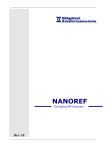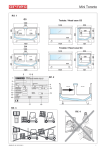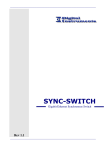Download Digital Instruments MXS-EVO Instruction manual
Transcript
------------------------------------------------------------------------------------------------------------------------------------------------------------------------------------------------------------------------------------------------------------------------------------------------- MXS-EVO Disciplined RF Generator Rev 1.7 ------------------------------------------------------------------------------------------------------------------------------------------------------------------------------------------------------------------------------------------------------------------------------------------------- MXS-EVO - MANUAL Dichiarazione di conformità Declaration of conformity DIGITAL INSTRUMENTS S.r.l. Via Parco degli Scout, 13 20091 BRESSO (MI) ITALY La Ditta The Company Dichiara con la presente che il Prodotto Herewith declares that the Product Disciplined RF Generator with Multiple Sources Tipo / Type MXS-EVO 0140 / Modello / Model Serial Number Oggetto di questa dichiarazione è conforme ai seguenti standard o norme della Comunità Europea Referred to by this declaration is in conformity with the following standards or normative documents of EC Norme Europee Armonizzate European Armonized Standards CEI EN 61000-6-4:2007 CEI EN 61000-6-2:2006 CEI EN 55011:2011 CEI EN 61000-4-2:2011 CEI EN 61000-4-3:2007+A1:2009+A2:2011 CEI EN 61000-4-4:2006+A1:2010 CEI EN 61000-4-5:2007 CEI EN 61000-4-6:2011 CEI EN 61000-4-8:1997+A1:2001 CEI EN 61000-4-11:2010 CEI EN 60204-1:2006+A1:2010 Bresso, October 2012 Electromagnetic compatibility (EMC) - Part 6-4: Generic standards Emission standard for industrial environments Electromagnetic compatibility (EMC) - Part 6-2: Generic standards Immunity for industrial environments Limits and methods of measurement of radio disturbance characteristics of industrial, scientific and medical (ISM) radio-frequency equipment Electromagnetic compatibility (EMC) - Part 4-2: Testing and measurement techniques - Electrostatic discharge immunity test Electromagnetic compatibility (EMC) - Part 4-3: Testing and measurement techniques - Radiated, radio-frequency, electromagnetic field immunity test Electromagnetic compatibility (EMC) – Part 4-4:Testing and measurement techniques – Electrical fast transient/burst immunity test Electromagnetic compatibility (EMC) - Part 4-5: Testing and measurement techniques - Surge immunity test Electromagnetic compatibility (EMC) - Part 4-6: Testing and measurement techniques - Immunity to conducted disturbances, induced by radiofrequency fields Electromagnetic compatibility (EMC) - Part 4-8: Testing and measurement techniques - Power frequency magnetic field immunity test Electromagnetic compatibility (EMC) - Part 4-11: Testing and measurement techniques - Voltage dips, short interruptions and voltage variations immunity tests Safety of machinery - Electrical equipment of machines - Part 1: General requirements DIGITAL INSTRUMENTS S.r.l. Via Parco degli Scout, 13 20091 BRESSO (MI) ITALY Marco Genova Quality Assurance Manager ------------------------------------------------------------------------------------------------------------------------------------------------------------------------------------------------------------------------------------------------------------------------------------------------- MXS-EVO – Manual – Rev 1.7 -2- MXS-EVO - MANUAL Istruzioni di sicurezza Safety Instructions Il dispositivo è stato progettato, costruito e collaudato in conformità alle normative richiamate nel Certificato di Conformità ed è stato rilasciato dal costruttore completamente testato secondo gli standard di sicurezza. Per mantenere questa condizione e assicurare la sicurezza d’uso, l’utente deve osservare tutte le istruzioni e segnalazioni di pericolo descritte in questo manuale. This unit has been designed and tested in accordance with the EC Certificate of Conformity and has left the manufacurer’s plant in a condition fully complying with safety standard. To maintain this condition and to ensure safe operation, the user must observe all the instructions and warnings given in this operating manual. Prima di mettere in servizio il dispositivo, leggere attentamente ed integralmente le istruzioni per l’uso. Osservarle e seguirle in tutti i punti. Provvedere in modo che le istruzioni per l’uso siano sempre accessibili a tutti gli addetti. Prior to switching on the unit, please read carefully the instructions on the manual. Keep this manual available for all every user of this equipment. Il terminale PE sul dispositivo deve essere connesso al conduttore PE prima di eseguire qualsiasi altra connessione. L’installazione ed il cablaggio devono essere eseguiti da personale tecnico qualificato. The PE terminal of the unit must first be connected to the PE conductor on site before any other connections are made. Installation and cabling of the unit to be performed only by qualified technical personnel. Lo strumento supporta alimentazione AC wide range da 95 Vac a 240 Vac e deve essere connesso tramite protezione con corrente nominale massima pari a 16A. This unit may be operate from wide range AC supply networks from 95 Vac to 240 Vac fused with max. 16A. Lo strumento supporta alimentazione DC wide range da 20 Vdc a 50 Vdc e deve essere connesso tramite protezione con corrente nominale massima pari a 5A. Il circuito di protezione contro l’inversione di polarità è implementato a bordo. This unit may be operate from wide range DC supply networks from 20 Vdc to 50Vdc fused with max. 5A.Circuit against polarity inversion is also implemented. Le condizioni di sicurezza vanno testate ad ogni sostituzione. Ispezione visiva dei cavi, stato dell’isolamento, corrente di dispersione, stato del connettore PE e test funzionale. A safety test must be performed after each replacement of part. Visual inspections, PE conductor test, insulation resistance, leakage-current measurement, functional test. Non interrompere il conduttore PE in nessun caso. Un interruzione del cavo PE rende l’apparato elettricamente pericoloso. It is not permissible to interrupt PE conductor intentionally, neither in the incoming cable nor on the unit itself as this may cause the unit become electrically hazardous. Ogni riparazione, manutenzione e sostituzione del dispositivo deve essere eseguita unicamente da personale autorizzato dalla Digital Instruments. Any adjustments, replacements of parts, maintenance or repair may be carried out only by authorized Digital Instruments technical personnel. Assicurarsi che ogni collegamento con dispositivi informatici sia eseguito secondo IEA950/EN60950 Ensure that the connections with information technology equipment comply with IEC950/EN60950 ------------------------------------------------------------------------------------------------------------------------------------------------------------------------------------------------------------------------------------------------------------------------------------------------- MXS-EVO – Manual – Rev 1.7 -3- MXS-EVO - MANUAL Simboli di sicurezza Safety Symbols Sono presenti sul dispositivo e nella documentazione simboli utilizzati per la segnalazione di segnalazione conformi alle specifiche IEC61010-1 II. Safety-related symbols used on equipment and documentation comply with IEC 61010-1 II. • SIMBOLO DIRECT CURRENT IEC 417, N°5031 Vdc may be used on rating labels • SIMBOLO ALTERNATING CURRENT IEC 417, N°5032 For rating labels, the symbol is typically replaced by V and Hz as in 230V, 50Hz. • SIMBOLO PROTECTIVE CONDUCTOR TERMINAL IEC 417, N°5019 This symbol is specifically reserved for the PROTECTIVE CONDUCTOR TERMINAL and no other. It is placed at the equipment earthing point and is mandatory for all grounded equipment • SIMBOLO CAUTION ISO 3864, N°B.3.1 used to direct the user to the instruction manual where it is necessary to follow certain specified instructions where safety is involved. Changelog Rev. 1.0 1.1 1.2 1.3 1.4 1.5 1.6 1.7 Note First revision Updated and fixed revision Added programmable outputs details Added note about the internal NTP server Added section about Custom Settings Updated changelog Added notes about the NTP server timestamping Added FAQ section Data 30/11/2011 16/03/2012 11/04/2012 18/04/2012 30/10/2012 02/05/2013 14/10/2013 31/10/2013 ------------------------------------------------------------------------------------------------------------------------------------------------------------------------------------------------------------------------------------------------------------------------------------------------- MXS-EVO – Manual – Rev 1.7 -4- MXS-EVO - MANUAL MXS-EVO Disciplined RF Generator with Multiple Sources Index Summary ....................................................................................................................................................................... 6 Front View..................................................................................................................................................................... 7 Rear View ...................................................................................................................................................................... 7 Connectors details......................................................................................................................................................... 8 Main Operation........................................................................................................................................................... 10 GPS........................................................................................................................................................................... 10 External Reference (EXT) ........................................................................................................................................ 10 E1.............................................................................................................................................................................. 10 NTP........................................................................................................................................................................... 12 PTP (IEEE 1588) ...................................................................................................................................................... 13 IRIG-B ...................................................................................................................................................................... 14 Date and time .............................................................................................................................................................. 15 Switchover Function................................................................................................................................................... 16 Switch Policies.......................................................................................................................................................... 16 Switchover Treshold ................................................................................................................................................. 16 Graph Menu ................................................................................................................................................................ 19 WEB Interface ............................................................................................................................................................ 22 Event Log ................................................................................................................................................................. 30 SNMP Trap Management ......................................................................................................................................... 31 User Account ............................................................................................................................................................ 31 Custom Settings .......................................................................................................................................................... 32 First Run...................................................................................................................................................................... 33 Appendix A: Quality Factor ...................................................................................................................................... 35 General Review ........................................................................................................................................................ 35 GPS antenna positioning........................................................................................................................................... 35 Quality Factor ........................................................................................................................................................... 36 Statistics.................................................................................................................................................................... 37 Automatic Site Survey .............................................................................................................................................. 37 Appendix B: FAQ ....................................................................................................................................................... 38 Appendix C: Changelog ............................................................................................................................................. 41 Assistance .................................................................................................................................................................... 43 Technical Data ............................................................................................................................................................ 44 ------------------------------------------------------------------------------------------------------------------------------------------------------------------------------------------------------------------------------------------------------------------------------------------------- MXS-EVO – Manual – Rev 1.7 -5- MXS-EVO - MANUAL Summary This manual provides to the user of the apparatus MXS-EVO all the information necessary for proper operation. The informations include the normal installation procedures and any data on the maintenance and programming in order to facilitate interventions in the field. MXS-EVO is a multiple output signal generator able to reconstruct stable time-frequency references (10MHz, PPS, 2.048MHz, E1, IRIG-B). It is composed of a GPS receiver and accepts in input a frequency RF signal, a timing RF signal, an E1 multiframe signal and an IRIG-B signal. It is possibile to use any or all of these references tot une the internal high stability OCXO. In the standard version there are 12 independent programmable outputs in any of the possible configurations (10 MHz, PPS, 2.048 MHz, E1, IRIG-B AM, IRIG-B DC), 1 E1 input and 1 E1 output, 1 time input and 1 frequency input, 1 optical IRIG-B input, 1 optical IRIG-B output, 1 TTL IRIG-B input (may be used in place of the external timing input). MXS-EVO is a very flexible solution suited to all those applications where is necessari to provide a stable timefrequency reference to multiple devices. whilst mantaining electrical isolation. When an error on the selected source is observed an error condition is generated via SNMP and dry contacts and a new source is selected between the available ones as per user configured priority. MXS-EVO is quite simple to use and to set-up. Every function can be accessed locally from the LCD panel and remotely via WEB or SNMP. MXS-EVO gives informations about its internal status via 7dry contacts placed on the rear panel and the LEDs on the front panel. MXS-EVO has double Power Supply Unit, to ensure best safety and uninterrupted work. MXS-EVO is in metallic box of sizes 1U 19’’for rack installation. Note This document may contain confidential and or reserved material of property of Digital Instruments S.r.l. It cannot be reproduced, used or shown to third parties for any other scope than the intended one. WARNING: Before inserting the power supply please carefully read all instructions for proper installation. ------------------------------------------------------------------------------------------------------------------------------------------------------------------------------------------------------------------------------------------------------------------------------------------------- MXS-EVO – Manual – Rev 1.7 -6- MXS-EVO - MANUAL Front View The front panel appears as shown in the following figure. On the left side there are the two removable modules, whilst on the right can be found an alphanumeric 20x4 display and a keyboard. PWR L PWR R GPS EXT E1 / T1 IRIG PTP Keyboard Alphanumeric Display In modo operativo sul display vengono visualizzati alcuni parametri come nell’esempio sotto: Device name Digital MXS-EVO Instruments 1.1 IRG PTP E1 EXT[GPS] 23/01/12 16:21:29 Selected source Date and time Product version By pushing the right keyboard button it’s possible to enter the main menu of the MXS-EVO. Rear View In the following feature is depicted the back of the apparatus MXS-EVO with the position of connectors. TNC Antenna GPS Ethernet Connettor TLS TLC Left Power Supply Right Power Supply RS-232 Connettor BNC E1 Rx OUT IN Optical IRIG-B BNC EXT Freq BNC E1 Tx Programmable Outputs BNC EXT Time PE Terminal The MXS-EVO does not provide any supply switch. ------------------------------------------------------------------------------------------------------------------------------------------------------------------------------------------------------------------------------------------------------------------------------------------------- MXS-EVO – Manual – Rev 1.7 -7- MXS-EVO - MANUAL Connectors details TLS connector (Remote signals) 11 The 8 poles TLS connector provides the following information on the various pins (from left to right): PIN 1: Common contact PIN 2: Closed contact Right power supply provided PIN 3: Closed contact Left power supply provided PIN 4: Closed contact GPS reference present and valid PIN 5: Closed contact EXT reference present and valid PIN 6: Closed contact E1 reference present and valid PIN 7: Closed contact PTP reference present and valid PIN 8: Closed contact Synchronization completed TLC connector (Remote controls) 11 The 8 poles TCL connector provides the following commands on the various pins (from left to right): PIN 1-2: Closed contact Manual switch PIN 3-4: Closed contact Automatic switch PIN 5-6: Closed contact Switch over previous reference PIN 7-8: Closed contact Switch over next reference Programmable outputs 1A 1B 1C 1D 1E 1F 1G 1H 2A 2B 2C 2D 2E 2F 2G 2H A tecnhical sheet about the programmable outputs is given alongside the device. The following table can be taken as reference to understand it. J8A 1A J8B 2A J9A 1B J9B 2B J10A 1C J10B 2C J11A 1D J11B 2D J12A 1E J12B 2E J13A 1F J13B 2F J14A 1G J14B 2G J15A 1H J15B 2H ------------------------------------------------------------------------------------------------------------------------------------------------------------------------------------------------------------------------------------------------------------------------------------------------- MXS-EVO – Manual – Rev 1.7 -8- MXS-EVO - MANUAL Four connectors have fixed functions that cannot be altered: Twelve connectors have instead customizable functions by means of a DIP switch matrix placed on the PCB inside the device: Even if modifying the outputs is simple is suggested to first contact the factory in order to avoid voiding the warranty by opening the device. ------------------------------------------------------------------------------------------------------------------------------------------------------------------------------------------------------------------------------------------------------------------------------------------------- MXS-EVO – Manual – Rev 1.7 -9- MXS-EVO - MANUAL Main Operation The main purpose of the MXS-EVO is to provide stable output signals of Time (PPS, E1, IRIG code, NTP/PTP) and Frequency (10 MHz, 2.048MHz), and to enable the synchronization of the network. This is allowed by the application of algorithms, tuning an high-stability internal oscillator. Peculiarities of the ETS-EVO is the possibility to accept input from four different sources: 1. GPS 2. EXTERNAL REFERENCE 3. E1 4. PTP (IEEE 1588) 5. IRIG-B In this manner it is possible to switch from one source to another, if a fault occurs. The strong difference between the various sources is a major strength as it makes the same apparatus both very flexible to suit the needs of the customer and very strong in order to better cope with possible failures of a type of source (for example, the loss of accuracy of the GPS signal). Even in case of a switch, references of Time / Frequency provided are kept stables. GPS The apparatus is internally equipped with a GPS receiver especially suitable for use as a time reference. The GPS receiver is able to reproduce the local PPS signal relative to UTC second with a precision of typically ± 100 ns. With this feature is possible to regulate the internal oscillator apparatus for producing a high-stability output signals. External Reference (EXT) The MXS-EVO accepts a frequency input and a timing input on two distinct BNC connectors. These are the frequencies recognized: • 1MHz • 2MHz • 2.048MHz • 5 MHZ • 10 MHz This are the timing values recognized: • 1 PPS The device, when using the external frequency reference as source generates the internal PPS based on the last received timing pulse from another reference. It is possible to tune the internal OCXO in phase (slower, but keeping phase alignment) or in frequency (much faster, but the phase alignment is lost). With the timing input only the phase disciplinino mode is supported. This behaviour can be set under Disciplining Mode. When both a frequency and time references are given, the latter ha more priority and is automatically chosen to mantain a phase alignment. E1 The E1 signal, standardized by the European Conference of Postal and Telecommunications Administrations (CEPT) and subsequently adopted by the International Telecommunication Union Telecommunication Standardization Sector (ITU-T), operates at a nominal value of 2.048 Mbps and ------------------------------------------------------------------------------------------------------------------------------------------------------------------------------------------------------------------------------------------------------------------------------------------------- MXS-EVO – Manual – Rev 1.7 - 10 - MXS-EVO - MANUAL is widely used in digital telecommunications worldwide, with the exception of USA and Canada (where the T1 signal is in use) and Japan (where is in use the J1). The E1 link operates on two separate coaxial cables (Rx and Tx). Also in this case it’s possible perform a rapid frequency locking with the 2.048 MHz reference of E1 signal, setting the Disciplining Mode voice to the frequency value. Status Informations MXS-EVO allows to view the status of the E1 module through the following values: • Presence or absence of E1 signal • Presence or absence of E1 framing • SSM Quality (Rec. ITU-T G.704, see below) of the synchronization source • Bit Error Rate is calculated by the BERT (see below) • BERT Irq Array, binary array of interrupt requests that triggered errors generated in BERT (see below) • Delay between the E1 PPS and the PPS generated by OCXO Available Settings MXS-EVO allows the possibility to set the device as a supplier of synchronization signal E1 (E1 Master), in case where it’s connected to valid synchronization sources (GPS, cesium oscillator, etc.), or as a sevice receiver of E1 synchronization signal (E1 Slave). In the first case, it is also possible to choose the quality of the source, according to the table of Recommendation G.704 (ITUT): Quality Value Description of Sync Quality Level Level Displayed 0 Unknown Quality Unknown (existing synchronization network) 1 Reserved 2 G.811 Recommendation G.811 3 Reserved 4 SSU-A Synchronization Supply Unit A (Note 1) 5 Reserved 6 Reserved 7 Reserved 8 SSU- B Synchronization Supply Unit B (Note 1) 9 Reserved 10 Reserved 11 SETS Synchronous Equipment Timing Source (SETS) 12 Reserved 13 Reserved 14 Reserved 15 DON’T USE Do not use for synchronization Note 1: In previous versions was used the terms "G.812 transit" and "G.812 local", for more information, see Rec G.812 (ITU-T) MXS-EVO allows to choose on which of the 30 (from 2 to 32, excluding 17) timeslots of the E1 frame transmit the PPS signal. As default, the signal is sent and received on timeslot 32. The timeslots 1 and 17 are used to send sync and control data by E1. The PPS is implemented by putting up only the LSB of the selected timeslot. MXS-EVO allows to test the quality of the physical channel on which the E1 signal is transmitted activating the Bit ------------------------------------------------------------------------------------------------------------------------------------------------------------------------------------------------------------------------------------------------------------------------------------------------- MXS-EVO – Manual – Rev 1.7 - 11 - MXS-EVO - MANUAL Error Rate Test (in reception and / or transmission), and choosing which of timeslots (except for the one used for the PPS and, advising against the first, where the sync data are sent) to receive and / or send the signal for the test. The form of the Bit Error Rate Test can generate and detect pattern both pseudo-random and repetitive. It’s used to test and stress the channels of communication data. Has been set the pseudo random pattern QRSS for testing. The apparatus allows to show the value of the bit error rate and the log of interrupts that have generated errors in the BERT, the latter is defined thus: 0X1X2X3X4X5X60 where: • X1 passes from 0 to 1 occurs when the reception of an error; • X2 passes from 0 to 1 when an overflow occurs in the counter total BERT; • X3 goes from 0 to 1 when an overflow occurs on the BERT error counter; • X4 changes from 0 to 1 when received 32 '1 'row; • X5 goes from 0 to 1 when received 32 '0 'row; • X6 from 0 to 1 when there is loss of synchronization; MXS-EVO allows to choose which "column" (from 4 to 8) of bits use to transmit the value of the signal quality. By default this value is sent and received on the column 8. NTP The NTP (Network Time Protocol) is a well-established standard for synchronization of PCs and other devices on the Internet or an Intranet network. The accuracy of the order of tens of milliseconds, can be considered adequate for most situations. Its flexibility and strength, thanks to the many servers widely available, making it a very smart choice for time synchronization. The device supports NTP server version 4 that distributes the synchronous time related to an external time reference (typically GPS, PTP or IRIG-B). To achieve better performance hardware timestamping is supported, but in this case PTP support is disabled. When using hw timestamping the precision of the hardware timestamps in the NTP packet is better than 100 ns. In order to use this feature the client has to support the interleaved mode1, enabled with the following statement: peer <server ip> true iburst xleave prefer In order to use the broadcast mode authentication has to be disabled in the client configuration with the following statements: disable auth broadcastclient 1 http://www.eecis.udel.edu/~mills/ntp/html/xleave.html ------------------------------------------------------------------------------------------------------------------------------------------------------------------------------------------------------------------------------------------------------------------------------------------------- MXS-EVO – Manual – Rev 1.7 - 12 - MXS-EVO - MANUAL PTP (IEEE 1588) The MXS-EVO supports the IEEE 1588-2008 (version 2), also known as Precision Time Protocol, both as master and slave. When connected to an appropriate device compatible to the IEEE 1588 standard is able to synchronize the slave apparatus with a precision well below the micro-second. Note that using network switches non-compliant with IEEE 1588, variable delays in the order of some tens of microseconds are introduced (as noted in the official website of the Protocol http://ieee1588.nist.gov/switch.htm). The IEEE 1588 bases its operation on the calculation of the transit time of PTP packets from the master to the slave (and slave to master). These latencies are calculated using a simple exchange of messages between master and slave that are associated with timestamps managed at the hardware level. Once reconstructed the one-way-delay it is possible to use it to correct the clock of the slave and lock it to the master. Below is shown the pattern of the loop relative to the clock tuning based on PTP. ------------------------------------------------------------------------------------------------------------------------------------------------------------------------------------------------------------------------------------------------------------------------------------------------- MXS-EVO – Manual – Rev 1.7 - 13 - MXS-EVO - MANUAL IRIG-B The device can accept in input and provide in output (on BNC and optical connectors) an IRIG-B stream of type 006, compliant with following code: ------------------------------------------------------------------------------------------------------------------------------------------------------------------------------------------------------------------------------------------------------------------------------------------------- MXS-EVO – Manual – Rev 1.7 - 14 - MXS-EVO - MANUAL It was also implemented part of the standard 1344-1995. The offset compared to the UTC time can be set using the Timezone of the apparatus. Changes of DST or leap second are not currently notified (always returned as 0). The device can output both an IRIG-B DCLS and IRIG-B AM signals. It can also recognize an IRIG-B DCLS signal via a BNC or optical connector. When the BNC connector is used it inhibits the external timing input. Date and time The device disciplines its internal clock from the selected reference (GPS, PTP, IRIG-B, NTP) and distributes it with the following rules: • • NTP (UTC timebase as per standard) PTP (TAI timebase as per standard) ------------------------------------------------------------------------------------------------------------------------------------------------------------------------------------------------------------------------------------------------------------------------------------------------- MXS-EVO – Manual – Rev 1.7 - 15 - MXS-EVO - MANUAL Switchover Function ETS-EVO allows the possibility to switch the disciplining of its internal timebase selecting one of many sources. This exchange can be configured to run automatically upon occurrence of an alarm condition, such as: - PPS signal absence disconnection of the antenna error in the external source error in the E1 signal error in the PTP protocol error in the IRIG-B signal In the log are reported the reason of the switch: Mweb user defined switch from WEB Msnmp user defined switch from SNMP Mlcd user defined switch from LCD Mopto user defined switch from TLC Aser Aant Apref Aext Ae1 Aptp Airigb automatic switch due to serial connection lack of GPS automatic switch due to connection lack of GPS antenna automatic switch to the higher priority source automatic switch caused by an error in the external signal automatic switch caused by an error in the E1signal automatic switch caused by errors in the PTP protocol automatic switch caused by an error in the IRIG-B signal Switch Policies The MXS-EVO permits to chose the priorità of the various sources. Priorità is bigger when the value is bigger. 0 inhibits the source. When the device is configured for automatic switchover two different policies can be used: Switch & Free The device switch to the best available source when an error is recognized on the actually selected source. Switch & Pref The device always switch to the source with highest priority currenlty available, if valid. In order to avoid the possibility of continuos alarms due to intermittent switches there is a check that does not permit to switch more than 3 times in 5 minutes, by automatically lowering the policy (Switch & Pref Switch & Free). This event has been given the following code: Event Code 007 Switch Alarm Done more than 3 switches in less than 5 minutes Switchover Treshold This variable allows to define a time interval (in seconds) that must elapse between the time when an error has been identified and when it will be exchanged effectively. If during this time the error will disappear, the exchange will be deleted. ------------------------------------------------------------------------------------------------------------------------------------------------------------------------------------------------------------------------------------------------------------------------------------------------- MXS-EVO – Manual – Rev 1.7 - 16 - MXS-EVO - MANUAL Characterization of Sources MXS-EVO was also designed to compare the quality of the different sources provided to apparatus, analyzing the ratio ∆f / f (variation of the frequency value on the nominal frequency) of each source. This analysis is supported by a graph (that can be generated by the Stability Chart button in the Main Panel) which shows the trend of these ratios over time. The step used is 5 minutes, while the values are expressed in nanoseconds. Moreover, is also possible display both on web interface (the View section of Main Panel), and on the LCD screen (below the status of each source), the delay, expressed in nanoseconds, between the PPS generated from the apparatus output and the three different tuning sources. To correctly perform the characterization of various sources it’s good configure the equipment with the following settings: • Manual mode exchange • GPS Source selected It’s good pratice also expect that the PPS generated by the radio is valid and that its delay is close to 0 ns (visible from GPS status). ------------------------------------------------------------------------------------------------------------------------------------------------------------------------------------------------------------------------------------------------------------------------------------------------- MXS-EVO – Manual – Rev 1.7 - 17 - MXS-EVO - MANUAL It is also possible display the progress of these distances over time (using the button Distance Chart in the Main Panel). ------------------------------------------------------------------------------------------------------------------------------------------------------------------------------------------------------------------------------------------------------------------------------------------------- MXS-EVO – Manual – Rev 1.7 - 18 - MXS-EVO - MANUAL Graph Menu The graph menu can be navigated with the pressing of the four direction provided by the keyboard. UP LEFT (Escape) RIGHT (Enter) DOWN To enter the first level from level zero (ROOT) is enough to press the RIGHT key, that works as Enter key. At this point all the first level menus are visible in a cyclic loop with the pressing of the UP and DOWN keys. The currently selected menu is recognized by an arrow placed on its left side. It is possible to enter it by pressing the RIGHT key. Setup Mode Menu Network Settings By entering a menu is possible to view all of its associated submenus by pressing the UP and DOWN keys. The RIGHT key permits, once again, to enter the selected submenu in the view mode. By pressing RIGHT again is possible to modify the value of the parameter (an arrow indicates the modify mode). RIGHT (Enter) confirms the choice, whilst LEFT (Escape) discards it. Mode Menu Local/Remote Local The changing of parameters from front panel is only supported in local mode. From the level 0 (ROOT) it is possible to change the contrast of the LCD screen by pushing the UP and DOWN keys. ------------------------------------------------------------------------------------------------------------------------------------------------------------------------------------------------------------------------------------------------------------------------------------------------- MXS-EVO – Manual – Rev 1.7 - 19 - MXS-EVO - MANUAL In the following table the whole graph is shown, with the associated permitted values for each parameter. Front Panel Menu Mode Menu Local/Remote IP Address Gateway Netmask MAC Address DHCP Network Trap Dest Trap Port Log Dest Log Port Source Manual/Auto Disciplining Mode Policy Switchover Priority Board Settings PPS Mute Holdover PPS Mux Out IRIG-B Mux Out Info Disciplining Stability Board Status Show Statistics TLC TLS Supply Status GPS Positioning Mode Latitude Longitude Height Cable Delay T-Raim Alarm Restore Defaults Show Ch Status Show Global Info Values Local / Remote 0.0.0.0 ÷ 255.255.255.255 0.0.0.0 ÷ 255.255.255.255 0.0.0.0 ÷ 255.255.255.255 00:00:00:00:00:00 ÷ ff:ff:ff:ff:ff:ff ON / OFF 0.0.0.0 ÷ 255.255.255.255 0 ÷ 65535 0.0.0.0 ÷ 255.255.255.255 0 ÷ 65535 GPS / EXT / E1 / PTP / IRIG-B (only possible in manual switch) Manual / Auto Phase / Frequency Switch & Free / Switch & Pref 0 ÷ 36000s (10 hours) GPS: 0 ÷ 5 EXT: 0 ÷ 5 E1: 0÷5 PTP: 0÷5 IRIG-B: 0 ÷ 5 0 = [ ] , 1 =[# ], 2=[## ],3=[### ], 4=[#### ] , 5=[#####] ON / OFF 0 ÷ 999999 s PPS, IRIG-B, PULSE #1, PULSE #2 PPS, IRIG-B, PULSE #1, PULSE #2 SW/HW version Vtune value: 0 ÷ 65536 PPS Sync: ON / OFF ∆f/f for each source measured in the past 10 minutes Holdover Num, Holdover Max, Quality Min, PPS Dist Max, Pos Alarm Num, Reset 4 values 0, 1 7 values 0, 1 AC L: ON / OFF AC R: ON / OFF Radio: OK / Unplugged TD: <value> [ns] Normal Position, Position Hold, Altitude Hold, Autosite Survey -89° 59’ 59’’ ÷ 89° 59’ 59’’ -179° 59’ 59’’ ÷ 179° 59’ 59’’ 0 ÷ 18000 mt 0 ÷ 10000 ns 300 ÷ 1000000 ns Restore Ch, S/N, Elevation, Azimuth Tracked Sats, Visibile Sats, PPS Signal, Antenna ------------------------------------------------------------------------------------------------------------------------------------------------------------------------------------------------------------------------------------------------------------------------------------------------- MXS-EVO – Manual – Rev 1.7 - 20 - MXS-EVO - MANUAL Frequency Ref. EXT Time Ref. Settings Status E1 Board Type SSM Quality Sent PPS Timeslot Rx PPS Timeslot Tx BERT Rx BERT Tx BERT Timeslots Rx BERT Timeslots Tx SSM Column Rx SSM Column Tx Status PTP IRIG-B Setup Enabled Board Type Jitter Unicast Dest Priority Profile Status IRIG-B Mux In Date & Time Timezone Clear Log Restore Defaults Reboot Value: <frequency value> [Hz] Valid: YES / NO Tolerance: ± <value> [Hz] Period: <period value> [ms] Valid: YES / NO Tolerance: ± <value> [ms] TD: <value> [ns] Accepted frequency: 1MHz - 2MHz - 2.048MHz - 5 MHZ - 10 MHz Accepted time: 1 PPS Signal Status: No Signal / OK Framing Status: No Framing / OK SSM Quality Level: <SSM quality received> Bit Error Rate: <value> BERT Irq Array: 00000000 ÷ 01111110 TD: <value> [ns] Slave / Master <SSM quality sent> (only in E1 Master mode) 2 ÷ 32 (17 excluded) 2 ÷ 32 (17 excluded) ON / OFF ON / OFF ON / OFF for 32 timeslots (from 1 to 32) ON / OFF for 32 timeslots (from 1 to 32) 4÷8 4÷8 Status: UNKNOWN / SLAVE / MASTER / … TD: <value> [ns] ON / OFF Slave / Master 1 ÷ 255 ON /OFF 0.0.0.0 ÷ 255.255.255.255 0 ÷ 255 DEFAULT, TELECOM, POWER Present YES / NO Date Date and Time TD: <value> [ns] Optical / Electrical 00:00:00 01/01/01 ÷ 23:59:59 31/12/99 -12 ÷ 12 Clear Restore Reboot ------------------------------------------------------------------------------------------------------------------------------------------------------------------------------------------------------------------------------------------------------------------------------------------------- MXS-EVO – Manual – Rev 1.7 - 21 - MXS-EVO - MANUAL WEB Interface The MXS-EVO is managed by the network using a common browser by simply connecting to the associated IP address. Mode Menu Local/Remote In local mode is only possible to modify operative parameters from the front panel display. In remote mode it can be done from WEB, SNMP and REMOTE CONTROLS. In the WEB interface this value is visible in the Remote Mode Status field. When Disabled is shown no operation can be made to change the operative status of the apparatus. Please note that the value of this parameter can only be changed by the front panel. Network Configuration Panel Board ID Allows to define a name to the apparatus, useful for identifying it on the network Trap Dest Allows to configure the destination server of the traps related to the events. IP Allows to set up the IP address associated to the the specific network interface. To activate the changes, system needs to restart. Netmask Allows to set the netmask associated to specific network interface. To activate the changes, system needs to restart. Gateway Allows to set the gateway associated with specific network interface. To activate the changes, system needs to restart. Reset to default Restores the original configuration Reboot the board Restarts the device Date & Time Allows to view/set the date and time of the apparatus. Note that this will still be automatically updated to that received by satellite. Timezone Allows to set the UTC offset for proper time visualization. This setting determines the IRIG-B time offset. Guest Account Settings Allows to change the credentials of the user account (see below for more details) Admin Account Settings Allows to change the credentials for the administrator account (see below for more details) ------------------------------------------------------------------------------------------------------------------------------------------------------------------------------------------------------------------------------------------------------------------------------------------------- MXS-EVO – Manual – Rev 1.7 - 22 - MXS-EVO - MANUAL Board Config Panel Source Permits to force a switch on a different source when the device is configured in manual switch mode. To switch from the WEB interface just go the the View tab of the Main Panel and click on a source. Manual/Auto Allows to set the type of switching (manual or automatic). Disciplining Mode Selects the kind of tuning to use when discipling from da EXT or E1 reference. The frequency tune is faster, but loses the phase alignment of the PPS provided in output. Policy Indica la politica attualmente utilizzata per la commutazione in modalità automatica. Per avere maggiori Indicates the policy used to do switchovers. Toh ave more details on the subject please consult the relative section Switchover Policies. Switchover Allows to modify the switch-over time. For more details please consult the relative section Switchover. Priority Set the priority of each source for the automatic switch (a higher value means a higher priority, 0 disables the source). PPS Mute Inhibits the output of the PPS until the device has reached a synchronized status (tipically a few minutes are needed). PPS Allows to choose which signal to spread on the PPS connectors (default is board PPS). IRIG-B IN Permits to choose the source of the IRIG-B input signal (BNC or OPTICAL) IRIG-B OUT Allows to choose which signal to spread on the IRIG-B BNC connectors (default is IRIG-B). Positioning Permits to change the position of the device (retrieved from GPS if available). ------------------------------------------------------------------------------------------------------------------------------------------------------------------------------------------------------------------------------------------------------------------------------------------------- MXS-EVO – Manual – Rev 1.7 - 23 - MXS-EVO - MANUAL Board Status Overview Permits to view the status of all the sources alongside their time reference cvomparison with the internal reference. Info Displays the name of the device and the corresponding software release. The ID field can be customized by the user to track the device. These informations are displayed in the Board Info panel of the main page of the WEB interface. Disciplining Shows the current disciplining value given to the internal oscillator and the synchronization status. These informations are reported in the PPS Sync and Vtune values on the Main panel. TLC Shows the status of the 4 TLC 0 TLC inactive 1 TLC active TLS Shows the status of the 7 TLS 0 TLS inactive 1 TLS active Supply Shows the status of the 2 power supplies (left and right). OFF power supply inactive ON power supply active ------------------------------------------------------------------------------------------------------------------------------------------------------------------------------------------------------------------------------------------------------------------------------------------------- MXS-EVO – Manual – Rev 1.7 - 24 - MXS-EVO - MANUAL GPS Status Displays some informations about the GPS radio. If present and its time delay in respect to the internal PPS. Positioning Mode Permits to set the way in which the GPS module should calculate its geographical position. If extract it from the information collected from the satellites or using the one given by the user. The “Altitude Hold” mode may not be available on every GPS module. Latitude Permits to view/set the latitude of the GPS antenna. Longitude Permits to view/set the longitude of the GPS antenna. Height Permits to view/set the height of the GPS antenna. Cable Delay Permits to set the length of the antenna cable connected to the GPS module, so to compensate the delays introduced by the signal propagation Show Ch Status Shows the status of the channels of the GPS receiver The snr, the elevation and the azimuth of the visible satellites are reported To cycle through the various channels use keys ↓ and ↑. Show Global Info Shows some info about the GPS module: Visibile Sats the number of visible satellites Tracked Sats the number of tracked satellites PPS Status the status of the PPS signal Antenna the status of the antenna All these variables are reported in the GPS status window. Cable Delay can be set in the GPS Configuration, whilst Latitude, Longitude and Height cannot be set by WEB, but only from SNMP or front panel. ------------------------------------------------------------------------------------------------------------------------------------------------------------------------------------------------------------------------------------------------------------------------------------------------- MXS-EVO – Manual – Rev 1.7 - 25 - MXS-EVO - MANUAL The satellite view can be opened by pressing the Polar view button. EXT Frequency Ref. It allows to display the frequency reference, expressed in Hz, which is currently supplied as an input to the apparatus and if this value has been accepted. Its acceptance or not depends on the value set as acceptable and on tolerance (viewable by pressing ↓). Time Ref. Allows to display the time reference, expressed in PPS (pulse per second) or in ms, currently supplied as input if this value has been accepted. Its acceptance or not depends on the value set as acceptable and on tolerance (viewable by pressing ↓). It also indicated the time delay (TD) of the external time reference and measured respect to the PPS signal outputted from the apparatus. These values are displayed in the EXT tab of Main Panel. Settings Allows to set the eligible values for the time and frequency reference between the pre-set. ------------------------------------------------------------------------------------------------------------------------------------------------------------------------------------------------------------------------------------------------------------------------------------------------- MXS-EVO – Manual – Rev 1.7 - 26 - MXS-EVO - MANUAL These values are configurable by the GPS / EXT / PTP Config Panel. E1 For informations concerning the E1 status variables, see paragraph "E1" and specifically subsections "status information" and "settings available." In the web interface it’s possible view the values of state variables of the settings in Tab E1 of the Main Panel, while is possible change the settings on the E1 Config Panel. ------------------------------------------------------------------------------------------------------------------------------------------------------------------------------------------------------------------------------------------------------------------------------------------------- MXS-EVO – Manual – Rev 1.7 - 27 - MXS-EVO - MANUAL PTP The PTP settings are split across two panels. The in-depth configuration is carried on in the Advanced panel, whilst the basic settings can be directly changed from the Sources Panel. Enable Allows to switch on or off the PTP. Type Allows to choose to configure the device as a Grandmaster or a Slave. ------------------------------------------------------------------------------------------------------------------------------------------------------------------------------------------------------------------------------------------------------------------------------------------------- MXS-EVO – Manual – Rev 1.7 - 28 - MXS-EVO - MANUAL Profile Allows to choose to choose between some predefined profiles for common configurations. Multicast/Unicast Allow to choose the type of communication mechanism. IP Dest Allows to define a series of additional unicast addresses. Advanced Allows to configure a set of advanced settings. Intervals The various interval values are expressed in power of 2, so 0 corresponds to 1 second, 1 to 2 seconds and -1 to 0.5 seconds. VLAN Allow to enable or disable the 802.1Q protocol. Follows a comparative table of the various profiles. In order to customize some specific values a CUSTOM profile must be chosen. Sync Announce Announce timeout Delay Request Peer Delay Request Delay Mechanism Domain Number Encapsulation Routing DEFAULT 1/s 2s 12s 8s E2E 0 UDP MULTICAST TELECOM 32/s 8/s 0.25s 32/s E2E 4 UDP UNICAST POWER 1/s 1/s 6s 1/s P2P 0 Layer2 MULTICAST IRIG-B The only two settings related to the IRIG-B block are the input selector (IRIG-B Mux) and the Timezone. NTP Mute Do not reply to any NTP request before synchronization is completed and time reference is valid. If the time reference is invalid the clock unsynchronized is risen, but some clients may not check the flag and blindly trust the time value. This setting is for additional safety. Hardware Enable NTP hardware timestamping support for improved performance (disables PTP) Broadcast Periodically send broadcast NTP server packets (without authentication) Poll Specify the interval between broadcast packets ------------------------------------------------------------------------------------------------------------------------------------------------------------------------------------------------------------------------------------------------------------------------------------------------- MXS-EVO – Manual – Rev 1.7 - 29 - MXS-EVO - MANUAL Event Log On the WEB is available the apparatus log from Event log section. 50 entries are presented. It is possible to delete the logs and save them in csv. format. Events related to the board Event Code 001 Event Code 002 Event Code 003 Event Code 004 Event Code 005 Event Code 006 Event Code 007 Event Code 008 Event Code 009 Event Code 010 Event Code 011 Event Code 012 Event Code 013 Event Code 014 Event Code 015 Event Code 016 Event Code 018 Event Code 019 Power ON Switch PPS alarm Clock alarm GPS Serial Supply Switch Alarm GPS PPS GPS Antenna Bad Vtune PPS Syncr E1 Signal E1 Frame E1 PPS EXT Freq EXT Time PTP PPS IRIG-B Apparatus on Switching on GPS / EXT / E1 source Alarm on PPS (1÷4) Alarm on 10 MHz (1÷4) signal Detection or loss of connectivity of the GPS radio Insertion or removal of a power supply (L, R) More than 3 exchanges in less than 5 minutes Status change of PPS from satellite GPS antenna connection or disconnection Vtune incorrect value Sychronization completed Change in the status of the presence of the E1 signal Change in the status of the presence of the E1 framing Change in the status of the presence of the E1 PPS Change in the status of the presence of the EXT frequency Change in the status of the presence of the EXT time Change in the status of the PPS rebuilt by PTP Change in the status of the presence of the IRIG-B signal ------------------------------------------------------------------------------------------------------------------------------------------------------------------------------------------------------------------------------------------------------------------------------------------------- MXS-EVO – Manual – Rev 1.7 - 30 - MXS-EVO - MANUAL SNMP Trap Management For each event related to the board, is generated a trap in parallel parallel to the machine set under TrapDest. The trap number reflects the event number and the contents of the SNMP variable associated contains the details (for example, the channel referred to the event). User Account The main user who has access to the apparatus is the administrator. He is able to change its credentials under Account Settings. It’s possible set a user account that is able to use the apparatus remotely in read-only mode, without the possibility of changing its configuration. The username and password for this guest account can be set by the administrator under Guest Account Settings. The default credentials are: admin guest admin / admin guest / guest About SNMP: Read community string Write community string public public ------------------------------------------------------------------------------------------------------------------------------------------------------------------------------------------------------------------------------------------------------------------------------------------------- MXS-EVO – Manual – Rev 1.7 - 31 - MXS-EVO - MANUAL Custom Settings The device permits to have some ad-hoc customizations through the unlock with particular activation codes. Pulse Generation The device is able to generate a programmable pulse in place of the IRIG-B DCLS signal (on the BNC connector) or the PPS signal. The following parameters can be set: <Start Time> HH:MM:SS <Stop Time> HH:MM:SS <Repetition Rate> MM:SS <Pulse Length> SS.ssss The system generates a sequence of pulses of <Pulse Length> length and repeating every <Repetition Rate> starting at <Start Time> and stopping at <Stop Time>. Please note that the <Start Time> is always synchronous to the internal PPS (eventually disciplined via an external source). Clock Generation The device is able to generate two distinct programmable square wave clocks by dividing two different sources with integer dividers: • 10 MHz • 16.384 MHz Please note that the rising edge of the resulting clock is synchronous to the internal PPS, if the frequency is integer. ------------------------------------------------------------------------------------------------------------------------------------------------------------------------------------------------------------------------------------------------------------------------------------------------- MXS-EVO – Manual – Rev 1.7 - 32 - MXS-EVO - MANUAL First Run First Installation 1. 2. Connect at least one of the possible sources (GPS, EXT, E1, PTP, IRIG-B) in the following way: • GPS: connect the GPS antenna cable to the proper GPS ANTENNA socket on the rear. • EXT: connect a frequency or time reference on the proper connector on the rear. • E1: connect an E1 connector on the proper input socket on the back. • PTP: connect an ethernet cable to the ethernet port on the back (network should be IEEE 1588 compliant for best performance) • IRIG-B: connect a coax or optical connector on the proper sockects on the back (and select the proper input in the IRIG-B Mux selection) Connect the MXS-EVO to the power grid. After a few seconds the LCD display should light up (without an ethernet cable it would take a little more) and the leds under the keyboard should start blinking. Checkup When booted the device starts forcing the following configuration: • Remote mode selected Follows this simple procedure to verify the correct behaviour of the apparatus: • Connected sources are being correctly recognized o Navigate to GPS Status and check that the GPS radio is being recognized Go to GPS Show Global Info and check the status of the Antenna entry o Navigate to EXT Frequency Ref. and check that the frequency source is valid. Eventually modify the accepted frequency under EXT Settings o Navigate to EXT Time Ref. and check that the time source is valid. o Navigate to E1 Status and check that the E1 signal and E1 framing are both valid. o If the PTP protocol is needed check if it is enabled under PTPEnabled o Check the status of the PTP signal by navigating to PTP Status and verifying that SLAVE is reported o Check the status of the IRIG-B signal by navigating to IRIG-B Status and verifying that the signal is present and the date is valid • It is possible to immediately check the status of the various sources by looking at the leds on the front panel. Local/remote mode The device can be used in two different modes: 1. Local It is possible to change the device settings only from the front panel Info are visible in read-only mode from WEB, SNMP or via TLS 2. Remote Info are visible in read-only mode from the front panel It is possible to change device settings from WEB, SNMP or TLC To change mode operate the Mode MenuLocal/Remote setting from the front panel. Network configuration To configure the network is possible to operate via the front panel under the Network menu. A reboot is required for the changes to take effect. After having got a valid IP address it is possible to connect with the device via WEB by using a common browser at the address http://<board_ip> ------------------------------------------------------------------------------------------------------------------------------------------------------------------------------------------------------------------------------------------------------------------------------------------------- MXS-EVO – Manual – Rev 1.7 - 33 - MXS-EVO - MANUAL The default credentials are: administrator (read and write) guest (read only) admin / admin guest / guest From here, it’s possible to check: • • • • • • Presence of the GPS antenna In the GPS tab of the Main Panel the Antenna led should be green and, after a few minutes from the boot, the PPS Status led should become green, too. Presence of the Ext. Frequency signal In the Ext tab of the Main Panel the Valid led of the Frequency box should be green. If not do eventually modify the expected frequency in the GPS/EXT Config Panel. Presence of the Ext. Timing signal In the Ext tab of the Main Panel the Valid led of the Time box should be green. Presence of the E1 signal In the E1 tab of the Main Panel the Signal and Framing leds should be green. Presence of the PTP signal In the PTP tab of the Main Panel the Enabled led should be green and Status should display Slave. Presence of the IRIG-B signal In the IRIG-B tab of the Main Panel the Present led should be green and Date should display a valid date. Automatich switchover In order to enable the automatic switchover is better to first check a few settings: • Switchover policies It is possible to set different policies for the switch. These policies can be set from the front panel (Board SettingsPolicy), from SNMP (policy) or from WEB in the Board Configuration page. • Switchover treshold It is possible to set a treshold to wait before switching to another source. These policies can be set from the front panel (Board SettingsSwitchover), from SNMP (switchover) or from WEB in the Board Configuration page. • Disciplining mode It is possible to specify if the disciplining from the external frequency or from E1 has to be done in frequency or phase. • Automatic switchover To finally enable the automatic switchover is possible to operate from the front panel (Board SettingsManual/Auto), from SNMP (switchMode) or from WEB in the Board Configuratio page. ------------------------------------------------------------------------------------------------------------------------------------------------------------------------------------------------------------------------------------------------------------------------------------------------- MXS-EVO – Manual – Rev 1.7 - 34 - MXS-EVO - MANUAL Appendix A: Quality Factor General Review This appendix is intended to illustrate the meaning and motivation of the introduction of the Quality Factor within the Digital Instruments equipments. Although the installation of a GPS device is relatively easy, it can hide certain issues that in some cases it can affect the proper functioning. It is therefore expected to monitoring certain operating parameters so as to make immediate validation of a Circuit or finding the source of any problems. GPS antenna positioning GPS antenna should be positioned on a tower or on a roof with a good view of the GPS satellite constellation. GOOD POSITIONING BAD POSITIONING If not, the algorithm of regulation may not behave optimally and short term stability of the PPS and 10 MHz references it could be invalidated. It’s possible to evaluate the goodness of the positioning of the antenna in some ways: 1. checking the power of received signal from each satellite from the Polar Plot 2. checking and verifying that the Quality Factor is acceptable (typically> 25) 3. checking that the PPS generated by the radio (PPS Status) is valid (green LED) Se così non fosse l’algoritmo di disciplinamento potrebbe non comportarsi in maniera ottimale e la short term stability dei riferimenti PPS e 10 MHz ne potrebbe venire inficiata. ------------------------------------------------------------------------------------------------------------------------------------------------------------------------------------------------------------------------------------------------------------------------------------------------- MXS-EVO – Manual – Rev 1.7 - 35 - MXS-EVO - MANUAL It’s possible get an idea of potential obstacles that limit the visibility of the GPS constellation to the radio observing the polar graph of satellites after a few hours of persistence. Quality Factor Quality Factor is the operating parameter that indicates the quality of the GPS signal received by the antenna. It is considered an acceptable value if > 25. If the Q.F. is lower, it is possible that there are problems with the GPS signal reception and this involves a greater number of holdover and therefore a less precise synchronization. The value of the Quality Factor is shown in GPS tab of Main Panel Page. ------------------------------------------------------------------------------------------------------------------------------------------------------------------------------------------------------------------------------------------------------------------------------------------------- MXS-EVO – Manual – Rev 1.7 - 36 - MXS-EVO - MANUAL Statistics The device stores some useful statistical informations to evaluate the proper functioning over time: Holdover Num Holdover Max Quality Min PPS Dist Max Pos Alarm Num shows the number of times that the GPS radio has entered into holdover mode in response to a problem (under optimal conditions should be low) shows the duration of the longer hold-over (under optimal conditions should be low) indicates the smallest GPS antenna quality factor recorded (under optimal conditions should be high) indicates the maximum distance affected by the PPS generated by the GPS radio (under optimal conditions should be low) indicates the number of times that there was a wrong geo-positioning under optimal conditions should be low) It's a good idea to reset the stats before a capture session, because some values may be spurious in the first phase of synchronization or acquisition of satellites by the GPS radio. Automatic Site Survey In certain situations it may be convenient activate the Positioning Mode of GPS radio in Automatic Site Survey. In this mode the radio privileges the accuracy of temporal information at the expense of that position (as long as the antenna is not moved), so as to preserve signal integrity PPS in limited visibility conditions or in the GPS constellation or in presence of potential sources of interference. If there are problems or abnormalities during the first installation or after moving the unit in a distant geographic location, GPS radio can be resetted by deleting the almanac and positioning information that is saved by the appropriate entry in the GPS menu. Should be also necessary to reset the device in Automatic Site Survey mode, since the radio, after completing the survey - which takes about 3 hours - automatically returns to Position Hold mode. POSITION HOLD ------------------------------------------------------------------------------------------------------------------------------------------------------------------------------------------------------------------------------------------------------------------------------------------------- MXS-EVO – Manual – Rev 1.7 - 37 - MXS-EVO - MANUAL Appendix B: FAQ D: How is it possible to certify the various time references? R: In order to certify a particular reference is better to have the device disciplined by GPS or from another stable source. In this way is possible to evaluate the jitter of the reconstructed PPS in different ways: 1. by asking the device the log of the last 6 hours http://x.x.x.x/cgi-bin/savestability 2. by letting an external event logger collect the data (e.g. AON Console Manager) 3. by using a debug utility to retrieve the live values (distance, jitter, validity) and by post-processing them. ftp://digiguest:[email protected]/Server%20TCP%20v2.zip To do so is simply necessary to launch the utility and specify the correct IP address of the device. Is better to configure the utility with the following settings. Add date an time OFF Verbose debug ON Continuous save ON ------------------------------------------------------------------------------------------------------------------------------------------------------------------------------------------------------------------------------------------------------------------------------------------------- MXS-EVO – Manual – Rev 1.7 - 38 - MXS-EVO - MANUAL Press the Save Screen button and specify a file on which to save the data. The acquisition is now started and ends when the utility is closed. If the Continuous save field is not enabled is possible to press Save Screen in order to save the data currently acquired (it may slow down the PC if there is much data to save). The resulting file is a simple csv that may be edited and viewed by a commond spreadsheet program (e.g. Microsoft Excel). Follows the complete list of all the values that are exported: Time SRC num PPS jitter (ns) Vtune corrente PPS distance (ns) holdover num (s) Vtune stabile Sync num Antenna status T-RAIM solution T-RAIM alarm (ns) T-RAIM error (ns) GPS error Visible sats Tracked sats Quality factor need_pps_reset need_pwm_duty_stable pps_polarization pwm_speed_limit Sync done Master number of seconds since epoch (1st January 1970) number of reference (1 GPS, 2 EXT, 3 E1, 4 PTP, 5 IRIG-B) short-term stability of the source PPS current vtune value of the OCXO distance of the source PPS against the reference PPS number of seconds from which the device is not disciplining last stable vtune number of PPS resyncs antenna status (0 OK) PPS status (0 OK) maximum distance of the reconstructed PPS in order to be considered valid GPS PPS accuracy GPS PPS error number of visible satellites number of tracked satellites quality factor (based on the GPS antenna, > 25 OK) (internal use) (internal use) (internal use) (internal use) * locked <- currently selected source Is suggested to: 1. Collect the data as previously explained in .csv format (using Continuous save option) 2. open Excel and apply an automatic filter on the 2nd column (the one of the source number with the #) 3. initially filter based on source #1 (GPS) and verify that the 5th column (PPS distance) would contain values near 100 ns (the base unit is the ns) 4. subsequently filter based on the other sources #2 (EXT), #3 (E1), #4 (PTP) o #5 (IRIG-B) and plot the 5th column (it shows the precision of the reconstructed PPS). D: Is it possible to reach NTP stability below 1 ms? R: Yes. In order to achieve sub-ms precision it is necessary to enable the NTP hardware timestamping support. In this way is possible to have timestamps accurate to better than 100 ns. Please note that the client device should be able to cope with the interleaved mode (please refere to NTP section for further details). In Windows Vista and Seven a few additional steps may be required to improve the performance: • Disable CPU spread spectrum capabilities in the BIOS • Disable CPU frequency scaling capabilities • Set the following environmental variable: NTPD_USE_INTERP_DANGEROUS=1 If nothing works you it may also possible to try with the serial port. The device outputs a NMEA stream @ 9600 bps 8/N/1 and triggers the PPS on pin 1 (DCD) The following configuration may be used in ntpd.conf: server 127.127.20.1 minpoll 4 maxpoll 4 mode 24 # NMEA @ 9600 bps, $GPZDA fudge 127.127.20.1 time2 0.0110185 # time correction A NULL modem cable should be used to connect with the device on the serial port. ------------------------------------------------------------------------------------------------------------------------------------------------------------------------------------------------------------------------------------------------------------------------------------------------- MXS-EVO – Manual – Rev 1.7 - 39 - MXS-EVO - MANUAL The schematic is depicted here: ------------------------------------------------------------------------------------------------------------------------------------------------------------------------------------------------------------------------------------------------------------------------------------------------- MXS-EVO – Manual – Rev 1.7 - 40 - MXS-EVO - MANUAL Appendix C: Changelog Release 1.0 (december 2011) • First release Release 1.1 (february 2012) • Added support for IRIG-B Release 1.2 (march 2012) • Added support for Synchronous Ethernet Release 1.3 (april 2012) • Enhanced disciplining of the NTP server Release 1.4 (june 2012) • Enhanced recognition of the external frequency • Added support for hardware upgrade Release 1.5 (august 2012) • NTP server even without GPS • Auto-recognition of the IRIG-B input • IRIG-B robustness increased Release 1.6 (september 2012) • SyncE management simplified Release 1.7 (october 2012) • Added clock generation support Release 1.8 (october 2012) • Added handling of the ESMC packets for the SyncE Release 1.9 (november 2012) • Added timing information over E1 Release 2.0 (january 2013) • Added PTP custom parameters • Added disciplining parameters in the PTP Announce Message • Added support for PTPv2 unicast through signalling messages Release 2.1 (january 2013) • Added support for PTP over Layer 2 and VLAN (802.1Q) Release 2.2 (january 2013) • Software libraries updated Release 2.3 (february 2013) • Resync of the PPS when disciplining in frequency only when necessary Release 2.4 (march 2013) • Added support for NMEA GPS radio Release 2.5 (april 2013) • Updated GUI to fix some problems in the E1 panel Release 2.6 (august 2013) • Updated PTP settings ------------------------------------------------------------------------------------------------------------------------------------------------------------------------------------------------------------------------------------------------------------------------------------------------- MXS-EVO – Manual – Rev 1.7 - 41 - MXS-EVO - MANUAL Release 2.7 (september 2013) • Added multiple VLAN support Release 2.8 (october 2013) • Added support for NTP hardware timestamping Release 2.9 (october 2013) • Added support for PPS over serial line ------------------------------------------------------------------------------------------------------------------------------------------------------------------------------------------------------------------------------------------------------------------------------------------------- MXS-EVO – Manual – Rev 1.7 - 42 - MXS-EVO - MANUAL Assistance For support requests please download the form from the website: http://www.digital-instruments.it/ita/assistenza.php Compile it in its entirety by specifying as precisely as possible and giving as many details as possible about the type of fault detected. You can then send the form to [email protected], via fax to +39.02.66506103, or enter it directly into the box when sending goods for repair. You can also contact us at +39.02.66506250 Monday to Friday from 9 to 13 and from 14 to 17 (GMT+1 Time). ------------------------------------------------------------------------------------------------------------------------------------------------------------------------------------------------------------------------------------------------------------------------------------------------- MXS-EVO – Manual – Rev 1.7 - 43 - MXS-EVO - MANUAL Technical Data Programmable outpts Outputs Signals Output impedance Output connector Frequency Reference Signal Spectral Purity Phase noise Output level Output impedance Output connector Stability 12 PPS, IRIG-B DCLS, IRIG-B AM, E1, 2.048 MHz, 10 MHz 50 Ω BNC 10 MHz sine wave, 2.048 MHz sine wave -70 dBc (harmonic) -75 dBc (non-harmonic) -130 dBc at 1kHz 13 dBm 50 Ω BNC 1e-12 daily average (OCXO locked to GPS on SA) 1e-10 daily average (OCXO free run) Time Reference Signal Output level Output impedance Output connector 1 PPS, 100µs Duty, Rising Edge TTL 5 Vpp, Square wave 50 Ω BNC GPS Section Receiver Tracking PPS accuracy Antenna connector Collection time 12 Channels L1 1575.42 MHz Correlation on 12 satellites < 50 ns on SA TNC < 4 min External Section Frequency Reference Standard frequencies Input level 1MHz, 2MHz, 2.048MHz, 5 MHZ, 10 MHz From -2 dBm to 16 dBm, sine wave Time Reference Standard periods Input level 1 PPS TTL 5 Vpp, square wave Input impedance Input connector 50 Ω BNC E1 Section Standard signal Input/Output impedance Input/Output connector E1 256S multiframe (16 frame for each multi frame) CRC-4 75 Ω BNC PTP Section Protocol Role Time stamping Precision IEEE 1588-2008 (PTPv2) Grandmaster clock source (GPS) or slave Hardware < 1 µs NTP Section Protocol Role Stratum Precision NTP version 4 Grandmaster clock source (GPS) 1 < 10 ms with software timestamping ------------------------------------------------------------------------------------------------------------------------------------------------------------------------------------------------------------------------------------------------------------------------------------------------- MXS-EVO – Manual – Rev 1.7 - 44 - MXS-EVO - MANUAL < 100 ns with hardware timestamping (disables PTP) IRIG Section Format Modulation Frequency Information sent Connector B Pulse width modulated / Amplitude modulated DC / 1 KHz TOY (BCD), Year (BCD) BNC (electrical) or ST (optical 850 nm multimodal) Signaling Network connection Signaling Serial Connection Remote signalling Remote controllers N° 1 Ethernet 10/100 interfaces, TCP/IP protocol N° 7 led on front panel RS-232 connector DB9 Male +/- 15 kV (ESD) 7 Dry contact on Weidmuller connector with 3.5 mm step 4 Dry contact on Weidmuller connector with 3.5 mm step Supply Input Network N° 2 independent supply 95 Vac < > 240 Vac Plug IEC320 integrated, filter EMI/RFI Width Depth Weight 1 Unit 19’’ 300 mm without connectors 1.5 Kg Sizes Accessories 1 x GPS Antenna 1 x 30 m Belden PRG 7 Cable 2 m Cordon for network supply Handbook in English/Italian ------------------------------------------------------------------------------------------------------------------------------------------------------------------------------------------------------------------------------------------------------------------------------------------------- MXS-EVO – Manual – Rev 1.7 - 45 -