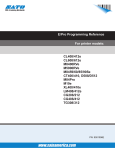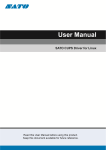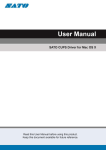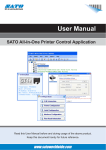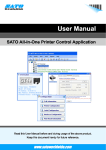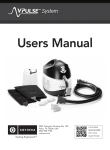Download SATO MB410i Technical data
Transcript
“i” PROGRAMMING REFERENCE For printer models: MB200i / MB400i / MB410i PN: 9001158(B) www.satoamerica.com SATO America, Inc. 10350A Nations Ford Road Charlotte, NC 28273 Main Phone: (704) 644.1650 Technical Support: (704) 644.1660 Technical Support Fax: (704) 644.1661 E-Mail: [email protected] [email protected] www.satoamerica.com © Copyright 2009 SATO America, Inc. All rights reserved PN: 9001158B TABLE OF CONTENTS INTRODUCTION About This Manual Print Area Calculation 1-2 1-3 PROGRAMMING CONCEPTS Programming Language Selecting Protocol Codes Using Basic Print Position Commands 2-2 2-3 2-4 2-5 COMMAND CODE QUICK REFERENCE A: B: C: D: E: F: G: H: I: J: K: L: M: N: O: P: Q: <ESC>A <ESC>A1 <ESC>&R <ESC>&S <ESC>* <ESC>@ <ESC>A3 <ESC>B <ESC>BC <ESC>BD <ESC>BG <ESC>BP <ESC>BU <ESC>CS <ESC>D <ESC>d <ESC>EU <ESC>F <ESC>FW <ESC>G <ESC>GC <ESC>GI <ESC>GM <ESC>GR <ESC>GT <ESC>H <ESC>ID <ESC>IG <ESC>I1 <ESC>I2 <ESC>I3 <ESC>I6 <ESC>I7 <ESC>I8 <ESC>J Start Label Media Size Form Overlay, Recall Form Overlay, Store Clear (Memory Card) Offline/Pause Start Point Correction Barcode, Ratio 1:3 CODE 93 Barcode Barcode, Ratio 2:5 CODE 128 Barcode Postnet Buzzer Activation Print Speed Barcode, Ratio 1:2 Barcode, Human Readable Information (HRI) EAN/UCC Composite Symbol Sequential Numbering Printing, Lines & Boxes Graphics, Custom BMP File, Recall Graphic, Store Graphics, BMP File Graphic, Recall BMP File, Store Horizontal Print Position Job Store ID Sensor Type Selection Serial Interface, Configuration IrDA Interface, Configuration IrDA Interface, Device Name Configuration Pin Code, Configuration Authentication Mode, Configuration Device Name, Configuration Journal Printing 3-2 3-2 3-2 3-2 3-2 3-2 3-2 3-3 3-3 3-3 3-3 3-3 3-4 3-4 3-4 3-4 3-4 3-4 3-4 3-5 3-5 3-5 3-5 3-5 3-5 3-5 3-5 3-6 3-6 3-6 3-6 3-6 3-6 3-6 3-6 <ESC>L Character, Expansion 3-6 <ESC>OA <ESC>OB <ESC>P <ESC>#E <ESC>% <ESC>PG <ESC>PM <ESC>PO <ESC>PR <ESC>PS <ESC>Q OCR-A Font OCR-B Font Character, Pitch Print Darkness Rotate, Fixed Base Reference Point EEPROM Setup Print Mode Selection Offset Character, Fixed Spacing Character, Proportional Spacing Print Quantity 3-6 3-6 3-6 3-6 3-7 3-7 3-7 3-7 3-7 3-7 3-7 “i” Programming Reference PN: 9001158B R: S: T: U: V: W: X: Y: Z: <ESC>QS <ESC>RD <ESC>RF System Priority CG Fonts Recall and Print of Font & Logo 3-7 3-7 3-7 <ESC>T <ESC>2D10/15 <ESC>2D12 <ESC>2D20 <ESC>2D30 <ESC>2D31 <ESC>2D32 <ESC>2D50 <ESC>2S External Character PDF417 Micro PDF417 Maxi Code QR Code (Model 2) QR Code (Model 1) Micro QR Code Data Matrix Code (ECC200) Two-Color Print 3-8 3-8 3-8 3-9 3-9 3-10 3-10 3-11 3-11 <ESC>V <ESC>WC <ESC>WD <ESC>WE <ESC>WF <ESC>WG <ESC>WH <ESC>WI <ESC>W1 <ESC>W2 <ESC>W3 <ESC>W4 <ESC>W5 <ESC>W6 <ESC>W7 <ESC>W8 <ESC>W9 <ESC>XB <ESC>XL <ESC>XM <ESC>XS <ESC>XU <ESC>YR <ESC>YS <ESC>Z <ESC>z0 <ESC>0 Vertical Print Position EAP Authentification Specification Copy Image Area (Partial Copy) Password Specification Secret Key Specification Socket Port Number Settings User Name Specification IP Setup Method Specification IP Address Subnet Maskings Default Gateway Specification SSID Settings Channel Specification WLAN Specification Security Function Specification WEP Key Specification Authentication Specification XB Font XL Font XM Font XS Font XU Font Format, Recall Format, Store Stop Label Page Break Replace Data (Partial Edit) 3-11 3-11 3-11 3-11 3-11 3-11 3-11 3-12 3-12 3-12 3-12 3-12 3-12 3-12 3-12 3-12 3-12 3-12 3-13 3-13 3-13 3-13 3-13 3-13 3-13 3-13 3-13 STANDARD COMMAND CODES Control Commands <ESC>A <ESC>Z <ESC>Q <ESC>ID <ESC>z0 4-2 Start Label Stop Label Print Quantity Job ID Store Page Break Modification Commands <ESC>L <ESC>P <ESC>PR <ESC>PS <ESC>% <ESC>F <ESC>FW <ESC>0 <ESC>WD <ESC>J <ESC>RF Character, Expansion Character, Pitch Character, Fixed Spacing Character, Proportional Spacing Rotate, Fixed Base Reference Point Sequential Numbering Print, Lines & Boxes Replace Data (Partial Edit) Copy Image Area (Partial Copy) Journal Printing Recall and Print of Font & Logo Print Position Commands <ESC>A1 <ESC>H <ESC>V Font Commands “i” Programming Reference Media Size Horizontal Print Position Vertical Print Position 4-2 4-2 4-3 4-4 4-5 4-7 4-7 4-8 4-9 4-9 4-10 4-11 4-12 4-13 4-14 4-15 4-16 4-17 4-17 4-18 4-18 4-19 PN: 9001158B <ESC>XB <ESC>XL <ESC>XM <ESC>XS <ESC>XU <ESC>OA <ESC>OB <ESC>RD <ESC>T <ESC>XB <ESC>XL XB Font XL Font XM Font XS Font XU Font OCR-A Font OCR-B Font CG Fonts External Character Smoothing Smoothing Barcode Commands 4-25 <ESC>B <ESC>BD <ESC>D <ESC>d <ESC>BC <ESC>BG <ESC>BP <ESC>EU Barcode, Ratio 1:3 Barcode, Ratio 2:5 Barcode, Ratio 1:2 Barcode, Human Readable Information (HRI) CODE 93 Barcode CODE 128 Barcode Postnet EAN/UCC Composite Symbol <ESC>2D10 <ESC>2D12 <ESC>2D20 <ESC>2D30 <ESC>2D31 <ESC>2D32 <ESC>2D50 PDF417 Micro PDF417 Maxi Code QR Code (Model 2) QR Code (Model 1) Micro QR Code Data Matrix (ECC200) <ESC>BU <ESC>CS <ESC>#E <ESC>2S <ESC>A3 <ESC>PO <ESC>@ <ESC>PG <ESC>I1 <ESC>I2 <ESC>I3 <ESC>IG <ESC>PM <ESC>QS Buzzer Activation Print Speed Print Darkness 2-Color Pint Range Base Reference Point Offset Offline/Pause EEPROM Setup Serial Interface, Configuration IrDA Interface, Configuration IrDA Interface, Device Name Configuration Sensor Type Selection Print Mode Selection System Priority 2D Code Commands System Commands Graphic Commands <ESC>G <ESC>GM 4-25 4-25 4-25 4-27 4-28 4-29 4-30 4-31 4-33 4-33 4-34 4-35 4-36 4-36 4-38 4-39 4-40 4-40 4-41 4-42 4-43 4-44 4-45 4-46 4-47 4-48 4-49 4-50 4-51 4-52 4-53 4-54 Graphics, Custom Graphics, BMP File Memory Store/Recall Commands <ESC>&S <ESC>&R <ESC>YS <ESC>YR <ESC>GI <ESC>GR <ESC>GT <ESC>GC <ESC>* 4-19 4-19 4-19 4-19 4-19 4-19 4-19 4-20 4-23 4-24 4-24 Form Overlay, Store Form Overlay, Recall Format, Store Format, Recall Graphic, Store Graphic, Recall Graphic, BMP File Store Graphic, BMP File Recall Clear 4-54 4-55 4-56 4-56 4-58 4-59 4-60 4-61 4-62 4-63 4-64 4-65 OPTIONAL COMMAND CODES Bluetooth Commands <ESC>I6 <ESC>I7 <ESC>I8 Pin Code, Configuration Authentification Mode, Configuration Device Name, Configuration <ESC>WC <ESC>WE <ESC>WF EAP Authentication Specification Password Specification Secret Key Specification WLAN Commands “i” Programming Reference 5-2 5-2 5-3 5-4 5-5 5-5 5-6 5-7 PN: 9001158B <ESC>WG <ESC>WH <ESC>WI <ESC>W1 <ESC>W2 <ESC>W3 <ESC>W4 <ESC>W5 <ESC>W6 <ESC>W7 <ESC>W8 <ESC>W9 Socket Port Number Settings User Name Specification IP Setup Method Specification IP Address Subnet Maskings Default Gateway Specification SSID Settings Channel Specification WLAN Specification Security Function Specification WEP Key Specification Authentication Specification 5-8 5-9 5-10 5-11 5-12 5-13 5-14 5-15 5-16 5-17 5-18 5-19 BI-DIRECTIONAL COMMUNICATIONS Introduction 6-2 General Configuration Serial Interface Receive Buffer Data Transmission Return Status Enquire & Response 6-2 6-2 6-2 6-2 6-3 6-5 Enquire (ENQ) Cancel (CAN) Print Job Printer Status (MG) Sensor Status (SG) Format Overlay Status (FO) Interface Status (IG) Battery Information (BI) System Version Information (SB) Memory Status (EB) 6-5 6-5 6-5 6-5 6-7 6-7 6-8 6-8 6-9 6-9 APPENDIX Custom Graphics 7-2 Custom Graphics Example PCX Graphics Example Printer Configuration Commands Reference Tables Table 1: Table 2: Table 3: Table 4: Table 5: Table 6: Table 7: Table 8: Table 9: Table 10: Table 11: Table 12: Table 13: Table 14: Table 15: Table 16: Table 17: Table 18: Table 19: Table 20: Table 21: Table 22: Table 23: “i” Programming Reference Character Font Set (<ESC>XU) Character Font Set (<ESC>XS) Character Font Set (<ESC>XM) Character Font Set (<ESC>XB) Character Font Set (<ESC>XL) Character Font Set (<ESC>OA) Character Font Set (<ESC>OB) Barcode Type (<ESC>B) Barcode Type (<ESC>BD) Barcode Type (<ESC>D) Character Font Set (<ESC>BC) CODE128 Data Values (<ESC>BG) Character Font Set (<ESC>2D10) Barcode Type (<ESC>2D12) Character Font Set (<ESC>2D12) Character Font Set (<ESC>2D20) Code128 Data Values (<ESC>2D30) Code128 Data Values (<ESC>2D31) Character Font Set (<ESC>2D32) Character Font Set (<ESC>2D32) Character Font Set (<ESC>2D32) Character Font Set (<ESC>2D50) Parameters (<ESC>PG) 7-2 7-5 7-6 7-8 7-8 7-9 7-10 7-11 7-12 7-13 7-14 7-15 7-16 7-17 7-18 7-19 7-21 7-22 7-23 7-24 7-25 7-26 7-27 7-28 7-29 7-30 7-31 PN: 9001158B Unit 1: Introduction INTRODUCTION • • “i” Programming Reference About This Manual Print Area Calculation 1-1 PN: 9001158B Unit 1: Introduction ABOUT THIS MANUAL This manual is laid out consistent with the product discussed and provides all of the information required for printer programming. This manual also incorporates the use of special information boxes. Examples of these boxes and the type of information provided in each, are below. WARNING: PROVIDES INFORMATION THAT, IF UNHEEDED, MAY RESULT IN PRESONAL INJURY. CAUTION: PROVIDES INFORMATION THAT, IF UNHEEDED, MAY RESULT IN EQUIPMENT DAMAGE. ATTENTION: Provides information that is deemed of special importance but will not result in personal injusry or product damage if unheeded. NOTE: Provides helpful hints to assist in performing the tasks at hand. LCD DISPLAY: Provides the specific display that should be visible on the LCD at that point. A comprehensive Table Of Contents provided at the front of this manual facilitates rapid movement within. The contents identify the different Units, Chapters, and Sections. Each references the page number of their commencement. The pages of this manual have embedded headers and footers to assist the user in identifying his or her exact position within the manual. The header provides the unit number followed by its name. The footer identifies the product on the left, the manual’s part number in the center, and the page number to the right side of the page. Page enumeration is two-part with each separated by a hyphen. The first character set references the Unit and the second identifies the page number. Page numbers begin with the numeral (1) one at the commencement of a new unit and ascends sequentially. “i” Programming Reference 1-2 PN: 9001158B Unit 1: Introduction PRINT AREA CALCULATION Many print applications may not require labels that fill the entire printable area of the printer. Therefore it is important to understand how to calculate print size so that the printed image does not exceed the label size. There are two axis to consider when calculating for print position; horizontal and vertical. The horizontal axis is lateral positioning parallel with the print head and is measured from the right side of the media to the left. The vertical axis is the label length from the front to its rear. This juncture point of the horizontal and vertical axis is referred to as the Base Reference Point (or zero point) and all measurement is incremental along those axis from there. The allowable ranges for these references are dependent on the particular printer to accommodate different print widths and resolutions. A1 COMMAND The A1 command is the prefered method of configuring the printer for media size. If using media smaller than the print head width, use this command to specify the media size and adjust the start position corresponding to that. The backing paper must be included in media size considerations. This command would be as follows: <A1>aaaaabbbb a = Height of Label b = Width of Label NOTE: The valid ranges for each of the above may be found in the product manuals. A3 COMMAND Before beginning to send code, one must perform some simple calculations to determine print positioning. Firstly, determine the print resolution and maximum print width of the printer. This information is provided in the Technical Data unit of the Operator Manual and Service Manuals. The print resolution of the print head has a direct bearing on the “dots per inch” (DPI) of print density. The corresponding formula for a 203 Resolution print head on a printer with 4.1 Maximum Print Width would be: Resolution (DPI) x Maximum Printable Width (Linear Inches) = Maximum Printable Width (Linear Dots) 203 (DPI) x 4.1 (Linear Inches) = 832 (Linear Dots) Once this is done, one must calculate the label width in linear dots. That formula would be as follows for a 2 inch wide label: Resolution (DPI) x Label Width (Linear Inches) = Label Width (Linear Dots) 203 (DPI) x 2.0 (Linear Inches) = 406 (Linear Dots) Lastly, one must calculate the horizontal distance to offset printing to accommodate the difference in size from the printer’s maximum printable width to the label width. That formula would be as follows using the above examples: Maximum Printable Width (Linear Dots) - Label Width (Linear Dots) = Print Offset (Linear Dots) 832 (Linear Dots) - 406 (Linear Dots) = 426 (Linear Dots) In the above example, 426 would be the required command entry to reset the initial base reference point (or zero point) to the new base reference point (or zero point) based on the label’s width. Note that with each additional horizontal or vertical adjustment, the New Base Reference Point will always be positioned relative to the last base reference point - not the Initial Base Reference Point. In other words, the only way to return to the Initial Base Reference Point is to ensure that you send commands that represent your desired reference point. “i” Programming Reference 1-3 PN: 9001158B Unit 1: Introduction Print Head LABEL Label Width Label Length LABEL Print Offset Maximum Printable Width New Base Reference Point Initial Base Reference Point Figure 1-1, Print Area Calculation “i” Programming Reference 1-4 PN: 9001158B Unit 2: Programming Concepts PROGRAMMING CONCEPTS • • • • i Programming Reference Programming Language Selecting Protocol Codes Using Basic Print Position Commands 2-1 PN: 9001158B Unit 2: Programming Concepts PROGRAMMING LANGUAGE A programming language for a printer is a familiar concept to most programmers. It is a group of commands that are designed to use the internal intelligence of the printer. The commands, which are referred to as SATO Command Codes, contain non-printable ASCII characters (such as <STX>, <ETX>, <ESC>) and printable characters. These commands must be assembled into an organized block of code to be sent as one data stream to the printer, which in turn interprets the command codes and generates the desired label output. The programmer is free to use any programming language available to send the desired data to the printer. The printer command codes used are based upon “Escape” (1B hexadecimal) sequences. Typically there are four types of command sequences: <ESC>{Command} These commands generally tell the printer to perform a specific action, like “clear the memory.” <ESC>{Command} {Data} Commands with this format tell the printer to perform a specific action which is dependent upon the following data, like “print X labels”, where the value for X is contained in the data. <ESC>{Command} {Parameter} These commands set the operational parameters of the printer, like “set the print speed to 3.” <ESC>{Command} {Parameter} {Data} Some commands can contain both Parameter and Data elements, such as “print a Code 39 symbol containing the data.” i Programming Reference 2-2 PN: 9001158B Unit 2: Programming Concepts SELECTING PROTOCOL CODES Protocol codes are the special control characters that prepare the printer to receive instructions. For example, the <ESC> character tells the printer that a command code will follow and the <ENQ> character asks for the printer status. There are two pre-defined different sets of Protocol Control codes to choose from. Each set is made up of six special characters. The Standard Protocol Control codes are non-printable characters, and the Non-Standard Protocol Control codes are printable characters. The Non-Standard set may be useful on host computers using protocol converters or in an application where non-printable ASCII characters cannot be sent from the host. This manual uses the Standard Protocol Control codes for all of the examples. Alternately, the user may define and download a set of custom Protocol Control Codes (see Appendix D). PROTOCOL CODES CONTROL CHARACTER STANDARD DSW2-7 OFF NON-STANDARD DSW2-7 ON DESCRIPTION STX 02 Hex 7B Hex = { Data start ETX 03 Hex 7D Hex = } Data end ESC 1B Hex 5E Hex = ^ Command Code to follow ENQ 05 Hex 40 Hex = @ Get printer status, Bi-Com Mode CAN 18 Hex 21 Hex = ! Cancel print job, Bi-Com mode Off-Line 40 Hex 5D Hex = ] Take printer Off-Line i Programming Reference 2-3 PN: 9001158B Unit 2: Programming Concepts USING BASIC It may be useful to test your printer using a BASIC program on a PC or to write your actual production programs in BASIC. Whatever the reason, if working in BASIC, some of the following hints may be helpful. Set the WIDTH of the output device to 255 characters to avoid automatically sending <CR> and <LF> characters after every line. The command string should be continuous and uninterrupted by <CR> and/or <LF> commands. The examples given in this manual are printed on separate lines because they will not fit on a single line and do not contain <CR> and/or <LF> characters. If these characters are needed, they are explicitly noted by the inclusion of <CR> and <LF> notations. If using the printer’s RS232C interface, it is necessary to set the computer COM port on so the CTS and DSR signals are ignored. Send OPEN “COM” statements as follows: OPEN “COM1:9600,E,8,1,CS,DS”AS #1 This sets the host computer’s COM1 port RS232C communication parameters for 9600 baud, Even parity, 8 Data bits, 1 Stop bit and directs the port to ignore the CTS and DSR control signals. It may be desirable to assign the <ESC> character to a string variable to reduce keystrokes since this character is often used. The following example uses Standard Protocol codes in BASIC. PRINTING WITH THE RS232C PORT 5 REM Parallel Example Identifies the program as a printer RS232C port print label. The “REM” prevents this data from being sent to the printer and displays it only on the screen. 10 E$=CHR$(27) Sets the“E$”string as an <ESC>character. OPEN “COM1:9600,N,8,1,CS,DS”AS #1 Opens the COM1 port for output and sets the parameters as 9600 baud, No parity, 8 Data bits, 1 Stop bit and instructs the port to ignore the CTS and DSR control signals. 30 PRINT #1,CHR$ (2); Sends an <STX> (ASCII Code a decimal “2”) to the printer instructing it to prepare to receive a message. 50 PRINT #1,E$;"A"; Sends an “<ESC>A” command code to Print Port #1 opened by statement 20 above. 60 PRINT#1, E$; "H400"; E$; "V100"; "XL1SATO" E$; Sends the data “SATO” to be placed 400 dots horizontally and 100 dots vertically on the label and printed in the“XL” autosmoothed font. 50 PRINT #1, E$;"Q1"; Instructs the printer to print a quantity of one label. 60 PRINT #1, E$; “Z”; Informs the printer that the last command has been sent and printing can occur. 70 PRINT #1,CHR$ (3); Sends an <ETX> (ASCII Code decimal “3”) informs the printer of message end. Identifies the program as a printer RS232C port print label. The “REM” prevents this data from being sent to the printer and displays it only on the screen. i Programming Reference 2-4 PN: 9001158B Unit 2: Programming Concepts PRINT POSITION COMMANDS There are three methods using command codes to properly orient print images on a label. They are as follows: MEDIA SIZE COMMAND The Media Size Command (<ESC>A1) allows specification of the label width and length so the printer may autmatically adjust itself relative to the command entry. However, the label size specified and the actual label size must match. EXAMPLE: <ESC>A1aaaaabbbb a = Label Length LABEL L abe l Len gth b = Label Width Label Width Figure 2-1, Media Measurement BASE REFERENCE POINT COMMAND The Base Reference Point Command (<ESC>A3) establishes the zero point of the Horizontal and Vertical axis so the distance may be calculated in dots from that point to the label’s edge. This command immediately follows the Data Start Command. EXAMPLE: Label Width = total dots - = 406 dots New Base Ref Point = Max Print Width - Label Width = (dot quantity) - (406 dots) = 426 dots Issue Base Reference Point command <ESC>A3 after the data Start command. <ESC>A<ESC>A3H0426V0001. . . . . . i Programming Reference 2-5 PN: 9001158B Unit 2: Programming Concepts HORIZONTAL OFFSET COMMAND Allows print image orientation by combining a part of both methods above by establishing the media size and then orienting it through base reference point adjustment. EXAMPLE: A Printer with 8-dpmm: Label Width = 2" x 25.4 mm/in x 8 dpmm = 406 dots New Base Reference Point = Maximum Print Width - Label Width = (832 dots) - (406 dots) = 426 dots Each <ESC>H command would have the value “426” added to it to correctly position each field. NOTE: The <ESC>A3 Base Reference Point command can also shift the reference point in a negative direction (toward the outside edge of the label). The Command Code subsection contains a sample label output for each command code. These samples reflect how the printed information would appear on a 4.25 inch wide label. If you want to test any of the sample label outputs and are using labels less than five inches in width, it is recommended that the Base Reference Point command be added to the data stream to print the image onto the label. The addition of the Base Reference Point command to the data stream will help adjust the print. See the following two examples or refer to the Base Reference Point command description. EXAMPLE: <ESC>A <ESC>H0050<ESC>V0100<ESC>L0303<ESC>XMSATO <ESC>H0050<ESC>V0200<ESC>B103100*SATO* <ESC>H0070<ESC>V0310<ESC>L0101<ESC>XUSATO <ESC>Q1<ESC>Z If using a 2 inch wide label, the entire image may not appear on the label. By adding the following Base Reference Point command to the second line of the data stream, the base reference point will be changed, causing the image to shift toward the inside of the printer where it can be printed on the narrower label. EXAMPLE: Data stream results in a 2 inch wide label: <ESC>A <ESC>A3H0406V0001 <ESC>H0050<ESC>V0100<ESC>L0303<ESC>XMSATO <ESC>H0050<ESC>V0200<ESC>B103100*SATO* <ESC>H0170<ESC>V0310<ESC>L0101<ESC>XUSATO <ESC>Q1 <ESC>Z The image is moved horizontally to the right 2 inches (406 dots) so that itcan be printed on a 2 inch wide label. For more information, see the Base Reference Point command description. i Programming Reference 2-6 PN: 9001158B Unit 3: Code Quick Reference COMMAND QUICK REFERENCE • “i” Programming Reference A through Z (all commands) 3-1 PN: 9001158B Unit 3: Code Quick Reference COMMAND QUICK REFERENCE INSTRUCTION DESCRIPTION A Start Code. Begins all print jobs A1aaaabbbb Media Size. Specifies the label size. &R aaaa = Label height in dots (0 to Vmax) bbbb = Label width in dots (0 to Hmax) Form Overlay, Recall. Recalls a label image previously stored in expanded memory. aa &S,aa,bbbb,cccc = Storage number (00 to 99) Form Overlay, Store. Stores a label image in Expanded Memory. aa = Storage number (00 to 99)‘ bbbb = Horizontal size of window to be stored (50 to Hmax) cccc = Vertical size of window to be stored (50 to Vmax) A(space)Z Form Feed. Feeds a blank tag or label. *a,bbb Clear Memory Card. Clears data stored on memory card. @,nn...n a = Memory section to be cleared. G: SATO graphics file (001 to 999) F: Stored formats (001 to 999) R: BMP graphic file (001 to 999) bbb = Storage location to clear (001 to 999) Offline/Pause. Signals the printer to go offline after upon job completion. nn...n A3H-aaaa-Vbbbb “i” Programming Reference = Applicable only on models with an LCD. Message to be displayed (maximum 32 characters). Base Reference Point. Establishes a new base reference point position for the current label. Units of measurement are dots. - = Optional character.If included, will shift reference point in negative direction. aaaa = Horizontal reference point bbbb = Vertical reference point 3-2 PN: 9001158B Unit 3: Code Quick Reference COMMAND QUICK REFERENCE INSTRUCTION Babbcccd BC BDabbcccd DESCRIPTION Bar Codes. Prints a 1:3 ratio barcode. a = 0: 1: 2: 3: 4: 5: 7: 8: 9: B: C: D: E: G: H: Codabar Code 39 Interleaved 2 of 5 (I 2/5) UPC-A/EAN-13 EAN-8 Industrial 2 of 5 reserved reserved reserved reserved Code 93 reserved UPC-E Code 128 SSCC bb = Number of dots (01 to 12) for narrow bar and narrow space ccc = Bar height in dots (001 to 999) d = SSCC only 0: No human readable text 1: Human readable at top 2: Human readable at bottom CODE 93 Barcode. Prints a CODE 93 barcode. a = Narrow bar width (01 to 12 dots) b = Height of barcode (001 to 999 dots) c = Digit quantity of data (01 to 99) n = Print data Bar Codes. Prints a 2:5 ratio barcode, except for UPC, EAN, Code 93, Code 128 and SSCC symbols, which are fixed width bar codes. For values a, bb, ccc and d see instructions for Babbcccd. For UPC/EAN bar codes, this command puts descender bars and humand readable text below the symbol. BG BPn...n CODE 128. Prints a CODE 128 barcode. a = Narrow bar width (01 to 12 dots) b = Height of barcode (001 to 999 dots) n = Print data Postnet. Prints Postnet bar codes. n...n “i” Programming Reference = 5 digit ZIP (Postnet-32 format) 6 digits (Postnet-37 format) 9 digit ZIP+4 (Postnet -52 format) 11 digit ZIP+4+DPC (Postnet-62, Delivery Point format). 3-3 PN: 9001158B Unit 3: Code Quick Reference COMMAND QUICK REFERENCE INSTRUCTION BU DESCRIPTION Buzzer Activation. Activate/Deactivate buzzer. This command can be used only on an MB4i printer. a CSa dn...n 0: deactivated 1: activated Print Speed Selection. Specifies a unique print speed in in./sec. through software for a particular label. a Dabbcccn = = Speed Range Barcode, Human Readable Information (HRI). Specifies the character type of human readable information of barcode. a = 3: JAN/EAN13 4: JAN/EAN8 H: UPC-A b = Narrow bar width (01 to 12 dots) c = Barcode height (001 to 999 dots) n = Barcode print data Barcode, Human Readable Information (HRI). Specifies the character type of human readable information of barcode. May be used in conjunction with the preceding <ESC>D. d = Character type specification XU XS XM XB XL OA OB HRI data n = HRI print data EU Expanded Print Length. Expands the print length to 9999 dots. Faaaabcccc ddee Sequential Numbering. Allows the printing of sequencing fields (text, bar codes) where all incrementing is done within the printer. FWaabcccc “i” Programming Reference aaaa = Number of times to repeat the same data (0001 to 9999). b = Plus or minus symbol (+ for increments; - for decrements). cccc = Value of step for sequence (001 to 9999). dd = Quantity of digits for sequential numbering (01 to 99). ee = Quantity of digits free for sequential numbering (01 to 99). Line. Prints a line. Units of measurement are dots. aa = Width of line b = V: Vertical line H: Horizontal line cccc = Length of line 3-4 PN: 9001158B Unit 3: Code Quick Reference COMMAND QUICK REFERENCE INSTRUCTION FWaabbVcccHdddd Gabbbccc(data) DESCRIPTION Box. Prints a box. For values aa, bbbb, cc, and dddd, see instructions for horizontal and vertical lines. Units of measurement are dots. aa = Width of horizontal side bb = Width of vertical side cccc = Length of vertical side dddd = Length of horizontal side Custom Graphics. Allows the creation and printing of graphic images using a dotaddressable matrix. a = Specifies format of data stream to follow B: Binary H: Hexadecimal bbb = Number of horizontal 8 x 8 blocks ccc = Number of vertical 8 x 8 blocks data = Data to describe the graphic image GCaaa BMP File, Recall. Recalls BMP graphic files stored in Expanded Memory. GIabbbcccdddee...e Graphic, Store. Stores a graphic image in the memory card to be called later for printing on a label. GMaaaaa a = Specifies format of data stream to follow B: Binary H: Hexadecimal bbb = Number of horizontal 8 x 8 blocks ccc = Number of vertical 8 x 8 blocks ddd = Graphics storage number (001 to 999) ee...e = Data to describe the graphic image BMP File. Prints BMP file to the internal graphics image memory. aaaaa GRccc Quantity of bytes to download (max DOS file size is 32K). Graphic, Recall. Recalls for printing the graphic image stored by the GI command. ccc GTaaa,bbbbb, nn. . . n = = Storage number (001 to 999) BMP File, Store. Stores BMP files in Expanded Memory. aaa = Storage area number (001 to 999) bbbbb = Size of BMP file in bytes nn....n = Data Haaaa Horizontal Position. Specifies a fieldís horizontal location across the width of the label from the current base reference point. The units of measurement are dots. IDaa Job ID Store. Stores the Job ID number. aa “i” Programming Reference = Job ID number assigned (01 to 99) 3-5 PN: 9001158B Unit 3: Code Quick Reference COMMAND QUICK REFERENCE INSTRUCTION IGa DESCRIPTION Sensor Type Selection. Selects the sensor type. a = 0: Reflective (Eye-Mark) sensor. 1: Transmissive (See-Thru) sensor 2: Sensor not used I1 Serial Interface, Configuration. Sets the operating parameters for the Serial RS232C interface. Sets the default printer configuration in Flash ROM. Refer to the System Command chapter of the Standard Command Code unit for details. I2 IrDA Interface, Configuration. Sets the operating parameters for the Serial RS232C interface. Sets the default printer configuration in Flash ROM. Refer to the System Command chapter of the Standard Command Code unit for details. I3 IrDA Interface, Device Name Settings. Allows specification of the device name. aa I6 I8 Alphanumeric (1 to 16) Bluetooth Interface, PIN Code Specification. Allows specification of a PIN code. aa I7 = = ASCII characters other than control codes 20H to 7EH (01 to 16) Bluetooth Interface, Authentication Mode Settings. Specifies parameters relative to search and connectivity. a = 0: 1: 2: 3: No authentication Level 2-1 authentication Level 2-2 authentication Level 3 authentication b = ISI validity: 0015 to 1000 (4 digit fixed, hexadecimal) c = ISW validity: 0012 to 0997 (4 digit fixed, hexadecimal) d = PSI validity: 0015 to 1000 (4 digit fixed, hexadecimal) e = PSW validity: 0012 to 0997 (4 digit fixed, hexadecimal) Bluetooth Interface, Device Name Settings. Allows specification of the device name. aa = ASCII characters other than control codes 20H to 7EH (01 to 20) J Journal Print. Provides the ability to print text line by line. Fixed spacing between lines and characters. Laabb Character, Expansion. Expands characters in both directions. aa = Multiple to expand horizontally (01 to 12) bb = Multiple to expand vertically (01 to 12) OA Font type. Specifies the OCR-A font. OB Font type. Specifies the OCR-B font dot matrix. Paa Character Pitch. Designates the number of dots between characters. aa #Ea “i” Programming Reference = Number of dots between characters (01 to 99) Print Darkness. Specifies a new print darkness setting. 3-6 PN: 9001158B Unit 3: Code Quick Reference COMMAND QUICK REFERENCE INSTRUCTION %a DESCRIPTION Rotate, Fixed Base Reference Point. a = 0: 1: 2: 3: Sets print to normal direction. Sets print to 90 degrees counter-clockwise. Sets print to 180 degrees rotated (upside down) Sets print to 270 degrees counter-clockwise (90x CW). PG EEPROM Setup. Sets the default printer configuration in EEPROM. PMa Print Mode Selection. Selects desired backfeed operation. a = 0: No backfeed, continuous operation 1: Tear-Off PR Fixed Font Spacing. Returns the printer to fixed character spacing mode. PS Proportional Font Spacing. Places the printer in the proportional character spacing mode. Will not work with U Font. Qaaaaaa Print Quantity. Specifies the total number of labels to print. aaaaaa QS RF “i” Programming Reference Total quantity of labels to print for the job (000001-999999) System Priority. Priority setting to System / Command. This command is available only on MB4i series. a RD = = 0 : Priority assigned to command 1 : Priority assigned to system setting CG Fonts. Specifies Agfa CGFont (only available on MB4i Series). a (Font Type) = A (CG Times) b (Style) = 00 Fixed pitch c (Character width) = 004-999 in dots or P02-P99 in points d (Character height) = 004-999 in dots or P02-P99 n (Data to print) = Data Recall and Print of Font & Logo. Calls and prints font and logo downloaded with Label Gallery’s “GalleryMemMaster”. a = Font ID number (01 to 99) b = Print digit (1 to 9999) n = Print data 3-7 PN: 9001158B Unit 3: Code Quick Reference COMMAND QUICK REFERENCE INSTRUCTION T 2D10 2D12 “i” Programming Reference DESCRIPTION External Character. Specifies to download external character. a [External Character type] = 1:16x16 (Ascii Code Specification) (Singledigit Specification) 2:24x24 3:22x22 b [Number of Font Registration] = 01-95 (Double-digit Specification) c [External Character Code] d [External Character Font Data]= 16x16: 32 Bytes 24x24: 72 Bytes 22x22: 66 Bytes (Ascii Code Specification) = 21(H) - 7F(H) (Binary Code Specification) PDF417. Specifies PDF417 of 2D code. a = Minimum module width in dots (01 to 09) b = Minimum module height in dots (01 to 24) c = Security level (0 to 8) d = Quantity of data code words per line (01 to 30) e = Quantity of lines per symbol (03 to 90) f = Code type 0: Normal/Omissible 1: Truncated Micro PDF417. Specifies Micro PDF417 of 2D code. a = Minimum module width in dots (01 to 09) b = Minimum module height in dots (01 to 24) c = Quantity of data code words per line (1 to 4) d = Quantity of lines per symbol (2) e = Binary mode 0: Normal/Omissible 1: Binary Mode m = Quantity of data bytes for binary mode (0001 to 0366) n = Print data 3-8 PN: 9001158B Unit 3: Code Quick Reference COMMAND QUICK REFERENCE INSTRUCTION 2D20 DESCRIPTION Maxi Code. Specifies Maxi Code of 2D code. a = Mode 2: 3: 4: 6: 2D30 “i” Programming Reference Delivery only (numeric only) Delivery only (alphanumeric only) Standard Symbol Reader only b = Service class in numeric (001 to 999) c = Country code in numeric (001 to 999) d = Postal code Mode 2: Maximum of 9 numeric digits (0 to 999999999) Mode 3: Maximum of 6 alphanumeric (000000 to 999999) m = Quantity of print data (1 to 138) n = Data (00H is not designable) QR Code (Model 2). Specifies QR code (model 2) of 2D code. a = Error correction level L: 7% M: 15% Q: 25% H: 30% b = Size of one side of cell in dots (01 to 32) c = Data setting mode 0: Manual setting 1: Automatic setting (print data specification will differ) d = Concatenation mode 0: Normal mode 1: Concatenation mode e = Quantity of partitions by concatenation (01 to 16) f = Sequential number partitioned by concatenation (01 to 16) g = Concatenation mode Parity data in Hex character (00 to FF) k = Enter mode 1: Numeric mode 2: Alphanumeric mode m = Quantity of data (1 to 2953) n = Print data 3-9 PN: 9001158B Unit 3: Code Quick Reference COMMAND QUICK REFERENCE INSTRUCTION 2D31 2D32 “i” Programming Reference DESCRIPTION QR Code (Model 1). Specifies QR code (model 1) of 2D code. a = Error correction level L: 7% M: 15% Q: 25% H: 30% b = Size of one side of cell in dots (01 to 32) c = Data setting mode 0: Manual setting 1: Automatic setting (print data specification will differ) d = Concatenation mode 0: Normal mode 1: Concatenation mode e = Quantity of partitions by concatenation (01 to 16) f = Sequential number partitioned by concatenation (01 to 16) g = Concatenation mode Parity data in Hex character (00 to FF) k = Enter mode 1: Numeric mode 2: Alphanumeric mode m = Quantity of data (1 to 486) n = Print data Micro QR Code. Specifies Micro QR code of 2D code. a = Error correction level L: 7% M: 15% Q: 25% b = Size of one side of cell in dots (01 to 32) c = Data setting mode 0: Manual setting 1: Automatic setting k = Enter mode 1: Numeric mode 2: Alphanumeric mode m = Quantity of data (1 to 486) n = Print data 3-10 PN: 9001158B Unit 3: Code Quick Reference COMMAND QUICK REFERENCE INSTRUCTION 2D50 2S DESCRIPTION Data Matrix (ECC200). Specifies Data Matrix (ECC200) of 2D code. a = Cell width in dots (01 to 16) b = Cell height in dots (01 to 16) c = Quantity of cells per roll (000, fixed) d = Quantity of cell rows (000, fixed) m = Quantity of binary data (1 to 3116) n = Print data 7EH, 00H: when printing 00H 7EH, 7EH: when printing 7EH Two-Color Printing. Specifies printing in two colors - black and red. a = 0: Black print 1: Red print Vbbbb Vertical Position. Specifies a field’s vertical location down the length of the label from the current base reference point. Units of measurement are dots. WC Wireless LAN, EAP Authentification Specification. Specifies EAP. a WDHaaaaVbbbbXccccYddd d WE = Horizontal position of the top left corner of image area bbbb = Vertical position of the top left corner of image area cccc = Horizontal length of image area dddd = Vertical length of image area Wireless LAN Interface, Password Specification. Allows specification of an authorization password. Up to 32 characters possible. = Valid from 0 to 32 characters. Wireless LAN Interface, Socket Port Number Settings. Specifies the socket port number. = Four digit numeral fixed. Wireless LAN Interface, User Specification. Specifies username authentification. a “i” Programming Reference = Wireless LAN Interface, Secret Key Specification. Specifies the secret key. aaaa WH Not used EAP-MD5 EAP-TLS EAP-PEAP aaaa a WG 0: 1: 2: 4: Copy Image Area (Partial Copy). To copy an image to another location of the label. a WF = = Valid from 1 to 63 characters. 3-11 PN: 9001158B Unit 3: Code Quick Reference COMMAND QUICK REFERENCE INSTRUCTION WI DESCRIPTION Wireless LAN Interface, IP Setup Method. Allows specification of the IP address setup method. a W1 W9 “i” Programming Reference = Alphabets along with a hyphen (-), an underscore (_) can be specified up to 32 characters. = 01 to 14 digits, fixed. = 1: Adhoc Mode 2: Infrastructure Mode = 0: Not set 1: WEP encoding used 2: WPA encoding used Wireless LAN Interface, WEP Key Specification. Specifies the WEP key. a = A: ASCII B: HEX b = WEP key: ASCII (5 or 13 characters), HEX (10 or 26 characters) Wireless LAN Interface, Authentification Specification. Specifies the authentification function. a XBa Decimals up to 12 places. Wireless LAN Interface, Security Function Specification. Specifies mode of encoding. a W8 = Wireless LAN Interface, Mode Specification. Permits the specification of the WLAN mode. a W7 Decimals up to 12 places. Wireless LAN Interface, Channel Specification. Allows specification of the channel used. a W6 = Wireless LAN Interface, SSID Settings. Specifies the settings for SSID. a W5 Decimals up to 12 places. Wireless LAN Interface, Default Gateway Specification. Specifies the default gateway. a W4 = Wireless LAN Interface, Subnet Mask Setup. Permits setup of the subnet mask. a W3 Address settings: 0: Manual setting 1: DHCP Wireless LAN Interface, IP Address Settings. Permits setup of the IP address. a W2 = = 0: WPA-PSK 1: EAP Font Type. Specifies 48W x 48L dot matrix font (includes descenders). a = 0: Disables auto-smoothing of font 1: Enables auto-smoothing if expansion is greater than 3. n = Print data 3-12 PN: 9001158B Unit 3: Code Quick Reference COMMAND QUICK REFERENCE INSTRUCTION XL DESCRIPTION Font Type. Specifies the 48W x 48H dot matrix font (includes descenders). a = Smooting specificaiton 0: Smoothing disabled 1: Smoothing enabled n = Print data XM Font type. Specifies the 24W x 24H dot matrix font (includes descenders). XS Font type. Specifies the 17W x 17H dot matrix font (includes descenders). XU Font type. Specifies the 5W x 9L dot matrix font (includes descenders). YR,aaa Recall Format. To recall a field from a format previously stored in the memory card. aaa YS,aaa = Number of format to be recalled (001 to 999) Store Format. To store a field in a format in the memory card. aaa = Format number (001 -999) Z Stop Code. Ends all print jobs. z0 Page Break. In Journal printing mode (mode 2), helps printer’s buffer handle the data “page by page,” not an entire chunk. a 0 (zero) “i” Programming Reference (Page break position) = Length of a page in dots (omissible). Replace Data (Partial Edit). Provides the ability to replace a specified area of the previous label with new data. 3-13 PN: 9001158B Unit 3: Code Quick Reference “i” Programming Reference 3-14 PN: 9001158B Unit 4: Standard Command Codes STANDARD COMMAND CODES • • • • • • • • • “i” Programming Reference Control Commands Modification Commands Print Position Commands Font Commands Barcode Commands 2D Code Commands System Commands Graphic Commands Memory Store/Recall Commands 4-1 PN: 9001158B Unit 4: Standard Command Codes CONTROL COMMANDS START/STOP LABEL FUNCTION For all print jobs, the Start command must precede the data and the Stop command must follow. The print job will not run properly if these are not in place. FORMAT Start Command: <ESC>A Stop Command: <ESC>Z <ESC>A must precede data <ESC>Z must follow data. EXAMPLE <ESC>A <ESC>H0001<ESC>V0100<ESC>XB1SATO <ESC>H0130<ESC>V0200<ESC>B103150*SATO* <ESC>H0170<ESC>V0360<ESC>L0202<ESC>S*SATO* <ESC>Q1 <ESC>Z OUTPUT This command does not result in printer output. NOTES There is no output for these commands they are not accompanied by other label printing commands. However, these commands must precede and follow each print job sent to the printer. “i” Programming Reference 4-2 PN: 9001158B Unit 4: Standard Command Codes PRINT QUANTITY FUNCTION To specify the total quantity of labels to print for a given print job. FORMAT <ESC>Qaaaaaa aaaaaa = Total number of labels to print (1 to 999999) Place just preceding <ESC>Z, unless <ESC>~ exists, then preceding that. This command must be present in every print job. EXAMPLE <ESC>A <ESC>H0100<ESC>V0100<ESC>XB1SATO <ESC>Q3 <ESC>Z OUTPUT Three labels containing the data “SATO” will be printed. NOTES To cancel a print job, turn off the printer or send the CAN code if using the Bi-Com. When used with the Sequential Numbering (<ESC>F) command, the value specified for print quantity should be equal to the number of sequential values desired. If a Print Quantity is not specified, the printer will not print a label. For this command, leading zeroes do not have to be entered. The command “Q1” is equivalent to “Q000001”. “i” Programming Reference 4-3 PN: 9001158B Unit 4: Standard Command Codes JOB ID, STORE FUNCTION To add an identification number to a job. The status of the job can then be determined using the ENQ command in the Bi-Com status mode. FORMAT <ESC>IDaa aa = Job ID assigned (01 to 99) Place immediately following the <ESC>A in the job data stream. EXAMPLE <ESC>A <ESC>ID02 . . . Job . . . <ESC>Z OUTPUT This command does not result in printer output. NOTES Works only in Bi-Communications modes. To view the job ID, an ENQ command must be sent while in Bi-Com mode. If more than one ID number is sent in a single job, i.e. <ESC>A <ESC>ID01 .......... <ESC>ID02 ......... The last number transmitted will be used. “i” Programming Reference 4-4 PN: 9001158B Unit 4: Standard Command Codes PAGE BREAK FUNCTION In Journal printing mode (mode 2), inserting a page break with this command helps printer’s buffer handle the data “page by page,” not an entire chunk, thus enabling it to process any length of journal printing without restriction by its memory size. This command is valid only on the MB4i printer. FORMAT <ESC>z0 <z0>(,aaaa) a (Page break position) = Length of a page in dots (omissible). See Valid range below. Valid range EXAMPLE Model Valid length of a page MB400i MB410i 100-1200 100-1800 Coding example on MB400i series <A> <V>100<H>200<P>2<L>0202<X22> , <V>200<H>200<P>1<L>0202<X21> < 0 400> <V>200<H>200<P>2<L>0202<X23> <V>300<H>200<P>1<L>0202<X24> < 0> <V>100<H>200<P>2<L>0202<X23> <V>300<H>200<P>1<L>0202<X24> <Z> OUTPUT SATO MB400 0MB400 0MB410 0ABCDEFG 00123456789 4-0 0 Dot Page 1 Page 2 SATO MB400i MB400i MB410i ABCDEFG Page 3 “i” Programming Reference 0123456789 4-5 400 Dot 0 Dot 300 Dot FEED 0 Dot 300 Dot PN: 9001158B Unit 4: Standard Command Codes PAGE BREAK NOTES AND OUTPUT This command is valid only for MB4i series in Journal printing mode. When the page break position is not specified, the printer will automatically jump to the next print start position (0/0) from the last line which is printed. Print start position (V:0Dot、H:0Dotト) Page 1 FEED Print start position (V:0Dot、H:0Dotト) Page 2 Print start position (V:0Dot、H:0Dotト) Page N Maximum length of one page is 150 (in dots). This command will not work in combination with the following commands: Type Command Description Control <Q> <F> <O> <C> Quantity Sequential numbering Partial edit Reprint This command enables you to enlarge the vertical print size as large as possible. Make sure to check the item size so as not to cause buffer overflow in receive buffer before sending the next data. [Valid range] Model Valid length of a page MB400i 100-1200 MB410i 100-1800 Hexidecimal code: ESC: <1B>16 z0: <7A>16<30>16 Parameter: (,aaaa) Valid range and term of command: When printer is powered OFF: The set parameter is not maintained. Valid range within items: The set parameter is valid until overridden by a new value. Valid range between items: The set parameter becomes invalid. “i” Programming Reference 4-6 PN: 9001158B Unit 4: Standard Command Codes MODIFICATION COMMANDS CHARACTER, EXPANSION FUNCTION To independently expand characters in both the horizontal and vertical directions. The command allows enlargement of the base size of each font up to 12 times in either direction. FORMAT <ESC>Laabb aa = Multiple to expand horizontally (01 to 12) bb = Multiple to expand vertically (01 to 12) Place preceding the data to be expanded. EXAMPLE <ESC>A<ESC>H0100<ESC>V0100<ESC>XMSATO <ESC>H0100<ESC>V0200<ESC>L0402<ESC>XMSATO <ESC>H0100<ESC>V0300<ESC>L0204<ESC>XMSATO <ESC>Q1 <ESC>Z OUTPUT (4-1) NOTES Expanded characters are typically used with this command for added emphasis or for long distance readability. This command will expand the following fonts: Fonts XU, XS, XM, OA & OB, and fonts WB & XL. This command will also affect the following commands: Character Pitch, Custom-Designed characters. The Character Expansion value is in effect for the current print job until a new expansion command is specified. The Line and Box command, if used within the data stream, may return all subsequent text to the default expansion of 1 x 1. Therefore, either send the Character Expansion command before all printed data, or send Line and Box commands last, preceding the Quantity (<ESC>Q) command. “i” Programming Reference 4-7 PN: 9001158B Unit 4: Standard Command Codes CHARACTER, PITCH FUNCTION To designate the amount of spacing (in dots) between characters. This command provides a means of altering character spacing for label constraints or to enhance readability. FORMAT <ESC>Paa aa = Number of dots between characters (00 to 99) Place preceding the text to be printed. EXAMPLE <ESC>A <ESC>H0025<ESC>V0025<ESC>L0202<ESC>XB1SATO <ESC>H0025<ESC>V0125<ESC>L0202<ESC>P20<ESC>XB1SATO <ESC>H0025<ESC>V0225<ESC>L0202<ESC>P40<ESC>XB1SATO <ESC>Q1 <ESC>Z OUTPUT (4-2) NOTES This command is affected by the <ESC>L Character Expansion command. The character pitch is actually the product of the current horizontal expansion multiple and the designated pitch value. Example: <ESC>L0304 <ESC>P03 Pitch = (03) x (03) = 9 dots This command affects fonts XU, XS, XM, OA & OB, XB and XL. Character Pitch will always revert to the default value unless it is specified before each new font command in the data stream. This command also affects Codabar, Code 39 and Industrial 2 of 5 bar codes. “i” Programming Reference 4-8 PN: 9001158B Unit 4: Standard Command Codes CHARACTER, FIXED SPACING FUNCTION To reset proportional spacing and place the printer back to fixed spacing. FORMAT <ESC>PR Place preceding the fixed space data. EXAMPLE <ESC>A <ESC>H0100<ESC>V0050<ESC>PS <ESC>L0202<ESC>XMPROPORTIONAL SPACING <ESC>H0100<ESC>V0180<ESC>PR <ESC>L0202<ESC>XMFIXED SPACING <ESC>Q1 <ESC>Z OUTPUT (4-3) NOTES This command only works with proportionally spaced fonts: XU, XM, XS, XL and XB. CHARACTER, PROPORTIONAL SPACING FUNCTION To specify the printing of proportional or fixed spacing for proportionally spaced fonts. FORMAT <ESC>PS Set to proportional spacing Reset to fixed spacing. Place preceding the data to be proportionally spaced. EXAMPLE <ESC>A <ESC>H0025<ESC>V0050<ESC>PS <ESC>L0202<ESC>XMPROPORTIONAL SPACING <ESC>Q1 <ESC>Z OUTPUT (4-4) NOTES Once this command is sent in the data stream, it is in effect until the end of the print job unless a <ESC>PR command is sent. “i” Programming Reference 4-9 PN: 9001158B Unit 4: Standard Command Codes ROTATE, FIXED BASE REFERENCE POINT FUNCTION To rotate the print direction in 90° increments without changing the location of the base reference point. The diagram below illustrates the use of the Rotate (<ESC>%) command. Note that the entire print area is shown, but your label will probably not be as large as the entire area. FORMAT <ESC>%a a = 0: 1: 2: 3: Sets print to normal direction Sets print to 90°CCW Sets print to 180° rotated (upside down) Sets print to 270° CCW Place preceding any printed data to be rotated. EXAMPLE <ESC>A <ESC>%0<ESC>L0202<ESC>H0200<ESC>V0100<ESC>XMNORMAL DIRECTION <ESC>%1<ESC>H0200<ESC>V0300<ESC>XMONE <ESC>%2<ESC>H0200<ESC>V0400<ESC>XMTWO <ESC>%3<ESC H0200<ESC>V0500<ESC>XMTHREE <ESC>Q1 <ESC>Z OUTPUT (4-5a) NOTES The specified values are valid until another Rotate (<ESC>%) command is received. Receipt of a Stop Print (<ESC>Z) command will reset the setting to the default value of 0%. (4-5b) “i” Programming Reference 4-10 PN: 9001158B Unit 4: Standard Command Codes SEQUENTIAL NUMBERING FUNCTION To print sequential fields (text, bar codes) where all incrementing is done within the printer. Up to eight different sequential fields can be specified per label. Sequencing is effective for up to 99-digit numeric data within each field. FORMAT <ESC>Faaaabcccc,dd,ee,g aaaa = Number of times to repeat the same data (0001 to 9999) b = Plus or minus symbol (+ for increments; - for decrements) cccc = Value of step for sequence (0001 to 9999) dd = Sequential numbering digit quantity (01 to 99). The first character starts after those exempted in ee. If digits are omitted, 8 is default ee = Number of digits free from sequential numbering (0 to 99) starting with the right most position. If digits are left out, the default is 0. g = Count base 1 Decimal Count 2 Hexadecimal Base Place preceding the starting value to be incremented or decremented. EXAMPLE <ESC>A<ESC>H0100<ESC>V0100<ESC>XMSERIAL NUMBER: <ESC>H0100<ESC>V0200 <ESC>F001+005 <ESC>L0202<ESC>XM1000<ESC>Q2<ESC>Z OUTPUT (4-6a) NOTES The value specified for Print Quantity should be equal to the number of different sequential values desired multiplied by the number of repeats specified. Example: To print 2 sets each of numbers 10011025 on separate labels, we need 50 total labels. <ESC>A <ESC>H0100<ESC>V0100<ESC>F002+001<ESC>XM1001<ESC>Q50<ESC>Z (4-6b) It is necessary to specify the print position for each sequential field on a label. Up to eight different sequential fields can be specified per label. Alpha characters are ignored unless in Hexadecimal mode. H-F are valid characters. “i” Programming Reference 4-11 PN: 9001158B Unit 4: Standard Command Codes PRINT, LINES & BOXES FUNCTION To print horizontal lines, vertical lines, and boxes as images on the label. FORMAT Line: Box: <ESC>FWaabcccc aa = Width of horizontal line in dots (01 to 99) b = Line orientation H Horizontal line V Vertical Line cccc = Length of line in dots Vertical: 1280 maximum Horizontal: 394 maximum <ESC>FWaabbVccccHdddd aa = Width of horizontal side in dots (01 to 99) bb = Width of vertical side in dots (01 to 99) cccc = Length of vertical side in dots (0001 to 1280) dddd = Length of horizontal side in dots (0001 to 0394) Place following the necessary positioning commands. EXAMPLE <ESC>A <ESC>H0100<ESC>V0100<ESC>FW20H0200 <ESC>H0320<ESC>V0100<ESC>FW20V0200 <ESC>H0350<ESC>V0100<ESC>FW1010H0200V0200 <ESC>Q1 <ESC>Z OUTPUT (4-7) NOTES It is recommended that all lines and boxes be specified in the normal print direction. “i” Programming Reference 4-12 PN: 9001158B Unit 4: Standard Command Codes REPLACE DATA (PARTIAL EDIT) FUNCTION To replace a specified area of the previous label with new data. This command will cause the previous label to print along with any changes specified within the current data stream. FORMAT <ESC>0 (<ESC>zero) Must follow <ESC>A and precede all other print data EXAMPLE <ESC>A <ESC>H0025<ESC>V0020<ESC>PR<ESC>XM1Company Name <ESC>H0025<ESC>V0085<ESC>PR<ESC>XM1SATO <ESC>H0025<ESC>V0150<ESC>PR<ESC>XL1SATO <ESC>H0025<ESC>V0215<ESC>PR<ESC>XL1SATO <ESC>Q1<ESC>Z <ESC>A <ESC>0<ESC>H0025<ESC>V0020<ESC>PR<ESC>XM1SATO <ESC>Q1 <ESC>Z OUTPUT (4-8) NOTES Specify the exact same parameters for the image to be replaced as were specified in the original data stream; including rotation, expansion, pitch, etc. This will ensure the new data will exactly replace the old image. If the replacement data contains fewer characters than the old data, then the characters not replaced will still be printed. This command will not function if the power has been cycled off and back on since the last label was printed. Proportional Pitch text cannot be used with this command. “i” Programming Reference 4-13 PN: 9001158B Unit 4: Standard Command Codes COPY IMAGE AREA (PARTIAL COPY) FUNCTION To copy an image from one location to another on the same label. This may be useful for duplicating individual fields or entire sections of the label with only one command. FORMAT <ESC>WDHaaaaVbbbbXccccYdddd aaaa = Horizontal position of the top left corner of the area bbbb = Vertical position of the top left corner of the area cccc = Horizontal length of the image area to be copied dddd = Vertical length of the image area to be copied Place anywhere within the data stream after specifying the location of the duplicate image. EXAMPLE <ESC>A <ESC>H0050<ESC>V0050<ESC>E010<ESC>XM SATOSATOSATOSATOSATOSATOSATO SATOSATOSATOSATOSATOSATOSATO SATOSATOSATOSATOSATOSATOSATO SATOSATOSATOSATOSATOSATOSATO <ESC>H0180<ESC>V0250<ESC>WDH0130V0050X0400Y0200 <ESC>Q1 <ESC>Z OUTPUT (4-9) NOTES Use the Print Position (V and H) commands to locate the new area for the duplicate image. Position of the new target area must not be inside the original image. If you use the Rotate command; the V, H, X, and Y axis will be reversed. If the reference area of the target image exceeds the print area, it will not be printed. “i” Programming Reference 4-14 PN: 9001158B Unit 4: Standard Command Codes JOURNAL PRINTING FUNCTION To print text in a line by line format on a label. By specifying this command, you automatically select Font XS with a Character Expansion of 2x2. You also establish a base reference point of H2,V2. The character pitch is 2 dots and the line gap is 16 dots. Simply issue an ASCII <CR> at the end of each text line. FORMAT <ESC>J Place immediately following <ESC>A. EXAMPLE <ESC>A <ESC>J WITH THE JOURNAL FEATURE YOU CAN PRINT TEXT WITHOUT USING ANY FONT COMMANDS OR POSITION COMMANDS <ESC>Q1 <ESC>Z OUTPUT (4-10) NOTES Journal mode assumes the maximum label width will not be exceeded. Otherwise, you may print where there is no label and damage your print head. It is effective only for the current print job. “i” Programming Reference 4-15 PN: 9001158B Unit 4: Standard Command Codes RECALL AND PRINT OF FONT & LOGO FUNCTION Calls and prints fonts and logos downloaded with the exclusive tool. FORMAT <ESC>RF a = Font ID number (01 to 99) b = Print digit (1 to 9999) n = Print data Place after <ESC>H but before <ESC>Q1. EXAMPLE <ESC>A <ESC>H0100<ESC>V0100<ESC>RF020002,826B <ESC>Q1 <ESC>Z OUTPUT (4-11) NOTES Specify the value of Unicode for print data. When calling and printing a logo, specify Print digit: 0002, Print data: <6B82>16. Note that <826B>16 is the value of Shift JIS code of L. “i” Programming Reference 4-16 PN: 9001158B Unit 4: Standard Command Codes PRINT POSITION COMMANDS MEDIA SIZE FUNCTION To set the size of the media. FORMAT <ESC>A1aaaabbbb aaaa = Label Height in dots (0 to Vmax) bbbb = Label Width in dots (0 to Hmax) Place in a separate data stream to the printer. INPUT <ESC>A <ESC>A00800384 <ESC>Z OUTPUT This command does not result in printer output. It is used to automatically adjust the offset values for the size of label being used. The sample command stream specifies a label 384 dots wide by 80 dots long. LABEL Label Length (4-12) Label Width NOTES The Base Reference point is always the on the right (looking at the front of the printer) side of the print head. This command adjusts the Base Reference Point to correspond with the right edge of the loaded media. If the label size is changed, then this command must be respecified to center the print image on the label. All eight variables “aaaa” and “bbbb” must be included in this command. “i” Programming Reference 4-17 PN: 9001158B Unit 4: Standard Command Codes PRINT POSITION FUNCTION The Horizontal and Vertical commands specify the top left corner of a field or label, using the current base reference point as an origin. They also establish a reference point for subsequent fields until the next horizontal and/or vertical print position command is issued. FORMAT Horizontal Position: <ESC>Haaaa Vertical Position: <ESC>Vbbbb aaaa = Number of horizontal dots from base reference point (1 to Hmax) bbbb = Number of vertical dots from base reference point (1 to Vmax) Place preceding any print field description of lines/boxes, fonts, bar codes, or graphics. EXAMPLE <ESC>A <ESC>H0025<ESC>V0050<ESC>L0303<ESC>XMSATO <ESC>H0100<ESC>V0150<ESC>XMSATO <ESC>Q2 <ESC>Z OUTPUT (4-13) NOTES To expand the print length to the maximum limit, the Expanded Print Length (<ESC>EX0) command must be used. If any part of an image is placed past maximum allowable dots across the label, that part of the image will be lost. Leading zeroes do not have to be entered - command “V1” is equivalent to “V0001”. “i” Programming Reference 4-18 PN: 9001158B Unit 4: Standard Command Codes FONT COMMANDS FONTS: OA, OB, XB, XL, XS, XM, XU FUNCTION To print text images on a label. These are eight of the built-in fonts available on the printer. All matrices include descenders. FORMAT Font XB: <ESC>XB Font XL: <ESC>XL Font XU: <ESC>XU Font OA: <ESC>OA Font XS: <ESC>XS Font OB: <ESC>OB Font XM: <ESC>XM Place preceding the data to be printed. EXAMPLE <ESC>A <ESC>PS <ESC>H0001<ESC>V0100<ESC>L0202<ESC>XUSATO <ESC>H0001<ESC>V0175<ESC>L0202<ESC>XSSATO <ESC>H0001<ESC>V0250<ESC>L0202<ESC>XMSATO <ESC>H0001<ESC>V0325<ESC>L0101<ESC>OASATO <ESC>H0001<ESC>V0400<ESC>L0101<ESC>OBSATO <ESC>Q1<ESC>Z OUTPUT (4-14) NOTES Characters may be enlarged through the use of the Character Expansion command and character spacing may be altered through the use of the Character Pitch command. The default is 2 dots between characters. Custom characters or fonts may also be created - refer to Custom-Designed Characters (<ESC>T) command. It is recommended to use a spacing of 5 dots for OCR-A and 1 dot for OCR-B. The matrices for the OA and OB fonts are scaled so that they will remain a constant size according to the OCR-A and OCR-B specifications when printed on different resolution printers. The proportionally spaced fonts XU, XS, XM, XL and XB can be printed with fixed spacing using the (<ESC>PR) command. Refer to Appendix: Reference Tables 1 through 7 for additional information. “i” Programming Reference 4-19 PN: 9001158B Unit 4: Standard Command Codes CG FONTS FUNCTION Agfa CGFont (only available on MB4i series) FORMAT <ESC>RD <RD>a b b, c c c, d d d c n-n Parameter a (Font Type) = A (CG times) B (CG Triumvirate) b (Style) = 00 Fixed pitch c (Character width) = 004-999 in dots or P02-P99 in points d (Character height) = 004-999 in dots or P02-P99 n EXAMPLE (Data to print) = Data <A> <V>100<H>100<P>2 <RD>A00 , P10 , P10 , SATO <Q>2 <Z> NOTES Font size can be specified either in dots or points. Command is valid only for MB400i series. Print position: <V> <H> Modification <P> <%> <F> Hexadecimal code: ESC: <1B>16 RD: <52>16<44>16 Parameter: Abb, ccc, ddd, n-n Initial value: Nil Valid range and term of command: When printer is powered OFF: The set parameter is not maintained. Valid range within an item: The set parameter becomes invalid. Valid range between items: The set parameter becomes invalid. “i” Programming Reference 4-20 PN: 9001158B Unit 4: Standard Command Codes CG FONTS OUTPUT (4-14a) CG Times Font Character set “i” Programming Reference 4-21 PN: 9001158B Unit 4: Standard Command Codes CG FONTS OUTPUT (4-14b) NOTES Font size can be specified either in dots or points. CG Triumvirate Font Character set Command is only valid for MB400i series. Valid Command Print position <V> <H> Modification <P> <%> “i” Programming Reference <F> 4-22 PN: 9001158B Unit 4: Standard Command Codes DESIGNATION OF EXTERNAL CHARACTER FUNCTION Specifying to download external character. Using dots to Figure characters and symbols which are not registered in Kanji ROM and then registered in memory or other storage area, is definition of external character. This command is valid only on the MB4i printer. FORMAT <ESC>T <T>a b c d*1 Parameter a [External Character type]= 1:16x16 (Ascii Code Specification) (Single-digit Specification) 2:24x24 3:22x22 b [Number of Font Registration]=01-95 (Ascii Code Specification) (Double-digit Specification) c [External Character Code]= 21(H)-7F(H) (Binary Code Specification) d [External Character Font Data]=16x16: 32 Bytes 24x24: 72 Bytes 22x22: 66 Bytes *1: c and d are set with STX-cd-ETX after the setting of STX-<A>-<T>ab-<Z>-ETX. OUTPUT This command does not result in printer output. NOTES 1. Registered external characters are counted in Kanji data. To specify those characters, the same procedure as specification of Kanji is necessary. 2. External characters are downloadable under font download model 3. Designated communication protocol is necessary to download under external download mode. Protocol is the standard procedure for regulating data transmission between computers. Hexadecimal code: ESC: <1B>16 T: <54>16 Parameter: a b c d* 1 Initial value: Nil Valid range and term of command: When printer is powered OFF: The set parameter is not maintained. Valid range within items: The set parameter becomes valid until next setting change. Valid range between items: The set parameter becomes valid until next setting change. “i” Programming Reference 4-23 PN: 9001158B Unit 4: Standard Command Codes SMOOTHING FONTS: XB, XL FUNCTION To print text images on a label. These are the four auto-smoothing fonts available on the printer. FORMAT Font XB: <ESC>XBa Font XL: <ESC>XLa a = 0: Disables auto-smoothing of font 1: Enables auto-smoothing of font (see notes below) Place preceding the data to be printed. EXAMPLE <ESC>A <ESC>PS <ESC>H0300<ESC>V0100<ESC>XB0SATO <ESC>H0300<ESC>V0185<ESC>XB1SATO <ESC>H0300<ESC>V0270<ESC>XL0SATO <ESC>H0300<ESC>V0355<ESC>XL1SATO <ESC>Q1 <ESC>Z OUTPUT (4-15) NOTES Auto-smoothing (when enabled) is only effective if the character expansion rate is at least (3) times in each direction. Characters may be enlarged through the use of the Character Expansion (<ESC>L) command. Character spacing may be altered through the use of the Character Pitch (<ESC>A) command. A font must be defined for each field to be printed. There is no default font. Refer to Appendix: Reference Tables 4 and 5 for additional information. “i” Programming Reference 4-24 PN: 9001158B Unit 4: Standard Command Codes BARCODE COMMANDS BAR CODES FUNCTION To print bar code images on a label. FORMAT 2:5 narrow/wide ratio: <ESC>BDabbcccd 1:3 narrow/wide bar ratio: <ESC>Babbcccd 1:2 narrow/wide bar ratio: <ESC>Dabbcccd a = 0: 1: 2: 3: 4: 7: 8: 9: B: C: D: E: G: Codabar Code 39 Interleaved 2 of 5 (I 2/5) UPC-A / EAN-13 EAN-8 reserved reserved reserved reserved Code 93 reserved UPC-E Code 128 bb = Number of dots (01-12) for narrow bar and narrow space ccc = Bar height in dots (001-999) d = Not used for other bar code types 0: No human readable text 1: Human readable at top 2: Human readable at bottom Place immediately preceding the data to be encoded. EXAMPLE Note: Carriage Returns and Line Feeds have been added to the command listing for clarity and should not be included in the actual data stream. <ESC>A <ESC>H0025<ESC>V0025<ESC>B103100*CODE 39* <ESC>H0155<ESC>V0130<ESC>XS*CODE 39* <ESC>H0025<ESC>V0200<ESC>BD20210045676567 <ESC>H0075<ESC>V0310<ESC>XM45676567 <ESC>H0025<ESC>V0375<ESC>BD30215001234567890 <ESC>H0025<ESC>V1125<ESC>BC03100081234ABCD <ESC>H0080<ESC>V1240<ESC>XS1234ABCD <ESC>H0525<ESC>V0025<ESC>B002100A12345B <ESC>H0565<ESC>V0135<ESC>XS12345 <ESC>H0475<ESC>V0200<ESC>BD303100123456789012 <ESC>H0525<ESC>V0375<ESC>BD4031001234567 <ESC>H0525<ESC>V0550<ESC>DE03100123456 <ESC>H0500<ESC>V0600<ESC>OB0 <ESC>H0533<ESC>V0655<ESC>OB123456 <ESC>H0350<ESC>V0725<ESC>D30315009827721123 <ESC>L0101<ESC>H0320<ESC>V0800<ESC>OB0 <ESC>H0365<ESC>V0878<ESC>OB98277 <ESC>H0505<ESC>V0878<ESC>OB21123 <ESC>H0665<ESC>V0760<ESC>BF0313021826 <ESC>H0680<ESC>V0730<ESC>OB21826 <ESC>H0425<ESC>V1125<ESC>D30315000633895260 <ESC>L0101<ESC>H0395<ESC>V1200<ESC>OB0 <ESC>H0440<ESC>V1278<ESC>OB06338 <ESC>H0580<ESC>V1278<ESC>OB95260 <ESC>H0325<ESC>V0950<ESC>BG03100>GAB>D789>C123456 <ESC>H0435<ESC>V1055<ESC>XSAB789123456 <ESC>Q1<ESC>Z “i” Programming Reference 4-25 PN: 9001158B Unit 4: Standard Command Codes BAR CODES OUPUT (4-16a) (4-16b) NOTES UPC and EAN bar codes are not affected by the different types of narrow to wide ratios. Instead, the <ESC>D command adds descender bars to these codes where needed to meet UPC specifications. The <ESC>BD command puts desender bars and human readable text below the symbol. The Code 128, UCC 128, and Code 93 bar codes are not affected by the narrow to wide ratios. The Codabar, Code 39, and Industrial 2 of 5 bar codes are affected by the Character Pitch command. This command must be placed before the Bar Code command. Because of their unique characteristics, two-dimensional (2D) symbols are covered separately. The <ESC>D and <ESC>BD commands are not valid for the MSI, Code 128, Code 93, UPC-E, Bookland, UCC128 and Postnet symbologies. Refer to Appendix: Reference Tables 8 and 9 for additional information. “i” Programming Reference 4-26 PN: 9001158B Unit 4: Standard Command Codes BARCODE, HUMAN READABLE INFORMATION (HRI) FUNCTION Specifies the characrter type of human readable information (HRI) for barcode. FORMAT <ESC>Dabbcccnn...n<ESC>nn...n a = Barcode type 3: EAN13 4: EAN8 H: UPC-A b = Narrow bar width (01 to 12 dots) c = Barcode height (001 to 999 dots) n = Print data (barcode data) d = Character type specification (XU,XS, XM, XB, XL, OA, OB) n = Print data (HRI data) Place anywhere after <ESC>V but before <ESC>Q. EXAMPLE <ESC>A <ESC>H0100<ESC>V0100<ESC>D3021204902471006795<ESC>X51234567890128 <ESC>Q1 <ESC>Z OUTPUT (4-17) NOTES Adds HRI with a specified character type. If data with other than the specified value is set, printing will not be performed. When the barcode enlargement ratio and character type is large, HRI may be overlapping each other. The printer will properly lay out HRI. HRI for EAN13 and UPC-A requires the following items: 8 dots/mm (203 dpi), “02” and “03” is the proper value for narrow bar width. 12 dots/mm (305 dpi), “03” and “04” is the proper value for narrow bar width. 24 dots/mm (309 dpi), “06”, “07”, and “08” is the proper value for narrow bar width. Refer to Appendix: Reference Table 10 for additional information. “i” Programming Reference 4-27 PN: 9001158B Unit 4: Standard Command Codes CODE93 FUNCTION Specifies CODE93 barcode. FORMAT <ESC>BC a = Narrow bar width (01 to 12 dots) b = Barcode height (001 to 999 dots) n = Print data (barcode data) Place anywhere after <ESC>V but before <ESC>Q. EXAMPLE <ESC>H0200<ESC>V0200<ESC>BC03100081234ABCD <ESC>H0310<ESC>V250<ESC>XS1234ABCD OUTPUT (4-18) NOTES Refer to Appendix: Reference Table 11 for additional information. “i” Programming Reference 4-28 PN: 9001158B Unit 4: Standard Command Codes CODE128 FUNCTION Specifies CODE128 barcode. FORMAT <ESC>BGaabbbn~n a = Narrow bar width (01 to 12 dots) b = Barcode height (001 to 999 dots) n = Print data (barcode data) Place anywhere after <ESC>V but before <ESC>Q. EXAMPLE <ESC>H0200<ESC>V0550<ESC>BG03100>GAB>B789>C123456 <ESC>H0310<ESC>V665<ESC>XSAB789123456 OUTPUT (4-19) NOTES Specify Start Code at the head of the data. (1) Start Code A = <ESC>G (2) Start Code B = <ESC>H (3) Start Code C = <ESC>I When using “Start Code C”, specify the print data in even numbered digits. When the print data contains an odd number of digits, specify “Start Code A” or B” to change the first character of the print data. Examples: 1) 15 digits [123456789012345] <ESC>B1>C23456789012345 2) 9 digits/Alphanumeric 6 digits [123456789ABC123] >C12345678>B9ABC123 If using “Start Code C” to specify an odd numbered digit, “0” will be added to the end of the print data before printing. When a Start Code is omitted, data will be printed with “Start Code B”. Refer to Appendix: Reference Table 12 for additional information. “i” Programming Reference 4-29 PN: 9001158B Unit 4: Standard Command Codes POSTNET FUNCTION To print Postnet bar codes. FORMAT <ESC>BPn...n n...n = 5 digits (Postnet-32 format) 6 digits (Postnet-37 format) 9 digits (Postnet-52 format) 11 digits (Postnet-62, Delivery Point format) Place immediately preceding the data to be encoded. EXAMPLE <ESC>A <ESC>H0100<ESC>V0120<ESC>BP94089 <ESC>Q1 <ESC>Z OUTPUT (4-20) NOTES If the number of data digits does not match those listed, the command is ignored. Only numeric data will be accepted. “i” Programming Reference 4-30 PN: 9001158B Unit 4: Standard Command Codes EU FUNCTION Specifies the composite symbol of EAN/UCC. FORMAT <ESC>EUaabbn...n (Format 1) aa = 1D barcode symbology 01: RSS-14 (13 digits) 02: RSS-14 Truncated (13 digits) 03: RSS-14 Stacked (13 digits) 04: RSS-14 Stacked Omni-directional (13 digits) 05: RSS Limited (13 digits) 07: UPC-A (11 digits) 08: UPC-E (10 digits fixed) 09: EAN-13 (12 digits) 10: EAN-8 (7 digits) bb = Minimum bar width in dots (01 to 12) n = Print data in digits (up to 120 for 1D and 2D) <ESC>EUaabbcccn...n (Format 2) aa = 1D barcode symbology 11: UCC/EAN-128 with CC-A/B (48 digits) 12: UCC/EAN-128 with CC-C (48 digits) bb = Minimum bar width in dots (01 to 12) The following command is only to be used when the minimum barcode width is set to 01. cccf = Barcode height in dots (001 to 500) n = Print data in digits (up to 120 for 1D and 2D) Place after <ESC>V, <ESC>H but before <ESC>Q. EXAMPLE OUTPUT <ESC>A <ESC>V0100<ESC>H0100 <ESC>EU030245878900 <ESC>Q1 <ESC>Z (4-21) “i” Programming Reference 4-31 PN: 9001158B Unit 4: Standard Command Codes EU NOTES The parameter feature varies depending on the 1D barcode symbology. The parameter for barcode height is only designable for UCC/EAN-128 (EU11, EU12). When the value in 1D barcode symbology is not set to the data portion, the composite symbol will not be printed. In this command, parameter for the print data can accept up to 120 digits for the sum of 1D and 2D data. For 2D data, when 1D barcode symbology and alphnumeric are mixed, the designable data size may vary. The entire size of composite symbol may change depending on the specification of minimum bar width. If the composite symbol exceeds the printable area, only the portion located within the area will be printed, but a scanner may be able to occationally read the value. This command does not support RSS Expand. Print of HRI cannot be designated with this command. Rotation (<ESC>%) is available, but Enlargement (<ESC>L) is invalid. Example: If minimum bar width is 3 and barcode height is 100, its size = 300 dots. To specify the print of composite symbol, delimit 1D data and 2D data with “I”(7Ch). Example: Data = 1D data/2D data. Use “#” (23h) to specify FNC1 (GS) of CC-C (for PDF417) as data. “i” Programming Reference 4-32 PN: 9001158B Unit 4: Standard Command Codes 2D CODE COMMANDS PDF417 FUNCTION Specifies PDF417 of 2D code. FORMAT <ESC>2D10aabbcddeeffff<ESC>DNgggg,h...h a = Minimum module width (01 to 09 dots) b = Minimum module height (01 to 24 dots) c = Security level (0 to 8) d = Number of data code words per digit (01 to 30) 00: Automatic (width depnds on data number specified) e = Digit number per symbol (03 to 90) 00: Automatic (height depends on data number specified) f = Code type 0: Normal 1: Truncated g = Data size in bytes (1 to 2681) h = Print data Place anywhere after <ESC>V but before <ESC>Q. EXAMPLE <ESC>V0100<ESC>H0100 <ESC>2D10,03,09,3,03,18 <ESC>DN0100,0123456789 <ESC>Q2 <ESC>Z Minimum Module Size: 03 dots wide, 09 dots high Security Level: 3 Quantity of Data Words per Line: 03 Quantity of Lines per Symbol: 18 OUTPUT (4-22) NOTES If d=e=00, the vertical/horizontal size becomes 1:2 depending on the quantity of specified data. If the specification of “d” and “e” does not match the data quantity, printing may not properly occur. When increasing the security level, it is necessary to specify a higher value for “d” and “e”. Module widths set to 01 or 02 may not properly read. Module heights set to 01, 02, or 03 also may not be properly read. Sequential numbering is not available and print position is not designable with auto linefeed. Print of 00H through FFH is definable and registration of format is available. To improve print quality, increase the minimum module size. To improve the reading ratio, increase the security level. The print height may vary when only using alphabet, digits, or alphanumeric characters. Refer to Appendix: Reference Table 13 for additional information. “i” Programming Reference 4-33 PN: 9001158B Unit 4: Standard Command Codes MICRO PDF417 FUNCTION Specifies Micro PDF417 of 2D code. FORMAT <ESC>2D12aa,bb,c,dd(,e)<ESC>DN,n...n a = Minimum module width (01 to 09 dots) b = Minimum module height (01 to 24 dots) c = Word quantity per line (1 to 4 columns) d = Line quantity per symbol (2 rows) e = Binary mode 0: Normal 1: Binary Mode m = Data size in bytes (0001 to 0366) n = Print data Place anywhere after <ESC>V but before <ESC>Q. EXAMPLE <ESC>V0100<ESC>H0100 <ESC>2D12,02,04,1,14 <ESC>DN0010,0123456789 <ESC>Q2 <ESC>Z OUTPUT (4-23) NOTES The quantity of lines per symbol is based on the specification of the quantity of data code words per line. Refer to Appendix: Reference Tables 14 and 15 for additional information. “i” Programming Reference 4-34 PN: 9001158B Unit 4: Standard Command Codes MAXI CODE FUNCTION Specifies Maxi code of 2D code. FORMAT <ESC>2D20a, b, c, ddddddddd,<ESC>DNmmm,n...n a = Mode 2: 3: 4: 6: Delivery only (numeric only) Delivery only (alphanumeric only Standard symbol Reader only b = Service class in numeric (001 to 999) c = Country Code in numeric (001 to 999) d = Zip Code Mode 2: 0 to 999999999 (numeric only) Mode 3: 000000 to 999999 (alphanumeric with capital letters) m = Data size and bytes (1 to 138) n = Print data (00H is not designable) Place anywhere after <ESC>V but before <ESC>Q. EXAMPLE <ESC>A <ESC>V0100<ESC>H0100 <ESC>2D20,2,003,081,123456789 <ESC>DN010,0123456789 <ESC>Q2 <ESC>Z OUTPUT (4-24) NOTES The code size to be printed will not change based print data size. When print parameters and print data do not match, printing will not occur. When specifying Modes 4 or 6, the print data quantity must be set to 12 or more. When set to 11 or less, maxi code cannot be scanner read. For UPS specific formatting, refer to the “UPS Guide To Barcoding” document. Refer to Appendix: Reference Table 16 for additional information. “i” Programming Reference 4-35 PN: 9001158B Unit 4: Standard Command Codes QR CODE FUNCTION Specifies QR Code of 2D code. FORMAT <ESC>2D30 (Model 2)<ESC>DSk,n...n <ESC>2D31 (Model 1)<ESC>DNmmmm,n...n a = Error correction level L: 7% M: 15% Q: 25% H: 30% b = Cell size in dots (01 to 32) c = Data setting mode 0: Manual 1: Automatic Print data specification will differ with the following setting. When Normal is specified, omit all following parameters. When Concatenation is specified, set all following parameters. d = Concatenation mode 0: Normal 1: Concatenation The following parameter specifies the quantity of QR code split by concatenation mode to concatenate. e = Quantity of partitions by concatenation mode (01 to 16) The following parameter specifies the specific quantity of split QR code. f = Sequential number partitioned by concatenation mode (01 to 16) The following parameter specifies the data in Hex character that is calculated from the entire print data of split QR code. g = Parity data of Concatenation mode (00 to FF) <ESC>DS: The following setting is only necessary when specifying Manual setting in the Data Setting mode. The binary specification will still be available, but the data specification command will be different. k = Enter mode 1: Numeric 2: Alphanumeric <ESC>DN: The following setting is required when specifying Automatic in the Data Setting mode or specifying Binary of the Manual setting. m = Quantity of data (1 to 2953) n = Print data Place anywhere after <ESC>V but before <ESC>Q. “i” Programming Reference 4-36 PN: 9001158B Unit 4: Standard Command Codes QR CODE EXAMPLE Error Correction Level: 7% Cell Size on One Side: 05 Data Setting Mode: Manual Concatenation Mode: Normal Example 2D30: <ESC>A <ESC>H0100<ESC>V0100 <ESC>2D30,L,05,0,0 <ESC>DS1,012345 <ESC>Q2 <ESC>Z Example 2D31: <ESC>A <ESC>H0100<ESC>V0100 <ESC>2D31,a,bb,c,d <ESC>DS3,n-n <ESC>DNmmmm,n-n <ESC>DS1,n-n <ESC>Q1 <ESC>Z OUTPUT (4-25) NOTES Data portions or commands (DX commands) must be specified after the parameter portions (2D3x). In the same manner, specify data parts one after another. The total data quantity in this specification must be less than 7000 bytes and a maximum of 200 data blocks in data part can be consecutively specified. Refer to Appendix: Reference Tables 17 and 18 for additional information. “i” Programming Reference 4-37 PN: 9001158B Unit 4: Standard Command Codes MICRO QR CODE FUNCTION Specifies Micro QR Code of 2D code. FORMAT <ESC>2D32,a,bb,c <ESC>DSk,n...n <ESC>DNmm,n...n a = Error correction level L: 7% M: 15% Q: 25% b = Cell size on one side in dots (01 to 32) c = Data setting mode 0: Manual 1: Automatic <ESC>DS: With the following parameter, the binary specification will still be available, but the data specification command will be different. k = Enter mode 1: Numeric 2: Alphanumeric <ESC>DN: The following parameter is required to be set when specifying Binary. m = Data quantity in binary (1 to 15) n = Print data Place anywhere after <ESC>V but before <ESC>Q. EXAMPLE Error correction level: 7% Cell size on one side: 04 <ESC>A <ESC>H0100<ESC>V0100 <ESC>2D32,L,04,1 <ESC>DS1,012345 <ESC>Q2 <ESC>Z OUTPUT (4-26) NOTES When the paramters defined for the data do not match the data being encoded, there will not be printed output. Refer to Appendix: Reference Tables 19 through 21 for additional information. “i” Programming Reference 4-38 PN: 9001158B Unit 4: Standard Command Codes DATA MATRIX CODE (ECC200) FUNCTION Specifies Data Matrix Code of 2D code. FORMAT <ESC>2D50aabbcccddd<ESC>DNmmmm,n...n a = Cell width in dots (01 to 06) b = Cell height in dots (01 to 16) c = Quantity of cells per row (000, fixed) d = Quantity of cell rows (000, fixed) m = Data size in binary (1 to 3116) n = Print data 7EH/00H: when printing 00H 7EH/7EH: when printing 7EH Place anywhere after <ESC>V but before <ESC>Q. EXAMPLE <ESC>V0100<ESC>H0100 <ESC>2D50,03,03,000,000 <ESC>DN0010,0123456789 <ESC>Z OUTPUT (4-27) NOTES When the paramters defined for the data do not match the data being encoded, there will not be printed output. When print format is specified, leave a margin of 2mm or more on every side of the data matrix to be read by the scanner. Refer to Appendix: Reference Table 22 for additional information. “i” Programming Reference 4-39 PN: 9001158B Unit 4: Standard Command Codes SYSTEM COMMANDS BUZZER ACTIVATION FUNCTION Activate/Deactivate buzzer. This command can be used on MB4i series only. FORMAT <ESC>BU Parameter a = 0 : deactivated 1 : activated EXAMPLE <A> <BU>1 <Z> OUTPUT This command does not result in printer output. NOTES Place this command between <A>Start code and <Z> End code. This command cannot be used in combination with other commands Check the setting currently valid on the test print. Repower the printer to make the selection valid. Hexadecimal code: ESC: <1B>16 BU: <42>16<55>16 Parameter: a Initial value: 0 Valid range and term of command: When printer is powered OFF: The set parameter is maintained. Valid range in item: The set parameter is valid until overrridden by a new value. Valid range between items: The set parameter is valid until overridden until overridden by a new value. “i” Programming Reference 4-40 PN: 9001158B Unit 4: Standard Command Codes PRINT SPEED FUNCTION To specify a unique print speed through software for a particular label. This allows flexibility in finding the best performance and quality for the particular label format, media, and ribbon. FORMAT <ESC>CSa a = Designates the speed selection in ips Place immediately after <ESC>A and immediately before <ESC>Z in a separate data stream. Refer to the product manual for specific print speed increments. EXAMPLE <ESC>A <ESC>CS4 <ESC>Z OUTPUT This command does not result in printer output. NOTES All subsequent labels will print at this speed unless the speed is changed with this command. The setting is stored in non-volatile memory and is not affected by cycling the power. “i” Programming Reference 4-41 PN: 9001158B Unit 4: Standard Command Codes PRINT DARKNESS FUNCTION To specify a new print darkness setting through software control for unique media and ribbon combinations. FORMAT <ESC>#Ea a = Print Darkness Value Must be placed immediately after <ESC>A and immediately before <ESC>Z in its own separate data stream. Refer to the product manual for specific print speed increments. EXAMPLE <ESC>A <ESC>#E2 <ESC>Z OUTPUT This command does not result in printer output. NOTES This becomes the new setting in the printer configuration for all subsequent print jobs unless changed. The setting is stored in non-volatile memory and is not affected by cycling power. The lightest setting is the smallest value and the darkest setting is the largest value. “i” Programming Reference 4-42 PN: 9001158B Unit 4: Standard Command Codes 2-COLOR PRINTING FUNCTION Specifies the printing in two colors: black and red. FORMAT <ESC>2Sa a = Print color 0: Black 1: Red Place after <ESC>A and <ESC>Z. EXAMPLE <ESC>A <ESC>2S1 <ESC>H001<ESC>V001 <ESC>XMRED <ESC>Q0001 <ESC>Z 1. Designate start of data transmission 2. Designate two color print (red) 3. Designate test field: Print Position: Vertical 100 dots, Horizonal 30 dots Character Type: XM font Character Pitch: 2 dots 4. Designate text data (content 12345) 5. Quantity of labels to print (0001 = 1 label) 6. Designate end of data transmission OUTPUT Print in two colors. This example prints in red. NOTES This command is valid within start of transmission and end of transmission and may be specified more than once. Is valid when specifying two-color print at switch of print mode <ESC>#. “i” Programming Reference 4-43 PN: 9001158B Unit 4: Standard Command Codes BASE REFERENCE POINT FUNCTION To establish a new base reference point for the current label. The base reference point is the top left corner or “origin” from where all print position commands are based. This command may be very helpful when using labels less than two inches wide to place images on the printable label surface. It may also be used to move images past preprinted fields on a label. FORMAT <ESC>A3H-aaaa-Vbbbb - = This character is optional. When present, it specifies that The horizontal offset is in the negative direction. If it is left out the offset direction is positive. aaaa = Horizontal Print Offset (-Hmax to +Hmax) bbbb = Vertical Print Offset (-Vmax to +Vmax) Place preceding all images based on the new base reference point. EXAMPLE <ESC>A <ESC>L0202 <ESC>H0025<ESC>V0025<ESC>WB0MNORMAL REFERENCE POINT <ESC>A3H0300V0075 <ESC>H0100<ESC>V0050<ESC>WB0MNEW REFERENCE POINT <ESC>Q1 <ESC>Z OUTPUT (4-28a) NOTES Use of this command will set the printer’s Vertical/Horizontal Offset configuration until a new Base Reference Point command is issued or the setting is changed from the operator panel. This command may be used more than once in a print job. An alternative to using this command is to make changes to your current Horizontal and Vertical Print Position commands. Example: If the current base reference point is H=1, V=1 and you wish to move all the fields on your label downward vertically by 150 dots. You could either, (1) add the Base Reference Point command or, (2) change all the vertical position commands by an additional 150 dots. For a more detailed example of the Base Reference Point command, refer to the Introduction unit. The printer will not “wrap” if any part of a character or image extends beyond the last print dot position. It will disappear and not be visible on any part of the label. “i” Programming Reference 4-44 PN: 9001158B Unit 4: Standard Command Codes OFFSET FUNCTION Temporarily specifies the label stop position for each mode of operation. FORMAT <ESC>POabcc a = Offset 0: 1: 2: 3: b = Not used Dispenser mode Tear-Off mode Label pitch Offset direction +: Advance label feed -: Retract label feed c = Offset range in dots (00 to 99) Place after <ESC>A but before <ESC>V. EXAMPLE <ESC>A <ESC>PO3+08 <ESC>Z OUTPUT This command does not result in printer output. NOTES This command is not required to be specified for normal print operation. (4-29) +0 Top of Form TEXT +8 “i” Programming Reference 4-45 TEXT PN: 9001158B Unit 4: Standard Command Codes OFFLINE/PAUSE FUNCTION Specifies when, and under what circumstances, the printer goes into an off-line state. When used within a print job, the printer goes off-line after finishing the print job. FORMAT <ESC>@ Place anywhere between <ESC>A and <ESC>Z. EXAMPLE <ESC>A <ESC>@ ...Job... <ESC>Z OUTPUT This command does not result in printer output. The printer is placed in the Off-Line mode as soon as the current print job is finished. NOTES When using this command and the print job specifies <ESC>Q10, all ten labels will print before the printer goes off-line. Press the LINE key to return the printer to an on-line status. “i” Programming Reference 4-46 PN: 9001158B Unit 4: Standard Command Codes EEPROM SETUP FUNCTION Registers the operation of the printer in EEPROM. FORMAT <ESC>PG Place immediately after <ESC>A. EXAMPLE <ESC>A <ESC>PG <ESC>Z OUTPUT This command does not result in printer output. NOTES This command is not necessary with normal label printing. The operational settings specified are still in effect after powering off the printer. Refer to Appendix: Reference Table 29 for additional information. Refer to Appendix: Reference Table 23 for additional information. “i” Programming Reference 4-47 PN: 9001158B Unit 4: Standard Command Codes SERIAL INTERFACE, CONFIGURATION FUNCTION Allows configuration of the RS232C Serial Interface. FORMAT <ESC>I1abcd a = Baud rate 1: 9600 bps 2: 19200 bps 3: 38400 bps 4: 57600 bps 5: 115200 bps b = Parity 0: None 1: Odd 2: Even c = Flow control 0: Nil 1: Hardware (RTC/CTS) d = Unused 0: Fixed Place between <ESC>A and before <ESC>Z. EXAMPLE <ESC>A <ESC>I13000 <ESC>Z OUTPUT This command does not result in printer output. NOTES Use this command with a <ESC>A and <ESC>Z separately. This command cannot be used in conjunction with other commands. Settings can be confirmed by performing a test print. This command becomes valid when the printer is powered on again. “i” Programming Reference 4-48 PN: 9001158B Unit 4: Standard Command Codes SERIAL INTERFACE, CONFIGURATION FUNCTION Allows configuration of the IrDA Interface. FORMAT <ESC>I2abcde a = Baud rate 1: 9600 bps 2: 19200 bps 3: 38400 bps 4: 57600 bps 5: 115200 bps b = Parity 0: None 1: Odd 2: Even c = Transmission timeout in seconds 00 to 05: 5 06 to 99: 6 to 99 d = Transmission protocol 0: Standard 1: BHT 2: IrCOMM 3: IrOBEX e = Reserved 0: Fixed Place in separate data stream sent to the printer. EXAMPLE <ESC>A <ESC>I2105000 <ESC>Z OUTPUT This command does not result in printer output. NOTES Use this command with a <ESC>A and <ESC>Z separately. This command cannot be used in conjunction with other commands. Settings can be confirmed by performing a test print. This command becomes valid when the printer is powered on again. Transmission timeout is only valid for standard and BHT protocols. For protocols other than specified, this function will be ignored. Control flow is only valid for IrCOMM protocol. For protocols other than specified, this function will be ignored. The default settings are as follows: baud rate, 19200 bps; transmission timeout, 5 seconds; transmission protocol, standard; flow control, nil. “i” Programming Reference 4-49 PN: 9001158B Unit 4: Standard Command Codes IRDA INTERFACE, DEVICE NAME CONFIGURATION FUNCTION Specifies the applicable IrDA device name. FORMAT <ESC>I3a-a a = Device name in alphanumeric characters (1 to 32) Place between <ESC>A and <ESC>Z. EXAMPLE <ESC>A <ESC>I3PETIT-LAPIN <ESC>Z OUTPUT This command does not result in printer output. NOTES Use this command with a <ESC>A and <ESC>Z separately. This command cannot beused in conjunction with other commands. Settings can be confirmed by performing a test print. This command becomes valid when the printer is powered on again. The default setting is as follows: Device name, SATO MOBILE PRINTER. “i” Programming Reference 4-50 PN: 9001158B Unit 4: Standard Command Codes SENSOR TYPE FUNCTION To select a label sensing method for a print job. FORMAT <ESC>IGa a = 0: Reflective (Eye-Mark) sensor 1: Transmissive (Gap) sensor Place in separate data stream sent to the printer. EXAMPLE <ESC>A <ESC>IG1 <ESC>Z OUTPUT This command does not result in printer output. NOTES This command is not required to be specified for normal print operations. When the power is cycled, the value set by this command is lost and replaced by the default value stored in the EEPROM. “i” Programming Reference 4-51 PN: 9001158B Unit 4: Standard Command Codes PRINT MODE SELECTION FUNCTION To set the printing method used for a job FORMAT <ESC>PMa a = 0: Continuous 1: Tear-Off Place in separate data stream sent to the printer. EXAMPLE <ESC>A <ESC>PM1 <ESC>Z OUTPUT This command does not result in printer output. NOTES When the power is cycled, the value set by this command is lost and replaced by the default value stored in the EEPROM. To change the value stored in the EEPROM, use the Printer Setting (<ESC>PG) command or use the Printer Setting Utility program contained on the CD-ROM shipped with the pinter. “i” Programming Reference 4-52 PN: 9001158B Unit 4: Standard Command Codes SYSTEM PRIORITY FUNCTION Priority setting to System / Command. This command is available only on MB4i series. FORMAT <QS>a Parameter a = 0 : Priority assigned to command 1 : Priority assigned to system setting EXAMPLE <A> <QS>1 <Z> OUTPUT This command does not result in printer output. NOTES 1. Place this command between <A>Start code and <Z> End code. 2. This command cannot be used in combination with other commands. 3. Check the setting currently valid on the test print. 4. Command to ignore when priority is assigned to system setting. Item Command to ignore Print darkness <#E> Print speed <CS> Change Print Start position (H/V) <A3> Sensor type <IG> 5. Repower the printer to make the selection valid. Hexadecimal Code: ESC: <1B>16 QS: <51>16<53>16 Parameter: a Initial Value: a = 0 Valid range and term of command: When printer is powered OFF: The set parameter is maintained. Valid range in item: The set parameter is valid until overrridden by a new value. Valid range between items: The set parameter is still valid until overridden by a new value. “i” Programming Reference 4-53 PN: 9001158B Unit 4: Standard Command Codes GRAPHIC COMMANDS GRAPHICS, CUSTOM FUNCTION To create and print custom graphics (logos, pictures, etc.) on a label. FORMAT <ESC>Gabbbccc(data) a = Specifies format of data stream to follow B Binary format H Hexadecimal format bbb = Number of horizontal 8 x 8 blocks ccc = Number of vertical 8 x 8 blocks (data) = Hex data to describe the graphic image Place anywhere within the data stream after the necessary position commands. EXAMPLE <ESC>A <ESC>H0100<ESC>V0100<ESC>GH006006 FFFFFFFFFFFFFFFFFFFFFFFFC00000000003 C00000000003C000FFFFFFF3C00080000013 C00080000013C0009FFFFF13C00080000013 C00080000013C0009FFFFF13C00080000013 C00080000013C000FFFFFFF3C00000000003 C00000000003C00000000003C00000000003 C00000000003C00000000003C00003C00003 C00007E00003C0000FF00003C0000FF00003 C0000FF00003C0000FF00003C00007E00003 C00003C00003C00003C00003C00003C00003 C00003C00003C00003C00003C00003C00003 C00003C00003C00003C00003C00003C00003 C00003C00003C00001800003C00000000003 C00000000003FFFFFFFFFFFFFFFFFFFFFFFF <ESC>H0300<ESC>V0100<ESC>XSPLEASE PLACE YOUR DISK <ESC>H0300<ESC>V0150<ESC>XSIN A SAFE PLACE <ESC>Q1<ESC>Z OUTPUT (4-30) NOTES Graphic images may be printed along with other data to enhance label appearance or eliminate the need for preprinted label stock. Using a dot-addressable matrix, design the graphic image in 8 x 8 dot blocks, then send it in a binary format to the printer. Do not use <ESC>CR or <ESC>LF characters as line delimiters within graphic data or the actual image will not be printed as specified. A custom graphic cannot be enlarged by the Character Expansion <ESC>L command and is not affected by either of the Rotation commands. Always design the graphic image in the appropriate orientation. “i” Programming Reference 4-54 PN: 9001158B Unit 4: Standard Command Codes GRAPHICS, BMP FILE FUNCTION To allow the creation and printing of graphic images using a BMP file format. FORMAT <ESC>GMaaaaa,(data) aaaaa = Number of bytes to be downloaded and printed Place anywhere within the job data stream. EXAMPLE <ESC>A <ESC>V0100<ESC>H0100<ESC>GM03800,(...Data...) <ESC>Q1 <ESC>Z OUTPUT (4-31) NOTES The maximum number of bytes that can be downloaded is 32K (compressed) and includes the BMP header information. The maximum size of the uncompressed BMP file is 64K. If the uncompressed file exceeds 64K, the graphic will not print. Only black and white BMP files can be downloaded. The file size specified by this command is the DOS file size in bytes. “i” Programming Reference 4-55 PN: 9001158B Unit 4: Standard Command Codes MEMORY STORE/RECALL COMMANDS FORM OVERLAY, STORE FUNCTION To store fixed print contents to the memory card. FORMAT <ESC>&S,aa,bbbb,cccc aa = Store number (01 to 99) bbbb = Horizontal size of window (50 to H max) cccc = Vertical size of window (50 to V max) Place immediately following the <ESC>CC Memory Area Select command. EXAMPLE <ESC>A <ESC>CC1 <ESC>&S,01 <ESC>Z OUTPUT There is not a printer output as a result of this command. NOTES The label image must be divided from other label images by the <ESC>A and <ESC>Z bounding commands. The parameters of “bbbb” and “cccc” may be omitted. By specifying them, the label image can be moved by using the <ESC>V and <ESC>H position commands when recalling the label image. If the repositioned label image exceeds beyond the printable area, the image wil be truncated. If an <ESC>A1 Media Size command has been sent to the printer, the maximum size that can be stored is the size of the label defined in the command. A label image cannot be stored in a location that already contains data. Graphics, PCX and BMP files can be stored but their combined size cannot exceed memory. The forms stored by this command are cleared by the <ESC>*R command. Refer to Appendix: Reference Table 23 for additional information. Figure for Example A Figure for Example B (4-32) “i” Programming Reference 4-56 PN: 9001158B Unit 4: Standard Command Codes FORM OVERLAY, STORE Example A: Normal Operation <ESC>A <ESC>V100<ESC>H100<ESC>P2<ESC>L0202 <ESC>XMABCD <ESC>V60<ESC>H60 <ESC>FW0808V800H200 <ESC>V320<ESC>H60 <ESC>FW04H200 <ESC>&S1 <ESC>Z Example B: When window size is specified <ESC>A <ESC>A1800400 <ESC><ESC>V100<ESC>H00<ESC>P2<ESC>L0202 <ESC>XMABCD <ESC>&S, 1, 20, 200 <ESC>Z Example C: When print is specified after <ESC>&S <ESC>A <ESC>V100<ESC>H100<ESC>P2<ESC>L0202 <ESC>XMABCD <ESC>V60<ESC>H60 <ESC>FW0808V800H200 <ESC>V320<ESC>H60 <ESC>FW04H400 <ESC>&S1 <ESC>V200<ESC>H100<ESC>OB12345 <ESC>Z “i” Programming Reference 4-57 PN: 9001158B Unit 4: Standard Command Codes FORM OVERLAY, RECALL FUNCTION To recall the label image from stored in the Expanded Memory. FORMAT <ESC>&R,aa aa = Storage number (01 to 99) Place immediately following the <ESC>CC Memory Area Select command. EXAMPLE <ESC>A <ESC>&R,01 <ESC>Q1<ESC>Z OUTPUT There is not a printer output as a result of this command. NOTES The Expanded Memory option is required fro this command. Several images stored under different storage numbers can be printed with this command. The storage number must be speciifed. A read/write error will occur if an unused storage number is specified. The label image can be moved by using the <ESC>V and <ESC>H commands when it is stored along with a window size. If it exceeds the printable area by being moved, the label image will be trancated. “i” Programming Reference 4-58 PN: 9001158B Unit 4: Standard Command Codes FORMAT/FIELD, STORE FUNCTION To store a format field description in the memory card. FORMAT <ESC>YS,aa aa = Format number to be stored (01 to 99) bb = Field number to be stored (01 to 99) cc...c = Field length to be stored (01 to 99) Place immediately following the <ESC>CC Memory Area Select command. EXAMPLE <ESC>A <ESC>CC1 <ESC>YS,02 <ESC>V0200<ESC>H0200<ESC>XB1 <ESC>Z OUTPUT There is no printer output as a result of this command. See <ESC>YR Format Recall command. NOTES When storing multiple formats, enter <ESC>A and <ESC>Z with one format. Attempts to store using a predefined format number will result in an error and the targeted content will be printed. “i” Programming Reference 4-59 PN: 9001158B Unit 4: Standard Command Codes FORMAT/FIELD, RECALL FUNCTION To recall a field from a stored format and place new data in the field. FORMAT <ESC>YR,aa aa = Format number to be recalled (01 to 99) bb = Field number to be recalled (01 to 99) cc...c = Data to placed in the recalled field Place immediately following the <ESC>CC Slot Select command. EXAMPLE <ESC>A <ESC>YR,02 <ESC>Q1<ESC>Z OUTPUT (4-33) NOTES Only one format can be recalled at a time. “i” Programming Reference 4-60 PN: 9001158B Unit 4: Standard Command Codes CUSTOM GRAPHICS, STORE FUNCTION To provide similar functionality to the <ESC>G Custom Graphic command, but allows for the graphic image to be stored on the printer. Use the Store command to send the graphic data to the printer’s memory. FORMAT <ESC>GIabbbcccddd{data} aaa = Specifies character format of the data H: Hex data B: Binary data bbb = Number of horizontal 8 x 8 blocks (see Note 7 for range) ccc = Number of vertical 8 x 8 blocks (see Note 7 for range) ddd = Graphics storage number (001-099) {data} = Hex or binary data to describe the graphic image Immediately following the <ESC>CC Memory Area Select command. EXAMPLE <ESC>A <ESC>CC1 <ESC>GIH0020020010100038007C00FE01FF03FF87FFCFFFE07C007C007C007C007C007C007C 007C0 <ESC>Z OUTPUT There is no printer output as a result of this command. See <ESC>GR Recall Custom Graphics command. NOTES If a data transmission error occurs, the printer will beep, the ERROR LED will illuminate, and the image must be transmitted again. Each graphic to be stored must be sent in its own data stream. Example of correct data stream: <ESC>A <ESC>GIHaaabbb001(DATA) <ESC>Z <ESC>A <ESC>GIHaaabbb002(DATA) <ESC>Z Example of incorrect data stream: <ESC>A <ESC>GIHaaabbb001(DATA) <ESC>GIHaaabbb002(DATA) <ESC>Z Do not use ASCII <CR> or <LF> characters (carriage return or line feed) as line delimiters within the graphic data or the actual image will not be printed as specified. “i” Programming Reference 4-61 PN: 9001158B Unit 4: Standard Command Codes CUSTOM GRAPHICS, RECALL FUNCTION Use the Recall command any time you want to print a graphic image on a label along with other printed data. FORMAT <ESC>GRaaa aaa = Storage number (001 to 999) The Recall command is sent in a secondary data stream to print the graphic, and follows any necessary position or size commands. EXAMPLE Non Rotated Graphic <ESC>A <ESC>V0100<ESC>H0080<ESC>L0505 <ESC>GR001 <ESC>Q1<ESC>Z Graphic Rotated 90° <ESC>A<ESC>%1 <ESC>V0180<ESC>H0250<ESC>L0505 <ESC>GR001 <ESC>Q1<ESC>Z Graphic Rotated 180° <ESC>A<ESC>%1 <ESC>V0180<ESC>H0500<ESC>L0505 <ESC>GR001 <ESC>Q1<ESC>Z Graphic Rotated 270° <ESC>A<ESC>%3 <ESC>V0100<ESC>H0600<ESC>L0505 <ESC>GR001 <ESC>Q1<ESC>Z OUTPUT (4-34) NOTES The graphic image to be stored cannot be rotated before it is stored. It can be rotated when it is recalled. Graphic images cannot be stored as part of a label format. See the <ESC>GI Custom Graphic Store command. “i” Programming Reference 4-62 PN: 9001158B Unit 4: Standard Command Codes BMP FILE, STORE FUNCTION To store for printing a graphic file in a BMP format in the memory. FORMAT <ESC>GTaaa,bbbbb,nn...n aaa = Storage number (001 to 999) bbbbb = Size of BMP file in bytes nn..n+ = Data Place within its own data stream specifying the placement of the graphic. EXAMPLE <ESC>A <ESC>GT001, 12345, nn...n <ESC>Q1<ESC>Z OUTPUT There is no printer output as a result of this command. NOTES Data must be sent in binary format. The first 62 bytes of the stored file is used for the header and the remainder is the BMP image data. The graphic will not be printed correctly if the specified size does not match the actual graphic size. Only black and white non-compressed BMP files can be stored. Color BMP files will cause an error. If you try to store an image in a memory area that already contains data, an error will occur. “i” Programming Reference 4-63 PN: 9001158B Unit 4: Standard Command Codes BMP FILE, RECALL FUNCTION To recall a previously stored BMP file stored in memory. FORMAT <ESC>GCaaa aaa = Storage number (001 to 999) Place after <ESC>V, <ESC>H but before <ESC>Q. EXAMPLE <ESC>A <ESC>V100<ESC>H100 <ESC>GC001 <ESC>Q1<ESC>Z OUTPUT (4-35) NOTES The printed image can be expanded or rotated. “i” Programming Reference 4-64 PN: 9001158B Unit 4: Standard Command Codes CLEAR PRINT JOBS & MEMORY FUNCTION To clear individual memory or buffer areas of the printer. FORMAT <ESC>*a (Format 1) a = Item to be cleared T: Registered area of external character (clears entire external character data with Registration of External Character (<ESC>T1/T2). <ESC>*a,bbb (Format 2) a = Item to be cleared G: SATO graphic (clears with Registration of Graphic (<ESC>GI). M: BMP file (clears BMP with Registration of BMP File (<ESC>GT). F: Format (clears with Registration of Format (<ESC>YS). R: Form Overlay (clears with Registration of Form Overlay (<ESC>&R). b = Registration number (001 to 999) (when omitted, all registered data will be cleared). This command should be sent to the printer as an independent data stream. EXAMPLE <ESC>A <ESC>* <ESC>Z OUTPUT This command does not result in printer output. The current print job in the buffer will be terminated and all other print jobs in the buffer cleared. NOTES Is only valid for Font Download Mode. It is not necessary to clear the printer’s memory between each print job. The “a” parameter can be used in either the multi-buffer or single job mode to clear specific parts of the memory. When the “a” parameter is used, the section of memory specified will not be cleared until the label is printed. Approximately 3 seconds is required to register format with this command. During this period, other commands will not be accepted. “i” Programming Reference 4-65 PN: 9001158B Unit 4: Standard Command Codes “i” Programming Reference 4-66 PN: 9001158B Unit 5: Optional Command Codes OPTIONAL COMMAND CODES • • “i” Programming Reference Bluetooth Commands WLAN Commands 5-1 PN: 9001158B Unit 5: Optional Command Codes BLUETOOTH COMMANDS PIN CODE, SETTING FUNCTION Allows the establishment of a password PIN code. This feature only becomes valid if the Authentification Mode security level is set to 2 or 3. FORMAT <ESC>I6a-a a = PIN code: ASCII codes other than control codes 20H to 7EH (up to 16 alphanumeric characters 20H to 7EH). EXAMPLE <ESC>A <ESC>I61234567890123456 <ESC>Z OUTPUT This command does not result in printer output. NOTES This command is only valid for printers conforming to Bluetooth specifications. This command must be preceded by the <ESC>A command and followed by the <ESC>Z command in a separate string and cannot be used in conjunction with other commands. The quantity of characters used to identify the device name may vary up to 16 characters. If that quantity is exceeded, the command will be ignored. This command becomes valid upon restarting of the printer. The default setting is as follows: 0000000000000000. When restarting the printer after command execution, the command contents will be processed for Bluetooth interface. The printer will go into sleep mode after completing the settings and the printer can then be powered off. Do not power off the printer until it has gone into sleep mode. “i” Programming Reference 5-2 PN: 9001158B Unit 5: Optional Command Codes AUTHENTICATION MODE, CONFIGURATION FUNCTION Specifies the parameters related to Bluetooth authentication mode search and connectivity. FORMAT <ESC>I7abcde a = Authentication mode 0: None (1 digit fixed) 1: Level 2-1 2: Level 2-2 3: Level 3 b = ISI in Hexadecimal (0015 to 1000, 4-digits fixed) c = ISW in Hexadecimal (0012 to 0997, 4-digits fixed) d = PSI in Hexadecimal (0015 to 1000, 4-digits fixed) e = PSW in Hexadecimal (0012 to 0997, 4-digits fixed) Place after <ESC>A and before <ESC>Z. EXAMPLE <ESC>A <ESC>I700800010008000036 <ESC>Z OUTPUT This command does not result in printer output. NOTES This command is only valid for printers conforming to Bluetooth specifications. This command must be preceded by the <ESC>A command and followed by the <ESC>Z command in a separate string and cannot be used in conjunction with other commands. This command becomes valid upon restarting of the printer. The default settings are as follows: Authentication Mode: None ISI: 0800 ISW: 0700 PSI: 0800 PSW: 0100 When restarting the printer after command execution, the command contents will be processed for Bluetooth interface. The printer will go into sleep mode after completing the settings and the printer can then be powered off. Do not power off the printer until it has gone into sleep mode. “i” Programming Reference 5-3 PN: 9001158B Unit 5: Optional Command Codes DEVICE NAME, CONFIGURATION FUNCTION Specifies the applicable Bluetooth device name. FORMAT <ESC>I8a a = Device name settings: ASCII characters other than control codes 20H to 7EH (1 to 20 alphanumeric characters). Place after <ESC>A and before <ESC>Z. EXAMPLE <ESC>A <ESC>I8PRINTER_No.1 <ESC>Z OUTPUT This command does not result in printer output. NOTES This command is only valid for printers conforming to Bluetooth specifications. This command must be preceded by the <ESC>A command and followed by the <ESC>Z command in a separate string and cannot be used in conjunction with other commands. This command becomes valid upon restarting of the printer and may be confirmed by performing a test print. The quantity of characters used to identify the device name may vary up to 20 characters. If that quantity is exceeded, the command will be ignored. The default setting is as follows: SATO MOBILE PRINTER. When restarting the printer after command execution, the command contents will be processed for Bluetooth interface. The printer will go into sleep mode after completing the settings and the printer can then be powered off. Do not power off theprinter until it has gone into sleep mode. “i” Programming Reference 5-4 PN: 9001158B Unit 5: Optional Command Codes WLAN COMMANDS EAP AUTHENTICATION SPECIFICATION FUNCTION Specifies authentication method. FORMAT <ESC>WCa a = Specification 0: Not used 1: EAP-MD5 2: EAP-TLS 3: EAP-PEAP Place after <ESC>A and before <ESC>Z. EXAMPLE <ESC>A <ESC>WC1 <ESC>Z OUTPUT This command does not result in printer output. NOTES This command is only valid for printers conforming to WLAN specifications. This command must be preceded by the <ESC>A command and followed by the <ESC>Z command in a separate string and cannot be used in conjunction with other commands. This command becomes valid upon restarting of the printer and may be confirmed by performing a test print. The default setting is as follows: 0 (not used). When restarting the printer after command execution, the command contents will be processed for WLAN interface. The printer will go into sleep mode after completing the settings and the printer can then be powered off. Do not power off theprinter until it has gone into sleep mode. “i” Programming Reference 5-5 PN: 9001158B Unit 5: Optional Command Codes PASSWORD SPECIFICATION FUNCTION Allows specification of the authentication password PIN code. FORMAT <ESC>WEa-a a = Password in alphanumeric characters (32 maximum) Place after <ESC>Z and before <ESC>Z. EXAMPLE <ESC>A <ESC>WE1234 <ESC>Z OUTPUT This command does not result in printer output. NOTES This command is only valid for printers conforming to WLAN specifications. This command must be preceded by the <ESC>A command and followed by the <ESC>Z command in a separate string and cannot be used in conjunction with other commands. This command becomes valid upon restarting of the printer and may be confirmed by performing a test print. The password is not set as default. A password may be deleted by inputting null digits. When restarting the printer after command execution, the command contents will be processed for WLAN interface. The printer will go into sleep mode after completing the settings and the printer can then be powered off. Do not power off theprinter until it has gone into sleep mode. “i” Programming Reference 5-6 PN: 9001158B Unit 5: Optional Command Codes SECRET KEY SPECIFICATION FUNCTION Allows specification of the secret key. FORMAT <ESC>WFa-a a = Secret key in alphanumeric characters (0 to 32) Place after <ESC>A and before <ESC>Z. EXAMPLE <ESC>A <ESC>WFAbCd1122 <ESC>Z OUTPUT This command does not result in printer output. NOTES This command is only valid for printers conforming to WLAN specifications. This command must be preceded by the <ESC>A command and followed by the <ESC>Z command in a separate string and cannot be used in conjunction with other commands. This command becomes valid upon restarting of the printer and may be confirmed by performing a test print. The secret key may be deleted by inputting null digits. When restarting the printer after command execution, the command contents will be processed for WLAN interface. The printer will go into sleep mode after completing the settings and the printer can then be powered off. Do not power off theprinter until it has gone into sleep mode. “i” Programming Reference 5-7 PN: 9001158B Unit 5: Optional Command Codes SOCKET PORT NUMBER SETTINGS FUNCTION Allows specification of the socket port (communications port). FORMAT <ESC>WGaaaa a = Socket port in numeric digits (4 fixed) Place after <ESC>A and before <ESC>Z. EXAMPLE <ESC>A <ESC>WG9100 <ESC>Z OUTPUT This command does not result in printer output. NOTES This command is only valid for printers conforming to WLAN specifications. This command must be preceded by the <ESC>A command and followed by the <ESC>Z command in a separate string and cannot be used in conjunction with other commands. This command becomes valid upon restarting of the printer and may be confirmed by performing a test print. When restarting the printer after command execution, the command contents will be processed for WLAN interface. The printer will go into sleep mode after completing the settings and the printer can then be powered off. Do not power off theprinter until it has gone into sleep mode. “i” Programming Reference 5-8 PN: 9001158B Unit 5: Optional Command Codes USER NAME SPECIFICATION FUNCTION Allows the specification of a username to be used for access. FORMAT <ESC>WHa-a a = Username: an array of characters (1 to 16) Place after <ESC>A and before <ESC>Z. EXAMPLE <ESC>A <ESC>WHpetit-lapin <ESC>Z OUTPUT This command does not result in printer output. NOTES This command is only valid for printers conforming to WLAN specifications. This command must be preceded by the <ESC>A command and followed by the <ESC>Z command in a separate string and cannot be used in conjunction with other commands. This command becomes valid upon restarting of the printer and may be confirmed by performing a test print. When restarting the printer after command execution, the command contents will be processed for WLAN interface. The printer will go into sleep mode after completing the settings and the printer can then be powered off. Do not power off theprinter until it has gone into sleep mode. “i” Programming Reference 5-9 PN: 9001158B Unit 5: Optional Command Codes IP SETUP SETTINGS FUNCTION Specifies the method of entry for IP address setup. FORMAT <ESC>WIa a = Method 0: Manual 1: DHCP Place before <ESC>A and before <ESC>Z. EXAMPLE <ESC>A <ESC>WI1 <ESC>Z OUTPUT This command does not result in printer output. NOTES This command is only valid for printers conforming to WLAN specifications. This command must be preceded by the <ESC>A command and followed by the <ESC>Z command in a separate string and cannot be used in conjunction with other commands. This command becomes valid upon restarting of the printer and may be confirmed by performing a test print. When restarting the printer after command execution, the command contents will be processed for WLAN interface. The printer will go into sleep mode after completing the settings and the printer can then be powered off. Do not power off theprinter until it has gone into sleep mode. “i” Programming Reference 5-10 PN: 9001158B Unit 5: Optional Command Codes IP ADDRESS SPECIFICATION FUNCTION Sets the IP address. FORMAT <ESC>W1a-a a = Settings without decimals up to 12 places. Place after <ESC>A and before <ESC>Z. EXAMPLE <ESC>A <ESC>W1128220000040 <ESC>Z OUTPUT This command does not result in printer output. NOTES This command is only valid for printers conforming to WLAN specifications. This command must be preceded by the <ESC>A command and followed by the <ESC>Z command in a separate string and cannot be used in conjunction with other commands. This command becomes valid upon restarting of the printer and may be confirmed by performing a test print. The default setting is as follows: 000.000.000.000 . When restarting the printer after command execution, the command contents will be processed for WLAN interface. The printer will go into sleep mode after completing the settings and the printer can then be powered off. Do not power off theprinter until it has gone into sleep mode. “i” Programming Reference 5-11 PN: 9001158B Unit 5: Optional Command Codes SUBNET MASKINGS SPECIFICATION FUNCTION Sets the subnet mask settings. FORMAT <ESC>W2a-a a = Settings without decimals up to 12 places. Place after <ESC>A and before <ESC>Z. EXAMPLE <ESC>A <ESC>W2255255255000 <ESC>Z OUTPUT This command does not result in printer output. NOTES This command is only valid for printers conforming to WLAN specifications. This command must be preceded by the <ESC>A command and followed by the <ESC>Z command in a separate string and cannot be used in conjunction with other commands. This command becomes valid upon restarting of the printer and may be confirmed by performing a test print. The default setting is as follows: 000.000.000.000 . When restarting the printer after command execution, the command contents will be processed for WLAN interface. The printer will go into sleep mode after completing the settings and the printer can then be powered off. Do not power off theprinter until it has gone into sleep mode. “i” Programming Reference 5-12 PN: 9001158B Unit 5: Optional Command Codes DEFAULT GATEWAY SPECIFICATION FUNCTION Sets the gateway settings. FORMAT <ESC>W3a-a a = Settings without decimals up to 12 places. Place after <ESC>A and before <ESC>Z. EXAMPLE <ESC>A <ESC>W3128220001001 <ESC>Z OUTPUT This command does not result in printer output. NOTES This command is only valid for printers conforming to WLAN specifications. This command must be preceded by the <ESC>A command and followed by the <ESC>Z command in a separate string and cannot be used in conjunction with other commands. This command becomes valid upon restarting of the printer and may be confirmed by performing a test print. The default setting is as follows: 000.000.000.000 . When restarting the printer after command execution, the command contents will be processed for WLAN interface. The printer will go into sleep mode after completing the settings and the printer can then be powered off. Do not power off theprinter until it has gone into sleep mode. “i” Programming Reference 5-13 PN: 9001158B Unit 5: Optional Command Codes SSID SPECIFICATION FUNCTION Sets the SSID settings. FORMAT <ESC>W4a-a a = Alphabet letters along with hyphens (-) and underbars (_) may be used (32 characters maximum) Place after <ESC>A and before <ESC>Z. EXAMPLE <ESC>A <ESC>W4PETIT-LAPIN <ESC>Z OUTPUT This command does not result in printer output. NOTES This command is only valid for printers conforming to WLAN specifications. This command must be preceded by the <ESC>A command and followed by the <ESC>Z command in a separate string and cannot be used in conjunction with other commands. This command becomes valid upon restarting of the printer and may be confirmed by performing a test print. The default setting is as follows: SATO . When restarting the printer after command execution, the command contents will be processed for WLAN interface. The printer will go into sleep mode after completing the settings and the printer can then be powered off. Do not power off theprinter until it has gone into sleep mode. “i” Programming Reference 5-14 PN: 9001158B Unit 5: Optional Command Codes CHANNEL SPECIFICATION FUNCTION Allows the specification of the channel to be used. FORMAT <ESC>W5aa a = Channel using 2 numeral digits (01 to 14) Place after <ESC>A and before <ESC>Z. EXAMPLE <ESC>A <ESC>W502 <ESC>Z OUTPUT This command does not result in printer output. NOTES This command is only valid for printers conforming to WLAN specifications. This command must be preceded by the <ESC>A command and followed by the <ESC>Z command in a separate string and cannot be used in conjunction with other commands. This command becomes valid upon restarting of the printer and may be confirmed by performing a test print. The default setting is as follows: 11. When restarting the printer after command execution, the command contents will be processed for WLAN interface. The printer will go into sleep mode after completing the settings and the printer can then be powered off. Do not power off theprinter until it has gone into sleep mode. “i” Programming Reference 5-15 PN: 9001158B Unit 5: Optional Command Codes WLAN MODE SPECIFICATION FUNCTION Specifies the Wireless LAN mode. FORMAT <ESC>W6a a = Mode 1: AdHoc 2: Infrastructure Place after <ESC>A and before <ESC>Z. EXAMPLE <ESC>A <ESC>W62 <ESC>Z OUTPUT This command does not result in printer output. NOTES This command is only valid for printers conforming to WLAN specifications. This command must be preceded by the <ESC>A command and followed by the <ESC>Z command in a separate string and cannot be used in conjunction with other commands. This command becomes valid upon restarting of the printer and may be confirmed by performing a test print. The default setting is as follows: 2. When restarting the printer after command execution, the command contents will be processed for WLAN interface. The printer will go into sleep mode after completing the settings and the printer can then be powered off. Do not power off theprinter until it has gone into sleep mode. “i” Programming Reference 5-16 PN: 9001158B Unit 5: Optional Command Codes SECURITY FUNCTION SPECIFICATION FUNCTION Specifies the mode of security. FORMAT <ESC>W7a a = Security function 0: None 1: WEP 2: WPA Place after <ESC>A and before <ESC>Z. EXAMPLE <ESC>A <ESC>W71 <ESC>Z OUTPUT This command does not result in printer output. NOTES This command is only valid for printers conforming to WLAN specifications. This command must be preceded by the <ESC>A command and followed by the <ESC>Z command in a separate string and cannot be used in conjunction with other commands. This command becomes valid upon restarting of the printer and may be confirmed by performing a test print. The default setting is as follows: 0. When restarting the printer after command execution, the command contents will be processed for WLAN interface. The printer will go into sleep mode after completing the settings and the printer can then be powered off. Do not power off theprinter until it has gone into sleep mode. “i” Programming Reference 5-17 PN: 9001158B Unit 5: Optional Command Codes WEP KEY SPECIFICATION FUNCTION Specifies the WEP key. FORMAT <ESC>W8ab-b a = Form selection A: ASCII B: HEX b = WEP key ASCII: 5 or 13 characters HEX: 10 or 26 characters Place after <ESC>A and before <ESC>Z. EXAMPLE <ESC>A <ESC>W8A0123456789abc <ESC>Z OUTPUT This command does not result in printer output. NOTES This command is only valid for printers conforming to WLAN specifications. This command must be preceded by the <ESC>A command and followed by the <ESC>Z command in a separate string and cannot be used in conjunction with other commands. This command becomes valid upon restarting of the printer and may be confirmed by performing a test print. This command does not have a default setting. When restarting the printer after command execution, the command contents will be processed for WLAN interface. The printer will go into sleep mode after completing the settings and the printer can then be powered off. Do not power off theprinter until it has gone into sleep mode. “i” Programming Reference 5-18 PN: 9001158B Unit 5: Optional Command Codes AUTHENTIFICATION SPECIFICATION FUNCTION Specifies the authentication function. FORMAT <ESC>W9a a = Function 0: WPA-PSK 1: EAP Place after <ESC>A and before <ESC>Z. EXAMPLE <ESC>A <ESC>W90 <ESC>Z OUTPUT This command does not result in printer output. NOTES This command is only valid for printers conforming to WLAN specifications. This command must be preceded by the <ESC>A command and followed by the <ESC>Z command in a separate string and cannot be used in conjunction with other commands. This command becomes valid upon restarting of the printer and may be confirmed by performing a test print. The defualt setting is as follows: WPA-PSK (0). When restarting the printer after command execution, the command contents will be processed for WLAN interface. The printer will go into sleep mode after completing the settings and the printer can then be powered off. Do not power off theprinter until it has gone into sleep mode. “i” Programming Reference 5-19 PN: 9001158B Unit 5: Optional Command Codes “i” Programming Reference 5-20 PN: 9001158B Unit 6: Bi-Directional Communications BI-DIRECTIONAL COMMUNICATIONS • • • “i” Programming Reference Introduction Return Status Enquire & Response 6-1 PN: 9001158B Unit 6: Bi-Directional Communications INTRODUCTION Bi-Directional communications is a two-way communications protocol between the host and the printer enabling the host to monitor and control the printer’s operational status. GENERAL CONFIGURATION Refer to Appendix: Reference Table 40 for printer configuration commands. RECEIVE BUFFER This protocol controls information such as reception, print, and cancelation for every item. When the buffer is near full, an error will occur informing the host that either there is not enough memory remaining or that the item quantity has been exhausted. To release the receive buffer one of those conditions must be remedied. DATA TRANSMISSION Data transmissions must be preceded with STX (HEX 02H) and be followed by ETX (HEX 03H) to function.The string must also include the item number or an error will occur. An error will also occur if an incorrect item number is identiifed. BCC must follow <ESC>Z if the BCC function is enabled. Print Data <STX><ESC>A<ESC>{ID 00000}<ESC>{Print Data}<ESC>Z<ESC>BCC<ETX> Status Request {ENQ} “i” Programming Reference 6-2 PN: 9001158B Unit 6: Bi-Directional Communications RETURN STATUS The printer’s status and response will be returned to the host through this interface protocol by receiving two command types; the status request and print commands. STATUS REQUEST COMMAND When this command is received, the Job ID Number of the receive data under print, the printer status, and the remaining print numbers will be returned to the host. When printing is complete, all “0” (HEX 30H) will be returned. This also applies to receive numbers when receive data is not available. When the Job ID Number (<ESC>ID) is not specified, the Job ID Number will return a space (HEX 20H). NOTE: Do not send an status request (ENG) when sending print data (STX <ESC>A<ESC>Z ETX) or status return may not be performed and printed as usual. CONTENT OFFLINE STATE ASCII HEX No error 0 30 Battery near end 1 31 Buffer near full 2 32 Battery near end & buffer near full 3 33 No error A 41 Battery near end B 42 Wait to receive data Printing (*1) ONLINE STATE Standby (Wait to Dispense) (*2) Analyzing/Editing ERROR DETECTION Buffer near full C 43 Battery near end & buffer near full D 44 No error G 47 Battery near end H 48 Buffer near full I 49 Battery near end & buffer near full J 4A No error M 4D Battery near end N 4E Buffer near full O 4F Battery near end & buffer near full P 50 No error S 53 Battery near end T 54 Buffer near full U 55 Battery near end & buffer near full V 56 Buffer over a 61 Not used b 62 Paper end c 63 Battery error d 64 Not used e 65 Sensor error f 66 Head error g 67 Cover open h 68 Not used i 69 Not used j 6A Other errors k 6B “i” Programming Reference 6-3 PN: 9001158B Unit 6: Bi-Directional Communications *1) When printer receives status request command during printing, the status of after printing end is returned. *2) When in standby for a dispense, status is reflected after printing a label. RETURN STATUS/FORMAT STX ID NUMBER STATUS REMAINING PRINT NUMBER ETX 000000 To 999999 Job ID specified by the command <ESC>IDxx will be displayed for the current job being printed. If the ID is not specified, this will display as two spaces. <ESC>A -------<ESC>Z Figure 6-1, Return Status/Format Diagram By receiving this command, printing ends and all of the received buffer content is cleared. The content of the status will send the printer’s status after this process ends. RETURN STATUS TABLE STATUS RETURN CONTENT ACK (HEX 06H) Displays that an error has not occured with the printer. NAK (HEX 15H) Displays that an error has occured with the printer. “i” Programming Reference 6-4 PN: 9001158B Unit 6: Bi-Directional Communications ENQUIRE & RESPONSE ENQUIRE (ENQ) Upon receipt of an ENQ command, the printer responds with status information bounded by an STX/ETX pair. The status information is defined as follows: <STX>{ # Byte ID }{ # Status Byte }{ # Byte Label Remaining }{ # Byte Job Name }<ETX> ID Identifies the current print job ID. Is defined using the Job ID (<ESC>ID) command transmitted with the print job. Status Defines the current status of the printer. Label Remaining Defines the quantity of labels remaining in the current print job. If an ENQ is received after the print job specified in the ID bytes has been completed, or the buffer is empty of data, the printer will respond with “space” characters for the ID number (Remaining Labels & Job Name bytes). The host computer transmits an ENQ to the printer which responds within five milliseconds unless actively printing. If printing, it will respond upon finishing and then resume printing. Refer to Appendix: Reference Tables 41 and 42 for additional information. CANCEL (CAN) If a CAN command is received, it will stop the print job and clear all data from the buffers. A delay of five milliseconds is required before any new data may be downloaded. The CAN command is effective upon receipt, even if the printer is offline or in an error condition. The printer will return an ACK if the printer is not in an error condition and a NAK if an error condition exists. PRINT JOB Upon receipt of a valid print job (<ESC>A....<ESC>Z), an ACK will be returned by the printer if an error condition does not exist and a NAK if an error condition exists. RETURN STATUS TABLE STATUS RETURN CONTENT ACK (HEX 06H) Displays that an error has not occured with the printer. NAK (HEX 15H) Displays that an error has occured with the printer. PRINTER STATUS (MG) Receipt of SOH followed by MG causes the printer to return information bounded by an STX-ETX pair that reports the current operating status of the printer. MG RETURN STATUS TABLE NUMBER ITEM CONTENT BYTES 1 Not Used 00H Fixed 1 2 Not Used 00H Fixed 1 3 Print Speed 00H 75mm/sec 01H 103mm/sec 1 4 Print Movement 00H Continuous 01H Tear-Off 02H Dispense 1 “i” Programming Reference 6-5 PN: 9001158B Unit 6: Bi-Directional Communications MG RETURN STATUS TABLE NUMBER ITEM CONTENT BYTES 00H Label Print Mode 01H Journal Print Mode 02H Two-Color Label Print Mode 03H Two-Color Journal Print Mode 04H Linerless Print Mode 1 5 Print Mode 6 Not Used 00H Fixed 1 7 Not Used 00H Fixed 1 Darkness A: (41H).A B: (42H).B C: (43H).C 8 Print Darkness 9 Sensor Type 10 0 Slash 11 Kanji Code 12 Level Level 1: Level 2: Level 3: Level 4: Level 5: 01H 02H 03H 04H 05H 2 00H: Eye-mark Sensor 01H: Gap Sensor 1 00H: Disabled 01H: Enabled 1 00H: JIS Code 01H: Shift JIS Code 1 Not Used 00H: Fixed 1 13 Default Feed 00H: Fixed 1 14 Proportional Pitch 00H: Fixed Pitch 01H: Proportional Pitch 1 15 Vertical Label Dimension 0001H.0500H (1.1280 dots) 2 16 Horizontal Label Dimension 0001H.0180H (1.384 dots) 2 17 Vertical Start Point Correction Value 0000H.012CH (0.+300 dots) FFFFH.FED4H (-1.-300 dots) 2 18 Horizontal Start Point Correction Value 0000H.012CH (0.+300 dots) FFFFH.FED4H (-1.-300 dots) 2 19 Label Pitch Offset 000H.063H (.0.+99.) FFFH.F9DH (.-1.-99.) 1 20 Tear-Off Offset 000H.063H (.0+99) FFFH.F9DH (.-1.-99.) 1 21 Not Used 00H: Fixed 1 22 Dispense Offset 000H.063H (.0.+99.) FFFH.F9DH (.-1.-99.) 1 23 Not Used 00H Fixed 1 24 Label Gap Size 08H.40H (8.64 dots) 1 25 Not Used 00H Fixed 1 “i” Programming Reference 6-6 PN: 9001158B Unit 6: Bi-Directional Communications SENSOR STATUS (SG) Receipt of SOH followed by SG causes the printer to return information bounded by an STX-ETX pair that reports the current operating status of the printer’s sensors. RETURN STATUS/FORMAT STX EYE-MARK SENSOR LEVEL GAP SENSOR LEVEL HEAD-OPEN SENSOR DISPENSER SENSOR ETX 6+ Bytes Figure 6-2, Return Status/Format Diagram SG RETURN STATUS TABLE NUMBER ITEM CONTENT BYTES 1 Eye-Mark Sensor Level AD conversion value.0.255.binary data 1 2 Gap Sensor Level AD conversion value.0.255.binary data 1 3 Dispense Sensor 0 (00H). No paper 1 (01H). With paper 1 4 Head-Open Sensor 0 (00H). No paper 1 (01H). Head close 1 FORM OVERLAY STATUS (FO) Receipt of SOH followed by FO causes the printer to return information bounded by an STX-ETX pair that reports the forms downloaded into the printer. RETURN STATUS/FORMAT STX REGISTRATION NUMBER REGISTRATION NAME ETX 20 Bytes Figure 6-3, Return Status/Format Diagram FO RETURN STATUS TABLE NUMBER ITEM CONTENT BYTES 1 Registration Number 01.99.ASCII code 2 2 Registration Name Registration Name.ASCII code 16 “i” Programming Reference 6-7 PN: 9001158B Unit 6: Bi-Directional Communications INTERFACE STATUS (IG) Receipt of SOH followed by IG causes the printer to return information bounded by an STX-ETX pair that reports the type of interface connection currently set. RETURN STATUS/FORMAT STX INTERFACE CONNECTION TYPE ETX 3 Bytes Figure 6-4, Return Status/Format Diagram IG RETURN STATUS TABLE NUMBER 1 ITEM CONTENT BYTES Interface Connection Type 0.00H (Not used) 1.01H (Serial) 2.02H (Wireless LAN) 3.03H (Not used) 4.04H (IrDA) 5.05H (Bluetooth) 1 BATTERY INFORMATION (BI) Receipt of SOH followed by BI causes the printer to return information bounded by an STX-ETX pair that reports battery information. RETURN STATUS/FORMAT STX BATTERY INFORMATION RESERVED ETX 8 Bytes Figure 6-5, Return Status/Format Diagram BI RETURN STATUS TABLE NUMBER ITEM CONTENT BYTES 1 Battery Information Battery output voltage is returned (ASCII) 0: 30H = 7.1V and below (low battery) 1: 31H = 7.2-7.4V (battery near end) 2: 32H = 7.5-7.9V 3: 33H = 8.0V and above 1 2 Reserved Consists of 0 fixed data 5 “i” Programming Reference 6-8 PN: 9001158B Unit 6: Bi-Directional Communications SYSTEM VERSION INFORMATION (SB) Receipt of SOH followed by SB causes the printer to return information bounded by an STX-ETX pair that reports the system version of the printer. RETURN STATUS/FORMAT STX PRINTER FW FONT RESERVED ETX 52 Bytes Figure 6-6, Return Status/Format Diagram SB RETURN STATUS TABLE NUMBER ITEM CONTENT BYTES 1 Printer FW Version ASCII 16 2 Font Version ASCII 8 3 Reserved, HEX 20H fixed ASCII 26 MEMORY STATUS (EB) Receipt of SOH followed by EB causes the printer to return information bounded by an STX-ETX pair that reports the current user memory allocation. RETURN STATUS/FORMAT STX FONT EMPTY AREA FONT TOTAL FORMAT FORMAT GRAPHIC GRAPHIC ETX AREA EMPTY AREA TOTAL AREA EMPTY AREA TOTAL AREA 26 Bytes Figure 6-7, Return Status/Format Diagram EB RETURN STATUS TABLE NUMBER ITEM CONTENT BYTES 1 Font Empty Area Binary 4 2 Font Total Area Binary 4 3 Format Empty Area Binary 4 4 Format Total Area Binary 4 5 Graphic Empty Area Binary 4 6 Graphic Total Area Binary 4 “i” Programming Reference 6-9 PN: 9001158B Unit 6: Bi-Directional Communications “i” Programming Reference 6-10 PN: 9001158B Unit 7: Appendix APPENDIX • • • “i” Programming Reference Custom Graphics Print Configuration Commands Reference Tables 7-1 PN: 9001158B Unit 7: Appendix CUSTOM GRAPHICS CUSTOM GRAPHICS EXAMPLE The following example is presented to help you understand the use of the Custom Graphics command. It demonstrates the design and printing of a diskette in a 48 x 48 matrix. 1. Determine the matrix size for the graphic. It must be in 8 dot by 8 dot blocks. The example here has six blocks horizontally and six blocks vertically (48 x 48). 2. Lay out a grid and draw the image on the grid. • Each square represents one dot • Blacken squares for each printed dot 3. Transfer the image into a bit map representation and then into hexadecimal format: “i” Programming Reference 7-2 PN: 9001158B Unit 7: Appendix 1 11111111 11111111 11000000 11000000 11000000 11000000 11000000 11000000 11000000 11000000 11000000 11000000 11000000 11000000 11000000 11000000 11000000 11000000 11000000 11000000 11000000 11000000 11000000 11000000 11000000 11000000 11000000 11000000 11000000 11000000 11000000 11000000 11000000 11000000 11000000 11000000 11000000 11000000 11000000 11000000 11000000 11000000 11000000 11000000 11000000 11000000 11111111 11111111 4. 2 11111111 11111111 00000000 00000000 00000000 00000000 00000000 00000000 00000000 00000000 00000000 00000000 00000000 00000000 00000000 00000000 00000000 00000000 00000000 00000000 00000000 00000000 00000000 00000000 00000000 00000000 00000000 00000000 00000000 00000000 00000000 00000000 00000000 00000000 00000000 00000000 00000000 00000000 00000000 00000000 00000000 00000000 00000000 00000000 00000000 00000000 11111111 11111111 BIT MAP 3 11111111 11111111 00000000 00000000 11111111 10000000 10000000 10011111 10000000 10000000 10011111 10000000 10000000 11111111 00000000 00000000 00000000 00000000 00000000 00000000 00000011 00000111 00001111 00001111 00001111 00001111 00000111 00000011 00000000 00000000 00000000 00000000 00000001 00000011 00000011 00000011 00000011 00000011 00000011 00000011 00000011 00000011 00000011 00000001 00000000 00000000 11111111 11111111 4 11111111 11111111 00000000 00000000 11111111 00000000 00000000 11111111 00000000 00000000 11111111 00000000 00000000 11111111 00000000 00000000 00000000 00000000 00000000 00000000 11000000 11100000 11110000 11110000 11110000 11110000 11100000 11000000 00000000 00000000 00000000 00000000 10000000 11000000 11000000 11000000 11000000 11000000 11000000 11000000 11000000 11000000 11000000 10000000 00000000 00000000 11111111 11111111 5 11111111 11111111 00000000 00000000 11111111 00000000 00000000 11111111 00000000 00000000 11111111 00000000 00000000 11111111 00000000 00000000 00000000 00000000 00000000 00000000 00000000 00000000 00000000 00000000 00000000 00000000 00000000 00000000 00000000 00000000 00000000 00000000 00000000 00000000 00000000 00000000 00000000 00000000 00000000 00000000 00000000 00000000 00000000 00000000 00000000 00000000 11111111 11111111 6 11111111FF 11111111FF 00000011C0 00000011C0 11110011C0 00010011C0 00010011C0 00010011C0 00010011C0 00010011C0 00010011C0 00010011C0 00010011C0 11110011C0 00000011C0 00000011C0 00000011C0 00000011C0 00000011C0 00000011C0 00000011C0 00000011C0 00000011C0 00000011C0 00000011C0 00000011C0 00000011C0 00000011C0 00000011C0 00000011C0 00000011C0 00000011C0 00000011C0 00000011C0 00000011C0 00000011C0 00000011C0 00000011C0 00000011C0 00000011C0 00000011C0 00000011C0 00000011C0 00000011C0 00000011C0 00000011C0 11111111FF 11111111FF 1 FF FF 00 00 00 00 00 00 00 00 00 00 00 00 00 00 00 00 00 00 00 00 00 00 00 00 00 00 00 00 00 00 00 00 00 00 00 00 00 00 00 00 00 00 00 00 FF FF HEXADECIMAL FORMAT 2 FF FF 00 00 FF 80 80 9F 80 80 9F 80 80 FF 00 00 00 00 00 00 03 07 0F 0F 0F 0F 07 03 00 00 00 00 01 03 03 03 03 03 03 03 03 03 03 01 03 03 FF FF 3 FF FF 00 00 FF 00 00 FF 00 00 FF 00 00 FF 00 00 00 00 00 00 C0 E0 F0 F0 F0 F0 E0 C0 00 00 00 00 80 C0 C0 C0 C0 C0 C0 C0 C0 C0 C0 80 C0 C0 FF FF 4 FF FF 00 00 FF 00 00 FF 00 00 FF 00 00 FF 00 00 00 00 00 00 00 00 00 00 00 00 00 00 00 00 00 00 00 00 00 00 00 00 00 00 00 00 00 00 00 00 FF FF 5 FF FF 03 03 03 13 13 13 13 03 13 13 13 F3 03 03 13 13 13 13 03 03 03 03 03 03 03 03 03 03 03 03 03 03 03 03 03 03 03 03 03 03 03 03 03 03 FF FF 6 FF FF 03 03 03 13 13 13 13 03 13 13 13 F3 03 03 13 13 13 13 03 03 03 03 03 03 03 03 03 03 03 03 03 03 03 03 03 03 03 03 03 03 03 03 03 03 FF FF Using the hexadecimal data, send the following code to print the graphic image as designed. <ESC>A<ESC>H0100<ESC>V0100<ESC>GH006006 FFFFFF FFFFFF FFFFFF FFFFFF C00000 000003 C00000 000003 C000FF FFFFF3 C00080 000013 C00080 000013 C0009F FFFF13 C00080 000013 C00080 000013 C0009F FFFF13 C00080 000013 C00080 000013 C000FF FFFFF3 C00000 000003 C00000 000003 C00000 000003 C00000 000003 C00000 000003 C00000 000003 C00003 C00003 C00007 E00003 C0000F F00003 C0000F F00003 C0000F F00003 C0000F F00003 C00007 E00003 C00003 C00003 C00000 000003 C00000 000003 C00000 000003 C00000 000003 C00001 800003 C00003 C00003 C00003 C00003 C00003 C00003 C00003 C00003 C00003 C00003 C00003 C00003 C00003 C00003 C00003 C00003 C00003 C00003 C00003 C00003 C00001 800003 C00000 000003 C00000 000003 FFFFFF FFFFFF FFFFFF FFFFFF <ESC>Q1<ESC>Z 5. To send the data in binary format, the software must convert the data into binary format before transmitting it to the printer. Using the BASIC programming language for example, this is done by notation “CHR$ (&HC0)” which sends the hexidecimal value of “C0” as binary data (11000000). The BASIC program listing for sending this graphic to the printer (using the RS232 port) in binary format is: “i” Programming Reference 7-3 PN: 9001158B Unit 7: Appendix CLS OPEN .COM2:9600,N,8,1,CS,DS. FOR OUTPUT AS #1E$ = CHR$(27) PRINT #1,CHR$(2); E$; .A.; E$; .V0100"; E$; .H0100"; E$; .GB006006"; PRINT #1,CHR$(&HFF);CHR$(&HFF);CHR$(&HFF);CHR$(&HFF);CHR$(&HFF); PRINT #1,CHR$(&HFF);CHR$(&HFF);CHR$(&HFF);CHR$(&HFF);CHR$(&HFF); PRINT #1,CHR$(&HFF);CHR$(&HFF);CHR$(&HC0);CHR$(&H00);CHR$(&H00); PRINT #1,CHR$(&H00);CHR$(&H00);CHR$(&H03);CHR$(&HC0);CHR$(&H00); PRINT #1,CHR$(&H00);CHR$(&H00);CHR$(&H00);CHR$(&H03);CHR$(&HC0); PRINT #1,CHR$(&H00);CHR$(&HFF);CHR$(&HFF);CHR$(&HFF);CHR$(&HF3); PRINT #1,CHR$(&HC0);CHR$(&H00);CHR$(&H80);CHR$(&H00);CHR$(&H00); PRINT #1,CHR$(&H13);CHR$(&HC0);CHR$(&H00);CHR$(&H80);CHR$(&H00); PRINT #1,CHR$(&H00);CHR$(&H13);CHR$(&HC0);CHR$(&H00);CHR$(&H9F); PRINT #1,CHR$(&HFF);CHR$(&HFF);CHR$(&H13);CHR$(&HC0);CHR$(&H00); PRINT #1,CHR$(&H80);CHR$(&H00);CHR$(&H00);CHR$(&H13);CHR$(&HC0); PRINT #1,CHR$(&H00);CHR$(&H80);CHR$(&H00);CHR$(&H00);CHR$(&H13); PRINT #1,CHR$(&HC0);CHR$(&H00);CHR$(&H9F);CHR$(&HFF);CHR$(&HFF); PRINT #1,CHR$(&H13);CHR$(&HC0);CHR$(&H00);CHR$(&H80);CHR$(&H00); PRINT #1,CHR$(&H00);CHR$(&H13);CHR$(&HC0);CHR$(&H00);CHR$(&H80); PRINT #1,CHR$(&H00);CHR$(&H00);CHR$(&H13);CHR$(&HC0);CHR$(&H00); PRI NT #1,CHR$(&HFF);CHR$(&HFF);CHR$(&HFF);CHR$(&HF3);CHR$(&HC0); PRINT #1,CHR$(&H00);CHR$(&H00);CHR$(&H00);CHR$(&H00);CHR$(&H03); PRINT #1,CHR$(&HC0);CHR$(&H00);CHR$(&H00);CHR$(&H00);CHR$(&H00); PRINT #1,CHR$(&H03);CHR$(&HC0);CHR$(&H00);CHR$(&H00);CHR$(&H00); PRINT #1,CHR$(&H00);CHR$(&H03);CHR$(&HC0);CHR$(&H00);CHR$(&H00); PRINT #1,CHR$(&H00);CHR$(&H00);CHR$(&H03);CHR$(&HC0);CHR$(&H00); PRINT #1,CHR$(&H00);CHR$(&H00);CHR$(&H00);CHR$(&H03);CHR$(&HC0); PRINT #1,CHR$(&H00);CHR$(&H00);CHR$(&H00);CHR$(&H00);CHR$(&H03); PRINT #1,CHR$(&HC0);CHR$(&H00);CHR$(&H03);CHR$(&HC0);CHR$(&H00); PRINT #1,CHR$(&H03);CHR$(&HC0);CHR$(&H00);CHR$(&H07);CHR$(&H00); PRINT #1,CHR$(&H00);CHR$(&H03);CHR$(&HC0);CHR$(&H00);CHR$(&H0F); PRINT #1,CHR$(&HF0);CHR$(&H00);CHR$(&H03);CHR$(&HC0);CHR$(&H00); PRINT #1,CHR$(&H0F);CHR$(&HF0);CHR$(&H00);CHR$(&H03);CHR$(&HC0); PRINT #1,CHR$(&H00);CHR$(&H0F);CHR$(&HF0);CHR$(&H00);CHR$(&H03); PRINT #1,CHR$(&HC0);CHR$(&H00);CHR$(&H0F);CHR$(&HF0);CHR$(&H00); PRINT #1,CHR$(&H03);CHR$(&HC0);CHR$(&H00);CHR$(&H07);CHR$(&HE0); PRINT #1,CHR$(&H00);CHR$(&H03);CHR$(&HC0);CHR$(&H00);CHR$(&H03); PRINT #1,CHR$(&HC0);CHR$(&H00);CHR$(&H03);CHR$(&HC0);CHR$(&H00); PRINT #1,CHR$(&H00);CHR$(&H00);CHR$(&H00);CHR$(&H03);CHR$(&HC0); PRINT #1,CHR$(&H00);CHR$(&H00);CHR$(&H00);CHR$(&H00);CHR$(&H03); PRINT #1,CHR$(&HC0);CHR$(&H00);CHR$(&H00);CHR$(&H00);CHR$(&H00); PRINT #1,CHR$(&H03);CHR$(&HC0);CHR$(&H00);CHR$(&H00);CHR$(&H00); PRINT #1,CHR$(&H00);CHR$(&H03);CHR$(&HC0);CHR$(&H00);CHR$(&H01); PRINT #1,CHR$(&H80);CHR$(&H00);CHR$(&H03);CHR$(&HC0);CHR$(&H00); PRINT #1,CHR$(&H03);CHR$(&HC0);CHR$(&H00);CHR$(&H03);CHR$(&HC0); PRINT #1,CHR$(&H00);CHR$(&H03);CHR$(&HC0);CHR$(&H00);CHR$(&H03); PRINT #1,CHR$(&HC0);CHR$(&H00);CHR$(&H03);CHR$(&HC0);CHR$(&H00); PRINT #1,CHR$(&H03);CHR$(&HC0);CHR$(&H00);CHR$(&H03);CHR$(&HC0); PRINT #1,CHR$(&H00);CHR$(&H03);CHR$(&HC0);CHR$(&H00);CHR$(&H03); PRINT #1,CHR$(&HC0);CHR$(&H00);CHR$(&H03);CHR$(&HC0);CHR$(&H00); PRINT #1,CHR$(&H03);CHR$(&HC0);CHR$(&H00);CHR$(&H03);CHR$(&HC0); PRINT #1,CHR$(&H00);CHR$(&H03);CHR$(&HC0);CHR$(&H00);CHR$(&H03); PRINT #1,CHR$(&HC0);CHR$(&H00);CHR$(&H03);CHR$(&HC0);CHR$(&H00); PRINT #1,CHR$(&H03);CHR$(&HC0);CHR$(&H00);CHR$(&H03);CHR$(&HC0); PRINT #1,CHR$(&H00);CHR$(&H03);CHR$(&HC0);CHR$(&H00);CHR$(&H03); PRINT #1,CHR$(&HC0);CHR$(&H00);CHR$(&H03);CHR$(&HC0);CHR$(&H00); PRINT #1,CHR$(&H01);CHR$(&H80);CHR$(&H00);CHR$(&H03);CHR$(&HC0); PRI NT #1,CHR$(&H00);CHR$(&H00);CHR$(&H00);CHR$(&H00);CHR$(&H03); PRINT #1,CHR$(&HC0);CHR$(&H00);CHR$(&H00);CHR$(&H00);CHR$(&H00); PRINT #1,CHR$(&H03);CHR$(&HFF);CHR$(&HFF);CHR$(&HFF);CHR$(&HFF); PRINT #1,CHR$(&HFF);CHR$(&HFF);CHR$(&HFF);CHR$(&HFF);CHR$(&HFF); PRINT #1,CHR$(&HFF);CHR$(&HFF);CHR$(&HFF); PRINT #1,E$; .Q1"; E$; .Z"; CHR$(3) “i” Programming Reference 7-4 PN: 9001158B Unit 7: Appendix CLOSE #1 The printer output for both the hexadecimal and binary format example is: PCX GRAPHICS EXAMPLE A graphics file in a PCX format may also be transmitted to the printer. The file must not be larger than 32K bytes (DOS file size reported in a DIR listing). For example, the WIZ.PCX image shown below has a file size of 15076 bytes. The uncompressed size (PCX is a compressed file) of the file must not be greater than 64K bytes. Generally this is not a problem unless the graphic image is surrounded by large amount of white space which the PCX algorithm can compress very efficiently. If this is the case, the file should be recaptured to eliminate the surrounding white space as much as possible. The following basic program will send and print this file: OPEN .WIZ.PCX. FOR INPUT AS #2 DA$ = INPUT$(15706, #2) C$ = CHR$(27) WIDTH .LPT1:., 255 LPRINT C$; .A.; LPRINT C$; .V150"; C$; .H100"; C$; .GP15706,.; DA$ LPRINT C$; .Q1"; C$; .Z"; CLOSE #2 The printer output for this program is: “i” Programming Reference 7-5 PN: 9001158B Unit 7: Appendix PRINTER CONFIGURATION COMMANDS PRINTER CONFIGURATION COMMANDS NUMBER SPECIFICATION DESCRIPTION BYTES 1 Print Method 00H: Thermal Transfer 01H: Direct Thermal 1 2 Head Density 00H: 01H: 02H: 8 dots/mm 12 dots/mm 24 dots/mm 1 3 Print Speed 00H: 01H: 02H: 03H: 04H: 05H: 06H: 07H: 08H: 09H: 0AH: 2 inch/sec 3 inch/sec 4 inch/sec 5 inch/sec 6 inch/sec 7 inch/sec 8 inch/sec 9 inch/sec 10 inch/sec 11 inch/sec 12 inch/sec 1 4 Printing Mode 00H: 01H: 02H: 03H: 04H: 5 Cutter Mode 00H: Action 1 01H: Action 2 02H: Action 3 Head position Dispensing position No backfeed 1 6 Despense Mode 00H: Action 1 01H: Action 2 02H: Action 3 Head position Dispensing position No backfeed 1 7 Linerless 00H: Linerless 01H: Linerless Cutter position No backfeed 1 8 Print Darkness Continuous Tear-Off Cutter Dispenser Linerless 1 Darkness Range A (41H): A B (42H): B C (43H): C D (44H): D E (45H): E F (46H): F 2 Darkness Level 01H: Darkness 1 02H: Darkness 2 03H: Darkness 3 04H: Darkness 4 05H: Darkness 5 9 Sensor Type 00H: 01H: 02H: 03H: 10 Zero Slash 00H: Disable 01H: Enable 11 Kanji Code 12 Not Used. 00H: Fixed 13 Initial Feed 00H: Disable 01H: Enable 1 14 Proportional Pitch 00H: Designation of fixed pitch 01H: Designation of proportional pitch 1 15 Label Height 00H to 4E20H 00H to 4650H 00H to 3580H 2 16 Label Width 00H to 340H 00H to 4E00H 00H to 3580H 2 17 Vertical Start Correction 00H to 318H (0-792 dots) FFFFH to FCE8H (1-792 dots) 2 18 Horizontal Start Correction 00H to 318H (0-792 dots) FFFFH to FCE8H (1-792 dots) 2 Not Used. Ignore 19 to 24 “i” Programming Reference Eye-Mark Sensor Gap Sensor Reserved Eye-Mark Sensor 1 1 Ignore 1 each 25 7-6 PN: 9001158B Unit 7: Appendix PRINTER CONFIGURATION COMMANDS NUMBER SPECIFICATION 25 Gap Betwwen Labels 26 Buzzer Setup “i” Programming Reference DESCRIPTION 00H to 40H (0-64 dots) 00H to 60H (0-96 dots) 00H to C0H (0-192 dots) 00H: Yes 01H: No BYTES 1 1 7-7 PN: 9001158B Unit 7: Appendix REFERENCE TABLES TABLE 1: CHARACTER FONT SET (<ESC>XU) W5 X H9 CHARACTER SIZE, 12 DOTS/MM HEAD DENSITY, THREE-FOLD HEIGHT/WIDTH “i” Programming Reference 7-8 PN: 9001158B Unit 7: Appendix TABLE 2: CHARACTER FONT SET (<ESC>XS) W17 X H17 CHARACTER SIZE, 12 DOTS/MM HEAD DENSITY, TWO-FOLD HEIGHT/WIDTH “i” Programming Reference 7-9 PN: 9001158B Unit 7: Appendix TABLE 3: CHARACTER FONT SET (<ESC>XM) W24 X H24 CHARACTER SIZE, 12 DOTS/MM HEAD DENSITY, ONE-FOLD HEIGHT/WIDTH “i” Programming Reference 7-10 PN: 9001158B Unit 7: Appendix TABLE 4: CHARACTER FONT SET (<ESC>XB) W48 X H48 CHARACTER SIZE, 12 DOTS/MM HEAD DENSITY, ONE-FOLD HEIGHT/WIDTH “i” Programming Reference 7-11 PN: 9001158B Unit 7: Appendix TABLE 5: CHARACTER FONT SET (<ESC>XL) W48 X H48 CHARACTER SIZE, 12 DOTS/MM HEAD DENSITY, ONE-FOLD HEIGHT/WIDTH “i” Programming Reference 7-12 PN: 9001158B Unit 7: Appendix TABLE 6: CHARACTER FONT SET (<ESC>OA) W24 X H24 CHARACTER SIZE, 12 DOTS/MM HEAD DENSITY, ONE-FOLD HEIGHT/WIDTH “i” Programming Reference 7-13 PN: 9001158B Unit 7: Appendix TABLE 7: CHARACTER FONT SET (<ESC>OB) W24 X H24 CHARACTER SIZE, 12 DOTS/MM HEAD DENSITY, ONE-FOLD HEIGHT/WIDTH “i” Programming Reference 7-14 PN: 9001158B Unit 7: Appendix TABLE 8: BARCODE TYPE (<ESC>B) A 0 BARCODE NW-7 (Codabar) DESCRIPTION RATIO Set print data including the Start/Stop characters. A, B, C, D, E, N, T, a, b, c, d, e, n, t. When the barcode print data is [123], specify [A123A]. Barcode character pitch is enabled. For print data, refer to the NW-7 code table. 1:3 Set print data to include the Start/Stop Character [*]. When the barcode print data is [12345], specify [*12345*]. 1 CODE39 2 Interleaved 2 of 5 Specify the print data in even-numbered digits. If specifying an odd-numbered digit, “0” will be added to the head of the print data. For print data, refer to the Interleaved 2 of 5 code table. 3 JAN/EAN13 The barcode will not have a guard bar and human readable information. For print data, refer to the JAN/EAN13 code table. Fixed 4 JAN/EAN8 The barcode will not have a guard bar and human readable information. For print data, refer to the JAN/EAN13 code table. Fixed 5 Industrial 2 of 5 Not supported. This will be ignored if specified. --- 6 Matrix 2 of 5 Not supported. This will be ignored if specified. --- C CODE93 Barcode character pitch is enabled. For print data, refer to the CODE39 code table. Refer to CODE93 <BC>. Specify a 6 digit number for print data. 1:3 1:3 Fixed E UPC-E G CODE128 Refer to CODE128 <BG>. Fixed H UPC-A The barcode will not have a guard bar and human readable information. For print data, refer to the UPC-A code table. Fixed P POSTNET “i” Programming Reference For print data, refer to the UPC-E code table. Specify in 5, 6, 9, or 11 digits. Refer to Postnet code <ESC>BP. 7-15 Fixed Fixed PN: 9001158B Unit 7: Appendix TABLE 9: BARCODE TYPE (<ESC>BD) A 0 BARCODE NW-7 (Codabar) DESCRIPTION RATIO Set print data including the Start/Stop characters. A, B, C, D, E, N, T, a, b, c, d, e, n, t. When the barcode print data is [123], specify [A123A]. Barcode character pitch is enabled. For print data, refer to the NW-7 code table. 2:5 Set print data to include the Start/Stop Character [*]. When the barcode print data is [12345], specify [*12345*]. 1 CODE39 2 Interleaved 2 of 5 Specify the print data in even-numbered digits. If specifying an odd-numbered digit, “0” will be added to the head of the print data. For print data, refer to the Interleaved 2 of 5 code table. 3 JAN/EAN13 The barcode will not have a guard bar and human readable information. For print data, refer to the JAN/EAN13 code table. Fixed 4 JAN/EAN8 The barcode will not have a guard bar and human readable information. For print data, refer to the JAN/EAN13 code table. Fixed 5 Industrial 2 of 5 Not supported. This will be ignored if specified. --- 6 Matrix 2 of 5 Not supported. This will be ignored if specified. --- H UPC-A The barcode will not have a guard bar and human readable information. For print data, refer to the UPC-A code table. Barcode character pitch is enabled. For print data, refer to the CODE39 code table. 2:5 2:5 Fixed NOTE: The model composition ratio may not be available for some barcode types. “i” Programming Reference 7-16 PN: 9001158B Unit 7: Appendix TABLE 10: BARCODE TYPE (<ESC>D) A 0 BARCODE NW-7 (Codabar) DESCRIPTION RATIO Set print data including the Start/Stop characters. A, B, C, D, E, N, T, a, b, c, d, e, n, t. When the barcode print data is [123], specify [A123A]. Barcode character pitch is enabled. For print data, refer to the NW-7 code table. 1:2 Set print data to include the Start/Stop Character [*]. When the barcode print data is [12345], specify [*12345*]. 1 CODE39 2 Interleaved 2 of 5 Specify the print data in even-numbered digits. If specifying an odd-numbered digit, “0” will be added to the head of the print data. For print data, refer to the Interleaved 2 of 5 code table. 3 JAN/EAN13 The barcode will not have a guard bar and human readable information. For print data, refer to the JAN/EAN13 code table. Fixed 4 JAN/EAN8 The barcode will not have a guard bar and human readable information. For print data, refer to the JAN/EAN13 code table. Fixed 5 Industrial 2 of 5 Not supported. This will be ignored if specified. --- 6 Matrix 2 of 5 Not supported. This will be ignored if specified. --- H UPC-A The barcode will not have a guard bar and human readable information. For print data, refer to the UPC-A code table. Barcode character pitch is enabled. For print data, refer to the CODE39 code table. 1:2 1:2 Fixed NOTE: The model composition ratio may not be available for some barcode types. “i” Programming Reference 7-17 PN: 9001158B Unit 7: Appendix TABLE 11: CHARACTER FONT SET (<ESC>BC) W24 X H24 CHARACTER SIZE, 12 DOTS/MM HEAD DENSITY, ONE-FOLD HEIGHT/WIDTH “i” Programming Reference 7-18 PN: 9001158B Unit 7: Appendix TABLE 12: CODE128 DATA VALUES (<ESC>BG) VALUE SUBSET A SUBSET B SUBSET C VALUE SUBSET A SUBSET B SUBSET C 0 SP SP 00 36 D D 36 1 ! ! 01 37 E E 37 38 2 “ “ 02 38 F F 3 # # 03 39 G G 39 4 $ $ 04 40 H H 40 5 % % 05 41 I I 41 6 & & 06 42 J J 42 7 ‘ ‘ 07 43 K K 43 8 . . 02 38 F F 38 9 ) ) 09 45 M M 45 46 10 * * 10 46 N N 11 + + 11 47 O O 47 12 , , 12 48 P P 48 13 - - 13 49 Q Q 49 14 . . 14 50 R R 50 15 / / 15 51 S S 51 16 0 0 16 52 T T 52 17 1 1 17 53 U U 53 18 2 2 18 54 V V 54 19 3 3 19 55 W W 55 20 4 4 20 56 X X 56 21 5 5 21 57 Y Y 57 22 6 6 22 58 Z Z 58 23 7 7 23 59 [ [ 59 24 8 8 24 60 \ \ 60 25 9 9 25 61 ] ] 61 26 : : 26 62 ^ ^ 62 27 ; ; 27 63 __ __ 63 28 < < 28 64 NUL>(space) . >(space) 64 29 = = 29 65 SOH >! a or >! 65 30 >J >J 30 66 STX >" b or >" 66 31 ? ? 31 67 ETX ># c or ># 67 32 @ @ 32 68 EOT >$ d or >$ 68 33 A A 33 69 ENQ >% e or >% 69 70 34 B B 34 70 ACK >& f or >& 35 C C 35 71 BEL >. g or >. 71 72 BS >( h >( 72 89 EM >9 y >9 89 73 HT >) i >) 73 90 SUB >: z >: 90 74 LF >* j >* 74 91 ESC >; { >; 91 75 VT >+ k >+ 75 92 FS >< | >< 92 76 FF >, l >, 76 93 GS >= } >= 93 77 CR >- m >- 77 94 RS >> ~ >> 94 78 SO >. n >. 78 95 US >? DEL >? 95 79 SI >/ o >/ 79 96 FNC3 >@ FNC3 >@ 96 80 DLE >0 p >0 80 97 FNC2 >A FNC2 >A 97 81 DC1 >1 q >1 81 98 SHIFT >B SHIFT >B 98 82 DC2 >2 r >2 82 99 Subset C >C Subset C >C 99 83 DC3 >3 s >3 83 100 Subset B >D FNC4 >D Subset B >D “i” Programming Reference 7-19 PN: 9001158B Unit 7: Appendix TABLE 12: CODE128 DATA VALUES (<ESC>BG) VALUE SUBSET A SUBSET B SUBSET C VALUE SUBSET A SUBSET B SUBSET C 84 DC4 >4 t >4 84 101 FNC4 >E Subset A >E Subset A >E 85 NAK >5 u >5 85 102 FNC1 >F FNC1 >F FNC1 >F 86 SYN >6 v >6 86 103 SUBSET A START CODE >G 87 ETB >7 w >7 87 104 SUBSET B START CODE .H 88 CAN >8 x >8 88 105 SUBSET C START CODE >I “i” Programming Reference 7-20 PN: 9001158B Unit 7: Appendix TABLE 13: CHARACTER FONT SET (<ESC>2D10) W24 X H24 CHARACTER SIZE, 12 DOTS/MM HEAD DENSITY, ONE-FOLD HEIGHT/WIDTH “i” Programming Reference 7-21 PN: 9001158B Unit 7: Appendix TABLE 14: BARCODE TYPE (<ESC>2D12) COLUMNS 1 2 3 4 ROWS ALPHABET ONLY NUMERIC ONLY BINARY MODE 11 6 8 3 14 12 17 7 17 18 26 10 20 22 32 13 24 30 44 18 28 38 55 22 8 14 20 8 11 24 35 14 14 36 52 21 17 46 67 27 20 56 82 33 23 64 93 38 26 72 105 43 6 10 14 6 8 18 26 10 10 26 38 15 12 34 49 20 15 46 67 27 20 66 96 39 26 90 132 54 32 114 167 68 38 138 202 82 44 162 237 97 4 14 20 8 6 22 32 13 8 34 49 20 10 46 67 27 12 58 85 34 15 76 111 45 20 106 155 63 26 142 208 85 32 178 261 106 38 214 313 128 44 250 366 150 NOTE: The mixture of alphabet (capital/small letters), numeric, and control code may vary depending on the number of combined characters. “i” Programming Reference 7-22 PN: 9001158B Unit 7: Appendix TABLE 15: CHARACTER FONT SET (<ESC>2D12) W24 X H24 CHARACTER SIZE, 12 DOTS/MM HEAD DENSITY, ONE-FOLD HEIGHT/WIDTH “i” Programming Reference 7-23 PN: 9001158B Unit 7: Appendix TABLE 16: CHARACTER FONT SET (<ESC>2D20) W24 X H24 CHARACTER SIZE, 12 DOTS/MM HEAD DENSITY, ONE-FOLD HEIGHT/WIDTH “i” Programming Reference 7-24 PN: 9001158B Unit 7: Appendix TABLE 17: CODE128 DATA VALUES (<ESC>2D30) VERSION 21 22 23 24 25 26 27 28 29 30 ERROR CORRECTION NUMERIC ALPHANUMERIC BINARY VERSION ERROR CORRECTION NUMERIC ALPHANUMERIC BINARY L 2232 1352 929 L 4417 2677 1840 M 1708 1035 711 M 3486 2113 1482 Q 1224 742 509 Q 2473 1499 1030 H 969 587 403 H 1897 1150 790 L 2409 1460 1003 L 4686 2840 1952 M 1872 1134 779 M 3693 2238 1538 1112 31 32 Q 1358 823 565 Q 2670 1618 H 1056 640 439 H 2022 1226 842 L 2620 1588 1091 L 4965 3009 2068 M 2059 1248 857 M 3909 2369 1628 1168 33 Q 1468 890 611 Q 2805 1700 H 1056 672 461 H 2157 1307 898 L 2812 1704 1171 L 5253 3351 2303 M 2188 1326 911 M 4134 2632 1809 1283 34 Q 1588 963 661 Q 2949 1867 H 1228 744 511 H 2301 1431 983 L 3057 1853 1273 L 5529 3537 2431 M 2395 1451 997 M 4343 2780 1911 Q 1718 1041 715 H 1286 779 535 35 Q 3081 1966 1351 H 2361 1530 1051 L 3283 1990 1367 L 5836 3537 2431 M 2544 1542 1059 M 4588 2780 1911 Q 1804 1094 751 H 1425 864 593 36 Q 3244 1966 1351 H 2524 1530 1051 L 3517 2132 1465 L 6153 3729 2563 M 2701 1637 1125 M 4775 2894 1989 Q 1933 1172 805 H 1501 910 625 37 Q 3417 2071 1423 H 2625 1591 1093 L 3669 2223 1528 L 6479 3927 2699 M 2857 1732 1190 M 5039 3054 2099 Q 2085 1263 868 H 1581 958 658 38 Q 3599 2181 1499 H 2735 1658 1139 L 3909 2369 1628 L 6743 4087 2809 M 3035 1839 1264 M 5313 3220 2213 Q 2181 1322 908 H 1677 1016 698 39 Q 3791 2298 1579 H 2927 1774 1219 L 4158 2520 1732 L 7089 4296 2953 M 3289 1994 1370 M 5596 3391 2331 Q 2358 1429 982 H 1782 1080 742 “i” Programming Reference 40 7-25 Q 3993 2420 1663 H 3057 1852 1273 PN: 9001158B Unit 7: Appendix TABLE 18: CODE128 DATA VALUES (<ESC>2D31) VERSION 1 2 3 4 5 6 7 ERROR CORRECTION NUMERIC ALPHANUMERIC BINARY VERSION ERROR CORRECTION NUMERIC ALPHANUMERIC BINARY L 40 24 17 L 493 299 206 M 33 20 14 M 378 229 158 Q 25 15 11 Q 301 183 126 H 16 10 7 H 203 123 85 L 81 49 34 L 585 354 244 M 66 40 28 M 441 267 184 Q 52 31 22 H 33 20 14 8 9 Q 369 223 154 H 239 145 100 L 131 79 55 L 690 418 287 M 100 60 42 M 526 319 219 Q 81 49 34 H 52 31 22 10 Q 433 262 180 H 291 176 121 L 186 113 78 L 800 485 333 M 138 84 58 M 608 368 253 Q 114 69 48 H 76 46 32 11 Q 493 299 205 H 342 207 142 L 253 154 106 L 915 555 381 M 191 116 80 M 694 421 289 Q 157 95 66 H 105 63 44 12 Q 579 351 241 H 390 236 162 L 321 194 134 L 1030 624 429 M 249 151 104 M 790 479 329 Q 201 122 84 H 133 81 56 13 Q 656 398 273 H 454 275 189 L 402 244 168 L 1167 707 486 M 311 188 130 M 877 531 365 Q 253 154 106 H 167 101 70 “i” Programming Reference 14 7-26 Q 738 447 307 H 498 302 207 PN: 9001158B Unit 7: Appendix TABLE 19: CHARACTER FONT SET (<ESC>2D32) W24 X H24 CHARACTER SIZE, 12 DOTS/MM HEAD DENSITY, ONE-FOLD HEIGHT/WIDTH “i” Programming Reference 7-27 PN: 9001158B Unit 7: Appendix TABLE 20: CHARACTER FONT SET (<ESC>2D32) W24 X H24 CHARACTER SIZE, 12 DOTS/MM HEAD DENSITY, ONE-FOLD HEIGHT/WIDTH “i” Programming Reference 7-28 PN: 9001158B Unit 7: Appendix TABLE 21: CHARACTER FONT SET (<ESC>2D32) W24 X H24 CHARACTER SIZE, 12 DOTS/MM HEAD DENSITY, ONE-FOLD HEIGHT/WIDTH “i” Programming Reference 7-29 PN: 9001158B Unit 7: Appendix TABLE 22: CHARACTER FONT SET (<ESC>2D50) W24 X H24 CHARACTER SIZE, 12 DOTS/MM HEAD DENSITY, ONE-FOLD HEIGHT/WIDTH “i” Programming Reference 7-30 PN: 9001158B Unit 7: Appendix TABLE 23: PARAMETERS (<ESC>PG) # ITEM DESCRIPTION a Print Speed 1: 75mm/sec (maximum) 2: 103mm/sec (maximum) b Print Darkness Level 1: 2: 3: 4: 5: Lightest Light Normal Dark Darkest c Print Darkness Range A through C d Backfeed 1; Motion 1 (head position) 2: Motion 2 (dispensing position) 3: No backfeed e Zero Slash 0: Disable 1: Enable f Kanji code 0: JIS code 1: Shift JIS code g Initial Feed 0: Disable 1: Enable h Proportional Pitch 0: Release of Proportional Pitch 1: Designation of Proportional Pitch i Label Height 0001 to 1280 dots j Label Width 0001 to 0384 dots (4 digits) k Vertical Start Point Correction Digit 1: +/- (4 digits) Digits 2-4: 000 to 300 l Horizontal Start Position Correction Digit 1: +/- (4 digits) Digits 2-4: 000 to 300 m Label Pitch Offset Digit 1: +/- (3 digits) Digits 2-4: 00 to 99 n Tear-Off Offset Digit 1: +/- (3 digits) Digits 2-4: 00 to 99 o Dispenser Offset Digit 1: +/- (3 digits) Digits 2-4: 00 to 99 p Auto Power Off 000: No auto power off (3 digits) 001 to 999 minutes q Print Mode 0: 1: 2: 3: 4: r Print Operation Mode 0: Tear-Off (1 digit) 1: Continuous s Sensor Type 0: Eye-Mark Sensor (1 digit) 1: Gap Sensor “i” Programming Reference 7-31 Label Print Mode (1 digit) Journal Print Mode 2-Color Label Print Mode 2-Color Journal Print Mode Linerless Print Mode PN: 9001158B Unit 7: Appendix “i” Programming Reference 7-32 PN: 9001158B