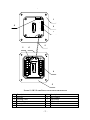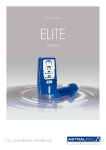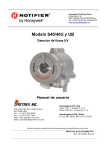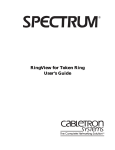Download SharpEye 20 Specifications
Transcript
SharpEye 20/20I 3 Triple IR (IR ) Flame Detector User's and Maintenance Manual Doc. No. TM 20/20I, Rev. (4)-99 July 1999 Factory Mutual CENELEC C.S.A. Approved Approved Approved Class I Div. 1 Groups B, C, D Class II Div. 1 Groups E, F, G EExd IIB T5 EN 50-014, 50-018 Class I Div. 1 Groups B, C, D Class II Div. 1 Groups E, F, G Contents CONTENTS ...................................................................................................................................................................... 2 FIGURES ........................................................................................................................................................................... 4 TABLES ............................................................................................................................................................................. 4 INTRODUCTION........................................................................................................................................................... 5 1 TECHNICAL FEATURES ........................................................................................................................................ 7 1.1 PRINCIPLES OF OPERATION..........................................................................................................................7 1.1.1 Hydrocarbon fire detection......................................................................................................................... 7 1.1.2 Identifying the CO2 peak ............................................................................................................................. 7 1.1.3 The limitations of IR-IR flame detectors ................................................................................................... 7 1.1.4 The advantages of IR3 technology.............................................................................................................. 8 2 PERFORMANCE.......................................................................................................................................................11 2.1 DETECTION SENSITIVITY.............................................................................................................................11 2.2 CONE OF VISION...............................................................................................................................................12 2.3 FALSE ALARM PREVENTION ......................................................................................................................13 3 OPERATION...............................................................................................................................................................14 3.1 VISUAL INDICATIONS....................................................................................................................................14 3.2 OUTPUT SIGNALS.............................................................................................................................................15 3.2.1 Optional latching:.......................................................................................................................................16 3.2.2 Built-In-Test .................................................................................................................................................16 3.2.3 ACCESSORY RELAY AS EOL ..................................................................................................................16 3.3 MODE SELECTION............................................................................................................................................16 3.3.1 Function switch (SW1):..............................................................................................................................16 3.3.2 Address switch (SW2) (Optional):...........................................................................................................17 3.3.3 Alarm Delay switch (SW3):.......................................................................................................................18 3.4 BUILT IN TEST ...................................................................................................................................................20 4 ELECTRICAL SPECIFICATIONS .....................................................................................................................22 5 MECHANICAL SPECIFICATIONS ...................................................................................................................25 6 ENVIRONMENTAL SPECIFICATIONS ..........................................................................................................26 7 INSTALLATION INSTRUCTIONS ....................................................................................................................28 7.1 SCOPE....................................................................................................................................................................28 7.2 GENERAL CONSIDERATIONS......................................................................................................................28 7.3 PREPARATIONS FOR INSTALLATION......................................................................................................29 7.4 CONDUIT INSTALLATION.............................................................................................................................29 7.5 DETECTOR MOUNTING..................................................................................................................................30 7.5.1 Swivel Mount Kit:.......................................................................................................................................30 7.5.2 Swivel installation (Figs. No. 7 and 8):..................................................................................................30 7.6 WIRING..................................................................................................................................................................33 7.7 TERMINAL WIRING..........................................................................................................................................33 7.8 MODE SELECTION............................................................................................................................................38 -2- 8 OPERATING INSTRUCTIONS............................................................................................................................39 8.1 SCOPE....................................................................................................................................................................39 8.2 POWER-UP ...........................................................................................................................................................39 8.3 RESET ....................................................................................................................................................................39 8.4 FUNCTIONAL TESTING..................................................................................................................................40 8.4.1 Manual BIT Test..........................................................................................................................................40 8.4.2 Testing with fire simulator........................................................................................................................40 8.5 SAFETY PRECAUTIONS.................................................................................................................................41 9 MAINTENANCE INSTRUCTIONS ....................................................................................................................42 9.1 SCOPE....................................................................................................................................................................42 9.2 MAINTENANCE INSTRUMENTATION AND PERSONNEL................................................................42 9.3 PREVENTIVE MAINTENANCE PROCEDURES .......................................................................................42 9.4 PERIODIC MAINTENANCE PROCEDURES..............................................................................................42 9.4.1 Power-Up Procedure..................................................................................................................................43 9.4.2 Functional Test Procedure........................................................................................................................43 9.5 MAINTENANCE RECORDS............................................................................................................................43 9.6 TROUBLESHOOTING.......................................................................................................................................43 9.6.1 Fault Indication...........................................................................................................................................43 9.6.2 False Alarm or Warning Indication ........................................................................................................43 APPENDIX A. GENERAL INSTRUCTIONS FOR ELECTRICAL WIRING...........................................45 APPENDIX B. TYPICAL WIRING CONFIGURATIONS ..............................................................................48 APPENDIX C. RS485 COMMUNICATION NETWORK................................................................................53 APPENDIX D. MOUNTING THE “DE” VERSION..........................................................................................55 3 APPENDIX E. LONG RANGE IR FIRE SIMULATOR.................................................................................60 -3- Figures FIGURE 1: IR 3 FLAME D ETECTOR....................................................................................... 9 FIGURE 2: FLAME D ETECTOR ASSEMBLY - OUTLINE DRAWING..................................... 10 FIGURE 3: HORIZONTAL AND VERTICAL FIELDS OF VIEW ............................................... 12 FIGURE 4: INDICATION LED S ............................................................................................ 14 FIGURE 5: SWITCH LOCATIONS ......................................................................................... 19 FIGURE 6: FLAME D ETECTOR ASSEMBLY - SCHEMATIC S ECTION .................................. 24 FIGURE 7: IR 3 D ETECTOR AND SWIVEL M OUNT ASSEMBLY........................................... 31 FIGURE 8: SWIVEL M OUNT ASSEMBLY - OUTLINE DRAWING ......................................... 32 FIGURE 9: TERMINAL BOARD ............................................................................................ 35 FIGURE 10: FLAME D ETECTOR ASSEMBLY - WIRING D IAGRAM..................................... 36 FIGURE 11: IR 3 FLAME D ETECTOR WITH COVER REMOVED ........................................... 37 FIGURE 12: FLAME D ETECTOR WIRING DIAGRAM .......................................................... 48 FIGURE 13: TYPICAL WIRING DIAGRAM FOR 4 WIRE CONTROLLER................................. 49 FIGURE 14: TYPICAL WIRING DIAGRAM FOR CONTROLLERS WITH ALARM & FAULT LOOPS .......................................................................................................................... 50 FIGURE 15: 4-20 MA WIRING OPTIONS .............................................................................. 51 FIGURE 16: RS-485 NETWORKING..................................................................................... 53 FIGURE 17: FLAME D ETECTOR ASSEMBLY - WIRING D IAGRAM..................................... 57 FIGURE 18: FLAME D ETECTOR ASSEMBLY - WIRING D IAGRAM (“DE VERSION”) .......... 58 Tables TABLE 2-1.1: ALARM RESPONSE TIME VERSUS RANGE ..................................................... 11 TABLE 2-3.1: I MMUNITY TO FALSE ALARM SOURCES ..................................................... 13 TABLE 2-3.2: WELDING I MMUNITY D ISTANCE ................................................................. 13 TABLE 3-2.1: O UTPUT SIGNALS VERSUS DETECTOR STATE ............................................ 15 TABLE 3-3.1: FUNCTION SWITCH SW1 ............................................................................. 17 TABLE 3-3.2: S ENSITIVITY RANGE..................................................................................... 17 TABLE 3-3.3: ADDRESS SWITCHES SW2............................................................................ 17 TABLE 3-3.4: SW2 ADDRESS SETTING SW2 ..................................................................... 18 TABLE 3-3.5: SW3 ALARM D ELAY S ETTING .................................................................... 18 TABLE 1:M AXIMUM DC RESISTANCE AT 68ºF FOR COPPER WIRE................................... 45 TABLE 2:WIRE GAUGE....................................................................................................... 46 -4- Introduction The Spectrex Model 20/20I is a triple IR spectrum flame detector designed to provide maximum fire protection. It uses innovative technology of advanced digital signal processing to analyze the dynamic characteristics of fire. Three sensitive IR channels process the signals. Detection performance is controlled by a microprocessor and easily adapted to all environments, applications and requirements. The result is a unique and superior flame detector, which provides excellent detection sensitivity with extreme immunity to false alarm. This manual consists of two parts. Part A describes the detector and its features. Part B contains instructions on the installation, operation and maintenance. -5- PART A TECHNICAL MANUAL -6- 1 TECHNICAL FEATURES • DETECTION RANGE: up to 60 m (200 ft) for a 0.3m x 0.3m (1ft x 1ft) fire. • ULTRA HIGH IMMUNITY TO FALSE ALARMS (see para. 2.3). • ADVANCED DIGITAL PROCESSING OF THE DYNAMIC CHARACTERISTICS OF FIRE: Flickering, Threshold correlation and Ratio. THREE SEPARATE IR CHANNELS: B ETWEEN 3-5 MICRONS . • FIELD PROGRAMMABLE SENSITIVITY: four ranges. • TWO RESPONSE LEVELS: Warning & Detection. • SOLAR BLIND • MICROPROCESSOR BASED: Digital signal processing. • BUILT IN TEST: Manual and Automatic (see para. 3.4). • ELECTRICAL INTERFACE: - Dry contact RELAYS. - Communication network RS-485. - 4-20 mA output. • CERTIFICATION: Approved by F.M, CSA, CENELEC. 1.1 PRINCIPLES OF OPERATION 1.1.1 Hydrocarbon fire detection The triple IR flame detector detects all conceivable types of hydrocarbon fires, i.e. any fire, which emits CO2. 1.1.2 Identifying the CO2 peak The hydrocarbon fire is characterized by a typical radiation emission. The CO2 peak emits intense radiation in the spectral band between 4.2 µ - 4.5 µ and weaker radiation intensity outside this spectral band. 1.1.3 The limitations of IR-IR flame detectors CO2 in the atmosphere attenuates the radiation in this spectral band. (Absorption and emission of radiation always occur in the same band.) As a result, the greater the distance between the detector and the fire, the weaker the intensity of the radiation reaching the detector (the CO2 attenuation increases). This phenomenon explains the limitations of the existing IR-IR flame detectors in the market: -7- • Detection distance is restricted to 10 meters (33ft) only. • Their immunity to false alarm sources is limited. 1.1.4 The advantages of IR3 technology To overcome these limitations, Spectrex Inc. revised an innovative concept of utilizing an additional detection channel. Three channels collect more data from the environment, permitting more accurate analysis and better performance. After careful investigation, three channels were selected which, when operating jointly, provide optimal fire detection characteristics: Channel 1: 4.2 µ - 4.6 µ Fire - the CO2 peak. Channel 2: 4.0 µ - 4.2 µ Eliminates false alarms from high temperature sources. Channel 3: 4.8 µ - 5.2 µ Eliminates false alarms from flickering of background radiation. Most IR sources, which create misleading IR alarm stimuli, including the sun, incandescent and halogen lamps, electric arc discharges, electrical heaters, etc., do not possess this unique spectral signature of fire. The IR sensors of the detector respond only to flickering of radiation signals. The signals are compared to a predetermined threshold. Processing of the results from the three IR channels is performed by the board microprocessor. The result is a much greater detection distance and a highly increased ability to distinguish between fire and false alarms. This sophisticated technology surpasses all other existing flame detection techniques on the market today. Further enhancement of this triple IR analysis enables the accurate detection of a hidden or smoldering fire where the radiating flames are not visible, but the emitted hot mass of CO2 gases is detected. This unique flame analysis capability (patent pending) has been incorporated into the Triple-IR fire detector manufactured by Spectrex, Inc. The result is a unique flame detector, which does not produce false alarms and provides at the same time detection over greatly increased distances. -8- IR 3 FLAME DE TECTOR IN T WITH BU ILT EST FIGURE 1: IR 3 FLAME D ETECTOR -9- ALARM LED IR SENSOR 120 IR SENSOR IR SOURCE IR SOURCE 1 A IR 3 FLAME DETECTOR WITH BUILT IN TEST 1/4"-20UNC-2B 132 8 2 OR EARTH TERMINAL THREAD FOR CONDUIT 3/4"-14NPT OR M25x1.5P 0 2 PL. 1 IR SENSOR 3 POWER LED 108 (4 1/4") 1/4"-20UNC-2B OR M6x1P 4 PL. VIEW A FIGURE 2: FLAME D ETECTOR ASSEMBLY - OUTLINE DRAWING - 10 - 2 PERFORMANCE 2.1 DETECTION SENSITIVITY Detection sensitivity is the detection distance for a specified size of fire and type of fuel (“Standard Fire”) within a given time from the ignition of the fire. Standard Fire: A 0.3m x 0.3m (1ft x 1ft) Gasoline pan fire with max. wind speed of 2 m/sec (6.5 ft/sec). Sensitivity Ranges: The detector has four user selectable sensitivity ranges. For each range there are two response levels. 1. WARNING (Pre-alarm) 2. ALARM The detection distance, for the WARNING level, is approximately 10% higher than the ALARM distance. Alarm response times for a “standard fire” at a specified range are shown hereunder. Table 2-1.1: Alarm response time versus range SENSITIVITY RANGE m/(ft) RESPONSE TIME (Sec) 1 15/(50) 3 2 30/(100) 5 3 45/(150) 8 4 60/(200) 10 Other fuels The detector will react to other types of fires as follows: PAN FIRE SIZE : 0.3m x 0.3m (1ft x 1ft) MAXIMUM WIND SPEED : 2 m/sec (6.5 ft/sec) MAXIMUM RESPONSE TIME : 10 sec TYPE OF FUEL GASOLINE N-HEPTANE ALCOHOL 95% JP4 KEROSENE DIESEL FUEL % OF MAX. DISTANCE AT EACH SENSITIVITY RANGE 100% 100% 75% 75% 75% 50% - 11 - 2.2 CONE OF VISION Horizontal: 90 ° Vertical: 90 ° RELATIVE RANGE AS A FUNCTION OF THE INCIDENCE ANGLE RELATIVE RANGE -10 deg -20 deg -30 deg -35 deg -40 deg -45 deg -50 deg 100% 10 deg 20 deg 90% 80% 30 deg 35 deg 70% 60% -60 deg 50% FIGURE 3: HORIZONTAL AND VERTICAL FIELDS OF VIEW - 12 - 40 deg 45 deg 50 deg 60 deg 2.3 FALSE ALARM PREVENTION The detector will not provide an alarm or a warning signal as a reaction to the radiation sources specified below. NOTES: IAD = Immune at Any Distance. All sources are chopped from 0 to 20 Hz. Table 2-3.1: Immunity To False Alarm Sources Radiation Source Immunity Distance m (ft) Sunlight IAD Indirect or reflected sunlight IAD Vehicle headlights (low beam) conforming to MS53023-1 IAD Vehicle IR lights (low beam) conforming to MS53024-1 IAD Incandescent frosted glass light, 100 W IAD Incandescent clear glass light, rough service, 100 W IAD Fluorescent light with white enamel reflector, standard office IAD or shop, 40 W (or two 20 W) Electric arc [12mm (15/32 in) gap at 4000 V alternating IAD current, 60 Hz] Arc welding [4 mm (5/32 in) rod; 240 A] See Table 2-3.2 Ambient light extremes (darkness to bright light with snow, IAD water, rain, desert glare and fog) Bright colored clothing, including red and safety orange. IAD Electronic flash (180 watt-seconds minimum output) IAD Movie light, 625 W quartz DWY lamp (Sylvania S.G.-55 or 2 (6.5) equivalent) Red dome light conforming to MS51073-1 IAD Blue-green dome light conforming to M251073-1 IAD Flashlight (MX 991/U) IAD Radiation heater, 1500 W IAD Radiation heater, 1000 W with fan IAD Quartz lamp (1000 W) 3(10) Mercury vapor lamp IAD Grinding metal IAD Lit cigar 0.3 (1) Lit cigarette 0.3 (1) Match, wood, stick including flare up 3 (10) Table 2-3.2: Welding Immunity Distance SW setting 1 2 3 4 Detection Range 15m (50ft) 30m (100ft) 45m (150ft) 60m (200ft) - 13 - Immunity Distance >4m (13ft) >6m (20ft) >9m (30ft) >12m (40ft) 3 OPERATION 3.1 VISUAL INDICATIONS Two LED-indications are located in the detector front window: i. Power LED (Yellow) Normal - the LED is ON BIT failure - the LED blinks (4 Hz) ii. Alarm LED (Red) Normal - the LED is OFF Warning - the LED blinks (2 Hz) ALARM - the LED is ON ALARM LED POWER LED IR 3 FLAME DETECTOR WITH BUILT IN TEST FIGURE 4: INDICATION LED S - 14 - 3.2 OUTPUT SIGNALS The detector controls the following outputs: • Alarm relay • Accessory relay • Fault relay • 4-20mA current output • RS-485 communication The detector can be in one of the following states. NORMAL: BIT: WARNING: ALARM: LATCHED ALARM: FAULT: The detector is functioning normally. The detector performs a Built In Test. The detector detected a fire and changed into its warning – pre-alarm state. The detector detected a fire and changed into its fire alarm state. The alarm outputs are latched due to the detection of a fire that has already been extinguished. A fault is detected during a BIT sequence, or the power supply is too low. A fault is detected during a BIT sequence or the power supply is too low. In each state the detector will activate different outputs as specified in table 32.1. Table 3-2.1: Output Signals Versus Detector State Detector State Normal Warning Alarm Latch SW-1 On Fault Sw1 Switches Sw1-2 On Sw1-2 Sw1-2 Off Power Led On On Alarm Led Off Blink Alarm Relay Off Off Accessory Relay Off On Fault Relay On On 4-20ma Output 5 mA 10 mA On On On Blink On On On Off On On On Off On Off On Off On On On Off 15 mA 15 mA 15 mA 0 mA The detector will be in its FAULT state until it has passed a successful BIT. When SW1-2 is OFF, WARNING state is the same as the ALARM state. The alarm outputs will be activated as long as the alarm conditions are present and will stop approximately 5 seconds after the fire is no longer detected. - 15 - 3.2.1 Optional latching: The detector includes a latched alarm output capability, which operates according to the DIP switch SW1-1 position. Upon the detection of a fire, the detection signal is latched until manually reset (disconnecting the power supply or performing a manual BIT). Latching affects the ALARM RELAY only. 3.2.2 Built-In-Test Successful Manual BIT will activate the following outputs according to SW1 switches. SW 1-4 ON SW 1-5 ON & SW 1-4 ON SW 1-5 ON & SW 1-4 OFF The ALARM relay will be activated for 3 seconds. The 4-20mA output will provide 15 mA for 3 seconds. The ACCESSORY & ALARM relays will be activated for 3 seconds. The 4-20mA output will provide 15 mA for 3 seconds. The ACCESSORY relay will be activated for 3 seconds. The 4-20mA output will provide 10 mA for 3 seconds. 3.2.3 ACCESSORY RELAY AS EOL When SW1-8 is ON then the accessory relay is used as End of Line relay. In this case, the accessory relay is active as long as the detector is not in its FAULT state. NOTE: The detectors’ status is available through its RS-485 communication link. 3.3 MODE SELECTION The detector has 3 DIP switches, which enable the user to adapt the detectors’ operation to specific applications: • Function switch (SW1). • Address switch (SW2). • Alarm delay switch (SW3). 3.3.1 Function switch (SW1): The user can select the desired mode of operation by means of this switch according to table 3-3.1: - 16 - Table 3-3.1: Function Switch SW1 SW. 1 2 ON Position Alarm latching - enabled Accessory relay activated at warning level 3 4 Automatic & manual BIT Successful manual BIT activates the Alarm relay and the 4-20 mA output turns to 15 mA for approximately 3 seconds. Successful manual BIT activates the accessory relay and the 4-20 mA output turns to 10 mA for approximately 3 seconds. Sensitivity range Sensitivity range. Accessory relay is used as End Of Line. 5 6* 7* 8 OFF Position Alarm latching - disabled Accessory relay activated at detection level (together with Alarm relay) Manual BIT only Successful manual BIT does not activate the Alarm relay. Successful manual BIT does not activate the Accessory relay. Sensitivity range. Sensitivity range. Accessory relay operates in accordance with the settings of SW1. * See Table 3-3.2 for sensitivity range setting. Table 3-3.2: Sensitivity range Sensitivity Range 1 (lowest) 2 3 4 (highest) SW1-7 OFF OFF ON ON SW1-6 OFF ON OFF ON 3.3.2 Address switch (SW2) (Optional): The address switch provides 64 alternative addresses that can be used with the RS-485 communication link. See tables 3-3.3 and 3-3.4. Table 3-3.3: Address Switches SW2 SWITCH Description 1 Address bit 0 (LSB) 2 Address bit 1 3 Address bit 2 4 Address bit 3 5 Address bit 4 6 Address bit 5 (MSB) - 17 - LEGEND: 0 = OFF 1 = ON LSB = Least Significant Bit MSB = Most Significant Bit. SWITCH SW2-7 and SWITCH SW2-8 are unused. Table 3-3.4: SW2 Address Setting SW2 ADDRESS 0 1 2 3 4 5 . . . 62 63 SW2-6 OFF OFF OFF OFF OFF OFF SW2-5 OFF OFF OFF OFF OFF OFF SW2-4 OFF OFF OFF OFF OFF OFF . . SW2-3 OFF OFF OFF OFF ON ON SW2-2 OFF OFF ON ON OFF OFF SW2-1 OFF ON OFF ON OFF ON ON ON ON ON ON ON ON ON ON ON OFF ON 3.3.3 Alarm Delay switch (SW3): The detector is equipped with an Alarm Delay option, which provides programmable time delays of 0 to 30 seconds with seven (7) fixed settings at: 0, 3, 5, 10, 15, 20, and 30 seconds, using SW3 switches 1-3. See table 3-3.5. When an Alarm (Detection) level condition is encountered, the detector delays the execution of the Alarm output relay by the specified period of time. The detector will then evaluate the condition for 3 seconds. If the Alarm level is still present, the Alarm output will be activated. If this condition no longer exists, the detector will return to its standby state. The Alarm delay option will affect the output relay and the 4-20mA output but not the alarm LED. Table 3-3.5: SW3 Alarm Delay Setting Delay (seconds) 0 Anti Flare (see next page) 3 5 10 15 20 30 SW3 switches 3 2 OFF OFF OFF OFF OFF ON OFF ON ON OFF ON OFF ON ON ON ON 4 ----------------- - 18 - 1 OFF ON OFF ON ON ON OFF ON ANTI FLARE Anti Flare mode is selected to prevent false alarm in locations where fast flares may be present. The Time delay for fire alarm in this mode is from 2.5 to 15 seconds (mostly less than 10 seconds). SW3 SW1 SW2 FIGURE 5: SWITCH LOCATIONS - 19 - 3.4 BUILT IN TEST A. General The detectors’ Built In Test (BIT) checks the following: • Electronics circuitry • Sensors • Window cleanness The detector can be set to perform the BIT automatically and manually (SW1-3 = ON) or manually only (SW1-3 = OFF). B. Principles If the result of a BIT is the same as the current status of the detector (NORMAL or FAULT), the detector's status is unchanged. If the result of a BIT differs from the current status of the detector, then a second BIT is executed after a delay of 0.5 seconds. If the result of the second BIT is the same as the previous BIT (and still differs from the current status), the detectors’ status is changed. (From NORMAL to FAULT or from FAULT to NORMAL). NOTE:When in FAULT status the detector disables its outputs. C. Manual BIT only (SW1-3 = OFF) The BIT is initiated manually by momentarily connecting Terminal No. 3 with Terminal No. 2. A successful manual BIT activates the following: • FAULT relay is closed. • ALARM relay is activated for 3 sec (SW1-4 = ON) • ACCESSORY relay is activated for 3 sec (SW1-5 = ON) • 4-20 mA OUTPUT current will be 15mA when SW1-4 = ON or 10mA when SW1-5 = ON & SW1-4 = OFF. Unsuccessful BIT activates the following: • FAULT relay is released. • 4-20 mA output indicates FAULT condition (0 mA). • POWER LED (yellow) blinks (4 Hz). NOTE: If SW1 switches 4 or 5 are in their "ON" position the ALARM and ACCESSORY relays will be activated during a MANUAL BIT, therefore, automatic extinguishing systems or any external devices that should not be activated during BIT should be disconnected. D. Automatic & Manual BIT (SW1-3 = ON) Manual Bit Functions as described in Para. 3.4.c. In the case of an unsuccessful BIT all outputs will function as described in para. 3.4.c, but the BIT will be automatically executed every 1 minute. This mode of operation will continue until two consecutive - 20 - successful BIT's that have been encountered. As a result, the detector will resume its normal operation. Automatic BIT The detector automatically performs a BIT every 15 minutes. A successful BIT sequence does not activate any indication: A successful BIT does not activate any indicator. The FAULT relay is CLOSED (NORMAL). The POWER LED is ON (NORMAL). An unsuccessful BIT sequence activates the following: The FAULT relay is opened. 4-20mA output indicate FAULT (0 mA). The POWER LED (yellow) blinks (4 Hz). BIT procedure will be performed every 1 minute. - 21 - 4 ELECTRICAL SPECIFICATIONS 1st.Operating Voltage: 18-32 VDC 2nd. Power Consumption: Max. 150 mA in Stand-by Max. 200 mA in Alarm 3rd. Electric input protection: The input circuit is protected against voltagereversed polarity, voltage transients, surges and spikes according to MIL-STD1275. 4th. Electrical Interface: 1 POWER SUPPLY IN (+) 2 RTN 3 Manual BIT (-) 4 FAULT RELAY (N.O.) 5 (N.O.) 6 7 ALARM RELAY (COMM.) 8 (N.O.) 9 ACCESSORY RELAY (N.O.) 10 11 4-20 mA (output) 12 4-20 mA (input) 13 RS-485 (+) 14 RS-485 (-) E. Electrical outputs Dry Contact Relays: RELAY ALARM ACCESSORY FAULT Contact ratings - SPDT 2A at 30VDC or 250 VAC - N.O. SPST 2A at 30VDC or 250VAC. - N.O. SPST 2A at 30VDC or 250VAC. - 22 - 4-20 mA Current Output: Terminals 11 and 12: FAULT NORMAL WARNING ALARM < 2 mA 4 - 6 mA 9 - 11 mA 14 - 16 mA ( Typical 0) ( 5) (10) (15) Communication Network: The detector is equipped with an RS-485 communication link that can be used in installations with computerized controllers. - 23 - REFLECTOR IR SENSOR WINDOW HOUSING P.C. BOARDS ASSY COVER THREADS FOR CONDUIT 3/4"-14NPT FIGURE 6: FLAME D ETECTOR ASSEMBLY - SCHEMATIC S ECTION - 24 - 5 MECHANICAL SPECIFICATIONS 1st.Enclosure Aluminum enclosure, chromate coating and epoxy anamel finish. St. St. 316 electromechanical and pasivation coating 2nd. Explosion proof FM approval Class I Div. 1 Groups B, C and D; Class II Div. 1 Groups E, F and G. Cenelec approval EEXd II B + H2 T5 EEXde II B + H2 T5. CSA approval Class I Groups B, C and D; Class II Groups E, F and G. 3rd. Water and dust tight NEMA 250 type 6p. IP 66 and IP 67 4th. Electronic Modules Conformable coating. 5th. Electrical connection (two positions) Standard 3/4"-14NPT conduit or M25 (ISO). 6th. Dimensions Base : 132 cm x 132 cm (5.2 x 5.2 in) Height: 120 cm (4.7 in) 7th. Weight 3.7 Kg (8.1 lbs) – Aluminum Alloy 6.5 Kg (14.3 lbs) – ST.ST 316 - 25 - 6 ENVIRONMENTAL SPECIFICATIONS 1st.High Temperature Design to meet MIL-STD-810C, method 501.1 procedure II Operating temperature: +70 deg.C (+160 deg.F) Optional operating temperature: +85 deg.C (+185 deg.F) Storage temperature: +85 deg.C (+185 deg.F) 2nd. Low Temperature Design to meet MIL-STD-810C, method 502.1, procedure I Operating temperature: -40 deg.C (-40 deg.F) Storage temperature: -55 deg.C (-65 deg.F) 3rd. Humidity Design to meet MIL-STD-810C, method 507.1, procedure IV Relative humidity of up to 95% for the operational temperature range. 4th. Salt Fog Design to meet MIL-STD-810C, method 509.1, procedure I Exposure to a 5% Salt Solution Fog for 48 hours. E. Dust Design to meet MIL-STD-810C, method 510.1, procedure I Exposure to a dust concentration of 0.3 frames/cubic ft. at a velocity of 1750 fpm, for 12 hours. F. Vibration Design to meet MIL-STD-810C, method 514.2, procedure VIII Vibration at an acceleration of 1.1g within the frequency range of 5-30 Hz, and an acceleration of 3g within the frequency range of 30-500 Hz. G. Mechanical Shock Design to meet MIL-STD-810C, method 516.2, procedure I Mechanical Shock of 40g half-sin wave, for 11 msec. - 26 - PART B TECHNICAL MANUAL - 27 - 7 INSTALLATION INSTRUCTIONS 7.1 SCOPE The "Spectrex" Model 20/20I is a self-contained Optical Flame Detector, designed to operate as a stand alone unit directly connected to alarm systems or automatic fire extinguishing systems. The detector can form part of a more complex system where many detectors and other devices are integrated through a common control unit. This chapter does not attempt to cover all of the standard practices and codes of installation. Rather, it emphasizes specific points of consideration and provides some general rules for qualified personnel. Wherever applicable, special safety precautions are stressed. 7.2 GENERAL CONSIDERATIONS Very Important: The detector should be aimed toward the center of the detection zone and have a completely unobstructed view of the protected area. Whenever possible, the detector face should be tilted down at a slight angle to prevent the accumulation of dust and dirt. Do not start an installation unless all conceivable considerations regarding detector location have been taken into account. To ensure optimal performance and an efficient installation, the following guidelines should be considered: A. SENSITIVITY To determine the level of sensitivity (SW1), the following issues should be considered: • • Size of fire at determined distance to be detected. Type of flammable materials. B. SPACING AND LOCATION The number of detectors and their locations in the protected area are affected by: • Size of the protected area • Sensitivity of the detectors • Obstructed lines of sight • Cone of view of the detectors - 28 - C. ENVIRONMENT • Dust, snow or rain can reduce the detectors sensitivity and require more maintenance activities. • The presence of high intensity flickering of IR sources may affect sensitivity. 7.3 PREPARATIONS FOR INSTALLATION Installation should comply with NFPA 72E, as applicable to flame detectors. The detectors can be installed with the use of general-purpose common tools and equipment. 1 Verify the appropriate Purchase Order. Record the Part No. and the Serial No. of the detectors and the installation date in the appropriate Log-book. 2 Open the container package immediately prior to detector installation and visually inspect the detector. 3 Verify that all components required for the detector installation are readily available before commencing the installation. In case that the installation is not completed in a single session, secure and seal detectors and conduits. 4 For wiring, use color-coded conductors or suitable wire markings or labels. 12 to 20 AWG wires may be used for site wiring. The selection of wire gauge should be based on the number of detectors used on the same line and the distance from the control unit, in compliance with specifications (See Appendix A). 7.4 CONDUIT INSTALLATION 1 To avoid water condensation water in the detector, it should be installed with the conduits placed downward, and should include drain holes. 2 When using the optional swivel mount, use flexible conduits for the last portion connecting to the detector. 3 For installations in atmospheres as defined in group B of the NFPA 72E, conduits inlets should be sealed. 4 When pulling the cables through the conduits, ensure that they are not tangled or stressed. Extend the cables about 30 cm. (12 in.) beyond the detector location to accommodate wiring after installation. 5 After the conductor cables have been pulled through the conduits, perform a continuity test. - 29 - 7.5 DETECTOR MOUNTING The detector may be mounted on a simple fabricated bracket, or preferably the optional Swivel Mount, Model 20/20-003. The Swivel Mount enables the detector to be rotated up to 40 degrees in all directions. 7.5.1 Swivel Mount Kit: Mounting according to FM requirements: ITEM Swivel Mount 1/4"-20UNC Screw 1/4" Spring Washer QTY 1 4 4 TYPE/MODEL LOCATION 20/20-003 1/4" –20UNC Detector - Holding plate 1/4" Detector - Holding plate Mounting according to Cenelec requirements: ITEM Swivel Mount Screw Spring Washer QTY 1 4 4 TYPE/MODEL LOCATION 20/20-003-1 M6 X 1P Detector - Holding plate M6 Detector - Holding plate 7.5.2 Swivel installation (Figs. No. 7 and 8): 1 Place the swivel mount (item 6) in its designated location and secure it with four (4) M6 or 1/4" screws (item 11) (recommended), placed 76.2 mm. (3.0 in.) apart on the swivel mount plate (item 10). Note: Skip this step if the Swivel Mount is already installed. Also detector removal for maintenance purpose does not require Swivel Mount removal. 2 Unpack the detector. 3 Place the detector, with its conduit inlets pointing down, on the holding plate of the swivel mount (item 7). Secure the detector by four (4) 1/4"-20UNC screws with 1/4" spring washers from the Swivel Mount Kit (using the holes (item 5)). Use 3/16 Hex Key for 1/4" screws and No. 5 for M6 screws. 4 Tighten the three locking 3/8"-24UNF screws (item 8) of the swivel mount ring until the friction in the ball joint holds the detector in its position. Yet, still permits it to be moved by hand-applied force (Use 3/16 " HEX KEY). 5 Point the detector towards the protected area and make certain that the view of the area. Secure the detector in that position by tightening the locking screws (item 8) of the swivel mount ring. - 30 - 2 The detector is now correctly located and aligned and ready for connecting to the system. 3 8 220 120 11 0 2 1 0 1 . A 3 FLAME DETECTOR 0 WITH BUILT IN TEST 132 2 9 6 3 DIA 7 4 PL. 3 1 4 1 7 IR 76.2 (3") 100 108 (4 1/4") VIEW A FIGURE 7: IR 3 D ETECTOR AND SWIVEL M OUNT ASSEMBLY - 31 - 0 6 1 5 7 . 0 DIA 7 4 PL. 76.2 (3") 100 5 0 VIEW A 6 7 1 8 10 A FIGURE 8: SWIVEL M OUNT ASSEMBLY - OUTLINE DRAWING ## 1 2 ## 7 8 Description Holding Plate Locking Screws 3 4 Description Protective Set Screws Ground Terminal (for CENELEC) or Ground Thread (for FM) Back Cover Housing 9 10 5 6 Swivel Mount Screw Hole Swivel Mount 11 Detector Mounting Screws Swivel Mount Plate Securing Screws Hole (4) Swivel mounting screws - 32 - 7.6 WIRING 1 Disconnect power. 2 Remove the four (4) protective set-screws from detector front. (Fig. 7 Item 1) 3 Refer to Fig. 11. Release the four (4) socket-head screws that secure the detector housing (Item 1) to its back cover (Item 5) Using HEX KEY No. 5. Hold the housing (Item 1) during the removal of the screws. With the screws removed, pull the detector housing (Item 1) from its cover (Item 5). The cover remains attached to the detector mount, the housing slides under the cover and remains attached to it by a securing cable (Item 2). The Terminal Board inside the detector cover is now revealed. 4 Remove the protective plug mounted on the detector conduit inlet, pull the wires through the detector cover (Item 5) and secure them firmly to the cover using the cable-clamp (Item 3) attached to it. Use a 3/4"-14NPT or M25x1.5 explosion-proof conduit connection to assemble the conduit to the detector. 5 Connect the wires to the required terminals (Item 4) according to the wiring diagram. See paragraph 7.7 and figures no. 9 and no. 10. 6 Connect the grounding wire to the ground screw outside the detector cover (Fig. 7 item 2). The detector must be well grounded to EARTH GROUND for proper operation. 7 Verify the wiring. Improper wiring may damage the detector. 8 Check the wires for secure mechanical connection and press them neatly against the terminal board to prevent them from interfering while closing the detectors’ housing. 7.7 TERMINAL WIRING The detector contains a Terminal Board consisting of two (2) terminal blocks (Item 4). The left terminal block is labeled 1 to 7, the right terminal block is labeled 8 to 14. (See Fig. No.9 and No.10.) The following describes the function of each electrical terminal of the detector: Power Supply (Terminal Numbers 1, 2): Input power is supplied to Terminal No. 1. The RETURN is connected to Terminal No. 2. Manual Bit Activation (Terminal No. 3): Terminal No. 3 is used for the Manual BIT activation. The manual BIT is initiated by a momentary connection of Terminal No. 3 to the power supply Return line. Fault Relay (Terminal Numbers 4, 5): The Fault output is N.O. SPST relay at Terminals No. 4 and 5. The contacts are closed when the detector is in its normal operational condition. - 33 - Alarm Relay (Terminal Numbers 6, 7, 8): The Alarm output is a change over contact relay (SPDT). Terminal No. 6 is the N.O. relay contact. Terminal No. 7 is the COMMON relay contact. Terminal No. 8 is the N.C. relay contact. Accessory Relay (Terminal Numbers 9, 10): The Accessory output is N.O. SPST relay at Terminals No. 9 and 10. The Accessory relay may act in parallel with the ALARM relay to activate another external device or it may provide a warning signal, depending on the position of SW1-2. NOTE: To protect the dry contacts from voltage surges when connected to reactive loads (electric motors, sirens, etc.) connect an appropriate varistor over these contacts. 4-20 mA Output (Terminal Numbers 11, 12): Terminal Numbers 11 and 12 are used for analog, 4-20 mA current output as specified in paragraph 4.e Terminal No. 11 is used as output Terminal (+). Terminal No. 12 is used as input Terminal (-). (see appendix B for more details) NOTE: For other ANALOG OUTPUTS consult the factory. RS-485 (Terminal Numbers 13, 14): Terminal Numbers 13 and 14 are used for communication network as specified in appendix C. Terminal No. 13 is the positive (+) lead. Terminal No. 14 is the negative (-) lead. - 34 - 7 5 14 13 9 1 6 4 11 3 10 2 1 12 8 5 I/O BOARD 780052 9 SHIELD1 8 1 P1 P2 FIGURE 9: TERMINAL BOARD - 35 - 1 POWER (+) (18-32VDC) 2 RETURN (-) 3 MANUAL B.I.T. ACTIVATION (N.O. MOM.) 4 FAULT RELAY CONTACTS 5 6 N.O. 7 COM. 8 N.C. ALARM RELAY CONTACTS 9 ACCESSORY RELAY CONTACTS 10 11 4-20mA (OUTPUT) 12 4-20mA (INPUT) 13 R.S.-485 (+) 14 R.S.-485 (-) SCREW EARTH GROUND FIGURE 10: FLAME D ETECTOR ASSEMBLY - WIRING D IAGRAM - 36 - W O N 1 2 3 4 5 6 7 8 O N SW3 1 2 3 4 S 1 9 O N SW1 1 2 3 4 5 6 7 8 1 8 7 2 3 6 P2 P1 1 2 9 1 3 SHIELD1 8 I/O BOARD 780052 1 4 6 5 4 8 10 9 11 7 14 13 12 5 5 FIGURE 11: IR 3 FLAME D ETECTOR WITH COVER REMOVED ## 1 2 3 4 5 Description Housing Securing Cable Cable Clamp Terminal Board Back Cover ## 6 7 8 9 - 37 - Description Inlet Conduit DIP Switch1 DIP Switch2 DIP Switch3 7.8 MODE SELECTION When wiring is completed the operational mode can be selected. Mode selection is achieved by means of 3 DIPswitches listed below: SW1 - Function switch – Fig. 11 Item 7 SW2 - Address switch – Fig. 11 Item 8 SW3 - Alarm Delay switch – Fig. 11 Item 9 Function Switch (SW1): Modes of operation are selected by DIPSwitch (SW1) (Item 7) according to the selection table in paragraph 3.3.a. Address Switch (SW2) The detector has the capability of acting as an addressable device. The address switch (Item 8) provides 64 addresses, which can be used by the RS-485 communications link as described in paragraph 3.3 b. Alarm Delay Switch (SW3): An Alarm Delay may be required for certain applications. The detector has an Alarm Delay switch (SW3) (Item 9), permitting time delays from 0 to 3, 5, 10, 15, 20 and 30 seconds respectively (See table 3-3.5). 1 Function Switch (SW1): Set all eight (8) switches of SW1 to their appropriate settings (ON/OFF), to achieve the required functional mode (See paragraph 3.3.a.). 2 Address Switch (SW2): Choose the address number from 0 to 63 for the detector and set switches 1-6 according to the selection table at paragraph 3.3.b NOTE: When a multi detector installation is used with RS-485 communication, then each detector must have an individual address. 3 Alarm Signal Delay Switch (SW3): Set SW3 to the appropriate position to achieve the required time delay. See paragraph 3.3.c. 4 a. Verify that the “o” Ring is in its groove in appropriate position on the back cover. b. Close the detector; Connect the housing to the cover using the alignment pin on the back cover. Tighten the four (4) socket-head screws to secure the detector housing to its back cover tighting torge 1 Kg * M. 5 Install the four (4) set-screws that protect the socket-head screws. The Detector is now wired, assembled and its operational mode properly set. - 38 - 8 OPERATING INSTRUCTIONS 8.1 SCOPE The following instructions are designed to obtain optimal performance from the detector over its life cycle. 8.2 POWER-UP 1 Apply power and wait approximately 60 seconds for the automatic self-test of the detector. NOTE: Applying power initiates the following sequence:( POWER LED blinks BIT is executed, if successful then: POWER LED turns ON continuously FAULT relay contacts close) 2 Wiring Inspection: If a short-circuit or line discontinuity exists, indications will appear on the control unit display panel. Review your wiring. 3 The detector goes into its FAULT state when supply voltage drops under 16.5V. The detector status goes back to NORMAL, when the supply voltage is above 17.5V. 4 Detector Inspection: Visually inspects the viewing window of the detector. It should be clean and clear. The POWER LED should be ON and the ALARM LED should be OFF. The ALARM and ACCESSORY relays should be OFF and the FAULT relay should be ON. 5 If any of the outputs or indications are different from the description in step 3, see paragraph 9.6 for troubleshooting. The Flame Detector is now ready for Functional Testing. 8.3 RESET To RESET a detector when in its ALARM state, disconnect power (terminal No. 1 or terminal No. 2), or initiate a manual BIT. - 39 - 8.4 FUNCTIONAL TESTING Following is a testing procedure for proper functioning of the detector. 8.4.1 Manual BIT Test Important Note! If SW1 switches 4 and 5 are in their “ON” position the Alarm and Accessory Relays will be activated during a manual BIT, therefore, automatic extinguishing systems or any external devices that may be activated during BIT must be disconnected. 1 Verify that the detector is operated properly. 2 Initiate manual BIT. After a few seconds the following occurs: Alarm Relay will be activated and the 4-20 mA output turns to 15mA for 3 seconds (only if SW1-4 is ON). Accessory Relay will be activated and the 4-20 mA output turns to 10mA for 3 seconds (only if SW1-5 is ON). The 2 leds should be ON. Fault Relay will stay active during the test. 8.4.2 Testing with fire simulator This test is produced to simulate an exposure of the detector to a real fire condition. The detector is exposed to the radiation in the specified detection level. As a result the detector must generate a Fire Alarm signal. Important Note! If the detector is exposed to a fire simulator and SW1 switches 4 or 5 are in their “ON” position the Alarm and Accessory Relays and 4-20mA will be activated during the simulation. Therefore, automatic extinguishing systems or any external devices that may be activated during this process must be disconnected. - 40 - 1 Apply power to the system and wait up to 60 seconds for turning of the detector to normal state. Power led turns on. If the detector is on, skip this step. 2 Aim the Spectrex Fire Simulator Model 20/20-311 against the front of the viewing window of the detector, in a way that the radiation emitted by it is facing directly towards the detector. (See appendix E ) 3 Press the operation button once. After few seconds the Alarm led should be on for few seconds. The 4-20mA output should turn to 15 mA for approximately four (4) seconds and then to return to 5 mA. The Alarm Relay should also turn on to this period. The Accessory Relay should respond in parallel to the Alarm Relay if SW1-4 is off. This completes the installation procedure. The detector and system are now ready for operation. 8.5 SAFETY PRECAUTIONS After Powering-up, the detector requires hardly any attention in order to function properly, but the following should be noted: 1 Follow the instructions in the manual and refer to the drawings and specifications issued by the manufacturer. 2 Do not expose the detector to radiation of any kind unless required for testing purposes. 3 Do not open the detector housing, while power is supplied. 4 Do not touch internal parts other than the three functional switches. Interference with internal circuits may impair detector performance and will invalidate manufacturer's Warranty. 5 Disconnect external devices, such as automatic extinguishing systems before carrying out any maintenance. - 41 - 9 MAINTENANCE INSTRUCTIONS 9.1 SCOPE This chapter deals with preventive maintenance, describes possible faults in detector operation and indicates corrective measures. Ignoring these instructions may cause problems with the detector and may invalidate the warranty. Whenever a unit requires service, please contact the manufacturer or its authorized distributor for assistance. 9.2 MAINTENANCE INSTRUMENTATION AND PERSONNEL The detectors’ maintenance requires ordinary tools and qualified personnel, who should be familiar with local codes and practices. 9.3 PREVENTIVE MAINTENANCE PROCEDURES The detector must be kept as clean as possible. The viewing window and the reflector of the Model 20/20I Flame Detector must be cleaned on a periodic basis. The frequency of cleaning operations depends upon the environmental conditions and specific applications. The fire detection system designer will give his recommendations. Use of the optional AIR SHIELD Model 20/20-920 is highly recommended and will help to keep the window clean and prevent dirt from accumulating on the window. 1 Disconnect power to the detector before proceeding with any maintenance including lens cleaning. 2 To clean the detector viewing window and reflector use water and detergent, rinse with clean water. 3 Where dust, dirt or moisture accumulates on the window, first clean with a soft optical cloth and detergent, then rinse with clean water. 9.4 PERIODIC MAINTENANCE PROCEDURES In addition to preventive cleaning and maintenance, the detector should be functionally tested every six months. This test should also be carried out for any reason the detector has been opened. - 42 - 9.4.1 Power-Up Procedure Perform Power-Up procedure every time power is restored to the system. Follow the instructions in paragraph 8.2 above. 9.4.2 Functional Test Procedure Perform a functional test of the detector as described in paragraph 8.4 above. 9.5 MAINTENANCE RECORDS It is recommended to record maintenance operations performed on a detector in the system Log-book. The record should include information which identifies the unit, the installation date, contractor, and entries for every maintenance operation performed including the description of the operation, date and personnel ID. If a unit is sent to the manufacturer or distributor for service, a copy of the Maintenance records should accompany it. 9.6 TROUBLESHOOTING 9.6.1 Fault Indication 1 Check power supply for correct voltage, polarity and wiring. 2 Check detector window and reflector for cleanness. If necessary clean the window as indicated in paragraph 9.3, above and repeat the test. 3 Disconnect the power supply to the system and check the detector's internal wiring. 4 Reconnect power supply and wait approximately 60 seconds. Repeat the test. If the indication LED is still blinking, the unit requires service. 9.6.2 False Alarm or Warning Indication 1 Disconnect the power supply from the system and check internal wiring. 2 Reconnect power supply and wait approximately 60 seconds. If indication remains, the unit requires service. - 43 - APPENDIX A Wire Selection Tables - 44 - Appendix A. General Instructions For Electrical Wiring 1. Refer to Table 1 to determine the required wire gauge for general wiring, such as relay wiring. Calculate the permitted voltage fall with respect to loads current, wire gauge and length of wires. 2. Refer to Table 2 to select wire gauge for power supply wires. DO NOT connect any circuit or load to detectors’ supply inputs. Table 1:Maximum DC resistance at 68ºF for copper wire AWG # 26 24 22 20 18 16 14 12 10 Mm 0.12 - 0.15 0.16 - 0.24 0.30 - 0.38 0.51 - 0.61 0.81 - 0.96 1.22 - 1.43 1.94 - 2.28 3.09 - 3.40 4.56 - 6.64 Ohm per 100 ft. 4.32 3.42 1.71 1.07 0.67 0.43 0.27 0.17 0.11 - 45 - Ohm/100 meter 14.15 11.22 5.60 3.50 2.20 1.40 0.88 0.55 0.35 Table 2:Wire Gauge 1st.Select "Number of detectors" connected in one circuit. 2nd. Select "wiring length" per your installation requirements. 3rd. Refer to "power supply range" for voltage extreme applied. Number of Detectors 24 20 16 12 8 4 AWG # 18 18 20 20 20 20 50 (164) 16 14 16 14 18 16 14 18 16 14 18 16 14 18 16 16 100 150 200 (328) (492) (656) Wire length in meters (ft) - 46 - 14 250 (820) Power Supply Range (Vdc) 22-32 22-32 22-32 22-32 22-32 18-32 APPENDIX B TYPICAL WIRING CONFIGURATIONS - 47 - Appendix B. Typical Wiring Configurations 1 POWER (+) (18-32VDC) 2 RETURN (-) 3 MANUAL B.I.T. ACTIVATION (N.O. MOM.) 4 FAULT RELAY CONTACTS 5 6 N.O. 7 COM. 8 N.C. ALARM RELAY CONTACTS 9 ACCESSORY RELAY CONTACTS 10 11 4-20mA (OUTPUT) 12 4-20mA (INPUT) 13 R.S.-485 (+) 14 R.S.-485 (-) SCREW EARTH GROUND FIGURE 12: FLAME D ETECTOR WIRING DIAGRAM - 48 - Typical Wiring Diagram for 4 Wire Controller Controller Power Supply Alarm Loop First Detector Last Detector Terminal Terminal Block Block + 1 1 - 2 2 6 6 7 7 4 5 FIGURE 13: TYPICAL WIRING DIAGRAM FOR 4 WIRE CONTROLLER - 49 - EOL TYPICAL WIRING DIAGRAM FOR CONTROLLERS WITH ALARM AND FAULT LOOPS CONTROLLER FIRST LAST DETECTOR DETECTOR MANUAL BIT 3 3 1 1 - 2 2 ALARM 6 6 LOOP 7 7 FAULT 4 LOOP 5 POWER + SUPPLY EOL RESISTOR 4 5 EOL RESISTOR 9 10 Notes: 1. FOR EOL RESISTORS VALUES SEE CONTROLLER MANUAL 2. THE ACCESSORY RELAY IN THE LAST DETECTOR SHOULD BE CONFIGURED AS AN EOL (SWITCH SW1-8 “ON”) FIGURE 14: TYPICAL WIRING DIAGRAM FOR CONTROLLERS WITH ALARM & FAULT LOOPS - 50 - 4-20mA WIRING OPTIONS DETECTOR ISOLATED DETECTOR 4-20mA : IN CONTROLLER TERMINALS CONTROLLER 12 + DET ELEC. SUPPLY 18-32V CURRENT SOURCE 18 - 35V MA 4-20mA : OUT 11 0.1-0.8K NON-ISOLATED DETECTOR TERMINALS CONTROLLER MA 4-20mA : OUT DETECTOR SUPPLY 18-32V DET ELEC. 11 CURRENT SOURCE 4-20mA : IN 0.1-0.8K 2 Notes: The detectors are factory set to isolated 4-20mA sink version. To work at nonisolated 4-20mA version (source), connect Terminal 12 to Terminal 1. The 4-20mA meter are connected between Terminal 11 and Terminal 2. FIGURE 15: 4-20 MA WIRING OPTIONS - 51 - APPENDIX C RS485 COMMUNICATION NETWORK - 52 - Appendix C. RS485 Communication Network Using the RS485 network capability of the IR3 detector and additional software it is possible to connect up to 32 detectors in an addressable system with 4 wires only (2 for power & 2 for communication). Using repeaters, the number of detectors can be much larger (32 detectors for each repeater) on the same 4 wires. When using the RS485 network it is possible to read each detector status (FAULT, WARNING, ALARM) and to initiate a BIT to each detector individually. Fore more details, consult the factory. RS-485 NETWORK FIRST LAST DETECTOR DETECTOR + 1 1 - 2 2 + RS-485 COMPUTER PORT 13 13 14 14 CONTROLLER POWER SUPPLY FIGURE 16: RS-485 NETWORKING - 53 - APPENDIX D Mounting the “de” version - 54 - Appendix D. Mounting the “de” version 1 DETECTOR MOUNTING The detector may be mounted on a simple fabricated bracket, or preferably the optional Swivel Mount, Model 20/20-003. The Swivel Mount enables the detector to be rotated up to 40 degrees in all directions. 1.1 Swivel Mount Kit Use the kit from the paragraph 7.5.1 1.2 Swivel installation 1 Refer to Fig.7 and Fig 8. Place the swivel mount (item 6) in its designated location and secure it with four (4) M6 or 1/4" screws (item 11) (recommended), placed 76.2 mm. (3.0 in.) apart on the swivel mount plate (item 10). Note: Skip this step if the Swivel Mount is already installed. Also detector removal for maintenance purpose does not require Swivel Mount removal. 2 Unpack the detector. 3 Place the detector, with its conduit inlets pointing down, on the holding plate of the swivel mount (Fig. 7 item 7). Secure the detector by four (4) 1/4"-20UNC screws with 1/4" spring washers from the Swivel Mount Kit (using the holes (Fig. 8 item 5)). You can use the thread on the modified cover (Fig. 17 item 1) marked either or .Use 3/16 Hex Key for 1/4" screws and No. 5 for M6 screws. 4 Tighten the three locking 3/8"-24UNF screws (Fig. 8 item 8) of the swivel mount ring until the friction in the ball joint holds the detector in its position. Yet, still permits it to be moved by hand-applied force (Use 3/16" HEX KEY). 5 Point the detector towards the protected area and make certain that the view of the area. Secure the detector in that position by tightening the locking screws (Fig.8 item 8) of the swivel mount ring. The detector is now correctly located and aligned and ready for connecting to the system. - 55 - 2 WIRING Refer to Fig. 17. 1 Disconnect power. 2 Release the four (4) sloted-head screws that secure the chamber cover (Item 2). The chamber is now revealed. 3 Remove the protective plug mounted on the detector conduit inlet, pull the wires through the detector chamber (Item 7). Use a 3/4"-14NPT or M25x1.5 explosion-proof conduit connection to assemble the conduit to the detector. 4 Connect the wires to the required terminals (Item 4) according to the wiring diagram. See paragraph 2.1 and figures no. 17 and no. 18. 5 Connect the grounding wire to the ground screw outside the detector cover (Item 5). The detector must be well grounded to EARTH GROUND for proper operation. 6 Verify the wiring. Improper wiring may damage the detector. 7 Check the wires for secure mechanical connection and press them neatly against the terminal to prevent them from interfering while closing the cover (Item 2). 8 Place and secure the cover chamber using four (4) slotted screws (Item 3). 2.1 TERMINAL WIRING The detector contains a chamber consisting of a terminal block (Item 4). The terminal block is labeled 1 to 6. (See Fig. No.17.) The following describes the function of each electrical terminal of the detector: Power Supply (Terminal Numbers 1, 2): Input power is supplied to Terminal No. 1. The RETURN is connected to Terminal No. 2. RS-485 (Terminal Numbers 3, 4): Terminal Numbers 3 and 4 are used for communication network as specified in appendix C. Terminal No. 3 is the positive (+) lead. Terminal No. 4 is the negative (-) lead. 4-20 mA Output (Terminal Numbers 5, 6): Terminal Numbers 5 and 6 are used for analog, 4-20 mA current output as specified in paragraph 4.e Terminal No. 5 is used as output Terminal (+). Terminal No. 6 is used as input Terminal (-). (see appendix B for more details) NOTE: For other ANALOG OUTPUTS consult the factory. - 56 - 112200 1 1 A 1 3 IR 3 FLAME DETECTOR 1 3 4 5 6 4 + 2 2 + DDOO 5 + + WWIITTHH BBUUIILLTT IINN TTEESSTT 113322 8 1 1 7 6 110088((44 11//44"")) 11//44""--2200UUNNCC--22BB OORR MM66xx11PP 88 PPLL.. VVIIEEWW AA FIGURE 17: FLAME D ETECTOR ASSEMBLY - WIRING D IAGRAM Modified Back Cover Chamber Cover Slotted Screw Terminal Block ## 5 6 7 8 Description Ground Terminal Mounting Thread Chamber Conduit Inlet 9 Description 3 ## 1 2 3 4 - 57 - 1 POWER (+) (18-32VDC) 2 RETURN (-) 3 R.S.-485 (+) 4 R.S.-485 (-) 5 4-20mA (OUTPUT) 6 4-20mA (INPUT) SCREW EARTH GROUND FIGURE 18: FLAME D ETECTOR ASSEMBLY - WIRING D IAGRAM (“DE VERSION”) - 58 - APPENDIX E Long Range IR3 Fire Simulator - 59 - Appendix E. Long Range IR3 Fire Simulator Product Description The SharpEye IR3 Long-Range Fire simulator # 20/20-310 is designed specifically for use with the IR3 flame detectors. The Fire Simulator emits IR radiation in a unique sequential pattern corresponding and recognizable by the IR3 detector as fire. This allows the IR3 detectors to be tested under real fire conditions without the associated risks of an open flame. There is a specially designed beam collimator model number 20/20-190 used for extended range. Unpacking In addition to the delivery form, there should be the following contents: • • • Fire Simulator with built in batteries Battery charger Optional Beam Collimator Operating Instructions Warning: Do not open the Fire Simulator to charge the batteries or for any other reason in a hazardous area. Caution: The following test will simulate a real fire condition and may activate the extinguishing system or other alarms. If this is not desired, disconnect them before the test and reconnect after the simulation. - 60 - Follow these instructions to simulate a fire: 1. Aim the Fire Simulator towards the detector. Target Point IR 3 FLAME DETECTOR WWIITTHH BBUUIILLTT IINN TTEESSTT 2. Press the operation button once. Fire simulation will last for 15 seconds. The detector will send an alarm signal (solid red LED). 3. For another fire simulation a 30 second time lapse is required between tests. 4. Make sure the optical window is clean and keep the Fire Simulator in a safe place when not in use. Battery Charging The Fire Simulator uses NiCd batteries as a rechargeable power source. When the batteries are fully charged it will operate for at least 100 uses without recharging. An internal buzzer is sounded when the voltage from the batteries is lower than the required operational level. 1. Place the Fire Simulator on a table in a safe area. 2. Turn the sealed plug (next to the operation button) counter-clockwise with a suitable wrench. 3. Connect the battery charger. 4. Charge for a maximum of 14 hours. 5. Disconnect the charger. 6. Tighten the sealed plug clockwise. Note: When the Fire Simulator is being charged operation is disconnected for safety. - 61 - Specifications Mechanical Explosion Proof Enclosure: NFPA (designed to meet) Class I, Division 1 & 2 Groups B, C and D Class II, Division 1 & 2 Groups E, F, and G CENELEC (approved by Nemko No. Ex 96D424) En 50-014 & EN50-018 Eex d IIB T5, IP67 Electrical Power: 9 VDC Max. 6 Rechargeable 1.2 VDC NiCd Batteries Current: 2.5A Avg. Charge 400mA for 14 Hours Environmental Temperature Range: -4o to 140o F (-20o to 60o C) Shock Protection: 1g (10-50hz) Physical Dimensions: 11 x 10.1 x 3.9 in (292 x 258 x 100 mm) Weight: 7.5 lb. (3.4 Kg) ) Range* Sensitivity 50 ft (15 m) 100 ft (30 m) 150 ft (45 m) 200 ft (60 m) Standard 3.8 ft (1.2 m) 7 ft (2.2 m) 10 ft (3.2 m) 14.5 ft (4.5 m) Extended Range 7 ft (2.2 m) 14.5 ft (4.5 m) 22 ft (7.0 m) 29 ft (9 m) * At extreme temperatures 15% Max. Reduction - 62 - For further details or assistance, contact: GasTech Australia Pty Ltd 106 Westpoint Centre Osborne Park 6017 Tel: 1800 999 902 Int: 61 8 9242 1869 Fax: 1800 999 903 Int: 61 8 9242 1959 Your Local Authorized Distributor: - 63 -