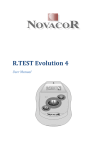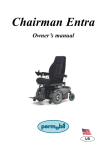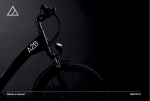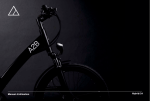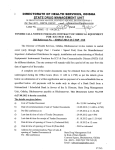Download Ultra motor A2B Hybrid Owner`s manual
Transcript
owner’s manual Content 1.0 Introduction 2 .0 Important Information 3 .0 Your A2B 4.0 Understand your A2B 5 .0 Battery use, storage and disposal 6.0 Important Pre-ride Safety Information 7.0 Maintenance 8.0 Cleaning 9 .0 Trouble Shooting 10.0 Technical Information 11.0 Warranty & Security Details 12.0Disposal p. 2 p. 3 p. 4-8 p. 9-14 p. 15-19 p. 20-22 p. 23-28 p. 29 p. 30 p. 31 p. 32-33 p. 33 Owner registration p. 34 1.0 Introduction Welcome and congratulations on buying your new A2B Hybrid*, the electric bike that’s taking transport in a whole new direction. Your bike will give you the freedom to go your own way. It’s the new revolutionary way to get to work, pop to the shops or just get some fresh air. Compared to jumping in the car, it’s a lot more fun, easier to park and will reduce your fuel costs as well as your impact on the environment... as you’ll soon find out! The Ultra Motor Team Ultra Motor UK Ltd. Unit 37 Lansdown Industrial Estate Off Gloucester Road Cheltenham GL51 8PL www.ultramotor.com *’A2B Hybrid is termed as ‘A2B’ throughout the rest of this manual. 2 owner´s manual 2.0 Important information This owner`s manual contains important safety, performance and service information. Please ensure you read this thoroughly before your first ride. Your A2B should be fully assembled and the battery charged by your Ultra Motor dealer at the time of delivery. If not contact us immediately as this will void your warranty. Please ensure that all users of your A2B read and understand the following important information. • According to national rules a bicycle has to be equipped with two independently working brakes, a bell, head light, tail light, side reflectors on the wheels or integrated reflection stripes on the tyres and front and rear reflectors. • The A2B is designed for public road use. Don‘t ride offroad, in water and don‘t use the A2B to jump in bumby terrain or for competition events. • We recommend that you always wear an approved cycle helmet at all times and light or fluorescent clothing at night when riding the A2B. • Make sure you know and practice the rules of safe and responsible riding. There is always a risk of serious / fatal injury or damage as a result of an accident while riding an A2B. By choosing to ride the A2B you assume responsibility for that risk. • Your existing insurance policies may not provide accident cover for your A2B. Contact your insurance company or agent for information. • UK Law requires that you MUST be at least 14 years old to ride an A2B. • This owner’s manual makes no representation about the safe use of the A2B under all conditions. Important symbols This indicates a potentially hazardous situation which, if not avoided, could result in a serious injury, property damage or damage to equipment or inadvertent system failure. Provides helpful or other important related information. If you have any questions or are not sure about any instructions in this owner manual ask your Ultra Motor dealer or call our Customer Services Department on [email protected]. 3 3.0 Your A2B 3.1 Components 1 22 23 21 4 2 24 5 3 20 6 HY BR ID 19 18 17 16 10 15 4 12 14 13 11 9 8 7 1. Saddle (seat) 2. Seat post 3. Seat post clamp 4. Frame 5. Headlight 6. Front mudguard 7. Front wheel/tyre 8. Front wheel rim 9. Quick release 10. Front disc brake and rotor 11. Pedal, crank arm and chain ring 12. Drive chain 13. Derailleur and freewheel 14. Motor 15. Rear wheel rim 16. Rear wheel/tyre 17. Kick stand 18. Tail light 19. Rear mudguard 20. Reflector 21. Battery 22. Luggage carrier 23. On/Off switch and charger port 24. Battery connector owner´s manual 3.1 Components 25 28 29 31 27 25. Right brake lever (operates rear brake) 26. Left brake lever (operates front brake) 27. Display 28. Gear shifter 29. Right pedal 30. Left pedal 31. Battery lock 30 26 5 3.2 Changing components or adding accessories Before installing any component or accessory, including a different tyre, make sure that it is compatible with your A2B by checking with your Ultra Motor dealer. Read, understand and follow the instructions that accompany the component or accessory you purchase for your A2B. Follow the component manufacturer’s instructions if they conflict with these instructions. As with all mechanical components, the bicycle is subjected to wear and high stresses. Different materials and components may react in different ways to wear or stress fatigue. If the design life of a component has been exceeded, it may suddenly fail possibly causing serious or fatal injuries to the rider. Any form of crack, scratches or change of colouring in highly stressed areas, such as frame, fork and handle bar, indicates that the life of the component has been reached and it should be replaced immediately by an Ultra Motor dealer. Failure to confirm with compatibility, proper installation, operation and maintenance components or accessories can result in serious or fatal injury. Using non-genuine components or replacement parts 6 may compromise the safety of your A2B and void the warranty. If you change components or add accessories, you do so at your own risk because Ultra Motor may not have tested that component or accessory for compatibility, reliability or safety on your A2B. 3.3 Brake lever adjustment Can you comfortably operate the brakes? If not, take your A2B to an Ultra Motor dealer and ask them to adjust the angle of the brake levers. Alternatively, follow the instructions below to adjust the brake lever angle: 1. Loosen the bolt underneath the brake lever with an appropriate allen key. 2. Adjust the angle to suit. 3. Tighten up the bolt underneath, ensuring the brake lever is firmly fixed in place. Should you need to adjust the brakes themselves, please take your A2B to an Ultra Motor dealer to make the required adjustments. owner´s manual Inside Leg Height HYB RI HY Rahmenhöhe Innenbeinhöhe Rahmenhöhe D Frame Height 2.5 cm / 1 inch Clearance BR ID 3.4 Seat height adjustment 3. The seat post clamp should be secured at 10-12 Nm. The seat height may require adjustment. Ask your Ultra Motor dealer to adjust it before you ride, however to adjust the seat yourself follow these instructions: 4. Ensure the seat clamp bolt (seat pillar - seat post) is tightened to 27 Nm. To determine the correct height of the seat for the rider 5. After adjustment, ensure there is no movement in the seat position in any direction. 1. Straddle the assembled A2B with your feet shoulder-width apart and flat on the ground. Failure to correctly secure the seat can result in serious or fatal injury. 2. There must be at least 25 mm/1 inch clearance between the frame height (1) and the inside leg measurement of the rider (2). • This owner’s manual makes no representation about the safe use of the A2B under all conditions. Height adjustment 1. The seat height can be adjusted with an appropriate allen key by loosening the seat post fastening bolt. 2. After adjustment, check to ensure the bolt is tightly fastened. DO NOT raise the seat beyond the ‘minimum insertion’ mark on the seat pillar. 7 3.5 Handlebar adjustment A Change the angle of the adjustable-rise stem 1. Loosen the bolts A using an appropriate allen key. 1. Loosen bolt B using an appropriate allen key. 2. Position the handle bar symmetrical to the bar stem. 2. Position the stem to the desired angle. 3. Turn the handle bar to the desired angle. 4. Tighten the bolts consistently to 6 Nm. 3.6 Bar stem adjustment C B Handlebar stem alignment 1. Loosen bolt B using an appropriate allen key. 2. Once loose, align the stem with the front wheel. 3. Once aligned, tighten the bolt B to 17-18.5 Nm. 8 C B 3. Tighten bolt B to 17-18.5 Nm ensuring the stem is aligned to the front wheel. Caution: this is an A-head stem, the top bolt C is a pre-load and does not adjust the handlebar stem. Failure to correctly secure the bar stem can result in serious or fatal injury. Ensure there is no play in the steering and that the steering is working smoothly. Should you need further advice to adjust the headset, please contact your Ultra Motor dealer. owner´s manual 4.0 Understanding your A2B After having read this section, if you are still unsure, please ask an Ultra Motor dealer to explain any functions or features that you do not understand before your first ride. 4.1 A2B Overview The A2B has a ’true pedal assist’ function, this means the motor engages only when the rider is pedalling. So you can get places under your own steam yet have the comfort of the electric motor giving you that extra boost along the way. The A2B is equipped with a Torque Sensor, which means as soon as you start to pedal, you’ll feel the motor kick in to complement your pedalling – making riding an effortless pleasure. 4.2 Starting and stopping 1. Put your helmet on and select a quiet area away from cars, other cyclists, obstacles or other hazards. 2. Make sure that the battery is fully recharged. 3. Power ON the electronic system by turning the battery power on. 4. Select your prefered assist level mode (see 4.3). DO NOT sit on the A2B while it is supported by the kickstand, you will damage the kickstand and, possibly the frame. 6. Mount your A2B and get comfortable. 7. Apply motor power by pedalling the A2B. 8. Test the brakes at slow speed. The right brake lever actuates the rear brake and the left brake lever actuates the front brake. Applying brakes too hard can lock up a wheel, which could cause you to lose control and fall. Remember that there are power cut-off switch es embedded into the brake levers. When you apply the brakes, power to the motor will turn OFF. Therefore, do not hold the brake levers when you want the motor to run. 9. Check out the handling and response of your A2B. Familiarise yourself with how the suspension responds to application of the brakes and shifts in rider weight. 5. Raise the kickstand into the riding position. 9 4.3 Display A – Battery State-of-Charge Indicator (every symbol represents +/- 20% of the battery capacity. If the battery level will drop below 10% the last symbol will start flashing. And if the battery level will drop below 5% the symbols will switch off completely). The State-of-Charge will be displayed after a few seconds after turning on the power. B – Speedometer - displays in steps of 0.1 km/h or 0.1 mph C – Odometer / Tripometer - displays km or miles pedalled, this could be your total or your trip distance measured to 10 meter or 0.01 mile. D – Lights – activates the backlight on the display and the lights. Repressing this button will turn on and off the lights and the backlight on the display. 10 The A2B is equipped with a daylight sensor, this will enable the backlight to switch on automatically. The sensor has a delay of +/- 3 seconds and will only activate when cycling. Stopping at a traffic light will not interrupt your backlight, if you stop cycling for more than 5 minutes it will be switched off automatically. E – Info – switches between ODO and TRIP display, the default display is the ODO or total value. To reset the Trip, press the Info button for more than 3 seconds. F – Mode – adjusts the level of power assistance. The default level of power assistance is 0. F – Mode – switches between km and miles display. To switch between km and miles press the Mode button for more than 5 seconds. owner´s manual Pressing the mode button will increase the amount of power assistance. Once at power assistance level 3 – shown by 3 symbols on the display (F), if pressed again – no symbols will appear, this indicates there is no power assistance. Repressing the mode button will re-enable the power assistance at level 1, pressing again will enable power assistance level 2. Note: pressing Mode if you are on power assistance level 3 will not immediately disable the power assistance, this is to enable the switch smoothly between level 3 and level 1, without interrupting the assistance. Calibrating Procedure The mounted display must be calibrated after unpacking the bike or if km/h error code 15 occurs. This can be done by pressing theodoModekm button and the Light button simultaneously for +/- 3 seconds. The ODO Metre will display ‘CAL’ and the i Speedometer will show a value (Mostly between 66 and 400) after 5 seconds the display will go to its standard screen. MODE Error Codes If an error occurs, the warning sign (!) will indicate that an error has occurred and display the following codes: A Power assistance 0 – No power assistance, all display functions will work. 10 Missing adequate display signal, check cablesB and display connections. Power assistance 1 – Minimal power assistance, ideal for saving battery capacity, maximum distance. F 11 No speedometer signal, check km/h C cables or motor jammed. odo km Power assistance 2 – Normal power assistance, normal power, average distance on battery load. Power assistance 3 – Extra power assistance, maximum power, least distance on battery. If the A2B is not used for 10 minutes the power assistance will be switched off automatically. D 12 Daylight sensor defect, replace i display. MODE i MODE 13 Battery too low, recharge battery. G F E 14 Brake handle failure. 15 Display not calibrated, follow calibration procedure. 16 Power-surge to motor. 17 Display error, replace display. 18 Memory failure, resetting all stored values. km/h odo MODE km i 11 4.4 Gears Your A2B has a rear derailleur controlled by the gear shifter on the right side of the handlebar. To shift gears, pedal at a steady pace and push the shift lever A or B until you find the gear most comfortable for you and the current conditions. To ride faster (on a flat section or a downhill), push up lever B towards you to up-shift, allowing you to pedal more slowly for a given speed, but with more effort required. A B Never pedal backward while shifting gears. The chain could derail and you could lose control, resulting in an accident that could cause serious or fatal injury and/or property damage. Always pedal forward at a steady pace when shifting gears. 8 1 A 12 B To make pedalling easier (when encountering a hill), push up lever A in riding direction to downshift, this will also make you pedal faster to achieve any given speed. Push up lever A against stop to down-shift two gears at once. The rear derailleur operates independently of the motor. Using the derailleur control, adjust the gear setting to find a gear that makes pedalling comfortable while assisting the motor. 4.5 Light To switch the light on and off press the light button on the display (see 4.3) and twist the switch on the head light to on or off position. owner´s manual 4.6 Luggage Carrier Your A2B equipped with a durable luggage carrier. In case you need to carry luggage or any goods with your A2B, please carefully read the enclosed instructions before using the luggage carrier. 1. The luggage carrier is attached to the rack tube of your A2B by 4 x T25x18 torx flat head screws. If you are frequently using the luggage carrier, always check that the screws are secured tightly at torque value 6-8 Nm. A2B may behave differently, especially when steering or braking the bike. 9. Once you have attached your luggage to the luggage carrier, please be aware that rear light and reflector may be obscured by your luggage. Failure to observe these instructions can result in serious or fatal injury. 2. The maximum weight that could be carried is 10 Kg. 3. Please ensure that the luggage is fastened securely, so that it can not fall off while riding. Take care that loose straps or other itms can not get caught by the spokes or wheels while riding. 4. The luggage carrier is not designed for carrying a second rider for the attachment of a child seat. It should also not be used to pull a trailer. 5. The permissible load of your A2B should not be exceeded, please refer to the specification section in the owner’s manual. 6. Do not modify the luggage carrier in any case of usage. 7. Distribute the weight of your luggage or goods evenly between the two sides of the luggage carrier. 8. Please be aware when the luggage carrier is loaded, your 13 4.7 At the end of your ride If you have any questions, or if you feel anything about your A2B is not as it should be, ask your Ultra Motor dealer before you ride again. 4.8 Your range Factors affecting range: • Pedal assist mode • Battery state-of-charge • Use of gears appropriate to speed • Tyre inflation pressure • Front wheel bearings and both brakes (tight bearings or a dragging brake shoe reduces range) • Rider weight (it takes more energy to accelerate a heavier person) • Your speed and wind conditions (range is reduced when pedalling hard against a high wind) 14 • Terrain (travelling on a soft surface or climbing a hill uses more power) • Frequent starts and stops (full power from a standing start draws the most amperage from the battery) Maximise your range • Fully charge your battery before each ride • Check tyre pressure regularly and inflate to the pressure of 3.5 bar (51 psi) for front tyre and 4.0 bar (58 psi) for rear tyre • Have your A2B serviced periodically to ensure that the wheel bearings turn freely and both brake discs do not bind the brake shoes when the brakes are not applied • Minimise the weight that you carry • Ride at slower speeds • Use the economy mode as much as possible and support the motor by pedalling with your own power • Keep the chain and derailleur lubricated with bicycle recommended chain spray owner´s manual 5.0 Battery use, storage and disposal 5.1 The battery & charger Use only the battery supplied with your A2B or a battery provided by Ultra Motor as a replacement for the battery supplied with your A2B. Use of any battery not supplied with your A2B WILL void the warranty and may cause damage to the electrical system and the hub motor. Improper use and poor storage of this battery will void the warranty and may cause serious or fatal injury or other hazardous situation including fire and property damage. Improper use includes: using this battery with any other vehicle or appliance, subjecting the battery to intense physical shock or severe vibration, creating a short circuit of the discharge terminals of the battery. Poor storage includes: storing near excessive heat and/or open flames, long term exposure to sunlight. Use only the battery charger supplied with this battery. Use of any other battery charger will void the warranty and may cause damage to the battery, serious or fatal injury and/or other hazardous situation. Improper use of this battery charger battery will void the warranty and may cause serious or fatal injury or other hazardous situation including fire and property damage. Improper use includes: blocking the fan vent on the charger whilst the battery is charging as this will cause overheating, subjecting it to intense physical shock or severe vibration. This battery charger supplied with this battery is for INDOOR use only. Avoid any contact with water or other fluids. If the battery, charger or any connections become wet, immediately unplug the charger and thoroughly dry all components prior to charging the battery. 15 5.2 Charging the battery Your Ultra Motor dealer should provide a fully charged battery upon delivery of your A2B, should this not be the case, please ensure that prior to its first use, you charge the battery supplied with your A2B for at least 12 hours. 1. Check the Voltage Selector switch on the charger to ensure that it is set to your local voltage (230 V for Europe). 1 2. Plug the charger into the wall outlet, ensuring the charger is turned OFF. 2 3 2 2 1 3 16 3 7. LED Indications: 7 • The Power LED will illuminate RED when the charger is plugged into a wall outlet and the ON/OFF switch is in the ON position. FUSE • The Indicator LED will illuminate AMBER while the charger is charging the battery. • The Indicator LED will change to GREEN when the battery is fully charged. 8. When charging is complete (the Indicator LED is GREEN), turn OFF the charger using the ON/OFF switch on the charger. 4. Rotate the charger port cover to expose the charger socket 2. 9. Unplug the charger from the wall outlet then carefully unplug the charger from the battery pack by pulling the connector out of the charger socket. 10. Rotate the charger port cover clockwise or counter clockwise to cover the charger socket. 5 2 6 3. Ensure that the battery Power Switch 1 is switched OFF before connecting the charger to the battery. 1 4 6. Turn ON the charger using the ON/OFF switch on the charger. 1 5. Carefully align the connector pins and connect the charger to the battery by plugging the connector into the charger socket. 11. Your battery is now ready for use. NOTE: The battery will not take a charge if you connect the battery when the charger is switched on. owner´s manual 5.3 Battery charging Charging times Before using battery for first time Fully discharged Low battery charge Hours 12 4-6 To maximise battery life, recharge as soon as possible after every use. Avoid leaving the battery charger ON and plugged into your battery for more than 12 hours at a time. Once the battery is fully charged, turn OFF the charger and unplug it from the pack. Avoid charging the battery at a temperature lower than 0 °C (32 °F) or over 40 °C (104 °F). If possible charge the battery at room temperature. You may recharge the battery at any time, re-gardless of its state-of-charge. As your battery ages, it will gradually lose capacity. With proper care and maintenance, your battery will retain up to 80% of its capacity over at least 500 discharge/recharge cycles. As capacity diminishes, you will notice a gradual drop-off in maximum range capability. When range falls to an unacceptable level, contact your Ultra Motor dealer for a replacement battery. The motor controller and battery management system (BMS) are designed to turn off the power to the motor when the voltage of the battery drops to a predetermined point. This is to protect the battery from the harmful effects of over-discharge. When the power turns off due to a low battery, plug the battery into the charger supplied with your A2B to recharge the battery within 3 days. It will take 4 - 6 hours to fully recharge a completely discharged battery. If you have any questions about this battery or its usage, contact our Customer Services Department. Never attempt to use remaining power once the BMS has switched off the battery. You will damage your battery. 17 5.4 Attaching and connecting the battery to your A2B Prior to its first use, charge the battery supplied with your A2B for at least 12 hours. 1. Align the key to the slot of the battery lock and insert the key. 2. Press the key carefully down. 3. Turn the key in any direction 180° till the lock snaps out. Remove the key. 18 4. Carefully align the battery to the battery rails under the luggage carrier and attach the battery by pushing the battery in riding direction against the stopper. 5. Connect the battery to the A2B via the large connector. Carefully align the tab and pins of the connector to the socket on the battery and plug in. Tighten onto the thread. 6. Make sure that the battery is attached correctly and lock the battery by pushing down the head of the lock till it snaps. owner´s manual 5.5 Battery Storage 5.6 Battery Disposal Disconnect the battery from the bike and store the battery in a cool (10º-21ºC, 50º-70ºF), dry place. Avoid exposure to direct sunlight. charging instructions for storage Hours Before storing battery – half charge 2 Half re-charge at least every 90 days of storage 2 DO NOT dispose of the battery as household waste. Dispose of, or recycle according to local authority guidelines or contact our Customer Services Department for guidance. Failure to follow these battery storage charging instructions will void the warranty. Ensure the battery is switched off before storage. 19 6.0 Important Pre-ride Safety Information Ensure that you and your A2B are both ready for safe and enjoyable use. ALWAYS wear an approved bicycle helmet. If you lend your A2B to someone else – make sure you also lend them an approved helmet. NEVER carry a passenger. Overloading your A2B with a second rider can lead to severe injury or death. OBEY all traffic laws. Always ride on the correct side of the road, with and not against the flow of traffic. 20 Special note for parents or guardians UK Law requires that you MUST be at least 14 years old to ride an A2B. As a parent or guardian, you are responsible for the activities and safety of the child when they are using the A2B. You need to make sure that: • The A2B is properly fitted to the child. • It is in good repair and safe operating condition. Watch out for car doors. Be aware of the possibility of car doors opening into your path. • You and your child have learned and understand the safe operation of the A2B. Be extra careful in wet conditions. In wet conditions it might take double or triple the distance you need to stop your A2B. Ride slower, anticipate your stops and apply the brakes earlier. Wet roads are slippery – take corners carefully. • You and your child have learned, understand and obey local motor vehicle, bicycle and traffic laws. Make sure you are seen. In poor light conditions and at night, wear light coloured clothing, preferably with reflective strips. • You and your child have read this manual, reviewed the warnings and the A2B functions and operating procedures with your child before letting them ride it. Ride attentively. Watch out for both moving and stationary vehicles. For more information about road safety, visit: www.dft.gov.uk/think • You and your child apply the common sense rules of safe and responsible riding. owner´s manual Check your A2B before every ride. Do a ‘walk around’ of your A2B before every ride checking brakes, tyres and the tightness of all the important fasteners. Have your A2B checked by an Ultra Motor dealer at LEAST once a year. Your safety depends on the roadworthiness of your A2B. Reflectors. Your A2B has reflectors and to make you more visible at night. Ensure they are in place, properly positioned and clean before each ride. Lights. Your A2B has a front light and rear tail light to make you more visible at night. Ensure they are functional and clean before each ride. Brakes. Check your brakes before each ride. Right brake lever actuates the rear brake and the left brake lever actuates the front brake. Brake Pads. When checking your brakes, it is important to check the full brake system. Brake Pads are subject to normal wear and tear and over time wear down. Brake Pads should never be worn down to their limit. Ask your Ultra Motor dealer to check and replace brake Pads. Pedals. Ensure that your pedals are properly installed and tight before each ride. Saddle. Ensure that your saddle is properly adjusted and tight before each ride (see 3.4). 21 A B km/h F odo MODE km C D Tyre pressure. Your A2B features heavy duty inner tubes to help avoid flat tyres. However, bicycle tyres normally lose pressure over time. i An under inflated tyre can F E cause premature tyre failure, and will require significantly more energy (electric and human) to propel your A2B. Low tyre pressure will significantly reduce the range under electric power. The recommended tyre G pressure for the front wheel 3.5 bar (51 psi), rear wheel 4.0 bar (58 psi). Quick release. Make sure that your front wheel quick release is properly adjusted and tight. Failure to properly adjust and lock your front wheel quick release may result in the wheel falling off while riding which could result in serious or fatal injury and/or property damage. 22 Handle bar and steering. Please ensure, that the boltsMODE of the handle bar (see 3.5) and of the bar stem (see 3.6) are tightened with the correct torque. A i The 4 allen screws A for the handle bar clamp have to be tightened with 6 Nm torque. Battery. Check the display prior to setting off on your journey to ensure the battery has enough charge to easily last your journey. km/h odo MODE km i If you don’t understand any aspect of the assembly, use and care of your A2B, please ask your Ultra Motor dealer. owner´s manual 7.0 Maintenance Have your A2B checked by an Ultra Motor dealer at least once a year. 7.1 Wheels The front and rear wheels should be centred in the fork and frame. Wheels should be checked regularly for proper spoke tension and rim alignment. DO NOT ride your A2B if it has broken or missing spokes. Wheels should rotate smoothly without wobbling from side-to-side or up-and-down. 7.2 Hub bearings Check the hub bearing adjustment periodically by lifting the wheel off the ground and spinning it and try to move the rim from side-to-side between the fork or frame. No lateral movement should occur. If you detect lateral movement in either wheel, the hub bearings must be adjusted or replaced. 7.3 Wheel rims The rims must be smooth, without cracks, bulges or flat spots. Take your A2B to your Ultra Motor dealer to repair and/or adjust your wheels if necessary. 23 7.4 Drive chain Your A2B has a high quality chain that needs to be cleaned and lubricated regularly with bicycle industry approved synthetic lubricant. If riding in wet weather is unavoidable, remember that stopping your A2B will require extra distance. Ride slower, keep a greater interval between yourself and other traffic, and begin braking sooner than normal. Failure to take these precautions could lead to an accident causing serious or fatal injury and/or property damage. If you are uncertain about any aspect of the brake operation under any condition, ask your Ultra Motor dealer. Brake discs and brake Pads must be free of oil and grease. 7.5 Brakes Check cables for signs of wear and fraying. Squeeze the brake lever firmly and check for proper brake function. Ensure rotors are free of foreign substances and oils. Brake Pads should never be worn down to their limit, replace as necessary. Should your brake Pads appear to be worn down or your brakes are not as responsive as they used to be, ask your Ultra Motor dealer to check and replace brake Pads. Brakes lose effectiveness when wet. 24 7.6 Tyres Check tyres for any damage, cracking, unusual or excessive wear. The tyre should be properly seated in the rim and the fit of the tyre bead in the rim should be periodically checked. Check for foreign objects in the tyre tread and that the valve stem is straight in the rim. Damaged or worn tyres should be replaced immediately. Take your A2B to an Ultra Motor dealer or a qualified bicycle mechanic to repair and/or replace your tyres if necessary. In the unlikely event of having a flat tyre you need to know the correct procedure for removing and re-installing the front or rear wheel. owner´s manual 7.7 Removing and re-installing wheels Removing front wheel 1. Release the front hub quick release by rotating the quick release lever away from the hub until it is fully open. 2. Turn the adjusting nut on the opposite side of the hub from the quick release lever ANTI-CLOCKWISE until the nut and quick release lever body clears the safety protrusions on the fork tip. 3. The front wheel can now be removed from the bike. Your A2B has a quick release front (only) hub for easy wheel removal and installation. Please follow the instructions provided for the quick release mechanism to ensure proper use. Failure to properly install this quick release front hub may result in the front wheel falling off while you are riding. This could result in serious or fatal injury and/or property damage. If you are uncertain about any aspect of the assembly and adjustment of your A2B, ask your Ultra Motor dealer. 25 Re-installing front wheel 1. Position the wheel in the front fork so that the quick release lever is located on the left side of the front fork. 2. Move the quick release lever to the OPEN position (lever curves away from the hub) and position the wheel in the front fork so that the axle is located in the fork drop-outs. 4. Firmly grip the fork with your left hand, and push the lever over to the closed position towards the fork, ensuring that it does not protrude so as to cause injury to the rider. The lever is securely tightened when it takes a significant amount of force to position it in the closed position. The appropriate amount of force necessary to close the lever when it is properly adjusted will result in an imprint of the lever in the palm of your hand. Once closed, the OPEN designation on the lever will no longer be visible. When properly closed, it is impossible to move unless you open it again by reversing the steps above. If you can easily move it, open the quick release lever and tighten the adjusting nut another 180º and try again. 5. Ensure that the brake disc is correctly inserted into the brake callipers and is correctly adjusted. 3. Turn the adjusting nut on the right side of the hub clockwise such that you feel resistance to closing the lever when the lever is parallel to the centreline of the hub. 26 If you are unsure about this brake set-up and adjustment procedure, please take your A2B to your Ultra Motor dealer and ask for assistance in adjusting the brakes. Improperly adjusted brakes may cause reduced braking performance, leading to an accident that could result in serious or fatal injury and/or property damage. DO NOT ride your vehicle if you are not confident that the brakes are working properly. owner´s manual Removing rear wheel 1. Ensure that the power is turned OFF and the battery is removed. 2. Remove the cable ties holding the power cable to the frame located on left hand chain stay. 2 4 3. Remove the cable retaining clips using an appropriate allen key also located on the underside of the left hand chain stay. 4. Disconnect the motor power connector. 5. Using a 19 mm spanner, loosen and remove the hub axle nuts. 6 6. Loosen and remove the torque arm retention bolt from the left hand side drop out. 7. Remove the torque arm from the A2B by sliding it off the axle. 8. Remove the rear wheel by sliding it out of the frame while disengaging the chain from the freewheel. 3 5 7 8 27 Re-installing rear wheel Reverse the removal instructions (8 -1). A. Re-install the torque arm. Failure to do so will result in damage to the frame. D. Ensure correct replacement of the chain on the front and rear chain rings. B E. Install the cable clips for the motor cable to the frame. E B. Ensure that the rear wheel is properly centred in the frame before securely tightening the axle nuts to 60 Nm. C. Ensure that the brake disc is correctly inserted in the brake calliper, and the wheel rotates freely without interference from the brake pads. If you are unsure about this brake set-up and adjustment procedure, please take your A2B to your Ultra Motor dealer and ask for assistance in adjusting the brakes. Improperly adjusted brakes may cause reduced braking performance, leading to an accident that could result in serious or fatal injury and/or property damage. DO NOT ride your A2B if you are not confident that the brakes are working properly. 28 owner´s manual 8.0 Cleaning Your A2B Rubber and plastic parts will be damaged by caustic or penetrating cleaning agents or solvents. Always carry out a brake test after cleaning and before starting a ride! Do not use steam or high-pressure jet devices! Such devices can damage seals, the battery and electrical system. - To wash the A2B, use a soft sponge and clean water. - Afterwards, dry off with a polishing cloth or chamois. - Do not wipe off dust or dirt with a dry cloth, to avoid scratching the paint or covering. Never use paint-polishing agents on plastic parts. - After a longish ride, thoroughly clean the A2B and preserve it with a commercially available anti-corrosion agent. Protect the environment by using only environmentally friendly preservation agents,and use them frugally. Use of the A2B in the winter can cause considerable damage due to the presence of salt on the roads. Do not use hot water, which would in crease the effect of the salt. - At the end of each ride, wash the A2B with cold water. - Thoroughly dry the A2B. - Treat parts liable to corrosion with wax borne anticorrosion agents. 29 9.0 Trouble Shooting No power? Here are some solutions. If they do not solve your problem ask an Ultra Motor dealer for help. Problem Possible cause(s) Solution A2B does not turn on 1. Dead battery Recharge battery. See 5.2 and 5.3 2. Battery switch is not in power on position 30 A2B turns on, but motor does not run (display illuminates and state-of-charge indicator shows a charged battery) 1. A brake lever is applied Do not apply the brakes when starting the vehicle. Make sure brake levers are fully forward 2. The motor power connector is unplugged Ensure motor power connector is securely connected A2B turns on, but the performance is not as good as expected 1. Display is not caliberated Recalibrate the system acording to page 11 Motor power is decreasing while climbing uphill 1. Motor temperature is getting too high Let the motor cool down owner´s manual 10.0 Technical Information General performance specification • Overall Dimensions 17” – 1740 mm x 650 mm x 1100 mm • Overall Dimensions 19” – 1770 mm x 650 mm x 1100 mm • Curb weight without battery – 22.7 kg (50.0 lb) • Curb weight with battery – 26.8 kg (59.1 lb) • Maximum permitted load – 140 kg (310 lb) • Maximum permitted load on rear carrier 10 kg (22 lb) • Maximum speed with motor support, flat level ground: 25 km/h (15.5 mph) NOTE: regulated • Maximum range, flat level ground, no head or tail wind, no starts/stops: 50 to 70 km (31 to 43 miles) • Operation conditions: Temperature -5 to 40 °C (+23 °F to 104 °F), maximum humidity 80 % Electrical specification, battery • Battery chemistry: lithium ion • Nominal voltage: 36 V • Normal voltage operating range: 30 to 42 V • Nominal capacity: 10 Ah • Charging method: CC/CV (Constant current/Constant voltage) • Weight: 4.1 kg (9.0 lb) Battery management system (BMS) • Controls and stops over-charging • Controls maximum charge current • Controls over-discharge amperage • Controls over-discharge voltage • Over temperature shut-off • Provides cell-to-cell balancing function Electrical specification, battery charger • Input voltage: AC 115/230 V, 50/60 Hz • Output voltage: 42 ± 0.5 VDC • Output amperage: 4.0 ± 0.2 A • AC line fuse rating: 10 A Electrical specification, motor • Motor type: brushless DC, gearless • Motor voltage rating: 36 V • Continuous power output: 250 W Electrical specification, motor controller • Control function: current, voltage, temperature, speed, torque • Power supply light: 6 V, 7 W • Position: in motor hub 31 11.0 Warranty & Security Details Ultra Motor Warranty (the “Warranty”) Definitions 1.1 The following definitions in this clause apply in the Warranty: Goods means: In relation to the A2B: the frame; the motor system (motor and controller); the lithium ion battery; and all other components of the A2B except for the tyres, tubes and brake pads. A2B means: Light electric vehicle manufactured and distributed by Ultra Motor. Time Periods means: For the frame, five years from the date of delivery of the A2B to You; For the motor system (motor and controller), two years from the date of delivery of the A2B to You; For the lithium ion battery, two years from the date of delivery of the A2B to You; For all other components of the A2B except for the tyres, tubes, brake pads and grips, two years from the date of delivery of the A2B to You. Ultra Motor means: Ultra Motor Ltd. You, Your means: The original purchaser of the A2B from an authorised Ultra Motor dealer. 32 2. WARRANTY 2.1 Ultra Motor warrants that on delivery of the A2B to You and for the Time Periods, the Goods shall: 2.1.1 conform in all material respects with their description subject to any qualification or representation contained in the brochures, advertisements or other documentation; 2.1.2 be of satisfactory quality; 2.1.3 be fit for any purpose Ultra Motor says the Goods are fit for or for any reasonable purpose for which You use the Goods; 2.1.4 be free from material defects in design, material and workmanship. 2.2 This Warranty is in addition to Your legal rights in relation to Goods which are faulty or which otherwise do not conform with the terms of the Warranty. Advice about Your legal rights is available from Your local Citizens’ Advice Bureau or trading standards office. 2.3 This Warranty does not apply to any defect in the Goods arising from: 2.3.1 fair wear and tear; 2.3.2 willful damage, accident or negligence by You or any third party; 2.3.3 Your A2B having been assembled by someone other than Ultra Motor or an authorised Ultra Motor dealer; 2.3.4 if You use the Goods in a way that Ultra Motor does not recommend, including, but not limited to, using the A2B for commercial activities or in competitive events or training for such activities or events; 2.3.5 Your failure to follow our instructions, including, but not limited to, the owner’s manual; or owner´s manual 2.3.6 any modification, alteration or repair You carry out without Ultra Motor’s prior written approval. 2.4 The Warranty applies to any repaired or replacement Goods that Ultra Motor supply to You in the unlikely event that the original Goods are faulty or do not otherwise conform to the Warranty. 3. DEFECTIVE GOODS AND RETURNS 3.1 In the unlikely event that the Goods do not conform with the Warranty, please let Ultra Motor know as soon as possible after delivery by contacting an authorised Ultra Motor dealer or Ultra Motor on [email protected]. 3.2 Ultra Motor will ask You to return the A2B together with proof of purchase to an authorised Ultra Motor Dealer and once Ultra Motor has checked that the Goods are faulty, Ultra Motor will at its sole discretion: 3.2.1 provide You with a full or partial refund in relation to the faulty Goods; or 3.2.2 replace the faulty Goods; or 3.2.3 repair the faulty Goods. 4. LIMITATION OF LIABILITY 4.1 Subject to clause 4.2, if either You fail or Ultra Motor fails to comply with this Warranty, neither shall be responsible for any losses that the other suffers as a result, except for those losses which are a foreseeable consequence of the failure to comply with this Warranty. 4.2 Neither You nor Ultra Motor shall be responsible for losses that result from Ultra Motor’s failure to comply with this Warranty including, but not limited to, losses that fall into the following categories: 4.2.1 loss of income or revenue; 4.2.2 loss of business; 4.2.3 loss of anticipated savings; 4.2.4 loss of data; or 4.2.5 any waste of time. 4.3 However, clause 4.2 shall not prevent claims for foreseeable loss of, or damage to, Your physical property. 4.4 This clause does not include or limit in any way Ultra Motor’s liability for: 4.4.1 death or personal injury caused by Ultra Motor’s negligence; or 4.4.2 fraud or fraudulent misrepresentation; or 4.4.3 any breach of the obligations implied by section 12 of the Sale of Goods Act 1979 or section 2 of the Supply of Goods and Services Act 1982; or 4.4.4 losses for which it is prohibited by section 7 of the Consumer Protection Act 1987 to limit liability; or 4.4.5 any other matter for which it would be illegal or unlawful for Ultra Motor to exclude or attempt to exclude Ultra Motor’s liability. 5. GOVERNING LAW AND JURISDICTION This Warranty shall be governed by English Law and both You and Ultra Motor UK agree to the exclusive jurisdiction of the English courts. 12.0 Disposal We at Ultra Motor, Ltd. support the proper disposal and recycling of our products. Please dispose of your vehicle and associated components at your local recycling facility. Disposal assistance can also be provided through your country’s local Ultra Motor customer service line. Ultra Motor will arrange for the proper disposal, when requested 33 Owner registration Fill out and return your owner registration card immediately or register online today at www.ultramotor.com so that you may receive important product information in the future. Thank you. Your A2B and certain key components have unique serial numbers. Record these serial numbers for warranty purposes or in case your vehicle is ever lost or stolen. Record this other important information: Vehicle serial number is located on the underside of the frame near the pedal crank. Date of purchase: Vehicle serial number: Street Address: Selling dealer: City/post code: Motor serial number is engraved to the left side of the motor hub. Telephone: Motor serial number: Please keep this information in a safe place for future reference. Sales person: To fully protect your A2B against theft, buy a high quality bicycle lock and chain. Secure your A2B to a stationary object every time it is left unattended and also lock your front and rear wheel and motor to the frame. 34 owner´s manual Ultra Motor UK Ltd. Unit 37 Lansdown Industrial Estate Off Gloucester Road Cheltenham GL51 8PL www.ultramotor.com UK Edition 1.0 Februar 2011 © Ultra Motor Ltd. All rights reserved, March 2009 35 BP128115