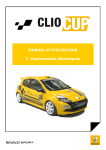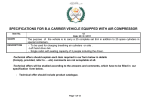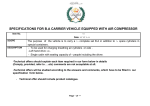Download 38RA Series PRO-DIALOG Control
Transcript
38RA Series PRO-DIALOG Control Operation and maintenance instructions TABLE OF CONTENTS 1 - SAFETY CONSIDERATIONS.................................................................................................................................................. 3 1.1 - General .................................................................................................................................................................................. 3 1.2 - Avoid electrocution ............................................................................................................................................................... 3 2 - GENERAL DESCRIPTION ...................................................................................................................................................... 3 2.1 - General .................................................................................................................................................................................. 3 2.2 - Abbreviations used ............................................................................................................................................................... 3 3 - HARDWARE DESCRIPTION .................................................................................................................................................. 4 3.1 - General .................................................................................................................................................................................. 4 3.2 - Electrical supply to boards ....................................................................................................................................................4 3.3 - Light emitting diodes on boards ........................................................................................................................................... 4 3.4 - The sensors ........................................................................................................................................................................... 4 3.5 - Connections at the user's terminal block .............................................................................................................................. 5 4 - PRO-DIALOG PLUS CONTROL OPERATION ................................................................................................................... 6 4.1 - Safety loop ............................................................................................................................................................................6 4.2 - Capacity control .................................................................................................................................................................... 6 4.3 - Copmpressor start-up sequence ............................................................................................................................................ 6 4.4 - Head pressure control ...........................................................................................................................................................6 4.5 - High pressure load shedding function .................................................................................................................................. 6 4.6 - Pumpdown ............................................................................................................................................................................6 5 - DIAGNOSTICS - TROUBLESHOOTING .............................................................................................................................. 6 5.1 - General .................................................................................................................................................................................. 6 5.2 - Displaying alarms ................................................................................................................................................................. 6 5.3 - Resetting alarms .................................................................................................................................................................... 6 5.4 - Alarm codes .......................................................................................................................................................................... 7 The cover photograph is for illustrative purposes only and is not part of any offer for sale or contract. 2 1 - SAFETY CONSIDERATIONS 2 - GENERAL DESCRIPTION 1.1 - General 2.1 - General Installation, start-up and servicing of equipment can be hazardous if certain factors particular to the installation are not considered: operating pressures, presence of electrical components and voltages and the installation site (elevated plinths and built-up up structures). Only properly qualified installation engineers and highly qualified installers and technicians, fully trained for the product, are authorised to install and start-up the equipment safely. During all servicing operations all instructions and recommendations which appear in the installation and service instructions for the product, as well as on tags and labels fixed to the equipment and components and accompanying parts supplied separ-ately, must be read, understood and followed. • Apply all standard safety codes and practices. • Wear safety glasses and gloves. • Use the proper tools to move heavy objects. Move units carefully and set them down gently. Pro-Dialog is a system for controlling single- or dual-circuit 38RA air-cooled condensing units. The Pro-Dialog system must be complemented by a programmable or non-programmable Carrier 33CS thermostat which ensures start-up of the indoor fan and controls the two cooling stages. This thermostat can also control the two electric heater stages. In cooling mode Pro-Dialog controls the operation of the outdoor fans to maintain the correct condensing pressure in each circuit. The safety devices are constantly monitored by Pro-Dialog to ensure unit protection. The heating stages are not controlled by Pro-Dialog. 2.2 - Abbreviations used In this manual, the refrigeration circuits are called circuit A and circuit B. The compressors in circuit A are labelled A1 and A2. Those in circuit B are B1 and B2. 1.2 - Avoid electrocution Only qualified and experienced personnel should be permitted access to electrical components. It is particularly recommended that all sources of electricity to the unit be shut off before any work is begun. Shut off the main power supply at the main circuit breaker or isolator. The following abbreviations are used frequently: CCN : Carrier Comfort Network LED : Light Emitting Diode SCT : Saturated Condensing Temperature SIO : Sensor Bus (internal communication bus linking the basic board to the slave boards) SST : Saturated Suction Temperature IMPORTANT: Risk of electrocution: Even when the main circuit breaker or isolator is switched off, certain circuits may still be energised, since they may be connected to a separate power source. Even when the unit is switched off, the power circuit remains energised, as long as the unit or circuit disconnect is not open. Refer to the wiring diagram for details. Attach appropriate safety labels. Risk of burns: Electrical currents cause components to get hot either temporarily or permanently. Handle power cable, electrical cables and conduits, terminal box covers and motor frames with great care. IMPORTANT: This equipment uses and emits electromagnetic signals. Tests have shown that the equipment conforms to all applicable codes with respect to electromagnetic compatibility. IMPORTANT : If the boards need to be handled wear antistatic gloves to avoid exposing the electronic components to a destructive voltage. Only unpack the boards from their antistatic bag when they need to be installed. 3 3 - HARDWARE DESCRIPTION 3.3 - Light emitting diodes on boards 3.1 - General All boards continuously check and indicate the proper operation of their electronic circuits. A light emitting diode (LED) lights on each board when it is operating properly. • The red LED flashing for a 2 second period on the NRCPBASE board indicates correct operation. A different rate indicates a board or a software failure. • On dual-circuit units or units equipped with optional board, the green LED flashes continuously on all boards to show that the board is communicating correctly over its internal bus. If the LED is not flashing, this indicates a SIO bus wiring problem. Fig. 1 - Control board 3.4 - The sensors Pressure sensors Two types of electronic sensors (low and high pressure) are used to measure the suction and discharge pressure in each circuit. Thermistor The outdoor temperature sensor is mounted below the control box. Legend 1 Master NRCP basic board 2 Red LED, status of the board 3 Green LED, communication bus SIO 4 Slave NRCP basic board 5 Remote master board customer control connection contacts 6 Remote slave board customer control connection contacts 7 Master board customer connection relay outputs 8 Slave board customer connection relay outputs The control system consists of an NRCP-BASE board for single-circuit units and two NRCP-BASE boards (a master and a slave board) for dual-circuit units. All boards communicate via an internal SIO bus. The NRCP-BASE boards continuously manage the information received from the various pressure and temperature probes. The NRCP-BASE master board incorporates the program that controls the unit. 3.2 - Electrical supply to boards All boards are supplied from a common 24 V a.c. supply referred to earth. In the event of a power supply interrupt, the unit restarts automatically without the need for an external command. However, any faults active when the supply is interrupted are saved and may in certain cases prevent a circuit or unit from restarting. 4 Solenoid valves A solenoid valve must be mounted on the liquid line of each circuit, in order to permit pumpdown of the circuit during shutdown and at restart. Alarm LED An LED, mounted on the front of the control box, displays the unit alarms. Alarm reset button A push button, mounted on the front of the control box, permits resetting of all active unit alarms. 3.5 - Connections at the user's terminal block 3.5.1 - General description The contacts below are available at the user's terminal block on the NRCP-BASE board or on a customer terminal block (see figure 1). The following table summarises the connections at the user’s terminal block. SINGLE-CIRCUIT UNITS Description Connector/channel Terminal Board Remarks Remarks Alarm relay output J3 / CH24 30 - 31 NRCP-BASE Indicates alarms in circuit A Volt-free contact 24 V a.c. 48 V d.c. max., 20 V a.c. or V d.c. min., 3 A max., 80 mA min., external power supply. Connector: 4 pin WAGO 231-304/026000 pitch 5.08 24 V a.c., 20 mA This contact may be used for indoor fan reverse operation. If this contact is not used, it Connector: 8 pin Wago 734must be bridged. This contact is used to control the first cooling 168, pitch 3.5 Contact 1: Indoor unit fan J4 / CH8 32 - 33 NRCP-BASE Contact 2: Cooling 1 J4 / CH9 63 - 64 NRCP-BASE Contact 3: Cooling 2 J4 / CH10 73 - 74 NRCP-BASE This contact is used to control the second cooling stage: connected to the thermostat. User safety loop input J4 / CH11a 34 - 35 NRCP-BASE This contact can be used for any customer safety loop that requires that the unit is stopped, if it is open. If the contact is not used, it must be bridged. Connection to solenoid valve A1 52 - 12 Customer board Contact used to control the solenoid valve of compressor A1 Maximum 18 VA, 10 W, 24 V a.c. Connection to solenoid valve A2 53-12 Customer board Contact used to control the solenoid valve of compressor A1 Maximum 18 VA, 10 W, 24 V a.c. 24 V a.c. power supply for thermostat "R.C." Customer board Maximum 10 VA stage: connected to the thermostat. DUAL-CIRCUIT UNITS Description Connector/channel Terminal Board Remarks Remarks Alarm relay output circuit A J3 / CH24 30A - 31A Master NRCPBASE Indicates alarms, circuit A Alarm relay output circuit B J3 / CH25 30B - 31B Slave NRCPBASE Indicates alarms, circuit B Volt-free contact 24 V a.c. 48 V d.c. max., 20 V a.c. or V d.c. min., 3 A max., 80 mA min., external power supply. Connector: 4 pin WAGO 231-304/026000 pitch 5.08; One per board needed. 24 V a.c., 20 mA 24 V a.c., 20 mA This contact may be used for indoor fan everse operation. If this contact is not used, it Connector: 8 pin Wago 734must be bridged. This contact is used to control the first cooling 168, pitch 3.5 Contact 1: Indoor unit fan JJ4 / CH8 32 - 33 Master NRCPBASE Contact 2: Cooling 1 J4 / CH9 63 - 64 Master NRCPBASE Contact 3: Cooling 2 J4 / CH10 73 - 74 Master NRCPBASE This contact is used to control the second cooling stage: connected to the thermostat. User safety loop input J4 / CH11a 34 - 35 Master NRCPBASE This contact can be used for any customer safety loop that requires that the unit is stopped, if it is open. If the contact is not used, it must be bridged. Connection to solenoid valve A1 52 - 12 Customer board Contact used to control the solenoid valve of compressor A1 Maximum 18 VA, 10 W, 24 V a.c. Connection to solenoid valve A2 53-12 Customer board Contact used to control the solenoid valve of compressor A1 Maximum 18 VA, 10 W, 24 V a.c. 24 V a.c. power supply for thermostat "R.C." Customer board stage: connected to the thermostat. Maximum 10 VA 5 4 - PRO-DIALOG PLUS CONTROL OPERATION 5 - DIAGNOSTICS - TROUBLESHOOTING 4.1 - Safety loop 5.1 - General This contact checks the status of a customer safety loop. It prevents the unit from starting if it is open. If this contact opens, while the unit is running, this will immediately shut down the faulty unit. The PRO-DIALOG Plus control system has many fault tracing functions. If an operating fault is detected, an alarm is activated and an alarm code is generated. 5.2 - Displaying alarms 4.2 - Capacity control The control activates the compressors, based on the thermostat cooling stage demand. NOTE: Pro-Dialog imposes a minimum delay of 4 minutes, before adding an additional cooling stage, and a minimum delay of 3 minutes before cutting out a stage. 4.3 - Compressor start-up sequence The compressors are started and stopped in a sequence designed to equalise their run times (value weighted by the number of compressor start-ups). The alarm LED on the unit gives an immediate display of the alarm. It is followed by a flashing sequence that describes the alarm code: the first for the alarm code number, and the second for the units. Example: Alarm 36 is detected by the Pro-Dialog Plus control, the LED is on continuously for 5 seconds, then flashes 3 times, goes off and flashes 6 times, goes off and restarts the cycle. The Pro-Dialog control permits the display of up to 5 fault codes that are active on the unit. 5.3 - Resetting alarms 4.4 - Head pressure control Condensing pressure control is automatically ensured by a twospeed fan (no adjustment). 4.5 - High pressure load shedding function This function does not require an additional board. It prevents high pressure breaks on a circuit by the following means: • Preventing any capacity increase on the circuit once the high pressure value has reached an initial threshold. • Shedding one compressor once a second protection threshold has been reached. In the event of a compressor being unloaded, no capacity increase will be authorised on the circuit concerned for a period of 10 minutes. 4.6 - Pumpdown If a circuit is shut down or started after more than 15 minutes of being shut-down, it is subjected to a pumpdown cycle in order to purge the refrigerant from the evaporator and the suction line. The maximum duration of the pumpdown cycle is 2 minutes. 6 When the cause of the alarm has been corrected the alarm can be reset, depending on the type, either automatically on return to normal, or manually when action has been taken on the unit. Manual resetting must always be made at the unit and the folllowing procedure must be followed: Press the alarm reset button, until the LED showing the alarm codes lights up. Press it a second time to reset the alarms. Alarms can be reset even if the unit is running. This means that alarms can be reset without stopping the machine. In the event of a power supply interrupt, the unit restarts automatically without the need for an external command. However, any faults active when the supply is interrupted are saved and may in certain cases prevent a circuit or the unit from restarting. 6.4 - Alarm codes The following list gives a complete description of each alarm code and its possible cause. ALARM CODE DESCRIPTIONS Code Alarm name Alarm description Action taken Reset type Probable cause 1 Compressor A1 failure Motor safety input has opened due to compressor overtemperature protection. Compressor is shut down Manual Compressor overheat 2 Compressor A2 failure As above As above As above As above 3 Compressor B1 failure As above As above As above As above 4 Compressor B2 failure As above As above As above As above 5 Outdoor temperature sensor failure Thermistor outside range Unit shut down Automatic, if temp. measured by Faulty thermistor sensor returns to permitted range of values 11 Discharge pressure trans- Voltage delivered by the sensor is ducer failure, Circuit A incorrect Circuit A shut down Automatic if the voltage delivered Faulty sensor or wiring error by the sensor returns to normal 12 Discharge pressure trans- As above ducer failure, Circuit B Circuit B shut down Automatic As above 13 Suction pressure sensor failure, Circuit A Value read by the sensor is incorrect Circuit A shut down Automatic As above 14 Suction pressure sensor failure, Circuit B As above Circuit B shut down Automatic As above 15 CCN/clock board failure The clock board is no longer detected Unit shut down Automatic if board is detected again Defective CCN/clock board 16 Loss of communication with slave board Communication has been lost with the slave board (circuit B control) Circuit B shut down Automatic if communication is reestablished Bus wiring fault, wrong software in slave board or faulty slave board 21 Low pressure failure, circuit A Circuit running and the suction pressure below threshold Circuit A shut down Manual Shortage of refrigerant, filter blocked or faulty pressure sensor 22 Low pressure failure, circuit B As above Circuit B shut down As above As above 23 High pressure failure, circuit A Circuit running and the discharge Circuit shut down pressure exceeds the high pressure trip point Manual, the high pressure switch must be reset manually with the push-button located on or in the pressure switch Fan circuit fault, high condenser entering air temperature 24 High pressure failure, circuit B As above As above As above As above 25 High pressure switch not reset or compressor reverse rotation, circuit A The high pressure switch has not been reset following a high pressure trip or one circuit compressor runs in reverse rotation Circuit shut down Manual The high pressure switch has not been reset, poor electrical compressor connection 26 High pressure switch not reset or compressor reverse rotation, circuit B As above As above As above As above 31 Repeated low evaporator suction temperature unloading, circuit A More than 6 successive circuit capacity unloads because of low suction temperature. Circuit shut down Manual Faulty pressure sensor, clogged filter or low refrigerant charge 32 Repeated low evaporator suction temperature unloading, circuit B As above As above As above As above 33 Repeated high pressure unloading, circuit A More than 6 successive circuit capacity unloads because of high pressure override. None Automatic Faulty transducer, high condenser air temperature, condenser fouled or fan flow rate too low. 34 Repeated high pressure unloading, circuit B As above As above As above As above 35 Indoor fan status incorrect The thermostat sends a cooling stage demand, when the indoor fan is stopped Unit is prevented from starting Manual Thermostat faulty, fan faulty 36 Safety loop open Safety interlock open during operation Unit shut down Manual 41 Emergency shut-down CCN command received for emergency shutdown of the unit Unit shut down CCN CCN Network command 42 Illegal factory configuration Wrong factory configuration Unit is prevented from starting Automatic No factory configuration or factory configuration error 7 Order No. 13051-76, 06.2000. Supersedes order No. New Manufacturer reserves the right to change any product specification without notice. Manufactured by: Carrier s.a., Montluel, France. Printed in the Netherlands on chlorine-free paper.