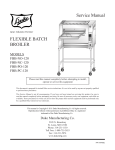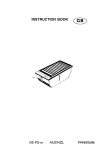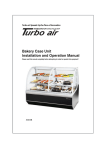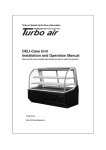Download Drawmer HQ Series Operator`s manual
Transcript
DRAWMER HQ-b HQ HQ-r Precision Pre-Amplifier / DAC OPERATOR’S MANUAL CONTENTS Warranty . . . . . . . . . . . . . . . . . . . . . . . . . . . . . . . . . . . . . . . . . . . . . . . . . . . . . . . . . . . 2 Safety Consideration . . . . . . . . . . . . . . . . . . . . . . . . . . . . . . . . . . . . . . . . . . . . . . . . 2 Chapter 1 - Introduction Introduction . . . . . . . . . . . . . . . . . . . . . . . . . . . . . . . . . . . . . . . . . . . . . . . . . . . . . . . 3 Installation . . . . . . . . . . . . . . . . . . . . . . . . . . . . . . . . . . . . . . . . . . . . . . . . . . . . . . . . 4 Power Connection . . . . . . . . . . . . . . . . . . . . . . . . . . . . . . . . . . . . . . . . . . . . . . . . . 4 Audio Connections . . . . . . . . . . . . . . . . . . . . . . . . . . . . . . . . . . . . . . . . . . . . . . . . . 5 Remote Operation & Linking . . . . . . . . . . . . . . . . . . . . . . . . . . . . . . . . . . . . . . . . . 7 Setup Input Levels . . . . . . . . . . . . . . . . . . . . . . . . . . . . . . . . . . . . . . . . . . . . . . . . . . 7 Hooking Up the HQ . . . . . . . . . . . . . . . . . . . . . . . . . . . . . . . . . . . . . . . . . . . . . . . . . 8 Chapter 2 - Control Description Control Description . . . . . . . . . . . . . . . . . . . . . . . . . . . . . . . . . . . . . . . . . . . . . . . . . 9 Quick Operation . . . . . . . . . . . . . . . . . . . . . . . . . . . . . . . . . . . . . . . . . . . . . . . . . . 10 . . . . . . . . . . . . . . . . . . . . . . . . . . . . . . . . . . . . . . . . . . . . . . . . 10 Safety Features Chapter 3 - Remote Control & Linking using HQ-r and HQ-b Remote Operation and Linking for Surround . . . . . . . . . . . . . . . . . . . . . . . . . . . 11 HQ-b Description . . . . . . . . . . . . . . . . . . . . . . . . . . . . . . . . . . . . . . . . . . . . . . . . . 12 HQ-r & HQ-b Installation . . . . . . . . . . . . . . . . . . . . . . . . . . . . . . . . . . . . . . . . . . . 12 HQ-r Control Description. . . . . . . . . . . . . . . . . . . . . . . . . . . . . . . . . . . . . . . . . . . 13 Chapter 4 - General Information Internal Jumper Settings . . . . . . . . . . . . . . . . . . . . . . . . . . . . . . . . . . . . . . . . . . . 14 If a fault develops . . . . . . . . . . . . . . . . . . . . . . . . . . . . . . . . . . . . . . . . . . . . . . . . . 15 Contacting Drawmer. . . . . . . . . . . . . . . . . . . . . . . . . . . . . . . . . . . . . . . . . . . . . . . .15 Specification . . . . . . . . . . . . . . . . . . . . . . . . . . . . . . . . . . . . . . . . . . . . . . . . . . . . .15 Block Diagram . . . . . . . . . . . . . . . . . . . . . . . . . . . . . . . . . . . . . . . . . . . . . . . . . . .16 Exploded Diagram . . . . . . . . . . . . . . . . . . . . . . . . . . . . . . . . . . . . . . . . . . . . . . . .17 COPYRIGHT This manual is copyrighted © 2011 by Drawmer Electronics Ltd. With all rights reserved. Under copyright laws, no part of this publication may be reproduced, transmitted, stored in a retrieval system or translated into any language in any form by any means, mechanical, optical, electronic, recording, or otherwise, without the written permission of Drawmer Electronics Ltd. ONE YEAR LIMITED WARRANTY Drawmer Electronics Ltd., warrants the Drawmer HQ Precision Pre-Amplifier / DAC to conform substantially to the specifications of this manual for a period of one year from the original date of purchase when used in accordance with the specifications detailed in this manual. In the case of a valid warranty claim, your sole and exclusive remedy and Drawmer’s entire liability under any theory of liability will be to, at Drawmer’s discretion, repair or replace the product without charge, or, if not possible, to refund the purchase price to you. This warranty is not transferable. It applies only to the original purchaser of the product. For warranty service please call your local Drawmer dealer. Alternatively call Drawmer Electronics Ltd. at +44 (0)1709 527574. Then ship the defective product, with transportation and insurance charges prepaid, to Drawmer Electronics Ltd., Coleman Street, Parkgate, Rotherham, S62 6EL UK. Write the RA number in large letters in a prominent position on the shipping box. Enclose your name, address, telephone number, copy of the original sales invoice and a detailed description of the problem. Drawmer will not accept responsibility for loss or damage during transit. DRAWMER HQ Precision Pre-Amplifier / DAC SAFETY CONSIDERATIONS CAUTION - MAINS FUSE TO REDUCE THE RISK OF FIRE REPLACE THE MAINS FUSE ONLY WITH A FUSE THAT CONFORMS TO IEC127-2. 250 VOLT WORKING, TIME DELAY TYPE AND BODY SIZE OF 20mm x 5mm. THE MAINS INPUT FUSE MUST BE RATED AT 230V=T1A and 115V=T500mA. This warranty is void if the product has been damaged by misuse, modification or unauthorised repair. THIS WARRANTY IS IN LIEU OF ALL WARRANTIES, WHETHER ORAL OR WRITTEN, EXPRESSED, IMPLIED OR STATUTORY. DRAWMER MAKES NO OTHER WARRANTY EITHER EXPRESS OR IMPLIED, INCLUDING, WITHOUT LIMITATION, ANY IMPLIED WARRANTIES OF MERCHANTABILITY, FITNESS FOR A PARTICULAR PURPOSE, OR NON-INFRINGEMENT. PURCHASER’S SOLE AND EXCLUSIVE REMEDY UNDER THIS WARRANTY SHALL BE REPAIR OR REPLACEMENT AS SPECIFIED HEREIN. IN NO EVENT WILL DRAWMER ELECTRONICS LTD. BE LIABLE FOR ANY DIRECT, INDIRECT, SPECIAL, INCIDENTAL OR CONSEQUENTIAL DAMAGES RESULTING FROM ANY DEFECT IN THE PRODUCT, INCLUDING LOST PROFITS, DAMAGE TO PROPERTY, AND, TO THE EXTENT PERMITTED BY LAW, DAMAGE FOR PERSONAL INJURY, EVEN IF DRAWMER HAS BEEN ADVISED OF THE POSSIBILITY OF SUCH DAMAGES. CAUTION - MAINS CABLE DO NOT ATTEMPT TO CHANGE OR TAMPER WITH THE SUPPLIED MAINS CABLE. CAUTION - SERVICING DO NOT PERFORM ANY SERVICING. REFER ALL SERVICING TO QUALIFIED SERVICE PERSONNEL. WARNING TO REDUCE THE RISK OF FIRE OR ELECTRIC SHOCK DO NOT EXPOSE THIS EQUIPMENT TO RAIN OR MOISTURE. Some states and specific countries do not allow the exclusion of implied warranties or limitations on how long an implied warranty may last, so the above limitations may not apply to you. This warranty gives you specific legal rights. You may have additional rights that vary from state to state, and country to country. In the interests of product development, Drawmer reserve the right to modify or improve specifications of this product at any time, without prior notice. 2 DRAWMER HQ OPERATOR’S MANUAL CHAPTER 1 DRAWMER PRECISION PRE-AMPLIFIER / DAC Are you hearing what we’re hearing ? How good is your Monitor Preamp ? The monitor preamp is possibly the most important piece of equipment for both audio professionals and Hi-Fi enthusiasts alike. It is the last piece of equipment before the speakers, so it requires zero coloration, precise balance, low noise, wide bandwidth and a wide variety of input sources. Top of the range designs use relay attenuators with high accuracy resistors to achieve the best balance between channels. Unfortunately, as the volume is changed, the relays can be heard chattering. This can be irritating and also reduces the life of the relays. Drawmer have found an innovative solution to this problem, giving the feel and smoothness of a potentiometer, but with the accuracy of relay attenuation. <> Precision relay volume control. Accurate channel balance to 0.05dB <> Innovative (SilentRelay) volume management. (>100dB attenuation) <> State of the art DAC (-100dB THD & Noise and -114dB DnR) <> Ultra low crosstalk (> 100dB @ 20Hz to 20kHz) <> 4 analog and 5 digital sources, with individual gain setting <> Intelligent source select allows A-B comparisons. <> Digital inputs to 192kHz 24bit with jitter reduction. <> RIAA input for accurate replay of vinyl <> Remote operation and linking for multi-channel systems <> Dual Headphone outputs <> Normal output levels up to +17dBu balanced <> Hot output levels up to +27dBu balanced <> Independent selection of Balanced and Unbalanced outputs for A/B speaker comparisons <> Internal Linear power supply with multi-stage regulation <> Additonal Dim, Mute and Mono controls, as well as preset volume levels, and a display accurate to 0.5dB steps, via the HQ-r remote. The Drawmer HQ sets a new standard in monitor Preamps, by combining a state of the art DAC with superior analog design and an ingenious control system. So what you hear is what you get - precisely. DRAWMER HQ OPERATOR’S MANUAL 3 INSTALLATION When you unpack your HQ you will notice that it has been fitted with both the rack ears and feet attached, to help during carriage, however, it has been designed so that it can be installed in a rack or free-standing. If it is to be freestanding, in a cabinet for example, the rack ears can be detached by removing the four screws that locate each ear (see fig. 01), whilst leaving the feet in place. If it is to be located in a rack detach the four feet underneath the unit by removing the four screws. If replacing the feet at some time ensure that the two locating pins on each foot line up with the holes on the unit before tightening the screws (see fig.02). The HQ will fit into a standard 19" rack mounting and occupies 2U of rack space. Fibre or plastic washers may be used to prevent the ears becoming marked by the mounting bolts. fig.01 REMOVING THE RACK EARS fig.02 REMOVING THE FEET Avoid mounting the unit directly above power amplifiers or power supplies that radiate significant amounts of heat. In addition, if in a rack, it is advised that you leave at least 1U of space above to allow heat to dissipate. Alternatively, a fan should be fitted somewhere near to the rear of the unit to circulate cooler air and help expel any excess heat. Any ventilating holes should remain unblocked at all times. POWER CONNECTION The unit will have been supplied with a power cable suitable for domestic power outlets in your country. For your own safety it is important that you use this cable. The unit should always be connected to the mains supply earth using this cable, and no other. If for some reason the unit is to be used at a mains input operating voltage which is different to that as supplied, the following procedure must be carried out. 1: Disconnect the unit from the mains. 2: Remove the two screws holding the voltage selection cover-plate. 3: Remove the cover plate and slide the switch fully to its opposite end. 4: Rotate the cover plate one half turn (180 degrees) and refit the two screws. 5: Replace with a correctly rated fuse for the selected operation voltage in the IEC socket: 230V-T1A and 115V-T500mA 6: Re-connect to mains power source. Never disconnect the earth from the mains supply 4 fig.4 Altering the Voltage DRAWMER HQ OPERATOR’S MANUAL AUDIO CONNECTIONS INPUTS The Drawmer HQ features a total of nine inputs - ANALOGUE D 3 4 B 8 9 1 2 A 5 6 Four analogue inputs: 1x Balanced via two XLR’s, 2x unbalanced and 1x Phono/line (switchable) via RCA connectors, as well as an earth connector for the phono stage. 1 BALANCED Electronically balanced on conventionally wired XLRs (pin 1 screen, pin 2 hot, pin 3 cold and XLR shell is connected to chassis). Balanced use is recommended. Only use very good quality microphone type cable. 2 PHONO / LINE To connect a turntable, with the switch in the Phono (in) DIGITAL Five digital inputs: 1x AES3 via XLR, 1x Toslink, 1x S/PDIF via RCA and 1x AES3id via BNC (can be used as S/PDIF with adapter) all operating upto 192kHz and 1x USB, operating upto 48kHz. In addition the digital inputs have a pass through output that converts the signal to S/PDIF at the current input sample rate. 5 USB Connect to PC, laptop or Apple Macintosh via a standard USB type B connector for playback upto 16bit/48kHz. The HQ should automatically be recognised by any modern Macintosh or Windows 98 onwards operating system and load the drivers accordingly. To connect, turn off the HQ and attach the USB cable between it and the PC. Turn the HQ back on and rotate the ‘Source’ control to USB - the Windows “Found New Hardware” should appear and load the drivers automatically, displaying the HQ driver as ‘USB Audio DAC’. The HQ USB interface should now act as the default audio playback device. It should be as easy as Plug’n (quite literally)Play. Unfortunately, at present, the HQ is unable to connect and control any other usb driven device, such as a flash drive or hard drive, as it is purely an audio interface. Doing so could result in damage to either the drive or HQ. C 7 position plug in the RCA cables into the relevant L/R connectors and also be sure to connect the grounding wire (if available) to the earth screw. The turntable cartridge should be of MM type - to use a MC type cartridge a stepup transformer is required. Line input can be used if the switch is in the Line position (in) and operates the same as the unbalanced inputs (see below). 3 4 UNBALANCED Unbalanced input is via RCA connectors . Though balanced use is recommended where possible, analogue cd players, FM revievers etc. are conventionally connected this way. 6 TOSLINK (or EIAJ) The real benefit of TOSlink is that it is not susceptible to electromagnetic noise, however, it is highly recommended that a very good quality cable is used as the plastic conductors used in cheap cables can damage data. Additionally performance is compromised over long lengths of cable, as the signal strength weakens due to impurities in the conductive material, therefore lengths of no longer than five metres is recommended unless using a signal booster. Though the connectors are the same TOSLink and ADAT Optical are not compatible with each other. 7 AES/EBU Is via an XLR connector designed to be used with standard balanced microphone cable (20 metres maximum), wired pin 1 screen, pin 2 and 3 balanced data, and the XLR shell connected to the chassis. Having many short cables joined together is not advisable as each connector can cause undesirable signal reflections. The output socket fully conforms to the EMC standards; if the unit is to be used where it may be exposed to high levels of disturbance, such as found close to a TV or radio transmitter, it is suggested that the screen of the data cable be connected to the chassis connection on the XLR type connector rather than to pin 1. DRAWMER HQ OPERATOR’S MANUAL 5 8 S/PDIF .... AUDIO CONNECTIONS CONT. Is via a high quality RCA type phono jack where the data conforms to the SonyJ PhillipsJ Digital InterFace format. Because this connector only provides an unbalanced termination, the recommended maximum length for this cable is 3 metres, even with very high quality cable. An additional S/PDIF input is available via the AES3id connector (see below). 9 AES3id A subset of the AES3 digital audio interface standard that uses an unbalanced 75 ohm connection, making the AES3id hardware requirements the same as S/PDIF connections, though utilising BNC rather than RCA type OUTPUTS The Drawmer HQ features five outputs of various types - A 1x ANALOGUE BALANCED Electronically balanced on conventionally wired XLRs (pin 1 screen, pin 2 hot, pin 3 cold and XLR shell is connected to chassis). Balanced use is recommended if outputting to high quality active speakers or other proffessional equipment. Only use very good quality microphone type cable. B 1x ANALOGUE UNBALANCED Unbalanced output is via RCA connectors. Unbalanced outputs can be used if routing the audio to consumer specification equipment such as a power amplifier or an analogue recorder. Generally, it is better to use the balanced outputs where possible. As a factory setting both of the outputs are variable (the level set in conjunction with the level control) but can be independantly altered to a fixed level - this is done via internal jumpers (see ‘Internal Jumpers Settings’). connectors. The data contained within the transmission is identical, therefore it is possible to connect a standard S/PDIF output to this AES3id input via a Female RCA to Male BNC adapter without any need for further alteration. Use only good quality 75Ω digital or video coax (not aerial downlead) cable for the AES3id signals, terminated with the correct type of 75Ω BNC connectors - inferior cables will introduce jitter. C 1x DIGITAL S/PDIF A pass through digital output is supplied that converts the incoming digital signal to a S/PDIF output via 1 RCA connector, at the same sample rate as recieved by the input. In this way the USB audio can be converted to very high quality S/PDIF output to be sent to a HDD recorder, for example. It will not work as an A/D converter, and does not function when an analogue source is selected. 2x HEADPHONE (front panel) Two 1/4” headphone jack sockets are located on the front panel (below the Speakers control) that supply a buffered output simultaneously to both headphones. As factory standard the right headphone socket will mute the main outputs A B when plugged in, whilst the left socket leaves the outputs as is - though this can be altered via the internal jumper settings (see ‘Internal Jumpers Settings’). D Remote Operation & Linking See Chapter 3 6 DRAWMER HQ OPERATOR’S MANUAL • Ground Loops: If ground loop problems are encountered, never disconnect the mains earth, but instead, try disconnecting the signal screen on one end of each of the cables connecting the outputs of the HQ to the patchbay. If such measures are necessary, balanced operation is recommended. • Interference: If the HQ is to be used where it maybe exposed to high levels of disturbance such as found close to a TV or radio transmitter, we advise that it is operated in a balanced configuration. The screens of the signal cables should be connected to the chassis connection on the XLR connector as opposed to connecting to pin1. The HQ conforms to the EMC standards. We advise that you should never connect or unplug any of the rear panel connectors whilst the HQ is turmed on - doing so could produce electrical spikes which may cause damage. SETUP INPUT LEVELS It is likely that the difference in output levels of each source will vary quite considerably, especially between analogue and digital equipment, and will be most noticable when toggling through the input control. Some will be at the optimum levels, whilst others will be too quite or loud, giving sudden unexpected jumps in the volume. For this reason we have added a feature to the HQ that is very simple and intuative. Setup the levels using the following procedure: 1 Rotate the front panel “source” control to the desired input that you wish to alter - in this case “Toslink”. 2 On the rear of the unit you will find the “Input Level Trim” section. You will note that the Toslink LED will be lit, showing that the adjustment will only occure for this source. 3 There are three switches to the right of these leds - +10dB, 0dB & -10dB - if the Toslink level is too low press in the +10dB switch and hold until the LED is lit, and the volume difference is noticed. If it is too loud press the -10dB, and 0dB if the level is correct. As a factory default all input levels are set to 0dB. 4 Repeat steps 1 to 3 for each of the inputs. The settings will be stored until they are next altered. This procedure may have to be repeated whenever an input is unplugged and swapped to a new source. The table (right) provides a guide to input levels and the resulting maximum output level achievable. DRAWMER HQ OPERATOR’S MANUAL 7 HOOKING UP THE HQ O/P B O/P A The example is of a simple hookup, though the variations are virtually limitless. The analogue inputs of the HQ need not be used at all, allowing the HQ to operate purely has a very high quality DAC. 8 DRAWMER HQ OPERATOR’S MANUAL CHAPTER 2 CONTROL DESCRIPTION For such a complex product the HQ is deceptively simple to operate: 1 POWER: A rotary switch that turns the HQ on or off. When on the controls of the unit will light up with a white glow, and the soft start procedure will begin - this will take a few seconds, during which time the HQ will not pass audio. Note that it is a hard powered switch, not standby, and so when in the off position the HQ will draw no mains power, you should therefore be aware that the HQ will take a little while after switch on before it reaches ideal temperature’s and in turn optimum audio quality. 2 SOURCE: A nine position rotary switch is used to select the source to be monitored. Rotate the control to the left to select the analogue sources and the right for the digital. You should note that the HQ has an intelligent source selector - as you move from one source to another, rather than playing each input as it passes over it, the original will be heard until a few moments after the new source has been selected - this allows for uninterupted A/B comparisons between differing inputs. 3 LEVEL: Not only have Drawmer incorporated a precision relay volume control into the HQ, with an accurate channel balance of 0.05dB across the entire volume range, but also developed an Innovative (SilentRelay) volume management system, that prevents the relay ‘chattering’ that a standard Intelligent Source Select relay volume control would bring. This provides the feel and smoothness the source is not swapped until the of a potentiometer, but with the accuracy of relay attenuation. knob rotation has stopped. In the fully anti-clockwise position attenuation of >100dB occurs, this is lowered as the knob is rotated clockwise, turning the volume up, in 0.5dB steps, to a normal output level of +17dBu in it’s full position. You should be aware that if used in conjunction with the input level trim, a maximum output level of +27dBu can be achieved. This should be used carefully as it may have the ability to damage your active monitors, power amplifiers, or even your hearing. 4 SPEAKERS: The HQ has the ability to switch through the A/B outputs on the rear, to provide A/B comparisons for example. By rotating the ‘Speakers’ control these outputs can be set to ‘Off’ (both outputs muted), ‘A’ (output A active, B mute), ‘B’ (output B active, A mute) and ‘A+B’ (both A and B active). 5 HEADPHONES: Two headphone sockets are provided that supply both headphones simultaneously. The volume is controlled by the main volume control level, in the same way as the analogue outputs. As factory standard the right headphone socket will mute these main outputs when plugged in, whilst the left socket leaves the outputs as is (see audio connections). 6 MUTE: The mute led will be lit whenever the relay attenuation volume control is prevented from passing audio. See “SAFETY FEATURES” on the following page 7 REMOTE: Whenever a RJ45 cable is plugged into the ‘In/Remote’ socket on the rear of the unit the ‘Remote’ LED will light to show that the unit is being controlled elsewhere - in this situation adjusting the ‘Source’ and ‘Level’ controls of this unit will have no effect. (See also - Mute, above and “SAFETY FEATURES”). DRAWMER HQ OPERATOR’S MANUAL 9 QUICK OPERATION Using the HQ could not be simpler: 1) With the HQ switched off connect the inputs and outputs to the rear. 2) Turn the ‘Source’ control to the required input. 3) Select the Speakers that you wish to output to - either A, B or A+B 4) Switch the unit on and wait for the volume to increase via the ‘soft start’ feature. Note, if the output remains muted for more than a few seconds (the mute led will be lit) lower the volume control fully anti-clockwise and back (see ‘Safety Features’ below). If there is still no audio, check all the inputs and outputs to ensure that all peripherals are connected/working correctly. 5) If this is the first time you have switched on the HQ, or a new input has been connected, then the ‘Setup Input Levels’ procedure (page 7) should be followed to obtain similar operating levels for all sources. 6) Adjust the volume level to suit. 7) If the HQ is linked to others or controlled by the optional HQr remote then repeat points 1) to 3) for all linked units, and points 4) and 5) on the master unit only (see ‘Remote Operation and Linking’). SAFETY FEATURES A few safety features have been incorporated to the HQ to prevent any sudden unexpected jumps in volume that could damage your active speakers, power amplifier or even your ears: One is to prevent the relay attenuation volume control from passing audio (mute the output) in certain situations. During these periods you will notice that the ‘mute’ led beneath the power switch will be lit (see ‘Mute’ page 9). On occasion the mute will disengage automatically, for instance during ‘soft start’, in which case you will notice the volume increase after a few seconds. In other cases this should be done manually - To disengage the mute, rotate the level knob fully anti-clockwise to the 0 level position, and then re-adjust the control to suit. Another feature is a ‘fade up’ whereby the volume turns up from 100dB attenuation to the level set by the level knob. In this case no action needs be taken. The following table outlines the various safety situations: Situation 10 Mute Fade Up Action Soft Start at switch on Wait Switch on with Level control passed 12 o’clock Adjust Level Control Unplug the right Headphone Wait Connect/remove remote cable Adjust Level Control Speaker select switched from mute to A, B or A+B Wait DRAWMER HQ OPERATOR’S MANUAL CHAPTER 3 REMOTE CONTROL & LINKING USING HQ-r & HQ-b (optional) The HQ range consists of three aesthetically and functionally complimentary products that can be used independently or linked to provide multiple channels and remote operation. The three products are the HQ - stand-alone, with all controls on the front panel; the HQ-r - a desktop control surface for both the HQ and HQ-b; and the HQ-b - has no controls on the front panel but is operated by either the HQ or HQ-r. In this way several modular options are available to suit your specific requirements and setup, for example, in a studio several HQ-b’s can be mounted in a rack but controlled from the desktop using the HQ-r. The inclusion of the HQ-r remote takes the HQ to a new level of control by converting the high end pre-amplifier/DAC into a fully featured control surface for your analogue or digital mastering studio. In addition to the controls found on the HQ, such as speaker selection, and volume control, the HQ-r remote also provides Dim, Mute, Mono, preset volume levels, and a display accurate to 0.5dB steps. REMOTE OPERATION & LINKING FOR SURROUND On the rear of the HQ there are two RJ45 connectors that allow it to be remotely operated, via the optional HQ-r remote and also to link several HQ’s together. To use the remote option, ensure that all units are switched off, then plug a standard Cat5e cable (a five metre cable is supplied, though lengths of 10m have been tested with no problems) between the remote and the top “IN/REMOTE” connector on the unit - this will then become the master control and bypass any relevant front panel controls (see also ‘Control Description: mute’, and ‘Safety Features’). At no time should you directly connect “IN/ REMOTE” of one unit to “IN/REMOTE” of another. Neither should you connect “THRU” of one directly to “THRU” of another. Doing so could harm either unit and would negate warranty. Several units can be linked together, to provide a distribution system, or a 5.1 / 7.1 surround setup with only one master control - to do this a standard CAT5e cable should be connected between the “THRU’” and “Link/Remote” connectors - the top “thru’” in the chain being the master. Ensure that all unit’s are turned off when connecting. Audio is not passed down the CAT5e cable, only the unit control, so each unit will require it’s own individual input as selected via the “source” on the master unit - this source will be repeated for all units i.e. AUX1. Note that in no way should the HQ, HQ-r or HQ-b ever be connected directly to any type of ethernet network (or similar) - it will in no way interact with the network, and may cause severe damage if done so. DRAWMER HQ OPERATOR’S MANUAL 11 HQ-b Precision Pre-amplifier / DAC Blank Module The HQ-b is identical in every way to the HQ, but has been designed to be controlled remotely, either from an HQ or the HQ-r remote (see previous page) and so lacks the controls of the HQ front panel. It is installed in the same way, has identical power and audio connection on the rear, and the same performance. The Controls: 1 POWER: A rotary switch that turns the HQ-b on or off. When on the soft start procedure will begin - this will take a few seconds, during which time the HQ-b will not pass audio. Note that it is a hard powered switch, not standby, and so when in the off position the HQ will draw no mains power, you should therefore be aware that the HQ-b will take a little while after switch on before it reaches ideal temperature’s and in turn optimum audio quality. 5 HEADPHONES: Two headphone sockets are provided that supply both headphones simultaneously. The volume is controlled by the main volume control level, in the same way as the analogue outputs. As factory standard the right headphone socket will mute these main outputs when plugged in, whilst the left socket leaves the outputs as is (see audio connections). 6 MUTE: The mute led will be lit whenever the relay attenuation volume control is prevented from passing audio. See “SAFETY FEATURES” on the following page 7 REMOTE: Whenever a RJ45 cable is plugged into the ‘In/Remote’ socket on the rear of the unit the ‘Remote’ LED will light to show that the unit is being controlled elsewhere. All other controls are performed remotely. HQ-r REMOTE - INSTALLATION 88.0mm (2U) The HQ-r Remote is a sturdy and compact control surface (having rubber bumpers down either edge and measuring 250w x 88d x 82h) to unobtrusively fit on any desktop. To connect the HQ-r fit a cat5e cable between the connector on the bottom side of the remote, to the ‘IN/REMOTE’ connector on the rear of the HQ or HQ-b. As well as the control the cable also provides the remote with power, so no batteries or mains connection is required. With the remote connected and functioning the ‘remote’ led will be lit on the front panel of the HQ or HQ-b to identify that they are being operated elsewhere. The remote can be fixed to a desk to provide further stability via the the two holes on the bottom of the unit. Screw in to a desk two screws at a distance of 170mm apart and to a depth of 5mm to the shoulder, then slot the remote over the holes. Tighten as necessary. In addition, on each side of the unit are four M3 screws - the central ones of these can be removed from either side of the unit to provide a fixing point for additional brackets. 12 DRAWMER HQ OPERATOR’S MANUAL HQ-r CONTROL DESCRIPTION When plugged in the remote shifts the HQ and/or HQ-b up a gear by adding several useful features that are invaluable to the mastering studio and allows the HQ to be used as a fully comprehensive DAC/Monitor Controller: V SOURCE: On the right of the remote are nine illuminated switches that switch between the nine analogue and digital inputs on the rear of the HQ/HQ-b. W LEVEL: The same precision relay volume control as been incorporated into the HQ-r remote, as found on the main HQ unit, with an identical accurate channel balance of 0.05dB across the entire volume range, and the Innovative (SilentRelay) volume management system, that prevents the relay ‘chattering’. As with the HQ in the fully anti-clockwise position attenuation of >100dB occurs, this is lowered as the knob is rotated clockwise, turning the volume up, in 0.5dB steps, to a normal output level of +17dBu in it’s full (unattenuated) position. You should be aware that if used in conjunction with the input level trim, a maximum output level of +27dBu can be achieved, so should be used with caution. Unlike the HQ the HQ-r also has a three digit seven segment display that shows the exact attenuation to the volume, accurate in 0.5dB steps, which is invaluable when recalling useful listening levels. X PRESET: Three illuminated switches are located left Preset centre of the control surface titles P1, P2 and VARI. When ‘VARI’ is pressed and illuminated the volume is controlled by the knob and increases/decreases with rotation. When P1 or P2 are pressed the volume level jumps to a predefined level, to enable the studio to operate at the volume that they prefer, for instance, to ensure that there is enough level in a mix - this level is altered via the two small potentiometers as located on the rear of the remote. Use a small screw driver to adjust whilst watching the level seen in the display. Y SPEAKERS: As with the HQ the HQ-r has the ability to switch through the A/B outputs on the rear, to provide A/B comparisons for example. The switches are as follows: ‘A’ (output A active, B mute), ‘B’ (output B active, A mute) and ‘A+B’ (both A and B active). To mute both the outputs see ‘Mute’ Z OUTPUT: DIM: With the DIM button active the current output is attenuated to lower the overall output level to the speakers. This process varies according to the current volume level and will effect louder volumes more than quieter. MUTE: With the MUTE button active the output at the speakers is attenuated to -100dB. The switch is conveniently located at the front of the unit for easy, emergency access. When active the ‘MUTE’ led on the front of the HQ and HQ-b will also light to show that the unit is being controlled elswehere. MONO: With the MONO button active the signal is combined so that both outputs produce the same signal. DRAWMER HQ OPERATOR’S MANUAL 13 CHAPTER 4 INTERNAL JUMPER SETTINGS A few of the factory default settings can be altered via jumpers inside the unit to customize to your absolute optimum functional preferences. The following procedure must be done with great care and by a competent professional. Before continuing turn the power off and remove the mains I.E.C. cable. To gain access to the jumpers you must first remove the cover - this is done by unscrewing the nine screws, positioned as shown left: The relevant jumpers are located in the following positions: Jumpers for Output Attenuation & Output Volume Control Type Jumpers for Headphone Jacks Output Attenuation Attenuates the level over all outputs - e.g. with the jumpers set to -6dB attentuation the maximum acheivable output level would be +21dBu. Speakers A Left - Jumpers J53 & J54 NONE -2dB -4dB -6dB -2dB -4dB NONE Speakers B Left - Jumpers J44 & J49 NONE Right - Jumpers J59 & J60 -6dB -2dB -4dB -6dB Right - Jumpers J57 & J58 NONE -2dB -4dB -6dB Output Volume Control Type The jumper sets whether the outputs A and B are at a fixed level, or use the level set by the ‘Level’ control knob. Speakers A Left - Jumper J40 VARIABLE FIXED* Speakers B Right- Jumper J42 VARIABLE FIXED* Left - Jumper J35 VARIABLE Right- Jumper J41 FIXED* VARIABLE WARNING: A FIXED LEVEL OUTPUT COULD BE DANGEROUS AND UNLESS USED CAREFULLY COULD DAMAGE YOUR EQUIPMENT OR YOUR EARS! * FIXED* Headphone Jack Output Mute As a factory fitted standard when inserting a 1/4” headphone jack into the left socket the output across speakers A and B is un-altered, however, plugging the headphones into the right socket will mute the outputs. This can be altered, for both sockets, using jumpers J38 and J39. 14 Left - Jumper J38 Right - Jumper J39 UN-ALTERED MUTED UN-ALTERED MUTED DRAWMER HQ OPERATOR’S MANUAL GENERAL INFORMATION IF A FAULT DEVELOPS CONTACTING DRAWMER For warranty service please call Drawmer Electronics Ltd. or their nearest authorised service facility, giving full details of the difficulty. Drawmer Electronics Ltd., will be pleased to answer all application questions to enhance your usage of this equipment. Please address correspondence to: A list of all main dealers can be found on the Drawmer webpages. On receipt of this information, service or shipping instructions will be forwarded to you. No equipment should be returned under the warranty without prior consent from Drawmer or their authorised representative. For service claims under the warranty agreement a service Returns Authorisation (RA) number will be issued. Write this RA number in large letters in a prominent position on the shipping box. Enclose your name, address, telephone number, copy of the original sales invoice and a detailed description of the problem. Authorised returns should be prepaid and must be insured. Drawmer (Technical Help line) Coleman Street Parkgate Rotherham S62 6EL UK Alternatively contact us by E-mail on : for sales enquiries: [email protected] or for technical issues: [email protected] Further information on all Drawmer dealers, Authorised service departments and other contact information can be obtained from our web pages on: All Drawmer products are packaged in specially designed containers for protection. If the unit is to be returned, the original container must be used. If this container is not available, then the equipment should be packaged in substantial shock-proof material, capable of withstanding the handling for the transit. HQ http://www.drawmer.com PRECISION PRE-AMPLIFIER / DAC DATA SPECIFICATION INPUT Maximum Input Level Input Impedance Balanced Unbalanced Balanced Unbalanced RIAA +21dBu +21dBu 10kOhms 10kOhms 47kOhms DIGITAL INPUT SAMPLE RATE AES/EBU TOSLINK USB S/PDIF AES3id Output Impedance <0.1dB of ERROR THD & NOISE Typically >-100dBfs for all I/P’s & O/P’s POWER REQUIREMENTS 230Volt or 115V at 50-60hZ, 40VA upto 24bit / 192kHz upto 24bit / 192kHz upto 16bit / 48kHz upto 24bit / 192kHz upto 24bit / 192kHz OUTPUT Maximum Output Level Left/Right Balance FUSE RATING T500mA for 230Volt, T1A for 115Volt Conforming to IEC 127-2 FUSE TYPE 20mm x 5mm, Class 3 Timed-Blo, 250Volt working Balanced Unbalanced Headphones All Outputs +27dBu +21dBu +21dBu 33 Ohms FREQUENCY RESPONSE 20Hz to 20kHz +/- 0.1dB REMOTE SIZE 250mm (W) x 88mm (H) x 82mm (D) REMOTE WEIGHT 0.8Kgs CASE SIZE (with ears and feet fitted) 482mm (W) x 104mm (H) x 307mm (D) DYNAMIC RANGE TYPICAL 113.5dBfs Unweighted CROSSTALK >100dB @ 20Hz to 20kHz CASE WEIGHT DRAWMER HQ OPERATOR’S MANUAL 6.6Kgs 15 BLOCK DIAGRAM HQ ver 01 C 27/01/11 16 DRAWMER HQ OPERATOR’S MANUAL DRAWMER HQ OPERATOR’S MANUAL 17