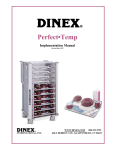Download Dinex Perfect Temp Operating instructions
Transcript
Perfect•Temp Equipment Operation & Maintenance Manual Revised July, 2007 INTERNATIONAL, INC. WWW.DINEX.COM 800-523-9752 628-2 HEBRON AVE, GLASTONBURY, CT 06033 PERFECT-TEMP STATION COMMANDER CONTROLLER OPERATION INSTRUCTIONS Introduction The PT-SC controller (Station Commander) is configured into two independent modules, the Operator Module and the Power Module which are linked together by an interconnecting, low-voltage cable. The software, or programming information, is entered and stored in the operator module which may be wall mounted or installed in a roll-in refrigerator bezel. The electrical connection from the building electrical supply and the output to the Perfect-Temp cart(s) are done within the power module which is available as either a single cart version (Single Power Module) or a four (4) cart version (Quad Power Module). Programming Overview The Station Commander Operator Module is capable of being programmed to facilitate the following: • Program for up to eight (8) Perfect-Temp carts. • Automatic thermalization start for breakfast, lunch and dinner. • Ability to accept a Dinex start time for a Dinex cart at breakfast, lunch and dinner. • Independent thermalization cycle times for each meal. • Automatic “hold” cycle at the completion of the thermalization cycle. “Hold” cycles can be customized for each meal, by selecting “hold” cycle duration, heat, and noheat sequencing. • Adjustable volume control for acknowledgement of programming entries and for completion of the thermalization cycle. • Keypad entered pass codes for entry into the programming menu or for manual starting of the thermalization cycle. • Programmable pass codes (2 levels). Macintosh HD:Users:sbasley:Documents:Microsoft User Data:Saved Attachments:PT Station Commander Operating Instructions 09-06-2006.doc Last Revision: 06 September 2006 MLB Page 1 of 14 No meals programmed for this cart. This cart is unplugged. No meals programmed for this cart. Cart is plugged in. Meals are programmed for this cart. This cart is unplugged. Meals are programmed for this cart. Cart is plugged in. Cart is rethermalizing meal. Remaining time is shown in center of icon. Meal is ready. Outer box area will blink. Hold time is exceeded. Thermalization has stopped. Warning or informational message. This icon does not appear on the main screen, but accompanies message displayed as a result of main screen interactions. Error. Indicates that there has been a user entry error or that the requested operation can not be performed at this time. This icon does not appear on the main screen, but accompanies message displayed as a result of main screen interactions. Cart is being Stopped. This icon appears temporarily when a cart is manually stopped. This icon will remain for approximately one minute after disconnecting cart. Macintosh HD:Users:sbasley:Documents:Microsoft User Data:Saved Attachments:PT Station Commander Operating Instructions 09-06-2006.doc Last Revision: 06 September 2006 MLB Page 2 of 14 Programming Number of Carts Displayed and Speaker Volume 1) Press the “PROGRAM” key 2) Display will prompt: Select: Program Meal Times Configure Unit 3) Use the “ “ keys to highlight “Configure Unit”. 4) Press the “YES” key to select. 5) Enter pass code “15037” on the keypad. 6) Display will prompt: Select: System Setup Set Meal Parameters Set Passcodes Set Time of Day Reset 7) Use the “ “ keys to highlight “System Setup”. 8) Press the “YES” key to select. 9) Display will prompt: System Setup Number of Carts: Alarm Volume: Key Click Volume: 8 On On 10) Use the keypad to enter the number of carts to be displayed (1-8). 11) Use the “ “ keys to highlight the Alarm Volume Setting “LOW”. 12) Use the “ “ keys to change the Alarm Volume Setting. 13) Use the “ “ keys to highlight the Key Clicks Volume Setting “LOW”. (Continued) Macintosh HD:Users:sbasley:Documents:Microsoft User Data:Saved Attachments:PT Station Commander Operating Instructions 09-06-2006.doc Last Revision: 06 September 2006 MLB Page 3 of 14 14) Use the “ “ keys to change the Key Clicks Volume Setting. 15) Press the “SAVE” key to store the change(s). 16) Press the “CANCEL” key to exit programming. Meal Parameters The Station Commander operator module has the capability of programming the carts under its control for different thermalization cycle lengths for each meal. This means that the breakfast meal thermalization cycle could be less than the dinner and lunch cycles, should this be desirable. In addition, an automatic hold cycle can be programmed to supply intermittent heating after the normal thermalization cycle is complete. This allows carts to be held for a programmable period of time without significant loss of heat to hot food items. The hold cycle is comprised of two parts, the “ready” time and “maintain” time. At the completion of the thermalization cycle, the electrical power to the Perfect-Temp cart is switched “off”. The duration of time that the power remains “off” is known as “ready” time. When the “ready” time duration expires, electrical power to the Perfect-Temp cart is switched “on”. The duration of time that the power remains “on” is known as “maintain” time. At the expiration of the “maintain” time, the power again is switched “off” for another “ready” time. This sequence continues until the total elapsed time of both the “ready” and “maintain” time exceeds the programmed “hold” time. When the duration of the “hold time” is exceeded, the Station Commander automatically discontinues further activity with that particular cart and displays the “Hold Time Exceeded” symbol. Programming Meal Parameters 1) Press the “PROGRAM” key 2) Display will prompt: Select: Program Meal Times Configure Unit (Continued) Macintosh HD:Users:sbasley:Documents:Microsoft User Data:Saved Attachments:PT Station Commander Operating Instructions 09-06-2006.doc Last Revision: 06 September 2006 MLB Page 4 of 14 3) Use the “ “ keys to highlight “Configure Unit”. 4) Press the “YES” key to select. 5) Enter pass code “15037” on the keypad. 6) Display will prompt: Select: System Setup Set Meal Parameters Set Passcodes Set Time of Day Reset 7) Use the “ “ keys to highlight “Set Meal Parameters”. 8) Press the “YES” key to select. 9) Display will prompt: Therm Breakfast 30 Lunch 30 Dinner 30 Late Tray 30 Hold 30 30 30 30 Maintain 02 02 02 02 Ready 02 02 02 02 10) Use the “ “ keys to highlight the parameter you would like to change. 11) Use the keypad to enter the new parameters. 12) Repeat steps 26-27 to update additional parameters 13) Press the “SAVE” key to store the change(s). 14) Press the “CANCEL” key to exit programming Macintosh HD:Users:sbasley:Documents:Microsoft User Data:Saved Attachments:PT Station Commander Operating Instructions 09-06-2006.doc Last Revision: 06 September 2006 MLB Page 5 of 14 Pass Codes Each operator module is equipped with three levels of pass codes to provide security and prevent tampering with cart thermalization programming or initiation. 1) The Master pass code allows entry into the system. The Master pass code number is 15037. 2) The Supervisor pass code is a 4-digit pass code that permits access to mealtime programming. This code can be selected and changed at any time. See Programming Pass Codes section. 3) The User pass code is a 3-digit pass code and permits access to the manual start function. As with the Supervisor code, this code can be selected and changed at any time. See Programming Pass Codes section. Programming Pass Codes 1) Press the “PROGRAM” key 2) Display will prompt: Select: Program Meal Times Configure Unit 3) Use the “ “ keys to highlight “Configure Unit”. 4) Press the “YES” key to select. 5) Enter pass code “15037” on the keypad. 6) Display will prompt: Select: System Setup Set Meal Parameters Set Passcodes Set Time of Day Reset 7) Use the “ “ keys to highlight “Passcodes”. (Continued) Macintosh HD:Users:sbasley:Documents:Microsoft User Data:Saved Attachments:PT Station Commander Operating Instructions 09-06-2006.doc Last Revision: 06 September 2006 MLB Page 6 of 14 8) Press the “YES” key to select. 9) Display will prompt: Change Passcodes Supervisor: 4444 User 333 Note: These are the default factory settings. 10) Use the keypad to enter new pass codes. 11) Press the “SAVE” key to store the changes. 12) Press the “CANCEL” key to exit programming. Programming Time of Day Note: All programming is done in military time to reduce the chance of programming errors. 1) Press the “PROGRAM” key 2) Display will prompt: Select: Program Meal Times Configure Unit 3) Use the “ “ keys to highlight “Configure Unit”. 4) Press the “YES” key to select. 5) Enter pass code “15037” on the keypad. 6) Display will prompt: Select: System Setup Set Meal Parameters Set Passcodes Set Time of Day Reset (Continued) 7) Use the “ “ keys to highlight “Set Time of Day”. Macintosh HD:Users:sbasley:Documents:Microsoft User Data:Saved Attachments:PT Station Commander Operating Instructions 09-06-2006.doc Last Revision: 06 September 2006 MLB Page 7 of 14 8) Press the “YES” key to select. 9) Use the keypad to enter a new time. 10) Press the “SAVE” key to store the change(s). 11) Press the “CANCEL” key to exit programming Resetting the Controller Note: Resetting the controller will reset “Meal Parameters” to default factory settings and remove all “Meal Times” 1) Press the “PROGRAM” key 2) Display will prompt: Select: Program Meal Times Configure Unit 3) Use the “ “ keys to highlight “Configure Unit”. 4) Press the “YES” key to select. 5) Enter pass code “15037” on the keypad. 6) Display will prompt: Select: System Setup Set Meal Parameters Set Passcodes Set Time of Day Reset 7) Use the “ “ keys to highlight “Reset”. (Continued) 8) Press the “YES” key to select. Macintosh HD:Users:sbasley:Documents:Microsoft User Data:Saved Attachments:PT Station Commander Operating Instructions 09-06-2006.doc Last Revision: 06 September 2006 MLB Page 8 of 14 9) Display will prompt: Resetting the unit will destroy all programming information. Do you wish to continue? 10) Press the “YES” key to complete the resetting process. 11) Press the “CANCEL” key to exit programming Meal Times The meal times programmed are the actual meal times that the Perfect-Temp cart is expected to be ready for meal service. When mealtime is programmed, the Station Commander will automatically calculated the correct thermalization start time based upon the programmed length of the thermalization cycle. For example, if the Perfect-Temp cart is to be ready for meal delivery at 11:00 a.m., and a thermalization cycle of 35 minutes is programmed. Then 11:00 is programmed as the mealtime and the controller automatically starts the thermalization cycle at 10:25 a.m. (11:00 minus the 35 minute thermalization cycle). A Dinex cart may be programmed for any cart location for breakfast, lunch or dinner. Some consideration should be given to the programming of the Dinexnd cart time. The thermalization time for the cart and the amount of time needed to change out the carts needs to be considered. For example, if the thermalization time is 35 minutes and you need 5 minutes to get the carts changed out, Then the Dinex cart meal time should be at least 40 minutes after the first (35 minute thermalization cycle plus 5 minutes for changing carts). Macintosh HD:Users:sbasley:Documents:Microsoft User Data:Saved Attachments:PT Station Commander Operating Instructions 09-06-2006.doc Last Revision: 06 September 2006 MLB Page 9 of 14 Programming Meal Times 1) Press the “PROGRAM” key 2) Display will prompt: Select: Program Meal Times Configure Unit 3) Use the “ “ keys to highlight “Program Meal Times”. 4) Press the “YES” key to select. 5) Enter pass code “4444” on the keypad. 6) Display will prompt: Select: Program Meals Copy Meals 7) Use the “ “ keys to highlight “Program Meals”. 8) Press the “YES” key to select. 9) Display will prompt: Select Cart: 12345678 10) Use the “ “ keys to highlight the cart you would like to program. 11) Press the “YES” key to select. 12) Display will prompt: Breakfast Lunch Dinner Meal --:---:---:-- 2cd Cart --:---:---:-- (Continued) Macintosh HD:Users:sbasley:Documents:Microsoft User Data:Saved Attachments:PT Station Commander Operating Instructions 09-06-2006.doc Last Revision: 06 September 2006 MLB Page 10 of 14 13) Use the keyboard to enter meal times. The cursor will automatically jump from field to field. Use the “ “ keys for extra mobility. The “NO” key may be used to remove existing meal times. 14) Press the “SAVE” key to store the change(s). 15) Press the “CANCEL” key to exit programming or repeat steps 6-14 for the next cart. Copy Meal Times The “Copy Meals” command can be very convenient if multiple carts have the same “Meal Times”. This command copies the meal times from one cart to another. 1) Press the “PROGRAM” key 2) Display will prompt: Select: Program Meal Times Configure Unit 3) Use the “ “ keys to highlight “Program Meal Times”. 4) Press the “YES” key to select. 5) Enter pass code “4444” on the keypad. 6) Display will prompt: Select: Program Meals Copy Meals 7) Use the “ “ keys to highlight “Copy Meals”. 8) Press the “YES” key to select. (Continued) Macintosh HD:Users:sbasley:Documents:Microsoft User Data:Saved Attachments:PT Station Commander Operating Instructions 09-06-2006.doc Last Revision: 06 September 2006 MLB Page 11 of 14 9) Display will prompt: Copy Cart Programming: From: 1 12345678 To: 1 10) Use the “ “ keys to highlight the cart from which you would like to copy “Meal Times”. 11) Use the “ “ key to move down to the next line. 12) Display will prompt: Copy Cart Programming: From: 1 To: 1 12345678 13) Use the “ “ keys to highlight the cart you would like to copy “Meal Times” to. 14) Press the “YES” key to copy meal times. 15) Display will prompt: Cart Copied. Press Yes to Continue. 16) Press the “YES” key to continue. 17) Repeat steps 9-16 to copy information to additional carts. 18) Press the “CANCEL” key to exit programming. Macintosh HD:Users:sbasley:Documents:Microsoft User Data:Saved Attachments:PT Station Commander Operating Instructions 09-06-2006.doc Last Revision: 06 September 2006 MLB Page 12 of 14 Manual Starting of Carts Regardless of what has been programmed, any Perfect-Temp cart may be manually started to begin thermalization at any time. The Station Commander display will confirm that a Perfect-Temp cart has been properly plugged in. 1) Press the “MANUAL” key. 2) Enter pass code “333” on the keypad. 3) Display will prompt: Select Cart: 12345678 4) Use the “ “ keys to highlight the cart you would like to manually start. 5) Press the “YES” key to select. 6) Display will prompt: Select Meal: Breakfast Lunch Dinner Late Tray 7) Use the “ “ keys to highlight the meal you would like to thermalize 8) Press the “YES” key to start the meal. 9) Repeat steps 3-5 until you have started all carts you need to start. 10) Press the “CANCEL” key to exit programming. Macintosh HD:Users:sbasley:Documents:Microsoft User Data:Saved Attachments:PT Station Commander Operating Instructions 09-06-2006.doc Last Revision: 06 September 2006 MLB Page 13 of 14 Stopping Meal Thermalization Warning!! Meals should be stopped at the controller prior to disconnecting cart. Failure to do this will result in excess wear on cart plugs and receptacles. Use the “ “ keys to highlight the cart you would like to stop. Press the “CANCEL” key. Display will prompt: Do you want to stop this meal? Press YES or NO. Press the “YES” key to stop thermalization of meal. Macintosh HD:Users:sbasley:Documents:Microsoft User Data:Saved Attachments:PT Station Commander Operating Instructions 09-06-2006.doc Last Revision: 06 September 2006 MLB Page 14 of 14 LAST REVISION 09-07-2006 MAINTAINED BY: MICHAEL BEILMAN PERFECT TEMP SYSTEM PREVENTATIVE MAINTENANCE SCHEDULE RECOMMENDED WORK TO BE PERFORMED TIGHTEN ALL EXPOSED FASTENERS EVERY MONTH NOTES EVERY 6 MONTHS TOP PLATE TO SIDE PANELS X BOTTOM PLATE TO SIDE PANELS X LEXAN DOOR TO HINGE SCREWS X TOP CORNER BUMPERS TO TOP PLATE X HEATER PAD ATTACHMENT SCREWS X CASTER ATTACHMENT HARDWARE X GREASE CASTERS USE APPROVED NSF GREASE, DOW RTV 732 RETAINING PLUNGERS - INSPECT COMPONENT USED TO RETAIN SWITCH SHIELDS X HEATER PADS- INSPECT VERIFY TIGHT AND SEALED PROPERLY TO SUPPORT X HEATER PAD SWITCHES - INSPECT BENT, LOOSE, NOT WORKING X CIRCUIT BREAKERS - INSPECT EVERY 12 MONTHS EVERY 24 MONTHS X X TEFLON DOOR HINGE WASHERS INSPECT LOWER HINGE POINT X TEFLON SWITCH SHIELD WASHERS - INSPECT LOWER HINGE POINT X DETAIL CLEAN USING SMALL AMOUNT OF SOLVENT X DROP CORDS – REFRIGERATION INSPECT TWIST LOCK AT END, REPLACE AS NECESSARY CART CONNECTOR – INSPECT INSPECT TO VERIFY THAT CONNECTION PINS ARE NOT BLACK FROM ELECTRICAL ARCING. VERIFY THAT SLOTS FOR TWIST LOCK ARE IN ACCEPTABLE CONDITION X HEATER PADS REMOVE, INSPECT PAD AND CART CONNECTION, RE-SEAL, INSTALL X CASTERS INSPECT OPERATION OF SWIVEL, BRAKES, SWIVEL LOCK X HEATER PAD CENTER EXTRUSION SUPPORTS REMOVE SIDE PANELS, TIGHTEN SCREWS, RE-ASSY X HEATER PAD INTERNAL WIRING INSPECT FRAYING, HOT MARKS, LOOSE WIRES, GROMMET FAILURE, SWITCH AND CIRCUIT CONNECTIONS, MOISTURE, RE-ASSY SIDE PANELS X Page 15 Macintosh HD:Users:sbasley:Desktop:PerfectTempOp&Maint2.doc X PERFECT TEMP THERM CART MAINTENANCE TRACKING SHEET CART CAPACITY: _________________________ SERIAL NUMBER: _________________________ (Found on UL tag on interior of cart) DATE OF MANUFACTURE: _________________________ (Found on UL tag on interior of cart) OPTIONAL CUSTOMER DESIGNATED CART NUMBER _________________________ DATE MAINTENANCE PERFORMED WORK PERFORMED PARTS REQUIRED Last revised 12-31-2002 Michael L. Beilman PERFECT TEMP THERMALIZATION CART TROUBLE SHOOTING GUIDE Symptom: One side of cart is not working. 1. 2. 3. 4. 5. 6. 7. 8. 9. 10. On the refrigerator that the cart was connected to, there is a grey box on top of the refrigerator that is about 11” X 10” X 6”. This is referred to as the “Power Module”. There may be a circuit breaker that has popped out on this unit. Look at the left hand side of the box. There are (4) electrical type switches/breakers. The breaker that you want to look at has a white end. If it has popped, it will be protruding out approximately ” from the side of the box. Push this breaker back in to make it flush with the box. On the cart, over the heater pad control switches, there is a breaker similar to the one on the “power Module” detailed above, except it has a rubber boot over it. Check to see if these breakers have popped. There is one on each side of the cart, be sure to specifically check the side that is not working. Push these breakers to be sure that they are flush. Turn OFF all of the switches on the cart. Plug the cart into the refrigerator drop cord, outside of the refrigerator. Perform a manual start. Any meal choice is adequate. Begin turning on each heater pad level, one at a time. First the soup switch, then the entrée. Turn it on and listen for a pop noise. Check the breaker on that side of the cart to see if has popped out. Turn off the heater pad for that level and go onto the next switch. Again, listen for a pop. You will only need to leave each switch on for about 15 seconds. The objective is to find out what level in the cart has a short. Mark the heater pad switch/level that caused the breaker to pop. This is usually done by placing a short piece of tape over the switch. Turn this heater pad switch off. Again be sure that this switch is marked. Check the breaker on the Power Module (ref. item #1). Reset if required per the instructions described in item #1. Check the cart breakers (ref. item #2). Reset if required per the instructions described in item #2. There may be several reasons as to why the breaker popped but the cause is most likely the heater pad associated with that switch. Remove and replace the heater pad as follows: 10.1. Verify that Cart is NOT PLUGGED INTO POWER SOURCE. 10.2. Obtain the following from the spare parts kit – screwdriver, heater pad, silicone. 10.3. Remove the two Phillips head screws from the pad (one each side). 10.4. Remove the heater pad. The pad may be moved up and down slightly to help in removal. Exercise caution not to damage the rubber boot behind pad. Pull pad straight out towards you. DO NOT twist the pad. 10.5. Remove the excess dried up silicone from the aluminum support, adjacent to the rubber boot on the cart. 10.6. Prepare the new pad for installation by applying a thin film of the silicone to the round area on the back of the pad, near the two gold electrical pins. The sealant is used to prevent moisture from making contact with the electrical pins. Sealant on the electrical pins is not preferred. 10.7. Verify that the female pin holes in the rubber boot on the cart are aligned vertically (up and down direction). Macintosh HD:Users:sbasley:Documents:Microsoft User Data:Saved Attachments:Perfect Temp Thermalization Cart Troubleshooting Guide 123102[1].doc Last revised 12-31-2002 Michael L. Beilman 10.8. 11. Install the new pad buy sliding it over the boot. It should slide into place with very little effort. If it is not sliding into place easily, remove it and again verify that the female pin holes in the rubber boot are properly aligned. Continue effort until pad easily slides into place. 10.9. Install removed Phillips head screws (ref item 10.2). Tighten snug. 10.10. Test: Verify that the breakers on the refrigerator and the cart are properly set in per the instruction of items #1 and #2. 10.11. Test the cart per items #3 through #6. Breakers pop again after above repairs. If the breaker pops again, there may a small problem with the internal wiring of the system. If this is occurs, this will require a certified technicians review and repair. Schedule a service company through Dinex Parts and Service Group. Dinex Parts and Service 1-800-523-9752 Press 9 at voice mail answering. 1-800-523-9752 X107 Dinex Engineering 1-800-523-9752 X174 Macintosh HD:Users:sbasley:Documents:Microsoft User Data:Saved Attachments:Perfect Temp Thermalization Cart Troubleshooting Guide 123102[1].doc Revised 12-29-2003 By: Michael Beilman PERFECT TEMP HEATER PAD HEAT SPECS REF ENGINEERING DRAWING 0113415-1 0113415 HEATER: Pad-Soup, Perfect Temp Where used: Perfect Temp Classic & Continental Thermalization Carts 115 VAC, 60 Hertz 40 +/- 5% Watts Element Resistance: 330 ohms nominal, 347 ohms maximum, 297 ohms minimum Thermostat: Open on rise (turn off temp) at: 290° +/- 6°F Close on fall (turn on temp) at: Turn off Temp - 12°F (max) Thermal Fuse: burn out at 363°F 0113416 HEATER: Pad-Side, Perfect Temp Where used: Perfect Temp Continental Thermalization Carts 115 VAC, 60 Hertz 35 +/- 5% Watts Element Resistance: 378 ohms nominal, 397 ohms maximum, 359 ohms minimum Thermostat: Open on rise (turn off temp) at: 263° +/- 6°F Close on fall (turn off temp) at: Turn off Temp - 12°F (max) Thermal Fuse: burn out at 363°F 0113417 HEATER: Pad-Round, Perfect Temp Where used: Perfect Temp Classic Thermalization Carts 115 VAC, 60 Hertz 110 +/- 5% Watts Element Resistance: 120.2 ohms nominal, 126.2 ohms maximum, 114.2 ohms minimum Thermostat: Open on rise (turn off temp) at: 263° +/- 6°F Close on fall (turn off temp) at: Turn off Temp - 12°F (max) Thermal Fuse: burn out at 363°F 0113418 HEATER: Pad-Rectangular, Perfect Temp Where used: Perfect Temp Continental Thermalization Carts 115 VAC, 60 Hertz 75 +/- 5% Watts Element Resistance: 175 ohms nominal, 185 ohms maximum, 167 ohms minimum Thermostat: Open on rise (turn off temp) at: 263° +/- 6°F Close on fall (turn off temp) at: Turn off Temp - 12°F (max) Thermal Fuse: burn out at 363°F Note: The temperatures shown are for the thermostat adjacent to the electrical heating element. Therefore, the temperature on the exterior surface of the pad may be slightly lower (approximately 5 Deg.F) than this specification. Also, the temperature will decrease around the perimeter of the pad due to the heat transfer between the aluminum plate and the plastic base. Macintosh HD:Users:sbasley:Documents:Microsoft User Data:Saved Attachments:PERFECT TEMP HEATER PAD HEAT SPECS 122903.doc Created/Revised by: Michael Beilman Last Revised: 09-13-2006 DINEX PERFECT TEMP SPARE PARTS WITH SUBCOMPONENTS Dinex Parts and Service (888) 232-7645 or (800) 523-9752 X 107 Component Part No. Notes Description Switch/Breaker 0113337 Switch: 3-Position, 2 pole, 6 Amp Switch to operate Heater Pads Switch/Breaker 0113338 Switch: 2-Position, 1 Pole, 6 Amp Switch to operate Heater Pads Switch/Breaker 0115755 Switch: 3-Position Sealed, 2 Pole Switch to operate Heater Pads Switch/Breaker 0113399 Label: 3-Position Switch Switch Label Switch/Breaker 0113398 Label: 2-Position Switch Switch Label Switch/Breaker 0113339 Boot: Switch 15/32 - 32 Thread Boot that is installed over exterior of switch arm Seal that is installed between the switch and the inside of upright switch extrusion Switch/Breaker 0113324 O-Ring, 7/16 I.D., 0.09375 Thick Switch/Breaker 7000087 Breaker: 20 Amp, Magnetic, -2 Series Installed in the single modules p and quadppower g Switch/Breaker 7000062 Breaker: 20 Amp, Magnetic, -0 Series extrusion Switch/Breaker 0113392 Boot: Breaker, Circuit Breaker 3/8-32 Thread Switch/Breaker 0113325 Label: Circuit Breaker Installed over the exterior of the breaker Breaker Label Heater Pads/Pigtails 0113415 Heater: Pad, Soup, Perfect Temp Used on Classic and Continental carts Heater Pads/Pigtails 0113416 Heater: Pad, Side, Perfect Temp Used on Continental Carts Heater Pads/Pigtails 0113417 Heater: Pad, Round, Perfect Temp Used on Classic Carts Heater Pads/Pigtails 0113418 Heater: Pad, Rectangular, Perfect Temp Used on Continental Carts Heater Pads/Pigtails 0114695 Harness: 30 in. Pigtail Heater Pads/Pigtails 0114565 Harness: Pigtail Adapter Runs through heater pad support extrusion to main wire harness Used to splice to main harness from the heater pad attach point DINEX reserves the right to revise this document at any time. Please contact the Parts and Service department for the most recent prices and availability Macintosh HD:Users:sbasley:Documents:Microsoft User Data:Saved Attachments:Spare Parts List with S Created/Revised by: Michael Beilman Last Revised: 09-13-2006 DINEX PERFECT TEMP SPARE PARTS WITH SUBCOMPONENTS Dinex Parts and Service (888) 232-7645 or (800) 523-9752 X 107 Notes Component Part No. Description Receptacle/Plug/Cord 0113343 Connector: Cart End, 4-Pin, w/ Gasket Connector on cart for drop cord attach Receptacle/Plug/Cord 0113340 Connector: Cart End, 5-Pin, w/ Gasket Receptacle/Plug/Cord 0114397 Connector: Refrig. End, 4-Pin Receptacle/Plug/Cord 0114396 Connector: Refrig. End, 5-Pin Receptacle/Plug/Cord 7000018 Connector: Refrig. End, 5-Pin Connector on cart for drop cord attach Connector on end of drop cord assy. INCLUDES all electrical components Connector on end of drop cord assy. INCLUDES all electrical components Connector on end of drop cord assy. No Electrical Components. Included Casing - Metal Not available as a separate component Included Gasket Not available as a separate component Included Clip, Retaining Not available as a separate component Receptacle/Plug/Cord 06802318 Cable: PT Cable Assy, Meltric 4-Pin Receptacle/Plug/Cord 06802319 Cable: PT Cable Assy, Meltric 5-Pin Entire drop cord assy from EC 300 controller to inside of refrig. Entire drop cord assy from power module to inside of refrig. 06802581 J-Hook Kit KIT - Used to hang drop cord up Receptacle/Plug/Cord Qty 2 0111728 Washer: 1/4 inch Stainless Steel Qty 2 0652590 Nut: 1/4 - 20 Locking FBR Plated Qty 1 06803839 J-Hook Qty 1 06803840 Strap Cable #3225T25 Test Cords Test Cords (Revised 07-28 - 97) 0678308 Cord: Heater Pad Test Qty 1 0114297 Harness: Pigtail, Spare Qty 1 0114413 Cap: 15 Amp, 2 Place, 2 Wire, NEMA 1-15P 0678309 Cord: Cart Test, 5-Pin FABRICATED FROM New cord under development as Part Number 6111245 AKA Vendor designation BT2000 DINEX reserves the right to revise this document at any time. Please contact the Parts and Service department for the most recent prices and availability Macintosh HD:Users:sbasley:Documents:Microsoft User Data:Saved Attachments:Spare Parts List with S Created/Revised by: Michael Beilman Last Revised: 09-13-2006 DINEX PERFECT TEMP SPARE PARTS WITH SUBCOMPONENTS Dinex Parts and Service (888) 232-7645 or (800) 523-9752 X 107 Component Part No. Notes Description Protects switches - NEED TO ASK IF BLACK OR GREY Protects switches - NEED TO ASK IF BLACK OR GREY Bumpers 0113400G Bumper: Vertical (Grey) Bumpers 0113401G Bumper: Bottom, Corner (Grey) Bumpers 0113400 Bumper: Vertical (Black) Bumpers 0113401 Bumper: Bottom, Corner (Black) Protects switches - NEED TO ASK IF BLACK OR GREY Protects switches - NEED TO ASK IF BLACK OR GREY Set included (2) bumpers Bumpers 0114011-1 Bumper: Set, Top, Front Corners (Black) Bumpers 0114011-2 Bumper: Top, Left Handle Bumper (Black) Bumpers 0114011-3 Bumper: Top, Right Handle Bumper (Black) Bumpers 0283600 Screw: Bottom Bumper 1/4-20x3/4 TR, S/S mch Bumpers 0283400 Screw: Top Bumper 1/4-20 x3/4 FL, S/S, mch Casters 7000074 Casters 7000094 Caster: 5 X 2, Rigid, Standard Bolt Pattern, 4-5108-459-2 Caster: 5 X 2, Swivel, Total Locking, Small Bolt Pattern, 4F8305C260071-AR Casters 7000095 Caster: 5 X 2, Rigid, Small Bolt Pattern, 4F8305C260001-AR Used to attach lower bumpers to bottom plate Used to attach upper bumpers to top plate Caste used o Ca ts e e p oduct o began. Caster used to supercede older PT Carts fabricated by Seco and Therma Systems. Small Bolt Pattern. Caster used to supercede older PT Carts fabricated by Seco and Therma Systems. Small pBolt Pattern. Casters 7000080 Caster: 5 X 2, Swivel with Side Brake, 4-5109-459-2BRK3 began. Casters 0113993 Caster: 5" Heavy Duty 2" Wide, Rigid Limited Quantities Available Casters 0113994 Caster: 5" Heavy Duty 2" Wide, Swvl Casters 0114371 Caster: 5" Heavy Duty 2" Wide, Swvl w/Brake Limited Quantities Available Limited Quantities Available DINEX reserves the right to revise this document at any time. Please contact the Parts and Service department for the most recent prices and availability Macintosh HD:Users:sbasley:Documents:Microsoft User Data:Saved Attachments:Spare Parts List with S Created/Revised by: Michael Beilman Last Revised: 09-13-2006 DINEX PERFECT TEMP SPARE PARTS WITH SUBCOMPONENTS Dinex Parts and Service (888) 232-7645 or (800) 523-9752 X 107 Notes Component Part No. Doors/Switch Shields 0678295 Shield: Switch, PT-16 Protects switches, hinged at top and bottom Doors/Switch Shields 0678296 Shield: Switch, PT-20 Protects switches, hinged at top and bottom Doors/Switch Shields 0678297 Shield: Switch, PT-24 Protects switches, hinged at top and bottom Doors/Switch Shields Description 0689885 Door: Assembly, PT-16 Qty 9 0114002 Nut: Binding Post, 3/16" Length Qty 9 0114006 Washer: #12 Lock, Internal Tooth Qty 1 0114012 Door: PT-16, Option Qty 9 0114694 Screw: 8 - 32 X 1/2 Truss Head, Phillips, S/S Qty 1 0678292 Hinge: PT-16, Door Option Qty 1 0680069 Backer: Door, PT-16 Doors/Switch Shields 0684675 Door: Assembly, PT-20 Qty 11 0114002 Nut: Binding Post, 3/16" Length Qty 11 0114006 Washer: #12 Lock, Internal Tooth Qty 1 0114013 Door: PT-20, Option Qty 11 0114694 Screw: 8 - 32 X 1/2 Truss Head, Phillips, S/S Qty 1 0678293 Hinge: PT-20, Door Option Qty 1 0680072 Backer: Door, PT-20 KIT/ASSEMBLY FABRICATED, ref engr drawing KIT/ASSEMBLY Estimate FABRICATED, ref engr drawing DINEX reserves the right to revise this document at any time. Please contact the Parts and Service department for the most recent prices and availability Macintosh HD:Users:sbasley:Documents:Microsoft User Data:Saved Attachments:Spare Parts List with S Created/Revised by: Michael Beilman Last Revised: 09-13-2006 DINEX PERFECT TEMP SPARE PARTS WITH SUBCOMPONENTS Dinex Parts and Service (888) 232-7645 or (800) 523-9752 X 107 Component Part No. Doors/Switch Shields Notes Description KIT/ASSEMBLY 0681615 Door: Assembly, PT-24 Qty 13 0114002 Nut: Binding Post, 3/16" Length Qty 13 0114006 Washer: #12 Lock, Internal Tooth Qty 1 0114014 Door: PT-24, Option Qty 13 0114694 Screw: 8 - 32 X 1/2 Truss Head, Phillips, S/S Qty 1 0678294 Hinge: PT-24, Door Option Qty 1 0680073 Backer: Door, PT-24 Doors/Switch Shields 0113441 Bolt:Top, Door/Switch Shield Top hinge bolt Doors/Switch Shields 0113440 Bolt: Bottom, Door/Switch Shield Bottom hinge bolt Doors/Switch Shields 0113335 Nut: Flange, Door/Switch Shield, 5/16-18 Doors/Switch Shields 0115465 Plunger: Stop, Door/Switch Shield Used to attach above hinges to top/bottom Installed on top plate. Used to hold shields and doors open and closed Doors/Switch Shields 0114694 Screw: Door, 8-32X1/2 TR, PH, S/S Doors/Switch Shields 0113334 Washer: Teflon, 3/16 I.D. X 1/2 O.D. Doors/Switch Shields 0114006 Washer: Locking, Star, #12 Lock internal tooth Doors/Switch Shields 0114002 Nut: Door, Binding Post, 3/16 long Handle Estimate FABRICATED, ref engr drawing Used to attach Lexan door to inge extrusion and door. Installed over the top of the hinge bolt pin. Used to attach Lexan door to inge extrusion Used to attach Lexan door to inge extrusion KIT 0682745 Handle:Kit, Current Handle Qty 2 0113332 Nut: 1/4 - 20 Tubing Qty 1 0676177 Handle: Tube, Perfect Temp Handle 0688346 Handle:Kit, Rancho Los Amigos Miscellaneous - Cart 0114291 Labels: "Heater Pad Out of Service" Placed on heater pads by tray line or server personnel when pad is bad Miscellaneous - Cart 0297000 Adhesive: Silicone, Dow Corning 732 RTV, Clear 3 Ounce Tube. General NSF approved caulking Miscellaneous - Cart 0113484 Grease: Dielectric, Permatex 82325 General NSF approved grease Miscellaneous - Cart 0113326 Screw: 1/4-20x1-1/2 FH, Socket Misc screw FABRICATED, ref engr drawing - Estimate DINEX reserves the right to revise this document at any time. Please contact the Parts and Service department for the most recent prices and availability Macintosh HD:Users:sbasley:Documents:Microsoft User Data:Saved Attachments:Spare Parts List with S Created/Revised by: Michael Beilman Last Revised: 09-13-2006 DINEX PERFECT TEMP SPARE PARTS WITH SUBCOMPONENTS Dinex Parts and Service (888) 232-7645 or (800) 523-9752 X 107 Component Part No. Notes Description Controller - Refurbished 06802304 EC-300(R) Refurbished Controller w/ External Battery Pack Refrigerator Mounted Unit Controller - Refurbished 06803438 Time Captain(R) Refurbished Controller Flush Mount Refrigerator Mounted Unit Controller - New 06803989 Station Commander Controller Flush Mount Refrigerator Mounted Unit Controller - Refurbished 06803991 Station Commander(R) Refurbished Controller Flush Mount Controller 06803452 Overlay - Time Captain Controller Refrigerator Mounted Unit field. Power Module 06803453 Opto Board Part # 5310103 Power Module 0115870 Power Supply Board Mounted inside of power module over the top of the 12 volt converter Mounted inside of power module under the Opto board. Converts power to 12 Volts Power Module 0117558 Contactor - 12 Volt Transfer power from input to cart Power Module 0117560 Breaker: 3 Amp Mounted on the side of the Power Module Power Module 06803097 Module: Perfect Temp Single Power Power Module 06803095 Module: Perfect Temp Quad Power Used to transfer power from source to cart Used to transfer power from source to cart DINEX reserves the right to revise this document at any time. Please contact the Parts and Service department for the most recent prices and availability Macintosh HD:Users:sbasley:Documents:Microsoft User Data:Saved Attachments:Spare Parts List with S