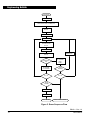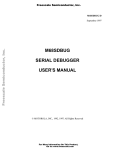Download Motorola M68EVB912B32 User`s manual
Transcript
Order this document by EB183/D REV. 1.0 Motorola Semiconductor Engineering Bulletin EB183 Erasing and Programming the FLASH EEPROM on the MC68HC912B32 By Matt Ruff M68HC11 and M68HC12 Applications Austin, Texas Introduction This document outlines basic routines to program the FLASH EEPROM through the background debug mode interface (BDM) using a Motorola serial debug interface (SDIL) and the SDBUG12 (version 2.15) software from P & E Microcomputer Systems, Inc. One of the reasons the MC68HC912B32 device is so useful is that it contains 32 Kbytes of embedded FLASH EEPROM. This module serves as electrically programmable and erasable, non-volatile ROM emulation memory, allowing for storage of program code which must be executed frequently, must execute at high speeds, or which might need to be upgraded in the field at a later time. Commonly used code segments, such as standard subroutines or even operating systems, as well as static data tables can be stored in the FLASH EEPROM. © Motorola, Inc., 1998 EB183 — Rev. 1.0 Engineering Bulletin FLASH EEPROM Control Block The FLASH EEPROM is controlled by a 4-byte register block, which is located at address $00F4 upon reset. Within this block are four singlebyte registers: • Lock control register (FEELCK) • Module configuration register (FEEMCR) • Module test register (FEETST) • Module control register (FEECTL) For more detail on these control registers, refer to Section 7.4 FLASH EEPROM Registers of the MC68HC912B32 Technical Summary (Motorola order number MC68HC912B32TS/D). The sequence of how to use these registers is covered later in this document. FLASH EEPROM Lock Control Register The FEELCK register (located at $00F4) contains only the LOCK bit (bit 0), which allows or prevents writing to the FEEMCR register. This must be cleared in order to change the FEEMCR. Note that it is cleared out of reset. Address: $00F4 Bit 7 6 5 4 3 2 1 Bit 0 0 0 0 0 0 0 0 LOCK 0 0 0 0 0 0 0 0 Read: Write: Reset: Figure 1. FLASH EEPROM Lock Control Register (FEELCK) EB183 — Rev. 1.0 2 MOTOROLA Engineering Bulletin FLASH EEPROM Control Block FLASH EEPROM Module Configuration Register The FEEMCR register (located at $00F5) contains only the BOOTP bit (bit 0), which protects the 2-Kbyte boot block (1 Kbyte in early mask sets G86W or G75R) located at $7800–$7FFF or $F800–$FFFF, depending on the mapped location of the FLASH array at power-up. This bit must be cleared, after the FEELCK (LOCK bit) is cleared, in order to write or erase the boot block. Address: $00F5 Bit 7 6 5 4 3 2 1 Bit 0 0 0 0 0 0 0 0 BOOTP 0 0 0 0 0 0 0 1 Read: Write: Reset: Figure 2. FLASH EEPROM Module Configuration Register (FEEMCR) FLASH EEPROM Module Test Register The FEETST register (located at $00F6) has no effect and always reads 0 in normal modes of operation. Address: $00F6 Bit 7 6 5 4 3 2 1 Bit 0 0 0 0 0 0 0 0 0 0 0 0 0 0 0 0 0 Read: Write: Reset: Figure 3. FLASH EEPROM Module Test Register (FEETST) EB183 — Rev. 1.0 MOTOROLA 3 Engineering Bulletin FLASH EEPROM Control Register The FEECTL register (located at $00F7) controls the actual programming and erasing of the FLASH EEPROM. In this register, five bits are used to control the FLASH. All bits are 0 upon reset. Address: $00F7 Bit 7 6 5 4 3 2 1 Bit 0 0 0 0 FEESWAI SVFP ERAS LAT ENPE 0 0 0 0 0 0 0 0 Read: Write: Reset: Figure 4. FLASH EEPROM Control Register (FEECTL) FEESWAI FEESWAI (bit 4) controls the behavior of the FLASH EEPROM clock while in wait mode. SVFP SVFP (bit 3), the VFP status bit, is set when VFP is at or above normal programming voltage levels; clear otherwise (read only) ERAS ERAS (bit 2), when set, configures the array for erasure. LAT LAT (bit 1), when set, enables the programming latches. ENPE ENPE (bit 0), when set, applies the programming/erase voltage to the array. EB183 — Rev. 1.0 4 MOTOROLA Engineering Bulletin Hardware Configuration Hardware Configuration Setting up the Debugging Hardware Since programming the FLASH EEPROM takes a finite amount of time and is dependent on a reliable programming voltage from an exterior source, it is difficult to tell if the procedure worked immediately. To simplify the debugging of the process, try using a few hardware tricks that are listed in this bulletin. For debugging hardware, simply use an light-emitting diode (LED) connected to a port pin on the MC68HC912B32 device that blinks when an error is encountered, as well as an LED attached to another port pin which lights when the process is complete. For use with the code in this bulletin, connect a red LED to PA0, with a 1-KΩ current limiting resistor to indicate errors. In like manner, connect a green LED to PA1 to indicate that the process has completed. Setting up the M68HC12B32EVB Be sure to connect your VFP source to W8 on the M68HC12B32EVB with the proper polarity. The ground should be connected to the pin closest to the edge of the board and farthest from the microcontroller. This applies VFP to the board, but the jumper on W7 actually transfers VFP to the VFP pin (pin 69) on the microcontroller. When a jumper is placed on the left two pins of W7 (with board facing so that silk screening can be read), VFP is connected to the chip. When the jumper is moved to the right, so that the center pin and right pin are shorted, then VDD is applied to the chip. This is the default location, and a jumper should always be located here to maintain the voltage on the VFP pin on the MCU at VDD when programming and erasing are not occurring. NOTE: VFP should be 11.4–11.8 volts for mask sets 1H91F and 3H91F. For all other masks, use 11.4–12.6 volts (12 volts ±5%). EB183 — Rev. 1.0 MOTOROLA 5 Engineering Bulletin Software Considerations Using SDBUG12 to manipulate the FLASH EEPROM requires some special considerations. First, a few bugs in some versions of the software can cause some confusion when manipulating the FLASH memory array. The memory display windows sometimes do not refresh properly, especially when manually erasing the array by manipulating the control registers using the mm command. Once the erase voltage has been applied by modifying the FEECTL register, the display often shows all of the odd addresses as one value and all the even addresses as another value. To fix this problem, issue a reset command from the SDBUG12 command prompt to force SDBUG12 to refresh all of its display windows from the microcontroller once the part comes out of reset. The routines that follow were tested with version 2.15 of SDBUG12 running on a Windows NT workstation in a DOS window. The problem described in the preceding paragraph did not appear when executing these routines. SDBUG12 displayed the proper values for the FLASH array when the routines were allowed to run to completion. The code segments included here can both be loaded into the RAM of the part, using the load command in SDBUG12. Notice that the entry point of the program routine is $80A and the entry point of the erase routine is $90A. Once loaded into RAM, g 80A will begin the programming process or g 90A will begin the erase process. NOTE: Once the FLASH array has been erased or programmed, reloading the DBUG12 monitor into the FLASH array is necessary if you wish to use it, as manipulation of the array will destroy the monitor program code. This can be accomplished with the bootloader in the boot block of the part or by using Prog12s. If using the M68EVB912B32 evaluation board, refer to Appendix E of the Evaluation Board User’s Manual (Motorola order number 68EVB912B32UM/D), for further information on how to reload the monitor program into the device using the on-board bootloader. EB183 — Rev. 1.0 6 MOTOROLA Engineering Bulletin Erasing the FLASH Array Erasing the FLASH Array This code segment follows the recommended procedure for erasing the FLASH array. Following the code is a flowchart which outlines this same procedure. The general idea is to apply the erase voltage to the FLASH module within the chip (by setting the ENPE bit), set the erase flag, write to any location in the array, then check to make sure the entire array is erased. If the whole array is erased, then the number of times the erase voltage was applied to get this erasure will have been preserved in the Nep variable. The erase voltage is then pulsed that many times again to ensure that the array remains erased. This is 100% erase margin. NOTE: In the following code, the STEP labels refer to Section 7.7 of the MC68HC912B32 Technical Summary (Motorola order number MC68HC912B32TS/D). ;-------------------------------------------------------;--- FLASH EEPROM erase routine --;----;--- Rev. 1.0 April 16,1998 --;--Changed to 100ms delay for tepulse --;--- Written November 6, 1997 --;----;-------------------------------------------------------;---- Equates FEELCK EQU FEEMCR EQU FEECTL EQU FEESTART EQU FEEEND EQU MAXNep EQU ;---- Equates ----------------------$F4 $F5 $F7 $8000 ;FLASH Start address $FFFF ;FLASH End address !5 ;5 pulses maximum ----------------------- ORG Nep DS MARGINF DS ERASED DS $0900 1 1 1 START ORG LDS LDX CLR CLR CLR $90A #$B00 #$0000 Nep MARGINF ERASED ;Number of programming pulses applied ;Programming margin flag ;Array Erased Flag ;(Turn on Vfp supply to board here) ;Clear number of pulses ;Clear margin flag ;Clear erased flag EB183 — Rev. 1.0 MOTOROLA 7 Engineering Bulletin STEP2 STEP3 STEP4 STEP5 STEP6 STEP7 MOVB BRCLR LDAB STAB BSET JSR BCLR JSR LDAA CMPA BNE #$06,FEECTL ;Set ERAS and set LAT in FEECTL FEECTL,$08,ERROR ;If Vfp not present, output an error #$FF FEESTART,X ;Write data to a valid Flash address FEECTL,$01 ;Apply erase voltage (Set ENPE) dly_100ms ;Delay time for erase pulse (Tepulse) FEECTL,$01 ;Remove erase voltage (Clear ENPE) dly_10ms ;Delay for high voltage turn off (Tverase) #$01 MARGINF ;Is margin flag set?? NOFLAG ;If not, go bump counter and check data YESFLAG DEC LDAA CMPA BNE JSR LDAA CMPA BEQ STEP10 BCLR BRA Nep #$00 Nep STEP4 READARRY #$01 ERASED ERROR FEECTL,$02 DONE ;Decrement Nep NOFLAG Nep READARRY #$00 ERASED SETMARF Nep #MAXNep STEP4 ERROR ;Increment number of erase pulses applied ;Verify entire array is erased SETMARF INC BRA MARGINF STEP4 ;Set Margin Flag DONE #$00,$0000 #$FF,$0002 #$02,$0000 DONE ;Clear Port A ;Set DDRA to outputs ;Turn on PA1 to indicate complete ;(Turn off Vfp) INC BSR LDAA CMPA BEQ LDAB CMPB BLS BSR MOVB MOVB MOVB BRA ;Is Nep=0? ;If not, go to Step 4 ;Verify entire array is erased ;Is the array erased? ;Erase failed, output an error ;Clear LAT in FEECTL ;If so, quit. ;Is it erased? ;If so, set margin flag ;Have we applied max number of pulses? ;If not, continue erasing ;If so, we have a problem EB183 — Rev. 1.0 8 MOTOROLA Engineering Bulletin Erasing the FLASH Array ;-----------------------------------------------;---Read and Verify Erase subroutine ---;-----------------------------------------------READARRY LDY #$FFFF LDX #FEESTART LOOP CPY 0,X ;Is this word erased? BNE EXITverf ;If not, leave without setting flag CPX #FEEEND ;Are we at the end of the array? BEQ EXITverf INX ;Go to the next address INX BRA LOOP INC ERASED ;Set erased flag EXITverf RTS ;-----------------------------------------------;--------Error Subroutine ------------;-----------------------------------------------ERROR: MOVB #$00,$0000 ;Clear Port A MOVB #$FF,$0002 ;Set DDRA to outputs BLINK MOVB #$01,$0000 ;Turn PA0 on for error output BSR dly_100ms BSR dly_100ms BSR dly_100ms MOVB #$00,$0000 ;Turn PA0 off BSR dly_100ms BSR dly_100ms BSR dly_100ms BRA BLINK ; Repeat ad nauseum.... ;------------------------------------------------------------;--------Delay Subroutines (8MHz e clock) ------------;------------------------------------------------------------dly_100ms: LDY #$000A ; Delay for 100ms (8MHz E clock) DLOOP10: DEY BSR dly_10ms BNE DLOOP10 RTS dly_10ms: LDD DLOOP: SUBD BNE RTS #$3E7E #1 DLOOP ; Delay for 10ms (8MHz E clock) END EB183 — Rev. 1.0 MOTOROLA 9 Engineering Bulletin START ERASE TURN ON VFP CLEAR MARGIN FLAG CLEAR ERASE PULSE COUNTER (nEP) SET ERAS SET LAT WRITE TO ARRAY SET ENPE DELAY FOR DURATION OF ERASE PULSE (tEPULSE) CLEAR ENPE SET MARGIN FLAG DELAY BEFORE VERIFY (tVERASE) IS MARGIN FLAG SET? NO INCREMENT nEP COUNTER READ ARRAY YES DECREMENT nEP COUNTER ARRAY ERASED? YES NO NO nEP = 0? nEP = 5? YES ARRAY ERASED? NO YES NO YES CLEAR LAT TURN OFF VFP ARRAY ERASED ARRAY FAILED TO ERASE Figure 5. Erase Sequence Flow EB183 — Rev. 1.0 10 MOTOROLA Engineering Bulletin Programming the FLASH Array Programming the FLASH Array The following code segment follows the recommended procedure for programming the FLASH array. Following the code is a flowchart which outlines this same procedure. The general idea is to apply the programming voltage to the FLASH module within the chip (by setting the ENPE bit), set the programming latches, write the desired byte/word to the location in the array, then check to make sure the location is programmed properly. If the data is correct, then the number of times the programming voltage was applied to get this byte programmed will have been preserved in the NPP variable. The programming voltage is then pulsed that many times again to ensure that the byte/word remains programmed. This is 100% programming margin. This whole process is repeated for each byte/word to be programmed. The code segment below simply copies a string of characters from RAM and stores it at the beginning of the FLASH array. NOTE: In the following code, the STEP labels refer to Section 7.6 of the MC68HC912B32 Technical Summary (Motorola order number MC68HC912B32TS/D). ;-------------------------------------------------------;--- FLASH EEPROM program routine --;----;--- Rev. 1.0 - April 23,1998 --;--Fixed Tppulse = 25µs and Tvprog = 10µs --;--- Written November 6, 1997 --;----;-------------------------------------------------------- ;-------------FEELCK EQU FEEMCR EQU FEECTL EQU FEESTART EQU FEEEND EQU MAXNpp EQU Equates ----------------$F4 $F5 $F7 $8000 ;FLASH Start address $FFFF ;FLASH End address !50 ;50 pulses maximum ORG Npp DS MARGINF DS $0800 1 1 ORG ;Number of programming pulses applied ;Programming margin flag $80A EB183 — Rev. 1.0 MOTOROLA 11 Engineering Bulletin START LDS BRCLR LDX #$B00 ;(Turn on your Vfp power supply to board) FEECTL,$08,ERROR ;If Vfp not present, output an error #$0000 LOOP CLR CLR MOVB LDAB STAB BSET JSR BCLR JSR LDAA CMPA BNE Npp MARGINF #$02,FEECTL DATA,X FEESTART,X FEECTL,$01 dly_22us FEECTL,$01 dly_10us #$01 MARGINF NOFLAG ;Clear number of pulses ;Clear margin flag ;Clear ERAS and set LAT in FEECTL YESFLAG DEC LDAA CMPA BNE STEP9 LDAA CMPA BNE STEP10 BCLR INX CMPA BNE BRA Npp #$00 Npp STEP4 FEESTART,X DATA,X ERROR FEECTL,$02 ;Decrement Npp #$00 LOOP DONE ;Check to see if we're done ;If not, go back to start! ;If so, quit. NOFLAG Npp FEESTART,X DATA,X SETMARF Npp #MAXNpp STEP4 ERROR ;Increment number of prog pulses applied ;Read FEEPROM location to verify programming ;Is it the same as the byte to be programmed? ;If so, set the margin flag SETMARF INC BRA MARGINF STEP4 ;Set Margin Flag DONE #$00,$0000 #$FF,$0002 #$02,$0000 * ;Clear Port A ;Set DDRA to outputs ;Turn on PA1 to indicate complete ;(Turn off Vfp supply - programming complete) STEP2 STEP3 STEP4 STEP5 STEP6 STEP7 INC LDAA CMPA BEQ LDAB CMPB BLS BSR MOVB MOVB MOVB BRA ;Write data to address ;Apply programming voltage (Set ENPE) ;Delay time for prog pulse (Tppulse) ;Remove programming voltage (Clear ENPE) ;Delay for high voltage turn off (Tvprog) ;Is margin flag set?? ;If not, go bump counter and check data ;Is Npp=0? ;If not, go to Step 4 ;Read FEEPROM location to verify programming ;Is it the same as the byte to be programmed? ;Programming failed, output an error ;Clear LAT in FEECTL ;Have we applied max number of pulses? ;If not, continue programming ;If so, we have a problem EB183 — Rev. 1.0 12 MOTOROLA Engineering Bulletin Programming the FLASH Array ;-----------------------------------------------;--------Error Subroutine ------------;-----------------------------------------------ERROR: MOVB #$00,$0000 ;Clear Port A MOVB #$FF,$0002 ;Set DDRA to outputs BLINK MOVB #$01,$0000 ;Turn PA0 on for error output BSR dly_100ms BSR dly_100ms BSR dly_100ms MOVB #$00,$0000 ;Turn PA0 off BSR dly_100ms BSR dly_100ms BSR dly_100ms BRA BLINK ; Repeat ad nauseum.... ;------------------------------------------------------------;--------Delay Subroutines (8MHz e clock) ------------;------------------------------------------------------------dly_100ms: LDY #$000A ; Delay for 100ms DLOOP10: DEY BSR dly_10ms BNE DLOOP10 RTS dly_10ms: LDD DLOOP: SUBD BNE RTS #$3E7E #1 DLOOP ; Delay for 10ms dly_22us: LDD d_22u SUBD BNE RTS #$0023 #1 d_22u ; Delay for almost 22µs dly_10us: LDD d_10u SUBD BNE RTS #$0010 #1 d_10u ; Delay for 10µs DATA "Motorola Microcontrollers" $00 FCB FCB END EB183 — Rev. 1.0 MOTOROLA 13 Engineering Bulletin START PROG TURN ON VFP CLEAR MARGIN FLAG CLEAR PROGRAM PULSE COUNTER (nPP) CLEAR ERAS SET LAT WRITE DATA TO ADDRESS SET ENPE DELAY FOR DURATION OF PROGRAM PULSE (tPPULSE) CLEAR ENPE SET MARGIN FLAG DELAY BEFORE VERIFY (tVPROG) IS MARGIN FLAG SET? NO INCREMENT nPP COUNTER READ LOCATION YES DECREMENT nPP COUNTER DATA CORRECT? YES NO NO nPP = 0? nPP = 50? YES DATA CORRECT? NO YES NO YES CLEAR LAT GET NEXT ADDRESS/DATA NO LOCATION FAILED TO PROGRAM DONE? YES TURN OFF VFP DONE PROG Figure 6. Program Sequence Flow EB183 — Rev. 1.0 14 MOTOROLA Engineering Bulletin Conclusion Conclusion This bulletin gives an overview of the basics of erasing and programming the FLASH array on the MC68HC912B32 microcontroller. Knowing these basics, it is easy to progress to writing a bootloader, designing a field programming unit, or anything else needed to manipulate the FLASH memory. For an example of a serial bootloader for this microcontroller, refer to Serial Bootloader for Reprogramming the MC68HC912B32 FLASH EEPROM (Motorola order number AN1718/D). EB183 — Rev. 1.0 MOTOROLA 15 N O N - D I S C L O S U R E A G R E E M E N T R E Q U I R E D Engineering Bulletin Motorola reserves the right to make changes without further notice to any products herein. Motorola makes no warranty, representation or guarantee regarding the suitability of its products for any particular purpose, nor does Motorola assume any liability arising out of the application or use of any product or circuit, and specifically disclaims any and all liability, including without limitation consequential or incidental damages. "Typical" parameters which may be provided in Motorola data sheets and/or specifications can and do vary in different applications and actual performance may vary over time. All operating parameters, including "Typicals" must be validated for each customer application by customer's technical experts. Motorola does not convey any license under its patent rights nor the rights of others. Motorola products are not designed, intended, or authorized for use as components in systems intended for surgical implant into the body, or other applications intended to support or sustain life, or for any other application in which the failure of the Motorola product could create a situation where personal injury or death may occur. Should Buyer purchase or use Motorola products for any such unintended or unauthorized application, Buyer shall indemnify and hold Motorola and its officers, employees, subsidiaries, affiliates, and distributors harmless against all claims, costs, damages, and expenses, and reasonable attorney fees arising out of, directly or indirectly, any claim of personal injury or death associated with such unintended or unauthorized use, even if such claim alleges that Motorola was negligent regarding the design or manufacture of the part. Motorola and are registered trademarks of Motorola, Inc. Motorola, Inc. is an Equal Opportunity/Affirmative Action Employer. How to reach us: USA/EUROPE/Locations Not Listed: Motorola Literature Distribution, P.O. Box 5405, Denver, Colorado 80217, 1-800-441-2447 or 1-303-675-2140. Customer Focus Center, 1-800-521-6274 JAPAN: Nippon Motorola Ltd.: SPD, Strategic Planning Office, 141, 4-32-1 Nishi-Gotanda, Shinigawa-Ku, Tokyo, Japan. 03-5487-8488 ASIA/PACIFIC: Motorola Semiconductors H.K. Ltd., 8B Tai Ping Industrial Park, 51 Ting Kok Road, Tai Po, N.T., Hong Kong. 852-26629298 Mfax™, Motorola Fax Back System: [email protected]; http://sps.motorola.com/mfax/; TOUCHTONE, 1-602-244-6609; US and Canada ONLY, 1-800-774-1848 HOME PAGE: http://motorola.com/sps/ Mfax is a trademark of Motorola, Inc. © Motorola, Inc., 1998 EB183/D