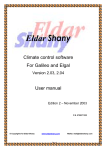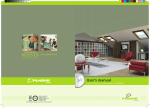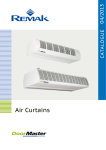Download Datalogic Hand-held devices II Specifications
Transcript
All About Bar Codes Contents Introduction . . . . . . . . . . . . . . . . . . . . . . . . . . . . . . . . . . . . . . . . . . . . . . . . . . . . . 5 About Bar Codes . . . . . . . . . . . . . . . . . . . . . . . . . . . . . . . . . . . . . . . . . . . . . . . . 5 Automatic Identification . . . . . . . . . . . . . . . . . . . . . . . . . . . . . . . . . . . . . . . . 5 Benefits of Bar Coding . . . . . . . . . . . . . . . . . . . . . . . . . . . . . . . . . . . . . . . . . . 6 Fast and Reliable Data Collection . . . . . . . . . . . . . . . . . . . . . . . . . 6 Reduced Costs . . . . . . . . . . . . . . . . . . . . . . . . . . . . . . . . . . . . . . . . . . . . .6 Improved Management . . . . . . . . . . . . . . . . . . . . . . . . . . . . . . . . . . . 6 Examples of How Bar Codes are Used . . . . . . . . . . . . . . . . . . . . . . . . . 6 Point-of-Sale . . . . . . . . . . . . . . . . . . . . . . . . . . . . . . . . . . . . . . . . . . . . . . . 6 Work In Progress . . . . . . . . . . . . . . . . . . . . . . . . . . . . . . . . . . . . . . . . . . 7 Inventory Control . . . . . . . . . . . . . . . . . . . . . . . . . . . . . . . . . . . . . . . . . . 7 Secured Access . . . . . . . . . . . . . . . . . . . . . . . . . . . . . . . . . . . . . . . . . . . . 7 Time and Attendance . . . . . . . . . . . . . . . . . . . . . . . . . . . . . . . . . . . . . 7 Quality Control . . . . . . . . . . . . . . . . . . . . . . . . . . . . . . . . . . . . . . . . . . . . . 7 Packaging . . . . . . . . . . . . . . . . . . . . . . . . . . . . . . . . . . . . . . . . . . . . . . . . . . 7 Collection of Data from Forms . . . . . . . . . . . . . . . . . . . . . . . . . . . . 8 Productivity Measurement Systems . . . . . . . . . . . . . . . . . . . . . . 8 Summary . . . . . . . . . . . . . . . . . . . . . . . . . . . . . . . . . . . . . . . . . . . . . . . . . . . . . . . . 8 Hand-held Scanners . . . . . . . . . . . . . . . . . . . . . . . . . . . . . . . . . . . . . . 8 In and On-Counter Stationary Scanners . . . . . . . . . . . . . . . . . 9 Bar Code Systems . . . . . . . . . . . . . . . . . . . . . . . . . . . . . . . . . . . . . . . . . . . . . . . 9 Origins of Bar Codes . . . . . . . . . . . . . . . . . . . . . . . . . . . . . . . . . . . . . . . . . . . . 9 Preprinted Bar Codes . . . . . . . . . . . . . . . . . . . . . . . . . . . . . . . . . . . . . 9 Printed-On-Demand Bar Codes . . . . . . . . . . . . . . . . . . . . . . . . . . 9 Reading Bar Codes . . . . . . . . . . . . . . . . . . . . . . . . . . . . . . . . . . . . . . . . . . . . . 10 Input Devices . . . . . . . . . . . . . . . . . . . . . . . . . . . . . . . . . . . . . . . . . . . . . 10 Interfaces . . . . . . . . . . . . . . . . . . . . . . . . . . . . . . . . . . . . . . . . . . . . . . . . . . 11 Operating Systems . . . . . . . . . . . . . . . . . . . . . . . . . . . . . . . . . . . . . . . . . . . . . . 12 Single-User Systems . . . . . . . . . . . . . . . . . . . . . . . . . . . . . . . . . . . . . . 12 Multi-User Systems . . . . . . . . . . . . . . . . . . . . . . . . . . . . . . . . . . . . . . . . 12 Networks . . . . . . . . . . . . . . . . . . . . . . . . . . . . . . . . . . . . . . . . . . . . . . . . . . 12 Developing a Bar Code System Single-User Systems . . . . . . . . . 13 Multi-user Terminal-Only Systems . . . . . . . . . . . . . . . . . . . . . . . . 13 Expansion . . . . . . . . . . . . . . . . . . . . . . . . . . . . . . . . . . . . . . . . . . . . . . . . . 13 Reliability . . . . . . . . . . . . . . . . . . . . . . . . . . . . . . . . . . . . . . . . . . . . . . . . . . . 13 Bar Code Symbologies . . . . . . . . . . . . . . . . . . . . . . . . . . . . . . . . . . . . . . . . . . 14 Symbology Types. . . . . . . . . . . . . . . . . . . . . . . . . . . . . . . . . . . . . . . . . . . . . . . . 15 Checksums . . . . . . . . . . . . . . . . . . . . . . . . . . . . . . . . . . . . . . . . . . . . . . . . 15 Code 128 . . . . . . . . . . . . . . . . . . . . . . . . . . . . . . . . . . . . . . . . . . . . . . . . . . . 15 Code 39 . . . . . . . . . . . . . . . . . . . . . . . . . . . . . . . . . . . . . . . . . . . . . . . . . . . . 15 Interleaved 2 of 5 . . . . . . . . . . . . . . . . . . . . . . . . . . . . . . . . . . . . . . . . . . 15 UPC (Universal Product Code) . . . . . . . . . . . . . . . . . . . . . . . . . . . 16 Extended Code 39 . . . . . . . . . . . . . . . . . . . . . . . . . . . . . . . . . . . . . . . 16 Code 93 . . . . . . . . . . . . . . . . . . . . . . . . . . . . . . . . . . . . . . . . . . . . . . . . . . . 16 UCC/EAN-128 . . . . . . . . . . . . . . . . . . . . . . . . . . . . . . . . . . . . . . . . . . . . . 16 Codabar . . . . . . . . . . . . . . . . . . . . . . . . . . . . . . . . . . . . . . . . . . . . . . . . . . . 16 EAN/JAN . . . . . . . . . . . . . . . . . . . . . . . . . . . . . . . . . . . . . . . . . . . . . . . . . . 16 MSI/Plessey . . . . . . . . . . . . . . . . . . . . . . . . . . . . . . . . . . . . . . . . . . . . . . . 17 2D Bar Code Symbologies . . . . . . . . . . . . . . . . . . . . . . . . . . . . . . . . 17 Symbology Summary Table . . . . . . . . . . . . . . . . . . . . . . . . . . . . . . 17 Reduced Space Symbology (RSS) . . . . . . . . . . . . . . . . . . . . . . . . 17 RSS-14®. . . . . . . . . . . . . . . . . . . . . . . . . . . . . . . . . . . . . . . . . . . . . . . . . . . . 18 RSS-14 Truncated®. . . . . . . . . . . . . . . . . . . . . . . . . . . . . . . . . . . . . . . . 18 RSS-14 Stacked®. . . . . . . . . . . . . . . . . . . . . . . . . . . . . . . . . . . . . . . . . . 18 RSS-14 Stacked Omni-directional®. . . . . . . . . . . . . . . . . . . . . . . 18 RSS Limited®. . . . . . . . . . . . . . . . . . . . . . . . . . . . . . . . . . . . . . . . . . . . . 18 RSS Expanded®. . . . . . . . . . . . . . . . . . . . . . . . . . . . . . . . . . . . . . . . . . 18 RSS Expanded Stacked® . . . . . . . . . . . . . . . . . . . . . . . . . . . . . . . . 19 For More Information on Bar Code Technology . . . . . . . . . . . . . . 19 About Datalogic Scanning, Inc. . . . . . . . . . . . . . . . . . . . . . . . . . . . . . . . . 19 Page Copyright © Datalogic Scanning, Inc. 2001-2007. All rights reserved. • Protected to the fullest extent under U.S. and international laws. Copying, or altering of this document is prohibited without express written consent from Datalogic Scanning, Inc. Datalogic Scanning, Inc. of Eugene, Oregon, USA is ISO registered by NQA. Magellan, QuickScan, and PowerScan are registered trademarks of Datalogic Scanning, Inc. The Datalogic logo is a trademark of Datalogic Scanning, Inc. All other brand and product names are trademarks of their respective owners. Information on Datalogic products and services, and electronic, downloadable versions of this document are located on the Datalogic web site: www.datalogic.com. • Please contact your Datalogic Scanning, Inc. Representative. Reasonable measures were taken to ensure that the information provided is complete and accurate at the time of publication. However, Datalogic reserves the right to change any product specification at any time without prior notice. Please visit our web site at: www.datalogic. com for the most up-to-date version. Reasonable measures were taken to ensure that information taken from other sources was correct at the time of publication. Datalogic Scanning, Inc. is not responsible for errors of omission or inaccuracies, as material becomes dated shortly following publication. Page All About Bar Codes Introduction In today’s business environment, staying competitive is critical to your success. Bar code data-collection technology is an effective way to improve the bottom line and meet the competitive challenges your organization faces every day. This special guide from Datalogic is designed to give you and your company information about bar code data-capture technology. When combined with data-collection technology, bar codes provide a rapid, accurate, and efficient means to collect, process, transmit, record, and manage data in a variety of industries. Retail, package delivery, warehousing and distribution, manufacturing, healthcare, and point-of-service applications can all benefit from the use of bar codes. Figure 1 - Apple using an RSS bar code Whatever the application, whatever the environment, Datalogic makes bar code-based data-collection products that perform in the real world. Please call us today at 1-800-929-3221, option 3 for more information and the name of a reseller in your area who can work with you as you plan your bar code-based solution. About Bar Codes A bar code can best be described as an “optical Morse code”. Series of black bars and white spaces of varying widths are printed on labels to uniquely identify items. The bar code labels are read with a scanner, which measures reflected light and interprets the code into numbers and letters that are passed on to a computer. Figure 2 - A typical bar code (Code 39) Automatic Identification Automatic identification or “Auto ID”, encompasses the automatic recognition, decoding, processing, transmission and recording of data, most commonly through the printing and reading of information encoded in bar codes. Bar codes allow for rapid, simple, and accurate reading and transmission of data for items that need to be tracked or managed. Bar code labels are easily affixed or can be directly printed onto mailing tubes, envelopes, boxes, cans, bottles, packages, books, files and other paperwork, furniture, cards and many other items for identification. The emergence of Auto ID systems, including bar codes and the related printers, scanners, and software, has significantly increased the speed, efficiency and accuracy of data collection and entry. Early applications of bar code scanning, which included retail point-of-sale, item tracking and inventory control, have been expanded to include more advanced applications such as time and attendance, workin-process, quality control, sorting, order entry, document tracking, shipping and receiving, and controlling access to secure areas. These expanded systems have measurably increased productivity by linking production, warehousing, distribution, sales, and service to management information systems on a batch or real-time basis. Figure 3 - Datalogic PowerScan RF in a Warehouse Page Consequently, opportunities to improve operational efficiencies and customer responsiveness have developed for retailers, transportation and package delivery companies, manufacturers, wholesale distributors and service providers. Benefits of Bar Coding Bar code data-collection systems provide enormous benefits for just about any business. With a bar code data-collection solution, capturing data is faster and more accurate, costs are lower, mistakes are minimized, and managing inventory is much easier. The following are some of the benefits of bar code data entry. Fast and Reliable Data Collection 1) Faster Data Entry: A bar code scanner typically can record data significantly faster than a skilled typist. 2) 10,000 Times Better Accuracy: Keyboard data entry creates an average of one error in 300 keystrokes. Reduced Costs 1) Labor Costs: This is the most obvious benefit of bar code data collection. In many cases, this cost savings pays for the entire data-collection system. However, while this may be the most obvious cost savings benefit, it is often overshadowed by even greater savings from other areas. 2) Reduced Revenue Losses Resulting from Data Collection Errors: This benefit often surpasses the savings in labor costs. You know that if you make a significant error on an invoice in the customer’s favor, the error may not be discovered. However, if the error is in your company’s favor, it will probably be brought to your company’s attention immediately. In most companies, it doesn’t take many errors to amount to a great deal of lost revenue. 3) Necessary Inventory Levels: Using bar codes is one of the best ways to reduce inventory levels and save on capital costs. Keeping a tight handle on inventory can save significant amounts of money. Improved Management 1) Better Decision Making: Although hard to measure, this is an important benefit. In many cases, improved management due to automated data collection technology could be the best benefit of a bar code system. A bar code system can easily gather information that would be difficult or impossible to gather in other ways. This allows managers to make fully informed decisions that can affect the direction of a department or company. 2) Faster Access to Information: This benefit goes hand in hand with better decision making. With better information, you can gain opportunities and get the jump on competition. Examples of How Bar Codes are Used The following are just a few of the many ways bar codes are being used to improve the profitability and efficiency of a variety of company types. Point-of-Sale Point-of-sale is one of the most common segments of the bar code market. Everyone is familiar with the scanners in grocery and department stores. Benefits of bar coding in point-of-sale systems include: 1) Cost Savings: This is the most obvious benefit. A medium-to-large store can save enough checker time to significantly reduce payroll. You also save direct labor costs through less time spent taking inventories and ordering product. Page All About Bar Codes 2) Customer Satisfaction: A proper bar code system will speed customer checkout. This will improve customer satisfaction enough to directly increase revenue over time. 3) Reduced Inventory Costs: Immediate access to inventory information on a real-time basis can be used to reduce inventory levels. This will reduce costs for a company in a number of ways, including interest, labor for handling excess inventory, and facility overhead. 4) Automated Reordering: Accurate stock levels allow for automated replenishment of low inventory. 5) Better Decision Making: With bar code data-collection you can tell not only what the customers are buying, but when they are buying it and in what combinations. This can improve business management by suggesting better locations for goods in the store and identifying advertising targets. Point-of-sale systems can be used in any retail setting. The grocery industry is the most organized setting, but most vendors in that area are concentrating on high-end scanner/mainframe systems. There are abundant opportunities for PC-based systems in small to medium-sized businesses, such as video stores, convenience markets, and clothing stores. Work In Progress Many manufacturing and other industries have work that must go through several steps to completion. Bar code systems can track material through each step of the work and keep detailed records on each piece or batch and measure throughput (flow rate). When a problem occurs in the output, supervisors and managers can track the work back and quickly resolve the issue. This is one of the best ways to improve both quality and yield in virtually any multistep process. Inventory Control Tracking inventory manually is a laborious process. With bar codes applied to each item in inventory, portable scanners can be used to track shipping and receiving as well as quickly take physical inventory. The data from portable scanners can be uploaded to a central computer system at regular intervals or portables can update inventory in real-time using RF technology. Bar code inventory control provides accurate, real-time inventory updates. This allows a company the opportunity to reduce stock levels and thereby reduce carrying costs. It also reduces the time taken to collect data for purposes such as annual inventories. With improved efficiency, operating costs are lower. Secured Access A secured access system provides door and gate security by controlling access using encoded employee identification badges. Bar code badge scanners or magnetic stripe readers are mounted at doors and gate entrances, and authorization is provided from a central computer. Time and Attendance A time and attendance system uses encoded employee identification badges that are scanned when employees start and stop work. This allows automatic tracking for payroll and eliminates paper time sheets and time clocks. Quality Control Bar code systems in quality control can be used to tell a person which test to perform for a given part and where to send it if it fails. Bar code systems can also create permanent records for tracking component and subassembly failures. Packaging For packaging, a bar code printer is used to generate a label to identify part numbers, serial numbers, and shipping information. This labeling can be used to automatically sort packages for shipment, automate receiving, and greatly enhance package Page tracking. Collection of Data from Forms Businesses such as medical and dental practices rely on complex patient forms. Using bar codes, detailed information can be quickly entered in the computer. Bar codes printed by check boxes on a form allow fast accurate data entry by simply scanning the codes by the check boxes. This makes an easy task of gathering large amounts of information for a client. Reduced data collection costs and better service are the results. Productivity Measurement Systems Productivity measurement is a practice that can drastically reduce labor costs in manufacturing, warehousing, and most other types of business. A well-managed system will allow supervisors to isolate the problems that may come up so that they can take steps to solve them. Within an organization, departments may have different types of activities, making it difficult for supervisors to keep track of what everyone is doing. Productivity-measurement systems automatically track what work is being done and compare the work to expected output. When the results do not measure up, supervisors can take corrective action. This type of informed supervision and management can typically cut department costs by 15 to 20 percent. Summary These are just a few examples to get you started thinking about what you can do with bar codes. Bar code systems routinely save companies money while improving quality, on-time performance, and other key business factors. Hand-held Scanners The Datalogic QuickScan® and PowerScan® families of hand-held laser scanners, are input devices that use scanning technology for data collection. These input devices permit non-contact scanning of bar code labels on flat, curved and irregular surfaces up to distances of 60 feet and come in undecoded, decoded, and RF models. Decoded models can be connected to any supported PC or terminal as either a keyboard wedge or a serial device. Undecoded models must be used with decoders or with portable data terminals. Figure 4 - QuickScan QS6500 Figure 5 - Magellan Family of Retail Stationary Scanners Page All About Bar Codes In and On-Counter Stationary Scanners Magellan®, Datalogic’s family of fixed position retail scanners belong to this category and include presentation/sweep scanners, single plane scanners, and Bi-optic scanners. These types of laser scanners are non-contact scanning devices which are used for medium-to-high volume retail scanning environments such as supermarkets, hypermarkets, drug, convenience and specialty stores. They easily connect to your point-of-sale terminals for data collection and reporting. Bar Code Systems Bar code systems require three elements: 1) Origin: You must have a source of bar codes. These can be preprinted or printed on demand. 2) Reader: You must have a reader to read the bar codes into the computer. The reader includes an input device to scan the bar code, a decoder to convert the symbology to ASCII text, and a cable to connect the device to your computer. Datalogic markets a variety of hand-held products, which are decoders and input device all in one. 3) Computer System: You must have a system to process the bar code input. These can be single-user, multi-user, or network systems. Origins of Bar Codes A bar code system must have a source of bar codes and a way to read them. Bar code labels fall into one of the following categories: preprinted or printed-on-demand. Preprinted Bar Codes Using preprinted labels is the most economical way to get high-quality bar codes. This places some restrictions on you, because the information in the bar codes must be determined in advance. In many cases this is acceptable, but in some it is not. Preprinted bar codes are used where very durable, high-quality labels are necessary to withstand the environment (such as on printed circuit boards), or where high-volume packaging or labeling is done. Examples of preprinted bar codes are: 1) Bar Codes on Packaging The most common example of preprinted bar codes are those you see on packaging for retail sale. Grocery stores are the most common application, but the system is gradually working its way up the manufacturing chain. 2) Stickers or Tags In many cases, you need to identify a particular item as unique. There are several companies that will print stickers, pallet tags, item tags, or other types of very high quality bar code labels in any required sequence. Either of these systems works very well when you can manage the assignment of codes beforehand. In many cases, you can also use assigned codes by generating a correlation between the bar code and another significant value. For example, you could use a randomly numbered sticker or tag and have the user type in the corresponding invoice number, control number, or other information that goes with it. Printed-On-Demand Bar Codes On-demand bar codes are used where the bar code must contain some information that is available only when the bar code is generated. Datalogic produces products to help with creating on-demand bar codes. On-demand bar codes can be produced in small quantities for less money than preprinted bar codes, and in less time. They can be printed with: Page 1) Dedicated Bar Code Printers: These produce very rugged bar codes. Dedicated printers come in several varieties, including thermal and thermal transfer. The best of them can produce bar codes that are not bothered by acids, rain, sunlight, or various other problems. These printers can also print a single tag or sticker easily and remove the label backing automatically. 2) Laser and Ink Jet Printers: Bar codes printed by these printers are comparable to those printed on dedicated label printers. In fact, the print quality is almost as good as on preprinted bar codes. However, laser printers are not quite so rugged as dedicated label printers, and they print a full sheet of labels at a time. 3) Label Printers: Avery™ and Costar™ make small, thermal label printers that can print bar codes. These printers may not be the best choice for high-volume printing. Reading Bar Codes Once you have a bar code in hand, you must read it and process the information. Reading bar codes requires three basic decisions. You must decide on the input device, the decoder, and the interface. The input device reads the bar code and transmits the data to the decoder, which converts the data to ASCII characters. The interface is the connection between the decoder and the computer. Input Devices Input devices (wands, CCDs, badge scanners, and lasers) are the direct contact between the user and the bar code. No other choice you make will have a greater impact on the usability of the system. Naturally, there are several choices, in a range of prices. In general, you will get better service from more expensive devices, but this is not automatically so. The choice of input device is controlled by these factors: 1) Volume: Some input devices are inherently more usable and reliable than others. If you have a low-volume application, any input device will probably work well for you. A high-volume operation will generally be better off with a high-grade input device. High-grade input devices are fast and reliable. 2) Bar Code Quality: One of the advantages of high-grade input devices is their ability to read low-quality bar codes. In applications where bar codes are of poor quality to start with or are likely to be damaged, use of high-quality input devices can save time and reduce errors. To select an input device, you must take all of these factors into consideration. Once you have made a tentative decision, you should test the system in as many real-world conditions as you can simulate. Get the input device a little dirty, damage the bar codes, print them with a slightly worn ribbon or cartridge, test it with an untrained employee, and try to anticipate other problems that may happen during normal operation. This way you can make sure you have made the right choice. The most common input devices are: 1) Wands: These are the most inexpensive input devices available . They work well for low-volume scanning but have some disadvantages. They require a relatively flat surface, a fairly high quality bar code, and some skill on the part of the person operating it. However, in applications where someone must scan one bar code on a sheet full of bar codes, these are a good choice. 2) CCD (Charge-Coupled Device) Readers: These are the next step up from wands. A CCD has a read head the same width as the bar code (2 to 4” / 5 to 10 cm). The user sets the head of the reader on the bar code, and a series of LEDs illuminate the bar code so it can be read. This requires less skill than the wand, and it will work with most low-quality bar codes. They still require a relatively flat surface, and the CCD must be within 0.25” / 0.5 cm of the bar code to read it. The surface can be slightly curved in the direction of the bars, but no more than about the curve of a 1-liter bottle. Page 10 All About Bar Codes 3) Laser Scanners: These are the best type of input device and are therefore the most expensive of the hand-held options. They will work with curved or uneven surfaces and will read most very low quality bar codes. They will also read over a much greater distance than wands or CCDs, usually 5” to 27” (I2 to 65 cm). Laser scanners come in general-purpose and heavy-duty versions. 4) In and/or On-Counter Laser Scanners: These systems use laser readers that are fixed in place, and the bar codes are brought to the scanners. The most common example is the scanners in used in grocery stores. Another example is a conveyor controlled fixed-mount laser scanner that reads the labels on boxes or packages as they move down a line. These are used in the airline industry to process baggage, in warehousing to control conveyors or other devices, and in many types of manufacturing. 5) Slot Scanners: Slot scanners are used for time-and-attendance, security, and other systems. Each scanner has a slot that you slide bar-coded cards through. These scanners look much like the credit card readers you see in retail settings, but they read bar codes instead of magnetic coding. 6) Combination Scanners: You can frequently mix two different types of input devices. For example, you can attach a slot scanner and a laser scanner to a decoder to allow users to enter information either way. Many models allow you to attach magnetic card scanners to bar code readers. This way, you could process credit or ATM cards with the same system that reads bar codes on packages. Interfaces Once you have selected an input device, you must select a decoder and the type of interface to the computer. Most batch systems use a periodic download over serial ports, and you don’t have much choice in the interface method. Interactive systems have a choice of several interfaces. When choosing the interface, you must keep the following factors in mind: 1) Existing equipment: If you plan to use existing equipment (computers, terminals, etc.), you will need to make sure the interface type you choose is compatible with the equipment you currently have. 2) Data Reliability: Interface types vary in ease of use. One interface may allow the user to affect the data, while another may not. This does not mean that one interface type is inherently better than another. It does mean that where user error can affect data, more follow-up will be required. 3) Locations of Readers: The location of the readers can have a profound impact on the design of the system. For example, most shop floor environments are too crowded or are unsuitable for PCs. This limits the type of system interface you can use. As with the input device, you should test the system architecture you choose in as many real-world conditions as possible. Interfaces come in these basic types: Interactive Systems 1) Wedge Readers: These systems are the least expensive and the easiest to implement. The bar code reader connects between the keyboard and the computer and simulates keyboard input. The application program does not know the difference, and the user can always type in the numbers if the bar code is unreadable. This is the best choice in many cases. 2) Serial Readers: These systems are more flexible than the ones using wedge readers. In this case the reader is connected to the computer or terminal over a serial port to the computer. Since serial communication is standardized, you can typically use a serial decoder with almost any computer or terminal (cabling may vary). Serial readers are ideal for terminals, since most terminals are serial devices themselves. If your terminal does not have a port available for a serial scanner, you can use Page 11 a “serial eavesdrop” cable to connect the scanner between the terminal and the host computer. When using serial scanners with PCs, keep in mind that your application needs to “monitor” the serial port for incoming data. Most applications do not do this, and so an additional piece of software, called a “software wedge”, may be required. Operating Systems Once you have decided on the scanner technology, you must design the system. These systems can be set up in several configurations. Some applications will work with only one particular system type, but most applications allow you to select the system to meet the best cost/performance requirements. The basic system types are: 1) Single User: These systems use a single PC with a single bar code reader to process data. These are generally the best type of system to start with, as they give you experience with bar code technology without some of the complexities of multiuser systems. An example of a site with a single-user system is a small video store that uses a wand to read bar codes on movies and stickers on customer cards. The store might also use a slot scanner for customer cards. 2) Multi-user: This was once the most common type of system. It consists of a single computer that is hooked to several bar code readers, terminals, or both. A multi-user operating system manages the data collection. 3) Local Area Network: These systems connect several essentially single-user systems and a common file server using a network. These are the most flexible systems and currently the most popular. 4) Portable Systems: Prices of portable data terminals and mobile computers have fallen over the last few years, making portables one of the best solutions for bar code applications. Portables are used with computers to keep data current either in real time or in batch mode. Single-User Systems A single-user system is simply a PC with a bar code scanner attached. The system generally uses a wedge to simulate keyboard input. A wedge can be used with any PC that has the same keyboard interface as the wedge. Most computers have either a DIN connector (like that on IBM computers through the AT) or a PS/2-style keyboard connector. A few companies make their own, nonstandard keyboard connectors. You must be sure to get the right kind of wedge for the computer you are using. The normal action of a bar code reader is to simulate typing the keystrokes for the characters in the bar code and then press the Enter key. You can change the Enter key to a tab key or any other key for specific situations. When the reader must be remote from the PC or terminal, you can later connect it reader to a serial port and use a “software wedge” to send the data into the keyboard buffer. Another possibility is to write the application so that it monitors the serial port for incoming data. Serial decoders are also useful if you must support a computer that uses a nonstandard keyboard interface And when you want to use a single bar code reader with a combination of PC, Macintosh, or UNIX systems. Software wedges are available for a variety of operating systems. Multi-User Systems Multi-user systems have traditionally been the most common type of bar code system. This system uses serial ports to connect a single PC or other computer system to multiple bar code readers, terminals, or both. Each terminal runs a single session on the multi-user operating system. Cheaper PC prices and the availability of very basic network PCs will undoubtedly sway some users away from multi-user systems. Clearly the multi-user system is on its way out. This type of system requires a multi-user operating system. If you want to use terminals with bar code readers attached to them, you can use any multi-user operating system, such as DR Multi-user DOS, VM-386, or UNIX. Page 12 All About Bar Codes Networks Networks work just like several single-user systems connected together to share data. These work much like the multi-user systems shown above, except that each station is able to run any application. Networked PCs can run graphics-based and textonly applications and perform any other MS-DOS or Windows functions. The multi-user systems mentioned above will work with any text-based program. Networks provide this flexibility at the expense of cost. These systems also require a PC at each station. Developing a Bar Code System Single-User Systems If you wish to create simple single-user systems, all you need is a wedge reader to connect to your PC. If you wish to print ondemand bar codes, you will also need bar code printing software. There are many good products on the market today. Since a wedge reader simulates keyboard input (it connects between the CPU and keyboard), you simply plug it in and scan the bar code. You can improve the reliability of your scans when printing on-demand bar codes by encoding a special character into the bar codes. For example, you could put an “E” at the beginning of employee badge numbers, and a “D” before a department number. Then you can check for this when a field is read to be sure that the user is not scanning the wrong type of bar code. Multi-user Terminal-Only Systems While these are still being sold, most companies have discontinued them. There is a chance, however, that you already have one of these in place. If that is the case at this point you need decide if you want to replace what you have with PCs or just add to your existing system. It is very easy to add to an existing system, as it is still possible to buy extra terminals and add bar code equipment to the ones you have. Expansion Be sure to look at your company’s future as well as its current needs. You should plan on expanding virtually every system you install, because you will definitely see a benefit. Don’t install a system that you will not be able to expand in the future. In particular, keep these factors in mind: 1) Extra Terminals or Stations: In about 90 percent of installations, one or two additional workstations are added within the first month of installation. Try to make it a normal practice to bid the original system with some allowances for expansion. Add a few extra megabytes of RAM to the system and a larger hard drive than you think you need. 2) Wiring: Wire for extra workstations can usually be added when the cabling is pulled with virtually no extra costs. Be sure to pull some extra cables if you can, at least in the more difficult runs. 3) Network Length Limitations: Many networks have a definite length limitation for the total cable making up the network. These limitations are most prevalent on Ethernet networks. Don’t select a network that does not allow a few extra terminals to be added easily. 4) Speed: Do not get the slowest computer you can get away with. In most cases you are much better off obtaining better performance for a little extra money. Be sure to use the best disk cache you can, and don’t skimp on RAM. Reliability 1) Power Supply: In all systems you must ensure that each workstation has a clean and reliable power source. In most cases you can use any convenient power outlet. In industrial situations it is always a good idea to add a surge suppressor to the equipment at installation. In manufacturing environments with large equipment, you may need a dedicated power line, an uninterruptible power supply, or both. Page 13 2) Backup Hardware: As a system is integrated into a process, it will gradually become more critical. Try to have backup hardware somewhere to take care of the inevitable failure. In many cases, you can keep a spare PC in use for another purpose as long as it can be quickly brought on line in case of a failure. Be sure to keep the software on the spare PC up to date so that it can be switched quickly. Insist the company purchase a tape backup system and schedule it for automatic daily backups. 3) Utilities: When you install a system, take care to include diagnostic and troubleshooting utilities to take care of inevitable problems. You should always include some disk and virus-detection utilities. Bar Code Symbologies Bar code systems can use several symbologies. A symbology is equivalent to a language. Each symbology has strengths and weaknesses. Many symbologies persist for historical or commercial reasons, while others have definite technical advantages. In many systems, you must conform to a company or industry specified symbology. If this is the case, then you don’t have much choice unless you can give the company a good reason to change. In other systems, you are given the choice to use any symbology you wish. Choose your symbology carefully. There are several factors to use in choosing a symbology, including: 1) Character Set: All symbologies have some limitations on the number and type of characters that can be encoded (numeric/alphabetical). UPC-A (Universal Product Code) is the most limiting. It is a numeric-only bar code that must consist of 12 digits. Furthermore, the value of these digits is determined by standards managed by the Uniform Code Council (UCC) in North America, and by EAN International in the rest of the world. Code 128 is the most flexible, with the full (128-character) ASCII set available. 2) Standards: Many bar code applications must share common bar codes between different vendors. The EAN/UCC system has assigned unique UPC Company Prefixes for well over one million product manufacturers. That is the reason that a product manufacturer can put a bar code on a package without fear of duplication. If you are in a situation where some type of industry committee has set up standards, it is frequently in your best interest to conform to that standard, even if it imposes other limitations. 3) Density: Each symbology can encode a different number of characters in a given space with all other factors being the same. In many cases this is critical. Even if one symbology is capable of making a bar code of the required size, you may get a better first read rate using a different symbology. 4) Feature Size: Note that some scanners, particularly wands, are designed to optimally read bar codes with a specific range of widths of the bars and spaces that make up the bar code. Make sure that your reading device matches the feature size of the bar code you will use. 5) Readability: Some bar codes are inherently more readable than others. For example, tests show that Code 128 (which is one of the most flexible symbologies) is easily and successfully read by most readers. This is a case where the symbology is better in nearly every way than the competition. In other cases, you may sacrifice readability for some other requirement. Always use the most readable symbology you can, and test it using the actual equipment you plan to use. 6) Fault Tolerance: Some symbologies are more fault tolerant than others, that is, more tolerant of damage to the printed bar code. As a rule of thumb, those with better readability are more fault tolerant than others. You should always test your bar codes by subjecting them to some abuse and making sure your equipment will still read them. 7) Acceptance: Your bar codes may need to be compatible with those of companies you do business with. Whenever possible, use symbologies that are already in place. Page 14 All About Bar Codes Symbology Types Checksums Checksums are additional characters appended to bar codes to guarantee good reads. Checksums are necessary on some bar codes that are prone to errors. For example, Interleaved 2 of 5 is a very dense, numeric-only bar code, but it is prone to substitution errors. You should always use a checksum on this code and on any other code where checksums are available. Most bar code readers can be configured to use checksums in the following ways (on symbologies where there is a choice): 1) Do not expect a checksum. 2) Use a checksum to guarantee a good read. 3) Use a checksum to guarantee a good read, and pass the checksum on to the computer system. Choice 2 is generally the best. Some symbologies, such as UPC, require a checksum, and the checksum processing is invisible to the programmer. Choice 2 guarantees only a good read. It does not guarantee a good connection to your computer. Choice 3 guarantees both a good read and a good connection between the computer and the bar code reader. It requires special software on the computer to verily the checksum. This gives the most secure system, but at the expense of extra logic in your program. Code 128 This symbology is a very compact bar code for all alphanumeric and numeric only applications. The full (128-character) ASCII character set can be encoded in this symbology without the double characters found in Full ASCII Code 39. If the bar code has four or more consecutive numbers (0–9), the numbers are encoded in double-density mode (where two characters are encoded into one character position). Code 128 also has five special, non data function characters. These are generally used to set reader parameters or return parameters. Figure 6 - Code 128 Symbology Code 128 actually has three different character-code subsets. It has two forms of error checking, making it a very stable bar code. Checksums are required. If you have your choice, Code 128 is generally the best all-around symbology you can use. Code 39 Code 39 (or Code 3 of 9) is the most common bar code in use for custom applications. It is popular because it can support both text and numbers (A–Z, 0–9, +, -, ., and <space>), it can be read by almost any bar code reader in its default configuration, and it is Figure 7 - Code 39 Symbology one of the oldest of the modern bar codes. Code 39 is a binary or 2 width bar code, and it can support any number of characters that the reader can scan. Code 39 is specified in many military and government specifications. Code 39 bar codes are self-checking and are not prone to substitution errors. A checksum is not required, but is recommended Interleaved 2 of 5 Also known as I 2 of 5 or ITF, this is a numeric-only bar code that prints out a little larger than the UPC-A bar code when 10 digits are encoded. This symbology encodes any even number of digits; if you have an odd number, a leading zero is added. This bar code is a candidate for numeric-only applications. Because Interleaved 2 of 5 is prone to substitution errors, you should always use a checksum. Figure 8 - Interleaved 2 of 5 Symbology Page 15 UPC (Universal Product Code) UPC is the standard bar code for items for sale to the public. It is the code seen on items at the local supermarket. UPC-A is a fixed-length, numeric-only bar code. Traditionally, the UPC contains 1 digit for a Number System Character, 5 digits for the manufacturer number, 5 digits for the product number, and one checksum digit. The Number System Character and the manufacturer number, Figure 9 - UPC-A Symbology combined, constitute the Company Prefix, assigned by the UCC and EAN standards organizations. The manufacturer assigns the product number, thus creating a unique bar code value for each product manufactured by over a million manufacturers around the world. The UCC has mandated a Sunrise 2005 date, by which time all systems must be upgraded to allow variable length Company Prefixes and product numbers. The UPC bar code can be printed in two formats, a full 12 digit UPC-A form and a compressed 8 digit UPC-E form. UPC-A and UPC-E also allow two or five digit supplemental numbers. UPC-A and UPC-E codes require checksums. Figure 10 - UPC-E Symbology Extended Code 39 Extended Code 39 is a derivative of Code 39. This symbology uses combinations of two standard Code 39 characters for every character in the ASCII character set (0-127). This symbology allows lowercase letters and control characters, at the expense of size. This makes the code very big if you have very many lowercase or special characters. Most bar code readers in their default configuration will not read Extended Code 39. If you want to use this symbology, you will probably need to configure the reader. If you need to read both uppercase and lowercase, Code 128 may be a better choice. Code 93 Code 93 is a compressed version of Code 39 and Extended Code 39. This symbology supports the same characters as Code 39, but in a smaller character width. Easy to read, very secure (two required check characters), but many readers do not support it. Code 93 has automatic checksums. UCC/EAN-128 This is a special version of the Code 128 bar code which is reserved for use within the EAN/UCC system. It is a variable-length symbol that encodes the values for one or more Application Identifiers as defined by the EAN/UCC standards. Codabar Codabar bar codes can include numeric characters, six punctuation characters (-$:/.+), and spaces. There are also four special start/stop characters, which are A, B, C, and D. Codabar is useful for encoding dollar figures and mathematical figures. These bar codes are slightly larger than Interleaved 2 of 5 bar codes. Figure 11 - EAN-13 Symbology Codabar requires start and stop characters. The Codabar symbology is self-checking, but you can use a mod 16 checksum. EAN/JAN The EAN/JAN-13 and EAN/JAN-8 codes are similar to the UPC codes, and they are assigned by international Member Organizations of EAN International for use worldwide. The UCC Sunrise 2005 initiative dictates that all North American companies upgrade their systems to read the EAN/JAN codes, as well as the UPC codes. These codes contain a variable number of digits for a country code, a Figure 12 - EAN-8 Symbology company prefix, a product identification, and a checksum. Page 16 All About Bar Codes MSI/Plessey The MSI bar code is used most often in the grocery industry for shelf labels. This is a numeric-only code that stands up well to wear and tear. This code is not self checking, and so a checksum is required. It supports three types of checksums. Figure 13 - MSI/Plessey Symbology 2D Bar Code Symbologies A 2D (two-dimensional) bar code symbology allows vast amounts of data on a single bar code by storing data in 2 dimensions. A common demonstration of the technology is a single bar code no larger than a standard UPC bar code that contains the entire Gettysburg Address. Some common 2D bar code symbologies include PDF-417, Code 49, DataMatrix Code, and MaxiCode. Symbology Summary Table The table below summarizes the different characters of the various bar code symbologies: Length Checksum* Characters** Notes Code 39 Any NR N, U, P Most common bar code Code 128 Any AUTO N, U, L, P, C Best for full ASCII character set Interleaved 2 of 5 any RECMD N Most dense numeric code UPC A 12 AUTO N Grocery standard UPC E 8 AUTO N Small packages EAN/JAN 13 13 AUTO N International grocery standard EAN/Jan 8 8 AUTO N Small packages Ext 39 Any NR N, U, L, P, C Lowercase/ Ctrl-very wide Codabar Any NR N, P Requires start / stop (A, B, C, or D) MSI/Plessey 3-16 AUTO N Very durable Code 93 any AUTO N, U, P, L Higher density Code 39 * Checksum: AUTO = Automatic Checksum - Always Required; NR = Checksum not required - Self-checking; RECMD = Checksum highly recommended ** Characters Encoded: N = Numbers (0-9); U = Uppercase (A-Z); L = Lowercase (a-z); P = Punctuation; C= Control Characters (<32) Reduced Space Symbology (RSS) The New RSS (Reduced Space Symbology) family contains three linear symbologies to be used with the EAN/UCC System. 1) RSS-14®: RSS-14® encodes the full 14-digit EAN/UCC item identification in a linear symbol that can be scanned omnidirectionally by suitably programmed point-of-sale scanners. It also has truncated and stacked formats. An early application of RSS-14 Stacked Omni will be for marking fruits and vegetables. 2) RSS Limited®: RSS Limited® encodes a 14-digit item EAN/UCC item identification with Packaging Indicators of zero or one in a linear symbol for use on small items that will not be scanned at the point-of-sale. An early application of RSS Limited will be for marking small healthcare items. 3) RSS Expanded®: RSS Expanded® encodes EAN/UCC item identification plus additional Application Identifier strings such as weight and “best before” date in a linear symbol that can be scanned omni-directionally by suitably programmed pointof-sale scanners. RSS Expanded can also be printed in multiple rows as a stacked symbol when the normal symbol would be too wide for the application. An early application of RSS Expanded will be for marking meats and other variable measure perishables. Page 17 The smaller size of the RSS family is due to clever innovations in modern symbology design that allow RSS symbols to be printed in various compact forms without compromising the performance of scanners designed to read them. RSS Limited and some forms of RSS-14 are designed to be read only by single-line hand-held scanners. Other forms of RSS-14 and all RSS Expanded symbols are designed to be read efficiently by omni-directional scanners. Any member of the RSS family can be printed as a stand-alone linear symbol or as a composite symbol with an accompanying EAN/UCC 2D Composite Component printed directly above the RSS Linear Component. All RSS symbols encode a linkage flag to indicate the existence of a 2D Composite Component. All of the RSS family is patented and placed in the public domain. RSS-14® RSS-14 enables encoding of the full 14-digit UCC/EAN Global Trade Item Number (GTIN), the EAN/UCC system for numbering of items. Some formats have omni-directional scanning capabilities. The full height version of RSS-14 has omni-directional scanning capability so that it can be scanned at retail point-of-sale. Figure 14 - RSS-14 Symbology RSS-14 Truncated® RSS-14 Truncated has a reduced height to fit on small items that will be read by hand-held scanners. Figure 15 - RSS-14 Truncated Symbology RSS-14 Stacked® RSS-14 Stacked is a truncated two-row format. It has the same application as RSS-14 Truncated but is used where a narrower symbol is needed. Figure 16 - RSS-14 Stacked Symbology RSS-14 Stacked Omni-directional® RSS-14 Stacked Omni-directional is a full-height two-row format. It has the same application as the full-height RSS-14 but is used where a narrower symbol is needed. The separator pattern between the two rows is designed to eliminate cross-row scanning errors. RSS Limited® RSS Limited is designed for small item identification. It does not have stacked or omni-directional formats. It encodes 14-digit item identification, but the 14th digit is restricted to indicator digit values of 0 or 1. This allows an indicator of 0 for the smallest orderable item and indicator digit of 1 for small packages of units such as hospital unit dose packages. Figure 17 - RSS-14 Stacked Omni-directional Symbology RSS Expanded® RSS Expanded encodes all EAN/UCC Application Identifier Element Strings. It has a variable length with a capacity of up to 74 characters. It has a binary-based encoding scheme optimized for Application Identifier Element Strings. Special compaction methods have been designed to decrease the symbol size for common element strings such as variable weight and “best before” date. Unlike UCC/EAN-128, the RSS Expanded symbol has been designed to be read efficiently by omni-directional point-of-sale scanners. Page 18 Figure 18 - RSS-14 Limited Symbology Figure 19 - RSS-14 Expanded Symbology All About Bar Codes RSS Expanded Stacked® RSS Expanded can be printed in stacked rows with an even number of segments in each row. The stacked format is used to fit in a narrow space or to print with a narrow print head. Depending on the width and the number of segments, RSS Expanded Stacked can have from two to eleven rows. The separator pattern between the rows is designed to eliminate cross-row scanning errors. RSS Expanded Stacked has the same omni-directional scanning performance as standard RSS Expanded. Figure 20 - RSS-14 Expanded Stacked Symbology For More Information on Bar Code Technology For more in-depth information on bar code technology, an excellent reference is The Bar Code Book, by Roger C. Palmer (published by Helmers Publishing, Inc., Peterborough, N.H., 603-924-9631). About Datalogic Scanning, Inc. Datalogic Scanning, Inc., an autonomous division of Datalogic S.p.A., is the recognized worldwide leader in retail fixed position scanners and hand-held scanners. Datalogic Scanning leads the market with its flexible, responsive customer service and offers a broad array of technology, products, and services in the retail automation and automated data-capture market. Datalogic Scanning products and services support multiple industries throughout the retail supply chain, distribution channel, manufacturing, government, healthcare, banking and finance sectors. Datalogic has developed a worldwide network of over 500 partners in over 40 countries, selected and qualified to offer the highest level of services and solutions in the industry. With a presence in over 100 countries, the headquarters, primary development, marketing, and major manufacturing facilities for Datalogic Scanning are located in Eugene, Oregon, USA, while sales and service offices are located throughout the Americas, Europe, Asia, and the Pacific Rim. Page 19 Datalogic Scanning, Inc. 959 Terry Street Eugene OR 97402-9150 USA Tel: 800 695 5700 or 541 683 5700 Fax: 541 345 7140 www.datalogic.com [email protected] Datalogic Scanning, Inc. Worldwide Sales and Service Locations DATALOGIC SCANNING, INC. HEADQUARTERS (USA): Tel: 1-800-695-5700 or 1-541-683-5700 Fax: 541 345 7140 North American Sales Tel: 1-800-929-3221 or 1-330-463-5300, option 3 Fax: 1-330-463-3533 ASIA PACIFIC: Australia: 61 2 9870 3200 China - Beijing: 86-10-62111803 China - Shanghai: 021-58360023 Hong Kong: 852 2 584 6210 India: 91 22 6450 4739 Japan: 81 3 3491 6761 Singapore: 65 6435 1311 EMEA: France: 33 0 1 6486 7100 Germany: +49 (0)61 51/93 58 0 Italy: 39 039 629031 Russia: 007 495 78 79 937 Spain: 34 91 746 28 60 United Kingdom: 44 0 1923 809500 LATIN AMERICA: Latin America Headquarters: 305-591-3222 Brazil: 55 11 5507 7721 Mexico: 52 5663 3962 AABC-US-D 0207