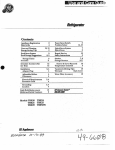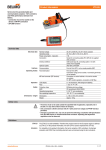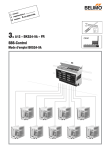Download Caple CM105 Installation manual
Transcript
Maintenance and Installation Manual Diffusion and Low pressure chemical vapor deposition processing equipment TS12 Series TS8 Series TS6 Series R&D Series Tempress® Systems BV M230_16 –23-Nov-09 Preface Preface This maintenance manual contains instructions for maintenance of the Tempress Systems Inc. horizontal furnaces. It includes Operator and Process engineer documentation necessary for the service engineer to install and maintain the furnace system. New personnel first have to read the operations in the manual and attend a training course before attempting any preventive or corrective maintenance. All information written in the manual is exclusively aimed for the use of Tempress horizontal furnaces. This means the complete furnace up to the connectors of the facility gases, which are supplied by the customer. It is highly recommend working as described in the following procedures, to prevent damage as a result of incompetence. Warning Only thoroughly trained personnel, experienced in the mechanical, electrical, pneumatic, gas, vacuum, and control systems used in this type of wafer processing equipment should be let loose on the system to perform preventive and/or corrective maintenance and troubleshooting. Warning All personnel working on the system should be fully aware of the inherent hazards associated with process gases, high voltages, high temperatures and contaminated pump oils and should take all necessary precautions before and while working on the system. The manual is divided into the following sections and appendices: Section 1 Introduction Provides information about how to use manual, the importance of safety during maintenance and includes details about cleaning and packaging parts. Section 2 Schedules Lists preventive maintenance tasks in order of the frequency in which they are performed: daily, weekly, monthly, quarterly, half-yearly, yearly and process dependent (where maintenance is scheduled according to the numbers of runs). Section 3 Procedures There are procedures for each maintenance task. Each procedure is identified by a unique name and procedure number. If a procedure describes a task that may differ from machine to machine (because of different types of controllers, etc), two procedures are present, both with a similar name, but having a different number. Caution The procedure in this manual is generic. However, not all systems are alike and some customized changes to a system may affect the accuracy of one or more procedures. Maintenance and Installation Manual III Preface Overview of the Tempress documentation set Safety manual The safety manual contains information about the safety aspects of working with the furnace system. It contains instruction how to prevent electrical and chemical hazards and how to handle in case of calamities. Operator manual The operator manual describes step by step, how to control the furnace exclusively for production activities and production failure. There are two versions, one for operation via Touch screen and one via Tempress System Controller (TSC-2). Process manual The process manual is made for the Process Engineer. It describes step by step, how to control the furnace, how to write process recipes and the way to upload or download process information. There are two versions, one for the process engineer via Touch screen and one via Tempress System Controller (TSC-2). Maintenance manual The maintenance manual is made for the maintenance engineer. It describes step by step, how to control the furnace, how to write process recipes for testing and describes in detail procedures for maintenance activities. Human interfaces This manual provides details about all screens of Touchscreen and TSC-2. System reference manual This manual provides details about the System with all its parts and explains how it works. It is separated in the main parts (Furnace, Load station, Gas cabinet, Power cabinet) of the diffusion furnace. Customer specific manual This manual contains all information which is only suitable for this particular system like, the electrical system engineering drawings as well as some mechanical and quartz/SiC drawings. Cautions and warnings Cautions and warnings appear throughout this manual, where your attention is attracted to a particular safety item. Examples are given below: ) Note Notes alert to pay attention to items or procedures of special importance Caution Cautions alert for a potentially hazardous situation that may result in minor or moderate injuries. Cautions can also alert for potential equipment and/or product damage. Warning Warnings alert for conditions that may result in permanent and/or lethal injuries. Danger Danger messages alert you to an imminently hazardous situation, which, if not avoided, will result in death or serious injury. Danger messages are limited to the most extreme situations. Maintenance and Installation Manual IV Introduction Table of Contents IP-002 Furnace, tube and loadstation aligment for R2D ..................................................................13 IP-004 Placing the power cabinet \l 1 ............................................................................................23 IP-005 Hookup Power cabinet – Furnace.........................................................................................25 IP-006 Hookup Furnace – Loadstation ...........................................................................................29 IP-007 Hookup Furnace – Gascabinet ............................................................................................33 IP-008 Hookup Facilities ...............................................................................................................39 IP-009 Initial System Inspaction ....................................................................................................47 IP-010 Power Cabinet start-up ......................................................................................................49 IP-011 Furnace Start-up ...............................................................................................................51 IP-012 Loadstation start-up...........................................................................................................55 IP-013 Gascabinet start-up ...........................................................................................................57 IP-014 Burn-in a heating element..................................................................................................59 IPCM-015 (Pre)cleaning a process tube..........................................................................................65 IPCM-016 (Re)placement of a process tube....................................................................................69 IP-017 Functional furnace checklist................................................................................................73 IP-018 Gas lines leak check...........................................................................................................89 IP-019 LPCVD injector (re)placement.............................................................................................95 IP-020 Exjector (re)placement.....................................................................................................101 IPCM-021 B&R servo driver setup................................................................................................109 IPCM-022 Adjustment of cantilever headassembly ........................................................................117 IPCM-023 Setup of a SoftContact Loader Door .............................................................................123 IP-024 Setup LPCVD doorclosure.................................................................................................127 IPCM-025 Setup of a SoftContact Head assembly .........................................................................137 IPCM-026 Touch screen software update .....................................................................................147 IP-027 LPCVD Pressure control fine metering valve ......................................................................151 IP-028 Rear exhaust pressure control setup .................................................................................155 IPCM-029 Calibration of a cantilever loader drive unit ...................................................................159 IPCM-030 Calibration of a Soft Contact Loader drive unit ..............................................................165 IP-031 Setup of a TEMPRESS external torch.................................................................................171 IPCM-032 Pump capacity check ...................................................................................................185 IP-033a Manual Profiling .............................................................................................................189 IP-033b Automatic Profiling.........................................................................................................195 IP-034 Process start up and finetuning ........................................................................................199 IP-035 Process qualification ........................................................................................................205 IPCM-036 Finding the flarzone ....................................................................................................211 IP-037 OEM componenten default settings...................................................................................215 IP-038 Scavenger Flowring Assy TS8 ...........................................................................................219 CM-100 B&R Servo CPU-change ..................................................................................................231 Maintenance and Installation Manual Page 5 of 300 Introduction CM-101 Heating element exchange .............................................................................................233 CM-102 Heat exchanger (re)olacement ........................................................................................239 CM-103 Mainswitch reset ............................................................................................................241 CM-104 Loadstation Fan cleaning or replacement .........................................................................243 CM-105 SCR replacement............................................................................................................247 CM-106 Quartz bubbler container exchange .................................................................................249 PM-005 Cleaning intervals...........................................................................................................269 PM-105 Loadstation Airflow check ...............................................................................................273 PM-106 Variac adjustment ..........................................................................................................277 PM-107 DPC calibration...............................................................................................................279 PM-108 DTC calibration ..............................................................................................................283 PM-109 Loadstation Prefilter replacement ....................................................................................289 PM-110 Loadstation HEPA filter replacement ................................................................................293 PM-111 EMO cicuit .....................................................................................................................295 PM-112 Earth leakagfe circuit breaker test ...................................................................................297 Maintenance and Installation Manual Page 6 of 300 Introduction 1 Introduction This maintenance manual is task-orientated: it contains procedures for performing individual maintenance tasks. 1.1 Manual structure There are procedures for each maintenance task. Each procedure is identified by a unique name and procedure number. The procedure number also reflects the category it applies to. For example PM–034 PM 034 (a) Preventive maintenance procedure number If a procedure describes a task that may differ from machine to machine (because of different types of controllers, etc.), two procedures are present, both with a similar name and number, but having an additional descriptor and number. For example, there are three types of loaders that require different adjustment procedure to align the paddle to the tube that would be identified as PM-034a, PM-034b, PM-034c. Before using a procedure, check that it applies to the correct software level that is used. Caution The procedures in this manual are generic. Some customized changes to a particular system may affect the accuracy of one or more procedures. 1.2 Other sources of maintenance information Although the procedures in this manual are as self-contained as possible, it may need to refer to the other documents that were provided with the system. The documents that may need are listed below: • Operation manual • Process manual • Drawing manual • OEM information 1.3 Maintenance personnel The productivity of any system depends upon regular maintenance. Maintenance should be undertaken by technicians who are thoroughly trained and experienced in the mechanical, electrical, pneumatic, gas, vacuum, and control systems of this equipment and are conversant with the system operation principles. 1.4 Preparing for maintenance Thoroughly • • • • • • • • • preparation is essential for effective and safe maintenance. Prepare for maintenance as follows: Read all maintenance instructions carefully to ensure that you understand them. Ensure that replacement parts have been tested for functional integrity. Thoroughly clean required tools, materials and replacement parts. Before returning items to the greyroom or cleanroom, be sure to re-clean them. Clean O-rings according to the procedures. Place the required tools, materials and replacement parts within easy access of the maintenance location. Wear cleanroom clothing throughout maintenance. Wear certified gloves if the maintenance work involves touching quartzware, o-rings or any parts and surfaces exposed to vacuum. Wear appropriate protective clothing id the maintenance work involves handling hazardous chemicals, contaminated parts, used pump oil or quartzware. Maintenance and Installation Manual Page 7 of 300 Introduction 1.5 Safety during maintenance You MUST read the Tempress Safety manual before starting maintenance on the system. The information it contains supplements the local safety regulations. Maintenance and Installation Manual Page 8 of 300 Schedules 2 Schedules Daily Maintenance: Check if element is still working property (check if there is an alarm on the display of the controller). Check temperature stability and temperature control of each stack during ramp up or down. ------------------------------------------------------------------------------------------------------------------------------------------------------------------------------------------Monthly Maintenance: Check if the excess temperature protection is still working (check setpoints for each zone). Check if the tube adapters are still properly fitting. Check the process tube. Check if the load doors (if applicable) are still in a good condition. Check if the o-rings are still in a good condition. Check if the indicator light (power on) is working. Yearly Maintenance: Switch furnace off Make sure all voltages are off Check all wiring for loose connections of the power cables and all strips. Check the amount of water flowing through the heat exchanger. Remove spike TC’s. Remove quartz tubes, tube adaptor, etc. Clean inside of heating element with vacuum cleaner. Clean lower electrical compartments with vacuum cleaner. Check all wires on terminal strips on tightness. Tighten all power cables with a wrench. Tighten more than hand tight on elements powerpacks and transformers. Check TC’s on performance Check welding of TC tip with magnifier glass (should be shiny not dull). Maintenance and Installation Manual Page 9 of 300 Schedules After reassembling of all parts calibrate DTC according technical manual page 25 a/o. (chapter 4). Re-profile furnace according stored profile recipes. ----------------------------------------------------------------------------------------------------- Maintenance and Installation Manual Page 300 10 of Procedures 3 Procedures There are procedures for each maintenance task. Each procedure is identified by a unique name and procedure number, described in section Introduction. In the following section the procedures will be published. Caution The procedures are generic. However, not all systems are alike and some customized changes to a system may affect the accuracy. Maintenance and Installation Manual Page 11 of 300 Radeweg 31 8171 MD Vaassen Tel : +31 (0)578-699200 Fax : +31 (0)578-693693 Email : [email protected] : www.tempress.nl Web 1 15-Oct-09 Furnace, tube and loadstation alignment for R2D automation Objective The objective of this procedure is to level and align the furnace, tubes and loadstation when supplied with R2D automation. 2 Frequency Once during installation Every tube change 3 Indication none 4 4.1 Requirements Tempress trained and qualified persons /Time • • 4.2 Tools and Materials • • • • • • 4.3 2 person(s) 1 week Standard toolbox 2x Leica auto-level laser with tripod Digital laser spirit level 1 set of alignment tools Tempress remote control box Manual fork lift/pallet lifter System Condition Uncrated and moved to approximate location 4.4 System Requirements None 5 Related procedures and drawings IPCM-016 (Re)placement of a process tube IPCM-025 Adjustment of SCL headassembly M351_00 R2D Lift only or M352_00 R2D Alix full automation 6 Safety issues Furnace and loadstation are heavy and high Tempress®-Systems BV Page 13 of 300 IP-002 Revision 1.0 Procedure Revision 1.0 Revision 1.0 Description First release Tempress®-Systems BV IP-002 Furnace, tube and loadstation alignment for R2D automation Datum Made Approved 15-10-2009 JBR MH Page 14 of 300 Procedure Revision 1.0 7 IP-002 Furnace, tube and loadstation alignment for R2D automation Procedure 7.1 Introduction Tempress diffusion systems consist of 4 main parts, Loadstation, Furnace, Gascabinet and Powercabinet. These sections must be correctly placed in accordance to the outline drawings 901xyz supplied with the system before the internal connection can be made. A cleanroom wall can only be mounted between the furnace and the loadstation after the placement and alignment. 7.2 Leica tripod Tools details laser with Digital laser spirit level Laser adapter paddle Center finder paddle Center finder tube Adjustment wedge ) Caution Lock the Leica laser before moving or transporting If only 1 laser is available the alignment will take more time and becomes less accurate because the laser needs to be replaced at the original spot every time it is moved. 7.3 Placing the furnace • • • • • The furnace must be moved to its designated final location Adjust the 4 corner feet to leave approximately 3cm of thread below the frame Adjust the 2 center feet fully up Gently set the furnace on the floor Adjust the feet to level the furnace horizontal using the tripod laser in horizontal beam mode (unlocked) Tempress®-Systems BV Page 15 of 300 Procedure Revision 1.0 IP-002 Furnace, tube and loadstation alignment for R2D automation Vertical beam mode Horizontal beam mode Figure 7-1 Furnace placement and leveling • • • Place the laser alignment tools as indicated in Figure 7-1. Use vertical beam mode (unlocked). Level the furnace perfectly vertical (+/- 1mm) on the spinning center screws for all tube positions at the loadstation side Level the furnace vertical on the spinning center screws for all tube positions at the rear side X √ Figure 7-2 Furnace leveling detail rear side • • 7.4 Verify that the furnace is vertically aligned on both sides and fine adjust if necessary Furnace is level when all spinning center screws on both sides are vertically aligned +/- 1mm and the furnace frame is horizontally aligned +/- 1mm Placing the loadstation • • • • • The loadstation must be moved to its designated final location Adjust the 4 corner feet to leave approximately 3cm of thread below the frame Adjust the 2 center feet fully up Gently set the loadstation on the floor Move the rear side laser approximately 40cm sideways and lower it so the beam is parallel to the backside of the furnace and at bottom frame height Tempress®-Systems BV Page 16 of 300 Procedure Revision 1.0 IP-002 Furnace, tube and loadstation alignment for R2D automation Figure 7-3 Loadstation placement and leveling • • Place the laser line parallel to the furnace frame, make x1 and x2 equal Place the loadstation frame in line with the furnace frame, make y1 and y2 +/- 1mm. Figure 7-4 Loadstation alignment • • • • 7.5 Fine adjust the feet to set the loadstation perfectly horizontal and vertical and inline with the furnace. Use the designated bottom reference point of Figure 7-3 and the laser beam Adjust the center feet of both furnace and loadstation to the floor for additional support Verify that the center feet adjustment does not modify the furnace and loadstation alignment by double checking with the lasers The loadstation is level when the frame is in line with the furnace, horizontally and vertically aligned +/- 1mm to the furnace Placing the gascabinet • • The gascabinet must be moved to its designated final location Adjust the feet to level the gascabinet horizontal, inline with and vertical to the furnace frame top and bottom within +/- 3mm Furnace, loadstation and gascabinet are now ready for facility hook up. Tempress®-Systems BV Page 17 of 300 Procedure Revision 1.0 7.6 IP-002 Furnace, tube and loadstation alignment for R2D automation Placing the tubes • • • • • • • • • • • • Place the tube in accordance to “IPCM-016 (Re)placement of a process tube” Place the rear exhaust pipe inside the furnace but do not connect the condenser jar yet Place a tripod laser at the rear side at tube 3 level (approx 1.5m high), in vertical beam mode and inline with the spinning center screws Place the center finder balljoint or use clear scotchtape on the balljoint and mark the balljoint center on the tape Measure the average error between the laser line and the balljoint centers Place 1 center finder tube with the correct radius in each tube Place a tripod laser at the loadstation side at tube 3 level (approx 1.5m high), in vertical beam mode and inline with at least 1, if possible 2, center finder tube Measure the average error between the laser line and the center finder tubes Tube Rear side offset Loadstation side offset 1 -1.0 0.0 2 0.0 -1.0 3 2.0 0.0 4 -2.0 1.0 If the maximum offset is larger than 2mm use the furnace frame feet to reduce the offset to below 2mm. First adjust the center feet fully up! To adjust a tube, use one adjustment wedge to lift the tube adaptor and a little and to give it freedom of movement. Use another adjustment wedge to vertically align the tube to the spinning center screws. At the loadstation side, use one adjustment wedge to lift the tube adaptor and another to vertically align the tube to the laser line. Repeat the measurement front and back to verify the accurate alignment Figure 7-5 Tube front and rear adjustment Tempress®-Systems BV Page 18 of 300 Procedure Revision 1.0 7.7 IP-002 Furnace, tube and loadstation alignment for R2D automation Loader rail alignment ) Note Loader rails could have shifted during transport • • • Do not install the paddles Remove the loader head assembly Loosen the loader rail locking screws to relieve any tension that might have built up during transportation. The bracket restraining screws prevent the brackets from dropping when the locking screws are removed completely Locking screws Loader rail locking screws (top view) • • Locking screws Bracket restrain screws Loader rail locking screws (bottom view) Adjust the loadstation side tripod laser position to find the tube center line. The laser must pass the through the center finder tube and the balljoint X X √ Figure 7-6 Tube center line Tempress®-Systems BV Page 19 of 300 Procedure Revision 1.0 • • • IP-002 Furnace, tube and loadstation alignment for R2D automation Verify that the loader head support rods are level. Adjust if necessary Program the loader to be out (10mm) Mark the position of the tube center line on the loader head support rods X √ Figure 7-7 Level and mark loader head support rods • • • Program the loader to go in (2550mm for solar TS8100 and TS8125 models) Note the tube center line marking during the boat in movement Adjust any misaligned loader rail to follow the tube center line √ X Figure 7-8 Loader rail alignment • • 7.8 Verify that each loader is moving in a straight line following the tube center line Lock every loader rail Paddle alignment Install the loader head Set the height to an initial value of 2.5cm 0,6cm • • Figure 7-9 Loader head initial height • • • • • • Level the loader head both horintally and vertically Install the paddle in accordance to IPCM-025 Adjustment of SCL headassembly but ignore the dimensions mentioned in there Adjust the center screws of the laser adapters paddle and the center finders paddle to place all in the center line of the paddle Verify the torsion in the paddle spoon section is smaller than 0.7° with the digital spirit level Place the center finders paddle at the beginning and end of the paddle opening If necessary, adjust the laser – spirit level in the laser adapters to pass through both center finders paddle Tempress®-Systems BV Page 20 of 300 Procedure Revision 1.0 IP-002 Furnace, tube and loadstation alignment for R2D automation Figure 7-10 Paddle alignment • • • • • • 7.9 Fine adjust all paddles in line as indicated in Figure 7-10 Remove the center finder tube Verify the laser is passing through the 2 center finders paddle and the center finder balljoint With the manual control box move the loader in and out the tube Ensure the laser beam passes through the center finder balljoint at all times If not, return to 7.7 Loader rail alignment Wafer load set up • • • • Move the empty paddle out and up Adjust the tilt in the up position to read approximately 0.6° for a 400 waferload and approximately 0.9° for a 500 wafer load. Place a simulated load equal to a full load weight on the paddle Verify the boat is fully supported at all corners, not twisted by torsion in the paddle Figure 7-11 empty (low) and fully loaded (up) paddle alignment • Verify the height and tilt with the full load in the UP position. The tilt should be approximately 0° with this full load. Tempress®-Systems BV Page 21 of 300 Procedure Revision 1.0 ) IP-002 Furnace, tube and loadstation alignment for R2D automation The height must allow loading of the full wafer load without contacting the tube (above the wafer top or below the wafer carrier feet) or components therein (at the bottom) The optimum UP position is reached when both bottom space and top space are equal. Caution If a different wafer load is used after setup verify that the top and bottom space is still sufficient • • • • • • • • • Place a quartz object or wafer right next to the boat Move the fully loaded boat in and up Move the boat down Verify the boat is smoothly dropped, centered and not sliding in the tube Pick up the fully loaded boat and verify the pickup position is within 2mm of the drop position Fine adjust the head assembly to make sure the placement and pickup are smooth and repeatable Take the boat out Verify the drop and pickup are smooth and repeatable Place a quartz object or wafer right next to the boat ©Copyright 2009, Tempress® Systems, BV, The Netherlands. This document contains information proprietary to Tempress® Systems, BV and shall not be used for engineering, design, procurement or manufacture in whole or in part without the consent of Tempress® Systems BV. Tempress®-Systems BV Page 22 of 300 Address: Radeweg 31 8171MD Vaassen Tel : +31 (0)578-699200 Fax : +31 (0)578-693693 E-mail : [email protected] Web. : www.tempress.nl 1 29-Jul-08 Placing the power cabinet Objective The objective of this procedure is to place the power cabinet in its designated position. 2 Frequency Once during initial installation 3 Indication none 4 4.1 Requirements Tempress trained and qualified persons /Time 4.2 Tools and Materials 4.3 Standard toolkit Spirit level Manual fork lifter System Condition 4.4 2 person(s) 15 minutes Uncrated and moved to approximate location Furnace in place according to IP-001 Placing the furnace System Requirements none 5 Related procedures and drawings 6 IP-001 Placing the furnace Safety issues Revision 1.0 1.a 1.b The power cabinet is heavy and high. Description First release Address changed, revision table added Header, Footer changed Tempress®-Systems BV Datum 30-Oct-07 29-Jul-08 Made HM HM Approved JBR HM HM Page 23 of 300 IP-004 Revision 1.b Revision 1.b 7 7.1 Procedure IP-004 Placing the power cabinet Procedure Introduction Tempress diffusion systems consist of 4 main parts, Loadstation, Furnace, Gascabinet and Powercabinet. These sections must be placed next to each other before the internal connection can be made. A cleanroom wall can be mounted between the furnace and the loadstation after the placement and alignment. 7.2 Placing the power cabinet The power cabinet can be placed anywhere. Place a spirit level on the power cabinet Level the power cabinet using the adjustable feet. Install all facilities as indicated on the outline drawing and verify that they comply with the labeling. Do not switch on any of the services that have been connected, this may only be done in the presence of a qualified engineer from Amtech/Tempress Systems, except when written permission is gained from Amtech/Tempress Systems. Final alignment and facility functionality will be checked by the Amtech/Tempress-engineer. ©Copyright 2008, Tempress® Systems, BV, The Netherlands. This document contains information proprietary to Tempress® Systems, BV and shall not be used for engineering, design, procurement or manufacture in whole or in part without the consent of Tempress® Systems BV. Tempress®-Systems BV Page 24 of 300 Address: Radeweg 31 8171MD Vaassen Tel : +31 (0)578-699200 Fax : +31 (0)578-693693 E-mail : [email protected] Web. : www.tempress.nl 1 19-08-08 Hookup Power cabinet Furnace Objective The objective of this procedure is to connect the power cabinet and furnace electrical signals. 2 Frequency Once during initial installation 3 Indication • 4 4.1 Requirements Tempress trained and qualified persons /Time • • 4.2 none Related procedures and drawings • • • • • • • 6 Main switch off System requirements • 5 Standard toolkit System Condition • 4.4 1 person(s) 30 minutes Tools and Materials • 4.3 none IP-001 IP-002 IP-003 IP-004 IP-006 IP-007 IP-008 placing the furnace placing the loadstation placing the gascabinet placing the powercabinet Hookup Furnace - Load station Hookup Furnace - Gas cabinet Hookup facilities Safety issues • Revision 1.0 1.a 2.0 none Description First release Header, Footer changed Added PM schedule Tempress®-Systems BV Datum 06-Feb-08 29-Jul-08 19-Dec-08 Made HM HM JBR Approved JBR HM HM Page 25 of 300 IP-005 Revision 2.0 Revision 2.0 7 Procedure IP-005 Hookup Power cabinet - Furnace Procedure 7.1 Introduction Tempress diffusion systems consist of 4 main components, the Loadstation, the Furnace, the Gascabinet and the Powercabinet. The internal connections must be made after the main parts are placed and aligned properly. Terminal split lines are used to hookup the main components. 7.2 Connecting power cabinet to furnace • • • The power cabinet can be placed at any suitable location within cable length reach. The facilities should be connected in accordance to the electrical schematics and IP-004 Placing the power cabinet procedure. The main switch must remain off. Danger High voltage are present inside the power cabinet and may cause serious injury or be fatal. It is essential that all safety guidelines will be followed when working with high voltage equipment. 7.2.1 Power Cabinet hookup location The power cabinet hookup location is the terminal split line X0 and can be found in the bottom section of the power cabinet. Figure 1 indicates the location of the terminal split line X0. Refer to the machine layout drawings for the exact location of the terminal split lines. Main switch must be OFF X0 Terminal split line Figure 1Power cabinet hookup terminal split line X0 • • • Main switch must be OFF Make sure the main switch is OFF. Connect all cables to terminal split line X0 in accordance to the machine electrical schematics. Verify that all cable connections on X0 are tightened, including the already connected cables. Note ) Tempress®-Systems BV Page 26 of 300 Revision 2.0 Procedure IP-005 Hookup Power cabinet - Furnace See the electrical schematic drawing package delivered with the machine for details. 7.2.2 Furnace hookup location The cables that are connected to the power cabinet hookup terminal split line X0 must be hooked up to the furnace hookup terminal split line X1. Figure 2 indicates the location of the terminal split line X1. Refer to the machine layout drawings for the exact location of the terminal split lines. Terminal split line Figure 2 Furnace hookup terminal split line X1 location Furnace hookup terminal split line X1 Figure 3 Furnace hookup terminal split line X1 detail • • Connect all cables to terminal split line X1 in accordance to the machine electrical schematics. Verify that all cable connections on X1 are tightened, including the factory connected cables. ) Note See the electrical schematic drawing package delivered with the machine for details. Tempress®-Systems BV Page 27 of 300 Revision 2.0 Procedure IP-005 Hookup Power cabinet - Furnace Caution Do not switch on any of the connected services, this is part of the startup procedures. Starting up may only be done in the presence of a qualified engineer from Tempress Systems, unless prior written permission is gained from Tempress Systems. 7.3 Yearly check connections power cabinet to furnace Every year verify that all electrical connections are tight. Tempress®-Systems BV Page 28 of 300 Revision 2.0 Address: Radeweg 31 8171MD Vaassen Tel : +31 (0)578-699200 Fax : +31 (0)578-693693 E-mail : [email protected] Web. : www.tempress.nl 1 19-Dec-08 Hookup Furnace – Loadstation Objective The objective of this procedure is to connect the furnace and the load station electrical signals. 2 Frequency Once during initial installation 3 Indication • 4 4.1 Requirements Tempress trained and qualified persons / Time • • 4.2 1 person(s) 30 minutes Tools and Materials • 4.3 none Standard toolkit System Condition Main switch off 4.4 System requirements • 5 Related procedures and drawings • • • • • • • 6 none IP-001 IP-002 IP-003 IP-004 IP-005 IP-007 IP-008 placing the furnace placing the loadstation placing the gascabinet placing the powercabinet Hookup Powercabinet - Furnace Hookup Furnace - Gas cabinet Hookup facilities Safety issues none Revision 1.0 1.a 2.0 Description First release Header, Footer changed Added PM schedule Tempress®-Systems BV Datum 6-feb-08 29-Jul-08 19-Dec-08 Made HM HM JBR Approved JBR HM HM Page 29 of 300 IP-006 ` Revision 2.0 Tempress®-Systems BV Procedure IP-006 Hookup Furnace – Loadstation Page 30 of 300 Revision 2.0 7 Procedure IP-006 Hookup Furnace – Loadstation Procedure 7.1 Introduction Tempress diffusion systems consist of 4 main components, the Loadstation, the Furnace, the Gascabinet and the Powercabinet. The internal connections must be made after the main parts are placed and aligned properly. Terminal split lines are used to hookup the main components. 7.2 Connecting furnace to load station The furnace and loadstation must be placed and aligned properly in accordance to the procedures IP-001 Placing the furnace and IP-002 Placing the loadstation. Load station Furnace Furnace to loadstation cables storage location Figure 4 Outline furnace – load station 7.2.1 Furnace hookup location The electrical cables for the connection from the furnace to the loadstation are already in place and stored for transportation in the bottom of the furnace below the scavenger area. 7.2.2 Load station hookup location The loadstation hookup location is the terminal split line X2 and can be found in the bottom section of the loadstation. Figure 5 indicates the location of the terminal split line X2. Refer to the machine layout drawings for the exact location of the terminal split lines. Tempress®-Systems BV Page 31 of 300 Revision 2.0 Procedure IP-006 Hookup Furnace – Loadstation Loadstation terminal split line X2 Figure 5 Loadstation hookup terminal split line X2 location Loadstation split line X2 terminal Figure 6 Load station hookup terminal split line X2 detail Connect all cables to terminal split line X2 in accordance to the machine electrical schematics. Verify that all cable connections on X2 are tightened, including the factory connected cables. ) 7.3 Note See the electrical schematic drawing package delivered with the machine for details. Yearly check connections furnace to load station Every year verify that all electrical connections are tight. ©Copyright 2008, Tempress® Systems, BV, The Netherlands. This document contains information proprietary to Tempress® Systems, BV and shall not be used for engineering, design, procurement or manufacture in whole or in part without the consent of Tempress® Systems BV. Tempress®-Systems BV Page 32 of 300 Address: Radeweg 31 8171MD Vaassen Tel : +31 (0)578-699200 Fax : +31 (0)578-693693 E-mail : [email protected] Web. : www.tempress.nl 1 19-Dec-08 Hookup Furnace – Gascabinet Objective The objective of this procedure is to connect the furnace and the load station. 2 Frequency Once during initial installation 3 Indication • 4 4.1 Requirements Tempress trained and qualified persons /Time • • 4.2 none Related procedures and drawings • • • • • • • 6 Main switch off System requirements • 5 Standard toolkit System Condition • 4.4 1 person(s) 30 minutes Tools and Materials • 4.3 none IP-001 IP-002 IP-003 IP-004 IP-005 IP-006 IP-008 placing the furnace placing the loadstation placing the gascabinet placing the powercabinet Hookup Power cabinet - Furnace Hookup Furnace - Loadstation Hookup facilities Safety issues • none Tempress®-Systems BV Page 33 of 300 IP-007 Revision 2.0 Revision 2.0 Revision 1.0 1.a 2.0 Procedure Description First release Header, Footer changed Added PM schedule Tempress®-Systems BV IP-007 Hookup Furnace – Gascabinet Datum 6-feb-08 29-Jul-08 19-Dec-08 Made HM HM JBR Approved JBR HM HM Page 34 of 300 Revision 2.0 7 Procedure IP-007 Hookup Furnace – Gascabinet Procedure 7.1 Introduction Tempress diffusion systems consist of 4 main components, the Loadstation, the Furnace, the Gascabinet and the Powercabinet. The internal connections must be made after the main parts are placed and aligned properly. Terminal split lines are used to hookup the main components. 7.2 Connecting furnace to gascabinet • The furnace and gascabinet must be placed and aligned properly in accordance to the procedures IP001 Placing the furnace and IP-003 Placing the gascabinet. Furnace Gas cabinet Furnace to gascabinet cables storage location Figure 7 Outline Furnace – Gascabinet Tempress®-Systems BV Page 35 of 300 Revision 2.0 7.2.1 Procedure IP-007 Hookup Furnace – Gascabinet Furnace hookup location The electrical cables for the connection from the furnace to the gascabinet are already in place and stored for transportation in the bottom of the furnace, close to the transformers. Refer to the machine layout drawings for the exact location of the terminal split lines. 7.2.2 Gascabinet hookup location The gascabinet hookup locations are the terminal split lines X11-X14 and can be found in the bottom section of the gascabinet. Figure 8 indicates the location of the terminal split lines X11-X14. Refer to the machine layout drawings for the exact location of the terminal split lines. Gascabinet terminal split lines X11-X14 Figure 8 Gascabinet hookup terminal split lines X11-X14 location The gascabinet hookup locations are the terminal split lines X11-X14. These can be found in the bottom section of the gascabinet. Figure 9 indicates the location of the terminal split lines X11-X14. Refer to the machine layout drawings for the exact location of the terminal split lines. Tempress®-Systems BV Page 36 of 300 Revision 2.0 Procedure IP-007 Hookup Furnace – Gascabinet Gascabinet X11-X14 terminal split lines Figure 9 Gascabinet hookup terminal split line X11-X14 details • • Connect all cables to terminal split lines X11-X14 in accordance to the machine electrical schematics. Verify that all cable connections on X11-X14 are tightened, including the factory connected cables. ) 7.3 Note See the electrical schematic drawing package delivered with the machine for details. Yearly check connections furnace to gascabinet Every year verify that all electrical connections are tight. ©Copyright 2008, Tempress® Systems, BV, The Netherlands. This document contains information proprietary to Tempress® Systems, BV and shall not be used for engineering, design, procurement or manufacture in whole or in part without the consent of Tempress® Systems BV. Tempress®-Systems BV Page 37 of 300 19-Dec-08 Address: Radeweg 31 8171MD Vaassen Tel : +31 (0)578-699200 Fax : +31 (0)578-693693 E-mail : [email protected] Web : www.tempress.nl 1 Hookup Facilities Objective The objective of this procedure is to connect the facilities, such as water, gas, air and electricity, needed for furnace operation. 2 Frequency Once during initial installation 3 Indication none 4 4.1 Requirements Tempress trained and qualified persons /Time • • 4.2 Tools and Materials • 4.3 Standard toolkit System Condition • 4.4 1 person(s) 2 hours Customer facilities available System Requirements none 5 Related procedures and drawings • • • 6 IP-005 Hookup Powercabinet - Furnace IP-006 Hookup Furnace – Load station IP-007 Hookup Furnace - Gascabinet Safety issues Dangerous and toxic gases. Revision 1.0 1.a 2.0 Description First release Header, Footer changed Added PM schedule Tempress®-Systems BV Datum 26-Mar-08 29-Jul-08 29-Jul-08 Made HM HM JBR Approved JBR HM HM Page 39 of 300 IP-008 Revision 2.0 Revision 2.0 7 Procedure IP-008 Hookup Facilities Procedure 7.1 Introduction A Tempress diffusion system consists of 4 main parts, a Loadstation, a Furnace, a Gascabinet and a Powercabinet. The connection of the facilities like water, gas, air and electricity must be made after the main components are placed, leveled and aligned properly in accordance to the procedures IP-001 Placing the furnace, IP-002 Placing the loadstation and IP-003 Placing the gascabinet. Note All facility connections are the responsibility of the customer. ) The facilities connections can be supplied from the top or bottom, whichever suits the customer. Note For the exact connection of the facilities see the system specific OUTLINE schematics 901xyz000. ) Caution Do not switch on any of the services which are connected. This may only be done in the presence of or by a qualified Tempress Systems engineer, unless prior written permission is gained from Tempress Systems. Tempress®-Systems BV Page 40 of 300 Revision 2.0 7.2 Procedure IP-008 Hookup Facilities Connecting the water ) Note For the exact connection of the cooling water lines see the system specific OUTLINE schematic. • • • • • Get the system specific Outline schematic 901xyz000 sheet 1, 2 and 3, where xyz is the 3digit machine specific part number. Verify that the customer water facility supply and return are closed. Connect each water outlet. Connect each water inlet. Cooling water supply is ready for IP-013 Gascabinet Startup procedure. See Figure 10 and Figure 11 for two examples of water connections. Figure 10 Water connections example 1, backmounted LPCVD L – Load station F – Furnace S – Scavenger area B – External torch section G – Backmounted gas cabinet 50 51 53 54 55 56 – Water inlet furnace-cooling – Water outlet furnace-cooling – Water inlet vacuum front flange – Water outlet vacuum front flange – Water inlet external torch / coldtrap / rear flange - Water outlet external torch / coldtrap / rear flange ) Tempress®-Systems BV Note The LPCVD pump connections (water, gas and electricity) must be separately supplied by the customer. Page 41 of 300 Revision 1.a Procedure IP-008 Hookup Facilities Figure 11 Water connections example 2, Fastcooldown L – Load station F – Furnace S – Scavenger area I – Fast cool down units G – L-shaped gas cabinet 50 – Water inlet furnace-cooling 51 – Water outlet furnace-cooling 57 – Water inlet fastcooldown 58 – Water outlet fastcooldown 7.3 Connecting the gases ) Note For the exact connection of the gas lines see the system specific OUTLINE schematic. • • • • Get the system specific Outline schematic 901xyz000 sheet 1, 2 and 3, where xyz is the 3digit machine specific part number. Verify that the customer gas facility supplies are closed. Connect each gasline to its designated inlet. The gaslines are ready for IP-018 Gasline leak check and pressure drop procedure. See Figure 12 for an example of gasline connections. Tempress®-Systems BV Page 42 of 300 Revision 1.a Procedure IP-008 Hookup Facilities Figure 12 Gas connections example 1, LPCVD backmounted L – Load station F – Furnace S – Scavenger area B – External torch section G – Backmounted gas cabinet 60 61 62 63 64 65 66 67 – N2 inlet – O2 inlet – H2 inlet – NH3 inlet - 15%PH3/SiH4 inlet – SiH4 inlet – 1%PH3/SiH4 inlet – SiH2Cl2 inlet Tempress®-Systems BV Page 43 of 300 Revision 1.a 7.4 Procedure IP-008 Hookup Facilities Connecting the compressed dry air ) Note For the exact connection of the compressed dry air see the system specific OUTLINE schematic. • • • • • Get the system specific Outline schematic 901xyz000 sheet 1, 2 and 3, where xyz is the 3digit machine specific part number. Verify that the customer compressed dry air supply is closed. Connect the CDA supply to its designated inlet. If desired, pneumatic valves can be operated with N2 instead of air as long as the N2 supply pressure is in accordance to the CDA supply requirements. Compressed dry air is ready for IP-013 Gascabinet startup procedure. Figure 13 Compressed dry air connection example 1 L – Load station F – Furnace S – Scavenger area B – External torch section G – Bckmounted gas cabinet 75 – Compressed Dry Air inlet 7.5 Connecting the power • • • • • Get the system specific Outline schematic 901xyz000 sheet 1, 2 and 3, where xyz is the 3digit machine specific part number. Get the power cabinet main power connection schematic. Verify that the customer main power supply is switched off. Connect the main power cable to its designated contacts in the main power switch. Main power connection is ready for IP-010 Startup of main power cabinet. ) Tempress®-Systems BV Note For the exact connection of the main power line see the system specific OUTLINE schematic, the power cabinet layout schematic and the main power connection schematic. Page 44 of 300 Revision 1.a 7.6 Procedure IP-008 Hookup Facilities Connecting the exhaust During installation the exhaust connections have to be connected to the cleanroom main exhaust duct. • Get the system specific Outline schematic 901xyz000 sheet 1, 2 and 3, where xyz is the 3digit machine specific part number. • Connect each exhaust point to its designated exhaust pipe with the correct exhaust values. • Use at least 2 meters of stainless steel exhaust pipe for the scavenger exhaust connection because this exhaust must be considered hot. ) Note Manual valves in each exhaust connection must be used to balance the individual exhaust lines if all exhaust lines are combined into one main exhaust duct. ) Note Scavenger area, scavenger box, rear exhaust stand pipe and gas cabinet exhaust connections must be considered as acidic exhaust. The furnace exhaust can be considered clean exhaust. Caution Plastic exhaust pipes can only be used if the entire exhaust is cold. In Figure 14 several exhaust connections can be seen: Figure 14 Exhaust connections example 1, Backmounted gas system L – Load station F – Furnace S – Scavenger area B – External torch section G – Backmounted gas cabinet 41 42 44 45 46 – – – – – Gas-system / bubbler / pre-plumbing section External torch section Furnace exhaust Scavenger housing exhaust Scavenger box exhaust Tempress®-Systems BV Page 45 of 300 Revision 1.a 7.7 Procedure IP-008 Hookup Facilities Connecting a vacuum pump During installation the vacuum pump facility connections have to be connected. THESE PUMP FACILITIES ARE SEPARATE FROM THE FURNACE FACILITIES. • Get the system specific Outline schematic 901xyz000 sheet 1, 2 and 3, where xyz is the 3digit machine specific part number. • Get the pump supplier OEM information. • Connect each pump facility supply to its designated pump connection. Verify that all values are in accordance to the pump requirements. Caution Do not switch on any of the services which are connected. This may only be done in the presence of or by a qualified Tempress Systems engineer, unless prior written permission is gained from Tempress Systems. 7.8 Scheduled check facility connections Every month verify that the gas connections are tight. Every year verify that all electrical, water and air connections are tight. ©Copyright 2008, Tempress® Systems, BV, The Netherlands. This document contains information proprietary to Tempress® Systems, BV and shall not be used for engineering, design, procurement or manufacture in whole or in part without the consent of Tempress® Systems BV. Tempress®-Systems BV Page 46 of 300 Address: Radeweg 31 8171MD Vaassen Tel : +31 (0)578-699200 Fax : +31 (0)578-693693 E-mail : [email protected] Web. : www.tempress.nl 1 31-Jul-08 Initial System Inspection Objective The objective of this procedure is to check the furnace system for faults concerning power, gas and other connections. before starting up the machine. 2 Frequency Once during initial installation. 3 Indication • 4 4.1 none Requirements Tempress trained and qualified persons/Time • • 4.2 1 person(s) 4 hours Tools and Materials • 4.3 No System Condition • 4.4 No System Requirements Running process 5 Related procedures and drawings No 6 Safety issues None Revision 1.0 1.a 1.b Description First release Address changed, revision table added Header, Footer changed Tempress®-Systems BV Datum 30-Oct-07 31-Jul-08 Made HM HM Approved JBR HM HM Page47 of 300 IP-009 Revision 1.b Revision 1.b 7 Procedure IP-009 Initial System Inspection Procedure 7.1 Inspection (Furnace) • • • • ) 7.2 Note High voltage may cause serious injury or may be fatal. It is essential that all safety guidelines are followed when working with high voltage equipment. Inspection (Gas cabinet) • ) 7.3 Check for any parts that may have loosened or become free during transit (especially the electrical connections), and check all Components for damage. Check for the correct voltage on the main power connection/label, attached close to the main power terminals. Check if the fans and lights switches are "OFF". Check if the cabling is proper connected. Check for any parts that may have loosened or become free during transit (especially the electrical connections) and check all components for damage. Note High voltage may cause serious injury or may be fatal. It is essential that all safety guidelines are followed when working with high voltage equipment. Inspection (Load station) • • • Check for any parts that may have loosened or become free during transit (especially the electrical connections), and check all Components for damage. Check if the fans and lights switches are "OFF". Check if the cabling is proper connected. ) 7.4 Note High voltage may cause serious injury or may be fatal. It is essential that all safety guidelines are followed when working with high voltage equipment. Inspection (Power cabinet) • • • • ) Check for any parts that may have loosened or become free during transit (especially the electrical connections), and check all Components for damage. Check for the correct voltage on the main power connection/label, attached close to the main power terminals. Check if the main switch is "OFF". Check if the cabling is proper connected. Note High voltage may cause serious injury or may be fatal. It is essential that all safety guidelines are followed when working with high voltage equipment. ©Copyright Tempress® Systems, BV, 2008, The Netherlands. This document contains information proprietary to Tempress® Systems, BV and shall not be used for engineering, design, procurement or manufacture in whole or in part without the consent of Tempress® Systems, BV. Tempress®-Systems BV Page 48 of 300 Address: Radeweg 31 8171MD Vaassen Tel : +31 (0)578-699200 Fax : +31 (0)578-693693 E-mail : [email protected] Web. : www.tempress.nl 1 31-Jul-08 Power Cabinet start-up Objective The objective of this procedure is to startup safely a newly installed power cabinet. 2 Frequency Once during initial installation 3 Indication • 4 4.1 Requirements Tempress trained and qualified persons/Time • • 4.2 none 1 person(s) 15 minutes Tools and Materials Standard Toolbox 4.3 System Condition Main switch off 5 Related procedures and drawings • • 6 IP-011 Furnace start-up IP-012 Loadstation start-up Safety issues • Revision 1.0 1.a none Description First release Header, Footer changed Tempress®-Systems BV Datum 31-Jul-08 Made HM HM Approved JBR HM Page 49 of 300 IP-010 Revision 1.a Revision 1.a 7 Procedure IP-010 Power Cabinet start-up Procedure 7.1 Introduction Start-up can begin after all connections between the Loadstation – Furnace, Furnace-Gascabinet and FurnacePowercabinet have been made and verified. 7.2 System check • 7.3 Check facilities on their proper connection: • Electricity • Gas supply • Water connections • Emergency power Procedure Figure 15 Contol panel ( Main power cabinet) 1. 2. Turn the main switch to “I” (On). The main power cabinet is now in Standby mode If available, the UPS facilities must be switched on. The red ‘Stop’ light will be ON to indicate some components already receive power. At this stage, the safety relay checks for the condition of the EMO-switches. 3. To start the furnace the ‘Start’ button needs to be pressed. The two white ‘Start’ lights will be ON as the safety relay activates the power relay. ) Note By starting the furnace, the UPS is empty. It will have to be switched to bypass position before the furnace can be started. If the UPS is in the on-line position, it gives no power if the batteries are empty. The UPS has to be entirely loaded before it is switched in to the on-line position. ©Copyright Tempress® Systems, BV, 2008, The Netherlands. This document contains information proprietary to Tempress® Systems, BV and shall not be used for engineering, design, procurement or manufacture in whole or in part without the consent of Tempress® Systems, BV. Tempress®-Systems BV Page 50 of 300 Address: Radeweg 31 8171MD Vaassen Tel : +31 (0)578-699200 Fax : +31 (0)578-693693 E-mail : [email protected] Web. : www.tempress.nl 1 31-Jul-08 Furnace Start-up Objective Start-up and shut down of the furnace. 2 Frequency One time during installation or only for maintenance activities which require total shut down. 3 Indication • 4 4.1 Requirements Tempress trained and qualified persons/Time • • 4.2 1 person(s) 30 minutes Tools and Materials • 4.3 none Standard toolbox System Condition No 4.4 System Requirements • 5 Related procedures and drawings • 6 All tubes in standby condition IP-009 Initial system inspection Safety issues • Revision 1.0 1.a 1.b none. Description First release Address changed, revision table added Header, Footer changed Tempress®-Systems BV Datum 30-Oct-07 31-Jul-08 Made HM HM Approved JBR HM HM Page 51 of 300 IP-011 Revision 1.b Revision 1.b 7 Procedure IP_011 Furnace Start-up Procedure 7.1 Introduction The Start-up of a new system is Tempress Systems responsibility. Shut-down of a used system is Customers responsibility. This procedure provides instructions about safety and technical issues to handle during start-up and shutdown. 7.2 System check • 7.2.1 Electrical check • • • • • • • • • 7.2.2 Check facilities on their proper connection: • Electricity • Gas supply • Water connections • Emergency power Check if the electrical connections on the disposacore are tight. Due to the high currents in these cables, any loose connections may damage the control circuitry and the element. Check if all terminal strip connections are tightened. Check if the watersupply and the scavenger exhaust are connected according to the outline drawing. Check if all powerswitches in the furnace are switched off. Check if the EMO-switches are operational. Check if the flatcables are connected properly. Turn on the “House Power Supply” to the furnace and check if the Phase voltages(s) are correct at the main power input connections. Check if all gases are properly connected and leaktested. Check if the vacuumpump is operational. Gas connections check Warning Exposure to process gases can be hazardous or fatal. Only authorized personel should install, leakcheck and turn on gasses. (Refer to the MSDS for human hazards of the process gases). • • • • • • The pressure test can be helpful in finding leaks; however a helium leak check has to be performed first. Make sure that the gaslines are connected to the proper process gas connections. Check all the gas couplings on loose connections. LPCVD systems must have their vacuum pumps online. Follow IP-018 Leak check procedure After the leakcheck procedure the system can be started up. Tempress®-Systems BV Page 52 of 300 Revision 1.b 7.3 IP_011 Furnace Start-up Starting up the system • • • • • • • 7.4 Procedure Turn on the mainswitch using the procedure IP010 Power Cabinet startup. Turn on the tube power switches, one by one. After turning each switch, ensure that: • The tube indicator lamp is lighted; • The excess temperature controller illuminates; • The process controller touch panel illuminates. A test/maintenance recipe is provided with the system and should be used to test all functions. Check the heating elements. The excess temperature controller protects the systm against overheating. The setpoint of the Figure 16: The tube control and heating power excess temperature controller has to be ± switches o 50 C above the maximum anticipated process temperature. A burn-in of the heating elements is necessarey (see procedure IP-014). After burn-in of the heating elements the SiC or Quartz tubes can be installed, including all gas connections to the tube. All hardous gas lines should have been pump-purged with Nitrogen. Shutdown the system • • • • Check all functions of the system to identify problems, to ensure a proper restart. Excecute a shutdown recipe containing the following instructions: • Controlled ramp-down of the temperature; • Inert gas purge during cooldown; • Closed tube with boat inside and the door closed; • All safety features are active. Switch off each tube, heating power and control power. Switch off the power cabinet using the Start-Stop procedure of the Powercabinet. ©Copyright 2008, Tempress® Systems, BV, The Netherlands. This document contains information proprietary to Tempress® Systems, BV and shall not be used for engineering, design, procurement or manufacture in whole or in part without the consent of Tempress® Systems, BV Tempress®-Systems BV Page 53 of 300 Address: Radeweg 31 8171MD Vaassen Tel : +31 (0)578-699200 Fax : +31 (0)578-693693 E-mail : [email protected] Web. : www.tempress.nl 1 31-jul-08 Loadstation start-up Objective The objective of this procedure is to safely startup a newly installed loadstation. 2 Frequency Once during initial installation 3 Indication none 4 4.1 Requirements Tempress trained and qualified persons /Time • • 4.2 Tools and Materials • 4.3 Main switch off Related procedures and drawings • • • • 6 Standard Toolbox System Condition • 5 2 person(s) 60 minutes IP-010.001 Powercabinet start-up IP-011.001 Furnace start-up PM-109.001 Loadststion HEPA filter replacement PM-110.001 Loadststion Prefilter replacement Safety issues none Revision 1.0 1.a 1.b 1.c Description First release Address changed, revision table added Remarks PM-010, PM-009 added Header, Footer changed Tempress®-Systems BV Datum 30-Oct-07 14-Jan-08 31-Jul-08 Made JBR HM HM HM Approved JBR HM JBR HM Page 55 of 300 IP-012 Revision 1.c Revision 1.c 7 Procedure IP-012 Loadstation start-up Procedure 7.1 Introduction Start-up can begin after all connections between the Loadstation – Furnace, Furnace-Gascabinet and FurnacePowercabinet have been made and verified. 7.2 Procedure • Remove the polyethane wrappings from the HEPA filters. This must be done very carefully to prevent damage to the filter elements; (see PM-110.001a Loadstation HEPA filter replacemen), ( see PM-109.001a Loadstation prefilter replacemen ) • Loosen the bolts that hold the filter frame. • Remove the side panel of the loadstation (in the greyroom side or the cleanroom side) • Slide each filter element out of its frame • Remove the polythene wrapping • Slide the filter elements back in place • Fasten the bolts that hold the filter frame until the rubber seal of each filter element is compressed. This ensures no air leakage. • Place the side panel. • Check if the flat cables are connected properly • Check if the electrical wires and voltage are connected correctly with the furnace. So, if the switch of tube 1 is turned on, loader 1 (upper loader) will begin to operate; ) Note Set the boatloaders in manual mode before applying power. Failure to do so may result in equipment damage. Use the fan switch and the light switch to start the fans and the lights. ©Copyright 2008, Tempress® Systems, Inc., The Netherlands. This document contains information proprietary to Tempress® Systems, Inc. and shall not be used for engineering, design, procurement or manufacture in whole or in part without the consent of Tempress® Systems, Inc.. Tempress®-Systems BV Page 56 of 300 Address: Radeweg 31 8171MD Vaassen Tel : +31 (0)578-699200 Fax : +31 (0)578-693693 E-mail : [email protected] Web. : www.tempress.nl 1 31-jul-08 Gascabinet start-up Objective The objective of this procedure is to safely startup a newly installed gascabinet. 2 Frequency Once during initial installation. 3 Indication None 4 Requirements 4.1 Tempress trained and qualified persons /Time • • 4.2 Tools and Materials • 4.3 Main switch off Related procedures and drawings • • • • • 6 Standard Toolbox System Condition • 5 2 person(s) 60 minutes IP-007 IP-008 IP-010 IP-011 IP-018 Hookup Furnace - Gas cabinet Hookup facilities Power cabinet start up Furnace start up Gaslines leakcheck Safety issues Toxic and/or flammable process gases are involved. Revision 1.0 1.a Description First release Header, Footer changed Tempress®-Systems BV Datum 12-Mar-08 31-Jul-08 Made HM HM Approved JBR HM Page 57 of 300 IP-013 Revision 1.a Revision 1.a 7 Procedure IP-013 Gascabinet start-up Procedure 7.1 Introduction Start-up can begin after all connections have been made and verified according to the procedures IP-007 Hookup Furnace - Gas cabinet, IP-008 Hookup facilities and IP-018 Gaslines leakcheck. Startup includes setting or verifying the gas pressure regulator settings, opening the gas supplies and switching on bubbler systems. 7.2 Gas line connection ) Note It is the customer responsibility to provide all facilities connections according to the machine OUTLINE drawing • Check again that all stainless steel gassupply lines are properly connected and tightened between the gas supply lines and the connection points of the gascabinet. • Check again that all gaslines have been leak checked according to procedure IP-018 Gasline leack check. • Make sure the regulator is set for each gas properly. Use the following table as starting values. Verify and adjust these settings if necessary. Gas Regulator value N2 60 psi O2 30 psi H2 30 psi Ar 30 psi LPCVD gases such as SiH4, NH3, etc. 20 psi • Open the hand valves for each gasline to each gaspanel. Warning Exposure to process gases can be hazardous or fatal. Only authorized personel should install, leakcheck and open new gaslines. (Refer to the MSDS for human hazards of the process gases). 7.3 Bubbler units If applicable, bubbler units must be activated. • Check again that the bubbler container has been properly installed in accordance to procedure CM-106 Quartz bubbler exchange. • Switch on the bubbler unit. • Verify the liquid level by briefly pressing the light switch. • Allow 1 hour for the temperature to stabilize. Gas cabinet is now ready for use. ©Copyright Tempress® Systems, BV, 2008, The Netherlands. This document contains information proprietary to Tempress® Systems, BV and shall not be used for engineering, design, procurement or manufacture in whole or in part without the consent of Tempress® Systems, BV. Tempress®-Systems BV Page 58 of 300 Address: Radeweg 31 8171MD Vaassen Tel : +31 (0)578-699200 Fax : +31 (0)578-693693 E-mail : [email protected] Web. : www.tempress.nl 1 31-Jul-08 Burn-In a heating element Objective The objective of this procedure is to burn-in a new heating element which oxidizes the wire surface and drives out traces of unwanted material. 2 Frequency Once during installation 3 Indication none 4 Requirements 4.1 Tempress trained and qualified persons//Time • • 4.2 1 person(s) 1 days Tools and Materials Standard Toolkit 4.3 System Condition No process running Heating power is on 4.4 System Requirements No specific ) 5 Note Inform cleanroom personal of the appearing smell during Burn-In procedure Related procedures and drawings no 6 Safety issues During burn-in extremely high temperatures are used (1200oC) and sufficient insulation material (quartz wool, not glass wool) must be used. Tempress®-Systems BV Page 59 of 300 IP-014 Revision 2.b Revision 2.b Revision 1.0 1.a 2.a 2.b Procedure Description First release Address changed, revision table added Difference in Standard Kanthal A1/AFM and APM Header, Footer changed Tempress®-Systems BV IP-014 Burn-In a heating element Datum 30 Oct. 07 28-11-07 31-Jul-08 Made HM HM HM Approved JBR HM HM HM Page 60 of 300 Revision 2.b 7 Procedure IP-014 Burn-In a heating element Procedure 7.1 Introduction A new heating element should be given an oxidation treatment to protect the element wires against corrosion and increase its lifetime. Before executing the steps as listed in section 7.2, it is essential that the service/maintenance engineer is fully conversant with the temperature control. The furnace can be equipped with different types of elements and each element should be subject to the correct procedure. Warning Avoid contact or exposure to the Isolation material of the heating elements. Use proper gloves and facial masks when handling quartz wool 7.2 Burn-In Standard Kanthal A1/AF heating element Standard Kanthal APM heating element Standard MRL Aztec or Helix heating element Low temperature MRL Black Max element 7.2.1 Standard Kanthal A1/AF heating element • • • ) Once the A1/AF element is properly installed, insert the spike thermocouples into the chamber and check if they are just visible inside; Note: spike TCs should not exceed more than 1cm from the heating element wire Fill the tube adaptors completely with quartz wool Note Do NOT use glass wool • • ) Place the completely filled tube adaptors in the heating element openings to reduce heat transfer. Heat the element to 600°C with 10°C/min using a DTC temperature recipe; Note The Excess Temperature Controller is designed to protect the machine against overheating by switching off the tube heating power relays and causing an instant cooldown. To test the Excess Temperature Controller (also known as Element Control Unit) change its safety set point for each heating zone below the current temperature. The tube power relay should be switched off immediately • • • • • • • • • • Repeat this test for each heating zone; Adjust the Excess Temperature Controller set points to 1150°C; Allow the furnace to hold a temperature of 600°C for 2-4 hours; Heat up to 1050-1100°C, again with 10°C/min, using a DTC temperature recipe; Allow the furnace to hold a temperature of 1050-1100°C for 8-12 hours in 100% air; Cooldown to 25°C with maximum power/slope using a DTC temperature recipe; Allow the heating element to cool down to ambient temperature; Take out the tube adaptors and remove the quartz wool; Re-insert the tube adaptors; The heating element is now ready for further installation; a pre-cleaned process tube can be installed. Tempress®-Systems BV Page 61 of 300 Revision 2.b 7.2.2 IP-014 Burn-In a heating element Standard Kanthal APM heating element • • • ) Once the APM element is properly installed, insert the spike thermocouples into the chamber and check if they are just visible inside; Note: spike TCs should not exceed more than 1cm from the heating element wire Fill the tube adaptors completely with quartz wool Note Do NOT use glass wool • ) Place the completely filled tube adaptors in the heating element openings to reduce heat transfer. Note The Excess Temperature Controller is designed to protect the machine against overheating by switching off the tube heating power relays and causing an instant cooldown. To test the Excess Temperature Controller (also known as Element Control Unit) change its safety set point for each heating zone below the current temperature. The tube power relay should be switched off immediately • • • • • • • • • • 7.2.3 Procedure Repeat this test for each heating zone; Adjust the Excess Temperature Controller set points to 1200°C; Allow the furnace to hold a temperature of 600°C for 2-4 hours; Heat up to 1050-1100°C, again with 10°C/min, using a DTC temperature recipe; Allow the furnace to hold a temperature of 1150°C for 12 hours in 100% air; Cooldown to 25°C with maximum power/slope using a DTC temperature recipe; Allow the heating element to cool down to ambient temperature; Take out the tube adaptors and remove the quartz wool; Re-insert the tube adaptors; The heating element is now ready for further installation; a pre-cleaned process tube can be installed. Standard MRL Aztec or Helix heating element • • • ) Once the Aztec or HELIX element is properly installed, insert the spike thermocouple into the chamber and check if they are just visible inside; Note: spike TCs should not exceed more than 1cm from the heating element wire Fill the tube adaptors completely with quartz wool Note Do NOT use glass wool • ) Place the completely filled tube adaptors in the heating element openings to reduce heat transfer. Note The Excess Temperature Controller is designed to protect the machine against overheating by switching off the tube heating power relays and causing an instant cooldown. To test the Excess Temperature Controller (also known as Element Control Unit) change its safety set point for each heating zone below the current temperature. The tube power relay should be switched off immediately • • Heat the element to 400°C with maximum power/slope value using a DTC temperature recipe; Repeat this test for each heating zone; Tempress®-Systems BV Page 62 of 300 Revision 2.b • • • • • • • • Procedure IP-014 Burn-In a heating element Adjust the Excess Temperature Controller set points to 1150°C; Heat the element to 1100°C with 10°C/min slope using a DTC temperature recipe; Allow the element to soak at 1100°C for 8 hours; Cooldown to 25°C with maximum power/slope using a DTC temperature recipe; Allow the heating element to cool down to ambient temperature; Take out the tube adaptors and remove the quartz wool; Re-insert the tube adaptors; The heating element is now ready for further installation; a pre-cleaned process tube can be installed. Tempress®-Systems BV Page 63 of 300 Revision 2.b 7.2.4 Procedure IP-014 Burn-In a heating element Low temperature MRL Black Max element • • • ) Note Do NOT use glass wool • ) Place the completely filled tube adaptors in the heating element openings to reduce heat transfer. Note The Excess Temperature Controller is designed to protect the machine against overheating by switching off the tube heating power relays and causing an instant cooldown. To test the Excess Temperature Controller (also known as Element Control Unit) change its safety set point for each heating zone below the current temperature. The tube power relay should be switched off immediately • • • • • • • ) Once the Black Max element is properly installed, insert spike thermocouples into the chamber and check if they are just visible inside; Note: spike TCs should not exceed more than 1cm from the heating element wire Fill the tube adaptors completely with quartz wool Heat the element to 400°C with maximum power/slope value using a DTC temperature recipe; Allow the element to soak at 400°C for 1 hour; Cooldown to 25°C with maximum power/slope using a DTC temperature recipe; Allow the heating element to cool down to ambient temperature; Take out the tube adaptors and remove the quartz wool; Re-insert the tube adaptors; The heating element is now ready for further installation; a pre-cleaned process tube can be installed. Note It is normal for the element to emit an unpleasant odor for the first few hours of operation. ©Copyright 2008, Tempress® Systems, BV, The Netherlands. This document contains information proprietary to Tempress® Systems, BV and shall not be used for engineering, design, procurement or manufacture in whole or in part without the consent of Tempress® Systems, BV. Tempress®-Systems BV Page 64 of 300 Address: Radeweg 31 8171MD Vaassen Tel : +31 (0)578-699200 Fax : +31 (0)578-693693 E-mail : [email protected] Web. : www.tempress.nl 1 31-Jul-08 IPCM-015 Revision 1.b (Pre)cleaning a process tube Objective To clean quartz or SiC products so that they may be (re-)used for processing. Use of quartz products that have exceeded their cleaning interval may result in particle generation, unreliable process results and bad uniformities. 2 Frequency The frequency of cleaning depends on the type of process, particle specification and the intensity of use. A recommended cleaning interval is provided below in accumulative microns: Tube Carriers / baffles SiC paddle Trap (down stream tubing) Si3N4 Undoped Poly P-doped poly 4 2 4 2 20/100* 10 10 - 20/100* 10 10 - TEOS(undoped doped) 50 50 50 25 and LTO(undoped doped) 20 10 10 10 and HTO 20 10 10 10 * 100 micron is replacement interval 3 Indication • • 4 4.1 Requirements Tempress trained and qualified persons /Time • • 4.2 2 person(s) 30 minutes Tools and Materials • • • 4.3 Particle density exceeds specification Process results are out of specification Standard toolbox Gloves Standard for process tube System Condition Process tube must be on room temperature Tube switch is off 4.4 System Requirements No 5 Related procedures and drawings 6 Safety issues The use of corrosive and toxic etching chemicals requires special training and proper safety measures. Tempress®-Systems BV Page 65 of 300 Revision 1.b Revision 1.0 1.a 1.b Procedure Description First release Address changed, revision table added Header, Footer changed Tempress®-Systems BV IPCM-015 (Pre)cleaning a process tube Datum 30-Oct-07 31-Jul-08 Made HM HM Approved JBR HM HM Page 66 of 300 Revision 1.b 7 Procedure IPCM-015 (Pre)cleaning a process tube Procedure 7.1 Introduction Process Tubes supplied by Amtech/Tempress are pre-cleaned. For optimal process results it is advisable that a further cleaning is carried out before installation of the tubes is performed. 7.1.1 Cleaning procedures 7.1.2 New tube Quartz tubes and parts: Quartz components may be cleaned by using a solution of 1: 10 HF/Dl-water (5% HF solution), for 2-3 minutes. After etching, the tube should be rinsed in DI-water sufficiently to remove all traces of the acid and dried with dry nitrogen. 2. Sic tubes and parts: Some process tubes and liners may have a Zircon coating. It is not recommended to wet clean these products with Hydrofluoric (HF) acid. This will cause the coating to peel and flake off. To prevent breakage, SiC components should not be subjected to high temperatures immediately after wet cleaning. Components should be allowed to dry at room temperature for 12 hours or longer. After room temperature drying, it is preferred to insert components slowly (100mm/min) at 3000 - 4000C, soak those for 1-2 hours, and then use normal 50C/min ramp-up cycle. Initial Room Temperature Clean: • Use normal quartz cleaning procedure including HF and/or NH4OH solutions. Dilute HF solutions have an equal amount of HCl, e.g.: HF:HCl:H2O=1:1:4. • Do not use concentrated HF and HNO3 combined. • Rinse in DI water and dry air. In situ High Temperature Clean: • An in situ high temperature clean involves cleaning and subsequent oxidizing of SiC surface. • Heat up from 700 to 1100oC with 3% HCl in O2; • Heat up to 1250oC with 1.5% HCl in O2; • Clean with 1.5% HCl for 1 hour; • Postpurge in O2 for 10 min; • Steam oxidize the cleaned SiC surface for 10hr at 1250oC (24hr at 1100oC) • Alternatively dry oxidize the cleaned SiC surface for 16hr at 1250oC (48hr at 1100oC) • Cooldown to 700oC with 10oC/min slope in dry O2 Qualification: • Use CV measurement or whatever is prescribed for the process involved. • Repeat cleaning procedures as necessary. 3. other materials: Please refer to “Vendors” cleaning procedures. 7.1.3 Used tube Removal of glasses, dopants or oxide • Etch in 1-10% diluted HF at room temperature as long as needed. Removal of Si3N4 • Conservative Etch in concentrated HF at room temperature as long as needed. Expect about 50 Å/min removal rates. • Aggressive Etch in 1:1 concentrated HF and HNO3. Removal will be much faster (It is essential to avoid long exposure of bare SiC to this etching solution. Once Si3N4 is removed, Si will quickly be Tempress®-Systems BV Page 67 of 300 Revision 1.b Procedure IPCM-015 (Pre)cleaning a process tube etched out of the SiC component, making it porous and weak. The best approach is to leave a slight layer of Si3N4.). Removal of polysilicon Conservative • Etch in 50 parts HNO3, 1 part HF and 20 parts DI water. • Aggressive Proportion of HF may be increased for faster removal, but care should be exercised as with Si3N4 removal above, and leaving a thin layer of Poly is a good approach. It may also be worthwhile to deposit a layer of Si3N4 on the components before service in a Poly operation since the Si3N4 is more resistant to HF:HNO3 and will allow a margin of error in etch time for Poly removal. Also note that Poly will not flake off from silicon carbide as it does from quartz so some residue is normally accepted. Warning If SiC paddle handles are not (pre)coated with Si3N4 or Poly-Si , it will be necessary to provide protection, such as with a Teflon sleeve, during etching. General information • Use CV measurement or whatever is prescribed for the process involved. • Relative thermal expansion rates: SiC 4.8; Poly 3.8; Si3N4 2.7;SiO2 0.5 Caution For atmospheric oxidation processes it is recommended to do an in situ cleaning run with TransLC® before starting processing. ©Copyright 2008, Tempress® Systems, BV, The Netherlands. This document contains information proprietary to Tempress® Systems, BV and shall not be used for engineering, design, procurement or manufacture in whole or in part without the consent of Tempress® Systems, BV. Tempress®-Systems BV Page 68 of 300 Address: Radeweg 31 8171MD Vaassen Tel : +31 (0)578-699200 Fax : +31 (0)578-693693 E-mail : [email protected] Web. : www.tempress.nl 1 31-Jul-08 (Re)placement of a process tube Objective The objective of this procedure is to remove and replace the (quartz or SiC) process tube. 2 Frequency • When the process tube is to be installed for the first time during installation. • When the process tube is to be replaced as part of preventive maintenance. The frequency of a tube change is entirely dependent on the type of process and the recipe structure. 3 Indication • 4 4.1 Requirements Tempress trained and qualified persons /Time • • 4.2 Standard toolbox Gloves Standard for process tube System Condition • • 4.4 2 person(s) 30 minutes Tools and Materials • • • 4.3 none Process tube must be on room temperature Tube switch is off System Requirements No 5 Related procedures and drawings No 6 Safety issues Tempress®-Systems BV Page 69 of 300 IPCM-016 Revision 1.b Revision 1.b 7 Procedure IPCM-016 (Re)placement of a process tube Procedure 7.1 Introduction Read the instruction below very carefully. It is very important to keep the tube clean and install it in the correct way to prevent damage to several furnace parts. 7.2 7.2.1 Atmospheric process tube Remove the tube • • • • • • • Cool the system down to room temperature. Remove the cantilever paddle. Must be cleaned. Open the door to the heating element and pull the thermocouples 5 cm out Take the profiling TC out of the tube. Must be cleaned. Remove the external torch if applicable. Remove the tube adapters and the insulating endcap and stainless steel radiation shield. Pull the process tube gently, 2 engineers should be present to guide the tube and assure it does not scratch. Caution Use cleanroom gloves for handling quartz and SiC. Caution If a gap exists between the process tube and the tube adapter it must be repacked with quartz wool. This will prevent draft inside the heating element and resultant temperature instability. Caution Use only cleaned quartz/SiC tube, paddle and cleaned profile TC. Warning Beware of cracking the tube during handling. Revision Description Datum Made Approved 1.0 1.a 1.b First release Address changed, revision table added Header, Footer changed 30-Oct-07 31-Jul-08 HM HM JBR HM HM Tempress®-Systems BV Page 70 of 300 Revision 1.b 7.2.2 Procedure IPCM-016 (Re)placement of a process tube Installation of the atmospheric tube • • • • Unpack the tube and inspect for any type of damage. Clean the tube in a diluted solution of HF and de-ionized water concentration (1% till 5% HF). Place tube support in the heating element Place tube adapters at both sides of the furnace Figure 12 Position of the spike thermocouple • • • • • • • Disconnect the clamp spring of the thermocouple. Withdraw the thermocouple. Check at the inside of the heating element that when the process tube will be installed, it won't touch any thermocouple at all. Don't withdraw the thermocouples too far, so that the wires are bending too sharp. These wires break very easily. Slide the process tube very carefully inside the heating element, till the right position has been achieved. Place the radiation shield and the cover. After the radiation shield has been installed, the tube must be pressed firmly to the radiation shield. Check if there are any gaps between the process tube and the tube adapters and between the radiation shield and the tube. If there are gaps, fill them up with heat resisted insulating material, such as quartz wool. Push the thermocouple back until it touches the process tube (see figure Fout! Verwijzingsbron niet gevonden.). The fixing washer should not rest on the spike TC insulating cover. Adjust it when required. The furnace is now ready to be heated up carefully. Tempress®-Systems BV Page 71 of 300 Revision 1.b 7.3 7.3.1 Procedure IPCM-016 (Re)placement of a process tube LPCVD process tube Remove the tube Caution Use cleanroom gloves for handling quartz and SiC. • • • • • • • • • • • • 7.3.2 Cool the system down to room temperature. Remove the cantilever paddle. Must be cleaned. Untighten the screws of the front flange of the process tube. Open the door to the heating element and pull the thermocouples 5 cm out. Take the profiling TC out of the tube. Must be cleaned. Remove the pressure switch. Remove tube adapters and stainless steel radiation heatshields. Remove balljoint clamp and the clamp of the vacuum line and move the vacuum line away. Vacuum line must be cleaned. One engineer should be at the loading side and one at the rear of the system. Pull the process tube 2 cm to the rear so that the engineer at the loadside can take the Oring from the tube. Front flange must be cleaned. Gently pull the tube out of the system, while the engineer at the loadside guides the tube out, while lifting it up so it does not scratch on the element. Tube must be cleaned. At each tube change that is done after a number of process runs, the Mass Vac Dust trap must be cleaned and all new filter elements must be fitted! Installation of the LPCVD process tube When putting the system back together again, use the opposite procedure (7.3.1) and: • Use only new O-rings on all the seals, flange, ball joint, profile TC, vacuum line, etc. • Clean all the vacuum flanges and O-rings with isopropyl alcohol. • Every tube exchange requires new aluminum rings between flange and tube. • Use only cleaned quartz tube and cleaned profile TC. • Check the adjustment of the vacuum atmosphere switch. • Check system base pressure - must be < 5 mtor at 20 degrees Celsius. • Check system leak rate - must be < than 10 mtor / min. • After every tube change the system must be profiled and after profiling a coating run should be done (for deposition systems only) and the system profiled again after coating. • Check system leak rate at standby temperature. • Check system for any alarms. ©Copyright 2008, Tempress® Systems BV , The Netherlands. This document contains information proprietary to Tempress® Systems BV and shall not be used for engineering, design, procurement or manufacture in whole or in part without the consent of Tempress® Systems BV. Tempress®-Systems BV Page 72 of 300 Address: Radeweg 31 8171MD Vaassen Tel : +31 (0)578-699200 Fax : +31 (0)578-693693 E-mail : [email protected] Web. : www.tempress.nl 1 31-Jul-08 Functional furnace checklist Objective The objective of this procedure is to functionally test the diffusion furnace, before startup the system. 2 Frequency Once, after installation. 3 Indications None. 4 4.1 Requirements Tempress trained and qualified persons /Time 4.2 Tools and Materials 4.3 Standard toolbox System Condition 4.4 1 person(s) 60 minutes System in Standby mode System Requirements No specific 5 Related procedures and drawings 6 IP-001 IP-002 IP-003 IP-009 IP-011 Placing a furnace Placing a loadstation Placing a gascabinet Initial system inspection Furnace startup Safety issues none Revision Description Datum Made Approved 1.0 1.a 1.b First release Address changed, revision table added Header, Footer changed 30-Oct-07 31-Jul-08 HM HM JBR HM HM Tempress®-Systems BV Page 73 of 300 IP-017 Revision 1.b Revision 1.b 7 Procedure IP-017 Functional furnace checklist Procedure 7.1 Checklist ) Note This checklist is used in the Tempress factory in The Netherlands. I to functionally tests all relevant components. After placing the complete machine and facilities hook-up It is used for functionally testing of all relavante components after placing and hook up of the complete machine and fac 7.2 System Installation Checklist General System Information Model No Serial No Part No Tube Tube Tube Tube Tube Configuration 1 2 3 4 Dimension Check Gascabinet Furnace Loadstation Others Safety check Loadstation Fans Loadstation Lights Dielectric Test (High Voltage) Insulation Resistance Test (min 1MΩ) Low Resistance Test (max 0,1Ω) EMO front EMO rear EMO powercab Tempress location Tested by : ____________ Signature : ____________ Tempress®-Systems BV Software Version DTC DPC FPD DMC BSC Facility Connections Check Power Gases Exhaust Cooling water Customer location Tested by: ____________ Signature : ____________ Page 74 of 300 Revision 1.b 7.3 Procedure IP-017 Functional furnace checklist Mounted items check Tube Tube adaptors Tube support Quartz / SiC. Tube Paddle / Cantilever Quartz boats / carriers Quartz baffles Quartz heatbarriers Quartz injectors External torch assy Profile / paddle TC Loader endurance test Loader endurance test (incl. load) Lenght spike TC Loader calibration Loader alignment 1 2 3 4 Hrs Hrs Hrs Hrs Hrs Hrs Hrs Hrs Comments: Tempress location Tested by : ____________ Signature : ____________ Tempress®-Systems BV Customer location Tested by: ____________ Signature : ____________ Page 75 of 300 Revision 1.b 7.4 Procedure IP-017 Functional furnace checklist Furnace check Thermocouple wire check Spike Zone Tube 1 2 3 4 1 2 3 4 5 6 Paddle Zone Tube 1 2 3 Excess Temp Controller Zone Tube 1 2 3 1 2 3 4 5 6 4 1 2 3 4 5 6 Current per zone ( 98 % power) Zone Tube 1 2 1 A A 2 A A 3 A A 4 A A 5 A A 6 A A Tube number 1 3 A A A A A A 2 4 4 A A A A A A 3 4 150°C test Coldjunction adjust Tempress location Tested by : ____________ Signature : ____________ Tempress®-Systems BV Customer location Tested by: ____________ Signature : ____________ Page 76 of 300 Revision 1.b 7.5 Procedure IP-017 Functional furnace checklist Facilities s check Leakcheck Leakcheck gassystem tube 1(< 3 x 10-8 cc/min He) Leakrate : _______________________ Checked by : _______________________ Signature : _______________________ Leakcheck gassystem tube 2(< 3 x 10-8 cc/min He) Leakrate : _______________________ Checked by : _______________________ Signature : _______________________ Leakcheck gassystem tube 3(< 3 x 10-8 cc/min He) Leakrate : _______________________ Checked by : _______________________ Signature : _______________________ Leakcheck gassystem tube 4(< 3 x 10-8 cc/min He) Leakrate : _______________________ Checked by : _______________________ Signature : _______________________ Leakcheck Preplumbing(< 3 x 10-8 cc/min He) Gas N2 Leakrate (cc/min He) Tempress location Tested by : ____________ Signature : ____________ Tempress®-Systems BV Customer location Tested by: ____________ Signature : ____________ Page 77 of 300 Revision 1.b Procedure IP-017 Functional furnace checklist Pump-purge and pressure-drop check Gas Pump-purged Regulator setpoint Pressure drop in 24hrs 1 2 3 4 5 6 7 8 Tempress location Tested by : ____________ Signature : ____________ Tempress®-Systems BV Customer location Tested by: ____________ Signature : ____________ Page 78 of 300 Revision 1.b 7.6 Procedure IP-017 Functional furnace checklist Tube 1 check Process controller & wiring test Analog I/O test I/O Gas 1 2 3 4 5 6 7 8 10 % 50 % 100 % Simulated test of analog inputs & digital Analog Inputs Digital Inputs 1 1 2 2 3 3 4 4 5 5 6 6 7 7 8 8 Tempress location Tested by : ____________ Signature : ____________ Tempress®-Systems BV I/O 9 10 11 12 13 14 15 16 Gas 10 % 50 % 100 % I/O 9 10 11 12 13 14 15 16 Digital Outputs 1 2 3 4 5 6 7 8 9 10 11 12 13 14 15 16 Customer location Tested by: ____________ Signature : ____________ Page 79 of 300 Revision 1.b Additional I/O (if applicable) Analog Inputs Digital Inputs 9 17 10 18 11 19 12 20 13 21 14 22 15 23 16 24 Procedure 25 26 27 28 29 30 31 32 IP-017 Functional furnace checklist Digital Outputs 17 18 19 20 21 22 23 24 25 26 27 28 29 30 31 32 Additional tests (if applicable) _____________________________________________________________ _____________________________________________________________ _____________________________________________________________ Tempress location Tested by : ____________ Signature : ____________ Tempress®-Systems BV Customer location Tested by: ____________ Signature : ____________ Page 80 of 300 Revision 1.b 7.7 Procedure IP-017 Functional furnace checklist Tube 2 check Process controller & wiring test Analog I/O test I/O Gas 1 2 3 4 5 6 7 8 10 % 50 % 100 % Simulated test of analog inputs & digital Analog Inputs Digital Inputs 1 1 2 2 3 3 4 4 5 5 6 6 7 7 8 8 Tempress location Tested by : ____________ Signature : ____________ Tempress®-Systems BV I/O 9 10 11 12 13 14 15 16 Gas 10 % 50 % 100 % I/O 9 10 11 12 13 14 15 16 Digital Outputs 1 2 3 4 5 6 7 8 9 10 11 12 13 14 15 16 Customer location Tested by: ____________ Signature : ____________ Page 81 of 300 Revision 1.b Additional I/O (if applicable) Analog Inputs Digital Inputs 9 17 10 18 11 19 12 20 13 21 14 22 15 23 16 24 Procedure 25 26 27 28 29 30 31 32 IP-017 Functional furnace checklist Digital Outputs 17 18 19 20 21 22 23 24 25 26 27 28 29 30 31 32 Additional tests (if applicable) _____________________________________________________________ _____________________________________________________________ _____________________________________________________________ Tempress location Tested by : ____________ Signature : ____________ Tempress®-Systems BV Customer location Tested by: ____________ Signature : ____________ Page 82 of 300 Revision 1.b 7.8 Procedure IP-017 Functional furnace checklist Tube 3 check Process controller & wiring test Analog I/O test I/O Gas 1 2 3 4 5 6 7 8 10 % 50 % 100 % Simulated test of analog inputs & digital Analog Inputs Digital Inputs 1 1 2 2 3 3 4 4 5 5 6 6 7 7 8 8 Tempress location Tested by : ____________ Signature : ____________ Tempress®-Systems BV I/O 9 10 11 12 13 14 15 16 Gas 10 % 50 % 100 % I/O 9 10 11 12 13 14 15 16 Digital Outputs 1 2 3 4 5 6 7 8 9 10 11 12 13 14 15 16 Customer location Tested by: ____________ Signature : ____________ Page 83 of 300 Revision 1.b Additional I/O (if applicable) Analog Inputs Digital Inputs 9 17 10 18 11 19 12 20 13 21 14 22 15 23 16 24 Procedure 25 26 27 28 29 30 31 32 IP-017 Functional furnace checklist Digital Outputs 17 18 19 20 21 22 23 24 25 26 27 28 29 30 31 32 Additional tests (if applicable) _____________________________________________________________ _____________________________________________________________ _____________________________________________________________ Tempress location Tested by : ____________ Signature : ____________ Tempress®-Systems BV Customer location Tested by: ____________ Signature : ____________ Page 84 of 300 Revision 1.b 7.9 Procedure IP-017 Functional furnace checklist Tube 4 check Process controller & wiring test Analog I/O test I/O Gas 1 2 3 4 5 6 7 8 10 % 50 % 100 % Simulated test of analog inputs & digital Analog Inputs Digital Inputs 1 1 2 2 3 3 4 4 5 5 6 6 7 7 8 8 Tempress location Tested by : ____________ Signature : ____________ Tempress®-Systems BV I/O 9 10 11 12 13 14 15 16 Gas 10 % 50 % 100 % I/O 9 10 11 12 13 14 15 16 Digital Outputs 1 2 3 4 5 6 7 8 9 10 11 12 13 14 15 16 Customer location Tested by: ____________ Signature : ____________ Page 85 of 300 Revision 1.b Additional I/O (if applicable) Analog Inputs Digital Inputs 9 17 10 18 11 19 12 20 13 21 14 22 15 23 16 24 Procedure 25 26 27 28 29 30 31 32 IP-017 Functional furnace checklist Digital Outputs 17 18 19 20 21 22 23 24 25 26 27 28 29 30 31 32 Additional tests (if applicable) _____________________________________________________________ _____________________________________________________________ _____________________________________________________________ Tempress location Tested by : ____________ Signature : ____________ Tempress®-Systems BV Customer location Tested by: ____________ Signature : ____________ Page 86 of 300 Revision 1.b Procedure IP-017 Functional furnace checklist 7.10 Process specific checklist Vacuum Check Leakup rate < 5 mtor/min Tube 1 Tube 2 Tube 3 Tube 4 External torch check H2:O2 ratio Tube 1 Tube 2 Tube 3 Tube 4 Bubbler alarm check Temp alarm Tube 1 Tube 2 Tube 3 Tube 4 mtor/min mtor/min mtor/min mtor/min Torch Temp Flame Sensor Hi-Lo limit board check Level alarm Heating tape check Tube 1 Tube 2 Tube 3 Tube 4 Tempress location Tested by : ____________ Signature : ____________ Tempress®-Systems BV Baratron interlock 1.4 torr Tube 1 Tube 2 Tube 3 Tube 4 Additional test ( if applicable) Customer location Tested by: ____________ Signature : ____________ Page 87 of 300 Revision 1.b Procedure IP-017 Functional furnace checklist 7.11 Boatloader check Tempress Location Tube 1 2 3 4 Customer Location Tube 1 2 3 4 Mechanical alignment Directional check Paddle (Yes/No) Load (Yes/No) Boat out (home) switch Boat in (end) switch Door open (home) switch (SCL) Door closed (end) switch (SCL) Calibration IN Calibration OUT Travel Check (100 cm/min) Loader IN current (mA) Loader OUT current (mA) Additional tests (if applicable) _____________________________________________________________ _____________________________________________________________ _____________________________________________________________ Tempress location Tested by : ____________ Signature : ____________ Customer location Tested by: ____________ Signature : ____________ ©Copyright 2008, Tempress® Systems, BV, The Netherlands. This document contains information proprietary to Tempress® Systems, BV and shall not be used for engineering, design, procurement or manufacture in whole or in part without the consent of Tempress® Systems, BV. Tempress®-Systems BV Page 88 of 300 Address: Radeweg 31 8171MD Vaassen Tel : +31 (0)578-699200 Fax : +31 (0)578-693693 E-mail : [email protected] Web. : www.tempress.nl 1 31-Jul-08 Gas lines leak check Objective The objective of this procedure is to check that all gaslines to and in the furnace system are leak tight. 2 Frequency • • Every time a gas bottle has been replaced Every time any maintenance or modification on the gas panel has been done 3 Indication 4 Requirements 4.1 Tempress trained and qualified persons /Time • • 4.2 Tools and Materials • • • 4.3 None specific Related procedures and drawings • • 6 No processing System Requirements • 5 Standaard toolbox Vacuumpump He-leakdetector System Condition • 4.4 1 person(s) 60 minutes IP-008 Facilities hookup IP-013 Gascabinet startup Safety issues No Revision Description Datum Made Approved 1.0 1.a 2.0 2.a First release Address changed, revision table added Helium leak check added Header, Footer changed 30-Oct-07 12-Mar-08 31-Jul-08 HM HM HM JBR HM JBR HM Tempress®-Systems BV Page 89 of 300 IP-018 Revision 2.a Revision 2.a Tempress®-Systems BV Procedure IP-018 Gas lines leak check Page 90 of 300 Revision 2.a 7 Procedure IP-018 Gas lines leak check Procedure 7.1 Introduction A leakcheck procedure is required to ensure that no process gasses, toxic or not, can infiltrate the cleanroom enviroment or cleanroom air (moisture!) can infiltrate the gas supply lines. Health and safety of the operators must be guaranteed. The leak test is required with every installation or replacement of a component. Three different kinds of leak checks are possible: Helium leak check. LPCVD vacuum leak check. Pressure drop leak check. 7.2 Helium leak check Whenever a component in the gas line (either the pre-plumbing or gas panel) is replaced a full leak check is required. 7.2.1 Preparation A Helium leak tester is used to test the integrity of the components or complete gas line. • • • • • • • Connect the leak tester on a gas-inlet. Open the pressure regulator fully. Open the hand valve at tube level. Open the MFC using the DPC test recipe. Open all valves in the gas system using the DPC test recipe. Check each gas line connection, coupling and nut separately. If a leak is found tighten/repair the relating nut/coupling. If no leak is found, repeat steps, mentioned above, in reversed and opposed order. ) Note The maximum leak rate must remain below 1 * 10 ) Note If a check valve is present then a leak check must be done at both sides of this valve. Tempress®-Systems BV -8 atm.cm3/sec. Page 91 of 300 Revision 2.a 7.3 Procedure IP-018 Gas lines leak check LPCVD vacuum and Pressure drop leak check All gas supply lines must be leak checked by the customer prior to operation. 7.3.1 Preparation Before doing anything first check the following: • • • • • • • • • • Check all VCR and Swagelok connections for tightness Make sure gaslines are connected to the processtube Make sure the tube is sealed properly (boat in) Close door Close MFC’s Close valves Close handvalves Close regulators Close facility gas supply Close gas bottle (depending on customers facilities) Atmospheric LPCVD • • • • • • • • • • • • • • • Slowly open the gas bottle Slowly open the facility gas supply Slowly open the regulator Set the pressure regulator. Set N2 at 60psi, O2, H2 and Ar to 30 psi and LPCVD reactive gases to 20psi. Open handvalves on all tube levels Close facility gas supply Mark pressure reading on the regulator scale Leave gassystem pressurized for at least 12 hours Mark pressure reading. Any drop in pressure indicates a gas leak Use suitable gasleak detector (such as Snoopy or electronic) to trace any leak When no pressure drop is detected open the facility gas supply again • • • • • • • • • • • • This concludes Pressure Drop check The gassystem is ready for use. • • • • • • • • • • • • • • • • • Tempress®-Systems BV Start the pump Evacuate the tube with Softstart and MainVac valve Open process valve (manifold) Pump until base pressure is reached Maximize MFC setpoint Pump until base pressure Open handvalve slowly! Pump until base pressure Open regulator fully, slowly! Pump until base pressure Open facility gas hand valve slowly ! Pump until base pressure Leakcheak max 20 mtor/min right up to the bottle, 2-3mtor/min should be possible with a cold tube, 4-5mtor with a hot tube Open N2 purge at gas bottle cabinet briefly. Pressure should not exceed the safety setpoint of 1.4 torr measured at the tube. Pump until base pressure Repeat N2 purge/ Pump cycle 20 times. Leakcheck max. 20 mtor/min, 2-3mtor/min should be possible with a cold tube, 45mtor with a hot tube This concludes Vacuum Check Close facility gas supply Close regulator Close handvalve Close MFC Close process valve Slowly open the gas bottle Slowly open facility gas supply Slowly open the regulator Set pressure at 20 psi for LPCVD ractive gases such as SiH4 and NH3. Set N2 at 60psi, O2, H2 and Ar at 30 psi Slowly open the handvalve at all applicable tube levels Close facility gas supply Mark pressure reading on the regulator scale Leave gassystem pressurized for at least 12 hours Page 92 of 300 Revision 2.a Procedure IP-018 Gas lines leak check • • • • • Mark pressure reading. Any drop in pressure indicates a gasleak. Use suitable gas leak detector (such as Snoopy or electronic) to trace any leak When no pressure drop is detected open the facility gas supply. This concludes Pressure Drop check The gassystem is ready for use. ©Copyright 2008, Tempress® Systems BV The Netherlands. This document contains information proprietary to Tempress® Systems BV and shall not be used for engineering, design, procurement or manufacture in whole or in part without the consent of Tempress® Systems BV. Tempress®-Systems BV Page 93 of 300 Address: Radeweg 31 8171MD Vaassen Tel : +31 (0)578-699200 Fax : +31 (0)578-693693 E-mail : [email protected] Web. : www.tempress.nl 1 31-Jul-08 LPCVD injector (re)placement Objective The objective of this procedure is to install or replace a LPCVD injector. 2 Frequency Combine with every wafer carrier clean (process dependent) 3 Indication 4 4.1 Requirements Tempress trained and qualified persons /Time 4.2 Tube at atmospheric pressure No product wafers in the tube All gasflows to the tube closed Related procedures and drawings 6 O-ring THT; 10x1.5mm Chemical resistant gloves System Condition 5 1 person(s) 5 minutes Tools and Materials 4.3 Process results are out of spec Injector is blocked no Safety issues The injector will be hot when removed. Revision Description Datum Made Approved 1.0 1.a First release Header, Footer changed 23-Apr-08 31-Jul-08 HM HM JBR HM Tempress®-Systems BV Page 95 of 300 IP-019 Revision 1.a Revision 1.a 7 Procedure IP-019 LPCVD injector (re)placement Procedure 7.1 Introduction Figure 17 LPCVD injector shape The LPCVD injector is a straight quartz pipe with multiple holes distributed in line. The injector is used to distribute specific process gasses in particular LPCVD processes. The injector is usually placed at the doorside flange but may have a rear connection as well. ) 7.2 Note The partnumber is engraved in line with the holes position. Preparation New quartzware must be clean at the moment of installation. The process tube must be at standby temperature. Caution Injector may be hot when removed. 7.3 New injector installation 0 Tempress®-Systems BV Close all MFCs. Open the tube. Page 96 of 300 Revision 1.a Procedure IP-019 LPCVD injector (re)placement 1 1 2 3 4 5 6 Injector components: related Flange doorside Inletblock injector tube Clamp for injector O-ring 8x1.5 THT Hex. screw M3x25 Hex. Screw M6x20 2 Slide the O-ring (13) over the injector. Place the injector(s) carefully in the inletblock. Note: the partnumber 3 on the injector is a marker for the hole position and must be used to point the holes in the desired direction. 4 Tempress®-Systems BV Place the clamp (10) on injector and tighten it with screws (20). Caution: do not overtighten. Page 97 of 300 Revision 1.a Procedure IP-019 LPCVD injector (re)placement 5 Note: the use of one or two injectors is process dependent. Place the injector bridge at the tip of both injectors if two injectors are used. 6 Tempress®-Systems BV Carefully place the injector(s) with the injector inletblock (9) on the flange (1). Tighten the inletblock (9) with hex. screw M6x20 (22). Page 98 of 300 Revision 1.a 7.4 Procedure IP-019 LPCVD injector (re)placement Used injector removal For removal of the injector use the following instructions: Warning The injector is covered with process material and may have become extensively fragile. Consult the related process manual for details and handle accordingly. Caution Injector may be hot when removed. 0 1 Close all MFCs. Open the tube. Untighten the screw (22). Remove the inletblock with the injector(s) and injector bridge (if applicable) from the flange. Caution: the injector(s) is/are hot. 2 Note: the partnumber Untighten the screws (20) Remove the clamp for injector (10). on the injector is a marker for the hole position and must be noted. 3 Tempress®-Systems BV Remove the injector from the inletblock. Page 99 of 300 Revision 1.a Procedure IP-019 LPCVD injector (re)placement 4 Remove the O-ring from the injector. Proceed to the installation of the new injector(s). 5 ©Copyright 2008, Tempress® Systems, BV, The Netherlands. This document contains information proprietary to Tempress® Systems, BV and shall not be used for engineering, design, procurement or manufacture in whole or in part without the consent of Tempress® Systems, BV. Tempress®-Systems BV Page 100 of 300 Address: Radeweg 31 8171MD Vaassen Tel : +31 (0)578-699200 Fax : +31 (0)578-693693 E-mail : [email protected] Web. : www.tempress.nl 1 21-Jan-09 Exjector (re)placement Objective The objective of this procedure is to install or replace a special exhaust pipe called an exjector. 2 Frequency Every 4 weeks (based on 24hr process scheme). Every bottle replacement. 3 Indication 4 4.1 Requirements Tempress trained and qualified persons /Time 4.2 Tube at standby conditions No product wafers in the tube All gasflows into the tube closed Related procedures and drawings 6 O-ring; 16x3mm O-ring insertion tool Chemical resistant gloves System Condition 5 1 person 15 minutes Tools and Materials 4.3 N2 Exhaust alarm Pressure alarm Process results are out of spec Process residue found in unwanted areas Exhaust pipe is blocked none Safety issues The exhaust pipe is used to remove process residue, which contains chemical residues. Proper safety handling and use of gloves, gowns and facial masks is mandatory. Revision Description Datum Made Approved 1.0 1.a 2.0 2.a 3.0 First release Address changed, revision table added New exjector shape Header, Footer changed Add leak check after installation new exjector 23-Apr-08 30-Oct-07 23-Apr-08 31-Jul-08 21-Jan-09 HM HM HM JBR JBR HM JBR HM JBR Tempress®-Systems BV Page 101 of 300 IP-020 Revision 3.0 Revision 3.0 Tempress®-Systems BV Procedure IP-020 Exjector (re)placement Page 102 of 300 Revision 3.0 7 Procedure IP-020 Exjector (re)placement Procedure 7.1 Introduction Figure 7-1 New exjector shape The new exjector (EXhaust inJECTOR, or exhaust pipe) is a simple, straight quartz pipe. It is used for the extraction of process gasses in a SoftContactLoader system. The exjector is placed from the rear of the tube and ends approximately 5-15cm from the tube opening at the loadstation side. The exjector position can be adjusted using a Teflon union. 7.2 Preparation New quartzware must be clean at the moment of installation. The process tube must be at standby temperature. Caution Acid resistant gloves must be used. 7.3 New exjector installation 0 1 Tempress®-Systems BV Verify that the door is closed. Close all MFCs. The SCL process tube has 3 rear connections, 1 centered balljoint, 1 bottom balljoint and 1 straight pipe. The centered balljoint is the gas inlet, the bottom balljoint is for the profile TC and the long straight pipe is for the exjector. Adjust the condensor jar height with the adjustable feet. Match the position of the condensor jar inlet with the process tube exhaust outlet. Dimension X, X1 and X2 can be found on the rear exhaust assembly drawing. Page 103 of 300 Revision 3.0 2 Procedure IP-020 Exjector (re)placement Insert the exjector into the process tube through the straight pipe without the O-ring. Leave approximately 20cm of exjector sticking out. This will allow easier handeling. 3 4 Place the teflon union and tighten it on the process tube outlet. Note: do NOT tighten the condensor side yet. Lubricate approximately 5cm of the exjector end with a small amount of Teflon-based vacuum grease. Slide the condensor jar carefully in position and insert the exjector into the condensor jar. Fine-adjust the condensor height as necessary. 5 Remove the condensor lid and store at a safe location. Place the 16x3mm O-ring over the exjector inside the condensor jar. 6 Welding joints hamper the placement of the Oring. Use the following steps to facilitate O-ring positioning. Slightly rotate the condensor jar such that the exjector presses against the edge of the condensor inlet... 7 Tempress®-Systems BV Page 104 of 300 Revision 3.0 Procedure 8 IP-020 Exjector (re)placement ...and that the other side comes (almost) free from the welding joint. Use the O-ring insertion tool (see Figure 7-2) to push the O-ring over the first bulge. The O-ring can now be moved passed the first bulge of the welding joint and pushed beyond the second bulge of the welding joint. 9 Figure 7-2 O-ring insertion tool 9 7.4 Pull the exjector further into the condensor jar while holding the O-ring behind the second bulge. Use the insertion tool to push the O-ring in the groove position. The exjector should sit approximately 2-5cm from the condensor wall. The condensor jar must be flush with the tube outlet inside the teflon union. Tighten the teflon union. Verify that the other end of the exjector sits approxiately 5-15cm from the tube inlet at the loadstation side. Adjust the exjector position if necessary. Place the lid on the condensor and connect the teflon exhaust socket joint. Leak check after exjector installation Tempress®-Systems BV Verify that the process tube is properly sealed. Note the actual exhaust (under)pressure value at the rear exhaust. Program all gases to the tube 0 (zero). Close the tube door (if not yet closed). Program -200Pa pressure (or most negative value if Page 105 of 300 Revision 3.0 Procedure IP-020 Exjector (re)placement Tempress®-Systems BV a different scale is used). The actual pressure in the tube should reach the actual exhaust underpressure within 1020Pa. If a larger deviation occurs make sure the tube components (door, exjector, condensor jar, profile TC) are properly installed. Page 106 of 300 Revision 3.0 7.5 Procedure IP-020 Exjector (re)placement Used exjector removal For removal of the exjector use the following instructions: Warning The exjector may be contaminated with process residues that can be strongly acidic. Consult the related process manual for details and handle accordingly. Caution Acid resistant gloves must be used. 0 1 2 Verify that the door is closed. Close all MFCs. Untighten the teflon union. Pull the condenser jar and the exjector simultaneously about 20cm free from the process tube outlet. Warning: are hot Remove the condensor lid. Rotate the exjector to free the O-ring. Pull the condensor jar gently away from the process tube and exjector. Note the O-ring, if it sticks it will be stretched, pulled into the condenser inlet and completely tighten the exjector. Use a thin object (O-ring insertion tool or Allen key for example) to push the O-ring back in position. components 3 Tempress®-Systems BV Remove the O-ring from the condensor jar inlet. Clean the inlet with clean wipes. Page 107 of 300 Revision 3.0 Procedure IP-020 Exjector (re)placement 4 Remove the teflon coupling completely from the exjector and process tube outlet. Pull out the (HOT!!) exjector out of the tube inlet. Tip: Use a balljoint clamp to hold the HOT exjector. 5 ©Copyright 2008, Tempress® Systems, BV, The Netherlands. This document contains information proprietary to Tempress® Systems, BV and shall not be used for engineering, design, procurement or manufacture in whole or in part without the consent of Tempress® Systems, BV. Tempress®-Systems BV Page 108 of 300 Address: Radeweg 31 8171MD Vaassen Tel : +31 (0)578-699200 Fax : +31 (0)578-693693 E-mail : [email protected] Web. : www.tempress.nl 1 4-Aug-08 B&R servo driver setup Objective The objective of this procedure is to setup the servo driver for loading and unloading. 2 Frequency • 3 Indications • • 4 4.1 Irregular Boat fused alarms (any loader) Irregular door movement (SoftContactLoader) Requirements Tempress trained and qualified persons /Time • • 4.2 Only in case of corrective maintenance 1 person(s) 25 minutes Tools and Materials Standard toolbox 4.3 System Condition System in Standby/test 4.4 System Requirements no 5 Related procedures and drawings No 6 Safety issues • none. Revision Description Datum Made Approved 1.0 1.a 1.b First release Address changed, revision table added Header, Footer changed 30-Oct-07 4-Aug-08 HM HM JBR HM HM Tempress®-Systems BV Page 109 of 300 IPCM-021 Revision 1.b Revision 1.b 7 7.1 Procedure IPCM-021 B&R servo driver setup Procedure Introduction The servo driver unit controls the motors that drive the backmounted loader together with head assembly (cantilever or SCL) and the loader door. Each servo driver is capable of controlling 1 motor and consists of 3 main units. Up to 3 motors are used depending on the loader configuration. 1. CPU Module type CP470 2. Motor driver unit MM432 3. Interface board. 1 2 3 Figure 3 servo driver overview A rotary switch is located on the CPU module to configure the servodriver for the various types of loaders. It includes settings for a backmounted loader (1 motor) , an inline loader (1 motor) and a soft contact loader (2 or 3 motors + 1 motor for the door). Each motor wil be driven by its own motor driver unit. Tempress®-Systems BV Page 110 of 300 Revision 1.b Procedure IPCM-021 B&R servo driver setup Rotary switch Figure 4 Rotary switch 7.2 7.2.1 Servo driver set-up Jumper settings Several jumpers are used on the interface board to set the encoder direction, end switch mode and motor direction. This will be set at the factory and normally does not need modification. In case components need to be replaced make sure to copy the existing jumper configuration. JP3 JP2 JP1 JP4 JP5 Figure 5 Jumpers JP1 JP2 Encoder direction: JP1 and JP2 are used as a pair for inverting the encoder signals from the motor encoder. This jumper should be set in a way that when the loader is moved in, the actual position is counting up. With In-line loaders, this jumper is set depending of the position of the loadstation regarding of the furnace, LH or RH. JP1 and JP2 must be set as pair in the same position. Tempress®-Systems BV Page 111 of 300 Revision 1.b Procedure IPCM-021 B&R servo driver setup In-line loader Back-mounted loader JP 2 JP 1 JP 2 JP 1 3 3 2 2 Left handed JP 2 JP 1 JP 2 JP 1 3 3 2 2 Right handed Figure 6 Jumper settings deapending on load station position JP3 End-switch mode When JP3 is set the loader stops when the end-sensor is reached. When the jumper is not set the loader continues to move slowly after the end sensor is detected to push the door with a certain Door extra pushed force. At the moment the end sensor is detected the loader Door NOT extra pushed moves an additional 2 mm with a default speed of 50mm/min. During this 2 mm movement, the motor current is measured. Then the loader continues further until the required motor current exceeds the initial current plus a current factor as determined by the Push-Force parameter. It is imperative that the endsensor flag is mounted such that the door is 2 mm clear of the process tube. JP4 JP5 Motor Direction JP4 and JP5 are used as a pair for inverting the motor output signal. This jumper should be set in a way that when the output power is positive (see servodriver status screen on touch screen) the loader is moving in. With In-line loaders, this jumper is set depending of the position of the loadstation regarding of the furnace, LH or RH. JP4 and JP5 must be set as pair in the same position. Back-mounted In-line loader loader Inv. JP5 JP4 Norm. JP5 JP4 Left handed Norm. JP5 JP4 Inv. JP5 JP4 Right handed Figure 7 Jumper settings deapending on motor direction Tempress®-Systems BV Page 112 of 300 Revision 1.b 7.2.2 Procedure IPCM-021 B&R servo driver setup Clearing memory To reset all the control parameters to the default values the memory can be cleared. After a reset or when the servodriver is used for the first time an automatic calibration will be performed. To reset the servodriver do the following: 1. Set the loader in home position (boat out); 2. Wait for the door to close (SoftContactLoader only); 3. Set the Auto/Manual switch to Manual; 4. Set the rotary switch to position 0; 5. Switch off the control power; 6. Wait at least 10 seconds; 7. Switch on the control power; 8. Wait at least 10 seconds; 9. Then switch off the power again; 10. Set the rotary switch to match the loader type; 11. Switch on the power again. 12. Goto Starting up the servodriver of section 7.3 7.3 Starting up the servodriver After the memory is cleared or the servo driver is started for the first time it must be calibrated. The software in the servodriver does perform this automatically, however the user should apply/give the following sequence of commands to the servo driver. On the servo driver status on the touch screen, both ‘ Position valid’ and ‘ Calibrated’ status will show NO. 7.3.1 Verify Boat Length Verify that the boat minimum and maximum position match the real travel distance of the loader. This is set in the DPC Tube configuration, with 10 mm as the minimum. 7.3.2 Find Home position Program a boatcommand in the DPC with a position setpoint of 10 mm (boat out) and a speed of 1000 mm/min. Execute this recipe. When finished the ‘Position Valid’ should say “YES” in the servo driver status on the touch screen. 7.3.3 Finding End position Program a boatsetpoint with the maximum value and a speed of 1000 mm/min. Execute this recipe. The loader now will move toward the end sensor. In case of a SoftContactLoader configuration the tube door will open automatically iwith incremental speeds. When the end sensor is detected the software stores the amount of encoder pulses that were needed for this position. On the servo driver status screen, the ‘Calibrated’ status should now be say “YES”. Now the displayed position and speed are in agreement with the real position and speed. 7.3.4 Current Limit calibration The current limit calibration has to be performed with a full load of (dummy) wafers (as would be used during process). The temperature in the furnace should be warm to allow components to settle for this temperature (expansion!). However, the temperature should also be sufficiently low, so the wafers can handle a drive in and out at 1000 mm/min. 7000C is a standard standby temperature suitable upto 200mm wafers. To fill the current limit table, program a boat setpoint with the maximum value (Boat in) and a speed of 1000 mm/min. Execute this recipe. As soon as the boat command is executed the loader starts moving with a speed of 200 mm/min. For a SoftContactLoader the tube door will open first. The motor current is measured for 20 seconds and the average value is stored in the memory. This procedure is repeated for 400, 600, 800 and 1000 mm/min until the loader is completely calibrated for boat in movement. Tempress®-Systems BV Page 113 of 300 Revision 1.b Procedure IPCM-021 B&R servo driver setup To complete the current limit table, program a boat setpoint with the minimum value (Boat out) and a speed of 1000 mm/min. Execute this recipe. The motor current is again measured for 20 seconds and the average value is stored in the memory. This procedure is repeated for 400, 600, 800 and 1000 mm/min until the loader is completely calibrated for boat out movement. The servo driver will stop the motor if the required current is more than the value in the current limit table multiplied by a factor as defined by the current limit factor. This factor can be set in the servo driver configuration. The maximum current is calculated from the current limit table and depends on the used speed and load. Therefore it is important to do the calibration with a full load of wafers and at load/unload temperatures. The servo driver will retry to move the loader 3 times. If the maximum current is still exceeded then the loader will stop and a Boat Fused alarm is activated. This alarm will be deactivated if the obstruction is removed and free movement is again possible. To clear the current limit calibration table, program a boat setpoint to the minimum value (Boat Out) with an oscillation speed of 100 mm/min and execute this command. The loader will not move since the rest of this boat command will be ignored. Tempress®-Systems BV Page 114 of 300 Revision 1.b 7.4 Procedure IPCM-021 B&R servo driver setup Servo driver status The servo driver status allows detailed information to be gathered for fault diagnostics. On the touchscreen, select monitor menu 5 and servo driver status 8. The following screen will appear. Figure 8 Servo driver status on touchscreen All important motor parameters are shown in real-time mode, such as actual position, speed and setpoint, motor currents and sensors. When the loader is set to Manual mode the Manual buttons will appear on this screen. When the arrow key is pressed the selected motor will move for the time specified by the manual control time parameter in the servo driver certifications. If the key is re-pressed during the motor movement, the timer is reset and a continuous movement can be maintained. The longer the motor is moving at once, the higher the move speed will be. Tempress®-Systems BV Page 115 of 300 Revision 1.b Procedure IPCM-021 B&R servo driver setup On TSC-2 the following screen can be used to access the same data. Figure 9 Servo driver status on TSC-2 ©Copyright 2008, Tempress® Systems, BV, The Netherlands. This document contains information proprietary to Tempress® Systems, BV and shall not be used for engineering, design, procurement or manufacture in whole or in part without the consent of Tempress® Systems, BV. Tempress®-Systems BV Page 116 of 300 Address: Radeweg 31 8171MD Vaassen Tel : +31 (0)578-699200 Fax : +31 (0)578-693693 E-mail : [email protected] Web. : www.tempress.nl 1 31-Jul-08 Adjustment of cantilever headassembly Objective The objective of this procedure is to adjust the cantilever headassembly on the inline loader after (re)placement of the headassembly, replacement of loader parts or (re)placement of a process tube. 2 Frequency Corrective maintenance or once every year 3 Indication • • 4 4.1 Requirements Tempress trained and qualified persons /Time • • 4.2 Ensure that Touch screen is set in maintenance mode; Ensure that the loader is in Manual mode Ensure no process wafers are in the tube. Related procedures and drawings • • 6 Standard tool kit Marker or tape Full load of (dummy) wafers System Condition • • • 5 1 person 2-3 hours Tools and Materials • • • 4.3 Cross wafer uniformity on door side wafers is bad Process tube has been replaced/cleaned IPCM-016 (Re)placement of a process tube IPCM-018 (Re)calibrating the servo driver Safety issues • The loader must be in boat out position when performing adjustments, make sure only single user access is allowed (block control from host systems by settings Maintenance Mode on the touchscreen) Revision Description Datum Made Approved 1.0 1.a 1.b First release Address changed, revision table added Header, Footer changed 30-Oct-07 31-Jul-08 HM HM JBR HM HM Tempress®-Systems BV Page 117 of 300 IPCM-022 Revision 1.b Revision 1.b 7 7.1 Procedure IPCM-022 Adjustment of cantilever headassembly Procedure Introduction Mounted on a boatloader system, the cantilever head assembly is the interface between the wafer boats (carriers) and the boat moving system. The cantilevers are x-, y- and z-axis adjustable and have the option of using: • Silicon carbide paddle system. • Silicon carbide twin rod system. • Quartz or Silicon Carbide Endplate for Tube sealement. Silicon carbide is more chemical resistant, capable of withstanding higher temperatures and more rigid than quartz. The cantilever head additionally contains door closure systems. These door systems depend on the type of furnace (atmospheric or LPCVD) and are designed to close the tube front (a quartz tube closure plate or a silicon carbide closure plate), as well as the scavenger (scavenger door closure). Figure 10 Doorclosure atmospheric diffusion tube with paddle 1. 2. 3. 4. 5. 6. 7. 8. 9. 10. 11. Quartz Door (1x) Quartz Suspension Rod (2x) Quartz Suspension Rod Cover (2x) Hexagon socket Setscrew and Mounting Block Quartz Suspension Rod (4x) Steel Scavenger Door (1x) Steel Suspension Rod Scavenger Door (2x) Spring Compression Steel Door (2x) Scavenger Door End Stop (2x) Paddle (1x) Paddle Clamp Doorclosure (1x) Paddle Clamp Bolt (2x) Tempress®-Systems BV 12. 13. 14. 15. 16. 17. 18. UltraTorr for profiling Thermocouples (optional 1x) Gasket (optional 1x) Stop (optional 1x) Height Adjust Screw Quartz Door and Scavenger Door (2x) Locking Screw Height Adjustment Quartz Door and Scavenger Door (2x) Clamping Screw and Length Adjustment Quartz Door and Scavenger Door (2x) Hexagon Nut for Height Adjustment (a) and Locking (b) of Cantilever System (4x) Page 118 of 300 Revision 1.b Procedure 19. Locking Screw Side Alignment Cantilever System (2x) Distance Bolt connected on Loader (2x) Head Assembly Steel Cover (1x) 20. 21. 7.2 22. 23. Head Assembly Steel Front and End Plate (2x) Head Assembly Steel Cover Screws (12x) Mounting and adjustment 1. 2. 3. 4. 5. 7.2.1 IPCM-022 Adjustment of cantilever headassembly Mounting a paddle in and quartz door Unmounting a quartz door Unmounting a paddle Adjusting doors to the paddle Adjusting paddle to process tube Mounting a paddle and quartz door Mounting a paddle is required for daily operation. It includes the mounting of the paddle itself and the quartz (or SiC) door. • • Move the entire cantilever system to BOAT OUT position. Put the loader in MANUAL operation mode. ) Note The head assembly steel front and end plate are secured with 4 screws (23) each and are retained from the head assembly body by washers that may fall out. • • Remove the head assembly steel cover (21) and head assembly steel endplate (22) Remove the remaining head assembly steel cover screws (23) and loosen the head assembly steel front plate (22) Caution The paddle end must be supported to prevent the paddle from falling. ) Note Use clean support material to prevent contamination. • • • • Slide the spring compression steel door (7) and the steel scavenger door (5) over the steel suspension rod scavenger door (6). Carefully slide the quartz door (1) over the paddle neck Slide the paddle through the steel scavenger door (5) under the paddle clamp bolt (11) until the paddle sticks approximately 20 mm out of the backside of the head assembly. Place the paddle clamp plate on top of the paddle while holding the paddle horizontally. o 2 paddle clamp bolt (11) maximum 4Nm (no lubricant allowed) 1 OO 2 o Start with 1 and 2 until finger tight while keeping the paddle horizontal2 clamp bolts o Use a torque wrench to tighten the paddle clamp bolt o Start with 1 and 2 to 0.5Nm o Repeat this to 1Nm and finish off to 4Nm o o o 4 paddle clamp bolt (11) maximum 3Nm (no lubricant allowed) Start with 1 and 4 until finger tight while keeping the paddle horizontal Then do 2 and 3 finger tight Tempress®-Systems BV 1 OO 2 3 OO 4 4 clamp bolts Page 119 of 300 Revision 1.b Procedure IPCM-022 Adjustment of cantilever headassembly o o o o Use a torque wrench to tighten the paddle clamp bolt Start with 1 and 4 to 0.5Nm Then do 2 and 3 to 0.5Nm Repeat this to 1Nm and finish off to 2Nm o o o o o o o o o 6 paddle clamp bolt (11) maximum 2Nm (no lubricant allowed) Start with 3,4 until finger tight while keeping the paddle horizontal Then do 1,6 finger tight Then do 2,5 finger tight Use a torque wrench to tighten the paddle clamp bolt Start with 3,4 to 0.5Nm Then do 1,6 to 0.5Nm Then do 2,5 to 0.5Nm Repeat this to 1Nm and finish off to 3Nm 1 OO 2 3 OO 4 5 OO 6 6 clamp bolts • Slide the quartz suspension rod (2) through the quartz door (1) and place the quartz suspension rod cover (3) over the quartz suspension rod • Place the quartz suspension rod spring into the steel suspension rod (6) and slide the quartz suspension rod in as well. • Make sure to place the flat side of the quartz suspension rod (2) upwards. CAREFULLY tighten the hexagon socket setscrew and mounting block (4) until the quartz suspension rod (2) is fixed securely and the quartz door (1) is hanging on the quartz suspension rods (2). 7.2.2 Unmounting a quartz (SiC) door • • Remove the hex socket setscrews and mounting block (4) on the suspension rod. Slide the quartz door (1) sideways and gently lower it until it rests on the paddle. ) Note Be careful not to let the quartz suspension rod slide out of the door. • 7.2.3 • • Remove the quartz suspension rod (2) and the quartz suspension rod cover (3) from the quartz (SiC) door. Proceed to the Unmounting a paddle procedure. When the paddle and quartz (SiC) door have been removed both can be cleaned. • After cleaning or replacement, put everything back in reverse order as described above. Unmounting a paddle Caution Care must be taken not to put any force on the quartz endplate while moving the paddle through. The quartz endplate is mounted on quartz suspension rods that break easily. • • • • • Remove the ultratorr (11) and the gasket (13). Unscrew the paddle clamp bolt (11) while supporting the paddle. Remove the paddle (9) through the steel scavenger door (4) and the quartz door (1) VERY GENTLY in the direction of the tube until it can be completely removed from the loadstation. Store the paddle in a secure place for cleaning or replacement. Put the new or cleaned paddle back using the reversed order as described above. Screw the paddle clamp nuts tight and place the ultratorr with gasket. Tempress®-Systems BV Page 120 of 300 Revision 1.b 7.2.4 Procedure IPCM-022 Adjustment of cantilever headassembly Adjustment of doors to the paddle The quartz and steel door must be adjusted to allow free movement of the paddle through those doors and prevent the formation of particles. • Unlock the suspension rod locking screws (16). • Adjust the quartz door (1) and the steel scavenger door (4) height in respect of the paddle using the height adjustment screws (15). • Make sure both do not touch the paddle anywhere. • Lock the suspension rod locking screws (16). 7.2.5 Adjustment of paddle to the process tube The cantilever head assembly must be aligned to 1. Fit the process wafers inside the tube 2. Seal the process tube from the scavenger exhaust 3. Seal the scavenger box from the cleanroom Requirements: • • • • Full load of wafers Flow baffle Heat barriers C-type key Summary: • • • • Place flow baffle on the end of the paddle Adjust the cantilever head assembly using the C-type key on the hexagonal nuts (18a) for height and parallelism and (18b) for locking. Start with the flow baffle just inside the tube and adjust until top, left and right spacing between the edge of the flow baffle and the process tube is equal and the paddle is parallel to the loader channel Manually move the loader SLOWLY in and out of the tube, making sure no contact is made between flow baffle and tube. The cantilever head assembly and paddle are now configured for daily use. Proceed to the loader calibration procedure to finalize the loader setup Copyright 2008, ©Tempress® Systems, BV, The Netherlands. This document contains information proprietary to Tempress® Systems, BV and shall not be used for engineering, design, procurement or manufacture in whole or in part without the consent of Tempress® Systems, BV. Tempress®-Systems BV Page 121 of 300 Address: Radeweg 31 8171MD Vaassen Tel : +31 (0)578-699200 Fax : +31 (0)578-693693 E-mail : [email protected] Web. : www.tempress.nl 1 4-Aug-08 Setup of a Softcontact Loader Door Objective The objective of this procedure is set-up and adjustment of the Soft Contact Loader (SCL) door. 2 Frequency During installation Every tube change 3 Indication 4 Requirements 4.1 Tempress trained and qualified persons /Time 2 person(s) 30 minutes 4.2 Tools and Materials standard toolkit 4.3 System Condition room temperature 4.4 System Requirements No specific 5 Related procedures and drawings IP-012 Loadstation start-up IPCM-016 (Re)placement of a process tube IPCM-030 Calibration of a SCL drive unit 6 Safety None specific Revision 1.0 1.a 1.b 1.c Description Datum Made Approved First release Address changed, revision table added Changed text Figure 2 Header, Footer changed 30-Oct-07 18-Dec-07 31-Jul-08 HM HM HM JBR HM HM HM Tempress®-Systems BV Page 123 of 300 IPCM-023 Revision 1.c Revision 1.c 7 7.1 Procedure IPCM-023 Setup of a Softcontact Loader Door Procedure Introduction The Tempress®-Systems BV Soft Contact Loader door uses spring compression to ensure a properly and totally sealed process tube. The setup of the SCL door is therefore critical and must be performed in accordance to this procedure. 7.2 Preparation The loader must first be set in its Home position (Boat out) using the test recipe. Secondly, the loader must be set in Manual mode using the Auto/Manual switch found near the home position of the loader rail. The manual remote control box must be connected to the 10-lead connector J11 on the SCL interconnection board. The SCL interconnection board can be found eiter in the bottom of the loadstation behind the prefilters or at the far end of the loadstation behind the white doorpanel. Allen keys 2 and 2.5 Manual crank Remote control box Figure 11 Tools needed for SCL door setup 7.3 Setup Reference point: the tube must be 100mm from the scavenger front plate (or 107mm from the scavenger outer ring, from scavenger front plate to tube mouth, add 7 mm from scavenger outer ring to tube ) Tempress®-Systems BV Page 124 of 300 Procedure Revision 1.c IPCM-023 Setup of a Softcontact Loader Door 100mm for TS6x 120mm for TS8x machine for shallow schavenger 220 mm for TS8x for (from scavenger front plate to tube mouth, add 7 mm from scavenger outer ring to tube) Figure 12 SCL door reference point Place the door with the manual control box half way open, setting M1 and M0 to “1” and using the “+” to close and “-“ to open the door. The switch can be set in a “Neutral” position in the center location if movement is not desired. Figure 13 Manual remote control box connected to J11 via flatcable Warning The speed will increase gradually, be careful not to overspeed. Slide the door in place. Make sure to fix the locking mechanism Note: do not tighten the doorpins, these must have freedom of movement Use the manual crank until the door makes contact with the process tube Rotate crank 1 complete turn to give pretension on the door springs Tempress®-Systems BV Page 125 of 300 Procedure Revision 1.c IPCM-023 Setup of a Softcontact Loader Door Pretension activator optocoupler sensor and Closed sensor flag (bottom) and open sensor flag (top) Crank axis Figure 14 SCL door sensor activators Set the pretension sensor activator to just make the pretension signal. Use Touchscreen-Monitor-Servo driver status or TSC2-Data-Servo Status and find Door-sensors. 00101 Open signal 01100 Pretension signal 01110 Pretension Closed signal + Use the manual control box to pull the pretension sensor flag approximately 2-3mm into its active position Set the Closed sensor flag to just make the Closed signal Set the loader to automatic Use the test recipe to verify the opening and closing of the door by giving a 10mm (closes door) or 20mm (opens the door) setpoint to the boat loader. The first time an automatic calibration is performed to a) find the position of each sensor and b) determine the motor currents required to move the door open and close. As this is occurring at room temperature a re-calibration is required at load/unload temperatures in accordance with procedure IPCM-030 Calibration of a SCL drive unit. The soft contact loader door is now properly set-up Proceed to procedure IPCM-030 Calibration of a SCL drive unit for further calibration. Tempress®-Systems BV Page 126 of 300 Address: Radeweg 31 8171MD Vaassen Tel : +31 (0)578-699200 Fax : +31 (0)578-693693 E-mail : [email protected] Web. : www.tempress.nl 1 31-Jul-08 Set-up of LPCVD doorclosure Objective The objective of this procedure is to set up and adjust the LPCVD doorclosure. 2 Frequency • • 3 Indication • • • 4 4.1 Tempress trained and qualified persons /Time Standard tool kit Full load of (dummy) wafers System Condition • • • 4.4 1 person 2-3 hours Tools and Materials • • 4.3 New tube Boat fused signal at door closure Tube does not evacuate Requirements • • 4.2 during installation every tube change Touch screen is set in maintenance mode The loader is in manual mode No process wafers are in the tube System Requirements No 5 Related procedures and drawings • • 6 IP-0xx Backmounted loader setup IPCM-021 B&R Servo driver setup Safety issues • Only single user access is allowed (block control from host systems by settings Maintenance Mode on the touchscreen) Tempress®-Systems BV Page 127 of 300 IP-024 Revision 1.a Revision 1.a Procedure Revision Description 1.0 1.a First release Header, Footer changed Tempress®-Systems BV IP-024 Set-up of LPCVD doorclosure Datum Made 16-Jul-08 31-Jul-08 HM HM Approve d JBR HM Page 128 of 300 Revision 1.a 7 7.1 Procedure IP-024 Set-up of LPCVD doorclosure Procedure Introduction Mounted on a loader system, the cantilever head with the LPCVD doorclosure has two options: Paddle non-contact cantilever system with stainless steel door for tube sealing Twin rod non-contact cantilever system with stainless steel door for tube sealing Figure 7-1 Paddle non-contact cantilever system (upper shelf) en twin-rod non-contact cantilever system (lower shelf) 7.2 LPCVD doorclosure with paddle system The paddle transports the wafer load contact-free into the process tube. Proper mounting and adjustment is a requirement. • • • • Use the TEST recipe to move the loader system to BOAT OUT position. Put the loader in MANUAL operation mode with the toggle switch. Set the Touch screen in maintenance mode. Remove the loader head cover, front and end plates. The mounting and adjustment of an LPCVD doorclosure with paddle requires the following steps: 6. 7. 8. MOUNTING THE PADDLE ADJUSTING THE TWINRODS TO THE PROCESS TUBE Adjusting the twinrod door to the process tube Tempress®-Systems BV Page 129 of 300 Revision 1.a 7.2.1 Procedure IP-024 Set-up of LPCVD doorclosure Mounting the paddle 4 10 11 7, 6 5 1 Figure 7-2 LPVCD doorclosure with paddle system • • • • • Remove the ultratorr seals (11) to gain access to the flat point locking screws. See Figure 7-2. Retract the flat point locking screws if necessary. Slide the paddle carefully in the paddle holder (10) until the paddle reaches the end of the holder or the previously marked position. Clamp the paddle with the exposed flat point screws (11), one above and two on either side of the paddle holder. Clamp the paddle also with the inside bolts (1). Caution Paddle rod breakage. Do not overtighten the flat point screws as this may cause chipping or breaking of the paddle material. 7.2.2 Adjusting the paddle to the process tube The LPCVD cantilever head assembly and paddle must be aligned and centered to load the process wafers contact-free into the tube. Use the following steps: • Place a full (dummy) load on the paddle. • Unlock the locking bolts (2.12) and (2.13). See Figure 7-3. Tempress®-Systems BV Page 130 of 300 Revision 1.a • • • • • • • Procedure IP-024 Set-up of LPCVD doorclosure Program the loader to place the wafers just inside the tube. Adjust the height of the paddle to the tube with the (tube side) adjusting bolts (2.11). Adjust the parallelism of the paddle to the loader rail with the (rear side) adjusting bolts (2.11). Adjust the door position left-right by sliding the rod covers (2.1). Adjust until the top, left and right spacing between the wafer edge and the process tube is equal and the paddle is parallel to the loader rail. Manually move the loader SLOWLY in and out of the tube, making sure NO CONTACT is made between the wafers and the tube. Verify that the O-ring face plate of the door makes full contact to the O-ring and does not leave gaps that prevent tube evacuation using section 7.2.3 Adjusting the door to the process tube. 2.11 2.13 2.14 2.1 2.2 2.12 Figure 7-3 LPCVD Loader Figure 7-4 LPCVD doorclosure with loaded paddle – schematic Tempress®-Systems BV Page 131 of 300 Revision 1.a 7.2.3 Procedure IP-024 Set-up of LPCVD doorclosure Adjusting the door to the process tube Due to its weight and support construction the door will hang at an angle. This angle creates a gap that must be closed upon evacuation of the process tube. Therefore, the door must be adjusted to enable proximity evacuation of the process tube and give: Enough push force Centered position to the door O-ring To adjust the door pressure and angle: • Set the initial push force parameter in the Servo driver certifications to 500mA. • Loosen the nut (6) as shown in Figure 7-2. • Adjust the door angle with adjustment pin (5) to leave a gap of <1cm at the door bottom when the door just touches the top of the front flange O-ring. • Fasten the nut (6). • When calibrating the loader make sure the adjustment pin does not jam the loader movement and cause boat fused alarm. • If necessary, re-adjust the loader adjustment pin to find the proper angle that a) provides sufficient proximity to the O-ring to enable tube evacuation and b) does not lead to boat fused alarms. The LPCVD head assembly with paddle system is now configured for daily use. Proceed to the servo driver calibration procedure to finalize the loader setup. ) Tempress®-Systems BV Note The door angle adjustment pin should not jam the loader movement and generate boat fused alarm. Page 132 of 300 Revision 1.a 7.3 Procedure IP-024 Set-up of LPCVD doorclosure LPCVD doorclosure with twinrod system For specific processes a paddle causes too strong shadow marks. For these processes the twinrod system is used. Twinrod systems contain two silicon carbide rods with quartz rod covers to transport the wafer load contact-free into the process tube. Proper mounting and adjustment is a requirement. • • • • Use the TEST recipe to move the loader system to BOAT OUT position. Put the loader in MANUAL operation mode with the toggle switch. Set the Touch screen in maintenance mode. Remove the loader head cover, front and end plates. The mounting and adjustment of an LPCVD doorclosure with twin rods requires the following steps: 1. 2. 3. 7.3.1 Mounting the twinrods Adjusting the twinrods to the process tube Adjusting the twinrod door to the process tube Mounting the twinrods 1.27 1.4 1.5 1.6 Figure 7-5 LPCVD twinrod system • • • • • • Remove the ultratorr seals (1.27) to gain access to the flat point locking screws. See Figure 7-5. Retract the flat point locking screws if necessary. Place the quartz twin rod cover over the SiC twin rod. Slide each twin rod into the steel suspension rod (1.4) until the twin rod reaches the end of the rod or a previously marked position. Clamp the twin rod with the exposed flat point screws (1.27). Secure the twinrods with 3 hex.socket screws in the twinrod mounting ring (1.5) Tempress®-Systems BV Page 133 of 300 Revision 1.a • • Procedure IP-024 Set-up of LPCVD doorclosure Lift the twin rod cover clamp (1.6) and place the rim of the quartz twin rod cover past the clamp. Carefully push the twin rod cover clamp in position to lock the quartz cover. Caution Twin rod breakage. Do not overtighten the flat point screws as this may cause chipping or breaking of the twin rods material. 7.3.2 Adjusting the twinrods to the process tube The LPCVD cantilever head assembly and twinrods must be aligned and centered to load the process wafers contact-free into the tube. Use the following steps: • Place a full (dummy) load on the paddle. • Unlock the locking bolts (2.12) and (2.13). See Figure 7-3. • Program the loader to place the wafers just inside the tube. • Adjust the height of the twinrods to the tube with the (tube side) adjusting bolts (2.11). • Adjust the parallelism of the twinrods to the loader rail with the (rear side) adjusting bolts (2.11). • Adjust the door position left-right by sliding the rod covers (2.1). • Adjust until the top, left and right spacing between the wafer edge and the process tube is equal and the twinrods are parallel to the loader rail. • Manually move the loader SLOWLY in and out of the tube, making sure NO CONTACT is made between the wafers and the tube. • Verify that the O-ring face plate of the door makes full contact to the O-ring and does not leave gaps that prevent tube evacuation usin section 7.3.3 Adjusting the twinrod door to the process tube. 7.3.3 Adjusting the twinrod door to the process tube The door will hang at a much smaller angle due to the presence of the steel suspension rods. Still, this angle creates a gap that must be closed upon evacuation of the process tube. Therefore, the door must be adjusted to enable proximity evacuation of the process tube and give: Enough push force Centered position to the door O-ring To adjust the door pressure and angle: • Set the initial push force parameter in the Servo driver certifications to 500mA. • Loosen the nut (6) as shown in Figure 7-2. • Adjust the door angle with adjustment pin (5) to leave a gap <1cm at the door bottom when the door just touches the top of the front flange O-ring. • Fasten the nut (6). • When calibrating the loader make sure the adjustment pin does not jam the loader movement and cause boat fused alarm. • If necessary, re-adjust the loader adjustment pin to find the proper angle that a) provides sufficient proximity to the O-ring to enable tube evacuation and b) does not lead to boat fused alarms. The LPCVD head assembly with twin rod system is now configured for daily use. Proceed to the servo driver calibration procedure to finalize the loader setup. ) Tempress®-Systems BV Note The door angle adjustment pin should not jam the loader movement and generate boat fused alarm. Page 134 of 300 Revision 1.a Procedure IP-024 Set-up of LPCVD doorclosure ©Copyright 2008, Tempress® Systems, BV, The Netherlands. This document contains information proprietary to Tempress® Systems, BV and shall not be used for engineering, design, procurement or manufacture in whole or in part without the consent of Tempress® Systems, BV. Tempress®-Systems BV Page 135 of 300 Address: Radeweg 31 8171MD Vaassen Tel : +31 (0)578-699200 Fax : +31 (0)578-693693 E-mail : [email protected] Web. : www.tempress.nl 1 4-Aug-08 Setup of a SoftContact Loader Head assembly Objective The objective of this procedure is set-up and adjustment the Soft Contact Loader (SCL) head assembly. 2 Frequency • • • 3 Indications • • 4 4.1 Tempress trained and qualified persons /Time System on System Requirements • • • 5 Standard toolkit Complete quartzware package Full set of wafers System Condition • 4.4 2 person(s) 4 hours Tools and Materials • • • 4.3 Process results out of spec. Quartz parts scratching the tube. Requirements • • 4.2 Once during installation. Every tube change. Every major change of wafer load. Tube at room temperature Heating power is switched off DPC in maintenance mode Related procedures and drawings IPCM-023 Setup of a SoftContact Loader Door IPCM-030 Calibration of a SCL drive unit IPCM-036 Finding the Flatzone center 6 Safety issues None specific Tempress®-Systems BV Page 137 of 300 IPCM-025 Revision 1.a Procedure Revision 1.a IPCM-025 Setup of Loader Head assembly a SoftContact Revision Description Datum Made Approved 1.0 1.a First release Header, Footer changed 12-Mar-08 4-Aug-08 HM HM JBR HM Tempress®-Systems BV Page 138 of 300 Procedure Revision 1.a 7 IPCM-025 Setup of Loader Head assembly a SoftContact Procedure 7.1 Introduction This procedure describes the setup and adjustment of the Soft Contact Loader (SCL) Head and its optocoupler activator positions to allow the safe loading and unloading of a full load of wafers. See the loadstation installation and reference manual for details and explanation. ) Note The HOME position of a Tempress Systems SCL loader is defined as OUT (10mm position) and DOWN (0mm/min osc.speed) with 0 tilt (level) ) Note The END position of a Tempress Systems SCL loader is defined as IN (2550mm position) and UP (10mm/min osc.speed) with tilt (tilted) 7.2 Preparation • Connect the manual remote control box to the 10-lead connector J11 on the SCL interconnection board. The SCL interconnection board can be found either in the bottom of the loadstation behind the prefilters or at the far end of the loadstation above the fanspeed control Variac J11 connector Figure 7-1 SCL interconnection board Tempress®-Systems BV Page 139 of 300 Procedure Revision 1.a IPCM-025 Setup of Loader Head assembly a Set of Allen (complete) SoftContact keys Hand Wheel Remote Control Box Figure 7-2 Tools needed for SCL head setup • Set the loader in its Home position (Boat out and Down) using the test recipe or Remote control box. ) Note The HOME position of a Tempress Systems loader SCL is defined as OUT (10mm position) and DOWN (0mm/min osc.speed) with 0 tilt (level) • • 7.3 Set the loader in Manual mode using the Auto/Manual toggle switch found near the home position of the loader rail. Check that all related quartzware, including heat barriers, flow baffle, intermediate carriers, wafer carriers and wafers are available but not yet placed on the paddle. Actual setup The setup and adjustment of the SCL differ slightly between the mechanical tilt and the motorized tilt. In both cases however the following steps must be performed to achieve proper setup: 1. Clamping the paddle 2. Empty paddle reference position 3. Set up of a SCL head with mechanical tilt 4. Set up of a SCL head with motorized tilt 7.3.1 Clamping the paddle The paddle must be firmly clamped in the SCL head assembly. The length details for placing the wafer load in the center of the flatzone can be found in procedure IPCM-036 Finding the Flatzone Center. Tempress®-Systems BV Page 140 of 300 Procedure Revision 1.a IPCM-025 Setup of Loader Head assembly a SoftContact Tilt adjustment bolts Paddle clamping bolt with locking nut Spring loaded clamping plate guide bolts (2x) Clamping plate Spring loaded counterforce bolts (3x) Figure 7-3 Paddle clamping adjustment • • • • ) • • • The paddle has to be clamped WITHOUT any load. Release any locking nuts and bolts (the paddle clamping plate will be lifted by its spring loaded guide bolts). Slide the paddle in the clamp rail until it sticks 50mm out from the rear side. Tighten the paddle clamping bolt until the counterforce bolt is providing some spring tension to the paddle (have a colleague lifting the paddle slightly until he/she feels the counterforce bolt spring tension). Note Do not fully compress any counterforce bolts. These bolts provide fineadjustment of the paddle level and position but stop working when fully compressed. The paddle is now vertically clamped but can still slide sideways. Tighten the 2 paddle side clamping bolts until the counterforce bolts are providing spring tension to the paddle (see Figure7-4). The counterforce bolts use disc-springs to provide room for fine-adjustment of the paddle level and left-right position in the next stage of the SCL set up and adjustment. Paddle side clamping bolts 2x for left / right adjustment Figure7-4 Paddle side clamping Tempress®-Systems BV Page 141 of 300 Procedure Revision 1.a 7.3.2 IPCM-025 Setup of Loader Head assembly a SoftContact Empty paddle reference position The reference position must be set to achieve a spirit-leveled empty paddle that has approximately 1cm clearance of any object (an exhaust pipe or a profile TC for example) that is lying on the bottom of the process tube. Actuator locking screw Excenter shaft position indicator Opto coupler High (rear) and Low (front) with actuators Up-down motor Height scale and indicator Figure 7-5 SCL head front view adjustment and locking bolts • • • • • • • ) • • • • 1. Level adjustment (bottom) and locking (top) nuts (2x) 2. Height adjustment (top) and locking (bottom) nuts (2x) 3. Left/right sliding rods (2x) Release any locking bolts and nuts to allow head assembly movement. Use the remote control box to lower the paddle and place the excenter shaft position indicator pointing downwards. Verify that the tilt adjustment has a reading of 0mm (adjust the scale indicator if necessary). Adjust the paddle height using the height adjustment nuts (2x) in Figure 7-5 item 2, until the paddle is approximately 1cm above any object inside the process tube. Level the paddle to the loader rail using the level adjustment bolts (2x) in Figure 7-5 item 1. Adjust the Left/Right position to center the paddle to the vertical center line of the process tube by pushing or pulling the sliding rods. Repeat the height and level adjustment until the empty paddle is level, in line and 1cm clear of any object inside the process tube. Note The paddle must remain inline with the process tube. Make sure to adjust the Left/Right position for both sliding rods simultaneously to prevent an angled paddle. If the height and level adjustment bolts and the sliding rods of the head assembly are too coarse use the paddle clamping bolt and paddle side clamping bolts with the corresponding counterforce bolts for fine-adjustment. Tighten the locking bolts and nuts. Check that the optocoupler Down is activated by the actuator and the sensor signal is visible on the touchscreen servo driver status. If necessary adjust the optocoupler Down actuator by releasing its locking screw and rotate the actuator until the optocoupler is activated. The paddle is now firmly clamped and leveled with no quartzware and no wafer load. Tempress®-Systems BV Page 142 of 300 Procedure Revision 1.a 7.3.3 IPCM-025 Setup of Loader Head assembly a SoftContact Set up of a SCL head with mechanical tilt Any position refers to the HOME position of the SCL loader. • Make sure the loader is in the HOME position. ) Note The HOME position of a Tempress Systems loader SCL is defined as OUT (10mm position) and DOWN (0mm/min osc.speed) with 0 tilt (level) • • • ) Place the flowbaffle, intermediate + wafer carriers or longboat(s) on the paddle spoon. Place the heat barriers on the paddle neck. Later, the position of the heat barriers must be checked to be placed at the beginning of the heating element, inside the process tube. Caution The paddle will deflect due to the added weight. Do NOT program the boat IN at this stage because this results in major damage to the equipment!! To compensate for the loaded paddle deflection the following steps are required: • • Loosen the locking screw of the Up activator. Use the manual remote control box to move the head assembly up until the excenter shaft position indicator points upwards. Note The up movement is performed with an excenter shaft. If the up-movement is continued beyond the excenter maximum position then the paddle will move down again. • • Loosen the tilt slide locking bolts (4x) of Figure 7-6 SCL rear view head adjustment bolts. Move the tilt slide down until the paddle is compensated for its deflection and horizontal again. Take an average horizontal position if the paddle is curved. Note Have a colleague carefully lift the paddle+load if the slide moves too heavy. • Lock the tilt slide locking bolts (4x). • Use the remote control box to carefully move the loader in and verify that not a single part of the load, especially heatbarriers or flowbaffles, is contacting the top side of the process tube. If contact occurs, use the remote control box to lower the paddle until the complete load can safely enter the process tube. Re-adjust the tilt correction to make the paddle horizontal again and safely moves over the profile TC and/or exhaust pipe. Repeat the height-tilt correction until the complete load can safely move in, keeping in mind the space above the heat barriers/flowbaffle and below the paddle. ) ) • • • Tempress®-Systems BV Page 143 of 300 Procedure Revision 1.a IPCM-025 Setup of Loader Head assembly a SoftContact Tilt indication Tilt slide locking bolts, 2 x 2 Figure 7-6 SCL rear view head adjustment bolts • • Adjust the opto-coupler Up actuator (see Figure 7-5) until the sensor signal is visible on the touchscreen servo driver status. The soft contact loader head is now properly adjusted. Tempress®-Systems BV Page 144 of 300 Procedure Revision 1.a 7.3.4 IPCM-025 Setup of Loader Head assembly a SoftContact Set up of a SCL head with motorized tilt The motorized Tempress Systems SCL Head assembly is equipped with an extra motorized tilt movement. See Figure 7-7 SCL head with motorized tilt. Added motor for tilt movements Figure 7-7 SCL head with motorized tilt - rear view Opto coupler Tilt max (top) and Tilt level (bottom) with actuators Tilt shaft position indicator Opto coupler High (rear) and Low (front) with actuators and excenter shaft position indicator Height scale and indicator rear front Figure 7-8 SCL head with motorized tilt - front view Any position refers to the HOME position of the SCL loader. • Make sure the loader is in the HOME position. Tempress®-Systems BV Page 145 of 300 Procedure Revision 1.a ) IPCM-025 Setup of Loader Head assembly a SoftContact Note The HOME position of a Tempress Systems loader SCL is defined as OUT (10mm position) and DOWN (0mm/min osc.speed) with 0 tilt (level) • • • ) Place the flowbaffle, intermediate + wafer carriers or longboat(s) on the paddle spoon. Place the heat barriers on the paddle neck. Later, the position of the heat barriers must be checked to be such, that the heat barriers are placed at the beginning of the heating element, inside the process tube. Caution The paddle will deflect due to the added weight. Do NOT program or move the boat IN at this stage because this results in major damage to the equipment!! To compensate for the loaded paddle deflection the following steps are required: • • Loosen the locking screws of the Up activator and Tilt Max activator. Use the manual remote control box to move the head assembly up until the excenter shaft position indicator points upwards. Note The up movement is performed with an excenter shaft. If the up-movement is continued beyond the excenter maximum position then the paddle will move down again. • Use the manual remote control box to increase the tilt until the paddle is compensated for its deflection and horizontal again and safely moves over the profile TC and/or exhaust pipe. • Use the remote control box to carefully move the loader in and verify that not a single part of the load, especially heatbarriers or flowbaffles, is contacting the top side of the process tube. If that occurs, use the remote control box to lower the paddle until the complete load can safely enter the process tube. Re-adjust the tilt correction to make the paddle horizontal again and safely moves over the profile TC and/or exhaust pipe. Repeat the height-tilt correction until the complete load can safely move in, keeping in mind the space above the heat barriers/flowbaffles and below the paddle. ) • • • • • • Adjust the opto-coupler Up actuator and Tilt Max actuator (see Figure 7-5) until the sensor signals are visible on the touchscreen servo driver status. Verify correct movement of the SCL with and without load. The motorized soft contact loader head is now properly adjusted. ©Copyright 2008, Tempress® Systems BV The Netherlands. This document contains information proprietary to Tempress® Systems BV and shall not be used for engineering, design, procurement or manufacture in whole or in part without the consent of Tempress® Systems BV. Tempress®-Systems BV Page 146 of 300 Radeweg 31 8171 MD Vaassen Touchscreen software update Tel Fax Email Web 1 16-Nov-09 Objective The objective of this procedure is to update the touchscreen software. 2 Frequency - 3 Indication - 4 Requirements 4.1 Tempress trained and qualified persons /Time • • 4.2 1 person(s) 5 minutes Tools and Materials • 4.3 Standard toolbox System Condition Tube in standby 4.4 System Requirements Tube in standby 5 Related procedures and drawings No 6 Safety issues None specific Revision 1.0 Description First release, Disk-on-Chip and CF version Tempress®-Systems BV Datum Made Approved 16-nov-2009 RS JBR Page 147 of 300 IPCM-026 Revision 1.0 Revision 1.a 7 Procedure IPCM-026 Touchscreen software update Procedure 7.1 Replace touchscreen software The touchscreen software with all user interface screens is stored on a Disk on Chip or a Compact Flash card, so-called flash disks. These are non-volatile memory chips. ) Caution Take precautions to prevent static discharge. Static discharge can damage sensitive electronics. A proper ESD ground connection lead to the maintenance engineer is required before proceeding to the next steps. Remove the touch screen from the console. Disconnect the power and the communication cables on the rear of the touch screen. Put the touch screen gently on a table. ) Caution Prevent sharp objects on the table to scratch the anodized front-plate of the touch screen. Remove the rear cover shield. The CPU board contains a Disk-on-Chip (DoC, left) or a Compact Flash card (CF, right). Disk-on-Chip notch Figure 7-1 touchscreen with Disk-on-Chip 7.1.1 CF-card Figure 7-2 touchscreen with CF Disk-on-Chip Locate and remember the pin 1-mark notch. Carefully remove the Disk-on-Chip by lifting it at both ends with a small screwdriver. ) Caution Do not scratch the copper tracks of the pc-board. Put the new DoC in the socket in the same orientation as the original DoC using the pin 1-mark notch. 7.1.2 Compact Flash card Simply remove the CF-card and place the new CF-card in position. Tempress®-Systems BV Page 148 of 300 Revision 1.a 7.1.3 Procedure IPCM-026 Touchscreen software update Mount and calibrate Re-mount the cover sheet. Connect the communication and the power cables. ) Note The touchscreen will boot as soon as the power connector is mounted. Re-mount the touch screen in the console. The touchscreen DoC also contains the calibration data for the position of the screens presented on the touch-foil. When the touchscreen is booting a self test is performed. Wait for the message “starting in 5-4-3-2-1 seconds…”. Press the screen during this message and follow the instructions given. This will calibrate the 3 reference points of the screen. ) Note The screen reference points must be activated from a normal operator position. The touchscreen calibration is now finished and the user interface touch screen program will start automatically. ) Tip If the boot message “starting in 5-4-3-2-1 seconds…” is missed during the first boot sequence restart the touchscreen by accessing the “Main Menu - System Control” and enter “RESTART” as username. This does NOT modify the condition of the furnace. The original Disk-on-Chip must be returned to Tempress Head-office in the Netherlands. ©Copyright 2009, Tempress Systems BV., The Netherlands. This document contains information proprietary to Tempress Systems BV. and shall not be used for engineering, design, procurement or manufacture in whole or in part without the consent of Tempress Systems BV.. Tempress®-Systems BV Page 149 of 300 Address: Radeweg 31 8171MD Vaassen Tel : +31 (0)578-699200 Fax : +31 (0)578-693693 E-mail : [email protected] Web. : www.tempress.nl 1 31-Jul-08 LPCVD Pressure control fine metering valve Objective The objective of this procedure is to adjust the fine metering valve mounted in the pressure control N2 injection line commonly found in LPCVD tubes. 2 Frequency Check once a month 3 Indications Process pressure shows large overshoot (>20% of setpoint) and/or long stabilization time (>1 minute) 4 4.1 Requirements Tempress trained and qualified persons /Time • • 4.2 Tools and Materials • • 4.3 No process running System Requirements • 5 Standard toolbox TSC-2 software System Condition • 4.4 1 person(s) 30 minutes Operational LPCVD tube Related procedures and drawings No 6 Safety issues Revision Description Datum Made Approved 1.0 1.a 1.b First release Address changed, revision table added Header, Footer changed 30-Oct-07 31-Jul-08 HM HM JBR HM HM Tempress®-Systems BV Page 151 of 300 IP-027 Revision 1.b Revision 1.b 7 7.1 Procedure IP-027 LPCVD Pressure fine metering valve control Procedure Introduction A fine metering valve (FMV) is a hardware component that is used for LPCVD processes to reduce the pressure overshoot introduced by the pressure control valve. It can be found at the N2 injection point in between the proess tube and main vacuum valve. 7.2 Initial setting The FMV is located in the N2 supply upstream of the pressure control valve. It is used to restrict the maximum N2 flow through the pressure control valve and thereby reducing the pressure overshoot. The pressure overshoot should be reduced to 5-20% of the desired process pressure. For this, the following steps need to be taken: • Close the FMV completely • Use the ‘Test’ recipe to bring te LPCVD tube to base pressure • Program a pressure setpoint of 1000mtor (this will fully open the pressure control valve) • Determine the maximum anticipated process pressure (example 300mtor) • Slowly open the FMV to allow 50% higher pressure value (example 450mtor) • Reset the pressure setpoint to 0 mtor • Re-apply a pressure setpoint of 300mtor and monitor the pressure overshoot • Adjust the FMV to optimize the pressure response. 7.3 Adjustment In time the pressure response may exhibit drift and optimisation can be required. Use the logging data to find indications of overshoot and use the adjustment procedure as described in section 7.2. 1. 2. 3. 4. 5. 6. Select the desired tube from the pull-down menu or from the “overview” screen. Select “Data” to access the data screen Select “Log data” to access the graphical logging data Select the desired dataset on the left side in the menu. Create one with AO8 (Pressure) if none exist. Select “History Time” to select specific time window. Specify the desired beginning and end time. Tempress®-Systems BV Page 152 of 300 Revision 1.b Procedure ) IP-027 LPCVD Pressure fine metering valve control Note Optimizing the overshoot for one pressure setting may not be the optimum for another pressure setpoint. A compromise may be required. 7. 8. A 10% overshoot is regarded acceptable. An example of overshoot and optimised response is supplied in the figure on the right. 9. Re-adjust the FMV to obtain a desired pressure response. 10. The figure on the right displays an optimized pressure response for one value and its effect on a lower pressure setpoint. ) Note Optimizing for 1 target value will affect the response at lower or higher target values. ©Copyright 2008, Tempress® Systems, BV, The Netherlands. This document contains information proprietary to Tempress® Systems, BV and shall not be used for engineering, design, procurement or manufacture in whole or in part without the consent of Tempress® Systems, BV. Tempress®-Systems BV Page 153 of 300 Address: Radeweg 31 8171MD Vaassen Tel : +31 (0)578-699200 Fax : +31 (0)578-693693 E-mail : [email protected] Web. : www.tempress.nl 1 310Jul-08 Rear exhaust pressure control setup Objective The objective of this procedure is to setup rear exhaust oressure control 2 Frequency 3 Indication 4 Requirements 4.1 Tempress trained and qualified persons /Time • • 4.2 Tools and Materials • 4.3 Standard Toolkit System Condition • 4.4 1 person(s) 60 minutes Standby System Requirements No specific 5 Related procedures and drawings No 6 Safety issues • Exhaust components may become hot during adjustment procedure. Revision Description Datum Made Approved 1.0 1.a 1.b First release Address changed, revision table added Header, Footer changed 30-Oct-07 31-Jul-08 HM HM JBR HM HM Tempress®-Systems BV Page 155 of 300 IP-028 Revision 1.b Revision 1.b 7 Procedure IP-028 Rear exhaust pressure control setup Procedure 7.1 Introduction 7.2 Pressure Control Set-Up procedure 1. 2. 3. 4. 5. 6. 7. 8. 9. 10. 11. 12. 13. Check facility exhaust pressure to be better than –150Pa (or 15mm H2O) Check Certifications are set to *EXHAUST with range –200 to +800 Pa for the desired Analogue Channel Check *EXHAUST MFC interlock is set to atm/pressure Check PID values (P=50, I=0.3, D=0.8) Check Certifications are set for Internal Pressure control in DPC Tube Configuration Give the pressure control a setpoint of –200 Pa Shut the needle valve supplying N2 to the Baratron Shut all gasflows Open the Process Door Adjust the Baratron zero offset to read -2 Pa Adjust the Needle Valve carefully for +1 Pa Close the Process Door (pressure reading may rise upon door closing, and subsequently drop to facility exhaust level) With the process tube on Standby Temperatur, adjust the Process N2 flow through the tube to approximate the normal process gas flow. Typically 6 to 8 slm N2. Warning Exhaust components may become hot during this operation ) Note The pressure reading must still be below -10Pa while the process N2 flows. If fitted with Manual Exhaust Valve control continue to 14. If fitted with quartz orifices continue to 19. Manual exhaust valve control 14. Give the pressure control a maximum negative setpoint of –200 Pa 15. Open the manual exhaust valve fully 16. Adjust the exhaust valve until the pressure in the tube reads between -75 Pa and -25 Pa 17. Give a Setpoint of 0 Pa and check operation. 18. The Exhaust control Nitrogen flow should read approximately 5 – 10 slm. If the control nitrogen is below 5 slm decrease the exhaust valve opening (close). If the control nitrogen is above 10 slm, increase the exhaust valve opening (open). Quartz orifice control 19. Give the pressure control a maximum negative setpoint of –200 Pa 20. Fit an Orifice until the pressure in the tube reads between -75 Pa and -25 Pa Warning Exhaust components may be hot during this operation 21. Give Setpoint of 0 Pa and check operation. Tempress®-Systems BV Page 156 of 300 Revision 1.b 22. 23. Procedure IP-028 Rear exhaust pressure control setup The control N2 should read approximately 5 – 10 slm. If the control nitrogen is below 5 slm decrease the orifice size. If the control nitrogen is above 10 slm, increase the orifice size. Rear exhaust pressure control is now ready for use ©Copyright 2008, Tempress® Systems BV, The Netherlands. This document contains information proprietary to Tempress® Systems BV, and shall not be used for engineering, design, procurement or manufacture in whole or in part without the consent of Tempress® Systems, BV. Tempress®-Systems BV Page 157 of 300 Address: Radeweg 31 8171MD Vaassen Tel : +31 (0)578-699200 Fax : +31 (0)578-693693 E-mail : [email protected] Web. : www.tempress.nl 1 4-Aug-08 Calibration of a cantilever loader drive unit Objective The objective of this procedure is to calibrate the cantilever (atmospheric / LPCVD) loader servo driver to set the loader positions and the over-current protection levels. 2 Frequency • • • 3 Once during installation Every tube change Every sensor flag modification Indication • • 4 Loader gives repeatedly Boat fused alarm Process results are bad at the door side Requirements 4.1 Tempress trained and qualified persons /Time • • 4.2 1 person(s) 30 minutes Tools and Materials • 4.3 standard toolkit System Condition • 4.4 standby System Requirements No specific 5 Related procedures and drawings IP-012 Loadstation Start-up IPCM-022 Adjustment of cantilever head assembly IPCM-024 Setup of LPCVD loader 6 Safety issues Tube at standby condition with an open door is hot Revision Description 1.0 1.a First release Header, Footer changed Tempress®-Systems BV Datum Made 16-Jul-08 4-Aug-08 HM HM Approve d JBR HM Page 159 of 300 IPCM-029 Revision 1.a Revision 1.a Tempress®-Systems BV Procedure IPCM-029 Calibration of a cantilever loader drive unit Page 160 of 300 Revision 1.a 7 Procedure IPCM-029 Calibration of a cantilever loader drive unit Procedure 7.1 Introduction After the cantilever (atmospheric or LPCVD) head assembly has been mechanically setup properly, a motor current calibration is required. The cantilever drive unit calibration will allow the servo driver to establish the nominal currents and calculate the push-force and over-current protection limits. 7.2 Calibration The cantilever loader, with atmospheric or LPCVD head assembly, has 1 axis of movement, loader in or out. All movements require their respective nominal current measurement to enable the over current protection calculation. Use the test recipe or a suitable boat loader test recipe to set the loader in home position (out). Note The HOME position of a Tempress Systems loader is defined as OUT (10mm ) position). Check that all related quartzware, such as wafer carriers, heat barriers and/or flow baffles, is placed on the paddle. 7.2.1 Motor current calibration • Give a setpoint of 2000mm (or whatever maximum value will make boat in) with speed 1000mm/min and run this command. ) Note The loader will move in, fully loaded and slowly searching for the boat-in sensor. • Give a setpoint of 10mm with speed 1000mm/min and run this command again. ) Note The loader will move out, fully loaded and slowly searching for the boat-out sensor. • Give a setpoint of 2000mm (or whatever maximum value will make boat in) with speed 1000mm/min and run this command. ) Note The loader will move in, fully loaded with stepwise increase of speed (200-400-600-800-1000mm/min) while measuring the nominal currents • Give a setpoint of 10mm with speed 1000mm/min and run this command again. ) Note The loader will move out, fully loaded and with stepwise increase of speed (200-400-600-800-1000mm/min) while measuring the nominal currents • The complete load is now out and ready for unloading. This concludes the cantilever loader servo driver calibration. Tempress®-Systems BV Page 161 of 300 Revision 1.a 7.2.2 7.2.2.1 Procedure Push-force LPCVD • Set the initial push force parameter in the Servo driver certifications to at least 500mA. ) 7.2.2.2 IPCM-029 Calibration of a cantilever loader drive unit Note The LPCVD door, mounted on a bellow, requires a stronger push force than the atmospheric door. Atmospheric • Set the initial push force parameter in the Servo driver certifications to at least 200mA. Tempress®-Systems BV Page 162 of 300 Revision 1.a 7.3 7.3.1 Procedure IPCM-029 Calibration of a cantilever loader drive unit Reset Hardware reset For a hardware reset refer to the IPCM-021 B&R servo driver setup. In short use the following steps: • Set the rotary wheel on position 0. • Disconnect the power cable to the servo driver. • Wait 10 seconds. • Plugin the power cable to the servo driver. • Wait 10 seconds. • Disconnect the power cable to the servo driver. • Set the rotary wheel to the matching loader hardware. • Plugin the power cable to the servo driver. • Recalibrate. Note The boat in and boat out sensor positions and motor current calibration values are completely reset with a hardware reset. ) 7.3.2 Software reset The calibrated current levels can be cleared from the calibration tables by programming any boat command with an oscillation speed of 100mm/min. Note The boat in and boat out sensor positions are maintained with a software reset. ) • • Give a setpoint of 10mm with speed 1000mm/min and Osc.Speed 100mm/min and run this command. This clears the motor current calibration table. The motor current calibration table must be refilled for proper operation of the loader. • Give a setpoint of 2000mm (or whatever maximum value will make boat in) with speed 1000mm/min and run this command. ) Note The loader will move in, fully loaded with stepwise increase of speed (200-400-600-800-1000mm/min) while measuring the nominal currents • Give a setpoint of 10mm with speed 1000mm/min and run this command again. ) Note The loader will move out, fully loaded and with stepwise increase of speed (200-400-600-800-1000mm/min) while measuring the nominal currents • The complete load is now out and ready for unloading. This concludes the cantilever loader servo driver calibration. ©Copyright 2008, Tempress® Systems BV, The Netherlands. This document contains information proprietary to Tempress® Systems BV, and shall not be used for engineering, design, procurement or manufacture in whole or in part without the consent of Tempress® Systems, BV. Tempress®-Systems BV Page 163 of 300 Address: Radeweg 31 8171MD Vaassen Tel : +31 (0)578-699200 Fax : +31 (0)578-693693 E-mail : [email protected] Web. : www.tempress.nl 1 4-Aug-08 Calibration of a Soft Contact Loader drive unit Objective The objective of this procedure is to calibrate the Soft Contact Loader to set the loader and door closure sensor positions and the over-current protection levels. 2 Frequency • • • 3 Once during installation Every tube change Every sensor flag modification Indication • • • 4 4.1 Loader gives repeatedly Boat fused alarm Process results are bad at the door side Door does not fully close Requirements Tempress trained and qualified persons Time • • 4.2 Tools and Materials • 4.3 standard toolkit System Condition • 4.4 1 person(s) 30 minutes standby System Requirements No specific 5 Related procedures and drawings IP-012 Loadstation Start-up IPCM-023 Setup a Soft Contact Loader Door IPCM-025 Adjustment of a SCL head assembly 6 Safety Tube at standby condition with an open door is hot Tempress®-Systems BV Page 165 of 300 IPCM-030 Revision 1.c Revision 1.c Procedure IPCM-030 Calibration of a Soft Contact Loader drive unit Revision Description Datum Made Approved 1.0 1.a 1.b 1.c First release Address changed, revision table added Added resetting Header, Footer changed 30-Oct-07 6-dec-07 4-Aug-08 HM JBR HM JBR HM JBR HM Tempress®-Systems BV Page 166 of 300 Revision 1.c 7 Procedure IPCM-030 Calibration of a Soft Contact Loader drive unit Procedure 7.1 Introduction After the Soft Contact Loader (SCL) head assembly and SCL door have been properly setup mechanically a current level calibration is required. The SCL calibration will allow the drive unit to establish the nominal currents and calculate the push-force and over-current protection limits. 7.2 Calibration The SCL has 3 axis of movement, door open-close, loader in-out and loader up-down. For each loader movement 2 situations exist, with load and without load. All movements require their respective nominal current measurement to enable the over current protection calculation. Use the test recipe or a suitable boat loader test recipe to set the loader in home position (out and down). Note The HOME position of a Tempress Systems loader is defined as OUT (10mm position) and DOWN (0mm/min osc.speed) ) Check that all related quartzware is placed on the paddle, including heat barriers, flow baffles and wafer carriers. 7.2.1 Height & door current levels calibration • Give a setpoint of 10mm with speed 1000mm/min and osc.speed 10mm/min (Up) and run this command. Note The loader drive unit will search for the loader up-sensor fully loaded. In addition, the loader drive unit will search for the door sensors (open and closed) as well. This may take several minutes • Give a setpoint of 10mm with speed 1000mm/min and osc.speed 0mm/min (Down) and run this command. Note The loader will search for the loader down-sensor fully loaded • Give a setpoint of 10mm with speed 1000mm/min and osc.speed 10mm/min (Up) and run this command again. Note The loader will move up fully loaded with stepwise increase of speed, measuring the nominal currents • Give a setpoint of 10mm with speed 1000mm/min and osc.speed 0mm/min (Down) and run this command. Note The loader will move down fully loaded with stepwise increase of speed , measuring the nominal currents ) ) ) ) This concludes the Height and Door calibration Tempress®-Systems BV Page 167 of 300 Revision 1.c 7.2.2 Procedure IPCM-030 Calibration of a Soft Contact Loader drive unit Loader current levels calibration • Give a setpoint of 10mm with speed 1000mm/min and osc.speed 10mm/min (Up) and run this command. Warning With a fully loaded paddle it is imperative that the loader is moving in the UP position. Failure to do so will cause severe damage to quartzware ) Note The loader will move up fully loaded with optimized speed • ) • ) • ) • ) • ) • ) • Give a setpoint of 2000mm (or whatever value will make boat in) with speed 1000mm/min and osc.speed 10mm/min (Up) and run this command. Note The loader will move in, fully loaded and slowly searching for the boat-in sensor, after the door has moved open with optimized speed Give a setpoint of 10mm with speed 1000mm/min and osc.speed 10mm/min (Up) and run this command again. Note The loader will move out, fully loaded and slowly searching for the boat-out sensor, after which the door will move closed optimized speed Give a setpoint of 2000mm (or whatever value will make boat in) with speed 1000mm/min and osc.speed 10mm/min (Up) and run this command. Note The loader will move in fully loaded with stepwise increase of speed (200-400-600-800-1000mm/min) while measuring the nominal currents Give a setpoint of 10mm (boat out) with speed 1000mm/min and osc.speed 0mm/min (Down) and run this command. Note The loader will move down fully loaded with optimized speed, placing all quartzware on the bottom of the process tube, then move out empty with stepwise increase of speed (200-400-600800-1000mm/min) while measuring the nominal currents Give a setpoint of 2000mm (or whatever value will make boat in) with speed 1000mm/min and osc.speed 0mm/min (Down) and run this command. Note The loader will move in empty with stepwise increase of speed (200-400-600-800-1000mm/min) while measuring the nominal currents Give a setpoint of 10mm with speed 1000mm/min and osc.speed 10mm/min (Up) and run this command again. Note The loader will move up with optimized speed and out, fully loaded and with stepwise increase of speed (200-400-600-8001000mm/min) while measuring the nominal currents The complete load is now out and up and ready for unloading. This concludes the SCL loader and door calibration. Tempress®-Systems BV Page 168 of 300 Revision 1.c 7.3 7.3.1 Procedure IPCM-030 Calibration of a Soft Contact Loader drive unit Resetting current levels Hardware reset For a hardware reset refer to the IPCM-021 B&R servo driver setup. In short use the following steps: • Set the rotary wheel on position 0. • Disconnect the power cable to the servo driver. • Wait 10 seconds. • Plugin the power cable to the servo driver. • Wait 10 seconds. • Disconnect the power cable to the servo driver. • Set the rotary wheel to the matching loader hardware (1 for backmounted, 4 for inline, 7 for SoftContact loader). • Plugin the power cable to the servo driver. • Recalibrate. 7.3.2 Software reset For a software reset the current levels can be cleared from the calibration tables by programming any boat command with an oscillation speed of 100mm/min. ©Copyright 2008, Tempress® Systems BV, The Netherlands. This document contains information proprietary to Tempress® Systems BV, and shall not be used for engineering, design, procurement or manufacture in whole or in part without the consent of Tempress® Systems, BV. Tempress®-Systems BV Page 169 of 300 Address: Radeweg 31 8171MD Vaassen Tel : +31 (0)578-699200 Fax : +31 (0)578-693693 E-mail : [email protected] Web. : www.tempress.nl 1 31-Jul-08 Set-up of a Tempress external torch Objective The objective of this procedure is to set up and adjust the external torch. 2 Frequency • • • 3 Indication • • • 4 4.1 Torch does not heat up Torch does not reach ignition temperature Particles or contamination with steam oxidation and not with dry oxidation Requirements Tempress trained and qualified persons /Time • • 4.2 At first installation Every heating element replacement Every 6 months for complete quartz and heating element replacement 1 person(s) 30 min Tools and Materials Standard toolkit Spare torch heating element set 4.3 System Condition Standby 4.4 System Requirements External torch completely off 5 Related procedures and drawings Quartz cleaning procedure 6 Safety issues Wear gloves and eye protection Revision Description Datum Made Approved 1.0 1.a First release Header, Footer changed 06-06-08 31-Jul-08 HM HM JBR HM Tempress®-Systems BV Page 171 of 300 IP-031 Revision 1.a Revision 1.a Tempress®-Systems BV Procedure IP-031 Set-up of a Tempress external torch Page 172 of 300 Revision 1.a 7 Procedure IP-031 Set-up of a Tempress external torch Procedure 7.1 Introduction The External Torch is designed to produce high purity steam for oxidation purposes without any impact on the temperature profile inside the furnace. ) 7.1.1 Note It is strongly recommended to have at least one pair of spare heating elements in stock. External torch information Locking Heating element Balloon Connector shield Mixer clamp K-type TC clamp Side panel Injector Mixer assembly Figure 7-1 External torch (opened) ) Note Quartz components (burn chamber and injector) should be cleaned prior to installation according to quartzware cleaning procedures. Tempress®-Systems BV Page 173 of 300 Revision 1.a 7.1.2 Procedure IP-031 Set-up of a Tempress external torch Safety board information JP 1 JP 2 P7 JP J1- 1 2 3 4 5 6 7 8 J3 Flatcable Temperatur e OK LED Ratio OK LED J5 1 2 Fl J4 1 2 3 D1 - 1 2 3 Figure 7-2 Tempress safety board layout Run light - Flashing indicator (every second) D1-1 D1-2 D1-3 Anode [+] Cathode [-] Ground connection for flame detection sensor J1-1 J1-2 J1-3 J1-4 J1-5 J1-6 J1-7 J1-8 Torch TC + input Torch TC - input +5V Hydrogen actual value input (Flow meter input only) Oxygen actual value input (Flow meter input only) External ratio select (not used) Output to Hydrogen pilot valve if all safety is ok +24V J4-1 J4-2 J4-3 J4-4 Flame OK signal (if LED is ON) Ratio OK signal (if LED is ON) Temperature OK signal (if LED is ON) +24V J3 Flatcable to digital interconnection board connector X15. Tempress®-Systems BV Page 174 of 300 OK Revision 1.a 7.2 Procedure IP-031 Set-up of a Tempress external torch Quartz balloon and injector installation The balloon is the quartz burn chamber. The injector is a quartz piece that introduces the hydrogen into the balloon. A thermocouple is inserted into a capillary mounted inside the injector. Figure 7-3 Injector with K-type thermocouple (left) and balloon (burnchamber, right). • • • • • • • • • • • Verify that the UV-sensor is cleared from any debris or residue. Carefully place the balloon in the torch main body. Loosen the black clamping nut of the Teflon mixer assembly if necessary. Carefully insert the injector through the Teflon mixer assembly. Carefully insert the injector + mixer assembly into the balloon. Note the 3 centering dents in the neck. Clamp the mixer assembly to the balloon. Rotate the injector to provide the least mechanical stress on the H2 gas inlet of the injector. Adjust the tip of the injector flush with the vertical wall of the balloon. A tolerance of +-2mm is allowed. Tighten the black mixer assembly nut while holding the injector to prevent rotation. Carefully insert the thermocouple all the way into the capillary. Caution The thermocouple capillary is a thin quartz pipe in the injector that might break easily. Do not use excessive force. Reconnect all cables and cooling water lines. ) Note Some force might be required as the water line is still pressurized. • • • Open the outlet handvalve for the cooling water first. Open the inlet handvalve for the cooling water second. Check for any leaks and fix if necessary. • • • Insert the O2 line to the ¼” black mixer assembly inlet. Tighten the black locking nut 1/8 turn past finger tight. Connect the H2 line to the ¼” quartz injector inlet. Caution The Teflon lines must be strapped without causing mechanical stress to the injector. • Tighten the white Teflon union 1/8 turn pas finger tight. Caution The H2 gas line is connected to a thin quartz pipe on the injector. This pipe is very fragile. Do not use excessive force and hold the union and thin pipe while tightening. • • • • Verify that the injector tip is flush with the vertical wall of the balloon. Close the water-cooled lid and mount the locking screws. Leave a gap of 2-5mm for verification of the flame color and shape. Proceed to 7.3 External torch. Tempress®-Systems BV Page 175 of 300 Revision 1.a 7.3 Procedure IP-031 Set-up of a Tempress external torch External torch startup To startup the external torch the following steps are necessary. • • • • • ) • • • • • • Use the test recipe to set N2 to flow 4 slm. Activate the Digital output TORCHON or TRCH1000. Check that the injector tip temperature is increasing (TORCHACT signal). Wait for the Torchact to pass the safety setpoint and verify that the Digital Input signal TORCH OK is ON. Set N2 to 0slm. Note The injector tip temperature will increase sharply. Set O2 to 4 slm. Wait 1 minute. Set H2 to 6 slm. Wait until the Digital Input FlameOK signal is ON. Check for bright orange spots, they indicate flame-to-quartz contact. Shutdown the H2 flow to re-adjust the injector position a few mm if necessary and repeat startup until no bright orange spots are visible and a nice pear-shaped flame is achieved. See Figure 7-4 as example. • Figure 7-4 Correct H2 flame shape Tempress®-Systems BV Page 176 of 300 Revision 1.a 7.4 Procedure IP-031 Set-up of a Tempress external torch External torch heating element replacement The torch must be disconnected and moved to an easier access location if the external torch is at a tube level too high for maintenance in the gascabinet. • • • • • ) Use the test recipe to switch off the torch. Wait for the torch to cooldown to room temperature. Close the inlet handvalve for the cooling water first. Close the outlet handvalve for the cooling water second. Disconnect the cooling water quick connects. Note Some force might be required as the water line is still pressurized. • • • • • Disconnect the clamped power cable at the rear. Disconnect the signal connectors P1 and P2 at the rear. Disconnect carefully the H2 and O2 Teflon gas line. Disconnect carefully the long K-type thermocouple that is inserted in the injector. Remove the torch to an easy access maintenance location if necessary. • • • Remove the 2 locking screws that lock the water-cooled lid. Open the lid. Remove the balloon with the injector and the K-type thermocouple. Element locking screw (4x) Connector shield (2x) Figure 7-5 External torch opened (2) • • • Remove the metal connector shield. Remove the heat-resistant insulation from the connectors. Disconnect the 2 electrical connectors. Tempress®-Systems BV Page 177 of 300 Revision 1.a • Procedure Optionally, check the resistance of the heating element to detect the faulty half. ) • • • IP-031 Set-up of a Tempress external torch Note It is recommended to replace both halves of the heating element at the same time. Remove the 2 locking screws that hold the heating element in place. The top heating element can be removed sideways. The bottom heating element needs the S-type short thermocouple to be removed. S-type thermocouple bracket (removed) Overheating sensor UV sensor Figure 7-6 External torch with side panel removed • • • • • Remove the angled side panel at the front of the torch body. Remove the spring clamp that holds the short S-type TC in place. Remove the TC connector from its bracket. Disconnect the TC wires from the connector. Push the TC through the hole in the bottom plate and put aside. • • • • • • • • • • • Slide the new heating element in place. Place the locking screws. Connect the electrical wires with the nuts and bolts. Make sure the connection is tight. Several amperes will flow through this connection. Apply new heat-resistant insulation. Place the metal shield. Place the short S-type TC through the bottom plate hole. Connect the TC wires to the connector. Mount the connector block to its bracket. Place the spring clamp to push the short TC in its position. Place the side panel. • Proceed to section 7.2 Quartz balloon and injector installation. Tempress®-Systems BV Page 178 of 300 Revision 1.a 7.5 Procedure IP-031 Set-up of a Tempress external torch Flame Detector installation A UV sensor is used as flame detector and is placed underneath the external torch body, behind the angled side panels. UV sensor Bracket screws UV sensor Figure 7-7 UV Flame Detector position • • • Mount the UV-sensor to its bracket. Mount the bracket to the external torch body. Connect the UV sensor wires to the connector plug P1. Use Figure 7-9 External torch connector wiring - schematic for details. white green brown Figure 7-8 Pin layout P1, P2 connector plugs Tempress®-Systems BV Page 179 of 300 Revision 1.a P1 Procedure IP-031 Set-up of a Tempress external torch P2 P4 P3 P5 Figure 7-9 External torch connector wiring - schematic Tempress®-Systems BV Page 180 of 300 Revision 1.a 7.6 Procedure IP-031 Set-up of a Tempress external torch Safety board replacement Caution When replacing a safety board or an O2 or H2 MFC the jumper setting must match the existing hardware. • • • • Verify that the jumper setting matches the old board. The jumper should be set as follows: MFC Range: O2-MFC: H2-MFC = 1:1 Select: 1:2 Jumper pos. 2 Select: 1:1 Jumper pos. 1 MFC Range: O2-MFC: H2-MFC = 1:2 Warning Explosive mixture. If the jumper settings are set incorrectly explosive mixtures are possible. Caution Only one jumper should be installed at any time. • • • • • • • Disconnect the UV sensor wires from connector D1. Disconnect the torch TC, H2 valve and other wires from connector J1. Note the location of each individual wire. Disconnect the safety board alarm signal and 24V supply wires from connector J4. Note the location of each individual wire. Disconnect the flatcable from connector J3. Remove the old safetyboard. • • • • • • Place the new safety board. Reconnect the flatcable to J3. Reconnect the alarm signal and 24V supply wires to connector J4. Reconnect the torch TC and H2 valve and other wires to connector J1. Reconnect the UV sensor wires to connector D1. Verify that the safety temperature setpoint (analog input TORCHSET) is set at 750oC. Adjust with P7 if necessary. The safety board has been calibrated at the Tempress factory and does not require adjustment during installation or later exchange. Warning Warranty. All warranty is void if any of the sealed potentiometers are adjusted or seals broken. Tempress®-Systems BV Page 181 of 300 Revision 1.a 7.7 Procedure IP-031 Set-up of a Tempress external torch Temperature controller replacement • The external torch temperature controller is spring-mounted in a panel below the gas systems. Spring clamp Figure 7-10 External torch temperature controller front view Figure 7-11 External torch temperature controller rear connection • • • • • Make sure the Digital Output(s) connected to the torch (“TRCH600” and “TRCH1000” or “TORCHON”) are off. Reach sideways to press the springs and release the temperature controller from its panel. Push the temperature controller forward. Verify that the supply voltage between pins 10, 11 and 12 is off. Disconnect all power supply and TC signal wires. Warning Electrical danger. Make sure no loose wires may cause a short circuit or spark. • • • • • Remove the old temperature controller. Place the new temperature controller. Reconnect all power supply and TC signal wires. Push the temperature controller until it snaps back in position. Proceed to 7.7.1 Configuring the temperature controller. Tempress®-Systems BV Page 182 of 300 Revision 1.a 7.7.1 Procedure IP-031 Set-up of a Tempress external torch Configuring the temperature controller After installation the temperature controller must be configured. • Verify that the external torch is completely set-up and connected. • Use the test recipe to activate the Digital Output connected to the torch (“TRCH600” or “TORCHON”) to give power to the temperature controller. • • • • • P-parameter Press Up and Down simultaneously for 3 seconds. A list of P-parameters will occur. Press Up or Down and scroll to [P5]. Keep SET pressed and change the value with Up or Down into [1000]. Release the SET button to store the change. • • • • • • A-parameter Directly after the P-parameter input verify or set the A parameter: Press Up and Down button simultaneously for 3 seconds until [P1] appears in the display. Press the UP button until the highest P number is displayed. Keep the UP button pressed for a further 15 seconds until the display changes to [PA]. Press Up and Down button simultaneously until [A1] appears in the display. The controller is now in the A-level, and the parameters can be adjusted using the same method as in the P-level. Press Up or Down and scroll to [A5]. Keep SET pressed and change the value with Up or Down into [0]. Press Up or Down and scroll to [A8]. Keep SET pressed and change the value with Up or Down into [2]. Press Up and Down button simultaneously for at least 3 second to show the temperature setpoint or leave it for 30 seconds to go automatically to normal operation mode. • • • • • 7.7.2 Modifying the temperature setpoint Sometimes the external torch does not ignite because of insufficient injector tip temperature. The setpoint of the temperature controller can be increased from 1000oC to 1050oC. This is likely to reduce the lifetime of the connected heating elements. • • • • • • • Verify that the external torch is completely set-up and connected. Use the test recipe to activate the Digital Output connected to the torch (“TRCH600” or “TORCHON”) to give power to the temperature controller. P-parameter Press Up and Down simultaneously for 3 seconds. A list of P-parameters will occur. Press Up or Down and scroll to [P5]. Keep SET pressed and change the value with Up or Down into [1000]. Release the SET button to store the change. ©Copyright 2008, Tempress Systems BV The Netherlands. This document contains information proprietary to Tempress Systems BV and shall not be used for engineering, design, procurement or manufacture in whole or in part without the consent of Tempress Systems BV. Tempress®-Systems BV Page 183 of 300 Address: Radeweg 31 8171MD Vaassen Tel : +31 (0)578-699200 Fax : +31 (0)578-693693 E-mail : [email protected] Web. : www.tempress.nl 1 4-Aug-08 Pump capacity check Objective The objective of this procedure is to measure and/or monitor the effective pump capacity in an LPCVD configuration. 2 Frequency Check once a month 3 Indications • • 4 4.1 Process results are drifting Pump down time is increasing Requirements Tempress trained and qualified persons /Time • • 4.2 Tools and Materials • 4.3 No process running System Requirements • • 5 TSC-2 software System Condition • 4.4 1 person(s) 15 minutes Operational LPCVD tube Properly operational pressure gauge (baratron) with correct zero adjustment (reading 1 or 2 mtor) Related procedures and drawings No 6 Safety issues None specfic Tempress®-Systems BV Page 185 of 300 IPCM-032 Revision 1.b Revision 1.b Procedure IPCM-032 Pump capacity check Revision Description Datum Made Approved 1.0 1.a 1.b First release Address changed, revision table added Header, Footer changed 30-Oct-07 4-Aug-08 HM HM JBR HM HM Tempress®-Systems BV Page 186 of 300 Revision 1.b 7 7.1 Procedure IPCM-032 Pump capacity check Procedure Introduction Any pump used in an LPCVD environment will loose some if its pumpcapacity in time. This can be attributed to a variety of things, including byproduct collection in the pump (inlet filter, exhaust) or in the vacuumline connecting tube to the pump. 7.2 Initial measurement At every new installation the pump capacity should be measured to establish a new-clean-system base line. For this, the following steps need to be taken: 1. Use the ‘Test’ recipe to bring te LPCVD tube to base pressure 2. Program a pressure setpoint of 0mtor using only the MainVac valve (DO16) 3. Note the base pressure (should be 1 or 2 mtor) 4. Adjust baratron zero if necessary 5. Program N2 to flow 0.5 slm (AO1). Make sure to open the N2process valves. 6. Wait 30 seconds to have a stable gasflow 7. Note the the base pressure (should be higher now) 8. Repeat 5-7 with increasing 0.5slm N2 steps upto 2.5 slm 9. Create a graphic of the base pressure versus the N2 flow or use TSC2 logging capabilities. 10. A baseline for a new, clean system has now been established. 11. Also note the base pressure with the actual process gasflow (with a polySi recipe with SiH4 in the Set SiH4 step for example) 1. 2. 3. 4. 7.3 Alternatively, select the ‘Pumpcap’ recipe and start it. This will automatically pump down and flow N2 in steps of 0.5 slm to 2.5 slm The advantage of using the ‘Pumpcap’ recipe is that is allows for search in the TSC2 logging database. A baseline for a new, clean system has now been established. Repeated measurement In time the effective pump capacity will be reduced and process results may exhibit drift. A regular pump capacity check might provide valuable information before process drift actually occurs and prevent loss of products. • Use a monthly interval to measure the effective pump capacity as described in section 7.2. • Use the logging data to find indications of drift in the base pressure. • Check and clean the entire vacuum line if the base pressure is exceeding the desired process pressure. 11. Select the desired tube from the pull-down menu or from the “overview” screen. 12. Select “Data” to access the data screen Tempress®-Systems BV Page 187 of 300 Revision 1.b Procedure IPCM-032 Pump capacity check 13. Select “Log data” to access the graphical logging data 14. Select the desired dataset on the left side in the menu, such as ‘pumpcapacity’. Create one with AO1 and AO8 (N2 flow and Pressure) if none exist. 15. Select “History Time” to select specific time window 16. Specify the desired beginning and end time. 17. Alternatively, select History Recipe and search for ‘pumpcap’ or ‘pump*’. ©Copyright 2008, Tempress® Systems BV , The Netherlands. This document contains information proprietary to Tempress® Systems BV and shall not be used for engineering, design, procurement or manufacture in whole or in part without the consent of Tempress® Systems BV. Tempress®-Systems BV Page 188 of 300 Address: Radeweg 31 8171MD Vaassen Tel : +31 (0)578-699200 Fax : +31 (0)578-693693 E-mail : [email protected] Web. : www.tempress.nl 1 22-Sep-09 Manual Profiling Objective The objective of this procedure is to profile the furnace for the first time and improve the temperature control accuracy and speed. 2 Frequency Process use dependent, once every 4-6 weeks, at least after every tube change 3 Indication • • 4 Process result repeatability drift A new tube Requirements 4.1 Persons/Time • • 4.2 1 person(s) 16 hours Tools and Materials No 4.3 System Condition No 4.4 System Requirements No 5 Related procedures and drawings no 6 Safety issues • None, profiling occurs with simulated process conditions under N2 environment. Revision 1.0 1.a 1.b 2.0 Description First release Address changed, revision table added Header, Footer changed Rear exhaust with pressure control condenser warning Tempress®-Systems BV Datum Made Approved 30-Oct-07 31-Jul-08 22-Sep-09 HM HM JBR & & HM JBR Page 189 of 300 IP-033a Revision 2.0 Revision 2.0 7 Procedure IP-033a Manual Profiling Procedure 7.1 Introduction This is a general manual profiling run procedure, according to the Amtech/Tempress standard. Manual profiling defines the relation between the temperature inside the tube, as measured by the paddle Thermocouples (TCs), the temperature outside the tube, as measured by the spike TCs, and the required power output. Manual profiling offers improved temperature control and more accurate temperatures during process. The desired temperatures are defined in the Certifications-submenu-Temperature Controller Certificationssubmenu-Profile Temperature Table assuming a touchscreen is used. If the TSC-2 software is used the profile temperature table can be found at Tube level – System menu – DTC Setup – Profiling Recipes. Four columns contain the Profile Recipe PF, the Paddle Set point, the Spike value and the Output power. Every column is subdivided per temperature zone, every row corresponds to the specific Profile Temperature Recipe. After this relation has been established, the normal process run will use the Paddle Set point as the final value to which the temperature must be controlled. It will use the Profile Temperature Table to calculate the required Spike Value. In case of a Profile TC failure the DTC will automatically switch to spike control and use this calculated spike value as the control signal to the DTC software control loop. The Power Output is only used in case of a subsequent Spike TC failure during normal process. It will allow the process run to finish using the Power Output instead of the Spike Value saving a valuable process batch. Four (4) different Profile Temperature Tables (A-B-C-D) are available for use in different process environments, such as atmospheric-vacuum or dry-wet. The temperature set points defined in one profile temperature table are used in the other 3 tables as well. ) Note It is not possible to have a different set of temperature set points in one profile temperature table compared to another. ) Note The profile temperature recipes must be in ascending order. The procedures for a specific system may deviate from this general procedure. This depends on the kind of processes and/or system, which has been purchased. For example, in a manually loaded system the message BOATOUT is not applicable. 7.2 Profiling recipe setup LOAD/UNLOAD The process starts with step 0 LOAD/UNLOAD status, this means in the safety status. It is only in this step that a different process recipe can be selected. After starting, the step numbers are executed sequentially. The sequence can be interrupted by active branch or abort conditions. An automatic or operator initiated abort causes the programmed abort recipe to be executed as if it was a normal recipe. At the end of the abort recipe the system returns to step number 0 of the original process recipe. If no abort recipe has been specified the automatic or operator initiated abort instruction will result in a direct jump to step 0 of the original aborted process recipe. Tempress®-Systems BV Page 190 of 300 Revision 2.0 Procedure IP-033a Manual Profiling BOAT OUT In this step the boat loader moves to the boat out position (10 mm) with the programmed speed (mm/min). If the oscillation field is 0 (zero) the boat stops when it reaches the position, otherwise the boat loader oscillates at the programmed speed with an oscillation span of 12mm. The latter is only applicable for wheel paddles in a CVD system. LOAD WAFERS In this step the system waits for the operator to load the wafers in the boatloader. A sonalert alarm will sound. Put as many wafers in the boatloader as would normally be used during process. When loading is done press <START>. Note: do not touch the wafers. If a wafer is touched or dropped on the floor, don’t use this wafer for processing. BOAT IN In this step the boatloader moves to the boat in position (system dependent) at the programmed speed (adjusted in mm/min). STABILIZE In this step the system will be settled to simulate the desired process environment. This is important for accurate temperature control. The heat transfer from heating element to tube to wafers and paddle will (slightly) differ for atmospheric and low pressure environment. The same is valid for a dry or wet environment. Typically 2 tables are used in an atmospheric process tube, one for ‘dry environment’ and one for ‘wet environment’. For LPCVD applications only ‘low pressure environment” is sufficient and can be obtained using N2 as the ‘process gas’. PROFILING The system is given 3 hours (default) to reach a selected temperature and keep the set point within limits for 20 minutes. The temperature is selected from the Profile Temperature Table (default A) as a Profile Temperature Recipe. The system will control the temperature until the set point has been reached. When the set point has been reached within limits a timer is started (Default limit is 0.5oC, changeable in Certifications-submenuTemperature Controller Certifications-submenu-Tube configuration-maximum profile deviation on a touchscreen, for TSC-2 it can be found at Tube level – System menu – DTC Setup – DTC configuration – ProfDev column. Do not forget to write to DTC after changing in TSC-2). For 20 minutes the temperature needs to be within these limits. If the temperature falls outside the limits the timer is reset. After 20 minutes of successful stabilization the Spike Value will be stored in the Profile Temperature Table (default A) first. Then the required Power Output will be stored and the Profiling Step is finished. Subsequently the system will continue to the next process (profiling) step. The Power Output will be used automatically to finish a normal process run in case of a spike TC failure. If, for some reason, the manual profiling is not finished after 3 hrs a Wait for temperature alarm will be generated and the system will wait for either the temperature to reach the set point within limits or an operator to abort the process. COOLDOWN After the manual profiling run the system will cool down. The temperature will ramp down in the adjusted range in 0C/min. STANDBY The system is waiting for the operator to return. This is especially convenient when the manual profiling run has been started over night. The system is put into a safe condition. The operator needs to press <START> to continue. Optionally this step can be removed to have the system automatically take the wafers outside the tube. BOAT OUT In this step the boat loader moves to the boat out position (10 mm) with the programmed speed (mm/min). If the oscillation field is 0 (zero) the boat stops when it reaches the position, otherwise the boat loader oscillates at the programmed speed with an oscillation span of 12mm. The latter is applicable for wheel paddles in a CVD system only. UNLOAD WAFERS In this step the system waits for the operator to unload the wafers. A sonalert alarm will sound. When unloading is done press <START>. Tempress®-Systems BV Page 191 of 300 Revision 2.0 Procedure IP-033a Manual Profiling After reaching the END command of the profile process recipe, the recipe will return to step 0, the safety status. Only in this state another process recipe can be selected. 7.3 Manual profiling preparation Caution In case of a SoftContactLoader with rear exhaust and pressure control a condenser buffer is present. During the long profiling process this may fill up with (high purity) water. The manual drain valve must be OPENED prior to profiling. This is the manual profiling preparation procedure, according to the Amtech/Tempress standard. Manual profiling defines the relation between the temperature inside the tube, as measured by the paddle Thermocouples (TCs), the temperature outside the tube, as measured by the spike TCs, and the required power output. Manual profiling offers improved temperature control and more accurate temperatures during process. 7.3.1 Paddle TC installation a. First, the DTC needs to use the paddle TC signals instead of the spike TC signals. This is done in the Tube control-sub menu-Assign control zones. Default the paddle inputs are assigned to control zone 0, meaning the paddle TC inputs are not used for temperature control. Changing the paddle inputs 1, 2, 3, (4 and 5 if applicable) to control zones 1, 2, 3, (4 and 5) respectively will allow the DTC to use the paddle TC signals. Caution The paddle TC consists of 3 (5) TC wires in a ceramic tube, covered by a quartz tube. Extreme care is required to prevent breakage. b. c. d. e. Secondly, the paddle TC needs to be checked for correct functionality. Put the paddle TC connector labeled 1 into the connector labeled 1 on the rear of the furnace (old systems have connectors at the front side of the furnace) while keeping the paddle TC outside the furnace. Check on the touchscreen in Monitor Menu-sub menu-Main Detail Status that the paddle Actual value changes from 1499.9 (means open connection) to room temperature. Repeat this for all other remaining connectors 2 to 3(5). Thirdly, use a heat gun to test all 5 paddle thermocouples for correct functionality. Aim the heat gun at one particular TC for about 30 sec and monitor the temperature rise. If the temperature increases approximately 20o above room temperature the TC is working properly. Remove the paddle TC connectors 1-5 from the rear connectors and put the paddle TC in a secure place. Finally make sure the center paddle TC number 3 (2 for a 3-zone system) is aligned to the center spike TC. Measure the distance between center spike TC and the end of the profile TC connection pipe on the tube. Adjust the PTFE paddle TC connector to the measured distance and tighten it if applicable, clamp the profile TC to the balljoint otherwise. Put the paddle TC gently inside the tube. Caution Extreme care is required to prevent breakage of profile TC or profile TC connection on process tube. Tempress®-Systems BV Page 192 of 300 Revision 2.0 7.3.2 Procedure IP-033a Manual Profiling Profile recipe selection First, the desired profile temperatures need to be edited into the Profile Temperature Table. a. b. c. d. e. 7.4 Go to Certifications-submenu-Temperature Controller Certifications – submenu - Profile Temperature Table on the touchscreen. Use Tube level – System – DTC Setup – Profiling recipes for TSC-2. Put the desired profile temperatures in ascending order. Do not forget to fill in for zones 4 and 5 if applicable. Exit to the main menu by pressing Esc several times. Go to Recipe Menu (Recipe for TSC-2) and edit the recipe PROFILE. Find the steps with ‘Time 03:00:00’, ‘Temp. Profile Recipe xx’ and ‘Wait for Temp. to reach set point’ commands and verify the correct temperatures. Adjust the recipe by adding or deleting the appropriate steps if so required. Store the recipe by exiting the Recipe Editor with Esc and confirm to store. Return to Main Menu with Esc several times. Make sure to Write to DTC when using TSC-2. Go to Tube Control Menu-submenu-Select a process recipe. Select the PROFILE recipe. Use Operations for TSC-2. Manual profiling run a. b. c. d. e. f. g. Select the PROFILE recipe; Open the condenser drain (if present); Start the PROFILE recipe. Put the amount of wafers on the paddle that approximates the process load; Wait until the system has reached step 0 (STANDBY) again or indicates an operator action is required; Unload the wafers; Unassign the temperature control zones Remove the profile TC Caution Thermocouple is very hot. h. i. 7.5 Close the condenser drain (if present); The system is now ready for processing Summary manual profiling a. b. c. d. e. f. g. h. i. Determine the required Profile Temperatures and edit the appropriate Profile Temperature Table and PROFILE recipe. Prepare the system using the Manual Profiling Preparation Procedure. This opens the condenser drain (if present), places the Profile TC and assigns the control zones. Start the PROFILE recipe using an approximate process load. Unload the wafers when finished. Unassign the Temperature Control Zones and remove the Profile TC if required. Close the condenser drain (if present). Read new profile table from DTC to TSC-2. Print new profile table and compare with previous profile table. Large variations (>10oC) in spike TC values indicate too long profiling interval, increase profiling frequency. The system is now ready for normal processing. ©Copyright 2009, Tempress® Systems, BV, The Netherlands. This document contains information proprietary to Tempress® Systems, BV and shall not be used for engineering, design, procurement or manufacture in whole or in part without the consent of Tempress® Systems, BV. Tempress®-Systems BV Page 193 of 300 Address: Radeweg 31 8171MD Vaassen Tel : +31 (0)578-699200 Fax : +31 (0)578-693693 E-mail : [email protected] Web. : www.tempress.nl 1 22-Sep-09 Automatic Profiling Objective The objective of this procedure is to profile the furnace while running normal processes. This improves the temperature control accuracy and speed continuously. 2 Frequency • 3 Every process run Indication • 4 none Requirements 4.1 Tempress trained and qualified persons /Time • • 4.2 Tools and Materials • • 4.3 1 person(s) 15 minutes Profile TC mounted and connected Heating zones assigned to profile TC inputs System Condition No 4.4 System Requirements No 5 Related procedures and drawings IP-033a Manual Profiling 6 Safety issues • None, profiling occurs during regular process conditions. Revision 1.0 1.a 1.b 2.0 Description First release Address changed, revision table added Header, Footer changed Rear exhaust with pressure control condenser warning Tempress®-Systems BV Datum Made 30-Oct-07 4-Aug-08 22-Sep-09 HM HM JBR Approved & & HM Page 195 of 300 IP-033b Revision 2.0 Revision 2.0 7 Procedure IP-033b Automatic Profiling Procedure 7.1 Introduction Automatic profiling allows for continuous updating of the relation between the temperature inside the tube, as measured by the paddle ThermoCouples (TCs), the temperature outside the tube, as measured by the spike TCs, and the required power output. Manual profiling mus have been performed at least once. Automatic profiling only works if the temperature setpoints used for normal processing, stored in one of the 16 available Normal Temperature Recipes, are IDENTICAL to one of the Profile Temperature Recipes. No automatic update will occure if a Normal Temperature setpoint is 0.1oC (or more) different from the Profile Temperature Recipe. During Paddle Control, the normal process run will use the Paddle Setpoint as the final value to which the temperature must be controlled, reading the Paddle TC signals as feedback. In case of a Paddle TC failure the DTC will automatically switch to Spike Control and use the Spike Values as the Spike control signal to the DTC software control loop. The Power Output is only used in case of a subsequent Spike TC failure during normal process. It will allow the process run to finish using the Power Output instead of the Spike Value saving a valuable process batch. Four (4) different Profile Temperature Tables (A-B-C-D) are available for use in different process environments, such as atmospheric-vacuum or dry-wet. The temperature setpoints defined in one profile temperature table are used in the other 3 tables as well. ) Note It is not possible to have a different set of temperature setpoints in one profile temperature table compared to another. ) Note The profile temperature recipes must be in ascending order. The procedures for your system may deviate from this general procedure. This depends on the kind of processes and/or system, which has been purchased. For example, in a manually loaded system the message BOATOUT is not applicable. 7.2 Profiling recipe setup The Automatic profiling recipe does not deviate from the normal process recipe. It will be used automatically as soon as the Normal Temperature Recipe is configured for Paddle Control. Caution In case of a SoftContactLoader with rear exhaust and pressure control a condenser buffer is present. During the long profiling process this may fill up with (high purity) water. The water level must be monitored on a daily basis and emptied to drain if necessary. 7.3 Automatic profiling preparation The Manual Profiling Procedure IP0012 must have been completed at least once. The Normal Temperature Recipe must be identical in its setpoints to one of the Profile Temperature Recipes. Obviously, a working profile TC is a necessity. Tempress®-Systems BV Page 196 of 300 Revision 2.0 7.3.1 Procedure IP-033b Automatic Profiling Paddle TC installation f. First, the DTC needs to use the paddle TC signals instead of the spike TC signals. This is done in the Tube control-sub menu-Assign control zones. Default the paddle inputs are assigned to control zone 0, meaning the paddle TC inputs are not used for temperature control. Changing the paddle inputs 1, 2, 3, (4 and 5 if applicable) to control zones 1, 2, 3, (4 and 5) respectively will allow the DTC to use the paddle TC signals. Caution The paddle TC consists of 3 (5) TC wires in a ceramic tube, covered by a quartz tube. Extreme care is required to prevent breakage. g. h. i. j. Secondly, the paddle TC needs to be checked for correct functionality. Put the paddle TC connector labeled 1 into the connector labeled 1 on the rear of the furnace (old systems have connectors at the front side of the furnace) while keeping the paddle TC outside the furnace. Check on the touchscreen in Monitor Menu-sub menu-Main Detail Status that the paddle Actual value changes from 1499.9 (means open connection) to room temperature. Repeat this for all other remaining connectors 2 to 3(5). Thirdly, use a heatgun to test all 5 paddle thermocouples for correct functionality. Aim the heatgun at one particular TC for about 30 sec and monitor the temperature rise. If the temperature increases approximately 20o above room temperature the TC is working properly. Remove the paddle TC connectors 1-5 from the rear connectors and put the paddle TC in a secure place. Finally make sure the center paddle TC number 3 (2 for a 3-zone system) is aligned to the center spike TC. Measure the distance between center spike TC and the end of the profile TC connection pipe on the tube. Adjust the PTFE paddle TC connector to the measured distance and tighten it if applicable, clamp the profile TC to the balljoint otherwise. Put the paddle TC gently inside the tube. Caution Extreme care is required to prevent breakage of profile TC or profile TC connection on process tube. 7.4 Summary automatic profiling j. k. l. m. A Manual Profiling Procedure must have been completed The Profile TC stays inside the process tube Monitor the condenser water level and drain if necessary. The Normal temperature recipe is set to Paddle Control AND has identical setpoints to one of the Profile Temperature Recipes. ©Copyright 2009, Tempress® Systems, BV, The Netherlands. This document contains information proprietary to Tempress® Systems, BV and shall not be used for engineering, design, procurement or manufacture in whole or in part without the consent of Tempress® Systems, BV. Tempress®-Systems BV Page 197 of 300 Address: Radeweg 31 8171MD Vaassen Tel : +31 (0)578-699200 Fax : +31 (0)578-693693 E-mail : [email protected] Web. : www.tempress.nl 1 19-Oct-09 Process startup and finetuning Objective The objective of this procedure is to startup the process machine. 2 Frequency Once during installation. Every tube change. 3 Indication • 4 Requirements 4.1 Tempress trained and qualified persons /Time • • 4.2 4.3 Standard toolkit Full set of wafers System Condition • 4.4 1 person(s) 1-3 days Tools and Materials • • System on System Requirements • 5 At process start up Tube fully operational Related procedures and drawings no 6 Safety issues 7 Procedure Revision 1.0 Description First release Tempress®-Systems BV Datum Made Approved 19-10-2009 HM HM Page 199 of 300 IP-034 Revision 1.0 Revision 1.0 7.1 Procedure IP-034 Process startup and finetuning Introduction Process fine-tuning is required to reach the guaranteed process specifications and improve a current process. Many different methods lead to the same process result and any approach is valid as long as it satisfies the specifications. A few tips are described here that can be used as a guideline for process fine-tuning. 7.2 Prerequisites The following items are required before process fine-tuning can be started. a fully functional system (leaktested, profiled) a process recipe appropriate temperature recipes 7.2.1 Initial settings The initial settings can be copied from an existing recipe if that is available. Alternatively, the example recipes given later in this manual can be used. These recipes are based on a default system, therefore the example recipes need to be adapted to fit the customer specific machine. Two different process conditions occur. The atmospheric processes and the LPCVD processes. 7.2.2 Atmospheric process - calculate the required gasflow to obtain a refresh interval of 3 minutes for process conditions and 5 minutes for standby conditions. Take into account the tube volume and the gas expansion at high temperatures. For example flows see Table 7-1, and keep in mind that at 1000oC a gas expands 4.7x (and 3.6x at 700oC) use a flat temperature The flat temperature is sufficient for most atmospheric processes anyway (especially (dry and wet) oxidations). A ramped temperature can be used later to counter the expected depletion effects that will occur in the POCl3 deposition and diffusion process. The reason to start of with a flat temperature is to make sure the machine is performing as expected (and therefore should give a depletion effect). MFC setting [slm] for 1000oC 3 min 1.9 Tube ID [dm] TS430x TS460x 18 1.6 36 2.0 2.6 TS480x 20 1.6 40 2.3 2.9 TS4100x 25 1.6 50 2.8 3.6 TS630x 13 2.12 46 2.6 3.3 TS660x 18 2.12 64 3.6 4.5 TS680x 20 2.12 71 4.0 5.0 TS6100x 25 2.12 88 5.0 6.3 TS840x 13 2.7 74 4.2 5.3 1.6 Tube volume [liter] 26 MFC setting [slm] for 700oC 5 min 1.5 Tube length [dm] 13 TS860x 18 2.7 103 5.8 7.4 TS880x 20 2.7 115 6.4 8.2 10.2 TS8110x 25 2.7 143 8.0 TS1260x 21 4.15 284 15.9 20.3 TS1280x 25 4.15 338 19 24.2 TS12100x 30 4.15 406 22.8 29.0 SBVF150 9 2.4 44 2.5 3.2 SBVF200 9 2.9 59 3.3 4.2 SBVF300 9 4.15 122 6.8 8.7 Table 7-1 Initial gas flows for atmospheric processes Tempress®-Systems BV Page 200 of 300 Revision 1.0 7.2.3 Procedure IP-034 Process startup and finetuning LPCVD process - due to the low pressure refresh intervals are not an issue. Use the initial gasflows and pressure settings recommended in the appropriate process description. use a flat temperature Most LPCVD processes exhibit the depletion effect. This shows as a reduction in the deposition rate at the pump side due to consumption of process gases. The reason to start of with a flat temperature is to make sure the machine is performing as expected (and therefore should give a depletion effect). A ramped temperature can be used after that to counter the expected depletion effects. 7.3 Further fine-tuning Use the trouble shooting tables at each process description to fine-tune the process result, meet the specifications and/or improve the process. Typical tools include the process temperature, gas flows and pressure and time. Two possibilities are available to modify the temperature settings. The first is the Standard Normal Temperature Recipe, the second possibility is the use of Extended Temperature Commands. Standard Normal Temperature Recipe The Normal Temperature Recipe is shared by multiple process recipes through its unique Normal Temperature Recipe Number which can vary between 0 and 15. It is of critical importance to realize that modifying a Normal Temperature Recipe will affect ALL process recipes that use that unique temperature recipe number. This is even more important if several users are using the same process tube. Take great care in the use of normal temperature recipe 15, as this is designed to hold the extended temperature commands and unexpected temperature settings may occur. Extended Temperature Commands The extended temperature commands are used in situations where the number of desired temperature settings exceeds the number of available temperature recipes. In addition, if multiple users share the use of one process tube it may happen that one user modifies the temperature settings for other users as well. In these situations the extended temperature commands can be used. These are separate temperature commands that ALL are stored in Normal Temperature Recipe 15. The DTC will look for its temperature settings in Normal Temperature Recipe 15 as soon as one or more extended temperature command is used. Therefore, the use of temperature recipe 15 in the standard normal temperature recipe method is not recommended. Tempress®-Systems BV Page 201 of 300 Revision 1.0 7.4 Procedure IP-034 Process startup and finetuning Start/Continue a new process recipe Two different situations require the ‘Start‘ command. The first situation is starting a newly selected process recipe so it starts running from Step 0. The second situation is starting a process recipe that has been stopped or is waiting for an ‘Operator‘ instruction. 7.4.1 - Touch screen return to the Main Menu by pressing ‘ESC’ until the following screen appears: press ‘4’ to access ‘Tube Control’ - press ‘2’ to access ‘Start/Stop Process Recipe’. - press ‘Start’ to start/continue the selected process recipe. - Tempress®-Systems BV Page 202 of 300 Revision 1.0 7.4.2 - - Procedure IP-034 Process startup and finetuning TSC-2 select the desired tube from the pull-down menu or from the ‘Overview’ screen. Select ‘Operations’ to access the operation screen. press ‘Start’ to start the selected process recipe from ‘Step 0’ press ‘Continue’ to start a process recipe that has been stopped or is waiting for an ‘Operator‘ instruction. press ‘Yes’ to confirm the question ‘Do you want to start?’ ©Copyright 2009, Tempress®-Systems BV, The Netherlands. This document contains information proprietary to Tempress®-Systems BV and shall not be used for engineering, design, procurement or manufacture in whole or in part without the consent of Tempress®-Systems BV. Tempress®-Systems BV Page 203 of 300 Address: Radeweg 31 8171MD Vaassen Tel : +31 (0)578-699200 Fax : +31 (0)578-693693 E-mail : [email protected] Web. : www.tempress.nl 1 8-Sep-08 Process qualification Objective The objective of this procedure is to qualify the process machine. 2 Frequency Once during installation. Every tube change. 3 Indication • 4 4.1 Requirements Tempress trained and qualified persons /Time • • 4.2 System on System Requirements • 5 Standard toolkit Full set of wafers System Condition • 4.4 1 person(s) 1-3 days Tools and Materials • • 4.3 At process start up Tube fully operational Related procedures and drawings no 6 Safety issues no 7 Procedure Revision Description Datum Made Approved 1.0 First release 8-Sep-08 JBR JBR Tempress®-Systems BV Page 205 of 300 IP-035 Revision 1.0 Revision 1.0 7.1 Procedure IP-035 Process qualification Introduction 7.1.1 Introduction Every Tempress®-Systems BV machine must be qualified to meet the process guarantees supplied in the process specification. A Process Acceptance Summary document is available to the service engineer that contains the process targets and starting values for the process conditions. At the end of the process qualification 3 consecutive runs have to be performed and their results presented to the customer as proof of the machine capability. 7.1.1.1 First test run The first test run must be performed with standard Tempress Systems process settings as indicated in the Process Acceptance Summary document, using a flat temperature profile. The flat temperature profile is used to verify the proper response of the machine. In particular, LCPVD processes should exhibit the depletion effect. Process Dryox Wetox torch Wetox DI-water Ramped poly Flat poly Standard nitride LS nitride Undoped TEOS Undoped LTO Settings 1000oC-60min 1000oC-30min-2:3 O2:H2 1000oC-30min-1:2 O2:Steam 625oC-30min-250mtor 625oC-30min-250mtor-flange only 800oC-30min-250mtor 850oC-30min-150mtor 725oC-30min-250mtor 425oC-30min-150mtor Expected result 500Å 2200Å 1850Å 3000Å, dropping towards 3000Å, dropping towards 1000Å, dropping towards 1000Å, dropping towards 1500Å, dropping towards 1200Å the the the the the pump pump pump pump pump side side side side side If the LPCVD depletion effect does not occur something is not quite right and the machine must be examined. 7.1.2 Process qualification If the standard test run with flat temperature profile is resulting in the expected depletion effect the actual process qualification can begin by adjusting the Variable Commands and temperature settings. As soon as the process results are within the guaranteed specifications 3 consecutive runs have to be performed to complete the sign-off papers. Additional process optimization is in principal possible after the tube acceptance if it does not delay any remaining work. 7.1.3 7.1.3.1 What to do in case Measurement tool not available Use an alternative measurement method that is available. • • a Dektak profilometer can be used to determine the wafer thickness. Wafer color can be used to determine the wafer thickness when comparing to a color-thickness chart. Tempress®-Systems BV Page 206 of 300 Revision 1.0 7.1.3.2 Procedure IP-035 Process qualification Measurement data takes too long Use an alternative measurement method that is quickly available. • 7.1.3.3 Wafer color can be used to determine the wafer thickness when comparing to a color-thickness chart and do final measurements on the slow technique. Acceptable data acquisition takes less then 3 hours. Measurement data has wide variation Determine the measurement uniformity by repeating 10x the measurement on one (1) wafer point. • Add the measurement uniformity to the p/p, w/w and r/r uniformity quarantee as provided in the Process Acceptance Summary. 7.1.3.4 • • 7.1.4 7.1.4.1 Dummy wafers not available Re-use dummywafers from another tube after cleaning/etching. Beware of cross contamination though. Qualify on total wafer load that IS available. Color charts Oxide thickness vs color Figure 7-1 Oxide thickness color chart. Source: http://www.ee.byu.edu/cleanroom/color_chart.phtml. order thickness [mm] [nm] [Å] 0.05 0.075 0.1 500 750 1000 50 75 100 Tempress®-Systems BV color tan brown dark to red-violet Page 207 of 300 Revision 1.0 I II III IV V VI VII VIII 0.125 0.15 0.175 0.2 0.225 0.25 0.275 0.3 0.31 0.325 0.345 0.35 0.365 0.375 0.39 0.412 0.426 0.443 0.465 0.476 0.48 0.493 0.502 0.52 0.54 0.56 0.574 0.585 0.6 0.63 0.68 0.72 0.77 0.8 0.82 0.85 0.86 0.87 0.89 0.92 0.95 0.97 0.99 1 1.02 1.05 1.06 1.07 1.1 1.11 1.12 1.18 1.19 1.21 1.24 1.25 1.28 1.32 1.4 1.45 1.46 1.5 1.54 Procedure 125 150 175 200 225 250 275 300 310 325 345 350 365 375 390 412 426 443 465 476 480 493 502 520 540 560 574 585 600 630 680 720 770 800 820 850 860 870 890 920 950 970 990 1000 1020 1050 1060 1070 1100 1110 1120 1180 1190 1210 1240 1250 1280 1320 1400 1450 1460 1500 1540 Tempress®-Systems BV 1250 1500 1750 2000 2250 2500 2750 3000 3100 3250 3450 3500 3650 3750 3900 4120 4260 4430 4650 4760 4800 4930 5020 5200 5400 5600 5740 5850 6000 6300 6800 7200 7700 8000 8200 8500 8600 8700 8900 9200 9500 9700 9900 10000 10200 10500 10600 10700 11000 11100 11200 11800 11900 12100 12400 12500 12800 13200 14000 14500 14600 15000 15400 IP-035 Process qualification royal blue light to metallic blue metallic to very light yellow-green light gold to yellow-slightly metallic gold with slight yellow-orange orange to melon red violet blue to violet-blue blue blue to blue-green light green green to yellow-green yellow-green green-yellow yellow light orange carnation pink violet-red red-violet violet blue-violet blue blue-green green (broad) yellow-green green-yellow yellow to yellowish light orange to pink borderline carnation pink violet red "blueish" blue-green to green yellowish orange salmon dull light red-violet violet blue-violet blue blue-green dull yellow-green yellow to yellowish orange carnation pink violet-red red-violet violet blue-violet green yellow-green green violet red-violet violet-red carnation pink to salmon orange yellowish sky-blue to green-blue orange violet blue-violet blue dull yellow-green Page 208 of 300 Revision 1.0 7.1.4.2 Procedure IP-035 Process qualification Nitride thickness vs color Figure 7-2 Nitride thickness color chart. Source: http://www.ee.byu.edu/cleanroom/color_chart.phtml. order 1st 1st 2nd 2nd thickness [µm] [nm] [Å] 0.02 0.04 0.055 0.073 0.077 0.093 0.1 0.11 0.12 0.13 0.15 0.18 0.19 0.21 0.23 0.25 0.28 0.3 0.33 200 400 550 730 770 930 1000 1100 1200 1300 1500 1800 1900 2100 2300 2500 2800 3000 3300 20 40 55 73 77 93 100 110 120 130 150 180 190 210 230 250 280 300 330 color silicon brown golden brown red deep blue blue pale blue very pale blue silicon light yellow yellow orange-red red dark red blue blue-green light green orange-yellow red ©Copyright 2008, Tempress®-Systems BV, The Netherlands. This document contains information proprietary to Tempress®-Systems BV and shall not be used for engineering, design, procurement or manufacture in whole or in part without the consent of Tempress®-Systems BV. Tempress®-Systems BV Page 209 of 300 Address: Radeweg 31 8171MD Vaassen Tel : +31 (0)578-699200 Fax : +31 (0)578-693693 E-mail : [email protected] Web. : www.tempress.nl 1 4-Aug-08 Finding the flatzone center Objective The objective of this procedure is to find the center of the flatzone, which is the optimized process environment. 2 Frequency • • 3 Once during installation Every paddle (re)placement. Indications • 4 4.1 none Requirements Tempress trained and qualified persons /Time • • 4.2 Tools and Materials • • 4.3 Standby System Requirements • 5 Permanent marker Tape measure System Condition • 4.4 1 person(s) 10 minutes No specific Related procedures and drawings IPCM-016 (Re)placement of a process tube IPCM-022 Adjustment of cantilever doorclosure IP-025 SCL head adjustment 6 Safety • No specific issues Revision Description Datum Made Approved 1.0 1.a First release Header, Footer changed 12-Mar-08 13-Oct-08 JBR HM JBR HM Tempress®-Systems BV Page 211 of 300 IPCM-036 Revision 1.a Revision 1.a 7 Procedure IPCM-036 Finding the flatzone center Procedure 7.1 Introduction For an optimized process result the wafer load should be centered in the flatzone of the heating element. The center of the flatzone is found at the center spike thermocouple. The equivalent position on the paddle in the loadstation must be determined for the two main loader systems, the cantilever and the soft contactloader. 7.2 Cantilever flatzone center The cantilever flatzone can be found in two steps. First, the distance from the center spike TC to the tube opening must be determined. Second, that distance must be marked against the quartz (atmospheric) or steel (LPCVD) door in the loadstation. 7.2.1 Center spike distance • • • Program the boat out (10mm). Remove the side panel. Remove the spike TC tunnel cover. Warning Spike TC tunnel may be hot. • • • • • 7.2.2 Measure the distance between the center spike TC (zone 2 in a 3-zone machine, zone 3 in a 5 zone machine) and the front of the furnace frame. If the front of the furnace frame is partly blocked or covered by a cleanroom wall measure up to the furnace frame beam, and add 50mm for the thickness of the beam. Measure the distance from the scavenger front plate to the tube opening. Add another 10mm for a scavenger outside ring if necessary. Substract the scavenger front plate to the tube opening distance from the distance found between the center spikeTC and the front of the furnace frame. An accuracy of 2-5mm is acceptable. Flatzone marking • • • • Program the boat out (10mm position) using the test recipe. On the loader rail, mark the distance found in the previous step starting from the quartz (or steel) door towards the process tube. This mark will be the center of the flatzone. Place the paddle in the loader head to center the paddle opening at the marked flatzone center. Tempress®-Systems BV Page 212 of 300 Revision 1.a 7.3 Procedure IPCM-036 Finding the flatzone center New installation Softcontact loader flatzone center The softcontact loader flatzone can be found in two steps. The distance from the center spike TC to the center of the paddle opening corresponds to the center of the flatzone. 7.3.1 Center spike distance • • • Program the boat out (10mm). Remove the side panel. Remove the spike TC tunnel cover. Warning Spike TC tunnel may be hot. • • 7.3.2 Paddle opening center distance • • • ) • 7.3.3 Measure the distance between the center spike TC (zone 2 in a 3-zone machine, zone 3 in a 5 zone machine) and the front of the furnace frame. If the front of the furnace frame is partly blocked or covered by a cleanroom wall measure up to the furnace frame beam, and add 50mm for the thickness of the beam. Measure the distance from the center of the paddle opening to the front of the furnace frame. Add the center spike distance found in the previous step. The added values correspond to the loader travel distance and this value must be programmed in the DPC configuration menu as the maximum loader travel distance. Note If the maximum loader travel distance is modified ALL process recipes must be corrected for this new value. An accuracy of 2-5mm is acceptable. Flatzone marking • • • Program the boat out (10mm position) using the test recipe. On the loader rail, mark the center of the paddle opening. This mark will be the center of the flatzone. Tempress®-Systems BV Page 213 of 300 Revision 1.a 7.4 Procedure IPCM-036 Finding the flatzone center Existing Softcontact loader flatzone center If a new paddle must be installed in an existing situation, with a determined maximum loader travel distance that is to be kept, use the following procedure. The softcontact loader flatzone can be found in two steps but the starting point is now the existing maximum loader travel distance. The distance from the center spike TC to the center of the paddle opening corresponds to the center of the flatzone. 7.4.1 Maximum loader travel distance • • • 7.4.2 Find the maximum loader travel distance in the DPC configuration menu, for example 2550mm. Program the boat out (10mm). Slide the new or cleaned paddle in the head assembly in accordance to the procedures IP-022 Adjustment of a Cantilever Headasssembly or IP-025 SCL Adjustment. Center spike distance • • Remove the side panel. Remove the spike TC tunnel cover. Warning Spike TC tunnel may be hot. • • 7.4.3 Paddle opening center distance • • • 7.4.4 Measure the distance between the center spike TC (zone 2 in a 3-zone machine, zone 3 in a 5 zone machine) and the front of the furnace frame. If the front of the furnace frame is partly blocked or covered by a cleanroom wall measure up to the furnace frame beam, and add 50mm for the thickness of the beam. Substract the center spike distance from the maximum loader travel distance, this becomes the paddle opening center distance. Slide the paddle to center the paddle opening to match the paddle opening center distance to the front of the furnace frame. An accuracy of 2-5mm is acceptable. Flatzone marking • • • Program the boat out (10mm position) using the test recipe. On the loader rail, mark the center of the paddle opening. This mark will be the center of the flatzone. ©Copyright 2008, Tempress® Systems BV, The Netherlands. This document contains information proprietary to Tempress® Systems BV, and shall not be used for engineering, design, procurement or manufacture in whole or in part without the consent of Tempress® Systems, BV. Tempress®-Systems BV Page 214 of 300 Address: Radeweg 31 8171MD Vaassen Tel : +31 (0)578-699200 Fax : +31 (0)578-693693 E-mail : [email protected] Web. : www.tempress.nl 1 24-Nov-08 OEM component default settings Objective The objective of this paper is to provide the default configuration settings for OEM components commonly found in a Tempress Systems machine. 2 Frequency Every time an OEM compont has been replaced or reset. 3 Indication • 4 Failing OEM component Requirements 4.1 Tempress trained and qualified persons /Time • • 4.2 Tools and Materials • 4.3 No processing System Requirements • 5 Standaard toolbox System Condition • 4.4 1 person(s) 2 minutes Standby Related procedures and drawings • 6 none Safety issues • 7 none Procedure 7.1 Introduction Revision 1.0 1.a 1.b Description First release Header, Footer changed Added LPCVD Baratron isolation valve pressure switch Tempress®-Systems BV Datum Made Approved 06-05-08 31-Jul-08 24-Nov-08 JBR HM JBR JBR HM JBR Page 215 of 300 IP-037 Revision 1.b Revision 1.0 Procedure IP-037 OEM component default settings OEM components that need to be configured typically have their own setup procedure. This document provides a summary of most common OEM products and the default settings found in a Tempress Systems machine. 7.2 OEM components Typical OEM components found in a Tempress machine are SMC digital and analog pressure switches, MKS 651C throttle valve controllers, heating element SAG detectors, external temperature controllers and Airproducts ATCS bubbler systems. 7.2.1 SMC digital pressure switch (N2) Unit: P1: P2: P3: P4 : 7.2.2 N2 high Psi 35 65 -10 35 N2 low Psi 2 8 -10 2 LPCVD baratron isolation mmHg (Torr) -750 nC or n 10 nC or n -10 nO or p 10 nO or p SMC analog pressure switch (compressed air) Needle: 0.42 MPa 7.2.3 7.2.3.1 MKS 651C pressure controller (LPCVD) Baratron connection via pressure interface board Valve type 253 Std Learn RS232 9600-none-8-CRLF Sensor scale 2 torr Sensor signal 5V Sensor type Absolute Setpoint range 5V Valve position range 5v Setpoints A-E Pressure Softstart 100% (softstart deactivated) Valve direction Direct Process limit 1 2000mtor (fullscale therefore off) Process limit 2 -2000mtor (negative fullscale therefore off) 7.2.3.2 Baratron connection directly to MKS 651C Valve type 253 Std Learn RS232 9600-none-8-CRLF Sensor scale 10 torr Sensor signal 10V Sensor type Absolute Setpoint range 5V Valve position range 5v Setpoints A-E Pressure Softstart 100% (softstart deactivated) Valve direction Direct Process limit 1 10torr (fullscale therefore off) Process limit 2 -10torr (negative fullscale therefore off) 7.2.4 SAG detector (SiC tubes) Broyce ELRV-30 or Proteq. Tempress®-Systems BV Page 216 of 300 Revision 1.0 Procedure IP-037 OEM component default settings Current Meter R= 1,5K +60V Element If the thyristor is closed current will flow back to the source and cause a closed circuit th h th 0V At a voltage over 60V R=1,5Kohm. At a voltage below 60V R=680Ohm. The resistor must be placed at the highest Voltage Tab. In normal conditions no current should flow back to ground. Without the resistor plus cable connection to ground no current can flow and no electrical circuit can be measured. With the resistor plus cable connection an electrical circuit exists and current can be measured. Place the resistor as close to the transformer as possible. The highest current will flow trough the wire between the transformer and the resistor. For testing use the following steps: • • • • Set the SAG detection at 10mA, standard it is set for 30mA Connect the resistor as close to the transformer and to the ground Switch the heating power on • Program the temperature sufficiently high to have the DTC powering, for example 700oC with 0o/min slope. This will drive the thyristor open and close. The SAG detector will trigger if the resistor plus wire touches a heating element connector. 7.2.5 Eurotherm temperature controller (external torch) P5 = 1100 (max setpoint) A6 = 0 (thermostat control) A8 = 2 (no decimals) 7.2.6 Airproducts ATCS bubbler system (gas system) Remote control Set local temperature to 10oC (minimum value) Calibration value 175.9 (do not change) Tempress®-Systems BV Page 217 of 300 Revision 1.0 7.2.7 7.2.7.1 Procedure IP-037 OEM component default settings Tempress Hi-Low limit boards TransLC The O2-limit setting is 2x the N2-carrier MFC range. N2-carrier MFC range 1000 sccm 200 sccm 7.2.7.2 O2 limit 2 slm 0.5 slm N2 atm pressure control N2 limitExh 3.5 slm 7.2.7.3 POCl3 No longer with limit board. 7.2.7.4 BBr3 O2 limit 50 sccm Tempress®-Systems BV Page 218 of 300 Address: Radeweg 31 8171MD Vaassen Tel : +31 (0)578-699200 Fax : +31 (0)578-693693 E-mail : [email protected] Web. : www.tempress.nl 1 25-Jun-09 Scavenger Flowring Assy TS8 Objective The objective of this procedure is to assemble the flow rings in the scavenger box used with a SCL door. 2 Frequency • 3 Indication • 4 Every time the SCL door needs maintenance. None Requirements 4.1 Tempress trained and qualified persons /Time • • 1 person(s) 15-30 minutes 4.2 Tools and Materials • • Standard tools Protective gloves 4.3 System Condition • Non specific 4.4 System Requirements • • • • 5 Autodoor closed. System power can be on. Peddal in the home position. R2D in motion off state. Related procedures and drawings IP-023 Setup of a SoftContact Loader Door IPCM-025 Setup of a SoftContact Loader Head assembly 6 Safety • Standby temperature scavenger box can be 50-60 °. Revision 1.0 Description First release Tempress®-Systems BV Datum Made 25-Jun-09 HM Approved Page 219 of 300 IP-038 Revision 1.0 Revision 1.0 7 Procedure IP-038 Scavenger Flowring Assy TS8 Procedure 7.1 Introduction It is of great risk if the hot, dangerous gases used in a POCl3 or BBr3 diffusion process escape into the surroundings. The scavenger box is designed to remove those gases should they adversely exit the process tube at the front end. The door ring construction is added to prevent such a situation and bring the safety to a higher level in the highly unlikely case of a quartz door failure. Another purpose of this construction is to further improve the removal of heat that flows from the tube when the door is opened. 7.2 Mounting flow rings Tempress®-Systems BV Page 220 of 300 Revision 1.0 Procedure IP-038 Scavenger Flowring Assy TS8 Figure 7-1 Scavenger Flowring Assy RH system ) Note Use protective gloves while mounting if the system is hot. Caution Be careful by mounting that holes Φ3 (2x) are positioned : - By LH system, holes Φ3 are right under and left above. - By RH system, holes Φ3 are left under and right above. Caution Pay attention by mounting which ring is: - Inner- mounted next to scavenger box - Outer - mounted in front of inner ring. Tempress®-Systems BV Page 221 of 300 Revision 1.0 Procedure IP-038 Scavenger Flowring Assy TS8 Figure 7-2 Inner ring , holes Φ3 for RH system Figure 7-3 Outer ring holes Φ3 for RH system Tempress®-Systems BV Page 222 of 300 Revision 1.0 1. Procedure IP-038 Scavenger Flowring Assy TS8 Mount both inner and outer ring (1, 2) with screws (7) (2x). See Figure 7-4. Figure 7-4 Inner and outer ring mounted together 2. 3. Screw the bolt (4) (4x) in the bracket (1) (4x) for about 10mm in. Mount the nut and washer (5, 6) (4x) on the bolt (4) (4x).See Figure 7-5. Figure 7-5 Bracket with bolt, washer and nut Tempress®-Systems BV Page 223 of 300 Revision 1.0 Procedure IP-038 Scavenger Flowring Assy TS8 4. Place rings (1, 2) in the scavenger box with so colled “torsional movement”. Move rings in under the angle of 20°.See Figure 7-6 Rotatate rings at the same time until the rings are in back of the scavenger box. See Figure 7-7, Figure 7-8. Figure 7-6 Position of the rings in the scavenger box under angle of 20°. Figure 7-7 Rotate a little Tempress®-Systems BV Page 224 of 300 Revision 1.0 Procedure IP-038 Scavenger Flowring Assy TS8 Figure 7-8 Rotate further while maintaining the angle (torsional movement) 5. Bring the rings (1, 2) vertical and push them completely to the back of the scavenger box. See Figure 7-9. Figure 7-9 Rings in the back position over the hinge Tempress®-Systems BV Page 225 of 300 Revision 1.0 6. Procedure IP-038 Scavenger Flowring Assy TS8 Push the brackets (4) (2x) in the rings groove, on the opposite side from the hinge. See Figure 7-10. Figure 7-10 Brackets mounted opposite from the hinge 7. Push the brackets (4) (2x) in the rings groove on the hinge side. See Figure 7-11. Figure 7-11 Brackets mounted on the hinge side Tempress®-Systems BV Page 226 of 300 Revision 1.0 8. Procedure IP-038 Scavenger Flowring Assy TS8 Extend the bolts (4) so that the bracket is touching the back wall of the scavenger box and the bolt is touching the scavenger outside ring. Figure 7-12 Extending of the brackets and bolt 9. Separate the inner ring (1) from the outer ring (2) by unscrewing screws (7). Figure 7-13 Separating rings (1, 2) 10. Pull the outer ring (2) forward. Tempress®-Systems BV Page 227 of 300 Revision 1.0 11. Procedure IP-038 Scavenger Flowring Assy TS8 Move the inner ring (1) to the position parallel to the door heat shield, inline with heat shield bend, as on the drawing Figure 7-14. Ring 1 Door heatshield , Figure 7-14 Positioning inner ring with the door heat shield 12. 13. 14. 15. Set the ring (1) in the correct bracket gap so that the position above is reached. Position the outer ring pos (2) 80 mm in front of the inner ring. Set the ring (2) in the correct bracket gap so that the position above is reached. Push the bracket (3), as shown by the arrows in Figure 7-15 until the inner and outer flowring (1, 2) is fixed. Figure 7-15 Locking of the inner and outer ring Tempress®-Systems BV Page 228 of 300 Revision 1.0 Procedure IP-038 Scavenger Flowring Assy TS8 Figure 7-16 Positioned rings (1, 2) in the bracket gap 16. 17. Check visually if the rings (1, 2) are centred. The gap between the door heat shield and the inner ring (1) has to be within 1mm all the way around. If not, rotate rings a little to make the correction. Fasten the bolt, nut pos (4, 5, 6) (4x). ©Copyright 2009, Tempress Systems B.V., The Netherlands. This document contains information proprietary to Tempress Systems B.V. and shall not be used for engineering, design, procurement or manufacture in whole or in part without the consent of Tempress Systems B.V. Tempress®-Systems BV Page 229 of 300 Address: Radeweg 31 8171MD Vaassen Tel : +31 (0)578-699200 Fax : +31 (0)578-693693 E-mail : [email protected] Web. : www.tempress.nl 1 28-Jul-08 B&R Servo CPUChange Objective The objective of this procedure is to exchange the CPU-module of the Servo driver, because of malfunctioning. 2 Frequency Corrective maintenance 3 Indication • • 4 4.1 Requirements Tempress trained and qualified persons /Time • • 4.2 New CPU-module Screwdriver 8 System Condition • 4.4 1 person(s) 30 minutes Tools and Materials • • 4.3 Boat movement is jerky, not smooth Many Boat Fused alarms with no apparent reason Tube Switch Off System Requirements No specific requirements 5 Related procedures and drawings • • 6 IPCM-021 B&R servo driver setup M310_xx Loadsation Safety issues None specfic Revision Description Datum Made Approved 1.0 1.a 1.b First release Address changed, revision table added Header, Footer changed 30-Oct-07 28-Jul-08 HM HM JBR HM HM Tempress®-Systems BV Page 231 of 300 CM-100 Revision 1.b Revision 1.b 7 7.1 Procedure CM-100 B&R Servo CPU-Change Procedure Introduction The servo driver CPU is essential for accurate loader control. Occasionally one may fail and cause boat movement errors. 7.2 Procedure • • • • • • • • • Shut-off electrical power by turning of the tube-switch; Unplug connectors 1 and 2 to the CPU-module from the CPU board; Loosen the screws A (1x) and B (2x). Screw A makes connection to earth. Do not loosen (or loose?)the contact-clip; Remove the side plate by loosen the screws at the side just ONE turn and pull up the side plate; Remove the CPU from the plate; Place the new CPU on the plate and tighten the screws [1xA; 2xB]; Put the side plate back again and tighten the screws at the side of the plate; Plug in the connectors 1 and 2 to the CPU; Follow the instructions in the manual for Configuring the loader, see Reference manual M310_XX Loadstation. See also Related procedures and drawings Screw [B] CPU Connector 1 Connector 2 Screw [A] Side plate Figure 18 ©Copyright Tempress® Systems, BV, 2008, The Netherlands. This document contains information proprietary to Tempress® Systems, BV and shall not be used for engineering, design, procurement or manufacture in whole or in part without the consent of Tempress® Systems, BV. Tempress®-Systems BV Page 232 of 300 Address: Radeweg 31 8171MD Vaassen Tel : +31 (0)578-699200 Fax : +31 (0)578-693693 E-mail : [email protected] Web. : www.tempress.nl 1 28-Jul-08 Heating element exchange Objective The objective of this procedure is to replace a heating element when it has failed or another type is required. 2 Frequency Dependent on temperature and intensity of use, typically once every 2-15 years 3 Indication 4 Requirements 4.1 Tempress trained and qualified persons /Time • • 4.2 Tools and Materials • • • • 4.3 Standard toolbox Digital Volt meter Heating element lift Face mask and gloves System Condition • • 4.4 2 person(s) 2 hours System shut down completely System on room temperature System Requirements No 5 Related procedures and drawings IP-011 Furnace Start-Up procedure 6 Safety issues • • Heating element insulation material contains ceramic fibers that may impose health issues. Refer to the Safety Manual for details. Proper use of face masks and gloves is mandatory. Tempress®-Systems BV Page 233 of 300 CM-101 Revision 1.b Revision 1.b Procedure CM-101 Heating element exchange Revision Description Datum Made Approved 1.0 1.a 1.b First release Address changed, revision table added Header, Footer changed 30-Oct-07 28-Jul-08 HM HM JBR HM HM Tempress®-Systems BV Page 234 of 300 Revision 1.b 7 Procedure CM-101 Heating element exchange Procedure 7.1 Introduction Heating elements last a very long time, typically 15-20 years. With strong temperature stress cycles lifetime may be reduced and replacement is necessary. Replacement of parts is described in the following paragraphs. 7.2 Heating element coil • • • 7.2.1 The heating element must be replaced by a new one when it is out of order. Preceding the installation of a new heating element, remove the quartz tube and thermocouples (take it out of the furnace). Go to the Start-Up procedure. Removal of an existing heating element The installation of a new heating element requires the removal of the old heating element first. The exchange of the heating element must be done in the following order: • Turn-off power to tube level (using the tube switch). • Place safety marker on tube switch, preventing someone switching on again (meet customers facility safety requirements). • Remove the paddle/twin rods from the loadstation and close the door. This will prevent cleanroom overpressure to blow air through the heating element and move ceramic fibers. • Close the ball valves in the gascabinet at shelve (tube) level. • Disconnect the gas inlet line to the process tube. • Remove the front flange assembly (only mounted for LPCVD) and when present, also the back flange. • Remove process tube from the furnace tube level (using gloves) and put it at a safe and clean place. • Remove tube adapters and the tube support • Remove outer panel at tube level, by turning the DZUS-fasteners at the left- and right side of the panel. • Open 'tunnel' in front of heating element in which the thermocouple wires are connected. o Disconnect the clamp spring of the connected thermocouples. o Disconnect the thermocouple wires from these thermocouples o Withdraw the thermocouples carefully, using gloves, and place them at a safe and clean place to prevent damage o Remove the ceramic thermocouple cover from the heating element o Remove the insulating cord (see Figure 7-1) using gloves Tempress®-Systems BV Page 235 of 300 Revision 1.b Procedure CM-101 Heating element exchange Figure 7-1 Position of the thermocouple • • • 7.2.2 Remove the front support of the heating element, when necessarily; Remove the thermocouple tunnel gently; bend the compensation cables from the thermocouples carefully to the side; o Remove the power cables from the heating element carefully; Use two box-end wrenches when loosening or tightening the bolts on the power terminals. o Remove the securing traps around the heating element o Slide the heating element out of the furnace frame. o Lift the heating element from the support and remove it carefully. o Note: heating element is heavy, use element lift tool Place the new element and follow the instructions as described above in reverse order. o Use two box-end wrenches when tightening the bolts on the power terminals of the heating element. o Make sure the bolts are tight, large current are applied through these power terminals (typically 100Ampere). o Make sure the power terminal is not moving as this may fracture the lead at the element weld. Adjust the heating element position. After the heating element replacement, the Burn-in and Oxidation of an Heating element procedure must be followed again. Adjustment of heating element position The adjustment of the heating element must be done as follows The heating element (or disposacore) is supported by 2 aluminum support rods, one in the front and one in the rear of the furnace frame. The rear support rod has a fixed location, the front support rod can be adjusted to align the heating element to the furnace frame opening (spinning). The heating element also needs to be rotated correctly for the spike TCs to pass trough their respective openings. • By moving the front support rod away from the heating element, the heating element will move down and towards the front. Moving the front support rod towards the heating element will move the heating element up and towards the rear of the furnace frame. o A correct position is achieved when the tube adaptor can be placed smoothly on either side of the heating element through the spinning. o The spike thermocouples are mounted through holes in the heating element and fixed in the spike TC tunnel. The heating element must be rotated accordingly. Tempress®-Systems BV Page 236 of 300 Revision 1.b Procedure CM-101 Heating element exchange Figure 7-2 Heating element position adjustment • • • • • Turn-off power to tube level (using the tube switch). Place safety marker on tube switch, preventing someone switching on again (meet customers facility safety requirements). Close the ball valves in the gascabinet at shelve (tube) level. The heating element must be rotated so that the thermocouple holes are right in front of the holes of the ‘tunnel’ and the power traps are above the tunnel. If the heating element is in the final position, fix its position by tightening the securing straps. ©Copyright Tempress® Systems BV, 2008, The Netherlands. This document contains information proprietary to Tempress® Systems BV and shall not be used for engineering, design, procurement or manufacture in whole or in part without the consent of Tempress® Systems, BV. Tempress®-Systems BV Page 237 of 300 Address: Radeweg 31 8171MD Vaassen Tel : +31 (0)578-699200 Fax : +31 (0)578-693693 E-mail : [email protected] Web. : www.tempress.nl 1 28-Jul-08 Heat exchanger (re)placement Objective The objective of this procedure is to replace the main heat exchanger. 2 Frequency Corrective maintenance . 3 Indication • 4 4.1 Requirements Tempress trained and qualified persons /Time • • 4.2 Heat exchanger is leaking 2 person(s) 4 hours Tools and Materials Standard Toolbox Heat exchanger lift 4.3 System Condition • • • • 4.4 Completely OFF Main power switch OFF Cooling water closed System at ambient temperature System Requirements No 5 Related procedures and drawings No 6 Safety issues The heat exchanger is heavy and sharp. Use proper lifting tools and working gloves. Revision Description Datum Made Approved 1.0 1.a 1.b First release Address changed, revision table added Header, Footer changed 30-Oct-07 28-Jul-08 HM HM JBR HM HM Tempress®-Systems BV Page 239 of 300 CM-102 Revision 1.b Revision 1.b 7 7.1 Procedure CM-102 Heat exchanger (re)placement Procedure Introduction A heat exchanger does not need regular replacement, only for corrective maintenance. In case of a replacement follow the next steps: 7.2 Replacement: • • • • • • • • • • • Turn off the power of the entire system; Shut off the cooling water; Wait for the system to reach standby temperature, preferably ambient temperature; Drain the cooling water from the heat exchanger; Disconnect and remove the fan plate screws and power leads; Disconnect the heat exchanger water connections; Lift out and remove the heat exchanger; Place the new heat exchanger; Reconnect cooling water; Place the fan plate and connect power leads; Turn on cooling water and check for possible leaks; When replacing a heat exchanger, beware of the ‘Swagelock’ tube fittings. These have to be re-tightened as follows: • A Swagelock connection can be disconnected and re-tightened many times. The same reliable, leak-proof seal can be obtained every time the connection is remade; • Tighten the nut by hand; • Rotate the nut to the original position with a wrench (an increase in resistance will be encountered at the original position). • Then tighten slightly more with the wrench, typically 1/8 turn (smaller tube sizes will require less tightening to reach the original position, while larger tube sizes will require more tightening. The tube wall thickness will also have an effect on the required force). ©Copyright Tempress® Systems, BV, 2008, The Netherlands. This document contains information proprietary to Tempress® Systems, BV and shall not be used for engineering, design, procurement or manufacture in whole or in part without the consent of Tempress® Systems, BV. Tempress®-Systems BV Page 240 of 300 Address: Radeweg 31 8171MD Vaassen Tel : +31 (0)578-699200 Fax : +31 (0)578-693693 E-mail : [email protected] Web. : www.tempress.nl 1 28-Jul-08 Mainswitch reset Objective The objective of this procedure is to manually reset the main switch. 2 Frequency Only when the system has tripped. 3 Indication • • 4 4.1 Requirements Tempress trained and qualified persons /Time • • 4.2 The whole machine has lost power The main switch is in the Trip position 1 person(s) 15 minutes Tools and Materials No 4.3 System Condition No 4.4 System Requirements No 5 Related procedures and drawings No 6 Safety issues No 7 Procedure Revision Description Datum Made Approved 1.0 1.a 1.b First release Address changed, revision table added Header, Footer changed 30-Oct-07 28-Jul-08 HM HM JBR HM HM Tempress®-Systems BV Page 241 of 300 CM-103 Revision 1.b Revision 1.b 7.1 Procedure CM-103 Mainswitch reset Introduction A tripped main switch requires a manual reset. A tripped main switch can be caused by a voltage drop, overload or short circuit. Follow the next steps to restart the furnace again. 7.2 Reset procedure 4. 5. 6. 7. Check the reason of tripping. Solve the problem(s) before restarting the system. Turn the main switch into the “O” position (Off). Turn the main switch to “I” (On). The main power cabinet has now returned into Standby mode and can be started with the Power Cabinet Starting Procedure. ©Copyright Tempress® Systems, BV, 2008, The Netherlands. This document contains information proprietary to Tempress® Systems, BV and shall not be used for engineering, design, procurement or manufacture in whole or in part without the consent of Tempress® Systems, BV. Tempress®-Systems BV Page 242 of 300 Address: Radeweg 31 8171MD Vaassen Tel : +31 (0)578-699200 Fax : +31 (0)578-693693 E-mail : [email protected] Web. : www.tempress.nl 1 28-Jul-08 Loadstation Fan cleaning or replacement Objective The objective of this procedure is to replace or clean the fans in the loadstation 2 Frequency Corrective maintenance 3 Indications • • • • 4 4.1 Requirements Tempress trained and qualified persons /Time • • 4.2 Excess vibration in loadstation Fan has failed Air velocity too low Particle levels exceed specification 1 person(s) 1-2 hours Tools and Materials Standard toolbox 4.3 System Condition Boats and Paddles are inside the tube 4.4 System Requirements No 5 Related procedures and drawings PM-106 Variac adjustment PM-109 Loadstation Prefilter replacement 6 Safety issues Revision Description Datum Made Approved 1.0 1.a 1.b First release Address changed, revision table added Header, Footer changed 30-Oct-07 28-Jul-08 HM HM JBR HM HM Tempress®-Systems BV Page 243 of 300 CM-104 Revision 1.b Revision 1.b Tempress®-Systems BV Procedure CM-104 Loadstation Fan cleaning or replacement Page 244 of 300 Revision 1.b 7 Procedure CM-104 Loadstation Fan cleaning or replacement Procedure 7.1 Introduction The impeller of the loadstation fans must be checked on contamination. Depending on the quality of the cleanroom air and the condition of the prefilters, the flow capacity and motor balance can be affected. 7.2 The loadstation fans Before checking, cleaning and/or disassembling of the fan, turn off the fan power: • Switch off fans • Remove the prefilters • Disconnect the power cable from the connection box. 7.2.1 Disassembly • • 7.2.2 Cleaning • • • • 7.2.3 Disassemble the suction cone with assemble-cross from the house by loosening the bolts. After taking out the suction cone the motor/impeller has to be removed carefully from its rubber-suspension. Do not detach the motor from the impeller Seal condensor opens in such a way, that during cleaning liquids do not enter the motor. Keep the balance weights always in place. The vanes must be well cleaned, otherwise imbalance might occur. Reassembly Use the reverse order a cleaning of the impellers. After reassembly the motor has to tested for several minutes. Check the following items: • Seals used for cleaning must be removed. • The correct rotating direction of the impeller. • The vibration level. • The current level (that may not exceed the nominal current). ©Copyright Tempress® Systems, BV 2008, The Netherlands. This document contains information proprietary to Tempress® Systems, BV and shall not be used for engineering, design, procurement or manufacture in whole or in part without the consent of Tempress® Systems, BV. Tempress®-Systems BV Page 245 of 300 Address: Radeweg 31 8171MD Vaassen Tel : +31 (0)578-699200 Fax : +31 (0)578-693693 E-mail : [email protected] Web. : www.tempress.nl 1 28-Jul-08 SCR replacement Objective The objective of this procedure is to replace the Silicon Controlled Rectifier (SCR) module. 2 Frequency Replacement of the SCR-Module (thyristor) is only necessary in case of disfunctioning, typically once every 1015 years. 3 Indication • • • 4 4.1 Requirements Tempress trained and qualified persons /Time • • 4.2 Power alarm zone x, where x is one of the heating zones. Power output 98% for zone x. Temperature setpoint of zone x can not be achieved. 1 person(s) 20 minutes Tools and Materials Standard toolbox 4.3 System Condition Turn off the power of the entire furnace 4.4 System Requirements No 5 Related procedures and drawings No 6 Safety issues Large currents are switched by the SCR mdules (typically 100Ampere). Tube power must be switched off. Revision Description Datum Made Approved 1.0 1.a 1.b First release Address changed, revision table added Header, Footer changed 30-Oct-07 28-Jul-08 HM HM JBR HM HM Tempress®-Systems BV Page 247 of 300 CM-105 Revision 1.b Revision 1.b 7 7.1 Procedure CM-105 SCR replacement Procedure Introduction The SCR-Module (or thyristor) is the actual switch for the heating power and is rated for a maximum of 200Ampere. Typical switching currents are 100Ampere and therefore thyristors rarely fail. Caution Beware of the high voltage on the SCR-Module. Be sure the power is shut-off before replacing the module. 7.2 Replacement of an SCR-Module • • • • • • • • • • Turn off the power of the entire furnace Open the panel at the bottom of the furnace below the tube switch. Unscrew and lift the DTC from its position and put it on the side. Note: be careful (flat)cables. not to damage Remove the two screws that hold the powerpack-stand. Lift the powerpack-stand out of the rail and place it on the floor. Note: thick power cables might restrain movement. Remove the power cables from the SCRmodule. Note: label the 3 power cable to prevent mix-up. Figure 7.2-1: location of SCR power pack behind DTC • Remove the red-and-yellow control wires coming from the SCR interconnection board. Remove the 2 screws that hold the failed SCR-module. • • Clean the heatsink surface and apply new heat-conducting paste. Place the new SCR-Module and tighten well. • • • • • • Remount the power cables. Remount the red-and-yellow control wires. Place the powerpack-stand back and fix with 2 M4 screws • • • Note: thick power cables might restrain movement. Place the DTC back and fix with 2 M4 screws. Note: be careful not to damage (flat) cables. Switch on power to the furnace. Check temperature control on repaired heating zone. If all is OK, the furnace can be used normally. ©Copyright 2008, Tempress® Systems, Inc., The Netherlands. This document contains information proprietary to Tempress® Systems, Inc. and shall not be used for engineering, design, procurement or manufacture in whole or in part without the consent of Tempress® Systems, Inc.. Tempress®-Systems BV Page 248 of 300 Address: Radeweg 31 8171MD Vaassen Tel : +31 (0)578-699200 Fax : +31 (0)578-693693 E-mail : [email protected] Web. : www.tempress.nl 1 27-May-09 Quartz bubbler container exchange Objective The objective of this procedure is to replace a quartz bubbler container with TransLC®, DiChloroEthylene (DCE), POCl3, BBr3 or other liquids from Airproducts. 2 Frequency • 3 Indications • • 4 4.1 Tempress trained and qualified persons /Time Empty tube Related procedures and drawings • 6 Standby 700oC (all tubes) Maximum negative pressure inside tube (exhaust fully on) System Requirements • 5 Personal Protective Equipment Standard toolkit Original transport box of old quartz container New quartz container Thermowell oil (provided with ATCS) Preferably a separate, well ventilated working area System Condition • • 4.4 2 person(s) 2 ½ hours Tools and Materials • • • • • • 4.3 Low level sensor triggered Process results indicate no or insufficient chemicals present Requirements • • 4.2 Process dependent Airproducts (former Schumacher) ATCS Installation and Operation manual (OEM information) Safety issues • • Dangerous chemicals are handled in this procedure and proper personal protective equipment (gas mask, chemical-resistant apron and gloves, safety goggles) is required. Consult the local safety manager for details. Other tubes may still be operational and should be set to standby mode too. Tempress®-Systems BV Page 249 of 300 CM-106 Revision 3.0 Procedure Revision 3.0 CM-106 Quartz exchange bubbler container Revision Description Datum Made Approved 1.0 2.0 2.a 2.b 3.0 First release Added non-breakseal, positive pressure TransLC containers Head, Foot changed Added PPE to tools and safety note Added leakcheck, new container design, negative pressure TransLC containers 28-Nov-2007 19-May-2008 29-Jul-2008 15-apr-2009 27-May-2009 JBR JBR HM JBR JBR JBR JBR HM HM Tempress®-Systems BV Page 250 of 300 Procedure Revision 3.0 CM-106 Quartz exchange bubbler container As per May 2009, Airproducts have introduced a new quartz container design for POCl3 with an integrated bypass valve named Breakseal ® cross purge valve bubbler. In addition, TransLC containers without breakseals are supplied with a small negative pressure (vacuum), similar to the breakseal containers of POCl3 and BBr3. Refer to www.airproducts.com for more details. Figure 6-2 Airproducts original quartz container without internal bypass valve Figure 6-1 Airproducts new quartz container with internal bypass cross purge valve Warning This procedure only applies to the original quartz container WITHOUT the Airproducts internal bypass valve. Tempress®-Systems BV Page 251 of 300 Procedure Revision 3.0 7 7.1 CM-106 Quartz exchange bubbler container Procedure Introduction To replace an 1) 2) 3) 4) 5) 6) 7) 8) existing empty quartz container with a new filled container, 6 steps must be taken: Close existing container Postpurge gas lines Remove existing container Place new container Prepurge gas lines Leakcheck Open new container (TransLC >March 2007) Open new container (other) The quartz container can be replaced in two locations: • a separate well ventilated working area. This is the recommended way of working. • inside the bubbler cabinet. Refer to Figure 7-1, Figure 7-2 and Figure 7-3 for the locations of bubbler parts when performing this procedure. Valve stem handle ¼” inlet valve (with nut) 3/8” outlet valve (with Temperature probe with microswitch in yellow stopper (TransLC only) Level indicator Source unit Back-light button Base unit Figure 7-1 Airproducts (former Schumacher) TLC ATCS source unit with TransLC quartz container Setpoint display Mode display Mode button Alarm display On/Off switch Local temperature setpoint adjustment Figure 7-2 Separated Control Unit, default attached to ATCS base unit Tempress®-Systems BV Page 252 of 300 Procedure Revision 3.0 CM-106 Quartz exchange bubbler container Valve stem handle ¼” inlet valve (with nut and blind) Fill stem thermowell 3/8” outlet valve (with nut and bli d) Quartz container Figure 7-3 Airproducts old quartz container with mounted hand valves Warning Hazardous chemicals. The liquid inside the quartz container may be hazardous to health when swallowed or inhaled, or when it contacts skin or eyes. Warning Hazardous chemicals. Work in a controlled and careful manner and take care to avoid quartz breakage and chemical spills. Wear appropriate protective gear. Tempress®-Systems BV Page 253 of 300 Procedure Revision 3.0 7.2 7.2.1 CM-106 Quartz exchange bubbler container Bubbler replacement procedure Close quartz bubbler container Warning Toxic gases. Gas lines may contain hazardous gases that could cause serious health problems. All gas lines under maintenance must be thoroughly purged before the line is opened to replace the quartz container. 1. 2. 3. 4. 5. ) 6. 7. 8. Validate the system conditions of section 4.3. Switch off the bubbler controller using the on/off switch. Use the test recipe to check that the bubbler I/O valves (default V12A/B) are closed. If present, check that the bubbler outlet vent valve is closed to tube and opened to vent. Close the ¼ inch inlet handvalve completely by turning the valve stem handle clockwise until it stops. Hold the valve body to prevent its movement and cause breakage. Note Always close the INLET before the OUTLET to prevent overpressure built up inside the quartz container Find the correct gas schematic in Figure 7-4, Figure 7-5, Figure 7-6 or Figure 7-7. Release any remaining pressure in the outlet gas line with the manual pressure relief valve. Close the 3/8 inch outlet handvalve completely by turning the valve stem handle clockwise until it stops. Hold the valve body to prevent its movement and cause breakage. Non-return valve in inlet 3-way vent 3/8” outlet ¼” inlet Bubbler valves (default V12a/c NC, V12b NO) Manual pressure relief valve and non-return valve in outlet Manual bypass valve between inlet and outlet Figure 7-4 Schematic gasline connections to bubbler with manual bypass, non-return valves in inlet and outlet, a manual relief valve over the outlet non-return valve and 3 separate bubbler isolation valves Tempress®-Systems BV Page 254 of 300 Revision 3.0 Non-return valves in inlet Procedure CM-106 Quartz exchange bubbler container Manual bypass valve between inlet and outlet ¼” inlet 3/8” outlet Bubbler valves (default V12a/b) Manual pressure relief valve Figure 7-5 Schematic gasline connections to bubbler with manual bypass, non-return valves in inlet and outlet and a manual relief valve over the outlet non-return valve Manual pressure relief valve Automatic pressure relief valve Non-return 3/8” outlet ¼” inlet Bubbler valves (default V12a/b) Figure 7-6 Schematic gasline connections to bubbler without manual bypass and with overpressure relief valve in outlet Tempress®-Systems BV Page 255 of 300 Revision 3.0 Procedure CM-106 Quartz exchange bubbler container Manual pressure relief valve Automatic pressure relief valve Non-return Manual bypass valve 3/8” outlet ¼” inlet Bubbler valves (default V12a/b) Figure 7-7 Schematic gasline connections to bubbler with manual bypass and with overpressure relief valve in outlet Tempress®-Systems BV Page 256 of 300 Revision 3.0 7.2.2 Procedure CM-106 Quartz exchange bubbler container Postpurge with Tempress bypass (hand)valve 9. 10. 11. 12. Validate the system conditions of section 4.3. Make sure the manual inlet and outlet valves are shut and remaining pressure is relieved. Open the manual bypass valve positioned between the container inlet and outlet hand valves. Set N2 and O2 gas flows to enable the bubbler I/O valves to open so that N2 purge gas can flow: 5 slm a. N2 main b. O2 500 sccm (5 slm for TransLC) 1000 sccm c. N2 Low 13. Allow these gases to flow for 2 minutes. 14. Program the bubbler I/O valves (default V12A/B) to open. This will purge the bubbler connected gas lines through the manual bypass with clean N2. 15. Allow the gas line to purge for at least 60 minutes. Warning Dangerous gases. Despite the extensive purging possible deadlegs inside the outlet gas line may still contain remnants of dangerous gases. Wear appropriate protective gear. Warning Broken quartz hazard. Broken quartz can cause injuries. The quartz container and its attachments are fragile and will break if not handled carefully. Wear appropriate protective gear. 16. Reduce the N2 low: 100sccm 17. Disconnect the inlet gas line carefully by holding the 1/4" inlet valve body with one hand and loosening the valve nut with the other hand. Note The 100sccm clean N2-low will flow freely from the inlet now. ) 18. Place the ¼” transportation plug in the container inlet nut and tighten the blind finger tight. 19. Disconnect the outlet gas line carefully by holding the 3/8” outlet valve body with one hand and loosening the valve nut with the other hand. 20. Place the 3/8” transportation plug in the container outlet nut and tighten the blind finger tight. 21. Carefully pull the temperature probe out of the thermowell. Use wipes to remove the thermowell oil from the probe tip. If a separate, ventilated working area is available continue with step 22. Otherwise, continue with step 23. 22. Hold the source unit with both hands and carefully pull it forward, away from the base unit. 23. Remove the front and rear top covers from the source unit. 24. Continue with section 7.2.4 Remove empty quartz container. Tempress®-Systems BV Page 257 of 300 Revision 3.0 7.2.3 Procedure CM-106 Quartz exchange bubbler container Postpurge without Tempress bypass (hand)valve 9. Validate the system conditions of section 4.3. 10. Make sure the manual inlet and outlet valves are shut and remaining pressure relieved. 11. Set N2 and O2 gas flows to enable the bubbler I/O valves to open so that N2 purge gas can flow: 5 slm a. N2 main 500 sccm (5 slm for TransLC) b. O2 c. N2 Low 100 sccm 12. Allow these gases to flow for 2 minutes. Warning Dangerous gases. The outlet gas line still contains remnants of dangerous gases. Wear appropriate protective gear. 13. Disconnect the inlet gas line carefully by holding the 1/4" inlet valve body with one hand and loosening the valve nut with the other hand. Note The 100sccm clean N2-low will flow freely from the inlet now. ) 14. Place the 1/4” transportation plug in the container inlet nut and tighten the blind finger tight. 15. Disconnect the outlet gas line carefully by holding the 3/8” outlet valve body with one hand and loosening the valve nut with the other hand. Warning Dangerous gases. The outlet gas line still contains remnants of dangerous gases that will be released into the air and exhausted by the gas cabinet exhaust system. Wear appropriate protective gear. 16. Quickly insert the ¼” inlet into the 3/8”outlet gas line. This will create a temporary purgebypass. 17. Place the 3/8” transportation plug in the container outlet nut and tighten the blind finger tight. 18. Carefully pull the temperature probe out of the thermowell. Use wipes to remove the thermowell oil from the probe tip. 19. Increase the N2-low flow to 1000sccm. 20. Program the bubbler I/O valves (default V12A/B) to open. This will purge the connected inand outlet gas lines with clean N2. 21. Allow the gas line to purge for at least 60 minutes. Warning Dangerous gases. Despite the extensive purging possible deadlegs inside the outlet gas line may still contain remnants of dangerous gases. Wear appropriate protective gear. Warning Broken quartz hazard. Broken quartz can cause injuries. The quartz container and its attachments are fragile and will break if not handled carefully. Wear appropriate protective gear. If a separate working area is available continue with step 22. Otherwise, continue with step 23. 22. Hold the source unit with both hands and carefully pull it forward, away from the base unit. 23. Remove the front and rear top covers from the source unit. 24. Continue with section 7.2.4 Remove empty quartz container Tempress®-Systems BV Page 258 of 300 Procedure Revision 3.0 7.2.4 CM-106 Quartz exchange bubbler container Remove empty quartz container 1. 2. 3. 4. 5. 6. Validate the system conditions of section 4.3. Make sure the manual inlet and outlet valves are fully closed. Make sure the transportation plugs are mounted properly. Remove the used quartz container by gently holding the valve stems (not the valves!) Place it safely in its transport container. Proceed to section 7.2.5 Install new quartzcontainer. Tempress®-Systems BV Page 259 of 300 Procedure Revision 3.0 7.2.5 CM-106 Quartz exchange bubbler container Install new quartzcontainer 1. Validate the system conditions of section 4.3. ) Note Containers with breakseals are supplied with a small underpressure and the manual inlet and outlet valves fully open (=up). ) Note Containers without breakseals are clearly labeled and are supplied with a small overpressure of 3-5psi. The manual inlet and outlet valves are fully closed (=down). Update: as of May 2009 TransLC containers without breakseals are supplied with a small underpressure (vacuum). 2. Open the new transportation container. Use a bucket to temporarily store spill absorbent if present. Figure 7-8 storage temporary!) 3. 4. 5. 6. 7. ) 8. 9. Wrong (even Carefully lift the quartz container with its plastic wrapping from the transport container and place it on a secure platform. Remove the plastic foil. Fill the thermowell of the new container with 5-15mm of Airproducts (former Schumacher) oil. Caution Be careful not to overfill the thermowell as the thermocouple tip must also be inserted. Position the new quartz container with the hand valves facing the incoming and outgoing gas line. Lower the new quartz container into the source unit by gently holding the valve stems (not the valves!). Note Check that the information label on the container does not block the level sensors in the back or the window at the front. Re-fit the cross-shaped foam insulation pad between the fill stem, hand valves and thermowell opening on top of the quartz container. Re-fit the front and rear covers onto the source unit. Tempress®-Systems BV Page 260 of 300 Procedure Revision 3.0 CM-106 Quartz exchange bubbler container Figure 7-9 Installed quartz container with manual bypass. Figure 7-10 Installed quartz container without manual bypass If a separate working area has been used proceed to step 10. Otherwise continue with step 12. 10. Re-fit the source onto the base unit. The level window must be at the front. 11. Verify that the electrical connections are properly fitting. 12. Verify that all existing gaslines are free from sharp bends and all connections are tight. Replace if necessary. 13. Re-fit the temperature probe inside the thermowell. Ensure that the probe is completely inside the thermowell to obtain reliable temperature measurements. Caution Product or equipment damage. Do not push the temperature probe hard into the thermowell because this will break the thermowell and release dangerous liquids and/or vapors. ) Note (for TransLC containers only) Check that the yellow silicone stopper is inserted for approximately 1/3 to ensure proper operation of the TransLC specific embedded microswitch. 14. Do not connect the gas inlet and gas outlet lines yet (in the Prepurge sections the possibility of air inside the opened inlet and outlet lines must be removed). 15. Proceed to the applicable section 7.2.6 Prepurge with Tempress bypass (hand)valve or 7.2.7 Prepurge without Tempress bypass (hand)valve. Tempress®-Systems BV Page 261 of 300 Revision 3.0 7.2.6 Procedure CM-106 Quartz exchange bubbler container Prepurge with Tempress bypass (hand)valve 15. Validate the system conditions of sections 4.3 and 7.2.5. Note The Airproducts POCl3, BBr3 and other quartz containers are equipped with breakseals, which are still intact at this stage of the exchange procedure. The manual inlet and outlet valves of the new container are fully open (=up) with the transportation plugs in place. ) ) Note However, the Airproducts TransLC quartz containers supplied since March 2007 are equipped WITHOUT breakseals and come with the manual inlet and outlet valves completely closed (=down) with the transportation plugs in place. 16. Make sure the manual bypass valve positioned between the container inlet and outlet hand valves is OPEN. 17. If applicable, make sure the manual pressure relief valve is CLOSED. 18. If applicable, use the test recipe to check that the bubbler outlet vent valve is closed to tube and opened to vent. 19. Remove the plastic transportation plugs from the valve fittings by loosening the hex nut. Caution Product or equipment damage. Do not pull on the transportation plugs because this could break the bubbler stems. 20. Set N2 and O2 gas flows to enable the bubbler I/O valves to open so that N2 purge gas can flow: 5 slm a. N2 main 500 sccm (5 slm for TransLC) b. O2 100 sccm c. N2 Low 21. Allow these gases to flow for 2 minutes. 22. Program the bubbler I/O valves (default V12A/B) to open. This will purge the bubbler connected gas lines with clean N2. Note The 100sccm clean N2-low will flow freely from the ¼” inlet now. ) 23. Allow these gases to flow for 30 seconds. 24. Connect the ¼” inlet gas line carefully to the ¼” container inlet valve. 25. Secure the gas line by holding the inlet valve body with one hand, while tightening the valve nut 1/8 past finger-tight. 26. This will force the 100sccm clean N2-low via the manual bypass through the outlet, removing traces of air. Note The 100sccm clean N2-low will flow freely from the 3/8” outlet now. ) Caution Product or equipment damage. Use care while installing the inlet and outlet lines. Excessive force may break the bubbler stems. 27. After 30 seconds connect the 3/8” outlet gas line carefully to the 3/8” container outlet valve. 28. Secure the gas line by holding the outlet valve body with one hand, while tightening the valve nut 1/8 turn past finger-tight. Tempress®-Systems BV Page 262 of 300 Procedure Revision 3.0 CM-106 Quartz exchange bubbler container 29. This will force the 100sccm clean N2-low via the manual bypass through the non-return valve to vent and remove traces of air. 30. Double check that the gaslines are firmly tightened by gently pulling at the gaslines while holding the valve body. Caution Product or equipment damage. Use care while verifying the inlet and outlet lines. Excessive force may break the bubbler stems. 31. Increase the N2-low flow: 1000 sccm a. N2 Low 32. Allow the gas lines to purge for at least 60 minutes. 33. 34. 35. 36. Program the bubbler I/O valves (default V12A/B) to be closed. Close the manual bypass. If present, close the manual pressure relief valve. Verify that the inlet and outlet gaslines are firmly connected to the quartz container by gently pulling while holding the valve body. Caution Product or equipment damage. Use care while verifying the inlet and outlet lines. Excessive force may break the bubbler stems. 37. Proceed to 7.2.8 Leak check. 38. Gases are still flowing to the process tube but not through the bubbler. Tempress®-Systems BV Page 263 of 300 Revision 3.0 7.2.7 Procedure CM-106 Quartz exchange bubbler container Prepurge without Tempress bypass (hand)valve 15. Validate the system conditions of section 4.3 and 7.2.5. Note The Airproducts POCl3, BBr3 and other quartz containers are equipped with breakseals, which are still intact at this stage of the exchange procedure. The manual inlet and outlet valves of the new container are fully open (up) with the transportation plugs in place. ) ) Note However, the Airproducts TransLC quartz containers are equipped WITHOUT breakseals and come with the manual inlet and outlet valves completely closed (down) with the transportation plugs in place. 16. Make sure the ¼” inlet gas line is inserted into the 3/8” outlet gas line. 17. Set N2 and O2 gas flows to enable the bubbler I/O valves to open so that N2 purge gas can flow: 5 slm a. N2 main 500 sccm (5 slm for TransLC) b. O2 1000 sccm c. N2 Low 18. Allow these gases to flow for 2 minutes. 19. Program the bubbler I/O valves (default V12A/B) to open. This will purge the inter-connected gas lines with clean N2. 20. Allow the gas lines to purge for at least 60 minutes. 21. Remove the plastic transportation plugs from the valve fittings by loosening the hex nut. Caution Product or equipment damage. Do not pull on the transportation plugs because this could break the bubbler stems. 22. Disconnect the 3/8” outlet from the ¼“ inlet. 23. Quickly but carefully connect the 3/8” outlet gas line to the 3/8” container outlet valve. 24. Secure the gas line by holding the outlet valve body with one hand, while tightening the valve nut 1/8 turn past finger-tight. Caution Product or equipment damage. Use care while installing the inlet and outlet lines. Excessive force may break the bubbler stems. 25. Have a second person program the bubbler I/O valves (default V12A/B) to be closed. 26. As soon as the bubbler I/O valves are closed (and no N2-low is flowing freely from the inlet gas line) re-connect the inlet gas line to the 1/4" container inlet valve. 27. Secure the gas line by holding the inlet valve body with one hand, while tightening the valve nut 1/8 turn past finger-tight. 28. Verify that the inlet and outlet gaslines are firmly connected to the quartz container by gently pulling while holding the valve body. 29. If present, verify that the manual pressure relief valve is closed. Caution Product or equipment damage. Use care while verifying the inlet and outlet lines. Excessive force may break the bubbler stems. 30. Proceed to 7.2.8 Leak check. 31. Gases are still flowing to the process tube but not through the bubbler. Tempress®-Systems BV Page 264 of 300 Revision 3.0 7.2.8 Procedure CM-106 Quartz exchange bubbler container Leak check After prepurging the gaslines of a newly placed container the connections must be verified. Because of the use of 3-way valves in the Tempress gas design a leakcheck may prove not possible. 1. Verify that gases are still flowing to the process tube but not through the bubbler. a. N2 main 5 slm 500 sccm (5 slm for TransLC) b. O2 c. N2 Low 100 sccm 2. In case of a 3-way bubbler isolation valve (default V12b) disconnect the airhose to this valve. (This will force the bubbler outlet to remain closed while the inlet can still be pressurized through V12a). Block the airhose to prevent too much compressed air loss. 3. In case of 3x 2-way isolation valves (default V12a/b/c), disconnect the compressed air hose for the Normally Open valve (default V12b). (This will force this valve to stay open when V12a/b/c is activated). Block the airhose to prevent too much compressed air loss. 4. If present, use the test recipe to close the vent valve (default V13). Also block the 3-way vent valve outlet to vent/abatement. 5. If present, open de manual bypass valve connected to inlet and outlet. 6. Use the test recipe to open the bubbler valves V12a/b. Only V12a will actually respond. 7. Note: 100sccm of N2-low will flow to the inlet connection and if a manual bypass exists also pressurizes the outlet connection. Note that the breakseals are still intact. 8. In less then 5 minutes the pressure sensor in the preplumbing section should respond as the pressure rises over its safety setpoint (default 8psi). 9. When completed restore all valve operations: 10. Remove the 3-way vent-valve outlet to vent/abatement block. 11. Reconnect the compressed airhose to V12b to allow the N2-low to flow again. 12. Close V12 a/b/c using the test recipe. 13. Close the manual bypass valve. 14. Leakcheck is completed. 15. Gases are still flowing to the process tube but not through the bubbler. 16. Proceed to 7.2.9 Open the new quartz container (TransLC without breakseal) or 7.2.10 Open the new quartz container (others with breakseal) Tempress®-Systems BV Page 265 of 300 Procedure Revision 3.0 7.2.9 CM-106 Quartz exchange bubbler container Open the new quartz container (TransLC without breakseal) 1. Validate the system conditions of section 4.3, 7.2.6 or 7.2.7 and 7.2.8. ) Note The Airproducts TransLC quartz containers are equipped WITHOUT breakseals and 3-5psi OVERPRESSURE. These containers come with the manual inlet and outlet valves completely closed (=down) with the transportation plugs in place. Update may 2009: TransLC quartz containers are shipped with a small negative (vacuum) pressure. 2. 3. 4. 5. ) Verify that the bubbler I/O valves (default V12A/B) are closed. If present, make sure the 3-way vent valve is opened towards the vent and closed towards the process tube. If present, make sure the manual pressure relief valve is CLOSED. If present, make sure the manual bypass valve beween inlet and outlet is CLOSED. Note Always open the OUTLET before the INLET to prevent the overpressure inside the quartz container to push liquid into the inlet. Warning Overpressure. The TransLC containers are shipped without breakseals and with 3-5 psi overpressure since march 2007. Update May 2009. TransLC quartz containers are shipped with a small negative (vacuum) pressure. 6. Slowly open the outlet valve by carefully turning the handle counter-clockwise. Warning Valve rotation. Support the valve body to prevent it from rotating. 7. 8. 9. 10. 11. 12. 13. ) Continue turning the valve until it stops and is completely open. Turn the handle half a turn clockwise again to prevent it from locking. Verify that exhaust is fully opened (facility level negative pressure). Open the manual pressure relief valve for 10 seconds to release the overpressure to vent. Close the manual pressure relief valve. Repeat steps 6 through 8 for the 1/4" inlet valve. The new bubbler container is now installed and must be operated at least 1x. 14. Switch on the bubbler control unit. 15. Wait 1 hour for the temperature to reach its setpoint. 16. Set N2 and O2 gas flows to enable the bubbler I/O valves to open so that N2-low carrier gas can flow through the new liquid: a. N2 main 5 slm b. O2 500 sccm (5 slm for TransLC) c. N2-low 100 sccm 17. If applicable, verify that the 3-way vent valve is opened towards the vent and closed towards the process tube. 18. Program the bubbler I/O valves (default V12A/B) to open. 19. Verify that carrier gas is bubbling through the liquid using the back-light. Note It is recommended to use the back-light briefly to extend its lifetime. 20. 21. 22. 23. Program the bubbler I/O valves (default V12A/B) to be closed. Allow the gases to flow for 30 minutes to purge the process tube if no vent is available. It is recommended to keep a 20sccm N2-low continuously flowing along the bubbler. The new quartz container with process liquid is ready for use. Tempress®-Systems BV Page 266 of 300 Procedure Revision 3.0 CM-106 Quartz exchange bubbler container 7.2.10 Open the new quartz container (others with breakseal) 1. Validate the system conditions of section 4.3 and 7.2.6 or 7.2.7. Note The Airproducts POCl3, BBr3 and other quartz containers are equipped with breakseals and small underpressure. The breakseals are still intact at this stage of the exchange procedure. The manual inlet and outlet valves of the new container are fully open (=up) with the transportation plugs in place. 2. 3. Verify that the bubbler I/O valves (default V12A/B) are closed. Set carrier gas N2-low to 100sccm to prevent vent-air to be sucked back into the new container when the breaksealed outlet is opened. If applicable, make sure the 3-way vent valve is opened towards the vent and closed towards the process tube. If applicable, make sure the manual pressure relief valve is CLOSED. If applicable, make sure the manual bypass valve beween inlet and outlet is CLOSED. Turn the manual 3/8” outlet valve handle clockwise while holding the outlet valve body to prevent it from rotating. Note Always open the OUTLET before the INLET to prevent overpressure built up inside the quartz container. ) 4. 5. 6. 7. ) Warning Overpressure. The process tube must be set at maximum exhaust (facility level negative pressure) to prevent liquid push-back into the gas inlet. Warning Valve rotation. Support the valve body to prevent it from rotating. 8. ) Continue turning the valve slowly to crack the outlet breakseal (usually at the third full turn of the handle). Note Cracking a breakseal can be heard as well as felt. 9. Continue turning the valve until it stops and is completely closed. 10. Re-open the outlet valve by slowly turning the handle counter-clockwise while still holding the valve body. 11. Continue turning the valve until it stops and is completely open. 12. Turn the handle half a turn clockwise to prevent it from locking. 13. Verify that exhaust is fully opened (facility level negative pressure). 14. Open the manual pressure relief valve to release any vapor pressure locked in the new container. 15. Repeat steps 7 through 12 for the 1/4" inlet valve. 16. Close the manual pressure relief valve. 17. The new bubbler container is now installed and must be operated at least 1x. 18. Switch on the bubbler control unit. 19. Wait 1 hour for the temperature to reach its setpoint. 20. Set N2 and O2 gas flows to enable the bubbler I/O valves to open so that N2-low carrier gas can flow through the new liquid: a. N2 main 5 slm b. O2 500 sccm (5 slm for TransLC) c. N2-Low 100 sccm Tempress®-Systems BV Page 267 of 300 Revision 3.0 ) Procedure CM-106 Quartz exchange bubbler container 21. If applicable, verify that the 3-way vent valve is opened towards the vent and closed towards the process tube. 22. Program the bubbler I/O valves (default V12A/B) to open. 23. Verify that carrier gas is bubbling through the liquid using the back-light. Note It is recommended to use the back-light briefly to extend its lifetime. 24. Program the bubbler I/O valves (default V12A/B) to be closed. 25. Allow the gases to flow for 30 minutes to purge the process tube if no vent is available. 26. If a vent valve is present it is recommended to keep a 20sccm N2-low continuously flowing along the bubbler. 27. The new quartz container with process liquid is ready for use. ©Copyright 2009, Tempress Systems BV The Netherlands. This document contains information proprietary to Tempress Systems BV and shall not be used for engineering, design, procurement or manufacture in whole or in part without the consent of Tempress Systems BV. Tempress®-Systems BV Page 268 of 300 Address: Radeweg 31 8171MD Vaassen Tel : +31 (0)578-699200 Fax : +31 (0)578-693693 E-mail : [email protected] Web. : www.tempress.nl 1 4-Aug-08 Cleaning intervals Objective The objective of this procedure is to frequently clean quartz products so they may be re-used. Use of quartz products that have exceeded their cleaning deadline may result in particle generation, bad process results and bad uniformities. 2 Frequency The frequency of cleaning depends on the type of process and is given in this procedure. 3 Indication 4 Requirements 4.1 Tempress trained and qualified persons /Time • • 4.2 Tools and Materials • • 4.3 Cleaning installation for quartzware Safety equipment System Condition • • 4.4 1 person(s) depends on what quartzware is being etched an for what process. Process down Quartz is at room temperature System Requirements Quartzware is removed from the system. For process continuation a second set of quartzwareis strongly recommended. Warning Never handle quartzware with bare hands. This will cause Na- and Kcontamination and possible surface damage of the quartzware. 5 Related procedures and drawings IPCM-015 (Pre)cleaning a process tube 6 Safety issues None specfic Tempress®-Systems BV Page 269 of 300 PM-005 Revision 2.a Revision 2.a Procedure PM-005 Cleaning intervals Revision Description Datum Made Approved 1.0 1.a 2.0 2.a First release Address changed, revision table added Addition cleaning interval POCl3 Header, Footer changed 30-Oct-07 05-Feb-08 4-Aug-08 HM HM HM JBR HM JBR HM Tempress®-Systems BV Page 270 of 300 Revision 2.a 7 Procedure PM-005 Cleaning intervals Procedure 7.1 Introduction To provide high quality process results with a minimum of particles it is important to keep the process related equipment clean. The following table gives a recommended cleaning interval that, if followed, should keep the particle levels below the guaranteed values. 7.2 Cleaning intervals LPCVD Cleaning frequencies for reactor parts in microns of cumulative deposition as measured on the wafers. For baffles, an identical cleaning frequency should be applied as for cassettes. Cassettes / baffles Tube Oil and filter change 4 2 4 2 10 Poly 20/100 10 10 - 80 P-doped poly 20/100 10 10 - 20 TEOS 50 50 50 25 50 LTO 20 10 10 10 50 HTO 20 10 10 10 10 Si3N4 ) 7.3 Trap (downstream tubing) SiC paddle Note (Â)  Poly tubes can be re-used every 20 microns several times or continuously processed and replaced up to 100micron. For the 100micron approach a slow cooldown is required as the accumulated stress can break the tube easily Cleaning intervals atmospheric The following table is given in MONTHLY intervals. In situ Oxidation POCl3 Door Exhaust pipe Profile TC sheet Door hinges 1 month 1 month 6 months 6 months 6 months ©Copyright Tempress® Systems, BV, 2008, The Netherlands. This document contains information proprietary to Tempress® Systems, BV and shall not be used for engineering, design, procurement or manufacture in whole or in part without the consent of Tempress® Systems, BV. Tempress®-Systems BV Page 271 of 300 Address: Radeweg 31 8171MD Vaassen Tel : +31 (0)578-699200 Fax : +31 (0)578-693693 E-mail : [email protected] Web. : www.tempress.nl 1 4-Aug-08 Loadstation Airflow check Objective The objective of this procedure is to check the airflow in the loadstation. 2 Frequency Once every month for airflow. 3 Indications • • • 4 4.1 Requirements Tempress trained and qualified /Time • • 4.2 Clogged or dirty prefilters Too low fan speed Increased particle counts for loading/unloading 1 person(s) 10 minutes Tools and Materials Standard toolbox Airflow measuring instrument 4.3 System Condition Operational 4.4 System Requirements no 5 Related procedures and drawings PM-106 Variac adjustment PM-109 Loadstation prefilter replacement PM-110 Loadstation HEPA filter replacement 6 Safety issues None specfic Revision Description Datum Made Approved 1.0 1.a 1.b First release Address changed, revision table added Header, Footer changed 30-Oct-07 4-Aug-08 HM HM JBR HM HM Tempress®-Systems BV Page 273 of 300 PM-105 Revision 1.b Revision 1.b Tempress®-Systems BV Procedure PM-105 Loadstation Airflow check Page 274 of 300 Revision 1.b 7 7.1 Procedure PM-105 Loadstation Airflow check Procedure Airspeed adjustment The Variable Transformer, often referred to as "Variac", controls the fan-speed for the horizontal flow. The variac is located at the side of the loadstation behind a panel. The airflow should be checked with an air flow meter at multiple locations on the filter area. The air-velocity must be 0.45 – 0.5 m/sec measured at 10cm from the HEPA filter outlet surface. Use the procedure “adjustment of the variac” (see PM-106 ) for adjustment of the variac. If the Variac setting exceeds 80% to obtain the required airvelocity, prefilters, HEPA filters and/or fans need to be cleaned or replaced. ©Copyright Tempress® Systems, BV, 2008, The Netherlands. This document contains information proprietary to Tempress® Systems, BV and shall not be used for engineering, design, procurement or manufacture in whole or in part without the consent of Tempress® Systems, BV. Tempress®-Systems BV Page 275 of 300 Address: Radeweg 31 8171MD Vaassen Tel : +31 (0)578-699200 Fax : +31 (0)578-693693 E-mail : [email protected] Web. : www.tempress.nl 1 4-Aug-08 Variac adjustment Objective The objective of this procedure is to optimize the airflow in the loadstation to reduce the amount of particles on the wafer(s). 2 Frequency Once a week 3 Indications Increased particle counts for loading only 4 4.1 Requirements Tempress trained and qualified persons /Time • • 4.2 Tools and Materials • 4.3 Air flow meter System Condition • 4.4 1 person(s) 15 minutes No boat out situation. System Requirements No specific requirements needed 5 Related procedures and drawings PM-110 Loadststion HEPA filter replacement 6 Safety issues None specfic Revision Description Datum Made Approved 1.0 1.a 1.b First release Address changed, revision table added Header, Footer changed 30-Oct-07 4-Aug-08 HM HM JBR HM HM Tempress®-Systems BV Page 277 of 300 PM-106 Revision 1.b Revision 1.b 7 Procedure PM-106 Variac adjustment Procedure 7.1 Introduction The fans provide horizontal laminar airflow through a HEPA filter. ( see PM-110 Loadststion HEPA filter replacement) In this way a cleanroom compatible load area is supplied. Note that the room behind the filter always must be leak free. 7.2 Fanspeed check and adjustment Variac transformer Figure 11 Variac transformer The Variac transformer is located in the loadstation (behind panel). It is connected to the fans regulates their rotation speed. The air-velocity must be 0.45 – 0.5 m/sec at 10cm from the filter outlet surface. The airflow should be checked with an air flow meter. ) Note Replacement of the HEPA filter is necessary if the air-velocity is below 0,45 m/sec and the Variac transformer is set above 80%. ©Copyright Tempress® Systems, BV, 2008, The Netherlands. This document contains information proprietary to Tempress® Systems, BV and shall not be used for engineering, design, procurement or manufacture in whole or in part without the consent of Tempress® Systems, BV. Tempress®-Systems BV Page 278 of 300 Address: Radeweg 31 8171MD Vaassen Tel : +31 (0)578-699200 Fax : +31 (0)578-693693 E-mail : [email protected] Web. : www.tempress.nl 1 4-Aug-08 DPC calibration Objective The objective of this procedure is to calibrate the Digital Process Controller components. 2 Frequency Once every 2 years or as often as process results are unacceptable because of incorrect DPC functioning. 3 Indication 4 Requirements 4.1 Tempress trained and qualified persons /Time • • 4.2 Tools and Materials • • • 4.3 1 person(s) 45 minutes Standard toolbox power supply with a resolution of 1 mV voltmeter System Condition No process running on the relevant tube 4.4 System Requirements Tube switched off. 5 Related procedures and drawings No 6 Safety issues None specfic Revision Description Datum Made Approved 1.0 1.a 1.b First release Address changed, revision table added Header, Footer changed 30-Oct-07 4-Aug-08 HM HM JBR HM HM Tempress®-Systems BV Page 279 of 300 PM-107 Revision 1.b Revision 1.b 7 7.1 Procedure PM-107 DPC calibration Procedure Introduction When it is necessary to calibrate the analog input/output card a power supply with a resolution of 1 mV is needed. There are 11 potentiometer adjustments on the board, 3 of them are used for the zero and gain adjustment of the 12-bit converter and the other 8 are used for the offset adjustment of each analog output. 7.2 Zero and Gain adjustment of analog I/O brd Use one of the analog inputs on I/O interconnection board, for example Analog input 1, for these adjustments. Use the certification procedure to program a range of 0-2000 for this input. The calibration procedure is as follows: 1) Connect T1 to T2 (see figure) 2) Put the Touchscreen or TSC-2 in Monitor Status, and select the analog input/output combinations. 3) Adjust P9 until the reading switches from the minimum to the maximum. 4) Remove the connection between T1 and T2 and connect Analog Input 1 to ground. 5) Turn P11 until the reading is non zero. Turn P11 slowly in the opposite direction until the reading is zero. 6) Remove the short to ground on Analog Input 1 and apply a voltage of 4.950V. The reading on the display should be 1980 units. If the reading is above 1980 decrease P11 by twice the difference. If the reading is below 1980 increase it in the same manner. For Example: o If the reading is 1990, decrease it to 1970. o If the reading is 1975, increase it to 1985. 7) Short Analog lnput to ground again and adjust P11 until the reading is zero. 8) Remove the short and re-apply the 4.950V. Repeat steps 6 and 7 until the reading is 1980 when the voltage is applied. 7.3 Offset Adjustments Analog Outputs 1) 2) 3) P8 Connect the analog inputs to the corresponding analog outputs. This can be done by placing a jumper on the A1 A8 (pin 8-9) connectors on the I/O interconnection board. I/O 1 = x7; I/O 8 = x 14. Put the Program and Display unit into Display Mode or the Touchscreen Display in Monitor Status and select the analog input/output combinations. Adjust each potentiometer, which corresponds to the input number until the actual value is equal to the setpoint value. P7 P6 P5 P4 P3 P2 P1 P11 P10 P9 T1 T2 Figure 12 Tempress®-Systems BV Analog Input/Output card Page 280 of 300 Revision 1.b Procedure PM-107 DPC calibration ©Copyright Tempress® Systems, BV, 2008, The Netherlands. This document contains information proprietary to Tempress® Systems, BV and shall not be used for engineering, design, procurement or manufacture in whole or in part without the consent of Tempress® Systems, BV. Tempress®-Systems BV Page 281 of 300 Address: Radeweg 31 8171MD Vaassen Tel : +31 (0)578-699200 Fax : +31 (0)578-693693 E-mail : [email protected] Web. : www.tempress.nl 1 4-Aug-08 DTC calibration Objective The objective of this procedure is to calibrate the Digital Temperature Controller components. 2 Frequency Once a year or as often as process results are unacceptable because of incorrect Temperature control. 3 Indication 4 Requirements 4.1 Tempress trained and qualified persons /Time • • 4.2 Tools and Materials • • • 4.3 1 person(s) 30-60 minutes 5 Digit DC Digital Voltmeter Precision Power supply - Resolution 1 μV Ambient Temperature Thermometer System Condition No process running on the relevant tube 4.4 System Requirements Tube switched off. 5 Related procedures and drawings No 6 Safety issues None specfic Revision Description Datum Made Approved 1.0 1.a 1.b First release Address changed, revision table added Header, Footer changed 30-Oct-07 4-Aug-08 HM HM JBR HM HM Tempress®-Systems BV Page 283 of 300 PM-108 Revision 1.b Revision 1.b 7 7.1 Procedure PM-108 DTC calibration Procedure Introduction At the time of delivery, the DTC has been calibrated for accurate operation. However, it is advisable to repeat the cold junction board calibration on regular base. To ensure the continued accuracy of the controller the entire calibration procedure should be carried out at regular intervals indicated in the maintenance schedule. 7.2 Analog-to-digital converter board TP1 TP2 R11 1 2 3 4 5 6 7 8 R12 9 10 R13 11 12 13 14 15 16 17 18 Analog select input Digital select input Digital “0” Digital inputs Analog “0” Analog inputs Figure 13 Converter card and rear connector STEP 1: If the analog input (pin 18 of the rear connector) is in use, disconnect the wiring. If it is not in use, connect the analog select input (pin 9) to digital 0 (pin 11). Switch off the line voltage momentarily to make the analog input active. STEP 2: Short the analog select input (pin 18) to the analog 0 (pin 17). STEP 3: Program into zone A2 a temperature setpoint of 1100.0 oC. See DTC operating manual or Touch Screen Display manual for programming instructions. STEP 4: Tempress®-Systems BV Page 284 of 300 Revision 1.b Procedure PM-108 DTC calibration Select Display of the paddle setpoint for zone A2. STEP 5: Place the probes of the Digital Voltmeter on the test points tp 1 and tp 2 of the board and adjust R13 to give a reference voltage of 10.00V. STEP 6: Turn R12 (zero adjust) clockwise until the setpoint reading starts to decrease. Then turn R12 slowly counterclockwise until the setpoint reading is 1100.0 oC. STEP 7: Remove the short circuit on the analog input and apply an input voltage of 5.000V to the analog input (pin 18) with respect to analog 0 (pin 17). Adjust R11 (gain adjust) to give a setpoint reading of 100.0 °C and repeat step 5. STEP 8: If the analog input is used, reconnect the analog input to the system. If the analog input is not used, disconnect the short between the analog select input (pin 9) and digital 0 (pin 11) and turn off the line voltage momentarily to make the analog input inactive. 7.3 Channel input board with cold junction board The calibration of this board should not be attempted until the user is certain that the Analog to Digital Converter board is correctly calibrated. See Figure 14 for the position of the potentiometers. Note The calibration procedure should be repeated for every cold junction board present. ) • • • • • ) • ) • Set the temperature control to Spike control. Display the three actual temperatures of the input board by assigning control zones (for profile TC cold junction board only). On the Cold Junction Board short the inputs to the three thermocouple inputs. Adjust R26, R25 and R24 (zero adjust)) of the preamplifiers until they all show the same reading on the display. Measure the ambient temperature around the point at which the thermocouple inputs are shorted. Adjust R23 so that the displayed reading is equal to the measured ambient temperature. Note Make sure any reference to calibrated paddle thermocouple values have been removed from the DTC configuration. Failure to do so will results in false adjustments and incorrect calibration. Apply an input voltage to thermocouple input 1 corresponding to 1300 oC for a PtRh 6%, 10% and 13% thermocouple or 1100 oC for a Platinel II or type K thermocouple. For type B an exception has to be made. Because of the less voltage under 400 0C, the adjustment for 0 can not be done by ambient temperature, but needs to be done at 400 0C. Note Make sure to remove the room temperature equivalent value. For example, a room temperature equivalent of 20oC for type R is 0.111mV. This should be substracted from the 14.629mV that corresponds to 1300.0oC resulting in 14.518mV as input signal. Failure to do so will results in false adjustments and incorrect calibration. Adjust R22, R21 and R20 to give each zone a reading of 1300.0oC for PtRh 6%,13% and 10% and 1100.0oC for Platinel II and type K. The required input voltage dependents on the type of thermocouple and the ambient temperature around the point at which the input voltage is connected. The input voltage in the following table gives the millivolts at calibration temperatures at different ambient temperatures: Tempress®-Systems BV Page 285 of 300 Ambient Temperature Revision 1.b Procedure PM-108 DTC calibration Millivolt at calibration temperature at different ambient temperatures 1100.000 0 18 19 20 21 22 23 24 25 K 45.119 44.401 44.361 44.321 44.281 44.240 44.200 44.159 44.119 1300.000 R 14.629 14.529 14.524 14.518 14.512 14.506 14.500 14.494 14.488 1300.000 S 13.159 13.058 13.052 13.046 13.040 13.034 13.028 13.022 13.016 1300.000 B 7.848 7.851 7.851 7.851 7.851 7.851 7.851 7.851 7.850 400.000 B 0.787 0.790 0.790 0.790 0.790 0.790 0.790 0.790 0.789 1100.000 PT2 45.354 The ambient temperature value can be obtained from standard tables. In the following table the millivolt at different ambient temperatures are given. These are used to calculate the millivolts at calibration temperature in the previous table. Ambient Temperature Millivolt at different ambient temperatures K 0 18 19 20 21 22 23 24 25 Tempress®-Systems BV 0 0.718 0.758 0.798 0.838 0.879 0.919 0.960 1.000 R 0.000 0.100 0.105 0.111 0.117 0.123 0.129 0.135 0.141 S 0.000 0.101 0.107 0.113 0.119 0.125 0.131 0.137 0.143 B PT2 0.000 -0.003 -0.003 -0.003 -0.003 -0.003 -0.003 -0.003 -0.002 Page 286 of 300 Revision 1.b Procedure R20 R21 R22 PM-108 DTC calibration R23 R24 R25 R26 Figure 14 Channel input card ©Copyright Tempress® Systems, BV, 2008, The Netherlands. This document contains information proprietary to Tempress® Systems, BV and shall not be used for engineering, design, procurement or manufacture in whole or in part without the consent of Tempress® Systems, BV. Tempress®-Systems BV Page 287 of 300 Address: Radeweg 31 8171MD Vaassen Tel : +31 (0)578-699200 Fax : +31 (0)578-693693 E-mail : [email protected] Web. : www.tempress.nl 1 4-Aug-08 Loadstation Prefilter replacement Objective The objective of this procedure is to check and replace the prefilters in the loadstation. 2 Frequency Once every 6 months. 3 Indications • • 4 4.1 Requirements Tempress trained and qualified persons /Time • • 4.2 Airflow measuring instrument System Condition • 4.4 1 person(s) 10 minutes Tools and Materials • 4.3 Visually clogged or dirty prefilters Increased particle counts for loading/unloading Running process System Requirements no 5 Related procedures and drawings PM-105 Loadstation airflow check PM-110 Loadstation HEPA filter replacement PM-106 Variac adjustment 6 Safety issues None specfic Revision Description Datum Made Approved 1.0 1.a 1.b First release Address changed, revision table added Header, Footer changed 30-Oct-07 4-Aug-08 HM HM JBR HM HM PM-109 Revision 1.b Revision 1.b Tempress®-Systems BV Procedure PM 109 replacement Loadstation Prefilter Page 290 of 300 Revision 1.b 7 7.1 Procedure PM 109 replacement Loadstation Prefilter Procedure Introduction Prefilters, the air intake filters, are located at the bottom of the loadstation. Replacement is recommended once every 6 months. 7.2 Pre-Filter replacement Base-mounted filter and blower system: • Intake of unfiltered air should be minimized when prefilters are replaced. Reduce the fanspeed to 20% or below following PM-106 Variac adjustment. • Take out each prefilter casing. • Turn upside down and release the 4 nuts • Lift the steel mesh • Take out the old prefilters and replace with new material • Mount the 4 nuts • Replace the prefilter casings. Top-mounted filter and blower system: • The seal between the loadstation and the filter/blower unit needs to be placed first. Then place filter and blower system on top of the loadstation. ©Copyright 2007, Tempress® Systems, BV, The Netherlands. This document contains information proprietary to Tempress® Systems, BV and shall not be used for engineering, design, procurement or manufacture in whole or in part without the consent of Tempress® Systems, BV. Tempress®-Systems BV Page 291 of 300 Address: Radeweg 31 8171MD Vaassen Tel : +31 (0)578-699200 Fax : +31 (0)578-693693 E-mail : [email protected] Web. : www.tempress.nl 1 4-Aug-08 Loadstation HEPA filter replacement Objective The objective of this procedure is to check and/or replace the HEPA filters in the loadstation. 2 Frequency Once every 1 year 3 Indications • • 4 4.1 Requirements Tempress trained and qualified persons /Time • • 4.2 Increased particle counts for loading/unloading Variac settings exceeds 80% 1 person(s) 1-2 hours Tools and Materials Standard toolbox 4.3 System Condition Boats and Paddles are inside 4.4 System Requirements No 5 Related procedures and drawings PM-105 Loadstation airflow check PM-109 Loadstation prefilter replacement PM-106 Variac adjustment 6 Safety issues None specfic Revision Description Datum Made Approved 1.0 1.a 1.b First release Address changed, revision table added Header, Footer changed 30-Oct-07 4-Aug-08 HM HM JBR HM HM PM-110 Revision 1.b Revision 1.b 7 7.1 Procedure PM 110 Loadstation replacement HEPA filter Procedure Introduction The air in the loadstation is filtered in 2 stages. First stage contains the prefilters, the second stage contains the HEPA filters (High Efficiency PArticle filters). The airflow through the filters should be between 0.45 and 0.55m/s, measured 10 cm from the HEPA filter outlet surface. In case the Variac setting exceeds 80% the HEPA filters need to be replaced. 7.2 HEPA filter replacement The HEPA filters are mounted in the rear of the loadstation, sealed with termoelastic seals and held in place with a subframe. The subframe is bolted to the standing posts of the loadstation. HEPA filters can be removed in 2 directions, towards the cleanroom or towards the greyroom. • • • • • • • • • Remove the side panel for the desired direction Release the bolts in the standing posts but do not remove them completely Push the HEPA filters backwards to break the seal Slide the old HEPA filters out of the frame Place the new HEPA filters Tighten the bolts in the standing posts Make sure the seals are compressed over the full length Replace th side panel Check the airflow speed following PM-008a Loadstation airflow check. ©Copyright Tempress® Systems, BV, 2008, The Netherlands. This document contains information proprietary to Tempress® Systems, BV and shall not be used for engineering, design, procurement or manufacture in whole or in part without the consent of Tempress® Systems, BV. Tempress®-Systems BV Page 294 of 300 Address: Radeweg 31 8171MD Vaassen Tel : +31 (0)578-699200 Fax : +31 (0)578-693693 E-mail : [email protected] Web. : www.tempress.nl 1 4-Aug-08 EMO circuit test Objective The objective of this procedure is to check the EMO-circuit on reliable functioning. 2 Frequency Every 6 months 3 Indications None 4 4.1 Requirements Tempress trained and qualified persons /Time • • 4.2 Tools and Materials • • 4.3 Standard toolbox Reset key for EMO button System Condition • • • 4.4 2 person(s) (1 cleanroom, 1 greyroom) 30 minutes No processing Standby recipe running in each tube No product wafers in the system System Requirements No specific requirements needed 5 Related procedures and drawings PM-112 Earth leakage circuit breaker test 6 Safety issues None specific Revision Description Datum Made Approved 1.0 1.a 1.b First release Address changed, revision table added Header, Footer changed 30-Oct-07 4-Aug-08 HM HM JBR HM HM PM-111 Revision 1.b Revision 1.b 7 7.1 Procedure PM-111 EMO circuit test Procedure Introduction Three EMergency Off buttons (EMO) are located, on the loadstation, furnace/gascabinet and powercabinet. If any of the EMO button is pressed system power will be interrupted completely, including UPS. 7.2 Test procedure 1. 2. Make sure the machine is working properly Make sure each tube is in standby conditions (or loss of product wafers may occur since a process will be interrupted) 3. EMO buttons to be tested can be found: • On the loadstation in the cleanroom; • On the furnace or gascabinet in the greyroom; • On the powercabinet in the greyroom. 4. Press the EMO button on the Power Cabinet 5. Locate the operation lights (system on) and stop light (system off) on the powercabinet door. Verify that the operation lights are off and the red light is on. 6. Push the start button (green). It must not be possible to switch the system on. 7. Reset the EMO button with the reset key. If the EMO does not reset it must be replaced. 8. Push the start button (green) again. The system should now switch on. 9. Ensure that the operation lights are on and the red light is off. 10. Repeat step 4-9 for the remaining EMO buttons on the furnace/gascabinet and loadstation. Figure 15 ©Copyright Tempress® Systems, BV, 2008, The Netherlands. This document contains information proprietary to Tempress® Systems, BV and shall not be used for engineering, design, procurement or manufacture in whole or in part without the consent of Tempress® Systems, BV. Tempress®-Systems BV Page 296 of 300 Address: Radeweg 31 8171MD Vaassen Tel : +31 (0)578-699200 Fax : +31 (0)578-693693 E-mail : [email protected] Web. : www.tempress.nl 1 4-Aug-08 Earth leakage circuit breaker test Objective The objective of this procedure is to check the earth leakage circuit breaker on reliable functioning. 2 Frequency Every 6 months. 3 Indications None 4 4.1 Requirements Tempress trained and qualified persons /Time • • 4.2 Tools and Materials • 4.3 No special tools are required. System Condition • • 4.4 1 person(s) 15 minutes Standby recipe running on every tube level No product wafers in the system System Requirements No specific 5 Related procedures and drawings IP-011 Furnace Start-Up 6 Safety issues None specfic Revision Description Datum Made Approved 1.0 1.a 1.b First release Address changed, revision table added Header, Footer changed 30-Oct-07 4-Aug-08 HM HM JBR HM HM PM-112 Revision 1.b Revision 1.b 7 7.1 Procedure PM-112 Earth leakage circuit breaker test Procedure Introduction The earth leakage circuit must prevent electrocution of operators and maintenance personnel caused by malfunctioning of electrical components. The power should be switched off by the earth leakage circuit breaker in case an installation fails. To be sure this safety component functions correctly it must to be tested frequently. 7.2 Test procedure The earth leakage circuit breakers are located in the Powercabinet and can be identified by a yellow test button. • Push the button to switch off the circuitbreaker. • Switch On the circuitbreaker again. If the circuitbreaker does not switch off it must be replaced. • Close the door of the Main Power Cabinet • Start up the furnace according to IP-011 Furnace Start-up Danger In case of a circuitbreaker replacement, always switch off the power cabinet completely, using IP-010 Powercabinet Start-up and Shut-down. ©Copyright 2008, Tempress® Systems, BV, , The Netherlands. This document contains information proprietary to Tempress® Systems, BV and shall not be used for engineering, design, procurement or manufacture in whole or in part without the consent of Tempress® Systems, BV. Tempress®-Systems BV Page 298 of 300