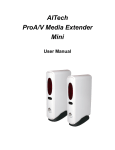Download Advantech PCM-3335 User`s manual
Transcript
PCM-3523,PCM-3523S User’s Manual 0 PCM-3523(S) User’s Manual PCM-3523(S) User’s Manual 1 Copyright Notice Packing Set This document is copyrighted, 1997. All rights are reserved. The original manufacturer reserves the right to make improvements to the products Before you begin installing PCM-3523, PCM-3523S card, please make described in this manual at any time without notice. sure that the following materials have been shipped. No part of this manual may be reproduced, copied, translated or - 1 VGA To Signal Converter module transmitted in any form or by any means without the prior written - 1 User's Manual (this document) permission of the original manufacturer. Information provided in this - 1 DB15(male) to DB15(female) cable manual is intended to be accurate and reliable. However, the original - 1 16-pin box header(female) to 16 pin box header(female) cable manufacturer assumes no responsibility for its use, or for any - 1 Drivers disk for DOS, Windows 3.1 & Windows 95 infringements upon the rights of third parties, which may result from its use. If any of these items are missing or damaged, contact your distributor or sales representative immediately. Acknowledgements AITECH is trademarks of AITECH electronics semiconductor. PC/104 and the PC/104 logo are registered trademarks of the PC/104 Consortium Windows, Windows 95 and Windows NT are registered trademarks of Microsoft Corporation MICROSOFT, MS-DOS and MS are registered trademarks of Microsoft Corporation All other product names or trademarks are properties of their respective owners. 1st Edition Printed in Taiwan September 1997 2 PCM-3523(S) User’s Manual PCM-3523(S) User’s Manual 3 Contents Chapter 1 General Information … … .… … … … … … … … .6 Appendix A Installing PC/104 Modules… … … … … … … .36 Appendix B Pin Assignments… … … … … … … … … … … … ...40 Introduction… ..… … … ..… … … … ..… … … .… .… … … … … ...7 PC/104 connectors ( J1,J2)… … … ..… … … … … … … … … … ....41 Product Highlights… … … … … .… … … .… … … … … … … … ..8 DB15 connector (CN1,CN3)… … .… … … … … … … … … … … ..4 Features … … … … … … … … … …….………………….…. … .8 S-Video 5 pin header (CN6)… … … … … … … … … … … … … … Specifications … … … … … … … … .… … … … ..… … … … … … 9 C-Video 3 pin header (CN8,CN10)… … … … … … … … … … … .42 Technical Specifications Physical and Environmental Specifications Board layout … … … … … … … … .… … … … … … … … … … ...11 Chapter 2 Hardware Installation .… … … … … … … … .12 Jumpers, connectors and switches ..… … … … .… … … ..13… … . Locating jumpers … … … … … … … … … … … … … … … … … 19 Locating connectors … … … … … … … … … … … … .… … … ...20 Locating switches… … … … … … … … … … … … … .… … … ...21 Safety precautions … … … … … … … … … … … … … .… … … ...22 Installing PCM-3523 Module … … … … … … … … … … ..… … 22 Chapter 3 Installation for Windows 95 and WIN 3.1 Introduction … … … .… … … … … … … … … … … … … … … … ..25 Installing the Driver… ..… … … … … … … … … … … … .… … … .25 4 PCM-3523(S) User’s Manual PCM-3523(S) User’s Manual 5 CHAPTER 1 General Information This chapter gives background information on the PCM-3523. You can find out: Ü Introduction Ü Product Highlight Ü Features Ü Specification Ü Board Layout Introduction The PCM-3523(S) converts RGB video and sync from a standard VGA source into broadcast quality NTSC and PAL video. Composite and S-Video outputs are compliant with SMPTE-170M and CCIR-656 specification. A fully integrated 3-line adaptive flicker filter provides three selectable operating modes. The PCM-3523(S) is a VGA to Video converter capable of producing broadcast-quality signals conforming to NTSC and PAL standards using a single low-cost application circuit. Included is all of the active circuitry required to generate a television signal with outstanding image quality in a standalone application. Incoming VGA source signals must be 2X the frame and 2X the line rate of outgoing TV standard within a +-2% tolerance. Supported VGA formats are 640x480 at 60Hz for NTSC and PAL-M, and 640x480 and 800x600 at 50Hz for PAL B/G/H/I. The PCM-3523S has an additional software control of the composite-video output to select between external video input or VGA input. Which the PCM-3523 does not have this function. 6 PCM-3523(S) User’s Manual PCM-3523(S) User’s Manual 7 Product Highlights Ü 3-Channel 9-bit output D/A converters Ü PC/104 Embedded-PC Module. Ü Blanks to blue or black Ü Multiple Input Formats Ü Single +5V power supply -640x480 50/60 Hz, 800x600 50Hz Ü Multiple Output Standards -NTSC, NTSC-EIA, PAL-B/G/H/I Specifications Ü Flicker Free Design Technical Specifications Ü Composite-Video Output Computer BUS: PC/104 (ISA) Standard Ü S-Video Output Bus Width: 16-bit Ü Horizontal/Vertical Position Control Ü Composite-Video Output is allowed to switch between external video Input/Output Connectors: input and VGA input by software control.(PCM-3523S) Ü VGA input (DB15 male) Input Ü VGA input (16 pin box header) Input Ü External video input (RCA) Input Features Ü Flicker free VGA to TV signals converter Ü External video input (3-pin header ) Input Ü 3-Channel 8 bit input conversion Ü VGA output (DB15 female) Output Ü Multiple input formats Ü VGA output (16 pin box header) Output -640x480 50/60Hz, 800x600 50 Hz Ü Composite video output (RCA) Output Multiple output formats Ü Composite video output(3-pin header ) Output -NTSC, NTSC-EIA, PAL-B/G/H/I Ü S-Video output (4 pin mini DIN) Output Ü Composite and S-video output formats Ü S-Video output (5-pin header ) Output Ü Horizontal and vertical positioning control Ü 4 pin power connector (+5V) Input Ü Configuration set by switches Ü Internal color bar Ü 8 PCM-3523(S) User’s Manual PCM-3523(S) User’s Manual 9 Physical and Environmental Specifications Board Layout Length: 3.6 inches Width: 3.8 inches Operating Temperature: 32 to 140 °F (0 to 60 °C) Humidity (operating): 5% to 95% Non-Condensing Power Requirement: 5.25 to 4.75 tolerances on power supply 10 PCM-3523(S) User’s Manual PCM-3523(S) User’s Manual 11 CHAPTER 2 Hardware Installation This chapter tells how to set up the PCM-3523(S) hardware, including instruction on setting jumpers and connecting external devices. Be sure to read all the safety precautions before you begin the installation procedure. Ü Ü Ü Ü Ü Ü Jumpers , Connectors , Switches Locating Jumpers Locating Connectors Locating Switches Safety Precaution Installing PCM-3523 Modules Jumpers, Connectors, Switches Connectors on the board link it to external TV monitor devices and other PC/104 modules. In addition, the board has a number of jumpers that allow you to configure the display application to suit your systems. The table below lists the function of each of the board jumpers, connectors and switches: Jumpers JP3 4-pin power connector JP4 Select control method of composite video output by hardware or by software. Refer to table 1. JP5 Select composite video output source. Output from external video or VGA input. Refer to table 1 VSCOM Vertical Sync Communication Enable. When close to OFF, vertical sync pulse width (VGAVS) will control the filter mode. When close to ON, filter will control by the FILTER toggle switch. DPM Display Power Management Signaling Enable. When close to OFF, the operation state of the chip is controlled by the pulse activity on VGAHS and VGAVS. When close to ON , the state of the chip is controlled only by input pin. TD0,TD1 Video Output Standard Select. Preprogrammed into the module are timing, sub-carrier frequency and phase parameters corresponding to worldwide NTSC and PAL 12 PCM-3523(S) User’s Manual PCM-3523(S) User’s Manual 13 standard. TD0-1 select one of four sets of parameters to set up Setting Jumpers the encoder. Frames rate of the graphics source must be twice the frame rate of the selected video standard. Refer to table 4. PAL800 Resolution Select for PAL. Sets number of samples per VGA line. Refer to table 4. BLK Blank Screen Generator. When close to OFF, the color selected by BLUE is displayed on the screen. When close to ON, incoming video from the internal FIFO is encoded and Composite Video output select (for PCM-3523S only) JP4 JP5 C-Video output source Closed 1-2 Closed 1-2 from VGA converted to video will be blanked to blue when BLANK is closed to OFF. When Closed 1-2 Closed 2-3 bypass from external video close to ON the screen will be blanked to black when BLANK Closed 2-3 don’t care controlled by software is closed to OFF. Refer to table 2. If controlled by software then you must use the PC I/O port address 280H displayed. Refer to table 2. BLUE Table 1 Blank Screen Color Select. When close to OFF, the screen PWRDN Power-Down Control. When close to OFF, the PCM3523(S) to control the C-Video output. For example, if you want the C-Video to be is fully operational and enabled. When close to ON , the output from the external video, then you must output 0 value to port 280h. PCM3523(S) is configured for minimum power consumption. In assembly language you should write: out 280h,0;. If you want the D/A converters and clocks are disabled. Previously established C-Video to be output from the VGA converted signal then you must write: set-up conditions are retained and remain in effect when out 280h, 1;. PWRDN close to OFF again. Table 2. Video Output SVIDEN S-Video D/A Power Enable. When close to OFF, the CHROMA and LUMA D/A converters are enabled. When close to ON, they are disable to save power. Refer to table 3 CVIDEN Composite Video D/A Power Enable. When close to OFF, BLUE BLK Video output X ON video ON OFF Black OFF OFF Blue the COMPOSITE D/A converter is enabled. When close to ON it is disabled to save power. Refer to table 3. 14 PCM-3523(S) User’s Manual Table 3. Video Output Control PCM-3523(S) User’s Manual 15 VGAHS& CVIDEN VGAVS CN4 VGA output (16 pin box header) S-Video CN5 S-Video output. (4-pin mini DIN) Composite Video SVIDEN X OFF YES Active X CN6 S-Video output. (5-pin header) OFF X YES X Active CN7 Composite video output. (RCA jack) ON ON X Blank Blank CN8 Composite video output. (3-pin header) OFF OFF NO Blue Blue CN9 External video input. (RCA jack) CN10 External video input. (3-pin header) Table 4. VGA Input Format HxV TD1 TD0 PAL800 Frame Line Input Rate Rate Pixels (Hz) (kHz) Switches Label Function POS-D Image Positioning Down and Up. Each pulse moves the TV ON X ON 640x480 59.94 31.469 OFF ON ON 640x480 50 31.250 OFF ON OFF 800x600 50 31.250 8-line increments to the highest position (+64 line). At this OFF OFF ON 640x480 60 31.469 point the direction again reverses and the next sixteen pulses windows down eight lines. At the lowest position (-64 line( the direction reverse and the pulses move the image up in move the image down to the lowest position. Connectors Label Function J1 PC/104 ISA-bus expansion J2 PC/104 ISA-bus expansion CN1 VGA input (DB15 male) CN2 VGA input (16-pin box header) CN3 VGA output (DB15 female) POS-R Image Positioning Right and Left. Each pulse moves the TV window eight pixels to the right. At the maximum right position (+64 pixels) the direction reverses and the next sixteen pulses move the window left to the maximum left position (-64 pixels). Direction again reverses and the next 16 PCM-3523(S) User’s Manual sixteen pulses move the image right. FILTER Flicker Filter Select. Each pulse cycles the flicker filter mode PCM-3523(S) User’s Manual 17 as below sequence. Filter Mode V HIGH(default) V MEDIUM V No filter V Locating Jumpers Color bars JP3 JP4 JP5 Configuration Jumpers 18 PCM-3523(S) User’s Manual PCM-3523(S) User’s Manual 19 Locating Connectors Locating Switches POS-D POS-R FILTER CN3 CN4 CN1 CN2 CN9 CN5 CN6 CN10 CN7 CN8 J1 20 PCM-3523(S) User’s Manual J2 PCM-3523(S) User’s Manual 21 DPM Closed to OFF TD0 Closed to OFF Always completely disconnect the power cord from your TD1 Closed to ON chassis whenever you are working on it. Do not make PAL800 Closed to ON connections while the power is on because the sudden BLK Closed to ON rush BLUE Closed to OFF PWRDN Closed to OFF SVIDEN Closed to OFF CVIDEN Closed to OFF Safety Precautions Warning! of power components. can damage sensitive electronic Only experienced electronics personnel should open the PC chassis. Caution! Always ground yourself to remove any static Charge before touching the card. Modern electronic devices are very sensitive to static electric charges. Use a grounding wrist strap at all times. Place all electronic components on a static-dissipate surface or in a static-shielded bag when they are not in the chassis. Installing PCM-3523 Module Factory Default Settings PCM-3523 card default configuration of a system that supports the NTSC standard specification will depend on the available system resources. JP4 Closed 1-2 (PCM-3523S only) JP5 Closed 1-2 (PCM-3523S only) VSCOM Closed to ON 22 PCM-3523(S) User’s Manual PCM-3523(S) User’s Manual 23 CHAPTER 3 Installation for Win 95 and Win3.1 Introduction The PCM-3523 driver is supplied on one floppy disk. Installing the Driver The supplied software contains a Windows screen control utility, Wscrctrl.exe. Use the File Manager under your Windows 3.1 or run in Ü Introduction Windows 95 Start Menu to setup this utility. To install driver on your system, please run setup.exe file. The software will guide you through the Ü Installing the driver 24 PCM-3523(S) User’s Manual entire installation. PCM-3523(S) User’s Manual 25 1. The following dialog box appears when you run the setup.exe in Windows. To proceed with the installation , choose the “continue” 2. The next dialog box appears. Then choose the standard TV system you needed. Button or press “ENTER”. 26 PCM-3523(S) User’s Manual PCM-3523(S) User’s Manual 27 3. After choosing your TV system, following dialog box appears. Then decide the directory you want to install in your hard disk. 28 PCM-3523(S) User’s Manual 4. After choosing the directory. The setup program will create a Screen Control Icon in your Windows system. PCM-3523(S) User’s Manual 29 5. The setup program will copy the files to the Windows system. 6. The setup program will create the Screen Control Icon in Windows system. 30 PCM-3523(S) User’s Manual PCM-3523(S) User’s Manual 31 7. The installation is completed. 8. After installation is completed, the screen will show the attention for Windows 95 Users. 32 PCM-3523(S) User’s Manual PCM-3523(S) User’s Manual 33 9. The next step will show the SMPTE color chart on your TV screen 10. Installation is completed. when you restart your windows program. 34 PCM-3523(S) User’s Manual PCM-3523(S) User’s Manual 35 Installing PC/104 Modules APPENDIX A Installing PC/104 Modules This appendix gives instructions for installing PC/104 Modules The CPU card’s PC/104 connectors give you the flexibility to attach PC/104 expansion modules. These modules perform the functions of traditional plug-in expansion cards, but save space and valuable slots. Modules include: Ü Ü Ü Ü Ü Ü Ü Ü Ü Ü Ü Ü PCM-3335 PCM-3600 PCM-3420 PCM-3200 PCM-3810 PCM-3820 PCM-3115 PCM-3610 PCM-3660 PCM-3718 PCM-3724 PCM-3910 386 CPU Module w/ Flat Panel/CRT Interface FAX/Modem Module Fast SCSI-2 Module Sound Module Solid State Disk Module High Density Flash Disk Module PCMCIA Module (two slots) Isolated RS-232 and RS-422/485 Module Ethernet Module 30 kHz A/D Module 48-Channel DIO Module Breadboard Module Installing these modules on the CPU card is quick and simple. The following steps show how to mount the PC/104 modules: 1. Remove the CPU card from your system paying particular attention to the safety instructions already mentioned. 2. Make any jumper or link changes required to the CPU card now. Once the PC/104 module is mounted you may have difficulty in accessing these. 3. Normal PC/104 modules have male connectors and mount directly onto the main card. However, to ensure better bus matching, the connectors on the CPU card and the PC/104 module are both female. For this reason, you may need to use the “male-male” adapter included with the CPU card in order to properly connect your PC/104 module. (Refer to the diagram on the following page.) 4. Mount the PC/104 module onto the CPU card by pressing the module firmly but carefully onto the mounting connectors. 5. Secure the PC/104 module onto the CPU card using the four mounting spacers and screws. 36 PCM-3523(S) User’s Manual PCM-3523(S) User’s Manual 37 38 PCM-3523(S) User’s Manual PCM-3523(S) User’s Manual 39 PC/104 Connectors (J1, J2) APPENDIX B Pin Assignments This appendix contains information of a detailed or specialized nature. It includes: PCM-3523 PC/104 Connectors (J1, J2) Pin Signal Number Row-A Row-B 0 --1 IOCHCHK 0V 2 SD7 RESETDRV Row-A 0V SBHE LA23 Row-B 0V MEMCS16 IOCS16 3 4 5 6 7 8 LA22 LA21 LA20 LA19 LA18 LA17 IRQ10 IRQ11 IRQ12 IRQ15 IRQ14 DACK0 SD6 SD5 SD4 SD3 SD2 SD1 +5V IRQ9 -5V DRQ2 -12V ENDXFR Signal 9 SD0 +12V MEMR DRQ0 10 11 12 13 14 15 16 IOCHRDY AEN SA19 SA18 SA17 SA16 SA15 (KEY) SMEMW SMEMR IOW IOR DACK3 DRQ3 MEMW SD8 SD9 SD10 SD11 SD12 SD13 DACK5 DRQ5 DACK6 DRQ6 DACK7 DRQ6 85V Ü PC/104 Connector (J1,J2) Ü 16 Pin box header(CN2,CN4) Ü DB15 Connector(CN1,CN3) Ü 17 18 SA14 SA13 DACK1 DRQ1 SD14 SD15 MASTER 0V S-Video 5-pin header (CN6) Ü C-Video 3-pin header (CN8,CN10) 19 20 SA12 SA11 REFRESH SYSCLK (KEY) --- 0V --- 21 22 SA10 SA9 IRQ7 IRQ6 ----- ----- 23 SA8 IRQ5 --- --- 24 25 SA7 SA6 IRQ4 IRQ3 ----- ----- 26 27 28 29 30 SA5 SA4 SA3 SA2 SA1 DACK2 TC BALE +5V OSC ----------- ----------- 31 SA0 0V --- --- 32 0V 0V --- --- 40 PCM-3523(S) User’s Manual PCM-3523(S) User’s Manual 41 DB15 Connector (CN1,CN3) Pin Number Signal Pin Number Singal 1 RED 2 N.C. 3 GREEN 4 GND 5 BLUE 6 N.C. 7 N.C. 8 N.C 9 GND 10 VGAHS 11 GND 12 VGAVS 13 GND 14 N.C. 15 GND 16 N.C. S-Video 4-Pin Header (CN6) Pin Number Signal 1 GND 2 GND 3 LUMA 4 CROMA 5 GND C-Video 3-Pin Header (CN8,CN10) Pin Number Signal 1 GND 2 C-Video Signal 3 GND 42 PCM-3523(S) User’s Manual PCM-3523(S) User’s Manual 43