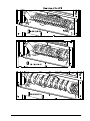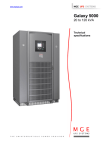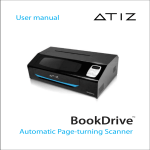Download APC MGE Galaxy 300i Specifications
Transcript
Installation MGE™ Galaxy™ 300 380/400/415 V American Power Conversion Legal Disclaimer The information presented in this manual is not warranted by the American Power Conversion Corporation to be authoritative, error free, or complete. This publication is not meant to be a substitute for a detailed operational and site specific development plan. Therefore, American Power Conversion Corporation assumes no liability for damages, violations of codes, improper installation, system failures, or any other problems that could arise based on the use of this Publication. The information contained in this Publication is provided as is and has been prepared solely for the purpose of evaluating data center design and construction. This Publication has been compiled in good faith by American Power Conversion Corporation. However, no presentation or warranty, either express or implied, is made as to the completeness or accuracy of the information this Publication contains. IN NO EVENT SHALL AMERICAN POWER CONVERSION CORPORATION BE LIABLE FOR ANY DIRECT, INDIRECT, CONSEQUENTIAL, PUNITIVE, SPECIAL, OR INCIDENTAL DAMAGES (INCLUDING, WITHOUT LIMITATION, DAMAGES FOR LOSS OF BUSINESS, CONTRACT, REVENUE, DATA, INFORMATION, OR BUSINESS INTERRUPTION) RESULTING FROM, ARISING OUT OF, OR IN CONNECTION WITH THE USE OF, OR INABILITY TO USE THIS PUBLICATION OR THE CONTENT, EVEN IF AMERICAN POWER CONVERSION CORPORATION HAS BEEN EXPRESSLY ADVISED OF THE POSSIBILITY OF SUCH DAMAGES. AMERICAN POWER CONVERSION CORPORATION RESERVES THE RIGHT TO MAKE CHANGES OR UPDATES WITH RESPECT TO OR IN THE CONTENT OF THE PUBLICATION OR THE FORMAT THEREOF AT ANY TIME WITHOUT NOTICE. Copyright, intellectual, and all other proprietary rights of the content (including but not limited to software, audio, video, text, and photographs) rests with American Power Conversion Corporation or its licensors. All rights in the content not expressly granted herein are reserved. No rights of any kind are licensed or assigned or shall otherwise pass to persons accessing this information. This Publication shall not be for resale in whole or in part. Table of Contents IMPORTANT SAFETY INSTRUCTIONS - SAVE THESE INSTRUCTIONS ............................................................................................................... 1 Specifications ................................................................................................................... 2 AC Input Specifications.............................................................................................. 2 AC Output Specifications .......................................................................................... 3 AC Bypass Input Specifications .............................................................................. 4 Battery Specifications ................................................................................................ 5 Recommended Cable Sizes ...................................................................................... 6 Current Protection and Discrimination .................................................................. 8 Recommended Upstream Discrimination .................................................................. 8 Recommended Downstream Discrimination.............................................................. 9 Torque Specifications ................................................................................................. 9 Overview: MGE™ Galaxy™ 300 UPS Systems .............................................10 MGE Galaxy 300 30 kVA/ 40 kVA 3:3 ......................................................................10 MGE Galaxy 300 30 kVA 3:1 ......................................................................................11 MGE Galaxy 300 10 kVA/ 15 kVA/ 20 kVA 3:3........................................................11 MGE Galaxy 300 20 kVA 3:1 ......................................................................................12 MGE Galaxy 300 10 kVA/ 15 kVA 3:1 .......................................................................12 Parallel System .............................................................................................................12 Overview: MGE™ Galaxy™ 300 External Battery Cabinet .....................13 Before Installation ..........................................................................................................14 Space Considerations ................................................................................................14 Floor Anchoring (Optional) .......................................................................................15 Method 1: Unlimited Space Available ........................................................................15 Method 2: Limited Space Available ...........................................................................16 Prepare UPS for Cables..............................................................................................17 Prepare MGE Galaxy 300 External Battery Cabinet for Cables .......................18 MGE Galaxy 300 External Battery Cabinet with Pre-Installed Batteries .....................19 MGE Galaxy 300 External Battery Cabinet without Pre-Installed Batteries ................20 990–3618E-001 MGE™ Galaxy™ 300 380/400/415 V Installation i Connect the Power Cables........................................................................................22 Connect the UPS AC Cables .....................................................................................22 Install Battery Solution ................................................................................................25 Install the Internal Batteries in the MGE Galaxy 300 UPS.................................25 Cable Connection of Pre-Installed Internal Batteries .................................................28 Cable Connection of Not Pre-Installed Internal Batteries...........................................29 Install the MGE Galaxy 300 External Battery Cabinet ........................................30 Install and Connect the MGE Galaxy 300 External Battery Cabinet to a Running UPS .................................................................................................................32 Install and Connect Cables to Third-Party External Battery Solution ...........36 Install the Communication Cables........................................................................40 Connect the Communication Cables to the UPS ................................................40 Connect the EPO Cable to the UPS ........................................................................42 Connect the Optional Signal Cables.......................................................................43 Connect External Battery Temperature (ATIZ) and External Battery Breaker Signal between the UPS and the MGE Galaxy 300 External Battery Cabinet .............................................................................................................44 Checklist after Installation ........................................................................................46 UPS ..................................................................................................................................46 External Battery Solution...........................................................................................46 ii MGE™ Galaxy™ 300 380/400/415 V Installation 990–3618E-001 IMPORTANT SAFETY INSTRUCTIONS SAVE THESE INSTRUCTIONS WARNING: ALL safety instructions in the Safety Sheet (990-3620) must be read, understood and followed when installing the UPS and battery cabinet(s). Failure to do so could result in equipment damage, serious injury, or death. WARNING: The maximum storage time of the MGE Galaxy 300 external battery cabinet is limited to six months due to the need of recharging the integrated batteries. If the external battery cabinet remains de-energized for a long period, we recommend that you energize the external battery cabinet for a period of 24 hours, at least once every month. This charges the battery, thus avoiding possible irreversible damage. WARNING: The MGE Galaxy 300 UPS can be used with EITHER internal or external batteries. A UPS unit containing internal batteries CANNOT be used with external batteries. Remove internal batteries before connecting external batteries to the UPS. WARNING: The recommended minimum residual current protection is 3A, provided the conditions defined in IEC60364.4-41 are respected. Caution: All electrical power and power control wiring must be installed by a qualified electrician and must comply with local and national regulations for maximum power rating. 990–3618E-001 MGE™ Galaxy™ 300 380/400/415 V Installation 1 Specifications AC Input Specifications 3:3 UPS 10 kVA 15 kVA 20 kVA 30 kVA 40 kVA Voltage 380 400 415 380 400 415 380 400 415 380 400 415 380 400 415 Connection type 3P+N+G Input frequency 45–65 (Hz) THDI < 9% at full load Nom input current (A)1 13 Max input current (A)2 12.5 12 20 26 25 24 39.5 38 15.5 15 14.5 22.5 21.5 20.5 29 28 27 Input current limitation (A)3 17.5 17 16 31 30 Input power factor correction > 0.97 at load > 50% 25 19 24 18 22.5 32 36 53 50 48 42 40.5 38.5 56 53 51 47 45 59 56 42.5 61 1 Input current based on rated load and batteries fully charged. Input current based on full battery recharge, nominal voltage, and rated load. 3 Current limitation through electronic current limiting is based on full battery recharge and -15% input voltage. 2 3:1 UPS 10 kVA Voltage 380 Connection type 3P+N+G 15 kVA 400 415 20 kVA 30 kVA 380 400 415 380 400 415 380 400 415 Input frequency 45–65 (Hz) THDI < 9% at full load Nom input current (A)1 13 12.5 12 20 19 18 26 25 24 40 38 36 Max input current (A)2 15.5 15 14.5 23 22 21 29 28 27 42 40 39 Input current limitation (A)3 17.5 17 16 25 24 23 32 31 30 47 45 43 Input power factor correction > 0.97 at load > 50% 1 Input current based on rated load and batteries fully charged. Input current based on full battery recharge, nominal voltage, and rated load. 3 Current limitation through electronic current limiting is based on full battery recharge and -15% input voltage. 2 2 MGE™ Galaxy™ 300 380/400/415 V Installation 990–3618E-001 AC Output Specifications 3:3 UPS: 380, 400, 415 V (400 V 50 Hz is standard but 60 Hz is also possible). Operation at 415 V/60 Hz is not possible and does not correspond to any known needs. For all other voltages or voltage combinations, voltage-matching transformers are required. 3:1 UPS: 220, 230, 240 V (230 V is standard). The operating voltage is set via the personalization procedures. The setting may result in an overload if the output voltage is +3% and the current is at its rated level. Note: In battery operation overload is not supported. 3:3 UPS 10 kVA 15 kVA 20 kVA 30 kVA 40 kVA Voltage (V) 380 400 415 380 400 415 380 400 415 380 400 415 380 400 415 Connection type 3P+N+G Output overload capacity <=125% for 2 minutes <=150% for 10 seconds Voltage tolerance ±2% Nom. output current (A) 15 Output frequency (Hz)(sync to mains) 50/60 Slew rate (Hz/Sec) 2 THDU < 3.0% linear loads < 5.0%. 100% unbalanced 100% non-linear loads Output power factor From 0.5 leading to 0.5 lagging. Dynamic load response ±5% Output voltage regulation ±2% 990–3618E-001 14.5 14 23 22 21 30 29 27 45 MGE™ Galaxy™ 300 380/400/415 V Installation 43 41.5 60 58 55 3 3:1 UPS 10 kVA 15 kVA Voltage (V) 220 Connection type 1P+N+G Output overload capacity <=125% for 2 minutes <=150% for 10 seconds Voltage tolerance ±2% Nom. output current (A) 45 Output frequency (Hz) (sync to mains) 50/60 Slew rate (Hz/Sec) 2 THDU < 3.0% linear loads < 5.0%. 100% non-linear loads Output power factor From 0.5 leading to 0.5 lagging. Dynamic load response ±5% Output voltage regulation ±2% 230 43 240 42 220 68 20 kVA 30 kVA 230 240 220 230 240 220 230 240 65 62 90 87 83 136 130 125 AC Bypass Input Specifications 3:3 UPS 10 kVA 15 kVA 20 kVA 30 kVA 40 kVA Voltage 380 400 415 380 400 415 380 400 415 380 400 415 380 400 415 Connection type 3P+N+G Input frequency (Hz) 50/60 Nom output current (A) 15 14.5 14 23 22 21 30 29 27 45 43 41.5 60 58 55 3:1 UPS 10 kVA Voltage 220 Connection type 1P+N+G Input frequency (Hz) 50/60 Nom output current (A) 45 4 230 15 kVA 240 220 43.5 41.5 68 20 kVA 30 kVA 230 240 220 230 240 220 230 240 65 62 90 87 83 136 130 125 MGE™ Galaxy™ 300 380/400/415 V Installation 990–3618E-001 Battery Specifications Type Maintenance-free sealed Lead-Acid battery with suspended electrolyte: leakproof Nominal voltage (16 blocks/15 blocks) (VDC) ± 192/±180 Float voltage (16 blocks/15 blocks) (VDC) ± 218/±204 End of discharge voltage (VDC) ± 158/±148 (May be higher than this at less than full load) Max. charging power for CLA version (may drop to lower values at low AC mains) 10 kVA/ 8 kW: 3052 W 15 kVA/ 12 kW: 3052 W 20 kVA/ 16 kW: 3052 W 30 kVA / 24 kW: 6104 W 40 kVA/ 32 kW: 6104 W Typical re-charge time Internal charger: (for integrated battery configuration) 10 hours - to 90% ±5% capacity after full discharge at min. Config. CLA: (for external battery configuration) 24 hours - to 90% ±5% capacity after full discharge at min. Config. Nom voltage (V) 12 V/block End voltage (V) 9.9 V/block (varies from 11.4 V to 9.9 V corresponding to load percentage from low to high) kVA rating 10 15 20 30 40 INom discharge1(A) (15 blocks) 25 37 50 74 99 IMax discharge2(A) (15 blocks) 30 45 60 90 120 1 Nominal battery discharge current based on rated load and nominal battery voltage. 2 Maximum battery discharge current based on rated load at the end of the discharge 990–3618E-001 MGE™ Galaxy™ 300 380/400/415 V Installation 5 Recommended Cable Sizes Caution: All wiring must comply with all applicable national and/or electrical codes. The below specifications are recommendations only. Note: AC cable sizes are determined for: - the TNS system for copper, single-core cables, type U1000 R02V, 100 m long with a line voltage drop <3%, installed on perforated cable trays, XLPE-type insulation, single-layer trefoil formation, THDI between 15% and 33%, 35° C at 400 V, grouped in four touching cables. Note: Battery cable sizes are determined for: - copper, single-core cables, type U1000 R02V, maximum length 25 m with a line voltage drop <1%. 3:3 3:3 Single mains 10 kVA 15 kVA 20 kVA 30 kVA 40 kVA min max min max min max min max min max Mains input (mm2) 10 35 10 35 10 35 16 35 25 35 Mains neutral input (mm2) 10 35 10 35 10 35 16 35 25 35 AC output (mm2) 10 35 10 35 10 35 16 35 25 35 Battery input (mm2) 70° C 10 35 10 35 16 35 25 35 35 35 3:3 Dual mains 10 kVA 15 kVA 20 kVA 30 kVA 40 kVA min max min max min max min max min max Mains input (mm2) 10 35 10 35 10 35 16 35 25 35 Mains neutral input (mm2) 10 35 10 35 10 35 16 35 25 35 AC output (mm2) 10 35 10 35 10 35 16 35 25 35 Battery input (mm2) 70° C 10 35 10 35 16 35 25 35 35 35 Bypass (mm2) 10 35 10 35 10 35 16 35 25 35 Battery neutral input (mm2) 10 35 10 35 16 35 25 35 35 35 6 MGE™ Galaxy™ 300 380/400/415 V Installation 990–3618E-001 3:1 3:1 Single mains 10 kVA 15 kVA 20 kVA 30 kVA min max min max min max min max Mains input (mm2) 16 35 25 35 35 90 70 90 Mains neutral input (mm2) 16 35 25 35 35 90 70 90 AC output (mm2) 16 35 25 35 35 90 70 90 Battery input (mm2) 70° C 10 35 10 35 16 35 25 35 3:1 Dual mains 10 kVA 15 kVA 20 kVA 30 kVA min max min max min max min max Mains input (mm2) 10 35 10 35 35 90 35 90 Mains neutral input (mm2) 10 35 10 35 35 90 35 90 16 35 25 35 35 90 70 90 Battery input (mm2) 70° C 10 35 10 35 16 35 25 35 Bypass (mm2) 16 35 25 35 35 90 70 90 Battery neutral input (mm2) 16 35 25 35 35 90 70 90 AC output (mm2) 990–3618E-001 MGE™ Galaxy™ 300 380/400/415 V Installation 7 Current Protection and Discrimination WARNING: These protection systems ensure discrimination on all of the output circuits connected to the unit. If the recommended downstream protection is not installed, the result may be breaks in the supply of power longer than 20 milliseconds on all the other output circuits. Note: When the bypass AC source is within tolerance, the load is instantaneously transferred to the bypass AC input and the discrimination of upstream and downstream protection devices ensures system discrimination. Note: The short circuit current of the installation must be less than the maximum current of the downstream circuit breaker. Recommended Upstream Discrimination 3:3 UPS Single Mains – Rated power CB on Mains1 10–20 kVA C65H-D-4P-63A/ C60H-D-4P-63A 30 kVA C120H-D-4P-80A 40 kVA C120H-D-4P-125A Duals Mains – Rated power CB on Mains1 CB on Mains2 10–20 kVA C65H-D-4P-50A/ C60H-D-4P-50A C65H-D-4P-63A/ C60H-D-4P-63A 30 kVA C120H-D-4P-80A C120H-D-4P-80A 40 kVA C120H-D-4P-100A C120H-D-4P-125A 3:1 UPS Single Mains – Rated power CB on Mains1 10 kVA C120H-D-4P-80A 15 kVA C120H-D-4P-125A 20 kVA NSX250F TM200D 4P 30 kVA NSX250F TM250D 4P Dual Mains – Rated power CB on Mains1 CB on Mains2 10 kVA C65H-D-4P-50A/ C60H-D-4P-50A C120H-D-2P-80A 15 kVA C65H-D-4P-50A/ C60H-D-4P-50A C120H-D-2P-125A 20 kVA C65H-D-4P-50A/ C60H-D-4P-50A NSX250F TM200D 3P 30 kVA C120H-D-4P-80A NSX250F TM250D 3P 8 MGE™ Galaxy™ 300 380/400/415 V Installation 990–3618E-001 Recommended Downstream Discrimination Note: The circuit breakers C65 and C60 are the same but applicable in different regions. The C65 series must be used in China and the C60 series must be used in all other countries. 3:3 UPS Rated power Downstream CB 10–20 kVA C65N-B–4P-10A/C60N-B-4P-10A C65N-B-4P-10A/C60N-C-4P-6A 30 kVA C65N-B-4P-16A/C60N-B-4P-16A C65N-C-4P-10A/C60N-C-4P-10A 40 kVA C65N-B-4P-20A/C60N-B-4P-20A C65N-C-4P-10A/C60N-C-4P-10A 3:1 UPS Rated power Downstream CB 10–15 kVA C65N-B-2P-25A/C60N-B-2P-25A C65N-C-2P-10A/C60N-C-2P-10A 20 kVA C65N-B-2P-32A/C60N-B-2P-32A C65N-C-2P-16A/C60N-C-2P-16A 30 kVA C65N-B-2P-50A/C60N-B-2P-50A C65N-C-2P-25A/C60N-C-2P-25A Torque Specifications Bolt size Torque M3 1 Nm M4 1.2 Nm – 2 Nm M5 3.5 Nm – 4.5 Nm M6 4.5 Nm – 6 Nm Note: For batteries: Use the torque recommended by the battery vendor. 990–3618E-001 MGE™ Galaxy™ 300 380/400/415 V Installation 9 Overview: MGE™ Galaxy™ 300 UPS Systems The communication board, network management card, breakers, and battery shelves are located behind the front door and accessed by pushing the white dot on the right side of the door. The connectors and power terminals are accessed from the rear. MGE Galaxy 300 30 kVA/ 40 kVA 3:3 1 Communication board (only for APC by Schneider Electric Service) 2 Network management card 3 Breakers 4 Battery shelves 5 Dry connector, EPO, external battery breaker signal, and external battery temperature (ATIZ) 6 Power terminals 10 MGE™ Galaxy™ 300 380/400/415 V Installation 990–3618E-001 MGE Galaxy 300 30 kVA 3:1 1 Communication board (only for APC by Schneider Electric Service) 2 Network management card 3 Breakers 4 Battery shelves 5 Dry connector, EPO, external battery breaker signal, and external battery temperature (ATIZ) 6 Power terminals MGE Galaxy 300 10 kVA/ 15 kVA/ 20 kVA 3:3 1 Communication board (only for APC by Schneider Electric Service) 2 Network management card 3 Breakers 4 Battery shelves 5 Dry connector, EPO, external battery breaker signal, and external battery temperature (ATIZ) 6 Power terminals 990–3618E-001 MGE™ Galaxy™ 300 380/400/415 V Installation 11 MGE Galaxy 300 20 kVA 3:1 1 Communication board (only for APC by Schneider Electric Service) 2 Network management card 3 Breakers 4 Battery shelves 5 Dry connector, EPO, external battery breaker signal, and external battery temperature (ATIZ) 6 Power terminals MGE Galaxy 300 10 kVA/ 15 kVA 3:1 1 Communication board (only for APC by Schneider Electric Service) 2 Network management card 3 Breakers 4 Battery shelves 5 Dry connector, EPO, external battery breaker signal, and external battery temperature (ATIZ) 6 Power terminals Parallel System The MGE Galaxy 300 can be installed in parallel with a maximum of two UPS units. Install both UPS units separately as instructed in this manual. The parallel connection between the two UPS units can only be carried out by an APC by Schneider Electric Field Service Engineer using the parallel kit bought separately. For parallel systems note: “Space Considerations“ and “Floor Anchoring (Optional)“. 12 MGE™ Galaxy™ 300 380/400/415 V Installation 990–3618E-001 Overview: MGE™ Galaxy™ 300 External Battery Cabinet A. Battery shelves Front View B. Battery circuit breaker C. Ground cable connection (from the UPS) D. Battery temperature sensor (ATIZ) E. Connection terminal 990–3618E-001 MGE™ Galaxy™ 300 380/400/415 V Installation 13 Before Installation Space Considerations Note: Rear service clearance must comply with applicable national and local codes. 500 mm is recommended. 14 MGE™ Galaxy™ 300 380/400/415 V Installation 990–3618E-001 Floor Anchoring (Optional) WARNING: A UPS configuration without internal batteries must be anchored to the floor because it is top-heavy. Note: For parallel systems the distance between the UPS cabinets is limited. The parallel kit includes two cables (5 and 15 meters). The maximum distance between two UPS cabinets is 2 m for the 5 m cable and 12 m for the 15 m cable. Note: The UPS system and battery cabinet must be installed on a non-inflammable, level, and solid floor. Note: The UPS can be anchored to the floor in two ways depending on the available floor space. Method 1: Unlimited Space Available 1. Mount the four brackets on the UPS as shown. Front View 990–3618E-001 MGE™ Galaxy™ 300 380/400/415 V Installation 15 Method 2: Limited Space Available 1. Drill four holes according to the UPS footprint (see illustration) and install four M8 bolts into the floor for anchoring. 2. Tighten the bolts. 3. Push the UPS in between the four floor bolts. 4. Mount the four brackets on the UPS. Front View 5. Make sure that the slots on each bracket grasp the floor bolts. 6. Lock the two front wheels by tightening the screws. Front View 16 MGE™ Galaxy™ 300 380/400/415 V Installation 990–3618E-001 Prepare UPS for Cables 1. Loosen the five screws and remove the I/O 2. Loosen the two screws and remove the plastic sheet metal cover. cover. Rear View Rear View 990–3618E-001 MGE™ Galaxy™ 300 380/400/415 V Installation 17 Prepare MGE Galaxy 300 External Battery Cabinet for Cables 1. Lock the two front wheels by tightening the Front View screws. 2. Open the unlocked front door. Note: The key to the door can be found in the accessories package located in the cabinet. 3. Remove both side panels. 18 Front View MGE™ Galaxy™ 300 380/400/415 V Installation 990–3618E-001 MGE Galaxy 300 External Battery Cabinet with Pre-Installed Batteries WARNING: Remove all cardboard pieces, which are used to protect the batteries during transport. Make sure that cables and copper busbars are separated. Note: A maximum of two battery cabinets can be connected to the UPS (one battery cabinet with a circuit breaker plus one cabinet without a circuit breaker) by a batch cable between the UPS and the circuit breaker in the battery cabinet. 1. Remove the left and right plastic cover from the battery breaker by removing the four screws (two on each plastic cover). Front View 990–3618E-001 MGE™ Galaxy™ 300 380/400/415 V Installation 19 2. Connect the cables in this order: A. Cut off the belts to remove the carton paper B. Run the cables inside each shelf C. Run the cables between the shelves D. Run the cables between the shelves and the circuit breaker Note: If the cables have more than one terminal, then the unconnected terminals must be isolated with insulation tape before connecting the other terminal. Front View MGE Galaxy 300 External Battery Cabinet without Pre-Installed Batteries WARNING: APC by Schneider Electric is not responsible for the wiring of external non-APC batteries. Note: Before the installation of batteries, you must select and follow the diagrams inside the battery cabinet which apply to your configuration. Note: The maximum load capacity of each battery shelf is 155 kg. Note: A maximum of four battery shelves can be installed. 20 MGE™ Galaxy™ 300 380/400/415 V Installation 990–3618E-001 Note: A maximum of two battery cabinets can be connected to the UPS (one battery cabinet with a circuit breaker plus one cabinet without a circuit breaker) by a batch cable between the UPS and the circuit breaker in the battery cabinet. 1. Insert the batteries on the shelves starting from the bottom according to the relevant diagram inside the battery cabinet. 2. Install a battery breaker. 3. Connect the cables in this order: A. Cut off the belts to remove the carton paper B. Run the cables inside each shelf C. Run the cables between the shelves D. Run the cables between the shelves and the circuit breaker Note: Make sure to run the cables in this order. Note: If the cables have more than one terminal, then the unconnected terminals must be isolated with insulation tape before connecting the other terminal. Front View 990–3618E-001 MGE™ Galaxy™ 300 380/400/415 V Installation 21 Connect the Power Cables Connect the UPS AC Cables WARNING: In frequency converter operation mode the maintenance bypass breaker (Q3BP) and the static bypass breaker (QM2) must be in the OFF (opened) position to prevent electrical hazard, personal injury, and damage to the load. Note: A padlock is available from Schneider Electric and is advisable for the frequency converter mode. WARNING: If the neutral line connection is not reliable, the system will work abnormally. Note: See “Torque Specifications“. 22 MGE™ Galaxy™ 300 380/400/415 V Installation 990–3618E-001 1. Connect the PE cables for AC input, for AC bypass, and for the load. 2. Connect the AC input cables (N, L1, L2, L3) to the AC input terminals starting with N. Note: For single mains systems, move to step 5. 3. Dual mains systems only: Remove the cable(s) between the AC bypass and the AC input terminals. 990–3618E-001 MGE™ Galaxy™ 300 380/400/415 V Installation 23 4. Dual mains systems only: If you want the option of turning the UPS into frequency converter operation (as described in the operation manual), you must ignore this step and move to step 5. Otherwise, you must connect the AC bypass cables to the AC bypass terminals. 3:3 (N, L1, L2, L3), 3:1 (N, L1). 5. Connect the cables from the critical load to the AC output terminals. 3:3 (N, L1, L2, L3), 3:1 (N and L1). 6. Re-install the plastic cover and the I/O sheet metal cover removed in “Prepare UPS for Cables“ unless there is an external battery cabinet to connect cables from. WARNING: The I/O sheet metal cover must be fixed in the lowest position for safety reasons. 7. Bundle the AC input cables, the bypass cables, and the output cables as three separate groups of cables. 8. Attach all cables to the fixtures (shown below) with cable ties. 9. If the frequency converter option was made available by ignoring step 4, a padlock from Schneider Electric should now be installed on the static bypass breaker (QM2) and the maintenance bypass breaker (Q3BP) in the OFF (opened) position (padlock catalog number: 26970). 24 MGE™ Galaxy™ 300 380/400/415 V Installation 990–3618E-001 Install Battery Solution Depending on your chosen solution, follow the appropriate steps in this chapter. Solutions described: • Internal batteries for the MGE Galaxy UPS – See “Install the Internal Batteries in the MGE Galaxy 300 UPS“ • MGE Galaxy 300 External Battery Cabinet – See “Install the MGE Galaxy 300 External Battery Cabinet“ or “Install and Connect the MGE Galaxy 300 External Battery Cabinet to a Running UPS“ • Third-Party External Battery Solution – See “Install and Connect Cables to Third-Party External Battery Solution“ Install the Internal Batteries in the MGE Galaxy 300 UPS 1. Remove the two bottom side covers with two Front view hands by pushing the covers down approx. 3 mm (A), tilting them outwards in a 10° angle (B) and lifting them upwards (C). 990–3618E-001 MGE™ Galaxy™ 300 380/400/415 V Installation 25 2. Loosen the screws on the front cover plate. Front view 3. Tilt out the front cover and disconnect the flat Side view cable between the display and the UPS cabinet. 4. Remove the front cover. 26 MGE™ Galaxy™ 300 380/400/415 V Installation 990–3618E-001 5. Remove the bolt on each side of all shelves Front view where necessary. 990–3618E-001 MGE™ Galaxy™ 300 380/400/415 V Installation 27 Cable Connection of Pre-Installed Internal Batteries 1. Remove all strapping and cardboard from the batteries. 2. Interconnect the shelves according to the labels in the cabinet or the diagrams inside the battery cabinet (cables are provided). 3. Remove the plate and connect the battery cable from the shelves to the battery breaker according to the labels in the cabinet or the diagrams inside the battery cabinet (cables are provided). Front view 4. Re-attach the bolt on each side of all shelves where necessary. Front view 5. Lift up the front cover and reconnect the flat cable between the display and the UPS. 6. Re-install the front cover with the screws. 28 MGE™ Galaxy™ 300 380/400/415 V Installation 990–3618E-001 Cable Connection of Not Pre-Installed Internal Batteries 1. Pull out the required number of shelves needed for the batteries. 2. Place the batteries on the shelves and interconnect the batteries (cables are not provided). Secure the cables with cable ties. 3. Push the battery shelves into the cabinet. 4. Interconnect the shelves according to the diagrams inside the battery cabinet (cables are not provided). 5. Remove the plate and connect the battery cable from the shelves to the battery breaker according to the diagrams inside the battery cabinet (cables are not provided). Front view 6. Re-attach the bolt on each side of all shelves where necessary. Front view 7. Lift up the front cover and reconnect the flat cable between the display and the UPS. 8. Re-install the front cover with the screws. 990–3618E-001 MGE™ Galaxy™ 300 380/400/415 V Installation 29 Install the MGE Galaxy 300 External Battery Cabinet WARNING: This procedure describes how to connect the cables between the UPS and the battery cabinet before start-up. If the UPS is up running, see “Install and Connect the MGE Galaxy 300 External Battery Cabinet to a Running UPS“ WARNING: Make sure that there are no internal batteries in the UPS before connecting an external battery cabinet to the system. WARNING: Make sure that the battery breaker is open before starting. WARNING: Check the DC voltages with a DC voltage multimeter versus the battery voltage before continuing. 1. Run a ground cable from the UPS up through the bottom front hole of the battery cabinet and connect it to the busbar. 2. Run the BAT+, N, and BAT- cables up through the bottom front hole. 3. Attach the cables to the right side of the battery breaker. 4. Re-install the side panels. Front View 30 MGE™ Galaxy™ 300 380/400/415 V Installation 990–3618E-001 5. Connect the battery cables to the battery terminals in the UPS. See “Prepare UPS for Cables“ for information on how to remove the I/O (input/output) covers. 6. Re-install the UPS covers. See “Prepare UPS for Cables“ for more information. 990–3618E-001 MGE™ Galaxy™ 300 380/400/415 V Installation 31 Install and Connect the MGE Galaxy 300 External Battery Cabinet to a Running UPS WARNING: This procedure describes how to connect an external battery cabinet to a UPS running in normal operation. Do not connect an external battery cabinet to a running UPS with internal batteries – Remove all internal batteries first Note: A maximum of two battery cabinets can be connected to the UPS (one battery cabinet with a circuit breaker plus one cabinet without a circuit breaker) by a batch cable between the UPS and the circuit breaker in the battery cabinet. Note: Before carrying out the below procedure, make sure that the UPS is running in normal operation with no internal UPS faults displayed. In normal operation four breakers (QM1,QFB,QM2,QOP) must be in the ON(closed) position and two breakers (Q3BP,QB) must be in the OFF(opened) position. 1. Turn the UPS into maintenance bypass operation: A. Press the Inverter OFF button for three seconds and then turn the mains input breaker (QM1) to the OFF (opened) position. B. Turn the maintenance bypass breaker (Q3BP) to the ON (closed) position. C. Turn the static bypass breaker (QM2) to the OFF (opened) position. D. Turn the output breaker (QOP) to the OFF (opened) position. 2. Isolate the batteries by turning the UPS battery cabinet breaker (QFB) to the OFF (opened) position. WARNING: Check the DC voltages with a DC voltage multimeter versus the battery voltage before continuing. 3. Run a ground cable from the UPS up through the bottom front hole of the battery cabinet and connect it to the busbar. 4. Run the BAT+, N, and BAT- cables up through the bottom front hole. 5. Attach the cables to the right side of the battery breaker. 6. Re-install the side panels. 32 MGE™ Galaxy™ 300 380/400/415 V Installation 990–3618E-001 7. Connect the battery cables to the battery terminals in the UPS. See “Prepare UPS for Cables“ for information on how to remove the I/O (input/output) covers. 990–3618E-001 MGE™ Galaxy™ 300 380/400/415 V Installation 33 8. Re-install the UPS covers. See “Prepare UPS for Cables“ for more information. 9. Connect the combined battery breaker and ATIZ signal cable to the UPS as shown and make sure to connect the cable with shielded layer to the screw on the UPS. 34 MGE™ Galaxy™ 300 380/400/415 V Installation 990–3618E-001 Note: See “Connect External Battery Temperature (ATIZ) and External Battery Breaker Signal between the UPS and the MGE Galaxy 300 External Battery Cabinet“ for information on how to route the cable(s) 10. Turn the UPS back into normal operation: A. Turn the output breaker (QOP) to the ON (closed) position. B. Turn the static bypass breaker (QM2) to the ON (closed) position. C. Wait a minute for the static bypass breaker LED and the output breaker LED to turn green. D. Turn the maintenance bypass breaker (Q3BP) to the OFF (opened) position. E. Turn the external battery cabinet breaker (QFB) to the ON (closed) position. F. Turn the input breaker (QM1) to the ON (closed) position. G. When the soft start has finished, press the INVERTER ON button. 11. Check the LEDs to see if the UPS is running in normal operation: • PFC LED: green • INVERTER LED: green • LOAD LED: green • LOAD PROTECTED LED: green • Other LEDs: OFF 990–3618E-001 MGE™ Galaxy™ 300 380/400/415 V Installation 35 Install and Connect Cables to Third-Party External Battery Solution WARNING: You must only use the UPS unit version intended for external batteries. Do not use external batteries with a UPS unit already containing internal batteries. A third-party external battery solution must ONLY be used for a UPS configured with long back-up time charger (CLA). WARNING: Before carrying out any of the below steps, you must make sure that the UPS unit and battery unit are powered off. See the operation manual (990-3619) shipped with the UPS unit on how to power off the UPS via the display. WARNING: The external battery temperature detection kit (ATIZ) and the breaker signal must be installed to ensure that the battery works normally. If the ATIZ kit is not installed, the UPS will report a temperature fault with a permanent alarm. Only a APC by Schneider Electric field service engineer can disable this alarm. The consequence of not installing the ATIZ kit is that the unit does not have a temperature compensation function, and this will also affect the battery life, if the battery is installed in a room that is not appropriately air-cooled. WARNING: The cables must have shielded layer, and they must be connected to the UPS and the external third-party battery solution. If not, the unit will face EMC and shutdown problems. WARNING: APC by Schneider Electric is not responsible for the wiring of external third-party batteries. Note: See “Torque Specifications“. Note: A maximum of two battery cabinets can be connected to the UPS (one battery cabinet with a circuit breaker plus one cabinet without a circuit breaker, as only one breaker is supported) by a batch cable between the UPS and the circuit breaker in the battery cabinet. 1. Prepare one or two shielded cables with 4 twisted pairs for the ATIZ contact and the battery circuit breaker. All shielded cables must be wound three times around a High permeability NiZn Ferrite placed as close to the UPS as possible. Note: +/-12 V power supply is common for ATIZ and the auxiliary coil of the battery circuit breaker. 36 MGE™ Galaxy™ 300 380/400/415 V Installation 990–3618E-001 2. 3. Install the ATIZ signal board in the third-party battery solution. Connect the ATIZ signal cable to the ATIZ board in the third-party battery solution (see the below table for cable description). Cable description Cable color Cable label Description Black -12 -12 V power supply White BC- BC- (ATIZ signal) Green BC+ BC+ (ATIZ signal) Red +12 +12 V power supply Green-yellow - to the ATIZ contact Grounding Note: If a battery breaker has not been installed in the third-party battery solution, install one now. The battery breaker must be equipped with a coil terminal and an auxiliary contact (min. 24 VDC). If there is no undervoltage coil terminal in the battery circuit breaker, then the UPS cannot open the battery circuit breaker when necessary (EPO). If there is no auxiliary contact in the battery circuit breaker, then the UPS will report a battery circuit breaker open fault with a permanent alarm. WARNING: The battery circuit breaker must be open (in the OFF position) before you connect the cables. 4. Connect the battery breaker signal cable from the UPS to the battery circuit breaker in the third-party battery solution (see the below table for cable description). Cable description Cable color Cable label Description Yellow QB OF-11 CB contact signal White QB OF-14 CB contact signal Red QB OF-D4 +12 V power supply Black QB OF-D1 -12 V power supply 990–3618E-001 MGE™ Galaxy™ 300 380/400/415 V Installation - to the auxiliary contact (normally closed) – to the coil terminal 37 5. Attach the battery cables to the battery circuit breaker in the third-party battery solution (BAT+, N and BAT-), and attach a ground cable from the UPS to the battery solution. See “Recommended Cable Sizes“. 6. Connect the battery cables to the battery terminals in the UPS. Note: The three battery cables must be bundled. 7. Re-install the plastic cover and the I/O sheet metal cover removed in “Prepare UPS for Cables“ on the UPS. WARNING: The I/O sheet metal cover must be fixed in the lowest position for safety reasons. 38 MGE™ Galaxy™ 300 380/400/415 V Installation 990–3618E-001 990–3618E-001 MGE™ Galaxy™ 300 380/400/415 V Installation 39 Install the Communication Cables Connect the Communication Cables to the UPS 1. Open the front door by pushing the white dot on the right side of the door. 2. Connect the shielded communication cables (optional) to the Network Management Card. Refer to the Network Management Card documentation shipped with the UPS. 40 MGE™ Galaxy™ 300 380/400/415 V Installation 990–3618E-001 3. Run the cables through the slot (otherwise the door cannot close) and up along the right side of the cabinet. 4. Secure the cables with cable ties. 5. Close the upper front door by pushing the door in. 6. Install the two upper side covers with two hands by tipping the covers 10º. Then push down the two clips on the covers (3 mm down) in the rectangular holes on the front panel, and then push in the covers. 7. Install the two bottom side covers in the same way. 8. Connect the cables to your computer interface network. 990–3618E-001 MGE™ Galaxy™ 300 380/400/415 V Installation 41 Connect the EPO Cable to the UPS WARNING: The cables must have a shielded layer, and the shielded layer must be connected to grounding on both the UPS side and the customer side. Note: A jumper must be added if no EPO cable is connected. 1. Route a shielded EPO cable and optional Rear View signal cables. 2. Connect the Emergency Power Off (EPO) with Rear View a shielded cable to the pin (cable not provided). The default connection is closed with two pins. 42 MGE™ Galaxy™ 300 380/400/415 V Installation 990–3618E-001 Connect the Optional Signal Cables 1. Connect the dry connector with a shielded cable (cable not provided). The dry contacts permit to monitor the UPS from external relay switches regarding general alarms, battery mode, and low battery. Run the cables to an indication instrument such as LEDs, etc. Rear View Requirements for dry connector cables Permissible voltage (VDC) 30 Permissible current (A) 1 Cable 4 x 0.93 mm², ø 6.6 ± 0.3 mm. 2. If external batteries are used, connect the cable for the external battery temperature detection and the external battery circuit breaker signal to signal ports 2 and 3. Note: If the MGE Galaxy 300 battery cabinet is used, one cable end is pre-installed in this battery cabinet. If a third-party external battery solution is used, see “Install and Connect Cables to Third-Party External Battery Solution“. Note: Parallel cabling must be carried out by APC by Schneider Electric. Up to two units can run in parallel with a mutual distance of up to 12 m (two cables of 5 and 15 m are provided in the parallel kit). 990–3618E-001 MGE™ Galaxy™ 300 380/400/415 V Installation 43 Connect External Battery Temperature (ATIZ) and External Battery Breaker Signal between the UPS and the MGE Galaxy 300 External Battery Cabinet Note: The ATIZ cable is for the external battery temperature detection signal (cable is pre-installed). Note: The battery cable is for the external battery breaker signal (cable is pre-installed). Note: The connection of communication cables is only applicable between the UPS and battery cabinet 1. 1. Run the combined battery breaker and ATIZ signal cable from the connection terminal on the battery cabinet to the UPS (see graphic). 2. Run the four cables from the connection terminal to the battery breaker on the battery cabinet (see the below table for cable description). Front View 44 MGE™ Galaxy™ 300 380/400/415 V Installation 990–3618E-001 Cable description Cable color Cable label Description Yellow QB OF-11 CB contact signal White QB OF-14 CB contact signal Red QB OF-D4 +12 V power supply Black QB OF-D1 -12 V power supply - to the auxiliary contact (normally closed) – to the coil terminal 3. Connect the combined battery breaker and ATIZ signal cable to the UPS as shown and make sure to connect the cable with shielded layer to the screw on the UPS. Note: See “Connect the EPO Cable to the UPS“ for information on how to route the cable(s) 990–3618E-001 MGE™ Galaxy™ 300 380/400/415 V Installation 45 Checklist after Installation UPS • Check that the power wiring is torqued as described in “Torque Specifications“. • Verify clockwise phase-rotation (L1, L2, L3) and make sure that a neutral connection is present. • Leave a wiring diagram on site for service personnel. • Re-install all wiring access panels. • Make sure that all battery breakers on the UPS unit are in the OFF (opened) position. External Battery Solution • Check that the power wiring is torqued as recommended by the battery vendor. • Verify the polarity of battery cable connection (BAT+, N and BAT-) and make sure that a neutral connection is present. • Leave a wiring diagram on site for service personnel. • Re-install all wiring access panels. • Make sure that all battery breakers on the external battery solution are in the OFF (opened) position. 46 MGE™ Galaxy™ 300 380/400/415 V Installation 990–3618E-001 990–3618E-001 MGE™ Galaxy™ 300 380/400/415 V Installation 47 Worldwide Customer Support Customer support is available at no charge via e-mail or telephone. Contact information is available at www.apc.com/support/contact © APC by Schneider Electric. APC and the APC logo are owned by Schneider Electric Industries S.A.S., American Power Conversion Corporation, or their affiliated companies. All other trademarks are property of their respective owners. 990–3618E-001 8/2012