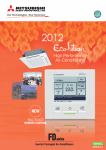Download Mitsubishi FDT125V Specifications
Transcript
SC-WGWNA-A, SC-WGWNA-B Configuration Manual Document No. ISTZ10006 March 1, 2010 NEW SUPERLINK WEB GATEWAY CONFIGURATION MANUAL MODEL: SC-WGWNA-A SC-WGWNA-B March 1, 2010 MITSUBISHI HEAVY INDUSTRIES, LTD. AIR-CONDITIONING AND REFRIGERATION SYSTEMS HEADQUARTERS 1 SC-WGWNA-A, SC-WGWNA-B Configuration Manual Document No. ISTZ10006 March 1, 2010 Contents 1 ENVIRONMENT 1.1 Personal Computer (PC) 2 Ethernet CABLE CONNECTION 3 INITIAL SETTING OF PC 3.1 PC Network Setting 4 INITIAL SETTING OF WEB GATEWAY 4.1 Initial Setting of WEB Gateway Ethernet 4.2 How to change the IP Address of the WEB Gateway 4.3 SUPERLINK Setting 5 PASSWORD FAILURE 5.1 Troubleshooting 6 ABOUT PACinfo.csv (WGWconfig.csv) FILE (64 unites x 2 networks Factory settings) 6.1 Air-con Cell Configuration Screen 6.2 PACinfo.csv and WGWconfig.csv File 6.3 Opening PACinfo.csv (WGWconfig.csv) Using Text Editor 6.4 Opening PACinfo.csv(WGWconfig.csv) Using EXCEL 7 ABOUT PACinfo_128.csv (WGWconfig_128.csv) FILE (128 unites x 1 network) 7.0 How to switch to one SUPERLINK System 7.1 Air-con Cell Configuration Screen 7.2 PACinfo_128.csv and WGWconfig_128.csv File 7.3 Opening PACinfo_128.csv (WGWconfig_128.csv) Using Text Editor 7.4 Opening PACinfo_128.csv(WGWconfig_128.csv) Using EXCEL 2 SC-WGWNA-A, SC-WGWNA-B Configuration Manual Document No. ISTZ10006 March 1, 2010 1 ENVIRONMENT 1.1. Personal Computer (PC) Please check that the PC meets the following specifications. CPU 500MHz or higher(2GHz or higher is recommended) Memory 512MB or higher(1GB or higher is recommended) OS Windows2000 or Windows XP(Home/Professional) Windows Vista SP1 or above on some conditions. (See 「Communication/Buzzer Configuration」screen.) Screen size 1024×768 or higher(1280×1024 is recommended) Browser Internet Explorer 6 or 7. (Language version of WEB Gateway and OS browser must be the same.) 2 Ethernet CABLE CONNECTION Use 10BASE-T or 100BASE-TX Ethernet cable(also called LAN cable). Connection can be made by WEB Gateway and PC direct connection or by using HUB. In the case of a WEB Gateway and PC direct connection, use an Ethernet cross cable (also called cross LAN cable). 3 INITIAL SETTING OF PC 3.1 PC Network Setting 3.1.1 Setting of LAN Connection The PC for this system monitoring control must be able to use Internet Protocol (TCP/IP). Please check the instruction manual of each PC to confirm this. 3.1.2 Setting of IP Address of PC Before setting up the WEB Gateway, first set up the IP address of the PC as follows so that the WEB gateway and PC can be directly connected. IP Address Subnet mask Default Gateway Priority DNS server Alternate DNS server 192.168.0.1 ∼ 192.168.0.254 (Since WEB Gateway uses 192.168.0.110, do not use this as an IP address.) 255.255.255.0 No setting No setting No setting 3.1.3 Browser (Internet Explorer) Set the Internet Explorer (IE) by selecting「Tools」−「Internet Options…」and select the settings as follows. z z z 「General」 Homepage http://192.168.0.110/en/ (It is convenient to set the URL to open when starting IE to 「WEB Control & Monitor System」.) 「Security」 Internet Default level「Medium」or lower Local Intranet Default level「Medium-low」or lower 「Privacy」 Privacy setting 「Medium」 ( 「WEB Control & Monitor System」cannot be used unless the browser is set to “Allow” Cookie. It is recommended to use the default IE settings for each item of 「Security」 and 「Privacy」. 3 SC-WGWNA-A, SC-WGWNA-B Configuration Manual Document No. ISTZ10006 March 1, 2010 z z 「Connections」 Connect with the used network. When the PC is connected to a WEB Gateway in a Local Area Network (LAN), disable the use of a proxy server. 「Advanced」 It is recommended to use the default IE settings for each item of「Advanced」 . 4 INITIAL SETTING OF WEB GATEWAY 4.1 Initial Setting of WEB Gateway Ethernet 4.1.1 Initial setting of the IP Address As for the WEB Gateway, the IP address and the subnet mask, the factory settings are as follows. IP Address Subnet mask 192.168.0.110 255.255.255.0 4.2 How to change the IP Address of the WEB Gateway Log in to the WEB Gateway using “Administrator User” then from 「Configuration Menu」, open the「Communication/Buzzer Configuration」screen. On this screen, the IP Address and Subnet mask are specified, and only when required, the Default Gateway is specified. Information entered into each field should be in "XXX.XXX.XXX.XXX" format. Attention: ・IP address 0.*.*.*, 127.*.*.*, 224.*.*.* to 255.*.*.* can't be used due to reservations. ・Don't input "0" at the front of each octet. Ex: Correct:192.168.1.110 Incorrect:192.168.001.110 ・Don't input more than a four-digit number for each octet. Ex: Correct:192.8.100.110 Incorrect:192.8.0100.110 ・Subnet mask must contain only binary bit"1" from left side. Ex: Correct:255.255.255.0 Incorrect:192.255.255.0 4.3 SUPERLINK Setting It is necessary to change from Prev. SL using the SL switch (SUPERLINK SELECTION) on the right side of the unit. (Switching is possible only when the power is OFF.) For SL2N and SL3N, change is required for the setup deprived of the right of instruction of Remocon control Lock/Unlock. 5 PASSWORD FAILURE 5.1 Troubleshooting 5.1.1 Trouble regarding the IP Address Push the reset SW (located inside of the hole with a diameter of about 2mm) in the center on the right side of the unit using a clip or wire. Pushing for 10 seconds or more and then releasing it will result in a reboot and the IP address will return to the initial value. Please check that the red LED blinks for about 30 seconds at this time. 4 SC-WGWNA-A, SC-WGWNA-B Configuration Manual Document No. ISTZ10006 March 1, 2010 6 ABOUT PACinfo.csv (WGWconfig.csv) FILE 6.1 Air-con Cell Configuration Screen The Air-con Cell Configuration screen shows the connection status and the unit for monitoring and control for indoor units connected by SUPERLINK WEB Gateway. Fig. 6.1.1 Air-con Cell Configuration Screen (SC-WGWNA-A) Fig. 6.1.2 Air-con Cell Configuration Screen (SC-WGWNA-B) 5 SC-WGWNA-A, SC-WGWNA-B Configuration Manual Document No. ISTZ10006 March 1, 2010 6.1.1 SL System Number The two (2) SL system numbers (SL Sys No.) for the WEB Gateway are written as S1 and S2. 6.1.2 SL Address The SL Address of an indoor unit is written as U00∼U63. SL system number and SL Address are shown in ascending order. For Prev. SL, use U00∼U47. 6.1.3 Accounting Type (SC-WGWNA-B only) Choose from the following the accounting method for the indoor unit. Type Accounting Method MULTI1 Accounting according to the amount of refrigerant flow. Applicable to KX and LX Series MULTI2 Accounting according to the thermo ON/OFF. Applicable to KX and LX Series RUN/STOP Accounting according to the unit operating time. Applicable to Multi-indoor unit PAC,Single PAC and PAC for equipments (with I/F). 6.1.4 Capacity (SC-WGWNA-B only) Choose the nominal capacity (Cooling capacity) of the indoor unit. 6.1.5 Air-con Cell Number The WEB Gateway performs monitoring and control by the cell number. The cell numbers C00∼C95 are assigned to the indoor units specified by the SL system number and SL Address. Attach a cell number to the indoor unit connected to the SUPERLINK. It is not necessary to attach a cell number to indoor units that are not connected. Cell number C00∼C95 can be freely assigned to the indoor units. Assign cell numbers to the desired display order in the monitoring screen. Moreover, a cell number can set up the indoor unit remote control group. When two or more indoor units are specified as a remote control group, attach the same cell number to these indoor units to define the group. There is no restriction on the number of the indoor units that form a group. In case of groups, only the indoor unit having the smallest SL system number or SL address (SL system number being the priority) will be assigned the “Air-con Cell Name” and “Description” explained in the following clause. 6.1.6 Air-con Cell Name Assign an understandable name to a particular cell number. The length of the character string can be up to 16 characters. 6.1.7 Description A description more detailed than the cell name can be assigned to a cell number. The length of the character string can be up to 64 characters. Leave it blank in case recording a detailed description is not necessary. 6 SC-WGWNA-A, SC-WGWNA-B Configuration Manual Document No. ISTZ10006 March 1, 2010 6.2 PACinfo.csv and WGWconfig.csv File 「 PACinfo.csv 」 is exclusive to SC-WGWNA-A while 「 WGWconfig.csv 」 is exclusive to SC-WGWNA-B. The setting information in the Air-con Cell Configuration screen can be downloaded from the file download screen and the file can be saved to the PC. This file is called PACinfo.csv. Aside from being a backup file, PACinfo.csv can also be edited using Notepad or EXCEL applications. Edited PACinfo.csv can be uploaded from the file upload screen and can be set as the cell setting. 6.3 Opening PACinfo.csv (WGWconfig.csv) Using Text Editor Air-con Cell No.,SL System No.,SL Address,Air-con Cell Name,Description C00,S1,U00,Room 01,FDUM45KXE6 x 1 FDUM56KXE6 x 2 C00,S1,U01,, C00,S1,U02,, C01,S1,U03,Room 02,FDT100V C02,S1,U04,Room 03,FDT125V C03,S1,U05,Room 04,FDUM56KXE6 C04,S1,U06,Room 05,FDUM56KXE6 C05,S1,U07,Room 06,FDT71V x 2 C10,S2,U05,Room 07,FDT36KXE6 x 2 FDT45KXE6 x 2 C10,S2,U06,, C10,S2,U07,, C10,S2,U08,, C11,S2,U10,Room 08,FDT112KXE6 C12,S2,U11,Room 09,FDTW28KXE6 x 2 C12,S2,U12,, C13,S2,U13,Room 10,FDTS45KXE6 x 2 C13,S2,U14,, Fig. 6.3.1 PACinfo.csv file opened using text editor Air-con Cell No.,SL System No.,SL Address,Accounting Type,Capacity,Air-con Cell Name,Description C00,S1,U00,MULTI1,5.6,Room 01,This room is Cell 00. C01,S1,U01,MULTI1,5.6,Room 02,This room is Cell 01. C02,S1,U02,MULTI1,5.6,Room 03,This room is Cell 02. C03,S1,U03,MULTI1,5.6,Room 04,This room is Cell 03. C04,S1,U04,MULTI2,5.6,Room 05,This room is Cell 04. C05,S1,U05,MULTI2,8.0,Room 06,This room is Cell 05. C06,S1,U06,MULTI2,8.0,Room 07,This room is Cell 06. C07,S1,U07,MULTI2,8.0,Room 08,This room is Cell 07. C08,S1,U08,RUN/STOP,11.2,Room 09,This room is Cell 08. C09,S1,U09,RUN/STOP,11.2,Room 10,This room is Cell 09. C10,S1,U10,RUN/STOP,11.2,Room 11,This room is Cell 10. C11,S1,U11,RUN/STOP,11.2,Room 12,This room is Cell 11. C12,S1,U12,RUN/STOP,7.1,Room 13,This room is Cell 12. C13,S1,U13,RUN/STOP,7.1,Room 14,This room is Cell 13. C14,S1,U14,RUN/STOP,7.1,Room 15,This room is Cell 14. Fig. 6.3.2 WGWconfig.csv file opened using text editor The CSV file is stored where a comma separates each item. The first line expresses the title of each item to show the order of the items (i.e. Air-con Cell No., SL Sys No., SL Address, Air-con Cell Name, Description). The second and succeeding lines show the data from the Air-con Cell Configuration screen. Since each item is separated by commas, a comma cannot be inputted into the contents of each item. If a comma is inputted, the WEB Gateway will not be able to recognize it correctly. 7 SC-WGWNA-A, SC-WGWNA-B Configuration Manual Document No. ISTZ10006 March 1, 2010 6.3.1 Air-con Cell Number C00∼C95. There will be no problem even if the numbers are not consecutive. For indoor units in a group, assign the same cell number. There is no need to describe the line of the cell number of an unconnected indoor unit. Delete the line of the cell number that is not connected. 6.3.2 SL System Number S1∼S2 6.3.3 SL Address U00∼U63 U00∼U47 when using Prev. SL 6.3.4 Accounting Type (SC-WGWNA-B only) Choose from the following the accounting method for the indoor unit. Type Accounting Method MULTI1 Accounting according to the amount of refrigerant flow. Applicable to KX and LX Series MULTI2 Accounting according to the thermo ON/OFF. Applicable to KX and LX Series RUN/STOP Accounting according to the unit operating time. Applicable to Multi-indoor unit PAC,Single PAC and PAC for equipments (with I/F). 6.3.5 Capacity (SC-WGWNA-B only) Choose the nominal capacity (Cooling capacity) of the indoor unit. 6.3.6 Air-con Cell Name Cell name for the cell number must be within 8 full size or 16 half-size characters. 6.3.7 Description A description more detailed than the cell name can be assigned to a cell number. The length of the character string can be up to 64 characters. Leave it blank in case it is not necessary. 8 SC-WGWNA-A, SC-WGWNA-B Configuration Manual Document No. ISTZ10006 March 1, 2010 6.4 Opening PACinfo.csv(WGWconfig.csv) Using EXCEL Fig. 6.4.1 PACinfo.csv file opened using EXCEL Fig. 6.4.2 WGWconfig.csv file opened using EXCEL The above files can be edited. 「PACinfo.csv(WGWconfig.csv)」 is not an EXCEL file. 「Do you want to save changes?」 dialog appears when saving the edited file. This is asked because the PACinfo.csv (WGWconfig.csv) file has a CSV file format, not the extension (.xls) of an EXCEL file. Select 「 Save by the existing file format 」 or 「 Save 」 . Save the final PACinfo.csv (WGWconfig.csv) to the PC that you are using and to the PC performing the initial setting. 9 SC-WGWNA-A, SC-WGWNA-B Configuration Manual Document No. ISTZ10006 March 1, 2010 WEB Gateway (SC-WGWNA-A) S1 system S2 system Cell C10 “Room 07” Cell C00 “Room 01” Indoor Unit Address U00 Indoor Unit Address U05 R Indoor Unit Address U01 Indoor Unit Address U06 Indoor Unit Address U02 Indoor Unit Address U07 Indoor Unit Address U08 Cell C01 “Room 02” SC-ADN Address Indoor unit U03 Cell C11 “Room 08” Outdoor unit Indoor Unit Address U10 R Indoor Unit Address U11 Indoor unit U04 Outdoor unit Cell C13 “Room 10” Cell C03 “Room 04” Indoor Unit Address U13 R Indoor Unit Address U14 Cell C04 “Room 05” Indoor Unit Address U06 R Cell C05 “Room 06” SC-ADN Address Indoor unit Indoor unit U07 Outdoor unit R Outdoor Unit Address 05 Outdoor Unit Address 00 Outdoor Unit Address 03 Fig. A.1 R Indoor Unit Address U12 R Indoor Unit Address U05 R Cell C12 “Room 09” Cell C02 “Room 03” SC-ADN Address R Outdoor Unit Address 07 Example of SC-WGWNA-A Cell Configuration and SL Address 10 R SC-WGWNA-A, SC-WGWNA-B Configuration Manual Document No. ISTZ10006 March 1, 2010 Table A.1 SL Outdoor Unit Type Outdoor Unit Address Example of SC-WGWNA-A Cell Configuration and SL Address Indoor Unit Type Room Name FDUM45KXE6 FDC155KXEN6 00 FDUM56KXE6 Room 01 FDUM56KXE6 S1 Indoor Unit Address ○ U00 ↑ U01 ↑ U02 Air-con Cell No. Air-con Cell Name C00 Room 01 FDC100VN - FDT100V Room 02 ○ U03 * C01 Room 02 FDC125VN - FDT125V Room 03 ○ U04 * C02 Room 03 FDC112KXEN6 03 FDUM56KXE6 Room 04 ○ U05 C03 Room 04 FDUM56KXE6 Room 05 ○ U06 C04 Room 05 U07 * C05 Room 06 C10 Room 07 C11 Room 08 C12 Room 09 C13 Room 10 FDC140VN FDC155KXES6 S2 Remocon Group FDC112KXES6 - 05 06 FDT71V 07 ○ FDT71V ↑ FDT36KXE6 ○ U05 ↑ U06 FDT45KXE6 ↑ U07 FDT45KXE6 ↑ U08 ○ U10 ○ U11 ↑ U12 ○ U13 ↑ U14 FDT36KXE6 FDT112KXE6 FDTW28KXE6 FDC140KXES6 Room 06 Room 07 Room 08 Room 09 FDTW28KXE6 FDTS45KXE6 Room 10 FDTS45KXE6 Note: Although Table A.1 is an example of an imaginary building, it corresponds with Fig. 6.3.1, Fig. 6.4.1, and Fig. A.1. Note: ↑ indicates that indoor unit is part of a remote control group. It is necessary to assign a SL Address U00,U01,・・・ to each indoor unit even if it is a part of a group. Note: * indicates the SL Address of the SUPERLINK adapter SC-ADN (SC-AD, SC-AD-L). For single PAC, it is necessary to connect with a remote control line to the SUPERLINK of SC-WGWNA-A through adapter SC-ADN. The second unit for Room 05 is the wireless twin unit for single PAC. Note: A cell number is the monitoring and control unit of SC-WGWNA-A. The same monitoring and control applies to indoor units in a group (i.e., having the same cell number). Note: Although the model name of the indoor and outdoor unit is unnecessary, it is recommended to fill them in as a reference for distinguishing units from each other. 11 SC-WGWNA-A, SC-WGWNA-B Configuration Manual Document No. ISTZ10006 March 1, 2010 SC-WGWNA-A SC-WGWNA-A Fig. B.1.1 SC-WGWNA-A Wiring Diagram SC-WGWNA-B SC-WGWNA-B Fig. B.1.2 SC-WGWNA-B Wiring Diagram PAC (yellow) LED:Blinks intermittently HOST (yellow) LED:Blinks after about 0.5sec New SUPERLINK: 2 minutes ERROR (red) OP LED:OFF Prev. SUPERLINK: (green) LED:Blinks constantly 12 ON OFF 1sec ON OFF SC-WGWNA-A, SC-WGWNA-B Configuration Manual Document No. ISTZ10006 March 1, 2010 7 ABOUT PACinfo_128.csv (WGWconfig_128.csv) FILE 7.0 How to switch to one SUPERLINK System In case that an outdoor unit of combination systems is used, more than 65 indoor units might be connected to one SUPERLINK system. In this case, the WEB Gateway is used in one SUPERLINK system. Access to the following URL from the browser of the PC. URL : http://192.168.0.110/128/ If the IP Address of the WEB Gateway was changed, enter the IP Address instead. Push “Switch Mode” button, then a screen shown below is displayed and the WEB Gateway will reboot automatically. About 3 minutes later, access following URL and set the initial configuration. URL : http://192.168.0.110/en/ If the IP Address of the WEB Gateway was changed, enter the IP Address instead. 13 SC-WGWNA-A, SC-WGWNA-B Configuration Manual Document No. ISTZ10006 March 1, 2010 7.1 Air-con Cell Configuration Screen The Air-con Cell Configuration screen shows the connection status and the unit for monitoring and control for indoor units connected by SUPERLINK WEB Gateway. Fig. 7.1.1 Air-con Cell Configuration Screen (SC-WGWNA-A) Fig. 7.1.2 Air-con Cell Configuration Screen (SC-WGWNA-B) 14 SC-WGWNA-A, SC-WGWNA-B Configuration Manual Document No. ISTZ10006 March 1, 2010 7.1.1 SL System Number The two (2) SL system numbers (SL Sys No.) for the WEB Gateway are written as S1 and S2. When using in one SUPERLINK system, only S1 is to be connected. 7.1.2 SL Address The SL Address of an indoor unit is written as U000∼U127. SL system number and SL Address are shown in ascending order. For Prev. SL, use U000∼ U047. 7.1.3 Accounting Type (SC-WGWNA-B only) Choose from the following the accounting method for the indoor unit. Type Accounting Method MULTI1 Accounting according to the amount of refrigerant flow. Applicable to KX and LX Series MULTI2 Accounting according to the thermo ON/OFF. Applicable to KX and LX Series RUN/STOP Accounting according to the unit operating time. Applicable to Multi-indoor unit PAC,Single PAC and PAC for equipments (with I/F). 7.1.4 Capacity (SC-WGWNA-B only) Choose the nominal capacity (Cooling capacity) of the indoor unit. 7.1.5 Air-con Cell Number The WEB Gateway performs monitoring and control by the cell number. The cell numbers C00∼C95 are assigned to the indoor units specified by the SL system number and SL Address. Attach a cell number to the indoor unit connected to the SUPERLINK. It is not necessary to attach a cell number to indoor units that are not connected. Cell number C00∼C95 can be freely assigned to the indoor units. Assign cell numbers to the desired display order in the monitoring screen. Moreover, a cell number can set up the indoor unit remote control group. When two or more indoor units are specified as a remote control group, attach the same cell number to these indoor units to define the group. There is no restriction on the number of the indoor units that form a group. In case of groups, only the indoor unit having the smallest SL system number or SL address (SL system number being the priority) will be assigned the “Air-con Cell Name” and “Description” explained in the following clause. 7.1.6 Air-con Cell Name Assign an understandable name to a particular cell number. The length of the character string can be up to 16 characters. 7.1.7 Description A description more detailed than the cell name can be assigned to a cell number. The length of the character string can be up to 64 characters. Leave it blank in case recording a detailed description is not necessary. 15 SC-WGWNA-A, SC-WGWNA-B Configuration Manual Document No. ISTZ10006 March 1, 2010 7.2 PACinfo_128.csv and WGWconfig_128.csv File 「PACinfo_128.csv」 is exclusive to SC-WGWNA-A while「WGWconfig_128.csv」is exclusive to SC-WGWNA-B. The setting information in the Air-con Cell Configuration screen can be downloaded from the file download screen and the file can be saved to the PC. This file is called PACinfo_128.csv. Aside from being a backup file, PACinfo_128.csv can also be edited using Notepad or EXCEL applications. Edited PACinfo_128.csv can be uploaded from the file upload screen and can be set as the cell setting. 7.3 Opening PACinfo_128.csv (WGWconfig_128.csv) Using Text Editor Air-con Cell No.,SL System No.,SL Address,Air-con Cell Name,Description C00,S1,U000,Room 01,FDUM45KXE6 x 1 FDUM56KXE6 x 2 C00,S1,U001,, C00,S1,U002,, C01,S1,U003,Room 02,FDT100V C02,S1,U004,Room 03,FDT125V C03,S1,U005,Room 04,FDUM56KXE6 C04,S1,U006,Room 05,FDUM56KXE6 C05,S1,U007,Room 06,FDT71V x 2 C10,S1,U008,Room 07,FDT36KXE6 x 2 FDT45KXE6 x 2 C10,S1,U009,, C10,S1,U010,, C10,S1,U011,, C11,S1,U012,Room 08,FDT112KXE6 C12,S1,U013,Room 09,FDTW28KXE6 x 2 C12,S1,U014,, C13,S1,U015,Room 10,FDTS45KXE6 x 2 C13,S1,U016,, Fig. 7.3.1 Fig. 7.3.2 PACinfo_128.csv file opened using text editor WGWconfig_128.csv file opened using text editor The CSV file is stored where a comma separates each item. The first line expresses the title of each item to show the order of the items (i.e. Air-con Cell No., SL Sys No., SL Address, Air-con Cell Name, Description). The second and succeeding lines show the data from the Air-con Cell Configuration screen. Since each item is separated by commas, a comma cannot be inputted into the contents of each item. If a comma is inputted, the WEB Gateway will not be able to recognize it correctly. 16 SC-WGWNA-A, SC-WGWNA-B Configuration Manual Document No. ISTZ10006 March 1, 2010 7.3.1 Air-con Cell Number C00∼C95. There will be no problem even if the numbers are not consecutive. For indoor units in a group, assign the same cell number. There is no need to describe the line of the cell number of an unconnected indoor unit. Delete the line of the cell number that is not connected. 7.3.2 SL System Number S1 only 7.3.3 SL Address U000∼U127 U000∼U047 when using Prev. SL. 7.3.4 Accounting Type (SC-WGWNA-B only) Choose from the following the accounting method for the indoor unit. Type Accounting Method MULTI1 Accounting according to the amount of refrigerant flow. Applicable to KX and LX Series MULTI2 Accounting according to the thermo ON/OFF. Applicable to KX and LX Series RUN/STOP Accounting according to the unit operating time. Applicable to Multi-indoor unit PAC,Single PAC and PAC for equipments (with I/F). 7.3.5 Capacity (SC-WGWNA-B only) Choose the nominal capacity (Cooling capacity) of the indoor unit. 7.3.6 Air-con Cell Name Cell name for the cell number must be within 8 full size or 16 half-size characters. 7.3.7 Description A description more detailed than the cell name can be assigned to a cell number. The length of the character string can be up to 64 characters. Leave it blank in case it is not necessary. 17 SC-WGWNA-A, SC-WGWNA-B Configuration Manual Document No. ISTZ10006 March 1, 2010 7.4 Opening PACinfo_128.csv(WGWconfig_128.csv) Using EXCEL Fig. 7.4.1 PACinfo_128.csv file opened using EXCEL Fig. 7.4.2 WGWconfig_128.csv file opened using EXCEL The above files can be edited. 「PACinfo_128.csv(WGWconfig_128.csv)」 is not an EXCEL file. 「Do you want to save changes?」 dialog appears when saving the edited file. This is asked because the PACinfo_128.csv (WGWconfig_128.csv) file has a CSV file format, not the extension (.xls) of an EXCEL file. Select「Save by the existing file format」 or 「Save」. Save the final PACinfo_128.csv (WGWconfig_128.csv) to the PC that you are using and to the PC performing the initial setting. 18 SC-WGWNA-A, SC-WGWNA-B Configuration Manual Document No. ISTZ10006 March 1, 2010 WEB Gateway (SC-WGWNA-A) S1 system S2 system ( Not Used ) Cell C10 “Room 07” Cell C00 “Room 01” Indoor Unit Address U000 Indoor Unit Address U008 R Indoor Unit Address U001 Indoor Unit Address U009 Indoor Unit Address U002 Indoor Unit Address U010 Indoor Unit Address U011 Cell C01 “Room 02” SC-ADN Address Indoor unit U003 Cell C11 “Room 08” Outdoor unit Indoor Unit Address U012 R Indoor Unit Address U013 Indoor unit U004 Outdoor unit Cell C13 “Room 10” Cell C03 “Room 04” Indoor Unit Address U015 R Indoor Unit Address U016 Cell C04 “Room 05” Indoor Unit Address U006 R Cell C05 “Room 06” SC-ADN Address Indoor unit Indoor unit U007 Outdoor unit R Outdoor Unit Address 05 Outdoor Unit Address 00 Outdoor Unit Address 06 Outdoor Unit Address 03 Outdoor Unit Address 07 Fig. A.2 R Indoor Unit Address U014 R Indoor Unit Address U005 R Cell C12 “Room 09” Cell C02 “Room 03” SC-ADN Address R Example of SC-WGWNA-A Cell Configuration and SL Address 19 R SC-WGWNA-A, SC-WGWNA-B Configuration Manual Document No. ISTZ10006 March 1, 2010 Table A.2 SL Outdoor Unit Type Outdoor Unit Address Example of SC-WGWNA-A Cell Configuration and SL Address Indoor Unit Type Room Name FDUM45KXE6 FDC155KXEN6 00 FDUM56KXE6 Room 01 FDUM56KXE6 Remocon Group Indoor Unit Address ○ U000 ↑ U001 ↑ U002 Air-con Cell No. Air-con Cell Name C00 Room 01 FDC100VN - FDT100V Room 02 ○ U003 * C01 Room 02 FDC125VN - FDT125V Room 03 ○ U004 * C02 Room 03 FDC112KXEN6 03 FDUM56KXE6 Room 04 ○ U005 C03 Room 04 FDUM56KXE6 Room 05 ○ U006 C04 Room 05 U007 * C05 Room 06 C10 Room 07 C11 Room 08 C12 Room 09 C13 Room 10 FDC140VN - S1 FDC155KXES6 FDC112KXES6 05 06 FDT71V 07 ○ FDT71V ↑ FDT36KXE6 ○ U008 ↑ U009 FDT45KXE6 ↑ U010 FDT45KXE6 ↑ U011 ○ U012 ○ U013 ↑ U014 ○ U015 ↑ U016 FDT36KXE6 FDT112KXE6 FDTW28KXE6 FDC140KXES6 Room 06 Room 07 Room 08 Room 09 FDTW28KXE6 FDTS45KXE6 Room 10 FDTS45KXE6 Note: Although Table A.2 is an example of an imaginary building, it corresponds with Fig. 7.3.1, Fig. 7.4.1, and Fig. A.2. Note: ↑ indicates that indoor unit is part of a remote control group. It is necessary to assign a SL Address U000,U001,・・・ to each indoor unit even if it is a part of a group. Note: * indicates the SL Address of the SUPERLINK adapter SC-ADN (SC-AD, SC-AD-L). For single PAC, it is necessary to connect with a remote control line to the SUPERLINK of SC-WGWNA-A through adapter SC-ADN. The second unit for Room 05 is the wireless twin unit for single PAC. Note: A cell number is the monitoring and control unit of SC-WGWNA-A. The same monitoring and control applies to indoor units in a group (i.e., having the same cell number). Note: Although the model name of the indoor and outdoor unit is unnecessary, it is recommended to fill them in as a reference for distinguishing units from each other. 20 SC-WGWNA-A, SC-WGWNA-B Configuration Manual Document No. ISTZ10006 March 1, 2010 SC-WGWNA-A SC-WGWNA-A × Fig. B.2.1 (Not Used) SC-WGWNA-A Wiring Diagram SC-WGWNA-B SC-WGWNA-B × Fig. B.2.2 SC-WGWNA-B Wiring Diagram PAC (yellow) LED:Blinks intermittently HOST (yellow) LED:Blinks after about 0.5sec New SUPERLINK: 2 minutes ERROR (red) OP (Not Used) LED:OFF Prev. SUPERLINK: (green) LED:Blinks constantly 21 ON OFF 1sec ON OFF