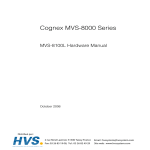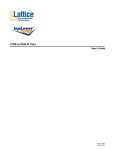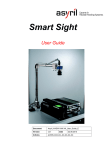Download Pulnix TM-7EX Hardware manual
Transcript
Cognex MVS-8000 Series MVS-8100C Hardware Manual October 2006 Distribué par : 2 rue René Laennec 51500 Taissy France Fax: 03 26 85 19 08, Tel : 03 26 82 49 29 Email : [email protected] Site web : www.hvssystem.com The software described in this document is furnished under license, and may be used or copied only in accordance with the terms of such license and with the inclusion of the copyright notice shown on this page. Neither the software, this document, nor any copies thereof may be provided to or otherwise made available to anyone other than the licensee. Title to and ownership of this software remains with Cognex Corporation or its licensor. Cognex Corporation assumes no responsibility for the use or reliability of its software on equipment that is not supplied by Cognex Corporation. Cognex Corporation makes no warranties, either express or implied, regarding the described software, its merchantability or its fitness for any particular purpose. The information in this document is subject to change without notice and should not be construed as a commitment by Cognex Corporation. Cognex Corporation is not responsible for any errors that may be present in either this document or the associated software. Copyright © 2006 Cognex Corporation All Rights Reserved Printed in U.S.A. This document may not be copied in whole or in part, nor transferred to any other media or language, without the written permission of Cognex Corporation. The hardware and portions of the software described in this document may be covered by one or more of the U.S. patents listed on the Cognex web site http://www.cognex.com/patents.asp. Other U.S. and foreign patents are pending. The following are registered trademarks of Cognex Corporation: acuCoder acuFinder acuReader acuWin BGAII Checkpoint Cognex Cognex, Vision for Industry CVC-1000 CVL DisplayInspect ID Expert PasteInspect PatFind PatInspect PatMax PatQuick PixelProbe SMD4 Virtual Checksum VisionLinx VisionPro VisionX Other Cognex products, tools, or other trade names may be considered common law trademarks of Cognex Corporation. These trademarks may be marked with a "™". Other product and company names mentioned herein may be the trademarks of their respective owners. Contents Preface ......................................................................................................................... 5 Style Conventions Used in This Manual ................................................................ 6 Cognex Offices ...................................................................................................... 7 Chapter 1: Installing the MVS-8100C ......................................................................... 9 Host PC Requirements .......................................................................................... 9 Installing the MVS-8100C ...................................................................................... 9 Installing Cameras ............................................................................................... Connecting Pulnix TM-6CN Cameras ........................................................... Configuring Sony DXC-390 Color Cameras ................................................. Connecting Sony XC-003 Color Cameras .................................................... Configuring Sony XC-55 Cameras ............................................................... Configuring Sony XC-ES50 Cameras ........................................................... Configuring Sony XC-ST50 Cameras ........................................................... 14 15 15 17 17 18 19 Using Rapid Reset Mode ..................................................................................... 21 Using Genlock Mode ........................................................................................... 21 Using an External Sync Source ........................................................................... 22 Installing External I/O Equipment ........................................................................ 23 Trigger and I/O Expansion Panel ................................................................. 23 Connecting Light Modules ........................................................................... 24 Chapter 2: Installing Light Control Hardware ......................................................... 25 Dynamic Light Control Overview ......................................................................... 25 Bright Field and Dark Field Illumination ........................................................ 26 Light Module Electrical Control .................................................................... 26 Connecting a Light Module ................................................................................. Primary and Auxiliary Light Modules ............................................................ One Primary Per Camera ...................................................................... One Primary, One Auxiliary per Camera ............................................... Light Module Wiring ...................................................................................... Connecting A Light Module .......................................................................... Connecting One Camera, Two Light Modules ............................................. 28 28 28 28 30 30 31 Chapter 3: Cognex MVS-8100C Hardware .............................................................. 33 Mechanical Specifications ................................................................................... 35 Environmental Requirements ........................................................................ 36 Electrical Specifications ....................................................................................... Power Requirements .................................................................................... Fuses ............................................................................................................ Camera Ports ................................................................................................ Cognex MVS-8100C Hardware Manual 37 37 37 38 3 Camera Port Expansion Panel ............................................................... Camera Expansion Header ................................................................... Camera Port Termination Jumpers ........................................................ Light Ports ..................................................................................................... Output Power Indicator LEDs ....................................................................... Trigger and I/O Expansion Panel ................................................................. Trigger Input .......................................................................................... Status Output ......................................................................................... Strobe Output ........................................................................................ Jumper Settings for the MVS-8100C ............................................................ MVS-8100C Cameras and Camera Cables .................................................. 39 40 41 41 43 44 45 46 47 48 50 Index ........................................................................................................................... 53 4 Cognex MVS-8100C Hardware Manual Preface This manual describes the Cognex MVS-8100C frame grabber, and has the following chapters: Chapter 1, Installing the MVS-8100C, describes how you configure and install the Cognex MVS-8100C. Chapter 2, Installing Light Control Hardware, describes the connection of dynamic light control modules. Chapter 3, Cognex MVS-8100C Hardware, describes the Cognex MVS-8100C in detail, including environmental and power requirements, and mechanical and electrical specifications. This chapter also describes the electrical interface to the Cognex MVS-8100C. Throughout this manual and in Cognex software documentation, the name of the Cognex MVS-8100C may be abbreviated to 8100C. Cognex MVS-8100C Hardware Manual 5 Style Conventions Used in This Manual This manual uses the following style conventions: 6 boldface Used for C/C++ keywords, function names, class names, structures, enumerations, types, and macros. Also used for user interface elements such as button names, dialog box names, and menu choices. italic Used for names of variables, data members, arguments, enumerations, constants, program names, file names. Used for names of books, chapters, and sections. Occasionally used for emphasis. courier Used for C/C++ code examples and for examples of program output. bold courier Used in illustrations of command sessions to show the commands that you would type. <italic> When enclosed in angle brackets, used to indicate keyboard keys such as <Tab> or <Enter>. Cognex MVS-8100C Hardware Manual Cognex Offices The following are the address and phone number of Cognex Corporate Headquarters, and the address of the Cognex web site: Corporate Headquarters Cognex Corporation Corporate Headquarters One Vision Drive Natick, MA 01760-2059 (508) 650-3000 Web Site www.cognex.com Cognex MVS-8100C Hardware Manual 7 8 Cognex MVS-8100C Hardware Manual Installing the MVS-8100C 1 This chapter describes how to install an MVS-8100C into your PC, and how you connect peripheral equipment such as triggers, strobes, external sync sources, and light modules. Host PC Requirements To install the MVS-8100C, the host PC should meet the following minimum requirements: • The motherboard’s chip set must be fully compliant with the PCI 2.1 specifications or later. Motherboards with Intel chip sets that support Intel Pentium MMX, Celeron, Pentium II, Pentium III, Pentium 4, and Xeon CPUs are known to be compliant. Motherboards with VIA chip sets that support the AMD K6-2 and Athlon CPUs are known to be compliant. • One available two-thirds length PCI slot for the MVS-8100C. • A CD-ROM drive, or access to one over a network, to install the Cognex software. Additional requirements may be imposed by your Cognex software package. Check the Cognex software’s release notes for the software’s requirements, if any, on: • Minimum recommended CPU speed • Host operating system, including the supported service pack release level • Supported video cards • Desktop color depth (the number of colors displayable) • Desktop size (the number of pixels displayable in width and height on your screen) • The presence of a mouse or other pointing device Installing the MVS-8100C Electrostatic discharge (ESD) can damage your Cognex hardware. We recommend the use of a grounded anti-static wrist strap when handling any electronic components. Caution To install the MVS-8100C frame grabber, follow these steps: 1. Before you install the MVS-8100C, study the jumper settings described in Table 2 on page 14 and Table 20 on page 48. Make all required jumper changes. 2. Turn off the PC. Cognex MVS-8100C Hardware Manual 9 Installing the MVS-8100C 3. 1 Remove the cover of the host PC and select a PCI slot for the MVS-8100C. The MVS-8100C requires a PCI slot that supports 5 V signalling. The MVS-8100C’s PCI bus connector is slotted to allow placement only in a 5 V slot (which are the most commonly found PCI slot types). Motherboard PCI slots are keyed to allow acceptance of boards that use either 5 V or 3.3 V signalling, or both. The bus connectors on all PCI boards are slotted to disallow placement of the board in the wrong type of slot. PCI slot keys are described in the following table and diagram. PCI Slot Type Key in PCI Slot Supports 3.3 volt boards Key is towards the back of the PC Supports 5 volt boards Key is towards the front of the PC Table 1. PCI slot types 64-bit PCI or PCI-X slots Figure 1. Caution 10 5 volt key key 3.3 volt key 5 volt key 3.3 volt key Back of PC Front of PC 32-bit PCI slots PCI slot types Failure to properly attach and configure the external power cord to your MVS-8100C as described in the following steps may result in damage to your frame grabber, motherboard, or both. Cognex MVS-8100C Hardware Manual 1 Installing the MVS-8100C 4. Verify that a jumper covers pins 2 and 3 on connector J3 in the upper-left corner of the MVS-8100C, as shown in Figure 2. J3 1 2 3 J2 External power connector To PC’s power supply Figure 2. Caution External power connector and jumper setting 5. Press the card into its slot until it is seated firmly, and replace the slot cover screw. 6. Locate the MVS-8100C’s external +12 V power connector at J2, as shown in Figure 2. Connect the 12 V power cable adapter (P/N 300-0175) to your PC’s power supply and to the connector at J2. This cable provides additional power when multiple cameras are used. Both connectors are keyed, and can only be inserted one way. Before you attach cameras, be sure the PC’s power is OFF. Attaching live equipment to the MVS-8100C can result in electrical damage. Cognex MVS-8100C Hardware Manual 11 Installing the MVS-8100C 7. 1 If you are using a second color camera, or monochrome cameras 2 and 3, attach the camera port expansion panel (P/N 300-0245) to the PC’s back panel in an unused bus slot position. Connect the expansion panel’s 40-pin cable to the MVS-8100C. The 40-pin cable plugs into two connectors on the MVS-8100C, J12 and J5, and straddles the gap between them. Take care to match up the red edge of the 40-wire ribbon cable with pin 1 on the J12 connector. J12 J5 J3 Pin 1 Figure 3. 12 Location of pin 1 on camera expansion header (J12) and light port expansion header (J5) Cognex MVS-8100C Hardware Manual 1 Installing the MVS-8100C 8. Connect cameras to the MVS-8100C using the appropriate Cognex camera cable as listed in Table 21 on page 50. Figure 4 shows the numbering of the camera connectors on the MVS-8100C’s back panel and on the camera port expansion panel. See Installing Cameras on page 14 for more on connecting cameras. C A M 0 C A M 2 C A M 1 C A M 3 Light ports 0 and 1 Back panel of MVS-8100C Figure 4. Light ports 2 and 3 Camera port expansion panel Port locations on MVS-8100C back panel and expansion panel The MVS-8100C’s camera connectors are similar to the connector for a standard VGA monitor. Attaching a VGA monitor to a camera connector can cause the MVS-8100C to malfunction. However, the PolySwitch resettable fuse on the camera port should protect the board from permanent damage. Normal operation is restored after the incorrect connection is removed. Caution 9. Replace the PC’s cover. 10. Connect light modules and external I/O equipment to the MVS-8100C before applying power to the PC. Cognex MVS-8100C Hardware Manual 13 Installing the MVS-8100C 1 Installing Cameras You can connect from one to four monochrome cameras (EIA or CCIR) or up to two RGB color cameras. Jumper settings on the MVS-8100C select color or monochrome mode. You cannot combine color and monochrome cameras at the same time. When you set the jumpers for color mode, camera ports 0 and 2 are disconnected and should not be used. Connect color cameras only to camera ports 1 or 3. Table 2 shows the MVS-8100C’s camera connection options. See Table 21 on page 50 to determine the Cognex cable part number for your camera. Mode Jumper Pins One color camera JP10 Cover pins 2-3 * J1 Cover pins 1-2 * Two color cameras JP10, JP11 Cover pins 2-3 * J1, J7 Cover pins 1-2 * One or two monochrome cameras JP10 Cover pins 1-2 J1 Sets rapid reset mode. See Table 3 on page 21. One to four monochrome cameras JP10, JP11 Cover pins 1-2 J1, J7 Sets rapid reset mode. See Table 3 on page 21. Use camera ports Requires Camera Expansion Panel? 1 No 1 and 3 Yes 0 and 1 No 0, 1, 2, and 3 Yes * Factory default setting Table 2. MVS-8100C camera connection options On all vertically-oriented MVS-8100C jumpers, pin 1 is at the top of the board. On all horizontally-oriented jumpers, pin 1 is at the left of the board. Figure 5 shows the factory default settings of the color/monochrome selection jumpers. 1 2 3 JP11 J7 Figure 5. 14 JP10 J1 Top of MVS-8100C Slot cover with camera and light ports 1 2 3 MVS-8100C jumper orientation Cognex MVS-8100C Hardware Manual 1 Installing the MVS-8100C Connecting Pulnix TM-6CN Cameras The Pulnix TM-6CN camera supplies synchronization signals to the MVS-8100C. The MVS-8100C needs no special hardware settings when using camera-supplied sync signals from monochrome cameras. As long as the Cognex vision processing software is set up to use a Pulnix TM-6CN, the sync signals will be handled correctly. The only hardware setting required to use the TM-6CN is to set the MVS-8100C for use with monochrome cameras, as shown in Table 2 on page 14. Configuring Sony DXC-390 Color Cameras The MVS-8100C supports the use of the Sony DXC-390 color camera. If you purchase your DXC-390 camera from Cognex, it arrives ready to use with Cognex software. Sony DXC-390 cameras purchased from Cognex may be labeled DXC-390/C on the camera body or on the shipping box or both. The /C designation applies to cameras that have been set up as described in the following steps. Note If you purchase your DXC-390 from a third party, you must configure the camera as shown in the following steps. The following procedure expands the effective horizontal imaging area of the DXC-390 by 200 ns per line, and reduces the video noise level. 1. Remove and carefully set aside the seven small screws that fasten the top cover of the DXC-390. Remove the top cover. 2. Locate switch S102 as shown in Figure 6. S102 Figure 6. 3. Sony DXC-390 with cover removed Use a small screwdriver to move switch S102 to the down position, labeled ADJ. Cognex MVS-8100C Hardware Manual 15 Installing the MVS-8100C 1 4. Connect an NTSC monitor to the camera’s composite video connector labeled VIDEO OUT. 5. Provide power to the camera through the Hirose connector labeled DC IN/VBS . Live video now displays on the monitor. To provide +12 V power to the camera, you can connect the Hirose branch of the Cognex camera cable from an MVS-8100C in a powered-on PC, or you can provide power from a bench power supply. 6. Press the MENU button and observe the video monitor. With switch S102 in its normal up position, the MENU button displays a setup menu. With switch S102 in the down position, pressing MENU displays numeric registers plus one setup line of text at the bottom of the screen. The bottom setup line reads “DSPAdj No. 00 Data 00” This is DSP adjustment number 00, containing the data value 00. 7. Press the Í and Î buttons at the same time. This resets the setup line to its middle position, where the DSP adjustment number is 240, and data value is 8C. 8. Press the Î button until the DSP adjustment number is 336. You can hold in the Î button to fast forward the change in adjustment numbers. 9. At DSP adjustment number 336, press the Ï or Ð buttons as required to change the data value from 32 to 3C. 10. Press the Í and Î buttons at the same time to return the setup line to DSP adjustment number 240 and data value 8C. 11. Press the Í button until the DSP adjustment number is 207. Hold the button in to fast forward. 12. At DSP adjustment number 207, press the Ï or Ð buttons as required to change the data value from F9 to 40. 13. Carefully slide switch S102 to its up position, labeled OPE. Press the MENU button to make sure the standard SETUP menu displays, and not the DSPAdj line. 14. Power off the camera by removing the Hirose cable from the DC IN/VBS connector. Then remove the video out cable, and replace and refasten the top cover on the DXC-390. 16 Cognex MVS-8100C Hardware Manual 1 Installing the MVS-8100C Connecting Sony XC-003 Color Cameras Follow these steps to connect a Sony XC-003 to the MVS-8100C, using Cognex camera cable 300-0243. 1. Use the XC-003 in its default configuration. There is no need to set jumpers or switches, or to use the XC-003’s menu configuration system to prepare the camera for use with the MVS-8100C. 2. Power off the PC containing the MVS-8100C. Do not connect cameras or peripheral equipment to the MVS-8100C when powered on. 3. Connect cable 300-0243’s 15-pin port to camera port 1 or 3 on the MVS-8100C. Do not connect a color camera to ports 0 or 2. 4. Connect the cable’s round Hirose connector to the XC-003’s DC IN/VBS port. 4 5 RGB/SYNC 2 3 6 7 8 9 1 LENS VIDEO OUT 9 1 DC IN/VBS 8 2 10 3 7 12 11 6 4 5 Figure 7. 5. Rear connections on Sony XC-003 camera Connect the cable’s DB-9 connector to the RGB/SYNC port on the XC-003. The MVS-8100C supports one or two XC-003 cameras. When using an XC-003, set up your MVS-8100C for use with color cameras, as shown in Table 2 on page 14. Configuring Sony XC-55 Cameras The MVS-8100C supports the use of the Sony XC-55 and XC-55BB cameras. If you purchase your XC-55 cameras from Cognex, they arrive ready to use with the MVS-8100C. If you purchase your XC-55 from a third party, you must configure the camera as shown in this section. Cognex MVS-8100C Hardware Manual 17 Installing the MVS-8100C 1 The XC-55/55BB, as shipped from Sony, is configured to emulate the Sony XC-75 camera. Cognex recommends instead using the XC-55/55BB in its E-DONPISHA II trigger shutter mode for best performance. Two switch settings convert the XC-55/55BB to trigger shutter mode; one switch is external, while the other is internal. Follow this procedure: 1. On the rear panel of the XC-55/55BB, locate the 1N/1I switch. Place this switch in the 1N position. 2. Remove the cover of the camera control module. Inside the camera control module, locate the circuit board labeled SG-257. On the SG-257 circuit board, locate rotary switch S2, which is in the upper right of a set of four rotary switches as you hold the camera with its top cover up and the lens mount on the right. Set this switch to the E position. When used with the MVS-8100C, the Sony XC-55/55BB must be connected with Cognex camera cable 300-0239. The MVS-8100C supports up to four XC-55/55BB cameras. When using an XC-55/55BB, set up your MVS-8100C as follows: • Set the MVS-8100C for use with monochrome cameras, as shown in Table 2 on page 14. • When using camera ports 1 or 3, set the MVS-8100C to use rapid reset mode, as described in Using Rapid Reset Mode on page 21. Configuring Sony XC-ES50 Cameras The MVS-8100C supports the use of the Sony XC-ES50 family of cameras, including the XC-ES50 and XC-ES50CE. If you purchase your XC-ES50 cameras from Cognex, they arrive ready to use. If you purchase your XC-ES50 from a third party, you must configure the camera as shown in this section. 18 Cognex MVS-8100C Hardware Manual 1 Installing the MVS-8100C Figure 8 shows the back panel of the Sony XC-ES50 camera with the switches in their factory default position. VIDEO OUT/DC IN/SYNC SHUT FR/FL TRIG γ MAGC ON OFF EXT INT MIN MAX 75Ω HT/VD M GAIN Figure 8. 1 2 3 4 5 6 7 8 9 0 O N Sony XC-ES50 camera back panel To configure the switches for the Sony XC-ES50 camera: 1. Configure the 10-position DIP switch as shown in Figure 8. You can set switch 5 to ON in factory default mode to use field integration rather than frame integration (single field and half-resolution video formats only). Note 2. Set the manual gain switch in the fully vertical position. 3. Set the HD/VD switch to external (EXT). Set the 75Ω switch to ON. Configuring Sony XC-ST50 Cameras The MVS-8100C supports the use of the Sony XC-ST50 cameras. If you purchase your XC-ST50 cameras from Cognex, they arrive ready to use with the MVS-8100C. If you purchase your XC-ST50 from a third party, you must configure the camera as shown in this section. Cognex MVS-8100C Hardware Manual 19 Installing the MVS-8100C 1 Figure 9 shows the back panel of the Sony XC-ST50 camera with the switches in their default positions. VIDEO OUT DC IN SYNC INT EXT γ ON OFF A M F GAIN Figure 9. 75Ω OFF ON + 1 2 3 4 5 6 7 8 O N TRIG Sony XC-ST50 camera back panel To configure the switch for the Sony XC-ST50 camera: 1. Set switch 5 to ON in free-running mode to use field integration rather than frame integration (single field and half-resolution video formats only). Note 20 Configure the 8-position DIP switch as shown in Figure 9. 2. Set gain to the “F” position. 3. Set the INT EXT switch to external (EXT). 4. Set TRIG to +. 5. Set gamma (γ) to off. 6. Set the 75Ω switch to ON. Cognex MVS-8100C Hardware Manual 1 Installing the MVS-8100C Using Rapid Reset Mode No special hardware settings are required to use an electronically shuttered (rapid reset) monochrome camera, such as the Sony XC-55, on the MVS-8100C’s camera ports 0 or 2. However, for camera ports 1 and 3, the factory default configuration is to support color cameras. To use a rapid reset camera on camera ports 1 or 3, set jumpers on the MVS-8100C as shown in Table 3. MVS-8100C Camera Port Factory Default Setting Rapid Reset (XC-55) Setting 0 None No jumper changes required 1 J1, pins 1-2 covered Cover pins 2-3 on J1 2 None No jumper changes required 3 J7, pins 1-2 covered Cover pins 2-3 on J7 Table 3. Jumper settings for rapid reset mode Using Genlock Mode In genlock mode, the MVS-8100C synchronizes to the composite sync (CSYNC) signal from the camera. When a camera runs in this mode, it generates H and V sync signals and mixes them with the video signal to produce composite video. The MVS-8100C strips the composite sync signal from the composite video and locks onto it. No special hardware settings are required to use genlock mode on monochrome cameras connected to any camera port. However, you must set jumpers on the MVS-8100C to use genlock mode for color cameras connected to camera ports 1 or 3, as shown in Table 4. MVS-8100C Color Camera Port Factory Default Setting Setting for Genlock Mode for Color Cameras 1 J8, pins 1-2 covered Cover pins 2-3 on J8 3 J13, pins 1-2 covered Cover pins 2-3 on J13 Table 4. Note Jumper settings for Genlock mode for color cameras The Sony XC-003 color camera does not support genlock mode. Cognex MVS-8100C Hardware Manual 21 Installing the MVS-8100C 1 Using an External Sync Source The MVS-8100C supports the use of an external source for HDRIVE and VDRIVE signals. You can synchronize one to four cameras to the external drive signals. Note the following points when using an external sync source on the MVS-8100C: • Your cameras must be set in software to use genlock mode in order to synchronize with the external source. If you’re using a color camera in genlock mode, see Using Genlock Mode for more information. • Connect the external HDRIVE signal to pin 22, and the external VDRIVE signal to pin 18, of jack J6 on the MVS-8100C. Use pins 20 and 24 as ground returns. See Table 19 on page 44 for the translation between the pins on J6 and the external DB-25 port. • Set jumpers JP6 and JP7 as shown in Table 5. Jumper Factory Default Setting Setting for External Sync Mode JP6 Pins 2-3 covered. Routes the VDRIVE signal from the MVS-8100C to the camera. Pins 1-2 covered. Routes the VDRIVE signal to the MVS-8100C from an external source connected to jack J6. JP7 Pins 2-3 covered. Routes the HDRIVE signal from the MVS-8100C to the camera. Pins 1-2 covered. Routes the HDRIVE signal to the MVS-8100C from an external source connected to jack J6. Table 5. Note 22 Jumper settings for external sync mode The settings for jumpers JP6 and JP7 affect all four camera ports. If you set these jumpers to use an external sync source, then you must use the external sync source on all cameras connected to the MVS-8100C. Cognex MVS-8100C Hardware Manual 1 Installing the MVS-8100C Installing External I/O Equipment You can connect the following peripheral equipment to the MVS-8100C: • One to four trigger pulse generators to trigger image acquisitions on monochrome cameras • One to four strobe lights to allow MVS-8100C-controlled illumination of the scene under one to four monochrome cameras • One status output line that can be used by your vision processing application, for example, to control a parts reject switch. • External camera synchronization signals. • One to four light modules, which allow software-controlled dynamic light adjustment of the scene under a camera lens. Trigger and I/O Expansion Panel To connect trigger, strobe, status, or external sync lines, use the trigger and I/O expansion panel (P/N 300-0240) included with your MVS-8100C. Secure the expansion panel to an unused bus slot position on the PC’s back panel. A 25-line ribbon cable extends from the trigger and I/O expansion panel to the pin block at position J6, in the upper right corner of the MVS-8100C. 25 13 14 1 Pin 1 Red wire must connect to pin 1 Figure 10. Trigger and I/O expansion panel (P/N 300-0240) Connect wires from trigger, strobe, or external synchronization equipment to appropriate positions of the trigger and I/O expansion panel’s DB-25F port, using the pinout in Table 19 on page 44 as a guide. Cognex MVS-8100C Hardware Manual 23 Installing the MVS-8100C 1 Connecting Light Modules Connect light modules such as the Cognex acuLight and Ultralight as described in Chapter 2, Installing Light Control Hardware on page 25. 24 Cognex MVS-8100C Hardware Manual Installing Light Control Hardware 2 This chapter describes how to connect the acuLight and UltraLight light modules to the MVS-8100C frame grabber. Dynamic Light Control Overview The term light module refers to any of the following Cognex products: acuLight, acuLight II, UltraLight, or UltraLight II. A light module provides dynamic software-controllable illumination to a camera’s field of view. A light module can be attached around the camera lens or mounted separately. Cognex frame grabber hardware and Cognex software can be used together to control Cognex light modules dynamically. This means that power to the LED arrays in the light module can be adjusted up or down in mode and intensity to obtain the best image to capture for vision processing. Dynamic control of lighting is especially important in chip wafer manufacturing, where light shining onto the reflective surface of the wafer can make images hard to capture. Figure 11 shows two sets of wafer scribe images, each with and without light module illumination. Before After Figure 11. Examples of image improvement with dynamic light control The light module works with Cognex software to achieve the optimal contrast between a wafer scribe mark and the background. Cognex MVS-8100C Hardware Manual 25 Installing Light Control Hardware 2 Bright Field and Dark Field Illumination Cognex light modules provide two sets of LED arrays, for both bright field and dark field illumination. The two sets of LED arrays are shown in Figure 12. Bright field LEDs Dark field LEDs Figure 12. Bright and dark field LEDs on light modules The light module’s bright field LEDs produce nearly on-axis diffuse illumination. The bright field LEDs direct the light so that it hits the object at almost the same direction as the camera lens. Bright field illumination allows the camera to capture the intensity of the light reflected from the surface of the object. Dark field illumination directs light at the object from an angle, providing off-axis diffuse illumination. Dark field illumination is used to inspect the roughness of surfaces that normally reflect light, such as metal. If illumination in one direction does not produce a clear image, you can use dark field illumination in multiple directions. Cognex software is used to vary the ratio of bright field to dark field illumination to obtain the best image for vision processing. Light Module Electrical Control The light control circuitry associated with each camera input port on the MVS-8100C can provide up to 250 mA at 12 volts (3 watts) to each light module. Power for each port is fused with a 500 mA PolySwitch resettable fuse. Each light module will sink up to 125 mA of current. The amount of current is software selectable in 256 steps from 0 to 125 mA. 26 Cognex MVS-8100C Hardware Manual 2 Installing Light Control Hardware When using one or more light control modules, Cognex strongly recommends setting jumper J3 with pins 2-3 covered, and using the external 12 V power cable, P/N 300-0175. This is because PCI slots are limited by the PCI standard to providing no more than 750 mA per slot. See installation step 4 on page 11 for instructions. Cognex MVS-8100C Hardware Manual 27 Installing Light Control Hardware 2 Connecting a Light Module This section describes how to connect light modules to your Cognex frame grabber Primary and Auxiliary Light Modules Light ports are numbered the same as their associated camera port, from 0 to 3. One Primary Per Camera Your Cognex frame grabber supports one primary light module per camera port, for one to four cameras. When using one light module per camera, connect the light module to the light port numbered the same as the camera port. Thus, for example, connect a light module to light port 2 to illuminate the scene under the camera attached to camera port 2. The case of one primary light module per camera port is summarized in Table 6. Camera port Lights per camera Light module purpose Connect to light port Camera 0 1 Primary for camera 0 0 Camera 1 1 Primary for camera 1 1 Camera 2 1 Primary for camera 2 2 Camera 3 1 Primary for camera 3 3 Table 6. Case 1, standard configuration of one light module per camera port One Primary, One Auxiliary per Camera Your Cognex software package may also support the use of two light modules each for one or two camera ports. When there are two light modules per camera port, one light module is primary and one auxiliary. Two light modules per camera can be used, for example, to simultaneously illuminate the camera’s field of view from the top and from the side. If your Cognex software package supports primary and auxiliary light modules, the primary light port is always the one with the same number as the camera port. For the auxiliary light port, you can select any one of the other three light ports, as long as it is not used for another camera’s primary light port. For example, if you connect a primary light module for camera 0 to light port 0, you can connect an auxiliary light module to any unused light port among 1, 2, or 3. 28 Cognex MVS-8100C Hardware Manual 2 Installing Light Control Hardware Table 7 illustrates the case of using the adjacent unused light port to connect the auxiliary light module for two cameras. Camera port Lights per camera Light module purpose Connect to light port Camera 0 2 Primary for camera 0 0 Auxiliary for camera 0 1 Primary for camera 2 2 Auxiliary for camera 2 3 Not used Camera 2 2 Not used Table 7. Case 2, using adjacent light ports for auxiliary Table 8 illustrates the case of grouping the camera and primary light ports together on the lower numbered ports, and grouping the auxiliary light ports together on the higher numbered ports. Camera port Lights per camera Light module purpose Connect to light port Camera 0 2 Primary for camera 0 0 Camera 1 2 Primary for camera 1 1 Not used Auxiliary for camera 0 2 Not used Auxiliary for camera 1 3 Table 8. Case 3, pairing cameras together and auxiliaries together Your Cognex software package may also support borrowing a light port from another camera port that has a camera connected but no light module. In this case, you can connect up to four cameras, of which two cameras have two light modules each and two cameras have no light modules. This rare configuration is illustrated in Table 9. Camera port Lights per camera Light module purpose Connect to light port Camera 0 2 Primary for camera 0 0 Camera 1 0 Auxiliary for camera 0 1 Camera 2 2 Primary for camera 2 2 Camera 3 0 Auxiliary for camera 2 3 Table 9. Case 4, rare configuration of borrowed light ports Cognex MVS-8100C Hardware Manual 29 Installing Light Control Hardware 2 Note that case 4 is the same as case 2, but with two extra cameras attached and usable. Light Module Wiring To connect light modules, use the MVS-8100C light module cable P/N 300-0246. This cable splits the 8-pin DIN light port on the MVS-8100C (or on the camera port expansion panel) into two RJ-11 jacks, labeled Light 0/2 and Light 1/3. Cable 300-0246 ships with two RJ-11 modular couplers. Always use the modular coupler (Amp part number 555050-1) provided with this cable. Other RJ-11 couplers, especially those provided for home telephone wiring, may look the same but do not provide the same wiring configuration internally, and may reverse the bright and dark field light control lines. Note The light port number is the same as that of the associated camera port. For example, light port 0 is associated with camera port 0, light port 1 with camera port 1, and so on. For the MVS-8100C, light port numbering depends on where cable 300-0246 is used: • When plugged into the DIN-8 port on the MVS-8100C, it supplies connections to light ports 0 and 1. • When plugged in the DIN-8 port on the camera port expansion panel, it supplies connections to light ports 2 and 3. The light module package includes a length of standard four-wire North American RJ-11 telephone cable to connect between the light module and the couplers on the end of the light module cable. Connecting A Light Module 30 1. Connect the light module cable to the DIN port on the back panel of the MVS-8100C (or to the DIN port on the camera port expansion panel). 2. Connect a modular coupler to each RJ-11 end on the two branches of the light module cable. 3. Connect the provided RJ-11 cable between the modular coupler and the light module’s RJ-11 input port. Cognex MVS-8100C Hardware Manual 2 Installing Light Control Hardware Figure 13 shows the connection of one camera with one primary light module to camera port 0. This figure illustrates the top line of case 1 (Table 6 on page 28). C A M 0 C A M 1 Light module cable P/N 300-0246 Cognex camera cable Four-wire RJ-11 cable Amp RJ-11 coupler 8100C Figure 13. Connecting one primary light module Connecting One Camera, Two Light Modules To connect a primary and an auxiliary light module for use with one camera, connect the auxiliary light module to the other branch of the light module cable. Cognex MVS-8100C Hardware Manual 31 Installing Light Control Hardware 2 Figure 14 illustrates the top two lines, highlighted in green, of case 2 (Table 7 on page 29). C A M 0 C A M 1 Cognex camera cable Light module cable P/N 300-0246 Four-wire RJ-11 cable Amp RJ-11 coupler 8100C Figure 14. Connecting two light modules to one camera 32 Cognex MVS-8100C Hardware Manual Cognex MVS-8100C Hardware 3 This chapter describes the Cognex MVS-8100C image acquisition board that can be used with Cognex 8000 series software. The MVS-8100C is a 32-bit PCI bus frame grabber that fits into a single slot in your PC. The 8100C can: • Acquire images from monochrome or color cameras • Support up to four monochrome camera inputs, or up to two color camera inputs • Transfer acquired images over the PCI bus to memory on the host PC Table 10 summarizes the capabilities of the MVS-8100C. More detail about each feature is provided later in this chapter. Frame Grabber Feature Cognex MVS-8100C Image acquisition timing supported RS-170, CCIR, NTSC, PAL, RGB Acquired image size with Cognex software 640x480 (RS-170 and NTSC) 768x570 (CCIR and PAL) 640x480 (asynchronous reset) Acquired monochrome image resolution 8 bits per pixel Acquired color image resolution 24 bits per pixel Camera input ports 2 monochrome or 1 color 4 monochrome or 2 color with expansion panel Camera power supplied by board Yes Source of synchronization signals From the MVS-8100C, from the currently selected camera (in Genlock mode), or from an external H and V drive sync source Overlapped image acquisition and processing Yes External trigger support Four high-speed optically isolated trigger inputs Strobe support Four high-speed open-collector strobe outputs Output signal line Optically isolated accept/reject control Table 10. MVS-8100C features Cognex MVS-8100C Hardware Manual 33 Cognex MVS-8100C Hardware 3 Frame Grabber Feature Cognex MVS-8100C External light control Dynamic light intensity control for up to two external camera lights (up to four with expansion panel) Board power requirements The PCI connector is slotted only for 5 V signaling and must be placed in 5 V PCI slot. Table 10. MVS-8100C features 34 Cognex MVS-8100C Hardware Manual 3 Cognex MVS-8100C Hardware Mechanical Specifications The Cognex MVS-8100C is 107 mm (4.2 inches) high by 194 mm (7.6 inches) long and occupies a single PCI bus slot. Figure 15 shows the major components and jumper locations on the MVS-8100C. All jumpers are shown in their factory default positions. The effect of various jumper settings is described in Table 20 on page 48. Note The factory default position of jumper J16 is different for different MVS-8100C revisions. For revisions A, B, and C the jumper covers pins 2 and 3. For revision D, the jumper covers pins 1 and 2. External power connector Camera expansion header Lights expansion header Trigger and I/O connector Power LEDs Fuse J12 JP11 J7 J6 J5 F9 JP17 J15 J2 Camera 0 JP2 JP8 JP9 JP13 J13 JP4 JP14 JP6 JP10 107 ± 0.5 mm J3 JP7 J9 J1 JP12 Camera 1 JP15 JP3 J8 JP1 (rev. D) JP5 Light ports 0 and 1 J16 (rev. A, B, and C) J16 194 ± 1.0 mm 205 ± 1.5 mm Figure 15. 8100C component location On the 8100C, pin 1 is to the left of all horizontal jumper blocks, and is at the top of all vertical jumper blocks. Two camera ports and a double light port are on the board’s back panel. The MVS-8100C ships with a trigger and I/O expansion panel (P/N 300-0240) that provides external access to the trigger and I/O connector’s signals. An optional camera port expansion panel (P/N 300-0245) is available to bring the signals from ports J12 and J5 out to two camera ports and another double light port. Both expansion panels occupy a back panel slot, but do not connect to the PCI bus. Cognex MVS-8100C Hardware Manual 35 Cognex MVS-8100C Hardware 3 Environmental Requirements Table 11 lists the environmental requirements for the MVS-8100C image acquisition board. These specifications are for the environment inside the PC where the MVS-8100C is installed. Operating Conditions Storage Conditions Temperature 10° to 45° C –40° to 65° C Humidity (non-condensing) 10% to 90% 10% to 90% Table 11. Environmental requirements 36 Cognex MVS-8100C Hardware Manual 3 Cognex MVS-8100C Hardware Electrical Specifications This section describes the electrical specifications of the MVS-8100C including power requirements, signal descriptions, and a summary of how jumpers are used. Refer to Figure 15 on page 35 for the location of the ports, headers, and LEDs described in this section. Power Requirements Caution Failure to properly attach and configure the external power cord to your MVS-8100C (as described in Installing the MVS-8100C on page 9) may result in damage to your frame grabber, motherboard, or both. Refer to the Installation manual for details. Power to the board is provided through the PCI bus for +5 VDC and –12 VDC. The +12 VDC power is provided through a connection to the PC’s power supply. Voltage Tolerance Requirements Ripple +5 VDC ± 5% 1.5 A 100 mV +12 VDC ± 10% 200 mA (See note) 100 mV –12 VDC ± 10% 200 mA 100 mV Table 12. MVS-8100C power requirements Note The 200 mA draw for +12 VDC shown in Table 12 is the power required for the MVS-8100C board itself. Additional +12 VDC power is required for each attached camera and light module. See Fuses for a discussion of the additional power requirements. Fuses Attached cameras and light modules draw from the MVS-8100C’s available +12 V power. Each camera can draw up to 500 mA of current and is fused for fault currents at 1 A. Each light module can draw up to 250 mA of current and is fused for fault currents at 500 mA. All cameras and lights are collectively fused at 3.5 A by the fuse at position F9. That is, if the sum of the currents of all cameras and light modules exceeds 3.5 A, fuse F9 will blow. Note that the sum of the maximum allowable currents for each individual camera and light module totals to 3 A. Cognex MVS-8100C Hardware Manual 37 Cognex MVS-8100C Hardware 3 The fuse at board position F9, Cognex P/N 121-0036, is Littlefuse part number 47303.5, Pico Fuse 3.5 A Slow Blow. Camera Ports The MVS-8100C receives analog video signals through four video input ports referred to as cameras 0, 1, 2, and 3. Each video port is capable of supplying power and synchronization signals to its camera. Cameras 0 and 1 connect through high-density, 15-pin, HD-15F connectors located on the MVS-8100C’s back panel. Cameras 2 and 3 connect through HD-15F connectors located on the camera port expansion panel (P/N 300-0245). When the MVS-8100C is jumpered for use with color cameras, camera ports 0 and 2 are not used. Only ports 1 and 3 are used for connecting color cameras. Consequently, the pinout for camera ports 0 and 2 differs from that of ports 1 and 3. The pinout for camera ports 0 and 2 is shown in Table 13. Pin Signal Name Pin Signal Name 1 No connect 9 +12 VDC, camera 2 Video (Monochrome) 10 GND (+12V return) 3 Rapid reset line out 11 Shield 4 +12 VDC, camera 12 HDRIVE Ground 5 GND (+12V return) 13 HDRIVE Signal 6 No connect 14 VDRIVE Signal 7 GND, video 15 VDRIVE Ground 8 No connect Table 13. Pinout for camera ports 0 and 2 38 Cognex MVS-8100C Hardware Manual 3 Cognex MVS-8100C Hardware The pinout for camera ports 1 and 3 is shown in Table 14. Pin Signal when jumpered for color camera Signal when jumpered for monochrome camera 1 Video (Red) No connect 2 Video (Green) Video (monochrome) 3 Video (Blue) Rapid reset line out 4 +12 VDC, camera +12 VDC, camera 5 GND (+12V return) GND (+12V return) 6 GND, video No connect 7 GND, video GND, video 8 GND, video No connect 9 +12 VDC, camera +12 VDC, camera 10 GND (+12V return) GND (+12V return) 11 Shield Shield 12 HDRIVE Ground HDRIVE Ground 13 HDRIVE Signal out or CSYNC in (determined by jumpers J8 and J13) HDRIVE Signal 14 VDRIVE Signal VDRIVE Signal 15 VDRIVE Ground VDRIVE Ground Table 14. Pinout for camera ports 1 and 3 The HD-15F connector used for all four camera ports is equivalent to Amp part number 748390-5. The jack screw size for connecting cables is #4-40. Camera Port Expansion Panel Figure 4 on page 13 shows the expansion panel that carries the camera 2 and 3 signals to the PC’s back panel. When installing the expansion panel, note that the 40-pin ribbon cable straddles both J12 and J5 connectors on the MVS-8100C, and that the red edge of the ribbon cable must align with pin 1 of the J12 connector. Cognex MVS-8100C Hardware Manual 39 Cognex MVS-8100C Hardware 3 Camera Expansion Header If you are creating your own cable for the camera expansion header, use the pinout information in this section. Figure 16 shows the pin numbering for the internal camera expansion header. 2 4 6 30 Top edge of board 1 3 5 29 Figure 16. Pin numbering of internal camera expansion header Table 15 provides the pinout for the internal camera expansion header. Pin Signal Name Pin Signal Name 1 No connect 2 Video (monochrome), CAM2 3 Rapid reset out, CAM2 4 +12 VDC (CAM2 power) 5 GND (+12V return) 6 No connect 7 GND (Video) 8 No connect 9 +12 VDC (CAM2 power) 10 GND (+12V return) 11 Shield 12 HDRIVE Ground, CAM2 13 HDRIVE Signal, CAM2 14 VDRIVE Signal, CAM2 15 VDRIVE Ground, CAM2 16 Shield 17 Video (Red), CAM3 18 Video (Green or Mono), CAM3 19 Video (Blue), CAM3, or rapid reset line out, CAM3 (set by J7) 20 +12 VDC (CAM3 power) 21 GND (+12V return) 22 GND (Video) 23 GND (Video) 24 GND (Video) 25 +12 VDC (CAM3 power) 26 GND (+12V return) Table 15. Pinout of the internal camera expansion header 40 Cognex MVS-8100C Hardware Manual 3 Cognex MVS-8100C Hardware Pin Signal Name Pin Signal Name 27 No connect 28 HDRIVE Ground, CAM3 29 VDRIVE Signal, CAM3, or CSYNC in CAM3 (set by J13) 30 VDRIVE Signal, CAM3 Table 15. Pinout of the internal camera expansion header Camera Port Termination Jumpers The MVS-8100C uses eight 2-pin headers to select between 75 Ohm or high impedance termination of the video input lines. An uncovered jumper block provides a high-impedance input. To terminate a video input port with a 75-Ohm resistor, cover the jumper block in the positions shown in Table 16. 75 Ω on monochrome video input port 75 Ω on RGB color video input port Cover jumper at position Camera 0 monochrome Camera 1 Red JP4 Camera 1 monochrome Camera 1 Green JP5 Camera 1 Blue JP1 Camera 1 CSYNC (Genlock) JP12 Camera 2 monochrome Camera 3 Red JP2 Camera 3 monochrome Camera 3 Green JP8 Camera 3 Blue JP9 Camera 3 CSYNC (Genlock) JP13 Table 16. Camera port termination jumpers The MVS-8100C ships with 75 Ohm termination selected for all video input lines (all termination jumpers are installed). This setting is correct for the majority of installations. Light Ports The MVS-8100C uses one or two 8-pin DIN connectors for the connection of light modules, as described in Installing Light Control Hardware on page 25. The light port on the MVS-8100C’s back panel breaks out into light ports 0 and 1, corresponding to camera ports 0 and 1. The light port on the camera port Expansion panel breaks into light ports 2 and 3. Cognex MVS-8100C Hardware Manual 41 Cognex MVS-8100C Hardware 3 Figure 17 shows the pin numbering for both 8-pin DIN light ports. 5 8 2 4 7 1 6 3 Figure 17. Light port pin numbering Table 17 shows the pinout of the light port on the MVS-8100C’s back panel. Pin Signal Name Pin Signal Name 1 Bright field, light port 0 2 +12V (light port 0) 3 Dark field, light port 0 4 +12V (light port 0) 5 Bright field, light port 1 6 +12V (light port 1) 7 Dark field, light port 1 8 +12V (light port 1) Table 17. Pinout of MVS-8100C’s light port Light ports for cameras 2 and 3 are available from the lights expansion header (J5) on the MVS-8100C. Figure 18 shows the pin numbering of the J5 connector. 2 4 6 8 Top edge of board 1 3 5 7 Figure 18. Pin numbering of lights expansion header (J5) 42 Cognex MVS-8100C Hardware Manual 3 Cognex MVS-8100C Hardware Table 18 shows the pinout both of the J5 connector on the MVS-8100C and of the 8-pin DIN light port on the camera port expansion panel. Pin Signal Name Pin Signal Name 1 Bright field, light port 2 2 +12V (light port 2) 3 Dark field, light port 2 4 +12V (light port 2) 5 Bright field, light port 3 6 +12V (light port 3) 7 Dark field, light port 3 8 +12V (light port 3) Table 18. Pinout of lights expansion header (J5) and light port on expansion panel Output Power Indicator LEDs Eight LEDs on the top edge of the MVS-8100C show the status of the resettable fuses for the camera ports and for each camera’s associated light control port. The LEDs are normally illuminated when power is on. When an LED is off, it indicates an overcurrent fault on the associated device port. The ports are protected by PolySwitch resettable fuses, so removing the overcurrent condition should re-illuminate the LED. Note Overcurrent conditions should be corrected immediately. If all eight indicators are out, it indicates a bad power source, or that the replaceable fuse at board position F9 is blown. Figure 19 associates each camera and light port with its indicator LED. Lights expansion header Power LEDS CR9 CR8 CR7 CR6 CR2 CR3 CR4 CR5 Camera expansion header 3210 3210 Light Cameras ports Rear of PC Figure 19. Top view of MVS-8100C showing power indicator LEDs Cognex MVS-8100C Hardware Manual 43 Cognex MVS-8100C Hardware 3 Trigger and I/O Expansion Panel An expansion panel (P/N 300-0240) is included with your MVS-8100C to carry trigger, strobe, status, and external sync connections from the 26-pin trigger and I/O header (J6) on the MVS-8100C to the back of the PC. A 26-pin IDC connector is connected by a ribbon cable to the expansion panel’s DB-25F port. The red wire in the ribbon cable must align with pin 1 on the J6 port. The pin numbering for the J6 port is analogous to that of the J12 port shown in Figure 16 on page 40; that is, pin 1 is in the lower left corner of J6. The trigger and I/O expansion panel is shown in Figure 10 on page 23. The pinout for the trigger and I/O expansion panel is shown in Table 19. 26-pin IDC (J6) Pin on DB-25 Signal Name 1 1 STRB3O+ 3 2 STRB3O– 5 3 STRB2O+ 7 4 STRB2O– 9 5 STRB1O+ 11 6 STRB1O– 13 7 STRB0O+ 15 8 STRB0O– 17 9 PWR (see note) 19 10 STSOP 21 11 STSO 23 12 STSOR 25 13 GND (see note) 2 14 TRIG3+ 4 15 TRIG3– Function Strobe output, camera 3 Strobe output, camera 2 Strobe output, camera 1 Strobe output, camera 0 +5 V power for status signal Status output Power return for status signal Trigger input, camera 3 Table 19. Pinout for Trigger and I/O connectors 44 Cognex MVS-8100C Hardware Manual 3 Cognex MVS-8100C Hardware 26-pin IDC (J6) Pin on DB-25 Signal Name 6 16 TRIG2+ 8 17 TRIG2– 10 18 TRIG1+ 12 19 TRIG1– 14 20 TRIG0+ 16 21 TRIG0– 18 22 EX_VDRIVE_IN External VDRIVE input 20 23 Digital GND Return for external VDRIVE 22 24 EX_HDRIVE_IN External HDRIVE input 24 25 Digital GND Return for external HDRIVE 26 N/A No connect Function Trigger input, camera 2 Trigger input, camera 1 Trigger input, camera 0 Table 19. Pinout for Trigger and I/O connectors Note The PWR (pin 9) and GND (pin 13) connections supply +5 V through current limiting resistors. This reduces the available voltage with significant current draw. Consult your Cognex software documentation for a description of the software interface for the MVS-8100C’s external I/O connections. Trigger Input The trigger input is used to initiate the acquisition of an image from the selected camera port. Four pairs of connections (TRIGn+ and TRIGn–) provide optically isolated trigger inputs. To activate a trigger, between 4 V and 13 V must be applied to the terminals. If your Cognex software package supports it, the trigger’s active polarity state can be programmable via software. Cognex MVS-8100C Hardware Manual 45 Cognex MVS-8100C Hardware 3 The schematic of the external trigger input circuit is shown in Figure 20. VCC ILD2 310 Ω ½ W 4.7K TRGn+ 1N916 TRGn– Figure 20. Trigger input schematic Status Output The status output is available for use by your application. The signal connections are optically isolated. You can use the status output in one of two ways. 46 • Attach the STSOP and STSOR pins to an optically isolated device. • Attach STSOP to PWR and STSOR to GND, and use STSO as a TTL output (the current-limiting resistors on PWR and GND protect the MVS-8100C and the host computer). Cognex MVS-8100C Hardware Manual 3 Cognex MVS-8100C Hardware The schematic of the status output circuit is shown in Figure 21. +5V 75 Ω PWR STSOP ILD2 4.7 K 1N916 STSO 1K 1N916 STSOR 24 Ω GND Figure 21. Status output schematic Strobe Output The strobe output is used to activate a photo strobe at the instant of image acquisition. The device to be activated should have optically isolated inputs. The strobe output signal is a pulse of 20 to 30 mA, with a duration of about two horizontal line scans. The active sense (or polarity) of this output is high. Cognex MVS-8100C Hardware Manual 47 Cognex MVS-8100C Hardware 3 The schematic of the strobe output circuit is shown in Figure 22. VCC 2N5771 1K 1N916 24 Ω STRBn+ 1N916 24 Ω STRBn– Figure 22. Strobe output schematic Jumper Settings for the MVS-8100C Table 20 lists the jumpers on the MVS-8100C and describes how they are used. To locate the jumpers on the board, refer to Figure 15 on page 35. On the MVS-8100C, pin 1 is to the left of all horizontal jumper blocks, and is at the top of all vertical jumper blocks. Jumper Block Number of Pins Factory default J1 3 1-2 J1 affects camera port 1. Pins 1-2 must be covered to use a color camera on port 1. When a monochrome camera is connected to port 1, J1 determines rapid reset mode. Cover pins 1-2 for standard monochrome cameras; cover pins 2-3 to specify rapid reset mode for cameras such as the Sony XC-55. J3 3 2-3 Jumper must cover pins 2-3. Selects source of +12V power. J7 3 1-2 J7 has the same setting options as J1, except that it affects camera port 3. Purpose Table 20. Jumper settings for the MVS-8100C 48 Cognex MVS-8100C Hardware Manual 3 Cognex MVS-8100C Hardware Jumper Block Number of Pins Factory default J8 3 1-2 Cover pins 1-2 for normal use with color or mono cameras, with HDRIVE output to camera 1. Cover pins 2-3 to specify Genlock mode for a color camera on port 1, with CSYNC input from camera 1. J9 3 1-2 Cover pins 1-2 for normal use with color or mono cameras, with VDRIVE output to camera 1. Covering pins 2-3 is reserved. J13 3 1-2 J13 has the same setting options as J8, except that it affects a color camera on port 3. J15 3 1-2 Cover pins 1-2 for normal use with color or mono cameras, with VDRIVE output to camera 3. Covering pins 2-3 is reserved. J16 3 * For MVS-8100C revisions A, B, and C, the jumper must cover pins 2-3. For MVS-8100C revision D, the jumper must cover pins 1-2. Purpose The revision level is indicated by the last character shown on the part number labels on the MVS-8100C. This jumper is for factory diagnostic use only. JP1, JP2, JP4, JP5, JP8, JP9, JP12, JP13 2 All covered Jumper’s presence selects 75 Ω or absence selects high impedance termination of the board’s camera ports. (See Camera Port Termination Jumpers on page 41 for more information.) JP3 2 Open Reserved for internal use. Do not use. JP6 3 2-3 Selects source of the VDRIVE signal. Covering pins 2-3 routes the VDRIVE signal from the MVS-8100C to the camera. Covering pins 1-2 routes the VDRIVE signal to the MVS-8100C from an external source connected to jack J6. JP7 3 2-3 Same as JP6, but for the HDRIVE signal. Table 20. Jumper settings for the MVS-8100C Cognex MVS-8100C Hardware Manual 49 Cognex MVS-8100C Hardware 3 Jumper Block Number of Pins Factory default JP10 3 2-3 Covering pins 1-2 specifies cameras 0 and 1 are monochrome. Covering pins 2-3 specifies camera 0 is unused, camera 1 is color. JP11 3 2-3 Covering pins 1-2 specifies cameras 2 and 3 are monochrome. Covering pins 2-3 specifies camera 2 is unused, camera 3 is color. JP14 2 Covered Reserved for internal use. Do not remove this jumper. JP15 2 Open Reserved for internal use. Do not use. JP16 N/A N/A Not present on the MVS-8100C JP17 2 Covered Reserved for internal use. Do not remove this jumper. Purpose Table 20. Jumper settings for the MVS-8100C MVS-8100C Cameras and Camera Cables The MVS-8100C frame grabber support the RS-170 and CCIR cameras for monochrome image acquisition and NTSC cameras for color image acquisition listed in Table 21. Part numbers are shown for the Cognex cables to use with each camera. Note Caution Your Cognex software package may not support all the cameras in this list. Consult your software’s release notes for the latest supported configurations for your software package. Cameras must be connected using the Cognex cables shown in this table. Using non-Cognex camera cables could damage your frame grabber, your camera, or both. Camera Type Cognex Camera Cable Sony XC-003 Color, RGB 300-0243 Sony DXC-390 Color, RGB 300-0243 Table 21. MVS-8100C supported cameras and camera cables 50 Cognex MVS-8100C Hardware Manual 3 Cognex MVS-8100C Hardware Camera Type Cognex Camera Cable Sony XC-75 Sony XC-75CE Monochrome, RS-170 300-0181 Sony XC-55 Sony XC-55BB Monochrome, electronic shuttered (rapid reset) 300-0239 Sony XC-ST50 Sony XC-ES50 Monochrome, RS-170. With switches in factory default mode. 300-0181 Sony XC-ST50CE Sony XC-ES50CE Monochrome, CCIR. With switches in factory default mode. 300-0181 Pulnix TM-9701 Monochrome, RS-170, progressive scan 300-5180 with 300-5179 adapter Pulnix TM-7EX Monochrome, RS-170 300-0155 Pulnix TM-6CN Monochrome, CCIR 300-0264 Table 21. MVS-8100C supported cameras and camera cables Cognex MVS-8100C Hardware Manual 51 Cognex MVS-8100C Hardware 52 3 Cognex MVS-8100C Hardware Manual Index Symbols +12 V power 11, 37, 38, 39, 40, 42, 43, 48 Numerics 300-0155 51 300-0175 11, 27 300-0181 51 300-0239 18, 51 300-0240 23, 35, 44 300-0243 17, 50 300-0245 12, 35, 38 300-0246 30 300-0264 51 300-5179 51 300-5180 51 A C camera 2&3 connector 40 CCIR 33 expansion panel 12, 13, 30, 33, 34, 35, 38, 39, 41, 43 NTSC 33 PAL 33 ports 38 ports 0 and 1 13 ports 2 and 3 40 Pulnix TM-6CN 15, 51 Pulnix TM-7EX 51 Pulnix TM-9701 51 RGB 33 RS-170 33 Sony DXC-390 50 Sony XC-003 17, 50 Sony XC-55 15, 17, 18, 21, 48, 51 Sony XC-75 18, 51 Sony XC-ES50 18, 19, 51 Sony XC-ES50CE 51 Sony XC-ST50 19, 51 Sony XC-ST50CE 51 termination 41 CCIR 33, 50 acquisition timing 33 chip set 9 acuLight 25 component location 35 AMD Athlon 9 configuration 11 Amp part number 39 connecting Sony XC-55 camera 50 auxiliary light module 28 B bright field illumination 26 connectors cameras 0 and 1 13 cameras 2 and 3 40 D dark field illumination 26 Cognex MVS-8100C Hardware Manual 53 Index default jumper positions on 8100C 35 HDRIVE signal 22, 38, 39, 40, 45, 49 DXC-390 50 I dynamic light control 25 E E-DONPISHA 18 I/O expansion panel pinout 44 image resolution 33 size 33 electrical specifications 37 environmental requirements 36 expansion panel cameras 2 and 3 13, 39 cameras port 30, 33, 34, 35, 38, 41, 43 trigger and I/O 23, 35, 44 external sync source 9, 22, 23, 33, 44, 49 J jumper settings for genlock mode 21, 22 for J3 power supply source 11 for rapid reset mode 21 table of 48 F factory default jumper positions on 8100C 35 factory default setting for Sony XC-ES50 19 frame grabber 33 fuse 37 G genlock 21, 41, 49 H HD-15F 38, 39 54 L LEDs 43 light control dynamic 25 external 34 light modules 30 modules 9, 13, 23 ports 12, 35, 41, 42, 43 power draw 37 strobe lights 23 light module auxiliary and primary 28 bright field 26 connecting 28 connecting one primary, one aux 31 dark field 26 defined 25 electrical control 26 primary and auxiliary 28 Cognex MVS-8100C Hardware Manual Index M monitor connector 13 MVS-8100C 33 +12 V power 11, 37, 38, 39, 40, 42, 43, 48 board size 35 camera ports 0 and 1 13 component location 35 configuring 11 electronic shuttered mode 21 external sync source 9, 22, 23 features 33 genlock mode for color cameras 21 power supply jumper 11 rapid reset mode 21 PC power supply 11 requirements 9 Pentium 9 pin numbering J5 light 2&3 connector 42 pinout camera 2 and 3 internal connector 40 camera ports 0 and 2 38 camera ports 1 and 3 39 J5 light 2&3 connector 43 light port 42 trigger and I/O expansion connector 44 PolySwitch 13, 26, 43 power indicator LEDs 43 N NTSC 33, 50 P power supply 11 primary light module 28 Pulnix TM-6CN 15, 51 TM-7EX 51 TM-9701 51 PAL 33 part number 300-0155 51 300-0175 11, 27 300-0181 51 300-0239 18, 51 300-0240 23, 35, 44 300-0243 17, 50 300-0245 12, 35, 38 300-0246 30 300-0264 51 300-5179 51 300-5180 51 Amp 748390-5 39 Cognex MVS-8100C Hardware Manual R rapid reset 21, 38, 39, 40, 48, 51 requirements environmental 36 for host PC 9 resolution 33 RGB 33 RJ-11 30 RS-170 33, 50, 51 55 Index S Sony DXC-390 50 XC-003 17, 50 XC-55 15, 17, 18, 21, 48, 51 XC-75 18, 51 XC-ES50 18, 19, 51 XC-ES50CE 51 XC-ST50 19, 51 XC-ST50CE 51 trigger input signal 9, 23, 44, 45 U UltraLight 25 V VDRIVE signal 22, 38, 39, 40, 41, 45, 49 specifications electrical 37 mechanical 35 VGA monitor 13 status output signal 23, 44, 46, 47 video input ports 38 VIA 9 strobes 9, 23, 33, 44, 47, 48 W STSO signal 46 switch settings for Sony XC-55 18 for Sony XC-ES50 19 for Sony XC-ST50 20 wafer scribe images 25 X T termination 41 TM-6CN 15, 51 TM-7EX 51 TM-9701 51 trigger and I/O expansion panel 23, 35, 44 pinout 44 XC-003 17, 50 XC-55 15, 17, 18, 21, 48, 51 XC-75 18, 51 XC-ES50 51 XC-ES50CE 51 XC-ST50 51 XC-ST50CE 51 Distribué par : 2 rue René Laennec 51500 Taissy France Fax: 03 26 85 19 08, Tel : 03 26 82 49 29 56 Email : [email protected] Site web : www.hvssystem.com Cognex MVS-8100C Hardware Manual