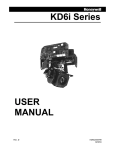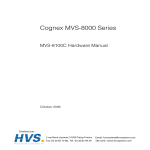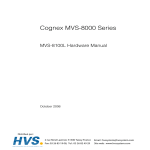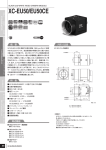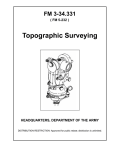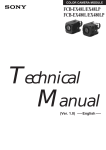Download B/W - Fabrimex Systems AG
Transcript
Machine Vision Product Catalogue 2008 ® vision www.sony-vision.com Image Sensing Products I N D E X ■ New Product Information ■ B/W Camera Function Chart ■ Colour Camera Function Chart ■ Intelligent Camera • XCI-SX1 • XCI-V3 – Connection Diagram ■ Digital Interface IEEE1394b-2002 • XCD-U100 (B/W) • XCD-U100CR (RAW Colour) • XCD-SX90 (B/W) • XCD-SX90CR (RAW Colour) • XCD-V60 (B/W) • XCD-V60CR (RAW Colour) Camera Link • XCL-5000 (B/W) • XCL-5005 (B/W) • XCL-5005CR (Colour) • XCL-U1000 (B/W) • XCL-U1000C (Colour) • XCL-X700 • XCL-V500 – Connection Diagram ■ Non-TV Format • XC-HR90 • XC-HR70 • XC-HR50 • XC-HR57 • XC-HR58 • XC-56 • XC-56BB – Connection Diagram New Products Information 4 6 9 10 10 14 16 16 16 16 16 16 22 22 22 26 26 30 30 34 36 40 44 44 48 52 56 60 ■ TV Format B/W Model • XC-ST70/XC-ST70CE • XC-ST50/XC-ST50CE • XC-ST51/XC-ST51CE • XC-ST30/XC-ST30CE • XC-ES50/XC-ES50CE • XC-ES51/XC-ES51CE • XC-ES30/XC-ES30CE • XC-EI50/XC-EI50CE • XC-EI30/XC-EI30CE • XC-EU50/XC-EU50CE • XC-ES50L/XC-ES50LCE 62 62 62 62 66 66 66 70 70 74 80 Colour Model • XC-555/XC-555P – Connection Diagram 84 88 ■ Accessories XC Model • DC-700/DC-700CE • Lenses • Lens Accessories • Cables • Connectors • Junction Box • Tripod Adaptor 90 92 92 93 93 93 94 ■ 3CCD Colour Video Cameras • DXC-390/DXC-390P • DXC-990/DXC-990P 95 99 ■ Obsolete Models Last Production Date 103 N E W P R O D U C T I N F O R M AT I O N IEEE1394b-2002 Standard XCD Series Page 16 Features 1/1.8 type progressive scan CCD UXGA output XCD-U100 (B/W) XCD-U100CR (RAW color) 1/3 type progressive scan CCD SXGA output XCD-SX90 (B/W) XCD-SX90CR (RAW color) 1/3 type progressive scan CCD VGA output XCD-V60 XCD-V60CR (RAW color) (B/W) • High image quality, high speed image output • Daisy chain connection • Hardware-based pre-processing: Equipped with LUT (Look Up Table) and uses 3x3 pixel matrix calculation (B/W model only) • Bus synchronization • Broadcast delivery of command • Memory channel • Bulk trigger mode • Memory shot • Partial scan • Binning • 9-pin connector with fixing screws • Low power consumption, high vibration resistance, compact size • IIDC Ver. 1.31 protocol compliant 4 N E W P R O D U C T I N F O R M AT I O N 5 Megapixel CCD Camera Link Output XCL-5000 Series Page 22 Features 2/3 type progressive scan CCD B/W camera module Standard (non-PoCL) XCL-5000 B/W camera module Standard (non-PoCL)/PoCL XCL-5005 Color camera module Standard (non-PoCL)/PoCL XCL-5005CR XCL-5000 Series (shared) • Effective picture elements: 2,456 (H) x 2,058 (V) • Partial scan function • Frame rate: 15 fps • RS-232C control • Normal/External trigger shutter • C-mount • High Shock and vibration resistance • Output: Digital Camera Link 12 bit/10 bit/8 bit (switchable) XCL-5000/XCL-5005 (B/W) • Outline detection, Outline emphasis • Binarization • 3x3 pixel matrix calculation • Read mode: Normal/Bining • Flip-Flop (XCL-5005 only) XCL-5005CR (color) • One-push white balance • Switching color output (RAW color or RGB) • Color Bar Charts 5 B/W Camera Function Chart Digital Interface Intelligent IEEE1394b-2002 Model XCI-SX1 XCI-V3 XCD-U100 XCD-SX90 XCD-V60 XCL-5005 XCL-5000 XCL-U1000 XCL-X700 XCL-V500 Function Image device Progressive Scan ● ● ● ● ● ● ● ● ● ● Square Pixel ● ● ● ● ● ● ● ● ● ● ● ● ● ● ● ● ● 1/3 type 1/2 type CCD Camera Link ● ● ● 1/1.8 type 2/3 type ● C Lens mount ● ● ● ● ● ● ● ● ● NF VS (Video Sync.) VBS RGB Y/C ● ● VGA format ● SVGA format Output ● XGA format SXGA format ● ● ● ● UXGA format 5 Mega ● ● ● ● ● ● ● ● ● ● ● ● ● ● ● ● 1N non interlace Partial scanning Digital ● ● IEEE1394 ● ● ● ● ● ● Camera Link External synchronization HD/VD VS Restart/Reset Long exposure ● ● ● ● ● ● ● ● ● ● Normal ● ● ● ● ● ● ● ● ● ● ● ● ● ● ● ● ● ● ● ● Mode1 (Nonreset mode) External trigger Mode2 (Reset mode) shutter Others Shutter *1 ● *1 ● *1 ● One shot ● ● ● CCD Iris ● ● ● ● ● ● ● ● ATW White balance One push Fixed Manual Others Negative/ positive reversal ● ● RS-232C control ● ● 10 10 ● ● ● ● ● 22 22 26 30 30 Near infrared ray measures Near ultraviolet ray measures See page *1: IEEE1394 Digital camera protocol Trigger mode 0.1.14.15 6 ● Function Chart 16 16 16 Non TV Format TV Format Model XC-HR90 XC-HR70 XC-HR50 XC-HR57 XC-HR58 Function Image device XC-56BB Progressive Scan ● ● ● ● ● ● ● Square Pixel ● ● ● ● ● ● ● 1/3 type ● ● ● ● ● ● 1/2 type CCD XC-56 XC-ST70 XC-ST50 XC-ST70CE XC-ST50CE ● ● 1/1.8 type ● 2/3 type ● C Lens mount ● ● ● ● ● ● ● ● ● ● ● ● ● ● NF ● VS (Video Sync.) ● ● ● *2 ● *2 ● ● ● ● *2 ● *2 ● *2 ● VBS RGB Y/C VGA format *2 ● SVGA format Output XGA format SXGA format *2 ● *2 ● UXGA format 5 Mega 1N non interlace *2 ● *2 ● *2 ● *2 ● *2 ● *2 ● Partial scanning ● ● ● ● ● ● ● ● ● ● ● ● Digital IEEE1394 Camera Link External synchronization HD/VD ● VS Restart/Reset ● ● ● ● ● ● ● ● ● Long exposure ● ● ● ● ● ● ● ● ● Normal ● ● ● ● ● ● ● ● ● Mode1 (Nonreset mode) External trigger Mode2 (Reset mode) shutter Others ● ● ● ● ● ● ● ● ● ● ● ● ● ● ● ● ● ● 40 44 44 48 52 56 62 62 Shutter One shot CCD Iris ATW White balance One push Fixed Manual Negative/ positive reversal Others ● RS-232C control Near infrared ray measures Near ultraviolet ray measures See page 36 *2 : Requires specific acquisition board. Function Chart 7 TV Format Model XC-ST51 XC-ST30 XC-ES50 XC-ES51 XC-ES30 XC-EI50 XC-EI30 XC-EU50 XC-ES50L XC-ST51CE XC-ST30CE XC-ES50CE XC-ES51CE XC-ES30CE XC-EI50CE XC-EI30CE XC-EU50CE XC-ES50LCE Function Image device Progressive Scan Square Pixel ● 1/3 type 1/2 type CCD ● ● ● ● ● ● ● ● 1/1.8 type 2/3 type ● ● ● ● ● ● ● ● ● ● ● ● ● ● ● ● ● ● HD/VD ● ● ● ● ● ● ● ● ● VS ● ● Restart/Reset ● ● ● ● ● ● ● ● ● Long exposure ● ● ● ● ● ● ● ● ● Normal ● ● ● ● ● ● ● ● ● Mode1 (Nonreset mode) External trigger Mode2 (Reset mode) shutter Others ● ● ● ● ● ● ● ● ● ● ● ● ● ● ● ● ● ● ● ● C Lens mount NF VS (Video Sync.) VBS RGB Y/C VGA format SVGA format Output XGA format SXGA format UXGA format 5 Mega 1N non interlace Partial scanning Digital IEEE1394 Camera Link External synchronization Shutter One shot CCD Iris ATW White balance One push Fixed Manual Negative/ positive reversal Others RS-232C control Near infrared ray measures Near ultraviolet ray measures See page 8 Function Chart ● 62 62 66 66 66 70 70 74 80 Colour Camera Function Chart Digital Interface IEEE1394b-2002 Model XCD-U100CR XCD-SX90CR XCD-V60CR XCL-5005CR XCL-U1000C Progressive Scan ● ● ● ● ● Square Pixel ● ● ● ● ● ● ● Function Image device TV Format Camera Link 1/3 type ● 1/2 type CCD ● 1/1.8 type ● ● 2/3 type ● C Lens mount XC-555 XC-555P ● ● ● ● ● NF VS (Video Sync.) ● VBS RGB ● Y/C ● VGA format SVGA format Output XGA format ● SXGA format ● ● UXGA format ● 5 Mega 1N non interlace Partial scanning ● ● ● IEEE1394 ● ● ● Digital Camera Link External synchronization ● ● ● ● HD/VD ● VS ● Restart/Reset Long exposure ● ● ● ● ● Normal ● ● ● ● ● ● ● ● ● Mode1 (Nonreset mode) External trigger Mode2 (Reset mode) shutter Others Shutter ● *3 ● *3 ● One shot ● ● ● CCD Iris ● ● ● ● ATW ● ● ● ● One push ● ● ● ● ● *4 ● Fixed ● ● ● ● ● ● Manual ● ● ● ● ● ● Negative/ positive reversal ● ● ● ● *4 ● ● ● ● 22 26 84 White balance Others *3 ● RS-232C control Near infrared ray measures Near ultraviolet ray measures See page 16 *3: IEEE1394 Digital camera protocol Trigger mode 01.14.15 16 16 *4: Only controled by RS-232C Function Chart 9 Intelligent Digital Interface IEEE1394b Camera Link Non-TV Format TV Format Colour Model B/W Model Accessories INTELLIGENT CAMERA MODULE XCI-SX1 XCI-V3 Intelligent All-in- One *1 C Lens Mount *1 PC Less Progressive Scan *2 1/2 Type 1/3 Type CCD CCD Square Pixels *2 SXGA VGA Output Output Long Partial Normal External Trigger Exposure Scan Shutter Shutter *1:XCI-SX1 *2:XCI-V3 B/W All-in-One Connection Diagram P14 Outline Sony introduces the XCI-SX1 and XCI-V3, equipped with a 1/2-type SXGA (1280x1024) progressive scan CCD and a 1/3-type VGA (640x480) progressive scan CCD, respectively. Both cameras have an embedded CPU and a 100Base-TX/10Base-T interface for network connectivity. Incorporating the high-performance and flexible AMD Geode TM GX533 processor and Linux® kernel, the XCI-SX1 and XCI-V3 are designed to allow integrators to install a variety of imageprocessing software applications or to develop and apply customized applications to meet specific user needs. If preferred, the camera operating system can be replaced with Microsoft® Windows® XP Embedded *3 for flexible system integration with your Windows-based system. Unlike conventional machine vision cameras, images captured by these intelligent cameras are processed within the camera and the processed data is directly transmitted to a PC over a network. These cameras eliminate the need for conventional image-processing systems and allows for simple setup and efficient factory workflow. With its highperformance, flexible integration, and versatile interfaces the durably designed XCI-SX1and XCI-V3 Intelligent Cameras are ideal for a wide range of machine vision applications such as object recognition, inspection, measurement, alignment, and more. *3 Windows XP Embedded must be purchased separately from Microsoft 3CCD Colour Video Camera Corporation. Contact your local Sony sales office or authorized dealer for instructions on how. Dimensions Features ■High Performance 400MHz Geode GX533 Processor • x86-compatible architecture • 256MB main memory (DDR-SDRAM)and 1MB flash memory • Integrated 128 MB Compact Flash™ memory card • Low power consumption ■Various Interfaces • 100Base-TX/10Base-T interface for network operation • Monitor output • USB 1.1 interface • RS-232C serial interface and digital input/output allow cameras to be connected with external equipment such as sensors, strobe lights, and Programmable Logic Controllers (PLC). ■1/2-type (XCI-SX1) and 1/3-type (XCI-V3), Progressive Scan CCDs With Square Pixels ■Linux or Microsoft Windows XP Embedded Support *4 ■High-Quality Images • XCI-SX1: SXGA (1280 x 1024) at 15 fps • XCI-V3: VGA (640 x 480) at 60 fps ■Horizontal and Vertical Partial Scanning Function Allows users to select a specific scanning area to reduce data size and increase frame rate, which minimizes image processing time. ■Binning Function • Vertical binning combines image data for every two lines vertically to increase the frame rate, which minimizes image processing time. • Horizontal binning combines image data for every two pixels horizontally, thereby increasing the sensitivity, and shortening the capture speed, which minimizes image processing time. ■Accurate Image Capture Timing Equipped with an external trigger input and a trigger delay function of up to four seconds in 1 ms intervals, these cameras can accurately capture images of fast moving objects such as in production lines. What’s more, the XCI-V3 is equipped with a strobe adjustment function to accurately time an external strobe light. ■Built-in Real Time 3 x 3 Image Pre-Processing Filter Color Camera Block The XCI-V3 camera features a 3 x 3 filter that can be used to emphasize the edges of an object or to change the contrast so that image details stand out. ■Compact and Lightweight 55 (W) x 55 (H) x 110 (D) mm, 400 g ■Easy Camera Settings ■High Shock and Vibration Resistance *4 The Linux kernel and camera driver are preinstalled in these cameras. Color PTZ Model Please contact your local Sony sales office or authorized dealer for information on converting the system to Windows XP Embedded. Accessories ■ Compact camera adaptor ●DC-700/DC-700CE ■ 12-pin camera cable Unit: mm 10 XCI-SX1/V3 ●CCXC-12P02N (2 m) ●CCXC-12P10N (10 m) ●CCXC-12P05N (5 m) ●CCXC-12P25N (25 m) Location and Function of Parts and Controls Intelligent Spectral Sensitivity Characteristics ●XCI-SX1 0.9 Digital Interface IEEE1394b Camera Link ➀ 1 ➁ 2 ➂ 3 Relative sensitivity 1.0 0.8 0.7 0.6 0.5 0.4 0.3 ➃ 4 ➄ 5 0.2 0.1 0 400 500 600 700 800 900 1000 Wavelength (nm) (Lens characteristics and light source characteristics excluded.) ➀ Lens mount (C-mount) Relative sensitivity ➁ Auxiliary reference holes (Top) Non-TV Format Attach any C-mount lens or other optical equipment. Note The lens must not project more than 10 mm from the lens mount. 10 mm or less Lens mount face ●XCI-V3 ➂ Tripod holes (Top) These precision screw holes are for locking the camera. Locking the camera into these holes secures the optical axis alignment. ➄ Tripod holes (Bottom) Wavelength (nm) (Lens characteristics and light source characteristics excluded.) Specifications Image device Effective picture elements Cell size XCI-V3 1/3 type IT progressive scan CCD 1,280 (H) x 1,024 (V) (SXGA) 640 (H) x 480 (V) (VGA) 4.65 μm (H) x 4.65 µm (V) 7.4 µm (H) x 7.4 µm (V) 15 fps @ SXGA 60 fps @ VGA Image output 8 bit Gain Manual (0 to 18 dB, 1 dB steps) Shutter speed 2 to 1/50,000 sec (Trigger mode) , 2 to 1/100,000 sec (Normal mode) Binning Partial scan Vertical/horizontal binning Vertical random read scan: 32 to 1,024 lines, 32-line steps Vertical random read scan: 30 to 480 lines, 30-line steps Horizontal random read scan: 384 to 1,280 pixels, 128-pixel steps Horizontal random read scan: 192 to 640 pixels, 64-pixel steps Frame rate (example): 34 fps (VGA), 21 fps (XGA) Frame rate (example): 300 fps (30-lines) Mode: Pulse edge detection, pulse width detection Delay function: 0 to 4 sec (1 ms steps) Lookup table Exposure start delay amount: 10 µs max. Luminance value conversion (gamma correction, 2 values, negative/positive reversal, etc.) CPU x86, AMD Geode GX533, 400 MHz Memory 256 MB DDR-SDRAM, 128 MB CompactFlash OS Linux (Kernel version 2.4.18) LAN 10Base-T/100Base-TX, Network protocol: TCP/IP (IPv4), HTTP, FTP Monitor output D-sub 15-pin multi-scan monitor support Version 1.1 Serial interface RS-232C Digital I/O TTL IN/OUT, Isolated IN/OUT, Trigger IN, Exposure OUT Lens mount C-mount 4 lx (F1.4, +18 dB gain) Power requirements Power consumption Dimensions Mass Storage temperature 1 lx (F1.4, +18 dB gain) 10.5 to 26.4 V 7.8 W 7.5 W 55 (W) x 55 (H) x 110 (D) mm 400 g -5 to +45 °C -30 to +60 °C Performance guarantee temperature Operating humidity 0 to +40 °C 20 to 80% (no condensation) Storage humidity 20 to 95% (no condensation) Vibration resistance Shock resistance MTBF Regulatory compliance Supplied accessories Color PTZ Model Operating temperature Color Camera Block USB Minimum illumination 3CCD Colour Video Camera External trigger Accessories Frame rate XCI-SX1 1/2 type IT progressive scan CCD TV Format B/W Model Colour Model ➃ Reference holes (Bottom) 10 G (20 to 200 Hz) 70 G 37,931 hrs (Approx. 4.3 years) UL60950-1+CSA C22.2 No.60950.1, FCC/ICES-003: Class A, CE: EN55022, EN55024, EN61326, AS/NZ: EN55022, VCCI: Class A Lens mount cap, Operating instructions XCI-SX1/V3 11 Intelligent Rear Panel/Connector Pin Assignments ⑥ 6 4 Digital Interface IEEE1394b 15 3 2 9 10 14 8 13 1 7 12 6 ⑪ qa DC IN ⑫ qs ⑬ qd ⑭ qf Pin No. 1 2 3 4 ⑪ SERIAL Camera Link Non-TV Format TV Format Colour Model B/W Model Accessories 3CCD Colour Video Camera Color Camera Block POWER RESET STATUS MODE ⑧ 8 ⑨ 9 1 4 3 2 Pin No. 5 6 7 8 Signal NC RDNC NC MODE switches Note If either of these switches is set to the right side, the camera doesn't start normally. ⑩ q; 6 Signal TD+ TD- RD+ NC For service use. Both switches are set to the left side as the factory setting. LAN 5 Color PTZ Model 1 2 3 4 11 MONITOR LAN connector You can connect a LAN cable to this connector to output a video signal to the host device. ⑦ 7 5 12 ⑩ 87654321 ⑫ POWER LED Lights in green when power is input. ⑥ MONITOR (monitor output) connector (15-pin) You can connect a monitor cable to this connector to display an image on a multiscan monitor supporting SXGA resolution. Note If you connect a multiscan monitor that does not support SXGA resolution, an image may not be displayed. Pin No. 1 2 3 4 5 6 7 8 ⑦ Signal R output G output B output NC Ground Ground Ground Ground Pin No. 9 10 11 12 13 14 15 ⑬ STATUS LED Lights in red when the BIOS is starting up. ⑭ RESET switch Push to restart the camera. Signal NC Ground NC NC H output V output NC Connecting the cables ⑧ 1 ⑧ ⑧6 7 ⑧ 2 USB connector You can connect a USB mouse/keyboard to this connector to contol a camera. Pin No. 1 2 ⑧ Signal VBUS D- Pin No. 3 4 Signal D+ Ground DC IN (DC power input) connector (12-pin) You can connect a CCXC-12P05N camera cable to input the +12 V DC power supply. The pin configuration of this connector is as follows. Pin No. 1 2 3 4 5 6 7 ⑨ Signal Pin No. Ground 8 +12 V DC 9 Ground 10 ISO output + Ground 11 TTL input 12 TTL output Signal Ground ISO output Exposure pulse output Triger pulse input Ground SERIAL connector (6-pin) You can connect a serial cable to this connector to control a camera from a camera control device (e.g., PC). Pin No. 1 2 3 Signal TXD (RS-232C) RXD (RS-232C) Ground (RS-232C) *XCI-SX1 : NC XCI-V3 : TTL output XCI-SX1/V3 Pin No. 4 5 6 ⑧ 3 Signal ISO output + ISO output NC/TTL output* ⑧⑧⑧ q; 8 ⑧ 4 9 ⑧ 5 ⑧ ⑧ ⑧ ⑧ ⑧ Monitor cable USB cable LAN cable Camera cable Serial cable ⑧ ⑧ ⑧ ⑧ ⑧ MONITOR connector USB connector DC IN connector SERIAL connector LAN connector Connect the camera cable to the DC IN connector. Also, if needed, connect the LAN cable to the LAN connector, the monitor cable to the MONITOR connector, the serial cable to the SERIAL connector, and the USB mouse/keyboard to the USB connector respectively. When you connect the monitor cable, turn the two fastening screws to secure the cable tightly. Connect the other end of the camera cable to the DC-700/700CE and the other end the camera. Also, if needed, connect the LAN cable to the host device, and the monitor cable to the monitor, and the serial cable to the camera control device. Note Make sure to supply power to the camera module and confirm that the camera module is operating before inputting a trigger signal. If you input external signals to a camera module without the power supplied, this may cause a malfunction of the camera module. Trigger Mode The amplitude level is the measure of central tendency terminated with 10 kΩ. 4.0 to 4.5 V 0V This value depends on the shutter settings. Binning Mode When selecting Trigger Width • 1 X 2 (V-binning) mode In this mode the frame rate almost doubles and the data volume becomes half by adding two vertical lines. When the shutter speed is set, the sensitivity almost doubles. • 2 X 1 (H-binning) mode The mode is set to trigger pulse width detection mode. The following is the formula for the shutter speed T[s]: T[s] = Trigger width + 6us You can also set the following on the SHUTTER screen in the GUI application for camera settings: • Trigger polarity This is set to select a trigger input polarity for the camera. This function is to delay trigger input to this unit, so the exposure start time can be delayed until the set time. You can fine adjust the capture timing without changing the camera position even after the camera is installed. • Software trigger function A trigger is generated within this unit to capture a still image at any timing. The voltages and pulse widths are values that are measured by the DC IN (12-pin) and SERIAL (6-pin) connectors on the rear of the camera. • Trigger input (DC IN 12-pin connector) This mode can be set on the HIGH RATE SCAN screen in the GUI application for camera settings. In this mode, the desired rectangle area is read out, and the redundant image area is transmitted at high speed to raise the frame rate. The read out area can be set separately as effective image area is vertically and horizontally. For the XCI-SX1, the effective image area is vertically divided into 32 areas and horizontally divided into 10 areas. For the XCI-V3, the effective image area is vertically divided into 16 areas and horizontally divided into 10 areas. The tables below show approximate frame rate values when the high rate scan mode is used. External Control Command The XCI-SX1 can be controlled externally from a host device via a serial communication and telnet using such communication softwares as “HyperTerminal" or "Tera Term." 0 to 0.5 V 2 s or more XCI-SX1/V3 Color PTZ Model 4.5 to 5.0 V (XCI-SX1) 4.5 to 24 V (XCI-V3) High Rate Scan Mode Color Camera Block Input Specifications In this mode the frame rate and sensitivity almost double and the data volume becomes 1/4 by adding two vertical lines and two horizontal pixels. Moreover, when the shutter speed is set, the sensitivity almost doubles again. 3CCD Colour Video Camera Trigger delay setting range: [0 to 4 (sec)] (In units of 1ms) • 2 X 2 (HV-binning) mode Accessories • Trigger delay function In this mode the sensitivity almost doubles and the data volume becomes half by adding two horizontal pixels. As the horizontal synchronization signal frequency is the same as when in normal mode, the frame rate doesn't change. TV Format B/W Model Colour Model Select the shutter speed from the following: [2, 1, 1/15, 1/30, 1/60, 1/120, 1/250, 1/500, 1/1000, 1/2000, 1/4000, 1/10000, 1/25000, 1/50000, Trigger Width] (sec) This mode can be set on the HIGH RATE SCAN screen in the GUI application for camera settings. This mode is used to increase the frame rate and/or sensitivity by adding pixels in both vertical and horizontal directions. Select one of the following modes depending on the binning method. Non-TV Format This mode can be set on the SHUTTER screen in the GUI application for camera settings. In this mode video signals begin to accumulate by synchronizing with external trigger input. The video signals are output after the exposure is finished. The high-speed movement of objects can be captured with vivid clarity in this mode. Set the shutter speed in accordance with the recording conditions. Digital Interface IEEE1394b Camera Link This mode can be set on the SHUTTER screen in the GUI application for camera settings. For the XCI-SX1, output of all individual video signals [1280 (H) x 1024 (V)] is at 15 frames per second as continuous video. For the XCI-V3, output of all individual video signals [640 (H) x 480 (V)] is at 60 frames per second as continous video. Continuous normal images can be captured in this mode. When you set the shutter speed higher, you can capture the high-speed movement of objects with vivid clarity. Intelligent • Exposure output (DC IN 12-pin connector) Normal Mode 13 Intelligent Digital Interface IEEE1394b Connection Diagram Camera Link XCI-SX1/XCI-V3 USB mouse/keyboard Non-TV Format Monitor C-mount lens XCI-SX1 XCI-V3 Host device (PC, etc.) Abnormal current GND2 GND1 TV Format Colour Model B/W Model Ground potential difference 12P (M) GND1 Abnormal current Device for camera control (PC, etc.) Color Camera Block 3CCD Colour Video Camera Accessories Recommended lens for the XCI-SX1: High-resolution e-mount lens Color PTZ Model 14 Ground potential difference Power supply (DC-700 camera adaptor) Connection Diagram Intelligent Digital Interface IEEE1394b Camera Link Non-TV Format TV Format B/W Model Colour Model Accessories 3CCD Colour Video Camera Color Camera Block Color PTZ Model 15 Connection Diagram Intelligent IEEE1394b Digital Interface Camera Link Non-TV Format CCD DIGITAL CAMERA MODULE XCD-U100 (B/W) XCD-U100CR (RAW Colour) XCD-SX90 (B/W) XCD-SX90CR (RAW Colour) XCD-V60 (B/W) XCD-V60CR (RAW Colour) *1 IEEE-1394b Digital Output Progressive Scan Square Pixels Partial Long Normal Scan Exposure Shutter *2 1/1.8 Type 1/3 Type C UXGA SXGA VGA Output Output Output CCD Nega Posi Iris Reversal B/W RAW Color CCD CCD Lens Mount External Trigger Shutter One Shot *1:XCD-U100/U100CR *2:XCD-SX90/SX90CR/V60/V60CR Connection Diagram P34 Accessories TV Format Colour Model B/W Model Outline The six models of the XCD-series digital camera modules (Black and white models and RAW Colour models) employing the IEEE1394b-2002 standard are equipped with quality digital camera features. Although it is compact, the camera allows high-speed image transfer and daisy chain connection with two IEEE1394b connectors. The camera also has versatile features such as hardware preprocessing in the camera that reduces the load of image processing in a PC, bus synchronization, and broadcast delivery of commands. The XCD-series digital output cameras conforming to the IIDC 1.31 protocol take full advantages of IEEE1394 capabilities. Features Color Camera Block 3CCD Colour Video Camera The image device, output frame rate and resolution of the cameras Color PTZ Model The camera settings for all the cameras connected to the same bus can be changed at the same time. For example, the gain or shutter speed is set to the same value on all the cameras, or exposure starts on all the cameras simultaneously using a software trigger. ■Memory channel The memory channel allows storage of up to 15 sets of camera settings such as gain and shutter. ■Bulk trigger mode The Bulk trigger mode allows output of multiple images with a shot of a trigger signal. Each image is shot with the camera settings stored in the memory channel. Up to 15 image settings are possible. ■Memory shot ■High image quality, high-speed image output 16 ■Broadcast delivery of commands are as follows: • XCD-V60/V60CR: 1/3-type PS IT CCD, 90 fps, VGA • XCD-SX90/SX90CR: 1/3-type PS IT CCD, 30 fps, SXGA • XCD-U100/U100CR:1/1.8-type PS IT CCD, 15 fps, UXGA The image exposed from the sensor is stored in the camera’s built-in memory. The stored image can be read out using a command from the host PC when required. XCD-U100 XCD-SX90 XCD-V60 XCD-U100CR XCD-SX90CR XCD-V60CR Standard image 1,600 X 1,200 size (H X V) (UXGA) Bit Mono8/ Raw8 8 frames length Mono16/ 4 frames Raw16 1,280 X 960 (SXGA) 640 X 480 (VGA) 13 frames 54 frames 6 frames 27 frames ■Daisy chain connection The camera is equipped with two IEEE1394b connectors that support connection of multiple cameras. As the power can be supplied from a 12-pin connector (EIAJ), the camera achieves daisy chain connection without limitation of power supply capacity so that a simple image processing system with multiple cameras can be developed. ■Hardware preprocessing The camera is equipped with hardware LUT (Lookup Table). The black and white models are also equipped with 3 x 3 pixel matrix operation. ■Bus synchronization The cameras connected to the same bus automatically operate in synchronization with the 1394 bus, without using an external sync signal. The exposure timing on multiple cameras is synchronized correctly via the IEEE1394b cable only. XCD-U100/U100CR/SX90/SX90CR/V60/V60CR ■Partial scan Partial scan clips a required angle of view (area) from the entire screen to be read out. As a part of the image is read out, the unit takes advantage of reduced image data and high-speed transfer. The minimum clipping unit is 32 pixels X 24 lines. ■Binning Binning increases the sensitivity and frame rate based on mixing the pixel data. ■9-pin connector with fixing screws ■Low power consumption, vibration-resistant structure, and compact size ■IIDC Ver.1.31 protocol compliant Intelligent Dimensions Accessories ■ Compact camera adaptor •DC-700 00CE 26 •CCXC-12P02N •CCXC-12P05N •CCXC-12P10N •CCXC-12P25N 2-M3, depth 4 Digital Interface IEEE1394b Camera Link ■ 12-pin camera cable (CE standard) (2 m) (5 m) (10 m) (25 m) ■ Tripod adaptor 13 •VCT-ST70I 65.5 44 57.5 50 IEEE-1394.b connector (fixing screws) 33 8 12-pin connector 26 13 Non-TV Format 4-M3, depth 4 TV Format B/W Model Colour Model Unit: mm Specifications XCD-U100 Image sensor Effective lines /Output image size Unit Cell size (H x V) 1/1.8-type progressive scan IT transfer CCD 1,600 x 1,200 (UXGA) 4.4 µm x 4.4 µm 2 lx F1.4 Gain: +24dB Mono 8: 8bits/pixel Mono 16: 10bits/pixel XCD-SX90 XCD-SX90CR XCD-V60 XCD-V60CR 1/3-type progressive scan IT transfer CCD 1,280 x 960 (SXGA) 640 x 480 (VGA) 3.75 µm x 3.75 µm 7.4 µm x 7.4 µm 20 lx F1.4 Gain: +18dB Raw 8: 8bits/pixel Raw 16: 10bits/pixel Color PTZ Model XCD-U100/U100CR/SX90/SX90CR/V60/V60CR Color Camera Block 2 lx 20 lx 2 lx 20 lx F1.4 Gain: +24dB F1.4 Gain: +18dB F1.4 Gain: +24dB F1.4 Gain: +18dB Mono 8: 8bits/pixel Raw 8: 8bits/pixel Mono 8: 8bits/pixel Raw 8: 8bits/pixel Mono 16: 10bits/pixel Raw 16: 10bits/pixel Mono 16: 10bits/pixel Raw 16: 10bits/pixel C mount IEEE1394b-2002 x2, bilingal (with fixing screw) IIDC 1394-based Digital Camera Specification Version 1.31 compliant 800 / 400 Mbps 15 fps 30 fps 90 fps Auto/Manual Auto/Manual Auto/Manual Auto/Manual Auto/Manual Auto/Manual (0 to 24 dB) ( 0 to 18 dB) (0 to 24 dB) ( 0 to 18 dB) (0 to 24 dB) ( 0 to 18 dB) 1/100,000 to16 s (Absolute value control possible) Edge detection (Mode 0), Exposure time setting by trigger width (Mode 1), Software trigger (IEEE1394 bus), Bulk trigger, Sequential trigger, Trigger inhibition setting, Trigger/strobe delay setting 16 MB 15 sets Using IEEE1394 BUS, Camera software setting Partial scan, binning, LUT, 3x3 filter (For Black and white models), Optical filter (Colour model only), AWB (Colour model only) DC +8 to +30 V (from IEEE1394b 9pin cable or 12pin connector: 12pin : Priority) 3W (+12 V) 2.8 W (+12 V) 44 (W) x 33 (H) x 57.5 (D) mm (not including projecting parts) 140 g -5 to +45 ºC -30 to +60 ºC 0 to +40 ºC 20 to 80% (Non condensation) 20 to 95% (Non condensation) 10 G (20 to 200 Hz) 70 G 56270Hrs (Approx. 6.4 years) 58260Hrs (Approx. 6.7 years) 57170Hrs (Approx. 6.5years) UL60950-1+CSA C22.2 No.60950.1, FCC/ICES-003: Class A, CE: EN61326, AS/NZ: EN55022, VCCI: Class A, MIC Lens mout cap (1), Operating Instructions (1) 3CCD Colour Video Camera Minimum illumination Bit length Lens mount Digital interface Protocol Transfer rate Frame rate Gain Electronic shutter External trigger shutter Image Memory Memory Chanel Broadcast delivery of commands Functions Power requirements Power consumption Dimensions Mass Operation temperature Storage temperature Performance guarantee temperature Operation humidity Storage humidity Vibration resistance Shock resistance MTBF Regulatory compliance Supplied accessories XCD-U100CR Accessories 17 Intelligent Spectral Sensitivity Characteristics IEEE1394b ●XCD-V60CR Spectral sensitivity (relative response) parameters (without lens and light source parameters) Spectral sensitivity (relative response) parameters (without lens and light source parameters) Relative sensitivity Relative sensitivity 1.0 G 0.9 R 0.8 B 0.7 0.6 Camera Link Digital Interface ●XCD-V60 0.5 0.4 0.3 0.2 0.0 Accessories 400 450 500 Wavelength (nm) ●XCD-SX90 550 600 650 700 650 700 650 700 Wavelength (nm) ●XCD-SX90CR Spectral sensitivity (relative response) parameters (without lens and light source parameters) Spectral sensitivity (relative response) parameters (without lens and light source parameters) Relative sensitivity Relative sensitivity 1.0 TV Format Colour Model B/W Model Non-TV Format 0.1 R 0.9 G 0.8 0.7 B 0.6 0.5 0.4 0.3 0.2 0.1 0.0 400 450 500 ●XCD-U100 550 600 Wavelength (nm) Wavelength (nm) ●XCD-U100CR Spectral sensitivity (relative response) parameters (without lens and light source parameters) Relative sensitivity Spectral sensitivity (relative response) parameters (without lens and light source parameters) Relative sensitivity 1.0 R 3CCD Colour Video Camera 0.9 G 0.8 B 0.7 0.6 0.5 Colour PTZ Model Colour Camera Block 0.4 18 0.3 0.2 0.1 0.0 Wavelength (nm) XCD-U100/U100CR/SX90/SX90CR/V60/V60CR 400 450 500 550 Wavelength (nm) 600 GAIN ➁ Auxiliary holes (top) ➂ Reference holes (bottom) ➃ Reference holes (bottom) Shutter Attach any C-mount lens or other optical equipment. Note The lens must not project more than 10 mm from the lens mount. Lens mount face The relationship between the parameter and the exposure time is given by the following formulas, where: ➁ Auxiliary holes (top) These precision screw holes are for locking the camera module. Locking the camera module into these holes secures the optical axis alignment. Four screw reference holes ③ can be used as the tripod adaptor screw holes, too. Screw the VCT-ST70I tripod adaptor into the four screw holes when you use a tripod. If P= 3 E = 0.00001 If 4 <= P <= 1000 E= P2 1000000 ① If 1000 <= P <= 1150 Rear and Connector Pin Assignments P = Parameter (003h to 47Eh) E = Exposure time (s) E = (P - 1000) x 0.1 + 1 examples 3 (003h) : 32 (020h) : 100 (064h) : 1000 (3E8h) : 1010 (3F2h) : 1150 (47Eh) : 10 µs (1/100000) 1 ms (1/1000) 10 ms (1/100) 1s 2s 16 s For long exposure times When the exposure time is longer than the frame period, the camera enters the long exposure time mode, and the actual frame rate is reduced in accordance with the exposure time. 3CCD Colour Video Camera When Auto Shutter is selected, the exposure time is adjusted automatically, based on the brightness of the subject. At this time, the reference level (target point) is set in the AutoExposure register. Accessories Setting —➁ TV Format B/W Model Colour Model ➂ Reference holes (bottom) Non-TV Format This camera allows both Manual and Auto Shutter settings. The variable range extends from 10 microseconds to 16.0 seconds; relative values are indicated by a 12-bit integer, and absolute values are indicated using a 32-bit floating point value. ① Lens mount (C-mount) Digital Interface IEEE1394b Camera Link Both Manual and Auto Gain settings are available with this camera. The variable range extends from 0 to 24 dB for the black and white models or from 0 to 18 dB for the Colour models. The camera is designed so that the gain can be subdivided and set by 0.0359 dB. At the factory default setting, the gain is set to 0 dB. When Auto Gain is selected, the gain is adjusted automatically, based on the brightness of the subject. At this time, the reference level (target point) is set in the AutoExposure register. ① Lens mount (C-mount) 10 mm less Intelligent Location and Function of Parts and Controls ➃ IEEE1394b connectors Pin No. 1 2 3 4 5 Signal TPB- TPB+ TPA- TPA+ TPAG Pin No. 6 7 8 9 Colour Camera Block Colour PTZ Model Connect an IEEE1394b camera cable (not supplied) to this connector. Signal VG NC VP TPBG ➄ 12-pin I/O connector When power from the IEEE1394b connector is insufficient, power is supplied through this connector. Connect a camera cable such as the CCXC-12P05N to this connector. Pin No. 1 2 3 4 5 6 Signal Power GND Power IN ISO GND Strobe OUT GPIO OUT 1- GPIO OUT 1+ Pin No. 7 8 9 10 11 12 Signal GPIO IN 2 GPIO OUT 2GPIO OUT 2+ GPIO IN 1 Trigger IN ISO GND XCD-U100/U100CR/SX90/SX90CR/V60/V60CR 19 Intelligent IEEE1394b Digital Interface Camera Link Trigger Trigger shutter is useful for capturing images in response to a trigger that starts the exposure to match a preset timing. It can also be used to capture an image using multiple cameras with the same timing. When a trigger shutter is used, the required trigger is input via the 12-pin connector on the rear panel. The input signal is a 5 to 24 V negative pulse. As the input connector is pulled inside of the camera, the camera can receive a trigger only by short-circuiting the input pin and ISO (GND) pin. To connect to ground, use a device having a minimum pulse width of 10 microseconds and an input current of 0.5 mA or more. Non-TV Format TV Format Colour Model B/W Model Accessories 3CCD Colour Video Camera Color Camera Block Trigger Exposure Setting in Memory Channel 1 High level: 5 to 24 V DC Low level: 0 to 0.44 V DC 0 V DC Trigger mode 0 Trigger mode 0 starts exposure by detecting the falling edge of a trigger signal. The exposure time is determined by the shutter parameter. Trigger Setting in Memory Channel 2 As this camera is equipped with 15 memory channels, a repeat pattern of up to 15 image shootings can be set for trigger mode 14 or 15. The number of the repeat patterns to be set in one cycle can be determined by the parameter of the trigger mode. Memory channel 0 is not used for the Bulk trigger mode and the Sequential trigger mode. The following features are loaded from the memory to be set for shooting: • Brightness • Sharpness • Saturation • White balance • Hue • Gamma • Shutter • Gain • Pan/Tilt • Optical Filter Note that the Auto mode of White Balance, Shutter and Gain cannot be set. Also note that Pan/Tilt is set only when the current video mode is the same as the video mode selected when the setting has been stored in the memory channel. This camera can also be used with a software trigger that issues the trigger signal via software command. Trigger modes 0, 1, 14 and 15 can be used with software triggers. Exposure Strobe Control Trigger mode 1 Color PTZ Model Trigger mode 15 allows shooting of images by loading the camera settings prestored in memory channels in sequence each time a trigger is input. Note This camera supports four trigger modes: 0, 1, 14 and 15. 20 Trigger mode 15 (Sequential trigger mode) Trigger mode 1 controls the exposure time using the width of the trigger signal pulse. When trigger mode 1 is used, there is actually no limit to the exposure time. Trigger Exposure A strobe control signal is assigned in the 12-pin connector. This allows direct command of light-emission from the strobe connected to the camera and controls the light-emission timing and the signal width. The output terminal is of the open-collector type and should be pulled at the strobe side. A strobe that emits light by shortcircuiting the input to ground can be connected to the camera directly. Light-emission timing Width Trigger mode 14 (Bulk trigger mode) Trigger mode 14 allows shooting of multiple images with different camera settings using only one trigger signal. The camera settings should be prestored in memory channels. Strobe output signal Trigger Delay Note Exposure Setting in Memory Channel 1 Setting in Memory Channel 2 Use the following conditions: Recommended pull-up resistor: 4.7 kΩ Recommended pull-up voltage: 5 V The camera is equipped with a protective resistor of 220Ω. If the above conditions prove difficult in use, check the output voltage and determine the external pull-up resistor. The camera is capable of outputting a signal of about 10 microsecond width, although the rise time depends on the pull-up resistor. XCD-U100/U100CR/SX90/SX90CR/V60/V60CR This feature controls the Colour density. This feature controls the white balance by setting the R and B levels relative to the G level. The camera also supports the Auto white balance by which the camera automatically adjusts the white balance. The camera is equipped with Memory Shot that temporarily stores an image in the frame memory inside the camera and transfers it later. When multiple cameras are connected in the same bus, all the cameras may not output images at the same time due to the restriction of 800 Mbps band. Memory Shot may resolve this inconvenience. When exposure starts, each camera stores an image in the frame memory without allocating the isochronous resource. When outputting, each PC outputs the image from the camera allocating the isochronous resource. The number of images to be stored depends on the video mode. Optical Filter Patterns of Bayer arrangement are as follows: Pattern 0 B R G Pattern 1 B G G R The normal1394 communication method specifies the node number at the host side so that only a specified camera responds to the command. If the node number is set to 63, all the cameras connected to the same bus can receive the command simultaneously, i.e., only one command issued from the host can control multiple cameras at the same time. All the commands including the video mode setting and the feature control are capable of broadcasting except the block writing command. When setting different types of cameras using a broadcast command, be careful not to issue a command that the cameras do not support. Pattern 2 R G G B G R B G 1394 bus synchronization includes up to 1H cycle jitter. Hardware external synchronization will ensure greater accuracy. 3CCD Colour Video Camera Timing used to start exposure is synchronized with the 1394 bus time cycle register. If cameras are connected to the same bus, they are automatically synchronized in a 1394 bus operation. As 800 Mbps band restriction can affect the synchronization, you must set the video mode in which the cameras can transmit a video signal at the same time. 1394 synchronization does not work in long exposure mode and Partial scan mode. In a long exposure, the exposure time is set longer than the image transmission cycle. Accessories Pattern 3 1394 Bus Synchronization TV Format B/W Model Colour Model G Broadcast Command Non-TV Format You can change the Bayer patterns by moving the starting position from which to output pixel data by one position up, down, right, or left. Digital Interface IEEE1394b Camera Link White Balance (Colour models only) Memory Shot Intelligent Saturation (Colour models only) Color Camera Block Color PTZ Model XCD-U100/U100CR/SX90/SX90CR/V60/V60CR 21 Intelligent IEEE1394b Digital Interface Camera Link CCD DIGITAL CAMERA MODULE XCL-5000 (B/W) XCL-5005 (B/W) XCL-5005CR (Colour) CL 2/3 Type Output CCD Normal Shutter Mode 2 (Reset Mode) External Trigger Shutter Scan Pixels *1 *1 5 MEGA Partial Scan Output *1 *2 White Balance White Balance White Balance B/W Control *1 RGB RAW Outline Features The XCL-5000 is monochrome camera module with a 2/3 type 5-megapixel CCD and a compact Camera Link connector. The new XCL-5005 series of cameras are based on the XCL-5000 concept. Like the XCL-5000, XCL-5005 series cameras incorporate a 5-megapixel 2/3 type CCD that produces detailed images. The XCL-5005 is a monochrome camera, while the XCL-5005CR outputs 24-bit RGB or RAW Colour data that enables true Colour reproduction. Both models are compatible with the compact Camera Link standard (non-PoCL)/PoCL*, are equipped with EIAJ 12-pin connectors, and feature a selectable power supply (12-pin power supply has priority). The cameras are equipped with new functions such as selectable image output for various bit lengths, as well as hardware-based pre-processing functions and partial scan function, which are found only on digital cameras. High resistance to shock and vibration makes these camera modules ideal for machine vision and other applications that require high-definition image reproduction. *PoCL (Power over Camera Link) XCL-5000series ■2/3-type 5 Mega pixel CCD ■Effective picture elements: 2456 (H) X 2058 (V) ■Frame rate: 15fps ■Partial scan function (Vertical random read scan) ■Normal /External trigger shutter ■C mount ■High Shock and Vibration Resistance ■RS-232C Control XCL-5000/5005 ■Read mode: Normal/Binning ■Outline detection, Outline Emphasis ■Binarization ■3X3 pixel matrix operation ■Flip-Flop (XCL-5005 only) XCL-5005CR ■One-push white balance function ■Switching Colour output (RAW Colour or RGB) ■Colour Bar Chart XCL-5005seires ■CameraLink: Standard (non-PoCL) /PoCL ■Switching an Output tap (1TAP/2TAP) ■Various mode setting • Shutter speed • Gamma • Partial scan 26 3CCD Colour Video Camera Dimensions 44 Color Camera Block 4-M3 depth 4 Digital output CameraLink Base Configuration 13 50 44 XCL-5000 XCL-5005 XCL-5005CR XCL-5005CR 8 57.5 8/10/12bit 80MHz 8/10/12bit 80MHz 8/10/12bit 40MHz 24bitRGB 80MHz Accessories ■ Compact camera adaptor ●DC-700/700CE 26 ■ 12-pin camera cable (CE standard) Unit: mm 13 50 ●CCXC-12P02N ●CCXC-12P05N ●CCXC-12P10N ●CCXC-12P25N ■ Tripod adaptor ●VCT-ST70I 22 1TAP 1TAP 2TAP 1TAP * PoCL : (Power Over Camera Link) 4-M3 depth 4 Color PTZ Model Long Exposure Connection Diagram P34 Ø28.7 Non-TV Format TV Format Colour Model B/W Model Lens Mount One-Push Fixed Manual RS232C *1:XCL-5005CR *2:XCL-5005, XCL-5000 Accessories C Progressive Square XCL-5000/5005/5005CR (2 m) (5 m) (10 m) (25 m) Intelligent 分光感度特性グラフ Spectral Sensitivity Characteristics ●XCL-5000/XCL-5005 ●XCL-5005CR Relative sensitivity Relative sensitivity G Digital Interface IEEE1394b Camera Link 1.0 0.9 0.8 0.7 0.6 0.5 0.4 0.3 0.2 0.1 0 400 R B 450 500 600 650 700 Wavelength (nm) Non-TV Format Wavelength (nm) 550 Type XCL-5000 B/W Image device XCL-5005 XCL-5005CR B/W Colour 2/3 type Progressive Scan IT transfer CCD Effective picture elements (H x V) 2456 (H) x 2058 (V) Effective lines (H x V) 2448 (H) x 2050 (V) Cell size 3.45 (H) µm x 3.45 (H) µm Lens mount C mount Sync system Internal Video output Digital output LVDS 12 bits/10 bits/8 bits switching RAW data/RGB data switching, RAW data: LVDS 12 bits 3760 steps (12bits) Reference pedestal level 240 steps (12bits) Output data clock 15 Hz Sensitivity Minimum illumination 400 lx F5.6 (0 dB) 2000 lx F5.6 (0 dB) 1 lx (GAIN +18dB, F1.4) 8 lx (GAIN +18dB, F1.4) Gain Gamma 0 to +18 dB OFF/ON (Mode 0 to 5) Read mode OFF/ON (Mode 0 to 7) Normal/Bining/Partial scan Frame rate Output data clock Normal/Partial scan 15 fps 1Tap: 80 MHz 1Tap: 80 MHz/2Tap: 40 MHz 1Tap/ 2Tap switching (However, only 1TAP when RGB data output of XCL-5005CR) Shutter mode Normal/External trigger shutter Normal shutter speed 2 to 1/10,000s External trigger shutter 2 to 1/10,000s ON/OFF (Vertical 16 Zone) Bining ON/OFF ON/OFF (Starting Position: per 5 lines, Area: per line) (Starting Position: per 10 lines, Area: per 2 lines) Vertical (1 x 2) - - PRESET/MANUAL/ONE PUSH (AUTO) White balance DVAL/EXPOSURE/GND output (selectable) Edge detection, Edge emphasis yes - Binarize yes - Matrix yes Power requirements 12V DC (Range: +10.5 to 15V with DC IN connector) Power consumption 3.6 W Dimensions (W x H x D) Mass 12V DC (Range: +10.5 to 15V with DC IN connector/digital interface connector) 3.8 W 44 (W) x 44 (H) x 57.5 (D) mm Approx 135g Approx 130g -5 to +45 ºC Storage temperature -30 to +60 ºC Performance guarantee temperature Operating humidity 0 to +40 ºC 20 to 80 % (no condensation) Storage humidity 20 to 95 % (no condensation) Vibration resistance 10 G (20 Hz to 200 Hz, 20 minutes for each direction-X, Y, Z) Shock resistance MTBF Regulatory compliance Supplied accessories 70 G 67,900Hrs (approx. 7.75years) 75,300Hrs (approx. 8.6 years) UL60950-1+CSA C22.2 No.60950.1, FCC/ICES-003 : Class A, CE : EN61326, AS/NZ : EN61326, VCCI : Class A, MIC Lens mout cap(1) Operationg Instructions(1) XCL-5000/5005/5005CR Color PTZ Model Operating temperature Color Camera Block Signal output 3CCD Colour Video Camera Partial Scanning /10 bits/8 bits switching, RGB data:LVDS R/G/B 8 bits Accessories Reference video output level TV Format B/W Model Colour Model Specifications 23 Intelligent Location and Function of Parts and Controls Digital Interface IEEE1394b ① Lens mount (C-mount) ② Reference holes (at the top) Camera Link Non-TV Format Attach any C-mount lens or other optical equipment. Note The lens must not project more than 10 mm from the lens mount. Lens mount shoulder TV Format Colour Model B/W Model Accessories ➁ Reference holes (at the top) ➂ Reference holes/Tripod screw holes (at the bottom) These precision screw holes are for locking the camera module. Locking the camera module into these holes secures the optical axis alignment. You can install the camera on a tripod. To install on a tripod, you will need to install a tripod adaptor VCT-ST70I to the camera on the reference holes. 10 mm or less Lens mount shoulder. Rear Panel Color Camera Block 3CCD Colour Video Camera ① ① DC IN (DC power input) connector (12-pin) ② DIGITAL IF (Interface) connector (26-pin) ② ➀ DC IN (DC power input) connector (12-pin) You can connect a CCXC-12P05N camera cable to input the +12 V DC power supply. If you use a camera module interface board with support for PoCL, you can operate the camera without using this connector. The pin configuration of this connector is as follows. XCL-5000/5005/5005CR Connector Pin Assignments DC IN (DC Power input) 12-pin connector ➀ Lens mount (C-mount) 10 mm or less Color PTZ Model You can connect a CameraLink cable to this connector to control a camera module from a host device utilizing the serial communication protocol while outputting a video signal from the camera module. If you use a camera module interface board with support for PoCL, you can also supply power from this connector. You can input the external trigger signal via the 26-pin connector and operate a camera module in the external trigger mode. The pin configuration of this connector is as follows. Note When you operating a camera module by inputting an external trigger signal via the 26-pin connector, make sure to input external trigger signal that meet the following specifications to both the two pins. ③ Reference holes/ Tripod screw holes (at the bottom) 24 ➁ DIGITAL IF (Interface) connector (26-pin) Pin No. 1 2 3 4 5 6 Signal Ground +12 V DC Ground NC Ground NC Pin No. 7 8 9 10 11 12 Signal NC Ground NC Signal* output Trigger pulse input Ground * Signal output from the Tenth pin of *12 pins connector. You can select one of the following signals according to the setting. Ground/DVAL output/Exposure pules output The default setting in the factory is Ground. DIGITAL IF (Interface) connector (26-pin) Camera Link Base Configuration: 1tap Pin No. 1 2 3 4 5 6 7 8 9 10 11 12 13 Digital signal Power supply or Ground* X0 - output (Signal) X1 - output (Signal) X2 - output (Signal) XCLK - output (Signal) X3 - output (Signal) Ser TC+ (Signal) Ser TFG - (Signal) TRIG - input (Signal) NC NC NC INNER_SHIELD (Ground) Pin No. 14 15 16 17 18 19 20 21 22 23 24 25 26 Digital signal INNER_SHIELD (Ground) X0+ output (Signal) X1+ output (Signal) X2+ output (Signal) XCLK+ output (Signal) X3+ output (Signal) Ser TC - (Signal) Ser TFG+ (Signal) TRIG+ input (Signal) NC NC NC Power supply or Ground* * The connection differs depending on the type of camera module interface board you use. In the case of PoCL support: Both the 1 st pin and 26 th pin are POWER (Power supply) In the case of non PoCL support: Both the 1 st pin and 26 th pin are INNER_SHELD (Ground) DVAL/Exposure output specific (only DC IN terminal) Intelligent Controlling the camera from the host device You can control the camera from host device such as a PC. The following table shows the control functions. Stated in the voltage of when terminating at more than 10k ohms. Connecting the cables ② DIGITAL IF (Interface) connector ④ Camera Link cable ① DC IN connector Trigger signal specifications ① ② ③ ④ ⑤ DIGITAL IF terminal Connect the Camera cable to the DC IN connector and the Camera Link cable to the digital Interface cable respectively. If you use a camera module interface broad with support for PoCL, you can operate the camera even it connect the Camera Link cable, turn the two fastening screws on the connector to secure the cable tightly. Connect the other end of the Camera cable to the DC-700/700CE and the other end of the Camera Link cable to the camera module interface board. 3CCD Colour Video Camera Convert the signal which meets the specifications above into LVDS format (3.3V power drive IC output), and inputs the converted signal. Specification for the External Trigger Signal Amplitude : LVDS using 3.3 volt IC Connections : Input a TRIG (-) signal to the 9th pin : Input a TRIG (+) signal to the 22nd pin Color Camera Block Note that the signal level cannot be recognized correctly by the camera if it does not meet the following conditions. H level: 1.5 V to 1.7V L level: 0.8 V to 1.0V Accessories Input Impedance: Stated in the voltage determined at more than 10k ohms. DC IN Connector DIGITAL IF (Interface) Connector Camera Cable Camera Link Cable Fastening Screws TV Format B/W Model Colour Model ③ Camera cable DC IN terminal Non-TV Format ⑤ Fastening screws Note Make sure to supply power to the camera module and confirm that the camera module is operating before inputting a trigger signal. If you input external signals to a camera module without the power supplied, this may cause a malfunction of the camera module. Digital Interface IEEE1394b Camera Link Control functions XCL-5000 XCL-5005 XCL-5005CR Operating mode Normal/Trigger Shutter speed Normal 2 to 1/10000s Trigger Trigger edge: 2 to 1/10000s Trigger puls width: Setting by trigger pulse widht Gain 0 to +18 dB Binning OFF/ON Partial Scan OFF/ON Edge detection, Edge emphasis OFF/ON Binarization OFF/ON Gamma control OFF/ON (mode1 to mode 7) 3x3 Image filtering OFF/ON Video output switch 12 bits/10 bits/ 8 bits External trigger input 26 pin connector/ 12 pin connector Switch output tap 1 Tap 1 Tap/ 2Tap - RESET/MANUAL/ White balance ONE PUSH(AUTO) Switch Colour output - RAW data/ RGB data Polarity: positive Color PTZ Model XCL-5000/5005/5005CR 25 CL 1/1.8 Type Output CCD *2 Mode 2 (Non-Reset Mode) External Trigger Shutter Square Pixels C Lens Mount *2 White Balance White Balance Control White Balance Scan *1 Long Normal Exposure Shutter *2 B/W RGB *1:XCL-U1000 *2:XCL-U1000C Connection Diagram P35 Outline Dimensions Features ■1/1.8-type progressive scanning CCD with square pixels ■UXGA image (1,600 x 1,200 pixels) captures video at 15 fps ■High sensitivity • XCL-U1000 :400 lx at F 5.6 • XCL-U1000C:2,000 lx at F8 ■Digital output • XCL-U1000 :LVDS 10 bit • XCL-U1000C:LDVS R/G/B 8 bit ■Camera Link standard conformity ■Monitor output ■External trigger shutter : 1/15 to 1/10,000 sec. ■C-mount lens ■Partial scanning ■Binning function (XCL-U1000) ■White balance (XCL-U1000C) • Auto/Manual/Preset selectable ■Matrix function for accurate Colour reproduction (XCL-U1000C) ■High shock and vibration resistance Accessories ■ Compact camera adaptor ●DC-700/700CE ■ 12-pin camera cable (CE standard) ●CCXC-12P02N ●CCXC-12P05N ●CCXC-12P10N ●CCXC-12P25N (2 m) (5 m) (10 m) (25 m) ■ Tripod adaptor XCL-U1000/U1000C Camera body of all models 26 Sony’s new XCL Series equipped with a digital video interface that conforms to the Camera Link™ industry standard. These new cameras enable the capture of high-speed, high resolution images while simplifying connectivity to machine-vision systems with its standard 3M MDR 26-pin cable. The XCL-U1000 and XCL-U1000C cameras incorporate a 1/1.8-type progressive scan CCD that produce detailed, UXGA resolution images (1,600 x 1,200 pixels). Sony’s XCL Series of high-performance and feature-rich cameras is the ideal solution for today’s wide range of machine vision applications. 4-M3 depth 4 13 87 56 8 95 103 4-M3 depth 4 26 Non-TV Format TV Format Colour Model B/W Model Accessories 3CCD Colour Video Camera Color Camera Block Color PTZ Model Output One-Push Fixed RS232C Manual ●VCT-ST70I 26 UXGA Partial 44 Intelligent XCL-U1000 (B/W) XCL-U1000C (Colour) Camera Link Digital Interface IEEE1394b CCD DIGITAL CAMERA MODULE Unit: mm 13 50 Intelligent 分光感度特性グラフ Spectral Sensitivity Characteristics ●XCL-U1000 ●XCL-U1000C (Typical Values) Relative sensitivity Relative sensitivity 1.0 1.0 0.8 0.8 0.6 0.6 0.4 0.4 0.2 0.2 B Digital Interface IEEE1394b Camera Link (Typical Values) R G 400 500 600 700 800 900 1000 400 450 Wavelength (nm) 500 550 600 650 700 Wavelength (nm) (Lens characteristics and light source characteristics excluded.) (Lens characteristics and light source characteristics excluded.) TV Format B/W Model Colour Model Specifications XCL-U1000 Type XCL-U1000C B/W Colour Image device 1/1.8 type Progressive scan IT CCD Effective picture elements (H x V) 1628 (H) x 1236 (V) Effective lines (H x V) 1600 (H) x 1200 (V) Output image size UXGA Cell size 4. 4(H) x 4.4 (V) µm Lens mount C-mout Sync system Internal Video output Digital output LVDS 10 bit LDVS R/G/B 8bit Reference video output level 940 steps 235 steps Reference pedestal level 64 steps 16 steps Monitor output (analog output) Reference video output level: 700 mV HD frequency: 75 kHz positive VD frequency: 60 Hz positive Output data clock Sensitivity Minimum illumination 15 Hz 400 lx F5.6 (0 dB) 2 lx (GAIN +18dB, F1.4) 2000 lx F8 (0 dB) 0 to +18 dB OFF/ON Normal/Binning/Partial scan Frame rate Normal/Partial scan 15 fps Output data clock 36 MHz Shutter mode Normal/External trigger shutter Normal shutter speed 1 to 1/10,000 s External trigger shutter 4 lx (GAIN +18dB, F1.4) 3CCD Colour Video Camera Gain Gamma Read mode Accessories Digital output Edge detection mode: 1/15 to 1/10,000 s, Pulse width detection mode: 1 to 1/10,000 s ON/OFF (Vertical 1/16V to 15/16V) Vertical (1 x 2) Detail ON/OFF ON/OFF White balance - Pre-set/Manual/AWB Matrix - ON/OFF Power requirements DC12 V Power consumption 5.5 W Dimensions (W x H x D) 56 (W) x 44 (H) x 95 (D) mm 250 g Operating temperature -5 to +45 ºC Storage temperature Performance guarantee temperature Color PTZ Model Mass -30 to +60 ºC 0 to +40 ºC Operating humidity 20 to 80 % (no condensation) Storage humidity 20 to 95 % (no condensation) Vibration resistance 10 G (20 Hz to 200 Hz, 20 minutes for each direction-X, Y, Z) Shock resistance MTBF Color Camera Block High rate scan Bining Regulatory compliance Non-TV Format 0.0 0.0 70 G 49,059 hrs. UL60950-1+CSA C22.2 No.60950.1, FCC/ICES-003: Class A, CE: EN61326, AS/NZ: EN61326, VCCI: Class A Supplied accessories Lens mout cap(1) Operationg Instructions(1) XCL-U1000/U1000C 27 Intelligent Location and Function of Parts and Controls ① RS-232C connector (6-pin) You can connect a senal cable to this connector to control a camera module from a camera control device. Digital Interface IEEE1394b 1 ① Lens mount (C-mount) ② Reference holes 2 (at the top) Camera Link ③ DC IN (DC power input) connector (12-pin) ③ Reference holes/ 3 Non-TV Format ① Lens mount (C-mount) Attach any C-mount lens or other optical equipment. Note The lens must not project more than 10 mm from the lens mount. Lens mount shoulder Accessories TV Format Colour Model B/W Model 10 mm or less You can connect a CCXC-12P05N camera cable to input the +12 V DC power supply. The pin configuration of this connector is as follows. ④ DIGITAL IF (Interface) connector (26-pin) You can connect a digital interface cable to this connector to control a camera module from a host device utilizing the serial communication protocol while outputting a video signal from the camera module. You can input the external trigger signal via the 26-pin connector and operate a camera module in the external trigger mode. The pin configuration of this connector is as follows. Note When operating a camera module by inputting an external trigger signal via the 26-pin connector, be careful about trigger pulse input specifications (DIGITAL IF terminal). ② Reference holes (at the top) ③ Reference holes/Tripod screw holes (at the bottom) These precision screw holes are for locking the camera module. Locking the camera module into these holes secures the optical axis alignment. You can install the camera on a tripod. To install on a tripod, you will need to install a tripod adaptor VCT-ST70I to the camera on the reference holes. Rear Panel ② ① 6 1 4 3 3CCD Colour Video Camera 5 5 2 ③ Color PTZ Model Color Camera Block You can connect a monitor cable to this connector to display an image on a multiscan monitor supporting UXGA resolution. Note If you connect a multiscan monitor that does not support UXGA resolution, an image may not be displayed. Tripod screw holes (at the bottom) 28 ② Monitor output connector (15-pin) XCL-U1000/U1000C 4 10 15 ④ 3 9 14 2 8 13 1 7 12 6 Connector Pin Assignments Pin No. 1 2 3 Signal TXD RXD Ground Pin No. 4 5 6 Signal NC NC NC Pin No. 1 2 3 4 5 6 7 8 Signal R output G output B output NC Ground Ground Ground Ground Pin No. 9 10 11 12 13 14 15 Signal NC Ground NC NC HD output VD output NC Pin No. 1 2 3 4 5 6 Signal Ground +12 V DC Ground NC Ground NC Pin No. 7 8 9 10 11 12 Signal NC Ground NC Exposure pulse output Trigger pulse input Ground Pin No. 1 2 3 4 5 6 7 8 9 10 11 12 13 Digital signal INNER_SHIELD (Ground) X0- output (Signal) X1- output (Signal) X2- output (Signal) XCLK- output (Signal) X3- output (Signal) Ser TC+ (Signal) Ser TFG- (Signal) TRIG- input (Signal) NC NC NC INNER_SHIELD (Ground) Pin No. 14 15 16 17 18 19 20 21 22 23 24 25 26 Digital signal INNER_SHIELD (Ground) X0+ output (Signal) X1+ output (Signal) X2+ output (Signal) XCLK+ output (Signal) X3+ output (Signal) Ser TC- (Signal) Ser TFG+ (Signal) TRIG+ input (Signal) NC NC NC INNER_SHIELD (Ground) 11 Intelligent Trigger Pulse Input Specifications Connecting the cables DC IN terminal (When positive pole is set) ⑨ ⑧ ⑦ 0 to 0.5 V ⑥ 100 s to 1s ④ ② ① (When negative pole is set) 4.5 to 5.0 V ⑤ ③ 0 to 0.5 V ② ④ ⑥ ⑧ Digital interface connector Digital interface cable Serial cable Monitor output connector Connect the other end of the camera cable to the DC-700/700CE and the other end of the digital interface cable to the camera module interface board. Also, if needed, connect the other end of the monitor cable to the monitor and the other end of the serial cable to the camera control device. • Input impedance: 10 kΩ or more DIGITAL IF terminal When operating a camera module by inputting an external trigger signal via the 26-pin connector, be sure to input trigger signals that satisfy the following specifications to both of the two terminals. Trigger signal specifications (conditions) Amplitude: LVDS (output by the 3.3 volt IC) Connection: Input a TRIG (-) signal to the 9th pin Input a TRIG(+) signal to the 22nd pin Polarity: positive Exposure Output Specifications (DC IN terminal only) About the camera control method Exposure time ºC When terminated at 10 kΩ or more Exposure output is output as a pulse that indicates exposure time when trigger mode is selected. 3CCD Colour Video Camera Color Camera Block Control functions Description Operating mode Normal/Trigger Shutter speed Normal 1 to 1/10000 Trigger Internal setting: 1/15 to 1/10000 Setting by trigger pulse width Gain 0 to +18 dB Binning function OFF/ON Partial Scan function OFF/ON Detail OFF/ON External trigger input 26-pin connector / DC-700 / 700CE White balance Preset/Manual/AWB (XCL-U1000C only) Matrix OFF/ON (XCL-U1000C only) 0 to 0.5 V Accessories You can control the camera from host device such as a PC. The following table shows the control functions. You can send a command corresponding to the control items, with parameters for the desired settings, if necessary, from the host device to control the camera. Refer to "Camera Control Command" on page 16 for details on how to send a command, the commands, and their parameters. 4.0 to 4.5 V TV Format B/W Model Colour Model Connect the camera cable to the DC IN connector and the digital interface cable to the digital interface cable respectively. Also, if needed, connect the monitor cable to the monitor output connector and the serial cable to the RS-232C connector respectively. When you connect the digital interface cable or monitor cable, turn the two fastening screws on the connector to secure the cable tightly. 100 s to 1s Non-TV Format ① DC IN connector ③Camera cable ⑤ Fastening screws ⑦ Monitor cable ⑨ RS-232C connector Digital Interface IEEE1394b Camera Link 4.5 to 5.0 V Color PTZ Model Note Make sure to supply power to the camera module and confirm that the camera module is operating before inputting a trigger signal. If you input external signals to a camera module without the power supplied, this may cause a malfunction of the camera module. XCL-U1000/U1000C 29 Intelligent XCL-X700 XCL-V500 CL 1/3 Type Output CCD HD VD CLock External Sync External Sync Square Pixels C Lens Mount Non-TV Format TV Format Colour Model B/W Model Accessories 3CCD Colour Video Camera Color Camera Block *1 *2 XGA VGA Output Output Restart Long Normal Reset Exposure Shutter Camera Link Digital Interface IEEE1394b CCD DIGITAL CAMERA MODULE Color PTZ Model Mode 2 (Non-Reset Mode) (Non-Reset Mode) External Trigger Shutter External Trigger Shutter *1:XCL-X700 *2:XCL-V500 Connection Diagram P35 Outline Dimensions Sony’s new XCL Series equipped with a digital video interface that conforms to the Camera Linkェ industry standard. These new cameras enable the capture of high-speed, high resolution images while simplifying connectivity to machine-vision systems with its standard 3M MDR 26-pin cable. The XCL-V500 and XCL-X700 cameras feature a 1/3-type progressive scan CCD that captures high quality black and white images at a high frame rate, designed in a compact and lightweight body. Sony’s XCL Series of high-performance and feature-rich cameras is the ideal solution for today’s wide range of machine vision applications. Camera body of all models Features ■1/3-type progressive scanning CCD with square pixels ■High-rate scanning • XCL-X700: XGA image (1,024 x 768 pixels) captures video at 29.2 fps • XCL-V500: VGA image (648 x 494 pixels) captures video at 60 fps ■Effective picture element • XCL-X700:1034(H) x 779(V) • XCL-V500:659(H) x 494(V) ■High sensitivity • 400 lx at F 5.6 ■Camera Link standard conformity ■Compact and lightweight ■External trigger shutter : 1/4 to 1/100,000 sec. ■Synchronization signal : Internal/external (HD/VD) ■C-mount lens ■Partial scanning ■Binning function ■High shock and vibration resistance Accessories ■ Compact camera adaptor ●DC-700/700CE ■ 12-pin camera cable (CE standard) ●CCXC-12P02N ●CCXC-12P05N ●CCXC-12P10N ●CCXC-12P25N ■ Tripod adaptor ●VCT-333I 30 Mode 1 Partial Scan XCL-V500/X700 (2 m) (5 m) (10 m) (25 m) ※1 ※2 Unit: mm *1: for 3-M3 screw *2: for 4-M2 screw Intelligent Spectral Sensitivity Characteristics ●XCL-X700 ●XCL-V500 (Typical Values) Relative sensitivity Relative sensitivity 1 1 0.8 0.8 0.6 0.6 0.4 0.4 0.2 0.2 400 500 600 700 800 900 1000 0 400 500 Wavelength (nm) 600 700 800 900 1000 Wavelength (nm) (Lens characteristics and light source characteristics excluded.) (Lens characteristics and light source characteristics excluded.) TV Format B/W Model Colour Model Specifications XCL-X700 Image device Effective picture elements (H x V) Effective lines (H x V) Output image size Cell size XCL-V500 1/3 type progressive scan IT CCD 1034(H) x 779(V) 659 (H) x 494 (V) 1024 (H) x 768 (V) 648 (H) x 494 (V) XGA VGA 4.65 (H) x 4.65 (V) µm 7.4 (H) x 7.4 (V) µm C-mout Synchronization Internal/External (automatically switched according to input signal) External sync signal I/O HD/VD (HD/VD level: 2 to 5 Vp-p) ±1% (horizontal sync frequency) H Jitter Less than 20nsec (Internal clock) Video output LVDS 10 bits Reference video output level 940 steps Reference pedestal level 64 steps White clip 1023 steps Horizontal resolution 29.2 Hz (Internal clock, normal mode) 59.94 Hz (Internal clock, normal mode) 800TV lines Sensitivity 400 lx F5.6 (0 dB) Minimum illumination 1 lx (with the gain control at maximum, F1.4) Gain 0 to +18 dB Gamma 1 (fixed) Read mode Normal/Bining/Partial scan External trigger shutter Shutter speed External trigger shutter: 1/4 to 1/100000 s Frame rate Output data clock 29.2 fps 59.94 fps 29.5 MHz 24.55 MHz High rate scan ON/OFF Bining Vertical +2Line Power requirements Power consumption +12V DC (Range: +10.5 to 15V) 2.2 W Dimensions (W x H x D) 55 g -5 to +45 ºC Storage temperature -30 to +60 ºC Performance guarantee temperature 0 to +40 ºC Operating humidity 20 to 80 % (no condensation) Storage humidity 20 to 95 % (no condensation) Vibration resistance 10G (20 Hz to 200 Hz, 20 minutes for each direction-X, Y, Z) MTBF Color PTZ Model Mass Shock resistance 2.0 W 29 (W) x 29 (H) x 30 (D) mm Operating temperature Regulatory compliance Color Camera Block Shutter mode 500TV lines 3CCD Colour Video Camera Output signal frequency Accessories Lens mount External sync sallowable frequency Non-TV Format 0 Digital Interface IEEE1394b Camera Link (Typical Values) 70G 73,880 hrs. UL60950-1+CSA C22.2 No.60950.1, FCC/ICES-003: Class B, CE: EN61326, AS/NZ: EN61326, VCCI: Class B Supplied accessories Lens mout cap(1) Operationg Instructions(1) XCL-V500/X700 31 Intelligent Location and Function of Parts and Controls Rear Panel Digital Interface IEEE1394b ① Lens mount (C-mount) ② Guide holes (at the top) ③ Tripod screw holes (at the bottom) ④ Reference holes (at the bottom) ① Lens mount (C-mount) ① DC IN (DC power input) connector (12-pin) Attach any C-mount lens, such as the VCL-12YM standard lens, or other optical equipment. Note Be sure that the lens does not project more than 10 mm from the lens mount. 10 mm or less Lens face ② Guide holes (at the top) These screw holes help to lock the camera module. ③ Tripod screw holes (at the bottom) These four screw holes on the bottom are for installing the camera module on a tripod. To install on a tripod, you will need to install the VCT-333I tripod adaptor using these holes on the bottom of the camera. ④ Reference holes (at the bottom) These precision screw holes are for locking the camera module. Locking the camera module using these holes secures the optical axis alignment. You can connect a CCXC-12P05N camera cable to input the +12 V DC power supply. When a sync signal generator is connected to this connector, the camera module is synchronized with the external sync signals. The pin configuration of this connector is as follows. DIGITAL IF (Interface) connector (26-pin) You can connect a Camera Link cable to this connector to control a camera module from a host device utilizing the serial communication protocol while outputting a video signal from the camera module. You can input the external trigger signal/ external sync signal via the 26-pin connector and operate a camera module in the external trigger mode/external synchronization mode. The pin configuration of this connector is as follows. Note When you operate a camera module by inputting an external trigger signal via the 26-pin connector, make sure to input external trigger signals that meet the following specifications to both the two pins. Specifications for the External Trigger Signal Amplitude: LVDS using a 3.3 volt IC Polarity: positive 3CCD Colour Video Camera Connections: Input a TRIG (-) signal to the 9th pin. Input a TRIG (+) signal to the 22nd pin. Color Camera Block Connector Pin Assignments Color PTZ Model 32 ① Camera Link Non-TV Format TV Format Colour Model B/W Model Accessories ① XCL-V500/X700 Ground Ground 2 +12 V DC +12 V DC +12 V DC +12 V DC 3 — — — — 4 Clock (+) input (Signal) Clock (+) input (Signal) Clock (+) input (Signal) Clock (+) input (Signal) 5 HD output (Ground) HD input (Ground) HD input (Ground) HD input (Ground) 6 HD output (Signal) HD input (Signal) HD input (Signal) HD input (Signal) 7 VD output (Signal) VD input (Signal) Reset (Signal) VD input (Signal) 8 — — — — 9 Clock (–) input (Signal) Clock (–) input (Signal) Clock (–) input (Signal) Clock (–) input (Signal) 10 — — — WEN output (Signal) 11 — — — Trigger pulse input (Signal) VD input (Ground) Reset (Ground) VD input (Ground) 12 VD output (Ground) Restart reset External trigger shutter Digital signal INNER_SHIELD (Ground) X0- output (Signal) X1- output (Signal) X2- output (Signal) XCLK- output (Signal) X3- output (Signal) Ser TC+ (Signal) Ser TFG- (Signal) TRIG (-) input (Signal) HD (+) input (Signal) VD (-) input (Signal) CLOCK (+) input (Signal) INNER_SHIELD (Ground) Pin No. 14 15 16 17 18 19 20 21 22 23 24 25 26 Digital signal INNER_SHIELD (Ground) X0+ output (Signal) X1+ output (Signal) X2+ output (Signal) XCLK+ output (Signal) X3+ output (Signal) Ser TC- (Signal) Ser TFG+ (Signal) TRIG (+) input (Signal) HD (-) input (Signal) VD (+) input (Signal) CLOCK (-) input (Signal) INNER_SHIELD (Ground) Control functions Description Operating mode Normal/Restart reset/trigger mode 1/trigger mode 2 Normal XCL-X700: OFF (1/29.2) to 1/20000 Shutter speed XCL-V500: OFF (1/60) to 1/30000 Trigger Internal setting: OFF (the same as above) to 1/100000 Setting by trigger pulse width Gain 0 to +18 dB Binning function OFF/ON Partial Scan function OFF/ON External sync signal input / Internal sync HD/VD signal I/O signal output External trigger input 26-pin connector / DC-700/700CE 75 Ω termination ON/OFF Master clock Internal / External Note Make sure to supply power to the camera module and confirm that the camera module is operating before inputting a sync or trigger signal. If you input external signals to a camera module without the power supplied, this may cause a malfunction of the camera module. Trigger Pulse Specifications DC IN connector to to to Connecting the cables TV Format B/W Model Colour Model Pin No. 1 2 3 4 5 6 7 8 9 10 11 12 13 You can control the camera from host device such as a PC. The following table shows the control functions. You can send a command corresponding to the control items, with parameters for the desired settings, if necessary, from the host device to control the camera. Non-TV Format Note When you operate a camera module by inputting an external clock signal, input the external signal using the VIDEO connectors of the DC-700. Make sure to input external clock signals that meet the following specifications to both connectors. About the camera control method Digital Interface IEEE1394b Camera Link External Sync mode (HD/VD) Ground Intelligent Pin Camera sync output No. 1 Ground The voltage measuerd when the input impedanced is 10 kΩ or more ⑤ Fastening screws Input signals meeting the input specifications above converted to the signal level of the LVDS system (output by the 3.3 V IC). Be aware that if the signals fail to meet the following conditions, the camera module will not recognize the input signals properly. H level: 1.5 V to 1.7 V L level: 0.8 V to 1.0 V The voltage measuerd when terminated with 10 kΩ or more Output WEN signals synchronized with the falling edge of Internal-VD, corresponding to the start of video signal output in Trigger Mode1/2. Color PTZ Model Connect the Camera cable to the DC IN connector and the Camera Link cable to the DIGITAL IF (Interface) connector respectively. When you connect the Camera Link cable, turn the two Fastening screws on the connector to secure the cable tightly. Connect the other end of the Camera cable to the DC-700/700CE and the other end of the Camera Link cable to the camera module interface board. Color Camera Block ③ Camera cable 3CCD Colour Video Camera WEN Output Specifications (only for the DC connector) ① DC IN connector Accessories DIGITAL IF connector ② DIGITAL IF (Interface) connector ④ Camera Link cable XCL-V500/X700 33 Intelligent Digital Interface IEEE1394b XCD Series XCD-U100/XCD-U100CR XCD-SX90/XCD-SX90CR XCD-U100/XCD-U100CR * XCD-V60/XCD-V60CR XCD-SX90/XCD-SX90CR Recommended Lens : High resolution lens C-mount lens Non-TV Format Camera Link Connection Diagram IEEE1394 Cable Display Tripod adaptor VCT-ST70I Host device, etc. 120(P) 120(M) * TV Format Colour Model B/W Model Camera cables CCXC-12P02N CCXC-12P05N CCXC-12P10N CCXC-12P25N Camera adaptor DC-700/DC-700CE (EIAJ standard 12-pin assignments) * Optional : When Power supply from the IEEE 1394b connection is insufficient. Accessories XCL-5000/5005/5005CR 3CCD Colour Video Camera XCL-5000 High-resolution XCL-5005 C-mount lens XCL-5005CR Color Camera Block Tripod adaptor VCT-ST70I XCL-5005 High-resolution XCL-5005CR C-mount lens Camera Module interface board Camera Link cables (standard non-PoCL) Camera cables CCXC-12P02N CCXC-12P05N CCXC-12P10N CCXC-12P25N Camera adaptor DC-700/DC-700CE (EIAJ standard 12-pin assignments) Camera Module interface board (Support PoCL) Camera Link cables (PoCL) Tripod adaptor VCT-ST70I Color PTZ Model 34 Host adaptor card Connection Diagram Intelligent Connection Diagram Monitor Device for camera cont (PC, etc.) AC TRIG Tripod adaptor VCT-ST70I EXPOSURE Camera adaptor (WEN OUT LINE) DC-700/DC-700CE (EIAJ standard 12-pin assignments) Camera Link cables Camera module interface board C-mount lens XCL-X700 XCL-V500 Accessories XCL-X700/XCL-V500 AC Camera cables CCXC-12P02N CCXC-12P05N CCXC-12P10N CCXC-12P25N HD/VD WEN Camera adaptor TRIG DC-700/DC-700CE (EIAJ standard 12-pin assignments) Camera module interface board Color Camera Block Camera Link cables 3CCD Colour Video Camera CLOCK Tripod adaptor VCT-333I TV Format B/W Model Colour Model Camera cables CCXC-12P02N CCXC-12P05N CCXC-12P10N CCXC-12P25N Non-TV Format High-resolution C-mount lens XCL-U1000 XCL-U1000C Digital Interface IEEE1394b Camera Link XCL-U1000/XCL-U1000C Color PTZ Model Connection Diagram 35 Intelligent XC-HR90 Non-TV 1/3 Type Progressive Scan Output HD VD CCD Mode 1 Mode 2 (Non-Reset Mode) (Non-Reset Mode) External Trigger Shutter External Trigger Shutter fps Selectable External Sync Square Pixels 3CCD Colour Video Camera Accessories TV Format Colour Model B/W Model Non-TV Format Camera Link Digital Interface IEEE1394b HIGH RESOLUTION B/W CAMERA MODULE C Lens Mount Scan Connection Diagram P60 Outline Dimensions The XC-HR90 is an analog interface camera with highspeed, high-quality picture output of approximately 1.25 megapixels (SXGA) at a standard frame rate of 30 fps, with a compact size that makes it ideal for use in combination with industrial equipment. Other features include a partial scan function that enables faster image read-out, and settings that can be made via the rear panel or remotely via RS-232C serial interface. Camera body of all XC-HR models Features ■1/3 type high-resolution progressive scan CCD monochrome camera module ■Full pixel read-out, SXGA size (Effective lines: 1280 (H) x 960 (V)) Image output: 30 fps, 15 fps (selectable) ■Vertical frequency 49.302 MHz (30 fps) 24.651 MHz (15 fps) ■Analog output ■Partial scan function ■Binning function ■External control possible (RS-232C) Accessories *1: for 3-M3 screw *2: for 4-M2 screw Spectral Sensitivity Characteristics ■ Compact camera adaptor ●XC-HR90 ●DC-700/700CE ●CCXC-12P02N ●CCXC-12P05N ●CCXC-12P10N ●CCXC-12P25N (2 m) (5 m) (10 m) (25 m) (Typical Values) Relative sensitivity ■ Tripod adaptor ●VCT-55I Color PTZ Model Color Camera Block Output Restart Long RS232C Reset Exposure Control ■ 12-pin camera cable (CE standard) 36 SXGA Partial Wavelength (nm) (Lens characteristics and light source characteristics excluded.) XC-HR90 Unit: mm Intelligent Location and Function of Parts and Controls ① Lens mount (C-mount) Attach any C-mount lens or optical equipment suitable for highresolution images (SXGA-compatible). Note Be sure that the lens does not project more than 10 mm from the lens mount. 10 mm or less Lens mount shoulder ② Reference holes (top) ③ Reference holes/ tripod screw holes (bottom) TV Format B/W Model Colour Model Specifications Image device XC-HR90 1/3 type progressive scan IT CCD Effective picture elements 1,296 (H) x 966 (V) Effective lines 1,280 (H)) x 960 (V) Image size Unit cell size SXGA 3.75 μm (H) x 3.75 μm (V) Lens mount C mount Sync system Internal/External (auto) HD/VD (HD/VD level: 2.5 to 5 Vp-p, 75 W) External sync allowable frequency ±1 % (in horizontal synchronous frequency) Jitter Scanning system Output signal frequency Video output CCD vertical drive frequency CCD horizontal drive frequency Horizontal resolution Minimum illumination S/N ratio Gain Gamma White clip Shutter Normal shutter speed Binning: 2-line combined / Normal: 1-line sequential output 1.0 Vp-p, sync negative, 75 Ω, unbalanced 30fps: 29.7kHz (Normal mode) 26.79kHz (Binning mode) 15fps: 14.85kHz (Normal mode) 14.85kHz (Binning mode) 30fps: 30Hz (Normal mode) 54.1Hz(Binning mode) 15fps: 15Hz (Normal mode) 30Hz (Binning mode) 960 TV lines 400 lx F5.6 (γ=OFF, FIX GAIN (0 dB)) 1 lx (F1.4, g=OFF, GAIN +18 dB) 56 dB (0 dB GAIN) Manual (0 to +18dB)/FIX (0dB) (adjustable on rear panel or via RS-232C) OFF (fixed) 820 mV ±70 mV (F1.8, FIX GAIN (0 dB)) Normal shutter, Restart/Reset, External trigger shutter (Mode 1/Mode 2) 1/100, 1/125, 1/250, 1/500, 1/1000, 1/2000, 1/4000, 1/10000, 1/25000, 1/50000, 1/100000 s DIP switch settings: 1/100, 1/125, 1/250, 1/500, 1/1,000, 1/2,000, 1/4,000, 1/10,000, 1/25,000, 1/50,000, 1/100,000 s Trigger pulse width settings: 1/4 to 1/50,000 s External trigger Polarity: +, Width: 2 µs to 250 ms, Input impedance: 10k Ω or more (H: +2.5 to 5.0 V, L: 0 to +0.6 V) Partial scanning Readout of center 480 lines at 56 fps, Readout of center 240 lines at 95.8 fps (settable using DIP switches) Readout of 60 effective lines selectable from 16 vertical divisions at max. 204.8 fps (settable via RS-232C) Power requirements Power consumption Dimensions Mass DC 12 V (+10.5 V to +15.0 V) approx. 2.8 W 29 (W) x 29 (H) x 63.5 (D) mm (not including protruding parts) 80g -5 to +45 ºC Storage temperature -30 to +60 ºC Performance guarantee temperature 0 to +40 ºC Operating humidity 20 to 80% Vibration resistance Shock resistance MTBF Regulatory compliance Supplied accessories Color PTZ Model Operating temperature Storage humidity Color Camera Block External trigger shutter speed Less than 20 ns Non-interlace Progressive scan 3CCD Colour Video Camera Sensitivity Accessories External sync signal input/output Non-TV Format ③ Reference holes (bottom)/ tripod adaptor screw holes These precision screw holes are for locking the camera module. Using these holes to lock the camera module secures the optical axis alignment. The reference screw holes can also be used as tripod adaptor screw holes. To install on a tripod, attach the VCT-551 tripod adaptor using these four screw holes. Digital Interface IEEE1394b Camera Link ① Lens mount (C-mount) ② Reference holes (top) 20 to 95% 10 G (20 Hz to 200 Hz 20 minutes for each direction - x,y,z) 70G 73,880 hrs. (approx. 8.4 years) UL60065, FCC/ICES-003 : ClassA, CE : EN61326, AS/NZ : EN61326, VCCI : Class A Lens mount cap (1), Operating instructions (1) XC-HR90 37 Intelligent Rear Panel Factory Mode Settings of Rear Panel 1 ① ② Digital Interface IEEE1394b 2 3 ③ TV Format Colour Model B/W Model Non-TV Format Camera Link No. Switch ④ Note Be sure to turn the power off before making switch settings. As the variable controller for manual adjustment is a small precise component, do not apply force more than required when adjusting. Doing so will break the component. The controller is not a 360-degree rotation type. Do not turn the controller beyond the stopper of the component. The range of rotation is about 230 degrees. For the adjustment of the variable controller, use a flathead screwdriver. The sizes of a recommended flathead screwdrivers are 1.9mm width, 0.5mm thickness and more than 0.45mm length. Connect a CCXC-12P05N camera cable to this connector to obtain power from the +12V DC power supply and also to enable video signal output from the camera module. When a sync signal generator is connected to this connector, the camera module is synchronized with the external sync signals (HD/VD signals). Accessories 3CCD Colour Video Camera Color Camera Block 2 Shutter speed and mode setting DIP switches 3 Mode setting DIP switches All OFF (left) ① 75 termination switchON (switch up position) ② HD/VD signal input/output switch` HD/VD signal input (switch up position) ③ 30 fps/15 fps switch 30 fps (switch down position) ④ RS-232C ON/OFF switch OFF (switch down position) * This unit is shipped from the factory with the gain switch (DIP switch 9) being set to "FIX," so the M GAIN control knob is not operative unless the switch setting is changed. When the gain switch (DIP switch 9) is set to MANUAL, you can rotate this knob to adjust gain over the range 0 to 18 dB. Connector Pin Assignments Rear panel External mode (HD/VD) Camera sync Pin output No. 1 Ground Ground Ground External trigger shutter Ground 2 +12V DC +12V DC +12V DC +12V DC 3 Video output (Ground) Video output (Ground) Video output 1 (Ground) Video output (Ground) 4 Video output (Signal) Video output (Signal) Video output 1 (Signal) Video output (Signal) 5 HD output (Ground) HD input (Ground) HD input (Ground) HD input (Ground) 6 HD output (Signal) HD input (Signal) HD input (Signal) HD input (Signal) 7 VD output (Signal) VD input (Signal) Reset (Signal) VD input (Signal) 8 (RS232C (Rx)) *1 (RS232C (Rx)) *1 (RS232C (Rx)) *1 (RS232C (Rx)) *1 ➋ Restart reset/External trigger shutter mode switch (bits 6 to 8) 9 (RS232C (Tx)) *1 (RS232C (Tx)) *1 (RS232C (Tx)) *1 (RS232C (Tx)) *1 10 — — — WEN output (Signal) By inputting an external restart/reset signal, you can capture the information of single screens at arbitrary timing. By inputting an external trigger signal, you can capture imaging information on fast-moving objects at a precise moment in time. The factory settings for these switches are for normal operation (restart/reset and external trigger shutter OFF). 11 — — — Trigger pulse input (Signal) ② M Gain (Manual Gain) control knob If you have selected MANUAL (manual adjustment) with DIP switch 4, this knob adjusts the gain. ③ Shutter speed/Mode setting DIP switch ➊ Shutter speed (bits 1-4) Set an appropriate shutter speed (factory setting: OFF). The factory setting of this switch is partial scan OFF. Color PTZ Model M GAIN control knob -* ① VIDEO OUT/DC IN/SYNC (video output/DC power/sync input signal)connector (12-pin connector) w Partial scan mode switch (5) 38 Factory setting mode 1 ➌ Gain switch (bit 9) This switch selects FIX (fixed) or MANUAL (manual adjustment) (factory setting: FIX (left side)). ➍ Binning mode switch (bit 0) Switches the video signal output mode between binning OFF and binning ON (factory setting: OFF). ④ Mode setting DIP switch ➎ 75Ω termination switch Turn this to OFF (switch down position) when not terminating the external sync signal. The factory setting of this switch is ON (switch up position). ➏ HD/VD signal input/output switch Set the switch to the down position (INT) to output HD/VD signals from the camera module, and set it to the up position (EXT) to input HD/VD signals from an external unit. The factory setting for this switch is the up position (EXT). Note Even when the switch is in the up position (EXT), the camera operates in internal synchronization mode unless an external HD signal is input. In this case, however, the camera module will not output internal sync signals. ➑ 30 fps/15 fps switch 30 fps: switch down position 15 fps: switch up position XC-HR90 ➒ RS-232C ON/OFF switch ON : switch up position OFF: switch down position 12 VD output (Ground) *1 VD input (Ground) When communicating with RS232C. Restart/Reset Reset (Ground) *2 VD input (Ground) *2 Commom ground for pins 7, 10, 11. About the Camera Control Method This camera can be controlled via a host device (such as a personal computer). The table below shows the functions that can be controlled. The camera can be controlled by sending commands that correspond to the control items, with parameters for the desired settings, if necessary, from the host device. Control Function Operating mode Shutter speed Description Normal/ Restart reset/ Trigger mode 1/ Trigger mode 2 30 fps mode: OFF (1/30) to 1/1,000,000 Normal 15 fps mode: OFF (1/15) to 1/5000 Internal setting: OFF (same as above) to 1/100,000 Trigger Setting by trigger pulse width Gain 0 to +18 dB Binning function OFF/ON Partial scan function OFF/ON: Area settings can be made for 16 zones HD/VD signal input/output External sync signal input/Internal sync signal output 75 termination ON/OFF Frame rate 30 fps/15 fps Make sure to supply power to the camera module and confirm that the camera module is operating before inputting an external sync or trigger signal. Inputting an external signal before supplying the power may cause the camera module to malfunction. Note: When using the external sync in combination with control from a host device (such as a personal computer), make sure the frequency is within the specified range. The camera cannot be controlled when the input is outside the specified frequency range. About the Electronic Shutter There are two shutter types: normal shutter and external trigger shutter. Select them with the DIP switches on the rear panel. Intelligent To Set the External Trigger Shutter Normal Shutter There are two ways to set the shutter speed. Normal Shutter Other modes* 8 8 ●Using trigger pulse width Set all DIP switches (1 to 4 on the rear panel) to OFF. You can obtain an arbitrary shutter speed by setting the trigger pulse width to the range of 2 μsec to 250 msec. Exposure time = Trigger pulse width + 5 μsec Mode 1 (Non-reset mode) * "Other modes" refers to restart/reset mode and external trigger shutter mode. ●Normal shutter speed settings Mode 2 (Reset mode) 1 2 3 4 30fps 1 2 3 4 Note An incorrect video signal will be output if you input a new trigger pulse before the video signal output for the previous trigger pulse is output completely. Non-TV Format ●Using the DIP switches on the rear panel For shutter speeds, see the following table. Mode 1 (Non-reset mode)/Mode 2 (Reset mode) 1/250 1/500 1/1000 1 2 3 4 1 2 3 4 1 2 3 4 1/2000 1/4000 1 2 3 4 1 2 3 4 1/50000 1/10000 1 2 3 4 1/100 1/100000 1 2 3 4 1/25000 1 2 3 4 1 2 3 4 1 2 3 4 (Unit: seconds) Restart/Reset TV Format B/W Model Colour Model 15fps 1/125 1 2 3 4 Digital Interface IEEE1394b Camera Link This mode provides continuous video output with the electronic shutter selected by switches to capture a high-speed moving object clearly. To Set Restart/Reset Mode Accessories The information on one screen can be extracted at any time by externally inputting restart/reset signals (HD/VD). To enter this mode, set the trigger shutter switches (6 to 8) on the rear panel of the camera as shown in the figure below. To use restart/reset mode and Partial scan mode simultaneously, set the Partial scan mode switch (5) to ON (right side). (Unit: seconds) R/R Inputting an external trigger pulse enables the camera to capture fastmoving objects clearly with precise timing. Set DIP switches 6, 7, and 8 on the rear panel to Mode 1 or Mode 2. When you set the trigger pulse width to 1/3 of a second or more, the output signal changes to the normal VIDEO signal. 6 7 8 Mode 2 6 7 8 Note High-rate scan mode cannot be used while in external trigger shutter mode 2. There are two modes for the timing in which video signals are obtained. ON 5 5 Long Exposure The Restart/Reset function extends the CCD accumulation time, resulting in highly sensitive image capture. This function is effective when you cannot gain satisfactory sensitivity under normal operating conditions, or when you want to observe the trail of a moving object. Extend the VD interval (T) between external VD pulses. ●Mode 1 (Non-reset mode) * External or internal synchronization is selected automatically depending on the presence or absence of external HD input. ●Mode 2 (Reset mode) In this mode, an internal VD is reset, then a video signal is output a certain period of time after trigger pulse input. Example of input timing chart Color PTZ Model OFF In this mode, aON video signal synchronized with a VD signal is output after pulse is input. 5 a trigger 5 - The video signal is synchronized with the external VD signal when an external HD*/VD signal is input. - The video signal is synchronized with an internal VD signal when no external HD*/VD signal is input. EXT-HD EXT-HD EXT-VD EXT-VD Charge accumulation on CCD Color Camera Block Mode 1 6 7 8 Partial scan OFF 3CCD Colour Video Camera External Trigger Shutter T VIDEO OUT XC-HR90 39 Non-TV Progressive 1/3 Type Square Pixels Output Scan HD VD Restart Long Normal Reset Exposure Shutter External Sync CCD Mode 1 Output Scan Mode 2 (Non-Reset Mode) (Non-Reset Mode) External Trigger Shutter External Trigger Shutter Connection Diagram P60 Outline Dimensions Camera body of all XC-HR models 14.5 12 2-M2 depth 3 29 Ø27.6 ±0.15 Ø27.3 ±0.15 The XC-HR70 is an ultra-compact monochrome camera module ideal for high-resolution image capturing applications. A 1/3 type progressive scan CCD incorporated in the XC-HR70 allows the output of XGA resolution (1024 x 768) images at a rate of 30 frames/sec. In addition, the XC-HR70 has a “high rate scanning” function to enable the output of up to 120 frames/sec. for high-speed image capturing. The compact and light-weight body of the XC-HR70 makes it easy to install in space-restricted areas. With high-speed capturing capability offered in a compact body, the XC-HR70 is the ideal camera module for demanding applications such as the inspection of semiconductor production lines and high-speed assembly lines. (4.9) 12 8 23.7*1 12 ■High resolution image capturing ● XGA resolution (1,024 x 768 pixels) image capturing at a speed of 30 frames/sec. ● 1/3 type progressive scanning CCD with square pixels Effective picture element: 1,034 (H) x 779 (V) ■Partial scanning(at restart/reset ON, Binning OFF) Up to 120 frames/s (Effective line: 152 lines) ■Compact and lightweight 29 (W) x 29 (H) x 30 (D) mm, 50 g ■External trigger shutter 1/4 to 1/100,000 sec. ■Electronic Shutter 1/100 to 1/20,000 sec. ■Synchronization Internal/External (HD/VD) ■C-mount system ■High shock and vibration tolerant 5.1 30 15*1 Features 4-M2 depth 3 3-M3 depth 3 16*2 22*2 42 *1: for 3-M3 screw *2: for 4-M2 screw Unit: mm Spectral Sensitivity Characteristics ●XC-HR70 (Typical Values) Relative sensitivity Accessories ■ Compact camera adaptor ●DC-700/700CE ■ 12-pin camera cable (CE standard) Color PTZ Model XGA Partial 20 Non-TV Format TV Format Colour Model B/W Model Accessories 3CCD Colour Video Camera Color Camera Block C Lens Mount 29 Intelligent XC-HR70 Camera Link Digital Interface IEEE1394b HIGH RESOLUTION B/W CAMERA MODULE ●CCXC-12P02N ●CCXC-12P05N ●CCXC-12P10N ●CCXC-12P25N ■ Tripod adaptor ●VCT-333I (2 m) (5 m) (10 m) (25 m) 1.0 0.9 0.8 0.7 0.6 0.5 0.4 0.3 0.2 0.1 0.0 400 500 600 700 800 900 Wavelength (nm) (Lens characteristics and light source characteristics excluded.) 40 XC-HR70 1000 Intelligent Location and Function of Parts and Controls ① Lens mount (C-mount) ② Guide holes (at the top) Note Be sure that the lens does not project more than 10 mm from the lens mount. 10 mm or less Lens mount shoulder ② Guide holes (at the top) These screw holes help to lock the camera module. ③ Tripod screw holes (at the bottom) ④ Reference holes (at the bottom) ④ Reference holes (at the bottom) These precision screw holes are for locking the camera module. Locking the camera module using these holes secures the optical axis alignment. Image device Effective picture elements Effective lines Image size Unit cell size XC-HR70 1/3 type progressive scan IT CCD 1,034 (H) x 779 (V) 1,024 (H) x 768 (V) XGA size : 1,024 (H) x 768 (V) 4.65 μm (H) x 4.65 μm (V) Lens mount C mount Sync system Internal/External (auto) External sync signal input/output*1 HD/VD (HD/VD level: 2 to 5 Vp-p, 75 Ω) External sync allowable frequency ±1 % (in horizontal synchronous frequency) Jitter Scanning system Output signal frequency CCD vertical drive frequency CCD horizontal drive frequency Horizontal resolution Sensitivity Minimum illumination S/N ratio Gain White clip Shutter Normal shutter speed External trigger shutter speed External trigger Power requirements Power consumption Dimensions Mass 1.0 Vp-p, sync negative, 75 Ω, unbalanced 23.23 kHz ±1 % 29.2 Hz (normal mode), 58.4 Hz (binning mode) 800 TV lines 400 lx F5.6 (γ=OFF, FIX GAIN (0 dB)) 1 lx (F1.8, γ=OFF, GAIN +18 dB) 56 dB (0 dB GAIN) Manual (0 to 18 dB)/Fix (0 dB) (adjustable on the rear panel) OFF (fixed) 820 mV ±70 mV (F1.8, FIX GAIN (0 dB)) Normal shutter, Restart/Reset, External trigger shutter (Mode 1/Mode 2) 1/100, 1/125, 1/250, 1/500, 1/1,000, 1/2,000, 1/4,000, 1/10,000, 1/20,000 s DIP switch settings: 1/100, 1/125, 1/250, 1/500, 1/1,000, 1/2,000, 1/4,000, 1/10,000, 1/25,000, 1/50,000, 1/100,000 s Trigger pulse width settings: 1/4 to 1/100,000 s Polarity: +, Width: 2 μs to 250 ms, Input impedance: 10k Ω or more (H: +2 to 5.0 V, L: 0 to +0.6 V) R/R mode binning off: max 120 frames/s (effective line: 152 lines) binning on: max 180 frames/s (effective line: 89 lines) External trigger shutter mode (MODE 1) binning off: max 120 frames/s (effective line: 153 lines) binning on: max 180 frames/s (effective line: 90 lines) DC 12 V (+10.5 V to +15.0 V) 2.0 W 29 (W) x 29 (H) x 30 (D) mm (not including protruding parts) 50 g Operating temperature -5 to +45 ºC Storage temperature -30 to +60 ºC 0 to +40 ºC Operating humidity 20 to 80 % Vibration resistance Shock resistance MTBF Regulatory compliance Supplied accessories Color PTZ Model Performance guarantee temperature Storage humidity Color Camera Block Partial scanning Binning: 2-line combined output 29.2 fps/ Normal: 1-line sequential output 58.4 fps 3CCD Colour Video Camera Gamma Less than 20 ns Non-interlace Progressive scan Accessories Video output TV Format B/W Model Colour Model Specifications Non-TV Format ③ Tripod screw holes (at the bottom) These four screw holes on the bottom are for installing the camera module on a tripod. To install on a tripod, you will need to install the VCT-333I tripod adaptor using these holes on the bottom of the camera. Digital Interface IEEE1394b Camera Link ① Lens mount (C-mount) Attach any C-mount lens, suitable for XGA-compatible resolution or other optical equipment. 20 to 95 % 10 G (20 Hz to 200 Hz 20 minutes for each direction - x,y,z) 70 G 88,044 hrs. (approx. 10.1 years) UL6500, FCC/ICES-003 : ClassA, CE : EN61326, AS/NZ : EN61326 Lens mount cap (1), Operating instructions (1) *1 Automatic switching in response to the presence of an input signal when the switch on the rear panel is set to EXT. XC-HR70 41 Intelligent ④ M Gain (Manual Gain) control knob Rear Panel If you have selected MANUAL (manual adjustment) with DIP switch 4, this knob adjusts the gain. ⑤ 75Ω termination switch ① Digital Interface IEEE1394b Turn this to OFF when not terminating the external sync signal (factory setting: ON). Camera Link Non-TV Format TV Format Colour Model B/W Model Accessories 1 ③ ④ ⑤ Note Be sure to turn the power off before making switch settings. As the variable controller for manual adjustment is a small precise component, do not apply force more than required when adjusting. Doing so will break the component. The controller is not a 360-degree rotation type. Do not turn the controller beyond the stopper of the component. The range of rotation is about 260 degrees. For the adjustment of the variable controller, use a flathead screwdriver. The sizes of a recommended flathead screwdrivers are 1.9mm width, 0.5mm thickness and more than 0.45mm length. ① VIDEO OUT/DC IN/SYNC (video output/DC power/sync input signal)connector (12-pin connector) 3CCD Colour Video Camera Color Camera Block Color PTZ Model 2 3 4 Switch name Number Factory mode setting 1 Shutter speed and mode setting DIP switches All bits are OFF (left). 2 75Ω termination switch ON 3 M GAIN control knob -* 4 HD/VD signal input/output switch EXT * This unit is shipped from the factory with the gain switch (DIP switch 9) being set to "FIX," so the M GAIN control knob is not operative unless the switch setting is changed. When the gain switch (DIP switch 9) is set to MANUAL, you can rotate this knob to adjust gain over the range 0 to 18 dB. Connect a CCXC-12P05N camera cable to this connector to obtain power from the +12V DC power supply and also to enable video signal output from the camera module. When a sync signal generator is connected to this connector, the camera module is synchronized with the external sync signals (HD/VD signals). Connector Pin Assignments Rear panel Shutter speed/Mode setting DIP switch ➊ Shutter speed (bits 1-4) Set an appropriate shutter speed (factory setting: OFF). ➋ Partial scan mode switch (bit 5) The factory setting of this switch is Partial scan OFF. If you turn this switch ON to use Partial scan mode, you also need to make the external VD pulse rate and width settings. Pin No. Camera sync output External mode (HD/VD) External trigger shutter Restart/Reset 1 Ground Ground Ground Ground 2 +12V DC +12V DC +12V DC +12V DC 3 Video output (Ground) Video output (Ground) Video output 1 (Ground) Video output (Ground) By inputting an external restart/reset signal, you can capture the information of single screens at arbitrary timing. By inputting an external trigger signal, you can capture imaging information on fast-moving objects at a precise moment in time. The factory settings for these switches are for normal operation (restart/reset and external trigger shutter OFF). 4 Video output (Signal) Video output (Signal) Video output 1 (Signal) Video output (Signal) 5 HD output (Ground) HD input (Ground) HD input (Ground) HD input (Ground) 6 HD output (Signal) HD input (Signal) HD input (Signal) HD input (Signal) 7 VD output (Signal) VD input (Signal) Reset (Signal) VD input (Signal) 8 — — — — ➍ Gain switch (bit 9) 9 — — — — This switch selects FIX (fixed) or MANUAL (manual adjustment) (factory setting: FIX (left side)). 10 — — — WEN output (Signal) 11 — — — Trigger pulse input (Signal) ➌ Restart reset/External trigger shutter mode switch (bits 6 to 8) 42 Factory Mode Settings of Rear Panel ➎ Binning mode switch (bit 0) Switches the video signal output mode between binning OFF and binning ON (factory setting: OFF). 12 VD output (Ground) VD input (Ground) Reset (Ground) Reset (Ground)* * Common ground for pins 7, 10, and 11 ③ HD/VD signal input/output switch Set the switch to INT to output HD/VD signals from the camera module. Set the switch to EXT to input HD/VD signals from an external unit (factory setting: EXT). Note Even when the switch is set to EXT, the camera module operates in internal synchronization mode when no external HD signal is input. In this case, however, the camera module will not output internal sync signals. XC-HR70 About the Electronic Shutter There are two shutter types: normal shutter and external trigger shutter. Select them with the DIP switches on the rear panel. * The electronic shutter cannot be used in restart/reset mode. Partial scan can be used in restart/reset mode and in external trigger shutter mode 1. Intelligent Normal Shutter Mode 1 (Non-reset mode) Normal Shutter Other modes* 8 8 * "Other modes" refers to restart/reset mode and external trigger shutter mode. ●Normal shutter speed settings 1/125 1/250 1/500 1/1000 1 2 3 4 1 2 3 4 1 2 3 4 1 2 3 4 1/2000 1/4000 1 2 3 4 1 2 3 4 1 2 3 4 Note An incorrect video signal will be output if you input a new trigger pulse before the video signal output for the previous trigger pulse is output completely. ●Using the DIP switches on the rear panel For shutter speeds, see the following table. Mode 1 (Non-reset mode)/Mode 2 (Reset mode) 1/20000 1 2 3 4 1 2 3 4 1/100 (Unit: seconds) 6 7 8 1 2 3 4 1 2 3 4 1 2 3 4 1 2 3 4 1/2000 1/4000 1 2 3 4 1 2 3 4 OFF ON 5 (Partial mode is compatible with Mode 1 only.) 1/25000 1 2 3 4 1 2 3 4 1/100 1/100000 1 2 3 4 1 2 3 4 Restart/Reset To Set Restart/Reset Mode The information on one screen can be extracted at any time by externally inputting restart/reset signals (HD/VD). To enter this mode, set the trigger shutter switches (6 to 8) on the rear panel of the camera as shown in the figure below. To use restart/reset mode and Partial scan mode simultaneously, set the Partial scan mode switch (5) to ON (right side). Note High-rate scan mode cannot OFF ONbe used while in external trigger shutter mode 2. 5 1/10000 (Unit: seconds) Partial scannig 5 1/1000 R/R 5 ON 5 5 3CCD Colour Video Camera 6 7 8 There are two modes for the timing in which video signals are obtained. Partial scan OFF ●Mode 1 (Non-reset mode) * External or internal synchronization is selected automatically depending on the presence or absence of external HD input. ●Mode 2 (Reset mode) In this mode, an internal VD is reset, then a video signal is output a certain period of time after trigger pulse input. The Restart/Reset function extends the CCD accumulation time, resulting in highly sensitive image capture. This function is effective when you cannot gain satisfactory sensitivity under normal operating conditions, or when you want to observe the trail of a moving object. Extend the VD interval (T) between external VD pulses. Example of input timing chart There are two ways to set the shutter speed. EXT-HD EXT-HD ●Using trigger pulse width EXT-VD EXT-VD Set all DIP switches (1 to 4 on the rear panel) to OFF. You can obtain an arbitrary shutter speed by setting the trigger pulse width to the range of 2 μsec to 250 msec. Exposure time = Trigger pulse width + 5 μsec Charge accumulation on CCD Color PTZ Model To Set the External Trigger Shutter Long Exposure Color Camera Block In this mode, a video signal synchronized with a VD signal is output after a trigger pulse is input. - The video signal is synchronized with the external VD signal when an external HD*/VD signal is input. - The video signal is synchronized with an internal VD signal when no external HD*/VD signal is input. Accessories 6 7 8 1/500 1 2 3 4 Inputting an external trigger pulse enables the camera to capture fastmoving objects clearly with precise timing. 6 Set DIP switches 6, 7, and 8 on the rear 6panel to Mode 1 or Mode 2. 7 7 When you set the trigger pulse width to 1/3 of a second or more, the 8 8 output signal changes to the normal VIDEO signal. Mode 2 1/250 1/50000 External Trigger Shutter Mode 1 1/125 TV Format B/W Model Colour Model 1 2 3 4 1 2 3 4 Non-TV Format 1/10000 Mode 2 (Reset mode) Digital Interface IEEE1394b Camera Link This mode provides continuous video output with the electronic shutter selected by switches to capture a high-speed moving object clearly. T VIDEO OUT XC-HR70 43 XC-HR50 XC-HR57 *1 12TV Progressive Output Scan VGA 1/60 Sec Output 1N: Non-interlace *2 1/3 Type 1/2 Type CCD CCD Partial Scan HD VD External Sync Square Pixels C VS Lens Mount Restart Long Reset Exposure Output Mode 1 (Non-Reset Mode) External Trigger Shutter Mode 2 (Non-Reset Mode) *1 :XC-HR50 *2 :XC-HR57 External Trigger Shutter Connection Diagram P60 Dimensions Outline Camera body of all XC-HR models 14.5 12 2-M2 depth 3 29 Ø27.6 ±0.15 Ø27.3 ±0.15 The XC-HR50 and XCHR57 are monochrome camera modules with full pixel read-out. The XC-HR50 incorporates a 1/3 type double scan CCD, and the XC-HR57 incorporates a 1/2 type double scan CCD. Both cameras have VGA resolution (648 (H) x 494 (V)) output at 60 frames/ sec, making them ideal for high-speed image capturing. Relying on high-density mounting technology, these cameras are the same size as other Sony cameras in the XC-HR series and XC-E series, which increases their mechanical compatibility. These ultra-compact (29 (W) x 29 (H) x 30 (D) mm) double-speed progressive scan cameras are also lightweight and have a short tact time. 29 (4.9) Features 30 15*1 8 23.7*1 12 ■XC-HR50:1/3 Type PS CCD XC-HR57:1/2 Type PS CCD ● Double Scan CCD ● The CCD has square pixels eliminating the need for aspect ratio conversion. ● VGA resolution (648 x 494 pixels) image capturing at a speed of 60 frames/sec. ■Partial scanning (at restart/reset ON, Binning OFF) Up to 240 frames/sec. (Effective line: 100 lines) ■Compact and lightweight 29 (W) x 29 (H) x 30 (D) mm, 50 g ■External trigger shutter 1/4 to 1/100,000 sec. ■Electronic Shutter 1/100 to 1/20,000 sec. ■Synchronization Internal/External (HD/VD) ■C-mount system ■High shock and vibration tolerant 5.1 12 20 Intelligent Digital Interface IEEE1394b Camera Link Non-TV Format TV Format Colour Model B/W Model Accessories 3CCD Colour Video Camera HIGH FRAME RATE CAMERA 4-M2 depth 3 3-M3 depth 3 16*2 22*2 42 *1: for 3-M3 screw *2: for 4-M2 screw Unit: mm Spectral Sensitivity Characteristics ●XC-HR50/HR57 (Typical Values) Color PTZ Model Color Camera Block Relative sensitivity Accessories ■ Compact camera adaptor ●DC-700/700CE ■ 12-pin camera cable (CE standard) ●CCXC-12P02N (2 m) ●CCXC-12P05N (5 m) ●CCXC-12P10N (10 m) ●CCXC-12P25N (25 m) ■ Tripod adaptor ●VCT-333I 1.0 0.9 0.8 0.7 0.6 0.5 0.4 0.3 0.2 0.1 0.0 400 500 600 700 800 900 Wavelength (nm) (Lens characteristics and light source characteristics excluded.) 44 XC-HR50/HR57 1000 Intelligent Location and Function of Parts and Controls ① Lens mount (C-mount) Attach any C-mount lens or other optical equipment. ② Guide holes (at the top) 10 mm or less Lens mount shoulder ② Guide holes (at the top) These screw holes help to lock the camera module. ③ Tripod screw holes (at the bottom) ③ Tripod screw holes (at the bottom) ④ Reference holes (at the bottom) ④ Reference holes (at the bottom) These precision screw holes are for locking the camera module. Locking the camera module using these holes secures the optical axis alignment. Image device XC-HR50 XC-HR57 1/3 type progressive scan IT CCD 1/2 type progressive scan IT CCD Effective picture elements 659 (H) x 494 (V) Effective lines 648 (H) x 494 (V) Image size Cell size Lens mount Sync system VGA size : 648 (H) x 494 (V) 7.4 μm (H) X 7.4 μm (V) 9.9 μm (H) X 9.9 μm (V) C mount Internal/External (auto) External sync signal input/output*1 HD/VD (HD/VD level: 2 to 5 Vp-p, 75Ω) External sync allowable frequency ±1 % (in horizontal sync frequency) Jitter Scanning system Video output CCD vertical drive frequency CCD horizontal drive frequency Horizontal resolution Sensitivity Minimum illumination S/N ratio Gamma White clip Shutter Normal shutter speed External trigger shutter speed External trigger Power requirements Power consumption Dimensions Mass 1.0 Vp-p, sync negative, 75 Ω, unbalanced 31.468 kHz 59.94 MHz (normal mode), 119.88 Hz (binning mode) 500 TV lines 400 lx F5.6 (γ=OFF, FIX GAIN (0 dB)) 1 lx (F1.4, γ=OFF, GAIN +18 dB) 58 dB (0 dB GAIN) Manual (0 to 18 dB)/Fix (0 dB) (adjustable on the rear panel) OFF (fixed) 820 mV ±70 mV (F1.4, FIX GAIN (0 dB)) Normal shutter, Restart/Reset, External trigger shutter (Mode 1/Mode 2) 1/100, 1/125, 1/250, 1/500, 1/1,000, 1/2,000, 1/4,000, 1/10,000, 1/15,000, 1/30,000 s DIP switch settings: 1/100, 1/125, 1/250, 1/500, 1/1,000, 1/2,000, 1/4,000, 1/10,000, 1/25,000, 1/50,000, 1/100,000 s Trigger pulse width settings: 1/4 to 1/100,000 s Polarity: +, Width: 2 μs to 250 ms, Input impedance: 10kΩ or more R/R mode binning off: max 240 frames/s (effective line: 102 lines) binning on: max 362 frames/s (effective line: 59 lines) External trigger shutter mode (MODE 1) binning off: max 240 frames/s (effective line: 100 lines) binning on: max 362 frames/s (effective line: 57 lines) DC 12 V (+10.5 V to +15.0 V) 1.8 W 29 (W) x 29 (H) x 30 (D) mm 50 g -5 to +45 ºC Storage temperature -30 to +60 ºC Operating humidity Storage humidity Vibration resistance Shock resistance MTBF Regulatory compliance Supplied accessories Color PTZ Model Operating temperature Performance guarantee temperature Color Camera Block Partial scanning Binning: 2-line combined output 120 fps/ Normal: 1-line sequential output 60 fps 3CCD Colour Video Camera Gain Less than 20 ns Non-interlace Progressive scan Accessories Output signal frequency TV Format B/W Model Colour Model Specifications Non-TV Format These four screw holes on the bottom are for installing the camera module on a tripod. To install on a tripod, you will need to install the VCT-333I tripod adaptor using these holes on the bottom of the camera. Digital Interface IEEE1394b Camera Link Note Be sure that the lens does not project more than 10 mm from the lens mount. ① Lens mount (C-mount) 0 to +40 ºC 20 to 80 % (no condensation) 20 to 95 % (no condensation) 10 G (20 Hz to 200 Hz 20 minutes for each direction - x,y,z) 70 G 88,044 hrs. (approx. 10.1years) UL6500, FCC/ICES-003 : ClassA, CE : EN61326, AS/NZ : EN61326 Lens mount cap (1), Operating instructions (1) *1 Automatic switching in response to the presence of an input signal when the switch on the rear panel is set to EXT. XC-HR50/HR57 45 Intelligent ④ M Gain (Manual Gain) control knob Rear Panel If you have selected MANUAL (manual adjustment) with DIP switch 4, this knob adjusts the gain. ⑤ 75Ω termination switch ① Digital Interface IEEE1394b Turn this to OFF when not terminating the external sync signal (factory setting: ON). TV Format Colour Model B/W Model Non-TV Format Camera Link Factory Mode Settings of Rear Panel 1 ③ ④ ⑤ Note Be sure to turn the power off before making switch settings. As the variable controller for manual adjustment is a small precise component, do not apply force more than required when adjusting. Doing so will break the component. The controller is not a 360-degree rotation type. Do not turn the controller beyond the stopper of the component. The range of rotation is about 260 degrees. For the adjustment of the variable controller, use a flathead screwdriver. The sizes of a recommended flathead screwdrivers are 1.9mm width, 0.5mm thickness and more than 0.45mm length. ① VIDEO OUT/DC IN/SYNC (video output/DC power/sync input signal) connector (12-pin connector) Connect a CCXC-12P05N camera cable to this connector to obtain power from the +12V DC power supply and also to enable video signal output from the camera module. When a sync signal generator is connected to this connector, the camera module is synchronized with the external sync signals (HD/VD signals). 2 3 4 Switch name Number Factory mode setting 1 Shutter speed and mode setting DIP switches All bits are OFF (left). 2 75Ω termination switch ON 3 M GAIN control knob -* 4 HD/VD signal input/output switch EXT * This unit is shipped from the factory with the gain switch (DIP switch 9) being set to "FIX", so the M GAIN control knob is not operative unless the switch setting is changed. When the gain switch (DIP switch 9) is set to MANUAL, you can rotate this knob to adjust gain over the range 0 to 18 dB. Connector Pin Assignments ②Shutter speed/Mode setting DIP switch ➊ Shutter speed (bits 1-4) Rear panel Color PTZ Model Color Camera Block 3CCD Colour Video Camera Accessories Set an appropriate shutter speed (factory setting: OFF). 46 ➋ Partial scan mode switch (bit 5) The factory setting of this switch is Partial scan OFF. If you turn this switch ON to use Partial scan mode, you also need to make the external VD pulse rate and width settings. ➌ Restart reset/External trigger shutter mode switch (bits 6 to 8) Pin Camera sync No. output 1 Ground External mode (HD/VD) Ground Ground External trigger shutter Ground 2 +12V DC +12V DC +12V DC +12V DC 3 Video output (Ground) Video output (Ground) Video output 1 (Ground) Video output (Ground) 4 Video output (Signal) Video output (Signal) Video output 1 (Signal) Video output (Signal) ➍ Gain switch (bit 9) 5 HD output (Ground) HD input (Ground) HD input (Ground) HD input (Ground) This switch selects FIX (fixed) or MANUAL (manual adjustment) (factory setting: FIX (left side)). 6 HD output (Signal) HD input (Signal) HD input (Signal) HD input (Signal) 7 VD output (Signal) VD input (Signal) Reset (Signal) VD input (Signal) ➎ Binning mode switch (bit 0) 8 — — — — Switches the video signal output mode between binning OFF and binning ON (factory setting: OFF). 9 — — — — 10 — — — WEN output (Signal) 11 — — — Trigger pulse input (Signal) By inputting an external restart/reset signal, you can capture the information of single screens at arbitrary timing. By inputting an external trigger signal, you can capture fast-moving objects at precise locations. The factory settings for these switches are for normal operation (restart/reset and external trigger shutter OFF). ③ HD/VD signal input/output switch Set the switch to INT to output HD/VD signals from the camera module. Set the switch to EXT to input HD/VD signals from an external unit (factory setting: EXT). Note Even when the switch is set to EXT, the camera module operates in internal synchronization mode when no external HD signal is input. In this case, however, the camera module will not output internal sync signals. XC-HR50/HR57 12 VD output (Ground) VD input (Ground) Restart/Reset Reset (Ground) Reset (Ground)* * Common ground for pins 7, 10, and 11 About the Electronic Shutter There are two shutter types: normal shutter and external trigger shutter. Select them with the DIP switches on the rear panel. * The electronic shutter cannot be used in restart/reset mode. Partial scan can be used in restart/reset mode and in external trigger shutter mode 1. Mode 1 (Non-reset mode) Normal Shutter Other modes* 8 8 1 2 3 4 1 2 3 4 Note An incorrect video signal will be output if you input a new trigger pulse before the video signal output for the previous trigger pulse is output completely. * "Other modes" refers to restart/reset mode and external trigger shutter mode. ●Using the DIP switches on the rear panel ●Normal shutter speed settings 1/250 1/500 1/1000 1 2 3 4 1 2 3 4 1 2 3 4 1 2 3 4 1/2000 1/4000 1 2 3 4 1 2 3 4 1/30000 1/10000 For shutter speeds, see the following table. Mode 1 (Non-reset mode)/Mode 2 (Reset mode) 1/15000 1 2 3 4 1 2 3 4 1/100 1 2 3 4 1 2 3 4 (Unit: seconds) Mode 2 Partial scannig 6 7 8 5 OFF 1/1000 1 2 3 4 1/2000 1/4000 1 2 3 4 1 2 3 4 1/10000 1/25000 1 2 3 4 1 2 3 4 1/100 1/100000 1 2 3 4 External Trigger Shutter 6 7 8 1/500 1 2 3 4 1/50000 6 7 8 Mode 1 1/250 1 2 3 4 1 2 3 4 1 2 3 4 (Unit: seconds) ON 5 (Partial mode is compatible with Mode 1 only.) To Set Restart/Reset Mode This mode allows you to capture the information on single screens at any time by externally inputting restart/reset signals (HD/VD). To enter this mode, set the trigger shutter switches (6 to 8) on the rear panel of the camera as shown in the figure below. To use restart/reset mode and Partial scan mode simultaneously, set the Partial scan mode switch (5) to ON (right side). Note Partial scan mode cannot be used while in external trigger shutter mode 2. High-rate scan R/R 6 7 8 There are two modes for the timing in which video signals are obtained. OFF 5 ON 5 3CCD Colour Video Camera ●Mode 1 (Non-reset mode) * External or internal synchronization is selected automatically depending on the presence or absence of external HD input. ●Mode 2 (Reset mode) In this mode, an internal VD is reset, then a video signal is output a certain period of time after trigger pulse input. Long Exposure The Restart/Reset function extends the CCD accumulation time, resulting in highly sensitive image capture. This function is effective when you cannot gain satisfactory sensitivity under normal operating conditions, or when you want to observe the trail of a moving object. Extend the VD interval (T) between external VD pulses. Example of input timing chart There are two ways to set the shutter speed. ●Using trigger pulse width Set all DIP switches (1 to 4 on the rear panel) to OFF. You can obtain an arbitrary shutter speed by setting the trigger pulse width to the range of 2 μsec to 250 msec. Exposure time = Trigger pulse width + 6 μsec Color PTZ Model To Set the External Trigger Shutter EXT-HD EXT-HD EXT-VD EXT-VD Charge accumulation on CCD Color Camera Block In this mode, a video signal synchronized with a VD signal is output after a trigger pulse is input. - The video signal is synchronized with the external VD signal when an external HD*/VD signal is input. - The video signal is synchronized with an internal VD signal when no external HD*/VD signal is input. Accessories Inputting an external OFF trigger ON pulse enables the camera to capture first-moving objects clearly. 5 5 Set DIP switches 6, 7, and 8 on the rear panel to Mode 1 or Mode 2. When you set the trigger pulse width to 1/3 of a second or more, the output signal changes to the normal VIDEO signal. Restart/Reset TV Format B/W Model Colour Model 6 7 8 1/125 1 2 3 4 Non-TV Format 1/125 Digital Interface IEEE1394b Camera Link This mode provides continuous video output with the electronic shutter selected by switches to capture a high-speed moving object clearly. Mode 2 (Reset mode) Intelligent Normal Shutter T VIDEO OUT XC-HR50/HR57 47 Non-TV Progressive Output Scan 1/50 Sec Partial Scan 1N: Non-interlace 1/2 Type CCD HD VD External Sync Square Pixels Restart Long Reset Exposure Color Camera Block SVGA Output Mode 1 Mode 2 (Non-Reset Mode) (Non-Reset Mode) External Trigger Shutter External Trigger Shutter Connection Diagram P60 Outline Dimensions Camera body of all XC-HR models 14.5 12 2-M2 depth 3 29 Ø27.6 ±0.15 Ø27.3 ±0.15 The XC-HR58 is a monochrome camera module that incorporates 1/2 type double scan CCD with full pixel readout. With SVGA resolution (767 x 580) output at 50 frames/sec, this camera is ideal for high-speed image capturing. Relying on high-density mounting technology, this camera is the same size as other Sony cameras in the XCHR series and XC-E series, which increases its mechanical compatibility. This ultra-compact (29 (W) x 29 (H) x 30 (D) mm) double-speed progressive scan camera is also lightweight and has a short tact time. Features (4.9) 12 5.1 30 15*1 8 23.7 *1 12 ■1/2 Type PS CCD ● Double Scan CCD has square pixels ● The CCD has squre pixels eliminating the need for aspect ratio conversion. ●SVGA resolution (767 x 580 pixels) image capturing at a speed of 50 frames/sec ■Partial scanning (at restart/reset ON, Binning OFF) Up to 200 frames/sec. (Effective line: 111 lines) ■Compact and lightweight 29 (W) x 29 (H) x 30 (D) mm, 50 g ■External trigger shutter 1/4 to 1/100,000 sec. ■Electronic Shutter 1/100 to 1/20,000 sec. ■Synchronization Internal/External (HD/VD) ■C-mount system ■High shock and vibration tolerant 4-M2 depth 3 3-M3 depth 3 16*2 22*2 42 *1: for 3-M3 screw *2: for 4-M2 screw Unit: mm Spectral Sensitivity Characteristics ●XC-HR58 Accessories Color PTZ Model VS Output 29 Non-TV Format TV Format Colour Model B/W Model Accessories 3CCD Colour Video Camera C Lens Mount 20 Intelligent XC-HR58 Camera Link Digital Interface IEEE1394b HIGH FRAME RATE CAMERA ■ Compact camera adaptor ●DC-700/700CE ■ 12-pin camera cable (CE standard) ●CCXC-12P02N ●CCXC-12P05N ●CCXC-12P10N ●CCXC-12P25N ■ Tripod adaptor ●VCT-333I (2 m) (5 m) (10 m) (25 m) (Typical Values) Relative sensitivity 1.0 0.9 0.8 0.7 0.6 0.5 0.4 0.3 0.2 0.1 0.0 400 500 600 700 800 900 Wavelength (nm) (Lens characteristics and light source characteristics excluded.) 48 XC-HR58 1000 Intelligent Location and Function of Parts and Controls ① Lens mount (C-mount) Attach any C-mount lens or other optical equipment. ② Guide holes (at the top) Note Be sure that the lens does not project more than 10 mm from the lens mount. 10 mm or less Lens mount shoulder ② Guide holes (at the top) These screw holes help to lock the camera module. ③ Tripod screw holes (at the bottom) ④ Reference holes (at the bottom) ④ Reference holes (at the bottom) These precision screw holes are for locking the camera module. Locking the camera module using these holes secures the optical axis alignment. Image device Effective picture elements Effective lines Image size Cell size XC-HR58 1/2 type progressive scan IT CCD 782 (H) x 582 (V) 767 (H) x 580 (V) SVGA size : 767 (H) x 580 (V) 8.3 μm (H) x 8.3 μm (V) Lens mount C mount Sync system Internal/External (auto) External sync signal input/output*1 HD/VD (HD/VD level: 2 to 5 Vp-p, 75Ω) External sync allowable frequency ±1 % (in horizontal sync frequency) Jitter Scanning system Output signal frequency CCD vertical drive frequency CCD horizontal drive frequency Horizontal resolution Sensitivity Minimum illumination S/N ratio Gain White clip Shutter Normal shutter speed External trigger shutter speed External trigger Power requirements Power consumption Dimensions Mass 1.0 Vp-p, sync negative, 75 Ω, unbalanced 31.250 kHz ±1 % 50 Hz (normal mode), 100 Hz (binning mode) 600 TV lines 400 lx F5.6 (γ=OFF, FIX GAIN (0 dB)) 1 lx (F1.4, γ=OFF, GAIN +18 dB) 56 dB (0 dB GAIN) Manual (0 to 18 dB)/Fix (0 dB) (adjustable on the rear panel) OFF (fixed) 820 mV ±70 mV (F1.4, FIX GAIN (0 dB)) Normal shutter, Restart/Reset, External trigger shutter (Mode 1/Mode 2) 1/100, 1/125, 1/250, 1/500, 1/1,000, 1/2,000, 1/4,000, 1/10,000, 1/15,000, 1/30,000 s DIP switch settings: 1/100, 1/125, 1/250, 1/500, 1/1,000, 1/2,000, 1/4,000, 1/10,000, 1/25,000, 1/50,000, 1/100,000 s Trigger pulse width settings: 1/4 to 1/100,000 s Polarity: +, Width: 2 μs to 250 ms, Input impedance: 10kΩ or more (H: +2 to 5.0V, L: 0 to +0.6V) R/R mode binning off: max 200 frames/s (effective line: 111 lines) binning on: max 300 frames/s (effective line: 59 lines) External trigger shutter mode (MODE 1) binning off: max 200 frames/s (effective line: 109 lines) binning on: max 300 frames/s (effective line: 57 lines) DC 12 V (+10.5 V to +15.0 V) 2.0 W 29 (W) x 29 (H) x 30 (D) mm 50 g Operating temperature -5 to +45 ºC Storage temperature -30 to +60 ºC Operating humidity Storage humidity Vibration resistance Shock resistance MTBF Regulatory compliance Supplied accessories 0 to +40 ºC Color PTZ Model Performance guarantee temperature Color Camera Block Partial scanning Binning: 2-line combined output 100 fps/ Normal: 1-line sequential output 50 fps 3CCD Colour Video Camera Gamma Less than 20 ns Non-interlace Progressive scan Accessories Video output TV Format B/W Model Colour Model Specifications Non-TV Format ③ Tripod screw holes (at the bottom) These four screw holes on the bottom are for installing the camera module on a tripod. To install on a tripod, you will need to install the VCT-333I tripod adaptor using these holes on the bottom of the camera. Digital Interface IEEE1394b Camera Link ① Lens mount (C-mount) 20 to 80 % (no condensation) 20 to 95 % (no condensation) 10 G (20 Hz to 200 Hz 20 minutes for each direction - x,y,z) 70 G 88,044 hrs. (approx. 10.1 years) UL6500, FCC/ICES-003 : ClassA, CE : EN61326:, AS/NZ : EN61326 Lens mount cap (1), Operating instructions (1) *1 Automatic switching in response to the presence of an input signal when the switch on the rear panel is set to EXT. XC-HR58 49 Intelligent ④ M Gain (Manual Gain) control knob Rear Panel If you have selected MANUAL (manual adjustment) with DIP switch 4, this knob adjusts the gain. ① Digital Interface IEEE1394b Turn this to OFF when not terminating the external sync signal (factory setting: ON). Accessories TV Format Colour Model B/W Model Non-TV Format Camera Link 3CCD Colour Video Camera Color Camera Block Color PTZ Model Factory Mode Settings of Rear Panel 1 ③ ④ ⑤ Note Be sure to turn the power off before making switch settings. As the variable controller for manual adjustment is a small precise component, do not apply force more than required when adjusting. Doing so will break the component. The controller is not a 360-degree rotation type. Do not turn the controller beyond the stopper of the component. The range of rotation is about 260 degrees. For the adjustment of the variable controller, use a flathead screwdriver. The sizes of a recommended flathead screwdrivers are 1.9mm width, 0.5mm thickness and more than 0.45mm length. ① VIDEO OUT/DC IN/SYNC (video output/DC power/sync input signal) connector (12-pin connector) Connect a CCXC-12P05N camera cable to this connector to obtain power from the +12V DC power supply and also to enable video signal output from the camera module. When a sync signal generator is connected to this connector, the camera module is synchronized with the external sync signals (HD/VD signals). 2 3 4 Switch name Number Factory mode setting 1 Shutter speed and mode setting DIP switches All bits are OFF (left). 2 75Ω termination switch ON 3 M GAIN control knob -* 4 HD/VD signal input/output switch EXT * This unit is shipped from the factory with the gain switch (DIP switch 9) being set to "FIX," so the M GAIN control knob is not operative unless the switch setting is changed. When the gain switch (DIP switch 9) is set to MANUAL, you can rotate this knob to adjust gain over the range 0 to 18 dB. Connector Pin Assignments Rear panel Shutter speed/Mode setting DIP switch ➊ Shutter speed (bits 1-4) Set an appropriate shutter speed (factory setting: OFF). w Partial scan mode switch (bit 5) The factory setting of this switch is Partial scan OFF. If you turn this switch ON to use Partial scan mode, you also need to make the external VD pulse rate and width settings. Pin Camera sync No. output 1 Ground External mode (HD/VD) Ground Ground External trigger shutter Ground 2 +12V DC +12V DC +12V DC +12V DC 3 Video output (Ground) Video output (Ground) Video output (Ground) Video output (Ground) 4 Video output (Signal) Video output (Signal) Video output (Signal) Video output (Signal) 5 HD output (Ground) HD input (Ground) HD input (Ground) HD input (Ground) 6 HD output (Signal) HD input (Signal) HD input (Signal) HD input (Signal) 7 VD output (Signal) VD input (Signal) Reset (Signal) VD input (Signal) 8 — — — — This switch selects FIX (fixed) or MANUAL (manual adjustment) (factory setting: FIX (left side)). 9 — — — — 10 — — — WEN output (Signal) ➍ Binning mode switch (bit 0) 11 — — — Trigger pulse input (Signal) Switches the video signal output mode between binning OFF and binning ON (factory setting: OFF). 12 VD output (Ground) ➋ Restart reset/External trigger shutter mode switch (bits 6 to 8) 50 ⑤ 75Ω termination switch By inputting an external restart/reset signal, you can capture the information of single screens at arbitrary timing. By inputting an external trigger signal, you can capture imaging information on fast-moving objects at a precise moment in time. The factory settings for these switches are for normal operation (restart/reset and external trigger shutter OFF). ➌ Gain switch (bit 9) VD input (Ground) Restart/Reset Reset (Ground) VD input (Ground)* * Common ground for pins 7, 10, and 11 ③ HD/VD signal input/output switch Set the switch to INT to output HD/VD signals from the camera module. Set the switch to EXT to input HD/VD signals from an external unit (factory setting: EXT). Note Even when the switch is set to EXT, the camera module operates in internal synchronization mode when no external HD signal is input. In this case, however, the camera module will not output internal sync signals. XC-HR58 About the Electronic Shutter There are two shutter types: normal shutter and external trigger shutter. Select them with the DIP switches on the rear panel. * The electronic shutter cannot be used in restart/reset mode. Partial scan can be used in restart/reset mode and in external trigger shutter mode 1. Intelligent Normal Shutter Mode 1 (Non-reset mode) Normal Shutter Other modes* 8 8 * "Other modes" refers to restart/reset mode and external trigger shutter mode. 1/125 1/250 1/500 1/1000 1 2 3 4 1 2 3 4 1 2 3 4 1 2 3 4 1 2 3 4 1 2 3 4 1/30000 Note An incorrect video signal will be output if you input a new trigger pulse before the video signal output for the previous trigger pulse is output completely. 1/10000 For shutter speeds, see the following table. Mode 1 (Non-reset mode)/Mode 2 (Reset mode) 1/15000 1 2 3 4 1 2 3 4 1/100 1 2 3 4 1 2 3 4 Inputting an external trigger pulse enables the camera to capture fastmoving objects clearly with precise6timing. 6 7 to Mode 1 or Mode 2. Set DIP switches 6, 7, and 8 on the7 rear panel 8 8 When you set the trigger pulse width to 1/3 of a second or more, the output signal changes to the normal VIDEO signal. Mode 2 6 7 8 6 7 8 Partial scannig OFF 5 ON 5 1/250 1/500 1/1000 1 2 3 4 1 2 3 4 1 2 3 4 1/2000 1/4000 1 2 3 4 1 2 3 4 1/50000 1/10000 1 2 3 4 1/100 1/100000 1 2 3 4 1/25000 1 2 3 4 1 2 3 4 1 2 3 4 (Unit: seconds) Restart/Reset To Set Restart/Reset Mode The information on one screen can be extracted at any time by externally inputting restart/reset signals (HD/VD). To enter this mode, set the trigger shutter switches (6 to 8) on the rear panel of the camera as shown in the figure below. To use restart/reset mode and Partial scan mode simultaneously, set the Partial scan mode switch (5) to ON (right side). Note OFF ON Partial scan mode cannot be used while in external trigger shutter 5 5 mode 2. R/R 6 7 8 OFF ON 5 5 3CCD Colour Video Camera There are two modes for the timing in which video signals are obtained. Partial scan ●Mode 1 (Non-reset mode) * External or internal synchronization is selected automatically depending on the presence or absence of external HD input. ●Mode 2 (Reset mode) In this mode, an internal VD is reset, then a video signal is output a certain period of time after trigger pulse input. The Restart/Reset function extends the CCD accumulation time, resulting in highly sensitive image capture. This function is effective when you cannot gain satisfactory sensitivity under normal operating conditions, or when you want to observe the trail of a moving object. Extend the VD interval (T) between external VD pulses. Example of input timing chart Color PTZ Model To Set the External Trigger Shutter Long Exposure There are two ways to set the shutter speed. ●Using trigger pulse width Set all DIP switches (1 to 4 on the rear panel) to OFF. You can obtain an arbitrary shutter speed by setting the trigger pulse width to the range of 2 μsec to 250 msec. Exposure time = Trigger pulse width + 5 μsec EXT-HD EXT-HD EXT-VD EXT-VD Charge accumulation on CCD Color Camera Block In this mode, a video signal synchronized with a VD signal is output after a trigger pulse is input. - The video signal is synchronized with the external VD signal when an external HD*/VD signal is input. - The video signal is synchronized with an internal VD signal when no external HD*/VD signal is input. Accessories (Partial mode is compatible with Mode 1 only.) 1/125 1 2 3 4 TV Format B/W Model Colour Model (Unit: seconds) External Trigger Shutter Mode 1 1 2 3 4 Non-TV Format 1/4000 1 2 3 4 ●Using the DIP switches on the rear panel ●Normal shutter speed settings 1/2000 Mode 2 (Reset mode) Digital Interface IEEE1394b Camera Link This mode provides continuous video output with the electronic shutter selected by switches to capture a high-speed moving object clearly. T VIDEO OUT XC-HR58 51 XC-56 Non-TV Progressive Output Scan 1/30 Sec Partial Scan 1N: Non-interlace 1/3 Type CCD HD VD External Sync Square Pixels C Lens Mount Restart Long Reset Exposure VS Output Normal Shutter * VGA Output Mode 1 (Non-Reset Mode) External Trigger Shutter Mode 2 (Non-Reset Mode) * Requires specific acquisition board. External Trigger Shutter Connection Diagram P61 Outline Dimensions The XC-56 is a monochrome camera module that incorporates a 1/3 type progressive scan CCD. The XC-56 has VGA-class resolution (647 (H) x 493 (V)) output at 30 frames/sec. and 60 frames/sec. by the binning function. The body dimensions are 29(W) x 29 (H) x 30(D), which are same as those of XC-HR series. The pin assignment is compatible to the current XC-55. 14.5 12 2-M2 depth 3 Ø27.6 ±0.15 Ø27.3 ±0.15 29 29 Features (4.9) ■Incorporating a 1/3 type progressive scan CCD ■Non-TV format ■Square pixel/ Full pixel read-out ■VGA-class resolution image output, 30 frames/sec. ■Partial scanning function ■External trigger shutter ● Restart/Reset ● Mode 1 (Non-reset mode) ● Mode 2 (Reset mode) ■Various settings are available on the rear panel 12 5.1 30 8 23.7 *1 12 15*1 20 Intelligent Digital Interface IEEE1394b Camera Link Non-TV Format TV Format Colour Model B/W Model Accessories PROGRESSIVE SCAN CAMERA MODULE 4-M2 depth 3 3-M3 depth 3 16*2 22*2 42 Color PTZ Model Color Camera Block 3CCD Colour Video Camera *1: for 3-M3 screw *2: for 4-M2 screw Unit: mm Spectral Sensitivity Characteristics Accessories ■ Compact camera adaptor ■ 12-pin camera cable (CE standard) ■ Tripod adaptor ●VCT-333I Relative sensitivity 1.0 0.9 ●DC-700/700CE ●CCXC-12P02N ●CCXC-12P05N ●CCXC-12P10N ●CCXC-12P25N ●XC-HR56 (2 m) (5 m) (10 m) (25 m) 0.8 0.7 0.6 0.5 0.4 0.3 0.2 0.1 0.0 400 500 600 700 800 900 Wavelength (nm) (Lens characteristics and light source characteristics excluded.) 52 XC-56 1000 Intelligent Location and Function of Parts and Controls ① Lens mount (C-mount) Attach any C-mount lens or other optical equipment. ②Guide holes (at the top) Note Be sure that the lens does not project more than 10 mm from the lens mount. 10 mm or less Lens mount shoulder ② Guide holes (at the top) These screw holes help to lock the camera module. ③ Tripod screw holes (at the bottom) These four screw holes on the bottom are for installing the camera module on a tripod. To install on a tripod, you will need to install the VCT-333I tripod adaptor using these holes on the bottom of the camera. ④ Reference holes (at the bottom) ④ Reference holes (at the bottom) These precision screw holes are for locking the camera module. Locking the camera module using these holes secures the optical axis alignment. TV Format B/W Model Colour Model Specifications Image device Effective picture elements (HxV) Effective lines (HxV) Output image size Cell size XC-56 1/3 type Progressive Scan IT CCD 659 (H) x 494 (V) 647 (H) x 493 (V) VGA class ( 647 (H) x 494 (V) ) 7.4 μm (H) x 7.4 μm (V) Lens mount C-mout Sync system Internal / External (automatically switched according to input signal) External synchronization input/output*1 Allowable frequency deviation of external synchronization H jitter Scan lines Video output Horizontal frequency Output signal frequency Horizontal resolution HD/VD (HD/VD level: 2 to 5 Vp-p, 75Ω)* ±1 % (in horizontal synchronous frewuency) Less than 20 ns 525-line/236-line (Normal mode/ Binning mode) Normal: 1 -line sequentia output 29.97 fps / Binning: F2 -line sequential output 59.94 fps 1.0Vp-p, sync negative, 75Ω unbalanced 15.734 KHz 29.97 Hz (Normal mode) 59.94 Hz (Bininning mode) 500TV lines Sensitivity 400 lx F8 (γ= OFF, FIX GAIN (0 dB)) Minimum illumination 0.5 lx ( F1.4, γ= OFF, GAIN +18 dB ) Video S/N ratio Gamma White clip Shutter mode 58 dB (GAIN 0 dB) Fixed/Manunally adjustable OFF (γ =1) (fixed) 820 mV ± 70mV Normal shutter, Restart/Reset, External trigger shutter (Mode1/Mode2) Normal shutter speed 1/100, 1/125, 1/250, 1/500, 1/1,000, 1/2,000, 1/4,000, 1/8,000, 1/15,000 s External trigger shutter DIP switch settings: 1/100, 1/125, 1/250, 1/500, 1/1,000, 1/2,000, 1/4,000, 1/10,000, 1/25,000, 1/50,000, 1/100,000 s 3CCD Colour Video Camera Gain Accessories Video output mode Trigger pulse width settings: 1/4 to 1/100,000 s Polarity: +, Width: 2 μs to 250 ms, Input impedance: 10kΩ or more (H: +2 to 5.0V, L: 0 to +0.6V) Pin Assignment Correspondence to EIAJ compliant 12PIN connector pin assignment Unavailable (No.8 pin: Trigger input (G), No.9 pin: Trigger input, Power requirements Power consumption Dimensions Mass No.10 pin: GRD, No.11pin: +12V) Pins No.10 and 11 are not connected inside the camera DC 12 V (+10.5 V to +15.0 V) 1.5 W 29 (W) x 29 (H) x 30 (D) mm 50 g Operating temperature -5 to +45 ºC Storage temperature -30 to +60 ºC Performance guarantee temperature Storage humidity Vibration resistance Shock resistance MTBF Regulatory compliance Supplied accessories 0 to +40 ºC 20 to 80 % (no condensation) Color PTZ Model Operating humidity Color Camera Block External trigger Non-TV Format ③ Tripod screw holes (at the bottom) Digital Interface IEEE1394b Camera Link ① Lens mount (C-mount) 20 to 95 % (no condensation) 10 G (20 Hz to 200 Hz 20 minutes for each direction - x,y,z) 70 G 88,044 hrs. (approx. 10.1 years) UL6500, FCC/ICES-003 : ClassA, CE : EN61326, AS/NZ : EN61326 Lens mount cap (1), Operating instructions (1), Lens * Automatic switching in response to the presence of an input signal when the switch on the rear panel is set to EXT. 1 XC-56 53 Intelligent Rear Panel Factory Mode Settings of Rear Panel Digital Interface IEEE1394b ① VIDEO OUT/DC IN/SYNC connector q w e r t Camera Link Non-TV Format TV Format Colour Model B/W Model Accessories 3CCD Colour Video Camera Color Camera Block Color PTZ Model ②Shutter speed / Mode setting DIP switches 2 ③ HD/VD signal input/output switch ④ M GAIN control knob ⑤ 75Ω termination switch Note Be sure to turn the power off before making switch settings. As the variable controller for manual adjustment is a small precise component, do not apply force more than required when adjusting. Doing so will break the component. The controller is not a 360-degree rotation type. Do not turn the controller beyond the stopper of the component. The range of rotation is about 260 degrees. For the adjustment of the variable controller, use a flathead screwdriver. The sizes of a recommended flathead screwdrivers are 1.9mm width, 0.5mm thickness and more than 0.45mm length. 3 4 Switch name Number Factory mode setting 1 Shutter speed and mode setting DIP switches All bits are OFF (left). 2 75Ω termination switch ON 3 M GAIN control knob -* 4 HD/VD signal input/output switch EXT * This unit is shipped from the factory with the gain switch (DIP switch 9) being set to "FIX," so the M GAIN control knob is not operative unless the switch setting is changed. When the gain switch (DIP switch 9) is set to MANUAL, you can rotate this knob to adjust gain over the range 0 to 18 dB. Connector Pin Assignments ① VIDEO OUT/DC IN/SYNC (video output/DC power/sync input signal) connector (12-pin connector) Rear panel Connect a CCXC-12P05N camera cable to this connector to obtain power from the +12 V DC power supply and also to enable video signal output from the camera module. When a sync signal generator is connected to this connector, the camera module is synchronized with the external sync signals (HD/VD signals). Shutter speed/Mode setting DIP switch ➊ Shutter speed (bits 1-4) Pin Camera sync No. output 1 Ground External mode (HD/VD) Ground Ground External trigger shutter Ground Set an appropriate shutter speed (factory setting: OFF). 2 +12V DC +12V DC +12V DC +12V DC ➋ Partial scan mode switch (bit 5) 3 Video output (Ground) Video output (Ground) Video output (Ground) Video output (Ground) 4 Video output (Signal) Video output (Signal) Video output (Signal) Video output (Signal) 5 HD output (Ground) HD input (Ground) HD input (Ground) HD input (Ground) 6 HD output (Signal) HD input (Signal) HD input (Signal) HD input (Signal) 7 VD output (Signal) VD input (Signal) Reset (Signal) VD input (Signal) 8 — — — 9 The factory setting of this switch is Partial scan OFF. If you turn this switch ON to use Partial scan mode, you also need to make pulse rate settings. ➌ Restart reset/External trigger shutter mode switch (bits 6 to 8) By inputting an external restart/reset signal, you can capture the information of single screens at arbitrary timing. By inputting an external trigger signal, you can capture fast-moving objects at precise locations. The factory settings for these switches are for normal operation. ➍ Gain switch (bit 9) This switch selects FIX (fixed) or MANUAL (manual adjustment) (factory setting: FIX (left side)). ➎ Binning mode switch (bit 0) Switches the video signal output mode between binning OFF and binning ON (factory setting: OFF). Restart/Reset — — — — Trigger pulse input (Signal) 10 — — — — 11 — — — — 12 VD output (Ground) VD input (Ground) Reset (Ground) VD input (Ground)* * Common ground for pins 7, 10, and 11 ③ HD/VD signal input/output switch Set the switch to INT to output HD/VD signals from the camera module.Set the switch to EXT to input HD/VD signals from an external unit (factory setting: EXT). Note Even when the switch is set to EXT, the camera module operates in internal synchronization mode unless an external HD signal is input. In this case, however, the camera module will not output internal sync signals. ④ M GAIN (Manual Gain) control knob If you have selected MANUAL (manual adjustment) with DIP switch 4, this knob adjusts the gain. The dimensions of the groove on the knob are 0.5 (W) X 1.9 (L) X 0.45 (D)mm. Use a screwdriver that is appropriate for these dimensions. The knob can be rotated 260 degrees. Do not rotate the knob over the stopper on the limit point. ⑤ 75Ω termination switch Turn this to OFF when not terminating the external sync signal (factory setting: ON). 54 1 XC-56 About the Electronic Shutter There are two shutter types: normal shutter and external trigger shutter. Select them with the DIP switches on the rear panel. *1 The electronic shutter cannot be used in restart/reset mode. *2 Partial scan can be used in restart/reset mode and in external trigger shutter mode 1. Normal Shutter Other modes* 8 8 ●Using the DIP switches on the rear panel For shutter speeds, see the following table. Digital Interface IEEE1394b Camera Link This mode provides continuous video output with the electronic shutter selected by switches to capture a high-speed moving object clearly. Note An incorrect video signal will be output if you input a new trigger pulse before the video signal output for the previous trigger pulse is output completely. Mode 1 (Non-reset mode)/Mode 2 (Reset mode) * "Other modes" refers to restart/reset mode and external trigger shutter mode. ●Normal shutter speed settings 1/125 1/250 1/500 1/1000 1 2 3 4 1 2 3 4 1 2 3 4 1 2 3 4 1/2000 1/4000 1 2 3 4 1 2 3 4 1/50000 1/10000 1/25000 1 2 3 4 1 2 3 4 1/100 1/100000 1 2 3 4 1 2 3 4 Non-TV Format 1 2 3 4 (Unit: seconds) (Unit: seconds) Restart/Reset Inputting an external trigger pulse enables the 6 6 camera to capture first7 moving objects clearly. Set DIP switches 6, 77, and 8 on the rear panel 8 8 to Mode 1 or Mode 2. When you set the trigger pulse width to 1/3 of a second or more, the output signal changes to the normal VIDEO signal. Mode 1 Mode 2 Partial scannig 6 7 8 6 7 8 5 OFF ON To Set Restart/Reset Mode This mode allows you to capture the information on single screens at any time by externally inputting restart/reset signals (HD/VD). To enter this mode, set the trigger shutter switches (6 to 8) on the rear panel of the camera as shown in the figure below. To use restart/reset mode and Partial scan mode simultaneously, set the Partial scan mode switch (5) to ON (right side). 5 R/R (Partial mode is compatible with Mode 1 only.) 6 7 8 ●Mode 1 (Non-reset mode) * External or internal synchronization is selected automatically depending on the presence or absence of external HD input. 5 ON 5 Long Exposure The Restart/Reset function extends the CCD accumulation time, resulting in highly sensitive image capture. This function is effective when you cannot gain satisfactory sensitivity under normal operating conditions, or when you want to observe the trail of a moving object. Extend the VD interval (T) between external VD pulses. ●Mode 2 (Reset mode) In this mode, an internal VD is reset, then a video signal is output a certain period of time after trigger pulse input. To Set the External Trigger Shutter Example of input timing chart EXT-HD EXT-HD ●Using trigger pulse width Set all DIP switches (1 to 4 on the rear panel) to OFF. You can obtain an arbitrary shutter speed by setting the trigger pulse width to the range of 2 μsec to 250 msec. Exposure time = Trigger pulse width + 8 μsec EXT-VD EXT-VD Mode 1 (Non-reset mode) 1 2 3 4 T VIDEO OUT Mode 2 (Reset mode) Color PTZ Model Charge accumulation on CCD Color Camera Block There are two ways to set the shutter speed. 3CCD Colour Video Camera In this mode, a video signal synchronized with a VD signal is output after a trigger pulse is input. - The video signal is synchronized with the external VD signal when an external HD*/VD signal is input. - The video signal is synchronized with an internal VD signal when no external HD*/VD signal is input. OFF Accessories Note Partial scan mode cannot be used while in external trigger shutter OFF ON mode 2. There are two 5modes 5for the timing in which video signals are obtained. Partial scan TV Format B/W Model Colour Model External Trigger Shutter Intelligent Normal Shutter 1 2 3 4 XC-56 55 XC-56BB Non-TV Progressive Output Scan 1/30 Sec Partial Scan 1N: Non-interlace Mode 2 1/3 Type CCD NF * VS VGA Output Output Square Pixels Lens Mount Restart Reset Long Normal Exposure Shutter HD VD External Sync Mode 1 (Non-Reset Mode) External Trigger Shutter Remote Head (Non-Reset Mode) External Trigger Shutter * Requires specific acquisition board. Accessories P61 Dimensions The XC-56BB is a small-sized head-detachable monochrome camera module that incorporates a 1/3 type progressive scan CCD. The XC-56BB has the same camera function as those of XC56. The XC-56BB has VGA-class resolution output at 30 frames/sec. The XC-56BB is a compact model succeeding to the XC-55BB with the dimensions of 22 (W) x 22 (H) x 30 (D) for the camera head and 29(W) x 29 (W) x 67(D) for the control part. ●CHU Features 22 5 4-M2 depth2.5 Unit: mm ●CCU 5.8 (80.8) 67 8 Accessories ■ Compact camera adaptor 29 ●DC-700/700CE ■ 12-pin camera cable (CE standard) ●CCXC-12P02N (2 m) ●CCXC-12P10N (10 m) ●CCXC-12P05N (5 m) 3.5 44.5 ●CCXC-12P25N (25 m) 20 3CCD Colour Video Camera Color Camera Block Color PTZ Model 4.5 2 22 ■Incorporating a 1/3 type progressive scan CCD ■Non-TV format ■Square pixel/ Full pixel read-out ■VGA-class resolution image output, 30 frames/sec. ■Partial scanning function ■External trigger shutter ● Restart/Reset ● Mode 1 (Non-reset mode) ● Mode 2 (Reset mode) ■Various settings are available on the rear panel ■Cable Length: 2 m 29 56 30 NF mount 22 Outline φ19 TV Format Colour Model B/W Model Non-TV Format Connection Diagram 12 Intelligent Digital Interface IEEE1394b Camera Link PROGRESSIVE SCAN MODULE ■ C-mount adaptor ●LO-999CMT ■ NF-mount LENS ■ Tripod adaptor ●VCL-03S12XM ●VCT-333I (for CHU) ●VCL-06S12XM ●VCT-55I (for CCU) ●VCL-12S12XM XC-56BB 4-M3 depth4 Unit: mm Intelligent Supplied Accessories Spectral Sensitivity Characteristics Dedicated cable CCU and CHU ●XC-56BB Relative sensitivity 0.9 2m Ø12.5 (20M) Ø12.5 (20M) 0.8 Ø5 0.7 40.5 0.6 0.5 40.5 CHU (20pin-M)/CCU (20pin-M) 0.4 0.3 0.2 Digital Interface IEEE1394b Camera Link 1.0 0.1 500 600 700 800 900 Non-TV Format 0.0 400 1000 Wavelength (nm) (Lens characteristics and light source characteristics excluded.) Image device Effective picture elements (HxV) Effective lines (HxV) Output image size Cell size Lens mount Flange focal length Sync system External synchronization input/output*1 Allowable frequency deviation of external synchronization H jitter Scan lines Video output Horizontal frequency Output signal frequency Horizontal resolution XC-56BB 1/3 type Progressive Scan IT CCD 659 (H) x 494 (V) 647 (H) x 493 (V) VGA class ( 647 (H) x 494 (V) ) 7.4 μm (H) x 7.4 μm (V) NF-mout 12.0 mm Internal / External (automatically switched according to input signal) HD/VD (HD/VD level: 2 to 5 Vp-p, 75Ω) ±1 % (in horizontal synchronous frewuency) Less than 20 ns 525-line/236-line (Normal mode/ Binning mode) Normal: 1 -line sequentia output 29.97 fps / Binning: F2 -line sequential output 59.94 fps 1.0Vp-p, sync negative, 75Ω unbalanced 15.734 KHz 29.97 Hz (Normal mode)/59.94 Hz (Bininning mode) 500TV lines Sensitivity 400 lx F8 (γ= OFF, FIX GAIN (0 dB)) Minimum illumination 0.5 lx ( F1.4, γ= OFF, GAIN +18 dB ) Video S/N ratio Gamma White clip Shutter mode 58 dB Fixed/Manunally adjustable OFF (γ =1) (fixed) 820 mV ± 70mV Normal shutter, Restart/Reset, External trigger shutter (Mode1/Mode2) Normal shutter speed 1/100, 1/125, 1/250, 1/500, 1/1,000, 1/2,000, 1/4,000, 1/8,000, 1/15,000 s External trigger shutter DIP switch settings: 1/100, 1/125, 1/250, 1/500, 1/1,000, 1/2,000, 1/4,000, 1/10,000, 1/25,000, 1/50,000, 1/100,000 s Trigger pulse width settings: 1/4 to 1/100,000 s Polarity: +, Width: 2 μs to 250 ms, Input impedance: 10kΩ or more (H: +2 to 5.0V, L: 0 to +0.6V) Pin Assignment Correspondence to EIAJ compliant 12PIN connector pin assignment Unavailable (No.8 pin: Trigger input (G), No.9 pin: Trigger input, Power requirements Power consumption Dimensions Mass No.10 pin: GRD, No.11pin: +12V) Pins No.10 and 11 are not connected inside the camera DC 12 V (+10.5 V to +15.0 V) 2.2 W CHU: 22 (W) x 22 (H) x 30 (D) mm CCU: 29 (W) x 29 (H) x 67 (D) mm CHU: 40 g CCU: 100 g Operating temperature -5 to +45 ºC Storage temperature -30 to +60 ºC Performance guarantee temperature Storage humidity Vibration resistance Shock resistance MTBF Regulatory compliance Supplied accessories 0 to +40 ºC 20 to 80 % (no condensation) Color PTZ Model Operating humidity Color Camera Block External trigger 3CCD Colour Video Camera Gain Accessories Video output mode TV Format B/W Model Colour Model Specifications 20 to 95 % (no condensation) 10 G (20 Hz to 200 Hz 20 minutes for each direction - x,y,z) 70 G 73,800 hrs. (approx. 8.4 years) UL6500, FCC/ICES-003 : ClassB, CE : EN61326, AS/NZ : EN61326 Lens mount cap (1), Operating instructions (1), Dedicated cable (1), Ferrite core (1) *1 Automatic switching in response to the presence of an input signal when the switch on the rear panel is set to EXT. XC-56BB 57 Intelligent Location and Function of Parts and Controls ① VIDEO OUT/DC IN/SYNC (video output/DC power/sync input signal) connector (12-pin connector) Connect a CCXC-12P05N camera cable to this connector to obtain power from the +12 V DC power supply and also to enable video signal output from the camera module. When a sync signal generator is connected to this connector, the camera module is synchronized with the external sync signals (HD/VD signals). ① Lens mount ( NF-mount) Digital Interface IEEE1394b ② Reference holes for locking the camera/ Tripod screw holes (head unit) ④ Reference holes for locking the camera/Tripod screw holes (control unit) Set an appropriate shutter speed (factory setting: OFF). ➋ Partial scan mode switch (bit 5) 3CCD Colour Video Camera Accessories TV Format Colour Model B/W Model Non-TV Format Camera Link The factory setting of this switch is Partial scan OFF. If you turn this switch ON to use high-rate scan mode, you also need to make pulse rate settings. ③ Connector for the special cable ➌ Restart reset/External trigger shutter mode switch (bits 6 to 8) ④ Reference holes for locking the camera/Tripod screw holes (control unit) By inputting an external restart/reset signal, you can capture the information of single screens at arbitrary timing. By inputting an external trigger signal, you can capture fast-moving objects at precise locations. The factory settings for these switches are for normal operation. ② Reference holes for locking the camera/ Tripod screw holes (head unit) ① Lens mount (NF-mount) Install an NF mounted lens or optical device, e.g., the standard lens VCL-12S12XM. If you install a C-mount lens on the XC-56BB, you will need the C-mount adaptor LO-999CMT. Note Lens mount For installing a C-mount lens on 4.1 mm or shoulder the XC56BB less •If you install a C-mount lens on the XC56BB, you will need the C-mount adaptor LO-999CMT (sold separately). Be sure that the lens does not project more than 4.1 mm from the lens mount. •For setting the camera when using C-mount adaptor, fix the lens mount (C-mount) instead of fixing the camera head in order to avoid applying unnecessary forces to the camera head. •Avoid using C-mount adaptor in the places where vibrations or shocks are applied often. Doing so will damage the equipment or loosen the connection. ② Reference holes for locking the camera/Tripod screw holes (head unit) You can attach a tripod to the reference holes (4) on the bottom. You will need a tripod adapter VCT-333I to install the tripod. There are two more reference holes on the front of the top surface. Note •The XC-56BB head unit (CHU) must have the same serial number as the control unit (CCU). •Do not connect or disconnect the supplied cable while the power is turned on, otherwise the camera may be damaged. ➍ Gain switch (bit 9) This switch selects FIX (fixed) or MANUAL (manual adjustment) (factory setting: FIX (left side)). ➎ Binning mode switch (bit 0) Switches the video signal output mode between binning OFF and binning ON (factory setting: OFF). ③ HD/VD signal input/output switch Set the switch to INT to output HD/VD signals from the camera module.Set the switch to EXT to input HD/VD signals from an external unit (factory setting: EXT). Note Even when the switch is set to EXT, the camera module operates in internal synchronization mode unless an external HD signal is input. In this case, however, the camera module will not output internal sync signals. ④ M GAIN (Manual Gain) control knob If you have selected MANUAL (manual adjustment) with DIP switch 4, this knob adjusts the gain. The dimensions of the groove on the knob are 0.5 (W) X 1.9 (L) X 0.45 (D)mm. Use a screwdriver that is appropriate for these dimensions. The knob can be rotated 260 degrees. Do not rotate the knob over the stopper on the limit point. ⑤ 75Ω termination switch Turn this to OFF when not terminating the external sync signal (factory setting: ON). ③ Connector for the special cable Connect the head unit and the control unit with the supplied cable. ④ Reference holes for locking the camera/Tripod screw holes (control unit) Connector Pin Assignments High-precision screw holes for locking the camera onto the lens mounted surface. Locking the camera minimizes optical axis deviation. For details, see the Application Guide. You can attach a tripod to the reference holes on the bottom of the head unit. You will need a tripod adapter VCT-55I to install the tripod. There are two more reference holes on the front of the top surface. Rear panel Rear Panel ① VIDEO OUT/DC IN/SYNC connector Color Camera Block Color PTZ Model 58 ② Shutter speed/Mode setting DIP switch ➊ Shutter speed (bits 1-4) q w e ② Shutter speed / Mode setting DIP switches r t ③ HD/VD signal input/output switch ④ M GAIN control knob ⑤ 75Ω termination switch Note Be sure to turn the power off before making switch settings. As the variable controller for manual adjustment is a small precise component, do not apply force more than required when adjusting. Doing so will break the component. The controller is not a 360-degree rotation type. Do not turn the controller beyond the stopper of the component. The range of rotation is about 260 degrees. For the adjustment of the variable controller, use a flathead screwdriver. The sizes of a recommended flathead screwdrivers are 1.9mm width, 0.5mm thickness and more than 0.45mm length. XC-56BB Pin Camera sync No. output 1 Ground External mode (HD/VD) Ground Ground External trigger shutter Ground 2 +12V DC +12V DC +12V DC +12V DC 3 Video output (Ground) Video output (Ground) Video output (Ground) Video output (Ground) 4 Video output (Signal) Video output (Signal) Video output (Signal) Video output (Signal) 5 HD output (Ground) HD input (Ground) HD input (Ground) HD input (Ground) 6 HD output (Signal) HD input (Signal) HD input (Signal) HD input (Signal) 7 VD output (Signal) VD input (Signal) Reset (Signal) VD input (Signal) 8 — — — 9 Restart/Reset — — — — Trigger pulse input (Signal) 10 — — — — 11 — — — — 12 VD output (Ground) VD input (Ground) * Common ground for pins 7, 10, and 11 Reset (Ground) VD input (Ground)* There are two shutter types: normal shutter and external trigger shutter. Select them with the DIP switches on the rear panel. ●Using the DIP switches on the rear panel For shutter speeds, see the following table. Digital Interface IEEE1394b Camera Link *1 The electronic shutter cannot be used in restart/reset mode. *2 Partial scan can be used in restart/reset mode and in external trigger shutter mode 1. Note An incorrect video signal will be output if you input a new trigger pulse before the video signal output for the previous trigger pulse is output completely. Mode 1 (Non-reset mode)/Mode 2 (Reset mode) Normal Shutter This mode provides continuous video output with the electronic shutter selected by switches to capture a high-speed moving object clearly. Normal Shutter Other modes* 8 8 Intelligent About the Electronic Shutter * メOther modesモ refers to restart/reset mode and external trigger shutter mode. ●Normal shutter speed settings 1/125 1/250 1/500 1/1000 1 2 3 4 1 2 3 4 1 2 3 4 1 2 3 4 1/2000 1/4000 1 2 3 4 1 2 3 4 1/50000 1/10000 1 2 3 4 1/100 1/100000 1 2 3 4 1 2 3 4 Non-TV Format 1 2 3 4 1/25000 1 2 3 4 (Unit: seconds) Restart/Reset (Unit: seconds) External Trigger Shutter This mode allows you to capture the information on single screens at any time by externally inputting restart/reset signals (HD/VD). To enter this mode, set the trigger shutter switches (6 to 8) on the rear panel of the camera as shown in the figure below. To use restart/reset mode and Partial scan mode simultaneously, set the Partial scan mode switch (5) to ON (right side). R/R Inputting an external trigger pulse enables the camera to capture firstmoving objects clearly. Set DIP switches 6, 7, and 8 on the rear panel to Mode 1 or Mode 2. When you set the trigger pulse width to 1/3 of a second or more, the output signal changes to the normal VIDEO signal. Mode 1 Mode 2 6 6 7 7 8 8 5 ON 5 Partial scannig OFF ONON OFF 5 5 5 5 (Partial mode is compatible with Mode 1 only.) Note High-rate scan mode cannot be used while in external trigger shutter mode 2. There are two modes for the timing in which video signals are obtained. Long Exposure The Restart/Reset function extends the CCD accumulation time, resulting in highly sensitive image capture. This function is effective when you cannot gain satisfactory sensitivity under normal operating conditions, or when you want to observe the trail of a moving object. Extend the VD interval (T) between external VD pulses. In this mode, a video signal synchronized with a VD signal is output after a trigger pulse is input. • The video signal is synchronized with the external VD signal when an external HD*/VD signal is input. • The video signal is synchronized with an internal VD signal when no external HD*/VD signal is input. ●Mode 2 (Reset mode) In this mode, an internal VD is reset, then a video signal is output a certain period of time after trigger pulse input. Example of input timing chart EXT-HD EXT-HD EXT-VD EXT-VD Charge CCD蓄積 accumulation on CCD T Color Camera Block * External or internal synchronization is selected automatically depending on the presence or absence of external HD input. 3CCD Colour Video Camera ●Mode 1 (Non-reset mode) VIDEO OUT ビデオ出力 To Set the External Trigger Shutter There are two ways to set the shutter speed. 1 2 3 4 Color PTZ Model ●Using trigger pulse width Set all DIP switches (1 to 4 on the rear panel) to OFF. You can obtain an arbitrary shutter speed by setting the trigger pulse width to the range of 2 μsec to 250 msec. Exposure time = Trigger pulse width + 8 μsec Mode 1 (Non-reset mode) Accessories 6 6 7 7 8 8 6 7 8 Partial scan OFF TV Format B/W Model Colour Model To Set Restart/Reset Mode Mode 2 (Reset mode) 1 2 3 4 XC-56BB 59 Intelligent Digital Interface IEEE1394b XC-HR90 High-resolution C-mount lens XC-HR90 12P(F) AC VIDEO OUT HD/VD 12P(M) Camera cable CCXC-12P02N CCXC-12P05N CCXC-12P10N CCXC-12P25N WEN Camera adaptor TRIG DC-700 (Conforms to EIAJ 12-pin assignments) Tripod adaptor VCT-55I TV Format Colour Model B/W Model Non-TV Format Camera Link Connection Diagram XC-HR70/XC-HR50/XC-HR57/XC-HR58 C-mount lens Junction box JB-77 XC-HR70 XC-HR50 XC-HR57 XC-HR58 Accessories 12P(F) DC12V VIDEO OUT HD/VD 12P(M) Camera adaptor DC-700 Camera cable CCXC-12P02N CCXC-12P05N CCXC-12P10N CCXC-12P25N AC VIDEO 2 HD/VD TRIG WEN OUT 3CCD Colour Video Camera Tripod adaptor VCT-333I ○ : Usable : Not usable Note XC-HR series (XC-HR70/HR50/HR57/HR58) Color PTZ Model Color Camera Block Normal Normal shutter Restart/reset (R/R) External trigger shutter WEN OUT 60 Connection Diagram JB-77 ○ ○ ○ When using the JB-77, not all of the XC-HR series functions can be used. See the table on the right. Intelligent Connection Diagram VIDEO OUT HD/VD TRIG* Stable power source DC 12V XC-56 C-mount lens 12P(F) 12P(M) AC VIDEO OUT HD/VD TRIG* Camera adaptor DC-700/700CE Tripod adaptor VCT-333I XC-56BB C-mount lens* 20P(M) XC-56BB (CCU) 12P(M) Camera cable CCXC-12P02N CCXC-12P05N CCXC-12P10N CCXC-12P25N Junction box JB-77 DC12V VIDEO OUT HD/VD Accessories Tripod adaptor VCT-55I 12P(F) Supplied accessories (Dedicated cable) C-mount adaptor LO-999CMT XC-56BB (CHU) 20P(M) AC VIDEO TRIG* Tripod adaptor VCT-333I 3CCD Colour Video Camera Camera adaptor DC-700 HD/VD NF-mount lens TV Format B/W Model Colour Model To operate the camera by inputting an trigger signal, * Use Junction box JB-77 and commercial stabilized power supply, and input a trigger signal to CLOCK OUT connector of JB-77. * Input a trigger signal to Video connector 2 of Camera adaptor DC-700/700CE Non-TV Format Camera cable CCXC-12P02N CCXC-12P05N CCXC-12P10N CCXC-12P25N Junction box JB-77 AC Digital Interface IEEE1394b Camera Link XC-56 Note VCL-03S12XM VCL-06S12XM VCL-12S12XM * To use the C-mount lens, attach the C-mount adaptor and connect to the camera. • Do not connect or disconnect the supplied cable while the power is turned on, otherwise the camera may be damaged. Connection Diagram Color PTZ Model To operate the camera by inputting an trigger signal, * Use Junction box JB-77 and commercial stabilized power supply, and input a trigger signal to CLOCK OUT connector of JB-77. * Input a trigger signal to Video connector 2 of Camera adaptor DC-700/700CE Color Camera Block • The XC-56BB head unit (CHU) must have the same serial number as the control unit (CCU). 61 XC-ST70/ST70CE XC-ST50/ST50CE XC-ST51/ST51CE XC-ST30/ST30CE *1 TV Format Output CCD VS External Sync *2 *3 2/3 Type 1/3 Type 1/2 Type Restart Reset CCD CCD Long Normal Exposure Shutter C Lens Mount Mode 1 VS Output HD VD External Sync Mode 2 (Non-Reset Mode) (Non-Reset Mode) External Trigger Shutter External Trigger Shutter *1 :XC-ST70/ST70CE *2 :XC-ST30/ST30CE *3 :XC-ST50/ST50CE/ST51/ST51CE Connection Diagram P88 Dimensions Outline Camera body of all XC-ST models 13 2-M3 depth 4 26 ±0.3 The XC-ST Series cameras incorporate the latest CCD and signal processing technologies into a compact black and white camera module. A new external trigger design allows the electronic shutter speed to be freely specified by the width of an external trigger pulse or by a switch setting on the rear panel of the camera. These cameras are also user-friendly, with all switch settings located on the rear panel. Moreover, the XC-ST Series have the exact same dimensions, simplifying space requirements and making it easy to interchange them if necessary. These features, along with high picture quality and high shock and vibration tolerance make the XC-ST Series cameras ideal for demanding machine vision applications. CCD VIDEO CAMERA MODULE 29 XC-ST50 (8) 44 57.5 65.5 Features ■XC-ST70/ST70CE: 2/3 type IT CCD ■XC-ST51/ST51CE/ST50/ST50CE: 1/2 type IT CCD ■XC-ST30/ST30CE: 1/3 type IT CCD ■Small and lightweight: 44 (W) x 29 (H) x 57.5 (D) mm, 110 g ■Flexible trigger shutter functions ■High sensitivity: XC-ST51/ST51CE: 0.2 lx (F1.4) XC-ST70/ST70CE/ST50/ST50CE/ ST30/ST30CE: 0.3 lx (F1.4) ■2:1 interlaced/non-interlaced (during external sync input) ■High S/N ratio : 60 dB (XC-ST70/ST50/ST51) : 58 dB (XC-ST30) ■Electronic shutter function (1/100 to 1/10,000 sec.) ■Synchronization: internal/external (HD/VD, VS) ■Restart/reset function ■Frame/field exposure ■High shock and Vibration tolerant 4-M3 depth 4 26±0.3 Intelligent Digital Interface IEEE1394b Camera Link Non-TV Format B/W Model TV Format Colour Model Accessories 3CCD Colour Video Camera CCD B/W VIDEO CAMERA MODULE 13 Unit: mm 50 ±0.5 Spectral Sensitivity Characteristics ●XC-ST70 (Typical Values) Relative sensitivity Color PTZ Model 0.9 Accessories 0.8 ■ Compact camera adaptor 0.7 ●DC-700/700CE ■ 12-pin camera cable (CE standard) ●CCXC-12P02N ●CCXC-12P05N ●CCXC-12P10N ●CCXC-12P25N (2 m) (5 m) (10 m) (25 m) ■ Tripod adaptor ●VCT-ST70I 0.6 相対感度 Color Camera Block 1.0 0.5 0.4 0.3 0.2 0.1 0.0 400 500 600 700 800 900 波長 (nm) Wavelength (nm) (Lens characteristics and light source characteristics excluded.) 62 XC-ST70/ST70CE/ST50/ST50CE/ST51/ST51CE/ST30/ST30CE 1000 Intelligent Location and Function of Parts and Controls ●XC-ST50/XC-ST51/XC-ST30 ① Lens mount (C-mount) (Typical Values) 1.0 0.9 0.8 0.7 相対感度 0.6 0.5 ③ Reference holes/ Tripod screw holes 0.4 0.3 ① Lens mount (C-mount) 0.2 Attach any C-mount lens or other optical equipment. 500 600 700 800 900 Note The lens must not project more than 10 mm from the lens mount. 1000 波長 (nm) Wavelength (nm) Lens mount shoulder 10 mm or less (Lens characteristics included, and light source characteristics excluded.) ② Reference holes (at the top) ③ Reference holes/Tripod screw holes (at the bottom) These precision screw holes are for locking the camera module. Locking the camera module using these holes secures the optical axis alignment. You can install the camera on a tripod. To install on a tripod, you will need to install the VCT-ST70I tripod adaptor using the reference holes on the bottom of the camera. Specifications XC-ST70 Image device 2/3 type IT CCD XC-ST50 XC-ST51 XC-ST30 XC-ST70CE XC-ST50CE XC-ST51CE XC-ST30CE 1/2 type IT CCD 1/3 type IT CCD Signal system 2/3 type IT CCD 1/2 type IT CCD 1/3 type IT CCD EIA TV Format B/W Model Colour Model These precision screw holes are for locking the camera module. Locking the camera module using these holes secures the optical axis alignment. Non-TV Format 0.1 0.0 400 Digital Interface IEEE1394b Camera Link ② Reference holes Relative sensitivity CCIR Effective picture elements 768 (H) x 494 (V) 752 (H) x 582 (V) 11.6 (H) x 13.5 (V) 8.4 (H) x 9.8 (V) 6.35 (H) x 7.4 (V) 11.6 (H) x 11.2 (V) 8.6 (H) x 8.3 (V) 6.5 (H) x 6.25 (V) Horizontal frequency 15.734 kHz 15.625 kHz Vertical frequency 59.94 Hz 50 Hz Lens mount Sync system C mount Accessories Effective lines 752 (H) x 485 (V) 736 (H) x 575 (V) Cell size (µm) Internal/External External Sync system input/output*1 HD/VD (HD/VD level: 2 to 5 Vp-p) External Sync frequency ±1 % (in horizontal sync frequency), VS less than ±20 nsec (external horizontal frequency) Scanning system 2:1 Interlaced Video output 1.0 Vp-p, negative, 75 Ω unbalanced Horizontal resolution 570 TV lines 560 TV lines Sensitivity 400 lx, F8 400 lx, F11 400 lx, F5.6 400 lx, F8 400 lx, F11 400 lx, F5.6 (γ= ON, 0 dB) (γ= ON, 0 dB) (γ= ON, 0 dB) (γ= ON, 0 dB) (γ= ON, 0 dB) (γ= ON, 0 dB) 3CCD Colour Video Camera Jitter Minimum illumination 0.3 lx 0.2 lx 0.3 lx 0.3 lx 0.2 lx 0.3 lx (F1.4, AGC ON) (F1.4, AGC ON) (F1.4, AGC ON) (F1.4, AGC ON) (F1.4, AGC ON) (F1.4, AGC ON) 60 dB 56 dB 58 dB 54 dB AGC/Fixed/Manual (adjustable on the rear panel) Gamma ON/OFF (adjustable on the rear panel) Normal shutter1/100 to 1/10,000 s1/120 to 1/10,000 s External trigger shutter 1/4 to 1/10,000 s 1/4 to 1/8,000 s Power requirementsDC12 V (+10.5 to 15 V) Power consumption 2.1 W 2.0 W Dimensions 2.1 W 105 g 110 g 105 g Operating temperature/humidity -5 ˚C to +45 ˚C / 20 to 80 % (no condensation) Storage temperature/humidity -30 ˚C to +60 ˚C / 20 to 95 % (no condensation) Performance guarantee temperature Vibration resistance Shock resistance MTBF Regulatory compliance Supplied accessories 2.0 W 1.9 W 110 g 0 to +40 ˚C 10 G (20 to 200 Hz 20 minutes for each direction – x,y,z) 70 G 70,600 hrs. (approx. 8.1 years) UL6500, FCC/ICES-003 : ClassB, CE : EN61326, AS/NZ : EN61326 Color PTZ Model Mass 1.9 W 44(W) x 29(H) x 57.5(D) mm Color Camera Block S/N ratio Gain Lens mount cap (1), Operating instructions (1) * Automatic switching in response to the presence of an input signal when the switch on the rear panel is set to EXT. 1 XC-ST70/ST70CE/ST50/ST50CE/ST51/ST51CE/ST30/ST30CE 63 Intelligent Rear Panel Connector Pin Assignments ① Rear panel ⑨ Digital Interface IEEE1394b ③ ⑧ ⑤ ⑦ Non-TV Format Camera Link ④ ⑥ ① HD/VD signal input/output switch Set the switch to INT to output HD/VD signals from the camera module.Set the switch to EXT to input HD/VD signals from an external unit. (Factory setting: EXT) VIDEO OUT (Video signal output) connector (BNC) You can use this connector for video signal output from the camera module. B/W Model Turn on this switch for g compensation. (Factory setting: OFF) ④ GAIN switch This switch selects AGC (A), fixed gain (F), or manual gain control (M). (Factory setting: F) ⑤ Manual gain control Colour Model Adjust the gain using this control. GAIN switch ④ must have been set to M (Manual). Accessories TV Format ③ γ compensation ON/OFF switch 3CCD Colour Video Camera Color Camera Block External mode (VS) Ground Ground External trigger shutter Ground 2 +12V DC +12V DC +12V DC +12V DC +12V DC 3 Video output (Ground) Video output (Ground) Video output (Ground) Video output (Ground) Video output (Ground) 4 Video output (Signal) Video output (Signal) Video output (Signal) Video output (Signal) Video output (Signal) 5 HD output (Ground) HD input (Ground) - HD input (Ground) HD input (Ground) 6 HD output (Signal) HD input (Signal) - HD input (Signal) HD input (Signal) 7 VD output (Signal) VD input (Signal) VS input (Signal) Reset (Signal) VD input (Signal) 8 - - - - - 9 - - - - - 10 - - - - WEN output (Signal) 11 - - - - Trigger pulse input (Signal) 12 VD output (Ground) VD input (Ground) VS input (Ground) Restart/Reset Reset (Ground) Reset (Ground)* * Common ground for pins 7, 10, and 11 About the Electronic Shutter There are two shutter types: normal shutter and external trigger shutter. Select them with the DIP switches on the rear panel. DIP Switches on the Rear Panel Rear panel DIP switches Set an appropriate shutter speed. (Factory setting: Shutter off) w High-rate scan mode switch (bit 5) Factory setting: FRAME e Restart reset/External trigger shutter mode switch (bits 6 to 8) Factory setting: Normal Note • Do not use any other settings for Restart reset/External trigger shutter mode except those shown in page 12. Using other settings may cause the camera to malfunction. • If you set the External trigger shutter mode, set 0 in bits 1 – 4. Turn off if you do not terminate. (Factory setting: ON) Color PTZ Model External mode (HD/VD) Ground ⑥ Shutter speed/Mode setting DIP switch q Shutter speed (bits 1 to 4) ⑦ 75 Ω termination switch ⑧ TRIG polarity switch Select + or – according to the trigger pulse input from an external unit. (Factory setting: +) ⑨ DC IN/SYNC (DC power input/sync signal I/O) connector (12-pin) Switches 1 to 4: Shutter speed Switch 5: Potential accumulation mode Switches 6 to 8: Restart reset/External trigger shutter mode switch Normal Shutter This mode provides continuous video output with the electronic shutter selected by switches to capture a high-speed moving object clearly. Normal shutter speed settings Shutter OFF 1/125 1/250 1/2000 1/4000 1/10000 1/500 1/1000 Connect a CCXC-12P05N camera cable to this connector the +12 V DC power supply and the video signal output from the camera module. When a sync signal generator is connected to this connector, the camera module is synchronized with the external sync signals. Factory Mode Settings of Rear Panel No. Switch ① HD/VD signal input/output switch Factory setting mode EXT ③ γ compensation ON/OFF switch OFF ④ GAIN switch F ⑥ Shutter speed/Mode Flickerless1) 1/100 (EIA) 1/120 (CCIR) - 1) ⑤ Manual gain control Shutter speed (bits 1 - 4) Shutter OFF setting DIP switches Potential accumulation mode (bit 5) FRAME Restart reset/External trigger shutter mode switch (bits 6 - 8) Normal ⑦ 75 termination switch ON ⑧ TRIG polarity switch + 1) 64 Pin Camera sync No. output 1 Ground This unit is shipped from the factory with the GAIN switch being set to F (fix), so the Manual gain control knob is not operative unless the switch setting is changed. When the GAIN switch is set to M (manual), you can rotate this knob to adjust gain over the range 0 to 18 dB. XC-ST70/ST70CE/ST50/ST50CE/ST51/ST51CE/ST30/ST30CE (Unit: second) * If you set the mode to flickerless, the positions of DIP switches 1 to 3 are optional. Note The DIP switch 5 position is optional. (The field setting is recommended.) The field setting can obtain a sensitivity that is twice that of the frame setting. ●When using a trigger pulse like shown below, set the TRIG polarity selector switch on the rear panel to + : 2 to 5.0 V 0 to 0.6 V ●Mode 1 (Non-reset mode) In this mode, a video signal synchronized with a VD signal is output after a trigger pulse is input. – The video signal is synchronized with the external VD signal when an external HD/VD signal is input. – The video signal is synchronized with an internal VD signal when no external HD/VD signal is input. ●When using a trigger pulse like shown below, set the TRIG polarity selector switch on the rear panel to - : 4.0 to 5.0 V In this mode, an internal VD is reset, then a video signal is output a certain period of time after trigger pulse input. 0 to 2.0 V To Set the External Trigger Shutter There are two ways to set the shutter speed. ºC Input impedance: 10 k or more. ●Using the DIP switches on the rear panel ºC T he voltage and pulse width used are measured at pin 11 of a 12-pin multi-connector on the rear panel. Non-TV Format ●Mode 2 (Reset mode) Digital Interface IEEE1394b Camera Link Inputting an external trigger pulse enables the camera to capture fastmoving objects clearly with precise timing. Set DIP switches 6, 7, and 8 on the rear panel to Mode 1 or Mode 2. When you set the trigger pulse width to 1/3 of a second or more, the output signal changes to the normal VIDEO signal. There are two modes for the timing in which video signals are obtained. Intelligent Specifications of trigger pulse External Trigger Shutter For shutter speeds, see the following table. 1/1000 1/2000 1/250 1/4000 1/500 1/10000 (EIA) 1/8000 (CCIR) 1/100 (EIA) 1/120 (CCIR) 1/125 1/1000 1/2000 1/250 1/4000 1/500 1/10000 (EIA) 1/8000 (CCIR) To Set Restart/Reset Mode DIP switches The information on one screen can be extracted at any time by externally inputting Restart/Reset signals (HD/VD). To enter this mode, set the trigger shutter switches (6 to 8) on the rear panel of the camera as shown in the figure below. The Reset/Restart mode is especially effective for frame image output with long exposure or a strobe light. (Unit: second) (Unit: second) ●Using trigger pulse width Sample input timing chart 1 Set all DIP switches (1 to 4 on the rear panel) to 0. You can obtain an arbitrary shutter speed by setting the trigger pulse width within the range of 2 msec to 250 msec. Mode 2 (Reset mode) EXT HD EXT VD Continuous signal: 15.734 kHz (XC-ST51/ST50/ST30) Allowable frequency value ±1%, 15.625 kHz (XC-ST51CE/ST50CE/ST30CE) Allowable frequency value ±1% VD interval (T): 262.5 H or more (XC-ST51/ST50/ST30) and less than 1 second (Recommended), 312.5 H or more (XC-ST51CE/ST50CE/ST30CE) and less than 1 second (Recommended) Four or more VD pulses are required. T T T Exposure time for the Odd field Exposure time for the Even field Frame Accumulation (Factory setting) • The DIP switch 5 position is optional. (The field setting is recomended.) The field setting can obtain a sensitivity that is twice that of the frame setting. Video output Odd image Invalid image Even image Valid frame image Odd and even fields are determined by the phase of the EXT HD/VD signal input from the outside. • If you input another trigger pulse before the video signal output for the previous trigger pulse is completely output, an incorrect video signal will be output. XC-ST70/ST70CE/ST50/ST50CE/ST51/ST51CE/ST30/ST30CE Color PTZ Model Exposure time = Trigger pulse width + 97 μsec (EIA) Trigger pulse width + 120 μsec (CCIR) Note Color Camera Block Mode 1 (Non-reset mode) The Restart/Reset function extends the CCD accumulation time, resulting in highly sensitive image capture. This function is effective when you cannot gain satisfactory sensitivity under normal operating conditions, or when you want to observe the trail of a moving object. Extend the VD interval (T) between external VD pulses. 3CCD Colour Video Camera Note The DIP switch 5 position is optional. (The field setting is recommended.) The field setting can obtain a sensitivity that is twice that of the frame setting. Accessories Long Exposure TV Format B/W Model Colour Model 1/125 Restart/Reset Mode 2 (Reset mode) Mode 1 (Non-reset mode) 1/100 (EIA) 1/120 (CCIR) 65 XC-ES50/ES50CE XC-ES51/ES51CE XC-ES30/ES30CE TV *1 Format Output *2 1/3 Type 1/2 Type CCD Long Normal Exposure Shutter CCD Mode 1 C Lens Mount VS Output HD VD External Sync Restart Reset Mode 2 (Non-Reset Mode) (Non-Reset Mode) External Trigger Shutter External Trigger Shutter *1 :XC-ES30/ES30CE *2 :XC-ES50/ES50CE/ES51/ES51CE P88 Dimensions Outline Camera body of all XC-E models 12 Features Accessories 29 Ø27.6 Ø27.3 ■XC-ES30/ES30CE :1/3 type IT CCD ■XC-ES50/ES50CE :1/2 type IT CCD ■XC-ES51/ES51CE :1/2 type IT CCD High sensitivity ■External trigger shutter function XC-ES50/ES51/ES30 : 1/4 to 1/10,000 sec. XC-ES50CE/ES51CE/ES30CE : 1/4 to 1/8,000 sec. ■Electronic shutter function XC-ES50/ES51/ES30 : 1/100 to 1/10.000 sec. XC-ES50CE/ES51CE/ES30CE : 1/120 to 1/10.000 sec. ■High S/N ratio: 60 dB ■2:1 Interlaced/non-interlaced ■Frame/field accumulation ■Restart/reset function ■Sync system: Internal/external (HD/VD) ■High shock and vibration resistance 14.5 2-M2 depth 3 5.1 (4.9) 30 12 15 23.7 4-M2 depth 3 3-M3 depth 3 Unit: mm 8 ※1 12 The XC-ES series is a small-sized lightweight monochrome camera module designed as an input device for image processing, realized through the newest high-density packaging. The downsized the main body allows to set the XC-ES series easily at the places where is difficult to set the existing devices 20 B/W Model Colour Model 3CCD Colour Video Camera Accessories TV Format Non-TV Format Connection Diagram 29 Intelligent Digital Interface IEEE1394b Camera Link B/W VIDEO CAMERA MODULE 22 ※2 16.5 42 *1: M3 screw size *2: M2 screw size ■ Compact camera adaptor ■ 12-pin camera cable (CE standard) ●CCXC-12P02N ●CCXC-12P05N ●CCXC-12P10N ●CCXC-12P25N (2 m) (5 m) (10 m) (25 m) ■ Tripod adaptor ●VCT-333I Color PTZ Model Color Camera Block ●DC-700/700CE 66 XC-ES50/ES50CE/ES51/ES51CE/ES30/ES30CE Notice From January 2005, the outside dimensions of XC-E series consoles will be changed to the same dimensions of XC-HR series consoles. The outside dimensions will be changed from the following serial numbers. XC-ES50/XC-ES30: 250001~ XC-ES50CE/ES30CE: 550001~ XC-ES51:150001~ XC-ES51CE:450001~ Intelligent Spectral Sensitivity Characteristics ●XC-ES50/XC-ES51/XC-ES30 ●XC-ES50CE/XC-ES51CE/XC-ES30CE (Typical Values) (Typical Values) Relative sensitivity 1.0 0.9 0.9 0.8 0.8 0.7 0.7 Relative Response Relative Response 1.0 0.6 0.5 0.4 0.6 0.5 0.4 0.3 0.3 0.2 0.2 0.1 0.1 0.0 400 500 600 700 800 900 0.0 400 1000 500 600 700 800 900 1000 Wave Length [nm] Wavelength (nm) Wave Length [nm] Wavelength (nm) ●XC-ES50CE, XC-ES51CE/XC-ES30CE (Comparison sensitivity) (Comparison sensitivity) Relative sensitivity Relative sensitivity 2.00 2.00 1.80 1.60 1.60 1.40 1.40 Relative Response 1.80 1.20 XC-ES51 1.00 0.80 0.60 1.20 0.80 0.60 XC-ES50/ES30 0.40 0.40 0.20 0.20 500 600 XC-ES51CE 1.00 700 800 900 XC-ES50CE/ES30CE 0.0 400 1000 500 600 Wave Length [nm] 700 800 900 1000 Wave Length [nm] Wavelength (nm) Wavelength (nm) (Lens characteristics and light source characteristics excluded.) Specifications XC-ES50 Image device XC-ES51 XC-ES30 1/2 type IT CCD XC-ES50CE 1/3 type IT CCD XC-ES51CE 1/2 type IT CCD EIA Effective picture elements 768 (H) x 494 (V) 752 (H) x 582 (V) Effective lines 752 (H) x 485 (V) 736 (H) x 575 (V) Cell size (µm) 8.4 (H) x 9.8 (V) 6.35 (H) x 7.4 (V) 8.6 (H) x 8.3 (V) Horizontal frequency 15.734 kHz 15.625 kHz Vertical frequency 59.94 Hz 50 Hz Lens mount Sync system Internal/External (auto) HD/VD (HD/VD level: 2 to 5 Vp-p) ±1 % (in horizontal sync frequency) Jitter less than ±20 nsec Scanning system 525 lines 2:1 Interlaced (Automatic switching according to input signal) Video output 1.0 Vp-p, negative, 75 Ω unbalanced Horizontal resolution 400 lx F5.6 570 TV lines 400 lx F8 400 lx F4 400 lx F5.6 560 TV lines 400 lx F8 400 lx F4 (γ=ON, MIN GAIN, No IR cut filter) 0.3 lx 0.2 lx 0.3 lx Gain 0.3 lx 0.2 lx 0.3 lx 60 dB AGC/Manual (Adjustable on the rear panel) Gamma ON/OFF (Adjustable on the rear panel) Normal shutter 1/100 to 1/10,000 s 1/120 to 1/10,000 s External trigger shutter*3 1/4 to 1/10,000 s 1/4 to 1/8,000 s Power requirements DC 12 V (+9 to16 V) Power consumtion 1.6 W Dimension (W) x (H) x (D) 1.4 W Mass 1.6 W 1.4 W 29 x 29 x 30mm 50 g -5 ˚C to +45 ˚C / 20 to 80 % (no condensation) Storage temperature/humidity -20 ˚C to +60 ˚C / 20 to 95 % (no condensation) Performance guarantee temperature 0 to +40 ˚C Vibration resistance10 G (20 to 200 Hz 20 minutes for each direction – x,y,z) Shock resistance 70 G MTBF 126,469 hrs. UL1492, FCC/ICES-003 : ClassB, CE : EN61326, AS/NZ : EN61326 Supplied accessoriesLens mount cap (1), Operating instructions (1) Color PTZ Model Operating temperature/humidity Color Camera Block S/N ratio Regulatory compliance 3CCD Colour Video Camera External sync frequency Minimum illumination*2 6.5 (H) x 6.25 (V) C mount External sync system input/output*1 Sensitivity 1/3 type IT CCD CCIR Accessories Signal system XC-ES30CE TV Format B/W Model Colour Model Relative Response Non-TV Format ●XC-ES50, XC-ES51/XC-ES30 0.0 400 Digital Interface IEEE1394b Camera Link Relative sensitivity *1 Automatic switching in response to the presence of an input signal when the switch on the rear panel is set to EXT. *2 (F1.4, AGC ON, without IR cut filter) *3 Using Dip switch on the rear panel or Using trigger pulse width XC-ES50/ES50CE/ES51/ES51CE/ES30/ES30CE 67 Intelligent ① 12-pin multi-connector Location and Function of Parts and Controls DC IN/HD/VD (DC power/sync signal input) VIDEO OUT terminal. Digital Interface IEEE1394b ② 75Ω termination selector switch ① Lens mount (C-mount) ③ HD/VD input-output selector switch Guide holes ④ Shutter speed/mode setting DIP switch (at the bottom) ⑤ Volume control switch This switch can be changed in the range of Switch 0 to 18 dB when the GAIN switch is set to “M”. Camera Link *During factory setting, this switch is adjusted to the mechanical center. Note When setting DIP switch 5 to the frame integration, set the volume control switch 8 to the MAX side from the mechanical center (because of CCD characteristics). ③ Tripod screw holes (at the bottom) Reference holes ④ (at the bottom) B/W Model Colour Model Attach any C-mount lens or other optical equipment. Note Be sure that the lens does not project more than 10 mm from the lens mount. Color Camera Block Factory Mode Settings of Rear Panel Guide holes (at the top) These screw holes help to lock the camera module. These four screw holes on the bottom are for installing the camera module on a tripod. To install on a tripod, you will need to install the VCT-333I tripod adaptor using these holes on the bottom of the camera. w 75 Ω termination selector switch ON e HD/VD input-output selector switch EXT r Shutter speed/mode setting DIP switch Switches 1 to 4: Select the shutter speed. These precision screw holes are for locking the camera module. Locking the camera module using these holes secures the optical axis alignment. FRAME Switches 6 to 8: Select the trigger shutter mode. Normal OFF Switch 0: Selects the gain. t Manual Volume control switch Mechanical center Connector Pin Assignments Rear Panel Rear panel 12-pin multi-connector DIP switch ② ④ ① Switches 1 to 4: Select the shutter speed. Switch 5: Selects the frame or field ② integration. Switches 6 to 8: Select the trigger shutter mode. Switch 9: Selects g correction on/off. ④ Switch 0: Selects the gain. External HD/VD synchronization Pin No. ③ * ④ ④ ① ① ② ③ ③ ④ ④ ① ① ② ③ ③ ② Internal HD/VD synchronization 1 GND GND 2 +12 V +12 V 3 GND GND 4 VIDEO output VIDEO output 5 GND GND 6 External HD input Internal HD output ② ② 8 GND 9 – ⑤ ⑤ ⑤ ⑤ * The rear panel is different for the serial numbers shown below. XC-ES50/ES30 XC-ES50CE/ES30CE OFF Switch 5: Selects the frame or field integration. Switch 9: Selects correction on/off. ④ Reference holes (at the bottom) ② ③ Factory-setting mode Switch No. ③ Tripod screw holes (at the bottom) ① Color PTZ Model Lens mount shoulder 10 mm or less 3CCD Colour Video Camera Accessories TV Format Non-TV Format ① Lens mount section (C mount) Be sure to turn the power off before making switch settings. As the variable controller for manual adjustment is a small precise component, do not apply force more than required when adjusting. Doing so will break the component. The controller is not a 360-degree rotation type. Do not turn the controller beyond the stopper of the component. The range of rotation is about 260 degrees. For the adjustment of the variable controller, use a flathead screwdriver. The sizes of a recommended flathead screwdrivers are 1.9mm width, 0.5mm thickness and more than 0.45mm length. :200001~ :500001~ ③ ③ 7 10 *1 External VD input *2 WEN output Internal VD output GND – *2 WEN output 11 TRIG input TRIG input 12 GND GND *1: An input VD signal is required when the restart/reset mode is used. *2: A WEN output signal is valid only in the external trigger shutter mode. 68 XC-ES50/ES50CE/ES51/ES51CE/ES30/ES30CE Shutter OFF 1/125 1/250 1/500 Mode 1 (Non-reset mode) Mode 2 (Reset mode) 1/1000 Exposure time = Trigger pulse width + 97 μsec (EIA) 120 μsec (CCIR) 1/2000 1/4000 Note 1. lt is recommended to set DIP switch 5 for field selection. (The field selection is about two times in sensitivity as high as the frame selection.) 2. After a trigger pulse is input, a new trigger pulse must not be input before the video signal obtained by the trigger pulse has been output. Flickerless* (EIA: 1/100 CCIR: 1/120) Non-TV Format 1/10000 (EIA) 1/8000 (CCIR) Digital Interface IEEE1394b Camera Link This mode provides continuous video output with the electronic shutter selected by switches to clearly capture a high-speed moving object. ■ Setting of normal shutter speed – Set DIP switches 1 to 4 on the rear panel to 0. – An arbitrary shutter speed can be obtained by setting the trigger pulse width to the range of 2 msec to 250 msec. Intelligent ●Using trigger pulse width Normal Shutter ■ Specifications of trigger pulse (Unit: second) A B Note It is recommended to set DIP switch 5 for field selection. (The field selection is about two times in sensitivity as high as the frame selection.) External Trigger Shutter These modes are used to capture one image (one field) per trigger pulse. Set DIP switches 6, 7, and 8 on the rear panel to mode 1 or 2. (Refer to the table below.) When the trigger pulse width is 1/3 sec or more, the output signal is switched to a normal video signal. There are two modes for timing in which a video signal is obtained. ●Mode 1 (Non-reset mode) ●Mode 2 (Reset mode) In this mode, an internal video signal is output from a trigger pulse after a certain period of time. A: 4 to 5.0 V B: 0 to 1.0 V T: 2 μs to 1/4 s T: 2 ms to 1/4 s, 100 μs to 1/4 s when setting the shutter speed using DIP switch * Input impedance: 10 kW or more * The voltage and pulse width used are measured at pin 11 of a 12-pin multi-connector on the rear panel. Restart/Reset The information on one screen can be extracted at any time by inputting a restart/reset signal (HD/VD) from the outside. To enter this mode, set DIP switches 6, 7, and 8 on the rear panel of a camera as shown in the table below. The setting is especially effective for the following operation. 3CCD Colour Video Camera ■ Setting of external trigger shutter speed There are two ways to set the shutter speed. Mode 1 (Non-reset mode) 1/125 1/250 1/1000 1/2000 1/4000 Mode 2 (Reset mode) 1/500 *1/100 (EIA) 1/120 (CCIR) 1/125 1/250 1/500 **1/10000 (EIA) 1/8000 (CCIR) 1/1000 1/2000 1/4000 **1/10000 (EIA) 1/8000 (CCIR) Color Camera Block *1/100 (EIA) 1/120 (CCIR) Accessories In this mode, a video signal synchronized with a VD signal is output after a trigger pulse is input. – A video signal is synchronized with the external VD signal when an external HD/VD signal is input. – A video signal is synchronized with an internal VD signal when no external HD/VD signal is input. T TV Format B/W Model Colour Model * In the flickerless mode, the normal shutter speed is 1/100 sec for XC-ES50/ES30 and XC-EI50/EI30 (EIA) and 1/120 sec for XC-ES50CE/ES30 CE and XC-EI50CE/EI30CE (CCIR). Color PTZ Model (Unit: second) (Unit: second) * The external trigger shutter speed is set to 1/100 sec for XC-ES50/ES30, XC-EI50/ EI30 (EIA) and 1/120 sec for XC-ES50CE/ES30CE, XC-EI50CE/EI30CE (CCIR). ** The external trigger shutter speed is set to 1/10000 sec for XC-ES50/ES30, XCEI50/EI30 (EIA) and 1/8000 sec for XC-ES50CE/ES30CE, XC-EI50CE/EI30CE (CCIR). XC-ES50/ES50CE/ES51/ES51CE/ES30/ES30CE 69 *1 TV Format Output *2 1/3 Type 1/2 Type CCD Long Normal Exposure Shutter CCD Mode 1 C Lens Mount Mode 2 (Non-Reset Mode) (Non-Reset Mode) External Trigger Shutter External Trigger Shutter External Sync Restart Reset *1:XC-EI30/EI30CE *2:XC-EI50/EI50CE Connection Diagram P88 Dimensions Outline Camera body of all XC-E models 12 Features 29 Ø27.6 Ø27.3 ■XC-EI50/EI50CE: 1/2 type interline CCD ■XC-EI30/EI30CE: 1/3 type interline CCD ■Near-IR sensitivity ■High sensitivity: F1.4 XC-EI50/EI50CE: 0.1 lx XC-EI30/EI30CE: 0.2 lx ■High S/N ratio: 60 dB ■Electronic shutter function (1/100 to 1/10,000 sec.) ■External trigger shutter function (1/4 to 1/10,000 sec.) ■2:1 Interlaced/non-interlaced ■Frame/field accumulation ■Restart/reset function ■Sync system: Internal/external (HD/VD) ■High shock and vibration resistance ●DC-700/700CE ■ 12-pin camera cable (CE standard) ●CCXC-12P02N ●CCXC-12P05N ●CCXC-12P10N ●CCXC-12P25N (2 m) (5 m) (10 m) (25 m) ■ Tripod adaptor ●VCT-333I XC-EI50/EI50CE/EI30/EI30CE 30 15 23.7 4-M2 depth 3 Unit: mm ■ Compact camera adaptor 5.1 (4.9) 12 3-M3 depth 3 Accessories 14.5 2-M2 depth 3 8 ※1 12 Like the XC-EI50/EI50CE and XC-EI30/EI30CE, the XCES50/ES30 is compact and lightweight and offers near-infrared sensitivity. Extremely sharp images can be obtained when used under red LED illumination or in near-infrared light, such as in funduscopes. 20 Non-TV Format B/W Model TV Format Colour Model Color Camera Block Color PTZ Model 70 HD VD Near-IR Sensitivity 3CCD Colour Video Camera Accessories VS Output 29 Intelligent XC-EI50/EI50CE XC-EI30/EI30CE Camera Link Digital Interface IEEE1394b B/W VIDEO CAMERA MODULE 22 ※2 16.5 42 *1: M3 screw size *2: M2 screw size Intelligent Spectral Sensitivity Characteristics ●XC-EI30 ●XC-EI50 (Typical Values) (Typical Values) Relative sensitivity 0.9 0.8 0.8 0.7 0.7 Relative Response Relative Response 1.0 0.9 0.6 0.5 0.4 0.6 0.5 0.4 0.3 0.3 0.2 0.2 0.1 0.1 0.0 400 Digital Interface IEEE1394b Camera Link Relative sensitivity 1.0 500 600 700 800 900 0.0 400 1000 500 600 Wave Length [nm] 900 1000 900 1000 Non-TV Format (Typical Values) (Typical Values) Relative sensitivity Relative sensitivity 1.0 1.0 0.9 0.8 0.8 0.7 0.7 Relative Response 0.9 0.6 0.5 0.4 0.6 0.5 0.4 0.3 0.3 0.2 0.2 0.1 0.1 500 600 700 800 900 0.0 400 1000 500 600 700 800 Wave Length [nm] Wave Length [nm] Wavelength (nm) Wavelength (nm) (Lens characteristics and light source characteristics excluded.) Specifications XC-EI50 Image device Signal system XC-EI50CE XC-EI30 1/2 type IT CCD XC-EI30CE 1/3 type IT CCD CCIR EIA CCIR 768 (H) x 494 (V) 752 (H) x 582 (V) 768 (H) x 494 (V) 752 (H) x 582 (V) Effective lines 752 (H) x 485 (V) 736 (H) x 575 (V) 752 (H) x 485 (V) 736 (H) x 575 (V) Cell size (µm) 8.4 (H) x 9.4 (V) 8.6 (H) x 8.3 (V) 6.35 (H) x 7.4 (V) 6.5 (H) x 6.25 (V) 15.734 kHz 15.625 kHz 15.734 kHz 15.625 kHz 59.94 Hz 50 Hz 59.94 Hz 50 Hz Vertical frequency Lens mount C mount Sync system Internal/External (auto) External sync system input/output*1 HD/VD (HD/VD level: 2 to 5 Vp-p) ±1 % (in horizontal sync frequency) Jitter less than ±20 nsec Scanning system 525 lines 2:1 Interlaced (automatic switching according to input signal) Video output 1.0 Vp-p, negative, 75 Ω unbalanced 570 TV lines Sensitivity 560 TV lines 570 TV lines 400 lx F11 560 TV lines 400 lx F8 3CCD Colour Video Camera External sync frequency Horizontal resolution Accessories EIA Effective picture elements Horizontal frequency TV Format B/W Model Colour Model Relative Response 800 ●XC-EI50CE ●XC-EI30CE 0.0 400 700 Wave Length [nm] Wavelength (nm) Wavelength (nm) (γ=ON, MIN GAIN, without IR cut filter)(γ=ON, MIN GAIN, without IR cut filter) Minimum illumination*2 0.1 lx0.2 lx Gain Gamma Normal shutter External trigger shutter*3 60 dB AGC/Manual (adjustable on the rear panel) ON/OFF (adjustable on the rear panel) 1/100 to 1/10,000 s 1/120 to 1/10,000 s 1/100 to 1/10,000 s 1/120 to 1/10,000 s 1/4 to 1/10,000 s 1/4 to 1/8,000 s 1/4 to 1/10,000 s 1/4 to 1/8,000 s Power requirements DC 12 V (+9 to16 V) Power consumtion 1.6 W Dimension (W) x (H) x (D) 1.4 W Mass 29 x 29 x 30 mm 50 g -5 ˚C to +45 ˚C / 20 to 80 % (no condensation) Storage temperature/humidity -20 ˚C to +60 ˚C / 20 to 95 % (no condensation) Performance guarantee temperature Vibration resistance 0 to +40 ˚C 10 G (20 to 200 Hz 20 minutes for each direction – x,y,z) Shock resistance 70 G MTBF 126,469 hrs. Regulatory compliance Color PTZ Model Operating temperature/humidity Color Camera Block S/N ratio UL1492, FCC/ICES-003 : ClassB, CE : EN61326, AS/NZ : EN61326 Supplied accessoriesLens mount cap (1), Operating instructions (1) *1 Automatic switching in response to the presence of an input signal when the VS switch on the rear panel is set to EXT. *2 (F1.4, AGC ON, without IR cut filter) **3 Using Dip switch on the rear panel or Using trigger pulse width XC-EI50/EI50CE/EI30/EI30CE 71 Intelligent ① 12-pin multi-connector Location and Function of Parts and Controls DC IN/HD/VD (DC power/sync signal input) VIDEO OUT terminal. Digital Interface IEEE1394b ② 75Ω termination selector switch ① Lens mount (C-mount) ③ HD/VD input-output selector switch ② Guide holes (at the top) ④ Shutter speed/mode setting DIP switch ⑤ Volume control switch This switch can be changed in the range of Switch 0 to 18 dB when the GAIN switch is set to “M”. Camera Link *During factory setting, this switch is adjusted to the mechanical center. Note When setting DIP switch 5 to the frame integration, set the volume control switch 5 to the MAX side from the mechanical center (because of CCD characteristics). ③ Tripod screw holes (at the bottom) Be sure to turn the power off before making switch settings. As the variable controller for manual adjustment is a small precise component, do not apply force more than required when adjusting. Doing so will break the component. The controller is not a 360-degree rotation type. Do not turn the controller beyond the stopper of the component. The range of rotation is about 260 degrees. For the adjustment of the variable controller, use a flathead screwdriver. The sizes of a recommended flathead screwdrivers are 1.9mm width, 0.5mm thickness and more than 0.45mm length. Reference holes ④ (at the bottom) B/W Model Colour Model A commercial C-mount lens or other optical equipment. Note Be sure that the lens does not project more than 10 mm from the lens mount. Color Camera Block Factory Mode Settings of Rear Panel ② Guide holes (at the top) These screw holes help to lock the camera module. These four screw holes on the bottom are for installing the camera module on a tripod. To install on a tripod, you will need to install the VCT-333I tripod adaptor using these holes on the bottom of the camera. Factory-setting mode Switch No. ③ Tripod screw holes (at the bottom) w 75 Ω termination selector switch ON e HD/VD input-output selector switch EXT r Shutter speed/mode setting DIP switch Switches 1 to 4: Select the shutter speed. ④ Reference holes (at the bottom) OFF Switch 5: Selects the frame or field integration. FRAME Switches 6 to 8: Select the trigger shutter mode. Normal Switch 9: Selects correction on/off. These precision screw holes are for locking the camera module. Locking the camera module using these holes secures the optical axis alignment. OFF Switch 0: Selects the gain. t Manual Volume control switch Mechanical center Connector Pin Assignments Rear Panel 12-pin multi-connector Rear panel DIP switch Switches 1 to 4: Select the shutter speed. Switch 5: Selects the frame or field ② integration. Switches 6 to 8: Select the trigger shutter mode. Switch 9: Selects g correction on/off. ④ Switch 0: Selects the gain. ② ① Color PTZ Model Lens mount shoulder 10 mm or less 3CCD Colour Video Camera Accessories TV Format Non-TV Format ① Lens mount section (C mount) ④ ① External HD/VD synchronization Pin No. ② ③ ③ ② ③ * ③ ④ ④ ① ① ④ ④ ① ① ⑤ ⑤ ② ⑤ ⑤ ③ ③ * The rear panel is different for the serial numbers shown below. XC-ES50/ES30 XC-ES50CE/ES30CE 1 GND GND 2 +12 V +12 V 3 GND GND 4 VIDEO output VIDEO output 5 GND GND 6 External HD input Internal HD output 7 ② ③ ③ ② :200001~ :500001~ Internal HD/VD synchronization *1 External VD input 8 GND 9 – 10 *2 WEN output Internal VD output GND – *2 WEN output 11 TRIG input TRIG input 12 GND GND *1: An input VD signal is required when the restart/reset mode is used. *2: A WEN output signal is valid only in the external trigger shutter mode. 72 XC-EI50/EI50CE/EI30/EI30CE Shutter OFF 1/2000 1/125 1/4000 1/250 1/10000 (EIA) 1/8000 (CCIR) 1/500 Mode 1 (Non-reset mode) Mode 2 (Reset mode) 1/1000 Exposure time = Trigger pulse width + 97 μsec (EIA) 120 μsec (CCIR) *Flickerless (EIA: 1/100 CCIR: 1/120) (Unit: second) * In the flickerless mode, the normal shutter speed is 1/100 sec for XC-ES50/ES30 and XC-EI50/EI30 (EIA) and 1/120 sec for XC-ES50CE/ES30 CE and XC-EI50CE/ EI30CE (CCIR). ■ Specifications of trigger pulse A B T A: 4 to 5.0 V B: 0 to 1.0 V T: 2 μs to 1/4 s These modes are used to capture one image (one field) per trigger pulse. Set DIP switches 6, 7, and 8 on the rear panel to mode 1 or 2. (Refer to the table below.) When the trigger pulse width is 1/3 sec or more, the output signal is switched to a normal video signal. There are two modes for timing in which a video signal is obtained. T: 2 μs to 1/4 s, 100 μs to 1/4 s when setting the shutter speed using DIP switch * Input impedance: 10 kΩ or more * The voltage and pulse width used are measured at pin 11 of a 12-pin multi-connector on the rear panel. TV Format B/W Model Colour Model Note It is recommended to set DIP switch 5 for field selection. (The field selection is about two times in sensitivity as high as the frame selection.) External Trigger Shutter Non-TV Format Note 1. lt is recommended to set DIP switch 5 for field selection. (The field selection is about two times in sensitivity as high as the frame selection.) 2. After a trigger pulse is input, a new trigger pulse must not be input before the video signal obtained by the trigger pulse has been output. Digital Interface IEEE1394b Camera Link This mode provides continuous video output with the electronic shutter selected by switches to clearly capture a high-speed moving object. ■ Setting of normal shutter speed – Set DIP switches 1 to 4 on the rear panel to 0. – An arbitrary shutter speed can be obtained by setting the trigger pulse width to the range of 2 msec to 250 msec. Intelligent ●Using trigger pulse width Normal Shutter ●Mode 1 (Non-reset mode) ●Mode 2 (Reset mode) In this mode, an internal video signal is output from a trigger pulse after a certain period of time. Restart/Reset The information on one screen can be extracted at any time by inputting a restart/reset signal (HD/VD) from the outside. To enter this mode, set DIP switches 6, 7, and 8 on the rear panel of a camera as shown in the table below. The setting is especially effective for the following operation. 3CCD Colour Video Camera ■ Setting of external trigger shutter speed There are two ways to set the shutter speed. Mode 1 (Non-reset mode) 1/125 1/250 1/1000 1/2000 1/4000 Mode 2 (Reset mode) 1/500 *1/100 (EIA) 1/120 (CCIR) 1/125 1/250 1/500 **1/10000 (EIA) 1/8000 (CCIR) 1/1000 1/2000 1/4000 **1/10000 (EIA) 1/8000 (CCIR) Color Camera Block *1/100 (EIA) 1/120 (CCIR) Accessories In this mode, a video signal synchronized with a VD signal is output after a trigger pulse is input. – A video signal is synchronized with the external VD signal when an external HD/VD signal is input. – A video signal is synchronized with an internal VD signal when no external HD/VD signal is input. Color PTZ Model (Unit: second) (Unit: second) * The external trigger shutter speed is set to 1/100 sec for XC-ES50/ES30, XC-EI50/ EI30 (EIA) and 1/120 sec for XC-ES50CE/ES30CE, XC-EI50CE/EI30CE (CCIR). ** The external trigger shutter speed is set to 1/10000 sec for XC-ES50/ES30, XCEI50/EI30 (EIA) and 1/8000 sec for XC-ES50CE/ES30CE, XC-EI50CE/EI30CE (CCIR). XC-EI50/EI50CE/EI30/EI30CE 73 C Format TV 1/2 Type Output CCD Normal Shutter (Non-Reset Mode) (Non-Reset Mode) External Trigger Shutter External Trigger Shutter Mode 2 VS Output External Sync Near-IR Sensitivity Connection Diagram Color Camera Block P88 Dimensions Outline Camera body of all XC-E models 14.5 2-M2 depth 3 12 The XC-EU50/EU50CE is a monochrome video camera module with a 1/2 type CCD for industrial use. With its sensitivity around the near ultraviolet range (around 365 nm), utilized the feature of the shorter wavelength range characteristics and very detailed data can be detected. Small scratches, dust or blemishes hardly visible to the naked eye can be captured as a clear image by combining the camera with a light source that has a wavelength of about 360 nm. This model inherited compact size, rear panel mode switches from the XC-E series and is ideal for use in industrial applications. 29 Features 5.1 (4.9) Accessories ●DC-700/700CE ■ 12-pin camera cable (CE standard) ●CCXC-12P02N ●CCXC-12P05N ●CCXC-12P10N ●CCXC-12P25N ■ Tripod adaptor Color PTZ Model ●VCT-333I XC-EU50/EU50CE (2 m) (5 m) (10 m) (25 m) 30 12 ■XC-EU50/EU50CE: 1/2 type interline CCD ■Near-UV sensitivity ■High S/N ratio: 60 dB ■Electronic shutter function (1/100 to 1/10,000 sec.) ■External trigger shutter function (1/4 to 1/10,000 sec.) ■2:1 Interlaced/non-interlaced ■Sync system: Internal/external (HD/VD) ■Frame/field accumulation ■Restart/reset function ■High shock and vibration resistance ■ Compact camera adaptor 74 Restart Long Reset Exposure 29 15 23.7 4-M2 depth 3 3-M3 depth 3 Unit: mm 8 ※1 12 Non-TV Format B/W Model TV Format Colour Model Accessories 3CCD Colour Video Camera HD VD Ø27.6 Ø27.3 Mode 1 Lens Mount 20 Intelligent XC-EU50/EU50CE Camera Link Digital Interface IEEE1394b B/W VIDEO CAMERA MODULE 22 ※2 16.5 42 *1: M3 screw size *2: M2 screw size Notice From January 2005, the outside dimensions of XC-E series consoles will be changed to the same dimensions of XC-HR series consoles. The outside dimensions will be changed from the following serial numbers. XC-EU50: 250001~ XC-EU50CE: 550001~ Intelligent Location and Function of Parts and Controls Spectral Sensitivity Characteristics ●XC-EU50/XC-EU50CE (Typical Values) ① Lens mount (C-mount) ② Guide holes (at the top) 1.0 0.9 0.8 0.7 0.6 0.5 0.4 0.3 0.2 ③ Tripod screw holes (at the bottom) 0.1 320 340 360 380 400 ④ Reference holes (at the bottom) 420 Wavelength (nm) (Lens characteristics and light source characteristics excluded.) ① Lens mount (C-mount) Attach any C-mount lens or other optical equipment for Near UV. Note Be sure that the lens does not project more than 10 mm from the lens mount. Lens mount shoulder 10 mm or less These screw holes help to lock the camera module. ③ Tripod screw holes (at the bottom) These four screw holes on the bottom are for installing the camera module on a tripod. To install on a tripod, you will need to install the VCT-333I tripod adaptor using these holes on the bottom of the camera. ④ Reference holes (at the bottom) These precision screw holes are for locking the camera module. Locking the camera module using these holes secures the optical axis alignment. XC-EU50 XC-EU50CE Image device 1/2 type IT CCD EIA Effective picture elements 768 (H) x 494 (V) 752 (H) x 582 (V) Effective lines 752 (H) x 485 (V) 736 (H) x 575 (V) Cell size (µm) 8.4 (H) x 9.8 (V) 8.6 (H) x 8.3 (V) Horizontal frequency 15.734 kHz 15.625 kHz Vertical frequency 59.94 Hz 50 Hz Lens mount CCIR 3CCD Colour Video Camera Signal system C mount Sync system Internal/External (auto) External sync system input/output*1 HD/VD (HD/VD level: 2 to 5 Vp-p) External sync frequency ±1 % (automatic switching) Jitter less than ±20 nsec (external horizontal frequency) Scanning system 2:1 Interlaced 1.0 Vp-p, negative, 75 Ω unbalanced 570 TV lines S/N ratio Gain Color Camera Block Video output Horizontal resolution Accessories Specifications 560 TV lines 60 dB AGC/Manual (adjustable on the rear panel) Gamma ON/OFF (adjustable on the rear panel) Normal shutter 1/100 to 1/10,000 s 1/120 to 1/10,000 s External trigger shutter 1/4 to 1/10,000 s 1/4 to 1/8,000 s Power requirements DC 12 V (+9 to16 V) Power consumtion 1.6 W Mass 29 x 29 x 30 mm 50 g Operating temperature/humidity -5 ˚C to +45 ˚C / 20 to 80 % (no condensation) Storage temperature/humidity -30 ˚C to +60 ˚C / 20 to 95 % (no condensation) Performance guarantee temperature 0 to +40 ˚C 10 G (20 to 200 Hz 20 minutes for each direction – x,y,z) Shock resistance 70 G MTBF 126,469 hrs. Regulatory compliance Color PTZ Model Dimension (W) x (H) x (D) Vibration resistance TV Format B/W Model Colour Model ② Guide holes (at the top) Non-TV Format 0.0 300 Digital Interface IEEE1394b Camera Link Relative sensitivity UL1492, FCC/ICES-003 : ClassB, CE : EN61326, AS/NZ : EN61326 Supplied accessoriesLens mount cap (1), Operating instructions (1) *1 Automatic switching in response to the presence of an input signal when the switch on the rear panel is set to EXT. XC-EU50/EU50CE 75 Intelligent Rear Panel Connector Pin Assignments Digital Interface IEEE1394b Rear panel Switches 1 to 4: Select the shutter speed. Switch 5: Selects the frame or field ② integration. Switches 6 to 8: Select the trigger shutter mode. Switch 9: Selects g correction on/off. ④ Switch 0: Selects the gain. ② ④ ① Camera Link ① ② ③ Non-TV Format Rear panel DIP switch ③ ② ③ ③ * ④ ④ ① ① ④ ④ ① ① ⑤ ⑤ ② ③ ③ ② ② ⑤ ③ ⑤ ③ ② B/W Model Colour Model TV Format * The rear panel is different for the serial numbers shown below. XC-EU50 XC-EU50CE :200001~ :500001~ Pin Camera sync No. output 1 Ground External Sync (HD/VD) Ground Ground External trigger shutter Ground 2 +12V DC +12V DC +12V DC +12V DC 3 Video output (Ground) Video output (Ground) Video output (Ground) Video output (Ground) 4 Video output (Signal) Video output (Signal) Video output (Signal) Video output (Signal) 5 HD output (Ground) HD input (Ground) HD input (Ground) HD input (Ground) 6 HD output (Signal) HD input (Signal) HD input (Signal) HD input (Signal) 7 VD output (Signal) VD input (Signal) Reset (Signal) VD input (Signal) 8 - - - - 9 - - - - 10 - - - WEN output (Signal) 11 - - - Trigger pulse input (Signal) 12 VD output (Ground) Note Be sure to turn the power off before making switch settings. As the variable controller for manual adjustment is a small precise component, do not apply force more than required when adjusting. Doing so will break the component. The controller is not a 360-degree rotation type. Do not turn the controller beyond the stopper of the component. The range of rotation is about 260 degrees. For the adjustment of the variable controller, use a flathead screwdriver. The sizes of a recommended flathead screwdrivers are 1.9mm width, 0.5mm thickness and more than 0.45mm length. VD input (Ground) Reset (Ground) VD input (Ground) Normal Shutter This mode provides continuous video output with the electronic shutter selected by switches to capture a high-speed moving object clearly. Setting of the Normal Shutter ●Using the DIP switches on the rear panel ① 12-pin multi-connector Accessories Restart/Reset DC IN/HD/VD (DC power/sync signal input) VIDEO OUT terminal. Shutter OFF 1/125 1/250 1/2000 1/4000 1/10000 (EIA) 1/8000 (CCIR) 1/500 1/1000 ② 75Ω termination selector switch ③ HD/VD input-output selector switch ④ Shutter speed/mode setting DIP switch ⑤ Volume control switch Color PTZ Model Color Camera Block 3CCD Colour Video Camera This switch can be changed in the range of Switch 0 to 18 dB when the GAIN switch is set to “M”. 76 *During factory setting, this switch is adjusted to the mechanical center. Note When setting DIP switch 5 to the frame integration, set the volume control switch 8 to the MAX side from the mechanical center (because of CCD characteristics). Flickerless* (EIA: 1/100 CCIR: 1/120) Factory Mode Settings of Rear Panel Switch No. Factory-setting mode w 75 Ω termination selector switch ON e HD/VD input-output selector switch EXT r Shutter speed/mode setting DIP switch Switches 1 to 4: Select the shutter speed. OFF FRAME Switches 6 to 8: Select the trigger shutter mode. Normal Switch 0: Selects the gain. t Note Switch 5: Selects the frame or field integration. Switch 9: Selects correction on/off. Volume control switch XC-EU50/EU50CE (Unit: second) * If you set the mode to flickerless, the positions of DIP switches 1 to 3 are optional. OFF Manual Mechanical center • The positions of DIP switches 6 and 7 are optional. • The DIP switch 5 position is optional. (The field setting is recommended.) The field setting can obtain a sensitivity that is twice that of the frame setting. Intelligent ●Specifications of the Trigger Pulse External Trigger Shutter 4 to 5.0 V ●Mode 1 (Non-reset mode) In this mode, a video signal synchronized with a VD signal is output after a trigger pulse is input. – A video signal is synchronized with the external VD signal when an external HD/VD signal is input. – A video signal is synchronized with an internal VD signal when no external HD/VD signal is input. In this mode, an internal VD is reset, then an internal video signal is output after trigger pulse input after a certain period of time. Setting of the External Trigger Shutter T: 2 μsec to 1/4 sec T: If you set the trigger pulse with the DIP switches, use the 100 μs to 1/4 sec pulse width. • Input impedance; 10 kΩ or more. • The voltage and pulse width used are measured at pin 11 of a 12-pin multi-connector on the rear panel. Restart/Reset To set Restart/Reset mode The information on one screen can be extracted at any time by externally inputting a restart/reset signal (HD/VD). To enter this mode, set DIP switches 6, 7, and 8 on the rear panel of the camera as shown in the figure below. The setting is especially effective for the operation explained below. You can set the shutter speed with the DIP switches or using the trigger pulse width. Non-TV Format ●Mode 2 (Reset mode) 0 to 1.0 V Digital Interface IEEE1394b Camera Link By inputting an external trigger pulse, the camera is able to capture fast-moving objects clearly. Set DIP switches 6, 7, and 8 on the rear panel to Mode 1 or Mode 2 (See the table below). When you set the trigger pulse width to 1/3 of a second or more, the output signal changes to the normal VIDEO signal. There are two modes for timing in which a video signal is obtained. ●Using the DIP switches on the rear panel 1/125 1/250 1/500 Mode 2 (Reset mode) 1/100 (EIA)* 1/120 (CCIR)* 1/125 1/250 1/500 Long Exposure 1/1000 1/2000 1/4000 1/10000 (EIA) 1/8000 (CCIR) 1/1000 1/2000 1/4000 1/10000 (EIA) 1/8000 (CCIR) Note Some white spots may appear after a long exposure. (Unit: second) (Unit: second) * If 1/100 (EIA) or 1/120 (CCIR) has been set, the positions of DIP switches 1 to 3 are optional. ●Setting the external shutter speed with the trigger pulse width Set all DIP switches (1 to 4 on the rear panel) to 0. You can obtain an arbitrary shutter speed by setting the trigger pulse width to the range of 2 μsec to 250 msec. Mode 2 (Reset mode) Continuous signal: 15.734 kHz (XC-EU50) Allowable frequency value ±1%, EXT HD 15.625 kHz (XC-EU50CE) Allowable frequency value ±1% EXT VD VD interval (T): 262.5 H or more (XC-EU50) and less than 1 second (Recommended), 312.5 H or more (XC-EU50CE) and less than 1 second (Recommended) Four or more VD pulses are required. T T T Exposure time for the Odd field Exposure time for the Even field Frame Accumulation (Factory setting) Video output Odd image Invalid image Even image Video frame image Odd and even fields are determined by the phase of the EXT HD/VD signal input from the outside. Color Camera Block Mode 1 (Non-reset mode) Sample input timing chart 1 3CCD Colour Video Camera Note The positions of DIP switches 5, 9 and 0 are optional. Accessories The Restart/Reset function extends the CCD accumulation time, resulting in a highly sensitive image. This function is effective when you cannot gain satisfactory sensitivity under normal operating conditions, or when you want to observe a moving object. Extend the VD interval (T) period between external VD pulses. TV Format B/W Model Colour Model Mode 1 (Non-reset mode) 1/100 (EIA)* 1/120 (CCIR)* Color PTZ Model Exposure time = Trigger pulse width + 97 μsec (EIA) Trigger pulse width + 120 μsec (CCIR) Note • The DIP switch 5 position is optional. (The field setting is recommended.) The field setting can obtain a sensitivity that is twice that of the frame setting. • If you input a new trigger pulse before the video signal output for the previous trigger pulse is output completely, an incorrect video signal will be output. XC-EU50/EU50CE 77 Intelligent From January 2005, the outside dimensions of XC-E series consoles will be changed to the same dimensions of XC-HR series consoles. New Dimensions 14.5 14.5 2-M2 depth 3 2-M2 depth 3 15 12 15 (4.9) (4.9) 5.1 5.1 30 30 (4.9) 23.730 ※1 23.7 ※1 0. 5 0. 5 C C 29 29 29 29 10 6.5 10 5.5 32 6.5 32 8 ※1 15 15 23.7 23.7 4-M2 depth 3 4-M2 depth 3 3-M3 depth 3 3-M3 depth 3 4-M2 depth 3 16.5 16.5 3-M3 depth 3 16.5 Unit: mm 42 42 22 ※2 22 ※2 Color PTZ Model XC-EU50/EU50CE 4-M2 depth4-M2 2.5 depth 2.5 22 ※2 3-M3 depth3-M3 3 depth 3 16.5 42 *1: M3 screw size *2: M2 screw size The outside dimensions will be from the following serial XC-ES50/ES30 : 250001~ XC-ES50CE/ES30CE : 550001~ XC-ES51 : 150001~ XC-ES51CE : 450001~ XC-EI50/EI30 : 250001~ XC-EI50CE/EI30CE : 550001~ XC-EU50 : 250001~ XC-EU50CE : 550001~ 20 12 20 12 12 20 2020 1212 23.7 8 8 5.1 29 29 Ø27.6 Ø27.6Ø27.6 Ø27.3 Ø27.3Ø27.3 2929 29 12 12 Colour Model Accessories 5 0. 3CCD Colour Video Camera C Color Camera Block 4.5 29 15 78 12 29 1212 12 Non-TV Format 4.5 29 29 5 0. B/W Model 2-M2 depth2-M2 2.5 depth 2.5 14.5 2-M2 depth 3 C TV Format Old Dimensions 12 29 Camera Link Digital Interface IEEE1394b Information of XC-E Series Console Modification Unit: mm changed number. 16.5 22 42 22 42 5.5 Intelligent Digital Interface IEEE1394b Camera Link Non-TV Format TV Format B/W Model Colour Model Accessories 3CCD Colour Video Camera Color Camera Block Color PTZ Model 79 XC-EU50/EU50CE Intelligent XC-ES50L/ES50LCE Format TV 1/2 Type Output CCD Normal Shutter Mode 1 C Lens Mount Mode 2 (Non-Reset Mode) (Non-Reset Mode) External Trigger Shutter External Trigger Shutter VS Output Non-TV Format B/W Model TV Format Colour Model Accessories HD VD External Sync Restart Long Reset Exposure L Type Camera Link Digital Interface IEEE1394b B/W VIDEO CAMERA MODULE Connection Diagram P89 Outline Dimensions The XC-ES50L/ES50LCE is a monochrome video camera module with a 1/2 type CCD for industrial use. Like the XC-ES50/ES50CE, this model provides various mode switches on the rear panel, making it ideal for use in combination with other industrial equipment. Features ■XC-ES50L/ES50LCE: 1/2 type interline CCD ■High S/N ratio: 60 dB ■Electronic shutter function (1/100 to 1/10,000 sec.) ■External trigger shutter function (1/4 to 1/10,000 sec.) ■2:1 Interlaced/non-interlaced ■Frame/field accumulation ■Restart/reset function ■IR cut filter ■Sync system: Internal/external (HD/VD) ■High shock and vibration resistance CCD XC-ES50L Accessories ●DC-700/700CE φ ■ 12-pin camera cable (CE standard) ●CCXC-12P02N ●CCXC-12P05N ●CCXC-12P10N ●CCXC-12P25N (2 m) (5 m) (10 m) (25 m) Color PTZ Model Color Camera Block 3CCD Colour Video Camera ■ Compact camera adaptor 80 XC-ES50L/XC-ES50LCE Unit: mm Location and Function of Parts and Controls Intelligent Spectral Sensitivity Characteristics ●XC-ES50L/XC-ES50LCE (Typical Values) ① Reference holes Digital Interface IEEE1394b Camera Link Relative sensitivity 1.0 0.9 CCD 0.8 相対感度 0.7 0.6 0.5 0.4 0.3 0.2 0.1 0.0 400 500 600 700 800 900 1000 ② Lens mount (C-mount) Wavelength (nm) (Lens characteristics and light source characteristics excluded.) ① Reference holes These precision screw holes are for locking the camera module. ② Lens mount (C-mount) Non-TV Format 波長 (nm) Attach any C-mount lens or other optical equipment. Lens mount shoulder 10 mm or less Specifications XC-ES50L XC-ES50LCE Image device 1/2 type IT CCD EIA Effective picture elements 768 (H) x 494 (V) 752 (H) x 582 (V) Effective lines 752 (H) x 485 (V) 736 (H) x 575 (V) Cell size (µm) 8.4 (H) x 9.8 (V) 8.6 (H) x 8.3 (V) Horizontal frequency 15.734 kHz 15.625 kHz Vertical frequency 59.94 Hz 50 Hz Lens mount CCIR C mount Sync system Internal/External (auto) HD/VD (HD/VD level: 2 to 5 Vp-p) External sync frequency ±1 % (in horizontal sync frequency) H Jitter less than ±20 nsec 525 lines 2:1 Interlaced (Automatic switching according to input signal) Video output Horizontal resolution 625 lines 2:1 Interlaced (Automatic switching according to input signal) 1.0 Vp-p, negative, 75 Ω unbalanced 570 TV lines Sensitivity 560 TV lines 400 lx F4 (γ=ON, MIN GAIN, IR cut filter) Minimum illumination 3.0 lx Gain 60 dB AGC/Manual (adjustable on the rear panel) Gamma ON/OFF (adjustable on the rear panel) Normal shutter 1/100 to 1/10,000 s 1/120 to 1/10,000 s 1/4 to 1/10,000 s 1/4 to 1/8,000 s Power requirements DC 12 V (+9 to16 V) Power consumtion Dimension (W) x (H) x (D) 1.6 W 29 x 42.5 x 43.8 mm Mass 110 g -5 ˚C to +45 ˚C / 20 to 80 % (no condensation) Storage temperature/humidity -20 ˚C to +60 ˚C / 20 to 95 % (no condensation) Performance guarantee temperature 0 to +40 ˚C 10 G (20 to 200 Hz 20 minutes for each direction – x,y,z) Shock resistance 70 G MTBF 126,469 hrs. Regulatory compliance Color PTZ Model Operating temperature/humidity Color Camera Block S/N ratio External trigger shutter*2 3CCD Colour Video Camera External sync system input/output*1 Vibration resistance Accessories Signal system Scanning system TV Format B/W Model Colour Model Note The lens must not project more than 10 mm from the lens mount. UL1492, FCC/ICES-003 : ClassB, CE : EN61326, AS/NZ : EN61326 Supplied accessoriesLens mount cap (1), Operating instructions (1) *1 Automatic switching in response to the presence of an input signal when the switch on the rear panel is set to EXT. *2 Using Dip switch on the rear panel or Using trigger pulse width XC-ES50L/XC-ES50LCE 81 Intelligent Rear Panel Connector Pin Assignments B/W Model ④ Rear panel ③ ⑤ Note Be sure to turn the power off before making switch settings. As the variable controller for manual adjustment is a small precise component, do not apply force more than required when adjusting. Doing so will break the component. The controller is not a 360-degree rotation type. Do not turn the controller beyond the stopper of the component. The range of rotation is about 260 degrees. For the adjustment of the variable controller, use a flathead screwdriver. The sizes of a recommended flathead screwdrivers are 1.9mm width, 0.5mm thickness and more than 0.45mm length. ① Video out/DC IN/SYNC (video output/DC power input/ sync signal I/O) connector (12-pin) Connect a CCXC-12P05N camera cable to this connector for the +12V DC power supply and the video signal output from the camera module. When a sync signal generator is connected to this connector, the camera module is synchronized with the external sync signals (HD/VD signals). Pin Camera sync No. output 1 Ground External mode (HD/VD) Ground Ground External trigger shutter Ground 2 +12V DC +12V DC +12V DC +12V DC 3 Video output (Ground) Video output (Ground) Video output (Ground) Video output (Ground) 4 Video output (Signal) Video output (Signal) Video output (Signal) Video output (Signal) 5 HD output (Ground) HD input (Ground) HD input (Ground) HD input (Ground) 6 HD output (Signal) HD input (Signal) HD input (Signal) HD input (Signal) 7 VD output (Signal) VD input (Signal) Reset (Signal) VD input (Signal) 8 - - - - 9 - - - - 10 - - - WEN output (Signal) 11 - - - Trigger pulse input (Signal) 12 VD output (Ground) VD input (Ground) Restart/Reset Reset (Ground) Reset (Ground) Normal Shutter ② 75Ω termination switch Colour Model TV Format Non-TV Format Camera Link Digital Interface IEEE1394b ① Turn this to OFF when not terminated. (Factory setting: ON) ③ HD/VD signal input/output switch Set the switch to INT to output HD/VD signals from the camera module.Set the switch to EXT to input HD/VD signals from an external unit. (Factory setting: EXT) ④ Shutter speed/Mode setting DIP switch Shutter speed (bits 1 to 4) Setting of the Normal Shutter ●Using the DIP switches on the rear panel Set an appropriate shutter speed. (Factory setting: OFF) Accessories This mode provides continuous video output with the electronic shutter selected by switches to capture a high-speed moving object clearly. Potential accumulation mode (bit 5): Shutter OFF 1/125 1/250 1/2000 1/4000 1/10000 1/500 1/1000 (Factory setting: FRAME) Restart reset/External trigger shutter mode switch (bits 6–8): (Factory setting: Normal) γ compensation ON/OFF switch (bit 9): Turn on this switch to enable the g compensation. (Factory setting: OFF) Color PTZ Model Color Camera Block 3CCD Colour Video Camera GAIN switch (bit 0): This switch selects MGC (manual adjustment) or AGC (automatic adjustment). (Factory setting: MGC) ⑤ Manual GAIN (M GAIN) control knob If you have selected MGC with the GAIN switch (DIP switch②), this knob adjusts the gain. (Factory setting: twelve o’clock position) Note If you have selected FRAME using the Potential accumulation mode (DIP switch ②), set this knob to MAX. (This is due to requirement CCD.) Factory Mode Settings of Rear Panel Switch No. Factory-setting mode w 75 Ω termination selector switch ON e HD/VD input-output selector switch EXT r Shutter speed/mode setting DIP switch Switches 1 to 4: Select the shutter speed. FRAME Switches 6 to 8: Select the trigger shutter mode. Normal Switch 9: Selects correction on/off. Switch 0: Selects the gain. t OFF Switch 5: Selects the frame or field integration. Volume control switch OFF Manual Mechanical center * When the GAIN switch is set to "MGC" (Manual), you can change the gain level in a range from 0 to 18 dB. 82 Flickerless* (EIA: 1/100 CCIR: 1/120) XC-ES50L/XC-ES50LCE (Unit: second) * If you set the mode to flickerless, the positions of DIP switches 1 to 3 are optional. Note • The positions of DIP switches 6 and 7 are optional. External Trigger Shutter • The DIP switch 5 position is optional. (The field setting is recommended.) The field setting can obtain a sensitivity that is twice that of the frame setting. • An image is not output correctly when the next trigger is input before the image for the previous trigger is output. ●Specifications of the Trigger Pulse By inputting an external trigger pulse, the camera is able to capture fast-moving objects clearly. Set DIP switches 6, 7, and 8 on the rear panel to Mode 1 or Mode 2 (See the table below). When you set the trigger pulse width to 1/3 of a second or more, the output signal changes to the normal VIDEO signal. There are two modes for timing in which a video signal is obtained. ●Mode 1 (Non-reset mode) 0 to 1.0 V T: 2 μsec to 1/4 sec T: If you set the trigger pulse with the DIP switches, use the 100 μs to 1/4 sec pulse width. • Input impedance; 10 kΩ or more. • The voltage and pulse width used are measured at pin 11 of a 12-pin multi-connector on the rear panel. Restart/Reset To set Restart/Reset mode ●Mode 2 (Reset mode) Setting of the External Trigger Shutter You can set the shutter speed with the DIP switches or using the trigger pulse width. The information on one screen can be extracted at any time by externally inputting a restart/reset signal (HD/VD). To enter this mode, set DIP switches 6, 7, and 8 on the rear panel of the camera as shown in the figure below. The setting is especially effective for the operation explained below. ●Using the DIP switches on the rear panel Mode 1 (Non-reset mode) 1/125 1/250 1/1000 1/2000 1/4000 Mode 2 (Reset mode) 1/500 1/100 (EIA)* 1/120 (CCIR)* 1/125 1/250 1/500 1/10000 (EIA) 1/8000 (CCIR) 1/1000 1/2000 1/4000 1/10000 (EIA) 1/8000 (CCIR) Long Exposure The Restart/Reset function extends the CCD accumulation time, resulting in a highly sensitive image. This function is effective when you cannot gain satisfactory sensitivity under normal operating conditions, or when you want to observe a moving object. Extend the VD interval (T) period between external VD pulses. Note Some white spots may appear after a long exposure. 3CCD Colour Video Camera (Unit: second) (Unit: second) Accessories 1/100 (EIA)* 1/120 (CCIR)* TV Format B/W Model Colour Model In this mode, an internal VD is reset, then an internal video signal is output after trigger pulse input after a certain period of time. Non-TV Format In this mode, a video signal synchronized with a VD signal is output after a trigger pulse is input. – A video signal is synchronized with the external VD signal when an external HD/VD signal is input. – A video signal is synchronized with an internal VD signal when no external HD/VD signal is input. 4 to 5.0 V Digital Interface IEEE1394b Camera Link • The DIP switch 5 position is optional. (The field setting is recommended.) The field setting can obtain a sensitivity that is twice that of the frame setting. Intelligent Note * If 1/100 (EIA) or 1/120 (CCIR) has been set, the positions of DIP switches 1 to 3 are optional. ●Setting the external shutter speed with the trigger pulse width Set all DIP switches (1 to 4 on the rear panel) to 0. You can obtain an arbitrary shutter speed by setting the trigger pulse width to the range of 2 μsec to 250 msec. Mode 1 (Non-reset mode) Sample input timing chart 1 EXT HD Continuous signal: 15.734 kHz (XC-ES50L) Allowable frequency value ±1%, 15.625 kHz (XC-ES50LCE) Allowable frequency value ±1% EXT VD VD interval (T): 262.5 H or more (XC-ES50L) and less than 1 second (Recommended), 312.5 H or more (XC-ES50LCE) and less than 1 second (Recommended) Four or more VD pulses are required. T T T Mode 2 (Reset mode) Color Camera Block Note The positions of DIP switches 5, 9 and 0 are optional. Exposure time for the Odd field Frame Accumulation (Factory setting) Video output Odd image Invalid image Exposure time = Trigger pulse width + 97 μsec (EIA) Trigger pulse width + 120 μsec (CCIR) Even image Video frame image Color PTZ Model Exposure time for the Even field Odd and even fields are determined by the phase of the EXT HD/VD signal input from the outside. XC-ES50L/XC-ES50LCE 83 Format TV 1/2 Type Output CCD NF Lens Mount VBS Y/C Output Output External Sync Normal Shutter CCD ATW Fixed Manual RS232C White White White Control Iris Balance Balance Balance Connection Diagram P89 Outline Dimensions Color Camera Block 2–φ2 *1 The RS-232C switch is set to OFF at the factory. For details on how to change this setting. please refer to the Technical Manual. Accessories ●DC-700/700CE 2 75 Rear (2 m) (5 m) (10 m) (25 m) ■ NF-mount LENS ●VCL-03S12XM ●VCL-06S12XM ●VCL-12S12XM Front 1.2 22 φ 2.5 4 Unit: mm Spectral Sensitivity Characteristics ●XC-555 (Typical Values) Relative sensitivity 1.0 Cy ■ 12-pin camera cable (CE standard) ●CCXC-12P02N ●CCXC-12P05N ●CCXC-12P10N ●CCXC-12P25N 4 – φ 2.5 CBORE DEPTH 1 8 22 ■1/2 type IT CCD ■Ultra-compact and light-weight: 22 (H) x 22 (W) x 75 (D) mm, 60g ■One piece camera - no bulky CCU ■Compact NF lens and lens mount ■CCD IRIS function ■VBS and Y/C outputs ■External synchronization ■RS-232C interface to control camera functions*1 17.4 6.5 4 Features ■ Compact camera adaptor Color PTZ Model 34 The XC-555/555P is an ultra-compact, integrated 1/2 type IT CCD Colour camera ideally suited for a wide variety of applications such as machine vision, multimedia and remote monitoring. The XC-555/555P is designed so that a video output signal can be obtained by only providing a power supply of 12 V DC. Its ultra-compact, one-piece design eliminates the need for a bulky CCU (Camera Control Unit), allowing the XC-555/555P cameras to be easily installed in space-restricted areas. In addition, the XC-555/555P cameras use a unique, compact NF mount lens system that can be converted into a flexible C mount lens. 1.2 Non-TV Format TV Format Colour Model B/W Model Accessories 3CCD Colour Video Camera HD VD 6.5 Intelligent XC-555/555P Camera Link Digital Interface IEEE1394b Colour VIDEO CAMERA MODULE 0.8 Ye G 0.6 0.4 Mg 0.2 ■ C-mount adaptor ●LO-999CMT * When a C-mount type lens is attached, a C-mount adaptor is required. 0 400 450 500 550 600 650 Wavelength (nm) (Lens characteristics and light source characteristics excluded.) 84 XC-555/555P 700 Intelligent Location and Function of Parts and Controls ① Dip switches for setting functions ② R control for manual white balance adjustment This control is effective when the white balance switches are set to MAN. Adjust the red Colour by turning the control. ③ B control for manual white balance adjustment This control is effective when the white balance switches are set to MAN. Adjust the blue Colour by turning the control. ④ Lens mount (special mount) ④ 4 Lens mount shoulder 4.1 mm or less • To attach a C-mount type lens, a C-mount adaptor (LO- 999CMT) is required. • This camera uses a 1/2-inch CCD. So the lens should be used with this size of CCD. If used with a lens intended for a 2/3-inch CCD, the angle of view will be different. • When connecting heavy lens, make sure that it is not subject to shocks or vibration. Specifications XC-555 XC-555P Image device 1/2 type IT CCD Signal system NTSC Effective picture elements 768 (H) x 494 (V) 752 (H) x 582 (V) PAL Effective lines 756 (H) x 485 (V) 739 (H) x 575 (V) Cell size8.4 μm (H) x 9.8 μm (V) 8.6 μm (H) x 9.3 μm (V) Lens mount NF mount (Flange back 12 mm) Sync system Internal/External (auto) HD/VD (HD/VD level: 2 to 4 Vp-p), 75 Ω VS (1 Vp-p), 75 Ω External sync frequency VD/59.94 Hz ± 0.0009 Hz VD/50 Hz ± 0.00075 Hz HD/15734 Hz ± 0.016 Hz HD/15625 Hz ± 0.0156 Hz 525 lines 2:1 Interlaced 30fps 625 lines 2:1 Interlaced 25fps Colour filter Complementary Colour mosaic Video output VBS, Y/C (selected with the switch), VBS: 1 Vp-p, 75 Ω, sync negative, Y: 1 Vp-p, 75 Ω C: C level depends on the composite video out signal Horizontal frequency 15.734 kHz Vertical frequency 59.94 Hz Horizontal resolution 470 TV lines 460 TV lines Vertical resolution 485 TV lines 575 TV lines Gain Shutter speed CCD IRIS Output connector 3.0 lx (F1.2, AGC ON (18 dB)) 48 dB (AGC OFF (0 dB)) 46 dB (AGC OFF (0 dB)) ATW, 3200 K, 5600 K, MANUAL AGC (0 to 18 dB)/FIX (0 dB) ON/OFF Controlled by RS-232C Auto: 1/60 to 1/4000 s RS-232C: 1/60 to 1/100 000 s Power requirements Storage humidity Vibration resistance Shock resistance MTBF *1 DC +10.5 to +15 V 60 g 0 to +40 ˚C -30 to +60 ˚C Color PTZ Model Operating humidity *1 22 x 22 x 75 mm Mass Performance guarantee temperature Auto: 1/50 to 1/4000 s RS-232C: 1/50 to 1/100 000 s 2.4 W Dimension (W) x (H) x (D) Storage temperature *1 DC IN, SYNC, VIDEO: multi 12-pin Power consumtion Operating temperature *1 OFF, Flickerless, 1/1000 s, CCD IRIS 0 to +40 ˚C 20 to 80 % (no condensation) 20 to 90 % (no condensation) 10 G (20 to 200 Hz 20 minutes for each direction – x,y,z) 70 G 70,900 Hrs Regulatory compliance UL6500, FCC/ICES-003 : ClassB, CE : EN61326, AS/NZ : EN61326 Supplied accessories Lens mount cap (1), Tripod adaptor (1 set), Operating Instructions (1) Color Camera Block Gamma 50 Hz 2000 lx F8 (γ=ON, MIN GAIN, AGC OFF (0 dB)) Minimum illumination* White balance 15.625 kHz 3CCD Colour Video Camera Sensitivity S/N ratio Accessories External sync system input/output Scanning system TV Format B/W Model Colour Model • When connecting a heavy lens, make sure that it is supported properly. Non-TV Format Note Digital Interface IEEE1394b Camera Link This switches are used to adjust white balance and shutter speed; and to flip AGC (ON/OFF) and output signals (Y/C/VBS). ① 1 ② 2 ③ 3 The RS-232C switch is set to OFF at the factory. For details on how to change this setting. please refer to the Technical Manual. XC-555/555P 85 Intelligent Rear Panel Mode Setting Digital Interface IEEE1394b By flipping the DIP switches located on the side of this camera, you can adjust the following functions. Note Each switch is assigned to a function. The switches that should be set to adjust a certain function (white balance, shutter speed), to switch the AGC (ON/OFF), or to switch the output signals (Y/C/VBS) are specified and indicated by shading in the illustrations of the corresponding descriptions of the function. The switches that are not shaded are not related to these functions. Camera Link ① 5 ① DC IN/SYNC/VIDEO connector (multi 12-pin) Non-TV Format This connector inputs DC 12V power and outputs the video signal when the CCXC-12P02N/12P05N/12P10N/12P25N camera cable is connected. If the unit is connected to devices that originate a synchronized signal, the external synchronous signal (VS, HD/VD) can be used to move the Colour camera module. TV Format Colour Model B/W Model Connector Pin Assignments ■ To Adjust the white balance Select the white balance setting according to the lighting conditions. Accessories Lighting condition Signal Color PTZ Model Color Camera Block 3CCD Colour Video Camera Pin No. 86 Sync signal types External Sync signal Internal Sync HD,VD VS Input signal Ground (Earth) 1 Ground (Earth) Ground (Earth) 2 +12V +12V +12V 3 VBS/Y Output (Earth) VBS/Y Output (Earth) VBS/Y Output (Earth) 4 VBS/Y Output (signal) VBS/Y Output (signal) VBS/Y Output (signal) 5 HD Input (Earth) – – 6 HD Input (signal) – – 7 VD Input (signal) VS Input (signal) – 8 Ground (–/C) Ground (–/C) Ground (–/C) 9 –/C Output (signal) –/C Output (signal) –/C Output (signal) 10 RS-232C (TXD) * 11 RS-232C (RXD) * 12 VD Input (Earth) VS Input (Earth) Ground RS-232C (Earth) * RS-232C setting Changing the setting of the RS-232C switch falls under the heading of dismantling the camera, and is outside the scope of the warranty. To change the setting, request assistance from the dealer from whom you purchased your camera. XC-555/555P 3200K (fixed) For indoor shooting under incandescent light (factory setting). 5600K (fixed) For outdoor shooting on sunny days. ATW (auto tracing white balance) The white balance is adjusted according to the Colour temperature transition of the subject. This mode is suitable for shooting with variable lighting. MAN (manual) Select this position when you want to adjust the red Colour with the R control and the blue Colour with the B control. DIP switch setting 1 · · · · 6 1 · · · · 6 1 · · · · 6 1 · · · · 6 To adjust the white balance, use the shaded switches. Intelligent ■ To adjust the shutter speed Set the shutter speed switches to select the desired shutter speed. Using the CCD IRIS function, set the CCD IRIS mode. OFF 1/1000 1/1000 sec. CCD IRIS Set the CCD IRIS mode. FLICKERLESS 1/100 sec. (XC-555) 1/120 sec. (XC-555P) Digital Interface IEEE1394b Camera Link Shutter speed (XC-555) 1/60 sec. (factory setting) (XC-555P) 1/50 sec. (factory setting) DIP switch setting 1 · · · · 6 1 · · · · 6 1 · · · · 6 Non-TV Format 1 · · · · 6 To adjust the shutter speed, use the shaded switches. ■ AGC (Auto Gain Control) ON/OFF ON Auto gain control (factory setting) OFF 0 dB DIP switch setting TV Format B/W Model Colour Model Gain 1 · · · · 6 1 · · · · 6 To switch the AGC on or off, use the shaded switches. ■ Y/C/VBS Output signal Select this position to output the Y/C separated signal from the DC IN/VIDEO connector. VBS Select this position to output the VBS signal from the DC IN/VIDEO (factory setting). DIP switch setting 1 · · · · 6 3CCD Colour Video Camera Y/C Accessories Select the camera output signal. 1 · · · · 6 To switch the output signals (Y/C/VBS), use the shaded switches. Color Camera Block Color PTZ Model XC-555/555P 87 Intelligent Digital Interface IEEE1394b Connection Diagram Camera Link XC-ST Series AC VIDEO Non-TV Format C-mount lens XC-ST70/ST70CE XC-ST50/ST50CE XC-ST51/ST51CE XC-ST30/ST30CE 12P(F) DC12V VIDEO OUT HD/VD TV Format Color Model B/W Model Junction box JB-77 ○: Usable ×: Not usable JB-77 XC-ST Series Note When using the JB-77, not all of the XC-ST series functions can be used. See the table on the right. Normal Normal shutter Restart/reset (R/R) External trigger shutter WEN OUT ○ ○ ○ × × Accessories XC-E Series C-mount lens AC XC-ES50/ES50CE XC-ES51/ES51CE XC-ES30/ES30CE XC-EI50/EI50CE XC-EI30/EI30CE XC-EU50/EU50CE * VIDEO HD/VD Camera adaptor DC-700 12P(F) Tripod adaptor VCT-333 I TRIG WEN OUT 12P(M) Camera cable CCXC-12P02N CCXC-12P05N CCXC-12P10N CCXC-12P25N DC12V VIDEO OUT HD/VD Junction box JB-77 ○: Usable ×: Not usable Color PTZ Model *Recomended lens for XC-EU/EU50CE : Near UV Lens 88 TRIG WEN OUT 12P(M) Camera cable CCXC-12P02N CCXC-12P05N CCXC-12P10N CCXC-12P25N Tripod adaptor VCT-ST70I Color Camera Block 3CCD Colour Video Camera HD/VD Camera adaptor DC-700 Note When using the JB-77, not all of the XC-E series functions can be used. See the table on the right. Connection Diagram XC-E Series Normal Normal shutter Restart/reset (R/R) External trigger shutter WEN OUT JB-77 ○ ○ ○ × × Intelligent Connection Diagram C-mount lens XC-ES50L/ES50LCE 12P(F) 12P(M) Camera adaptor DC-700/700CE AC VIDEO OUT HD/VD Camera cable CCXC-12P02N CCXC-12P05N CCXC-12P10N CCXC-12P25N WEN TRIG Digital Interface IEEE1394b Camera Link XC-ES50L/XC-ES50LCE Non-TV Format TV Format B/W Model Color Model DC12V Accessories XC-555/555P VIDEO NF-mount lens 12P(F) XC-555/555P CCXC-12P02N CCXC-12P05N CCXC-12P10N CCXC-12P25N 12P(M) Junction box JB-77 DC12V VIDEO HD/VD VCL-12S12XM AC VIDEO Camera adaptor DC-700 HD/VD C-mount lens * (manual iris) * To use the C-mount lens, Screw the C-mount adaptor into the lens mount of the camera. Connection Diagram Color PTZ Model C-mount adaptor LO-999CMT Color Camera Block VCL-06S12XM Camera cable 3CCD Colour Video Camera VCL-03S12XM 89 Intelligent CAMERA ADAPTOR Outline Dimensions The DC-700/700CE is a compact, lightweight camera adaptor for XC series cameras. In line with the size reduction of XC series cameras, it is smaller and lighter than the conventional power adaptors (DC77RR and DC-777). It is compatible with all of the XC series cameras and accessories, includes VIDEO OUT 2, TRIG IN, and WEN OUT connections. 88 22 150 152 160 Features 12.7φ 10φ 16 TV Format Colour Model B/W Model Non-TV Format Camera Link Digital Interface IEEE1394b DC-700/700CE ■ Compact, lightweight 3.8 ■ External sync input/output 9 109.8 50 99 Unit: mm ■ Trigger input/WEN output ■ Built-in high-performance switching power supply Rear Panel Accessories Specifications DC-700 (J) DC-700 (UC) Japan USA Europe Signal system EIA/NTSC EIA/NTSC CCIR/PAL Power requirements AC 100 V AC 100 to 120 V AC 100 to 240 V Region 50/60 Hz Voltage Output voltage Color Camera Block 3CCD Colour Video Camera Power consumption Operating temperature/ humidity Storage temperature/ humidity DC 13 V 1.3A 34 VA 22 W 22 W 0 to 40 °C/10 to 90% (no condensation) -20 to 60 °C/10 to 90% (no condensation) Input terminals WEN terminal BNC type (1) TRIG terminal BNC type (1) HD terminal BNC type (1) VD/SYNC terminal BNC type (1) VIDEO1 terminal BNC type (1) VIDEO2 terminal BNC type (1) CAMERA terminal Supplied accessories Regulatory compliance *2 Set the switch to 2 only when using XC-999. Connector Pin Assignments Pin No. 1 GND 2 +13V Power cord (1), Operating instructions (1), 3 GND AC plug adaptor (1) (Included with DC-700(J)) 4 VIDEO 1 5 GND 6 HD 7 VD/SYNC 8 GND 9 VIDEO 2 * 10 WEN 11 TRIG 12 GND 700 g Dimensions (mm) 12-pin (1) *1 Two video outputs may not be available for some types of cameras. This becomes TRIG input terminal when using XC-55, XC-55BB, XC-56, XC-56BB. 110 (W) x 53 (H) x 160 (D) Mass Color PTZ Model DC-700CE Electrical Appliance and Material Safety Law UL1310-1+CSAC22.2 No.223, FCC/ICES-003: ClassA FCC Class A, CE: EN61326 & EN60065, AS/NZ: EN61326, Demko: EN60065 Note The above products comply safety standards for each district. Select the product suitable to the district to use. * This becomes TRIG input terminal when using XC-55, XC-55BB, XC-56, XC-56BB. 90 Accessories Intelligent Block Diagram R +13V 4 L SWITCHING 3 2 FG Regulator 1 1 2 3 1 2 3 G N D 2 GND 3 VIDEO 1 4 GND 5 HD 6 VD/SYNC 7 GND 8 9 3 3 VIDEO 2 2 2 WEN 10 1 1 TRIG 11 GND GND 12 CN302 VIDEO 1 CN303 HD L E D CN304 VD/SYNC 13V CN306 WEN CN307 TRIG 700-LED Comparative Tables Comparison with DC-77RR and DC777 Camera AdaptorsXC Series Camera Input/Output Chart for DC-700 DC-700 DC-77RR DC-777 1 video output VIDEO 1 VIDEO 2 HD VD/SYNC WEN TRIG No.4 No.9 No.6 No.7 No.10 No.11 XCI-SX1/V3 × × TTL IN TTL OUT Exposure OUT O S-video output × × O × × × O O O XCD-V60/V60CR/SX90/ SX90CR/U100/U100CR × External sync input Loop-through output × O × XCL-5000/5005/5005CR × × × × /Exposure O Clock output × O × XCL-U1000/U1000C × × × × Exposure OUT O WEN output O × × O TRIG input O × × *2 Video output from pin no. 4 is output from two BNC connectors via two buffer amps. The above products do not support connecting to RS-232C of XC-HR90 or XC-555. XCL-X700/V500 × × HD VD O XC-HR90 O × HD VD O O XC-HR70 O × HD VD O O XC-HR50/HR57 O HD VD O O XC-HR58 O × HD VD O O XC-56/56BB O TRIG* HD VD × × * XC-ST Series O × HD VD/VS O O XC-E Series O × HD VD O O VBS/Y* C* HD VD/VS/VBS × × XC-555 × TRIG assigned to No.9 VBS, Y/C available Color Camera Block Note GND/DVAL O 3CCD Colour Video Camera *1 Separate video signals are output from pin no. 4 and pin no. 9 (for XC-7500/8500CE). × Note Accessories 2 video 2 video Video output outputs *2 outputs *1 (both identical) 12-pin connector pin no. TV Format B/W Model Colour Model CN305 VIDEO 2 Non-TV Format NL 1 +13V Digital Interface IEEE1394b Camera Link SW101 GND Color PTZ Model Accessories 91 Intelligent NF-Mount Lens (Fixed Focus) VCL-06S12XM Focal length Aperture (F-number) Minimum object distance (MOD) Mass 27 ( ∞ ) Focal length Aperture (F-number) Minimum object distance (MOD) Mass 6 mm F1.4 to F16 298 mm 25 g F.B.12 M17 x 0.75 Ø25 [in air] 4 Unit: mm Unit: mm VCL-12S12XM Focal length Aperture (F-number) 12 mm F1.4 to F16 298 mm 25 g Minimum object distance (MOD) Mass 27.8 (∞) F.B.12 [in air] Ø20 M17 x 0.75 4 Ø21 Non-TV Format TV Format Colour Model B/W Model 3.5 mm F1.8 to F16 300 mm 40 g 27.97 (0.97) Ø25 Camera Link Digital Interface IEEE1394b VCL-03S12XM Accessories Unit: mm MOD: Minimum object distance from the edge of the lens body to the photo subject. 3CCD Colour Video Camera Lens Accessories ■C-mount adaptor When a C-mount type lens is attached, a C-mount adaptor (LO-999CMT) is required. 5.526 M17x0.75 LO-999CMT 14Ø 92 Unit: mm 4 Be sure that the lens does not project more than 4.1 mm from the lens mount. 4.1 mm or less Color PTZ Model Color Camera Block Ø29 Ø17.4 1"-32UNC Mass Accessories 12 g Lens mount shoulder For setting the camera when using C-mount adaptor, fix the lens mount (C-mount) instead of fixing the camera head in order to avoid applying unnecessary forces to the camera head. Avoid using C-mount adaptor in the places where vibrations or shocks are applied often. Doing so will damage the equipment or loosen the connection. Intelligent Cables 12P05N (5m) (Aspect of connector: straight) 12P10N (10m) (Aspect of connector: straight) 12P25N ( 25m) (Aspect of connector: straight) (12M) (12F) 15 6.5 (Aspect of connector: straight) 15 CCXC-12P02N (2m) 2m/5m/10m/25m Unit: mm Non-TV Format ●Camera connection (12-pin/female) ⇔ DC-700 (JB-77) connection (12-pin/male) ●Shielded TV Format B/W Model Colour Model Connectors ■Connectors PC-XC12 45.3 ●12-pin/female (12F) Ø6 Ø14.2 Digital Interface IEEE1394b Camera Link ■Camera cable (for XC series) This 12-pin camera cable is used for connecting an XC camera to a DC-700/700CE camera adaptor or JB-77 junction box. Unit: mm Accessories 40 84 Unit: mm Accessories Color PTZ Model ●Camera cable connection (12-pin x 1) ●Video OUT (BNC x 1) ●Clock OUT (BNC x 1) ●VD IN/OUT (BNC x 1) ●HD IN/OUT (BNC x 1) 76 JB-77 Color Camera Block ■Junction Box This junction box enables simple conversion from 12-pin camera cable to BNC. Also, 12V DC can be supplied from general-purpose power supply to the junction box’s power terminal. 3CCD Colour Video Camera Junction Box 93 Intelligent ■Tripod Adaptor Use these adaptors to mount a camera on a tripod. Use the included screws to attach the adaptor to the camera. The adaptors are threaded for commercially available tripods. VCT-333I 27 22 1/4-20 UNC 2.5 6 4-Ø2.4 VCT-55I 2-M3 2-Ø4.5 1/4-20 UNC 51.5 ●Material: ABS resin ●Insulated type 20 6 3.1x4 2.5 VCT-ST70I 26 25 Unit: mm Ø3 Ø2 25 28 50 1/4-20 UNC 59 ●Material: ABS resin ●Insulated type 2-Ø2.7 2x3 Ø6 2-Ø4 3x4 2.5 40 Color PTZ Model Color Camera Block 3CCD Colour Video Camera Accessories 6 TV Format Colour Model B/W Model 2-Ø3.5 94 Unit: mm 27 44.5 42 28 Non-TV Format 18 12 ●Material: ABS resin ●Insulated type Camera Link Digital Interface IEEE1394b Tripod Adaptor Accessories Unit: mm DXC-390 (NTSC) DXC-390P (PAL) DXC-390/390P Outline 3-CCD COLOUR VIDEO CAMERAS Features • 1/3-type IT 3-CCD Colour video camera with Exwave Non-TV Format The Sony DXC-390P is a 1/3 type DSP 3-CCD colour video DXC-990 (NTSC) DXC-990P (PAL) Digital Interface IEEE1394b Camera Link 3-CCD COLOUR VIDEO CAMERAS Intelligent 3-CCD Colour Video Cameras TV Format B/W Model Colour Model � 1/3-type IT 3-CCD colour video camera withtechnology Exwave HAD™ technologyHAD™�technology 1/2-type IT 3-CCD colour video camera with Exwave HAD technol camera which incorporates Exwave HAD™ – for superior picture quality � 10 bit Digital Signalthat Processor technology powerful picture • 10 bit Digital Signal Processor (DSP) technology for a Sony technology greatly(DSP) improves camerafor sensitivity powerful picture contrast controls contrast controls � 10 bit Digital Signal Processor (DSP) for powerful picture contrast (F8 at 2000 lx) while reducing smear. Using a C-mount lens • Horizontalcontrol resolution – 800 TV lines and providing a resolution TV lines and high S/N ratio, � Horizontal resolution – 800ofTV800 lines � Horizontal resolution – 850 TV lines the DXC-390P is ideal for applications such as microscopy, • C mount � C mount industrial inspection, and remote camera systems, where � Bayonet mount • S trobe Trigger Function – Realizes full vertical resolution of � Strobe Trigger Function – Realises full vertical resolution of fast-moving picture accuracy and detail are important. Incorporating fast moving objects objects � DynaLatitude™, DCC+, Black Stretch, Partial Enhance new 10-bit DSP technology, a user- friendly on-screen • Full control of functions accessible from the side panel or � Full control of functions accessible from the side panel or through the � Scene File and User File menu allows for simple control of various features including through the optional RM-C950 remote control unit optional RM-C950 remote control unit �shading Colour compensation shading compensation DynaLatitude™, Partial Enhance, and a wide selection of • Colour and flange back adjustment � Colour shading compensation andMoreover, flange back Automatic Exposure (AE) modes. theadjustment DXC-390P is � AE function (User defined light(AE) metering Selectable AE spee • Wide selection of Automatic Exposure modesarea, – User � Wide selection[56 of Automatic Exposure (AE) modes – User defined lightdefined light Wide range)area, selectable AE speed, wide range very compact (W) x 50 (H) x 128 (D) mm] and lightweight metering metering area, selectable speed, wide range (370 g), making it easy toAE install. Abundant electronic shutter function • Hyper�Gain (+30 dB) � Hyper Gain (+30 dB) � Versatile • Extended Genlockwhite (VBS balance Genlock and HD/VD) – Allows � Extended Genlock (VBS Genlock and HD/VD) – Allows synchronisation synchronization frame grabber boards � Genlockwith capability (VBS, HD/VD) with frame grabber boards • Scene�files and user files Hyper – Enables userHD/VD to setoutput, two RGB sync Strobe function, gain,the WEN, custom parameters in the menu for instant recall � Scene files and user files enable the user to set two custom � Flicker canceller parameters in the menu for instant recall • RS-232C interface � RS-232C interface dB (DXC-390P) • S/N ratio: 62 dB (DXC-390)/61 � RS-232C interface Video –Outputs – RGB, Y/C, component, composite • Video� Outputs RGB, Y/C, composite � S/N ratio: 61 dB � On-screen menu • Ideal for point-of-view, microscopy and machine vision � Video Outputs – RGB, Y/C, composite applications � S/N ratio – 62 dB � Ideal for point-of-view, microscopy and machine vision applications � High sensitivity – F11 (2000 lux) Dimensions � Ideal for semiconductor, print inspection, microscopy and remote DIMENSIONS (mm) monitoring applications Accessories 3CCD Colour Video Camera DIMENSIONS (mm) Color Camera Block Color PTZ Model Unit: mm DXC-390/390P 95 Intelligent Digital Interface IEEE1394b Camera Link Specifications DXC-390 DXC-390P Signal System NTSC PAL Image Device 1/3-type IT CCD with Exwave HAD technology Effective Picture Elements Sensing Area Scanning System Horizontal Frequency Vertical Frequency Approx. 380,000 pixels 2:1 interlaced, 525 lines 2:1 interlaced, 625 lines 15.734 kHz 15.625 kHz 60 Hz Sync. System H/SC phase control Horizontal Resolution 850 TV lines 800 TV lines TV Format Colour Model B/W Model Non-TV Format Sensitivity Electronic Shutter Lens Mount AE Area Accessories 3CCD Colour Video Camera OFF/ STEP/ VARIABLE/CCD IRIS selectable C mount Multi/Large/Medium/Spot/Slit/Manual Variable Fast/Mid/Slow selectable AE Detect Contrast Effect Knee Point Black Stretch Average/Peak selectable Manual/DynaLatitude/DCC+ selectable High/ Normal/ Low selectable (Contrast Effect: Manual) Variable (Contrast Effect: Manual) Gamma ON/ OFF Variable Pedestal Master, R/B Manual adjustable Black Balance ABB White Balance AWB/ATW NORMAL/ATW/ WIDE/MANUAL/3200 K/5600 K/selectable AWB or ATW R/B Paint, MANUAL R/B Gain ATW Area ATW Speed Detail Frequency Linear Matrix Linear Matrix MODE Partial Enhance CCD Integration Mode Trigger Polarity Baud Rate Sync Strobe User File Scene File Output Signal Color Camera Block 61 dB STEP/AGC/HYPER selectable AE Speed Shading Compensation Color PTZ Model 4 lux (F2, GAIN: HYPER) 62 dB AE Level Detail Level 96 F11 (2000 lux) F8.0 at 2000 lux Min. Illumination Gain 50 Hz Internal or external with VBS, HD/VD Phase Control S/N Ratio Approx. 440,000 pixels 4.8 (H) x 3.6 (V) mm Operating Temp. Storage Temp. Power Requirements Power Consumption Dimensions Weight NORMAL/ MANU selectable SLOW/MID/FAST FAST/ NORMAL/ SLOW selectable ON/ OFF (Variable at ON) HIGH/ MID/ LOW selectable ON/ OFF STANDARD/R Enhance/G Enhance/B Enhance/Manual Selectable All/In/Out selectable Field/Frame selectable ON/OFF (manual) Positive edge trigger / Negative edge, trigger selectable 19200/9600/4800/2400/1200 selectable RGB/G/OFF ON/OFF A/ B switchable (Two pattern memories) Standard/Microscope/Full Auto/Strobe/File A or B VBS / RGB / SYNC / Y / C -5°C to +45°C (23°F to 113°F) -20°C to +60°C (-4°F to +140°F) DC 10.5 V ~ 15.0 V Approx. 7.6 W 56 (W) x 50 (H) x 128 (D) mm (2 1/4 x 2 x 5 1/8 inches) (Excluding projecting parts) Approx. 370 g Connectors Lens (6 pin) RGB / SYNC (9 pin D-sub) DC IN / VBS (12 pin) VIDEO OUT (BNC) TRIGGER IN (BNC) REMOTE (8 pin mini DIN) Flange Back — Trigger — Serial — DXC-390/390P Intelligent Optional Accessories Description VCL-616WEA 1/3” 16x motorised lens Mount adaptor LO-32BMT 2/3-inch lens mount adaptor CMA-D2 19-in rackable 12V power supply and video signal transmitter over CCMC 12 pin cable CMA-D3 Power supply with maximum 100 m cable extension and camera RM-C950 Control all camera functions including zoom/focus/iris through RS-232C interface CCDC-5/US 12 pin <> 4 pin DC cable (5m) CCDC-10/US 12 pin <> 4 pin DC cable (10m)- CCDC-25/US 12 pin <> 4 pin DC cable (25m) CCDC-50A 12 pin <> 4 pin DC cable (50m) CCDC-100A 12 pin <> 4 pin DC cable (100m) CCMC-20P30 CHU to CCU cable (30m) CCMC-3MZ For connection of CMA-D3/CE, capable of connecting to the CCZ-/A5/A10/ A25/A50/A100 cables (3m) AC Camera adaptor Remote control unit Cable 9 pin D-sub <> 5 BNC RGB Cable (5m) CCMC-9DS/US 9 pin D-sub <> 4 BNC RGB Cable (5m) CCMC-200 5m Cable — Composite Out TV Format B/W Model Colour Model CCXC-9DB/US Non-TV Format Reference C mount zoom lens Digital Interface IEEE1394b Camera Link Accessory Accessories 3CCD Colour Video Camera Color Camera Block Color PTZ Model DXC-390/390P 97 98 Color PTZ Model Color Camera Block 3CCD Colour Video Camera Accessories TV Format Colour Model B/W Model Non-TV Format Digital Interface IEEE1394b Camera Link Intelligent Applications DXC-390/390P tion Accessories s � 1/2-type IT 3-CCD colour video camera with Exwave HAD technology for superior picture quality � 10 bit Digital Signal Processor (DSP) for powerful picture contrast Outline Features control �TheHorizontal resolution – 850 TV lines Sony DXC-990P is a 1/2 type DSP 3-CCD Colour video • 1/2-type IT 3-CCD colour video camera with Exwave HAD technology for superior picture quality �camera Bayonet mount which incorporates ExwaveHAD™ technology – a • 10 bit Digital Signal Processor (DSP) for powerful picture Sony technology that greatly improves camera sensitivity � DynaLatitude™, DCC+, Black Stretch, Partial Enhance contrast control (F11 at 2000 lx) while reducing smear. The DXC-990P not �only Scene Filealland User File functions of its predecessor, • Horizontal resolution – 850 TV lines inherits of the advanced DXC-950P, but also includes improved technology �theColour shading compensation • Bayonet mount and innovative features for versatile operation in the same DynaLatitude™, DCC+, Black Stretch, Partial Enhance � AE function (User defined light metering area, Selectable AE• speed, body size. Allowing use of a high quality Bayonet mount • Scene File and User File Wide range) lens, and providing a resolution of 850 TV lines and high S/N • Colour shading compensation �ratio, Abundant electronic shutter function such as the DXC-990P is ideal for applications • AE function (User defined light metering area, Selectable industrial inspection and remote camera �microscopy, Versatile white balance AE speed, Wide range) systems where picture accuracy and detail are important. • Abundant electronic shutter function �Incorporating Genlock capability (VBS, HD/VD) new 10-bit DSP technology, a userfriendly on�screen Strobe function, Hyper gain, WEN, output, RGB sync • Versatile white balance menu allows for simple control of HD/VD various features • Genlock capability (VBS, HD/VD) DynaLatitude™ function, Partial Enhance, and a �including Flickeracanceller • Strobe function, Hyper gain, WEN, HD/VD output, wide selection of Automatic Exposure (AE) modes. � RS-232C interface RGB sync • Flicker canceller � Video Outputs – RGB, Y/C, component, composite • RS-232C interface � On-screen menu • Video Outputs – RGB, Y/C, component, composite � S/N ratio – 62 dB • On-screen menu � High sensitivity – F11 (2000 lux) • S/N ratio – 62 dB • High sensitivity – F11 (2000 lux) � Ideal for semiconductor, print inspection, microscopy and remote • Ideal for semiconductor, print inspection, microscopy and monitoring applications TV Format B/W Model Colour Model ight DXC-990/990P Non-TV Format the 3-CCD Colour Video Cameras Digital Interface IEEE1394b Camera Link oving Intelligent nology re 3-CCD COLOUR VIDEO CAMERAS remote monitoring applications Dimensions 3CCD Colour Video Camera DIMENSIONS (mm) Color Camera Block Color PTZ Model DXC-990/990P 99 Intelligent Digital Interface IEEE1394b Camera Link Specifications DXC-990 DXC-990P Signal System NTSC PAL Image Device 1/2-type IT CCD with Exwave HAD technology Effective Picture Elements Approx. 380,000 pixels Sensing Area Scanning System 1/2-type interlined Horizontal Frequency 15.734 kHz Vertical Frequency 59.94 Hz Sync. System Internal or external with VBS, HD/VD Phase Control — Non-TV Format Horizontal Resolution S/N Ratio Gain Electronic Shutter Lens Mount TV Format Colour Model B/W Model Accessories 62 dB STEP/AGC (0-24 dB)/HYPER 0.5 - 1/100,000 sec Bayonet mount Multi/Large/Medium/Spot/Slit/Manual Variable AE Speed Fast/Mid/Slow selectable AE Detect Average/Peak selectable Contrast Effect Knee Point Black Stretch Manual/DynaLatitude/DCC+ selectable High/Normal/Low selectable Variable Variable (Contrast Effect: Manual) Gamma ON/OFF Pedestal Master, R/B Black Balance ABB White Balance AWB/ATW NORMAL/ATW/ WIDE/MANUAL/3200 K/5600 K/selectable AWB or ATW R/B Paint, MANUAL R/B Gain NORMAL/ MANUAL ATW Speed SLOW/MID/FAST Detail Level ON (Variable)/OFF Detail Frequency Linear Matrix Linear Matrix MODE CCD Integration Mode 3CCD Colour Video Camera 1 lux (F1.4, GAIN: HYPER) 63 dB AE Level Partial Enhance Shading Compensation Trigger Polarity Baud Rate Sync Strobe User File Color Camera Block F11 (2000 lux) Min. Illumination ATW Area Color PTZ Model 850 TV lines Sensitivity AE Area 100 Approx. 440,000 6.4 (H) x 4.8 (V) mm Scene File Output Signal Operating Temp. Storage Temp. Power Requirements Power Consumption Dimensions Weight Connectors Flange Back Trigger Serial Data DXC-990/990P HIGH/MID/LOW ON/OFF STANDARD/R Enhance/G Enhance/B Enhance/Manual Selectable All/In/Out Field/Frame Field/Frame selectable ON/OFF (manual) Positive edge trigger/Negative edge trigger selectable 19200/9600/4800/2400/1200 selectable RGB/G/OFF Slave A/B Standard/Microscope/Full Auto/Strobe/File A or B VBS, RGB/SYNC, Y/C,Y/R-Y/B-Y -5°C to +45°C (23°F to 113°F) -20°C to +60°C (-4°F to +140°F) DC 10.5 V ~ 15.0 V Approx. 8.0 W 70 (W) x 72 (H) x 123.5 (D) mm 630 g RGB/SYNC (9pin D-sub),DC IN/VBS (12pin),VIDEO OUT (BNC),TRIGGER IN (BNC),REMOTE (8 pin mini DIN),GEN LOCK IN (BNC),LENS (6pin) — On/Off RS-232C Intelligent Optional Accessories Digital Interface IEEE1394b Camera Link Non-TV Format TV Format B/W Model Colour Model Accessories 3CCD Colour Video Camera Color Camera Block Color PTZ Model 101 DXC-990/990P 102 Color PTZ Model Color Camera Block 3CCD Colour Video Camera Accessories TV Format Colour Model B/W Model Non-TV Format Digital Interface IEEE1394b Camera Link Intelligent Applications DXC-990/990P Obsolete Models Last Production Date Monochrome Camera XCD-SX910UV XCD-SX910 XCD-X710 XCD-V50 XC-55BB XC-55 XCD-SX900UV XC-HR300 XC-7500 XC-8500CE XCD-X700 XCD-SX900 XC-73 XC-73CE XC-73L XC-75 XC-75CE XC-75L XCH-1125 XC-77 XC-77CE XC-77BB XC-77BBCE XC-77RR XC-77RRCE XC-37 XC-38 XC-39 XC-57 XC-57CE Card Camera (Monochrome/Colour) ‘08 ‘08 ‘08 ‘08 ‘04 ‘04 ‘04 ‘04 ‘04 ‘04 ‘04 ‘04 ‘01 ‘01 ‘01 ‘01 ‘01 ‘01 ‘99 ‘99 ‘99 ‘99 ‘99 ‘99 ‘99 ‘93 ‘93 ‘93 ‘93 ‘93 Colour Camera DFW-SX910 DFW-X710 XCD-SX910CR XCD-X710CR XCD-V50CR DFW-X700 DFW-SX900 XC-003 XC-003P DFW-V500 DFW-VL500 EVI-D30 EVI-D31 XC-777A XC-777AP XC-999 XC-999P CCM-DS250 DFW-V300 EVI-G20 EVI-G21 EVI-R10 EVI-R11 EVI-R50 EVI-R51 XC-333 XC-333P XC-711 XC-711P XC-711RR CCM-PC5 XC-009 XC-009P XC-007 XC-007P XC-117 XC-117P ‘08 ‘08 ‘08 ‘08 ‘08 ‘04 ‘04 ‘04 ‘04 ‘04 ‘04 ‘04 ‘04 ‘02 ‘02 ‘02 ‘02 ‘01 ‘01 ‘01 ‘01 ‘01 ‘01 ‘01 ‘01 ‘00 ‘00 ‘00 ‘00 ‘00 ‘99 ‘99 ‘99 ‘98 ‘98 ‘93 ‘93 CCB-M25 CCB-M27B CCB-M35A CCB-ME37 CCB-ME47 CCB-M25CE CCB-M27BCE CCB-M35ACE CCB-M37 CCB-M37CE CCB-ME37CE CCB-MS37CE CCB-GC7YC CCB-ME47CE CCB-GC7YCP CCB-GL5 CCB-GL5P CCB-GL5YC CCB-GL5YCP ‘04 ‘04 ‘04 ‘04 ‘04 ‘02 ‘02 ‘02 ‘02 ‘02 ‘02 ‘02 ‘02 ‘01 ‘01 ‘99 ‘99 ‘98 ‘98 Camera Block FCB-EX78B FCB-EX78BP FCB-EX780B FCB-EX780BP FCB-S3000 FCB-S3000P FCB-IX45A FCB-IX45AP FCB-IX47A FCB-IX47AP FCB-EX45M FCB-EX45MCE FCB-EX45B FCB-EX45BP FCB-EX48B FCB-EX48BP FCB-EX480B FCB-EX480BP FCB-IX10A FCB-IX10AP FCB-EX45A FCB-EX45AP FCB-EX48A FCB-EX48AP FCB-EX480A FCB-EX480AP FCB-EX780S FCB-EX780SP FCB-IX10 FCB-IX10P FCB-IX47 FCB-IX47P FCB-EX48L FCB-EX48LP FCB-EX480L FCB-EX480LP FCB-EX480X FCB-EX480XP EVI-400 EVI-400DR EVI-401 EVI-401DR FCB-EX470L FCB-EX470LP EVI-330 EVI-330T EVI-331 EVI-331T EVI-370 EVI-370D ‘07 ‘07 ‘07 ‘07 ‘07 ‘07 ‘06 ‘06 ‘06 ‘06 ‘06 ‘06 ‘06 ‘06 ‘06 ‘06 ‘06 ‘06 ‘05 ‘05 ‘04 ‘04 ‘04 ‘04 ‘04 ‘04 ‘04 ‘04 ‘03 ‘03 ‘03 ‘03 ‘03 ‘03 ‘03 ‘03 ‘03 ‘03 ‘02 ‘02 ‘02 ‘02 ‘02 ‘02 ‘01 ‘01 ‘01 ‘01 ‘01 ‘01 EVI-370DG EVI-371 EVI-371D EVI-371DG CCB-EX37 CCB-EX37P FCB-EX47L FCB-EX47LP FCB-IX470 FCB-IX470P EVI-310 EVI-311 EVI-370G EVI-371G EVI-330V EVI-331V EVI-900 EVI-901 EVI-130 EVI-131 EVI-110 EVI-111 XCB-009 XCB-009P EVI-100 EVI-101 EVI-1011 EVI-1011P EVI-200 EVI-201 ‘01 ‘01 ‘01 ‘01 ‘00 ‘00 ‘00 ‘00 ‘00 ‘00 ‘99 ‘99 ‘99 ‘99 ‘98 ‘98 ‘98 ‘98 ‘97 ‘97 ‘96 ‘96 ‘96 ‘96 ‘93 ‘93 ‘93 ‘93 ‘93 ‘93 Cable CCXC-T20P02 CCXC-6P05 CCXC-9DD CCXC-9DB CCE-50R CCE-50M CCE-150R CCXC-12P02S CCXC-12P05S CCXC-12P05U CCXC-12P05D CCXC-12P05L CCXC-12P05R CCXC-12P10S CCXC-12P25S CCXC-T20P05 CCXC-T20P10 CCXC-20P20 CCXC-H12P05 CCXC-H20P05 CCXC-20P20 CCXC-12P02 CCXC-12P05 CCXC-12P10 CCXC-12P25 ‘05 ‘04 ‘04 ‘04 ‘04 ‘02 ‘02 ‘00 ‘00 ‘00 ‘00 ‘00 ‘00 ‘00 ‘00 ‘00 ‘00 ‘00 ‘00 ‘00 ‘99 ‘98 ‘98 ‘98 ‘98 Lens VCL-08YM VCL-12YM VCL-16Y-M VCL-25Y-M VCL-50Y-M VCL-12SXM LO-75D VCL-08WM VCL-16WM VCL-25WM 50MM MACRO LENS LO-77ERK LO-999ERK VCL-0637W VCL-M45YM ‘08 ‘08 ‘08 ‘08 ‘08 ‘06 ‘05 ‘05 ‘05 ‘05 ‘05 ‘05 ‘05 ‘04 ‘02 25MM HD LENS LO-37ND LO-37IR VCL-707BXM VCL-714BXEA CCL-06Z CCL-M05XE CCL-M07XE CCL-C04XE CCL-C08XE CCL-M03XE LO-C35 LO-G35 VCL-25BXM VCL-08SBYA VCL-16SBY VCL-25BY 42MM Whole Mirror Lens Variable Focusing Lens LO-37CMT LO-39CMT ‘02 ‘02 ‘02 ‘99 ‘99 ‘99 ‘99 ‘99 ‘98 ‘98 ‘98 ‘98 ‘98 ‘97 ‘93 ‘93 ‘93 ‘93 ‘93 ‘93 ‘93 Others PC-XC04 DFWS-77 CMA-87 PC-XC06 VCT-37 VCT-75I PSB-915IA CMA-999 CMA-999P PC-XC03 LO-GC7 XCK-L777 DFWA-400 MVA-15 DC-777 DC-777CE DC-77RR DC-77RRCE FK-63 FK-69 IF-51 DVBK-1/A LDI-100B LDI-D100B LDI-D50B FK-57 LMD-1040XC MSI-1125 MVA-40 MVA-41A SEU-2092 VCT-77RR YP-186XC CBK-117 CBK-38GL DC-37 DC-38 DC-39 VCT-57I XCM-003 XCM-009 XCM-7500 XCM-7573 XCM-8500 XCM-37 XCM-38 XCM-39 XCM-57 XCM-117 VK-120A ‘07 ‘04 ‘04 ‘04 ‘04 ‘04 ‘04 ‘02 ‘02 ‘02 ‘02 ‘02 ‘01 ‘01 ‘00 ‘00 ‘00 ‘00 ‘00 ‘00 ‘00 ‘00 ‘00 ‘00 ‘00 ‘99 ‘99 ‘99 ‘99 ‘99 ‘99 ‘99 ‘95 ‘93 ‘93 ‘93 ‘93 ‘93 ‘93 ‘00 ‘00 ‘00 ‘00 ‘00 ‘93 ‘93 ‘93 ‘93 ‘93 This publication has been produced using Charterhouse’s CarbonNeutral Print Production programme and all emissions have been neutralised through investments in renewable energy projects. Please recycle this product after use. Distributed by: ©2008 Sony Corporation. All rights reserved. Reproduction in whole or in part without written permission is prohibited. Design, features and specifications are subject to change without notice. www.sony-vision.com www.sony-vision.com