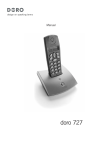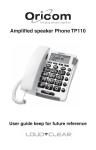Download Doro 80 Troubleshooting guide
Transcript
������ �� �������� �����
Manual
doro 80
1
2
9
3
8
4
7
5
6
1
2
3
4
5
Talk button
OK/Menu button
* and Scroll up button
Speed Dial button
Redial button
6 Channel change button
7 Recall button
8 # and Scroll down button
9 Erase button
English
Installation
Index
5
Unpacking........................... 5
Connection ......................... 5
Belt clip ............................... 6
Battery ................................ 6
Battery charge indicator ..... 7
Range ................................. 7
Headset .............................. 7
Operation
8
Making a call....................... 8
Receiving a call .................. 8
Redial function.................... 8
Recall.................................. 8
Volume control.................... 9
Timer................................... 9
Paging................................. 9
Phone Book ........................ 9
Caller Identification
10
Menu System...................... 10
Handset Settings
11
Ringer volume .................... 11
Auto Answer ....................... 11
Contrast .............................. 11
Date/time ............................ 11
Other
12
Troubleshooting .................. 12
Specific Absorption Rate
(SAR) .................................. 13
Guarantee........................... 14
4
www.doro.com
Installation
English
Unpacking
The package contains:
- Handset
- Base unit
- NiMH Battery pack
- Mains adapter
- Line cord
- Belt clip
Connection
1. Connect the mains adapter to the socket on the base unit and to an electrical
wall socket.
2. Insert the battery plug ensuring correct polarity is observed and fit the
battery into the handset. Carefully fit the battery cover.
3. Place the handset in the base unit, with the keypad facing outwards. Once
the handset is correctly positioned in the base unit, a beep will be heard.
4. Charge the handset battery without interruption for 24 hours before initial
use. Thereafter fully discharged batteries will take 12 hours to recharge.
5. ONCE CHARGED, connect the telephone line cord to the TEL LINE
socket on the base unit and to telephone network wall socket .
6. The telephone is now ready for use.
Important notes!
Under mains power failure conditions this telephone will not work. Please ensure that a
separate telephone not dependent on local power is available for emergency use.
The earpiece of the handset may attract small ferromagnetic objects such as staples and pins,
care should be taken when placing the handset near such items.
Do not place the base unit close to other electrical equipment such as TV sets, computer screens,
telecom equipment, fans etc. This will minimise the risk of interference.
Do not place the base unit in areas of high humidity or where it will be exposed to direct
sunlight or other major heat sources.
www.doro.com
5
English
Installation
Belt clip
The supplied belt clip can be fitted to the back of the handset, allowing the
handset to be attached to a belt, shirt pocket or similar. To attach the clip, line
up the indents on either side of the handset and press into place over the back of
the handset.
Battery
The telephone is supplied with an environmentally-friendly nickel metal hydride
(NiMH) battery pack. As with all batteries, performance may degrade over time;
should you notice that talk and standby times have reduced considerably or there
are signs of leakage, the battery pack should be replaced.
Fully-charged batteries will last for approx. 10 hours in standby or approx. 6
hours’ call time. These operation times apply at normal room temperature using
a fully charged battery.
Completely discharged batteries will take about 12 hours to fully recharge.
Please note that the battery charge indicator in the handset display flashes while
charging and will stop flashing when the battery is fully charged. The indicator
on the base unit will stay lit as long as the handset is located in the base unit,
and will not go out when the battery is fully charged.
The base unit has an automatic charging mechanism that prevents the batteries
from being overcharged or damaged by prolonged charging.
Please note!
To ensure and maintain good charging of the handset batteries we recommend that the base and
handset charge contacts are cleaned regularly, ie monthly, with a pencil eraser and/or a soft
dry cloth. The recharging system used in this model may result in the handset and the batteries
becoming warm. This is normal and will not damage the equipment.
When the telephone is installed for the first time, the batteries must be charged for 24 hours
before using the telephone. Use DORO original batteries only. The guarantee does not cover
any damage caused by incorrect use of batteries. Please dispose of any batteries in a responsible
and environmentally friendly manner.
6
www.doro.com
Installation
English
Battery charge indicator
The ] symbol in the display indicates when it is time to recharge the
batteries. When the battery is running low, a warning signal sounds. If the
handset is not recharged at this time, the phone will cease to function until it is
recharged.
Range
The range of the telephone varies depending on different factors in the
surrounding environment. Radio waves transmitting the call may be hindered
by obstructions or signal reflections that can reduce the range.
Specified ranges require unobstructed transmission between the handset and
the base unit. In such ideal conditions the telephones range can be up to 400
metres.
In densely populated areas, houses, apartments, etc. the range will be reduced.
Try to get the best range by relocating the base unit, the ideal location is a high
and unobstructed place. The range can be improved by turning your head so
that the handset is pointing towards the base unit.
If you carry the handset in close proximity to the range limit during a call, the
sound quality will decrease and the call may be disconnected.
Headset
When using an optional headset, there is no change in the way a call is received
or made. When a headset is connected, the microphone and speaker on the
handset are automatically disconnected.
This telephone supports the use of the mute function with a button on the
headset cable.
Please note!
The earpiece volume may be very high on the headset. We recommend you immediately adjust
the earpiece volume when connecting an optional headset.
www.doro.com
7
English
Operation
Making a call
1. Enter the required number. Mistakes can be corrected using C.
2. Press q to dial the number.
3. Press q again to terminate the call.
Receiving a call
1. When the telephone rings.
2. Press q to answer the call.
3. Press q again to terminate the call.
Please note!
You must press q to terminate any call; closing the flip cover will not terminate a call.
If the telephone cannot connect to a line, a warning tone will be heard. The problem may be due to
the batteries running low, the handset being too far from the base unit or all of the transmission
channels being engaged.
If you experience strong interference during the call, this may be corrected by changing the operating
channel. Press the
button to scan the available operating channels for the best and clearest
operation.
Redial function
The most recently dialled number (up to 28 digits) can be easily redialled using r.
1. Press r.
2. Press q to dial the number.
Recall
Access to additional network services can be gained by using the recall button R.
For example Call Waiting: when the call waiting tones are heard press R , listen for
dial tone then press 2. Please note some networks require only the R button to be
pressed, please contact your network provider for further service information.
If this product is connected to a business PBX system, to transfer a call press the
recall button R followed by the extension number.
8
www.doro.com
Operation
English
Volume control
The volume may be adjusted during a call using the switch on the side of the
handset. You can select between Low, Mid and High settings.
Timer
Immediately following the connection of a call, a call timer will be shown on
the display. The timer is a simple way to help you keep track of how long the call
lasts.
Paging
Pressing J on the base unit will activate the paging signal of the handset. This
function is used to help locate the handset or to page the person carrying the
handset. The signal will stop automatically after a while.
Phone Book
This telephone has 10 speed dial memory locations.
A stored phone number can be dialled using fewer keystrokes. The memory
locations are numbered 0-9.
Storing speed dial memory locations
1. Enter telephone number (up to 14 digits). Use C to erase or change.
2. Press b . The display will show STORE?
3. Press 0. The display will show ENTER LOCATION:
4. Enter memory location, 0 - 9 .
Please note!
Press r if you need to insert a pause in the telephone number.
If you need to change a number, store the new number in the same location as the old one by
following the above instruction.
Dialling using speed dial memories
1. Press b .
2. Enter memory location, 0 - 9 .
3. Press q to dial the number.
www.doro.com
9
English
Caller Identification
Menu system
The telephone has five areas that are accessed with the w button. Each area is
described below.
Explanation of Caller ID
Caller ID allows you to see who is calling before you answer a call or to see who has
called in your absence.
The memory will store up to 56 telephone numbers.
When the log is full, the oldest number will be deleted automatically as the new call is
logged. New calls are indicated in standby mode by NEW in the display and the red
indicator on the top edge of the handset flashing.
! OLDEST and ! LATEST are displayed at the start and end of the call log.
Retrieving and dialling incoming numbers
1. Press w.
2. Scroll to CID LIST using { /}. Press 0.
3. Scroll to the required log entry using { /}.
4. Press q to dial or press w to return to standby mode.
Important note!
New Zealand users: To insert the leading 0 of the area code at dial back, press w 0
before pressing q.
In order for numbers to be shown, you must subscribe to the Caller ID service provided by your network
operator and have a current subscription in place. Contact your operator for more information.
Messages
Besides showing telephone numbers, the display may also show a number of messages.
UNAVAILABLE It is an International call or a call from a PBX (no information
received).
WITHHELD
Information on the number is blocked. The call could also be from
a PBX.
Transferring numbers to memory
1. Press w scroll to CID LIST using { /}. Press 0.
2. Press b . The display will show STORE?
3. Press 0. The display will show ENTER LOCATION:
4. Enter memory location 0 - 9 . The display will show COMPLETED. and the
handset returns to standby mode.
Erasing Numbers
1. Press w scroll to CID LIST using { /}. Press 0.
2. Scroll to the required log entry using { /}.
3. Press and hold C until the display shows DELETE?
4. Press 0 to confirm.
10
www.doro.com
Handset settings
English
Ringer volume
The handset ring volume can be set to different levels, Off, Low, High.
1. Press w.
2. Scroll to RINGER LOUDNESS using { /}. Press 0.
3. Scroll to required setting. Press 0 to save your settings.
Auto Answer
With this function activated, incoming calls will be automatically connected when the
handset is lifted from the base unit during ringing. For caller identification please check
the display before lifting the handset from the base.
1. Press w.
2. Scroll to AUTO ANSWER using { /}. Press 0.
3. Scroll to required setting, On or Off. Press 0 to save.
Contrast
The contrast of the display can be adjusted from lightest to darkest with setting 5 being
the darkest.
1. Press w.
2. Scroll to LCD CONTRAST using { /}. Press 0.
3. Scroll to required setting. Press 0 to save.
Date/time
The correct time and date can be set manually for non-CID subscribers. Subscribers to
a CID service have the time and date automatically updated by the network with each
incoming call.
The time/date is retained even if the handset battery are discharged. However
the time/date must be reset in the event of a power failure or if the base has been
disconnected.
1. Press w.
2. Scroll to DATE & TIME using { /}. Press 0.
3. Enter month (01-12). Press 0.
4. Enter day (01-31). Press 0.
5. Enter hour (01-12). Press 0.
6. Enter minutes (00-59). Press 0.
7. Scroll to AM/PM using { /} . Press 0 to save your settings.
www.doro.com
11
English
Other
Troubleshooting
Check that the telephone cord is undamaged and properly plugged in. Disconnect
any additional equipment that may be connected. If the problem is resolved, the
fault is with the other equipment.
Test the equipment on a known working line. If the product works then the fault is
probably with the line. Please inform your local telephone company.
No number shown in display when ringing
- In order for this feature to function, you must subscribe to the Caller
Identification service from your network provider.
- If a text message shows in the display, the call may be an international call (no
data received), or from a private or withheld number.
- It may not be possible to receive Caller ID information if the phone operates in
a PBX system.
New calls indicator keeps flashing
- Ensure you have viewed all NEW calls in the CID log, the indicator will stop
flashing when NEW disappears from the display.
Warning tone while talking/cannot connect
- The batteries may be running low (recharge the handset).
- The handset may be (nearly) out of range. Move closer to the base unit.
Telephone does not work
- Check the adapter, is it correctly connected to the base unit and to the mains
power?
- Check that the telephone cord has been correctly connected to the base unit
and to the line socket.
- Check the charge status of the handset batteries.
- Check that the charge contacts in the handset and base unit are clean.
- Try connecting another telephone known to be in working order to the line
socket. If that phone works, then it is likely that the equipment is faulty.
If the telephone still does not work, contact Doro or the place of purchase. Don’t
forget the receipt or copy of the invoice will be required for guarantee purposes.
12
www.doro.com
Other
English
Specific Absorption Rate (SAR)
This telephone complies with applicable international safety requirements for
exposure to radio waves.
The SAR value of this telephone is no greater than 0.1 W/kg (measured over 10g
of tissue).
The maximum limit according to WHO is 2W/kg (measured over 10g of tissue).
www.doro.com
13
English
Other
Australia and New Zealand
Products permitted for connection to the telephone network are marked with
in Australia and
in New Zealand. These marks indicate the
products comply with the regulations and can be used without concern in the
country of purchase.
If you believe this product is malfunctioning, please refer to the relevant section
and/or consult the troubleshooting guide in this manual to ensure that you have
followed the instructions carefully. As an alternative you can visit our web site
for FAQ’s or send an e-mail for a prompt reply.
Electro Magnetic Radiation (EMR)
This telephone complies with applicable safety requirements for exposure to
radio waves.
The Tx power of this telephone is less than 1mW.
Guarantee
This product is guaranteed for a period of 12 months from the date of purchase.
Should you experience difficulties with the product, please contact us for
assistance. If the product is then found to be faulty you will be asked to return
it directly to us with a copy of the purchase receipt. This guarantee shall not
apply to a fault caused by an accident or a similar incident or damage, liquid
ingress negligence, abnormal usage, not reasonably maintained or any other
circumstances on the purchaser’s part. Furthermore, this guarantee shall not
apply to a fault caused by a thunderstorm or lightning, excessive or any other
voltage fluctuations or faults on the telephone line. (As a matter of precaution,
we recommend disconnecting the telephone during a thunderstorm).
This guarantee does not affect your statutory rights.
AUSTRALIA
DORO Australia Pty Ltd
PO Box 6760
Baulkham Hills BC NSW 2153
Australia
Consumer Support
Ph:
Ph: 1300 885 023
Fax: (02) 8853-8489
Email: [email protected]
Web site: www.doro.com.au
14
NEW ZEALAND
Atlas Gentech (NZ) Limited
Private Bag 14927
Panmure
Auckland
New Zealand
Consumer Support
Ph: 0900-500-25 (Toll Call)
Fax: (09) 574-2722
Email: [email protected]
www.doro.com
Technical information
English
REN (RN for New Zealand)
The REN (Ringer Equivalence Number) or (RN) is of significance only if
you wish to connect more than 1 telephone to your telephone line. A standard
telephone line has a maximum REN capacity of 3 (RN of 5). It is possible
to connect 3 devices with a REN of 1 (RN of 1) with no degradation to the
product’s performance. Exceeding this limit may cause the volume of the ringer
in any phone to decrease or not ring at all.
Notes for operation in New Zealand
ALL PRODUCTS
The grant of a Telepermit for any item of terminal equipment indicates only
that Telecom has accepted that the item complies with the minimum conditions
for connection to its network. It indicates no endorsement of the product by
Telecom, nor does it provide any sort of warranty. Above all, it provides no
assurance that any item will work correctly in all respects with another item of
Telepermitted equipment of a different make or model, nor does it imply that
any product is compatible with all of Telecom’s network services.
This equipment shall not be set to make automatic calls to the Telecom ”111”
Emergency Service.
This equipment may not provide for the effective hand-over of a call to another
device connected to the same line.
This equipment should not be used under any circumstances that may constitute
a nuisance to other Telecom Customers.
CND PRODUCTS
If a charge for local calls is unacceptable, the ”DIAL” button should NOT be
used for local calls. Only the 7 digits of the local number should be dialled from
your telephone. DO NOT dial the area code digit or the ”0” prefi x.
www.doro.com
15
English
Version 1.0