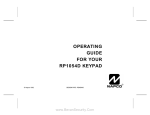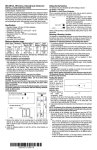Download Security Command XR40 Installation guide
Transcript
Installation Guide 1101 Universal Transmitter Description The 1101 is a two input transmitter that is typically used for door/window applications. The 1101 provides two internal magnetic reed switches and an on-board terminal block to allow for external contact wiring. Both sets of contacts, internal and external, can be programmed to operate at the same time allowing for two independent zones from one transmitter. Refer to the panel programming guide for zone programming information. Using the on-board LED the 1101 Universal Transmitter provides built-in survey capability to allow for single-person installations, eliminating the requirement for an external survey kit. A transmitter mounting bracket is included to make the installation quick and easy. For added security, an internal case tamper switch is provided. The 1101 Transmitter operates with the XR500 Series Command Processor™ panels or XR100 Series Command Processor™ panels using the 1100X Receiver or with the XRSuper6, XR20, and XR40 Command Processor™ panels using the 1100D Receiver. What is Included The 1101 Universal Transmitter includes the following items: • One 1101 Transmitter PCB mounted in a two-part housing (base and cover) • One Magnet housing and base • One 3V lithium CR123A Battery • Hardware pack • Zone name and number label • Serial number label • Optional Transmitter mounting bracket • Optional magnet mounting spacer • Optional double-sided tape Transmitter Serial Number 1101 Universal Transmitter Squeeze External Case Ends together to Remove Cover Ensure there is 5/8" or less betweentheassembledMagnet HousingandTransmitterHousing. Squeeze External Case Ends together to Remove Cover Magnet Housing Figure 1: Mounted Transmitter and Magnet For your convenience, an additional pre-printed serial number label is included. Prior to installing the device, record the serial number or place the pre-printed serial number label on the panel programming sheet. This number is required during programming. As needed, use the zone name and number label to identify a specific transmitter. Programming the Transmitter in the Panel Refer to the XR500 Series Programming Guide (LT-0679), XR100 Series Programming Guide (LT-0896), or the XRSuper6/XR20/XR40 Programming Guide (LT-0305) as needed. Program the device as a zone in Zone Information during panel programming. At the Serial Number: prompt, enter the eight-digit serial number, including leading zeros. Continue to program the zone as directed in the panel programming guide. Note: When a receiver is installed, powered up, or the panel is reset, the supervision time for transmitters is reset. If the receiver has been powered down for more than one hour, wireless transmitters may take up to an additional hour to send a supervision message unless tripped, tampered, or powered up. This operation extends battery life for transmitters. A missing message may display on the keypad until the transmitter sends a supervision message. Selecting the Proper Location (LED Survey Operation) The 1101 Transmitter provides a survey capability to allow one person to confirm transmitter communication with the receiver while the cover is removed. The 1101 Transmitter PCB Red Survey LED turns on whenever data is sent to the receiver then immediately turns off when the receiver acknowledgement is received. Pressing the tamper switch is a convenient way to send data to the receiver to confirm operation. When the tamper switch is pressed or released, the LED blinks once to indicate proper operation. When the transmitter does not receive an acknowledgement from the receiver the LED remains on for about 8 seconds to let you know communication is not established. Communication is also faulty when the LED flashes multiple times in quick succession. Relocate the transmitter or receiver until the LED immediately turns off indicating the transmitter and receiver are communicating properly. Proper communication between the transmitter and receiver is verified when for each press or release of the tamper switch, the LED blinks immediately on and immediately off. Repeat this test to confirm five separate consecutive LED blinks. Any indication otherwise means proper communication has not been established. www.BevanSecurity.Com Mounting the Transmitter and Magnet Assemblies For internal contact operation, the transmitter and magnet assembly should have no more than 5/8" space between the assembled housings after installation. When mounting on metal (ferrous) surfaces, this distance is slightly less. For door installations, it is recommended the transmitter be mounted on the door frame and the magnet assembly be mounted on the door. Magnet Housing and Base Only one magnet assembly is required for internal reed switch operation. Depending on the installation, you can use either the end mount internal reed switch or side mount internal reed switch location of the transmitter. For reference, both mounting locations and other mounting information is included in Figures 3 and 4. An optional magnet housing spacer is provided for installations where the magnet assembly needs to be raised in order to line up with the reed switches in the transmitter. Magnet Housing Magnet Housing Base #6 Flat Head Mounting Screws Installing the Optional Mounting Bracket The following instructions cover installing the transmitter using the mounting bracket. Optional Housing Spacer If the installation does not require the mounting bracket, refer to Installing the Figure 2: Magnet Assembly Transmitter without the Mounting Bracket. 1.Secure the mounting bracket using the supplied screws or double-sided tape. Make sure the reed switch location markers are positioned where you plan to mount and install the magnet housing. 2.Place the magnet housing base on the surface nearest to one of the internal reed switch locations and use the provided screws or double-sided tape to secure the magnet mounting base. If needed, set the mounting spacer below the housing base and align the mounting holes together. Note: The magnet housing base must be located a minimum of 1/8" from the alignment bracket. The 1/8" distance is required to ensure the magnet housing and transmitter housing have enough space between them when mounted. When using the magnet spacer, place the spacer next to the alignment bracket. No additional space is required between the spacer and the bracket. See Figure 3 Section B. 3.Snap the magnet housing onto the housing base. 4.Line the transmitter base up with the mounting bracket snap connectors and press the transmitter into place. 5.Spring must be in place on tamper switch for normal operation. Alignment Bracket (BreakoffforOperation) Minimum1/8" MountingDistance Reed Switch Alignment Arrows MagnetHousing Base Notch Snap Connectors for Transmitter Installation Minimum1/8" MountingDistance A. Optional Mounting Bracket and Magnet Mounting Bracket Mounting Bracket WallMount ScrewHoles MagnetHousing Spacer B. Optional Magnet Housing Spacer Figure 3: Optional Mounting Bracket and Magnet Base and Spacer Mounting Side Mount Magnet Transmitter End Mount Magnet Figure 4: View of Side and End Mount Magnets Note: For UL listed installations, do not use the optional mounting bracket. See Installing the Transmitter without the Mounting Bracket on the next page. Digital Monitoring Products 2 www.BevanSecurity.Com 1101 Installation Guide Installing the Transmitter without the Mounting Bracket These instructions cover installing the transmitter using the base housing without the mounting bracket. If the installation requires the mounting bracket, refer to Installing the Optional Mounting Bracket above. 1.Remove the battery if installed. 2.Hold the transmitter base in place with the reed switch nearest to the area where you plan to mount the magnet. 3.Place one supplied screw into the mounting hole location as shown in Figure 5 or use double-sided tape and secure the housing to the surface. 4.Place the magnet housing base on the surface nearest to one of the internal reed switch locations and use the provided screws or double-sided tape to secure the magnet mounting base in place. See Figure 2. 5.If needed, place the magnet mounting spacer below the magnet housing base, align the holes, and use the provided screws or double-sided tape to secure the base and spacer in place. U4 Y2 Antenna J2 J4 Terminal Block Tamper Switch S1 Transmitter Base Internal and External Contact Mounting When connecting an external contact to the terminal block, DMP recommends using 18 or 22-gauge unshielded wire. Do not use twisted pair or shielded wire. Connect the external contact as normally open (N/O) or normally closed (N/C) without any end-of-line resistor. Refer to the Contact option under Zone Information in the XR500 Series Programming Guide (LT-0679), the XR100 Series Programming Guide (LT-0896) or the XRSuper6/XR20/XR40 Programming Guide (LT-0305). R14 Reed Switch Transmitter PCB R7 Reed Switch D1 LED and Lens J1 Antenna Mounting Block 6. Spring must be in place on tamper switch for normal operation. InternalContactMagneticReed Switches Red LED (Survey) MountingHole Battery Mounting Location External Contact Terminal Block Figure 5: Internal and External Contact Points External Contact Terminal Block 1101 Universal Transmitter S1 r pe Tam itch Sw External Contact inal Term k Bloc J1 a tenn An nting Mou ock Bl Note: When using both contacts, you must use consecutive zone numbers. Refer to the following examples: • XR500 system — zones 562 and 563 or zones 893 and 894 • XR100 system — zones 523 and 524 or zones 593 and 594 • XRSuper6, XR20, or XR40 system — zones 31 and 32 or zones 34 and 41 J4 U4 ery tt Ba ting un n Mo tio ca Lo Y2 h J2 itc Sw ed Re R7 a ed 4 Re tenn An er itt sm n Tra Sw B PC d Le ns D an D1 LE Magnet h itc R1 Internal Contact Reed Switches Internal Contact Door 1101 Transmitter Program External Contact as next consecutive Zone Magnet External Contact Program Internal Contact as one Zone Magnet Window Figure 6: External Contact Wiring Note: For UL listed installations, program the external contact as Normally Closed (N/C). See Zone Programming in the XR500 Series Programming Guide (LT‑0679), the XR100 Series Programming Guide (LT-0896) or the XRSuper6, XR20, XR40 Programming Guide (LT-0305). Installing or Replacing the Battery Observe polarity when installing the battery. Use only 3.0V lithium batteries, DMP Model CR123, or the equivalent battery from a local retail outlet. For UL installations, only use CR123A batteries manufactured by Tekcell. Note: When setting up a wireless system, it is recommended to program zones and connect the receiver before installing batteries in the transmitters. 1.If installed, remove the transmitter housing cover. 2.If replacing the battery, remove the old battery and dispose of it properly. 3.Place the 3.0V lithium battery in the holder as shown in Figure 5 and press into place. 4.Line the transmitter cover so the DMP logo is over the battery and snap the cover back into place. Caution: Risk of fire, explosion, and burns. Do not recharge, disassemble, heat above 212°F (100°C), or incinerate. Properly dispose of unused batteries. 1101 Installation Guide www.BevanSecurity.Com Digital Monitoring Products 3 Battery Life Expectancy Typical battery life expectancy for DMP Model 1101 wireless transmitters is 5 years. DMP wireless equipment uses two-way communication to extend battery life. The following situations can reduce battery life expectancy: • If a receiver is unplugged or not installed. Note: Transmitters continue to send supervision messages until a receiver returns an acknowledgement. After an hour the transmitter only attempts a supervision message every 60 minutes. • Frequent transmissions, such as a door contact where messages are sent every time the door opens or closes. • When installed in extreme hot or cold environments. The following situation can extend battery life expectancy: • Extend transmitter supervision time in panel programming. • Infrequent transmission trips, such as a window that rarely sends messages. FCC Information This device complies with Part 15 of the FCC Rules. Operation is subject to the following two conditions: (1) This device may not cause harmful interference, and (2) this device must accept any interference received, including interference that may cause undesired operation. The antenna used for this transmitter must be installed to provide a separation distance of at least 20 cm from all persons. It must not be co-located or operated in conjunction with any other antenna or transmitter. Changes or modifications made by the user and not expressly approved by the party responsible for compliance could void the user’s authority to operate the equipment. Patents Battery Life Expectancy 5 years (normal operation) Type 3.0V lithium CR123A See Battery Life Expectancy for full details. Frequency Range: 903-927 MHz Dimensions Transmitter Case 3.3” L x 1.6” W x 1.2” H Transmitter Base 2.5” L x 1.3” W x 0.1” H Magnet Housing 1.5” L x 0.5” W x 0.7” H Magnet Spacer 1.5” L x 0.5” W x 0.1” H Color White Housing Material Flame retardant ABS 800-641-4282 Patent(s) Pending Listings and Approvals FCC Part 15 Registration ID CCK1101 IC Registration ID 5251A-PC0081 Underwriters Laboratories (UL) Listed ANSI/UL 1023 Household Burglar Alarm System Units Accessory Magnetically Activated Switch or Door Contact Transmitter ANSI/UL 634 Connections and Switches for use with Burglar Alarm Systems Accessory ANSI/UL 985 Household Fire Warning System Accessory INTRUSION • FIRE • ACCESS • NETWORKS www.dmp.com 2500 North Partnership Boulevard Made in the USA Springfield, Missouri 65803-8877 www.BevanSecurity.Com 8303 Specifications LT-0694 11.06 © 2008 Digital Monitoring Products, Inc. NOTE: This equipment has been tested and found to comply with the limits for a Class B digital device, pursuant to part 15 of the FCC Rules. These limits are designed to provide reasonable protection against harmful interference in a residential installation. This equipment generates, uses and can radiate radio frequency energy and, if not installed and used in accordance with the instructions, may cause harmful interference to radio communications. However, there is no guarantee that interference will not occur in a particular installation. If this equipment does cause harmful interference to radio or television reception, which can be determined by turning the equipment off and on, the user is encouraged to try to correct the interference by one or more of the following measures: - Reorient or relocate the receiving antenna. - Increase the separation between the equipment and receiver. - Connect the equipment into an outlet on a circuit different from that to which the receiver is connected. - Consult the dealer or an experienced radio/TV technician for help.