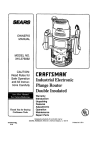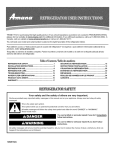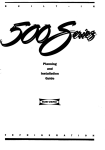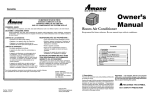Download Amana Heat Pumps Operating instructions
Transcript
Contents Introduction .................................................................. 1 Safety Information ....................................................... 1 Room Air Conditioner & Heat Pump Unpacking .................................................................... 2 Use and Care Manual Electrical Requirements .............................................. 2 Installation ................................................................... 3 Room Heat Pumps ....................................................... 3 Normal Care & Maintenance ...................................... 3 General Instructions .................................................... 5 Installation Instructions ............................................... 6 Through-The-Wall Installation Instructions ............. 12 Operating Controls .................................................... 15 Before Calling Service .............................................. 17 When Service Is Required ........................................ 18 Any Questions? .......................................................... 18 Warranty ..................................................................... 20 Introduction Room air conditioners cool, dehumidify, and filter air inside your home. Heat pump and electric heat models offer both heating and cooling. Opening sections of manual provide general information for all room air conditioner models. Operating Controls section describes operation of controls for each model. After reading the opening sections, turn to Operating Controls section and find the panel layout that matches the model of your unit. Read entire manual thoroughly before beginning installation and operation of your new room air conditioner. Be sure you have all necessary tools and materials on hand for the job. Study illustrations to familiarize yourself with important details of the installation process. Review manual for operating instructions. NOTE 1. Mechanical experience is required to install air conditioner. 2. Installation can take from 1 to 3 hours, depending on installer’s knowledge and skill. 3. If you encounter problems during installation, call our consumer information line toll-free at 1-877-376-0214. If your problem cannot be resolved by phone, contact an authorized Amana® brand servicer. Contact and service will be at your expense. IO-372A ©2010 Goodman Company, L.P. Effective: May 2010 Safety Information Be sure electrical service is adequate for chosen model of air conditioner. Complete electrical rating for unit is found on serial plate located behind front grille. Electrical outlet must be close enough to unit for power cord to reach without strain. Air conditioner should be the only appliance on individual circuit. For personal safety and to avoid possible damage to appliance or home, observe all safety instructions highlighted by symbol shown below. RECOGNIZE THIS SYMBOL AS A SAFETY PRECAUTION. After installing unit, reread instructions to ensure each step is complete and that all parts are fastened in place. For best results and to minimize installation time, perform all procedures in the order shown. WARNING is a registered trademark of Maytag Corporation or its related companies and is used under license to Goodman Company, L.P., Houston, TX. All rights reserved. OWNER'S PRODUCT IDENTIFICATION WARNING MODEL NUMBER SERIAL NUMBER MANUFACTURING NUMBER Owner's Name Address WARNING City State / Zip / Date of Purchase Authorized Dealer Address WARNING City ( HIGH TEMPERATURE STRESS HAZARD This room air conditioner is not meant to provide unattended cooling or life support for persons or animals that are unable to react to failure of the product. State Zip ) Phone Number WARNING The failure of an unattended air conditioner may result in extreme heat in the conditioned space causing overheating or death or persons or animals. To avoid death, personal injury or property damage due to electrical shock: • • • • Precautions must be taken to ward off or guard against such an occurrence. • • Unpacking Unpack and visually inspect the unit. Report any damage to the delivering carrier immediately. Remove and discard all packing material. • WARNING Do NOT operate unit with shipping foam blocks in place. Always remove prior to running unit. • On some models the air conditioner front and/or mounting kit hardware may be packed separately. • • • • Record the model, serial and manufacturing numbers of your unit in the space provided below. This information is found on a nameplate visible after the front of the air conditioner has been removed. The rated voltage, amperage and capacity for your specific model can also be found on this nameplate. Read the warranty packaged with the unit. Keep the warranty and a copy of your sales receipt for future reference. You may also want to record in the space provided the date purchased and the selling dealer. Observe all local codes and ordinances. Disconnect electrical power to unit before servicing. Ground appliance properly. Check with a qualified electrician if you are not sure this appliance is properly grounded. DO NOT ground to gas line. DO NOT ground to cold water pipe if pipe is interrupted by plastic, non-metallic gaskets, or other insulating (non-conducting) materials. DO NOT modify plug on power cord. If plug does not fit electrical outlet, have proper outlet installed by qualified electrician. DO NOT have a fuse in the neutral or ground circuit. A fuse in the neutral or ground circuit could result in an electrical shock. DO NOT use an extension cord with this appliance. DO NOT use an adapter plug with this appliance. DO NOT pinch power cord. DO NOT REMOVE warning tag from power cord. Electrical Requirements Grounding Instructions This appliance is equipped with a three-prong grounding plug for protection against possible shock hazards. If a two-prong 2 Unit Plug Type Receptacle Required • Circuit Rating, Voltage Breaker, Time Rating On Delay Fuse Nameplate NEMA No. 5-15P NEMA No. 5-15R 125V-15AMP 115V • NEMA No. 6-15P NEMA No. 6-15R 250V-15AMP 230/208V rated at 12 amperes or less NEMA No. 6-20P NEMA No. 6-20R 250V-20AMP 230/208V rated over 12 amperes, but not more than 16 amperes NEMA No. 6-30P NEMA No. 6-30R 250V-30AMP 208V rated over 16 amperes, but not more than 24 amperes Room Heat Pumps Heat pumps work by moving heat instead of creating it. In the summer, the cool indoor coil absorbs heat from your room and moves it outdoors, providing cooling. In the winter, heat pumps reverse this operation. By lowering the temperature of the outdoor coil below the outdoor temperature, the heat pump absorbs the heat from outdoors and moves it inside your house. This heat transferring process is very efficient. For example, at 45°F outdoor temperature, a heat pump can provide 2 ½ watts of heat for every watt of electricity it consumes. wall receptacle is encountered, the customer is required to contact a qualified electrician and have the two-prong wall receptacle replaced with a properly grounded three-prong wall receptacle in accordance with the National Electrical Code. As outdoor temperatures drop, the heating capacity and efficiency of the heat pump declines. At temperatures below 45°F, it is likely that ice will form on the outdoor coil. Heat pump units are designed to operate as a heat pump above approximately 40°F. Below 40°F, these units switch automatically from reverse cycle heat pump to auxiliary electric heating. No defrost is required. There is no minimum operating temperature. Room air conditioners are designed to operate according to requirements on the nameplate and as shown in Table 1. Fuse or circuit breaker ratings must be according to the fuse instruction label and as shown in Table 1. Do not plug models marked “Use on Single Outlet Circuit Only” into a circuit with another appliance or light fixture. Receptacle Wiring Receptacle wiring must be of adequate size for unit. Refer to unit identification plate for exact power requirements. Minimum size of wiring, based on power requirements, is: Units up to 20 amps: 20–30 amp units: Unit with a window mounting kit These models are designed for mounting though an opening in a wall. These units can be adapted to window installation by using the optional window mounting kit supplied with your unit. Unit without a window mounting kit No window mounting kit is supplied with the unit. These models are designed for mounting through an opening in a wall. These units can be adapted to window installation by purchasing an optional window mounting kit. Consult your dealer to choose the kit that is appropriate for your model and installation. Normal Care and Maintenance WARNING 12 gauge 10 gauge Use copper wire only. Consumer’s responsibility is to provide proper and adequate receptacle wiring that conforms to all applicable codes. All wiring should be installed by qualified electrician. LCDI or AFCI Power Cords Underwriters Laboratories (UL) and the National Electric Code (NEC) now require power cords that sense current leakage and can open the electrical circuit to the unit. In the event, the unit does not operate, check the reset button located on or near the head of the power cord as part of the normal troubleshooting procedure. CAUTION Installing an air conditioner through a wall requires extensive carpentry and/or masonry experience. Thru-wall installations performed by inexperienced or unqualified individuals can result in costly damage to home or result in equipment malfunction that could cause property damage, personal injury or death. Installation Complete step-by-step installation instructions are furnished with your unit. These instructions will be found on a separate page included with this manual or in the mounting kit assembly. Follow these instructions carefully. Keep these instructions with this manual for future reference. Your unit will be one of the following designs: 3 Annual Inspection It is suggested that your unit be inspected by your dealer or servicer once a year. It is advisable to have the outer case removed and the unit thoroughly cleaned. Optional Charcoal Air Filter Installation Remove charcoal air filter from plastic bag. Insert three tabs on right side of filter into three slots on filter frame. Carefully bow middle of filter until two tabs on filter can be inserted into two slots on filter frame. Relax bow. Note: The life of your unit may be greatly reduced if you live in a salt air or other corrosive type environment. Under these conditions, the unit should be removed from its case and completely cleaned at least once a year. At that time any scratches or blisters on the painted surfaces should be sanded and repainted. Placing an algaecide tablet in the outdoor side of the unit’s basepan is suggested in humid areas where algae formation is common. We recommend the following algaecide cleaners: PanGuard® by Control Released Technologies, Inc. and CDC Anti-Clog® by Virginia KMP. Reinstall air filter by reversing removal procedure. Front Grille and Filter Removal The front contains an air filter that can be removed. To clean the filter, use the following method for filter removal. Front Grille and Cabinet Cleaning Grille and cabinet may be cleaned with warm water and mild soap or detergent. Cleaning and polishing compounds are not recommended, as they may damage plastic surfaces. Grasp exhaust grille and hinge up. Air Filter Cleaning A dirty air filter reduces operating efficiency of unit. Filter should be inspected at least once every week during operation. Clean filter with vacuum cleaner or wash in warm water and mild detergent. Filter should be thoroughly dried before replacing in unit. Do not operate unit without filter in place. Fan Motor Care The fan motor is permanently lubricated for long life. There is no need to oil the motor. Slide-out Chassis Removal from Outer Case Grasp filter handle and slide filter out of unit. 1. Hinge front grille up. 2. Remove air filter by grasping handle and lifting up. 3. Remove 3 screws (1 each side and 1 behind filter) holding plastic front to unit and remove front. 4. If the unit has a screw holding the basepan clip to the chassis, remove the screw. CAUTION To reduce the risk of personal injury, be sure to have sufficient help when moving your unit. A room air conditioner can weigh between 70 and 240 pounds. 5. Using basepan handle, pull chassis straight out, slowly and evenly, until approximately 9-12 inches extends from outer case. Use both hands to grasp basepan and pull remaining chassis from outer case. NOTE: Basepan clip is shipped in plastic bag with mounting screw and condensate drain cup. Install clip after reinserting chassis into outer case to prevent accidental chassis removal. 4 Drain Cup Installation and Use Your air conditioner uses a system where the water removed from the indoor air (condensate) is channeled to the outdoor side of the unit. The outdoor fan blade has a “slinger” ring attached to it that dips into the water and slings the water onto the outdoor coil surface. This is the sound of water you hear during normal operation. The water quickly evaporates on this warm surface and improves the efficiency of your air conditioner. In normal conditions the unit can evaporate the water as fast as it is removed from the indoor air. Chassis However, in very humid conditions excess amounts of water may drip off the unit chassis. If this proves to be a problem, install the condensate drain cup included with the unit to route excess water where it would not be a problem (see illustration below). To install, remove the unit chassis from the outer case. Insert the condensate drain cup through the recessed ½” hole on the back center flange of the outer case. Once inserted, place a ½” diameter hose or tube on the drain cup bottom spout. The hose allows you to route where you want the excess water to go. Reinsert the unit chassis into the outer case. The unit basepan overflow hole will be positioned directly above the drain cup and will catch any water that might run out. Plastic Front General Operating Instructions While operation of all units is similar, controls vary slightly from model to model. Operating Controls section shows control panel of unit purchased and gives detailed information about operation of controls. Initial Start-Up and Cooling Select the highest fan speed and set temperature control to its coldest position. When the desired temperature is reached, slowly move the temperature control toward a warmer setting until the compressor shuts off. The thermostat will then cycle the compressor on and off to maintain this selected temperature. Adjust the fan speed for desired air circulation. Outer Case Baffles Condensate Drain Cup 1/2" Diameter Hose Indoor Grille Switchover Thermostat Control Emergency heat switch overrides heat pump (compressor) and starts auxiliary electrical heater. When switch is ON, heat pump is locked out. Outdoor Louvers • Changing Airflow Direction Baffles Airflow on unit may be diverted left or right from center by baffles. Upward and downward air discharge is provided by tilting louvers. Adjust baffles and tilt louvers for desired airflow pattern. Unit also has automatic left to right air movement with "Circulaire" feature. (See page 15 under Operating Controls.) Airflow Around Unit Check the indoor grille and outdoor louvers for obstructions to airflow. Do not block the airflow to and from the unit. If air is obstructed and/or deflected back into the unit, the air conditioner’s compressor may cycle on and off rapidly. This could damage your unit. 5 Use emergency switch only when heat pump fails to provide adequate heat. Cause of heat pump malfunction should be determined by authorized servicer. Cost of operating unit will increase when emergency heat switch is engaged. Installation Instructions WARNING Air Conditioner Disconnect ALL power to unit before installing or servicing, making sure unit is plugged in only when instructions state it is safe to do so. Failure to follow instructions may cause property damage, personal injury or death. Question? Consumer information line toll-free 1-877-376-0214 CAUTION BEFORE YOU BEGIN Do not, under any circumstances, cut or remove the third (ground) prong from the power cord. Read these instructions completely and carefully. Do not change the plug on the power cord of this air conditioner. • IMPORTANT - Save these instructions for local inspector's use. Aluminum house wiring may present special problems - consult a qualified electrician. • IMPORTANT - Observe all governing codes and ordinances. • Note to Installer - Be sure to leave these instructions with the Consumer. TOOLS YOU WILL NEED • Not to Consumer - Keep these instructions for future reference. • Skill level - Installation of this appliance requires basic mechanical skills. Adjustable Adjustable wrench wrench • Completion time - Approximately 1 hour • We recommend that two people install this product. • Proper installation is the responsibility of the installer. • Product failure due to improper installation is not covered under the Warranty. Phillips head head screwdriver screwdriver Phillips Pencil ELECTRICAL REQUIREMENTS The 3-prong grounding plug minimizes the possibility of electric shock hazard. If the wall outlet you plan to use is only a 2-prong outlet, it is your responsibility to have it replaced with a properly grounded 3-prong wall outlet. Level Some models require 230/208-volt a.c. protected with a time delay fuse or circuit breaker. These models should be installed on their own single branch circuit for best performance and to prevent overloading house or apartment wiring circuits, which could cause a possible fire hazard from overheating wires. Flat-blade screwdriver Ruler or tape measure Scissors or knife Power cord includes a current interrupter device. A test and reset button is provided on the plug case. The device should be tested on a periodic basis by first pressing the TEST button and then the RESET button. If the TEST button does not trip or if the RESET button will not stay engaged, discontinue use of the air conditioner and contact a qualified service technician. 6 InstallationInstructions Instructions Installation PARTS INCLUDED Window sash seal (A ppearance m ay vary) Left accordion panel Top mounting rail Foam top window gasket Right accordion panel V-support (2) Window locking bracket (2) Type A (6) Bolt (2) & nuts (2) Type B (4) Type D (6) Type C (7) 7 Type E ((4) Type F (2) Installation Instructions Installation Instructions 3 REMOVE THE AIR CONDITIONER FROM THE CASE 1 WINDOW REQUIREMENTS • These instructions are for a standard doublehung window. You will need to modify them for other types of windows. • The air conditioner can be installed without the accordion panels if needed to fit in a narrow window. See the window opening dimensions. • All supporting parts must be secured to firm wood, masonry or metal. • The electrical outlet must be within reach of the power cord. A B Remove the locking screw and locking bracket from the lower frame. Save to reinstall later. Remove the ground screw and save to reinstall later. Remove shipping screws (if present) and discard Remove the ground screw and save to reinstall later. C Slide the air conditioner from the case by gripping the base pan handle and pulling forward while bracing the case. 2 STORM WINDOW REQUIREMENTS • A storm window frame will not allow the air conditioner to tilt toward the outside, and will keep it from draining properly. To adjust for this, attach a piece of wood to the stool. WOOD PIECES WIDTH: 2" LENGTH: Long enough to fit inside the window frame. THICKNESS : To determine the thickness, place a piece of wood on the stool to make it 1/2" higher than the top of the storm window frame. Attach securely with nails or screws provided by the installer. 4 PREPARE THE WINDOW Cut the window sash seal to the proper length. Peel off the backing and attach the seal to the underside of the window sash. Wood 1/2" higher than frame Stool Storm window frame 8 Installation Instructions Installation Instructions 6 INSTALL THE CASE 5 PREPARE THE CASE IN THE WINDOW A Install the top mounting rail with 4 type B Carefully case intointo thethe window andand Carefullyslide slidethe the case window A center thethe window behind centerthe thecase. case.Lower Lower window behind the thethe bottom of the the top top mounting mountingrail. rail.Pull Pull bottom of the caseforward forwardsosothat that bottom mounting case thethe bottom mounting railisistight tightagainst againstthe the back window rail back of of thethe window stool. Mount Mount the the case casetoto the the window windowsill sillusing using stool. 4 type E screws. Drill pilot holes, if necessary . 4 type E screws. Drill pilot holes, if necessary. screws from the inside of the case. B Insert the frames for the accordion panels into the top mounting rail and the bottom frame guides. Attach the accordion panels to the side of the case using 3 type A screws on each side. Note: When attaching the accordion panels, make sure to only screw the inner panels to the case sides. Top mounting rail 4 type E screws Stool S tool Make allall of of thethe Make sure surethe thebolts boltsand andnuts nutsare are B way wayininboth boththe theleft leftand andright rightV-supports. -supports. V Bottom frame guides Bolt and nut Position on the the case case bottom bottom Position the the V-supports V-supports on C so that they will be near the outside wall. so that they will be near the outside wall. Attach Attach aa V-support V-support to to each each side sideofofthe the bottom bottom of of the the case case using usingtype typeCCscrews, screws, 3 on on each each side. side. 3 V-support 9 Installation Instructions Ins tallation Ins tructions 6 INSTALL THE CASE IN THE WINDOW (cont.) 7 INSTALL Adjustthe theleveling levelingbolts bolts and nuts against and nuts against the the D Adjust outsidewall wallsosothat that case a slight outside thethe case hashas a slight tilt tilt to the outside. i T ghten nuts with an adjustable to the outside. Tighten nuts with an adjustable wrench. Use a level; about a 1/2 bubble will wrench. Use a level; about a 1/2 bubble will be the correct case slant to the outside. be the correct case slant to the outside. SUPPORT BRACKETS AND THE FOAM TOP WINDOW GA S K E T ttach the s upport brackets with two A A type D s crews , one on each s ide. the foam top window gas ket to the B Cut window width. the foam between the glas s and the C Stuff window to prevent air and ins ects from getting into the room . E Use a wood block (obtained locally) between the leveling bolts and the wall if the wall is weak or if the weight of the air conditioner falls between the studs in the wall. F Extend the left and right accordion panels to the vertical window sashes. Drill pilot holes and attach the top and bottom corners with 4 type D screws. Top mounting rail Type D screw Type D screw Type D screw Type D screw 10 Installation Instructions Ins tallatio n I nstructio ns 8 INS TALL THE AIR CONDITIONER 8 INSTALL THE AIR CONDITIONER IN THE CASE IN THE CASE(cont.) Slide the the air air A Slide conditioner into conditioner into the case. case. Do the Donot not push on the the push on controls orthe the controls or finned finned coils. coils. Make surethe the Make sure air air conditioner conditioner is seated. is firmly firmly seated. Pull the the coiled coiled power power cord cord from from its its shipped shipped G Pull positionininthe theairairdischarge discharge area. Attach position area. Attach the the front grille frame to the case by inserting front grille frame to the case by inserting the tabs the tabs on the grille frame into the slots on into thecase. slots on the front top onthe thegrille frontframe top of the Push the grille of the case. Push the grille in. Install the frame in. And install the 2 frame side screws at bottom 2left Type F screws at the left and right sides and right side ofbottom front panel. of the front panel. B Reinstall the locking bracket and screw removed earlier . Guide the lever carefully through the grille fram e as you pus h it in. C Reconnect the ground wire to the air conditioner using the screw removed earlier . IMPOR TANT : The ground wire must be reinstalled to ensure a proper ground. H Secure the front grille frame to the case with one type C screw . Remove the thefront frontgrille grille from its box from its box and and D Remove removethe theshipping sh ipping tape. tape. remove I Reinstall the filter. the inlet grille at the bottom corners E Grasp and pull it forward. Unhook it from its top hinges and set it aside. . J Reinstall the inlet grille. Connect power the tab, pull up slightly on the filter F Using to release it and pull it down and out. 11 Thru-wall Installation Instructions for Amana® Brand Room Air Conditioner Introduction This instruction sheet provides guidelines for installing a compact air conditioner through an outside wall. 26” WARNING 16 7/8” 9” AE18: 25 3/5” AH18: 28 1/3” CAUTION Installing an air conditioner through a wall requires extensive carpentry and/or masonry experience. Thru-wall installations performed by inexperienced or unqualified individuals can result in costly damage to home or result in equipment malfunction that could cause property damage, personal injury or death. Front of outer case Bottom rail /2 " Air Conditioner Dimensions The following figures show the outside dimensions of air conditioner with chassis installed, and dimensions of outer case with chassis removed. 3” Dimension of Bottom Rail Outer Case Dimensions (chassis removed) General Instructions All Amana® brand Compact Room Air Conditioners feature a slide-out chassis. Chassis and front cover must be removed from outer case for installation. Air Conditioner Dimensions is a registered trademark of Maytag Corporation or its related companies and is used under license to Goodman Company, L.P., Houston, TX. All rights reserved. (with chassis installed) 12 Brick Veneer or Frame Wall Construction CAUTION See CAUTION under General Instructions. Cut or build rough opening large enough to allow a framed, finished opening 17-inches high and 26 1/8-inches wide. When case is properly positioned in opening, secure it to framing material with nails or screws driven through holes in sides of outer case (shim case and predrill holes before securing). In order to reinstall the chassis and reattach the air conditioner front cover, the installed outercase must be square and level from side to side. Use wood shims between sides of case and finished opening - especially where case is secured to opening - to prevent warping or distorting. Check installed case for distortion using carpenter's square. A finished opening 26 1/8-inches wide x 17-inches high is recommended. The lower left inside corner of opening must be within 5 feet of an appropriate electrical outlet (see Use and Care manual for electrical requirements.) 17” Framing lumber When wall thickness exceeds 9-inches, opening must be modified to allow air to enter side louvers on case (see special instructions on back ). Do not install air conditioner in walls thicker than 11 2/5-inches. 26 1/8” Framed/Finished Opening (brick veneer or frame wall construction) Placement of Outer Case in Opening Place outer case in opening, flush against one side of opening. Use carpenter’s level and ensure case is level from side to side and has a 3/8-inch slope from front to back (back of case must be 3/8-inch lower than front to ensure proper condensate drainage). If needed, use shims to level case (from side to side) and to obtain proper back slope. Front of case must project ¾-inch (minimum) beyond inside wall in order to attach air conditioner front frame. If framing indoor side of opening with wood molding (or other decorative material), extend outer case ¾-inch beyond molding. Dimensions of Finished Opening Masonry Construction When case is properly positioned in opening, use wood shims to fill any gaps between case and finished opening, especially in area where case will be secured to opening. Take care not to warp or distort case when installing shims. For condensate drainage, install drainage cup in drain hole on baseplate of case. See CAUTION under General Instructions. In masonry walls, cut or build a finished opening 17-inches high by 26 1/8-inches wide. When case is properly positioned in opening, secure it in place with mortar or concrete nails driven through holes in sides of outer case (shim case and predrill holes before securing with nails). 13 Outercase must project a minimum ¾" beyond inside wall or molding to attach front frame Lintel and flashing (if required) 5 93/8" Front of outer case to side air louvers with 3/8" drainage Caulk all sides Chamfering Walls Thicker Than 9-inches Optional molding (not provided) Installed Case (brick veneer or frame wall construction shown) Installation in Wall Thicker Than 9-inches The side louvers in outer case provide ventilation to air conditioner compressor and fan motor and must not be blocked. When installing unit in a wall over 9-inches thick, provisions must be made in wall opening to ensure free air flow to the side louvers. This can be accomplished by chamfering the vertical portions of the outside opening as shown. Ventilation louvers on top of case must not be obstructed. Do not attempt to install unit in walls thicker than 11 2/5-inches. 14 Operating Controls Controls Operating your air conditioner properly helps you to obtain the best possible results. n Power Pad (Button) Turns air conditioner on and off. When turned on, the display will show the room temperature. This section explains proper air conditioner operation. IMPORTANT: • If you turn off the air conditioner, wait at least 3 minutes before turning it back on. This prevents the air conditioner from blowing a fuse or tripping a circuit breaker. Do not try to operate your air conditioner in the cooling mode when outside temperature is below 61°F (16°C). Do not try to operate your air conditioner in the heating mode when outside temperature is over 86°F (30°C). • NOTES: 1. NOTE: Factory default setting is for °F. To convert to °C, press the INCREASE / DECREASE buttons simultaneously for approximately 5 seconds. To return to °F, repeat the procedure. 2. o Display Shows the Set temperature when in HEAT, COOL or ENERGY SAVER mode; shows the time remaining on the Delay Timer; shows the room temperature when in Fan Only mode. The SET light will turn on while setting. p Temp Increase q r The display shows the Set temperature Light indicates the unit whenThe in HEAT, COOL or ENERGY SAVER display always shows the room is in the temperature or mode.The It also shows always the time shows remainingthe on room display temperature except when setting the delay time Set mode. the Delay timer and the room when temperature temperature setting the Set temperatureexcept or the Delay timer. when Set in Fan Only mode. or the Delay timer. temperature pq COOL MED ENERGY SAVER LOW FAN ONLY FAN SPEED MODE SWING Fan Speed Pads NOTE: On the remote control, use the fan speed INCREASE (+) / DECREASE (-) pads to set the fan speeds to LOW, MED or HIGH. Use the AUTO pad to turn Auto fan on. + - HEAT HIGH (-) Pads Use to set the fan speed to LOW, MED, HIGH or AUTO, on the unit. TEMP/TIMER AUTO (+) / Decrease The SET light will turn on while setting. indicates the unit is in the temperature or indicate Light the selected settings. delay time Set mode. Set Delay Timer Increase Each touch of the INCREASE / DECREASE pads on the unit or the INCREASE (+) / DECREASE (-) pads on the remote control will set the delay time when using the TIMER 0.5-24 hr. Lights next to the touch pads on the air conditioner control panel indicate the selected settings. POWER Pads Use to set temperature when in HEAT (on some models), COOL or ENERGY SAVER mode. The SET light will turn on while setting. In the event of a power failure, your air conditioner will operate at the previous settings when the power is restored. control panel / Decrease s Mode Pad Use to set the air conditioner to COOL, ENERGY SAVER, FAN ONLY or HEAT (on some models) mode. TIMER 0.5-24 HR t Lightindicates indicates Light indicates the Light SWINGis ison. on. delay timer is set. SWING Air Conditioner Controls Timer Pads TIMER ON - When the air conditioner is off, it can be set to automatically come on in 0.5 (1/2 hr.) to 24 hours at its previous mode and fan settings. TIMER OFF - When the air conditioner is on, it can be set to automatically turn off in 0.5 (1/2 hr.) to 24 hours. 7 4 TIMER 0.5-24 hr Delay timer Decrease TIMER 5 6 Mode select 5 Fan speed Decrease 5 3 Temperature set Increase and Decrease 15 How to set: Cooling Descriptions Press the TIMER 0.5-24 hr pad on the unit or theTIMER pad on the remote control. Each touch of the INCREASE / DECREASE pads on the unit or the INCREASE (+) / DECREASE (-) pads on the remote control will set the timer in 0.5 (1/2 hr.) or 1-hour intervals. (The delay timer can be set in 0.5 (1/2 hr.) increments if programmed for under 10 hours, but if the delay timer is set for above 10 hours, the timer will be set in 1-hour increments.) The SET light will turn on while setting. To review the remaining time , press the TIMER 0.5-24 hr pad on the unit or the TIMER pad on the remote control. Use the INCREASE / DECREASE pads on the unit or the INCREASE (+) / DECREASE (-) pads on the remote control to set a new time if desired. To cancel the timer, press and hold the TIMER 0.5-24 hr pad until the light on the TIMER 0.5-24 hr pad goes off. u Swing Pad Turn on to provide continuous side-to-side air circulation. For fixed side-to-side air direction, turn on until the desired air direction is obtained, then turn it off. Remote Control: • To ensure proper operation, aim the remote control at the signal receiver on the air conditioner. • The remote control signal has a range of up to 20 feet. • Make sure nothing is between the air conditioner and the remote control that could block the signal. • Make sure your batteries are fresh and installed correctly as indicated on the remote control. Cool Mode Use the COOL mode at LOW, MED, HIGH, or AUTO FAN SPEED for cooling. Use the TEMPERATURE INCREASE / DECREASE pads to set the desired temperature between 61° and 86°F in 1° increments. The compressor will cycle on and off to keep the room at the set level of comfort. Set the thermostat at a lower number and the indoor air will become cooler. Set the thermostat at a higher number and the indoor air will become warmer. NOTE: If the air conditioner is off and then turned on while set to a COOL setting, or if it is turned from a fan setting to a COOL setting, it may take approximately 3 minutes for the compressor to start and cooling to begin. For Normal Cooling - Select the COOL mode and HIGH or MED fan with a middle set temperature. For Maximum Cooling - Select the COOL mode and HIGH fan with a lower set temperature. For Quieter & Nighttime Cooling - Select the COOL mode and LOW fan with a middle set temperature. Energy Saver Mode Controls the fan. ON - The fan will cycle on and off with the compressor. This results in wider variations of room temperature and humidity and is normally used when the room is unoccupied. NOTE: The fan may continue to run for a short time after the compressor cycles off. OFF - The fan runs all the time, while the compressor cycles on and off. Fan Only Mode Use the FAN ONLY mode at LOW, MED or HIGH fan speed to provide air circulation and filtering without cooling. Since the fan only settings do not provide cooling, a SET temperature cannot be entered. The room temperature will appear in the display. NOTE: Auto Fan Speed cannot be used when in the FAN ONLY mode. Heat Mode (on some models) Use the HEAT mode at LOW, MED, HIGH or AUTO FAN SPEED for heating. Use the TEMPERATURE INCREASE / DECREASE pads to set the desired temperature between 61°F and 86°F in 1°F increments. Auto Fan Speed Set to AUTO fan speed for the fan speed to automatically set to the speed needed to provide optimum comfort settings with the set temperature. If the room needs more cooling, the fan speed will automatically increase. If the room needs less cooling, the fan speed will automatically decrease. NOTE: Auto Fan Speed cannot be used when in the FAN ONLY mode. Power Outage Recovery Feature In the case of a power outage or interruption, the unit will automatically re-start in the settings last used, after the power is restored. If the TIMER 0.5-24 hr feature was set, it will resume countdown. You may need to set a new time if desired. 16 BEFORE CALLING SERVICE WARNING The following is a list of problems that are sometimes encountered when using a room air conditioner. Possible cause and suggested remedies are given for each problem. If the problem cannot be fixed using the suggested remedies, see WHEN SERVICE IS REQUIRED section. PROBLEM UNIT WILL NOT RUN POSSIBLE CAUSE SUGGESTED REMEDY No power to unit Push reset button on power cord. Set Fan Control to position other than OFF. Make sure plug is firmly seated in outlet. Check for blown fuses, tripped circuit breakers. LITTLE OR NO COOLING Fresh air/exhaust damper open Set vent to CLOSED. LITTLE OR NO HEATING (fan and compressor run) Obstructed indoor or outdoor airflow Remove obstruction from indoor grille or outdoor louvers. Dirty air filters Dirty air filter. Clean or replace, as needed. Unit undersized for application Check with dealer to determine proper capacity unit for application. Temperature Control not set properly For cooling, turn Temperature Control to cooler setting. LITTLE OR NO COOLING LITTLE OR NO HEATING (only fan runs) NOISY UNIT For heating, turn Temperature Control to warmer setting. Loose front on mounting assembly Tighten any loose parts. Weak building construction Provide additional support for unit. Water hitting fan blade Normal in high humidity. Stop noise by removing drain plug or adding condensate drain cup. Unit oversized for application: compressor cycles on and off frequently Check with dealer to determine proper capacity unit for application. MOUNTING SUPPORT NOT INSTALLED Storm window frame installed in window Some models require removal of storm window frame before installation. FROST ON INDOOR COIL Dirty air filter Clean air filter by vacuuming or washing with water and mild soap. Normal for low outdoor temperatures Turning Temperature Control to warmer setting reduces occurrence and duration of frost. FROST ON OUTDOOR COIL (heat pump models only) Normal for outdoor temperatures at or below 45°F Call for service only if unit does not heat room and you have checked all problems and remedies listed under LITTLE OR NO HEATING. ODORS IN COOLING Mold, mildew, or algae formation on wet surfaces To reduce algae growth, use algaecide tablet in base pan; remove drain plug; add condensate drain cup and hose. Thoroughly clean unit. ODORS IN HEATING Normal for first time electric heater is used each season Caused by dust accumulation during unused months. Odor dissipates quickly with heater use. 17 When Service Is Required Any Questions? Your room air conditioner dealer can give you the name of your nearest Authorized Service Center. Help them give you prompt service by providing: • • • Most questions can be answered by your local dealer. If you have other matters that cannot be resolved locally, or you need additional information regarding other heating and cooling products offered by us - please call: An accurate description of problem. Complete model, serial, and manufacturing numbers from serial plate. Proof of purchase (sales receipt) upon request. CONSUMER INFORMATION LINE AMANA TOLL FREE 1-877-376-0214 (U.S. and Canada only) email us at: [email protected] fax us at: (713) 856-1821 (Not a technical assistance line for dealers.) Repair by unauthorized servicer that results in subsequent failure of unit voids warranty. Warranty details are contained in warranty certificate enclosed with unit. Outside the U.S. and Canada, call 1-713-861-2500. (Not a technical assistance line for dealers.) Your telephone company will bill you for the call. Keep accurate records of service calls, including what was done, servicer’s name, and date of service. 18 19 Part No. PW-342B 5/2010 _________________________________ Date of Purchase _________________________________ This warranty gives you specific legal rights, and you may also have other rights which vary from state to state. WHETHER ANY CLAIM IS BASED ON NEGLIGENCE OR OTHER TORT, BREACH OF WARRANTY OR OTHER BREACH OF CONTRACT, OR ANY OTHER THEORY, IN NO EVENT SHALL WE BE LIABLE FOR INCIDENTAL OR CONSEQUENTIAL DAMAGES, INCLUDING BUT NOT LIMITED TO LOST PROFITS, LOSS OF USE OF A UNIT OR OTHERWISE. Some states do not allow the exclusion or limitation of incidental or consequential damages, so the above exclusion may not apply to you. THIS WARRANTY IS THE ONLY EXPRESS WARRANTY PROVIDED ON THE UNITS COVERED; AND ANY IMPLIED WARRANTIES, INCLUDING ANY IMPLIED WARRANTY OF MERCHANTABILITY OR FITNESS FOR A PARTICULAR PURPOSE ARE LIMITED TO THE DURATION OF THIS WARRANTY. Some states do not allow limitations on how long an implied warranty lasts, so the above limitation may not apply to you. • • • • • • • • 1-877-254-4729 inside U.S.A. • 1-713-861-2500 outside U.S.A. Goodman Consumer Affairs • 7401 Security Way • Houston, Texas 77040 For answers to questions regarding the above or to locate an authorized servicer, contact For service, contact an Authorized Amana® Brand Servicer. ©2010 Goodman Company, L.P. is a registered trademark of Maytag Corporation or its related companies and is used under license to Goodman Company, L.P., Houston, TX. All rights reserved. Model # & Serial # Goodman will not pay for electricity or fuel costs, or increases in electricity or fuel costs, for any reason, including additional or unusual use of supplemental electric heat. This warranty does not cover lodging. The above remedies are our only responsibilities, and the consumer’s only remedies, under this warranty. For warranty credit, any defective part must be returned to an Amana® brand heating and air conditioning products distributor by an authorized Amana® brand servicer; and all warranty service must be performed by an authorized Amana® brand servicer. To locate an authorized Amana® brand servicer, contact Goodman Company Consumer Affairs at the number or address found at the bottom of this certificate. Any part replaced or leak repaired under this warranty is warranted only for the unexpired portion of the original warranty term. If the date of purchase cannot be verified, the warranty period begins three months after the month of manufacture (indicated by the first four digits of the unit’s serial number (yymm)). SECOND THROUGH FIFTH YEARS SEALED SYSTEM COVERAGE: During the 2nd through 5th years after the date of purchase, we will repair (to include labor) any refrigerant leaks caused by defects in workmanship or material of a unit, and will repair or replace (to include labor) any portion of the evaporator coil, condenser coil, compressor, reversing valves or connecting tubing that proves to be defective, in workmanship or materials. FIRST-YEAR COVERAGE (ENTIRE UNIT): We will repair or replace, free of charge (to include labor), any part of a unit that proves to be defective due to workmanship or materials within the first year after the date of purchase. • • Amana® brand RAC window-type heating or air conditioning units identified as AE, AH, PBC, PBE and PBH units are warranted by Goodman Company, L.P. to consumers against defects in materials and workmanship under normal use and maintenance, as provided below. Damage or repairs required as a result of faulty installation or application Damage or repairs required as a result of floods, fires, wind, lightning, accidents, corrosive atmosphere or other conditions beyond our reasonable control Damage or repairs required as a result of the use of components or accessories not compatible with the unit Units installed outside of the United States and Canada Normal maintenance, as described in the installation and operating manual, such as cleaning of the coils, filter cleaning and/or replacement, or damage caused by failure to perform such maintenance Parts or accessories not supplied or designated for use by us Damage or repairs required as a result of any improper use, maintenance, operation or servicing Damage or failure to start due to interrupted and/or inadequate electrical service Changes in the appearance of the unit that do not affect its performance Replacement of fuses and replacement or resetting of circuit breakers WARRANTY LIMITATIONS: WE ARE NOT RESPONSIBLE FOR: This warranty is extended only to purchasers for personal, family or household use. A distinct warranty is extended to commercial customers. RAC WINDOW TYPE H & C (AE, AH, PBC, PBE, PBH) LIMITED WARRANTY CONSUMERS 20 66129904238 Part No. PW-343 5/2010 _________________________________ Damage or repairs required as a result of faulty installation or application Damage or repairs required as a result of floods, fires, wind, lightning, accidents, corrosive atmosphere or other conditions beyond our reasonable control Damage or repairs required as a result of the use of components or accessories not compatible with the unit Units installed outside of the United States and Canada Normal maintenance, as described in the installation and operating manual, such as cleaning of the coils, filter cleaning and/or replacement, or damage caused by failure to perform such maintenance Parts or accessories not supplied or designated for use by us Damage or repairs required as a result of any improper use, maintenance, operation or servicing Damage or failure to start due to interrupted and/or inadequate electrical service Changes in the appearance of the unit that do not affect its performance Replacement of fuses and replacement or resetting of circuit breakers Date of Purchase _________________________________ THIS WARRANTY IS PROVIDED IN LIEU OF ANY OTHER WARRANTIES, EXPRESS OR IMPLIED, INCLUDING ANY IMPLIED WARRANTY OF MERCHANTABILITY OR FITNESS FOR A PARTICULAR PURPOSE. WHETHER ANY CLAIM IS BASED ON NEGLIGENCE OR OTHER TORT, BREACH OF WARRANTY OR OTHER BREACH OF CONTRACT, OR ANY OTHER THEORY, IN NO EVENT SHALL WE BE LIABLE FOR INCIDENTAL OR CONSEQUENTIAL DAMAGES, INCLUDING BUT NOT LIMITED TO LOST PROFITS, LOSS OF USE OF A UNIT OR OTHERWISE. • • • • • • • • • • WARRANTY LIMITATIONS: WE ARE NOT RESPONSIBLE FOR: Goodman will not pay for electricity or fuel costs, or increases in electricity or fuel costs, for any reason, including additional or unusual use of supplemental electric heat. This warranty does not cover lodging. 1-877-254-4729 inside U.S.A. • 1-713-861-2500 outside U.S.A. Goodman Consumer Affairs • 7401 Security Way • Houston, Texas 77040 For answers to questions regarding the above or to locate an authorized servicer, contact For service, contact an Authorized Amana® Brand Servicer. ©2010 Goodman Company, L.P. is a registered trademark of Maytag Corporation or its related companies and is used under license to Goodman Company, L.P., Houston, TX. All rights reserved. Model # & Serial # The above remedies are our only responsibilities, and the customer’s only remedies, under this warranty. For warranty credit, any defective part must be returned to an Amana® brand heating and air conditioning products distributor by an authorized Amana® brand servicer; and all warranty service must be performed by an authorized Amana® brand servicer. To locate an authorized Amana® brand servicer, contact Goodman Company Consumer Affairs at the number or address found at the bottom of this certificate. Any part replaced or leak repaired under this warranty is warranted only for the unexpired portion of the original warranty term. If the date of purchase cannot be verified, the warranty period begins three months after the month of manufacture (indicated by the first four digits of the unit’s serial number (yymm)). SECOND THROUGH FIFTH YEARS SEALED SYSTEM COVERAGE: During the 2nd through 5 th years after the date of purchase, we will repair (to include labor) any refrigerant leaks caused by defects in workmanship or material of a unit, and will repair or replace (to include labor) any portion of the evaporator coil, condenser coil, compressor, reversing valves or connecting tubing that proves to be defective, in workmanship or materials. FIRST-YEAR COVERAGE (ENTIRE UNIT): We will repair or replace, free of charge (to include labor), any part of a unit that proves to be defective due to workmanship or materials within the first year after the date of purchase. Amana® brand RAC window-type heating or air conditioning units identified as AE, AH, PBC, PBE and PBH units are warranted by Goodman Company, L.P. to commercial customers against defects in materials and workmanship under normal use and maintenance, as provided below. This warranty is extended to commercial customers only. A distinct warranty is extended to purchasers for personal, family or household use. RAC WINDOW TYPE H & C (AE, AH, PBC, PBE, PBH) WARRANTY TO COMMERCIAL CUSTOMERS