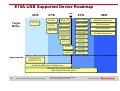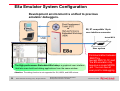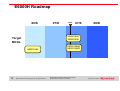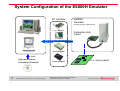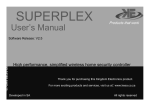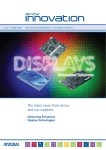Download Renesas Compact Emulator M30620T-CPE Specifications
Transcript
Safety • Service • Satisfaction -Renesas Microcomputer- Renesas Microcomputers General Presentation Development Environment Emulators Microcomputer Tool Marketing Dept. 10/30/2007 Rev.10.00 1 ©2007. Renesas Technology Corp., All rights reserved. Emulator line-up 2 ©2007. Renesas Technology Corp., All rights reserved. Renesas Microcomputers General Presentation Development Environment - Emulator NEW Introduction of development tool Application Notes Emulator E8 Document Title Renesas E8 Emulator Application Notes Introductory Guide for H8/300H Tiny E10A-USB E6000H Renesas E10A-USB Emulator Application Notes Introductory Guide for SH/Tiny (SH7125) H8SX Family Emulator E6000H Performance Measurement H8SX Family Emulator E6000H Usage of Real-time RAM Monitoring E6000 H8/300H CPE H8S Family Emulator E6000 Application Notes How to Use the Sequential H8/300H Tiny Series Compact Emulator Operating Back Trace ([Trace] Window) H8/300H Tiny Series Compact Emulator Using the GUI I/O Functions The list is displayed by clicking “Application Notes” of a left menu in Software and Tools Web site. Schedule for the future - E200F (How to use performance measurement, How to use profile measurement) - PC7501 (How to Use the sequential break function, How to use graphic display of data trace function) - Renesas E8 Emulator Application Notes Introductory Guide for R8C Tiny. - E8a, E100 3 ©2007. Renesas Technology Corp., All rights reserved. Renesas Microcomputers General Presentation Development Environment - Emulator MEMO 4 ©2007. Renesas Technology Corp., All rights reserved. Renesas Microcomputers General Presentation Development Environment - Emulator E10A-USB Emulator 5 ©2007. Renesas Technology Corp., All rights reserved. Renesas Microcomputers General Presentation Development Environment - Emulator E10A-USB Supported Device Roadmap 06/S Target MCUs NOW 07/K SH7263 H8S/2117F SH7203 H8SX/163xF SH7722 H8SX/164xF H8S/2125F H8SX/1622F SH7671 SH7764 07/S H8SX/1668RF H8S/H8SX Family next H8SX/1658RF SH-2A core next H8SX/1568F SH-4A core next H8SX/1558F H8S/2472 SH7721 SH7285 SH7265 SH7205 Improvement SH7243 SH7730 E10A-USB Lite HS0005KCU11H New E10A-USB H/W for SH-Dual core External flash memory download function (H8S Internal Flash Rom MCU) 6 ©2007. Renesas Technology Corp., All rights reserved. Renesas Microcomputers General Presentation Development Environment - Emulator 08/K SH-Mobile Series next Features of the E10A-USB (1) • The OCD emulator excellent in cost performance. E10A-USB can be used with all microcomputers which has H-UDI function*. The body size is very small as 97 mm × 65 mm × 22 mm. *: except SH7055, SH7058, SH7059 • Real time Emulation The real time emulation in the highest operation frequency of CPU is available. • Excellence Operationally This emulator is possible to debug for user program with pointing device (mouse etc.) by using High-performance Embedded Workshop that running on Microsoft Windows XP or Microsoft Windows 2000. Also, the emulator performs high-speed file download. And the build environment and the debug environment can be integrated by installing it with the compiler package. 7 ©2007. Renesas Technology Corp., All rights reserved. Renesas Microcomputers General Presentation Development Environment - Emulator Features of the E10A-USB (2) • Substantial Debug Function Debug efficiency improvement by substantial break and trace function. Set break point and break condition in exclusive window, display trace information to window. Also, provide abundant command line function. • Debug for User System in product configuration The debug target configuration is almost same as the user’s filial product system. • Debug environment using USB interface The E10A-USB can be used in both of laptop PC and desktop PC since PC interface is USB. And the emulator is USB bus powered. Note1: E10A-USB Emulator software for SH requires SuperH RISC engine C/C++ compiler package Ver.6 or later. Microcomputer of SH-4A core and SH4AL-DSP core requires SuperH RISC engine C/C++ compiler package Ver.8 or later. Microcomputer of SH-2A core requires SuperH RISC engine C/C++ compiler package Ver.9 or later. Note2 : E10A-USB Emulator software for H8S requires H8S, H8/300 C/C++ compiler package Ver.4 or later. H8SX family requires H8SX, H8S, H8/300 C/C++ compiler package Ver.6 or later. 8 ©2007. Renesas Technology Corp., All rights reserved. Renesas Microcomputers General Presentation Development Environment - Emulator System configuration of the E10A-USB Emulator (1) High-performance Embedded Workshop Connector for E10A-USB Note1: Note that the pin assignments of the H-UDI port connector is different from those of the connector manufacturer 9 ©2007. Renesas Technology Corp., All rights reserved. Renesas Microcomputers General Presentation Development Environment - Emulator System configuration of the E10A-USB Emulator (2) Notes on Installation for Prospective Purchasers You do not need to purchase a Device Group Addition (License Tool for Device Group Additions) to support the first device group, the E10A-USB is shipped with an installer that allows the user to support any one of these. Our range of Device Group Additions are for adding subsequent device groups to an existing system. Refer to the Product Configuration on the E10A-USB home page for further details. Further information is available from your Renesas distributor or sales representative. 10 ©2007. Renesas Technology Corp., All rights reserved. Renesas Microcomputers General Presentation Development Environment - Emulator System configuration of the E10A-USB Emulator (3) How to install additional device groups If the user subsequently wishes to upgrade their E10A-USB to support an additional device group, Device Group Additions (License Tool for Device Group Additions) are available as additional purchases (subject to release schedule). The Device Addition is supplied as a CD-ROM with the desired Group software. This is used in conjunction with the original E10A-USB unit. Note: It is possible for one E10A-USB unit to support ALL of these devices groups if all of the Device Group Additions are purchased and installed. 11 ©2007. Renesas Technology Corp., All rights reserved. Renesas Microcomputers General Presentation Development Environment - Emulator Table1 E10A-USB Product lineup Part No. E10A-USB User I/F cable Remarks HS0005KCU01H Type A (without AUD function) 14 pins High-performance Embedded Workshop included (with license for one device group) HS0005KCU02H Type B (with AUD function) 14 pins + 36 pins High-performance Embedded Workshop included (with license for one device group) HS0005KCU04H Type C (with AUD function) 14 pins + 38 pins For SH7265 and SH7205 Table2 E10A-USB “License tool for device group addition” product lineup 12 Part No. Device group HS2339KCU01SR H8S HS1527KCU01SR H8SX HS7047KCU01SR SH-2 HS7206KCU01SR SH-2A HS7729KCU01SR SH-3 HS7290KCU01SR SH-Mobile HS7318KCU01SR New SH-Mobile HS7751KCU01SR SH-4 HS7780KCU01SR SH-4A ©2007. Renesas Technology Corp., All rights reserved. Renesas Microcomputers General Presentation Development Environment - Emulator Table3 E10A-USB support device list for H8S Family and H8SX Family Device group Supported device Shipment schedule H8S device group H8S/2212F, H8S/2212UF, H8S/2218F, H8S/2218UF, H8S/2377F, H8S/2377RF,H8S/2378F, H8S/2378RF, H8S/2374RF*, H8S/2372RF*, H8S/2371RF*, H8S/2370RF*, H8S/2374F*, H8S/2372F*, H8S/2371F*, H8S/2370F*, H8S/2364F*, H8S/2362F*, H8S/2361F*, H8S/2360F*, H8S/2367F, H8S/2368F, H8S/2168F, H8S/2167F, H8S/2166F, H8S/2437F, H8S/2114F, H8S/2339EF, H8S/2329EF, H8S/2319EF, H8S/2170F, H8S/2171F, H8S/2172F, H8S/2158F, H8S/2189RF, H8S/2116F, H8S/2437F, H8S/2215RF, H8S/2125F, H8S/2215TF*, H8S/2215URF*, H8S/2215TUF*, H8S/2117F, R8J32500, R8J32700, H8S_custom_SoC(2000),H8S_custom_SoC(2600) In mass production H8S/2472 T.B.D. H8SX/1527F, H8SX/1525F, H8SX/1582F, H8SX/1653F, H8SX/1654F, H8SX/1663F, H8SX/1664F, H8SX/1651, H8SX/1527RF, H8SX/1544F, H8SX/1543, H8SX/1622F H8SX/1632F, H8SX/1634F, H8SX/1638F, H8SX/1642F, H8SX/1644F, H8SX/1648F In mass production H8SX/1668RF, H8SX/1658RF, H8SX/1568F, H8SX/1558F Nov-07 H8SX device group *: When using E10A-USB emulator with these devices, please select the following device name instead. 13 Using device Selecting device name H8S/2374RF, H8S/2372RF, H8S/2371RF, H8S/2370RF H8S/2378RF H8S/2374F, H8S/2372F, H8S/2371F, H8S/2370F H8S/2378F H8S/2364F, H8S/2362F, H8S/2361F, H8S/2360F H8S/2368F H8S/2215TF, H8S/2215URF, H8S/2215TUF H8S/2215RF ©2007. Renesas Technology Corp., All rights reserved. Renesas Microcomputers General Presentation Development Environment - Emulator Table4 E10A-USB support device list for SH family Device group Supported device Shipment schedule SH-2 device group SH7615, SH7616, SH7047F, SH7144F, SH7145F, SH/Tiny Debug MCU Board R5F70834A, R5F70835A, R5F70844A, R5F70845A, R5F70854A, R5F70855A, R5F70865A, R5E70835R, R5E70845R, R5E70855R, R5E70865R, R5E71464R, R5E71494R (R5E71491R), SH7618, SH7618A, SH7619, SH7606, SH7125, SH7124, R5F71464R, R5F71494R (R5F71491R), R5F71464A, R5F71494A In mass production SH-2A device group SH7206, SH7211F, SH7261, SH7201, SH7263, SH7203, SH7670, SH7671, SH7672, SH7673 In mass production SH7285, SH7243 Nov-07 SH7705, SH7710, SH7712, SH7713*, SH7720 Series, SH7630, SH7641, SH7660, SH7660A, SH7729, SH7709A, SH7729R, SH7709S, SH7727, SH7706, SH-3(core)_custom_SoC In mass production SH7721 Nov-07 SH-Mobile device group SH-Mobile1, SH-MobileJ, SH-MobileV, SH-MobileJ2 SH-MobileV2, SH-MobileL, SH-MobileL2, SH-MobileJ3 In mass production New SH-Mobile device group SH-Mobile3, SH-Mobile3A, SH-MobileR (SH7722) In mass production SH-4 device group SH7750S, SH7750R, SH7751, SH7751R, SH7760 SH7750Rbase_SOC In mass production SH-4A device group SH7763, SH7770, SH7780, SH7781, SH7785, SH7774, SH7764 In mass production SH7730 Nov-07 SH-3 device group * : When using E10A-USB emulator with SH7713, please select SH7712 device name instead. 14 ©2007. Renesas Technology Corp., All rights reserved. Renesas Microcomputers General Presentation Development Environment - Emulator NEW “E10A-USB” for Multi-core devices • New “E10A-USB” variation for SH7205 and SH7265 - Multi Core + Single Debugging Module in the device. Single debugging module can control two CPUs. - Single 38-pin H-UDI connector can be used for dual core. CPU #0 CPU #1 H-UDI and AUD H-UDI connector SH7205/65 User Target System HS0005KCU04H 15 ©2007. Renesas Technology Corp., All rights reserved. Renesas Microcomputers General Presentation Development Environment - Emulator NEW E10A-USB for SH7205/7265 features CPU#0 CPU#1 On Chip Break 10 Performance Analysis 4 AUD Trace 32 Kcycles Branch instructions/Memory Access/Software Condition can be set each CPU Build-In Trace 512 Cycles 4 512 Cycles 1024 Cycles 16 ©2007. Renesas Technology Corp., All rights reserved. Renesas Microcomputers General Presentation Development Environment - Emulator NEW Build Example for AMP CPUID#1 Workspace CPUID#2 Workspace Build Build ELF/DWARF ELF/DWARF S-Type S-Type New tool! unifile.exe Transfer binary to FLASH S-Type 17 Download only debug information ©2007. Renesas Technology Corp., All rights reserved. Renesas Microcomputers General Presentation Development Environment - Emulator Target board SH/Tiny Debug MCU Board "SH/Tiny debug MCU board" is an optional board for SH/Tiny Series (SH7124 and SH7125) to use the E10A-USB on-chip debugging emulator as an in-circuit emulator. This optional board allows debug functions of which the in-circuit emulator originally has, such as performance measurement and trace, to be used with E10A-USB emulator, and all dual purpose terminals (for H-UDI and user functions) of the SH/Tiny Series (SH7124 and SH7125) to be used for user functions exclusively. Mass-produced chips of the SH/Tiny Series (SH7124 and SH7125) do not incorporate an AUD function, performance function, or trace memory. Multiplexing of the H-UDI pins with pins for user functions makes it impossible to use the E10A-USB for debugging of user functions. 18 ©2007. Renesas Technology Corp., All rights reserved. Renesas Microcomputers General Presentation Development Environment - Emulator System composition for use of SH/Tiny debug MCU board IC socket interface SH/Tiny 19 ©2007. Renesas Technology Corp., All rights reserved. Renesas Microcomputers General Presentation Development Environment - Emulator Product type name of SH/Tiny debug MCU board Series Group E10A-USB (HS0005KCU02H) + SH/Tiny Debug MCU board SH/Tiny Debug MCU board SH7124 HS7124EDB01H-E1 (PLQP0048JA-A (FP-48F)) HS7124EDB01H (PLQP0048JA-A (FP-48F)) HS7125EDB01H-E1 (PLQP0064KB-A (FP-64K)) HS7125EDB01H (PLQP0064KB-A (FP-64K)) HS7125EDB02H-E1 (PRQP0064GB-A (FP-64A)) HS7125EDB02H (PRQP0064GB-A (FP-64A)) SH/Tiny SH7125 20 ©2007. Renesas Technology Corp., All rights reserved. Renesas Microcomputers General Presentation Development Environment - Emulator Specifications of SH/Tiny debug MCU board 21 Supported MCU SuperH RISC engine Family SH/Tiny (SH7125) Series SH7124, SH7125 Group Power supply to SH/Tiny Debug MCU board The following two ways of powering are available. (1) To supply via the Vcc terminal on the target board. (Max. 300 mA) (2) To supply externally via the power terminal on the SH/Tiny Debug MCU board. (5 V) Connection to target system Plug into the IC socket on the target board. Connection to E10A-USB emulator H-UDI (with AUD) : 14 pins H-UDI (without AUD) : 36 pins External dimension Body: 80 mm × 85 mm Cable: 150 mm (flexible cable) Cable head: 40 mm × 35 mm Bundled Accessory Applicable IC Socket for MCU package (qty.1) ©2007. Renesas Technology Corp., All rights reserved. Renesas Microcomputers General Presentation Development Environment - Emulator NEW Features in using with SH/Tiny Debug MCU board SH/Tiny Debug MCU board AUD trace (256 Kcycles) AUD break (8) Real-time profile C0 coverage AUD trace(16 Kbranches) Bus trace (1 Kcycles) E10A-USB + Performance measurement All user pins: available SH/Tiny Debug MCU board Downloading a program GO/BREAK STEP PC Break condition On-chip event point Reading of memory /Writing of memory Watching variables Branch trace (8 branches) 22 E200F Real-time profile E10A-USB ©2007. Renesas Technology Corp., All rights reserved. [List] Sheet (number of accesses, number of cycles) Relation of function calls Renesas Microcomputers General Presentation Development Environment - Emulator SH/Tiny Debug MCU board information on the WEB http://www.renesas.com/e10a_usb ← Top page of E10A-USB 23 ©2007. Renesas Technology Corp., All rights reserved. Renesas Microcomputers General Presentation Development Environment - Emulator HS0005ECK01H [Overview] User interface cable for Mictor 38-pin connector is a optional cable to connect the E10A-USB emulator (HS0005KCU02H) to the Mictor 38-pin connector (2-5767004-2: Tyco electronics AMP K.K.) mounted on the user system. [System Configuration] [Product type name] HS0005ECK01H [Following boards need HS0005ECK01H] - SH7785 Solution Engine - SH7722 Solution Engine *: Mictor 38 pin-connector is also used when connecting the E200F emulator for SH7785 (R0E0200F2EMU00) to the user system. 24 ©2007. Renesas Technology Corp., All rights reserved. Renesas Microcomputers General Presentation Development Environment - Emulator Pin Assignments of S0005ECK01H Pin NO. 1 2 3 4 5 6 7 8 9 10 11 12 13 14 15 16 17 18 19 Signal*4 N.C. N.C. MPMD(GND) N.C. UCON#(GND)*3 AUDCK N.C. ASEBRK#/ BRKACK*2 RESET#*2 N.C. TDO UVCC_AUD N.C. UVCC TCK N.C. TMS N.C. TDI Input/ Output*1 Output Input/ Output Output Output Output Output Input Input Input Note Pin NO. 20 21 22 23 24 25 26 27 User reset 28 29 30 31 32 33 34 35 36 37 38 Signal*4 N.C. TRST# *2 N.C. N.C. AUDATA3 N.C. AUDATA2 N.C. AUDATA1 N.C. AUDATA0 N.C. AUDSYNC#*2 N.C. AUDRST#*2 N.C. AUDMD N.C. N.C. Input/ Output *1 Input Output Output Output Output Output - *1: Input to or output from the user system. *2: The symbol "#" means that the signal is active-low. *3: The emulator monitors the GND signal of the user system to detect whether or not the user system is connected. *4: Signal names are not intended to correspond to those for the actual MCU. Refer to recommended circuits and notes described in the Supplementary Information on Using the SHxxxx and connect only the required signals. Other than UVCC_AUD, the signals are the same as those for the 36-pin interface. Supply the operating voltage of the AUD to UVCC_AUD. Notes: • The GND bus leads, which are allocated on the center of the H-UDI port connector, must be connected to GND. • When an MCU incorporating the AUD with the SSTL18 specification (e.g., the SH7785) is used, the emulator is used with the same circuit as for the E200F. For details, refer to the E200F emulator additional document (Supplementary Information on Using the SHxxxx). 25 ©2007. Renesas Technology Corp., All rights reserved. Renesas Microcomputers General Presentation Development Environment - Emulator Note H-UI Port connector (top view) E10A-USB Lite Nickname: E10A-USB Lite Product Name: HS0005KCU11H Features - Supported device groups H8S/ H8SX/ SH-2/ SH-2A These 4-device group licenses are pre-installed at shipment. - The other device group license can not be added to E10A-USB Lite. - Renesas will ship E10A-USB Lite to oversea customer, but not to Japan. - Debug function of E10A-USB Lite is same as HS0005KCU01H. - Low price. 26 ©2007. Renesas Technology Corp., All rights reserved. Renesas Microcomputers General Presentation Development Environment - Emulator The pin number assignments of the connector (14-pin type) The pin number assignments of the 14-pin connector differ from those of the E8 emulator. however, the physical location is the same. 8⇒⇒⇒⇒⇒⇒14 2⇒⇒⇒⇒⇒⇒14 1⇒⇒⇒⇒⇒⇒7 E10A-USB 1⇒⇒⇒⇒⇒⇒13 E8 The pin number assignments of the connector differ from those of the connector manufacturer. 27 ©2007. Renesas Technology Corp., All rights reserved. Renesas Microcomputers General Presentation Development Environment - Emulator The function of the download to the external Flash memory for SH The E10A-USB emulator for SuperH family (SH7047F/SH7144F/SH7145F is excluded) have the function of the download to the external Flash memory. This function supports only the download of the program, and cannot edit the data of external Flash memory in the memory window. Moreover, the software break cannot be set to the program in the external Flash memory. Please use the hardware break. 28 ©2007. Renesas Technology Corp., All rights reserved. Renesas Microcomputers General Presentation Development Environment - Emulator Preparation to download program to the external Flash memory (1) 1. Creating the write and erase modules 2. Setting to download the user program to the external Flash memory When E10A-USB download the program to the external Flash memory, SH microcomputer on the User system writes data to the external Flash memory. When E10A-USB write to the external Flash memory, the writing method (address and how to send data) is different according to each Flash memory manufacturer and the width of connected bus. It is necessary to make the program (write and erase modules) for writing the user program to the external Flash memory. Please confirm the data sheet of the external Flash memory and make the program (write and erase modules) . 3. Downloading the program 29 ©2007. Renesas Technology Corp., All rights reserved. Renesas Microcomputers General Presentation Development Environment - Emulator Specification of Write and erase modules 30 ©2007. Renesas Technology Corp., All rights reserved. Renesas Microcomputers General Presentation Development Environment - Emulator Preparation to download program to the external Flash memory (2) 1. Creating the write and erase modules The download function of E10A-USB usually writes the program to RAM area. 2. Setting to download the user program to the external Flash memory When E10A-USB download the program to the external Flash memory, it is necessary to use the write and erase modules, and write the user program. Therefore, it is necessary to set the [Loading flash memory] page in the [Configuration] dialog box to download the user program to the external flash memory. E10A-USB transfer the write and erase modules to RAM (internal RAM is also available) in the user system, and use them. 3. Downloading the program 31 ©2007. Renesas Technology Corp., All rights reserved. Renesas Microcomputers General Presentation Development Environment - Emulator Preparation to download program to the external Flash memory (3) 1. Creating the write and erase modules 2. Setting to download the user program to the external Flash memory 3. Downloading the program 32 ©2007. Renesas Technology Corp., All rights reserved. Please download the user program which you want to download to the external flash memory using the program loading function as well as the program download to RAM area. At first, E10A-USB transfer the write and erase modules to RAM area that is specified, and use them to download the user program to the external Flash memory. The download time of the E10A-USB emulator is usually 400 KB/second. However, it takes more time to download to the external Flash memory, because the time that is transferred and written to the Flash memory is necessary. Renesas Microcomputers General Presentation Development Environment - Emulator Introduce of application note It is possible to download the sample program and the application notes that introduces the point of customize, and the setting of the Loading flash memory page from the following WEB. • E10A-USB site http://www.renesas.com/fmwk.jsp?cnt=e10a_usb_tools_product_landing.jsp&fp=/ products/tools/emulation_debugging/onchip_debuggers/e10ausb/ → Flash memory download program for the E10A-USB* *: Flash memory manufacturer that can download it from WEB Intel Fujitsu (Renesas Technology) The sample program for 32-bit bus that uses four Flash memories (G28F640J5-150) made by Intel is appended to the E10A-USB emulator. 33 ©2007. Renesas Technology Corp., All rights reserved. Renesas Microcomputers General Presentation Development Environment - Emulator Content of application note 34 ©2007. Renesas Technology Corp., All rights reserved. Renesas Microcomputers General Presentation Development Environment - Emulator Download information on the WEB 35 ©2007. Renesas Technology Corp., All rights reserved. Renesas Microcomputers General Presentation Development Environment - Emulator NEW The function of download to the external Flash memory of E10A-USB for H8SX and H8S (1) The E10A-USB emulator for the H8SX supports debugging in the external flash memory. • Function E10A-USB emulator for the H8SX supports the following function. (1) The function of download program to the external Flash memory (2) Setting of software break to the external Flash memory (3) Editing the data of the external Flash memory in the memory window • Target MCU H8SX/1544F, H8SX/1543F, H8SX/1651 H8SX/1653F, H8SX/1654F, H8SX/1663F, H8SX/1664F The new products of H8SX will use the function of download to the external Flash memory. In H8S family, only the SoC installed on the H8S can use the function of download to the external Flash memory. H8S/2426F,H8S/2424F,H8S/2456F and H8S/2454F are under planning. 36 ©2007. Renesas Technology Corp., All rights reserved. Renesas Microcomputers General Presentation Development Environment - Emulator NEW The function of download to the external Flash memory of E10A-USB for H8SX and H8S (2) • Application note It is necessary to make the program (write and erase modules) for writing the user program to the external Flash memory. Please confirm the data sheet of the external Flash memory and make the program (write and erase modules). It is possible to download the sample program and the Application Notes that introduces the point of customize, and the setting of the External Flash memory setting page from the following WEB. • E10A-USB site http://www.renesas.com/e10a_usb → Flash memory download program 37 ©2007. Renesas Technology Corp., All rights reserved. Renesas Microcomputers General Presentation Development Environment - Emulator E10A-USB Emulator information on the WEB http://www.renesas.com/e10a_usb Here is a site for software version and support microcomputer information. Here is a site for external flash memory download program. Here is a site for emulator related documents. Here is a site for Debug MCU Board. Here is a site for FAQ. Here is a site for software version-up program. Here is a site for HS0005ECK01H. 38 ©2007. Renesas Technology Corp., All rights reserved. Renesas Microcomputers General Presentation Development Environment - Emulator E200F Emulator 39 ©2007. Renesas Technology Corp., All rights reserved. Renesas Microcomputers General Presentation Development Environment - Emulator E200F Supported Device Roadmap ′06/S Target MCUs ′07/K R5F708xxA SH7263 R5F71464R SH7203 R5F7149xR ′07/S NOW SH7142 SH7764 SH7780 for R0E0200F2EMU00 SH7243 SH7285 SH7781 for R0E0200F2EMU00 SH-MobileR (SH7722) Improvement 40 Install Manager was introduced. ©2007. Renesas Technology Corp., All rights reserved. Renesas Microcomputers General Presentation Development Environment - Emulator ′08/K SH-2A core next SH-4A core next SH-Mobile series next Feature of E200F (1) Real time emulation - The Real time emulation is available in the highest operation frequency of CPU and peripheral I/O. (2) Break function Hardware brakes - Brake built in device: max 10 (differ by microcomputer) - AUD brake: max 8 (differ by microcomputer) - Bus brake (In case connecting external bus trace unit): 6 Software brake - 1000 points (3) Trace function - CPU internal trace by AUD: 256 Kcycles in maximum a) Branch address b) Data in the specified memory area c) Valuables that assigned to general registers - External bus trace with optional "external bus trace unit": 256 Kcycles in maximum (4) Performance analysis function (operate without stop program) - Point-to-point measurement. Execution count measurement. - Number of cache miss. Analyze system bus. Measure the number of CPU various event. (5) Function of real time profile (operate without break the program) - Time and pass count for each function 41 ©2007. Renesas Technology Corp., All rights reserved. Renesas Microcomputers General Presentation Development Environment - Emulator System Configuration of E200F (PC interface) PC interface USB cable (USB 2.0) HOST: Windows PC HEW (High-performance Embedded Workshop) Target system Notice: E10A-USB Emulator software for SH requires SuperH RISC engine C/C++ compiler package Ver.6 or later. Microcomputer of SH-4A core and SH4AL-DSP core requires SuperH RISC engine C/C++ compiler package Ver.8 or later. Microcomputer of SH-2A core requires SuperH RISC engine C/C++ compiler package Ver.9 or later. 42 ©2007. Renesas Technology Corp., All rights reserved. Renesas Microcomputers General Presentation Development Environment - Emulator E200F emulator for SH7785 - R0E0200F2EMU00 - • E200F full-spec emulator with enhanced debugging functions Achievement of 600-MHz trace (AUD clock = 300 MHz, Double Data Rate). The SSTL18 trace technology that is the new method of the AUD trace method is established. • Function of automatic adjustment of trace data The substrate design guideline etc. to the user system are only the routings with exactly the same wire-length, and impedance matches (50 Ω). The function for the self adjustment of the trace timing when the emulator starts is provided. It is possible to trace it always best according to this function of automatic adjustment. • New design in H-UID/AUD probe 38-pin Mictor connector that is becoming an industry-wide standard is newly adopted and it corresponds to speed-up. (2-767004-2 Tyco electronics AMP) 43 ©2007. Renesas Technology Corp., All rights reserved. Renesas Microcomputers General Presentation Development Environment - Emulator impedance matches (50 Ω) SH7785 38-pin Mictor connector AUD signal the same wire-length Function outline by product (1) 44 1. E200F main unit 1. E200F basic function is as same as E10A-USB. The followings are the added function on the E10A-USB. 2. USB2.0 (High-speed communication with host PC) USB1.1 (Full-speed communication with host PC) 3. 256-Kcycle trace acquisition. 4. Conditional trace is available by AUD trace information analyzing. Trace start/stop, sequential condition match trace 5. Performance analyzing is available without break the program. Performance channel: 4 in max (point to point, execution time measurement of the address range.) 6. Real-time profiling is available without break the program. Performance profiling for each function. 2. External bus trace unit 1. Allows external bus trace 2. Burst ROM and DDR-SDRAM trace are not supported. ©2007. Renesas Technology Corp., All rights reserved. Renesas Microcomputers General Presentation Development Environment - Emulator Function outline by product (2) 45 3. Evaluation chip unit 1. Allows debugging without user system. 2. Allows debugging using AUD for AUD nonsupport device. 3. Allows debugging using AUD for non-mounted H-UDI/AUD connector. 4. Evaluation chip unit is used with User interface board. 4. User interface board 1. User interface board is necessary to connect Evaluation chip unit to the user circuit board. 2. User interface board is different in the each package. 3. User interface board is connected to the IC socket of the user circuit board. 5. Trace cable 1. Trace cable connects E200F main unit and a Trace unit and Evaluation chip unit. 2. When two or more optional products are attached, only one trace cable can be used. ©2007. Renesas Technology Corp., All rights reserved. Renesas Microcomputers General Presentation Development Environment - Emulator Function outline by product (3) 6. Expansion profile unit 1. Comparison with standard configuration Real-time profile function - Function measurement should be within the range of 12 MB (4 MB for standard component) from an AUD terminal output of the CPU. Execution time of function Number of the function calls - Number of function counted: 60/20 k for standard configuration 46 7. Peripheral I/O analyzer unit 1. MFI bus trace and MFI terminal information analyzing are available when the debug target is an SH-Mobile Series CPU. The hardware configuration of peripheral I/O analyzer unit for SH-Mobile3 is just ONE CABLE, without any boards. 8. Emulation memory unit (8 Mbytes/16 Mbytes) 1. Emulation memory (8 MB/16 MB) ©2007. Renesas Technology Corp., All rights reserved. Renesas Microcomputers General Presentation Development Environment - Emulator E200F Emulator information on the WEB http://www.renesas.com/e200f Here is a site for emulator related documents. Here is a site for software version-up program. Here is a site for FAQ. 47 ©2007. Renesas Technology Corp., All rights reserved. Renesas Microcomputers General Presentation Development Environment - Emulator MEMO 48 ©2007. Renesas Technology Corp., All rights reserved. Renesas Microcomputers General Presentation Development Environment - Emulator E10T-USB Emulator 49 ©2007. Renesas Technology Corp., All rights reserved. Renesas Microcomputers General Presentation Development Environment - Emulator Features and target device by E10T-USB Features • Debugging is enabled using the actual MCU on the user system • The included USB interface makes the E10T-USB usable with either a laptop PC or desktop PC. • Cheaper than full specification emulators • Can also be used as the flash memory programming tool • High-performance Embedded Workshop which runs on Windows 2000 and XP is provided Target device: H8/3048BF (F-ONE), H8/3029F Type number: HS0005TCU01H Caution • Need the H8S, H8/300 C/C++ compiler package Ver.4 or later. 50 ©2007. Renesas Technology Corp., All rights reserved. Renesas Microcomputers General Presentation Development Environment - Emulator E10T-USB Emulator System Configuration High-performance Embedded Workshop E10T-USB HS0005TCU01H Actual MCU H8/3664F User system interface cable Dedicated port connector (E10T compatible) User system Personal computer * The program must be downloaded to the internal flash memory. 51 ©2007. Renesas Technology Corp., All rights reserved. Renesas Microcomputers General Presentation Development Environment - Emulator E10T-USB Emulator information on the WEB http://www.renesas.com/e10t_usb Here is a site for emulator related documents. Here is a site for software version-up program. 52 ©2007. Renesas Technology Corp., All rights reserved. Renesas Microcomputers General Presentation Development Environment - Emulator E8a Emulator New Release 53 ©2007. Renesas Technology Corp., All rights reserved. Renesas Microcomputers General Presentation Development Environment - Emulator E8a Emulator System Configuration Development environment is unified to previous emulator debuggers. or E8, E7 compatible 14-pin user interface connector Actual MCU User system The High-performance Embedded Workshop: a graphical user interface that lets users build and debug applications from the same window. Attention: The debug function is not supported for SH, H8SX, and H8S micons. 54 ©2007. Renesas Technology Corp., All rights reserved. Renesas Microcomputers General Presentation Development Environment - Emulator Communication between R8C/Tiny (except R8C/10-13) and the E8 emulator only requires a single MODE pin. You can use all user pins for debugging. E8a Supported Device Roadmap ′07/4 ′08/4 NOW Target MCUs 38D2 R8C/2E,2F R8C/2G,2H R8C/2J R8C/2K,2L M16C/30P M16C/64 H8/38547 H8/38537 H8/38524 H8/38504 Improvement V.1.01 R00 Ver.1.00 R00 V.1.02 R00 ′07/7 E8a is released 55 ©2007. Renesas Technology Corp., All rights reserved. Renesas Microcomputers General Presentation Development Environment - Emulator Features of the E8a emulator E8a Emulator is an on-chip debugger and is a flash memory programmer also. Reasonably priced and packed with special features, E8a products fully support speedy market-entry for the low-cost system products. Not only sophisticated various debug features with High-performance Embedded Workshop, E8a offers flash memory programming features by using Flash Development Toolkit. Applicability of programming function for on-chip flash memory extended to all Renesas microcontroller families E8a Emulator’s programming function for on-chip flash has been extended to cover previously unsupported Renesas products, such as SuperH™ Family and H8S Family microcontrollers. But, you need the FDT Ver.4 or upper version to use this function. Use of environment-friendly materials With the environment in mind, vegetable-based polylactide, a biodegradable plastic material, is used for the case. And also, the E8a emulator uses a lead-free design. New design offering ultra-compact dimensions The new design features Renesas Technology's trademark red color-based and offers ultra-compact dimensions of 92 mm × 42 mm × 15 mm. The E8a Emulator has been reduced in volume to approximately 40% that of the E8 Emulator while inheriting its emulation functions and ease of use. 56 ©2007. Renesas Technology Corp., All rights reserved. Renesas Microcomputers General Presentation Development Environment - Emulator NEW State of Support for MCUs by the E8a Emulator (as a Programming Tool) The combination of the E8a emulator and development toolkit (Flash Development Toolkit V.4.00) enables on-board programming. This combination can support SH, H8SX, and H8 Family MCUs with flash memory that are not supportable by the E8 emulator. Refer to the following URL for details of the MCUs supported by the E8a emulator and version 4.00 of the Flash Development Toolkit. http://www.renesas.com/media/products/tools/flash_prom_programming/flash_development_toolkit/ver_4/rej10j1669_flashtoolkit_s.pdf Configurations as a Programming Tool Note: 1. The programming of 740 Family products (QzROM versions) requires an IC socket board. Boards for some other products are under development. Refer to the Schedule of Main Tool Products on the RSSI site for the schedule. 2. The E8a emulator cannot be used in the debugging of SH and H8SX Family products. When this is required, the E10A-USB on-chip debugging emulator must be used instead of the E8a. Serial (RS-232C) cable IC socket board Flash Development Toolkit Ver.4.XX USB adopter board or E8a Serial (RS-232C) cable MCUs supporting USB-boot 57 ©2007. Renesas Technology Corp., All rights reserved. Renesas Microcomputers General Presentation Development Environment - Emulator NEW Changes and Additions to Functions (1) Better Usability! 740 R8C M16C M32C H8 The macro function can be used to set break events. This command enables recording of the operation of setting break events. Better Usability! H8 Break event settings can be tracked in source files in the same way as software break settings. Setting information are saved with the session. Therefore, the break event settings can be recovered automatically on the next start-up. Better Usability! 740 R8C M16C M32C Improved methods of selecting MCUs. 1 Application of group names to extract MCUs 2 Selection of device part numbers. 58 ©2007. Renesas Technology Corp., All rights reserved. Renesas Microcomputers General Presentation Development Environment - Emulator NEW Changes and Additions to Functions (2) Better Usability! R8C M16C M32C Event breaks can now be set during program execution. Better Usability! H8 The frequency input dialog box is not displayed for MCUs with fixed communications frequencies. Better Functionality! 740 R8C M16C M32C “Debugging in the CPU programming mode” has been added as a dedicated mode for the debugging of programs that apply the CPU programming mode. Conventional (Flash memory to PC) A break might take time because data are read from all areas. New mode 59 ©2007. Renesas Technology Corp., All rights reserved. Renesas Microcomputers General Presentation Development Environment - Emulator A break does not take time because data are only read from the necessary areas. However, software breaks and changing an area of flash memory in the memory window are not possible. NEW Changes and Additions to Functions (3) *Not supported for the R8C/10 to 13 Groups. Better Functionality! R8C M16C M32C A start/stop function has been added, allowing the execution of routines specified by the user immediately after the user program is stopped or immediately before it starts. The user can thus have the selected functions run when the program stops because of a break or is restarted after a break, etc. 1. Specify a user routine to be executed immediately before execution of the user program starts (immediately after the “Execute” button is clicked). 2. Specify a user routine to be executed immediately after the user program is stopped (immediately after the “Stop button” is clicked and immediately after a break condition is matched to stop the program). The specifications for the indicated routines include restrictions. If these restrictions are not observed, the emulator may not operate properly. Be sure to read the user’s manual before using the software. Better Functionality! 740 Control signals (e.g. reset) used by the E8a emulator are cleared after the end of programming, and the execution of a user program can be selected in the flash-memory programming mode. However, this is only selectable when power is not being supplied by the E8a emulator. 60 ©2007. Renesas Technology Corp., All rights reserved. Renesas Microcomputers General Presentation Development Environment - Emulator R8C M16C M32C E8a Emulator information on the WEB http://www.renesas.com/e8a Here is a site for emulator related documents. Here is a site for switchover from E8 to E8a Here is a site for software version-up program. 61 ©2007. Renesas Technology Corp., All rights reserved. Renesas Microcomputers General Presentation Development Environment - Emulator MEMO 62 ©2007. Renesas Technology Corp., All rights reserved. Renesas Microcomputers General Presentation Development Environment - Emulator E6000 Emulator 63 ©2007. Renesas Technology Corp., All rights reserved. Renesas Microcomputers General Presentation Development Environment - Emulator E6000 System Configuration High-performance Embedded Workshop Host computer LAN Optional LAN adapter E6000 User system interface cable (Optional) PCI board PC Interface cable PCMCIA card E6000 station External probe User system USB adapter Attention: Two or more E6000s cannot be used at the same time when connecting them with one PC by using USB interface. 64 ©2007. Renesas Technology Corp., All rights reserved. Renesas Microcomputers General Presentation Development Environment - Emulator Features of the E6000 • Compact size - 220 × 160 × 57 mm • Oscillation circuit at the end of the user system interface cable • Easy-to-use debugging functions due to environment supporting Windows (Windows 2000 or XP) Since the High-performance Embedded Workshop is supported, the debugging and the build can be performed in the same window. Need the H8S, H8/300 C/C++ compiler package Ver.4 or upper version. • Software development efficiency improved by C-source level debugging functions (applicable to optimized programs as well) • Break and trace trigger using the event detection circuit - Input condition: Address bus, data bus, R/W, and external probe etc. - Count of events: Delay-count specification function - Sequential specification function - Event interval time measurement function • Break functions - Software break: 256 points - Hardware break: 12 points max. • Trace modes - Free trace, range trace, filter, suppress, trace stop, time stamp and delayed stop 65 ©2007. Renesas Technology Corp., All rights reserved. Renesas Microcomputers General Presentation Development Environment - Emulator Options of the E6000 E6000 station (Including the High-performance Embedded Workshop) User system interface cable Host system interface (PCMCIA, PCI, LAN, USB) PC User system Add-on memory SIMM Bus monitor Note: The bus monitor is provided as standard or optional depending on the supported MCU. 66 ©2007. Renesas Technology Corp., All rights reserved. Renesas Microcomputers General Presentation Development Environment - Emulator E6000 Optional I/O Board Type 1 Optional board list Supported device Type 1 Inserted into the E6000 emulator station H8S/2258 Group E6000 emulator HS2633EPI61H Type 2 Optional board list Optional I/O board Supported device Optional I/O board H8S/2140B HS2140EIO61H (LPC board) HS2160EIO61H (LPC board) HS3857EIO60H (Expansion board) H8S/2160B H8/3857 Group Type 2 Connected between the E6000 emulator station and the user cable Optional I/O board Optional I/O board HS2258EIO61H (IEBus) H8/3854 Group HS3854EIO60H (Expansion board) H8/3937 HS3937EIO60H (FLEX decoder board) H8/3937R HS3937REIO60H (FLEX decoder board) H8/36057, 36037 Group H8/36024 Group H8/36049 Group H8/36912 Group E6000 emulator HS2140EPI61H HS3L08EPI60H + HS3834EVI60H HS388REPI60H HS36037EIO61H (H-CAN board) HS36024EIO61H (Serial board) HS3664EPI62H H8/36902 Group H8/36109 Group 67 ©2007. Renesas Technology Corp., All rights reserved. Renesas Microcomputers General Presentation Development Environment - Emulator HS36109EIO61H (Serial board) HS3664EPI62H E6000 Emulator information on the WEB http://www.renesas.com/e6000 Here is a site for emulator related documents. Here is a site for software version-up program. 68 ©2007. Renesas Technology Corp., All rights reserved. Renesas Microcomputers General Presentation Development Environment - Emulator Compact emulator for H8/300H Tiny series 69 ©2007. Renesas Technology Corp., All rights reserved. Renesas Microcomputers General Presentation Development Environment - Emulator Features Despite being small, the compact emulator incorporates rich debugging functionality, including real-time tracing, making it competitive with full-spec. emulators. Also, it is a low-price emulator. • Compact design and low price Much smaller main unit than conventional emulator system. Low price due to mounting frequently-used functions only. Compact emulator for the H8/300H Tiny series • Includes a set of development tools (integrated development environment, compiler, and debugger) Function-limited cross software tool is also included with emulator main unit, enabling the development and debugging of application programs immediately after purchase. When H8 device is used, need the H8S, H8/300 C/C++ compiler package Ver.4 or upper version. • Rich debugging functionality Though low-priced, this emulator incorporates functions necessary for actual development.: Real-time trace, hardware break, and real-time RAM monitor, etc. • Prepare a power supply which complies with CE marking requirements separately. (Spec. 5.0 V ±5% (DC)) The power cable is included with this product. Electrode (+) φ1.7 mm (Inside diameter) Electrode (-) φ 4.75 mm Power connector specifications 70 ©2007. Renesas Technology Corp., All rights reserved. Renesas Microcomputers General Presentation Development Environment - Emulator Applicable plug specifications Function Comparison: Compact and Full-Spec Emulators for H8/300H Tiny Series (Reference) Function MCU mode Emulation memory Software breakpoints Hardware break Compact Emulator R0E436640CPE00 Single-chip mode External SRAM 64 points 2 points (switchover with trace point) Prefetch/access Combination of hardware breaks Exception detection AND/OR/Synchronous AND Bus count: 255 times Real-time trace 64 Kcycles Address, data, read/write cycle, memory area types, status Whether to write or not when an event occurs — Trace mode Free/full/point Real-time RAM monitor 1 KB (256 B × 4 blocks) data/last access Time measurement Max. 30 hrs (100 ns) between program execution and program stop. Performance — Coverage Trigger output External trigger input I/F between hosts — — — USB interface (USB1.1, Full speed)* Dimensions 96.0 × 60.0 × 37.8 mm Full-spec Emulator E6000 Single-chip mode External SRAM 256 points 12 points (shared with trace point) Prefetch/access PC break AND/OR/sequential (Maximum 8 levels) Bus count: 65,535 times Write protected break Guarded area break 32 Kcycles Address, data, read/write cycle, memory area types, status, external interrupt signals, 4 external probes, specified address data, time stamp Free/point 2 KB (256 B × 8 blocks) data/final access Max. 4800 hrs between program execution and program stop (setting up resolution variable). Max. execution time measurement: 8 Max. subroutine execution measurement: 65,535 — 2 4 PCI/PCMCIA/LAN (optional) USB interface (USB1.1, Full speed)* 219.0 × 170.0 × 54.0 mm *: Can be connected to USB2.0 supporting host device 71 ©2007. Renesas Technology Corp., All rights reserved. Renesas Microcomputers General Presentation Development Environment - Emulator Compact Emulator Support Groups for the H8/300H Tiny Series • Bundled with accessory (by MCU package) and compact emulator body MCU group package type package number type number product component H8/3664, H8/3694 H8/3687, H8/36064 H8/36087, H8/36079* H8/36077*, H8/36094* 64-pin and 0.8-mm-pitch QFP PRQP0064GB-A (FP-64A) R0E436640CPE10 Compact emulator body R0E436640CPE00 and conversion board for 64-pin and 0.8-mm-pitch QFP (FP-64A) R0E436640CFG20 H8/3664,H8/3694 H8/3672,H8/36014 H8/3687,H8/36064 H8/36087 64-pin and 0.5-mm-pitch LQFP PLQP0064KC-A (FP-64E) R0E436640CPE20 Compact emulator body R0E436640CPE00 and conversion board for 64-pin and 0.5-mm-pitch LQFP (FP-64E) R0E436640CFK20 80-pin and 0.65-mm-pitch QFP PRQP0080JB-A (FP-80A) R0E436049CPE10 Compact emulator body R0E436640CPE00 and conversion board for 80-pin and 0.65-mm-pitch QFP (FP-80A) R0E436049CFJ10 H8/36079*, H8/36077* H8/36094* H8/36049 *: New product • Separate sales for compact emulator body and conversion board 72 Type number Product component R0E436640CPE00 Compact emulator body for H8/300H Tiny series R0E436640CFG20 Conversion board for PRQP0064GB-A (64-pin and 0.8-mm-pitch QFP (FP-64A)) R0E436640CFK20 Conversion board for PLQP0064KC-A (64-pin and 0.5-mm-pitch LQFP (FP-64E)) R0E436049CFJ10 Conversion board for PRQP0080JB-A (80-pin and 0.65-mm-pitch QFP (FP-80A)) ©2007. Renesas Technology Corp., All rights reserved. Renesas Microcomputers General Presentation Development Environment - Emulator Compact Emulator Support Groups for the H8/300H Tiny Series information on the WEB http://www.renesas.com/cpe Click “R0E436640CPE00” to see information of compact emulator support group for the H8/300H Tiny Series Here is a site for emulator related documents. Here is a site for software version-up program. 73 ©2007. Renesas Technology Corp., All rights reserved. Renesas Microcomputers General Presentation Development Environment - Emulator MEMO 74 ©2007. Renesas Technology Corp., All rights reserved. Renesas Microcomputers General Presentation Development Environment - Emulator E6000H Emulator 75 ©2007. Renesas Technology Corp., All rights reserved. Renesas Microcomputers General Presentation Development Environment - Emulator E6000H Roadmap 06/S NOW 07/S H8SX/1648 H8SX/1638 Target MCUs H8SX/1544 76 07/K ©2007. Renesas Technology Corp., All rights reserved. H8SX/1658R H8SX/1668R Renesas Microcomputers General Presentation Development Environment - Emulator 08/K System Configuration of the E6000H Emulator PC interface E6000H Emulator 94 (W) x 222 (H) x 282 mm (D) PCI board Evaluation chip board PC card LAN adapter Install High-performance Embedded Workshop 77 ©2007. Renesas Technology Corp., All rights reserved. USB adapter Renesas Microcomputers General Presentation Development Environment - Emulator User system Features of the E6000H Emulator • Real time emulation - Real-time emulation enabled at the chips internal and external maximum frequency (max. 100 MHz) • Break functions - Hardware breaks: Can be set to max 4 independently + UBC break Software breaks: max 255 points • Trace function - Trace capacity: 128 bits x 128-K bus cycles Trigger points: max 8 • Performance function - Subroutine execution count measurement module: max 8 Real-time watch function • Supports multiple platforms - Windows 2000 and Windows XP • E6000H Emulator software for H8SX requires H8S, H8/300 C/C++ compiler package Ver.6 or later. • E6000H Emulator software for SH requires SuperH RISC engine C/C++ compiler package Ver.6 or later. 78 ©2007. Renesas Technology Corp., All rights reserved. Renesas Microcomputers General Presentation Development Environment - Emulator E6000H Product Lineup and Supported Devices *: Under development Target device SH7059 SH7058S E6000H main unit SH7058 HS7058EPH60H HS7059EPH60H SH7046, SH7048 SH7148, SH7101 SH7047, SH7049 SH7144 SH7145 H8SX/1650, 1657 H8SX/1653 H8SX/1654 H8SX/1663 H8SX/1664 H8SX/1651 H8SX/1622 H8SX/1638 H8SX/1648 H8SX/1658R H8SX/1668R H8SX/1525, 1527 H8SX/1582 H8SX/1527R H8SX/1544 79 HS7046EPH60H User system interface HS7058ECF61H (PRQP0256KB-A (Previous code FP-256H)) HS7058ECB61H ( (Previous code BP-272)) HS7058ECF61H (PRQP0256KB-A (Previous code FP-256H)) HS7058ECB61H ( (Previous code BP-272)) HS7046ECH61H (PRQP0080JD-A (Previous code FP-80Q)) HS7047ECH61H (PRQP0100KB-A (Previous code FP-100M)) HS7144ECH61H (PRQP0112JB-A (Previous code FP-112B)) HS7145ECH61H (PLQP0144KB-A (Previous code FP-144F)) HS1650ECN61H (PTQP0120LA-A (Previous code TFP-120)) HS1653ECN61H (PTQP0120LA-A (Previous code TFP-120)) HS1664ECH61H (PLQP0144KA-A (Previous code FP-144L)) HS1650EPH60H HS1527KEPH60H HS1527REPH60H HS1544EPH60H ©2007. Renesas Technology Corp., All rights reserved. HS1651ECN61H (PLQP0120LA-A (Previous code FP-120B)) HS1622ECH61H (PLQP0144KA-A (Previous code FP-144L))* HS1638ECN61H (PLQP0120LA-A (Previous code FP-120B))* HS1648ECH61H (PLQP0144KA-A (Previous code FP-144L))* HS1658RECN61H (PLQP0120LA-A (Previous code FP-120B))* HS1668RECH61H (PLQP0144KA-A (Previous code FP-144L))* HS1527ECH61H (PRQP0100KB-A (Previous code FP-100M)) HS1582ECH61H (PLQP0120LA-A (Previous code FP-120B)) HS1527ECH61H (PRQP0100KB-A (Previous code FP-100M)) HS1544ECH61H (PLQP0144KA-A (Previous code FP-144L)) Renesas Microcomputers General Presentation Development Environment - Emulator User System Interface (Except HS1527ECH61H, HS1582ECH61H, HS1544ECH61H) Connection with the Dedicated Connectors Connection with the IC Socket Evaluation chip board Trace cable Evaluation chip board Trace cable User system interface board IC socket Dedicated connectors User system 80 ©2007. Renesas Technology Corp., All rights reserved. User system Renesas Microcomputers General Presentation Development Environment - Emulator User System Interface (HS1527ECH61H, HS1582ECH61H, HS1544ECH61H) Connection with the IC Socket Cable body Cable head User system interface cable IC socket User system 81 ©2007. Renesas Technology Corp., All rights reserved. Renesas Microcomputers General Presentation Development Environment - Emulator E6000H Emulator information on the WEB http://www.renesas.com/e6000h Here is a site for emulator related documents. Here is a site for software version-up program. 82 ©2007. Renesas Technology Corp., All rights reserved. Renesas Microcomputers General Presentation Development Environment - Emulator MEMO 83 ©2007. Renesas Technology Corp., All rights reserved. Renesas Microcomputers General Presentation Development Environment - Emulator ©2007. Renesas Technology Corp., All rights reserved. ©2007. Renesas TechnologyGeneral Corp., All rights reserved. Renesas Microcomputers Presentation Development Environment - Emulator