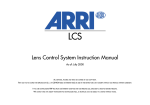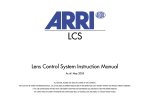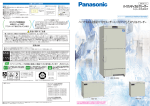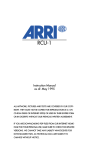Download Operation Manual - Clairmont Camera.
Transcript
OPERATION MANUAL FOR THE CLAIRMONT STROBE SYSTEM CLAIRMONT CAMERA, INC. 4343 LANKERSHIM BL. NORTH HOLLYWOOD, CA 91602 PHONE: 818-761-4440 FAX: 818-761-0861 EMAIL: [email protected] CLAIRMONT CAMERA, INC. 16 OVERLEA BL TORONTO, ONTARIO M4H 1A4 PHONE: 416-467-1700 FAX: 416-467-8006 EMAIL: [email protected] CLAIRMONT CAMERA, INC. #2-1225 EAST KEITH ROAD. NORTH VANCOUVER, BC V7J 1J3 PHONE: 604-984-4563 FAX: 604-984-4693 EMAIL: [email protected] Visit our web page: www.clairmont.com TABLE OF CONTENTS 1.0 INTRODUCTION 1 2.0 POWER REQUIREMENTS 2 2.1 Input Power 2 2.2 System Grounding 2 SYSTEM SET-UP 3 3.1 Ventilation Requirements 3 3.2 Cable Connections 3,4 4.0 SYSTEM START-UP PROCEDURE 5 5.0 CONNECTION OF CAMERA/SYNC CONTROL BOX 6 6.0 STROBE SYNC CONTROL BOX FUNCTION 7 7.0 LIGHT READINGS WITH STROBE LIGHTMETER 8 7.1 MINOLTA FLASH METER V Settings and Controls 7.2 MINOLTA FLASH METER IV Settings and Controls 9 10 8.0 F. STOP/DISTANCE CHART 11 9.0 SYSTEM BLOCK DIAGRAM 12 3.0 1.0 INTRODUCTION The Clairmont Strobe System provides pulsed light at 7000 degrees Kelvin. The strobe's extremely short flash duration (1/50,000 second) is triggered when the camera is at mid-shutter. The result on film is a blur-free image that greatly enhances photography of moving objects, regardless of camera speed. The exposure time when using the strobe is 1000 times faster than the normal shutter speed of 1/50 second. For this reason, there is no need to compensate for exposure when ramping camera speed during the shot. The exposure of each frame will be consistent throughout the ramp interval. When using the Clairmont Strobe System there is no need to close down the shutter of the camera from 180 degrees to obtain a sharper image. Closing the shutter angle may interfere with the even exposure of each frame and will not produce a sharper image. Each of the strobe system lamp heads come with a light stand yoke and a power pack. Any number of lamp head/power pack combinations can be used (typically 2,3 or 4) and all will fire in perfect sync. The provided accessory case includes cables, light meter, preview box, camera/strobe sync control box, spare light meter batteries and spare cables. A spare flash lamp is provided in its own case. A 24 Frame Strobe Sequencer is also available. This device controls the firing of separate heads or groups of heads. The heads (or groups) can be set to fire from one to twenty-four flashes per twenty-four frames of film. The Sequencer has nine channels with 24 DIP switches per channel (more than one head per channel can be fired by connecting power packs) controlling the strobes frame by frame. For example, one group can be set to flash for frames #3, 8, 12, 18, 22 & 24. The second group can be set to flash for different frames. Up to nine groups of heads can be set to fire independently allowing for precise control of lighting frame by frame. Before setting up and operating the Clairmont Strobe System, read the rest of this booklet to ensure safe and proper operation. Even if you are in a rush, the CAUTIONS under "Power Requirements" and "System Set-up" must be observed or system damage and shock hazards will result. Set-up errors are typically inadequate ventilation and lack of a good earth ground . PAGE 1 2.0 POWER REQUIREMENTS This section details the AC input voltage and grounding requirements of the Clairmont Strobe System. 2.1 Input Power The AC power cord attached to each of the power packs powers the Clairmont strobes. Each lamp head/ power pack will draw from 10 to 13 amps of AC current at 120 volts. Input voltage must be at least 110 volts AC and no more than 130 volts. If the input voltage drops below 110 volts, the strobe system will not function properly and an audio alarm will sound. ***CAUTION*** IF AC POWER INPUT VOLTAGE DROPS BELOW 110 VOLTS, SYSTEM WILL NOT FUNCTION AND A BEEPING AUDIO ALARM WILL SOUND. SHUT DOWN SYSTEM IMMEDIATELY OR DAMAGE WILL RESULT. 2.2 System Grounding The AC power cord on the power pack must have the third pin connected to a good earth ground. Earth ground is not to be confused with the neutral line on a two-conductor stage plug. When using two-conductor power, a separate ground wire must be on run from the power packs to the grounding connector of the AC socket or to any grounded metal pipe. Grounding cables and clamps are included in the accessory case. See details under instructions for "System Set-Up". ***CAUTION*** SYSTEM MUST BE GROUNDED FOR SAFE AND PROPER OPERATION. THE THIRD PIN OF THE AC POWER PLUG MUST BE CONNECTED TO EARTH GROUND OR THE SYSTEM WILL MISS-FIRE: SHOCK HAZARDS MAY BE PRESENT AND SYSTEM DAMAGE MAY OCCUR. IF A STEADY AUDIO ALARM IS HEARD, AN OPEN GROUND IS INDICATED. SHUT OFF SYSTEM AND RUN AN ADDITIONAL GROUND WIRE AS PER "SYSTEM SET-UP" INSTRUCTIONS. PAGE 2 3.0 SYSTEM SET-UP This section provides instructions for correct placement of the system to allow for adequate ventilation. Instructions for cable connections are included here as well. 3.1 System Ventilation Requirements The power packs and lamp heads both have cooling fans that must be unobstructed. Fan filters must be clean to allow air or flow freely into the system. The power packs must lie flat so that the fan in the rear and the vents on the side are unobstructed. The system must keep cool or it will not function properly and damage will result. ***CAUTION*** THE STORE POWER PACK MUST LIE FLAT TO PREVENT BLOCKING OF AIRFLOW THROUGH THE COOLING FAN OR THE SIDE VENTS. IF AIR IS BLOCKED, THE STROBE SYSTEM WILL OVERHEAT QUICKLY AND RESULT IN DAMAGE. THE LAMP HEADS HAVE FANS AND VENTS ALSO. WHEN TAPING GELS TO THE LAMP HEADS, DO NOT BLOCK THE AIR VENTS ON EITHER SIDE OF THE FRONT GLASS PIECE. 3.2 System Cable Connections Power pack/Lamp head cable - The large black multi-pin cable that connects the lamp head to the power pack is stored in each lamp head case. The connectors are keyed and must by in the correct position in order to mate. Once the connectors mate then the outer locking ring can be turned until tight. Do not force or twist the connectors together or damage to the pins will result. The connector on the power pack is clearly labeled "Lamp Jumper". Power pack/Power pack cable - These orange cables with black connectors are used to supply the trigger signal to each power pack. The cable is connected to either of the sockets labeled "Trigger Signal". The remaining socket is used to connect to the next power pack. The connectors will mate and lock similar to the lamp head cable. All the power packs must be looped together in order to fire simultaneously. PAGE 3 Strobe sync/Power pack cable - This cable is orange with a black connector on one end and a two-pin metal connector on the other. The cable supplies the power packs with the trigger signal from the Strobe Sync Control Box when used with the camera. The cable is also used to supply the power packs with a trigger signal from the Strobe Preview Box for firing the system without running the camera. Connect the cable to the power pack that has an unused "Trigger Signal" socket The end of the cable with the metal connector plugs into either the Preview Box or the Strobe Sync Control Box. System grounding cables - These green cables with banana plugs are used only when two-conductor input power is used. The Power packs have banana sockets in the rear for rear for easy linking. The green cable with the clamp at one end is then connected to a good earth ground. PAGE 4 4.0 SYSTEM START-UP PROCEDURE This section provides instructions for system start-up. The procedure is the same whether the Preview Box or the Sync Control Box and camera are used for triggering. When arranging the lamp heads and taking light meter readings, the Preview Box is used. 1. The rocker switch on each lamp head must be in the "OFF" position. 2. Switch the power switch on the first power pack to the "ON" position and observe that the red pilot lamp labeled "POWER" is on. 3. Press the black button on the power pack labeled "Push to Start". An audible click will be heard and the cooling fans in both the power pack and lamp head will start up. 4. Repeat steps 2 and 3 for each power pack/lamp head combination in the system. 5. The rocker switch, on each lamp head can now be turned on. 6. The switch on the Preview box will fire the strobe system when in the "ON" position. When using the Sync Control Box and a camera the camera's on/off switch will control strobe firing. NOTE: The Preview box contains two 9-volt batteries. If the strobes shut down when using the Preview box for a meter reading, the batteries inside the box need to be replaced. There are spare 9-volt batteries in the accessory case. PAGE 5 5.0 CONNECTION OF CAMERA/STROBE SYNC BOX This section describes the several methods of connecting the camera to the Sync Control Box. The method chosen will depend on the camera and accessories used. The Sync Control Box with the 11-pin Fischer connector is used with these cameras: 16SR1, 16SR2, ARRI BL, ARRI 35-3, ARRI 435. NOTE: 11-pin Sync Control Box will not work with the ARRI 535 11-pin connector. The Sync Control Box with the 9-pin Fischer connector is used with these cameras: SR3, 535, 435, ARRICAM. Aaton cameras have a dedicated Aaton Sync Control Box with an 8-pin Lemo connector. 1. Arri-3 with Cinematography Electronics high-speed control: Plug the 11-pin Fischer connector from the Strobe Sync Control Box into either of the two 11-pin female outlets on the C.E. high-speed flat base. The other outlet can be used for accessories such as a Microforce zoom control or a lens light, etc. 2. Arri-3 with Arri American/Jurgens high-speed control: The high-speed control is connected to the camera at the 6pin bridging plug as usual. Along with the strobe accessories is an 11-pin Fischer Y-box. Connect the Y-box to the 11-pin connector on the camera body. The 11-pin Fischer connector from the high-speed control is plugged into one of the Y-box outlets. The other Ybox outlet is where the Strobe Sync Control box is connected. 3. Arri 35BL I, II, III, or IV: The Y-box is connected to the 11-pin connector at the rear of the camera. The Strobe Sync Control Box is connected to one of the 11-pin outlet on the Y-box. The other Y-box outlet can be used for a variable speed control. If the camera is running at crystal 24 or 25 fps, then the Y-box can be eliminated. 4. Arri 16SR or 16SR High-Speed WITHOUT C.E. Control: Procedure is the same as with 35BL. 5. Arri 16SR or 16SR High-Speed WITH C.E. Control: Connect the Strobe Sync Control Box directly to the 11-pin connector at the rear of the camera. 6. Arri 435, SR3, 535A, 535B, Arricam ST/LT: Connect the Strobe Sync Control Box directly to the 9-pin connector at the rear of the camera. NOTE: 11-pin connector may also be used on 435 only. The Arricams use a 16pin to 9-pin adaptor cable. PAGE 6 6.0 STROBE SYNC CONTROL BOX FUNCTION This section describes the function of the various switches on the Sync Control Box. 1. 10-position control knob - This control knob will select the frame interval between flashes. In most applications the desired effect is to have one flash every frame. For this, the control knob is set at the position labeled "1". For one flash every two or more frames, the control knob is set to the appropriate position. The maximum frame interval would be one flash every sixteen frames at the position labeled "16". Any position other than “1” will produce a strobe effect appropriate for scenes such as a nightclub dance floor etc. We recommend testing various settings for the desired look. 2. "Film and Eyepiece/Film only" control switch - With the control switch in the "Film and eyepiece" position, the strobe system will provide one flash for the film plus one additional flash per frame for the eyepiece. In the "Film Only" position, the strobe system will not provide an additional flash per frame for viewing through the eyepiece. 3. “16mm/35mm” control switch - This switch must be in the “35mm” position for all 35mm cameras and in the “16mm” position for all 16mm cameras. PAGE 7 7.0 LIGHT READINGS WITH THE STROBE LIGHT METER This section will describe how the specially calibrated light meter, included with the strobe system accessories, is used to take light readings while using the Strobe Preview Box for triggering. ***CAUTION*** USE ONLY THE LIGHT METER THAT IS SUPPLIED WITH THE STROBE SYSTEM. USING ANY OTHER LIGHT METER WILL RESULT IN FALSE READINGS. The light meter has been calibrated for use in conjunction with a Preview Box, not while the camera is running. The Preview Box fires the strobes at 60 flashes per second. At 60 Hz the strobes appear to give o ff a steady light, not flashes. This is an optical illusion caused by the persistence of vision of the human eye. Camera frame rate will not affect the exposure time; it will remain a constant 1/50,000 second. Any ambient light will affect exposure time, and will degrade the sharp highlighting for which the strobes were intended. The meter is used as an incident type meter and measures the light falling on the subject, not the light reflected by the subject. The meter is pointed at the strobes from the appropriate distance. There are no light meter cables. Spare light meter batteries (AA size) are in the accessory case. PAGE 8 7.1 MINOLTA FLASH METER V SETTINGS AND CONTROLS 1. "ON/OFF" switch - This switch will turn on the meter. If the batteries are low this will be indicated on the meter display. 2. "Mode" selector - This selector must be in the "AMBI" position. Observe the selections on the meter display. 3. Exposure "Time" - This selector must remain at the "60" position; this is the only setting for which the meter has been calibrated. 4. "ASA" selector - This selector is set to whatever film ASA is being used. 5. “Read” button - This control button is on the right side of the meter. To display the reading in F-stops, point the meter toward the lamps and press the button. The reading will be displayed for 60 seconds; re-press the button to continue displaying. If a downward arrow flashes on the display, then the light level is too low to be read by the meter. The light meter will display F-stops plus tenths of a stop. For instance, a reading of "2.87" is F2.8 plus 7/10 of a stop. The chart on page 10 gives F -stop readings at a reading at a range of distances from a single Clairmont Strobe Lamp head. PAGE 9 7.2 MINOLTA FLASH METER IV SETTINGS AND CONTROLS 1. "ON/OFF" switch - This switch will turn on the meter. If the batteries are low this will be indicated on the meter display. 2. “F No./Ex IN” switch - This switch will select the display readout units; set in the “F No.” position for readout in F-stops. 3. “Mode” selector switch – This selector switch must be in the “NON C” position. Observe the selections on the meter display. 4. Exposure "Time" dial - This dial must remain at the "60" position; this is the only setting for which the meter has been calibrated. 5. "ASA" selector - This selector dial is set to whatever film ASA is being used. A locking button must be pressed on the back of the meter in order to rotate the ASA dial. 6. “Read” button - This control button is near the “MODE” selector. To display the reading in F -stops, point the meter toward the lamps and press the button. The reading will be displayed for 60 seconds; re-press the button to continue displaying. If a downward arrow flashes on the display, then the light level is too low to be read by the meter. The light meter will display F-stops plus tenths of a stop. For instance, a reading of "2.87" is F2.8 plus 7/10 of a stop. The chart on page 10 gives F -stop readings at a reading at a range of distances from a single Clairmont Strobe Lamp head. PAGE 10 CLAIRMONT STROBE SYSTEM F STOP READINGS FOR A SINGLE LAMP HEAD Number in parenthesis is number of tenths added to F-stop Distance from lamp to subject 1 Foot 2 Feet 3 Feet 4 Feet 5 Feet 6 Feet 7 Feet 8 Feet PAGE 11 ASA (80) ASA (250) ASA (320) ASA (500) 8.0 4.0 2.8 2.0 1.4 1.4 1.4 1.0 16.0 8.0 5.6 4.0 2.8 2.8 2.0 2.0 16.0 8.0 5.6 4.0 4.0 2.8 2.8 2.0 (4) (4) (3) (6) (9) (5) (0) (8) (1) (0) (0) (2) (6) (1) (6) (3) (4) (4) (3) (6) (0) (6) (3) (8) 22.0 11.0 8.0 5.6 5.6 4.0 4.0 2.8 (2) (0) (0) (4) (2) (2) (2) (6) CLAIRMONT CAMERA STROBE NOTE: Power Packs and lamp heads are numbered for illustration purposes only. All lamp heads will work with any Power Pack. Power Packs can be placed at any position in the chain. CAMERA INTERFACE UNIT TRIGGER PREVIEW BOX (To Power Pack when lighting) POWER PACK #3 LAMP HEAD #3 POWER PACK #2 LAMP HEAD #2 POWER PACK #1 PAGE 12 LAMP HEAD #1