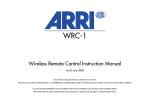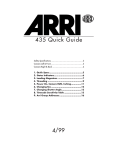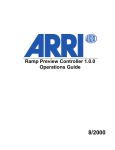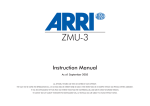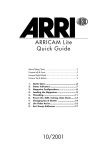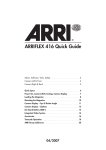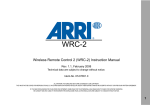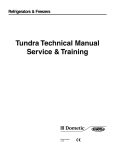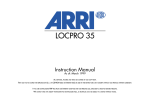Download ARRI ARRI RCU-4 Instruction manual
Transcript
RCU-1 Instruction Manual as of: May 1995 ALL ARTWORK, PICTURES AND TEXTS ARE COVERED BY OUR COPYRIGHT. THEY MUST NOT BE COPIED FOR REPRODUCTION (E.G. ON CD-ROM DISKS OR INTERNET-SITES) OR USED IN THEIR ENTIRE FORM OR IN EXCERPTS WITHOUT OUR PREVIOUS WRITTEN AGREEMENT. IF YOU ARE DOWNLOADING PDF-FILES FROM OUR INTERNET HOMEPAGE FOR YOUR PERSONAL USE, MAKE SURE TO CHECK FOR UPDATED VERSIONS. WE CANNOT TAKE ANY LIABILITY WHATSOEVER FOR DOWNLOADED FILES, AS TECHNICAL DATA ARE SUBJECT TO CHANGE WITHOUT NOTICE. RCU-1 Operating elements READY-LED READY-LED Indicator (square) for the standard display-mode (RCU functions) socket REV REV / FOR operation direction switch FOR RUN-LED READY RUN ft m h:min TC UB fpsR sec:f 1 5 2 6 3 7 4 8 filter jam DISPLAY PROG asy end bat MODE SEL / ▼ SET/▲ function switch MODE • SEL • SET keys fps CAM ) ramp RCU RCU fps + ) ramp + ) PHASE-key ft m h:min TC UB fpsR sec:f 1 5 2 6 3 7 4 8 filter jam PROG asy end bat analog to the RUN-LED on the camera (with a slight delay due to data transfer) MODE • SEL • SET keys for display control (analog to the display control on the camera) CAM • RCU function switch to select between camera display with remote control, or RCU functions fps ramp fps+ ) ramp+ ) handwheel during the communication test, or if the attached camera does not respond RUN-LED mode selection switch (RCU-1 functions) ) fps if the camera´s operating direction is not the same as that on the RCU-1, or if the communication is interrupted operation direction switch RUN-key RCU-1 red REV / FOR mode selection switch RAMP communication has been established, and a valid camera is recognised flashes red RAMP-key PHASE green ) PHASE RUN RAMP keys for camera control handwheel to adjust camera speed and shutter angle manually Remote Control Unit – 1 Safety Specifications • In order to assure optimum performance, it is essential to read this instruction manual. Warning signs indicate the possibility of operational error or equipment damage! • Assembly and initial operation should be carried out only by persons who are already familiar with the equipment! • The warning signals in the display of the RCU-1 must be obeyed, please correct the settings of values if necessary. (see chapter 6 – Warning Signs) • Use only original ARRI replacement parts and accessories! • Product Specifications In case of enquiries or when ordering parts, please advise product identification number and type designation. 1 Remote Control Unit – 1 Contents Safety Specifications ............................ 1 1. The System ........................................ 4 Range of Functions .................................. 5 2. Setup .................................................. 8 2. 1 Electrical Connection ......................... 8 2. 2 Switching on .................................... 9 2. 3 Important Notes ............................... 9 3. CAM Functions ................................ 11 4. RCU Functions ................................. 12 4. 1 ) ................................................ 13 Adjusting the shutter angle with the handwheel ............................... 13 Defining end-stops for the handwheel (shutter angle) ....................................... 14 4. 2 fps ................................................ 16 Adjusting the filming speed with the handwheel ............................... 16 Defining end-stops for the handwheel (filming speed) ...................................... 17 4. 3 ramp ............................................. 19 Recall an automatically controlled speed ramp with a user-defined ramping-time ............. 19 Selecting the start and the end value for the filming speed .............................. 20 Entering the ramp duration ..................... 21 Checking the screen-time ........................ 23 2 Remote Control Unit – 1 4. 4 fps + ) ........................................ 24 Adjusting the filming speed with an automatically synchronised change of the shutter angle for constant exposure ............................. 24 Defining end-stops for the handwheel (filming speed) ...................................... 25 Checking the shutter angle value limits ..... 27 4. 5 ramp + ) ..................................... 28 Recall an automatically controlled speed ramp with a synchronised change of the shutter angle for constant exposure ............................. 28 Selecting the start and the end value for the filming speed .............................. 29 Checking the shutter angle value limits ..... 29 Entering ramp duration .......................... 30 Checking the screen-time ........................ 31 5. Reverse Operation ........................ 33 6. Warning Displays .......................... 34 Standard Display Mode .......................... 34 All Modes ............................................. 35 7. Trouble Shooting ........................... 36 8. Technical Data ................................ 37 3 Remote Control Unit – 1 1. The System The RCU-1 is a practical remote-control and program unit for all new-generation ARRIFLEX cameras: from the ARRIFLEX␣ 16SR␣ 3 through the 535 and 535B to the new ARRIFLEX␣ 435. Its range of functions is automatically adapted to the attached camera: at both operating speed value limits and on an electronically adjustable mirror shutter. The RCU-1 can be used whenever uncomplicated, sturdy, and yet still comprehensive remote control is important. With the RCU-1 the synchronisation of the filming speed with the opening angle of the shutter provides an easy exposure compensation. Complete programs can be created to control the co-ordinated change of speed and opening sector over a chosen period of time. These programs may be recalled by the push of a button whenever needed. The RCU-1 also automatically calculates the actual screen-time for all programmed ramping functions. An optimal control and precise adjustment of values is easy with the big handwheel. The free programming of its end stops to individually defined minimum and maximum values is also extremely comfortable. An illuminated liquid crystal display accurately and comprehensively shows the set values and the camera status with all warning indicators. 4 Remote Control Unit – 1 Range of Functions The RCU-1 combines two modes of operation in a compact housing: • CAM-functions In the CAM-mode exactly the same operational modes and functions are accessible as directly on the camera itself. The display of the RCU-1 shows the same information as the camera display. The keys MODE, SEL, SET, RUN, RAMP and the RUN-LED have the same function as the equivalent operating elements on the camera. In this mode the RCU-1 serves as a pure remote control without its own programming possibilities. • RCU-functions Additionally the RCU-1 offers easy programming and a convenient manual setting of filming speed and shutter angle. 5 Remote Control Unit – 1 RCU-1 operating modes are: ) to control the shutter angle manually with the handwheel on cameras with an electronically adjustable mirror shutter. The end-stops for the handwheel can be programmed to cover a user-defined range of the shutter angle. fps for the direct control of the filming speed with the handwheel. The end-stops for the handwheel can be programmed to cover a user-defined range of filming speeds. ramp for the easy programming and the recall of automatically controlled speed ramps with a user-defined ramp duration. fps + ) for a manual control of the filming speed with the handwheel and an automatically synchronised mirror shutter adjustment for constant exposure. The end-stops for the handwheel can be programmed to cover a user-defined range of filming speeds. ramp + ) to program and recall automatically controlled speed ramps with a user defined ramping-time and an automatically synchronised shutter angle adjustment for constant exposure. 6 Remote Control Unit – 1 In RCU mode, the display of the RCU-1 shows the current values of the correspondent RCU modes. The MODE, SEL, SET and RAMP key relate only to the chosen RCU function. The available ranges for filming speed and shutter angle are automatically recognised and supported for all connected ARRIFLEX cameras. • The Iris Control Unit (ICU) may be used for cameras without electronically controlled mirror shutters for constant exposure in the ramp function. 7 Remote Control Unit – 1 2. Setup 2. 1 Electrical Connection The RCU-1 is connected to the CCU-socket on the camera with the cable KC-39 (1.5 m), or the cable KC-41 (20 m). This serial RS 232 interface transfers all data precisely and is not sensitive to interference. KC-20 NC 24/7 8 KC-39 RCU-1 Remote Control Unit – 1 2. 2 Switching on The RCU-1 does not have its own on/off switch. It is supplied directly through the camera via the connection cable, as soon as the camera is switched on. The display of the RCU-1 illuminates red as long, as the camera is on. The READY-LED changes from blinking red to permanent green, once the communication has been successfully established. The RCU-1 is now ready for use. 2. 3 Important Notes • Do not edit speed values on the camera, when operating in the RCU mode, as these values are going to be constantly overridden by the RCU-1. The RCU-1 is an active unit, and its settings are predominant to the settings of the camera. The camera retains the values which had been set with the RCU-1. This applies for switching back from RCU to CAM mode, as well as if the RCU-1 is disconnected from the camera. • All selected parameters, programs and user defined end-stops are stored in the RCU-1 even if it is disconnected. Therefore it is possible that user defined end-stops programmed into the RCU-1 are not available with a currently connected camera – i. e. end-stops have been programmed for a highspeed camera and the RCU-1 is later used on a regular production camera. The RCU-1 automatically recognises the connected type of camera, but does not automatically change programmed values. 9 Remote Control Unit – 1 If the set values exceed the available range for the currently connected model, a warning indication is displayed. Important: In RCU-mode the RCU-1 overrides the values for filming speed and shutter angle set at the camera. This may result in a wrong exposure for the subsequent takes if the values are not checked before you go on filming. A value for the shutter angle set with the RCU-1 is retained in the camera. The shutter angle will not be automatically readjusted to 180°. All ramp functions programmed with the RCU-1 are stored directly in the remote control unit, and not in the camera. The RAMP-function is therefore not identical with the program-function on the camera. It is also different from a program edited with the CCU and stored in the camera afterwards. Do not use the Iris Control Unit (ICU) simultaneously with the RCU-1 in RCU mode on a camera with an electronically adjustable mirror shutter. This may cause incorrect exposure. Disconnect the ICU before using the RCU-1. 10 Remote Control Unit – 1 3. CAM Functions CAM RCU position CAM The operating elements on the RCU-1 control the same functions as the correspondent keys and indicators on the camera: MODE • SEL • SET • PHASE, RUN-key and RUN-LED. The RAMP key represents the “program“-function of the camera in this mode of operation. All camera functions are explained in the corresponding instruction manuals of the cameras. In CAM position the display of the RCU-1 shows exactly the same information as the display on the camera. It is highly recommended to switch the RCU-1 into the CAM position before connecting it to the camera, if only CAM functions are used. This ensures that no filming speed or shutter angle set on the camera is overridden in switch-position PS/CCU on the camera and in RCU mode on the RCU-1. In RCU mode the RCU-1 overrides all settings of the camera for these values. (see Important Notes). Ramping programs, stored in the camera with a CCU are not affected. 11 Remote Control Unit – 1 4. RCU Functions CAM RCU position RCU In this mode the RCU-1 offers convenient access to camera functions and an especially fast setting of operational parameters, as well as additional programming features. • Change to RCU with the function switch. • The sliding switch on the camera must be set from NORM to PS/CCU. This enables the remote control of the camera with the RCU-functions. fps The display of the RCU-1 keeps on blinking with the warning signal “not PSCCU“, as long as the camera is not switched to PS/CCU and therefore not ready for remote control. On the ARRIFLEX 535A the fps-switch is set to “CCU“ by using a coin. 12 Remote Control Unit – 1 4. 1 fps ) ) RCU ramp fps + ) ramp + ) mode selection switch set to ) Adjusting the shutter angle with the handwheel For cameras with an electronically adjustable mirror shutter it is extremely convenient to control the shutter angle with the RCU-1 manually. • Set the mode selection switch to ) . The display of the RCU-1 shows the value of the currently selected and active shutter angle together with the mode description “AnGLE“. • The shutter angle can now be directly controlled with the handwheel. The adjustment range of the handwheel may already be limited by a previously user-defined selection (see defining end-stops for the handwheel). 13 Remote Control Unit – 1 Cameras without an electronically adjustable mirror shutter of course do not support this function. As a warning signal for the user the display of the RCU-1 indicates: “no AdJ“. Defining end-stops for the handwheel (shutter angle) The values for the left and the right end-stop of the handwheel can be set to cover a user-defined range of the shutter angle. This enables an extremely sensitive and also precise setting of values within the whole rotation-angle of the handwheel. • Depress the MODE key on the RCU-1 once to enter the editing mode. • Then depress the SEL key for approximately 2 seconds, until a part of the display starts blinking. Only the blinking positions can be adjusted with the handwheel. • With the repeated depression of the SEL key the subsequent positions for the values can be edited one after the other to match the requested range for the shutter angle. It is not necessary to enter the minimum value at the first position and then the maximum. The lower value will be automatically assigned to the left end-stop as the minimum. • The selected values are stored in the RCU-1 with the SET key. 14 Remote Control Unit – 1 • Return to the standard display by depressing the MODE key. As an immediate indicator and a working aid a small rectangle is integrated into the display to mark up the standard display mode. Warning: In RCU-mode the RCU-1 overrides the values for filming speed and shutter angle previously set on the camera. To avoid wrong exposure, check the active values before starting the next take. A shutter angle set with the RCU-1 is retained in the camera and will not be automatically readjusted to 180°. 15 Remote Control Unit – 1 4. 2 fps fps ) ramp RC U fps + ) ramp + ) mode selection switch set to fps Adjusting the filming speed with the handwheel • Set the mode selection switch to fps. The display of the RCU-1 shows the value of the currently selected and active filming speed together with the mode description “SPEEd“. • The filming speed can now be directly controlled with the handwheel. fpsR The adjustment range of the handwheel may already be limited to a previously user-defined selection (see defining end-stops for the handwheel). The display of the RCU-1 will blink with the warning “SPEEd rAnGE“ when a previously defined selection exceeds the available range for the currently connected camera. The end-stops must be corrected to match the active camera (see Important Notes). 16 Remote Control Unit – 1 fpsR Warning: In RCU-mode the RCU-1 overrides the values for filming speed and shutter angle previously set on the camera. To avoid wrong exposure, check the active values before starting the next take. i. e. if you only reset the RCU-1to the CAM-mode, the filming speed previously selected with the RCU-1 still remains active on the camera. Defining end-stops for the handwheel (filming speed) The values for the left and the right end-stop of the handwheel can be set to cover a user-defined range of filming speeds. • Depress the MODE key to enter the editing mode. • Then depress the SEL for about 2 seconds, until a part of the display starts blinking. Only the blinking positions can be adjusted with the handwheel. 17 Remote Control Unit – 1 • With the repeated depression of the SEL key the subsequent positions for the values can be edited one after the other to match the requested range of filming speeds. It is not necessary to enter the minimum value at the first position and then the maximum. The lower value will be automatically assigned to the left end-stop as the minimum position. • The selected values are stored in the RCU-1 with the SET key. fpsR • Return to the standard display by depressing the MODE key. The lower value limit is usually entered into the upper line of the display. The lower line represents the top limit. The values can also be selected in opposite order. After depressing the SET key the values will automatically be swapped. Thereby the upper line will always represent the selected minimum. 18 Remote Control Unit – 1 4. 3 ramp fps ) ramp RCU fps + ) ramp + ) mode selection switch set to ramp Recall an automatically controlled speed ramp with a user-defined ramping-time • Set the mode selection switch to ramp. The display of the RCU-1 shows the start value of filming speed together with the mode description “rA“. The camera will start running with this filming speed after depressing the RUN key. PROG fpsR Once the camera is running, you can start the ramp function at any desired time by depressing the RAMP key. Then the camera’s filming speed will change continually throughout the programmed ramp duration, from the start value to the end value. Another depressing of the RAMP key (while the camera is still running) will cause the ramp function to run in reverse order (from the end value back to the start value). This procedure can be repeated as often as desired within one take. 19 Remote Control Unit – 1 The RAMP key can also be again depressed before the first ramp function has finished. Then the ramp immediately reverses its direction and returns from the reached filming speed back to the selected starting speed. There is no automatic exposure compensation connected with this ramp function. If a synchronised adjustment of the shutter angle is required, select the ramp + ) mode. Warning: Cameras with an electronically adjustable mirror shutter retain the shutter angle set with the RCU-1. It is highly recommended to check the shutter angle prior to recalingl a programmed speed ramp. Selecting the start and the end value for the filming speed The start and end value for the filming speed is entered in the same way as described in chapter 4. 2. In the ramp function the upper line represents the start value, the lower line the end value for the filming speed. The start value might actually be higher than the end value. • Depress the MODE key to enter the editing mode. • Then depress the SEL for about 2 seconds, until part of the display starts blinking. Only the blinking positions can be adjusted with the handwheel. 20 Remote Control Unit – 1 • With the repeated depression of the SEL key the subsequent positions for the values can be edited one after the other to match the requested range of filming speeds. • The selected values are stored in the RCU-1 with the SET key. PROG fpsR Entering the ramp duration • After editing the speed values depress the MODE key again to enter the values for the ramp duration. The display will shows the ramp duration together with the indication “SEC“. • Depress the SEL key for approximately 2 seconds. The lower line of the display will begin to blink with the indication “AUtO“. If the SET key is now depressed, the RCU-1 automatically calculates and stores the shortest possible ramp duration. PROG R 21 Remote Control Unit – 1 • If a specific ramp duration is required, depress the SEL key again. The positions of the seconds value which can be edited with the handwheel will blink in the lower line. The upper line shows the corresponding screen-time that is automatically calculated for the selected ramp duration. By again depressing the SEL key, the position for tenths of seconds can also be edited. • Finish entering the ramp duration with the SET key. PROG Warning: If the manually entered ramp duration is less than the technically available shortest ramp duration, the display of the RCU-1 will begin to blink in the upper line with the indication “SEC”. The selected ramp function is technically not feasible. If this warning is ignored, and the incorrect ramp duration is stored in the RCU-1, the standard display will begin to blink with the warning “SEC rAnGE“ The READY-LED will blink green. A ramp function can not be started. Correct the ramp duration. PROG fpsR 22 Remote Control Unit – 1 Checking the screen-time Screen-time is the time (in seconds) needed for a projection at 24 fps. It is automatically calculated from the start- and end-value of the filming speed and the chosen ramp duration. • After entering the ramp duration, depress the MODE key again to display the screen-time. PROG R The screen-time can not be edited in this display mode. It serves as supplementary information. • By again depressing the MODE key, return to the standard display with the indication “rA“ and the start value of the filming speed. The editing of the ramp parameters is completed. 23 Remote Control Unit – 1 4. 4 fps + fps ) ) ramp U RC fps + ) ramp + ) mode selection switch set to fps + ) Adjusting the filming speed with an automatically synchronised change of the shutter angle for constant exposure • Set the mode selection switch to fps + ) . The display of the RCU-1 shows the currently selected values for the shutter angle in the upper line, and for the filming speed in the lower line. • The filming speed can now directly be controlled with the handwheel. fpsR For cameras without an electronically adjustable mirror shutter the following warning is indicated on the display: fpsR 24 Remote Control Unit – 1 In this mode the shutter angle is synchronised to the change of the filming speed for a constant exposure. The shutter angle of 180° is automatically assigned to the upper filming speed value. The constant exposure time is calculated from the maximum filming speed value and the shutter angle of 180°, which is assigned to this speed value: General Rule exposure time = 1 highest filming speed x 2 For example: Highest filming speed = 50 fps, gives 1/100 second exposure time. This exposure time is now valid for all selectable filming speeds. Defining end-stops for the handwheel (filming speed) End-stops which had been previously defined in the fps mode are automatically used for this mode. New end-stops can also be defined as described in 4. 2. Usually the upper line represents the lower filming speed limit, the lower line the upper limit. • Depress the MODE key to enter the editing mode. • Then depress the SEL for about 2 seconds, until a part of the display starts to blink. Only the blinking positions can be adjusted with the handwheel. 25 Remote Control Unit – 1 • With the repeated depression of the SEL key the subsequent positions for the values can be edited one after the other to match the requested range of filming speeds. It is not necessary to enter the minimum value at the first position and then the maximum. The lower value will be automatically assigned to the left end-stop as the minimum position. • The selected values are stored in the RCU-1 with the SET key. fpsR If the selected speed range can not be exposure-compensated with the shutter angle (i.e. the speed range is too wide), the READY-LED will blink green. In the standard display the warning “AnGLE rAnGE“ is indicated. fpsR 26 Remote Control Unit – 1 Checking the shutter angle value limits After editing the speed range, the RCU-1 automatically calculates the shutter angle which is assigned to the lower filming speed limit. • Depress the MODE key again. In the upper line of the display the value for the shutter angle assigned to the lowest speed will be indicated. In the lower line, the angle assigned to the highest speed. The angle values can not be edited. Note: The ramp-function fps + ) and ramp + ) of the RCU-1 can also be used for the ARRIFLEX 535. In case the achieved speed change should be faster than 6B/s it is advisable to use the CCU-1 for a better exposure compensation. 27 Remote Control Unit – 1 4. 5 ramp + ) ramp RCU fps ) fps + ) ramp + ) mode selection switch set to ramp + ) Recall an automatically controlled speed ramp with a synchronised change of the shutter angle for constant exposure Additional to the ramp-function this mode provides an exposure compensation (constant exposure time) through the automatically synchronised change of the shutter angle. For detailed information refer to the ramp-function (chapter 4. 3). The constant exposure time is calculated according to the General rule, described under fps + ) (see 4. 4). • Set the mode selection switch to ramp + ) . The display of the RCU-1 indicates the start value of the filming speed in the lower line. The upper line shows the shutter angle which is assigned to this starting value. These are the parameters the camera will start with after depressing the RUN key. PROG fpsR 28 Remote Control Unit – 1 Cameras without an electronically adjustable mirror shutter of course do not support this function. A warning signal is indicated an the display: PROG fpsR Selecting the start and the end value for the filming speed • Select the start and the end value for the required speed ramp. The programming of the parameters is extensively explained in chapter 4. 3. If values had already been selected in this mode, the RCU-1 uses these settings automatically to define the start and the end value of the filming speed. Checking the shutter angle value limits • Depress the MODE key to display the shutter angle values, the RCU-1 automatically calculates for the exposure compensation. The upper line shows the shutter angle assigned to the start speed, the lower line the corresponding value for the end speed of the programmed ramp function. The angle values can not be edited. The display serves as supplementary information. PROG R 29 Remote Control Unit – 1 In case the start and the end values of the filming speed define a range that can no longer be compensated with the shutter angle the READY-LED starts to blink green as a warning. The standard display indicates the warning “AnGLE rAnGE“. fpsR Entering ramp duration • After checking the angle value limits another depressing of the MODE key takes the display to the editing of the ramp duration. The values are programmed as described in chapter 4. 3 “Entering ramp duration“. • Due to the exposure compensation with the shutter angle, a longer ramp duration might be necessary, as compared to the plain ramp function. 30 Remote Control Unit – 1 Checking the screen-time • Depress the MODE key once more to display the screen-time for the programmed speed ramp with exposure compensation. Screen-time is the time (in seconds) needed for a projection at 24 fps. It is automatically calculated from the start- and end-value of the filming speed and the selected ramp duration. PROG The screen-time can not be edited. The display serves as supplementary information. Leave the edit mode by depressing the MODE key, and return to the standard display. All parameters are now programmed and stored in the RCU-1. Note: The ramp-function fps + ) and ramp + ) of the RCU-1 can also be used for the ARRIFLEX 535. In case the achieved speed change should be faster than 6B/s it is advisable to use the CCU-1 for a better exposure compensation. 31 Remote Control Unit – 1 32 Remote Control Unit – 1 5. Reverse Operation Reverse operation is easily set with the REV / FOR operation direction switch. On the ARRIFLEX 535B and 435 cameras, all RCU functions can be used without restriction in reverse operation. • The ARRIFLEX␣ 535A supports via the RCU-1 only -25 fps in reverse operation. The filming speed in reverse operation can not be adjusted with the RCU-1. The ) function might be used without restriction. The display will blink with the warning: “OnLY 25“. If 24 fps are required in reverse operation with the ARRIFLEX 535A, the CCU must be used to set this filming speed. fpsR Reverse operation is not possible with the ARRIFLEX␣ 16SR␣ 3. The display of the RCU-1 blinks with the “R“ symbol as a warning, and the READY-LED illuminates red. The camera can be started with the RCU-1, but will only run in the regular forward operation direction. 33 Remote Control Unit – 1 6. Warning Displays Special warnings are only displayed for the RCU functions, i. e. if the necessary conditions for a particular function are not present or an entered or stored value limit is not possible for the camera in use. For the CAM functions only the regular warnings as with the camera display are indicated. There are no extra warnings for these functions. Symbols or signs highlighted by blinking always mean a warning. The only exceptions are the highlighting of the positions to be changed in the editing modes and the word “Auto“ for the automated calculation of values. Standard Display Mode The speed selection switch is not at PS/CCU (respectively at CCU with the ARRIFLEX␣ 535A). fps PROG fps PROG fpsR 34 A VSU or ESU is connected to the camera. The functions of the RCU-1 are overlapping with the VSU or ESU. Warning: Operational errors are possible! A SCU is connected to the camera. The functions of the RCU-1 are overlapping with the SCU. Warning: Operational errors are possible! Remote Control Unit – 1 The edited speed is outside the available range. fpsR The edited shutter angle or the automatically calculated and stored angle is now out of the available range. fpsR PROG fpsR The edited ramp duration is technically not possible (i. e.: the change of the shutter angle is more than 55°/second) The connected camera does not employ an electronically adjustable mirror shutter. On the ARRIFLEX␣ 535A reverse operation with the RCU-1 is only available at -25 fps (see Reverse Operation). fpsR All Modes The ) or fps Symbol blinks The edited or calculated values are outside the available range. Blinking only occurs in the display modes in which the relevant symbol appears. Remedy: edit again. 35 Remote Control Unit – 1 7. Trouble Shooting The RCU-1 does not switch on despite the camera being on Problem • it is dirty • the operation direction of the camera and the RCU-1 are not alike • communication to the camera is disturbed • RCU-1 is defective • accessory fuse on the camera is defective • cable KC-39 or KC-41 is defective Cause • repair • remove handwheel with an Inbus 1.3 mm and clean, the adjustment will not be lost • 16SR 3 reverse operation is not possible • check switch position PSCCU or CCU • replace cable KC-39 or KC-41 • have the RCU-1 repaired • replace fuse • replace cable KC-39 or KC-41 Remedy Handwheel sticks or chafes The READY-LED on the RCU-1 flashes red or turns red • it is mechanically deformed 36 Remote Control Unit – 1 8. Technical Data Measurements ............. 178 x 70 x 62 mm (l x w x h) Weight ....................... 0.54 kg (without cable) Power supply .............. 24 V= (18 ... 32 V) Power consumption ...... approx. 45 mA Data interface ............. RS-232 Pin assignment: Pin 1: ............. TXD-RCU Pin 2: ............. RXD-RCU Pin 3: ............. + 24 V Standby Pin 4: ............. Shield Pin 7: ............. Ground (0 V) remaining pins free Handwheel rotation angle ............. mechanically ... 150° electrically ....... 145° Resolution ................... filming speed > 100 fps ....... 0,01 fps < 100 fps ....... 0,001 fps shutter angle .... 0,1° Connecting cable ......... Type: KC-39 ID NR: K4.47329.0 Length: 1.5 m optional: Type: KC-41 ID NR: K2.47350.0 Length: 20 m Identnumber RCU-1 ...... K2.47197.0 37 ARRI Service ARRI SERVICE Germany ................. Arnold & Richter Cine Technik Türkenstraße 89 D-80799 München phone: (089) 3809-0 fax: (089) 3809-1244 fax service: (089) 3809-1793 E-mail service: [email protected] USA .......................... ARRI USA 617, Route 303 Blauvelt, New York 10913 phone: (914) 353 14 00 fax: (914) 425 12 50 E-mail: [email protected] ARRI USA 600 North Victory Blvd. Burbank, California 91502 phone: (818) 841 70 70 fax: (818) 848 40 28 E-mail: [email protected] GB ............................ ARRI (GB) Ltd. The Movie House 1-3 Airlinks, Spitfire Way phone: (0208) 848 88 81 fax: (0208) 561 13 12 E-mail: [email protected] ARRI Service Italy .......................... ARRI ITALIA S.R.L. Viale Edison 318 20099 Sesto S. Giovanni (Milano) Tel.: (02) 26 22 71 75 Fax: (02) 242 16 92 E-mail: [email protected] ARRI ITALIA S.R.L. Via Placanica, 97 00040 Morena (Roma) phone: (06) 79 89 02 02 fax: (06) 79 89 02 39 Canada .................... ARRI Canada Ltd. 415 Horner Avenue, Unit 11 Etobicoke, Ontario Canada M8W 4W3 phone: (416) 255 33 35 fax: (416) 255 33 99 E-mail: [email protected] Remote Control Unit – 1 © ARRI/KVW Technical data is subject to change without notice RD 601 03 0595 Printed in Germany Identnumber for Instruction Manual: K5.44000.0 Available languages German English ARNOLD & RICHTER CINE TECHNIK TÜRKENSTR. 89 • D-80799 MÜNCHEN • TEL. (089) 3809-0 FAX (089) 3809 - 1244 • http://www.arri.com 38