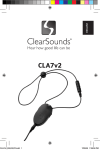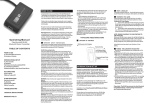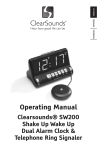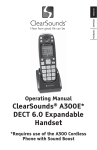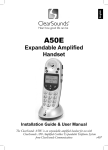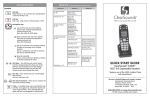Download ClearSounds CSIR2012 User`s guide
Transcript
CSIR2012 Wireless Infrared Home Audio Headset System User’s Guide Welcome Thank you for purchasing the ClearSounds® CSIR2012 Wireless Infrared Home Audio Headset System. This system uses Infrared technology. Infrared technology is considered to be the best and clearest for sound transmission and our headphones are lightweight for maximum comfort. Our wireless infrared system allows you to listen to your TV, Stereo, Radio, or any other audio source at a volume that is comfortable for you without disturb¬ing others in the room. Use it if you are hard of hearing or if you simply want to watch television when someone else is sleeping. In addition, our IR Transmitter is unique as we have designed the unit with a built-in Digital to Analog Converter (referred to as D to A Converter). The D to A Converter allows the ClearSounds IR System to be installed on any television, including flat screen & plasma TV’s. This also allows you to plug external speakers into the transmitter which delivers brilliant sound from your TV through your speakers. The installation is very easy. Simply determine which type of installation suits your needs best. Please 1 Welcome review the installation choices that appear in this manual and determine what features your television has before setting up your ClearSounds® CSIR2012. How It Works The transmitter sits on your audio source (TV/VCR, cable box, stereo, etc.) and transmits an audio signal via infrared light. The receiver in the headphones captures the infrared light waves and converts them back into sound. You adjust the volume on the cordless headphones to suit your personal needs. Multiple headphones can be used with one transmitter. As a Digital to Analog Converter, you can plug any digital audio source into the converter via the optical or coax inputs and convert it into an analog signal via the 3.5mm (phone) output for use with any analog speaker system. 2 Contacts Please contact us with any questions that you might have. We are happy to assist you! ClearSounds Communications, Inc. 1743 Quincy Avenue, Suite 155 Naperville, IL 60540 USA 800-965-9043 (toll-free) www.clearsounds.com Carefully read and observe the warnings and cautions in this manual and on the equipment. 3 Contents Unpack��������������������������������������������������������������������� 5 Connecting to Your TV���������������������������������������������� 7 Using the RCA Cables (Analog Input)���������������� 8 Using the Coaxial Cable (Digital Input 1)����������� 9 Using the Optical Cable (Digital Input 2)���������� 10 Connecting to External Speakers�������������������� 11 Transmitter Placement���������������������������������������� 13 Turning on the Headphones�������������������������������� 14 Muting the TV������������������������������������������������������ 14 Connecting to Phone or MP3��������������������������������� 15 Troubleshooting������������������������������������������������������ 16 Specifications��������������������������������������������������������� 18 Warranty����������������������������������������������������������������� 20 Warranty Repair Procedure��������������������������������� 21 4 Unpack Ensure that all of these parts are included in your packing box. If any parts are missing or damaged, please contact your vendor or ClearSounds. Headset Audio transmitter AC power adapter (AC/ DC transformer) 3.5 mm cable Analog (RCA) cable 5 Unpack Digital (Coaxial) cable Optical cable 6 Connecting to Your TV First, for all installations, insert the plug of the AC/ DC Transformer into the DC 12V input connection on the back of the Infrared Transmitter and then plug the transformer into your electrical outlet. There are three options to install your IR System depending on the type of TV you have. To determine which cable to use, simply check the output jacks on your TV or other primary device. Please note: connection should be made to the device that is connected to the cable line coming in, which could be the cable box, DVD player or the TV itself. 7 Connecting to your TV Using the RCA Cables (Analog Input) If your television (or primary device) has right/left (red/white) AUDIO OUTPUTS, you will use the RCA cables: To install, plug the red plug into the red jack and white plug into the white jack on the back of your TV. Please be sure the jacks are labeled “audio out” Then plug the black plug into the AUDIO IN jack on the Transmitter: 8 Using the Coaxial Cable (Digital Input 1) If your television (or primary device) has a coaxial audio output jack, you will use the coaxial cables: To install, plug the coaxial cable into the coaxial output jack on the back of your television and the coaxial input jack on the transmitter: 9 Connecting to Your TV Using the Optical Cable (Digital Input 2) If your television (or primary device) has an optical audio input jack, you will use the Optical cables: NOTE: If your TV has both a coaxial output and an optical output, you can only use one of these options. DO NOT USE BOTH. To install, plug one side of the optical cable into the optical output jack on the back of your television and the other side into the optical input jack on the transmitter: 10 Connecting to External Speakers The CSIR2012 transmitter can act as a stand-alone Digital to Analog Converter. This would be used if you have a digital TV and want to plug in analog external speakers to enjoy a full room surround sound experience without using the headphones. This is not the option of choice if privacy, the sanity of the rest of your family or maintaining a good relationship with your neighbors is your priority. However, if you are looking to plug your high-end speakers into your digital flat screen to watch the big game or its movie night with the whole family, then this is a terrific solution. 11 Connecting to Your TV First, attach the Transmitter to your TV using either of the Digital Input Connection Options described earlier. Then, using the RCA cable, plug the 3.5mm plug into the 3.5mm Audio Out jack on the CSIR2012 transmitter and the red & white RCA plugs into the back of your speaker: 12 Transmitter Placement For best results, place your Transmitter above your television or any other audio source. The Transmitter will work best if it is within 33 feet (approximately 10 meters) from the headphone receiver. There should not be anything obstructing the trans¬mission of the infrared light rays to the receiver. 13 Connecting to Your TV Turning on the Headphones Place two AAA batteries into the battery compartment in the left earpiece of the headphone matching positive to positive and negative to negative. Turn on the headphones making sure there is an unobstructed line of sight between the headphones and the Transmitter. Adjust the television volume and the headphone volume to a comfortable listening level. Muting the TV Many televisions have speaker switches located on the back panel. If your tele¬vision has one and you want to keep the sound muted, move this switch to the OFF position and listen to your TV exclusively through the headphones. 14 Some televisions have speaker switches that can only be controlled by the remote control. If your television falls into this category, press Menu on the TV remote and locate SPEAKER on the screen menu. Switch SPEAKER to the OFF position and listen to the TV exclusively through the headphones. To find out if your television has this function, refer to your owner’s manual. Connecting to Phone or MP3 Your CSIR2012 Headset can also be used to listen to music on your cell phone or MP3 player. Your CSIR2012 Headset provides a remarkable, intense listening experience as the muff-style earpieces surround your ear reducing background noise. To install, use the 3.5 mm cable: Plug one side of the 3.5mm cable into the headset (output) jack on your cell phone or MP3 player and the other side into the 3.5mm jack on the CSIR2012 headset: 15 Troubleshooting Problem 16 Possible Cause Red Power light is not on • AC Adaptor is not plugged in • AC plug is not plugged into the transmitter • The audio cord is not plugged into the audio source • There is no audio output from the audio source No sound from headphones • The audio cord is not plugged into the audio source • There is no audio output from the audio source • The transmitter is not ON • The headphones are not ON • The headphones have no batteries • The batteries are inserted in the headphones incorrectly • The batteries are dead and need to be replaced Problem Possible Cause Sound too low • Headphone volume control is too low • Batteries are weak and need to be replaced • There is an excessive amount of sunlight in the room weakening the infrared signal Poor sound • Infrared sensor on headphone is not in line with the transmitter • Batteries are weak and need to be replaced • Headphone volume control needs to be adjusted • There is an excessive amount of sunlight in the room weakening the infrared signal Static • Infrared sensor on headphones is not in line with the transmitter • There is an excessive amount of sunlight in the room weakening the infrared signal 17 Specifications Specification 18 Item 1 frequency carrier Minimum: 2.28 MHz Typical: 2.3 MHz Maximum: 2.32 MHz Item 2 frequency carrier Minimum: 2.78 MHz Typical: 2.8 MHz Maximum: 2.82 MHz Item 3 frequency modulation Minimum: +/- 40 KHz Typical: +/- 50 KHz Maximum: +/- 60 KHz Item 4 audio input level Typical: 2500 mVµ-p Maximum: 10000 mVµ-p Item 5 supply voltage Minimum: 8 V Typical: 12 V Maximum: 14 V Specification Item 6 current operating Typical: 200 mA Item 8 operating temperature Minimum: -10 C Maximum: +35 C Transmission type 2.3 MHz and 2.8 MHz Frequency response 20 KHz-15 KHz MAX SPL 110 dB SPL Range between transmitter and headset 20 feet AC power adapter input Input: 110 V-240 V; 50 Hz60 Hz; 0.3 A Output: 12 V dc; 0.5 A Headset batteries 2 AAA, 700 mA Additional headsets sold separately: www.clearsounds.com or 1-800-965-9043 19 Warranty The product is warranted by ClearSounds against manufacturing defect in material and workmanship under normal use for one (1) year from the date of purchase. Should you experience a problem, contact our customer service department or visit our website at www.clearsounds.com. Be sure to save your sales receipt as proof of purchase date should you need warranty service. Within a period of one year from purchase date, ClearSounds Communications™ will repair or replace (our discretion) your CSIR2012 if a defect in materials or workmanship is found. If we elect to replace your phone, we may replace it with a new or reconditioned product of the same or similar design. Repair or replacement will be warranted for a period of 90 days or the remainder of the warranty period (from original purchase date), whichever is longer. The warranty does not cover accidents, negligence or breakage to any parts. This includes shipping damage, failure to follow instructions, misuse, fire, floods, use of incompatible accessories, Acts of God or failure in your TV service. The product must not be tampered with or taken apart by anyone who is 20 not an authorized ClearSounds Communications™ representative. Tampering with the product will void any written or implied warranties. ClearSounds Communications™ shall not be responsible for loss of time, inconvenience, loss of use of your CSIR2012, property damage by the CSIR2012 or any consequential damages. Warranty Repair Procedure In the event service is required due to a defect or malfunction during the warranty period, ClearSounds® will replace or repair the warranted product. The repair or replacement of the defective item will be free of charge excluding a $7.00 fee for packing, handling, insurance, and return postage. Repair or replacement of the defective item is subject to verification of the malfunction or defect when delivered to the ClearSounds® Service Center listed below. NOTE: Prior to returning any CSIR2012 to the ClearSounds® Service Center, REPLACE THE EXISTING BATTERIES WITH NEW ONES. Defective batteries are the leading cause of problems with this 21 Warranty item and are not covered by the Limited Warranty. Enclose proof of purchase and check or money order for the sum of $7.00 payable to ClearSounds®. Mail the package postage prepaid to the following address: ClearSounds® Service Center 1743 Quincy Avenue, Suite 155 Naperville, IL 60540 NOTE: The warrantor expressly disclaims liability for incidental, consequential, or special damages of any nature. (Some states do not allow the exclusion or limitation of incidental or consequential damages so the above limitation or exclusion may not apply to you.) This warranty does not cover (1) A defect that has been caused by repair or modifications; (2) A defect caused by incorrect installation of/or defective batteries; (3) Damage resulting from improper operation; and (4) Batteries. 22 © 2012 ClearSounds CS-IR2012UG Ver 1