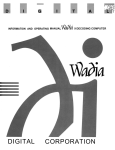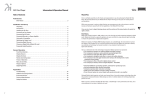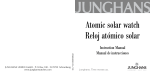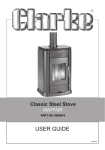Download Wadia 7 Specifications
Transcript
INFORMATION AND OPERATING MANUAL VWia 7 CD TRANSPORT DIGITAL CORPORATION CAUTION TO REDUCE THE RISK OF FIRE OR ELECTRICAL SHOCK, DO NOT EXPOSE THIS PRODUCT TO RAIN OR MOISTURE. TO REDUCE THE RISK OF ELECTRICAL SHOCK, DO NOT REMOVE THE PRODUCT’S COVER. THERE ARE NO USER SERVICEABLE PARTS INSIDE. REFER SERVICING TO QUALIFIED PERSONNEL. NOTICE This equipment generates and uses radio frequency energy and if not installed and used properly, that is, in strict accordance with the manufacturer’s instructions, may cause interference to radio and television reception. It has been type tested and found to comply with the limits for Class B computing devices in accordance with the specifications in Subpart J of Part 15 of FCC Rules, which are designed to provide reasonable protection against such interference in residential installation. However, there is no guarantee that interference will not occur in a particular installation. If this product does cause interference to radio or television reception, which can be determined by turning the equipment on and off, the user is encouraged to try to correct the interference by one or more of the following measures: Reorient the receiving antenna of the radio or television. Relocate the CD Player with respect to the radio or television. Move the CD Player away from the radio or television. Plug the CD Player into a different outlet so that the CD Player and radio or television are on different branch circuits. l l l l If necessary, the user should consult the dealer or an experienced radio / television technician for additional suggestions. The user may find the following booklet, prepared by the Federal Communications Commission, helpful: “How to Identify and Resolve Radio - TV Interference Problems” This booklet is available from the US Government Printing Office, Washington DC 20402. Stock No. 004000-00345-4. CLASS ONE LASER PRODUCT This product complies with DHHS Rules, CFR Subchapter J, Part 1040: 10, at its date of manufacture. DANGER Invisible laser radiation when opened and interlock failed or defeated. Avoid direct exposure to beam. CAUTION Use of all controls, adjustment or performance of procedures, other than specified herein, may result in hazardous radiation exposure. DO NOT REMOVE THE COVER This product uses an invisible laser pickup to detect the signals recorded on a Compact Disc.The product has been designed so that the laser’s rays will not radiate outside the chassis. To avoid laser exposure, do not remove the cover Table of Contents IMPORTANT SAFETY INSTRUCTIONS.. ..................................... .6 FRONT PANEL.. ............................................................................ .8 FRONT PANEL CONTROLS.. ....................................................... .9 REMOTE CONTROL ................................................................... .I0 REAR PANEL.. ............................................................................ .I4 UNPACKING.. .............................................................................. .I6 SET-UP AND INSTALLATION .................................................... .I6 BASIC OPERATION .................................................................... .I 7 DISC PRECAUTIONS ................................................................... . 7 AC POWER CONNECTION ........................................................ .I7 CARE AND MAINTENANCE.. ...................................................... . 7 SERVICE.. .................................................................................... .I7 WARRANTY ................................................................................ .I8 SPECIFICATIONS ....................................................................... .I9 CD TRANSPORT Wadia 7 T hank you for choosing the Wadia 7 Compact Disc Transport. Manufactured under strict quality control standards, the Wadia 7 is a superb example of state-of the-art digital technology We encourage you to read this manual thoroughly and to carefully follow all safety and operating instructions, used properly, this product will provide you with years of musical enjoyment. Our inspiration, Wadia F. Moses at age 35. IMPORTANT SAFETY INSTRUCTIONS To get the best performance from your Wadia 7 Compact Disc Transport, and for your own safety, please read and follow these important safety instructions. 1) Before operating the Wadia 7 Compact Disc Transport please read all operating and safety instructions. 2) Keep all operating and safety instructions for future reference. 3) Always heed all warnings and cautions on the product and in the Owner’s Manual. 4) Always follow all instructions for the operation and use of the Wadia 7 Compact Disc Transport. 5) Never use the Wadia7 Compact Disc Transport near water. 6) Never place the Wadia 7 Compact Disc Transport near heat sources such as radiators, fireplaces, stoves, or other appliances that produce heat. Avoid placing the Compact Disc Transport where it will be subject to direct sunlight or low temperatures. 7) The Wadia 7 Compact Disc Transport should only be connected to a power supply as directed on the rear panel. Wadia 7 CD TRANSPORT 8) This product is equipped with a three prong AC mains power cord which includes an earth ground connection. To prevent shock hazard, all three connectors must always be used. If your electrical outlets will not accept this type of plug, an adapter may be purchased. If an adapter is necessary, be sure it is an approved type and that it is used properly, supplying an earth ground. If you are not sure of the integrity of your home’s electrical system, contact a licensed electrician for assistance. 9) AC extension cords are not recommended for use with this product. If an extension cord must be used, be sure that it is an approved type and has sufficient current carrying capacity to power this product. 10) Never clean the Wadia 7 Compact Disc Transport with solvents such as alcohol, gasolene, benzene, etc., 11) Before cleaning the Wadia 7 Compact Disc Transport, always disconnect the power supply cord. Use a soft cloth and, if necessary, dampen the cloth with plain water. Never apply water, or any other cleaner, directly to the chassis. 12) The Wadia 7 Compact Disc Transport is meant to be turned on, and left on, at all times. However, if this product won’t be used for a long period of time, you should turn it off and disconnect the power cord. 13) If you detect smoke, or an abnormal smell, immediately unplug the Wadia 7 Compact Disc Transport from the power supply. Immediately contact your Wadia dealer. 14) The Wadia 7 Compact Disc Transport should always be serviced by qualified service personnel when: l l l l l The power cord has been damaged; Liquid has been poured onto the product; The product does not operate properly; The product has been dropped; or The chassis has been damaged. 15) Never attempt to service the Wadia 7 Compact Disc Transport beyond what is described in the Owner’s Manual. All service should be performed by qualified service personnel. 7 Wadia 7 CD TRANSPORT FRONT PANEL The front panel of the Wadia 7 Compact Disc Transport is simple and elegant, with only two push buttons, two LED indicators, and a display window. All other functions are accessed through the remote control. - Al I I I I 0 v.0,. 7 Al 0w.0,. 0 TpHIca.09 0 0 I 7 J W” ‘7 m /I CD TRANSPORT ‘97 lwia DIGITAL POWER SUPPLY I Wadia 7 CD TRANSPORT OPEN / CLOSE: Pressing this button opens the disc drawer; pressing it again closes the drawer. Pressing this button while a compact disc is playing stops play, clears any previously programmed sequence of tracks, and opens the drawer. PRECAUTION: Never impede the progress of the drawer while it is in motion (either opening or closing). PLAY: After a Compact Disc is loaded into the drawer, pressing this button plays the disc beginning with the first track on the disc or in a sequenced program. Pressing this button while the drawer is open, closes the drawer and begins play with the first track on the disc or in a sequenced program. Pressing this button while the unit is in the PAUSE mode will resume play. PAUSE LED: The LED below the word PAUSE will light when play is suspended by pressing the PAUSE button on the remote control. STATUS LED: A single LED, centered over the drawer, is illuminated with a green color when power is on and no disc is in the drawer. This LED turns to a red color when a disc is inserted into the drawer, whether the disc is playing or not. DISPLAY WINDOW: Information regarding the track, index, and time of the compact disc is provided in the display window. TRACK: This part of the display shows the number of the track being played. After inserting a disc, and before play, it shows the total number of tracks on a disc. INDEX: Before play, this part of the display is blank. If a disc being played has indexes, this part of the display shows the indexes within the track being played beginning with 1 and increasing throughout the track. If a track does not have indexes, this part of the display shows 1 throughout the track. When Programming a sequence of tracks, the INDEX number will act as a counter of the tracks in the program. After the program has been sequenced, and play begins, the INDEX indicator will return to identifying index points throughout each track. TIME: The time counter in the display can be utilized in various modes through the remote control. Before play, the total time on the disc, or in a sequenced program, is shown. The word TOTAL appears in the display. Once a disc starts to play the elapsed time of that track will be shown. Pressing the TIME button on the remote control once will cause the display to indicate the remaining time in that track. The word REMAIN appears in the display. Pressing the TIME button on the remote control again will cause the display to indicate the remaining time on the entire disc, or in a sequenced program. The words TOTAL REMAIN appear in the display. 9 CD TRANSPORT Wadia 7 REMOTE CONTROL - INDEX - m 0 WTOSF’ACE O P E N / C L O S E STCX’ DIGITAL REMOTE CONTROL The Remote Control for the Wadia 7 CD Transport also includes the remote control commands for the Wadia 9 Decoding Computer, the Wadia 10 Glass Optical Interface, and the Wadia 5 PowerDAC. In this manual we will only discuss the buttons associated with the control of the Wadia 7 CD Transport. 10 Wadia 7 CD TRANSPORT PROGRAM: Pressing this button enters all tracks subsequently chosen with the numeric keys (up to a total of 40 selections) as part of a programmed sequence, for playback in any desired order. Programming a sequence of tracks can be done either in the STOP mode or in the PLAY mode. To program a sequence of tracks from a compact disc while in the STOP mode, first press the PROGRAM Button. The PROGRAM indicator will illuminate in the display window. Next, press the numeric buttons of the tracks you would like to program in the sequence desired. The number of each selected track will be indicated under the TRACK indicator, the location of that track within the program (the playing order) of the tracks selected will be indicated in the area where INDEX is usually identified, and the total program playback time of the sequence will be updated as each track is programmed. To program a sequence of tracks from a compact disc while in the PLAY mode, the procedure is the same. The only difference is that the total program’s playback time will not be displayed. NOTES: A program will continue to be held in memory, even after that program has been completely played. When programmed playback is ended by pressing the STOP button, the program will continue to be held in memory. However, if the STOP button is pressed a second time, the PROGRAM indicator on the display will go out and the programmed contents will be erased from memory. After programming, pressing the PROGRAM button again or pressing the STOP button, prior to beginning playback, will erase the programmed contents from memory.DELETE: This button is the opposite of normal programming. Pressing this button while a program is being entered, erases the entire entered program. To play an entire disc, except for specific tracks that you do not want to hear, press this button and then the numeric keys corresponding to the tracks you would like to delete (up to a total of 40 selections). SINGLE: To play a single track, press the SINGLE button (the SINGLE indicator will light in the display window), then press the numeric button(s) which correspond(s) to the track you would like to play. The transport will search for the selected track, and playback will start from the beginning of that track. At the conclusion of the track, the transport will enter the STOP mode. To repeat one single track, press the SINGLE button (the SINGLE indicator will illuminate in the display window), then press the REPEAT button (the REPEAT indicator will illuminate in the display window), and then press the numeric button(s) which correspond(s) to the track you would like to repeat. Playback of the track selected will begin immediately. At the conclusion of the track the transport will return to the beginning of that track again, and in this way the selected track will be repeated. CLEAR: When the PROGRAM indicator is illuminated in the display window, to eliminate a particular track from a programmed sequence, first press the CHECK button until the track which you would like to eliminate is selected. Then press the CLEAR button which will clear that particular track from memory. 11 Wadia 7 CD TRANSPORT INDEX: Pressing this button activates the Index Play mode. While a compact disc is playing, when the INDEX button is pressed. two dashes (- with the first dash blinking) will appear under the word Index in the display window. You can then designate the desired Index Point you would like to access directly through the numeric buttons (for example 0 followed by 4 will access Index Point 4; iO+ followed by 7 will access Index Point 17, etc.) CHECK: When a sequence of tracks has been programmed, the CHECK button can be used to review the contents of that program. After a program has been entered, but before playback has begun, by pressing the CHECK button once, the first progammed track number, its position in the sequence of tracks that have been programmed, and the playing time of the entire sequence, will be displayed. Each subsequent pressing of the CHECK button will provide similar details as you move through each of the programmed tracks. The programmed contents of a sequence can also be checked during playback, however, the total program’s playback time will not be displayed. SKIP: Pressing these buttons allows access to the previous or next track on a disc. INDEX: Pressing these button allows the access to the previous or next Index Point within a track that has such indexed sections. AUTO SPACE: Pressing this button will provide a four second space between tracks on a disc, irrespective of the actual time between tracks on the disc. OPEN / CLOSE: Pressing this button opens the disc drawer; pressing it again closes the drawer. Pressing this button while a compact disc is playing stops play, clears any previously programmed sequence of tracks, and opens the drawer. STOP: Pressing this button while a Compact Disc is playing stops PLAY. When play is stopped, the CHECK button can be utilized to review a sequence of programmed tracks. Pressing this button twice clears any previously programmed sequence of tracks from the Transport’s memory. PAUSE: Pressing this button, while a Compact Disc is playing, suspends PLAY. Pressing the PLAY button will resume PLAY at the point where the PAUSE button was pressed. PLAY: After a Compact Disc is loaded into the drawer, pressing this button plays the disc beginning with the first track on the disc or in a sequenced program. Pressing this button while the drawer is open, closes the drawer and begins play with the first track on the disc or in a sequenced program. NUMERIC KEYS: These buttons (1 through 9, 0, and10+ may be used to select tracks when programming a sequence of tracks to be played. The numeric keys may also be used to select a particular track (instead of using the << SKIP or SKIP >> buttons). Pressing a track number begins play with that track and continues playing tracks on the disc in sequence. REPEAT: Pressing this button will cause the entire disc to repeat continuously. Pressing this button a second time will take the Transport out of the REPEAT mode. Pressing this button once, following pressing of the SINGLE button, will cause the track that is playing, or has been selected, to repeat continuously. Pressing either the STOP or OPEN / CLOSE buttons will also take the Transport out of the REPEAT mode. 12 CD TRANSPORT Wadia 7 A / B: This button is used to define a section of a disc that is to be repeated continuously. Pressing this button once defines the beginning point (A) of the section to be repeated and pressing this button again defines the ending point (B) of the section to be repeated. TIME: This button switches between the various time modes on the display. Before play, the total time on the disc, or in a sequenced program, is shown. Once a disc starts to play the elapsed time of that track will be shown. Pressing this button on the remote control once will cause the display to indicate the remaining time in that track. Pressing this button on the remote control again will cause the display to indicate the remaining time on the entire disc, or in a sequenced program. TIME SEARCH: The Time Search function allows playback to start from the desired point within a track, by allowing you to designate the time at which play should begin within that track. This is convenient to play, for example, the Second Movement of a Symphony, when the entire Symphony is completely within a single track, without Index Points. As an example, to play from the “1 minute and 5 second” point within a given track, select the track within which you want to search for a specific point in time. You may want to press PAUSE as this will still allow the use of the Time Search function. Press the TIME SEARCH button. The display windows Time indicator will change to 4 dashes (-:-with the first dash blinking). By pressing the following numeric keys, 0, 1, 0, 5, in that order, the transport will immediately access the point designated and will begin playback. If you have put the transport into Pause, you will have to press the PLAY button to begin. NOTES: It is impossible to designate a time that is greater than the total time in a given track. Even if play advances to the next track while the specific point in time is being designated after pressing TIME SEARCH within a given track,time search play will begin at exactly the designated point. The transport will return to the previous track (the track indicated in the display window as you entered the Time Search function, and play will restart at the designated time. TIME SEARCH cannot be accessed during programmed replay. WADIA 7 DISPLAY ON & OFF: These buttons allow you to extinguish and re-illuminate the display at your will. When the Wadia 7 Display is in the OFF position, any selection from the remote control that activates the display will illuminate the display window for approximately 5 seconds, after which it will once again extinguish itself. SEARCH: Pressing these buttons allows fast reverse or fast forward access through a track. 13 Wadia 7 CD TRANSPORT REAR PANELS POWER ON / OFF: On the rear of the Wadia 7 Power Supply is a switch that turns the Wadia 7 Compact Disc Transport on and off. The switch must be in the ON position for the product to function. The Wadia 7 is designed to be left on at all times. Like all digital audio products, best performance is achieved only after the product has been on for 72 or more hours. Do not turn the power on unless the Transport is not connected to another component in the system, or unless the amplifier is either turned off or not connected to the loudspeakers. On the rear of the Wadia 7 Power Supply you will find the umbilical cord which attaches the power suply to the Wadia 7 Compact Disc Transport. On the rear of the Wadia 7 Compact Disc Transport is the connector to which the umbilical cord will be attached. 14 Wadia 7 CD TRANSPORT DIGITAL OUTPUTS: For maximum convenience and functionality the Wadia 7 Compact Disc Transport provides four formats for connection of the digital signal to other components in the system. The ST type glass optical connector provides the highest quality digital transmission format and should be used when associated equipment have this type of connector for receiving a digital signal. A high quality glass optical cable is provided along with the Wadia 7 Compact Disc Transport. The EIAJ standard plastic optical connector is the least reliable method of digital interconnection, but is provided for the convenience of those who have only this method of digital input on their associated equipment. Coaxial digital interconnection is available through a high quality BNC type connector. If this method of interconnection is chosen, it would be recommended that the cable of your choice be terminated with a BNC type connector. A BNC to RCA adapter is provided with the Wadia 7 Compact Disc Transport for those who would like to experiment with a number of coaxial cables prior to having one terminated with a BNC connector. The AES/EBU format is provided through an XLR type connector. When using this method of digital transmission, be sure that the pin configuration on the associated equipment matches that of the Wadia 7 Compact Disc Transport (Pin 1: Ground, Pin 2: Not Inverted Signal, Pin 3: Inverted Signal). There are also (3) user defined control settings on the Rear Panel of the Wadia 7 Compact Disc Transport. All three controls can be set with a screwdriver or with the key which locks the transport mechanism in place during shipping. DISPLAY: Allows you to adjust the brightness of the display window on the front of the machine to the desired intensity. Of course, the display window can be extinguished completely by pressing the WADIA 7 DISPLAY OFF button on the remote control. TRAY SPEED OPEN / CLOSE: Allows you to adjust the speed with which the disc tray opens and closes. As indicated by the individual controls, these speeds can be defined independently of each other. 15 CD TRANSPORT Wadia 7 UNPACKING Unpack your Wadia 7 Compact Disc Transport and keep all packing materials for future use. To avoid damaging the connectors on the rear of the product, or those on digital output cables, never tip the product back in a way that would put stress on these connectors. Carefully inspect the product for damage and flaws. If any are found, immediately contact your Wadia dealer. SET-UP AND INSTALLATION 1) Make sure that the Wadia 7 Compact Disc Transport is not plugged into the AC power supply and is disconnected from all associated equipment. 2) Place the Wadia 7 Compact Disc Transport on a flat, stable surface and turn it onto either of its sides (The finish of the metalwork can be protected by first placing a soft cloth or towel down onto which the Wadia 7 can be placed). 3) Locate the transport screw on the bottom of the product, and with the tool provided, turn the transport screw as shown on the label near the screw hole. If there is ever a need to ship the Wadia 7, be sure to reset the transport screw to the position in which you received it. 4) While the Wadia 7 Compact Disc Transport is still on its side, screw in the four pointed feet into the bottoms of the four corner posts. Similarly, screw in the four pointed feet into the bottoms of the four corner posts on the Wadia 7 Power Supply. 6) Turn the Wadia 7 Compact Disc Transport and its Power Supply upright and place them in the desired location. Eight bases are provided to be placed underneath the four pointed feet, for the protection of the furniture upon which the product is to be placed. 6) Connect one end of the power supply cord to the receptical on the rear of the product and the other to a wall outlet. 7) Before turning the POWER ON / OFF switch to the ON position connect the umbilical cord from the Wadia 7 Power Supply to the Wadia 7 Transport itself. The umbilical cord is attached to the Power Supply, but must be connected to the Transport. There is only one correct position with which that connection can be made, and then a turn of the outside of the connector will lock it in place on the back of the Transport. 6) Turn the power switch on the rear of the Wadia 7 Power Supply to the ON position. 9) Connect the digital output of the Wadia 7 Compact Disc Transport to the digital input of the associated equipment. 10) The Wadia 7 Compact Disc Transport’s Remote Control comes with its batteries installed. When it becomes necessary to change the batteries, remove the four screws that hold the rear cover of the Remote Control in place with a screwdriver. Insert two AA batteries in the same direction that the original batteries are installed. Replace the Remote Control’s rear cover. 16 CD TRANSPORT Wadia 7 BASIC OPERATION To load a Compact Disc for play press the OPEN / CLOSE button on either the front of the product or on the remote control. Place the Compact Disc into the drawer, label side up. Close the drawer by pressing the OPEN / CLOSE button again. In a few seconds the Display will show the total number of tracks on the disc and their total playing time. The disc is now ready for play. DISC PRECAUTIONS Do NOT use a CD stabilizer, It will jam the disc clamping system. AC POWER CONNECTION DOUBLE CHECK PROPER VOLTAGE OPERATION Connect the linecord supplied with the system first to the Wadia 7 Power Supply and then to the service outlet. Unplug the unit immediately if it becomes wet. CARE AND MAINTENANCE To clean the Wadia 7 Compact Disc Transport, use a soft cloth moistened with plain water. Don’t apply water, dusting sprays, solvents, abrasives, or cleaning fluids directly to the chassis. Make sure that the remote sensor window on the front of the product and the remote control’s projection lens are kept clean and dust free. When the remote control’s batteries need to be replaced, always replace both batteries at the same time. Always dispose of batteries in a manner that is considerate of the environment. SERVICE If you have a service problem, immediately contact your Wadia dealer. It is important that your Wadia 7 Compact Disc Transport be serviced only by an authorized Wadia service facility.This will ensure that proper repairs are made and that your Wadia 7 warranty stays in effect throughout the warranty period. 17 Wadia 7 CD TRANSPORT WARRANTY This warranty covers the Wadia 7 Compact Disc Player. Wadia Digital warrants that this product shall be free from defects in materials and workmanship for: 1 Year for the transport mechanism’s mechanical structure and associated electronics, and 5 Years for all other parts of the product (excluding batteries). The warranty period begins at the time the product is first shipped from Wadia Digital and is subject to the following requirements and understandings: 1) The product must not have been modified in any manner whatsoever, or the warranty is immediately voided. 2) The product must not have been stored in a humid, damp environment; nor subjected to weather, water or salt spray. 3) During the warranty period Wadia Digital will repair the Wadia 7 to working order, or, at Wadia’s option, replace a defective Wadia 7 with a similar available product, at no cost to the owner for labor, materials, and shipping charges from Wadia Digital, River Falls, Wisconsin. 4) Wadia Digital shall not, under any circumstances, be liable for any incidental or consequential damages arising from the loss of property or other damage or losses due to the failure of a Wadia 7 Compact Disc Transport. Wadia Digital will not pay for loss of use or inconvenience caused by the failure of a Wadia 7 Compact Disc Transport. Wadia Digital will not pay for damage caused to other audio components caused by the failure of a Wadia 7 Compact Disc Transport within the limits allowed by State Law. 5) All repairs performed after the warranty period has expired will be billed to the owner and will carry a 90 day warranty on parts and labor. 6) All repairs must be performed by an authorized service facility or by Wadia Digital. 7) This product is only warrantied in the country of original sale by Wadia Digital. 18 CD TRANSPORT Wadia 7 SPECIFICATIONS CD Stability Vibration-Free Rigid Disc Clamping System (VRDS) CD Pickup Mechanical 3-beam, objective lens drive, 780 nm wavelength 2-dimensional parallel drive Machined Cast-alloy turntable Precision Servo-sled tracking mechanism Floating suspension system Pickup Drive Method Linear motor drive. Disc Diameter 120mm/80mm. Quality Level Level 1, High Accuracy EIAJ CP-340 Specification outputs (4) Glass Fiber Optic, 850 nm, > -16dBm EIAJ Standard Plastic Fiber Optic, 665 nm, -15 _ -21 dBm S/PDIF Coaxial via BNC Connector, 0.5V p-p, 75 ohms AES/EBU Standard via XLR Connector, 3V p-p, 110 ohms Power Supply 2 Toroidal Transformers 100,120,220,240 VAC. Enclosure Airborne computer quality aluminum plate. Detuned for Lenz’s Law and package parasitic resonances. Side panel skin effect transitions @ < 20 Hz. Weight Main Unit 32 Ibs. Power Supply 23 Ibs. Dimensions Main Unit: 9.625” Wide, 17.875 ‘I Deep, 6.063” High Power Supply : 7.375” Wide, 17.875” Deep, 6.063” High Specifications subject to change without notice. 19 624 TROY STREET, RIVER FALLS, WI 54022 (715) 426-5900 FAX (715) 426-5665