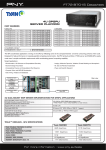Download Acorn A5000 Specifications
Transcript
Acorn Enhanced Expansion Card Specification (formerly Acorn expansion card specification) Acorn Enhanced Expansion Card Specification Copyright 1994 Acorn Computers Limited. All rights reserved. Published by Acorn Computers Technical Publications Department. No part of this publication may be reproduced or transmitted, in any form or by any means, electronic, mechanical, photocopying, recording orotherwise, or stored in any retrieval system of any nature, without the written permission of the copyright holder and the publisher, application for which shall be made to the publisher. The product described in the manual is not intended for use as a critical component in life support devices or any system in which failure could be expected to result in personal injury. The products described in this manual are subject to continuous development and improvement. All information of a technical nature and particulars of the products and their use (including the information and particulars in this manual) are given by Acorn Computers Limited in good faith. However, Acorn Computers Limited cannot accept any liability for any loss or damage arising from the use of any information or particulars in this manual, or any incorrect use of the products. All maintenance and service on the products must be carried out by Acorn Computers’ authorised dealers or Approved Service Centres. Acorn Computers Limited can accept no liability whatsoever for any loss or damage caused by service, maintenance or repair by unauthorised personnel. If you have any comments on this manual, please complete the form at the back of the manual and send it to the address given there. Acorn supplies its products through an international distribution network. Your supplier is available to help resolve any queries you may have. ACORN, ARCHIMEDES and ECONET are trademarks of Acorn Computers Limited. ARM is a trademark of Advanced RISC Machines Ltd. IBM is a trademark of International Business Machines Corporation. All other copyrights are acknowledged. Within this publication, the term ‘BBC’ is used as an abbreviation for ‘British Broadcasting Corporation’. Published by Acorn Computers Limited Part number 0472,200 Issue 5, July 1994 ii Acorn Enhanced Expansion Card Specification Contents Acorn Enhanced Expansion Card Introduction DEBI Acorn expansion bus Physical dimensions Types of expansion card Acorn machine range I/O type inclusions System architecture Expansion card access speed Expansion card size Data bus mapping Expansion card interrupt handling Expansion card interrupt mask register Expansion card interrupt status register Layout and drive Heating Expansion card identity Expansion card identity space Code space Expansion card identity low byte Expansion card presence Expansion card interrupts ID field Conformance bit Identification extension FIQ and IRQ status Country code Manufacturer’s code Product type code Interrupt status pointers Chunk directory structure Operating system identity byte Examples of use IOC expansion cards Expansion card accesses MEMC expansion cards I/O controller interface MEMC expansion card timing The Acorn enhanced expansion bus backplane pin-out I2C bus Reset Power consumption 1 1 1 1 2 2 3 3 3 4 4 5 5 5 5 6 6 6 6 6 6 7 7 7 7 7 8 8 8 8 9 9 10 12 18 18 21 21 21 21 21 iii Acorn Enhanced Expansion Card Specification Safety The spread of fire Hazardous voltages or energy Safety testing: Electricity at work regulations, 1989 EMC design Mechanical specification Blanking panels Archimedes 300 series and 440 computers and R140 workstations Fitting Marking 22 22 22 22 22 23 23 23 23 23 Appendix A: Mini Expansion Card Specification Introduction Types of mini expansion card A-1 A-1 IOC access mini expansion cards MEMC access mini expansion cards A-1 A-1 Notes on expansion card specification A-1 System architecture I/O space memory map Data bus mapping MEMC mini expansion card timing A-1 A-1 A-1 A-1 Signals Power specification Mechanical specification Additional points Appendix B: DMA Extended Bus Interface Introduction DMA EASI Major features of DEBI Description of signals DMA control Signal timings Extended address space (EASI) timings DMA access timings DRQ timings Electrical characteristics Design considerations Risc PC expansion bus backplane Firmware support iv A-2 A-2 A-2 A-2 B-1 B-1 B-1 B-1 B-2 B-2 B-3 B-3 B-4 B-5 B-6 B-7 B-7 B-7 Acorn Enhanced Expansion Card Acorn Enhanced Expansion Card Introduction See Appendix B of this document for further detailed information relating to the DEBI. This document outlines the expansion card interface implemented on current Acorn Archimedes, R-series, BBC A3000 computer systems, and the Acorn Risc PC. The majority of this document is also relevant to A4000 and the later A3000 series machines that can be fitted with internal expansion cards (known as mini expansion cards) – see Appendix A. For more information on the RISC OS software interface with expansion cards, and how to write loaders for them, see Expansion cards and Extension ROMs in Part 13 of the RISC OS 3 Programmer’s Reference Manual, and Part 18 – Expansion Card Support, of the RISC OS 3 Programmer’s Reference Manual, Vol. 5 (version 3.5 supplement). This document replaces the Acorn expansion card specification (Part No 0472,200 Issue 4). The existing Acorn expansion bus is fully supported within the enhanced version. The Acorn enhanced expansion bus has several improvements on its predecessor; namely, the inclusion of the DMA Extended Bus Interface, or DEBI for short. DEBI DEBI includes DMA (Direct Memory Access) interface support for expansion cards as well as an Extended Address Space Interface (EASI). In this documentation, DEBI is sometimes referred to as ‘the enhancements’. A breakdown of the Acorn enhanced expansion bus is shown below. The Acorn enhanced expansion bus has two parts, the structure of which is as follows: 1DEBI (enhancements) 2The existing Acorn Expansion bus (for backwards compatibility) Figure 1: Breakdown of the Acorn enhanced expansion bus Acorn enhanced expansion bus DEBI (enhancements) Existing Acorn expansion bus (MEMC expansion cards, IOC expansion cards, etc.) DEBI is currently fully implemented on the Risc PC platform and may be supported in whole or part on future Acorn products. DEBI is not supported on platforms before the Risc PC, and a concise table showing the different interfaces available on Acorn's range of machines is included in the section entitled Acorn machine range I/O type inclusions on page 2. Acorn Enhanced Expansion Card Acorn expansion bus The inclusion of the existing Acorn Expansion Bus interface provides support for all types of existing I/O hardware. These are known more specifically as IOC expansion cards, MEMC expansion cards and mini expansion cards. Expansion cards for Archimedes computers were formerly known within Acorn as podules, and some relics of this nomenclature persist in software (and hence in some diagrams and software descriptions). It is important to realise that future systems may have a different implementation of the I/O system, and in particular the addresses (and number) of expansion card locations may change. For this reason, and to ensure that any device may be plugged into any slot, all driver code for expansion cards must be relocatable. References to the direct expansion card addresses should never be used. It is up to the machine operating system, in conjunction with the expansion card ID, to determine the address at which an expansion card should be accessed. Some models of computer, such as the A400/1 series, also support a co-processor card on expansion card slot 2. The co-processor interface is a superset of the expansion card interface. It is for Acorn use only, and is not described in this document. It is assumed that the reader is familiar with the basic concepts of computer systems built around the ARM micro-processor unit (MPU) and its support devices, MEMC, VIDC, IOC and IOMD. On the Risc PC platform, the IOC and MEMC type chips do not exist as separate devices. Instead, the I/O and memory functions are combined and performed by a single chip called the IOMD (Input Output Memory Device). Thus, references to IOMD in this document refer to the Risc PC platform, and references to IOC and MEMC refer to older platforms. Detailed specifications of the original ARM chip set can be found in the Prentice-Hall publication: Acorn RISC Machine Family Data Book, ISBN 0-13-781618-9. In this document logic active low signals are indicated by a bar over the signal name, e.g. BL. Physical dimensions The expansion card printed circuit board (PCB) mechanics follow the single Eurocard format. On some platforms, double (233.4mm) width cards of standard length (160mm) may be used. All cards have a 25.4mm high (5 HP) metal back panel, for mounting externally accessible connectors. Expansion cards for use inside the Risc PC must be of Issue 5, August 1994 1 Acorn Enhanced Expansion Card the single Eurocard dimension only – double Eurocards will not fit. All expansion cards fitted to the Risc PC should include an EMC gasket where required, fitted inside the rear panel. The EMC gasket should be as detailed in the section entitled EMC design on page 22 and as shown in Acorn Drawing No 0297,093. Each expansion card can be fitted with a 64 or 96 way DIN41612 type connector for interface to the expansion card slot. IOC and MEMC expansion cards will have a 64 way connector with rows a and c fully loaded. The new DEBI expansion cards must be fitted with a 96 way connector with rows a, b and c fully loaded. Pin out differences between DEBI and the existing Acorn expansion card are shown in more detail in the section entitled The Acorn enhanced expansion bus backplane pin-out on page 21. A double-width expansion card, when viewed from above, with the metal back panel towards you, should have the DIN 41612 connector fitted in the left hand position. Further details are given in the Mechanical specification on page 23. Types of expansion card All I/O is memory-mapped. The varying techniques of interfacing to the Acorn enhanced expansion bus give a wide variety of access speeds as well as a wide variety of data transfer widths and sizes. There are four different types of interfaces included. These are: • The IOC expansion card type (the IOC generates all control signals to the expansion card). • The MEMC expansion card type (the MEMC IOGT and IORQ signals are interfaced directly by the expansion card). Note: On the R260, A540 and A5000, MEMC’s IORQ and IOGT signals are actually passed through synchronising logic before becoming the expansion bus IORQ and IOGT signals. • The DMA controlled type (IOMD controlled interface – part of the DEBI spec). • The Extended Address Space Interface (EASI) (IOMD controlled interface – part of the DEBI spec). On the Risc PC, the IOC and MEMC devices have been replaced with a single device called the IOMD. All signals that once went between MEMC and IOC are now internal to IOMD on the Risc PC. The IOMD controlled interface creates all control signals so that they appear on the backplane as if MEMC and IOC still exist. MEMC expansion cards With MEMC access cycles the expansion card works directly with the MEMC IORQ and IOGT signals. This means the expansion card designer can create optimised cycle timings for his or her application. System software should not access MEMC space unless it is certain that an expansion card is present to return IOGT. If IOGT is not returned, the I/O system remains hung up waiting for it. While in the hung state the MPU clocks are stopped and only the video display process can continue. After 10 microseconds – for ARM2 – the MPU register state cannot be relied upon. The computer must be restarted with a system reset. The ARM610, however, employs static type registers, whose contents can theoretically be relied upon indefinitely, although a system reset will still be needed to restart it. EASI expansion cards The Extended Address Space Interface (EASI) is part of the DEBI specification. Transfer of data can be 32, 16 and 8 bits wide. The EASI bus supports two different cycle types – as described in Appendix B: DMA Extended Bus Interface. The EASI can be used for the transfer of the expansion card ID. The title EASI expansion card should only be given to an expansion card which includes any form of the EASI, but not DMA. If an expansion card includes DMA support as well as an EASI capability it should be termed a DEBI expansion card. Note: EASI expansion cards are not supported on platforms before the Risc PC. DEBI expansion cards The DMA Extended Bus Interface supports 32, 16 or 8 bit wide direct memory access. One of four cycle types is used to transfer data to and from the expansion bus. These cycle types vary in length and are named A, B, C and D, with A being the longest and D the shortest. The DEBI therefore provides a wide range of access cycle types to cover a range of peripheral speeds. Expansion cards containing support for DMA should be termed ‘DEBI’ expansion cards. Note: DEBI expansion cards are not supported on platforms before the Risc PC. Acorn machine range I/O type inclusions The table below provides a quick look-up detail of the different I/O interfaces used on the Acorn product range: IOC expansion cards Table 1: I/O interfaces used on the Acorn product range For IOC expansion cards, IOC controls the I/O cycle by returning IOGT to MEMC. IOC offers four different access timings, selected by address value. All expansion cards must have either IOC expansion card logic, or EASI type interface capabilities, for the expansion card ID system. Machine 2 A305 A310 A420 A440 A440/1 Issue 5, August 1994 MEMC IOC Mini controlled controlled Expansion ● ● ● ● ● DEBI DMA EASI ● ● ● ● ● Acorn Enhanced Expansion Card Acorn Enhanced Expansion Card Table 1: I/O interfaces used on the Acorn product range Machine R140 R260 A540 A3000 MEMC IOC Mini controlled controlled Expansion ● ● ● ✽ ● ● ● ✽ ● ● ● ● A3010 A3020 A4000 A5000 Risc PC DEBI DMA EASI The two cycle types are designated A and C. Their timings are detailed in Appendix B in Extended address space (EASI) timings on page B-3. DEBI expansion cards ● ● ● ● ● ● Note: ✽ denotes an I/O interface which is resident outside of the machine, rather than inside. System architecture The number of expansion card slots varies with computer model: • A305/310 have an optional 2-slot backplane. • A440 and A400/1 series have a 4-slot backplane. • A3000 has one internal mini expansion card and one external expansion card connector. • A540 has a 4-slot backplane, one occupied by a SCSI card. • A5000 has a 4-slot backplane, optional on some models. • A3010, A3020 and A4000 have one mini expansion card connector. • Risc PC has a 2 or 4-slot backplane. Third parties may supply 6- and 8-slot backplanes. Expansion card access speed IOC expansion cards IOC expansion cards are mapped through the IOC, and may be accessed at one of four different cycle speeds, as determined by the address at which they are selected. The four cycle types are designated slow, medium, fast and synchronous. Their timings are detailed in the section entitled IOC expansion cards on page 10. MEMC expansion cards The cycle timing of a MEMC expansion card access must be controlled by the expansion card itself. A simple state machine clocked by the 8 MHz reference signal (REF8M) can be used to control these cycles. Refer to the section entitled MEMC expansion cards on page 18. EASI expansion cards EASI expansion cards are mapped through IOMD, and may be accessed at one of two different cycle speeds, as determined by the contents of the Expansion Card Timing Control Register (ECTCR) located in IOMD address space. Acorn Enhanced Expansion Card DEBI expansion cards are controlled by registers inside IOMD. Each DMA channel has two buffers, which can be separately controlled, to transfer data from different areas of memory. These provide a ‘double buffering’ system for efficient data transfer. The DMA channel has a control and a status register. Each buffer is separately controlled by a pair of counter registers called the current and end registers. These two registers are used by IOMD to keep a track of the position of the DMA transfer within main memory. The four cycle types available for each DMA channel are set by the DMA Cycle Timing Control Register (DMATCR). The registers mentioned in this section and all DMA timing information is covered in more detail in Appendix B. Expansion card size MEMC and IOC expansion cards The expansion bus can be either 8 or 16 bits wide (or, on the Risc PC, 32 bits), allowing both byte and half-word access. Each expansion card slot has 4096 word addresses (for example, 03xx4000, 03xx4004, 03xx4008 etc.). The address range covered by each of the five different address modes is identical (synchronous, fast, medium, slow and MEMC). At each word address, because of the data width restriction, it is only possible to access either a byte or a half-word. Therefore, the size of an expansion card which is only byte-wide is 4KB, and the size of a half-word expansion card is 8KB. Some of the space will be used by the expansion card identification, the exact amount being chosen by the designer. Refer to Expansion card identity on page 6. DEBI and EASI expansion cards The EASI bus can be 8, 16 or 32 bits wide, allowing byte, half-word and word access. Each expansion card slot has 16 million byte wide addresses or alternatively 4 million word wide addresses (total 16 MB per EASI slot). It is important to note that when the ARM CPU does a byte read or write, the expansion card hardware must use the bottom 2 address lines to steer the byte to or from the correct position in the 32 bit word. The CPU can only read/write in either byte or word wide modes, and therefore half-word transfers to the expansion cards are treated as words. The EASI space used as word-wide is 16MB but for half-word wide it becomes 8MB. Some of the space can be used by the expansion card identification, the exact amount being chosen by the designer. The DMA can use byte, half-word or word wide data transfers at four different transfer cycle speeds. The four cycle types/speeds which can be used are type A, B, C Issue 5, August 1994 3 Acorn Enhanced Expansion Card and D. The slowest cycle type is A and the quickest is D – cycle types B and C fall in-between. Data can be transferred to and from the expansion bus in chunks of between 1 byte and a maximum of 4KB. Each DMA channel has the capability of supporting two data buffers, each of which can be up to 4KB in size, so that data transfer speeds can be optimised by performing DMA transfers from one buffer whilst the programming of the other buffer takes place ready for the next block transfer. The use of two large buffers (4KB) for DMA transfers will achieve a close to continuous flow of data. A full description of how a DMA channel is programmed is beyond the scope of this document and can be found in the RISC OS 3 Programmer’s Reference Manual, Vol5 (version 3.5 supplement) part number 0497,551. Data bus mapping MEMC and IOC expansion cards The I/O data bus (BD[0:15]) connects to the main system data bus (D[0:31]) via a set of bidirectional data latches. The mapping of the BD[0:15] bus onto the D[0:31] bus is as follows: • During a WRITE (i.e. MPU to peripheral), BD[0:15] is mapped to D[16:31] • During a READ (i.e. peripheral to MPU), BD[0:15] is mapped to D[0:15]. DEBI and EASI expansion cards During an EASI type access the I/O data bus (BD[0:31]) connects to the main system data bus (D[0:31]). The lower 16 bits D[0:15] of the bus are latched through IOMD, and the upper 16 bits D[16:31] are latched externally through a set of data latches. The mapping of the BD[0:31] bus onto the D[0:31] bus is as follows: • During a WRITE (i.e. MPU to peripheral), BD[0:31] is mapped to D[0:31] • During a READ (i.e. peripheral to MPU), BD[0:31] is mapped to D[0:31]. The data path for 32 bit DMA transfers is identical to the above except transfers are between main memory and the peripheral. Byte accesses To access bytewide expansion cards, byte instructions should be used. When a StoreByte instruction is executed, the ARM MPU will place the written byte on all four bytes of the word, and will therefore correctly place the desired value on the lowest byte of the I/O bus. A byte or word load may be used to read a bytewide expansion card into the lowest byte of an ARM register. For example: 4 ... ... LoadByte LDRB Rdata, [Raddress] ... StoreByte STRB Rdata, [Raddress] ... ... Half-word accesses To access a 16-bit wide expansion card, word instructions should be used. When storing, the half-word must be placed on the upper 16 bits, D[16:31] for MEMC and IOC expansion cards. To maintain upwards compatibility with future machines, half-word stores should replicate the written data on the lower half-word, D[0:15]. When reading, the upper 16 bits are undefined. For example: ... ... LoadHalfWord LDR Rdata, [Raddress] MOV Rdata, Rdata, ASL#16 MOV Rdata, Rdata, ASR#16 ... StoreHalfWord MOV Rdata, Rdata, ASL#16 ORR Rdata, Rdata, Rdata, LSR#16 STR Rdata, [Raddress] ... ... Word accesses To access a 32-bit (word-wide) expansion card, a word instruction should be used for both reads and writes to expansion cards. For example: ... ... LoadWord LDR Rdata, [Raddress] ... ... StoreWord STR Rdata, [Raddress] ... ... Expansion card interrupt handling There are two interrupt lines on the expansion card bus, PIRQ and PFIQ. Both lines are vectored through the IOC or IOMD and generate the ARM IRQ and FIQ signals respectively. PIRQ is the normal interrupt request line, and appears as bit 5 in the IOC or IOMD IRQ status B register (hex address 03200020). PFIQ is the fast interrupt request line, and appears as bit 6 in the IOC or IOMD FIQ status register (hex address 03200030). For further details on interrupt handling, refer to the IOC and/or the IOMD data sheets. An expansion card generating an IRQ interrupt must Issue 5, August 1994 Acorn Enhanced Expansion Card Acorn Enhanced Expansion Card drive the PIRQ line low. Both interrupt lines have a resistive pullup of 1k2Ω. In order that the MPU can determine which expansion card is generating the interrupt, an expansion card which is driving the PIRQ line low must also set its IRQ status bit high. An expansion card generating a FIQ interrupt must drive the PFIQ line low. In order for the operating system to determine which expansion card is generating the interrupt, a card which is driving the PFIQ line low must also set its FIQ status bit high. (See Expansion card identity low byte on page 6.) Some variants of the computer (Archimedes 400/1, 540, A5000 and R-Series) have extra logic on the backplane PCB, for expansion card interrupt management. The default/power on state of the logic leaves expansion card interrupts enabled, i.e. the logic can be ignored and the system will behave identically to the A300 and early A440 models. Two functions are added by the extra logic, a mask register and a status register. The logic is fitted to support RISC iX. Expansion card interrupt mask register This section only applies to those variants of the computer that have extra logic on the backplane PCB, for expansion card interrupt management (Archimedes 400/1, 540, A5000 and R-Series). This register allows individual expansion card IRQ interrupts to be masked off, and provides a means of implementing an interrupt priority scheme for expansion cards. Writing a ‘0’ to a bit in the expansion card interrupt mask register disables interrupts from the corresponding slot on the backplane. Writing a ‘1’ to a bit in the expansion card interrupt mask register enables interrupts from the corresponding slot on the backplane. The mechanism for identifying which slot is generating the interrupt is described in the section entitled Expansion card interrupt status register below. The mechanism for clearing the interrupt from a particular slot will depend on the device installed in that slot. The table below shows the correspondence between bit position and slot number. BD7 BD6 BD5 BD4 RSVD RSVD RSVD RSVD BD3 BD2 BD1 BD0 slot 3 slot 2 slot 1 slot 0 Layout and drive The drive capability of the expansion card interface is limited, so expansion cards should offer the lowest practical load. Expansion card PCB track layout should minimise track length to the DIN edge connector, to avoid ringing or excessive capacitive loading of the interface signals. Track lengths from the DIN41612 connector should always be less than 50mm with the REF8M tracking less than 25mm. Signals driving the expansion card interface should include series damping resistors if possible, to reduce ringing and ground bounce problems in the card and the computer. About 68Ω is usually sufficient. Data signals BD[0:31] should have a maximum logic low input current of -0.4mA, e.g. one LS TTL gate input load. The recommended drive capability for drivers of the data bus is 6mA (e.g. an HC series bus driver). The use of HC or AC family logic is recommended. Address lines should have a maximum logic low input current of -1.2mA; again the use of HC or AC logic is recommended. Control signals: the logic low input current of control signals, e.g. CLK2, CLK8 and REF8M should be less than -0.4mA (e.g. one LS TTL gate input load, input load = 20pF max). Again the use of HC or AC logic is recommended. Open drain/open collector drivers should be able to sink at least 6mA (1k2Ω pull up, plus four LS TTL gate input loads) and still achieve a logic low voltage of less than 0.5V. All output signals from the computer to the expansion card interface are TTL logic compatible. Expansion cards may drive the interface with TTL levels, but CMOS logic levels are recommended. The signals Ready, RST, PIRQ, PFIQ, IOGT and BL are open drain/collector with a resistive pull-up. In the case of the A3000 mini expansion card interface, it is recommended that the load on each signal does not exceed 3 HCT gates. It is also recommended that the drivers provided on the data bus be capable of driving at least 7 HCT and 3 TTL loads. Heating (RSVD = Reserved) Expansion card interrupt status register This read-only register allows the processor to identify Acorn Enhanced Expansion Card which expansion card is generating the interrupt without scanning the IRQ flag on each expansion card. A logic one read in a bit position indicates that the slot is enabled and interrupting. The status register uses the same bit allocation as the mask register. The power allocated for an external expansion card (for example, the A3000) should not be dissipated within the case even if no external card is fitted. This extra heating may create excessive temperatures within the case. If an Archimedes is fitted with a 4-way backplane, a fan Issue 5, August 1994 5 Acorn Enhanced Expansion Card must be installed to improve the ventilation, if not already fitted. Expansion card identity An expansion card must identify itself to the host operating system. This is done with the expansion card identity (ECId). This consists of at least one byte (the low byte) of which bits 3 to 7 carry ECId information, and is usually followed by several more bytes. The ECId must appear at the base of the IOC synchronous address space, or, in the case of the Risc PC, can be located at the base of EASI space. The operating system will perform an IOC synchronous read of address 0 of each expansion card slot in turn. The Risc PC however is slightly different. Because the expansion card ECId may be held in EASI space or IOC synchronous space, the operating system will perform a synchronous read followed by an EASI type A read from each of the possible slots. If a synchronous read is performed and the ECId byte read back by the operating system is valid, the EASI read is not performed and the operating system moves onto the next slot. Note: Regardless of expansion card type used (IOC or EASI), the operating system always reads ECId data as bytes. Expansion card identity low byte The low byte of the ECId is as follows: 0,IRQ: 1,P: Expansion card identity space The expansion card identity space starts at expansion card address 0 and extends into the expansion card space as required. The minimum ECId, which all expansion cards must support, is a single readable byte at address 0, called the ECId low byte. Most expansion cards will support an extended ECId which consists of eight bytes starting from address 0. The ECId (whether extended or not) must appear at the bottom of the expansion card space, from address zero upwards after reset. It does not however have to remain readable at all times, so it can be in a paged address space so long as the expansion card is set to page zero on reset. Refer to Expansion card interrupts on page 6 and FIQ and IRQ status on page 7. This has the effect that the ECId, including the expansion card present bit, is only valid from reset until the expansion card driver is installed. If there isn't a valid ECId low byte in the IOC synchronous space then it will also be checked for at address 0 in the EASI space. The same is also true of an extended ECId; it may also exist in EASI space starting at address 0. Note that this does mean that location zero of IOC synchronous space will be read at startup time, so it is unwise to put read-sensitive hardware here even if the ECId is in EASI space. Code space In addition to the expansion card identity, which all expansion cards must support, an expansion card can have code or data in ROM. RISC OS usually uses this 6 for expansion card driver code, which is downloaded into system memory, by the operating system, before it is used. Often this code will be in a paged address space. The manner in which this code is accessed is variable and so it is accessed via a loader. The format of the loader is defined for each operating system, and gives access to a paged address space. The loader must live in the expansion card space above the ECId after reset, the position and size of it being defined by a chunk directory entry. Note that the ECId and the loader may themselves be in the paged address space as long as they appear at address zero after reset. Refer to the section entitled Chunk directory structure on page 8. The design of the Network Card is such that the hardware for addressing a paged ROM is fully defined. This also means a loader has been built in to RISC OS. There is no need to write or supply a loader. When the ECId is in EASI space there is no need for a loader since the entire EASI space is directly addressable. 2,FIQ: 3,ID0: 4,ID1: 5,ID2: 6,ID3: 7,A: } =0: =1: not requesting IRQ requesting IRQ =0: expansion card is present =0: =1: not requesting FIQ requesting FIQ } } see text see text = 0 : extended ECId <> 0 : id field =0: =1: Acorn conformant expansion card non-conformant expansion card Expansion card presence The host operating system has to know if there are any expansion cards present. Normally BD[1] is pulled high by a pullup. Reading the low byte of the ECId will therefore read a 1 on this bit if an expansion card is absent. All expansion cards must have bit 1 low in the low byte of the ECId. Expansion card interrupts An expansion card which is capable of generating a PIRQ or a PFIQ must carry a status bit for each of these interrupt sources. These two status bits must be in the low byte of the ECId, unless the expansion card contains an extended ECId, in which case the status bits may be relocated in the expansion card address space. An expansion card which is holding PIRQ low must set bit 0 high in the low byte of the ECId. An expansion card which is holding PFIQ low must set bit 2 high in the low Issue 5, August 1994 Acorn Enhanced Expansion Card Acorn Enhanced Expansion Card byte of the ECId. In this way the operating system can quickly find which expansion card is generating the interrupt. If the expansion card contains paged ROM, these status bits may be located elsewhere in the expansion card address space, in which case the two bits in the ECId low byte should be zeros. The location of these status bits must appear in the ROM space above the extended ECId. If an expansion card is not capable of generating either a PIRQ or a PFIQ, then bits 0 and 2 in the low byte of the ECId must be zero. If the interrupt status bits have been relocated, then the respective position mask should be set to zero. Refer to Interrupt status pointers on page 8. 7 6 5 4 3 2 1 0 C[7] M[15] M[7] P[15] P[7] R R A C[6] M[14] M[6] P[14] P[6] R R 0 C[5] M[13] M[5] P[13] P[5] R R 0 C[4] M[12] M[4] P[12] P[4] R R 0 C[3] M[11] M[3] P[11] P[3] R W[1] 0 C[2] M[10] M[2] P[10] P[2] R W[0] F C[1] M[9] M[1] P[9] P[1] R IS 0 C[0] M[8] M[0] P[8] P[0] R CD I 0x1C 0x18 0x14 0x10 0x0C 0x08 0x04 0x00 A = 0 : Acorn conformant card = 1 : non-conformant card F = 0 : not requesting FIQ = 1 : requesting FIQ – see text I = 0 : not requesting IRQ = 1 : requesting IRQ – see text ID field R = 0 : mandatory at present = 1 : reserved for future use There are four bits in the low byte of the ECId (BD[3:6]) which may be used for expansion card identification. These should only be used for the very simplest of expansion cards. Most expansion cards should implement the extended ECId which eliminates the possibility of expansion card IDs clashing. When an extended ECId is used, all four bits in the ID field of the low byte ECId must be zero. CD = 0 : no chunk directory follows = 1 : chunk directory follows interrupt status pointers IS = 0 : interrupt status appears in low byte ECId = 1 : interrupt status has been relocated W[1:0] = 0 : 8 bit code follows after byte 15 of Id = 1 : 16 bit code follows after byte 15 of Id = 2 : 32 bit code follows after byte 15 of Id = 3 : reserved C[7:0] M[15:0] P[15:0] = = = Conformance bit The most significant bit in the low byte of the ECId must be zero for expansion cards that conform to this Acorn specification. If this is not the case, then the ECId and chunk directory will not be recognised. Identification extension If the ID field of the low byte of the ECId is zero, then the ECId is extended. This means that the next seven bytes of the ECId will be read by the operating system. The extended ECId starts with the ECId low byte, either at address 0 in the IOC synchronous space or at address 0 in EASI space, and consists of eight bytes as defined below. If bit 0 of byte 1 is not set then the extended ECId is just eight bytes long. If bit 0 of byte 1 (CD) is set, then a chunk directory follows the interrupt status pointers. Reserved Manufacturer Product Type FIQ and IRQ status If bit 1 in byte 1 of the extended ECId (IS) is not set, then the interrupt status bits have not been relocated within the expansion card address space. In this case the FIQ and IRQ status bits must appear as bits 2 and 0 respectively in the low byte of the ECId. Expansion cards which cannot generate interrupts must drive these bits to zero. If bit 0 in byte 1 of the extended ECId (CD) is not set either, then the interrupt status pointers do not need to be defined, as the operating system will not read them. If CD is set, then the interrupt status pointers should be defined to point to the respective bits in the ECId low byte. If bit 1 of byte 1 of the extended ECId (IS) is set, then the interrupt status bits have been relocated within the expansion card space. In this case the interrupt status pointers must be defined as described in Interrupt status pointers below. Note that if both IRQ and FIQ sources are provided by an expansion card, then a separate status bit must exist for each type of interrupt source, though the two status bits may appear at the same address if convenient. Refer to Interrupt status pointers below. Country code Previously C[7:0] was the country code. This is no longer used; the UK code 00 should now be used instead. Acorn Enhanced Expansion Card Issue 5, August 1994 7 Acorn Enhanced Expansion Card Manufacturer’s code Hex address Every expansion card should have a manufacturer’s code. The following are some examples of these: xxxxxx40 IRQ Status Bit Address (24 bits) Manufacturer Acorn UK Olivetti Watford Computer Concepts Wild Vision xxxxxx34 Code Value IRQ Status Bit 0 2 3 4 9 Position mask xxxxxx30 FIQ Status Bit Address (24 bits) Consult Acorn for the allocation of codes. xxxxxx24 FIQ Status Bit Position mask xxxxxx20 Product type code Every expansion card type must have a unique number allocated to it. These are a few examples: Product Type Code Value SCSI Ethernet RAM/ROM BBC IO MIDI 2 3 5 6 19 Consult Acorn for the allocation of codes. Interrupt status pointers If bit 1 of byte 1 of the extended ECId (IS) is set, then the address of the FIQ and IRQ status bits must be provided in the eight bytes which follow the extended ECId, even if the two status bits are at address 0. There are two sets of four byte numbers as detailed below, each consisting of a three byte address field and a one byte position mask field. The position mask defines which bit within the status byte refers to the status bit. It should consist of a single one and seven zeros. The other bits within the status byte may be ‘don’t cares’. The status byte should signal that the expansion card is interrupting by setting the appropriate bit to 1. If the expansion card does not provide one or other of these interrupt sources, then the respective position mask should consist of eight zeros. When the ECId is in EASI space, the addresses are still relative to the normal expansion card space. The interrupt status byte(s) may not be in EASI space. The 24-bit address field allows for an absolute byte address with an offset from hex 03240000 to be defined. Hence the cycle speed to access the interrupt status byte(s) can be included in the address (encoded by bits 19 and 20). Bits 14 and 15 should be zero. Chunk directory structure If bit 0 of byte 1 of the extended ECId (CD) is set, then bit 1 of byte 1 of the extended ECId (IS) must be set and hence the addresses must be present. Note that these eight bytes are always assumed to be bytewide. Only the lowest byte in each word should be used. After byte 15 (hex address 40 upwards), wider words may be used, according to the setting of W[1] and W[0] in the extended ID. See the Identification extension on page 7. If bit 0 of byte 1 of the extended ECId (CD) is set, then following the interrupt status pointers is a directory of chunks of data and/or code stored in the ROM. The lengths and types of these chunks and the manner in which they are loaded is variable, so after the eight bytes of interrupt status pointers there follow a number of entries in the chunk directory. Note that from here on the definition is in terms of bytes. If the expansion card supports a 16 bit or 32 bit wide interface then the driver code must take this into account. The chunk directory entries are eight bytes long and all follow the same format. There may be any number of these entries. This list of entries is terminated by a block of four bytes of zeros. Start Address 4 Bytes (32 bits) n+8 n+4 Size in bytes 3 Bytes (24 bits) n+1 Operating System Identity Byte n One of these blocks may need to be the code loader. It contains the code to load bytes from the (optionally 8 Issue 5, August 1994 Acorn Enhanced Expansion Card Acorn Enhanced Expansion Card paged) ROM into main memory, and as such is capable of updating the page register as required. There may be more than one loader present, to cater for different operating systems. All the loader code must be accessible after reset. After the loader is transferred to main memory, all further chunks are transferred via the loader. The chunks are again referenced by the chunk directory as above, starting at virtual address zero. Note that after the loader has been loaded, the main expansion card ID area may be mapped out. An example of a typical use of the chunk directory is shown in Figure 4. The shaded areas refer to chunks which are transferred via the loader. Since RISC OS uses its built-in loader to access any ROM on the Risc PC Network Card also, there only needs be one chunk directory. Since there is no need for a loader when the ECId and chunk directory are in EASI space there only needs be one chunk directory. Operating system identity byte Examples of use The previous sections explained the system of expansion card identification. You do not need to use all of these features on all expansion cards, and the implementation depends on the needs and complexity of the expansion card in question. All expansion cards must implement at least the simplest form of expansion card identification. Synchronous cycles are used by the operating system to read and write any locations within the ECId space (to simplify the design of synchronous expansion cards). Non-extended expansion card identity This is the simplest possible expansion card identity mechanism. It may be used for temporary expansion cards or where expansion cards are used in a localised, closed environment. It should not be used for expansion cards for general sale. Non-extended ECIds do not need PR/W factored into their enable, as the operating system will only read the ECId space. An example is shown in Figure 2 below. Figure 2: Non-extended ECld The operating system identity byte is the first byte of the chunk directory entry, and determines the type of data which appears in the chunk to which the chunk directory entry refers. OS[3] OS[3] OS[2:0] = 0 reserved = 1 mandatory at present = 0 Acorn Operating System #0 (RISC OS) D[3:0] = 0 loader =1 BBC ROM = 2-15 OS dependent = 1 Acorn Operating System #1 D[3:0] = 0 loader = 1-15 reserved = 2 Acorn Operating System #2 D[3:0] = 0 loader = 1-2 reserved =3 Helios = 4-15 reserved = 3-5reserved D[3:0] = 0-15 reserved = 6 manufacturer defined D[3:0] = 0-15 manufacturer specific = 7 device data D[3:0] = 0 link (for 0, the object pointed to is another directory) =1 serial number =2 date of manufacture =3 modification status =4 place of manufacture =5 description =6 part number (for 1-6, the data in the pointed-to location contains the ASCII string of the information.) =7 Ethernet ID =8 Hardware revision =9 ROM CRC =10-15 reserved Acorn Enhanced Expansion Card PS LA13 ACORN OE BD[0:7] FIQ IRQ 0V user selectable ID Extended expansion card identity The next simplest case which most expansion cards should implement as a minimum is the case of an extended ECId but no code in ROM. This can be achieved by a 32 x 8 bit PROM. An example is in Figure 3 below. Issue 5, August 1994 9 Acorn Enhanced Expansion Card Figure 3: Extended ECld synchronous. The cycles are mapped at different addresses. Once the cycle has started, MEMC may de-assert IORQ (and hence IOC will de-assert RBE) in order to carry out memory refresh or DMA operations. This is indicated by the shaded area in Figure 6: IOC driving an expansion card read cycle on page 11. If, when the IOC has finished the cycle, the MEMC has not reasserted IORQ then the I/O cycle will be stretched until the MEMC is ready to complete the cycle. This does not, however, alter the cycle the expansion card sees, because the cycle is in effect finished before the stretching takes place. In the case of a write the WBE and PS have already been de-asserted. In the case of a read the data from the expansion card has already been latched into the data buffers by BL. PS LA13 OE D7 LA2 A0 LA3 32 X 8 PROM LA4 BD[0:7] FIQ IRQ A4 D0 CS PRE Extended expansion card identity with paged ROM When the expansion card includes driver code in ROM, there are several possibilities for implementing the ECId. One example showing an EPROM with a paging register is shown in Figure 5: Extended ECId with paged ROM on page 11. Simplifications can be made where there is only one page, or where a larger EPROM allows the inclusion of the low byte of the ECId. (FIQ and/or IRQ can be factored into the address space as in the previous example). Figure 6 shows how the IOC generates a fast expansion card read: the IOC generates the expansion card read, write and select strobes, and also controls the IOGT and BL signals. The expansion card read, write and select signals are timed with respect to the signal CLK8 and no relationship between REF8M and CLK8 can be assumed. Figure 7: Stretched expansion card read cycle on page 12 shows the same cycle, but this time the MEMC has de-asserted IORQ at the time when the IOC is about to finish the cycle. Accordingly, the cycle is stretched by one REF8M (the shaded region), but note that the access to the expansion card has not been stretched. IOC expansion cards IOC expansion cards are controlled by the IOC. These expansion cards may be accessed by one of four types of cycle, designated slow, medium, fast, and Figure 4: Chunk directory structure Podule PAGE 0 PAGE 1 Code Chunk 2 Loader operating system #1 Code Chunk 3 Loader Code Chunk 4 operating system #0 44 40 four zero bytes 32 Chunk Dir entry 2 24 Chunk Dir entry 1 16 Chunk Dir entry 0 8 Int. Status Pointers 0 Extended PI four zero bytes Chunk Dir entry 4 0 Code Chunk 3 (continued) Chunk Dir entry 3 Bytes 10 Issue 5, August 1994 Acorn Enhanced Expansion Card Acorn Enhanced Expansion Card Figure 5: Extended ECId with paged ROM PS PS P.R. address LA13 PWE PR/W data bus to rest of expansion card OE LA2 LA3 write LA[n] EPROM Q D Page Q Register page number reset RST PR/W PS FIQ OE IRQ Int. Status BD[0:7] Figure 6: IOC driving an expansion card read cycle REF8M IORQ IOGT BL CLK8 PS PRE RBE BD[0:15] LA[2:15] PR/W Acorn Enhanced Expansion Card Issue 5, August 1994 11 Acorn Enhanced Expansion Card Figure 7: Stretched expansion card read cycle REF8M IORQ IOGT BL CLK8 PS PRE RBE BD[0:15] LA[2:15] PR/W Expansion card accesses The following diagrams detail the four possible types of IOC expansion card access (slow, medium, fast, and synchronous). In each diagram REF8M is shown, but this is only for reference. The phase relationship of REF8M and CLK8 is NOT guaranteed. Figure 8: Slow cycle read REF8M CLK8 |Z PS PRE BD[0:15] LA[2:15] PR/W 12 Issue 5, August 1994 Acorn Enhanced Expansion Card Acorn Enhanced Expansion Card Figure 9: Slow cycle write REF8M CLK8 PS PWE BD[0:15] LA[2:15] PR/W Figure 10: Medium cycle read REF8M CLK8 PS PRE BD[0:15] LA[2:15] PR/W Acorn Enhanced Expansion Card Issue 5, August 1994 13 Acorn Enhanced Expansion Card Figure 11: Medium cycle write REF8M CLK8 PS PWE BD[0:15] LA[2:15] PR/W Figure 12: Fast cycle read REF8M CLK8 PS PRE BD[0:15] LA[2:15] PR/W 14 Issue 5, August 1994 Acorn Enhanced Expansion Card Acorn Enhanced Expansion Card Figure 13: Fast cycle write REF8M CLK8 PS PWE BD[0:15] LA[2:15] PR/W Figure 14: General timing for slow, medium, and fast cycle types REF8M CLK8 t2 PS t1 PRE PWE t3 t6 t4 t5 t5 BD[0:15] write t7 BD[0:15] read t8 t9 LA[2:15] t10 PR/W t11 (ns) Min Nom Max Sym Parameter t1 t2 t2 t2 t3 t4 t4 t5 t6 t6 t7 t8 t9 t10 t11 PS setup to CLK8 40 PS width TYPE slow PS width TYPE med PS width TYPE fast PS hold from CLK8 0 PS to PRE or PWE TYPE slow PS to PRE or PWE TYPE med/fast PRE or PWE delay from CLK8 0 PRE or PWE width TYPE slow/med PRE or PWE width TYPE fast write data setup to CLK8 100 read data setup to PRE 20 read data hold from PRE 15 address setup to CLK8 150 PR/W setup to CLK8 140 Acorn Enhanced Expansion Card 120 625 500 375 50 187 62 15 375 250 Issue 5, August 1994 15 Acorn Enhanced Expansion Card Figure 15: Synchronous cycle read REF8M IORQ (A) IORQ (B) IORQ (C) IORQ (D) IOGT CLK8 CLK2 PS PRE BL BD[0:15] LA[2:15] PR/W 16 Issue 5, August 1994 Acorn Enhanced Expansion Card Acorn Enhanced Expansion Card Figure 16: Synchronous cycle write REF8M IORQ (A) IORQ (B) IORQ (C) IORQ (D) IOGT CLK8 CLK2 PS PWE BL BD[0:15] LA[2:15] PR/W Acorn Enhanced Expansion Card Issue 5, August 1994 17 Acorn Enhanced Expansion Card Figure 17: Timings for synchronous cycle types REF8M CLK8 t23 CLK2 t12 t12 PS t13 t14 PRE PWE t15 t15 BD[0:15] write t16 BD[0:15] read t17 t18 LA[2:15] t19 t20 t21 t22 PR/W Sym Parameter Min Max t12 t13 t14 t15 t16 t16a t17 t18 t19 t20 t21 t22 t23 CLK2 delay from CLK8 PS delay from CLK8 PS hold from CLK8 PRE or PWE delay from CLK8 write data setup to PS write data hold from PWE or CLK2 read data setup to PRE or CLK2 read data hold from PRE or CLK2 address setup to PS add. hold from PRE or PWE or CLK210 PR/W setup to PS 140 PR/W hold from PRE or PWE or CLK2 cycle time square wave 0 5 10 0 100 20 50 15 150 15 50 MEMC expansion cards 10 500 I/O controller interface MEMC expansion cards are not controlled by IOC, although they share the same interface, so they have to time their own cycles, with their own I/O control logic. The interface has two control lines, IORQ (driven by MEMC) and IOGT (driven by the expansion card or IOC). IOGT is an open drain signal allowing multiple devices to drive this signal. MEMC expansion cards are decoded by LA[21] low, and IOC is decoded by LA[21] high. But even when IOC is not selected, it continues to control the external buffer enables, RBE and WBE. The latching of the buffer must however be controlled by the expansion card which is controlling the cycle. This is done by pulling BL low. BL is an open drain signal. 18 15 I/O controllers use a handshaking system to synchronise I/O peripherals with the system data bus. The interface is timed with respect to the REF8M clock, and cycles may be produced in multiples of 8 MHz clock ticks. When the processor accesses the I/O controller address space (while MEMC is in supervisor mode), MEMC starts an I/O cycle by driving IORQ low and holding the processor clocks (stretching the processor cycle when PH2 is high). The I/O controller signals when it is ready to end the I/O cycle by driving IOGT, low. The I/O cycle ends when both IORQ and IOGT are seen low on the rising edge of REF8M. Then MEMC drives IORQ high and releases the processor clocks. The I/O controller de-asserts IOGT which goes high on the next falling edge of REF8M. Issue 5, August 1994 Acorn Enhanced Expansion Card Acorn Enhanced Expansion Card A MEMC I/O cycle is shown in Figure 18 below. The cycle starts with IORQ being taken low. There follows a number of 8 MHz clock ticks until the I/O controller is in a position to complete the cycle. The IOGT line is taken low, and both MEMC and the I/O controller see IORQ and IOGT low on the rising edge of REF8M, so the I/O cycle terminates on the next falling edge of REF8M. Figure 18: I/O cycle Figure 20: I/O cycle interrupted by a DMA or refresh operation Start of I/O cycle DMA or Refresh Operation End of I/O Cycle PH2 REF8M IORQ IOGT PH2 REF8M Note: Care must be taken not to address a non-existent I/O controller, as MEMC will hold the processor clocks indefinitely until a low is seen on the IOGT line, or RESET is set high. IORQ IOGT Some I/O cycles may only take 250ns as shown in Figure 19 below. To give the I/O controller adequate time to recognise such operations, MEMC produces the first IORQ early in the I/O cycle. The extension of IORQ only happens at the start of an I/O cycle; if the IORQ signal is removed during a DMA or refresh operation, it will be reasserted when REF8M goes low. Figure 19: Fast I/O cycle PH2 REF8M IORQ IOGT I/O cycles may be interrupted by DMA and refresh operations, as shown in Figure 20 below. If a DMA or refresh operation is pending, the IORQ signal is driven high when REF8M next goes low. The DMA/refresh operation may then begin. When the operation completes, the I/O cycle is resumed by setting IORQ low (provided no more DMA or refresh operations are pending). The DBE line is always driven low by MEMC during DMA/refresh operations to disable the processor data bus drivers. Hence the I/O cycle is stretched, and the write data would become invalid during the cycle. The data must therefore be latched into the data bus buffers by the I/O controller during the first IORQ low period, and be held until the I/O cycle has completed. This is done by the I/O controller driving BL low for this period. The maximum time for which an I/O cycle may be interrupted in this way is 1875ns (i.e. 15 REF8M cycles). Acorn Enhanced Expansion Card Issue 5, August 1994 19 Acorn Enhanced Expansion Card Figure 21: MEMC expansion card timing end of cycle (retry) PH2 end of cycle (first try) REF8M t26 IORQ t26 t24 t25 IOGT t27 t28 MS t29 BL write t30 t31 BL read t39 BD[0:15] write t33 t32 t34 t35 BD[0:15] read t36 t37 LA[2:15] t38 Sym Parameter Min Max t24 t25 t26 t27 t28 t29 t30 t31 t32 t33 t34 t35 t36 t37 t38 t39 IORQ setup (first attempt) IORQ setup (retries) IORQ hold IOGT setup IOGT hold MS setup to REF8M3 MS hold BL delay write BL hold read BD[0:15] setup write BD[0:15] hold from BL write BD[0:15] setup to REF8M read BD[0:15] setup to BL read BD[0:15] hold from BL read LA[2:15], PR/W setup to REF8M BL Read delay 70 50 50 25 20 110 5 0 10 851 5 502 20 15 140 60 115 75 120 100 65 100 with BL high i.e. buffers transparent. setup to the earliest possible end of cycle. 3 the first rising edge of REF8M after IORQ goes low. 1 2 20 Issue 5, August 1994 Acorn Enhanced Expansion Card Acorn Enhanced Expansion Card MEMC expansion card timing A typical cycle with timing parameters is shown in Figure 21: MEMC expansion card timing on page 20. The sequence consists of a MEMC expansion card access, a DRAM refresh by MEMC, with the end of the expansion card access delayed by one REF8M cycle. The Acorn enhanced expansion bus backplane pin-out The Acorn enhanced expansion bus pin-out is based around the existing two row pin-out of the basic Acorn expansion bus. A third row as been added and several pins which were previously reserved have been used to create the Acorn enhanced expansion bus pin-out. The enhanced pin-out includes an extension on the existing I/O data and address buses, and also includes the extra control signals needed for the DEBI. The Acorn enhanced expansion bus backplane pin-out is shown below. The signals shown in bold show the enhancements made to the existing Acorn expansion bus. Table 2: Acorn enhanced expansion bus backplane pin-out Pin 1 2 3 4 5 6 7 8 9 10 11 12 13 14 15 16 17 18 19 20 21 22 23 24 25 26 27 28 29 30 31 32 a 0v LA[15] LA[14] LA[13] LA[12] LA[11] LA[10] LA[9] LA[8] LA[7] LA[6] LA[5] LA[4] LA[3] LA[2] BD[15] BD[14] BD[13] BD[12] BD[11] BD[10] BD[9] BD[8] BD[7] BD[6] BD[5] BD[4] BD[3] BD[2] BD[1] BD[0] +5v b 0v nBW LA[23] LA[22] LA[21] LA[20] LA[19] LA[18] LA[17] LA[16] LA[1] LA[0] 0v BD[31] BD[30] BD[29] BD[28] BD[27] BD[26] BD[25] BD[24] 0v BD[23] BD[22] BD[21] BD[20] BD[19] BD[18] BD[17] BD[16] 0v +5v c 0v -5v1 0v 0v Ready MS2 DRQ3 DACK3 Reserved Reserved TC3 RST PR/W IOWR IORD PIRQ PFIQ EAS4 I2Cclk I2Cdat Reserved PS5 IOGT IORQ BL 0v CLK2 CLK8 REF8M +5v CLK16 +12v1 Description ground processor BYTE/WORD ground ground ready stretch MEMC exp card select DMA request DMA acknowledge terminal count reset (see note) read / not write write strobe read strobe normal interrupt fast interrupt EASI space strobe I2C serial bus clock I2C serial bus data IOC expansion card select MEMC card handshake MEMC card request I/O data latch control supply 2 MHz synchronous clock 8 MHz synchronous clock 8 MHz reference clock supply 16MHz system clock supply 3. Not all machines with DMA will support all slots. For instance, the Risc PC 600 only supports slots 0 and 1. 4. Expansion cards designed to be used in platforms prior to the Risc PC must leave pin C18 as no-connect. Expansion cards designed for use on both Risc PC and non-Risc PC machines must possess the ability of making C18 no-connect by the use of a jumper or link etc. 5. On the A3000 External expansion card bus connector this signal is PS[0]. To support interface cards of the existing Acorn expansion bus type (i.e. DEBI not included) only the signals on rows a and c are required, therefore the use of a 64-way DIN 41612ac connector is sufficient to connect to the expansion bus. If the interface designer chooses to use the DEBI then they must interface to rows a, b and c of the backplane, i.e. they must use a DIN 41612abc type connector. The reserved pins must be left unused, as in some early machines these pins carry co-processor signals. I2C bus This bus is primarily intended for Acorn's use and it should only be used within the computer. • The maximum recommended load per expansion card is 20pF. • The speed and timings may vary between computer models and operating systems. • This bus is not a full implementation of the I2C specification (e.g. it does not support other bus masters). • This bus may not be incorporated in future machines. Reset The RST signal is the system reset signal. It is driven low at power-on, or by a user reset. It is an open-collector signal, and expansion cards may drive it, to generate a system reset. The pulse width should be at least 50ms. Power consumption It is strongly recommended that expansion cards work from the 5 volt rail only. Acorn expects future models to continue the trend, started with A3000, towards single supply computers. The maximum current drain allowed from the computer +5 volt supply is 1.0A per expansion card slot, for external expansion cards. See Appendix A for details of internal expansion cards. Each expansion card may draw a maximum of 10mA from the −5V rail and 250mA from the +12V rail. These voltages are not available on the A3000 and may not be available on new computers. Double width cards may use twice the above current values when used with Archimedes. 1. The A3000 is 5 volt only. Pins 2c and 32c are not connected. 2. On the A3000 External expansion card bus connector, this signal is MS[0]. Acorn Enhanced Expansion Card Issue 5, August 1994 21 Acorn Enhanced Expansion Card Safety The current industry wide IT safety standard is IEC950 whose European ‘harmonised’ version is EN60950 / BS7002, but your particular application may also be within the scope of other additional standards. The main requirements are that the equipment provide protection against: • the spread of fire • hazardous voltages or energy. card designers should obtain a copy of the standard and if necessary seek further clarification by consulting a reputable test facility such as BSI. With the EEC Directive on General Product Liability manufacturers and importers within the Community are subject to strict liability. This existing law removes the plaintiff's requirement to prove that a product was ‘defective’ when seeking damages. The possession of an EN certification may not be an adequate defence and therefore manufacturers need to be aware that there may be safety aspects of their product which are not covered by the standards. The spread of fire The Underwriters Laboratory (UL) of the USA have devised several standard ways of testing plastic materials for their flammability properties. The UL94 test procedure is used within IEC950 to specify the required flame retardant level for materials and components. The ratings start at 94v-0 down to 94v-1, 94v-2 and finally 94HB. Confirmation of a UL test pass will be the issue of a ‘yellow card’, a copy of which can be obtained from your supplier, for either the plastic material itself or the component. IEC950 specifies that PCBs will have a minimum flame-retardancy rating of UL94v-1 and that any components mounted on the PCB meets the lower standard of UL94v-2. The choice and layout of components should also seek to prevent the spread of fire across the PCB and within the computer. The computer external enclosure forms a fire barrier and as such its material must meet the higher standard of UL94v-1. As the expansion card rear panel will be part of the fire enclosure the panel itself must meet this standard; metal is acceptable. If you fit a large plastic connector into this rear panel the connector will also have to be UL94v-1. Hazardous voltages or energy The computer PSU is designed to provide only SELV (Safety Extra Low Voltage) to the computer. This means that the PCB supply voltages have two independent means of protection against hazardous voltages, thus ensuring that even under single fault conditions the voltage on the computer PCB and interfaces will be safe. Within IEC950 hazardous voltages are those greater than 42.4V peak or 60V DC. Physical access by a user to any hazardous voltages must be prevented by a physical barrier in which no hole is greater than 5 mm in diameter, and no slot is wider than 1mm, regardless of its length. For full details, see Section 4.3.16 of IEC950. Expansion cards must be designed in such a way that they do not introduce either a reduction in fire protection or of voltage isolation into the host computer. Expansion 22 Safety testing: Electricity at work regulations, 1989 U.K. legislation now requires that portable electrical equipment be tested regularly, usually annually, for safety. Be aware that this testing may be carried out by a variety of people of varying technical competence and experience. Class 1, earthed, equipment will be tested by the application of a high current, low voltage, source of 4-25 Amps, between any exposed metalwork and the earth pin in the mains plug. The presence of your expansion card in a computer will make it liable for testing. You should therefore consider whether to provide information in your documentation to either the user or the dealer on how your card should be tested. Important Note: Within some Risc PCs, the EMC coating provides a functional earth to the Eurocard style expansion cards. The EMC gasket on the rear panel of the card contacts the coating at a number of points. These contact points are not capable of carrying the protective earth test current of 25 Amps. If a card is subjected to this high current the coating at the contact points will burn away and you will lose the functional / EMC earthing of the expansion card rear panel. This will not reduce the safety of the equipment but will compromise the EMC performance, and possibly the functionality, of the card. You should therefore ensure that any expansion card documentation mentions this point. EMC design Acorn's computers are designed to meet current EMC requirements. Expansion cards should be designed such that the existing EMC performance of the computer is not reduced. The following points should be borne in mind. • To provide the Risc PC with good EMC performance all expansion cards should be fitted with an EMC gasket. The blank version of the EMC gasket is Issue 5, August 1994 Acorn Enhanced Expansion Card Acorn Enhanced Expansion Card • • • • • • • • • • • shown on Acorn drawing Number 0297,093. The gasket is fitted on the inside of the back panel. To guarantee correct EMC performance the Risc PC should always contain a blanking gasket in each unused expansion card slot. All external connectors should be of a robust, recognised EMC design. All external connectors should have a comprehensive low impedance bond to the rear panel. The rear panel must be conductive and fitted to the host computer frame via low impedance fixings. Any painted finish on the rear panel must not cause the expansion card to be isolated from the computer's earthing system. When fitted, there should not be any continuous slot longer than 20mm around the expansion card rear panel. Any external cables must have an EMC performance that does not compromise the host computer system. If external cables are required for the card, but not supplied, full details of the recommended cable, connectors and construction methods of the leads should be specified. A four-layer PCB is preferred together with a good layout. Connection of the card 0V line and the rear panel is not generally recommended. However, on some PCB designs this may be found to give an improvement in static immunity. Be aware that the rear panel may be subject to high current earth continuity testing; see the Safety testing: Electricity at work regulations, 1989 on page 22. The EMC performance of the card must not deteriorate as a result of insertion and removal during the life of the product. attached. To minimise costs to Risc PC owners, it may be advisable to provide a blanking panel and T-piece as a separate installation kit. Paint specification The cream paint colour for back panels on machines prior to the Risc PC is RAL 1013C. For the Risc PC, the paint colour is PMS Cool Grey 2. Expansion cards which are designed to fit machines of all types can be finished in nickel plate, and need not be painted. Archimedes 300 series and 440 computers and R140 workstations Note that the expansion card slot in Archimedes 300 series, 440 and some R140 machines is 2.5mm shorter than it should be (from backplane to rear panel) for a standard Eurocard. This was corrected for Archimedes 400/1 series, R260 and later computers. Expansion cards which may be used by these earlier computers should therefore be supplied with two spacers (see the attached drawing, number 0276,227, for details of the spacer). This will allow the expansion card to be seated securely, without causing the backplane to lean excessively towards the front of the machine. The original screws supplied with the computer will be long enough to accommodate the spacers, provided that the expansion card backplate thickness does not exceed 1.6mm. If your card has a thicker rear panel, you may need to supply longer fixing screws. Fitting The diagram below shows how the spacers are fitted to earlier computers: Figure 22: Fitting spacers to earlier models Mechanical specification Expansion cards should be built to the specifications given in drawing number 0276,099, noting that the thickness of the back panel is 1.6mm. This drawing and drawing number 0276,204 give the relevant dimensions of single- and double-width expansion cards, and their mounting brackets respectively. Both drawings are attached. Note that not all machines support both singleand double-width cards. Mini expansion cards are described in drawing number 0280,080, attached. Note that solder tails should be no longer than 2mm. WASHER SCREW Blanking panels Single-width expansion cards not targeted at the Risc PC should be accompanied by a single-width blanking panel and T-piece, to blank off the aperture otherwise left when the full-width Acorn blanking panel is removed to fit the card. Drawings of the T-piece (0276,036) and the blanking panel (0276,035) are Acorn Enhanced Expansion Card SPACER REAR PANEL OF EXPANSION CARD Marking Each card should, whenever possible, be marked on the external face of the panel with the manufacturer’s ID and the expansion card ID. Issue 5, August 1994 23 Acorn Enhanced Expansion Card 24 Issue 5, August 1994 Acorn Enhanced Expansion Card Mini Expansion Card Specification Appendix A: Mini Expansion Card Specification Introduction This appendix describes some differences to the text in the Acorn Enhanced Expansion Card Specification that apply to mini expansion cards. The mini expansion card is the name given to the single internal expansion card upgrades which fit in the A4000 and A3000 series computers. The mini expansion card interface plugs into four SIL Molex sockets (two 17-way connectors and two 5-way connectors) towards the back of the main PCB. It has a metal back panel as provision for external plug and socket connections. Some information given in the Acorn Enhanced Expansion Card Specification is repeated here in the interests of clarity. Types of mini expansion card There are two types of mini expansion card: IOC access and MEMC access. All mini expansion cards decode at Podule slot 1. Warning: If the MEMC I/O space is accessed when no MEMC mini expansion card is present, the system will hang waiting for IOGT to be returned, and will need to be reset. Note: MEMC mini expansion cards must also have some IOC access logic to allow synchronous read of the expansion card identity byte, initial ROM data, etc. Notes on expansion card specification System architecture All expansion cards except MEMC podule 1 and IOC podule 1 are irrelevant with respect to mini expansion cards. I/O space memory map Only the addresses reserved in the table (on page 5 of the Acorn Enhanced Expansion Card Specification) for expansion card 1 apply to the mini expansion card. IOC access mini expansion cards These use IOC to generate the IOGT signal required by MEMC. IOC allows four variations of access timing to I/O, selected by address value. These different timings are slow, medium, fast and synchronous. They are defined in the Acorn Enhanced Expansion Card Specification, though the following signals are not supplied to the mini expansion card interface: • CLK8 (not supplied, though signals shown are relative to it) • RBE • BD[8:15] • LA[14:15] (the podule slot decodes). See Figure 14: General timing for slow, medium, and fast cycle types on page 15 of the Acorn Enhanced Expansion Card Specification, and note that other figures refer to these signals, which should be ignored for mini expansion cards. Also note comments in MEMC mini expansion card timing below, regarding access timings. Note that a synchronous read of the byte at base address 0 of the mini expansion card is performed to establish the expansion card identity. Data bus mapping As only BD[0:7] are available for mini expansion cards, the I/O data bus BD[0:7] connects to the main system data bus D[0:31] via bi-directional latches as follows: • During WRITE to peripheral, BD[0:7] is mapped to D[16:23]. • During READ from peripheral, BD[0:7] is mapped to D[0:7]. MEMC mini expansion card timing Note that the timings quoted in the tables of the Acorn Enhanced Expansion Card Specification are relative to the indicated vertical timing marks, but the drawn signal positions are not necessarily correct with reference to the REF8M clock signal. MEMC access mini expansion cards These work directly with MEMC IORQ and IOGT signals, and can therefore optimise the cycle time of the mini expansion card application. The signals mentioned in the previous section are obviously not supplied. Appendix A Issue 5, August 1994 A-1 Mini Expansion Card Specification Signals Power specification The following signals are defined in the Acorn Enhanced Expansion Card Specification (note that pin 1 is at the lefthand end of the plugs as viewed in Figure 1 below): The following table gives the maximum power requirements for the mini expansion card. Inside machine Plug position A B C D Pin 1 0V 0V C0 +5V 2 +5V REF8M C1 PWE 3 PRE PFIQ B1 PS1 4 PR/nW MS1 IORQ CLK2 5 LA4 +5V IOGT LA2 6 LA5 LA3 7 LA6 BD0 8 LA7 BD1 9 0V BD2 10 LA8 BD3 11 LA9 BD4 12 LA10 BD5 13 LA11 BD6 14 LA12 BD7 15 LA13 RST 16 PIRQ 0V 17 0V +5V External Mini expansion card 100mA 500mA Maximum power dissipation 500mW 2.5W Note: The external 2.5W allocation must not be dissipated inside the case as the additional heating may cause a reduction in reliability. Mechanical specification The physical dimensions and component clearance dimensions of the mini expansion card are specified in the drawing called the Mini Expansion Upgrade, (0280,080). An EMC gasket to drawing 0294,081 is also required on A3010 and A3020 machines to maintain EMC performance when a mini expansion card is fitted. Additional points Each card should, whenever possible, be marked on the external face of the panel with the manufacturer’s ID and the expansion card ID. Access to these machines is covered by the Welcome Guide. Instructions must be supplied to detail how the mini expansion card and label are fitted, thus allowing users to upgrade these machines themselves, and to test that the installation has been done correctly. Figure 1: Top view of mini expansion card A B C D Plug positions Back panel A-2 Issue 5, August 1994 Appendix A DMA Extended Bus Interface Appendix B: DMA Extended Bus Interface EASI Introduction This appendix describes the DMA Extended Bus Interface (DEBI). DEBI is presently fully supported on the first two expansion slots of the Risc PC 600, although future machines may support all or only part of the interface. The DEBI bus includes two types of interface, DMA and the new Extended Address Space Interface (EASI). Any expansion card which includes a DMA interface should be termed a ‘DEBI’ card, and any expansion card which supports EASI but not DMA should be termed an ‘EASI’ card. DEBI EASI (Extended Address Space Interface) DMA EASI accesses can be byte, half-word and word wide transfers and may be of two different access cycle speeds. The two cycle types/speeds are type A and type C, type C being the shorter, and therefore quicker, cycle of the two. Each expression slot supports up to 16MB of extended address space which can be addressed as byte or word wide, hence the use of half word data transfers to EASI space will only utilize 50% of the area. The two access cycle types can be stretched by the expansion card to match slower peripherals. To stretch an EASI transfer cycle the expansion card must assert the Ready line soon after the transfer cycle begins and keep the line asserted until the expansion card is ready to complete the cycle – see Extended address space (EASI) timings on page B-3 for detailed timing. As already mentioned, expansion cards containing an EASI type interface with no DMA capabilities should be termed ‘EASI’ expansion cards. DMA The Direct Memory Access (DMA) transfer can be byte, half-word or word wide and appear on the expansion card as one of four different transfer cycle types. The four cycle types/speeds which can be used are types A, B, C and D. The slowest of these is A and the quickest is D. As mentioned in the section entitled DEBI and EASI expansion cards on page 3 of the Acorn Enhanced Expansion Card Specification, the data buffer size of the DMA channel means that data can be transferred in continuous blocks of between 1 byte and 4KB. Each DMA channel has two such data buffers, both up to 4KB in size, so data transfer speeds can be optimised by performing DMA transfers from one buffer whilst programming the other buffer ready for the next block transfer. The use of two buffers for large DMA transfers will achieve a close to continuous flow of data in 4KB page sizes. Timing information for all DMA cycle types is shown on page B-4 of this appendix. A full description of how the DMA channel is programmed is beyond the scope of this document and can be found in the RISC OS 3 Programmer’s Reference Manual, Vol. 5 (version 3.5 supplement) part number 0497,551. As suggested above, expansion cards containing any DMA capabilities should be termed ‘DEBI’ expansion cards. Expansion cards containing both DMA and EASI capabilities should also be termed ‘DEBI’ expansion cards. Appendix B Major features of DEBI The major features of the DEBI are as follows: • 32 bit data bus allowing byte, half-word and word wide transfers • An additional 16MB of address space per expansion slot • DMA is available on selected slots • A wide range of access cycle times • 6MB/second transfer rate • Intel-compatible control signals It is anticipated that all DEBI and EASI expansion cards will be of the single Eurocard form factor. This enables card guides to be provided in the computer so making it easier for the user to install cards. Single Eurocard width also improves the EMC qualities of the computer and improves the integrity of the fire enclosure. Issue 5, August 1994 B-1 DMA Extended Bus Interface Description of signals The functional descriptions of the signals are as follows: The following table shows the complete pin-out of the Acorn enhanced expansion bus. The DEBI specific signals are shown in bold and described in this section. Table 2: Functional description of signals Table 1: Acorn enhanced expansion bus pin-out Signal Type Description LA [0..23] type O Latched version of the main system address bus. BD[0..31] type I/O Buffered version of the main system data bus, see note. nBW type O When low indicates byte wide access; when high indicates word or half word access. Not used during DMA transfers. Used to stretch EASI access cycles. Active low. Pin A B C 1 0v 0v 0v 2 LA[15] nBW -5v 3 LA[14] LA[23] 0v Ready type I 4 LA[13] LA[22] 0v DRQ type I DMA request. Active high. 5 LA[12] LA[21] Ready DACK type O DMA acknowledge. Active low. 6 LA[11] LA[20] MS TC type O 7 LA[10] LA[19] DRQ1 Terminal count. Indicates last cycle of DMA transfer is taking place. Active high. 8 LA[9] LA[18] DACK1 PR/W type O 9 LA[8] LA[17] Reserved 10 LA[7] LA[16] Reserved When high, this signal indicates that the cycle taking place is a read cycle, when low it indicates that a write cycle is taking place. 11 LA[6] LA[1] TC1 IOWR type O Write strobe for I/O space access cycles. Active low. IORD type O Read strobe for I/O space access cycles. Active low. 12 LA[5] LA[0] RST 13 LA[4] 0v PR/W 14 LA[3] BD[31] IOWR EASI type O EASI address space select signal. Active low. 15 LA[2] BD[30] IORD CLK16 type O 16MHz system clock. 16 BD[15] BD[29] PIRQ 17 BD[14] BD[28] PFIQ 18 BD[13] BD[27] EAS 19 BD[12] BD[26] I2Cclk 20 BD[11] BD[25] I2Cdat 21 BD[10] BD[24] Reserved 22 BD[9] 0v PS 23 BD[8] BD[23] IOGT 24 BD[7] BD[22] IORQ 25 BD[6] BD[21] BL 26 BD[5] BD[20] 0v 27 BD[4] BD[19] CLK2 28 BD[3] BD[18] CLK8 29 BD[2] BD[17] REF8M 30 BD[1] BD[16] +5v 31 BD[0] 0v CLK16 32 +5v +5v +12v Note: On the Risc PC, the upper sixteen data lines BD[31:16] are driving at all times except: • During DMA reads • During reads from EASI space Consequently, any expansion card with data bus buffers connected to the upper sixteen data bits should not enable them for output except during extended address space and DMA reads. DMA control 1. The Risc PC only supports DMA on slots 0 and 1 of the backplane B-2 A full explanation of the use of the DMA control registers is beyond the scope of this document. Please refer to the RISC OS 3 Programmer’s Reference Manual for further details of the DMA channel control registers and DMA data transfers. Issue 5, August 1994 Appendix B DMA Extended Bus Interface Signal timings Table 3: EASI access timings (Continued) Extended address space (EASI) timings The Extended Address Space Interface (EASI) access timings for cycle types A and C are as follows: Table 3: EASI access timings Sym. Description Cycles t0 CLK16 cycle time all t1 Clock falling edge to EAS low all t2 Address and nBW setup to EAS low all 10 ns t3 Address and nBW hold from EAS high all 10 ns t4 EAS low to IORD or IOWR A 80 ns C 15 ns t5 IORD or IOWR high to EAS high A 80 ns C 15 t6 IORD or IOWR low to Ready low t7 t8 Ready high to IORD or IOWR high Read data setup to IORD high Min Typ Max 62.5 0 Description Cycles Min Max Units Read data hold from IORD high A 10 90 ns C 10 90 ns t10 Write data setup to IOWR low all 10 ns t11 Write data hold from IOWR high all 25 ns t12 EAS select width A 427 ns C 175 ns Units ns 20 Sym. t9 t13 IORD and IOWR strobe width A 240 ns C 115 ns t14 LRNW active to EASI low all 10 ns t15 EASI high to LRNW in-active all 10 ns t16 Ready Strobe width all 0ns ns ns A 50 ns C 50 ns A 0 265 ns C 0 140 ns all 20 Typ 2µS On future machines the DEBI may not use CLK16 as the master clock. It is not therefore recommended that CLK16 is used. The edge relationship of CLK16 to the other interface signals cannot be relied upon for simple state machine design. It is recommended that expansion cards contain their own ‘on-board’ clock to synchronise the interface signals. ns Figure 1: Extended address space (EASI) timings t1 t0 CLK16 LA[0..23] nBW t2 t3 t12 EAS t4 t5 t13 IORD IOWR t6 t7 t16 Ready t8 Read data t9 t10 t11 Write data t14 t15 LRNW Appendix B Issue 5, August 1994 B-3 DMA Extended Bus Interface Table 4: DMA access timings (Continued) DMA access timings The DMA access timings for Cycle types A, B, C, and D are as follows: Table 4: DMA access timings Sym. Description Cycles t0 CLK16 clock cycle all Min Typ Max t1 Clock low to DACK low all 0 20 ns t2 Clock low to TC high all 0 20 ns t3 DACK strobe width A 427 ns B 302 ns C 175 ns D 115 ns 62.5 Units ns t4 DACK low to IORD or IOWR low A, B 80 ns C, D 15 ns t5 IORD or IOWR high to DACK high A 80 ns B, C, D 15 ns IORD or IOWR strobe width A 240 ns B 175 ns C 115 ns D 52 ns A 427 ns B 302 ns C 175 ns D 115 ns t6 t7 TC strobe width Sym. Description Cycles Min t8 Read data setup to IORD high all 35 Typ Max Units ns t9 Read data hold from IORD high all 10 ns t10 Write data setup to IOWR low all 10 ns t11 Write data hold from IOWR high all 25 ns t12 LRNW active to DACK low all 10 ns t13 LRNW in-active from DACK high all 10 ns On future machines the DEBI may not use CLK16 as the master clock. It is not therefore recommended that CLK16 is used. The edge relationship of CLK16 to the other interface signals cannot be relied upon for simple state machine design. It is recommended that expansion cards contain their own ‘on-board’ clock to synchronise the interface signals. Note: The LRNW timings of t12 and t13 may not be supported on future platforms. Figure 2: DMA access timings t0 t1 t2 CLK16 t3 DACK t4 t5 t6 IORD IOWR t7 TC t8 t9 Read data t10 t11 Write data t12 t13 LRNW B-4 Issue 5, August 1994 Appendix B DMA Extended Bus Interface DRQ timings If DRQ is de-asserted during DACK low, it should only be re-asserted a minimum of 40ns after DACK goes high. Table 5: DRQ timings Sym. Description Min t1 DACK low from CLK16 low 0 t2 DRQ low to DACK high 30 t3 DACK low to DRQ deassert 5 Typ Max Units 20 ns See below1 ns ns 1. The maximum figure will vary depending on cycle type, i.e. width of DACK. The only requirement for a maximum figure is that DRQ is de-asserted a minimum of 15nS before DACK rises (see t2). Design notes It is allowable to keep DRQ asserted if a peripheral wants to perform multiple DMA cycles. The removal of DRQ at the end of a multiple transfer must still adhere to t2 and t3. Once asserted DRQ should never be de-asserted before a responding DACK low as occurred (see t3). Figure 3: DRQ timings t1 CLK16 t3 DRQ t2 DACK Appendix B Issue 5, August 1994 B-5 DMA Extended Bus Interface Electrical characteristics Table 6: Electrical characteristics Parameter Symbol Low-level input voltage VIL Min Typ Max 0.8 V Units All signals Vcc=4.75v High-level input voltage VIH Low-level output voltage VOL 2.0 V 0.15 0.26 V I0L = -4.0mA High-level output voltage VOH 3.5 V IOH=Max Vcc=4.75 High-level output current IOH -400 uA V0 = 3.0v Vcc=4.75v Power available per slot Output voltage Vcc Output current Icc Output voltage V(+12) Output current Output voltage Output current Icc 4.75 5.0 5.25 1.0 A 11.4 12.0 12.6 V Icc 250 mA V(-5) -4.75 -5.0 -5.25 -10 mA V V Figure 4: Recommended buffer layout BD 0:7 32 BD 8:15 BD 16:23 BD 24:31 LA 0:7 Clock & ctrl LA 8:15 1 LA 16:23 A B C B-6 Issue 5, August 1994 Appendix B DMA Extended Bus Interface Design considerations Firmware support It is recommended that all bus signals on an expansion card that are to be used on multiple inputs or devices far from the connector are buffered, with the buffer devices being physically close to the signal connector. Signals should not be presented with a capacitive load greater than 20pF; this is equivalent to the connector (5pF), 6cm of 0.2mm copper track (5pF), and 10pF input capacitance of the buffer device (e.g. 74HC245 for data lines). Unidirectional buffers will have lower input capacitance (typically 3.5pF). Tracks should always be kept as short as possible. This gives worst case rise and fall times for all data bus signals of 12nS. Other signals will be equal or better. Figure 4 shows a recommended layout for buffer devices on an expansion card. In practice it is unlikely that all 32 data bits and all 24 address lines would be used. Additional space savings can be achieved by using surface mount devices. The direction of data bus buffers should be controlled by LRNW and enabled by the combination of the required select strobes and the nBW signal. Clock signals may be buffered with AC logic where their timing in relation to other bus signals is critical to the proper operation of the design. Power consumption limitations must be adhered to and consideration must be given to potential noise generated by many outputs switching simultaneously. If all 32 data lines are to be driven, extra smoothing of the +5v rail may be required, or a system of staggered buffer enabling added. As a matter of course all power rails in use should be smoothed with 47uF electrolytic capacitors, in addition to the 100nF decoupling provided close to each digital integrated circuit device. Four-layer PCBs will provide cleaner power supply rails and make the task of keeping track lengths within recommended limits easier. However, it is permissible to use two-layer PCBs, provided that power tracks are the optimum thickness to keep impedance to a minimum, and component density is low. Full support is provided for expansion card driver software located in the extended address area. This means that an expansion card utilising the extended address space need not have ROM located in IOC space and as a consequence no page latch is required. A ROM located in the extended address space may be byte, half-word or word wide. Driver firmware must be transferred to DRAM before being executed; it cannot be executed in place. Risc PC expansion bus backplane The motherboard of the Risc PC provides a 132-way edge connector for use with plug-in backplane add-ons. Electrically, the Risc PC I/O interface supports backplanes with up to 8 slots. All decoding needed to interface the relevant select signals per slot is provided on the plug-in backplane. Appendix B Issue 5, August 1994 B-7 DMA Extended Bus Interface B-8 Issue 5, August 1994 Appendix B Reader’s Comment Form Acorn Enhanced Expansion Card Specification (Issue 5) We would greatly appreciate your comments about this Manual, which will be taken into account for the next issue: Did you find the information you wanted? Do you like the way the information is presented? General comments: If there is not enough room for your comments, please continue overleaf What do you use this manual for? ✃ General interest H/W development Cut out (or photocopy) and post to: Dept RC, Technical Publications Acorn Computers Limited Acorn House Vision Park Histon Cambridge CB4 4AE England S/W development Other (please specify) Your name and address: This information will only be used to get in touch with you in case we wish to explore your comments further