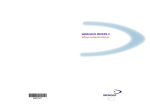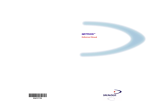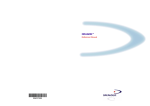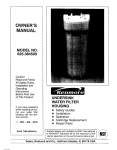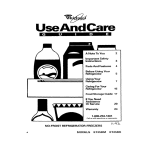Download Datalogic Hand-held devices II Specifications
Transcript
HAND-HELD DEVICES
Software Configuration Manual
90ACC1854
HAND-HELD DEVICES
SOFTWARE CONFIGURATION MANUAL
DATALOGIC S.p.A.
Via Candini 2
40012 - Lippo di Calderara di Reno
Bologna - Italy
Hand-Held Devices
Ed.: 07/2004
This manual refers to the following software versions:
for Standard Architecture SW 6.00 and later
for Enhanced Architecture SW 2.07 and later
ALL RIGHTS RESERVED
Datalogic reserves the right to make modifications and improvements without prior notification.
Datalogic shall not be liable for technical or editorials errors or omissions contained herein, nor for incidental or
consequential damages resulting from the use of this material.
Product names mentioned herein are for identification purposes only and may be trademarks and or registered
trademarks of their respective companies.
Datalogic S.p.A. 2002 - 2004
(Rev. B)
CONTENTS
HOW TO USE THIS MANUAL .....................................................................vi
1
1.1
INTRODUCTION........................................................................................... 1
Status Indicators ........................................................................................... 2
2
2.1
2.2
INITIAL SETUP ............................................................................................ 3
Restore Default ............................................................................................. 3
Interface Selection ........................................................................................ 3
3
CONFIGURATION........................................................................................ 8
RS232 PARAMETERS ................................................................................. 9
Baud Rate ................................................................................................... 10
Parity........................................................................................................... 11
Data Bits ..................................................................................................... 11
Stop Bits ..................................................................................................... 12
Handshaking............................................................................................... 12
Ack/Nack Protocol ...................................................................................... 13
Fifo.............................................................................................................. 13
Inter-character Delay .................................................................................. 14
Rx Timeout.................................................................................................. 14
Serial Trigger Lock...................................................................................... 15
WEDGE PARAMETERS ............................................................................ 16
Keyboard Nationality................................................................................... 17
Caps Lock ................................................................................................... 18
Num Lock.................................................................................................... 18
Inter-character Delay .................................................................................. 19
Inter-code Delay.......................................................................................... 19
Keyboard Setting ........................................................................................ 20
Control Character Emulation....................................................................... 22
PEN EMULATION ...................................................................................... 23
Operating Mode .......................................................................................... 24
Minimum Output Pulse................................................................................ 25
Conversion to Code 39 ............................................................................... 26
Overflow...................................................................................................... 26
Output Level................................................................................................ 27
Idle Level .................................................................................................... 27
DATA FORMAT.......................................................................................... 28
Code Identifier ............................................................................................ 31
Custom Code Identifier ............................................................................... 32
iii
Header ........................................................................................................ 33
Terminator................................................................................................... 34
Field Adjustment ......................................................................................... 35
Field Adjustment Character ........................................................................ 36
Code Length Tx .......................................................................................... 36
Character Replacement .............................................................................. 37
POWER SAVE............................................................................................ 39
Illuminator/Laser Driver............................................................................... 40
Sleep State ................................................................................................. 40
Enter Sleep Timeout ................................................................................... 41
Standby....................................................................................................... 41
READING PARAMETERS.......................................................................... 42
Trigger Type................................................................................................ 43
Trigger Signal.............................................................................................. 43
Trigger-off Timeout ..................................................................................... 44
Flash Mode ................................................................................................. 44
Reads per Cycle ......................................................................................... 45
Safety Time................................................................................................. 45
Beeper Intensity .......................................................................................... 46
Beeper Tone ............................................................................................... 46
Software Focus Level ................................................................................. 47
Software Focus Range ............................................................................... 48
DECODING PARAMETERS....................................................................... 49
Ink Spread .................................................................................................. 50
Overflow Control ......................................................................................... 50
Interdigit Control ......................................................................................... 51
Decoding Safety.......................................................................................... 51
Puzzle Solver™ .......................................................................................... 52
CODE SELECTION .................................................................................... 53
EAN/UPC Family ........................................................................................ 55
2/5 Family ................................................................................................... 59
Code 39 Family........................................................................................... 60
Code 128 Family......................................................................................... 62
Code 93 ...................................................................................................... 64
Codabar Family........................................................................................... 65
Codablock-A ............................................................................................... 67
Codablock-F ............................................................................................... 67
MSI.............................................................................................................. 68
Plessey ....................................................................................................... 69
Telepen ....................................................................................................... 70
Delta IBM .................................................................................................... 71
Code 11 ...................................................................................................... 72
Code 16K .................................................................................................... 73
iv
Code 49 ...................................................................................................... 73
PDF417....................................................................................................... 74
ADVANCED FORMATTING ....................................................................... 75
Concatenation............................................................................................. 76
Advanced Formatting.................................................................................. 79
4
4.1
4.1.1
4.1.2
4.1.3
4.1.4
4.2
4.2.1
4.2.2
4.2.3
4.3
4.3.1
4.3.2
4.4
4.4.1
4.4.2
4.4.3
4.4.4
4.5
4.5.1
4.5.2
4.5.3
4.5.4
4.6
4.6.1
4.6.2
4.6.3
4.7
4.8
REFERENCES ........................................................................................... 94
RS232 Parameters ..................................................................................... 94
Handshaking............................................................................................... 94
ACK/NACK Protocol ................................................................................... 95
FIFO............................................................................................................ 95
RX Timeout ................................................................................................. 95
Pen Parameters .......................................................................................... 96
Minimum Output Pulse................................................................................ 96
Overflow...................................................................................................... 96
Output and Idle Levels ................................................................................ 97
Data Format ................................................................................................ 98
Header/Terminator Selection ...................................................................... 98
Set Custom Extended Header/Terminator Keys ......................................... 99
Power Save............................................................................................... 101
Illuminator/Laser Driver............................................................................. 101
Sleep State (only devices with button/trigger) .......................................... 101
Enter Sleep Timeout ................................................................................. 101
Standby (only CCD devices with button/trigger) ....................................... 101
Reading Parameters ................................................................................. 102
Trigger Signal............................................................................................ 102
Trigger-Off Timeout................................................................................... 102
Reads per Cycle ....................................................................................... 102
Safety Time............................................................................................... 103
Decoding Parameters ............................................................................... 103
Ink-Spread ................................................................................................ 103
Overflow Control ....................................................................................... 103
Interdigit Control ....................................................................................... 103
Configuration Editing Commands ............................................................. 104
Configuration Copy Command.................................................................. 105
A
HOST CONFIGURATION STRINGS ........................................................ 106
B
CODE IDENTIFIER TABLE...................................................................... 117
C
HEX AND NUMERIC TABLE ................................................................... 121
v
HOW TO USE THIS MANUAL
Your reader is supplied with its own Quick Reference Manual which provides
connection diagrams, reading diagrams, basic application parameter settings,
default values, and specific technical features.
You can use either your reader's Quick Reference Manual or this Manual for initial
configuration in order to set the default values and select the interface for your
application.
This manual provides complete setup and configuration for your Standard
Architecture and Enhanced Architecture readers. Since these two
kinds of readers have different configuration and setup possibilities, the
information in this manual is presented as follows:
−
parameters not marked are valid for both Standard and Enhanced
Architecture readers.
−
parameters marked with (
Architecture readers.
) are valid only for Enhanced
If you are not sure if your reader is Standard or Enhanced Architecture, read the
following code to check your software release:
transmit the Software release
i,k
i,k
i,k
To use this manual for initial setup:
1) Read the Restore Default code on page 3.
2) Choose the correct interface selection code for your application from those
listed in chapter 2.
vi
If you wish to change the default settings, this manual provides complete
configuration of your reader in an easy way.
To configure your reader:
1) Open the folded page in Appendix C with the hex-numeric table and keep it
open during the device configuration.
2) Read the Enter Configuration code ONCE, available at the top of each page
of configuration.
3) Modify the desired parameters in one or more sections following the
procedures given for each group.
4) Read the Exit and Save Configuration code ONCE, available at the top of
each page of configuration.
Reference notes describing the operation of the more complex parameters are given
in chapter 4.
Sending Configuration Strings from Host
An alternative configuration method is provided in Appendix A using the RS232
interface. This method is particularly useful when many devices need to be
configured with the same settings. Batch files containing the desired parameter
settings can be prepared to configure devices quickly and easily.
Copy Command
A Master device (previously configured reader), can be used to send its
configuration directly to other readers by connecting them together using two RS232
cables and reading the Copy Configuration command. See par. 4.8 for details.
vii
viii
INTRODUCTION
1
1
INTRODUCTION
This manual provides all the necessary information for complete software
configuration of various Datalogic families of Hand-Held Devices, (both Standard
and Enhanced Architecture readers) including CCD guns and readers, laser
scanners, and decoders.
Your reader contains a built-in decoder and multi-standard interface.
It is designed for use in a wide variety of applications and environments including
commercial, office automation, retail, and light industrial applications where
large quantities of information need to be collected rapidly, easily and reliably.
It has two status indicator functions which are described in the next paragraph.
1
HHD
1
1.1
STATUS INDICATORS
This reader has two indicators, LED and beeper. They signal several operating
conditions which are described in the tables below.
POWER UP
Beeper
Meaning
LLLL
Parameters loaded correctly
H H H H
long tones
HLHL
Parameter loading error, reading or writing error in the non
volatile memory
Hardware error in EEPROM
CONFIGURATION
Beeper
HHHH
L
Meaning
correct entry or exit from Configuration mode
good read of a command
LLL
command read error
DATA ENTRY
Beeper
LED
Meaning
U
ON
correct read of a code in normal mode
U long
ON
successful advanced format
concatenation
UUU
timeout expired – operation not
completed
H long
error in advanced data formatting
OFF
H L long
U = user configurable tone
2
ready to read a code
tx buffer full (when FIFO is enabled)
H = high tone
L = low tone
INITIAL SETUP
2
2.1
2
INITIAL SETUP
RESTORE DEFAULT
Read the restore default parameters code below.
Restore Default
iPk
iPk
iPk
2.2
INTERFACE SELECTION
Read the interface selection code for your application. Valid interface selections for
your particular reader are also found in the relative Quick Reference Manual.
RS232
i$1k
i$1k
i$1k
PEN
i$1#k
i$1#k
i$1#k
3
HHD
2
WEDGE
IBM AT or PS/2 PCs
i$1Bk
i$1Bk
i$1Bk
IBM XT
i$1Wk
i$1Wk
i$1Wk
PC Notebook
i$1ek
i$1ek
i$1ek
IBM SURE1
i$1k
i$1k
i$1k
IBM Terminal 3153
i$1^k
i$1^k
i$1^k
4
INITIAL SETUP
2
WEDGE (continued)
IBM Terminals 31xx, 32xx, 34xx, 37xx:
To select the interface for these IBM Terminals, read the correct KEY
TRANSMISSION code. Select the KEYBOARD TYPE if necessary (default =
advanced keyboard).
KEY TRANSMISSION MODE
make-only keyboard
i$1Pk
i$1Pk
i$1Pk
make-break keyboard
i$1Ik
i$1Ik
i$1Ik
KEYBOARD TYPE
advanced keyboard
i',fk
i',fk
i',fk
typewriter keyboard
i',ak
i',ak
i',ak
5
HHD
2
WEDGE (continued)
ALT MODE
The ALT-mode selection allows barcodes sent to the PC to be interpreted correctly
independently from the Keyboard Nationality used. You do not need to make a
Keyboard Nationality selection.
(default = Num Lock Unchanged). Make sure the Num Lock key on your
keyboard is ON.
IBM AT - ALT mode
i$1k
i$1k
i$1k
PC Notebook - ALT mode
i$1k
i$1k
i$1k
WYSE TERMINALS
ANSI Keyboard
i$1k
i$1k
i$1k
PC Keyboard
i$1Hk
i$1Hk
i$1Hk
ASCII Keyboard
i$1Ok
i$1Ok
i$1Ok
VT220 style Keyboard
i$1dk
i$1dk
i$1dk
6
INITIAL SETUP
2
WEDGE (continued)
DIGITAL TERMINALS
VT2xx/VT3xx/VT4xx
i$1Vk
i$1Vk
i$1Vk
APPLE
APPLE ADB Bus
i$1]k
i$1]k
i$1]k
YOUR READER IS NOW READY TO READ BARCODES.
To change the defaults see Chapter 3.
7
HHD
3
3
CONFIGURATION
Once your reader is setup, you can change the default parameters to meet your
application needs. Refer to chapter 2 for initial configuration in order to set the
default values and select the interface for your application.
In this manual, the configuration parameters are divided into logical groups making it
easy to find the desired function based on its reference group.
The first three groups are for Standard Interface parameter configuration:
•
RS232
•
WEDGE
•
PEN EMULATION
The following parameter groups are common to all interface applications:
DATA FORMAT parameters regard the messages sent to the Host system for all
interfaces except Pen Emulation.
POWER SAVE manages overall current consumption in the reading device.
READING PARAMETERS control various operating modes and indicator status
functioning.
DECODING PARAMETERS maintain correct barcode decoding in certain special
reading conditions.
CODE SELECTION parameters allow configuration of a personalized mix of codes,
code families and their options.
ADVANCED FORMATTING PARAMETERS allow code concatenation and
advanced formatting of messages towards the Host. It cannot be used with Pen
Emulation.
8
RS232 PARAMETERS
BAUD RATE
PARITY
DATA BITS
STOP BITS
HANDSHAKING
ACK/NACK PROTOCOL
FIFO
INTER-CHARACTER DELAY
RX TIMEOUT
SERIAL TRIGGER LOCK
TO CHANGE THE DEFAULT VALUES
1.
2.
Read the Enter Configuration code ONCE, available at the top of each
page.
Read configuration codes from the desired groups.
☞
= Read the code and follow the procedure given
= Default value
= Only for Enhanced Architecture readers
3.
Read the Exit and Save Configuration code ONCE, available at the top of
each page.
9
Enter Configuration
ik
ik
Exit and Save Configuration
RS232
i
i
k
k
BAUD RATE
150 baud
i$%6k
i$%6k
i$%6k
300 baud
i$%9k
i$%9k
i$%9k
600 baud
i$%<k
i$%<k
i$%<k
1200 baud
i$%?k
i$%?k
i$%?k
2400 baud
i$%Bk
i$%Bk
i$%Bk
4800 baud
i$%Ek
i$%Ek
i$%Ek
9600 baud
i$%Hk
i$%Hk
i$%Hk
19200 baud
i$%Kk
i$%Kk
i$%Kk
38400 baud
i$%Nk
i$%Nk
i$%Nk
10
Enter Configuration
ik
ik
Exit and Save Configuration
RS232
i
i
k
k
PARITY
none
i$$4k
i$$4k
i$$4k
even parity
i$$7k
i$$7k
i$$7k
odd parity
i$$:k
i$$:k
i$$:k
DATA BITS
7 bits
i$"0k
i$"0k
i$"0k
8 bits
i$"3k
i$"3k
i$"3k
9 bits
i$"6k
i$"6k
i$"6k
11
Enter Configuration
ik
ik
Exit and Save Configuration
RS232
i
i
k
k
STOP BITS
1 stop bit
i$#2k
i$#2k
i$#2k
2 stop bits
i$#5k
i$#5k
i$#5k
HANDSHAKING
disable
i$&8k
i$&8k
i$&8k
hardware (RTS/CTS)
i$&;k
i$&;k
i$&;k
software (XON/XOFF)
i$&>k
i$&>k
i$&>k
RTS always ON
i$&Ak
i$&Ak
i$&Ak
See par. 4.1.1 for details.
12
Enter Configuration
ik
ik
Exit and Save Configuration
RS232
i
i
k
k
ACK/NACK PROTOCOL
disable
i$':k
i$':k
i$':k
enable
i$'Ck
i$'Ck
i$'Ck
See par. 4.1.2 for details.
FIFO
disable
i&$6k
i&$6k
i&$6k
enable
i&$9k
i&$9k
i&$9k
See par. 4.1.3 for details.
13
Enter Configuration
ik
ik
Exit and Save Configuration
RS232
INTER-CHARACTER DELAY
☞
delay between characters transmitted to Host
i$,k
i$,k
i$,k
Read 2 numbers from the table where:
00 = DELAY disabled
01-99 = DELAY from 1 to 99 milliseconds
delay disabled
RX TIMEOUT
☞
timeout control in reception from Host
i$-k
i$-k
i$-k
Read 2 numbers from the table where:
00 = TIMEOUT disabled
01-99 = TIMEOUT from .1 to 9.9 seconds
rx timeout 5 seconds
See par. 4.1.4 for details.
14
i
i
k
k
Enter Configuration
ik
ik
Exit and Save Configuration
RS232
i
i
k
k
SERIAL TRIGGER LOCK
disabled
i$3Rk
i$3Rk
i$3Rk
enabled
i$3Uk
i$3Uk
i$3Uk
Read 2 characters from the Hex/Numeric table where:
−
−
First Character enables device trigger
Second Character inhibits device trigger until the first character is
received again.
Valid characters are in the range 00-7F for Standard Architecture readers and 00-FE for
Enhanced Architecture readers.
15
WEDGE PARAMETERS
KEYBOARD NATIONALITY
CAPS LOCK
NUM LOCK
INTER-CHARACTER DELAY
INTER-CODE DELAY
KEYBOARD SETTING
CONTROL CHARACTER
EMULATION
TO CHANGE THE DEFAULT VALUES
1.
2.
Read the Enter Configuration code ONCE, available at the top of each
page.
Read configuration codes from the desired groups.
☞
= Read the code and follow the procedure given
= Default value
= Only for Enhanced Architecture readers
3.
.
16
Read the Exit and Save Configuration code ONCE, available at the top of
each page.
Enter Configuration
ik
ik
Exit and Save Configuration
WEDGE
i
i
k
k
KEYBOARD NATIONALITY
Belgian
i'+Zk
i'+Zk
i'+Zk
English
i'+Qk
i'+Qk
i'+Qk
French
i'+Kk
i'+Kk
i'+Kk
German
i'+Nk
i'+Nk
i'+Nk
Italian
i'+Hk
i'+Hk
i'+Hk
Spanish
i'+Wk
i'+Wk
i'+Wk
Swedish
i'+Tk
i'+Tk
i'+Tk
USA
i'+Ek
i'+Ek
i'+Ek
17
Enter Configuration
ik
ik
Exit and Save Configuration
WEDGE
i
i
k
k
CAPS LOCK
caps lock OFF
i'&;k
i'&;k
i'&;k
caps lock ON
i'&>k
i'&>k
i'&>k
Select the appropriate code to match your keyboard caps lock status.
Note: For PC Notebook interface selections, the caps lock status is automatically
recognized, therefore this command is not necessary.
NUM LOCK
toggle num lock
i'-Lk
i'-Lk
i'-Lk
num lock unchanged
i'-Ik
i'-Ik
i'-Ik
This selection is used together with the Alt Mode interface selection for AT or Notebook PCs.
It changes the way the Alt Mode procedure is executed, therefore it should be set as follows:
•
if your keyboard Num Lock is normally on use num lock unchanged
•
if your keyboard Num Lock is normally off use toggle num lock
In this way the device will execute the Alt Mode procedure correctly for your application.
18
Enter Configuration
Exit and Save Configuration
ik
ik
WEDGE
i
i
k
k
INTER-CHARACTER DELAY
☞
delay between characters transmitted to Host
i$,k
i$,k
i$,k
Read 2 numbers from the table where:
00 =
DELAY disabled
01-99 =
DELAY from 1 to 99 milliseconds
delay disabled
INTER-CODE DELAY
☞
delay between codes transmitted to Host
i'(k
i'(k
i'(k
Read 2 numbers from the table where:
00 =
DELAY disabled
01-99 =
DELAY from 1 to 99 seconds
delay disabled
19
Enter Configuration
Exit and Save Configuration
ik
ik
WEDGE
i
i
k
k
KEYBOARD SETTING
ALPHANUMERIC KEYBOARD SETTING
The reader can be used with terminals or PCs with various keyboard types and nationalities
through a simple keyboard setting procedure.
The type of computer or terminal must be selected before activating the keyboard setting
command.
Keyboard setting consists of communicating to the reader how to send data corresponding to
the keyboard used in the application. The keys must be set in a specific order.
Press and release a key to set it.
Some characters may require more than one key pressed simultaneously during normal use
(refer to the manual of your PC or terminal for keyboard use). The exact sequence must be
indicated to the reader in this case pressing and releasing the different keys.
Example:
If one has to press the "Shift" and "4" keys simultaneously on the keyboard to transmit the
character "$" to the video, to set the "$", press and release "Shift" then press and release "4".
Each pressed and released key must generate an acoustic signal on the reader, otherwise
repress the key. Never press more than one key at the same time, even if this corresponds to
the normal use of your keyboard.
Press "Backspace" to correct a wrong key entry. In this case the reader emits 2 beeps.
Note: "CAPS LOCK" and "NUM LOCK" must be off before starting the keyboard setting
procedure. "SHIFT" must be repressed for each character and cannot be substituted by
"CAPS LOCK".
☞
setting the alphanumeric keyboard
i'#5k
i'#5k
i'#5k
Read the code above.
Press the keys shown in the following table according to their numerical order:
20
WEDGE
Some ASCII characters may be missing as this depends on the type of keyboard: these are
generally particular characters relative to the various national symbologies. In this case:
•
The first 4 characters (Shift, Alt, Ctrl, and Backspace) can only be substituted with
keys not used, or substituted with each other.
•
characters can be substituted with other single symbols (e.g. "SPACE") even if not
included in the barcode set used.
•
characters can be substituted with others corresponding to your keyboard.
The reader signals the end of the procedure with 2 beeps indicating the keys have been
registered.
01 : Shift
02 : Alt
03 : Ctrl
04 : Backspace
05 : SPACE
06 : !
07 : "
08 : #
09 : $
10 : %
11 : &
12 : '
13 : (
14 : )
15 : *
16 : +
17 : ,
18 : 19 : .
20 : /
21 : 0
22 : 1
23 : 2
24 : 3
25 : 4
26 : 5
27 : 6
28 : 7
29 : 8
30 : 9
31 : :
32 : ;
33 : <
34 : =
35 : >
36 : ?
37 : @
38 : A
39 : B
40 : C
41 : D
42 : E
43 : F
44 : G
45 : H
46 : I
47 : J
48 : K
49 : L
50 : M
51 : N
52 : O
53 : P
54 : Q
55 : R
56 : S
57 : T
58 : U
59 : V
60 : W
61 : X
62 : Y
63 : Z
64 : [
65 : \
66 : ]
67 : ^
68 : _ (underscore)
69 : `
70 : {
71 : |
72 : }
73 : ~
74 : DEL
21
Enter Configuration
ik
ik
Exit and Save Configuration
WEDGE
CONTROL CHARACTER EMULATION
CTRL+ Shift + Key
i'0Ok
i'0Ok
i'0Ok
CTRL + Key
i'0Rk
i'0Rk
i'0Rk
22
i
i
k
k
PEN EMULATION
OPERATING MODE
MINIMUM OUTPUT PULSE
CONVERSION TO CODE 39
OVERFLOW
OUTPUT LEVEL
IDLE LEVEL
TO CHANGE THE DEFAULT VALUES
1.
2.
Read the Enter Configuration code ONCE, available at the top of each
page.
Read configuration codes from the desired groups.
= Default value
= Only for Enhanced Architecture readers
3.
Read the Exit and Save Configuration code ONCE, available at the top of
each page.
23
PEN EMULATION
The operating mode parameters are complete commands and do not require reading the
Enter and Exit configuration codes.
OPERATING MODE
interpret mode
i>k
i>k
i>k
Interprets commands without sending
them to the decoder.
transparent mode
i<k
i<k
i<k
Sends commands to the decoder without
interpreting them.
24
Enter Configuration
ik
ik
Exit and Save Configuration
PEN EMULATION
i
i
k
k
MINIMUM OUTPUT PULSE
high resolution code
emulation
200 µs
i%(=k
i%(=k
i%(=k
400 µs
i%(@k
i%(@k
i%(@k
600 µs
i%(Ck
i%(Ck
i%(Ck
800 µs
i%(Fk
i%(Fk
i%(Fk
1 ms
i%(Ik
i%(Ik
i%(Ik
1.2 ms
low resolution code
emulation
i%(Lk
i%(Lk
i%(Lk
See par. 4.2.1 for details.
25
Enter Configuration
ik
ik
Exit and Save Configuration
PEN EMULATION
i
i
CONVERSION TO CODE 39
disable
i%"1k
i%"1k
i%"1k
Transmits codes in their original format.
enable
i%"4k
i%"4k
i%"4k
Converts codes read into Code 39 format.
The following codes are ALWAYS converted into Code 39 format:
Codablock-A, Codablock-F Standard and EAN, MSI, Plessey,
Telepen, Delta IBM, Code 11, Code 16K, Code 49, PDF417
OVERFLOW
narrow
i%)?k
i%)?k
i%)?k
medium
i%)Bk
i%)Bk
i%)Bk
wide
i%)Ek
i%)Ek
i%)Ek
See par. 4.2.2 for details.
26
k
k
Enter Configuration
ik
ik
Exit and Save Configuration
PEN EMULATION
i
i
k
k
OUTPUT LEVEL
normal
(white = logic level 0)
i%%7k
i%%7k
i%%7k
inverted
(white = logic level 1)
i%%:k
i%%:k
i%%:k
See par. 4.2.3 for details.
IDLE LEVEL
normal
(black level)
i%&9k
i%&9k
i%&9k
inverted
(white level)
i%&<k
i%&<k
i%&<k
See par. 4.2.3 for details.
27
DATA FORMAT
NOT FOR PEN INTERFACES
CODE IDENTIFIER
CUSTOM CODE IDENTIFIER
HEADER
TERMINATOR
FIELD ADJUSTMENT
FIELD ADJ. CHARACTER
CODE LENGTH TX
CHARACTER REPLACEMENT
TO CHANGE THE DEFAULT VALUES
1.
2.
Read the Enter Configuration code ONCE, available at the top of each
page.
Read configuration codes from the desired groups.
☞
= Read the code and follow the procedure given
= Default value
= Only for Enhanced Architecture readers
3.
28
Read the Exit and Save Configuration code ONCE, available at the top of
each page.
DATA FORMAT
CODE IDENTIFIER TABLE
CODE
2/5 interleaved
2/5 industrial
2/5 normal 5 bars
2/5 matrix 3 bars
EAN 8
EAN 13
UPC A
UPC E
EAN 8 with 2 ADD ON
EAN 8 with 5 ADD ON
EAN 13 with 2 ADD ON
EAN 13 with 5 ADD ON
UPC A with 2 ADD ON
UPC A with 5 ADD ON
UPC E with 2 ADD ON
UPC E with 5 ADD ON
Code 39
Code 39 Full ASCII
CODABAR
ABC CODABAR
Code 128
EAN 128
ISBT 128
Code 93
CIP/39
CIP/HR
Code 32
Codablock-A
Codablock-F Std
Codablock-F EAN
MSI
Plessey Standard
Plessey Anker
Telepen
Delta IBM
Code 11
Code 16K
Code 49
PDF417
AIM STANDARD
DATALOGIC STANDARD
]Iy
]Xy
]Sy
]Xy
]E4
]E0
]Xy
]Xy
]E5
]E6
]E1
]E2
]Xy
]Xy
]Xy
]Xy
]Ay
]Ay
]Fy
]Xy
]Cy
]Cy
] C4
]Gy
]Xy
]Xy
]Xy
]O6
]O4
]O5
]My
]P0
]P1
]X0
]X0
]Hy
]K0
]Ty
]X0
N
P
O
Q
A
B
C
D
J
K
L
M
F
G
H
I
V
W
R
S
T
k
f
U
Y
e
X
n
l
m
Z
a
o
d
c
b
p
q
r
Custom
29
DATA FORMAT
•
AIM standard identifiers are not defined for all codes: the X identifier is assigned to the
code for which the standard is not defined. The y value depends on the selected options
(check digit tested or not, check digit tx or not, etc.).
•
When customizing the Datalogic Standard code identifiers, 1 or 2 identifier characters can
be defined for each code type. If only 1 identifier character is required, the second
character must be selected as FF (disabled).
•
The code identifier can be singly disabled for any code by simply selecting FF as the first
identifier character.
•
Write in the Custom character identifiers in the table above for your records.
30
Enter Configuration
ik
ik
Exit and Save Configuration
DATA FORMAT
i
i
k
k
CODE IDENTIFIER
disable
ik
ik
ik
Datalogic standard
ik
ik
ik
AIM standard
i&#:k
i&#:k
i&#:k
custom
i&#=k
i&#=k
i&#=k
31
Enter Configuration
ik
ik
Exit and Save Configuration
i
i
DATA FORMAT
k
k
CUSTOM CODE IDENTIFIER
☞
define custom code identifier(s)
i&)k
i&)k
i&)k
Read the above code.
(Code Identifiers default to Datalogic standard, see table on previous page).
Select the code type from the code table in Appendix B for the identifier you want to
change.
You can define 1 or 2 identifier characters for each code type. If only 1 identifier character
is required, the second character must be selected as FF (disabled). Read the hexadecimal
value corresponding to the character(s) you want to define as identifiers for the code
selected in step : valid characters are in the range 00-7F for Standard Architecture
readers and 00-FE for Enhanced Architecture readers.
Example:
To define Code 39 Code Identifier = @
define custom code identifier(s)
Read
32
i&'k
i&'k
Code 39
+
i78k
i78k
+
40
+
FF
Enter Configuration
Exit and Save Configuration
ik
ik
i
i
DATA FORMAT
k
k
HEADER
no header
i&"k
i&"k
i&"k
one character header
☞
i&"k
i&"k
i&"k
two character header
☞
i&"k
i&"k
i&"k
three character header
☞
i&"k
i&"k
i&"k
four character header
☞
i&"k
i&"k
i&"k
five character header
☞
i&"k
i&"k
i&"k
six character header
☞
i&"#k
i&"#k
i&"#k
seven character header
☞
i&"'k
i&"'k
i&"'k
eight character header
☞
i&"+k
i&"+k
i&"+k
After selecting one of the desired Header codes, read the character(s) from the HEX table.
Example:
four character header
+ 41 + 42 + 43 + 44 = Header ABCD
For more details see par. 4.3.1.
33
Enter Configuration
Exit and Save Configuration
ik
ik
i
i
DATA FORMAT
k
k
TERMINATOR
no terminator
i&"k
i&"k
i&"k
one character terminator
☞
i&"k
i&"k
i&"k
two character terminator
☞
i&"k
i&"k
i&"k
three character terminator
☞
i&"k
i&"k
i&"k
four character terminator
☞
i&"k
i&"k
i&"k
five character terminator
☞
i&""k
i&""k
i&""k
six character terminator
☞
i&"&k
i&"&k
i&"&k
seven character terminator
☞
i&"*k
i&"*k
i&"*k
eight character terminator
☞
i&".k
i&".k
i&".k
After selecting one of the desired Terminator codes, read the character(s) from the HEX table.
Example:
two character terminator
+ 0D + 0A = Terminator CR LF
For more details see par. 4.3.1.
34
Enter Configuration
Exit and Save Configuration
ik
ik
i
i
DATA FORMAT
k
k
FIELD ADJUSTMENT
disable field adjustment
not valid for
PDF417 codes
i&'<k
i&'<k
i&'<k
Field adjustment allows a number of characters n, to be added to or subtracted from the
barcode read. The adjustment can be different for each enabled code type. To define the field
adjustment:
Read the enable field adjustment code:
enable field adjustment
☞
i&'k
i&'k
i&'k
Select the code type from the Code Identifier Table in Appendix B.
Select the type of adjustment to perform:
right addition
ik
ik
ik
left addition
right deletion
ik
ik
ik
ik
ik
ik
left deletion
ik
ik
ik
Read a number in the range 01 - 32 from the Hex/Numeric Table to define how many
characters to add or delete:
Conditions:
•
Adjustment is only performed on the barcode data, the Code Identifier and Code Length
Transmission fields are not modified by the field adjustment parameter.
•
If the field setting would subtract more characters than exist in the barcode, the
subtraction will take place only to code length 0.
•
You can set up to a maximum of 10 different field adjustments on the same barcode
family or on different barcode families.
35
Enter Configuration
Exit and Save Configuration
ik
ik
i
i
DATA FORMAT
k
k
Example: To add 4 characters to the right of Standard Code 39 Codes:
Read
enable field adjustment
Code 39
right addition
i&'k
i&'k
i78k
i78k
ik
ik
+
+
+
04
FIELD ADJUSTMENT CHARACTER
Read the field adjustment character code:
field adjustment character
☞
i&(k
i&(k
i&(k
Read the hexadecimal value corresponding to the character you want to use for field
adjustment. Valid characters are in the range 00-FE.
Example:
To define the field adjustment character = A:
field adjustment character
Read
+ 41
CODE LENGTH TX
code length transmitted
i&&=k
i&&=k
i&&=k
code length not transmitted
i&&:k
i&&:k
i&&:k
code length transmitted in 4-digit format
i&&@k
i&&@k
i&&@k
The code length is transmitted in the message after the Headers and Code Identifier
characters. The code length is calculated after performing any field adjustment operations.
36
Enter Configuration
ik
ik
Exit and Save Configuration
i
i
DATA FORMAT
k
k
CHARACTER REPLACEMENT
disable character replacement
not valid for
PDF417 codes
i&0Nk
i&0Nk
i&0Nk
This parameter allows up to three characters to be replaced from the barcode read. These
substitutions are stored in memory. To define each character replacement:
Read one of the following character replacement codes:
first character replacement
☞
i&0Qk
i&0Qk
i&0Qk
second character replacement
☞
i&0Tk
i&0Tk
i&0Tk
third character replacement
☞
i&0Wk
i&0Wk
i&0Wk
From the Code Identifier Table in Appendix B, read the Code Identifier for the desired
code family.
0 = character replacement will be effective for all code families.
From the Hex/Numeric Table read two characters corresponding to the Hex value (00-FE)
which identifies the character to be replaced.
From the Hex/Numeric Table read two characters corresponding to the Hex value (00-FE)
which identifies the new character to replace.
FF = the character to be replaced will be substituted with no character, that is, it will be
removed from the code.
37
Enter Configuration
Exit and Save Configuration
ik
ik
i
i
DATA FORMAT
k
k
Example:
The following strings define:
1.
First Character Replacement: substitution in Code 39 barcodes of all occurrences of the 0
character with the 1 character.
2.
Second Character Replacement: substitution in Code 39 barcodes of all occurrences of
the A character with the B character.
first character
replacement
Code 39
i&0Qk + i78k +
i&0Qk
i78k
ASCII characters corresponding to
the HEX value for character 0
30
ASCII characters corresponding to
the HEX value for character 1
+
31
For Code 39 codes containing the string "0123", the contents transmitted will be "1123".
second character
replacement
Code 39
i&0Tk + i78k +
i&0Tk
i78k
ASCII characters corresponding to
the HEX value for character A
41
ASCII characters corresponding to
the HEX value for character B
+
42
For Code 39 codes containing the string "ABCD", the contents transmitted will be "BBCD".
38
POWER SAVE
ILLUMINATOR/LASER DRIVER
SLEEP STATE
ENTER SLEEP TIMEOUT
STANDBY
TO CHANGE DEFAULT VALUES
1.
2.
Read the Enter Configuration code ONCE, available at the top of each
page.
Read configuration codes from the desired groups.
☞
= Read the code and follow the procedure given
= Default value
3.
Read the Exit and Save Configuration code ONCE, available at the top of
each page.
39
Enter Configuration
ik
ik
Exit and Save Configuration
POWER SAVE
ILLUMINATOR/LASER DRIVER
no change before beep
i#/Ik
i#/Ik
i#/Ik
off before beep
i#/Lk
i#/Lk
i#/Lk
See par. 4.4.1 for details.
SLEEP STATE
ONLY DEVICES WITH BUTTON/TRIGGER
disable
i#2Ok
i#2Ok
i#2Ok
enable
i#2Rk
i#2Rk
i#2Rk
See par. 4.4.2 for details.
40
i
i
k
k
Enter Configuration
Exit and Save Configuration
ik
ik
POWER SAVE
i
i
k
k
ENTER SLEEP TIMEOUT
ONLY DEVICES WITH BUTTON/TRIGGER
enter sleep timeout
☞
i#3!k
i#3!k
i#3!k
Read 2 numbers in the range 00-99:
00 =
01-99 =
Enter Sleep state immediately
corresponds to a max. 9.9 sec. delay before entering the
Sleep state.
See par. 4.4.3 for details.
STANDBY
ONLY DEVICES WITH BUTTON/TRIGGER
disable
i#.Jk
i#.Jk
i#.Jk
optimize for reading speed
enable
i#.Gk
i#.Gk
i#.Gk
optimize for low power consumption
See par. 4.4.4 for details.
41
READING PARAMETERS
TRIGGER TYPE
TRIGGER SIGNAL
TRIGGER-OFF TIMEOUT
FLASH MODE
READS PER CYCLE
SAFETY TIME
BEEPER INTENSITY
BEEPER TONE
SOFTWARE FOCUS LEVEL
SOFTWARE FOCUS RANGE
TO CHANGE DEFAULT VALUES
1.
2.
Read the Enter Configuration code ONCE, available at the top of each
page.
Read configuration codes from the desired groups.
☞
= Read the code and follow the procedure given
= Default value
3.
42
Read the Exit and Save Configuration code ONCE, available at the top of
each page.
Enter Configuration
ik
ik
Exit and Save Configuration
i
i
READING PARAMETERS
k
k
TRIGGER TYPE
ONLY DEVICES WITH BUTTON/TRIGGER
hardware trigger
i#,Fk
i#,Fk
i#,Fk
software trigger
Restore Trigger Mode
i#,Ck
i#,Ck
i#,Ck
Enables “FLASH” MODE
for trigger version
TRIGGER SIGNAL
ONLY DEVICES WITH BUTTON/TRIGGER
trigger active level
i#"/k
i#"/k
i#"/k
trigger active pulse
i#"2k
i#"2k
i#"2k
See par. 4.5.1 for details
43
Enter Configuration
ik
ik
Exit and Save Configuration
READING PARAMETERS
i
i
k
k
TRIGGER-OFF TIMEOUT
ONLY DEVICES WITH BUTTON/TRIGGER
trigger-off timeout
☞
i#%k
i#%k
i#%k
Read 2 numbers in the range 00-99:
00 =
01-99 =
disables the trigger-off timeout
corresponds to a max. 99-sec. delay after the trigger
press to allow the reader to turn off automatically.
trigger-off timeout disabled
See par. 4.5.2 for details.
FLASH MODE
☞
☞
"FLASH" ON duration
i##1k
i##1k
i##1k
"FLASH" OFF duration
i##4k
i##4k
i##4k
Read 2 numbers in the range 01-99:
01 to 99 = from .1 to 9.9 seconds.
Flash-ON = 1 sec. Flash-OFF = 0.6 sec
44
Enter Configuration
ik
ik
Exit and Save Configuration
READING PARAMETERS
i
i
k
k
READS PER CYCLE
one read per cycle
i#$3k
i#$3k
i#$3k
multiple reads per cycle
i#$6k
i#$6k
i#$6k
See par. 4.5.3 for details.
SAFETY TIME
☞
safety time
i#&k
i#&k
i#&k
Limits same code consecutive reading.
Read 2 numbers in the range 00-99:
00 = no same code consecutive reading until reader is
removed (no decoding) for at least 400 ms.
01 to 99 = timeout from .1 to 9.9 seconds before a consecutive
read on same code.
safety time = 0.5 sec
See par. 4.5.4 for details.
45
Enter Configuration
ik
ik
Exit and Save Configuration
READING PARAMETERS
i
i
BEEPER INTENSITY
beeper off
i#(;k
i#(;k
i#(;k
low intensity
i#(>k
i#(>k
i#(>k
medium intensity
i#(Ak
i#(Ak
i#(Ak
high intensity
i#(Dk
i#(Dk
i#(Dk
BEEPER TONE
tone 1
i#)=k
i#)=k
i#)=k
tone 2
i#)@k
i#)@k
i#)@k
tone 3
i#)Ck
i#)Ck
i#)Ck
tone 4
i#)Fk
i#)Fk
i#)Fk
46
k
k
Enter Configuration
ik
ik
Exit and Save Configuration
i
i
READING PARAMETERS
k
k
SOFTWARE FOCUS LEVEL
CCD Contact Readers ONLY
factory focus level
i#-Ek
i#-Ek
i#-Ek
high
resolution
codes
high resolution
i#-Hk
i#-Hk
i#-Hk
med-high resolution
i#-Kk
i#-Kk
i#-Kk
med-low resolution
i#-Nk
i#-Nk
i#-Nk
low resolution
i#-Qk
i#-Qk
i#-Qk
poor
quality
codes
1) The factory focus level is sufficient for almost all reading cases.
2) Reading time may be improved in your application by setting a fixed focus
level. For example in cases where labels are of poor quality or are produced
by a pin printer, select low resolution.
47
Enter Configuration
ik
ik
Exit and Save Configuration
READING PARAMETERS
i
i
k
k
SOFTWARE FOCUS RANGE
CCD Long Range Readers ONLY
factory focus range
i#4Sk
i#4Sk
i#4Sk
long range only
i#4Vk
i#4Vk
i#4Vk
48
1)
The factory focus range is sufficient for almost all reading cases.
2)
Reading time may be improved in your application by setting long range only. This
selection also eliminates the “double blinking effect”.
DECODING PARAMETERS
INK SPREAD
OVERFLOW CONTROL
INTERDIGIT CONTROL
DECODING SAFETY
PUZZLE SOLVER™
Before changing these parameter values read the descriptions in
par. 4.6.
CAUTION
TO CHANGE THE DEFAULT VALUES
1.
2.
Read the Enter Configuration code ONCE, available at the top of each
page.
Read configuration codes from the desired groups.
= Default value
= Only for Enhanced Architecture readers
3.
Read the Exit and Save Configuration code ONCE, available at the top of
each page.
49
Enter Configuration
ik
ik
Exit and Save Configuration
DECODING PARAMETERS
INK SPREAD
disable
i"9\k
i"9\k
i"9\k
enable
i"9_k
i"9_k
i"9_k
See par. 4.6.1 for details.
OVERFLOW CONTROL
disable
i"8]k
i"8]k
i"8]k
enable
i"8Zk
i"8Zk
i"8Zk
See par. 4.6.2 for details.
50
i
i
k
k
Enter Configuration
Exit and Save Configuration
ik
ik
i
i
DECODING PARAMETERS
k
k
INTERDIGIT CONTROL
disable
i"7Xk
i"7Xk
i"7Xk
enable
i"7[k
i"7[k
i"7[k
See par. 4.6.3 for details.
DECODING SAFETY
one read
i&%8k
i&%8k
i&%8k
two reads
(decoding safety disabled)
i&%;k
i&%;k
i&%;k
three reads
i&%>k
i&%>k
i&%>k
four reads
i&%Ak
i&%Ak
i&%Ak
Required number of good reads before accepting code.
51
Enter Configuration
ik
ik
Exit and Save Configuration
DECODING PARAMETERS
i
i
k
k
PUZZLE SOLVER™
disable
i"6Vk
i"6Vk
i"6Vk
enable
i"6Yk
i"6Yk
i"6Yk
In the case of damaged or poorly printed codes, this parameter allows reading multiple parts of
the single code to reconstruct it.
To read codes using this technology, simply move the reader over the code so that each line
of the code is scanned.
Conditions:
•
This parameter is only valid for the following codes:
EAN 8
without Add-on
EAN 13
without Add-on
Code 128
Code 39
UPC A
without Add-on
•
Codablock-A and Codablock-F codes are automatically disabled.
•
For Code 39, Check digit control without transmission is forced.
•
PuzzleSolver is disabled when code ISBT 128 is enabled.
52
CODE SELECTION
EAN/UPC FAMILY
2/5 FAMILY
CODE 39 FAMILY
CODE 128 FAMILY
CODABAR FAMILY
CODE 93
CODABLOCK-A
CODABLOCK-F
MSI
PLESSEY
TELEPEN
DELTA IBM
CODE 11
CODE 16K
CODE 49
PDF417
PDF READERS ONLY
TO CHANGE THE DEFAULT VALUES
1.
2.
Read the Enter Configuration code ONCE, available at the top of each
page.
Read configuration codes from the desired groups.
☞
= Read the code and follow the procedure given
= Default value
= Only for Enhanced Architecture readers
3.
Read the Exit and Save Configuration code ONCE, available at the top of
each page.
53
Enter Configuration
Exit and Save Configuration
ik
ik
CODE SELECTION
i
i
k
k
DISABLES ALL CODE FAMILIES
i";`k
i";`k
i";`k
The reader allows up to 5 code selections. This does not limit the
number of CODES enabled to 5, as it depends on the code family.
NOTE
SINGLE
SELECTIONS =
•
ONE combination code from the EAN family
•
ONE code from the 2/5 family
Example
5 code selections:
1. 2/5 Interleaved
2. 2/5 Industrial
3. Code 128 + EAN 128
4. Code 39 Full ASCII + Code 32
5. UPC A/UPC E
In this section all SINGLE code selections are underlined and in bold.
54
Enter Configuration
ik
ik
Exit and Save Configuration
CODE SELECTION
i
i
k
k
EAN/UPC FAMILY
disable the family
i"".k
i"".k
i"".k
Read the desired family code
Note:
Since the EAN/UPC without ADD ON code selection is enabled by default, to correctly enable
another selection, first disable the family.
EAN 8/EAN 13/UPC A/UPC E with and without ADD ON
i""Fk
i""Fk
i""Fk
WITHOUT ADD ON
EAN 8/EAN 13/UPC A/UPC E
i""1k
i""1k
i""1k
EAN 8/EAN 13
i""7k
i""7k
i""7k
UPC A/UPC E
i"":k
i"":k
i"":k
55
Enter Configuration
ik
ik
Exit and Save Configuration
CODE SELECTION
i
i
WITH ADD ON 2 AND 5
EAN 8/EAN 13/UPC A/UPC E
i""=k
i""=k
i""=k
EAN 8/EAN 13
i""@k
i""@k
i""@k
UPC A/UPC E
i""Ck
i""Ck
i""Ck
WITH ADD ON 2 ONLY
EAN 8/EAN 13
i"",k
i"",k
i"",k
UPC A/UPC E
i"".k
i"".k
i"".k
WITH ADD ON 5 ONLY
EAN 8/EAN 13
i""-k
i""-k
i""-k
UPC A/UPC E
i""/!k
i""/!k
i""/!k
56
k
k
Enter Configuration
Exit and Save Configuration
ik
ik
i
i
CODE SELECTION
k
k
EAN/UPC CHECK DIGIT TX SELECTIONS
For each code type in this family you can choose to transmit the check digit or not
CHECK DIGIT
TRANSMISSION
NO CHECK DIGIT
TRANSMISSION
EAN 8
i""(Pk
i""(Pk
i""(Pk
EAN 8
i""(Lk
i""(Lk
i""(Lk
EAN 13
i"")Sk
i"")Sk
i"")Sk
EAN 13
i"")Ok
i"")Ok
i"")Ok
UPC A
i""*Vk
i""*Vk
i""*Vk
UPC A
i""*Rk
i""*Rk
i""*Rk
UPC E
i""+Yk
i""+Yk
i""+Yk
UPC E
i""+Uk
i""+Uk
i""+Uk
57
Enter Configuration
ik
ik
Exit and Save Configuration
CODE SELECTION
CONVERSION OPTIONS
UPC E to UPC A conversion
i"""ak
i"""ak
i"""ak
UPC E to EAN 13 conversion
i""#dk
i""#dk
i""#dk
UPC A to EAN 13 conversion
i""$gk
i""$gk
i""$gk
EAN 8 to EAN 13 conversion
i""%k
i""%k
i""%k
Enable only ISBN conversion
i"1Ok
i"1Ok
i"1Ok
Enable only ISSN conversion
i"1Rk
i"1Rk
i"1Rk
Enable both ISBN and ISSN conversion
i"1Uk
i"1Uk
i"1Uk
Disable both ISBN and ISSN conversion
i"1Lk
i"1Lk
i"1Lk
58
i
i
k
k
Enter Configuration
ik
ik
Exit and Save Configuration
CODE SELECTION
i
i
k
k
2/5 FAMILY
disables the family
i"$2k
i"$2k
i"$2k
Read the desired family code
Interleaved 2/5
☞
Read a check digit selection
i"$5k
i"$5k
i"$5k
CHECK DIGIT TABLE
no check digit control
ik
ik
ik
Normal 2/5 (5 Bars)
☞
i"$8k
i"$8k
i"$8k
check digit control and transmission
ik
ik
ik
Industrial 2/5 (IATA)
☞
i"$;k
i"$;k
i"$;k
check digit control without transmission
ik
ik
ik
Matrix 2/5 (3 Bars)
☞
i"$>k
i"$>k
i"$>k
−
−
The pharmaceutical code below is part of
the 2/5 family but has no check digit or
code length selections.
Code CIP/HR
i"$Ak
i"$Ak
i"$Ak
French pharmaceutical code
Read 4 numbers for the code length
where:
First 2 digits = minimum code
length.
Second 2 digits = maximum code
length.
The maximum code length is 99
characters.
The minimum code length must always
be less than or equal to the maximum.
Examples:
0199 = variable from 1 to 99 digits in
the code.
1010 = 10 digit code length only.
59
Enter Configuration
ik
ik
Exit and Save Configuration
CODE SELECTION
i
i
k
k
CODE 39 FAMILY
disables the family
i"#0k
i"#0k
i"#0k
Read the desired family code
Read a check digit selection
CHECK DIGIT TABLE
Standard Code 39
☞
☞
no check digit control
i"#3k
i"#3k
i"#3k
ik
ik
ik
Full ASCII Code 39
check digit control
and transmission
i"#6k
i"#6k
i"#6k
ik
ik
ik
check digit control
without transmission
ik
ik
ik
60
Enter Configuration
ik
ik
Exit and Save Configuration
CODE SELECTION
i
i
k
k
The pharmaceutical codes below are part of the Code 39 family but have no check digit
selections.
Code CIP39
i"#9k
i"#9k
i"#9k
French pharmaceutical code
Code 32
i"#<k
i"#<k
i"#<k
Italian pharmaceutical code
CODE LENGTH (optional)
The code length selection is valid for the entire Code 39 family
Read the code + 4 numbers for the code length where:
set code length
First 2 digits = minimum code length.
Second 2 digits = maximum code length.
i"#k
i"#k
i"#k
The maximum code length is 99 characters.
The minimum code length must always be less than or equal to the maximum.
Examples: 0199 = variable from 1 to 99 digits in the code. 1010 = 10 digit code length only.
61
Enter Configuration
ik
ik
Exit and Save Configuration
CODE SELECTION
CODE 128 FAMILY
disables the family
i"*>k
i"*>k
i"*>k
Read the desired family code
Code 128
i"*k
i"*k
i"*k
control without transmission
of check digit
EAN 128
i"*!k
i"*!k
i"*!k
control without transmission
of check digit
ISBT 128
i"*$k
i"*$k
i"*$k
•
62
Enabling ISBT 128 automatically disables Puzzle Solver.
i
i
k
k
Enter Configuration
Exit and Save Configuration
ik
ik
i
i
CODE SELECTION
k
k
DEFINE EAN 128 SEPARATOR CHARACTER
Code EAN 128 uses a special character to separate a variable length code field from the next
code field. The standard value of this character (from code EAN 128 specifications) is ASCII
<GS> which is not useful for the Wedge and RS232 interface.
For this reason it can be modified by the user:
GS substitution character
i&1
i&1
i&1
k
k
k
After selecting the code, read one character from the HEX table.
Valid range of characters for RS232 Interface = 00-7F
Valid range of characters for WEDGE Interface = 00-9B
For Enhanced Architecture readers refer to the Character Replacement
parameter in Data Format to manage the GS separator character.
NOTE
EAN 128 SEPARATOR CHARACTER
GS substitution character disabled
i"Bk
i"Bk
i"Bk
GS substitution character enabled
i"B
k
i"B
k
i"B
k
For Enhanced Architecture readers refer to the Character Replacement
parameter in Data Format to manage the GS separator character.
NOTE
63
Enter Configuration
ik
ik
Exit and Save Configuration
CODE SELECTION
i
i
k
k
TRANSMIT GS BEFORE CODE
Code EAN 128 uses the ASCII <GS> character to separate a variable length code field from
the next code field. This character can also be transmitted before the code.
disabled
i&2Rk
i&2Rk
i&2Rk
enabled
i&2Uk
i&2Uk
i&2Uk
If the <GS> character has been modified and enabled, (see previous paragraph), the new
character will be transmitted by this command.
CODE 93
disables the code
i",Bk
i",Bk
i",Bk
Code 93
i",Ek
i",Ek
i",Ek
control without transmission
of check digit
64
Enter Configuration
ik
ik
Exit and Save Configuration
i
i
CODE SELECTION
k
k
CODABAR FAMILY
disables the family
i"%4k
i"%4k
i"%4k
Read the desired equality control code
Read a start/stop transmission
selection
START/STOP CHARACTER
TRANSMISSION
Standard Codabar
☞
i"%k
i"%k
i"%k
no start/stop character equality
control
no transmission
ik
ik
ik
Standard Codabar
☞
i"%k
i"%k
i"%k
start/stop character equality control
transmission
ik
ik
ik
The Codabar ABC code below uses a fixed start/stop character transmission selection.
Codabar ABC
i"%
k
i"%
k
i"%
k
no start/stop character equality control but transmission.
65
Enter Configuration
ik
ik
Exit and Save Configuration
CODE SELECTION
i
i
k
k
Codabar ABC Forced Concatenation
enable Codabar ABC with forced concatenation
i"%k
i"%k
i"%k
no start/stop character equality control but transmission
CODE LENGTH (optional)
The code length selection is valid for the entire Codabar family
Read the code + 4 numbers for the code length where:
set code length
First 2 digits = minimum code length.
Second 2 digits = maximum code length.
i"%"k
i"%"k
i"%"k
The maximum code length is 99 characters.
The minimum code length must always be less than or equal to the maximum.
Examples: 0199 = variable from 1 to 99 digits in the code. 1010 = 10 digit code length only.
START/STOP CHARACTER CASE IN TRANSMISSION
The start/stop character case selections below are valid for the entire Codabar family:
transmit start/stop characters in lower case
i"%"@k
i"%"@k
i"%"@k
transmit start/stop characters in upper case
i"%"Dk
i"%"Dk
i"%"Dk
66
Enter Configuration
ik
ik
Exit and Save Configuration
CODE SELECTION
i
i
k
k
CODABLOCK-A
disables the code
i"0Jk
i"0Jk
i"0Jk
Codablock-A
i"0Mk
i"0Mk
i"0Mk
Notes:
•
Enabling Codablock-A automatically disables the entire Code 39 family and vice-versa.
•
Enabling Codablock-A automatically disables Puzzle Solver.
To read stacked codes, simply move the reader over the code so that each line of the code is
scanned. During this process a series of brief "ticks" indicates that reading is proceeding
correctly.
CODABLOCK-F
disables the family
i"/Hk
i"/Hk
i"/Hk
Codablock-F Standard
i"/Kk
i"/Kk
i"/Kk
Codablock-F EAN
i"/Nk
i"/Nk
i"/Nk
Notes:
•
Enabling Codablock-F automatically disables Puzzle Solver.
To read stacked codes, simply move the reader over the code so that each line of the code is
scanned. During this process a series of brief "ticks" indicates that reading is proceeding
correctly.
67
Enter Configuration
ik
ik
Exit and Save Configuration
CODE SELECTION
i
i
k
k
MSI
disables the family
i"&6k
i"&6k
i"&6k
Enable the code by selecting one of the check digit selections.
no check digit control
i"&9k
i"&9k
i"&9k
MOD10 check digit control
no check digit transmission
i"&<k
i"&<k
i"&<k
MOD10 check digit control
check digit transmission
i"&?k
i"&?k
i"&?k
MOD11 - MOD10 check digit control
no check digit transmission
i"&Bk
i"&Bk
i"&Bk
MOD11 - MOD10 check digit control
check digit transmission
i"&Ek
i"&Ek
i"&Ek
MOD10 - MOD10 check digit control
no check digit transmission
i"&Hk
i"&Hk
i"&Hk
MOD10 - MOD10 check digit control
check digit transmission
i"&Kk
i"&Kk
i"&Kk
68
Enter Configuration
Exit and Save Configuration
ik
ik
CODE SELECTION
i
i
k
k
PLESSEY
disables the family
i"'8k
i"'8k
i"'8k
Enable the code by selecting one of the check digit selections.
Standard Plessey
no check digit control
i"'k
i"'k
i"'k
check digit control
check digit transmitted
i"'k
i"'k
i"'k
check digit control
check digit not transmitted
i"'
i"'
i"'
k
k
k
Anker Plessey
no check digit control
i"'k
i"'k
i"'k
check digit control
check digit transmitted
i"'k
i"'k
i"'k
check digit control
check digit not transmitted
i"'#k
i"'#k
i"'#k
69
Enter Configuration
ik
ik
Exit and Save Configuration
i
i
CODE SELECTION
k
k
TELEPEN
disables the family
i"-Dk
i"-Dk
i"-Dk
Enable the code by selecting one of the check digit selections.
Numeric Telepen
no check digit control
i"-$k
i"-$k
i"-$k
check digit control
check digit transmitted
i"-(k
i"-(k
i"-(k
check digit control
check digit not transmitted
i"-,k
i"-,k
i"-,k
Alphanumeric Telepen
no check digit control
i"-'k
i"-'k
i"-'k
check digit control
check digit transmitted
i"-+k
i"-+k
i"-+k
check digit control
check digit not transmitted
i"-/k
i"-/k
i"-/k
70
Enter Configuration
ik
ik
Exit and Save Configuration
CODE SELECTION
i
i
k
k
DELTA IBM
disables the family
i")<k
i")<k
i")<k
Enable the code by selecting one of the check digit selections.
no check digit control
i")?k
i")?k
i")?k
Type 1 check digit control
i")Bk
i")Bk
i")Bk
Type 2 check digit control
i")Ek
i")Ek
i")Ek
71
Enter Configuration
Exit and Save Configuration
ik
ik
i
i
CODE SELECTION
k
k
CODE 11
disables the family
i"(:k
i"(:k
i"(:k
Enable the code by selecting one of the check digit selections.
no check digit control
i"(=k
i"(=k
i"(=k
Type C check digit control
check digit transmitted
i"(k
i"(k
i"(k
Type C check digit control
check digit not transmitted
i"(!k
i"(!k
i"(!k
Type K check digit control
check digit transmitted
i"(
i"(
i"(
k
k
k
Type K check digit control
check digit not transmitted
i"($k
i"($k
i"($k
Type C and Type K
check digit control
check digits transmitted
i"(#k
i"(#k
i"(#k
Type C and Type K
check digit control
check digits not transmitted
i"('k
i"('k
i"('k
72
Enter Configuration
ik
ik
Exit and Save Configuration
CODE SELECTION
i
i
k
k
CODE 16K
disables the code
i"+@k
i"+@k
i"+@k
Code 16K
i"+Ck
i"+Ck
i"+Ck
To read stacked codes, simply move the reader over the code so that each line of the code is
scanned. During this process a series of brief "ticks" indicates that reading is proceeding
correctly.
CODE 49
disables the code
i".Fk
i".Fk
i".Fk
Code 49
i".Ik
i".Ik
i".Ik
To read stacked codes, simply move the reader over the code so that each line of the code is
scanned. During this process a series of brief "ticks" indicates that reading is proceeding
correctly.
73
Enter Configuration
ik
ik
Exit and Save Configuration
CODE SELECTION
i
i
k
k
PDF417
Only PDF417 series readers
disables the code
i"3Pk
i"3Pk
i"3Pk
PDF417
i"3Sk
i"3Sk
i"3Sk
To read stacked codes, simply move the reader over the code so that each line of the code is
scanned. During this process a series of brief "ticks" indicates that reading is proceeding
correctly.
74
ADVANCED FORMATTING
NOT FOR PEN INTERFACES
CONCATENATION
ADVANCED FORMATTING
Please follow the setup procedure carefully for these parameters.
These parameters are not valid for PDF417codes.
NOTE
TO CHANGE THE DEFAULT VALUES
1.
2.
Read the Enter Configuration code ONCE, available at the top of page.
Read configuration codes precisely following the numbered procedure
given.
☞
= Read the code and follow the procedure given
= Default value
= Only for Enhanced Architecture readers
3.
Read the Exit and Save Configuration code ONCE, available at the top of
page.
75
Enter Configuration
ik
ik
Exit and Save Configuration
ADVANCED FORMATTING
i
i
k
k
CONCATENATION
disable
i&*Bk
i&*Bk
i&*Bk
enable
i&*Ek
i&*Ek
i&*Ek
Permits the concatenation of two codes defined by code type and length. It is possible to set a
timeout for the second code reading and to define code transmission if the timeout expires.
The order of transmission is CODE 1-CODE 2.
Define Concatenation
1
Code 1
code ID
☞
i&,Fk
i&,Fk
i&,Fk
Read the code type from the Code Identifier Table beginning in Appendix B.
code length
☞
i&-Hk
i&-Hk
i&-Hk
Read a number in the range 01-99 from the Hex/Numeric Table.
76
Enter Configuration
ik
ik
2
Exit and Save Configuration
ADVANCED FORMATTING
i
i
k
k
Code 2
code ID
☞
i&,Ik
i&,Ik
i&,Ik
Read the code type from the Code Identifier Table beginning in Appendix B.
code length
☞
i&-Kk
i&-Kk
i&-Kk
Read a number in the range 01-99 from the Hex/Numeric Table.
3
Concatenation Result Code ID
use code 1 ID
i&/Lk
i&/Lk
i&/Lk
use code 2 ID
i&/Ok
i&/Ok
i&/Ok
Since you can concatenate codes from different families, you must select the Code ID
character of the resulting code. The Code ID character will be sent in the output message only
if it is enabled according to the Code Identifier selection (Datalogic, AIM, or Custom).
77
Enter Configuration
ik
ik
4
Exit and Save Configuration
ADVANCED FORMATTING
i
i
k
k
Concatenation Timeout
timeout
☞
i&+k
i&+k
i&+k
Read two numbers in the range 00 to 99
00= no timeout
01-99 = timeout from 1 to 99 seconds
Define the timeout, which determines the valid waiting period between the two codes, in order
to accept concatenation. If the timeout expires, the resulting action will be based on the
following selection.
5
Transmission after Timeout
no code transmitted
after timeout
i&.Jk
i&.Jk
i&.Jk
only code 1 transmitted
(if read) after timeout
i&.Mk
i&.Mk
i&.Mk
only code 2 transmitted
(if read) after timeout
i&.Pk
i&.Pk
i&.Pk
either code 1 or code 2 transmitted
after timeout
i&.Sk
i&.Sk
i&.Sk
78
ADVANCED FORMATTING
Advanced formatting has been designed to offer you complete flexibility in changing the format
of barcode data before transmitting it to the host system. This formatting will be performed
when the barcode data meets certain criteria which you will define in the following procedure.
Up to 4 advanced code management formats can be defined and saved in memory. For each
format you must complete the entire configuration procedure:
Read the Enter
Configuration Command
Step 1
Begin Format Definition
1, 2, 3, or 4
Steps 2 - 4
Define Match Code Conditions
Step 5
Divide Code into Fields
Step 6
Define Code Fields
Steps 7 - 8
Add up to 2 Additional Fields
Step 9
Define Field Transmission
Step 10
Apply or Not
Standard Message Formatting
Step 11
End Format Definition
1, 2, 3, or 4
YES
Define another?
NO
Enable Advanced Formats
1, 2, 3, 4
Define No Match Result
Read the Exit and Save
Configuration Command
79
Enter Configuration
ik
ik
1
Exit and Save Configuration
ADVANCED FORMATTING
i
i
k
k
Begin Format Definition
begin Format 1 definition
☞
i)"5k
i)"5k
i)"5k
begin Format 2 definition
☞
i)"8k
i)"8k
i)"8k
begin Format 3 definition
☞
i)";k
i)";k
i)";k
begin Format 4 definition
☞
i)">k
i)">k
i)">k
2
Match Code Type
match code type
☞
i)#k
i)#k
i)#k
Read the above code + the code type to match from the Code Identifier Table in Appendix B.
OR
any code type
i)#7k
i)#7k
i)#7k
3
Match Code Length
Match code length
☞
i)$k
i)$k
i)$k
Read the above code + two numbers in the range 01 to 99 for the exact code length.
OR
any code length
i)$k
i)$k
i)$k
80
Exit and Save Configuration
ADVANCED FORMATTING
4
i
i
k
k
Match with Predefined Characters
no match
i)%)&ak
i)%)&ak
i)%)&ak
OR
match with 1 character
☞
i)%>k
i)%>k
i)%>k
match with a 2-character string
☞
i)%Ak
i)%Ak
i)%Ak
match with a 3-character string
☞
i)%Dk
i)%Dk
i)%Dk
match with a 4-character string
☞
i)%Gk
i)%Gk
i)%Gk
After selecting the predefined match code, read the character(s) from the HEX table. Range
of characters = 01-FE.
Example:
Match code with the 2-character predefined string = "@@".
Match with a 2-character string
+ 40 + 40
Read
AND
☞
position of first character in predefined string
i)&k
i)&k
i)&k
Read the above code + two numbers in the range 01 to 99 representing the character
position in the code where the first character of the predefined string must be found.
Read 00 if the match string can be found in any character position.
81
Exit and Save Configuration
ADVANCED FORMATTING
5
i
i
k
k
Divide Code into Fields
divide code into fields
☞
i)'k
i)'k
i)'k
Read one number in the range 1 to 5 to divide the code into fields.
6
Define Code Fields
define code fields
Each code field length can be set by either:
a) defining a field separator character to be found in the code itself. In this case you can
choose to discard the code separator character or include it as the last character of the
field.
OR BY
b) specifying a specific character length up to the maximum of 99 characters.
OR BY
c) selecting the last field as variable length (if any).
You must define the same number of fields as selected in step 5, including fields that
will not be transmitted.
82
Exit and Save Configuration
i
i
ADVANCED FORMATTING
k
k
DEFINE FIELD 1 BY:
EITHER
field separator
a)
☞
i)(Ak
i)(Ak
i)(Ak
Read the field separator character from the HEX table. Range of characters = 01-FE.
discard separator
ik
ik
ik
include separator
ik
ik
ik
OR
field length
b)
☞
i)(Dk
i)(Dk
i)(Dk
Read two numbers in the range 01 to 99 to define the field length.
OR
this is the last field (variable length)
i)(Gk
i)(Gk
i)(Gk
c)
AND
Field 1 Terminators
no field terminators
i))Ck
i))Ck
i))Ck
1 field terminator
☞
i))Fk
i))Fk
i))Fk
2 field terminators
☞
i))Ik
i))Ik
i))Ik
Read the field terminator character(s) from the HEX table.
Valid range of characters for all readers = 01-FE.
For readers using Wedge interface, all values from 9C to FE send the Space character.
83
Exit and Save Configuration
i
i
ADVANCED FORMATTING
DEFINE FIELD 2 BY:
EITHER
field separator
a)
☞
i)(Ak
i)(Ak
i)(Ak
Read the field separator character from the HEX table. Range of characters = 01-FE.
discard separator
ik
ik
ik
include separator
ik
ik
ik
OR
field length
b)
☞
i)(Dk
i)(Dk
i)(Dk
Read two numbers in the range 01 to 99 to define the field length.
OR
this is the last field (variable length)
i)(Gk
i)(Gk
i)(Gk
c)
AND
Field 2 Terminators
no field terminators
i))Ck
i))Ck
i))Ck
1 field terminator
☞
i))Fk
i))Fk
i))Fk
2 field terminators
☞
i))Ik
i))Ik
i))Ik
Read the field terminator character(s) from the HEX table.
Valid range of characters for all readers = 01-FE.
For readers using Wedge interface, all values from 9C to FE send the Space character.
84
k
k
Exit and Save Configuration
i
i
ADVANCED FORMATTING
k
k
DEFINE FIELD 3 BY:
EITHER
field separator
a)
☞
i)(Ak
i)(Ak
i)(Ak
Read the field separator character from the HEX table. Range of characters = 01-FE.
discard separator
ik
ik
ik
include separator
ik
ik
ik
OR
field length
b)
☞
i)(Dk
i)(Dk
i)(Dk
Read two numbers in the range 01 to 99 to define the field length.
OR
this is the last field (variable length)
i)(Gk
i)(Gk
i)(Gk
c)
AND
Field 3 Terminators
no field terminators
i))Ck
i))Ck
i))Ck
1 field terminator
☞
i))Fk
i))Fk
i))Fk
2 field terminators
☞
i))Ik
i))Ik
i))Ik
Read the field terminator character(s) from the HEX table.
Valid range of characters for all readers = 01-FE.
For readers using Wedge interface, all values from 9C to FE send the Space character.
85
Exit and Save Configuration
i
i
ADVANCED FORMATTING
DEFINE FIELD 4 BY:
EITHER
field separator
a)
☞
i)(Ak
i)(Ak
i)(Ak
Read the field separator character from the HEX table. Range of characters = 01-FE.
discard separator
ik
ik
ik
include separator
ik
ik
ik
OR
field length
b)
☞
i)(Dk
i)(Dk
i)(Dk
Read two numbers in the range 01 to 99 to define the field length.
OR
this is the last field (variable length)
i)(Gk
i)(Gk
i)(Gk
c)
AND
Field 4 Terminators
no field terminators
i))Ck
i))Ck
i))Ck
1 field terminator
☞
i))Fk
i))Fk
i))Fk
2 field terminators
☞
i))Ik
i))Ik
i))Ik
Read the field terminator character(s) from the HEX table.
Valid range of characters for all readers = 01-FE.
For readers using Wedge interface, all values from 9C to FE send the Space character.
86
k
k
Exit and Save Configuration
i
i
ADVANCED FORMATTING
k
k
DEFINE FIELD 5 BY:
EITHER
field separator
a)
☞
i)(Ak
i)(Ak
i)(Ak
Read the field separator character from the HEX table. Range of characters = 01-FE.
discard separator
ik
ik
ik
include separator
ik
ik
ik
OR
field length
b)
☞
i)(Dk
i)(Dk
i)(Dk
Read two numbers in the range 01 to 99 to define the field length.
OR
this is the last field (variable length)
i)(Gk
i)(Gk
i)(Gk
c)
AND
Field 5 Terminators
no field terminators
i))Ck
i))Ck
i))Ck
1 field terminator
☞
i))Fk
i))Fk
i))Fk
2 field terminators
☞
i))Ik
i))Ik
i))Ik
Read the field terminator character(s) from the HEX table.
Valid range of characters for all readers = 01-FE.
For readers using Wedge interface, all values from 9C to FE send the Space character.
87
Exit and Save Configuration
ADVANCED FORMATTING
7
i
i
k
k
First Additional Fixed Field
no fixed field
i)*Ek
i)*Ek
i)*Ek
1 character fixed field
☞
i)*Hk
i)*Hk
i)*Hk
2 character fixed field
☞
i)*Kk
i)*Kk
i)*Kk
3 character fixed field
☞
i)*Nk
i)*Nk
i)*Nk
4 character fixed field
☞
i)*Qk
i)*Qk
i)*Qk
5 character fixed field
☞
i)*Tk
i)*Tk
i)*Tk
6 character fixed field
☞
i)*Wk
i)*Wk
i)*Wk
After selecting one of the Additional Fixed Field codes, read the corresponding character(s)
from the HEX table. Range of characters = 01-FE.
Example:
4 Character Fixed Field
+ 4D + 41 + 49 + 4E =
88
MAIN
Exit and Save Configuration
ADVANCED FORMATTING
8
i
i
k
k
Second Additional Fixed Field
no fixed field
i)+Gk
i)+Gk
i)+Gk
1 character fixed field
☞
i)+Jk
i)+Jk
i)+Jk
2 character fixed field
☞
i)+Mk
i)+Mk
i)+Mk
3 character fixed field
☞
i)+Pk
i)+Pk
i)+Pk
4 character fixed field
☞
i)+Sk
i)+Sk
i)+Sk
5 character fixed field
☞
i)+Vk
i)+Vk
i)+Vk
6 character fixed field
☞
i)+Yk
i)+Yk
i)+Yk
After selecting one of the Additional Fixed Field codes, read the corresponding character(s)
from the HEX table. Range of characters = 01-FE.
Example:
3 Character Fixed Field
+ 53 + 45 + 54 =
SET
89
Exit and Save Configuration
ADVANCED FORMATTING
9
i
i
k
k
Field Transmission
number of fields to transmit
i),k
i),k
i),k
Read one number in the range 1 to 7 for the number of fields to transmit. Include only fields
to be transmitted.
Field Order Transmission
Read the codes corresponding to the fields to transmit in the order in which they are to be
transmitted, see example.
field 1
ik
ik
ik
field 2
ik
ik
ik
field 3
ik
ik
ik
field 4
ik
ik
ik
field 5
ik
ik
ik
additional field 1
ik
ik
ik
additional field 2
ik
ik
ik
Example:
The barcode is divided into 2 defined fields plus 1 additional fixed field.
Transmit in the order: Field 2, Additional Field 1, Field 1.
Number of Fields
to Transmit
Field 2
+3+
90
Additional Field 1
+
Field 1
+
Exit and Save Configuration
ADVANCED FORMATTING
10
i
i
k
k
Standard Formatting
do not apply standard formatting
i)-Kk
i)-Kk
i)-Kk
apply standard formatting
i)-Nk
i)-Nk
i)-Nk
After performing Advanced Formatting on the barcode read, Standard Formatting (Headers,
Code Length, Code ID, and Terminators) can be applied to the message to be transmitted.
11
End Format Definition
end Format 1 definition
i).Mk
i).Mk
i).Mk
end Format 2 definition
i).Pk
i).Pk
i).Pk
end Format 3 definition
i).Sk
i).Sk
i).Sk
end Format 4 definition
i).Vk
i).Vk
i).Vk
91
Enter Configuration
ik
ik
Exit and Save Configuration
ADVANCED FORMATTING
i
i
k
k
Enable Advanced Format
no Advanced Formats enabled
i)/Ok
i)/Ok
i)/Ok
Advanced Format 1
enable
i)//k
i)//k
i)//k
disable
i)/+k
i)/+k
i)/+k
Advanced Format 2
enable
i)/2k
i)/2k
i)/2k
disable
i)/.k
i)/.k
i)/.k
Advanced Format 3
enable
i)/5k
i)/5k
i)/5k
disable
i)/1k
i)/1k
i)/1k
Advanced Format 4
enable
i)/8k
i)/8k
i)/8k
disable
i)/4k
i)/4k
i)/4k
92
Enter Configuration
ik
ik
Exit and Save Configuration
ADVANCED FORMATTING
i
i
k
k
No Match Result
clear data - no transmission
i)0Qk
i)0Qk
i)0Qk
transmit data using standard format
i)0Tk
i)0Tk
i)0Tk
This selection determines the action to be taken when codes read do not conform to the
advanced format requisites (no match).
•
Codes not matching can be ignored, cleared from memory and not transmitted.
•
Codes not matching can be transmitted using the Standard formatting (Headers, Code
Length, Code ID, and Terminators).
93
HHD
4
4
REFERENCES
4.1
4.1.1
RS232 PARAMETERS
Handshaking
Hardware handshaking: (RTS/CTS)
The RTS line is activated by the decoder before transmitting a character.
Transmission is possible only if the CTS line (controlled by the Host) is active.
Signals at
EIA levels
RTS
TX
Transmitted data
Transmitted data
Host busy
CTS
RTS/CTS handshaking
Software handshaking: (XON/XOFF)
During transmission, if the Host sends the XOFF character (13 Hex), the decoder
interrupts the transmission with a maximum delay of one character and only
resumes when the XON character (11 Hex) is received.
Transmitted data
Transmitted data
TX
RX
XOFF
Host busy
XON
Host ready
XON/XOFF handshaking
94
REFERENCES
4.1.2
4
ACK/NACK Protocol
This parameter sets a transmission protocol in which the Host responds to the
reader after every code transmitted. The Host sends an ACK character (06 HEX) in
the case of good reception or the NACK character (15 HEX) requesting retransmission, in the case of bad reception.
If the reader does not receive an ACK or NACK, transmission is ended after the RX
Timeout (see par. 4.1.4).
Selection of the ACK/NACK protocol automatically disables FIFO buffering see par.
4.1.3.
4.1.3
FIFO
This parameter determines whether data (barcodes) are buffered on a First In First
Out basis allowing faster data collection in certain cases for example when using
slow baud rates and/or hardware handshaking.
If the FIFO buffering is enabled, codes are collected and sent out on the serial line in
the order of acquisition. About 800 characters for Enhanced Architecture readers
and 185 characters for Standard Architecture readers can be collected (buffer full),
after which the reader signals an error and discards any further codes until the
transmission is restored.
If the FIFO buffering is disabled, each code must be transmitted before another one
can be read.
Selection of FIFO buffering automatically disables the ACK/NACK protocol, see par.
4.1.2, and Sleep State, see par. 4.4.2.
4.1.4
RX Timeout
When the RS232 interface is selected, the Host can be used to configure the device
by sending it command strings (see appendix A).
This parameter can be used to automatically end data reception from the Host after
the specified period of time.
If no character is received from the Host, after the timeout expires, any incomplete
string (any string not terminated by <CR>) is flushed from the device buffer.
95
HHD
4
4.2
PEN PARAMETERS
4.2.1
Minimum Output Pulse
This parameter sets the duration of the output pulse corresponding to the narrowest
element in the barcode. In this way the code resolution is controlled by the signal
sent to the decoder, independently of the physical resolution of the code read.
The shortest pulse (200 µs) corresponds to high-resolution code emulation and
therefore a shorter transfer speed to the decoder (for decoders able to work on highresolution codes). Likewise, longer pulses correspond to low- resolution code
emulation and therefore a longer transfer time to the decoder.
4.2.2
Overflow
This parameter generates a white space before the first bar and after the last bar of
the code. The selections are as follows:
narrow
medium
wide
96
= space 10 times the minimum output pulse.
= space 20 times the minimum output pulse.
= space 30 times the minimum output pulse.
REFERENCES
4.2.3
4
Output and Idle Levels
The following state diagrams describe the different output and idle level
combinations for Pen emulation:
idle
bar
OUTPUT: Normal
space
IDLE: Normal
black
white
barcode output
bar
OUTPUT: Normal
idle
IDLE: Inverted
space
black
white
barcode output
space
OUTPUT: Inverted
white
idle
bar
IDLE: Normal
black
barcode output
OUTPUT: Inverted
idle
white
space
bar
IDLE: Inverted
black
barcode output
Output and Idle Levels
97
HHD
4
4.3
DATA FORMAT
4.3.1
Header/Terminator Selection
The header/terminator selection is not effected by the reading of the restore default
code. In fact, header and terminator default values depend on the interface
selection:
RS232:
no header, terminator CR-LF
WEDGE: no header, terminator ENTER
These default values are always restored through the reading of RS232 or WEDGE
interface selection code, see chapter 2.
For the WEDGE interface, the following extended keyboard values can also be
configured:
EXTENDED KEYBOARD TO HEX CONVERSION TABLE
IBM AT
IBM 3153
APPLE ADB
IBM XT
IBM 31xx, 32xx,
34xx, 37xx
Wyse
Digital
HEX
KEY
KEY
KEY
KEY
83
84
85
86
87
88
89
8A
8B
8C
8D
8E
8F
90
91
92
93
94
95
96
97
98
99
9A
9B
ENTER
TAB
F1
F2
F3
F4
F5
F6
F7
F8
F9
F10
F11
F12
HOME
END
PG UP
PG DOWN
↑
↓
←
→
ESC
CTRL (Right)
Euro
ENTER
TAB
F1
F2
F3
F4
F5
F6
F7
F8
F9
F10
ESC
BACKSPACE
HOME
END
PG UP
PG DOWN
↑
↓
←
→
ESC
CTRL (Right)
Space
FIELD EXIT
TAB
F1
F2
F3
F4
F5
F6
F7
F8
F9
F10
F11
F12
ENTER
RESET
INSERT
DELETE
FIELD FIELD +
ENTER (Paddle)
PRINT
RETURN
TAB
F1
F2
F3
F4
F5
F6
F7
F8
F9
F10
F11
F12
F13
F14
F15
F16
UP
DOWN
LEFT
RIGHT
ESC
CTRL (Right)
Space
NOTE:
Space
The highlighted values refer only to Enhanced Architecture configurations.
For Standard Architecture readers valid characters are in the range 00-7F (RS232) and 00-9B (WEDGE). For
Enhanced Architecture readers valid characters are in the range 00-FE; when using Wedge interface for
Enhanced Architecture readers, all values from 9C to FE send the Space character.
98
REFERENCES
4.3.2
4
Set Custom Extended Header/Terminator Keys
The extended Header/Terminator keys for Wedge Interface users can be
customized by defining them through a simple keyboard setting procedure.
For example, the Numeric Keypad keys can be set for use as Headers or
Terminators by substituting the default extended keys using this procedure.
The type of computer or terminal must be selected before activating the keyboard
setting command.
Press and release a key to set it.
Some characters may require more than one key pressed simultaneously during
normal use (refer to the manual of your PC or terminal for keyboard use). The exact
sequence must be indicated to the reader in this case pressing and releasing the
different keys.
Example:
If one has to press the "Shift" and "4" keys simultaneously on the keyboard to
transmit the character "$" to the video, to set the "$", press and release "Shift" then
press and release "4".
Each pressed and released key must generate an acoustic signal on the reader,
otherwise repress the key. Never press more than one key at the same time, even if
this corresponds to the normal use of your keyboard.
Press "Backspace" to correct a wrong key entry. In this case the reader emits 2
beeps.
Note: "CAPS LOCK" and "NUM LOCK" must be off before starting the
keyboard setting procedure. "SHIFT" must be repressed for each character
and cannot be substituted by "CAPS LOCK".
99
Enter Configuration
Exit and Save Configuration
ik
ik
i
i
k
k
Set Custom Extended Header/Terminator Keys
i'#8k
i'#8k
i'#8k
Read the code above.
•
If the first 4 KEYS (Shift, Alt, Ctrl, and Backspace) are not available on your
keyboard, you can only substitute them with keys not used, or substitute them with
each other.
•
Keys 5 to 28 must be defined
Press the desired keys in the following order:
The reader signals the end of the procedure with 2 beeps indicating the keys have been
registered.
CUSTOM EXTENDED KEYBOARD SETTING TABLE
Custom
100
Order
HEX
KEY
01
02
03
04
05
06
07
08
09
10
11
12
13
14
15
16
17
18
19
20
21
22
23
24
25
26
27
28
83
84
85
86
87
88
89
8A
8B
8C
8D
8E
8F
90
91
92
93
94
95
96
97
98
99
9A
Shift
Alt
Ctrl
Backspace
REFERENCES
4.4
4.4.1
4
POWER SAVE
Illuminator/Laser Driver
To reduce maximum power consumption, this command assures that the
Illuminator (for CCD devices), and the beeper are not on simultaneously.
For scanners the Laser and the beeper are not on simultaneously.
4.4.2
Sleep State (only devices with button/trigger)
This mode allows the µP in the reader to enter a “Sleep” state for minimum power
consumption. This command is only valid when hardware trigger type is selected.
Before entering Sleep mode, the following are verified:
•
•
•
no commands coming from Host
no data being transmitted to Host
Enter Sleep Timeout ended (see par.4.4.3)
To exit Sleep mode press the trigger.
Enabling the Sleep state implements Standby mode for CCD devices, see par. 4.4.4,
and disables FIFO, see par. 4.1.3.
4.4.3
Enter Sleep Timeout
For readers that have the Sleep state enabled, this timeout determines when the
reader will enter this state.
4.4.4
Standby (only CCD devices with button/trigger)
If this command is enabled, part of the CCD circuitry shuts down (Standby), in order
to optimize low power consumption when not reading. When the trigger is pressed
this circuitry powers up. This mode causes a minor delay of about 100 ms before the
reader is ready.
Disabling Standby automatically disables Sleep State, see par. 4.4.2.
101
HHD
4
4.5
READING PARAMETERS
4.5.1
Trigger Signal
Trigger signal is useful to determine the modality of the reader ON state for readers
with trigger when hardware trigger is selected:
•
•
trigger level: the reader goes ON when the trigger is pressed and goes OFF
when it is released
trigger pulse: the reader goes ON at the first trigger press and goes OFF only at
a second press
4.5.2
Trigger-Off Timeout
When this timeout is selected, the reader turns OFF automatically after the desired
period of time.
4.5.3
Reads per Cycle
In general, a reading cycle corresponds to the ON + OFF times of a device.
The resulting effects of this parameter on code reading depend on other related
configuration conditions. Here are the definitions of ON and OFF times.
•
For readers using the software trigger parameter (FLASH MODE), a reading
cycle corresponds to the flash on + flash off times. Code reading takes place
during the flash on time.
•
For readers using the hardware trigger parameter, a reading cycle corresponds
to a trigger press (ON) + one of the following OFF events:
trigger release (for trigger active level)
a second trigger press (for trigger active pulse)
trigger-off timeout (see par. 4.5.2).
When one read per cycle is selected, the device decodes only one code during the
ON period and immediately turns the reader OFF. It is only possible to read another
code when the next ON time occurs.
In multiple reads per cycle, the ON period is extended so that the device can
continue decoding codes until an OFF event occurs. For software trigger mode, the
flash on period is immediately reset after each read and therefore extended. If
another code is decoded before the reset flash on period expires, it is again reset
102
REFERENCES
4
and the effect is that the device remains ON, decoding codes until the flash on or
timeout period expires.
The Safety Time parameter should be used in this case to avoid unwanted multiple
reading of the same code, see par. 4.5.4.
4.5.4
Safety Time
Safety time prevents the device from immediately decoding the same code more
than once. Same code consecutive reading can be disabled requiring the reader to
be removed from the code (no decoding) for at least 400 ms, or a timeout can be set
up to 9.9 seconds before the decoder will accept the same code. Reading is
immediate if the code changes.
4.6
DECODING PARAMETERS
CAUTION
4.6.1
These parameters are intended to enhance the decoding capability of
the reader for particular applications. Used incorrectly, they can
degrade the reading performance or increase the possibility of a
decoding error.
Ink-Spread
The ink-spread parameter allows the decoding of codes which are not perfectly
printed because the page texture tends to absorb the ink.
4.6.2
Overflow Control
The overflow control parameter can be disabled when decoding codes printed on
small surfaces, which don’t allow the use of an overflow space.
This command does not effect code families 2/5, Code 128 and Code 93.
4.6.3
Interdigit Control
The interdigit control parameter verifies the interdigit spacing for code families Code
39 and Codabar.
103
HHD
4
4.7
CONFIGURATION EDITING COMMANDS
The following commands carry out their specific function and then exit the
configuration environment.
Command
iPk
iPk
iPk
Description
Restore system default configuration (see the relative
Quick Reference Manual for default settings)
$+$*
i,k
i,k
i,k
Transmit the Software release
$+$!
i@k
i@k
i@k
$+$&
104
For Enhanced Architecture readers the device
configuration is transmitted in ASCII format.
This command is not effective with the Pen emulation
interface.
REFERENCES
4.8
4
CONFIGURATION COPY COMMAND
Procedure:
Connect the master (correctly configured reader) and the slave (reader to be
configured) together through two RS232 serial interface cables and external
power supply. Accessory cables and power supply are available from your
Datalogic distributor to provide this connection.
RS232 Cables: CAB363 & CAB364 or CAB320 & CAB328
Power Supply: PG5
Using the slave device, read the Restore Default barcode and then the RS232
interface barcode from paragraphs 2.1 and 2.2 of this manual or from the Quick
Reference Manual.
With the master device, read the Configuration Copy barcode below.
Copy Configuration
i;;k
i;;k
i;;k
$+ZZ0$-
The configuration will be copied from the master to the slave device. The slave
device signals the end of the procedure with a series of beeps.
Note: The master device can be configured for any interface.
105
HHD
A
A HOST CONFIGURATION STRINGS
In this section we provide a description of how to modify the device configuration
using serial strings sent from the Host.
This method requires the RS232 interface.
The device configuration can be changed by receiving commands from the Host
through the serial interface. When this method is used, the programming sequence
format is the following:
$+
Command
$-
CR
Carriage return character (0D Hex.)
Exit and Save configuration
Character sequence in following tables
Enter configuration environment
Example:
Multiple command programming sequence:
$+
BG1 BH0
AC410132
$-
CR
Carriage return character (0D Hex.)
Exit and save new configuration
Matrix 2/5 3 bars: no check digit,
variable length code from 1 to 32 characters
Beeper tone 1
Beeper low intensity
Enter configuration environment
Each configuration parameter setting removes the condition previously active for that
parameter.
NOTE
106
The device buffer for Standard Architecture readers can contain a
maximum of 60 characters; the device buffer for Enhanced
Architecture readers can contain about 400 characters. If your
programming string goes over this value, you must split it into
separate groups and send each group after a delay of at least 3
seconds to give the reader time to empty the buffer and interpret the
commands.
HOST CONFIGURATION STRINGS
A
SERIAL CONFIGURATION STRINGS
ENTER/EXIT CONFIGURATION COMMANDS
DESCRIPTION
Enter Configuration
Exit and Save Configuration
Restore Default
Transmit Software Release (not for PEN emulation)
STRING
$+
$$*
$!
These commands do not require $-.
INTERFACE SELECTION
DESCRIPTION
RS232
WEDGE for IBM AT
for IBM Terminals: 31xx, 32xx, 34xx, 37xx; make-break keyboard
for IBM Terminals: 31xx, 32xx, 34xx, 37xx; make-only keyboard
Keyboard Type for IBM Terminals
typewriter
31xx, 32xx, 34xx, 37xx
advanced
for IBM XT
for IBM Terminal 3153
for IBM PC Notebook
for IBM SURE1
for IBM AT - ALT mode
for IBM PC Notebook - ALT mode
for Wyse Terminal - ANSI Keyboard
for Wyse Terminal - PC Keyboard
for Wyse Terminal - ASCII Keyboard
for Wyse Terminal - VT220 style Keyboard
for Digital Terminals VT2xx/3xx/4xx
for Apple ADB Bus
PEN EMULATION
STRING
CP0
CP500
CP501
CP502
FK0
FK1
CP503
CP504
CP505
CP506
CP507
CP508
CP509
CP510
CP511
CP514
CP512
CP513
CP6
RS232
DESCRIPTION
Baud rate
Parity
150
300
600
1200
2400
4800
9600
19200
38400
none
even
odd
STRING
CD0
CD1
CD2
CD3
CD4
CD5
CD6
CD7
CD8
CC0
CC1
CC2
107
HHD
A
RS232 (continued)
7
8
9
Stop bits
1
2
Handshaking
disable
RTS/CTS
XON/XOFF
RTS always ON
ACK/NACK Protocol
disable
enable
FIFO
disable
enable
Inter-character delay (ms)
RX Timeout (100 ms)
Serial Trigger Lock
disable
enable
Data bits
CA0
CA1
CA2
CB0
CB1
CE0
CE1
CE2
CE3
CF0
CF3
EC0
EC1
CK00 - CK99
CL00 - CL99
CR0
CR1ab
a = Hex value of the ASCII character from 00 to 7F for Standard Architecture readers and from
00 to FE for Enhanced Architecture readers which enables the device trigger;
b = Hex value of the ASCII character from 00 to 7F for Standard Architecture readers and from
00 to FE for Enhanced Architecture readers which inhibits the device trigger;
WEDGE
DESCRIPTION
Keyboard nationality
Caps Lock
Num Lock
Delays
Control Character Emulation
108
Belgian
English
French
German
Italian
Spanish
Swedish
USA
caps Lock ON
caps Lock OFF
Toggle Num Lock
Num Lock Unchanged
Inter-Character (ms)
Inter-Code (s)
CTRL +Shift + Key
Ctrl + Key
STRING
FJ7
FJ4
FJ2
FJ3
FJ1
FJ6
FJ5
FJ0
FE1
FE0
FL1
FL0
CK00 - CK99
FG00 - FG99
FO0
FO1
HOST CONFIGURATION STRINGS
A
PEN
DESCRIPTION
Operating mode
Minimum output pulse
Conversion to Code 39
Output level
Idle level
Overflow
interpret (does not require $+ or $-)
transparent (does not require $+ or $-)
200µs
400µs
600µs
800µs
1 ms
1.2 ms
disable
enable
normal
inverted
normal
inverted
narrow overflow
medium overflow
wide overflow
STRING
$]
$[
DG0
DG1
DG2
DG3
DG4
DG5
DA0
DA1
DD0
DD1
DE0
DE1
DH0
DH1
DH2
109
HHD
A
DATA FORMAT
NOT FOR PEN EMULATION INTERFACES
DESCRIPTION
Code Identifier
disable
Datalogic standard
AIM standard
Custom
Custom Code Identifier
Headers
Terminators
no header
one character
two characters
three characters
four characters
five characters
six characters
seven characters
eight characters
no terminator
one character
two characters
three characters
four characters
five characters
six characters
seven characters
eight characters
STRING
EB0
EB1
EB2
EB3
EHabc
EA00
EA01x
EA02xx
EA03xxx
EA04xxxx
EA05xxxxx
EA06xxxxxx
EA07xxxxxxx
EA08xxxxxxxx
EA10
EA11x
EA12xx
EA13xxx
EA14xxxx
EA15xxxxx
EA16xxxxxx
EA17xxxxxxx
EA18xxxxxxxx
a = ASCII character.
b, c, x = HEX values representing an ASCII character.
a = ASCII character of the DATALOGIC STANDARD Code Identifier from the table on page 29.
b = Hex value of the first Custom Code Identifier character from 00 to 7F for Standard
Architecture readers and from 00 to FE for Enhanced Architecture readers;
FF = disable Code Identifier
c = Hex value of the second Custom Code Identifier character from 00 to 7F for Standard
Architecture readers and from 00 to FE for Enhanced Architecture readers;
FF = disable second character of Custom Code Identifier
x=
Standard Architecture
for RS232: Hex value from 00 to 7F
for Wedge: Hex value from 00 to 9B
Enhanced Architecture
Hex value from 00 to FE
for Wedge: values from 9C to FE send the Space character
110
HOST CONFIGURATION STRINGS
A
DATA FORMAT (continued)
NOT FOR PEN EMULATION INTERFACES
DESCRIPTION
Code Length Tx
Field Adjustment
Field Adjustment Character
Character Replacement
not transmitted
transmitted
transmitted in 4-digit format
disabled
right addition
left addition
right deletion
left deletion
disable character replacement
first character replacement
second character replacement
third character replacement
STRING
EE0
EE1
EE2
EF0
EFa0d
EFa1d
EFa2d
EFa3d
EGe
EO0
EO1afg
EO2afg
EO3afg
a = ASCII character.
d = a number from the Hex/Numeric Table.
e, f, g = HEX values representing an ASCII character.
a = ASCII character of the DATALOGIC STANDARD Code Identifier from the table on page 29.
d = a number in the range 01 – 32 from the Hex/Numeric Table
e = Hex value from 00 to FE
f = Hex value of the character to be replaced from 00 to FE
g= Hex value of the new character to insert from 00 to FE
FF = replace with no new character (remove character)
POWER SAVE
DESCRIPTION
Illuminator/Laser Driver
Sleep State
Enter Sleep Timeout (100 ms)
Standby
no change before beep
off before beep
disable
enable
enable
disable
STRING
BN0
BN1
BQ0
BQ1
BR00-BR99
BM0
BM1
111
HHD
A
READING PARAMETERS
DESCRIPTION
Trigger Type
Trigger Signal
Trigger-off Timeout (s)
FLASH ON (100 ms)
FLASH OFF (100 ms)
Reads per Cycle
Safety Time (100 ms)
Beeper Intensity
Beeper Tone
Software Focus Level
Software Focus Range
112
software trigger
hardware trigger
trigger active level
trigger active pulse
one read
multiple reads
beeper off
low intensity
medium intensity
high intensity
tone 1
tone 2
tone 3
tone 4
factory focus level
high resolution
med-high resolution
med-low resolution
low resolution
factory focus range
long range only
STRING
BK0
BK1
BA0
BA1
BD00 - BD99
BB001 - BB099
BB101 - BB199
BC0
BC1
BE00 - BE99
BG0
BG1
BG2
BG3
BH0
BH1
BH2
BH3
BL0
BL1
BL2
BL3
BL4
BS0
BS1
HOST CONFIGURATION STRINGS
A
DECODING PARAMETERS
DESCRIPTION
Ink-spread
Overflow control
Interdigit control
Decoding Safety
PuzzleSolverTM
disable
enable
disable
enable
disable
enable
one read
two reads
three reads
four reads
disable
enable
CODE SELECTION
DESCRIPTION
DISABLE ALL FAMILY CODES
EAN/UPC
disable EAN/UPC family
EAN 8/EAN 13/UPC A/UPC E
without ADD ON
with ADD ON
with and without ADD ON
EAN 8/EAN 13
without ADD ON
with ADD ON 2 ONLY
with ADD ON 5 ONLY
with ADD ON 2 AND 5
UPC A/UPC E
without ADD ON
with ADD ON 2 ONLY
with ADD ON 5 ONLY
with ADD ON 2 AND 5
EAN 8 check digit transmission
disable
enable
EAN 13 check digit transmission
disable
enable
UPC A check digit transmission
disable
enable
UPC E check digit transmission
disable
enable
conversions
UPC E to UPC A
UPC E to EAN 13
UPC A to EAN 13
EAN 8 to EAN 13
STRING
AX0
AX1
AW1
AW0
AV0
AV1
ED0
ED1
ED2
ED3
AU0
AU1
STRING
AZ0
AA0
AA1
AA5
AA8
AA3
AAK
AAL
AA6
AA4
AAM
AAN
AA7
AAG0
AAG1
AAH0
AAH1
AAI0
AAI1
AAJ0
AAJ1
AAA
AAB
AAC
AAD
113
A
CODE SELECTION (continued)
DESCRIPTION
ISBN Conversion codes
enable ISBN
enable ISSN
enable ISBN and ISSN
disable ISBN and ISSN
Code 39
disable Code 39 family
Standard
no check digit control
check digit control and transmission
check digit control without transmission
Full ASCII
no check digit control
check digit control and transmission
check digit control without transmission
CIP 39
Code 32
code length
2/5
disable Code 2/5 family
Interleaved 2/5
no check digit control
check digit control and transmission
check digit control without transmission
Normal 2/5 5 bars
no check digit control
check digit control and transmission
check digit control without transmission
Industrial 2/5 (IATA) no check digit control
check digit control and transmission
check digit control without transmission
Matrix 2/5 3 bars
no check digit control
check digit control and transmission
check digit control without transmission
CIP/HR
HHD
STRING
AP1
AP2
AP3
AP0
AB0
AB11
AB12
AB13
AB21
AB22
AB23
AB3
AB4
AB*xxxx
AC0
AC11xxxx
AC12xxxx
AC13xxxx
AC21xxxx
AC22xxxx
AC23xxxx
AC31xxxx
AC32xxxx
AC33xxxx
AC41xxxx
AC42xxxx
AC43xxxx
AC5
xxxx = ASCII numbers that define the code length where:
•
•
First 2 digits = minimum acceptable code length.
Second 2 digits = maximum acceptable code length.
The minimum code length must always be less than or equal to the maximum. The maximum
code lengths are 99 characters.
Examples:
0132 = variable length from 1 to 32 digits in the code.
1010 = 10 digit code length only.
114
HOST CONFIGURATION STRINGS
CODE SELECTION (continued)
DESCRIPTION
Codabar
disable Codabar family
Standard
no start/stop character equality control
nor transmission
no start/stop character equality control
but transmission
start/stop character equality control
but no transmission
start/stop character equality control
and transmission
ABC Codabar
no start/stop character equality control
but transmission
Codabar ABC forced concatenation
code length
start/stop character case in lower case
transmission
upper case
Code 128
disable Code 128 family
enable Code 128 - control without transmission of check digit
enable EAN 128 - control without transmission of check digit
ISBT 128
enable ISBT 128
define EAN 128 separator character
EAN 128 separator character disable
enable
add first GS in EAN 128
disable
enable
Code 93
disable Code 93 family
enable Code 93 - control without transmission of check digit
Codablock-A
disable
enable
Codablock-F
disable the family
enable Standard
enable EAN
x=
for RS232: Hex value from 00 to 7F
x=
for WEDGE: Hex value from 00 to 9B
A
STRING
AD0
AD111
AD112
AD121
AD122
AD212
AD232
AD*xxxx
ADA0
ADA1
AI0
AI11
AI21
AI31
EPx
Aa0
Aa1
EQ0
EQ1
AK0
AK1
AO0
AO1
AN0
AN1
AN2
xxxx = ASCII numbers that define the code length where:
• First 2 digits = minimum acceptable code length.
• Second 2 digits = maximum acceptable code length.
The minimum code length must always be less than or equal to the maximum. The maximum
code lengths are 99 characters.
Examples:
0132 = variable length from 1 to 32 digits in the code.
1010 = 10 digit code length only.
115
HHD
A
CODE SELECTION (continued)
DESCRIPTION
MSI
Plessey
Telepen
Delta IBM
Code 11
Code 16K
Code 49
PDF417
116
disable the family
no check
MOD10 no tx
MOD10 with tx
MOD11-MOD10 no tx
MOD11-MOD10 with tx
MOD10-MOD10 no tx
MOD10-MOD10 with tx
disable the family
Standard no check
Standard check - with tx
Standard check - no tx
Anker no check
Anker check - with tx
Anker check - no tx
STRING
AE0
AE1
AE2
AE3
AE4
AE5
AE6
AE7
AF0
AF11
AF12
AF13
AF21
AF22
AF23
disable the family
Numeric no check
Numeric check - with tx
Numeric check - no tx
Alpha no check
Alpha check - with tx
Alpha check - no tx
disable the family
no check
Type 1 check
Type 2 check
disable the family
no check
Type C with tx
Type C no tx
Type K with tx
Type K no tx
Type C and K with tx
Type C and K no tx
disable
enable
disable
enable
disable
enable
AL0
AL11
AL12
AL13
AL21
AL22
AL23
AH0
AH1
AH2
AH3
AG0
AG1
AG21
AG22
AG31
AG32
AG41
AG42
AJ0
AJ1
AM0
AM1
AR0
AR1
CODE IDENTIFIER TABLE
B
B CODE IDENTIFIER TABLE
2/5 Interleaved
i/0k
i/0k
i/0k
2/5 Industrial
2/5 normal 5 bars
i12k
i12k
i12k
i01k
i01k
i01k
2/5 matrix 3 bars
EAN 8
i23k
i23k
i23k
i"#k
i"#k
i"#k
EAN 13
UPC A
i#$k
i#$k
i#$k
i$%k
i$%k
i$%k
UPC E
EAN 8 with 2 ADD ON
i%&k
i%&k
i%&k
i+,k
i+,k
i+,k
EAN 8 with 5 ADD ON
EAN 13 with 2 ADD ON
i,-k
i,-k
i,-k
i-.k
i-.k
i-.k
EAN 13 with 5 ADD ON
UPC A with 2 ADD ON
i./k
i./k
i./k
i'(k
i'(k
i'(k
117
HHD
B
UPC A with 5 ADD ON
i()k
i()k
i()k
UPC E with 5 ADD ON
UPC E with 2 ADD ON
i)*k
i)*k
i)*k
i*+k
i*+k
i*+k
Code 39
Code 39 Full ASCII
i78k
i78k
i78k
i89k
i89k
i89k
CODABAR
ABC CODABAR
i34k
i34k
i34k
i45k
i45k
i45k
Code 128
EAN 128
i56k
i56k
i56k
iLMk
iLMk
iLMk
Code 93
CIP/39
i67k
i67k
i67k
i:;k
i:;k
i:;k
CIP/HR
Code 32
iFGk
iFGk
iFGk
i9:k
i9:k
i9:k
ISBT 128
iGHk
iGHk
iGHk
118
CODE IDENTIFIER TABLE
B
CODABLOCK-A
iOPk
iOPk
iOPk
CODABLOCK-F Standard
iMNk
iMNk
iMNk
CODABLOCK-F EAN
iNOk
iNOk
iNOk
MSI
i;<k
i;<k
i;<k
Plessey Anker
iPQk
iPQk
iPQk
Plessey Standard
iBCk
iBCk
iBCk
Delta IBM
iDEk
iDEk
iDEk
Telepen
iEFk
iEFk
iEFk
Code 16K
iQRk
iQRk
iQRk
Code 11
iCDk
iCDk
iCDk
PDF417
iSTk
iSTk
iSTk
Code 49
iRSk
iRSk
iRSk
119
B
120
HHD
HEX AND NUMERIC TABLE
C
C HEX AND NUMERIC TABLE
OPEN THIS PAGE TO READ THE DESIRED
HEX AND NUMERIC SELECTIONS
121
HEX AND NUMERIC TABLE
C
CHARACTER TO HEX CONVERSION TABLE
HEX / NUMERIC TABLE
char
hex
char
hex
char
hex
NUL
SOH
STX
ETX
EOT
ENQ
ACK
BEL
BS
HT
LF
VT
FF
CR
SO
SI
DLE
DC1
DC2
DC3
DC4
NAK
SYN
ETB
CAN
EM
SUB
ESC
FS
GS
RS
US
SPACE
!
"
#
$
%
&
'
(
)
00
01
02
03
04
05
06
07
08
09
0A
0B
0C
0D
0E
0F
10
11
12
13
14
15
16
17
18
19
1A
1B
1C
1D
1E
1F
20
21
22
23
24
25
26
27
28
29
*
+
,
.
/
0
1
2
3
4
5
6
7
8
9
:
;
<
=
>
?
@
A
B
C
D
E
F
G
H
I
J
K
L
M
N
O
P
Q
R
S
T
2A
2B
2C
2D
2E
2F
30
31
32
33
34
35
36
37
38
39
3A
3B
3C
3D
3E
3F
40
41
42
43
44
45
46
47
48
49
4A
4B
4C
4D
4E
4F
50
51
52
53
54
U
V
W
X
Y
Z
[
\
]
^
_
`
a
b
c
d
e
f
g
h
i
j
k
l
m
n
o
p
q
r
s
t
u
v
w
x
y
z
{
|
}
~
DEL
55
56
57
58
59
5A
5B
5C
5D
5E
5F
60
61
62
63
64
65
66
67
68
69
6A
6B
6C
6D
6E
6F
70
71
72
73
74
75
76
77
78
79
7A
7B
7C
7D
7E
7F
ik
ik
ik
0
ik
ik
ik
1
ik
ik
ik
2
ik
ik
ik
3
ik
ik
ik
4
ik
ik
ik
5
ik
ik
ik
6
ik
ik
ik
7
ik
ik
ik
8
ik
ik
ik
9
i"#k
i"#k
i"#k
A
i#$k
i#$k
i#$k
B
i$%k
i$%k
i$%k
C
i%&k
i%&k
i%&k
D
i&'k
i&'k
i&'k
E
i'(k
i'(k
i'(k
F
Backspace
ik
ik
Cancels an incomplete configuration sequence
HAND-HELD DEVICES
Software Configuration Manual
90ACC1854