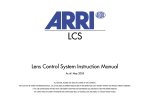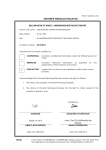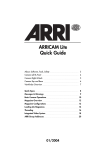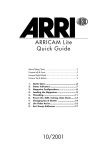Download ARRI Arricam System Specifications
Transcript
S T . L T: THE ARRICAM SYSTEM GUIDE 09 / 2003 FPS / SHUTTER BRIGHT MANUAL CONTROL OFF FPS 1 MIN FPS 2 MAX FPS 02 ARRICAM System Guide 09 / 2003 Introduction . . . . . . . . . . . . . . . . . . . . . . . . . . . . . . . . . . . . . . . . . . . . .7 Tools . . . . . . . . . . . . . . . . . . . . . . . . . . . . . . . . . . . . . . . . . . . . . . . . . .7 Introduction to the ARRICAM System . . . . . . . . . . . . . . . . . . . . . .8 ARRICAM Studio . . . . . . . . . . . . . . . . . . . . . . . . . . . . . . . . . . . . . . .10 ARRICAM Lite . . . . . . . . . . . . . . . . . . . . . . . . . . . . . . . . . . . . . . . . . .11 Magazines . . . . . . . . . . . . . . . . . . . . . . . . . . . . . . . . . . . . . . . . . . . . . .13 ARRICAM Studio Magazines Overview . . . . . . . . . . . . . . . . . . . . .14 ARRICAM Lite Magazines Overview . . . . . . . . . . . . . . . . . . . . . . .15 Studio Magazine 120/400 . . . . . . . . . . . . . . . . . . . . . . . . . . . . . . . . .16 Studio Magazine 300/1000 . . . . . . . . . . . . . . . . . . . . . . . . . . . . . . . .16 Top Load Adapter . . . . . . . . . . . . . . . . . . . . . . . . . . . . . . . . . . . . . . .16 Back Load Adapter . . . . . . . . . . . . . . . . . . . . . . . . . . . . . . . . . . . . . .16 Dual Port Adapter . . . . . . . . . . . . . . . . . . . . . . . . . . . . . . . . . . . . . .17 Studio Mag to Lite Camera Adapter . . . . . . . . . . . . . . . . . . . . . . . .17 Magazine Stabilization Bracket . . . . . . . . . . . . . . . . . . . . . . . . . . . .17 Lite Steadicam Magazine . . . . . . . . . . . . . . . . . . . . . . . . . . . . . . . . .18 Lite Shoulder Magazine . . . . . . . . . . . . . . . . . . . . . . . . . . . . . . . . . .18 Lite Mag to Studio Camera Adapter . . . . . . . . . . . . . . . . . . . . . . . .18 Viewfinders . . . . . . . . . . . . . . . . . . . . . . . . . . . . . . . . . . . . . . . . . . . . .19 ARRICAM Studio Viewfinder Overview . . . . . . . . . . . . . . . . . . . .20 ARRICAM Studio Universal Viewfinder Overview . . . . . . . . . . . .20 ARRICAM Lite Viewfinder Overview . . . . . . . . . . . . . . . . . . . . . .21 ARRICAM Lite Universal Viewfinder Overview . . . . . . . . . . . . . .21 Studio Viewfinder . . . . . . . . . . . . . . . . . . . . . . . . . . . . . . . . . . . . . . .22 Studio Universal Viewfinder . . . . . . . . . . . . . . . . . . . . . . . . . . . . . . .22 Studio Eyepiece . . . . . . . . . . . . . . . . . . . . . . . . . . . . . . . . . . . . . . . . .22 Studio Zoom Extension . . . . . . . . . . . . . . . . . . . . . . . . . . . . . . . . . .23 Studio Medium Extension . . . . . . . . . . . . . . . . . . . . . . . . . . . . . . . .23 Studio Anamorphic Extension . . . . . . . . . . . . . . . . . . . . . . . . . . . . .23 Studio Readout . . . . . . . . . . . . . . . . . . . . . . . . . . . . . . . . . . . . . . . . .23 Studio Integrated Video System (IVS) . . . . . . . . . . . . . . . . . . . . . . .24 Studio 100% Video Top . . . . . . . . . . . . . . . . . . . . . . . . . . . . . . . . . .24 Studio Mask Frameglow . . . . . . . . . . . . . . . . . . . . . . . . . . . . . . . . . .24 Studio LCD Frameglow . . . . . . . . . . . . . . . . . . . . . . . . . . . . . . . . . .24 Lite Viewfinder . . . . . . . . . . . . . . . . . . . . . . . . . . . . . . . . . . . . . . . . .25 Lite Eyepiece . . . . . . . . . . . . . . . . . . . . . . . . . . . . . . . . . . . . . . . . . . .25 Lite Extension . . . . . . . . . . . . . . . . . . . . . . . . . . . . . . . . . . . . . . . . . .25 Lite Mask Frameglow . . . . . . . . . . . . . . . . . . . . . . . . . . . . . . . . . . . .25 Lite Universal Viewfinder . . . . . . . . . . . . . . . . . . . . . . . . . . . . . . . . .26 Lite Universal Eyepiece . . . . . . . . . . . . . . . . . . . . . . . . . . . . . . . . . .26 Lite Integrated Video System (IVS) . . . . . . . . . . . . . . . . . . . . . . . . .27 Lite 100% Video Top . . . . . . . . . . . . . . . . . . . . . . . . . . . . . . . . . . . .27 Heated Eyecup . . . . . . . . . . . . . . . . . . . . . . . . . . . . . . . . . . . . . . . . .28 6.6” Video Monitor . . . . . . . . . . . . . . . . . . . . . . . . . . . . . . . . . . . . . .28 2” Video Monitor . . . . . . . . . . . . . . . . . . . . . . . . . . . . . . . . . . . . . . .28 09 / 2003 Electronic Accessories . . . . . . . . . . . . . . . . . . . . . . . . . . . . . . . . . . . . .29 Electronic Accessories Overview . . . . . . . . . . . . . . . . . . . . . . . . . . . .30 Speed Control Box (SCB) . . . . . . . . . . . . . . . . . . . . . . . . . . . . . . . . .31 Manual Control Box (MCB) . . . . . . . . . . . . . . . . . . . . . . . . . . . . . .31 MCB Cable Adapter . . . . . . . . . . . . . . . . . . . . . . . . . . . . . . . . . . . . .31 Timing Shift Box (TSB) . . . . . . . . . . . . . . . . . . . . . . . . . . . . . . . . . .32 Remote Control Station (RCS) . . . . . . . . . . . . . . . . . . . . . . . . . . . .32 CAC Distribution Box . . . . . . . . . . . . . . . . . . . . . . . . . . . . . . . . . . .33 Accessory Power Box (APB) . . . . . . . . . . . . . . . . . . . . . . . . . . . . . .33 Power Bridgeplate . . . . . . . . . . . . . . . . . . . . . . . . . . . . . . . . . . . . . . .33 Work Light . . . . . . . . . . . . . . . . . . . . . . . . . . . . . . . . . . . . . . . . . . . .33 Lens Data System . . . . . . . . . . . . . . . . . . . . . . . . . . . . . . . . . . . . . . . .35 Lens Data System Overview . . . . . . . . . . . . . . . . . . . . . . . . . . . . . .36 Studio Lens Data Box (LDB) . . . . . . . . . . . . . . . . . . . . . . . . . . . . . .37 Studio LDB Adapter . . . . . . . . . . . . . . . . . . . . . . . . . . . . . . . . . . . . .37 Lite Lens Data Box (LDB) . . . . . . . . . . . . . . . . . . . . . . . . . . . . . . . .37 Lens Data Display Classic (LDD) . . . . . . . . . . . . . . . . . . . . . . . . . .38 Lens Data Display for the Focus Puller (LDD-FP) . . . . . . . . . . . .38 Wired Handgrip Attachment (WHA-2) . . . . . . . . . . . . . . . . . . . . . .39 WHA-2 Rod Bracket . . . . . . . . . . . . . . . . . . . . . . . . . . . . . . . . . . . .39 WHA-2 Rosette Bracket . . . . . . . . . . . . . . . . . . . . . . . . . . . . . . . . . .39 Overview: Reflex Prevention Rings and Clamp Adapters . . . . . . .40 Ultra Prime LDS Lenses . . . . . . . . . . . . . . . . . . . . . . . . . . . . . . . . . . .41 In-camera Slate System . . . . . . . . . . . . . . . . . . . . . . . . . . . . . . . . . . .42 In-camera Slate System Overview . . . . . . . . . . . . . . . . . . . . . . . . . .43 The In-camera Slate Systemconsists of these components: . . . . . . .44 Recording Module . . . . . . . . . . . . . . . . . . . . . . . . . . . . . . . . . . . . . .44 In-camera Slate Box (ISB) . . . . . . . . . . . . . . . . . . . . . . . . . . . . . . . . .44 Hand Held Computer . . . . . . . . . . . . . . . . . . . . . . . . . . . . . . . . . . .44 In-camera Slate Reader . . . . . . . . . . . . . . . . . . . . . . . . . . . . . . . . . . .45 Mechanical Accessories . . . . . . . . . . . . . . . . . . . . . . . . . . . . . . . . . . . .46 Shoulder Set . . . . . . . . . . . . . . . . . . . . . . . . . . . . . . . . . . . . . . . . . . .46 Shoulder Pad . . . . . . . . . . . . . . . . . . . . . . . . . . . . . . . . . . . . . . . . . . .46 Studio Camera Handle . . . . . . . . . . . . . . . . . . . . . . . . . . . . . . . . . . .46 Lite Camera Handle . . . . . . . . . . . . . . . . . . . . . . . . . . . . . . . . . . . . .46 Studio Center Handle . . . . . . . . . . . . . . . . . . . . . . . . . . . . . . . . . . . .47 Lite Center Handle . . . . . . . . . . . . . . . . . . . . . . . . . . . . . . . . . . . . . .47 Universal Low Mode Set . . . . . . . . . . . . . . . . . . . . . . . . . . . . . . . . .47 Accessory Shoe Expander . . . . . . . . . . . . . . . . . . . . . . . . . . . . . . . . .48 3/8” Accessory Shoe Adapter . . . . . . . . . . . . . . . . . . . . . . . . . . . . . .48 Cables Overview . . . . . . . . . . . . . . . . . . . . . . . . . . . . . . . . . . . . . . . . .50 Ground Glass Overview . . . . . . . . . . . . . . . . . . . . . . . . . . . . . . . . . . .52 ARRICAM System Guide 03 04 ARRICAM System Guide 09 / 2003 09 / 2003 Dear Friends, Since its introduction in 1999, the ARRICAM system has quickly become the premium choice for cinematographers worldwide. Since then we have listened carefully to your feedback and analyzed the camera's performance on a multitude of sets. As a result we have introduced numerous additions and improvements. To increase the system's breadth and flexibility we have added parts like the Universal Viewfinders, extra magazine adapters or the Remote Control Station. Based on popular demand we have introduced improved camera control panels and wireless camera remote control. And we have further extended revolutionary tools like the Lens Data System, added lens information to the video assist image and created a smaller Lens Data Display. The ARRICAM system is a modern and complete camera system providing solutions for almost all shooting challenges. This guide was created so you can easily navigate the many parts of this system. In addition to descriptions of the new ARRICAM components it also contains many updated or new overview graphics and look-up tables. I hope this System Guide will be a useful tool for you, Regards, Prof. Ing. Fritz Gabriel Bauer, AAC ARRICAM System Guide 05 06 ARRICAM System Guide 09 / 2003 09 / 2003 Introduction This is the official illustrated guide to ARRICAM names, features and compatibilities. It gives a brief overview of the major components of the ARRICAM system. This System Guide has the order number K5.58314.0. Items that are the same for the ARRICAM and ARRIFLEX systems (matte box, follow focus, eyepiece leveler, right side handgrip, etc.) are not listed separately here. A complete listing of all parts of the ARRICAM system can be found in the ARRICAM price list. More detailed information on the ARRICAM system operation can be found in the ARRICAM system Users’ Guide (K5.58508.0), in the ARRICAM Studio Quick Guide (K5.58311.0), in the ARRICAM Lite Quick Guide (K5.58312.0) and in the ARRICAM Accessories Quick Guide (K5.58313.0). A complete list of all ARRICAM and ARRIFLEX ground glasses and format masks with dimensions can be found in the ARRI Format Guide. All these documents can be downloaded from the ARRI web site at http://www.arri.com. This System Guide describes the ARRICAM system with Software Packet 03E. Different software versions can result in different behaviors. Any authorized ARRI Service Center can check and update the ARRICAM software. Please be aware that specifications are subject to change without notice. To o l s Anyone operating the ARRICAM system should have these tools: 1. The ARRICAM Ground Glass/Fieldlens Tool. One side of it is used to remove the ground glass and the field lens. The 1.5 mm hex socket wrench on the other side can be used to adjust the alignment of video assist and Frameglow. 2. A 3 mm metric hex wrench is used to attach and remove most accessories. 3. A 5 mm metric hex wrench is used to attach or remove the carrying handles, the 3/8” Accessory Shoe Adapter and the WHA-2 Rosette Bracket. 4. A 8-10mm (5/16”) flathead long shaft screwdriver is used to attach baseplates, the Magazine Stabilization Bracket and the ARRICAM Shoulder Set. Please note that screwdrivers with a short, stubby shaft will not work with the Shoulder Set. ARRICAM System Guide 07 08 ARRICAM System Guide 09 / 2003 Introduction to the ARRICAM System The ARRICAM system is a complete 35 mm film production system with modern features including Super 35, dual pin registration, optional 3 perforation movements, brilliant viewfinders and high quality video assists. The system consists of two camera bodies, the ARRICAM Studio (ST) and the ARRICAM Lite (LT), which are accompanied by a full range of electronic and mechanical accessories. ARRICAM Studio The Studio is an extremely quiet sync sound camera, and the Lite is a small and lightweight camera designed specifically for Steadicam and hand held operation. Both cameras have the basic controls (fps, shutter angle, footage counter) built-in. Advanced features can be added with integrated expansion modules, like the Speed Control Box, Manual Control Box, Timing Shift Box, Lens Data Box, In-camera Slate Box and wireless lens and camera controllers. The system’s modularity allows productions to assemble camera packages with just the features they need. A high level of component interchangeability gives rental houses great flexibility. Two magazines have been developed specifically for the Studio camera, and two more for the Lite camera. The two Studio magazines are very quiet and run forward and reverse, and the two Lite magazines were kept to a minimum in size and weight through the active displacement mechanism. With the use of adapters, all four magazines can be used on both cameras. A complete range of viewfinders can be mounted on either camera. This system includes two viewfinders for spherical viewing: the Lite Viewfinder and the Studio Viewfinder, and two viewfinders that switch between spherical and anamorphic viewing: the Lite Universal Viewfinder and the Studio Universal Viewfinder. All viewfinders can be equipped with a large number of accessories. The two video assists for these viewfinders have all 435 IVS features, including many improvements and added functions. With the Speed Control Box, camera speeds can be set with 0.001 fps accuracy, the camera can be switched from forward to reverse run, simple 1-step speed ramps with shutter or iris compensation can be performed and the camera can be synchronized to an external source, like a video monitor. 09 / 2003 ARRICAM System Guide 09 With the Manual Control Box, camera speed and shutter angle can be set. If used together with the Speed Control Box, manual speed/exposure ramps or depth-of-field ramps can be performed. For more sophisticated ramps, and for wireless remote control of all camera functions, the Wireless Remote Control integrates seamlessly into the ARRICAM system. The Timing Shift Box gives the cinematographer the possibility to alter the phase relationship between mirror shutter and movement, resulting in a streaking effect. The Lens Data System automatically reads focus, iris and zoom of LDS lenses. All lens accessories connect to the Lens Data Box, which also contains the radio for wireless lens and camera control. Two Lens Data Displays are available to show lens settings and camera status, to calculate depth of field and to set focus marks: the LDD Classic and the smaller LDD-FP. The In-camera Slate System is a replacement for smart slates. It exposes man-readable characters onto film before an image is recorded, including Timecode. This data can be extracted manually or automatically during telecine or afterwards in post production. Compatible ARRIFLEX Accessories: Wireless Lens Control System in wireless and hardwired configuration, Zoom Main Unit (ZMU-1), Iris Control Unit (ICU-1), Controlled Lens Motors CLM-1 and CLM-2, Controlled Focus Motor CFM-1, Wireless Remote Control (WRC-1), Camera Handgrip Right, Remote Switch RS-4, matte boxes, follow focus systems, Eyepiece Leveler, Bridgeplates, all PL mounted 35mm lenses, Shift & Tilt System, Tilt Focus lenses, ARRI Macro lenses, ARRIHEAD, ARRIMOTION, Obie Light, power supplies, batteries. ARRICAM Lite 10 09 / 2003 ARRICAM System Guide ARRICAM Studio ARRICAM Studio The ARRICAM Studio (ST) is a very quiet 35mm sync sound production camera. Magazines can be top or back mounted. The basic controls are built into the Studio camera control panel (see second picture): RUN button, RUN LED, PHASE button, fps setting, fps display, shutter selector and shutter display, as well as an UNLOCK button to activate the fps and shutter selector buttons, and a BRIGHT button to adjust the brightness of all LED displays on the camera. The FPS- and shutter displays will also show warning messages. The integrated footage display counts EXPOSED FILM and RAW STOCK. The same controls can be found on the ARRICAM Lite. Other controls on the Studio are a DUST CHECK button and a beeper volume dial. The film gate accepts an aperture format mask and a gel filter holder. The internal heater is thermostatically controlled and is automatically activated in low temperatures. Included in the camera package are: Studio Viewfinder or Studio Universal Viewfinder, Studio Eyepiece, Top Load Adapter, film gate, filter holder, aperture format mask set. Compatibility: Studio and Lite share the same field lenses and ground glasses. The ARRICAM ground glasses do not fit in MOVIECAM or ARRIFLEX cameras. The aperture format masks and gel filter holders are the same as used in ARRIFLEX cameras. For shooting Super 35 in ANSI format with an ARRIFLEX 435 or 535 camera, special ground glasses and aperture format masks are available. In that case, timecode cannot be recorded on the ARRIFLEX cameras. ARRICAM Studio: Extended camera control panel The camera accepts the Studio Magazine 120/400 and 300/1000 in top load or back load position. With Lite Mag to Studio Camera Adapter the Lite Steadicam and Shoulder Magazines can also be mounted in back load position. The ARRICAM lens mount accepts all LDS and non-LDS PL mount lenses for 35 mm film cameras. K0.60001.0 K0.60002.0 K0.60007.0 K0.60009.0 ARRICAM Studio 4 p with Studio Viewfinder ARRICAM Studio 4 p with Studio Universal Viewfinder ARRICAM Studio 3 p with Studio Viewfinder ARRICAM Studio 3 p with Studio Universal Viewfinder Speed: 1-60 fps forward, 1-32 fps reverse (reverse can be set with the Speed Control Box, Wireless Remote Control or ARRIMOTION system; camera runs reverse only with Studio magazines) Shutter: electronic shutter from 0° to 180°, adjustable in 0.1° increments. For ramps the range of 11.2° to 180° can be used. Frameglow Mask | Ground Glass Movement: 5-link with dual-pin registration and dual transport claws, 4 or 3 perforation (4 p or 3 p). Lens Mount: 54mm PL with Lens Data System contacts. Switchable to Super 35. Aperture Format Mask | Film Gate Gel Filter Holder Power: 24 V DC, all fuses are self-resetting. Sound: less than 20 db/A 09 / 2003 ARRICAM System Guide 11 ARRICAM Lite The ARRICAM Lite (LT) is a very small and lightweight 35mm camera for Steadicam and hand held work. Magazines are back mounted. The Lite camera control panel contains the following controls: RUN button, RUN LED, PHASE button, fps setting, fps display, shutter setting and shutter display, as well as a BRIGHT button to adjust the brightness of all LED displays on the camera. The FPS and shutter displays will also show warning messages. The integrated footage display counts EXPOSED FILM and RAW STOCK. The same controls can be found on the ARRICAM Studio. The film gate can accept an aperture format mask and a gel filter holder. The internal heater is thermostatically controlled and is automatically activated in low temperatures. ARRICAM Lite Included in the camera package are: Lite Viewfinder or Lite Universal Viewfinder, Lite Eyepiece or Lite Universal Eyepiece, film gate, filter holder, aperture format mask set. Compatibility: Studio and Lite share the same field lenses and ground glasses. The ARRICAM ground glasses do not fit in MOVIECAM or ARRIFLEX cameras. The aperture format masks and gel filter holders are the same as used in ARRIFLEX cameras. For shooting Super 35 in ANSI format with an ARRIFLEX 435 or 535 camera, special ground glasses and aperture format masks are available. In that case, timecode cannot be recorded on the ARRIFLEX cameras. The camera accepts the Lite Steadicam and Shoulder Magazines in back load position. With the Studio Mag to Lite Camera Adapter the Studio Magazine 120/400 and 300/1000 can also be mounted in back load position. The ARRICAM lens mount accepts all LDS and non-LDS PL mount lenses for 35 mm film cameras. K0.60005.0 K0.60006.0 K0.60008.0 K0.60010.0 ARRICAM ARRICAM ARRICAM ARRICAM Lite Lite Lite Lite 4 4 3 3 p p p p with with with with Lite Lite Lite Lite Speed: 1-40 fps forward, 1-32 fps reverse (reverse can be set with the Speed Control Box, Wireless Remote Control or ARRIMOTION system; camera runs reverse only with Studio magazines) Shutter: electronic shutter from 0° to 180°, adjustable in 0.1° increments. For ramps the range of 11.2° to 180° can be used. ARRICAM Lite Extended Camera Footage Display Viewfinder Universal Viewfinder Viewfinder Universal Viewfinder Movement: 5-link with dual-pin registration and dual transport claws, 4 or 3 perforation (4 p or 3 p). Lens Mount: 54 mm PL with Lens Data System contacts. Switchable to Super 35. Power: 24 V DC, all fuses are self-resetting. Sound: less than 24 db/A ARRICAM Lite Extended camera control panel 12 ARRICAM System Guide 09 / 2003 09 / 2003 Magazines All four ARRICAM magazines can be used on the ARRICAM Studio and on the ARRICAM Lite camera. All four magazines have a built-in thermostatically controlled heater. On each ARRICAM magazine the amount of footage loaded can be set on the magazine footage counter, either in meters or in feet. Also the ASA value of the film stock in use can be set. Setting the ASA value is essential only when working with the In-camera Slate System, since it determines the intensity of the In-camera Slate data exposure. To mount the Studio magazines on the Studio camera, either the Top Load Adapter, the Back Load Adapter or the Dual Port Adapter is necessary. To mount the Studio magazines on the Lite camera, the Studio Mag to Lite Camera Adapter is necessary. Lite magazines can be mounted on the Lite camera without any adapters. To mount Lite magazines on the Studio camera the Lite Mag to Studio Camera Adapter is used. Studio magazine run forward and reverse. Due to their compact design Lite magazines run only forward. To ensure that the Lite camera is as small and lightweight as possible, it’s magazine attachment mechanism differs from the Studio camera’s mechanism. Whereas the Studio has a mechanism reminiscent of the 435, the Lite uses a mechanism similar that of the 535B. ARRICAM System Guide 13 14 09 / 2003 ARRICAM System Guide ARRICAM Studio Magazines Overview Top Load Adapter Studio Magazine 300/1000 Dual Port Adapter ARRICAM Studio Studio Magazine 120/400 Back Load Adapter Lite Shoulder Magazine Lite Mag to Studio Camera Adapter Lite Steadicam Magazine 09 / 2003 ARRICAM System Guide ARRICAM Lite Magazines Overview Lite Shoulder Magazine Lite Steadicam Magazine ARRICAM Lite Studio Magazine 120/400 Studio Mag to Lite Camera Adapter Studio Magazine 300/1000 15 16 09 / 2003 ARRICAM System Guide Studio Magazine 120/400 The 120m/400ft displacement magazine is torque motor driven and runs forward and reverse. Built-in controls include: electronic raw stock counter, ASA setting and an ASA display. The footage counter is switchable between meter and feet. A loop protector is included. Compatibility: Can be mounted on top or back of the ARRICAM Studio (with Top Load Adapter, Back Load Adapter or Dual Port Adapter) or on the back of the ARRICAM Lite (with Studio Mag to Lite Camera Adapter). K2.54015.0 Studio Magazine 120/400 Studio Magazine 120/400 Studio Magazine 300/1000 The 300m/1000ft displacement magazine is torque motor driven and runs forward and reverse. Built-in controls include: mechanical raw stock check, electronic raw stock counter, ASA setting and an ASA display. The footage counter is switchable between meter and feet. A loop protector is included. Compatibility: Can be mounted on top or back of the ARRICAM Studio (with Top Load Adapter, Back Load Adapter or Dual Port Adapter) or on the back of the ARRICAM Lite (with Studio Mag to Lite Camera Adapter). When mounted with Back Load Adapter on Studio camera it interferes with the ARRIHEAD. Use the Dual Port Adapter instead. Cannot be used on Lite camera with Universal Low Mode Set. Studio Magazine 300/1000 K2.54027.0 Studio Magazine 300/1000 To p L o a d A d a p t e r When this adapter is attached to the ARRICAM Studio camera, both Studio magazines can be mounted on top of the camera. It is mounted with six screws (use 3mm hex key). Compatibility: Only for ARRICAM Studio. Does not work on ARRICAM Lite or with Lite magazines. The Lite or Lite Universal viewfinders can be used with the Top Load Adapter, but the Lite Frameglow and the Lite IVS cannot, since they interfere with the Top Load Adapter. Use the Back Load Adapter instead. Top Load Adapter K2.54045.0 Top Load Adapter Back Load Adapter When this adapter is attached to the ARRICAM Studio camera, both Studio magazines can be mounted on the back of the camera. This adapter brings the Studio magazines in a truly vertical position for Steadicam use. It is mounted with six screws (use 3mm hex key). Compatibility: Only for ARRICAM Studio. Does not work on ARRICAM Lite or with Lite magazines. If used with the Lite IVS, the handle of the Back Load Adapter must be taken off, and the Studio Center Handle should replace the Studio Camera Handle. K2.54047.0 Back Load Adapter Back Load Adapter 09 / 2003 ARRICAM System Guide 17 Dual Port Adapter This magazine adapter allows Studio magazines to be mounted on the ARRICAM Studio in top load or in an angled back load position. Magazines can be switched between the two positions without having to switch adapters. With a magazine mounted in top load position, the Dual Port Adapter acts just like the Top Load Adapter. When mounted in the back load position, the magazine is at a 30° angle. That way even the 300m/1000ft magazine will clear the top of a geared head. The Dual Port Adapter is mounted with six screws (use 3mm hex key). Compatibility: Only for ARRICAM Studio. Does not work on ARRICAM Lite or with Lite magazines. Dual Port Adapter The port that is not occupied by the magazine is covered with a light tight magazine cover which has a removable carrying handle. Old covers cannot be used since they are not light tight. The Lite or Lite Universal viewfinders can be used with the Dual Port Adapter, but the Lite Frameglow and the Lite IVS cannot, since they interfere with the Dual Port Adapter. Use the Back Load Adapter instead. K2.54139.0 Dual Port Adapter Studio Mag to Lite Camera Adapter When this adapter is attached to the ARRICAM Lite, the camera can accept Studio magazines. The adapter slides into the Lite camera body like the Lite magazines and must be fastened with three screws, two on top and one on the side (use 3mm hex key). The adapter has a small door to facilitate loading. Studio Mag to Lite Camera Adapter Compatibility: Fits only on the ARRICAM Lite. Accepts Studio Magazine 120/400 and Studio Magazine 300/1000. K2.54048.0 Studio Mag to Lite Camera Adapter Magazine Stabilization Bracket This bracket mounts between the Studio Camera Handle and the Studio Magazine 300/1000. It provides additional stability for shots that will put extreme g-forces on camera and magazine. Magazine Stabilizing Brackett Compatibility: The Magazine Stabilization Bracket can be used on the ARRICAM Studio with Studio Camera Handle and Studio Magazine 300/1000 mounted in top load. K2.54126.0 Magazine Stabilization Bracket 18 09 / 2003 ARRICAM System Guide Lite Steadicam Magazine This 120m/400ft lightweight DC motor magazine is designed for Steadicam use. Front/back balance is maintained throughout the shot since feed and take-up shafts are above each other. Extremely small size due to active displacement. Runs forward only. Built-in controls include: electronic footage counter, ASA setting and an ASA display. The footage counter is switchable between meter and feet. A loop protector is included. Compatibility: Fits on the ARRICAM Lite, or with Lite Mag to Studio Camera Adapter on ARRICAM Studio. K2.54028.0 Lite Steadicam Magazine Lite Steadicam Magazine Lite Shoulder Magazine This 120m/400ft lightweight DC motor magazine is designed for hand held use. A long, angled throat provides better balance and more comfort while hand holding. Extremely small size due to active displacement. Runs forward only. Built-in controls include: electronic footage counter, ASA setting and an ASA display. The footage counter is switchable between meter and feet. A loop protector is included. Compatibility: Fits on the ARRICAM Lite, or with Lite Mag to Studio Camera Adapter on ARRICAM Studio. K2.54097.0 K2.54165.0 Lite Shoulder Magazine with Spindle for Film Cores Lite Shoulder Magazine with Collapsible Core Lite Shoulder Magazine Lite Mag to Studio Camera Adapter The Lite Mag to Studio Camera Adapter allows the Lite Shoulder Magazine and the Lite Steadicam Magazine to be mounted on the ARRICAM Studio in back load position. It is mounted to the camera with six screws (use 3mm hex key). A small door facilitates film threading. Compatibility: Only for ARRICAM Studio. Does not work on ARRICAM Lite or with Studio magazines. If used with Lite IVS, the handle of the Lite Mag to Studio Camera Adapter must be taken off, and the Studio Center Handle should replace the Studio Camera Handle. K2.54127.0 Lite Mag to Studio Camera Adapter Lite Mag to Studio Camera Adapter 09 / 2003 Viewfinders The ARRICAM viewfinder system includes two viewfinders for spherical viewing (Studio Viewfinder and Lite Viewfinder) and two viewfinders that can switch between spherical and anamorphic viewing (Studio Universal Viewfinder and Lite Universal Viewfinder). All viewfinders can be mounted on Lite and Studio camera. The two Studio Viewfinders are bright and versatile with a brilliant image quality, while the two Lite Viewfinders are optimized to be small, lightweight and well balanced. Both Studio viewfinders can use the Studio Integrated Video System (IVS), which attaches to the viewfinder’s right side to leave space for top mounted magazines. Both Lite viewfinders can use the Lite Integrated Video System (IVS), which mounts on top of the viewfinders to provide better balance. The beamsplitter for the video assists sends 80% of the light to the operator and 20% to the video assist. The Heated Eyecup, the 6.6” Video Monitor, and the 2” Video Monitor can be used with all viewfinders. ARRICAM System Guide 19 20 09 / 2003 ARRICAM System Guide ARRICAM Studio Viewfinder Overview Studio Integrated Video System (IVS) Studio Readout MINIMONITOR Studio 100% Video Top OPEN CAUTION: HOLD TUBE DURING RELEASE LOCK Studio Mask Frameglow FIX Studio LCD Frameglow LCD N35 Studio Eyepiece Eyecup Studio Anamorphic Extension Studio Zoom Extension Lite Universal Eyepiece Heated Eyecup Studio Medium Extension ARRICAM Studio Universal Viewfinder Overview Studio Integrated Video System (IVS) Studio Readout MINIMONITOR Studio 100% Video Top OPEN CAUTION: HOLD TUBE DURING RELEASE LOCK Studio Mask Frameglow LCD N35 UNLOCK OPEN LOCK FIX Studio LCD Frameglow Studio Eyepiece Eyecup Studio Anamorphic Extension Studio Zoom Extension Lite Universal Eyepiece Studio Medium Extension Heated Eyecup 09 / 2003 ARRICAM System Guide ARRICAM Lite Viewfinder Overview Lite Integrated Video System (IVS) Lite 100% Video Top Lite Mask Frameglow Eyecup Lite Extension Lite Eyepiece Heated Eyecup ARRICAM Lite Universal Viewfinder Overview Lite Integrated Video System (IVS) Lite 100% Video Top Lite Mask Frameglow UNLOCK OPEN LOCK FIX Eyecup Studio Anamorphic Extension Studio Zoom Extension Lite Universal Eyepiece Studio Medium Extension Heated Eyecup 21 22 09 / 2003 ARRICAM System Guide Studio Viewfinder A very bright and versatile viewfinder with many accessories. Can be used camera right or left. A telescoping feature moves the eyepiece closer or farther from the camera body. The viewfinder keeps an upright image in all positions, but the image can also be rotated manually. It includes an ND.6 flip-in contrast filter. The optical system can be easily switched to Super 35 by replacing a plate between viewfinder and camera body. Compatibility: Can be mounted on the ARRICAM Studio or on the ARRICAM Lite. It can be equipped with Studio Eyepiece, Lite Universal Eyepiece, all Studio Viewfinder extensions, Studio Readout and the Heated Eyecup. Accepts Studio Integrated Video System (IVS) and Studio Mask– or LCD Frameglow Module. Studio Viewfinder K2.54175.0 Studio Viewfinder Studio Universal Viewfinder A very bright and versatile viewfinder with many accessories that can be switched between spherical and anamorphic viewing. It can be used on the camera’s right or left side. A telescoping feature moves the eyepiece closer or farther from the camera body. The viewfinder keeps an upright image in all positions, but the image can also be rotated manually. It includes an ND .6 flip-in contrast filter. The optical system can be easily switched to Super 35 by replacing a plate between viewfinder and camera body. Studio Universal Viewfinder The viewfinder arm can be rested on a stop on the viewfinder’s left side. If a stop is also wanted on the right side, the additional Studio Universal Viewfinder Bracket can be attached to the Studio camera’s right side. This bracket is not compatible with the Lite camera, Lite Viewfinder or Lite Universal Viewfinder. Compatibility: Can be mounted on the ARRICAM Studio or on the ARRICAM Lite. Can be equipped with Studio Eyepiece, Lite Universal Eyepiece, all Studio Viewfinder extensions, Studio Readout and Heated Eyecup. Accepts Studio Integrated Video System (IVS) and Studio Mask or LCD Frameglow Module. K2.54190.0 K2.54178.0 Studio Eyepiece Studio Universal Viewfinder Studio Universal Viewfinder Bracket Studio Eyepiece An eyepiece with a +/- 5.5 diopter adjustment range. Includes eyecup. Compatibility: Fits on Studio Viewfinder, Studio Universal Viewfinder and all Studio Viewfinder extensions. The eyecup is compatible with the ARRIFLEX eyepieces. K2.54003.0 Studio Eyepiece 09 / 2003 ARRICAM System Guide 23 Studio Zoom Extension Extends the distance between viewfinder and eyepiece about 30cm / 11.8 inches. Turning the ring zooms the image from normal size to 2x magnification. Compatibility: Fits on Studio Viewfinder, Studio Universal Viewfinder and Lite Universal Viewfinder. Uses the ARRIFLEX Eyepiece Leveler. K2.54004.0 Studio Zoom Extension Studio Medium Extension Extends the distance between viewfinder and eyepiece about 15cm / 5.9 inches. Compatibility: Fits on Studio Viewfinder, Studio Universal Viewfinder and Lite Universal Viewfinder. Uses the ARRIFLEX Eyepiece Leveler. K2.54005.0 Studio Zoom Extension Studio Medium Extension Studio Anamorphic Extension Extends the distance between viewfinder and eyepiece about 30cm / 11.8 inches. Turning the ring zooms the image from normal size to 2x magnification. An anamorphic element can be switched into the light path. Just like the 435 Anamorphic Viewfinder, the ARRICAM Studio and Lite Universal Viewfinders only show a correctly de-squeezed, rotated and shaped image when the viewfinder arm is in the horizontal position, either on the left or right side of the camera. If the viewfinder arm is between these two positions the image is distorted. This distortion cannot be corrected with the manual image rotation control. The situation is different when using the ARRICAM Studio Anamorphic Extension to de-squeeze the image. When the viewfinder arm is anywhere between the horizontal and vertical positions, image squeeze and shape distortions can be compensated for with the manual image rotation control, even though this will result in a rotated image. When the viewfinder arm is in the vertical position (the eyepiece is above the camera), a properly squeezed, rotated and shaped image can be achieved by taking the Studio Anamorphic Extension off the viewfinder, rotating it 90 degrees, and re-attaching it. Studio Medium Extension Compatibility: Fits on Studio Viewfinder, Studio Universal Viewfinder and Lite Universal Viewfinder. Uses the ARRIFLEX Eyepiece Leveler. K2.54018.0 Studio Anamorphic Extension Studio Anamorphic Extension Studio Readout The Studio Readout mounts on top of the Studio Viewfinder or the Studio Universal Viewfinder. On the left side it shows camera speed, shutter angle and exposed film, plus a RUN and a BAT LED. By pushing the RAW STOCK button, the magazine raw stock can be displayed. By pushing the BRIGHT button, the brightness of all LED displays on the camera can be adjusted. On the right side the Studio Readout shows camera speed and a RUN LED. On the left a connector for the Lens Data Displays is provided. Compatibility: Fits on the Studio Viewfinder or the Studio Universal Viewfinder. Does not fit on Studio 100% Video Top. K2.54008.0 Studio Readout Studio Readout 24 09 / 2003 ARRICAM System Guide Studio Integrated Video System (IVS) A color video assist that shares all the 435 IVS II features, including frame line and text insertion and direct accessible buttons for the most common functions. In addition, it has a one-knob interface for further menu functions, is flicker free from 5 to 60 fps, has manual color balancing and a video shutter which can be synchronized to the camera shutter. The inserted text lines can be configured to provide on-screen information about camera status, In-camera Slate information, timecode and LDS. Compatibility: Fits on Studio Viewfinder, Studio Universal Viewfinder and Studio 100% Video Top. Functions and features are identical to the Lite IVS. When used on the Lite Camera, the Lite Camera Handle must be replaced with the Lite Center Handle. Studio Integrated Video System (IVS) K2.54041.0 K2.54042.0 Studio IVS PAL Studio IVS NTSC S t u d i o 1 0 0 % V i d e o To p This module can be attached to the ARRICAM Studio or ARRICAM Lite instead of a viewfinder when only video assist and no optical viewing is required. The Studio IVS attaches to this module. All available light will be routed to the video assist, and thus a better image quality can be achieved. The optical system can be easily switched to Super 35 by replacing a plate between Studio 100% Video Top and camera body. Studio 100% Video Top Compatibility: Can be mounted on the ARRICAM Studio or on the ARRICAM Lite. When used with Studio IVS on the Lite Camera, the Lite Camera Handle must be replaced by the Lite Center Handle. Mounting holes for the Support Rod Bracket of the Universal Low Mode Set are provided on the front side. The Studio Readout, the Studio LCD Frameglow Module and the Studio Mask Frameglow cannot be attached. K2.54033.0 Studio 100% Video Top Studio Mask Frameglow This module attaches to the Studio Viewfinder or the Studio Universal Viewfinder. Physical masks slide into the module and determine the frame lines that are illuminated. The brightness of these frame outlines can be varied with the DIMMER knob. Studio Mask Frameglow Compatibility: Fits on the Studio Viewfinder or the Studio Universal Viewfinder. Cannot be used with Studio 100% Video Top. Except for three masks each, the masks for Studio Mask Frameglow and Lite Mask Frameglow are identical. K2.54017.0 Studio Mask Frameglow Studio LCD Frameglow This module attaches to the Studio Viewfinder or the Studio Universal Viewfinder and provides 4 different types of preset illuminated frame outlines: Academy (1.37), TV (1.33), HDTV (1.78) and Wide screen (1.85). Two of them can be on at the same time. Their brightness can be varied with the DIMMER knob. Compatibility: Fits on the Studio Viewfinder or the Studio Universal Viewfinder. Cannot be used with Studio 100% Video Top. The preset formats are in Normal 35 only. Studio LCD Frameglow K2.54007.0 Studio LCD Frameglow 09 / 2003 ARRICAM System Guide 25 Lite Viewfinder A small and lightweight viewfinder. It can be used on the camera’s right or left side. The viewfinder keeps an upright image in all positions, but the image can also be rotated manually. It includes an ND .6 flip-in contrast filter. The optical system can be easily switched to Super 35 by replacing a plate between viewfinder and camera body. Can be equipped with Lite Eyepiece, Lite Extension and Heated Eyecup. Compatibility: Can be mounted on the ARRICAM Studio or on the ARRICAM Lite. Accepts Lite Integrated Video System (IVS) and Lite Mask Frameglow only. When used on the ARRICAM Studio with Lite IVS and/or Lite Frameglow, the magazines must be mounted in back load position since the Top Load Adapter or the Dual Port Adapter would interfere with the Lite IVS and/or the Lite Frameglow. In that case, the Back Load Adapter handle must also be removed. K2.54049.0 Lite Viewfinder Lite Viewfinder Lite Eyepiece An eyepiece with a +/- 5.5 diopter adjustment range. Includes eyecup. Compatibility: Fits only on Lite Viewfinder and on Lite Extension. The eyecup is compatible with ARRIFLEX eyepieces. K2.54046.0 Lite Eyepiece Lite Extension Extends the distance between the Lite Viewfinder and the eyepiece about 25cm / 9.8 inches. Turning the knob switches the image from normal size to 2x magnification. Lite Eyepiece Compatibility: Fits only on the Lite Viewfinder. Uses the ARRIFLEX Eyepiece Leveler. K2.54050.0 Lite Extension Lite Mask Frameglow This module attaches to the Lite Viewfinder or the Lite Universal Viewfinder. Physical masks slide into the module and determine the illuminated frame lines. The brightness of these frame outlines can be varied with the DIMMER knob. On top is a connector for the Lens Data Displays. Lite Extension Compatibility: Fits on Lite Viewfinder and on Lite Universal Viewfinder. Cannot be used with Lite 100% Video Top. If a magazine is attached to the Studio camera in the top-load position, the Lite Viewfinder or Lite Universal Viewfinder with a Frameglow will not fit on the camera. Except for three masks each, the masks for Studio Mask Frameglow and Lite Mask Frameglow are identical. K2.54037.0 Lite Mask Frameglow Lite Mask Frameglow 26 09 / 2003 ARRICAM System Guide Lite Universal Viewfinder A small and lightweight viewfinder that can be switched between spherical and anamorphic viewing. With excellent optical quality it still is small and lightweight enough for handheld work on the ARRICAM Studio or ARRICAM Lite. A telescoping feature moves the eyepiece closer or farther from the camera body. The viewfinder keeps an upright image in all positions, but the image can also be rotated manually. It includes an ND .6 flip-in contrast filter. The optical system can be easily switched to Super 35 by replacing a plate between viewfinder and camera body. Includes Lite Universal Eyepiece. The viewfinder arm can be rested on a stop on the viewfinder’s left side. If a mechanical stop is also wanted on the right side, the additional Lite Universal Bracket can be attached to the Lite Universal Viewfinder. Lite Universal Viewfinder Compatibility: The Lite Universal Viewfinder has its own small and lightweight eyepiece. The Studio Eyepiece is not compatible. The use of the Studio Zoom Extension, Studio Medium Extension or the Studio Anamorphic Extension are possible. It accommodates Lite Integrated Video System (IVS), Lite Mask Frameglow and Universal Low Mode Set. Can be mounted on the ARRICAM Studio or on the ARRICAM Lite. When used on the ARRICAM Studio with Lite IVS and/or Lite Frameglow, the magazines must be mounted in back load position since the Top Load Adapter or the Dual Port Adapter would interfere with the Lite IVS and/or the Lite Frameglow. In that case, the Back Load Adapter handle must also be removed. Lite Universal Eyepiece K2.54099.0 K2.54151.0 Lite Universal Viewfinder Lite Universal Viewfinder Bracket Lite Universal Eyepiece An eyepiece with a +/- 5.5 diopter adjustment range. Used on the Studio Viewfinder, the adjustment range is limited to +5/-2 diopters. Includes eyecup. Compatibility: Fits on Lite Universal Viewfinder, Studio Viewfinder, Studio Universal Viewfinder and all Studio Extensions. The eyecup is compatible with ARRIFLEX eyepieces. K2.54734.0 Lite Universal Eyepiece 09 / 2003 ARRICAM System Guide 27 Lite Integrated Video System (IVS) A color video assist that shares all the 435 IVS II features, including frame line and text insertion and direct accessible buttons for the most common functions. In addition, it has a one-knob interface for further menu functions, is flicker free from 5 to 60 fps, has a manual color balancing and a video shutter which can be synchronized to the camera shutter. The inserted text lines can be configured to provide on-screen information about camera status, In-camera Slate information, timecode and LDS. Compatibility: Fits on Lite Viewfinder, Lite Universal Viewfinder and Lite 100% Video Top. Functions and features are identical to the Studio IVS. When used with Lite Viewfinder or Lite Universal Viewfinder on the Studio camera, magazines cannot be top loaded. If the ARRICAM Studio has a magazine in the back load position, the Back Load Adapter handle has to be taken off. In addition, the Studio Camera Handle has to be replaced with the Studio Center Handle. K2.54039.0 K2.54032.0 Lite Integrated Video System (IVS) Lite IVS PAL Lite IVS NTSC L i t e 1 0 0 % V i d e o To p This module can be attached to the ARRICAM Studio or ARRICAM Lite instead of a viewfinder when only video assist and no optical viewing is required. The Lite IVS attaches to this module. All available light will be routed to the video assist, and thus a better image quality can be achieved. The optical system can be easily switched to Super 35 by replacing a plate between viewfinder and camera body. Compatibility: Can be mounted on the ARRICAM Studio or on the ARRICAM Lite. When used with Lite IVS on the Studio camera, magazines cannot be top loaded. If the ARRICAM Studio has a magazine in the back load position, the Back Load Adapter handle has to be taken off. In addition, the Studio Camera Handle has to be replaced by the Studio Center Handle. Mounting holes for the Support Rod Bracket of the Universal Low Mode Set are provided on the front side. The Lite Mask Frameglow cannot be attached. K2.54038.0 Lite 100% Video Top Lite 100% Video Top 28 09 / 2003 ARRICAM System Guide Heated Eyecup An eyecup with a built-in heating element, operating on 24V. It can be set to OFF, HI or LO. Compatibility: The ARRICAM Heated Eyecup fits on all eyepieces of the ARRICAM viewfinder system. The cable pictured connects from the heated eyecup (Fischer connector) to the ARRICAM (LEMO Mini Coax connector). This heated eyecup also fits on ARRIFLEX cameras, but then the traditional heated eyecup cable (Fischer to Fischer) must be used. The ARRIFLEX heated eyecups fit on the Lite Eyepiece and the Lite Universal Eyepiece, but NOT on the Studio Eyepiece. Note: The ARRICAM heated eyecup uses the same Mini Coax connector as the Work Light. Heated Eyecup K2.54002.0 Heated Eyecup (includes cable KC-63-S) 6.6” Video Monitor This 6.6” LCD color video monitor with a high quality extremely bright image automatically detects and switches between PAL and NTSC. The image can be flipped upside down, in case the monitor is hung upside down. Compatibility: Can be mounted anywhere. The bracket of its flexible arm fits any accessory shoe on the camera. Connects to the MINI MONITOR connector on all ARRICAM and ARRIFLEX Integrated Video Systems. 6.6” Video Monitor K2.54031.0 6.6” Video Monitor 2” Video Monitor A 2” LCD color video monitor with adjustments for brightness and color. Compatibility: Can be mounted anywhere. The bracket of its arm fits any accessory shoe on the camera. Connects to the MINI MONITOR connector on all ARRICAM and ARRIFLEX Integrated Video Systems. K2.54040.0 K2.54035.0 2” Video Monitor 2” Video Monitor PAL 2” Video Monitor NTSC 09 / 2003 Electronic Accessories Through their built-in control panels, both ARRICAMs can be operated without any electronic accessories. But for remote control, special effects, synchronization or faster working a complete range of electronic accessories is available. These accessories communicate through a robust and high speed internal data network and most of them attach directly to the cameras or can be operated remotely. Beyond the camera controllers like Speed Control Box, Manual Control Box or Timing Shift Box the ARRICAM electronic accessories also encompass two revolutionary new systems: The Lens Data System and the In-camera Slate System. The Lens Data System is based on smart lenses that inform the camera about their focus, iris and zoom settings. This information is used by the camera and various accessories, making filming easier and faster. With the Lens Data System the crew can work more efficiently, which ultimately saves money on the set. The In-camera Slate System records letters and numbers into the image area before each take. This information is man and machine readable in post production. It can either replace a smart slate or be used to automatically synch audio in telecine. ARRICAM System Guide 29 30 09 / 2003 ARRICAM System Guide Electronic Accessories Overview Speed Control Box Studio Lens Data Box Manual Control Box Timing Shift Box Studio LDB Adapter Remote Control Station MCB Cable Adapter ARRICAM Studio Accessory Power Box Lite Lens Data Box In-camera Slate Box Wired Handgrip Attachment 2 ARRICAM Lite Power Bridgeplate 09 / 2003 ARRICAM System Guide 31 Speed Control Box (SCB) The Speed Control Box integrates three main features into one accessory: The speed control feature allows the setting of the camera speed with 0.001 fps accuracy, to switch from forward to reverse run and to perform simple 1 step speed ramps with or without exposure compensation. The iris control feature allows for iris compensated speed or shutter ramps when a LDS lens and the Lens Data Box are present. The synchronization feature synchronizes the camera to an external source, e.g. to a video monitor. A RUN button makes it possible to start and stop the camera from its right side or remotely. With the BRIGHT button the brightness of all LED displays on the camera can be adjusted. Compatibility: The SCB attaches directly to the Studio camera or to the Remote Control Station without tools, using a quick release mechanism. A connection to Studio or Lite camera with Remote Cable KC-65 (3m/9ft) or KC-69 (15m/45ft) is also possible. The cable drum KC-73 (50m/150ft) can be used for additional extension. The Manual Control Box has to be removed to attach or remove the Speed Control Box from the Studio camera. For the SYNC function, the existing ARRI External Synchronization Unit pickup and the new ARRICAM ESU cable KC-66 (10m/33ft) can be used to sense the sync signal from Cathode Ray Tubes (CRT) monitors. For synchronizing two or more cameras the Camera Sync Cable KC-78-S connects the CAC connector of the master camera to the SYNC IN connector on the SCB of the slave camera. K2.54010.0 Speed Control Box (SCB) Manual Control Box (MCB) With this box camera speed or shutter angle can be changed on the fly, just by turning a hand dial. If used without the Speed Control Box, camera speed and shutter can be set over the whole available range. If used with the Speed Control Box, the range from slowest and fastest fps can be limited, and manual speed/exposure or shutter/iris (depth of field) ramps can be performed. Compatibility: This box attaches directly to the Studio camera or the Remote Control Station, and can be connected to the Studio or Lite camera with the MCB Cable Adapter and the Speed Control Box Remote Cable KC-65 (3m/9ft) or KC-69 (15m/45ft), with or without the 50m/150ft Cable Drum KC-73. The Manual Control Box has to be removed to attach or remove the Speed Control Box from the Studio camera. If a magazine is attached in back load position to the Studio camera, the magazine has to be removed before the Manual Control Box can be attached or removed. K2.54021.0 Manual Control Box MCB Cable Adapter The MCB Cable Adapter can be used to control the ARRICAM Studio or Lite remotely with the Manual Control Box or Timing Shift Box. Compatibility: Manual Control Box or Timing Shift Box are attached to the MCB Cable Adapter with two screws (use 3mm hex driver). The adapter can then be connected to the camera CAC connector with the Speed Control Box Remote Cable KC-65 (3m/9ft) or KC-69 (15m/45ft). The optional Cable Drum KC-73 extends the whole setup another 50m/150ft. K2.52213.0 Speed Control Box (SCB) MCB Cable Adapter Manual Control Box (MCB) MCB Cable Adapter 32 09 / 2003 ARRICAM System Guide Ti m i n g S h i f t B o x ( T S B ) The Timing Shift Box adjusts the phase relationship of the mirror shutter to the movement. The result is that the film is exposed while being transported, which creates a streaking effect. A unique feature of the Timing Shift Box is the Jitter function. It introduces a random fluctuation in the timing shift, resulting in a fluctuation of the length of the streak. Compatibility: This box attaches directly to the Studio camera or the Remote Control Station, and can be connected to the Studio or Lite camera with the MCB Cable Adapter and the Speed Control Box Remote Cable KC-65 (3m/9ft) or KC-69 (15m/45ft), with or without the 50m/150ft Cable Drum KC-73. Timing Shift Box (TSB) The Timing Shift Box has to be removed to attach or remove the Speed Control Box from the Studio camera. If a magazine is attached in back load position to the Studio camera, the magazine has to be removed before the Timing Shift Box can be attached or removed. Timing Shift Box, Manual Control Box and Speed Control Box can be used simultaneously. K2.54171.0 Remote Control Station (RCS) Timing Shift Box Remote Control Station (RCS) The Remote Control Station is an adapter plate that allows the use of a variety of accessories remotely. The connection of the Remote Control Station to the CAC connector of the camera body is simply achieved by one Speed Control Box Remote Cable KC-65 (3m/9ft) or KC-69 (15m/45ft), with or without the 50m/150ft Cable Drum KC-73. Compatibility: These accessories can be mounted directly to the Remote Control Station: Speed Control Box, Manual Control Box or Timing Shift Box, Lens Data Display Classic or Lens Data Display for the Focus Puller. In addition the WHA-2 can be connected with cable LC-M1, LC-M2, LC-Z1 or LC-Z2. The hand units of the wireless Lens Control System (WFU-1 and/or WZU-1) or the Wireless Remote Control (WRC-1) can be attached to the WHA-2. Two 3/8” threaded holes on the backside of the Remote Control Station can be used to mount it in a variety of positions, e.g. on the camera’s left side or on the Lite Camera Handle. The WHA-2 connector on the Remote Control Station is meant ONLY for the WHA-2. It is not compatible with the Zoom Main Unit (ZMU-1) or the Controlled Lens Motor-1 (CLM-1). The SYNC function of the Speed Control Box does not work when the Cable Drum is used. It will work, however, when the 15m/45ft or the 3m/9ft Speed Control Box Remote cable is used. K2.54143.0 Remote Control Station 09 / 2003 ARRICAM System Guide 33 CAC Distribution Box The CAC Distribution Box allows more than one accessory to be connected to the CAC connector at the same time. It connects to the Studio or Lite CAC connector and provides three CAC connectors. The box is equipped with a clamp, so it can be attached to a tripod leg, support rod or the ARRICAM camera handles. K2.54130.0 CAC Distribution Box Accessory Power Box (APB) The Accessory Power Box provides additional power outlets for accessories, plus a RUN button. Three connectors supply 24V through a standard RS 3 pin Fisher socket, and two connectors provide 12V through the old standard 11 pin Fisher socket. CAC Distribution Box Compatibility: The Accessory Power Box can be mounted in place of the In-camera Slate Box either directly to the ARRICAM Studio or to the Lens Data Box of the ARRICAM Lite. Via a 3/8” threaded hole it can alternatively be attached anywhere on the camera, and even to any other camera, in which cases it needs to be powered from a separate battery or through a Y-cable. The 12V and the 24V connectors provide power only. They do not provide run/stop functionality or a shutter pulse. K2.54177.0 K2.54191.0 Accessory Power Box (includes cover) Power Y-Cable KC-62-S Power Bridgeplate Bridgeplate for 19 mm rods with two accessory power outlets (Fischer 3-pin). Accessory Power Box (APB) Compatibility: This bridgeplate fits on both ARRICAM cameras, but does not fit on any other camera. The Remote Switch RS-4 cannot be used with the two power outlets, since they do not support the camera run/stop functionality. Note: ARRIFLEX Bridgeplates also fit on the ARRICAM cameras. K2.54011.0 Power Bridgeplate Work Light The lamp is mounted on a goose neck and can be used e.g. to illuminate the lens barrel in low-light conditions or to facilitate threading the film. It operates on 24V. Power Bridgeplate Compatibility: Fits on Studio and Lite cameras. Uses the same LEMO Mini Coax connector as the heated eyepiece. K2.54022.0 Work Light Work Light 34 ARRICAM System Guide 09 / 2003 09 / 2003 Lens Data System The Lens Data System (LDS) automatically reads focus, iris and zoom of LDS lenses (currently Ultra Primes, Cooke S-4, Variable Primes and other zooms). A Lens Data Box (LDB) each attaches to ARRICAM Studio and Lite. The lens information gathered by the Lens Data Box can then be used in a variety of ways: • The Lens Data Display (LDD or LDD-FP) shows lens settings and camera status, calculates depth of field and allows setting of focus marks and focus tracking. • The Studio and Lite Integrated Video Systems (IVS) can insert the lens data information as text into the video assist image. • The Wireless Remote Control (WRC) and the Speed Control Box (SCB) can use the lens information to run speed/iris or depth of field ramps. • The ARRIMOTION system can read and record all lens information and export it for further use in post production. ARRICAM System Guide 35 36 09 / 2003 ARRICAM System Guide Lens Data System Overview Lens Data Display for the Focus Puller WMU-1 Lens Data Display Classic RF CAL BAT RDY Lite Lens Data Box Studio Lens Data Box LDS Lens Lens Data Functions LDS READY RF LCS FOCUS LCS Lens Control Functions CLM-2 WFU-1 ZOOM IRIS WRC-1 WHA-2 Studio IVS Lite IVS WZU-1 CLM-1 Speed Control Box L IRIS R ZOOM FOCUS READY In-camera Slate Box ZMU-1/ZMU-2 09 / 2003 ARRICAM System Guide 37 Studio Lens Data Box (LDB) The Lens Data Box (LDB) is the central processing point for the signals from the Lens Control System (LCS) and from the Lens Data System (LDS). It controls lens motors, supplies the Lens Data Displays and IVS with information and manages the connection to the LCS hand units for focus, zoom, iris and to WRC-1 for camera control, either hardwired through the WHA-2 or wireless through the radio module. Compatibility: The Studio Lens Data Box can be mounted to the ARRICAM Studio or to the Studio LDB Adapter. It can be attached without the use of tools. Compatible are all hand units and the Controlled Lens Motor (CLM-2) of the wireless Lens Control System, and the Zoom Main Unit (ZMU-1) and the Controlled Lens Motor (CLM-1) of the wired Lens Control System (LCS). The wired Focus Iris Unit (FIU-1) is not compatible. K2.54014.0 Studio Lens Data Box (LDB) Studio Lens Data Box (LDB) Studio LDB Adapter The Studio LDB Adapter allows the mounting of the Studio Lens Data Box 1m/3ft away from the camera body. This is preferable under some circumstances, most notably when using the ARRICAM Studio on a Steadicam. Compatibility: The Studio LDB Adapter works only on the ARRICAM Studio with Studio Lens Data Box. K2.54144.0 Studio LDB Adapter Studio LDB Adapter Lite Lens Data Box (LDB) The Lens Data Box (LDB) is the central processing point for the signals from the Lens Control System (LCS) and from the Lens Data System (LDS). It controls lens motors, supplies the Lens Data Displays and IVS with information and manages the wireless connection to the hand units for focus, zoom, iris and to WRC for camera control, either hardwired through the WHA-2 or wireless through the radio module. Compatibility: The Lite Lens Data Box can only be mounted on the ARRICAM Lite. It can be attached with a 3 mm hex key. Compatible are all hand units and the Controlled Lens Motor (CLM-2) of the wireless Lens Control System, and the Zoom Main Unit (ZMU-1) and the Controlled Lens Motor (CLM-1) of the wired Lens Control System (LCS). The wired Focus Iris Unit (FIU-1) is not compatible. The Lite Lens Data Box is necessary to mount the In-camera Slate Box or the Accessory Power Box to the ARRICAM Lite. K2.54025.0 Lite Lens Data Box (LDB) Lite Lens Data Box (LDB) 38 09 / 2003 ARRICAM System Guide Lens Data Display Classic (LDD) The LDD displays lens ring position and camera status. Lens ring markings can be displayed in feet or meters. The LDD graphically shows depth of field, and allows for the setting, display and storage of focus marks. It can be used on the camera or remotely, for instance when the camera is on a crane. Lens Data Display Classic (LDD) Compatibility: The Lens Data Display Classic can be connected to the ARRICAM Studio or to the ARRICAM Lite, as long as the respective Lens Data Box is present. Cables KC-60 (0.5m/1.5ft) or KC-79 (3m/9ft) can be used to connect the LDD on the Studio to the Studio Readout of the Studio camera, or to the Lite Mask Frameglow of the Lite camera. Alternatively, cables KC-67 (3m/9ft) or KC-68 (15m/45ft) connects the LDD Classic to the CAC connectors of Studio or Lite. For remote operation it can also be connected to the ARRICAM Remote Control Station with cables KC-60 or KC-79. K2.54012.0 Lens Data Display for the Focus Puller (LDD-FP) Lens Data Display Classic (LDD), includes Cable KC 60 Lens Data Display for the Focus Puller (LDD-FP) The LDD-FP is a small and lightweight Lens Data Display showing important lens informations and camera status. It can be configured to show focus scale, zoom scale, iris scale and camera status in any combination. Lens ring markings can be displayed in feet or meters. The LDD-FP graphically shows depth of field, and allows for the setting, displaying and storage of focus marks. Because of its small size it can be mounted in many ways, allowing the assistant to see precise lens and camera information while keeping an eye on the action. Compatibility: The LDD-FP can be connected to the ARRICAM Studio or to the ARRICAM Lite, as long as the respective Lens Data Box is present. The cable LDDFP-RDO (0.6m/2ft) connects it to the Studio Readout or to the Lite Mask Frameglow. With cable LDDFP-CAC (1.5m/5ft) the LDD-FP can be connected to the CAC connectors of Studio or Lite. Do not use the LDDFP-CAC cable with the Cable Drum. For remote operation it can be connected to the ARRICAM Remote Control Station with cable LDDFP-RDO. Three different brackets are available for mounting the LDD-FP to different types of ARRI matte boxes. K2.54163.0 Lens Data Display for Focus Puller (LDD-FP), includes Cable LDDFP-RDO K2.54166.0 K2.54167.0 K2.54168.0 Bracket for MB-14 Bracket for MB-16/MB-18 Bracket for MB-19 09 / 2003 ARRICAM System Guide 39 Wired Handgrip Attachment (WHA-2) With this handgrip attachment the hand units of the wireless Lens Control System (WFU-1 and/or WZU-1) or the Wireless Remote Control (WRC-1) can be operated hardwired. Compatibility: The WHA-2 works with the ARRIFEX 435 Advanced if a FEM-2 is present as well as with the ARRICAM Studio and ARRICAM Lite. It can be connected to the LCS socket of a Lens Data Box with cable LC-M1, LC-M2, LC-Z1 or LC-Z2. Alternatively it can be connected to the CAC connector of Studio or Lite using cable KC-70 (3m/9ft). For lens control on an ARRICAM, a Lens Data Box must be present. The WHA-2 can be mounted on the camera with the Rod Bracket or with the Rosette Bracket. Wireless Handgrip Attachment (WHA-2) K2.54079.0 Wireless Handgrip Attachment 2 WHA-2 Rod Bracket This bracket is used to mount the WHA-2 onto support rods. It connects to the WHA-2 with a quick release dovetail mechanism. Two articulated hinges allow for flexible positioning of the WHA-2 and attached controller. K2.52150.0 WHA-2 Rod Bracket WHA-2 Rosette Bracket This bracket is used to mount the WHA-2 onto an ARRIHEAD. It connects to the WHA-2 with a quick release dovetail mechanism. This dovetail clamps onto a 15mm rod, which can be swiveled out for flexible positioning of the WHA-2 and attached controller. WHA-2 Rod Bracket A 5mm hex key is needed for mounting the bracket onto the ARRIHEAD rosette. K2.52153.0 WHA-2 Rosette Bracket WHA-2 Rosette Bracket 40 09 / 2003 ARRICAM System Guide Overview: Reflex Prevention Rings and Clamp Adapters necessary parts: reduction ring Lens front dia Matte Box round filter size LDS UP 12mm 156mm MB-14 LMB-4 — — K2.45505.0 K2.45265.0 LDS UP 14mm, 180mm 114mm MB-14 6” 138mm 4 1/2” 6” 138mm 4 1/2” 4 1/2” 4 1/2” 138mm 4 1/2” 138mm 4 1/2” — K2.52197.0 K2.52194.0 K2.52205.0 K2.52197.0 K2.52194.0 K2.52205.0 K2.52205.0 K2.52205.0 K2.52204.0 K2.52205.0 K2.52204.0 K2.52205.0 K2.47240.0 MB-15 MB-16 MB-17 MB-18 MB-19 LMB-5 LDS UP 16-135mm 104mm MB-14 MB-15 MB-16 MB-17 MB-18 MB-19 LMB-5 LDS Cooke S4 110mm MB-14 MB-15 MB-16 MB-17 MB-18 MB-19 LMB-5 6” 138mm 4 1/2” 6” 138mm 4 1/2” 4 1/2” 4 1/2” 138mm 4 1/2” 138mm 4 1/2” — 6” 138mm 4 1/2” 6” 138mm 4 1/2” 4 1/2” 4 1/2” 138mm 4 1/2” 138mm 4 1/2” — K2.42304.0 K2.42304.0 K2.47115.0 K2.47115.0 K2.42304.0 K2.42304.0 K2.47115.0 K2.47115.0 K2.42304.0 K2.42304.0 K2.47115.0 K2.47115.0 filter ring reflex prevention ring connection ring K2.52197.0 K2.52194.0 K2.52205.0 K2.52197.0 K2.52194.0 K2.52205.0 K2.52205.0 K2.52205.0 K2.52204.0 K2.52205.0 K2.52204.0 K2.52205.0 K2.47253.0 K2.52195.0 K2.52195.0 K2.52195.0 K2.52195.0 K2.52195.0 K2.52195.0 K2.52195.0 K2.52195.0 K2.52195.0 K2.52195.0 K2.52195.0 K2.52195.0 K2.52197.0 K2.52194.0 K2.52205.0 K2.52197.0 K2.52194.0 K2.52205.0 K2.52205.0 K2.52205.0 K2.52204.0 K2.52205.0 K2.52204.0 K2.52205.0 K2.52097.0 K2.52196.0 K2.52196.0 K2.52196.0 K2.52196.0 K2.52196.0 K2.52196.0 K2.52196.0 K2.52196.0 K2.52196.0 K2.52196.0 K2.52196.0 K2.52196.0 09 / 2003 ARRICAM System Guide 41 Ultra Prime LDS Lenses Optically identical to their name sake non-LDS lenses, LDS lenses are equipped with encoders that can read lens ring positions, and with contacts on the lens mount to communicate lens status to the camera. A miniature chip inside the lens stores precise depth of field information and other lens information. LDS Ultra Primes also have new housings and larger index marks in a brighter color for better readability in low light. Compatibility: LDS lenses can be mounted on all PL mount cameras. On the ARRICAMs, LDS lenses should be mounted in the 12:00 or 3:00 o’clock position. Ultra Primes LDS Ultra Prime LDS Ultra Prime LDS Ultra Prime LDS Ultra Prime LDS Ultra Prime LDS Ultra Prime LDS Ultra Prime LDS Ultra Prime LDS Ultra Prime LDS Ultra Prime LDS Ultra Prime LDS Ultra Prime LDS Ultra Prime LDS Ultra Prime T T T T T T T T T T T T T T 2/12mm 1.9/14mm 1.9/16mm 1.9/20mm 1.9/24mm 1.9/28mm 1.9/32mm 1.9/40mm 1.9/50mm 1.9/65mm 1.9/85mm 1.9/100mm 1.9/135mm 1.9/180mm Meter Scale K2.52198.0 K2.52111.0 K2.52112.0 K2.52113.0 K2.52114.0 K2.52115.0 K2.52116.0 K2.52117.0 K2.52118.0 K2.52200.0 K2.52119.0 K2.52120.0 K2.52121.0 K2.52202.0 LDS Ultra Prime T1.9/40mm | back view Feet Scale K2.52199.0 K2.52123.0 K2.52124.0 K2.52125.0 K2.52126.0 K2.52127.0 K2.52128.0 K2.52129.0 K2.52130.0 K2.52201.0 K2.52131.0 K2.52132.0 K2.52133.0 K2.52203.0 12 mm 14 mm 16 mm 20 mm 24 mm 28 mm 32 mm 40 mm 50 mm 65 mm 85 mm 100 mm 135 mm 180 mm 42 09 / 2003 ARRICAM System Guide In-camera Slate System The In-camera Slate System can be used just like a timecode slate. The system accepts SMPTE timecode input. In addition slate information can be entered via a Hand Held Computer. The In-camera Slate avoids the disadvantages of conventional slates, such as poorly readable hand writing, erroneous information, slates outside of the image area, out of focus slates, underexposed slates and so on. All information on film is clearly readable in post production and can be read either in telecine or later by a human. With the In-camera Slate Reader it is possible to automatically extract the In-camera Slate information in telecine or later. Automatic audio synching and logging of timecode and slate data speeds up post production. 09 / 2003 ARRICAM System Guide In-camera Slate System Overview Camera Start at least 20 Frames Pre Roll ICS-Frame 1+2 Control Pattern ICS-Frame 3+4 Production ICS-Frame 5+6 Director ICS-Frame 7+8 Cinematographer ICS-Frame 9+10 Camera Roll / Camera Speed ICS-Frame 11+12 Slate / Scene / Take ICS-Frame 13 Date / Hour ICS-Frame 14+15 Userbits ICS-Frame 16+17+18 Timecode First Frame of Take Last Frame of Take Camera Stop ICS-Frame 1+2 Control Pattern ICS-Frame 3+4+5 Timecode ICS-Frame 6 Confirmation at least 20 Frames Post Roll For the sake of readability the size of the In-camera Slate information is exaggerated and the color has been changed to white. The In-camera Slate information appears red on positive and green on negative film (see image on opposite page). Camera Status (RUN LED): READY NOT READY S TA N D B Y 43 44 09 / 2003 ARRICAM System Guide The In-camera Slate System consists of these components: Recording Module The In-camera Slate Recording Module consists of an array of 16 by 36 LEDs and an optical system. The module is installed behind the ARRICAM film gate below the aperture. The brightness of the LEDs during exposure is controlled by the ASA setting of the magazine used. Compatibility: The In-camera Slate Recording Module is identical for Studio and Lite. It has to be installed by an authorized ARRI Service Center.. In-camera Slate Redording Module In-camera Slate Box (ISB) The In-camera Slate Box is the system’s brain on the camera. It controls the exposure process and sets the proper shutter angle during and after exposure. It stores all slate information, as well as the timecode provided by the built-in timecode clock. To enter and edit timecode, userbits and slate information a Hand Held PC is used. For timecode and userbits it is also possible to jam-sync to an external timecode generator. Compatibility: The In-camera Slate Box fits on both ARRICAM Studio and ARRICAM Lite. On the ARRICAM Lite, the Lite Lens Data Box must be present to mount the In-camera Slate Box. In-camera Slate Box (ISB) Hand Held Computer With the Hand Held Computer slate information, timecode and userbits can be entered into the In-camera Slate Box. This information can be exported as takelist and transferred to another computer for post production purposes. The cable KC-H-1 (0.5m/1.5ft) connects the Hand Held Computer to the CAC connector of the camera. K2.54093.0 Hand Held Computer In-camera Slate System 09 / 2003 ARRICAM System Guide 45 In-camera Slate Reader To dramatically improve comfort, reliability and throughput in postproduction the In-camera Slate Reader can automatically read all slate data that was exposed on film. This is done through optical character recognition in telecine or later while the images are loaded into the editing system. Using the In-camera Slate Reader in telecine makes creating video rushes considerably faster and simpler since the In-camera Slate Reader can automatically synchronize the audio and log all In-camera Slate information. For the use in non-linear editing systems, the film is transferred in telecine without any extra steps. The footage is then loaded into the editing system and at the same time sent to the In-camera Slate Reader. A list of all Incamera Slate information is created during this process, such as name of production, director, Cinematographer, take number, scene number and film timecode. K2.47436.0 In-camera Slate Reader In-camera Slate Reader (Screenshot) 46 09 / 2003 ARRICAM System Guide Mechanical Accessories Shoulder Set A short bridgeplate with a tripod quick release plate on the bottom and two handles that are adjustable up/down and can be flared out. Compatibility: Works with both ARRICAM Studio and Lite. Without shoulder pad it can also be used on all ARRIFLEX cameras. The RUN button on the right handle can be connected to the Fisher 3 pin RS connector and provides camera run/stop functionality. K2.54023.0 Shoulder Set Shoulder Set (includes Shoulder Pad) Shoulder Pad A soft foam pad for handheld applications. Compatibility: The Shoulder Pad is mounted directly to the base of the ARRICAM Studio or Lite. It cannot be used with the Lite Steadicam Magazine. K4.54469.0 Shoulder Pad Shoulder Pad Studio Camera Handle This handle is attached to the ARRICAM Studio with three screws (use 3mm hex key). Two accessory cubes provide 3/8” threaded holes for mounting various accessories, including the 3/8” Accessory Shoe Adapter. The two outer handle segments can be removed with a 5mm hex key and freely positioned on the accessory cubes. Compatibility: Fits on the Studio camera with Studio Viewfinder or Studio Universal Viewfinder. Fits on Studio camera with Lite Viewfinder if Lite IVS is not attached. Does not fit on Studio camera with Lite Viewfinder if Lite IVS is attached. Does not fit on Lite camera. K2.54064.0 Studio Camera Handle Lite Camera Handle This handle is attached to the ARRICAM Lite with two screws (use 3mm hex key). The upper handle can be swiveled or completely removed. The accessory cube provides 3/8” threaded holes for mounting various accessories, including the 3/8” Accessory Shoe Adapter. Studio Camera Handle Compatibility: Fits only if the Lite Viewfinder or Lite Universal Viewfinder are mounted to the Lite camera. Does not fit if the Studio Viewfinder or the Studio Universal Viewfinder are on the Lite camera. In that case, use the Lite Center Handle. K2.54078.0 Lite Camera Handle Lite Camera Handle 09 / 2003 ARRICAM System Guide 47 Studio Center Handle When the Lite Viewfinder is mounted on the Studio camera, the Back Load Adapter must be used. In that case, the Back Load Adapter handle has to be removed. The Studio Center Handle can then be used instead of the Studio Camera Handle. It is attached with two screws to each side of the Studio camera body and with two screws to the Back Load Adapter (use 3mm hex key). The accessory cube provides 3/8” threaded holes for mounting various accessories. Compatibility: This handle fits only on the Studio camera with the Lite Viewfinder or Lite Universal Viewfinder attached and Back Load Adapter with handle removed. K2.54081.0 Studio Center Handle Studio Center Handle Lite Center Handle When the Studio Viewfinder is mounted on the Lite camera, the Studio IVS interferes with the Lite Camera Handle. The Lite Center Handle can then be used instead of the Lite Camera Handle. It’s accessory cube provides 3/8” threaded holes for mounting various accessories. Compatibility: This handle fits only on the Lite camera. It can be used with the Lite Viewfinder or Lite Universal Viewfinder if the Lite IVS is not attached, or with the Studio Viewfinder or Studio Universal Viewfinder with or without the Studio IVS. K2.54082.0 Lite Center Handle Lite Center Handle Universal Low Mode Set The Universal Low Mode Set allows the ARRICAM Studio or Lite camera to be underslung on a Steadicam or other camera support device. Compatibility: On the Studio camera, the left and right arms mount directly to the camera body. On the Lite camera, the Lite Mounting Plate has to be attached to the camera body first, and then the left and right arms are attached to the Lite Mounting Plate. The Universal Low Mode Set is compatible with all ARRICAM viewfinders, all ARRICAM video assists and all 100% Video Tops. For mounting the Support Rod Bracket the Studio 100% Video Top or the Lite 100% Video Top needs to be present. On the Lite camera with Universal Low Mode Set, the Studio Magazine 300/1000 can’t be used. K2.52214.0 Universal Low Mode Set Universal Low Mode Set 48 09 / 2003 ARRICAM System Guide Accessory Shoe Expander Slides into any of the accessory shoes on the Studio or Lite cameras or the 3/8” Accessory Shoe Adapter, and provides two more accessory shoes. K2.54030.0 Accessory Shoe Expander 3/8” Accessory Shoe Adapter A small block that can be screwed into the accessory cubes on the camera handles, and that provides one accessory shoe. For mounting the adapter a 5mm hex key is necessary. K2.54077.0 Accessory Shoe Expander 3/8” Accessory Shoe Adapter 3/8” Accessory Shoe Adapter 09 / 2003 ARRICAM System Guide 49 50 09 / 2003 ARRICAM System Guide Cables Overview Description Length Connects… KC-20-S Camera Power Cable 24V 1.5m/4.5ft KC-29-SP-S Camera Power Cable 24V KC-60-SP-S LDD Cable Connects LDD to Studio Readout, Lite Frameglow or Remote Control Station Power Y-cable 1.5m/4.5ft (coiled) 0.5m/1.5ft (coiled) Battery (3pin XLR) to camera (BAT) Battery (3pin XLR) to camera (BAT) LDD (LDD) to Studio Readout(LDD) or Lite Frameglow (LDD) or Remote Control Station (LDD) Supplys camera and Accessory Power Box from one single battery KC-62-S KC-63-S KC-65-S KC-66-S KC-68-S KC-69-S KC-70-S KC-72-S KC-73-S KC-74-S KC-75-S ARRICAM Heated Eyecup Cable coiled Connects ARRICAM heated eyecup to ARRICAM Speed Control Box Remote Cable 3m/9ft Connects Speed Control Box, MCB Cable Adapter or Remote Control Station to Studio or Lite CAC connector Cable for Pick-up Box 10m/33ft Connects the Pick-up Box to the Speed Control Box SYNC IN LDD Extension Cable 15m/45ft Connects LDD to Studio or Lite CAC connector Speed Control Box Remote Cable 15m/45ft Connects Speed Control Box, MCB Cable Adapter or Remote Control Station to Studio or Lite CAC connector WHA-2 Cable to CAC 3m/9ft Connects WHA-2 to Studio or Lite CAC connectors. For WZU-1, WFU-1 and WRC-1. Also for software updates to WHA-2 ICU cable for ARRICAM 1m/3ft Connects ICU to Studio or Lite CAC connector Cable Drum 50m/150ft Extension for camera CAC connector (when used with SCB, no SYNC features are available) CAC Distribution Box with 3 Outlets Connects to the Studio or Lite CAC connector and provides 3 CAC connectors. LDB Adapter Cable 1m/3ft Connects Studio Body Plate with Studio LDB Plate Ident# K2.41966.0 K2.44693.0 K4.55855.0 K2.54191.0 K4.54460.0 SCB/MCB/RCS to camera (CAC) K2.54128.0 PickUp to SCB (SYNC IN) K2.54129.0 LDD (LDD) to camera (CAC) K2.54133.0 SCB/MCB/RCS to camera (CAC) K2.54131.0 WHA-2 to camera (CAC) K2.54135.0 ICU to camera (CAC) K2.54137.0 CAC K2.54134.0 CAC K2.54130.0 ST Body Plate to ST LDB Plate K2.54150.0 09 / 2003 ARRICAM System Guide Description KC-76-S KC-77-S KC-78-S KC-79 KC-H-1 KCV-2 LC-M1-SP-S LC-Z1-S LDDFP-CAC LDDFP-RDO WC-A1 WC-A2 S= SP = Length LDD Cable 3m/9ft Connects SCB to LCS connector on LDD Adapter Cable for KC-68-S 0.2m/8” for LDD Camera Sync Cable 15m/45ft Synchronizes two cameras frame accurately to each other LDD Cable 3m/9ft Connects LDD to Studio Readout, Lite Frameglow or Remote Control Station Cable for In-camera Slate System 0.5m/1.5ft Connects serial port of Hand Held PC to CAC Cable for 6,6 Video Monitor WHA-2 LCS Cable 1m/3ft Connects WHA-2 to Studio (coiled) or Lite Lens Data Box LCS connector or to Remote Control Station WHA-2 connector. For WZU-1, WFU-1 and WRC-1 WHA-2 LCS Cable 3m/9ft Connects WHA-2 to Studio or Lite Lens Data Box LCS connector or to Remote Control Station WHA-2 connector. For WZU-1, WFU-1 and WRC-1 LDD-FP Cable 1.5m/4.5ft Connects LDD-FP to Studio or Lite CAC connector LDD-FP Cable 0.6m/2ft Connects LDD-FP (coiled) with Studio Readout, Lite Frameglow or Remote Control Station. Antenna Cable 15m/45ft extends antenna of LDB Antenna Cable extends antenna of LDB 3m/9ft shielded (ferrite rings at both ends) coiled Connects… 51 Ident# LCS to SCB (SAC) K2.54153.0 KC-68-S to LDD K2.54154.0 camera (CAC) to SCB (SYNC IN) K2.54155.0 LDD (LDD) to RDO/LT-FGL(LDD) K2.54156.0 PC Serial to camera (CAC) K4.52687.0 IVS (MINI-MONITOR) WHA-2 to LDB(LCS)/RCS(WHA-2) K4.47299.0 K4.41397.0 WHA-2 to LDB(LCS)/RCS(WHA-2) K4.41395.0 LDD-FP (LDD) to camera (CAC) K2.52232.0 LDD-FP (LDD) to RDO/LT-FGL(LDD) K2.54172.0 Studio or Lite LDB to LCS-antenna K2.52081.0 Studio or Lite LDB to LCS-antenna K2.52096.0 52 09 / 2003 ARRICAM System Guide Ground Glass Overview This table is an overview of ARRICAM ground glasses, Frameglow masks, aperture format masks and the corresponding items for the ARRIFLEX 435/535 cameras. A complete list of all ARRICAM and ARRIFLEX ground glasses and masks with dimensions can be found in the ARRI Format Guide. There are currently two types of ground glasses and corresponding masks for the ARRICAM cameras: Normal 35 (Academy) and Super 35 (ANSI). Note that ARRIFLEX cameras also have Super 35 (DIN) type ground glasses and corresponding masks. Those are not as wide as the Super 35 (ANSI) format to make space for the ARRIFLEX timecode. When using Super 35 (ANSI) ground glasses and corresponding masks with an ARRIFLEX camera, the timecode cannot be used. There are no aperture format masks when shooting with a 3 perforation movement. The cut out in the film gate defines the image size. The cut out in the film gate defines the image size (13.9 x 24.9 mm). Normal 35 N35 TV 1.33 safe Groundglass Frameglow Aperture format mask N35 1.66 Groundglass Frameglow Aperture format mask N35 TV 1.78 trans Groundglass Frameglow Aperture format mask N35 1.78 + 1.55 + 1.33 CGG Groundglass Frameglow Aperture format mask N35 1.85 Groundglass Frameglow Aperture format mask N35 1.85 + TV 1.33 safe Groundglass Frameglow Aperture format mask N35 1.37+ TV 1.33 safe Groundglass Frameglow Aperture format mask N35 1.66 + 1.37 + TV 1.33 safe Groundglass Frameglow Aperture format mask N35 1.85 + 1.37 + TV 1.33 safe Groundglass Frameglow Aperture format mask N35 Scope (factor 2) 2.35 Groundglass Frameglow Aperture format mask N35 3P TV 1.33 SAFE-TRANS Groundglass Frameglow 3-perforation camera or conversion Kit ARRICAM K2.54100.0 K2.54117.0 K5.42387.0 K2.54101.0 K2.54118.0 K5.42390.0 K2.54102.0 K2.54113.0 K5.42390.0 K2.54086.0 K2.54090.0 K5.42390.0 K2.54103.0 K2.54112.0 K5.42391.0 K2.54104.0 K2.54120.0 K5.42387.0 K2.54000.0 K2.54051.0 K5.42387.0 K2.54058.0 K2.54052.0 K5.42387.0 K2.54059.0 K2.54053.0 K5.42387.0 K2.54084.0 K2.54123.0 K5.42388.0 K2.54062.0 K2.54056.0 ARRIFLEX 435/535 K2.41200.E K2.47010.3 K5.42387.0 K2.44420.A K2.47012.3 K5.42390.0 K2.44420.X K2.47007.3 K5.42390.0 — — K5.42390.0 K2.44420.B K2.47011.3 K5.42391.0 K2.44420.S K2.44415.S K5.42387.0 — — K5.42387.0 K2.44420.N K2.47057.S K5.42387.0 K2.44420.L K2.47055.S K5.42387.0 K2.44420.C K2.47006.3 K5.42388.0 — — K2.54165.0 — 09 / 2003 ARRICAM System Guide ANSI Super 35 ANSI S35 Silent 1,33 Groundglass Frameglow Aperture format ANSI S35 TV 1.33 safe Groundglass Frameglow Aperture format ANSI S35 TV1.78 transmitted Groundglass Frameglow Aperture format ANSI S35 TV 1.78 + 1.33 trans Groundglass Frameglow Aperture format ANSI S35 TV 1.78 safe Groundglass Frameglow Aperture format ANSI S35 1.78+1.55+1.33 CGG Groundglass Frameglow Aperture format ANSI S35 1.85 Groundglass Frameglow Aperture format ANSI S35 Groundglass 2.35+1.85+TV1.33 trans Frameglow ANSI S35 2.35 centric ANSI S35 2.35 + 1.85 1/4 offset mask mask mask mask mask mask mask Aperture format mask Groundglass Frameglow Aperture format mask Groundglass Frameglow Aperture format mask ANSI S35 2.35 + 1.85 centric Groundglass Frameglow Aperture format mask ANSI S35 Groundglass 2.35 + 1.85 common top Frameglow ANSI S35 3P TV 1.78+1.33 trans Blank Field lens Groundglass/Fieldlens tool Aperture format mask Groundglass Frameglow 3-perforation camera or conversion Kit Groundglass Frameglow ARRICAM K2.54083.0 K2.54119.0 K5.54352.0 K2.54105.0 K2.54121.0 K5.54352.0 K2.54106.0 K2.54122.0 K5.59775.0 K2.54060.0 K2.54054.0 K5.59775.0 K2.54107.0 K2.54115.0 K5.59775.0 K2.54085.0 K2.54089.0 K5.59775.0 K2.54108.0 K2.54114.0 K5.59774.0 K2.54061.0 K2.54055.0 K2.54094.0 K5.59774.0 K2.54109.0 K2.54092.0 K5.59773.0 K2.54110.0 K2.54088.0 K2.54096.0 K5.59776.0 K2.54087.0 K2.54091.0 K5.59774.0 K2.54111.0 K2.54116.0 K2.54095.0 K5.59774.0 K2.54063.0 K2.54057.0 K2.54165.0 for ST for LT for ST for LT for ST for LT ARRIFLEX 435/535 K2.47433.0 K2.47434.0 K5.54352.0 K2.47413.0 K2.47425.0 K5.54352.0 K2.47414.0 K2.47426.0 K5.59775.0 K2.47410.0 K2.47422.0 K5.59775.0 K2.47415.0 K2.47427.0 K5.59775.0 K2.47419.0 K2.47431.0 K5.59775.0 K2.47409.0 K2.47421.0 K5.59774.0 K2.47411.0 K2.47423.0 K5.59774.0 K2.47416.0 K2.47428.0 K5.59773.0 K2.47417.0 K2.47429.0 K5.59776.0 K2.47420.0 K2.47432.0 K5.59774.0 K2.47418.0 K2.47430.0 K5.59774.0 K2.47412.0 K2.47424.0 435: 3-perforation camera + film gate for ANSI K2.47374.0 535/535 B conversion kit K4.47760.0 +ANSI film gate K2.47375.0 ARRICAM K2.54142.0 K2.54141.0 ARRIFLEX 435/535 — K2.47169.0 K4.54015.0 K4.52685.0 K2.44410.0 K5.44948.0 53 54 ARRICAM System Guide 09 / 2003 09 / 2003 ARRICAM System Guide 55 ARNOLD & RICHTER CINETECHNIK TÜRKENSTRASSE 89 / D-80799 MÜNCHEN P H O N E + 4 9 - 8 9 - 3 8 . 0 9 - 0 / FA X + 4 9 - 8 9 - 3 8 . 0 9 - 1 2 4 4 w w w. a r r i . c o m Technical Data are subject to change without notice © ARRI/2003