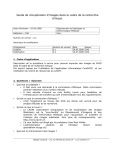Download Codonics Virtua User`s manual
Transcript
Release Notes Codonics Virtua Operating Software 2.3.0 Release Notes ◆ Support of multiple DICOM viewers on disc. Virtua now allows the recording of multiple DICOM viewers on one disc. This allows the use of both general purpose viewers and specialized viewers for auto and manual recording, as well as Scheduled Archive recording. For more information on using DICOM viewers, refer to the Selecting DICOM Viewers Technical Brief (Codonics Part No. 901-186-001). ◆ Special labels are available on the Accessory Disc for international character sets. Labels from the Accessory Disc can be transferred to the SmartDrive to use on Virtua. Physician, Stethoscope, and Ink Saver labels exist for Arabic, Thai, and Hebrew. Alternatively, users may create their own labels; suggested fonts are Arial for Arabic and Hebrew, and Microsoft Sans Serif for Thai. For more information on labels, refer to the Accessory Disc Technical Brief (Codonics Part No. 901-153-003). Summary Version 2.3.0 software provides product improvements for the Codonics® Virtua® Medical Disc Publisher. The software is compatible with all Virtua (including Virtua-2) and Virtua XR systems. This document details only changes from Version 2.2.2 software. If you are upgrading from an older software version, previous Virtua Release Notes can be downloaded from the Codonics web site. New Features ◆ ◆ ◆ Support for DICOM JPEG compressed formats. Virtua receives and records the following DICOM JPEG compressed image formats: JPEG Baseline, JPEG Extended, JPEG Lossless, JPEG2000 Lossless, and JPEG2000 Lossy. ◆ Compressed images can be optionally decompressed to allow recording on disc with viewers that do not support compressed images. ◆ For more information on DICOM compressed formats and transfer syntax, the Virtua DICOM Conformance Statement (Codonics Part No. 900-332007) and the DICOM JPEG Compression Technical Brief (Codonics Part No. 901-183-001) can be downloaded from the Codonics web site (www.codonics.com). Support of Chinese and Turkish language user interfaces. The Virtua user interface—including labels, button text, dialog messages, column headings, and warning messages—are translated into Chinese and Turkish. There are a few exceptions (job profile names, label templates, and disc features) that remain in English. Support for DICOM Structured Reports. Virtua now supports two methods for receiving DICOM Structured Reports (DSRs). Virtua can receive reports stored on a PACS or query for reports stored on a DICOM broker, PACS broker, or MITRA broker. DSRs can be recorded to disc with studies. For more information see the DICOM Structured Reports Technical Brief (Codonics Part No. 901-184-001). Product Improvements ◆ Ability to disable an optical drive without removing the SmartDrive. An optical drive can now be disabled by a user with administrative privileges if it is not working properly. Virtua-2 and Virtua XR systems can run with only one optical drive. A Disable Drive function has been added to the Diagnostic screen. NOTE: Contact Codonics Technical Support to arrange for optical drive repair. ◆ Integration of OsiriX® Viewer, Clarity™ 3D Fusion Viewer, and Clarity™ Viewer. These viewers have been released independently on the Virtua Accessory Disc Version 2.2.2 and are now fully integrated in the Virtua Operating Software. ◆ The OsiriX Viewer supports viewing of DICOM discs for Apple® Macintosh® platforms. For more information on the OsiriX viewer, refer to the OsiriX Viewer Technical Brief (Codonics Part No. 901-180001). ◆ The Clarity 3D Fusion Viewer supports multimodality fusion including PET/CT. For more information, refer to the Clarity Viewer Manual (Codonics Part No. CLARITY-MNLU). ◆ The Clarity Viewer is the new name for the Codonics Viewer. ◆ Discs-required counts are inaccurate for multi-disc backup jobs. When multi-disc backup jobs (all studies included in the job will not fit on one disc) are queued, the Discs Required count in the Status Details tab and the X of Y discs-recorded count on the Discs tab might contain inaccurate counts. Typically, the count will not increment until the entire set is completed. ◆ Compatibility problems with Internet Explorer 7. There are minor cosmetic problems when remotely connecting with Internet Explorer 7. Internet Explorer 6 is recommended for remote connections to Virtua. NOTE: Customers upgrading to 2.3.0 software may see both the Codonics and Clarity Viewers when selecting DICOM viewers. The Codonics viewer may be deleted. ◆ ◆ ◆ The Clarity Viewer locks the disc when the viewer is running. The Bravo Pro™ Robotic Arm Alignment utility is now available through a tool on the Virtua Software Accessory Disc. The Accessory Disc contains several specialized service utilities that are designed to install and run on Windows® operating systems. They are not required for normal Virtua operation. These utilities should only be used when instructed by Codonics Technical Support personnel. Improved support of display of international character sets, including Hebrew characters, for patient name. Refer to the Virtua DICOM Conformance Statement (Codonics Part No. 900-332-007) for a full list of allowable character sets. Known Uncommon Issues This section details uncommon or obscure issues with 2.3.0 software that are unlikely to be experienced by most users. ◆ DICOM association limit may be exceeded. DICOM clients that open many simultaneous associations might exceed Virtua’s limit of 24 simultaneous connections. This can cause the system to stop receiving DICOM jobs, requiring the system to be rebooted. ◆ IP address conflict is not reported. If the Virtua system is configured to support a range of IP addresses and there is a conflict, Virtua will not notify the user. ◆ Time-remaining indicators for jobs are inaccurate if there is more than one Jobs page. If there is more than one page of jobs queued (eight or more jobs), the timeremaining indicator on the Discs tab will not be accurate on any pages other than the first page. Each page starts the time-estimation over again without accounting for the jobs on the previous page. ◆ Install disc remains in a closed drive after a software install. The first startup after a software install closes the drive tray. If another reboot is performed, the installation process repeats. To work around this problem, remove the disc as soon as it ejects (during installation) or manually open the drive and remove the disc after installation is complete. ◆ Opening cover does not always silence error beep. If the system is out of only one media (CD or DVD) and the top cover is opened, the error beep will not stop. The Touch Screen must be touched to stop the error beep. ◆ Successfully archived studies not marked as archived. Aborting a Scheduled Archive while a label is being printed may not mark studies successfully archived as archived. Studies will be re-archived during the next Scheduled Archive session. ◆ The LaunchPad does not work on Windows NT or Windows 98 OS. When discs created on Virtua are installed on PCs, the LaunchPad is initiated. The LaunchPad can be used on Windows 2000/XP/Vista and Windows 98/ME. Users of Windows NT or Windows 98 can use Windows Explorer to navigate to and launch viewers or open reports. Defects Repaired This section details issues that exist with 2.2.2 software and are corrected in 2.3.0 software. ◆ Ink cartridge on Virtua-1 will be homed when system is idle to maximize cartridge life. Previously, the ink cartridge was left in the center after a recording session. By moving the ink cartridge to the home position, it is now capped to maximize cartridge life. ◆ Support for Turkish locale. The Turkish - Turkey - tr_TR locale has been corrected to appropriately display all Turkish characters. ◆ Direct to Disc file transfer reliability has improved. Known Common Issues This section details common issues with 2.3.0 software that are likely to be experienced by most users. ◆ ◆ Flash card reader/USB 2.0 port on the Controller front panel is not supported. This interface might be supported in a future software release. Studies can be lost or corrupted if a hard power-off occurs. Loss of power during some operations can result in lost or corrupt data. An uninterruptible power supply and proper shutdown procedure are strongly recommended. Known Issues for International Regions ◆ Cannot set date and time from Virtua user interface in some Tier 2 locales. The workaround for this problem is to run the system in the en_US locale (which is the factory setting), set the local time and date correctly, and then change the system to the desired operating locale. A list of Tier 2 locales and instructions for changing the locale are in the Virtua User’s Manual (Codonics Part No. VIRTUA-MNLU). ◆ No Unicode support in Viewer. The Clarity Medical Image Viewer does not correctly display Unicode characters. It is uncommon for DICOM files to be encoded in Unicode. ◆ Limited Viewer support for international characters. Refer to the Clarity Viewer Manual (Codonics Part No. CLARITY-MNLU) for details. ◆ User interface issue with Hong Kong locale. Problems with date formatting may distort the user interface in the Chinese-Hong Kong - zh_HK locale. For Chinese language, it is recommended that one of the other Chinese locales be used. Get it all with just one call 1-800-444-1198 All registered and unregistered trademarks are the property of their respective owners. Specifications subject to change without notice. Patents pending. Copyright © 2008 by Codonics, Inc. Printed in the U.S.A. Part No. 901-150-016.01. ◆ No support for Indian locales. The Tamil - India - ta_IN locale does not correctly support Tamil characters. ◆ Labels may not display patient name as expected. The font used for patient names is not compatible with all international character sets. New labels can be made using the Sure Thing label maker tool supplied with the Virtua Software Accessory Disc, or by contacting your Codonics representative to have a custom label prepared. ◆ Site phone numbers with country codes may be truncated on labels. Most labels support nine characters for phone numbers for the site details. The Ink Saver label displays more characters. Technical Support If problems occur during software installation, contact Codonics Technical Support between the hours of 8:30AM and 5:30PM EST (weekends and U.S. holidays excluded). Phone: Email: Website: 440-243-1198 [email protected] www.codonics.com 17991 Englewood Drive Middleburg Heights, OH 44130 USA (440) 243-1198 (440) 243-1334 Fax Email [email protected] www.codonics.com Codonics Limited KK New Shibaura Bldg. F1 1-3-11, Shibaura Minato-ku, Tokyo, 105-0023 JAPAN Phone: 81-3-5730-2297 Fax: 81-3-5730-2295