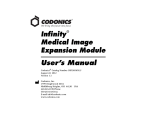Download Release Notes
Transcript
Codonics Virtua Operating Software Version 3.3.0 Release Notes ◆ Updated user interface translations for the following languages: Chinese, French, German, Italian, Japanese, Portuguese, Spanish. ◆ Added Windows® XP® Embedded service patches through January 2011. ◆ Clarity® Viewer User Guide updated to version 1.1. ◆ Performance and compatibility improvements with the GE Centricity viewer. Performance improvements require a special configuration as detailed in the Virtua DICOM Tag Configuration Technical Brief (Codonics Part No. 901-446-001). ◆ Added ability to configure DVD recording speed. Summary Version 3.3.0 software provides product improvements for the Codonics Virtua® Medical Disc Publisher. CAUTION: Version 3.3.0 software is intended for use on all Virtua systems except for the Virtua-1 model. Version 3.3.0 software will not install on the Virtua-1 model (controller serial numbers beginning with 70C). This document details the changes from Version 3.2.1 software. Virtua User’s Manuals provide further information on the use of Virtua systems. If you are upgrading from an older software version, previous Virtua Release Notes can be downloaded from the Codonics web site. Virtua will normally record DVDs at the fastest possible speed. However, in some situations a user may want to limit Virtua to a particular DVD recording speed. For instance, choosing a slower recording speed may reduce the frequency of rejected discs. The file system.txt in the \profiles folder on the SmartDrive controls this parameter. To change DVD recording speed, modify the dvdBurnSpeed parameter as described below. NOTE: After installing software, to ensure proper function of the interface, please restart any remote browsers viewing the Virtua interface. New Features ◆ Support for Pay Per Use Models. Version 3.3.0 software supports a new family of Virtua models that operate on a Pay Per Use basis. Virtua customers can purchase and enter keys that load Clicks on their Virtua systems. Each Click allows one disc to be recorded. Parameter: Settings: Default: Description: Full details are provided in the Virtua Pay Per Use Technical Brief (Codonics Part No. 901-437-001). ◆ GETM CentricityTM Viewer upgraded to Version 3.1.4. ◆ eFilm® Lite Viewer upgraded to Version 3.4. ◆ Philips® DICOM Viewer upgraded to Version 2.6 SP1. ® ® ◆ Siemens syngo Media Viewer upgraded to version 2.0. ◆ MIMviewerTM Version 1.1.5 Viewer added to Accessories and Manuals disc. This viewer was previously released as part of Virtua Version 3.2.1 software. Product Improvements ◆ Improved accuracy and consistency of LaunchPad viewer disclaimer. Disclaimer has been changed to “Not intended for primary interpretation” and translations have been updated to be more consistent and accurate. Release Notes dvdBurnSpeed MAX, 12X, 16X, or 18X MAX Specifies what speed to use to record DVDs (note, some drives do not support all recording speeds and will revert to the highest supported setting if an unsupported setting is used). ◆ Improved calibration for newer robot arms. ◆ Support for newer Virtua motherboard hardware. ◆ Updated copyright and trademark information. Defects Repaired This section details issues that exist with 3.2.1 software and are corrected in 3.3.0 software. ◆ Improved log file and installation file management. Corrects issues where, under unusual circumstances, log files or installation files could fill the system drive and interfere with system operation. ◆ Corrected issues with resending DICOM studies while jobs containing those studies are being processed. Previously, when a DICOM study (either in its original form or changed) was resent and a job containing that study was being prepared or was recording, one or more of the following may have occurred: ◆ Multiple repeat discs produced for the same job. ◆ Viewer not able to display all images on the disc. ◆ Some third-party importing systems not able to import all images from the disc. With version 3.3.0 software, when a DICOM study is resent: ◆ If a job containing that study is being prepared for recording, the job will be discarded and re-queued with the most current study information. ◆ If a job containing that study is recording, the recording operation will be aborted and a label will be printed instructing the user to discard the disc. The job will be re-queued with the most current study information. ◆ There is no effect on jobs containing that study that have already been recorded. ◆ Compatibility problems with Internet Explorer® 7 or greater and Firefox® 3. There are minor cosmetic problems when remotely connecting with both browsers. Internet Explorer 6 is recommended for remote connections to Virtua. ◆ Discs-required counts are inaccurate for multi-disc backup jobs. When multi-disc backup jobs (all studies included in the job will not fit on one disc) are queued, the Discs Required count in the Status Details tab and the X of Y discs-recorded count on the Discs tab may contain inaccurate counts. Typically, the count will not increment until the entire set is completed. Known Uncommon Issues This section details uncommon or obscure issues with 3.3.0 software that are unlikely to be experienced by most users. ◆ DICOM association limit may be exceeded. DICOM clients that open many simultaneous associations might exceed Virtua’s limit of 24 simultaneous connections. This can cause the system to stop receiving DICOM jobs, requiring the system to be rebooted. ◆ Time-remaining indicators for jobs are inaccurate if there is more than one Jobs page. If there is more than one page of jobs queued (eight or more jobs), the timeremaining indicator on the Discs tab will not be accurate on any pages other than the first page. Each page starts the time-estimation over again without accounting for the jobs on the previous page. ◆ Special handling for Recorder cover when installing software on the Virtua ECO family systems. When media Smart Detect mode is enabled, leave the Recorder cover open when installing software. Closing the cover, with Smart Detect mode enabled, will cause Virtua ECO to load another disc on top of the installation disc. ◆ The LaunchPad does not work on Windows NT®, Windows 98® or Windows 2000® OS with Internet Explorer version lower than 5.5. When discs created on Virtua are installed on PCs, the LaunchPad is initiated. The LaunchPad can be used on Windows 2000/XP/Vista® and Windows ME® with Internet Explorer v5.5 or higher. Users of affected platforms can use Windows Explorer to navigate to and launch viewers or open reports. ◆ Virtua ECO family system CD and DVD status lights unexpectedly alternate green and off for longer than two minutes. In some circumstances, Virtua ECO may show an unexpected shutdown taking longer than two minutes. The workaround is to perform a hard shutdown (press the System power button for about five seconds). Power on the system to return to normal operations when desired. NOTE: The above issue was also corrected by the Virtua MDSC_3227 Software Update detailed in Technical Brief Part No. 901-437-001. ◆ Improved disc spanning with partial studies. Virtua selects the proper number of discs to use when partial studies (only selected series) are recorded. Previously, multiple discs or too many multiple discs were used. ◆ Corrected several issues with HL7 and DICOM reports. ◆ Corrected an issue where large DICOMDIR files cause Direct to Disc operations to malfunction. Known Common Issues This section details common issues with 3.3.0 software that are likely to be experienced by most users. ◆ ◆ Process may stop during software installation. Leaving the network cable connected may cause installation to stop during Phase 4. Disconnect cable prior to installation. Studies can be lost or corrupted if a hard power down occurs. Loss of power during some operations can result in lost or corrupt data. An uninterruptible power supply and proper shutdown procedure are strongly recommended. ◆ IP address conflict is not reported. If Virtua is configured to support a range of IP addresses and there is a conflict, Virtua will not notify the user. ◆ Successfully archived studies not marked as archived. Aborting a Scheduled Archive while a label is being printed may not mark studies successfully archived as archived. Studies will be re-archived during the next Scheduled Archive session. ◆ ◆ No support for Indian locales. The Tamil, India (ta_IN) locale does not correctly support Tamil characters. ◆ Site phone numbers with country codes may be truncated on labels. Most labels support nine characters for phone numbers for the site details. The Ink Saver label displays more characters. ◆ Cannot set date and time from Virtua user interface in some Tier 2 locales. The workaround for this problem is to run the system in the en_US locale (which is the factory setting), set the local time and date correctly, and then change the system to the desired operating locale. A list of Tier 2 locales and instructions for changing the locale are in the Virtua User’s Manual. Unable to anonymize large DICOM image files (> 256 MB). The system can become unresponsive and will then need to be rebooted. Known Issues for International Regions ◆ ◆ No Unicode support in Viewer. The Clarity Medical Image Viewer does not correctly display Unicode characters. It is uncommon for DICOM files to be encoded in Unicode. Technical Support If problems occur during software installation, contact Codonics Technical Support between the hours of 8:30AM and 5:30PM EST (weekends and U.S. holidays excluded). Limited Viewer support for international characters. Refer to the Clarity Viewer User’s Manual (Codonics Part No. CLARITY-MNLU) for details. Get it all with just one call 1-800-444-1198 All registered and unregistered trademarks are the property of their respective owners. Specifications subject to change without notice. Patent 7,375,737 and others pending. All features not available on all models. Copyright © 2006-2011 Codonics, Inc. Printed in the U.S.A. Part No. 901-238-001.01. Phone: Email: Website: 440-243-1198 [email protected] www.codonics.com 17991 Englewood Drive Middleburg Heights, OH 44130 USA (440) 243-1198 (440) 243-1334 Fax Email [email protected] www.codonics.com Codonics Limited KK New Shibaura Bldg. F1 1-3-11, Shibaura Minato-ku, Tokyo, 105-0023 JAPAN Phone: 81-3-5730-2297 Fax: 81-3-5730-2295