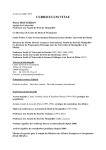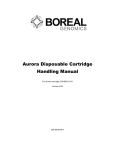Download Clean master RX-Express Owner`s manual
Transcript
RX-2 OWNER’S MANUAL INTRODUCTION The RX-2 is a networkable audio mixer for the myMix system. It is designed for remote configuration using the myMix Control interface. Like a myMix can it select audio channels from the network and create a stereo mix. The optional RM-RX rackmount kit allows for installations in 19" racks. TABLE OF CONTENT Introduction Safety Information Warnings & Caution Declaration of Conformity (USA) Information for Users on Collection and Disposal of Old Equipment Limited Warranty Hardware Installation Operation Specifications Firmware Update 1 1 2 3 4 5 5 6 6 7 8 8 SAFETY INSTRUCTIONS IMPORTANT! Read the following before operating myMix 1. 2. 3. 4. 5. 6. 7. 8. 9. 10. 11. 12. 13. 14. 15. 16. 17. Read all safety and operating instruction before using myMix. Keep these instructions in a safe place for future reference. Heed all warnings and follow all instructions. Do not use the myMix unit near water, e.g. a bathtub, or swimming pool. Clean only with dry cloth, and keep moisture away from the unit. Do not block any ventilation openings. Install and use only in accordance with the manufacturer’s instructions. Do not install or use near any heat sources such as radiators, heat registers, stoves, or other apparatus (including power amplifiers) that produce heat. Protect the power cord from being walked on or pinched. Replace the power supply it if the power cord or power supply shows signs of damage. Only use attachments and accessories specified by the manufacturer. The myMix unit should only be used with a power supply as specified from the manufacturer. If the provided plug of the power supply does not fit in your outlet, consult your local dealer for the appropriate outlet. Do not handle the power supply and other power cables with wet hands or on wet floor to avoid the risk of electric shock. Unplug the myMix unit during lightning storms. Refer all servicing to qualified service personnel. Do not attempt to open the unit yourself. Servicing is required when the myMix unit has been damaged in any way, liquid has been spilled or objects fallen into the unit, the unit has been exposed to water or moisture, does not operate normally, or has been dropped. Exchanging the internal battery for memory should only be done by qualified personnel. Note that exchanging the battery will return the unit in factory default settings. Refer to your local dealer or the myMix tech support if in doubt. Do not place any objects filled with liquids such as cups and glasses on the unit. Excessive sound pressure level from earphones, headphones and speakers can cause hearing damage and even hearing loss. If anything drops into the media card slot, r emove it after unplugging the power supply or Ethernet cable (when using Power over Ethernet), or consult your technical representative. 2 WARNINGS • • • • • • • • • • Do not locate myMix in a place subject to excessive heat or in direct sunlight. This could be a fire hazard. Do not place myMix in a place subject to excessive humidity or dust. This could be a fire and electrical shock hazard. Connect the supplied AC power supply only to an AC outlet of the type stated in this Owner’s Manual or as marked on the main unit. Failure to do so is a fire and electrical shock hazard. Do not place heavy objects on the power cord. A damaged power cord is a potential fire and electrical shock hazard. If the power cord is damaged (i.e., cut or a bare wire is exposed), ask your dealer for a replacement. Using myMix in this condition is a fire and shock hazard. Hold the AC power supply when disconnecting from an AC outlet. Never pull the cord. Damaging the power cord in this way is a potential fire and electrical shock hazard. Do not place small metal objects on top of myMix. Metal objects inside myMix are a fire and electrical shock hazard. Do not block the myMix ventilation holes. myMix has ventilation holes at the front and the rear to prevent the internal temperature from rising. Blocked ventilation holes can damage the unit and are a fire hazard. Do not try to modify myMix. This could be a fire and electrical shock hazard. Do not use myMix in an environment outside of the temperature range between 5°C and 35°C (41°F and 95°F). CAUTION • • • • • Turn off all audio devices and speakers when connecting tomyMix Refer . to the owner’s manual for each device. Use the correct cables and connect as specified. myMix is a precision device. Handle it with care. If you notice any abnormality—such as smoke, odor, or noise, turn off myMix immediately. Remove the AC power cord from the AC outlet. Confirm that the abnormality is no longer present. Consult your dealer for repair. Using myMix in this condition is a fire and shock hazard. If a foreign object or water gets inside myMix, turn it off immediately. Remove the AC power supply from the AC outlet. Consult your dealer for repair. Using myMix in this condition is a fire and electrical shock hazard. If you plan not to use myMix for a long period of time (such as when you are on vacation), remove the AC power supply from the AC outlet. Leaving myMix connected is a fire hazard. 3 Declaration of Conformity (for USA) Model Number: Type of Equipment: Responsible Party: Address: Telephone Number : myMix-Rx2 Professional Audio Recording and Mixing Device MOVEK, LLC 6517 Navaho Trail, Edina, Minnesota, 55439, U.S.A. 1 (952) 657-7889 This device complies with Part 15 of the FCC Rules. Operation is subject to the following two conditions: (1) this device may not cause harmful interference, and (2) this device must accept any interference received, including interference that may cause undesired operation. NOTE: This equipment has been tested and found to comply with the limits for a Class B digital device, pursuant to part 15 of the FCC rules. These limits are designed to provide reasonable protection against harmful interference in a residential installation. This equipment generates, uses and can radiate radio frequency energy and, if not installed and used in accordance with the instructions, may cause harmful interference to radio communications. However, there is no guarantee that interference will not occur in a particular installation. If this equipment does cause harmful interference to radio or television reception, which can be determined by turning the equipment off and on, the user is encouraged to try to correct the interference by one or more of the following measures: a) b) c) d) Reorient or relocate the receiving antenna. Increase the separation between the equipment and receiver. Connect the equipment into an outlet on a circuit different from that to which the receiver is connected. Consult the dealer or an experienced radio/TV technician for help. CAUTION Changes or modifications to this equipment not expressly approved by the manufacturer for compliance could void the user’s authority to operate this equipment. Information on Disposal in countries outside the European Union The symbol right is only valid in the European Union. If you wish to discard these items, please contact your local authorities or dealer and ask for the correct method of disposal. 4 LIMITED WARRANTY This MOVEK warranty applies only to products you purchased for your own use. This MOVEK limited warranty is available in others languages at www.mymixaudio.com. MOVEK warrants that each myMix product that you purchase is free from defects in materials and workmanship under normal use during the warranty period. The warranty period starts on the original date of purchased specified on your sales receipt or invoice unless MOVEK informs you otherwise in writing. During the warranty period of one year (or longer as required by law) MOVEK will provide warrant y service without charge for parts and labor in case a defect in material or workmanship occurs. THIS WARRANTY IS YOUR EXCLUSIVE WARRANTY AND REPLACES ALL OTHER WARRANTIES OR CONDITIONS, EXPRESS OR IMPLIED, INCLUDING, BUT NOT LIMITED TO, THE IMPLIED WARRANTIES OR CONDITIONS OF MERCHANTABILITY AND FITNESS FOR A PARTICULAR PURPOSE. SOME STATES OR JURISDICTIONS DO NOT ALLOW THE EXCLUSION OF EXPRESS OR IMPLIED WARRANTIES, SO THE ABOVE EXCLUSION MAY NOT APPLY TO YOU. IN THAT EVENT, SUCH WARRANTIES APPLY ONLY TO THE EXTENT REQUIRED BY LAW AND ARE LIMITED IN DURATION TO THE WARRANTY PERIOD. NO WARRANTIES APPLY AFTER THAT PERIOD. SOME STATES OR JURISDICTIONS DO NOT ALLOW LIMITATIONS ON HOW LONG AN IMPLIED WARRANTY LASTS, SO THE ABOVE LIMITATION ON DURATION MAY NOT APPLY TO YOU. LIMITATION OF WARRANTY: UNDER NO CIRCUMSTANCES SHALL MOVEK, ITS SUPPLIERS, RESELLERS, OR SERVICE PROVIDERS BE LIABLE FOR ANY OF THE FOLLOWING EVEN IF INFORMED OF THEIR POSSIBILITY: 1) THIRD PARTY CLAIMS AGAINST YOU FOR DAMAGES; 2) LOSS OR DAMAGE TO YOUR DATA; OR 3) SPECIAL, INCIDENTAL, INDIRECT OR CONSEQUENTIAL DAMAGES, INCLUDING LOST PROFITS, BUSINESS REVENUE, GOODWILL OR ANTICIPATED SAVINGS. AS SOME STATES OR JURISDICTIO NS DO NOT ALLOW THE EXCLUSION OR LIMITATION OF INCIDENTAL OR CONSEQUENTIAL DAMAGES, THE ABOVE LIMITATION OR EXCLUSION MAY NOT APPLY TO YOU. THIS WARRANTY GIVES YOU SPECIFIC LEGAL RIGHTS AND YOU MAY HAVE OTHER RIGHTS WHICH VARY FROM STATE TO STATE OR JURISDICTION TO JURISDICTION. YOU MAY ALSO HAVE OTHER RIGHTS UNDER APPLICABLE LAW OR WRITTEN AGREEMENT WITH LENOVO. NOTHING IN THIS WARRANTY AFFECTS STATUTORY RIGHTS, INCLUDING RIGHTS OF CONSUMERS UNDER NATIONAL LEGISLATION GOVERNING THE SALE OF CONSUMER GOODS THAT CANNOT BE WAIVED OR LIMITED BY CONTRACT. Information for Users on Collection and Disposal of Old Equipment The symbol below on the products, packaging and/or accompanying documents means that used electrical and electronic products should not be mixed with general household waste. For proper treatment, recovery and recycling of old product please take them to applicable collection points, in accordance with your national legislation and the directives 2002/96/EC and 2006/66/EC. . By disposing of these products correctly, you will help to save valuable sources and prevent any potential negative effects on human health and the environment which could otherwise arise from inappropriate waste handling. For more information about collection and recycling of old products, please contact your local municipality, your waste disposal service or the point of sale where you purchased the item. 5 HARDWARE Mix Output Right (balanced) Power Supply (24V) Mix Output Left (balanced) Network & POE The myMix-Rx2 can be powered with the external 24V power supply or using POE (Power-Over-Erthernet) from the switch (15W). INSTALLATION ... Headphone RX-2 to feed a wireless IEM receiver Fast Ethernet Switch CAT 5 myMix CONTROL Interface WiFi RX-2 to create a submix Connect the RX-2 to a myMix network using a CAT5 cable. As the RX-2 has no user controls it has to be configured using the myMix Control interface, which allows to access every unit on a myMix network using a web browser interface. The optional RM-RX allows to mount up to three RX-2 in 1U, 19". Make sure that the openings in the front and in the rear keep open and free from dust. Optional RM-RX 19" rackmount kit for up to 3 RX-2 in 1U. 6 OPERATION There are a various applications for RX-2 in a myMix system, typical are: - to transport a mix that is created on stage to a remote location (e.g. to a wireless transmitter or amplifier) using the network cabling - to create a submix within the myMix system that is controlled by an engineer To configure and operate the RX-2 rack mixer you need the myMix Control network interface that allows the editing of all myMix devices via a web browser application on any capable device (computer, tablet, smart phone). For how to operate myMix Control please see the myMix Control manual. There is also a webinar that gives a quick introduction on how to operate myMix Control. You‘ll find both of them at www.mymixaudio.com . RX-2 has the same mixing capabilities as a standard myMix,with exception of the two local inputs: - Select audio channels from all available channels on the network which can be: inputs to IEX16, inputs to myMix, stereo mixes from myMix - A stereo mix can be created using volume, tone control, Stereo-FX send and Pan - Channel Mute, Channel Solo and Master Mute The RX-2 will show up on the „myMix-Select“ page in myMix Control. To configure hit the „Edit“ button, like on any myMix. You can copy profiles between myMix and RX-2. Note: myMix and RX-2 can only select stereo-mixes as inputs when „Send Mix to Network“ is deactivated. UPDATING FIRMWARE Check on www.mymixaudio.com for the latest firmware updates. We recommend not mixing units with different firmware versions on the same network. The firmware update requires a myMix unit and a temporarily free SD card. To update the firmware: 1. Format SD card in myMix (ADMINISTRATION screen) 2. Download the latest firmware from www.myMixaudio.com/support 3. Unpack and save the firmware files (extension .blob) on the SD card. 4. Insert the SD card in the myMix, go to > Settings > Aministration 5. Select: „Update Remote Device“ 6. Connect the RX-2 with a CAT5 cable to the myMix and power it. 7. The RX-2 will now boot and automatically start the update process. . . After aprox. 2 minutes the RX-2 will start flashing (blue LEDs inside) 8 . . Now press „Done“ on the myMix and power cycle the RX-2. 9 7 SPECIFICATIONS Outputs 75 Ohms, balanced Impedance +21dBul Max Output Level XLR (pin 2 hot) Connectors Signal to Noise Ratio > 104 dB Crosstalk (L-R) < -80 dB Network 100MBps Fast Ethernet Network Type CAT5 with RJ45 Network Cabling DA-Conversion 24-bit Sampling Rate 48 kHz 1,4 kg (3 lbs) Weight 157 x 132 x 43 mm Dimensions (6.2 x 5.2 x 1,7 inches) 24V power supply (0.5A) Included Accessory DIMENSIONS 43 132 159 483 RM-RX: 19", 1U Rack mount for up to 3 RX-2 www.mymixaudio.com E & O.E. MOVEK, LLC reserves the right to change technical specifications without notification, ©2014 MOVEK,LLC Rev 1- Feb 2014