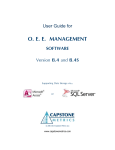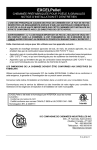Download Electro Industries SM1-16 User manual
Transcript
SubstationMultiplexor SM1-16 with INTERNAL MODEM Installation & Operation Manual Revision 1.18 July 8, 2003 Doc # E113-7-03-1.18 e Electro Industries/GaugeTech 1800 Shames Drive Westbury, New York 11590 Tel: 516-334-0870 u Fax: 516-338-4741 E-mail:[email protected] u www.electroind.com “The Leader in Web Accessed Power Monitoring” Substation Multiplexor SM1-16 User Manual Revision 1.18 Published by: Electro Industries/GaugeTech 1800 Shames Drive Westbury, NY 11590 All rights reserved. No part of this publication may be reproduced or transmitted in any form or by any means, electronic or mechanical, including photocopying, recording, or information storage or retrieval systems or any future forms of duplication, for any purpose other than the purchaser’s use, without the expressed written permission of Electro Industries/GaugeTech. © 2003 Electro Industries/GaugeTech Printed in the United States of America. e Electro Industries/GaugeTech Doc # E113-7-03-1.18 I Customer Service and Support Customer support is available 9:00 am to 4:30 pm, eastern standard time, Monday through Friday. Please have the model, serial number and a detailed problem description available. If the problem concerns a particular reading, please have all meter readings available. When returning any merchandise to EIG, a return authorization number is required. For customer or technical assistance, repair or calibration, phone 516-334-0870 or fax 516-338-4741. Product Warranty Electro Industries/GaugeTech warrants all products to be free from defects in material and workmanship for a period of four years from the date of shipment. During the warranty period, we will, at our option, either repair or replace any product that proves to be defective. To exercise this warranty, fax or call our customer-service department. You will receive prompt assistance and return instructions. Send the instrument, transportation prepaid, to EIG at 1800 Shames Drive, Westbury, NY 11590. Repairs will be made and the instrument will be returned. Limitation of Warranty This warranty does not apply to defects resulting from unauthorized modification, misuse or use for any reason other than electrical power monitoring. OUR PRODUCTS ARE NOT TO BE USED FOR PRIMARY OVER-CURRENT PROTECTION. ANY PROTECTION FEATURE IN OUR PRODUCTS IS TO BE USED FOR ALARM OR SECONDARY PROTECTION ONLY. THIS WARRANTY IS IN LIEU OF ALL OTHER WARRANTIES, EXPRESSED OR IMPLIED, INCLUDING ANY IMPLIED WARRANTY OF MERCHANTABILITY OR FITNESS FOR A PARTICULAR PURPOSE. ELECTRO INDUSTRIES/GAUGETECH SHALL NOT BE LIABLE FOR ANY INDIRECT, SPECIAL OR CONSEQUENTIAL DAMAGES ARISING FROM ANY AUTHORIZED OR UNAUTHORIZED USE OF ANY ELECTRO INDUSTRIES/GAUGETECH PRODUCT. LIABILITY SHALL BE LIMITED TO THE ORIGINAL COST OF THE PRODUCT SOLD. Statement of Calibration Our instruments are inspected and tested in accordance with specifications published by Electro Industries/GaugeTech. The accuracy and a calibration of our instruments are traceable to the National Institute of Standards and Technology through equipment that is calibrated at planned intervals by comparison to certified standards. Disclaimer The information presented in this publication has been carefully checked for reliability; however, no responsibility is assumed for inaccuracies. The information contained in this document is subject to change without notice. e Electro Industries/GaugeTech Doc # E113-7-03-1.18 II About Electro Industries/GaugeTech Electro Industries/GaugeTech was founded in 1973 by Dr. Samuel Kagan. Dr. Kagan’s first innovation, an affordable, easy-to-use AC power meter, revolutionized the power-monitoring field. In the 1980s Dr. Kagan and his team at EIG developed a digital multifunction monitor capable of measuring every aspect of power. EIG further transformed AC power metering and power distribution with the Futura+ device, which supplies all the functionality of a fault recorder, an event recorder and a data logger in one single meter. Today, with the Nexus 1250 and a wide variety of dependable solutions, EIG is a leader in the development and production of power-monitoring products. All EIG products are designed, manufactured, tested and calibrated at our facility in Westbury, New York. EIG Product Applications n n n n n Multifunction power monitoring Single and multifunction power monitoring Power-quality monitoring Onboard data logging for trending power usage and quality Disturbance analysis Nexus 1250 n n n n 0.04% Watt-hour Accuracy Expandable I/O and Trending Demand Integration Intervals Harmonics to the 127th Order Futura+ Series n n n n Power-quality monitoring High-accuracy AC metering Onboard data logging Onboard fault and voltage recording DM Series n n n n Three-phase multifunction monitoring Wattage, VAR and amperage Modbus, Modbus Plus, DNP 3.0 and Ethernet protocols Analog retransmit signals (0–1 and 4–20mA) Single-Function Meters n n n n n AC voltage and amperage DC voltage and amperage AC wattage Single-phase monitoring with maximum and minimum demands Transducer readouts Portable Analyzers n n Power-quality analysis Energy analysis e Electro Industries/GaugeTech Doc # E113-7-03-1.18 III Table of Contents Chapter 1: Modem Option Installation 1.1: Mounting Information . . . . . . . . . . . . . . . . . . . . . . . . . . . 1-1 1.2: Communication Connections . . . . . . . . . . . . . . . . . . . . . . . . 1-4 1.3: RS232 Wiring Details . . . . . . . . . . . . . . . . . . . . . . . . . . . 1-6 1.4: RS485 Wiring Details . . . . . . . . . . . . . . . . . . . . . . . . . . . 1-7 1.5: Communication Overview . . . . . . . . . . . . . . . . . . . . . . . . 1-10 1.6: Connecting the Substation Multiplexor Directly to a Computer . . . . . . . . . 1-11 1.7: Connecting to the Substation Multiplexor Using the Internal Modem . . . . . . 1-11 1.8: Connecting to the Substation Multiplexor Using the External Modem . . . . . . 1-11 1.9: Technical Specifications . . . . . . . . . . . . . . . . . . . . . . . . . 1-12 Chapter 2: Modem Option Operation 2.1: Overview . . . . . . . . . . . . . . . . . . . . . . . . . . . . . . . . 2-1 2.2: Using Windows® HyperTerminal with the Substation Multiplexor . . . . . . . . 2-3 2.3: Using EIG’s Futura Communicator with the Substation Multiplexor . . . . . . . 2-6 2.4: Using EIG’s Nexus Communicator with the Substation Multiplexor . . . . . . . 2-7 2.5: Command Mode . . . . . . . . . . . . . . . . . . . . . . . . . . . . . 2-8 2.6: Port Program Commands . . . . . . . . . . . . . . . . . . . . . . . . . . 2-9 2.7: Port Status . . . . . . . . . . . . . . . . . . . . . . . . . . . . . . . 2-11 2.8: Modem Program Commands . . . . . . . . . . . . . . . . . . . . . . . 2-12 2.9: Unit Status . . . . . . . . . . . . . . . . . . . . . . . . . . . . . . . 2-14 2.10: Reset and Modem Commands . . . . . . . . . . . . . . . . . . . . . . 2-15 2.11: Site ID . . . . . . . . . . . . . . . . . . . . . . . . . . . . . . . . 2-15 2.12: Go to Throughput Mode . . . . . . . . . . . . . . . . . . . . . . . . . 2-16 2.13: Go to Boot Mode . . . . . . . . . . . . . . . . . . . . . . . . . . . . 2-16 2.14: Go to Mode Selection . . . . . . . . . . . . . . . . . . . . . . . . . . 2-16 2.15: Password Protection . . . . . . . . . . . . . . . . . . . . . . . . . . . 2-16 2.16: Fail Safe Relay for Internal Modem . . . . . . . . . . . . . . . . . . . . 2-18 2.17: Contact Information for EIG . . . . . . . . . . . . . . . . . . . . . . . 2-19 eElectro Industries/GaugeTech Doc # E113-7-03-1.18 IV Chapter 1 Modem Option Installation 1.1: Mounting Information n The Substation Multiplexor with either the Modem Option or the Ethernet Option is designed to mount in a standard, 19-inch panel rack. Chapters 1 and 2 will detail the mounting, wiring and communication connections for the Substation Multiplexor with the Modem Option. The Ethernet Option is covered in a separate manual. Use a #10 screw in each of the four slots on the flange to ensure that the unit is installed securely. Top Vie w eElectro Industries/GaugeTech Doc # E113-7-03-1.18 1-1 eElectro Industries/GaugeTech Doc # E113-7-03-1.18 1-2 Side View eElectro Industries/GaugeTech Doc # E113-7-03-1.18 1-3 1.2: Communication Connections eElectro Industries/GaugeTech Doc # E113-7-03-1.18 1-4 eElectro Industries/GaugeTech Doc # E113-7-03-1.18 1-5 1.3: RS232 Wiring Details n RS232 communication is capable for a distance up to 50 feet (15.2 m). The Master Port and Slave Ports 3–16 are 9-pin female RS232 ports. Use standard RS232 extension cables for all RS232 connections. n The RS232 Master Port enables the Substation Multiplexor to communicate directly with a computer or connect to an external modem. The Master Port is DCE or DTE selectable. Set the switch beneath the port to: • DTE when using a modem (internal or external). • DCE when connecting the Substation Multiplexor directly to a computer. RS232 Female Port RS232 Master Port Pin Assignments PIN DTE DCE 1 DCD DCD 2 Rx Tx 3 Tx Rx 4 DTR DSR 5 Gnd Gnd 6 DSR DTR 7 RTS CTS 8 CTS RTS 9 Ring Ring n RS232 Slave Port Pin Assignments PIN DTE 1 N/A 2 Rx 3 Tx 4 DTR 5 Gnd Shorted Internally 6 DSR 7 RTS 8 CTS 9 N/A Slave Ports 3–16 are DTE configured. When connecting an RS232 Slave Port to another DTE device, use a Null Modem to reverse the Rx and Tx pins, as shown below: eElectro Industries/GaugeTech Doc # E113-7-03-1.18 1-6 1.4: RS485 Wiring Details n RS485 communication allows multiple devices to communicate on a bus. The Substation Multiplexor’s Slave Port 1 and Port 2 are 2-wire RS485 terminals, viable for a distance of up to 4000 feet (1219 m). • Use a shielded, twisted pair cable, AWG 22 (0.33 square mm) or larger. • Establish point-to-point configurations for each device on a RS485 bus: Connect (+) terminals to (+) terminals; connect (-) terminals to (-) terminals. • Protect cables from sources of electrical noise. • Avoid both “star” and “tee” connections (see diagrams on the following pages). No more than two cables should be connected at any one point on an RS485 network, whether the connections are for devices, converters or terminal strips. • Include all segments when calculating the total cable length of a network. If you are not using an RS485 repeater, the maximum length for cable connecting all devices is 4000 feet (1219 meters). • Connect devices using the diagrams on the following pages. A correct connection requires 1/4 watt resistors connected to the (+) and (-) terminals of each device at the end of a straight-line bus. The line impedance of the cable and the resistor should match. Generally, a 100- or 120-Ohm resistor will work. eElectro Industries/GaugeTech Doc # E113-7-03-1.18 1-7 Correct Connection eElectro Industries/GaugeTech Doc # E113-7-03-1.18 1-8 Incorrect Connection: “T” “Tee” Connection Incorrect! The three wires connected in a “T” shape on both the (+) and (-) terminals will cause interference problems. RS485 Port Incorrect Connection: “Star” “Star” Connection Incorrect! The three wires connected in a “Star” shape on both the (+) and (-) terminals will cause interference problems. RS485 Ports eElectro Industries/GaugeTech Doc # E113-7-03-1.18 1-9 1.5: Communication Overview eElectro Industries/GaugeTech Doc # E113-7-03-1.18 1-10 1.6: Connecting the Substation Multiplexor Directly to a Computer 1. Use an RS232 cable to connect the Substation Multiplexor’s Master Port to an available RS232 port on the computer. 2. Set the DCE/DTE switch beneath the Master Port to DCE. 3. The Master Port is factory-set to operate at 9600 baud. To configure and communicate with the Substation Multiplexor, run a standard terminal program on the computer, such as Windows HyperTerminal. See Chapter 2 for details. 1.7: Connecting to the Substation Multiplexor Using the Internal Modem 1. Connect a standard telephone cable to the Substation Multiplexor’s Phone Line Jack. 2. Set the DCE/DTE switch beneath the Master Port to DTE. ® 3. Use a standard terminal program on the computer, such as Windows HyperTerminal, to connect to the Substation Multiplexor and configure it. See Chapter 2 for details. 4. The Master/Modem Port is factory-set to operate at 9600 baud. You should program the Modem Baud Rate speed to 38400 for 33.6k Internal Modem or 57600 for 56k Internal Modem after you have connected. See Chapter 2, section 2.8 for details. 1.8: Connecting to the Substation Multiplexor Using an External Modem 1. Before installing the external modem, you must program the Substation Multiplexor to use the modem string specific to the type of external modem. To do this, first establish a direct connection between the Multiplexor and a computer, as detailed in section 1.6 above. ® 2. Run a standard terminal program on the computer, such as Windows HyperTerminal, to connect to the Substation Multiplexor and configure it. See Chapter 2 for details. • Use the HU command to make sure the Multiplexor is set for an external modem. If it is not, use the MC command to change it (sections 2.8 and 2.9). • Use the MS command to enter the correct modem string for the external modem (section 2.8). • Use the MB command to set the Modem Baud rate to 57600 (section 2.8). 3. Reset the Substation Multiplexor using the R command (section 2.11). 4. Turn off the Substation Multiplexor. 5. Connect the external modem to the the Multiplexor’s RS232 Master Port. Set the switch beneath the port to DTE. Power up the external modem. eElectro Industries/GaugeTech Doc # E113-7-03-1.18 1-11 6. Power up the Multiplexor. You are now ready to establish a remote connection. See Chapter 2. 1.9: Technical Specifications Interface RS232 & RS485 Asynchronous 8 data bits, no parity, 1 stop bit Connectors Slave Ports 1 & 2 Slave Ports 3–16 Master/Modem Port Phone Line Half-duplex RS485 DB-9F DTE type RS232 DB-9F DTE/DCE selectable RS232 RJ-11 Size 3.5” (8.8 cm)H x 19.0” (48.26 cm)W x 8.08” (20.52 cm)D Weight 12 lbs (5.4kg) LEDs Power, Modem-Connect, Data Activity of Slave Ports (RxD, TxD, RTS) Data Rate 600–57.6k BPS; All standard rates, port specific Signals Supported Master Port/Modem Port Slave Ports (1–16) TxD, RxD, CTS, RTS, DCD, DTR TxD, Rxd, CTS, RTS Flow Control Master Port/Modem Port Slave Ports (1–16) RTS/CTS RTS/CTS or none (port specific) Hang-up Time (disconnect) No Hang-up, 5 minutes, 10 minutes Reset Time No Reset, 5 minutes, 10 minutes Buffer Size Two 16k buffers Isolation 1500V DC Control Power Options Suffix -115A Suffix -D2 Suffix -D Suffix -230A 115V AC +/-20% 125V AC/DC +/-20% 24–48V DC +/-20% 230V AC +/-20% Control Power Burden 10VA Maximum Operating Temperature -20 to +70°C Humidity Up to 95% non-condensing eElectro Industries/GaugeTech Doc # E113-7-03-1.18 1-12 Chapter 2 Modem Option Operation 2.1: Overview n Substation Multiplexor with Modem Option provides a dependable solution for substation telecommunication applications. This unit multiplexes 16 serial ports to one master port, providing the ability to communicate and switch between multiple serial devices. This switch uses Modem Manager Technology that allows the internal or an external modem to communicate without any need to specifically program the modem for a particular device. Substation Multiplexor works with any standard terminal program. Use Windows® HyperTerminal (section 2.2), EIG’s Futura Communicator (section 2.3), Nexus Communicator (section 2.4) or other communication software to configure the Substation Multiplexor. n n Substation Multiplexor has three operating modes: • Command Mode (sections 2.5–2.12) In Command Mode, the Substation Multiplexor will accept commands from a computer. Use Command Mode to configure the Multiplexor and/or check its status. Put the unit in Throughput Mode to establish communication with the devices connected to the Slave Ports. • Throughput Mode (sections 2.6, 2.12) In Throughput Mode, Substation Multiplexor transfers data between the computer connected to its Master/Modem Port and the device(s) connected to a selected Slave Port. The Substation Multiplexor will not accept any commands while in Throughput Mode. To enter Command Mode from Throughput Mode, send the escape string detailed in section 2.5. • Boot Mode Boot Mode is used for flash upgrading only as additional features become available. Boot Mode is not covered in this manual. New Features of the Substation Multiplexor: • Line Feed: Version V3.1 will respond with Line Feed (LF) at the end of a message. So, if you are using HyperTerminal, DO NOT check “Append line feeds to incoming line ends”. • Programmable Hang-up and Reset Times: Choose NoReset, 5 min or 10 min (section 2.10). • Default Start-up Slave Port: Select Port for Start-up and Reset (section 2.6). • Choice of Start-up Mode : Select Command or Throughput Mode for Start-up (section 2.14). • Password Protection: Password Protection for Command and Throughput Modes (section 2.15). • Unit Status: Settings and Status displayed (section 2.9). eElectro Industries/GaugeTech Doc # E113-7-03-1.18 2-1 • Relay Option: Once powered up, the relay will stay energized unless there is a problem. One of the following conditions will de-energize the relay: 1. Checksum Mismatch on the unit’s run time code. 2. Internal Modem is not functioning properly. 3. Loss of power in the unit. • Power On and Off Switch: With this switch, you can shut down without unplugging the unit. • Second Phone Jack for Phone Use: A telephone can be connected to this jack which may be used immediately, if there is an emergency at the site. Picking up this line will disconnect the unit and the second phone line will have a dial tone in 10-15 seconds. • Optional Upgraded Internal Modem Unit: The Internal Modem is now available in 33.6k or the upgraded 56k option. - Self Protection (Included from Version 3.4): The SM1-16 is always a slave to the Master/Modem Port. At the same time, SM1-16 is always a Master to its 16 slave ports. In the previous version, SM1-16 always listened to the slave ports. Starting with this version, SM1-16 will only listen to the slave ports in Throughput Mode. That means that the data coming into the slave ports will be ignored if SM1-16 is in Command Mode or in Start-up Mode. (Start-up Mode refers to the short period of time after Power-up or reset.) Additionally, when the connection at the Master/Modem port is lost, SM1-16 will reset itself right away. - Programmable Escape Sequences (Included from Version 3.5): There are 5 different escape sequences available. They are %%%, $$$, ###, @@@, !!!. This makes it possible to have daisy-chained SM1-16 units in the field. eElectro Industries/GaugeTech Doc # E113-7-03-1.18 2-2 2.2: Using Windows ®® HyperTerminal with the Substation Multiplexor n Windows® HyperTerminal is just one type of communications program you may use to configure the Substation Multiplexor. 1. Refer to Chapter 1 for installation and communication instructions. 2. From the Windows® Start Menu, select Programs, Accessories, Communications, HyperTerminal. 3. Double-click on the HYPERTRM.exe icon. The following screen appears: 4. Type a name for the location, such as “Multiplexor”, and choose an icon. This saves the connection information for future use. Click OK. The following screen appears: eElectro Industries/GaugeTech Doc # E113-7-03-1.18 2-3 5. Make a selection from the “Connect Using” menu. Different screens will appear, depending on your selection. All of the screens will take you to the Multiplexor Properties and ASCII Setup screens: To make a modem connection: Enter the Country code, Area Code and Phone Number. In the “Connect using” field, select the type of modem connected to your computer. Proceed to step 6. To make a direct connection to the Substation Multiplexor’s Master Port from the computer: Select Direct to Comx from the “Connect using” pull-down menu, where x is the computer’s com port. Click OK. The Comx Properties screen appears: Select 9600 from the Bits per Second pull-down menu. (The Substation Multiplexor's Master Port is factory-set to 9600 baud.) Click the Advanced... button to set Receive and Transmit Buffers. Click OK. Select Properties from the File Menu on your main screen and click the Settings tab. Skip to step 7. 6. Click OK. The following screen appears. eElectro Industries/GaugeTech Doc # E113-7-03-1.18 2-4 • Click on the Modify button; click on the Settings tab. The following screen appears. 7. In the “Emulation” field, select ANSI from the pull-down menu. 8. Click on the ASCII Setup button. In the “ASCII Sending” section, click both boxes. In the “ASCII Receiving” section click all boxes except the “Force incoming data to 7-bit ASCII”. The ASCII Setup screen should look like the following: 9. Click OK. You are now ready to dial the Substation Multiplexor. Proceed to section 2.5. eElectro Industries/GaugeTech Doc # E113-7-03-1.18 2-5 2.3: Using EIG’s Futura Communicator with the Substation Multiplexor n Put the Substation Multiplexor into Command Mode first so a data string can be recognized by the Substation Multiplexor. The data string tells the Substation Multiplexor what Slave Port you would like to use and then instructs it to enter Throughput Mode so data transmission may begin. 1. Before connecting to the Substation Multiplexor, click on Futura Communicator’s Phone Book button to call up the Phone Book Screen: 2. Click the Enable Data Switch String box. 3. In the Data Switch Connect String field, type: ,,,%%%,,,|,,PTnn|,,, (where nn is the Slave Port you wish to use). In the above example, 04 represents the number of the Slave Port. • • • • • • ,,,%%%,,, will put the SM1-16 into Command Mode. , instructs Futura Communicator to pause for a second. PT is the Select Port and Go to Throughput Mode command (see section 2.6). nn represents the number of the Slave Port to which you wish to connect. | (Shift + \) is the Enter command. ,,, instructs Futura Communicator to pause for three seconds. 4. Click Connect to establish a connection. Use Futura Communicator’s Low Level Access to send other commands to the Substation Multiplexor while connected. See section 2.5. eElectro Industries/GaugeTech Doc # E113-7-03-1.18 2-6 2.4: Using EIG’s Nexus Communicator with the Substation Multiplexor n Put the Substation Multiplexor into Command Mode first so a data string can be recognized by the Substation Multiplexor. The data string tells the Substation Multiplexor what Slave Port to use and then instructs it to enter Throughput Mode so data transmission may begin. v Note: Be sure to configure the Nexus 1250/1252 Monitor port connected to the Multiplexor to speak Modbus ASCII. See the Nexus Communicator User Manual for details. 1. Before connecting to Substation Multiplexor, use Nexus Communicator’s Connection Manager to edit the location where the Substation Multiplexor is installed: 2. Click the Use Data Switch String box. 3. In the Data Switch Connect field, type: ,,,%%%,,,<Enter>,,PTnn<Enter>,,, (where nn is the Slave Port you wish to use). Each line should end with <Enter> (<Enter> means the “Enter” key.) • • • • • ,,,%%%,,, will put the SM1-16 into Command Mode. , instructs Nexus Communicator to pause for one second. PT is the Select Port and Go to Throughput Mode command (see section 2.6) nn represents the number of the Slave Port to which you wish to connect. ,,, instructs Nexus Communicator to pause for three seconds. 4. After the connection is established, use Low Level Access to send other commands to the Substation Multiplexor while connected. See section 2.5. eElectro Industries/GaugeTech Doc # E113-7-03-1.18 2-7 2.5: Command Mode n To enter Command Mode from Throughput Mode, send the following escape string: • • [2-second pause]%%%[2-second pause] (or $$$,###,@@@,!!!) After the last 2-second pause, type H[Enter]. v Note: The “%” keystrokes must be made less than two seconds apart. n BE SURE TO USE ALL CAPITAL LETTERS WHEN SENDING COMMANDS TO THE MULTIPLEXOR; THE UNIT ONLY RECOGNIZES CAPITAL LETTERS. n To begin, type H[Enter]. The following Command Menu appears: -------------------------------------------EIG SM Command Mode Commands H : Display This Menu HP : Display Port Program Commands HS : Display Port Status HM : Display Modem Program Commands HU : Display Unit Status HR : Display Reset & Hang-up Commands SI : Program Site ID GT : Go to Throughput Mode GB : Go to Boot Mode GM : Go to Mode Selection GS : Select the Escape Sequence PW : Password Protection EIG : Electro Industries -------------------------------------------n Commands are listed on the left. Type any command and press Enter. Type H[Enter] at anytime to access this menu. See the following sections for details about each command. n In the previous runtime version (v35), all commands were available when the unit was in command mode. There are two types of commands; one type can change the programmable settings in the Flash, the other type cannot change the settings in Flash. In this runtime version (v36), after Powerup or Reset, the commands that change the data in the Flash will be disabled. For example, if you type PS03[Enter], the unit will respond ‘Type H[Enter] to enable this command’. • To Enable these commands, enter the H command first. Enter H[Enter]. Then enter PS09[Enter]. OK will appear on your screen to confirm that the command is enabled. • To Disable these commands, enter the HU command. The HU command will disable all commands that can change the data in Flash. eElectro Industries/GaugeTech Doc # E113-7-03-1.18 2-8 2.6: Port Program Commands n Use the Port Program commands to configure parameters of the Substation Multiplexor’s 16 Slave ports. n To access a list of the Port Program commands, type HP[Enter]. The following menu appears: -----------------------------------------------------Port Program Commands PS : Select Port PT : Select Port & Go to Throughput Mode PD : Select Start-up Port PF : Choose Flow Control PB : Choose Baud Rate PN : Program Port Name -----------------------------------------------------n n n PS: Select Port Use this command to select the Slave Port you wish to use. • Type PSnn[Enter], where nn is the two-digit number of the Slave Port (01–16): • For example: PS04[Enter] selects Slave Port 4. • To begin using the Slave Port you must put the Multiplexor in Throughput Mode with either the GT command (section 2.12) or the PT command (see below). PT: Select Port & Go to Throughput Mode Use this command to access one of the Substation Multiplexor’s 16 Slave ports and put the unit into Throughput Mode so data transmission may begin. This command combines the PS and GT commands. • Type PTnn[Enter], where nn is the two-digit number of the Slave Port you wish to access. The Substation Multiplexor will select this port and then go to Throughput Mode, allowing communication between the computer and the device connected to the port. • For example: PT04[Enter] selects Slave Port 4 and puts the Substation Multiplexor in Throughput Mode. PD: Select Start-up Port Use this command to select a Default Slave Port. When the unit is powered up or reset, the current slave port connection will go to this default port. Use the HU command to check current default settings. • For example, PD03 would select Port 3 as the default port. eElectro Industries/GaugeTech Doc # E113-7-03-1.18 2-9 n PF: Choose Flow Control The Hardware flow control option is programmable for all RS232 ports (Slave ports 03–16). No Flow control is the default. Enable Flow Control if a device connected to the Substation Multiplexor requires it. Select the port first, using the PS command (see above). • • n n To select Hardware Flow Control type PFH[Enter]. To select No Flow Control type PFN[Enter]. PB: Choose Baud Rate Use this command to choose a baud rate for the current Slave Port. All 16 ports can be programmed with baud rates ranging from 600 to 57600. Select the port first, using the PS command (see above). All ports are factory-set at 9600 baud. • Type PBn[Enter], where n is a digit between 1 and 8 inclusive: 1=57600; 2=38400; 3=19200; 4=9600; 5=4800; 6=2400; 7=1200; 8=600. • For example: PB4[Enter] sets the current Slave Port to operate at 9600 baud. • To confirm these changes,Type HS[Enter] (the Display Port Status command, see section 2.7). PN: Program Port Name Use this command to name a Slave Port. Select the port using the PS command (see above) and then: • Type PNname[Enter], where name is a string of up to 14 characters. • For example: PNMeter 5[Enter] labels the current Slave Port as “Meter 5”. • To confirm these changes,Type HS[Enter] (the Display Port Status command; see section 2.7). eElectro Industries/GaugeTech Doc # E113-7-03-1.18 2-10 2.7: Port Status n Use this command to view a list of Slave Port settings. • Type HS[Enter]. The following screen appears. SUBSTATION MULTIPLEXOR PORT STATUS -----------------------------------------------------No. LINE FLOW CTRL BAUD RATE PORT NAME -----------------------------------------------------01 | RS485 | NONE | 9600 | DMMS 02 | RS485 | NONE | 38400 | CPU1000 03 | RS232 | NONE | 19200 | NA 04 | RS232 | NONE | 9600 | NA 05 | RS232 | HARDWARE | 9600 | NA 06 | RS232 | NONE | 9600 | NA 07 | RS232 | NONE | 9600 | NA 08 | RS232 | NONE | 9600 | NA 09 | RS232 | NONE | 9600 | NA 10 | RS232 | NONE | 9600 | NA 11 | RS232 | NONE | 9600 | NA 12 | RS232 | NONE | 9600 | NA 13 | RS232 | NONE | 9600 | NA 14 | RS232 | NONE | 9600 | NA 15 | RS232 | NONE | 9600 | NA 16 | RS232 | NONE | 9600 | NEXUS ------------------------------------------------------ eElectro Industries/GaugeTech Doc # E113-7-03-1.18 2-11 2.8: Modem Program Commands n Modem Program commands configure the Substation Multiplexor’s internal modem or an external modem connected to its RS232 Master Port. n You must Reset the Substation Multiplexor after configuring the modem. Type R[Enter] to reset. n To access a list of the Modem Program commands, type HM[Enter]. The following menu appears: -------------------------------------------SM Modem Command MR : Program Modem Ring Number MS : Program Modem String MB : Program Modem Baud Rate MC : Choose Internal/External Modem -------------------------------------------- n n MR: Program Modem Ring Number (Does not apply to an external modem). Use this command to set the number of rings the Substation Multiplexor will wait before answering a call. Program any number from 1–9. • Type MRn[Enter], where n is the number of rings. Reset the Substation Multiplexor by pressing R[Enter]. • For example: MR3[Enter] instructs the Multiplexor to answer after 3 rings. • To confirm these changes, Type HU[Enter] (the Unit Status command; see section 2.9). MS: Program Modem String (Applies to external modems only). Use this command to send a modem initialization string to an external modem. Program modem initialization strings before using the unit for communication. Be sure the Multiplexor is set to use an external modem (see section 2.9, Unit Status.) Use the MC command to choose “external modem” if necessary (see below). • Type MSstring[Enter], where string can be up to 62 characters long. After sending the string, reset the Substation Multiplexor by pressing R[Enter]. • For example: MSat&f1e&k3[Enter] sends the string at&f1e&k3 to the external modem. • To confirm this change, Type HU[Enter] (the Unit Status command; see section 2.9). eElectro Industries/GaugeTech Doc # E113-7-03-1.18 2-12 n MB: Program Modem Baud Rate Modem Baud Rate refers to the speed at which the Multiplexor’s processing chip communicates with the Multiplexor’s internal modem and the Master Port. See the diagram below. The factory setting for these connections is 9600. If you are using a Multiplexor with a modem, you should increase the Modem Baud Rate to 38400 for a 33.6k modem and to 57600 for a 56k modem. NOTE: Check on the speed of your internal modem. Substation Multiplexor The Multiplexor’s Internal Modem operates at a maximum of 56 k baud. Phone Jack n Multiplexor Processing Chip Internal Modem Master Port (RS232) “Modem Baud Rate” refers to these two connections. • Type MBn[Enter], where n is a digit between 1 and 8 inclusive: 1=57600; 2=38400; 3=19200; 4=9600; 5=4800; 6=2400; 7=1200; 8=600. • For example: MB4[Enter] sets the Modem Baud Rate to operate at 9600 baud. • To confirm this change, Type HU[Enter] (the Unit Status command; see section 2.9). This change is effective after reset. Choose Internal/External Modem This command tells the Substation Multiplexor which type of modem is connected to the unit. • Type MCI[Enter] for internal modem. • Type MCE[Enter] for external modem. Be sure to program an initialization string for the external modem using the MS command (see above). • To confirm this change, Type HU[Enter] (the Unit Status command; see section 2.9). • After sending the string, reset the Substation Multiplexor by pressing R[Enter]. eElectro Industries/GaugeTech Doc # E113-7-03-1.18 2-13 2.9: Unit Status n Use this command to view a list of all Substation Multiplexor settings. • Type HU[Enter]. The following screen appears. -----------------------------------------------------SUBSTATION MULTIPLEXOR BOOT VERSION : V1.6 SOFTWARE VERSION : V3.6 CURRENT CONNECTION : PORT 15 START-UP CONNECTION : PORT 15 START-UP MODE : COMMAND MODE ESCAPE SEQUENCE : %%% MODEM TYPE : INTERNAL MODEM BAUD RATE : 9600 RING NUMBER : 2 SITE ID : 44 MODEM STRING : NA RESET TIME : 10 MINUTE HANG-UP TIME : 10 MINUTE MODEM DETECT RELAY : DISABLED -----------------------------------------------------n In the previous runtime version (v35), all commands were available when the unit was in command mode. There are two types of commands; one type can change the programmable settings in the Flash, the other type cannot change the settings in Flash. In this runtime version (v36), after Powerup or Reset, the commands that change the data in the Flash will be disabled. For example, if you type PS03[Enter], the unit will respond ‘Type H[Enter] to enable this command’. • To Enable these commands, enter the H cammand first. Send H[Enter]. Then send PS09[Enter].OK will appear on your screen to confirm that the command is enabled. • To Disable these commands, enter the HU command. The HU command will disable all commands that can change the data in Flash. eElectro Industries/GaugeTech Doc # E113-7-03-1.18 2-14 2.10: Reset and Modem Commands n Use this command to change the Programmable Reset and Hang-up Times. • Type HR[Enter]. The following screen appears. -----------------------------------------------------RESET & HANG-UP COMMANDS R : Reset Now RH : Program Hang-up Time RT : Program Reset Time -----------------------------------------------------• Type R[Enter] to reset the unit right away. • Type RH[Enter] to change the Programmable Hang-up Time. Choose a Hang-up Time from the following: 0 = No Hang-up, 1 = 5 minutes, 2 = 10 minutes. For example: Type RH1[Enter] for a 5 minute hang-up. • Type RT[Enter] to change the Programmable Reset Time. Choose a Reset Time from the following: 0 = No Reset, 1 = 5 minutes, 2 = 10 minutes. For example: Type RT2[Enter] for a 10 minute reset. • To check changes made by the RH and RT commands, Type HU[Enter] (Unit Status command; see section 2.9). Changes will be effective after the unit is reset. • RH command is useful when the unit is connected to a phone line. If no activity is detected for 5 or 10 minutes, SM1-16 will disconnect the phone line. This will save costly phone bills. • If you do not want SM1-16 to disconnect automatically, use the RH[Enter] command for No Hang-up. The RT command is similar but is used when the unit is not on a phone line. NOTE: In the previous runtime version (v35), the default was NO-RESET and NO-HANGUP. In this runtime version (v36), the default settings have been changed to 10-minute RESET and 10-minute HANGUP. 2.11: Site ID n Use the Site ID command to name the location of the Substation Multiplexor. A maximum of 14 characters is allowed. • Type SIsite_name[Enter], where site_name is a string of up to 14 characters. • To confirm this change, Type HU[Enter] (the Unit Status command; see section 2.9). eElectro Industries/GaugeTech Doc # E113-7-03-1.18 2-15 2.12: Go to Throughput Mode n The GT command puts the Substation Multiplexor in Throughput Mode, allowing the computer to communicate with the device(s) connected to the selected Multiplexor Slave Port. The Substation Multiplexor will not accept commands in Throughput Mode. To return to Command Mode send the escape string detailed in section 2.5. • Type GT[Enter] 2.13: Go to Boot Mode n Boot Mode is used for flash upgrading ONLY, as additional features become available. This feature is reserved for use by EIG technicians, unless you are otherwise authorized. • Type GB[Enter]. 2.14: Go to Mode Selection n In previous versions, Substation Multiplexor always started in Command Mode. Now, you can choose Command or Throughput Mode. The advantage of this new feature: When SM1-16 resets for any reason, it will be in your mode of choice. • • Type GMC[Enter]for Command Mode. Type GMT[Enter]for Throughput Mode. • To confirm this change, Type HU[Enter] (the Unit Status command; see section 2.9). 2.15: Password Protection n Password Protection is available for Command Mode and Throughput Mode. Each mode is protected by its own password and each password is independent from the other. • Type PW[Enter]. The following screen appears: -----------------------------------------------------PASSWORD PROTECTION COMMAND MODE : DISABLED THROUGHPUT MODE : DISABLED PASSWORD COMMANDS PWCE : Enable Password for Command Mode PWCD : Disable Password for Command Mode PWTE : Enable Password for Throughput Mode PWTD : Disable Password for Throughput Mode ------------------------------------------------------ eElectro Industries/GaugeTech Doc # E113-7-03-1.18 2-16 n Command Mode Password Protection • Type PWCE[Enter] to enable the password. For this example, 123 will be the password. • Type W123[Enter] (W<password>[Enter]) • Type W123[Enter] again. OK will appear. • Type PW[Enter] to verify the enabled Command Mode Password. Reset the unit or go to Throughput Mode and come back to Command Mode. Type any command; it will be password protected. Type the password to use all commands. • n Type W123. OK will appear. All commands are available. Disable Command Mode Password Protection • Type PWCD[Enter]. Write the password you wish to disable (W123). • If you have typed a wrong password, you will have to type PWCD[Enter] W123 again. • If you typed the correct password, OK will appear. NOTE: To change a password, you must disable the password first. Then, enter a new password. n Throughput Mode Password Protection The passwords set here only protect the GT and PT commands, which are used when the unit needs to communicate with the slave ports. When this password is enabled, SM1-16 will start in the command mode after reset or power up. Throughput Mode Password Protection uses the same sequence as Command Mode above to Enable and Disable Passwords. • Type PWTE[Enter]and follow the sequence to enable the password. • Type PWTD[Enter]and follow the sequence to disable the password. • Type PW[Enter] to verify the enabled Throughput Mode Password. eElectro Industries/GaugeTech Doc # E113-7-03-1.18 2-17 2.16: Fail Safe Relay for Internal Modem n Substation Multiplexor will check the Internal Modem during power-up and after reset of the unit. If the Fail Safe Relay is enabled, the unit will be de-energized if a problem is found in the Internal Modem. • Type GRE[Enter] - Enable Modem Detect Relay. The following screen appears: • Type GRD[Enter] - Disable Modem Detect Relay to disable the relay. -----------------------------------------------------SUBSTATION MULTIPLEXOR BOOT VERSION : V1.6 SOFTWARE VERSION : V3.6 CURRENT CONNECTION : PORT 15 START-UP CONNECTION : PORT 15 START-UP MODE : COMMAND MODE ESCAPE SEQUENCE : %%% MODEM TYPE : INTERNAL MODEM BAUD RATE : 9600 RING NUMBER : 2 SITE ID : 44 MODEM STRING : NA RESET TIME : 10 MINUTE HANG-UP TIME : 10 MINUTE MODEM DETECT RELAY : ENABLED -----------------------------------------------------• Type HU[Enter] to verify the changes. The last line shows the state of the relay. The relay is disabled all the time, if the modem type is EXTERNAL. 2.17: Select the Escape Sequence n Substation Multiplexor has programmable escape sequences. The choices are: %%%, $$$, ###, @@@, !!!. • Type GS[Enter] The following screen appears: -----------------------------------------------------Type GS%[Enter]for %%%. Type GS$[Enter]for $$$. Type GS#[Enter]for ###. Type GS@[Enter]for @@@. Type GS![Enter]for !!!. ------------------------------------------------------ eElectro Industries/GaugeTech Doc # E113-7-03-1.18 2-18 • Type GS$[Enter]. The unit will reply with OK. • Type HU[Enter] to verify the changes. -----------------------------------------------------SUBSTATION MULTIPLEXOR BOOT VERSION : V1.6 SOFTWARE VERSION : V3.6 CURRENT CONNECTION : PORT 15 START-UP CONNECTION : PORT 15 START-UP MODE : COMMAND MODE ESCAPE SEQUENCE : $$$ MODEM TYPE : INTERNAL MODEM BAUD RATE : 9600 RING NUMBER : 2 SITE ID : 44 MODEM STRING : NA RESET TIME : 10 MINUTE HANG-UP TIME : 10 MINUTE MODEM DETECT RELAY : ENABLED ------------------------------------------------------ 2.18: Contact Information for EIG Electro Industries/GaugeTech Telephone: 516-334-0870 Fax: 516-338-4741 e-mail: [email protected] website: www.electroind.com eElectro Industries/GaugeTech Doc # E113-7-03-1.18 2-19 eElectro Industries/GaugeTech Doc # E113-7-03-1.18 2-20