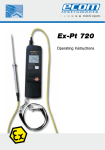Download Ecom Instruments Ex-TRA 300 Technical data
Transcript
Produktbereich Kommunikation Ex-TRA 300 Safety instructions 1. Application...................................................................................................12 2. Safety information.......................................................................................12 3. Faults and damage......................................................................................12 4. Safety regulations........................................................................................12 4.1 Headsets with plug connection..................................................................13 5. Ex-Data......................................................................................................13 6. General technical data................................................................................13 7. Connected load values................................................................................14 8. Functional description/operating instructions..............................................14 8.1 Ex-TRA Ear Protection Headset................................................................14 8.1.1 Application:.............................................................................................14 8.1.2 Adjusting the noise - cancelling microphone..........................................14 8.1.3 Connecting the set.................................................................................15 8.1.4 Windscreen ...........................................................................................15 8.1.5 Care........................................................................................................15 8.2 Ex-TRA Neckband Headset......................................................................15 8.2.1 Wearing method and microphone adjustment . .....................................15 8.2.2 Sound tube ............................................................................................16 8.2.3 Clothing clip............................................................................................16 8.2.4 Connecting the set.................................................................................16 8.2.5 PTT . ......................................................................................................16 8.2.6 Windscreen ...........................................................................................16 8.2.7 Headset detection .................................................................................17 8.2.8 Maintenance instructions........................................................................17 8.3 Ex-TRA Fire Brigade Headset...................................................................17 8.3.1 Assembling to the DIN helmet................................................................17 8.3.2 Assembling to the Schuberth F-200 helmet...........................................17 8.3.3 Assembling to the Gallet / Dräger helmet...............................................17 8.3.4 Assembling to the MSA Galett Supra F1S..............................................18 8.3.5 Application..............................................................................................18 9. Repair..........................................................................................................18 10. Cleaning, maintenance and storage..........................................................19 11. Disposal.....................................................................................................19 12. Warranty and liability.................................................................................20 13. EC Declaration of Conformity and Certificate . .........................................20 Note: The current operating manual, the EC Declaration of Conformity and the Excertificate can be downloaded from the relevant product page at www.ecomex.com, or alternatively they can be requested directly from the manufacturer. 11 1. Application The Ex-TRA 300 headsets are intended for industrial application in areas with an increased risk of explosion in zone 1 in accordance with directive 1999/92/ EC (ATEX 137). 2. Safety information These safety instructions contain information and safety regulations which are to be observed without fail for safe operation in the described conditions. Non-observance of this information and these instructions can have serious consequences or it may violate regulations. Please read these safety instructions carefully before starting to use the unit! In case of any doubt (in the form of translation or printing errors) the German language safety instructions shall apply. 3. Faults and damage If there is any reason to suspect that the safety of the unit has been impaired, it must be withdrawn from use and removed immediately from the Ex-area. Measures must be taken to prevent it from being restarted accidentally. We recommend that the unit is returned to the manufacturer for inspection. The safety of the device may be compromised, if, for example: - there is visible damage to the housing. - the unit has been subjected to excessive loads. - the unit has been improperly stored. - the unit has been damaged in transit. - unit markings or inscriptions are illegible. - malfunctions occur. - permitted limit values have been exceeded. 4. Safety regulations Use of this unit assumes that the operator observes the conventional safety regulations and has read the certificate in order to eliminate faulty operation of the unit. The following safety regulations must also be observed: - The device should only be operated with approved radio equipment. - The device may not be opened inside the Ex-area. - If the anti-electrostatic charge coating on the ear protection headset is significantly damaged (continuous area of > 2 cm2), the device is to be withdrawn from use. - If the device has been damaged as a result of an impact or a fall, it is to be 12 withdrawn from use and removed from the Ex-area. - Only those accessories approved by ecom instruments GmbH may be used. - Avoid use in aggressive acids or bases. - It must be ensured that the device is prevented from entering zone 0 or dust Ex-areas. - The radio unit must be connected outside the Ex-area, provided that this is stipulated by the safety instructions for the respective radio unit. 4.1 Headsets with plug connection The cable of neckband headsets (NH) and fire brigade headsets (FBHS) can be provided with a detachable plug connection. The connectors are of a different size for both models. A marking with the headset designation (NH or FBHS) is located next to the plug connection. The following regulations apply in addition for these models: - The headsets should only be exchanged outside the Ex-area. - The plug connection should not be disconnected in the Ex-area. -O nly headsets with the same designation (NH or FBHS) should be connected. The designation on the plug must correspond with the designation on the socket: Only connect an NH plug to an NH socket or an FBHS plug to an FBHS socket. - If the designation on both sides of the plug connection is no longer legible and/or is missing, the device should not be taken into the Ex-area. 5. Ex-Data EC type approval test certificate no.: Ex-designation: ZELM 08 ATEX 0390 X II 2 G Ex ia IIC T4 IECEx Declaration of Conformity no.: Ex-designation: IECEx ZLM 09.0001X Ex ia IIC T4 Gb Approved for device group II, zone 1, explosive gases, vapours or mist, explosion group IIC, temperature class T4. You can download the current certificates online at www.ecom-ex.com. 6. General technical data Ambient temperature Ta: Storage temperature: CE-designation: -20° C ... +50° C -30° C... +50° C 0 0102 13 7. Connected load values Headset: Ex-TRA 300 A Ex-TRA 300 B Ex-TRA 300 C Ex-TRA 300 D Ex-TRA 300 E Ex-TRA 300 F Ui 8.4 V 8.4 V 6.4 V 5.56 V 4.1 V Ii 3.55 A 1.2 A 1.2 A 4.71 A 7.8 A Ic - - - 1.114 A 1.114 A Pi 29.85 W 10 W 7.68 W 2.1 W 4.68 W Ci Negligible Negligible Negligible Negligible 4.99 uF Li 2.8 uH 20 uH 20 uH 2 uH 0 uH 8. Functional description/operating instructions Please read these operating instructions carefully so that you are familiar with, and are able to use, all of the functions of your Ex-TRA 300 Headset . For your own safety and information please read through the instructions on the following pages! 8.1 Ex-TRA Ear Protection Headset Headphones with electret microphone and manual push-to-talk button for connecting to radio equipment. 8.1.1 Application: Put on the headset, brush your hair away from your ears and position the earpieces so they are at the centre of your ears. Then adjust the headband so that it rests comfortably on your head. Ensure the ear pads are optimally positioned; only by doing this will you obtain maximum sound suppression. 8.1.2 Adjusting the noise - cancelling microphone The PTT-E headset is equipped with an NC microphone, which suppresses unwanted ambient noise and ensures speech is transmitted clearly. A precise adjustment of the microphone is required in order to achieve optimum noise suppression. The microphone capsule at the outer end of the goose neck arm should be located approx. 1.5 cm in front of your mouth. 14 8.1.3 Connecting the set Insert the connecting plug into the accessory socket on the radio unit. Only now should you switch on the radio unit. The headset is always set to the receive mode. To transmit a message press the round PTT button; the radio unit now switches from receive to transmit. After transmitting your message release the PTT button. The radio unit once again reverts to the receive mode. 8.1.4 Windscreen To change, remove the windscreen from the microphone and carefully attach the new windscreen. 8.1.5 Care Wipe the headband, earpiece, and goose neck arm every now and then using a soft cloth moistened with just water. When cleaning do not use any alcohol, cleaning agent or detergent. CAUTION: Check the receiving volume every time before using the headset; adjust if necessary. Signals that are too loud can permanently damage your hearing. 8.2 Ex-TRA Neckband Headset 8.2.1 Wearing method and microphone adjustment Put on the headset, brush your hair away from your ear. Then adjust the neckband so that it rests comfortably against your head. The neckband headset is equipped with an NC microphone. This suppresses unwanted ambient noise and ensures speech is transmitted clearly. A precise adjustment of the microphone is required in order to achieve optimum noise suppression. The microphone capsule at the outer end of the goose neck arm should be located approx. 1 cm from the corner of your mouth. 15 8.2.2 Sound tube The silicone sound tube should sit loosely in the middle of the pinna of your ear and it should not be inserted into your ear canal; doing this prevents interfering with the natural sound of the ear and makes maximum use of the amplification of the ear canal. The sound tube can also be replaced by the supplied earpiece. 8.2.3 Clothing clip The clothing clip ensures the correct position of the headset and takes up the weight of the connecting cord. The length of the cord between the headset and the clip should be long enough so that it doesn‘t restrict any movement of your head. 8.2.4 Connecting the set Insert the connecting plug into the accessory socket on the radio unit. Only now should you switch on the radio unit. The headset is always set to the receive mode. 8.2.5 PTT To transmit a message press the round PTT button; the radio unit switches from receive to transmit. After transmitting your message release the PTT button. The radio unit once again reverts to the receive mode. 8.2.6 Windscreen 16 To change, remove the windscreen from the microphone and carefully attach the new windscreen. 8.2.7 Headset detection If you want to operate the radio unit and the headset is connected, you do not need to remove the entire headset from the radio unit. The headset upper part can be separated at the detachable connection by gently pulling it. Doing this ensures all of the functions on the radio unit are active, despite the headset lower part still being connected. 8.2.8 Maintenance instructions Wipe the headset every now and then using a soft cloth moistened with just water. When cleaning do not use any alcohol or other cleaning agent. For hygienic reasons we recommend changing the windscreen every six months. CAUTION: Check the receiving volume every time before using the headset; adjust if necessary. Signals that are too loud can permanently damage your hearing. 8.3 Ex-TRA Fire Brigade Headset 8.3.1 Assembling to the DIN helmet Screw the helmet adapter to the helmet. Unscrew the knurled screw to open the bracket slightly, thus enabling it to be slid easily over the rim of the helmet. Arrange the helmet adapter in such a way that the side slots of the tube point towards your ear. Now tighten the knurled screw. 8.3.2 Assembling to the Schuberth F-200 helmet To assemble the special F-200 helmet attachment push the metal clip into one of the side retainers on the helmet until it engages in place. To disassemble press the release button with the inscription „F200“. 8.3.3 Assembling to the Gallet / Dräger helmet 17 Screw the helmet adapter to the helmet. Unscrew the knurled screw to open the bracket slightly, thus enabling it to be slid easily over the rim of the helmet. Arrange the helmet adapter in such a way that the side slots of the tube point towards the sound inlet apertures on the helmet Now tighten the knurled screw. 8.3.4 Assembling to the MSA Galett Supra F1S The Ex-TRA 300 headset with Supra adapter is a special receive/transmit headset set for the MSA Galett Supra F1S and Supra S F1SA helmet. The bracket for the Ex-TRA 300 headset with Supra adapter is a specially machined component. Grasp the bracket in your right hand, you can now easily insert this into the designated fixture at the right inner side of the helmet. The helmet can be removed in seconds by loosening the watertight plug connection between the receive/transmit unit and the transmit button. The headset upper part remains attached to the helmet. 8.3.5 Application After assembling the helmet bracket insert the microphone/receiver unit into the helmet adapter. To do this hold the helmet adapter firmly and press the microphone/receiver unit on the aluminium sleeve into the adapter. Arrange the microphone/receiver unit so that the cable entry point of the aluminium sleeve is located on the outer side of the helmet adapter. Pay attention to the speaker side of the goose neck microphone. An arrow (TALK), which indicates the speaker side of the microphone, is located on the windscreen. This should always point towards the mouth. Only by doing this is optimal speech transmission ensured. The distance between the mouth and microphone should be approx. 2 cm. Now connect the set‘s radio connector to the jack on the radio unit. Only switch on the radio unit when the Ex-TRA 300 fire brigade headset has been connected correctly. CAUTION Check the receiving volume every time before using the headset; adjust if necessary. Signals that are too loud can permanently damage your hearing. Press the PTT button to transmit. The radio unit switches from receive to transmit. Release the transmit button after transmitting your message. The radio unit once again reverts to the receive mode. 9. Repair 18 Repairs are to be conducted by ecom instruments GmbH or by personnel or service centres authorised by ecom instruments GmbH, because the safety of the unit needs to be tested after repairs are implemented. To facilitate the repair process please complete and submit the enclosed repair report sheet. The repair report sheet is also available online at: http://www.ecom-ex.com/us/service/reparatur.html. 10. Cleaning, maintenance and storage -O nly use a suitable cloth or sponge to clean the unit. Do not use any solvents or abrasive cleaning agents when cleaning. - It is recommended that you have the functionality and accuracy of the unit inspected by the manufacturer every two years. -D o not allow storage temperatures to exceed or fall below the permitted range of -30° C to +50° C. 11. Disposal Old electrical devices as well as „historical“ old electrical devices from ecom instruments GmbH are supplied for disposal at our expense and disposed of free of charge in accordance with European Directive 2002/96/EC and the German electrical law of 16/03/2005. The costs associated with returning devices to ecom instruments GmbH are to be borne by the sender. 19 12. Warranty and liability In accordance with our general terms and conditions ecom instruments GmbH provides a warranty for this product for a period of two years regarding its function and material under the specified and permitted operating and maintenance conditions. This excludes all parts that are subject to wear and tear (e.g. ear pads, windscreen, earpieces and other such components). This warranty does not extend to products that are used improperly, have been modified, neglected, damaged in accidents or exposed to abnormal operating conditions and inappropriate handling. Any claims under the warranty can be invoked by returning the defective equipment to the manufacturer. We reserve the right to repair, adjust or exchange the device. The aforementioned guarantee conditions are the sole and only right of the purchaser to compensation, are exclusively valid and replace all other contract or legal warranty obligations. ecom instruments GmbH assumes no liability for special, direct, indirect, accompanying or consequential damage as well as losses including the loss of data, independent of whether it was caused by violation of the warranty obligation, lawful or unlawful action, action in good faith or any other action. If the limitation of a legal warranty as well as the exclusion or limitation of accompanying or consequential damage is not permissible in certain countries, it may be that the aforementioned limitations and exclusions are not valid for every purchaser. Should any such clause of these warranty conditions be declared ineffective or unenforceable by a competent court, then the effectiveness or enforceability of any of the other conditions of these warranty conditions shall remain unaffected by such a judgement. 13. EC Declaration of Conformity and Certificate The EC declaration and the certificate of conformity is enclosed with the sales packaging as a separate document. Please also observe the information provided underneath the table of contents. 20 Produktbereich Kommunikation Copyright© 2011 ecom instruments GmbH. Der Inhalt dieses Dokuments darf ohne vorherige schriftliche Genehmigung durch die ecom instruments GmbH in keiner Form, weder ganz noch teilweise vervielfältigt, weitergegeben, verbreitet oder gespeichert werden. Der Inhalt dieses Dokuments wird so präsentiert, wie er aktuell vorliegt. Die ecom instruments GmbH übernimmt weder ausdrücklich noch stillschweigend irgendeine Gewährleistung für die Richtigkeit oder Vollständigkeit des Inhalts dieses Dokuments, einschließlich, aber nicht beschränkt auf die stillschweigende Garantie der Markttauglichkeit und der Eignung für einen bestimmten Zweck, es sei denn, anwendbare Gesetze oder Rechtsprechungen schreiben zwingend eine Haftung vor. Die ecom instruments GmbH behält sich das Recht vor, jederzeit ohne vorhergie Ankündigung Änderungen an diesem Dokument vorzunehmen oder das Dokument zurückzuziehen. Copyright© 2011 ecom instruments GmbH. The contents of this document, either in part or in their entirety, may not be reproduced, forwarded, distributed or saved in any way without ecom instruments GmbH prior written consent. The contents of this document are presented as they currently exist. ecom instruments GmbH does not provide any express or tacit guarantee for the correctness or completeness of the contents of this document, including, but not restricted to, the tacit guarantee of market suitability or fitness for a specific purpose unless applicable laws or court decisions make liability mandatory. ecom instruments GmbH reserves the right to make changes to this document or to withdraw it any time without prior notice. PA000336 / 1000 / 07 / 2012 WEEE-Reg.-Nr. DE 934 99306 500004AL01A03 / 07 / 2012 Änderungen vorbehalten! Subject to change without notice! ecom instruments GmbH Industriestr. 2 · 97959 Assamstadt · Germany Tel.: + 49 (0) 62 94 / 42 24 0 · Fax: + 49 (0) 62 94 / 42 24 100 · E-Mail: [email protected] · www.ecom-ex.com