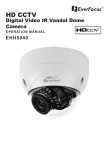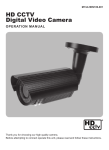Download EverFocus EZH5040 Specifications
Transcript
HD CCTV Digital Video IR Bullet Camera O PE R AT ION MANUAL E ZH 5 0 4 0 CONTENTS 1. CAUTIONS 2. FEATURES 3. EQUIPMENT AND ACCESSORIES 4. INSTALLATION 5. DIMENSIONS 6. SPECIFICATIONS 7. OSD MANUAL 3 1. CAUTIONS This device complies with Part 15 of the FCC Rules. Operation is subject to the following two conditions; 1. This device may not cause harmful interference. 2. This device must accept any interference received, including interference that may cause undesired operation. Note This equipment has been tested and found to comply with the limits for a Class A digital device, pursuant to part 15 of the FCC Rules. These limits are designed to provide reasonable protection against harmful interference when the equipment is operated in a commercial environment. This equipment generates, uses, and can radiate radio frequency energy and, if not installed and used in accordance with the instruction manual, may cause harmful interference to radio communications. Operation of this equipment in a residential area is likely to cause harmful interference in which case the user will be required to correct the interference at his own expense.” WARNING This is a class A product. In a domestic environment this product may cause radio interference in which case the user may be required to take adequate measures. Caution Any changes or modifications in construction of this device which are not expressly approved by the party responsible for compliance could void the user’s authority to operate the equipment. 1. IF DC power is used a regulated DC12V 2A power supply is recommended for use with this camera for the best picture and the most stable operation. An unregulated power supply can cause damage to the camera. If an unregulated power supply is used, product warranty will be Void. 2. It is recommended that the camera is used with a system that has a HDCCTV quality 75 video impedance level. 3. Do not attempt to disassemble the camera to gain access to the internal components. Refer servicing to your dealer. 4. Never face the camera towards the sun or any bright or reflective light, which may cause smear on the picture and possible damage to the CCD. 5. Do not remove the serial number sticker. 4 1. CAUTIONS Correct Disposal of This Product (Waste Electrical & Electronic Equipment) (Applicable in the European Union and other European countries with separate collection systems) This marking shown on the product or its literature, indicate that it should not be disposed with other household wastes at the end of its working life. To prevent possible harm to the environment or human health from uncontrolled waste disposal, please separate this from other types of wastes and recycle it responsibly to promote the sustainable reuse of material resources. This product should not be mixed with other commercial wastes purchased this product, or their local government office, for details of where and how they can take item for environmentally safe recycling. Business users should contact their supplier and check the terms and conditions of the purchase contract. Household users should contact either the retailer where they for disposal. 5 2. FEATURES •High Resolution 1/3˝ SONY Progressive Color CMOS Sensor, 1280x720 30fps • Supports Various Digital Video Output 720p 30, 720p 60 720p 25, 720p 50 • Video Outputs Primary HD-SDI (BNC) Test/Setup TV Out (Test Point-adapter to BNC Included), NTSC /PAL selectable • S/N Ratio : Max 50dB • IP67 • OSD menu for setup and configuration • Lens 3 ~ 9 m m M e g a - P i xe l D C IR IS Vari focal Lens( ICR) F o r F l e x i b l e Fi el d o f Vi ew A d j ustm ent and Light Level Contr ol. • Provides True Day/Night Capability with Motorized IR Cut Filter • 45 Long Life IR illuminations for 0 Lux viewing performance and range to 45m(150Feet) • Power Source : DC 12V / AC24 6 3. EQUIPMENT AND ACCESSORIES HD CCTV D igi t a l Vi d e o C amera S ERV I C E V I D E O O U T P U T T ES T C AB L E L W R EN C H O P E R AT I O N MA N U A L S CR EW - 4 e a Plastic anchors - 4ea 7 4. INSTALLATION • ADJUSTING CAMERA MOUNTING POSITION ±90˚ TILT ±360˚ Rotation ±360˚ Rotation ±90˚ TILT <Cable Concealed Inside Bracket> 8 4. INSTALLATION • External Zoom & Focus Adjustment Locking Screws The External Zoom and Focus system provides easy camera installation without opening the Camera Body to adjust lens zoom and focus. Turn locking screw counter clockwise until ring is free to move. After adjustment turn locking screw Clockwise to secure. Please DO NOT remove locking screw completely. NOTE: If these controls are moved very quickly, it is possible to disengage the internal magnetic couplings. This is easily fixed by sliding the control slowly across the entire range. As the magnets pass, they will reconnect. 9 4. INSTALLATION • Service Video Out & OSD Control • OSD Control Joystick Up Left Right Down • Service video connector • Power LED • CONNECTION NOTE: We recommend that for convenience the service Video Output BNC Cable be plugged in prior to mounting TO HD SDI IN HDCCTV DVR OR OTHER HDCCTV SIGNAL EQUIPMENT DC12V REGULATED / AC24V POWER SUPPLY RS485(+) (Future Feature) RS485(-) (Future Feature) HANDHELD VIDEO IN TEST CABLE Note: Face of connector with color mark should face “up” when inserting test cable. When you install the camera, please seal the ends of cables to protect the camera connections from humidity problems. 10 5. DIMENSIONS Unit: mm(inch) 98.6(3.88) 83(3.26) Body Dimensions 83(3.47) 196(7.71) 196(6.63) 196(12.9) 10(0.39) M15XP1.25 150(5.9) 160(6.29) (2EA) Ø110(4.33) 11 6. SPECIFICATIONS Image Device Effective Pixels Unit cell size Video output mode H.Resolution 1 /3 ” S ON Y Mega-P i xel C ol or P rogressi ve C MOS 13 2 9 (H) x 1 0 4 9 (V ) 3 0 f p s 3. 6 3 u m (H) x 3 . 6 3 u m (V ) HDCCTV : 7 2 0 p 3 0 , 7 2 0 p 6 0 , 7 2 0 p 2 5 , 7 2 0 p 5 0 TV O u t : NT S C / PA L s e le c t a b le Mo re t h a n 8 0 0 T V L in e s Minimum illumination 0 Lux S/N Ratio Shutter speed Min. Exposure Time Ma x 5 0 d B Au t o / Ma n u a l s e le c t a b le 11 0 . 8 6 u s (1 / 9 0 2 0 s e c ) Flickerless Off / 6 0 Hz (5 0 Hz ) s e le c t a b le True Day & Night IR Cu t / P a s s F ilt e r c h a n g e White Balance AT W / P u s h / Ma n u a l BLC O n / O ff (b y O S D) Lens 3 ~9 mm Me g a -P ix e l DC I RI S Va rif o c a l L e n s (I CR) OSD Menu Power Consumption Ye s D C 1 2 V (± 1 0 % ) Ma x . 1 . 1 A A C 2 4 V (± 1 0 % ) Ma x . 1 2 W Environmental IP67 Weight (g / lb) 2000g / 4.40Ib Conformity CE , F CC Temperature/Humidity Op e ration : Celsi u s -1 0 ~ 5 0 (F a h re n h e it 1 4 ~ 1 2 2 ) / 2 0 ~ 8 0 % S to rage :Ce lsius -2 0 ~ 7 0 (F a h re n h e it -4 ~ 1 5 8 ) / 2 0 ~ 9 5 % IR LED IR Beam Range 8 5 0 n m, 4 5 e a Up t o 4 5 M (1 5 0 F e e t ) Specifications and designs are subject to change without notice for improving the functionality of this product. 12 7. OSD MANUAL • Menu structure - Main Menu VIDEO OUT LENS EXPOSURE WHITE BALANCE DAY / NIGHT IMAGE SPECIAL - VIDEO OUT Menu VIDEO OUT SDI FORMAT TV OUT FORMAT 13 720p 30Hz / 720p 60Hz 720p 25Hz / 720p 50Hz NTSC / PAL 7 . OSD MANUAL - LENS Menu LENS LENS TYPE DC IRIS BRIGHTNESS 0 ~ 127 IRIS SPD 0 ~ 112 - EXPOSURE Menu EXPOSURE BRIGHTNESS SHUTTER 0 ~ 127 AUTO / MANUAL / FLK 60Hz(FLK 50Hz) MODE MANUAL SHUT LEVEL(Shutter Level) AGC MAX 0 ~ 150 BLC ON / OFF 14 0~215 7 . OSD MANUAL - WHITE BALANCE Menu WHITE BALANCE MODE ATW / PUSH / MANUAL MANUAL R GAIN 0 ~ 255 B GAIN 0 ~ 255 - DAY / NIGHT Menu DAY / NIGHT MODE COLOR / AUTO / BW AUTO DAY LEVEL 0 ~ 127 NIGHT LEVEL 0 ~ 127 15 7 . OSD MANUAL - IMAGE Menu IMAGE SHARPNESS 0 ~ 15 IMAGE FLIP OFF, H FLIP, V FLIP, H/V FLIP DNR OFF, LOW, MID, HIGH GAMMA OFF, 1.0, 1.8, 2.2, 2.6 - SPECIAL Menu SPECIAL SYSTEM INFO USER SET SAVE USER SET LOAD USER SET CLEAR USER SET FACTORY RESET CAMERA RESET COMM SET RS485 Address FOCUS MODE ON / OFF LANGUAGE 16 0~255 7 . OSD MANUAL • ICONS - : Value adjustment(use LEFT/RIGHT button). - : Select Sub Menu(use SET button). - : Execution command(use SET button). - : Return to previous menu. - : Menu OFF. - : Information. The [SETUP] menu will show up when you push the SET button • Main Menu [ SETUP ] VIDEO OUT LENS EXPOSURE WHITE BALANCE DAY / NIGHT IMAGE SPECIAL 720p 60Hz DC IRIS AUTO AUTO EXIT SAVE & EXIT - VIDEO OUT : Select SDI Out format and TV Out format. - LENS : Select the IRIS TYPE and adjust IRIS control value. - EXPOSURE : Adjust Exposure control. - WHITE BALANCE : Adjust White balance control. - DAY / NIGHT : Day / Night control. - IMAGE : Apply Image processing effects. - SPECIAL : System setting, IO setting, USER SET setting - EXIT : Close OSD Menu. - SAVE & EXIT : Save and Close OSD Menu. These settings are loaded and applied automatically when the Camera is power on 17 7 . OSD MANUAL • Video Out [ VIDEO OUT ] SDI TV OUT FORMAT FORMAT 720p 60Hz NTSC - TV Out Format Select NTSC / PAL. Note : NTSC or PAL Video Format can be selected by pressing the RIGHT Button even when the OSD Menu is turned off - ESC Back to the previous ESC EXIT SAVE & EXIT • LENS [ LENS ] LENS TYPE BRIGHTNESS IRIS SPD ESC EXIT SAVE & EXIT - SDI Format Select SDI output Formats – 720p 30Hz, 720p 60Hz, 720p 25Hz and 720p 50Hz. DC IRIS 123 1 - LENS TYPE DC IRIS. - BRIGHTNESS Using Left / Right button, adjust Brightness value. - IRIS SPD Using Left / Right button, adjust Iris speed value. 18 7 . OSD MANUAL • EXPOSURE - BRIGHTNESS Same as the BRIGHTNESS value in LENS Menu. Using Left / Right button, adjust Brightness value. - SHUTTER Using Set button, go to the SHUTTER sub menu. - AGC MAX Using Left / Right button, adjust AGC Max value. - BLC Using Left / Right button, select on/off of BackLight Compensation Control. [ EXPOSURE ] 123 AUTO 10 OFF BRIGHTNESS SHUTTER AGC MAX BLC ESC EXIT SAVE & EXIT • SHUTTER (Sub Menu) -- MODE Using Left / Right button, select Shutter Control modes – AUTO, MANUAL and FLK 60Hz (FLK 50Hz). [ SHUTTER ] MANUAL 1 MODE SHUT LEVEL ESC EXIT SAVE & EXIT AUTO Auto Exposure mode MANUAL Manual Exposure mode FLK 60Hz (FLK 50Hz) Flickerless mode (Default) - SHUT LEVEL (Shutter Level) This menu can be accessed when the Shutter Speed is set to MANUAL. Use the Left / Right button to adjust the shutter speed control level. Instead of using the default conventional shutter speed of 1/60, you may choose other speeds. The speeds corresponding to the value of shutter level are listed below. Shutter Speed 1/50 1/60 1/100 1/120 1/250 1/500 1/700 1/ 1000 1/ 1600 1/ 2500 1/ 5000 1/ 7000 1/ 10000 Level 178 169 142 135 65 20 12 6 4 3 105 46 19 32 7 . OSD MANUAL • WHITE BALANCE [ WHITE BALANCE ] MODE R GAIN B GAIN MANUAL 100 100 ESC EXIT SAVE & EXIT - MODE Using Left / Right button, select White balance modes – ATW, PUSH and MANUAL. ATW Auto Trace White Balance mode PUSH White Balance Push Lock mode (Auto White Balance Control & Lock) MANUAL Manual White Balance mode - R GAIN This menu appears on screen when MANUAL is selected. Using Left / Right button, adjust Red Gain. -B GAIN This menu appears on screen when MANUAL is selected. Using Left / Right button, adjust Blue Gain. * NOTE R GAIN and B GAIN is correlated with the G GAIN internally, so the R GAIN and B GAIN may increase or decrease with the other color gain. 20 7 . OSD MANUAL • Day / Night [ DAY / NIGHT ] AUTO 50 100 MODE DAY LEVEL NIGHT LEVEL ESC EXIT SAVE & EXIT - MODE Using Left / Right button, select modes – AUTO, COLOR, and BW. AUTO Controlled by Signal from CDS sensor. (Photocell) COLOR Fixed Day State. Color Image. BW Fixed Night State. BW Image. - DAY/Night Levels This menu can be displayed by selecting AUTO or EXT in the MODE Menu. The Day Level and Night Level thresholds function independently from each other. - DAY LEVEL The threshold of change from B&W Mode to Color Mode can be adjusted with values between 0 - 127. A lower value will prevent the camera from switching to Color until the scene becomes brighter. - NIGHT LEVEL The threshold of change from Color Mode to B&W Mode can be adjusted with values between 0 - 127. A higher value will prevent the camera from switching to B&W until the scene becomes darker. Note: These is a built in offset between the Day and Night Level to prevent a switching level conflict. The effective Day level can not be set lower than the Night level 21 7 . OSD MANUAL • IMAGE [ IMAGE ] 0 OFF OFF 1.0 SHARPNESS IMAGE FILP DNR GAMMA ESC EXIT SAVE & EXIT - SHARPNESS: Using Left / Right button, adjust sharpness value. - IMAGE FLIP: Using Left / Right button, select Flip modes – OFF, H FLIP, V FLIP and H/V FLIP. - DNR: Using Left / Right button, select Digital Noise Reduction Modes - OFF, LOW, MID, HIGH. - GAMMA: Using Left / Right button, adjust gamma control setting. • SPECIAL [ SPECIAL ] • SYSTEM INFO USER SET COMM SET FOCUS MODE LANGUAGE [X] ADDR 0 OFF ENGLISH ESC EXIT SAVE & EXIT SYSTEM INFO Display Camera Version, SDI IF F/W Version & other information. [ SYSTEM ] • • • • TYPE MODULE ID CAMERA VER IF F/W VER HD-SDI CAMERA 00_0000 02.02_0000R05 01.00_1110R00 ESC EXIT 22 7 . OSD MANUAL - USER SET Using Set button, display [USER SET] sub menu. - FOCUS MODE In focus mode, the iris becomes fully open, electronic shutter controls the light level, and the TV out screen zooms into the center in order to make focusing easier. When in Focus Mode, the OSD Menu is not displayed. The OSD Menu can be toggled ON and OFF using the Left / Right button. > TV Out Image FOCUS MODE OFF FOCUS MODE ON - LANGUAGE Select OSD Language. (Only English is available, currently) • USER SET (Sub Menu) - SAVE USER SET [ USER SET ] SAVE USER SET LOAD USER SET CLEAR USER SET FACTORY RESET CAMERA RESET ESC EXIT [X] Saves a copy of the current configuration set by the user into a separate memory area. If user set data has been saved, an [O] mark is displayed and if not, an [X] mark is displayed. User Set settings can NOT be loaded automatically when the camera is powered on. They can only be loaded manually via the “LOAD USER SET” OSD choice. To make the values in a User Set become the configuration loaded when the camera is powered on, first load that User set, then choose “SAVE AND EXIT” in any of the OSD Screens; the current User Set OSD Settings will be written to the power on configuration. These steps effectively copy a User Set to the power on configuration. - LOAD USER SET Load the saved user set, and applies to Camera. - CLEAR USER SET Clear all saved user set. - FACTORY RESET Clear all setting and initialize to factory setting. Clear user set. - CAMERA RESET Reboot the Camera 23 7 . OSD MANUAL • COMM SET(Sub Menu) [ COMM SET ] RS485 Address (Future Feature) ESC EXIT SAVE & EXIT - RS485 Address Future Feature. 24 EverFocus Electronics Corp. Corporate Headquarters: 12F, No.79 Sec. 1 Shin-Tai Wu Road, Hsi-Chih, Taipei, Taiwan TEL: +886-2-26982334 FAX: +886-2-26982380 www.everfocus.com.tw [email protected] China Office: Room 609, Technology Trade Building, Shangdi Information Industry Base, Haidian District, Beijing, China 100085 TEL: +86-10-62973336~39 FAX: +86-10-62971423 www.everfocus.com.cn [email protected] U.S.A - California Office: 1801 Highland Avenue Units A & B Duarte, CA 91010 TEL: +1-626-844-8888 FAX: +1-626-844-8838 www.everfocus.com [email protected] U.S.A - New York Office: 415 Oser Avenue Unit S Happauge, NY 11788 TEL: +1-631-436-5070 FAX: +1-631-436-5027 www.everfocus.com [email protected] Europe - Germany Office: Albert-Einstein-Strasse 1, D-46446 Emmerich, Germany TEL: +49-2822-93940 FAX: +49-2822-939495 www.everfocus.de [email protected] Japan Office: 5F Kinshicho city Building, 2-13-4 Koto-Bashi, Sumida-Ku, Tokyo, 130-0022 Japan TEL: +81-3-5625-8188 FAX: +81-3-5625-8189 www.everfocus.co.jp [email protected] India Office: Suite 803, Housefin Bhavan, C-21, Bandra Kurla Complex, Bandra (East), Mumbai 400051. India. TEL: +91-222-444-8791 FAX: +91-222-444-8790 www.everfocus.in UK Office: Unit 12 Spitfire Business Park Hawker Road Croydon, CR0 4WD London: 0845 430 9999 Telford: 0845 430 8888 Fax: 020 8649 9907 [email protected] Your EverFocus product is designed and manufactured with high quality materials and components which can be recycled and reused. This symbol means that electrical and electronic equipment, at their end-oflife, should be disposed of separately from your household waste. Please, dispose of this equipment at your local community waste collection/recycling centre. In the European Union there are separate collection systems for used electrical and electronic product. Please, help us to conserve the environment we live in! Ihr EverFocus Produkt wurde entwickelt und hergestellt mit qualitativ hochwertigen Materialien und Komponenten, die recycelt und wieder verwendet werden können. Dieses Symbol bedeutet, dass elektrische und elektronische Geräte am Ende ihrer Nutzungsdauer vom Hausmüll getrennt entsorgt werden sollen. Bitte entsorgen Sie dieses Gerät bei Ihrer örtlichen kommunalen Sammelstelle oder im Recycling Centre. Helfen Sie uns bitte, die Umwelt zu erhalten, in der wir leben! 25