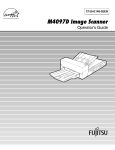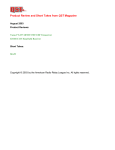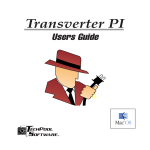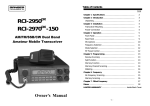Download Ranger Communications RCI-2970 DX Instruction manual
Transcript
Product Review & Short Takes Columns from QST Magazine October 2001 Product Reviews Ten-Tec Model 526 6N2 Multimode VHF Transceiver Ranger Communications RCI-2970DX 10/12-Meter Transceiver Short Takes SignaLink SL-1 Sound Card/Transceiver Interface Copyright © 2001 by the American Radio Relay League Inc. All rights reserved. PRODUCT REVIEW Ten-Tec Model 526 6N2 Multimode VHF Transceiver Reviewed by Brennan Price, N4QX Field and Regulatory Correspondent Like most hams who earned their licenses within the past few years, I began my ham operating adventures on the 2-meter band. My first two rigs were single-band FM-only handheld and mobile transceivers. I had learned about the magic of VHF weak-signal operation while studying for my first license. I somewhat naively believed that new allmode gear would be abundant and inexpensive. As it turned out, my first two FM rigs combined were far less expensive than any new all-mode VHF transceiver I could find. I did have fun on the weak-signal modes, but only through the facilities of Georgia Tech’s club station, W4AQL. As I upgraded, HF caught my fancy, and from that point forward any of my savings earmarked for station improvements were appropriated away from my VHF roots. Still, the availability of a VHF all-mode rig for the budget-conscious beginner would have been appealing. When I witnessed the unveiling of Ten-Tec’s Model 526—or “6N2”—at the Dayton Hamvention, I immediately recalled those halcyon days of my Amateur Radio youth. I thought to myself, “Self, had this been available in 1997, this may very well have been your first rig.” The 6N2 delivers not just one, but two of the most popular weak-signal VHF bands, 6 and 2 meters (thus the nickname of the rig). It supports CW, SSB and FM operation. And priced at just under $700, it’s not terribly cost prohibitive to the thrifty ham, who might spend nearly as much on a high end FM-only VHF/UHF mobile transceiver. Weak-signal enthusiasts will confirm that having access to these modes on these particular bands can be very worthwhile. Don’t take our word for it though—check out Emil Pocock’s “The World Above 50 MHz” column that appears each month in QST. How would this rig hold up under fire? I anxiously volunteered to find out. Operating Conditions A full understanding of my experiences with the 6N2 requires an appreciation of my QTH. Affectionately known as the “N4QX Microstation of Power,” my station is not in an environment where any rig easily shines. I live on the second floor of a three-story apartment building, facing a parking lot, with no readily available support structures for antennas other than simple dipoles. Most serious VHF operators use beams, but beams are out of the question for me. If I could put the 6N2 to enjoyable use under these conditions, surely it could be put to even better service from a more ham hospitable location—fixed or portable. Upon opening the box, I was struck by the similarity in size and weight to TenTec’s Scout—my current HF transceiver. It even resembles the Scout to some extent, with the green LED display and prominent tuning knob. I had just finished operating Field Day as a solo operator, where the Scout was my weapon of choice. Both rigs are appealing for portable applications due to their small size and light weight, and I made a mental note to seriously consider supplementing my setup with a couple of more bands next June. Getting on a Repeater—the Ford Test I am a firm believer in the Steve Ford, Bottom Line The Ten-Tec Model 526 delivers multimode fun on the two most popular VHF bands—6 and 2 meters. Use it to chat with the locals on the FM repeaters, or expand your radio horizons with an exploration of the wonders of the weak-signal modes. Joe Bottiglieri, AA1GW From October 2001 QST © ARRL WB8IMY, test of VHF FM rigs. This test involves taking the rig out of the box, tossing the instruction manual off toward the other side of the room, and seeing how quickly one can raise a local repeater relying on instinct alone. After hanging a trusty Zack Lau, W1VT, 2-meter ground-plane antenna on a hook outside my windowsill (see “Build a Portable Groundplane Antenna,” QST, Jul 1991), I set my sights on raising the nearby W1AW repeater. Connecting the power supply and the antenna was simple enough; the 6N2 sports a two-pin power connector and separate SO-239 connectors for 6- and 2-meter antennas. A four-pin microphone connects to the front panel. (Ten-Tec’s basic handheld microphone—the Model 701—is included.) The AF knob, clearly labeled and conveniently located at the bottom right of the front panel, doubles as the power switch and turns the radio on or off with a satisfying audible click. The MODE and BAND buttons are located just above. The available modes—CW, USB, LSB and FM—are selected by pressing the MODE button. Translucent icons situated along the top of the display window light to indicate the active mode. Additional icons on either side of these show the state of several other operating parameters. These include VFOA, VFOB, MEM, SPLIT, TONE and RIT . The tuning knob is impossible to miss; dialing in 145.45 MHz was not a problem. This is where I hit a snag. It was not immediately apparent to me how to enter the repeater offset. This is clearly ex- Assistant Technical Editor plained in the manual—and below—but the procedures for the Ford test dictate perseverance before I resorted to retrieving the manual from somewhere behind the couch. I noticed the A/B and SPLIT buttons to the right of the tuning knob. Ah, dual VFOs! I had my solution. I tuned 144.85 MHz into the second VFO and returned the first VFO to the display (only one frequency is shown at a time). A press of the SPLIT button lit the corresponding icon atop the display. I turned up the MIC gain and PWR controls on the lower left front panel and keyed the microphone—the display flipped to 144.85. After announcing “N4QX monitoring,” I unkeyed and savored the sweet synthesized sounds of success: “This is the W1AW repeater [beep].” The 6N2 had passed the Ford test, going from in the box to on the air in just under six minutes. All without the benefit of the manual—and without ever knowing the proper procedure for setting up a repeater split! It turns out that the correct way to set a standard repeater split is through the use of the RIT button. In the narrowband modes—CW and SSB—receive incremental tuning operates just as it does on any HF rig. The 6N2’s RIT can be adjusted anywhere within ±10 kHz of the transmit frequency. The offset amount appears on a sub display to the right of the main frequency display, and is controlled with an unlabeled knob to the left of the concentric AF/SQL knobs. This unlabeled knob does different things in different situations. The manual calls it “multi” (it would have been nice had it been similarly labeled on the rig). While in the FM mode, pressing this same button will cause the frequency offset value to appear in the supplemental display. The multi knob then allows selection of specific offsets: –600 kHz, 0 kHz and +600 kHz on 2 meters, and –1 MHz, −500 kHz, 0 kHz, 500 kHz, and 1 MHz on 6 meters. Users in areas where nonstandard splits are employed (1 MHz and 1.035 MHz on 2 meters, or 240 kHz on 6 for example), fret not. These odd splits are accommodated by using the two VFOs and the split function—precisely the method I had stumbled upon during the Ford test. CTCSS encoding is enabled by using the TONE subfunction of the B/W (bandwidth) button. Subfunctions are assigned to five of the radio’s buttons and are accessed by first pressing the FUNCtion button, positioned to the lower right of the tuning knob. The transmitted tone’s value is adjusted by—you guessed it—the multi knob. Forty-two tones are available. The 6N2 can only send a CTCSS tone; it cannot decode an incoming tone (sometimes referred to as “tone squelch”). CTCSS decode tends to come in really handy in densely populated environments, and an increasing number of repeaters are superimposing these subaudible tones on their output frequencies. The memory functions and programming are no more complicated than they are on any other radio. Once you’ve set the desired frequency—and any offset or tone information—in the VFO mode, a press of the MW (memory write) button brings up a memory channel number (from 00 through 99) in the supplemental display. The user turns the multi knob to the desired memory position and presses MW again to store. Pressing FUNC before MW erases a memory. When in memory mode, the user can scan the programmed frequencies, and there’s a “skip” feature for locking out perpetually busy channels—NOAA Weather Radio for example. There are also provisions for scanning all frequencies between user-programmable limits. Those who like to use scanning features will not be disappointed. Beyond FM—The Weak-Signal Modes The real fun of the 6N2 comes when one toggles the mode from FM to CW or SSB. With the press (or presses) of a button, an adequate FM rig becomes a very capable and enjoyable weak-signal rig. As soon as I got done playing with the 6N2 on the W1AW machine, I set my sights on raising some attention on the 2-meter SSB calling frequency: 144.200 MHz. Despite the obvious limitations of my small vertical antenna, N1OPO soon answered from 6 miles away and gave positive signal quality reports. For those who have yet to experience it, single sideband operation is very much like FM—simply press the PTT switch and talk. When switching over from the FM mode, you’ll initially want to turn the squelch all the way counterclockwise so you’ll hear any weak signals down in the noise. A phono jack on the rear apron serves as the connection point for a CW key. The same switching line is used for push-totalk on SSB and FM; indeed, CW can be sent by pressing the PTT switch on the microphone. The CW offset and sidetone pitch is adjustable in 20-Hz increments from 400 to 1000 Hz, and these settings “track” each other. CW operation is full break in, and the 6N2 upholds Ten-Tec’s reputation for silky smooth QSK. The built-in DSP bandwidth filter, the noise blanker and 20-dB attenuator are nice features. Single sideband bandwidth is adjustable (once again, through the multi knob) from 1500 to 2800 Hz, and the CW bandwidth can be further adjusted down to 200 Hz. The DSP-based filter arrangement is very flexible and quite effective. The attenuator is nice for those rare receiver overload situations, but there is no indicator on the display when it is turned on; users have to listen for a marked increase or decrease in audio in order to determine the state of this setting. The 10-step adjustable noise blanker suppresses pulse-type noise, a routine occurrence at my QTH. These sporadic noise bursts were neatly eliminated with a press of the NB button, and I was impressed. Bells and Whistles—Amplifier Control, Transverters, Digital Modes and “Perfect Paul” The 6N2 provides up to 20 W of RF output power out of the box. Two separate phono connections for amplifier keying, one for each band, are located on the rear panel. There are also rear-panel audio input and output jacks for connecting external devices such as TNCs or computer sound cards. QRO and digital operators should have no problem whatsoever figuring out what gets connected where, and the phono-type jacks simplify the task of making up cabling. There is also a transverter switch on the rear of the rig, which reroutes the 144-MHz output signal from the SO-239 output to a phono jack labeled XVTR OUT. This jack delivers a low-level (+5 dBm) 2-meter transmit signal for driving transverters. The receive signal from the transverter is connected to the 6N2’s 2-meter SO-239 jack, and the transverter is TR switched by the same connection that would be used to key a 2-meter amplifier. Conveniently, activation of the transverter feature does not affect 6-meter operation. Unfortunately—unlike some recently released transceivers—there are no provisions for reprogramming the 6N2’s display to directly indicate the “transverted to” frequency. Many FM rigs include extended receive capability on the public safety, MARS, CAP and business bands from 136-174 MHz. The 6N2 is no exception. The farther the frequency is from 144148 MHz, however, the more cranking that’s required to get there. Turning the tuning knob is the only means of changing the frequency within a band while in VFO mode. Although the “fast” tuning setting for the FM mode allows tuning in 10-kHz steps, that’s still a lot of turns to take us from 147 to, say, 162.55 MHz, a popular NOAA frequency. Fans of NOAA’s “Perfect Paul” should dial their From October 2001 QST © ARRL Table 1 Ten-Tec 6N2, serial number 04C10421 Manufacturer’s Claimed Specifications Measured in the ARRL Lab Frequency coverage: Receive, 50-54, 136-174 MHz; transmit, 50-54, 144-148 MHz. Receive and transmit, as specified Power requirement: Receive, 0.4 A; transmit, 6 A. Receive, 1.4 A (maximum volume); transmit, 4.4 A. Tested at 13.8 V. Modes of operation: SSB, CW, FM. As specified. Size (HWD): 2.8×8.5×8.8 inches; weight, 4.5 pounds. Receiver Receiver Dynamic Testing SSB/CW sensitivity, 2.4-kHz bandwidth, 10 dB S+N/N: 0.2 µV. Noise floor (MDS), 500-Hz bandwidth: 50 MHz –135 dBm1 144 MHz –135 dBm1 FM sensitivity: Not specified. For 12 dB SINAD: 52 MHz 0.72 µV 146 MHz 0.46 µV Blocking dynamic range: Not specified. Blocking dynamic range, 500-Hz filter: spacing 20 kHz 5 kHz 50 MHz 125 dB* 68 dB 67 dB 144 MHz 112 dB*1 Two-tone, third-order IMD dynamic range: Not specified. Two-tone, third-order IMD dynamic range, 500-Hz filter: spacing 20 kHz 5 kHz 62 dB 50 MHz 77 dB1 144 MHz 88 dB1 66 dB Third-order intercept: Not specified. 50 MHz2 144 MHz2 FM adjacent channel rejection: Not specified. 20-kHz channel spacing: 52 MHz, 61 dB; 146 MHz, 66 dB. FM two-tone, third-order IMD dynamic range: Not specified. 20-kHz channel spacing: 52 MHz, 63 dB*; 146 MHz, 67 dB*; 10-MHz channel spacing, 52 MHz, 100 dB; 146 MHz, 98 dB. –16 dBm1 –1.6 dBm –54 dBm –53 dBm S-meter sensitivity: 50 µV at S9. S9 signal at 50 MHz: 61 µV; 144 MHz, 67 µV. Squelch sensitivity: Not specified. At threshold: SSB, 50 MHz, 1.0 µV; FM, 52 MHz, 1.4 µV; 146 MHz, 1.2 µV. Receiver audio output: Not specified. 2.0 W at 10% THD into 8 Ω. IF/audio response: Not specified. Range at –6 dB points, (bandwidth): CW-N (500-Hz bandwidth): 385-1000 Hz (615 Hz); CW-W: 154-2632 Hz (2478 Hz); USB-W: 143-2632 Hz (2489 Hz); LSB-W: 167-2667 Hz (2500 Hz). Spurious and image rejection: Not specified. First IF rejection, 50 MHz, 33 dB; 144 MHz, 75 dB; image rejection, 50 MHz, 75 dB; 144 MHz, 89 dB. Transmitter Transmitter Dynamic Testing Power output: SSB, CW, FM, 20 W (high); 1 W (low). Typically 19 W high, <1 W low. Spurious-signal and harmonic suppression: Not specified. 61 dB. Meets FCC requirements for spectral purity. SSB carrier suppression: Not specified. 60 dB. Undesired sideband suppression: Not specified. 57 dB. Third-order intermodulation distortion (IMD) products: Not specified. See Figures 1 and 2. CW keying characteristics: Not specified. See Figure 3. Transmit-receive turn-around time (PTT release to 50% audio output): Not specified. S9 signal, 30 ms. Receive-transmit turn-around time (tx delay): Not specified. SSB, 10 ms; FM, 7 ms. Unit is suitable for use on AMTOR. Composite transmitted noise: Not specified. See Figure 4 and 5. Note: Unless otherwise noted, all dynamic range measurements are taken at the ARRL Lab standard spacing of 20 kHz. *Measurement was noise-limited at the value indicated. 1See text. 2Third-order intercept points were determined using S5 reference. From October 2001 QST © ARRL 0 0 Reference Level: 0 dB PEP Reference Level: 0 dB PEP –10 –10 –20 –20 –30 –30 –40 –40 –50 –50 –60 –60 –70 –70 –80 –10 –8 –6 –4 –2 0 2 4 Frequency Offset (kHz) 6 8 10 Figure 1—Spectral display of the 6N2 transmitter during two-tone intermodulation distortion (IMD) testing on 6 meters. The worst-case third-order product is approximately 32 dB below PEP output, and the worst-case fifthorder product is down approximately 40 dB. The transceiver was being operated at 20 W PEP output at 50.2 MHz. local weather frequency in once, put it in memory, and be done with it; otherwise, they will spend a lot of time spinning the big knob. The fast tuning rate in CW and SSB is an even more miserly 1 kHz. Temporarily switching to the FM mode when making significant frequency excursions in these modes helps, but a wider selection of available tuning speeds—actually “steps” in this case—would have been helpful. The memories are “tuneable,” though. Overall Impressions I had a good time using this rig, both on FM and the weak-signal modes. Its shortcomings as an FM rig—primarily its inability to decode CTCSS tones and lack of DTMF capabilities for phone patch or remote control—are far from fatal. Its weak-signal capabilities are impressive for a radio in this price class. A close look at the Lab data in Table 1 reveals an overall level of performance that compares favorably—and in some instances surpasses—the SSB and CW 2- and 6-meter performance of the current crop of multiband HF/VHF/UHF subcompact transceivers. When we shared our initial Lab data with the folks at Ten-Tec, the 6-meter third-order intercept point (−16 dBm) immediately caught their attention. This measurement came in considerably lower than their design objective. They requested that we return our radio for further investigation. They traced the cause to a couple of surface mount inductors on the RF board. Axial-lead inductors were substituted. Our subsequent Lab tests showed significant improvement. The 20-kHz offset –80 –10 –8 –6 –4 –2 0 2 4 Frequency Offset (kHz) 6 8 10 Figure 2—Spectral display of the 6N2 transmitter during two-tone intermodulation distortion (IMD) testing on 2 meters. The worst-case third-order product is approximately 27 dB below PEP output, and the worst-case fifth-order product is down approximately 40 dB. The transceiver was being operated at 20 W PEP output at 144.2 MHz. –60 –60 –70 Figure 3—CW keying waveform for the 6N2 showing the first two dits using external keying. Equivalent keying speed is 60 WPM. The upper trace is the actual key closure; the lower trace is the RF envelope. The transceiver was being operated at 20 W output at 144.02 MHz. Reference Level: - 60 dBc/Hz Vertical Scale: dBc/Hz –70 –80 –80 –90 –90 –100 –100 –110 –110 –120 –120 –130 –130 –140 2 4 6 8 10 12 14 16 18 20 Frequency Sweep: 2 to 22 kHz from Carrier 22 –140 2 Reference Level: - 60 dBc/Hz Vertical Scale: dBc/Hz 4 6 8 10 12 14 16 18 20 Frequency Sweep: 2 to 22 kHz from Carrier 22 Figure 4—Spectral display of the 6N2 transmitter output during compositenoise testing at 50.02 MHz. Power output is 20 W. The carrier, off the left edge of the plot, is not shown. This plot shows composite transmitted noise 2 to 22 kHz from the carrier. Figure 5—Spectral display of the 6N2 transmitter output during compositenoise testing at 144.02 MHz. Power output is 20 W. The carrier, off the left edge of the plot, is not shown. This plot shows composite transmitted noise 2 to 22 kHz from the carrier. 6-meter two-tone third-order dynamic range increased by 11 dB (to 88 dB), and the 2-meter measurement rose 2 dB (to 90 dB). Blocking dynamic range on 2 increased by 2 dB as well, up from 112 to 114 dB. SSB/CW sensitivity on 6 and 2 also gained a couple of dB. The improvements in 6-meter sensitivity and two-tone third-order dynamic range boosted the 6-meter intercept point up to a reasonably respectable −4 dBm. The 6-meter blocking dynamic range, though noise-limited, came in at a very impressive 125 dB (both pre and post modification)! Ten-Tec reports that the component changes have been implemented in all current production units, and are offering an update kit to purchasers of earlier units. Contact them directly for details. The casual operator will find that this rig will do nearly everything one could ever want to do on 6 and 2 meters. The 6N2 is relatively inexpensive, however, and every manufacturer will admit that an all-mode 6- and 2-meter transceiver in this price class will likely need to make some tradeoffs in features and/or performance. So what does the user of the 6N2 give up for the lower price? First of all, the control panel is somewhat less sophisticated than other radios. The LED display, while clear and easy to read (even in bright light) is far from state-of-the-art. The buttons on the front panel feel somewhat clunky when pressed. This is true on some other rigs, too, but the buttons on the 6N2 are made of plastic, as opposed to the somewhat yielding, almost soothing, rubber-coated buttons on many other modern rigs. The tuning knob, while much better than the From October 2001 QST © ARRL Scout’s, is still not very substantive, even when compared to other low-end HF and VHF transceivers. In spite of these criticisms, the 6N2 sounds very good—on both ends of the circuit. On FM and SSB, I received universally positive reports on my audio. The simple handheld microphone does the trick! Similarly, the small internal speaker provides clear and pleasant audio, without a trace of tinny-ness. The 6N2 certainly does not sound like an inexpensive radio. In this price class, one should expect some sacrifices. Ten-Tec didn’t sacrifice sound—and that’s what really matters on the air. In Summary… I believe that the 6N2 is a very good rig for the price. It could provide an entry-class licensee with a variety of modes on the two most popular bands for weaksignal work, allowing him to experience the thrill of chasing grid squares and DX. Old salt HF operators who are reluctant to trade in their perfectly good HF-only rig for one of the latest “dc-to-daylight” alternatives will find the 6N2 a means of gaining access to multimode VHF operation without putting a serious dent in the bank account. Contesters and mountain toppers will appreciate its respectable performance, variable bandwidth DSP filtering, convenient transverter connectivity and compact, lightweight construction. Manufacturer: Ten-Tec, 1185 Dolly Parton Parkway, Sevierville, TN 37862; 865-453-7172, fax 865-428-4483; [email protected]; www.tentec.com. Price: $695. Ranger Communications RCI-2970DX 10/12-Meter Transceiver Reviewed by Wayne Irwin, W1KI Assistant to the ARRL VEC Manager Now that the code-less Technician class license has become the main entry gate for the Amateur Radio service, folks looking to progress along the upgrade path typically next set their sights on tackling the 5-WPM requirement. Suitably armed with “Technician with HF” privileges, most are then anxious to immediately get their hands on some gear for the bands below 6 meters. While some—likely those already getting cozy with the General class exam question pool—decide to take the plunge and purchase full-blown multiband HF, HF/VHF or HF/VHF/UHF gear, a significant number look to the more affordable single-band 10-meter multimode transceivers. Ranger, RadioShack, and a small number of other manufactures have recognized this market segment and have recently turned out some new products. Ranger—with the RCI-2970DX—has decided to entice these customers further by offering a rig that provides a little “room to grow”—capabilities on the popular 12-meter band as well. Beyond its appeal to relative newcomers, the RCI-2970DX’s 10- and 12-meter frequency coverage makes it an attractive choice for mobile installations or for those with limited space for setting up antennas at home. Efficient mobile antennas for these bands don’t need to be particularly large, and the dimensions of simple fixed-station antennas for 10 and 12 lend themselves well to home construction techniques. In addition to the extra band, the ’2970DX entices prospective buyers with a few other features that you won’t find in some of the competing transceivers. These include high RF output power: an From October 2001 QST © ARRL advertised 150 W on SSB; all-mode operation: AM, FM, USB, LSB and CW; memory and VFO scan capabilities; and built-in SWR metering. The General Configuration The RCI-2970DX’s front panel is dominated by a large LCD display. Frequency digits, a vertical bargraph S/RF/SWR meter and over a dozen small feature icons appear as black segments on a light green field. Background illumination can be set to one of three different levels or shut off completely. The small main tuning knob is located on the left edge of faceplate, and has a detented tuning action. Just below this knob is a six-pin microphone connector. A hand mike is provided. Four more knobs are located on the far right of the front panel. Three of these are concentric pairs that handle the volume and squelch; RF power and mike gain; and RIT (labeled CLR) and RF gain. The fourth is the mode switch, which includes positions for AM, USB, LSB, CW and PA (public address). These four controls are grouped close together. It can be difficult to change the settings of their outer rings without inadvertently disturbing the settings of their immediate neighbors. Two rows of seven backlit translucent buttons are located just below the display window. Their assignments are printed directly on the surface of each key. Nearly all of these keys perform just one particular task. This makes operating the transceiver fairly easy and intuitive. No “function key” combinations are required to access secondary key operations, so you won’t find yourself straining to read unlit secondary assignment labels (which are typically printed directly on the faceplate of most other transceivers). The rear panel is the epitome of simplicity. There are three 1/ 8-inch phone jacks—for a CW key, external speaker Bottom Line With a higher level of RF output power and real all-mode capabilities on both 10 and 12 meters, the RCI-2970DX packs in lots more fun than the typical 10-meter mobile. Table 2 Ranger Communications RCI-2970DX, serial number T1M00426 Manufacturer’s Claimed Specifications Measured in the ARRL Lab Frequency coverage: receive and transmit, 24.89-24.99, 28-29.7 MHz. Receive and transmit, as specified. Modes of operation: CW, USB, LSB, FM, AM. As specified. Power requirements: 13.8 V dc; current consumption not specified. Receive, 0.35 A; transmit, 18 A, tested at 13.8 V. Size (HWD): 3.9×7.8×9.3 inches; weight, 7.4 lb. Receiver Receiver Dynamic Testing SSB/CW/AM Sensitivity, 10 dB (S+N)/N: 0.5 µV. Noise floor (MDS)1: 24.9 MHz –136 dBm 28 MHz –132 dBm AM, 10 dB (S+N)/N, 1-kHz tone, 30% modulation: 29 MHz 0.42 µV FM sensitivity, 12 dB (S+N)/N: 0.25 µV. For 12-dB SINAD: 29 MHz 0.31 µV Blocking dynamic range: Not specified. Blocking dynamic range, 20-kHz spacing:1 24.9 MHz 81 dB 28 MHz 75 dB Two-tone, third-order IMD dynamic range: Not specified. Two-tone, third-order IMD dynamic range:1 24.9 MHz 66 dB 28 MHz 61 dB Third-order intercept: Not specified. Intercept: 24.9 MHz, –37 dBm; 28 MHz, –41 dBm.2 FM adjacent channel rejection: Not specified. 20-kHz offset from 29 MHz, 77 dB. FM two-tone, third-order IMD dynamic range: Not specified. 20-kHz channel spacing, 29 MHz, 53 dB. Spurious response: IF rejection, 65 dB, image rejection: Not specified. IF rejection: 105 dB; image rejection, 72 dB. Squelch sensitivity: Not specified. 0.12 µV at threshold. Audio power output: 2.5 W, THD and load unspecified. 3.0 W at 10% THD into 8 Ω. Transmitter Transmitter Dynamic Testing Power output: CW, FM, AM, 50 W; SSB, 150 W. AM, CW, typically 51 W; FM, typically 60 W; SSB, typically 115 W.3 Spurious signal and harmonic suppression: 50 dB. 53 dB. Meets FCC requirements for spectral purity. SSB carrier suppression: 50 dB. 46 dB. Undesired sideband suppression: Not specified. 39 dB. Third-order intermodulation distortion (IMD) products: See Figures 6 and 7. CW keying characteristics: Not specified. See Figure 8. Transmit-receive turn-around time (PTT release to 50% of full audio output): Not specified. Squelch on, S9 signal, 200 ms. Unit is not suitable for use on AMTOR. Receive-transmit turn-around time (“tx delay”): Not specified. SSB, <1 ms; FM, <1 ms. Composite transmitted noise: Not specified. See Figures 9 and 10. All dynamic range measurements are taken at the ARRL Lab standard spacing of 20 kHz. 1 500-Hz bandwidth filter not available. Bandwidth on CW is approximately 1900 Hz. See text. 2 Intercept points calculated using noise floor method. 3 See text. and public address speaker—a chassis mounted SO-239 antenna jack and a six-pin rectangular dc power jack. A headphone jack is not provided. The dc power connector is physically the same as the one found on the vast majority of modern HF transceivers, but beware: the wiring configuration is different. The included dc power cable is about 10 feet long and is fused in both leads. A massive heat sink is fastened to the underside of the enclosure. The radio does not employ a cooling fan. My operating experiences indicate that the cooling system is sufficient; I didn’t encounter any instances where the heat sink became particularly hot. The U -shaped mobile mounting bracket that’s packed with the rig can only be attached toward the upper side of the enclosure. This allows you to mount the radio under a dashboard or shelf—not above. An extended bracket that fits below the radio is available as an optional accessory. Four thumbscrews are provided for securing the mobile mounting bracket to the chassis. Some additional mounting hardware and a microphone hanger are also included. Documentation The small 18-page Owner’s Manual is adequate, though not overflowing with From October 2001 QST © ARRL 0 0 Reference Level: 0 dB PEP Reference Level: 0 dB PEP –10 –10 –20 –20 –30 –30 –40 –40 –50 –50 –60 –60 –70 –70 –80 –10 –8 –6 –4 –2 0 2 4 Frequency Offset (kHz) 6 8 10 Figure 6—Spectral display of the RCI-2970DX transmitter during two-tone intermodulation distortion (IMD) testing on 10 meters. The worst-case third-order product is approximately 21 dB below PEP output, and the worst-case fifthorder product is down approximately 32 dB. The transceiver was being operated at 100 W PEP output at 28.35 MHz. –60 –70 –80 –10 –6 –4 –2 0 2 4 Frequency Offset (kHz) 6 8 10 Figure 7—Spectral display of the RCI-2970DX transmitter during two-tone intermodulation distortion (IMD) testing on 12 meters. The worst-case third-order product is approximately 27 dB below PEP output, and the worst-case fifth-order product is down approximately 37 dB. The transceiver was being operated at 100 W PEP output at 24.95 MHz. –60 Reference Level: - 60 dBc/Hz Vertical Scale: dBc/Hz –70 –80 Reference Level: - 60 dBc/Hz Vertical Scale: dBc/Hz –80 –90 –90 –100 –100 –110 –110 –120 –120 –130 –130 –140 2 –8 4 6 8 10 12 14 16 18 20 Frequency Sweep: 2 to 22 kHz from Carrier 22 –140 2 4 6 8 10 12 14 16 18 20 Frequency Sweep: 2 to 22 kHz from Carrier 22 Figure 9—Spectral display of the RCI-2970DX transmitter output during composite-noise testing at 28.02 MHz. Power output is 50 W. The carrier, off the left edge of the plot, is not shown. This plot shows composite transmitted noise 2 to 22 kHz from the carrier. Figure 10—Spectral display of the RCI-2970DX transmitter output during composite-noise testing at 24.92 MHz. Power output is 50 W. The carrier, off the left edge of the plot, is not shown. This plot shows composite transmitted noise 2 to 22 kHz from the carrier. information. A brief description of each of the controls and jacks is provided. Most operators should have little, if any, difficulty with installation and proper operation using the information provided, however. The majority of the control functions are apparent from the labels on or near the controls. After I negotiated the short learning curve, I found the radio to be relatively user friendly. Stern warnings about the consequences of unlicensed operation on the Amateur Bands are included on the carton, in the manual and on a label affixed to the top cover of the radio. No schematic or other service information is included in the manual, but a diagram of the mike connector pin out is presented for those that want to use a microphone other than the supplied hand mike or to wire the rig up for digital mode operation. Factory service manuals are available. Tuning From October 2001 QST © ARRL There are several different ways to set the operating frequency. The main tuning knob is perhaps the most obvious method, but you can also employ a pair of CHANNEL buttons located on the top of the microphone or ▲ and ▼ buttons on the front panel. The smallest tuning step is 10 Hz. Finer receive tuning is accomplished by use of the receive incremental tuning knob—labeled CLR (for “clarifier”)—on the front panel. The main tuning knob or buttons can be used to change the frequencies in 10 Hz; 1, 10 or 100 kHz; or 1 MHz steps. This feat is accomplished by using the radio’s SHF button to move the position a small arrow icon under the digit that you wish to change. The tuning knob or keys are then employed to tune by the selected digit. Band changing is a bit unusual. While Figure 8—CW keying waveform for the RCI-2970DX showing the first two dits using external keying. Equivalent keying speed is 60 WPM. The upper trace is the actual key closure; the lower trace is the RF envelope. The transceiver was being operated at 50 W output at 28.02 MHz. you can move from 12 meters to 10 meters by placing the arrow under the 1 MHz digit and tuning, in order to move from 10 to 12, you’ve got to place the arrow under the 100 kHz digit and tune above or below the 10-meter band limits. When the radio is in the memory mode, a MEMORY icon and the channel number appear in the display just to the left of the operating frequency. Ten memories are available and are selected using any of the same three controls that are used for VFO tuning. The memories are not “tuneable.” SSB Operation The majority of operators will probably use this radio for single sideband operation. Let’s take a look at this type of operation first. The ’2970DX supports both upper and lower sideband (lower sideband is handy for those who might want to operate RTTY). There are separate controls for the microphone gain and RF power output. VOX operation is not supported. When I initially got on the air in this mode, I received a report from an operator in the Midwest that my transmit audio sounded distorted. After a minute or so of head scratching, I discovered that I had the microphone gain control set too high. There’s no ALC level indicator on the radio, so it takes some experimentation to find the setting that works best for your particular voice characteristics. I set the knob at about mid rotation, and subsequent reports verified that the audio sounded fine. Information on split frequency operation in the SSB mode is not included in the manual, but the radio does have this capability. Rare DX and DXpeditions will use split frequency operation as a pileup management tool, so this can be an important feature (see “Working Split: What’s the Secret?” by Duane Traver, WV2B, QST, May 2001). Set this up using the instructions in the manual given for FM repeater operation. Adjust the “repeater” offset value somewhere in the range that the DX is “listening up”— typically 5 or 10 kHz—and activate a positive split. On transmit, the radio should display the higher frequency. (This trick will also work in the CW mode.) While this arrangement is not as flexible as split operation on a radio that features dual VFOs, it is most definitely workable! FM Operation In the FM mode, the ’2970DX will generate about 50 W of RF power, and the transmit audio reports were universally positive. The offset and split features that I just discussed are intended primarily for FM repeater operation. Most 10-meter FM repeaters are set up for a −100 kHz offset. One minor annoyance is that this offset information and the operating mode is not retained in the memories. If you choose to program FM repeater frequencies into the memories, you’ll have to remember to switch to the FM mode and activate the split manually when you dial them up. The radio is not equipped with a CTCSS encoder. Internal provisions, however, are made to facilitate wiring in aftermarket tone boards—such as those offered by Communications Specialists. Inclusion of this feature would have greatly enhanced the viability of this radio for the 10-meter FM enthusiast. Due to the DX propagation characteristics of 10 meters, many of these repeaters are CTCSS tone protected so as to reduce interference between repeater systems that share the same frequency pairs. CW Operation Ranger Communications has not completely forsaken the CW operator in the design of the RCI-2970DX (as was the case with one 10-meter monobander that we recently reviewed), although this transceiver would not be the radio of choice for a serious CW aficionado. A narrow CW filter is not provided— nor is one available as an option—and the receiver’s CW bandwidth is in the “barn door” category: about 1900 Hz. This can make copying a desired signal under even moderately busy band conditions an exercise in concentration! A single CW signal will also appear on both sides of zero beat. (You can, however, verify that you’ve got a CW signal properly tuned by taking a quick listen for the signal in the LSB mode. If it’s there, you’re tuned correctly.) A straight key or an external keyer connects via an 1/8-inch phone jack on the rear panel. Keying is semi break-in. The CW sidetone level and pitch is fixed, and sounds to be about 1200 Hz. Power output on CW is limited to about 50 W. So What are the Other Mode Switch Positions For? The RCI-2970DX is also capable of operation in the AM mode. You’ll find a moderate amount of 10-meter AM activity between 29.0 and 29.3 MHz. Maximum RF output power in this mode is around 50 W. The bandswitch also includes a PA position. This activates a “public address” system. In this “mode” the transmitter is disabled and amplified microphone audio is available at an independent external speaker jack on the rear panel. (Keep in mind that the use of public address systems in vehicles may be subject to local restrictions.) This feature might also come in handy as a means of checking the sound of the transmit audio when testing alternative microphones or setting levels for digital operation. When testing microphones, keep careful tabs on the volume setting though, or feedback will result. Lab Test Results When looking over the receiver performance data that appears in Table 2, it’s important to note that the numbers for the noise floor, blocking dynamic range and two-tone third-order IMD dynamic range are at the minimum CW bandwidth available (1900 Hz in this instance). Whenever possible, the Lab makes these measurements at 500-Hz bandwidth. Consequently, you shouldn’t use these figures to make direct comparisons to the numbers we’ve reported for others units that were taken at the 500-Hz bandwidth. While the radio does exhibit blocking when subjected to strong, close in signals, it’s not quite as bad as numbers in this range would typically indicate. One rather poor performance characteristic that does merit attention is the transmitter IMD performance on 10 meters, as depicted by Figure 6. The second-order IMD products are down only 21 dB. The power output that we measured on SSB fell short of the 150 W figure that’s specified for this parameter. Ranger Communications reports that this was due to improper final adjustment at the manufacturer, and that they have taken steps to ensure that current production units will meet this specification. A second unit that we looked at (provided by Ranger) measured 156 W on 10 meters and 146 W on 12. Our original product review unit also slightly missed its specification for SSB carrier suppression. Conclusion So where does the RCI-2970DX fit in today’s market? On the positive side, I think it can carve out a unique place for itself. With its 150 W of RF output, it is certainly much more powerful than any of its competitors. It can be used on all common modes. Its SSB power output can be throttled down to few watts, so it doesn’t have to be a power hog (PSK-31 anyone?). If your main interest is casual operation in the upper HF spectrum, it might fit the bill as your primary station rig. With its limited receiver dynamic range though, you’ll probably want to avoid connecting it to high gain antennas or diving into the fray under crowded contest conditions. For general rag chewing and casual CW operation on 10 or 12 meters, and for the majority of mobile operations, the RCI-2970DX has what it takes to get the job done. Manufacturer: Ranger Communications Inc, 401 W 35th St—Suite B, National City, CA 91950; 877-536-0772, fax 702-262-0780; [email protected]; www.rangerusa.com. Price: $430. From October 2001 QST © ARRL SHORT TAKES SignaLink SL-1 Sound Card/Transceiver Interface Thanks to the boom in sound-card-based Amateur Radio software, there is a burgeoning market for devices to interface computer sound cards to transceivers. These devices are designed to handle audio signal interfacing as well as transmit/ receive switching. Functionally speaking, the interfaces have a lot in common, but there are some features that set them apart. The SignaLink SL-1 is a contender in the miniature interface field. The SL-1 is slightly smaller than a pack of cigarettes but attractively designed to make the most of its meager surface area. The front panel includes a POWER ON/OFF pushbutton switch, a pushbutton DELAY switch (to toggle between longer and shorter transmit/receive switching times) and two bright LEDs to indicate power (green) and PTT activation (red). These LEDs are especially handy; you know at a glance when the SL-1 is powered on and when it is keying the PTT line to transmit. Installing the Interface The SL-1 is designed to work with just about any computer and radio combination. Two 1/8-inch stereo jacks on the rear panel are for the audio cables to your sound card. One cable attaches to your sound card MIC or LINE input; the other connects to the SPEAKER or LINE output. The next task is getting audio to and from your radio, and dc power to the interface itself. The SL-1 allows you to make most of these connections through your rig’s microphone jack. You can order the SL-1 with a pre-prepared cable for 4- or 8-pin round mike connectors, or for RJ-45 telephone-style connectors. For this review we ordered the RJ-45 cable for compatibility with my IC-706 transceiver. The SL-1 sports an internal IC socket that functions as a jumper block. By inserting short wire jumpers (supplied) and carefully following the instructions, you can configure the SL-1 according to the type of radio you are using. The manual provides detailed examples, showing jumper block diagrams for almost every common transceiver model. You simply locate your rig’s model number, study the adjacent diagram and insert the jumpers accordingly. It takes all of about 15 minutes, including the time required to open the SL-1’s enclosure. Depending on the type of transceiver you own, you may be able to tap the receive audio at the mike jack. Just install the correct jumper and you’re good to go. This is elegant in that it eliminates yet another cable, but there is a drawback. The receive audio that is available at most microphone jacks is not fixed. In other words, you’ll need to crank up your radio’s receive audio gain to provide an adequate signal to your sound card. The audio level at the microphone jack is usually less than what is supplied to the radio’s speaker (or external speaker jack). I often found that I had to turn the audio up to the point where my external speaker was blaring at objectionable levels just to get a usable signal for my sound card software. This makes it difficult to operate when the rest of the family is asleep! Fortunately, the SL-1 includes an alternate input jack for audio from your radio. You can tap the audio at the transceiver’s accessory jack where the level is fixed and unaffected by the audio gain setting. Yes, you have to use yet another cable, but it is a small sacrifice for domestic peace. While you can power the SignaLink SL-1 from an external dc power source, you may also be able to use “rig power.” Many modern transceivers, including my own, supply between 8 and 13.8 V at one of the microphone jack pins. This is just enough juice to power the SL-1. Install the correct jumper and you’ll eliminate the need to run wires to an external supply. Where is the Serial Port? One of the first things you’ll notice when you unpack the SL-1 is the absence of a DB-9 or DB-25 serial port. In most interfaces this port connects to a serial cable that, in turn, connects to your computer’s COM port. The sound card software uses the COM port to send transmit/receive switching pulses to your radio (through the interface, of course). So where is the serial port in the SL-1? The SL-1 lacks a serial port because it relies on audio switching to key your radio. That is to say, it uses a VOX-style circuit to detect transmit audio from your sound card. When it senses audio from your computer, the circuit grounds the PTT line to your transceiver and switches it into the transmit mode. The advantage of this approach is that it frees your computer’s COM port for other applications. (I use mine with an FSK switching interface to run FSK RTTY with my sound card.) The disadvantage is that the SL-1 will key when it senses any audio from your computer—whether it is a bona fide transmit signal or a random beep. The solution is simply to switch the SL-1 off when you are not using it. The green PWR LED is a good reminder, but you need to be careful. Conclusion If you’re looking for a compact, affordable interface, the SignalLink SL-1 is a worthwhile model to consider. I found it to be dependable, easy to install and virtually invulnerable to RF. The manual is quite thorough—perhaps a little too thorough. It communicates a strong sense of caution (telling you, for example, to use a VOM to double-check the results of your jumper wiring). I found myself skipping over several paragraphs just to get to the basic what-goes-where information. On the other hand, for hams with minimal technical training and computer familiarity, the SL-1’s manual is right on target. Manufacturer: TigerTronics, 400 Daily Ln, Grants Pass, OR 97527; tel 800-822-9722; www.tigertronics.com. $49.95. Steve Ford, WB8IMY From October 2001 QST © ARRL Editor