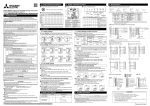Download Mitsubishi Electric ME96NSR User`s manual
Transcript
2. Content Poisonous Substance 3. Display and Key Functions Environmental protection use time limit Display Function of operation key 2 1 5. Wiring Diagram 3P4W circuit / ModBus communication 1 2 3 0 RESET SET MITSUBISHI Electronic Multi-Measuring Instrument User’s Manual (Simple version) Types ME96NSR ME96NSR-MB 1. Safety Precaution (Always read these instructions before using this equipment) For personnel and product safety please read the contents of these operating instructions carefully before using. Please save this manual to make it accessible when required and always forward it to the end user. CAUTION Indicates that incorrect handling may cause hazardous conditions. Always follow the instructions because they are important to personal safety. Otherwise, it could result in electric shock, fire, erroneous operation, and damage of the instrument. MAX/MIN PHASE DISPLAY K L Note: This symbol mark is for China only. 3 4 5 4 Contained name of six hazardous substances Parts name Pb Set key 7 Poisonous hazardous substance or element PBDE Hg Cd Cr(VI) PBB 8 15 Printed wiring board Electronic parts Case LCD Terminal block Contacts Others : press 9 SET 14 13 1 2 3 4 5 6 7 8 : It means the content of a poisonous hazardous substance in all homogeneous materials of the corresponding material doesn't exceed the standard that provides. : It means the content of a poisonous hazardous substance in homogeneous materials of the corresponding parts exceeds the standard that provides. Phase change key Maximum/Minimum +/– key key Display change key : press on over 2 seconds — : press simultaneously — + RESET MAX/MIN PHASE DISPLAY Function. Reset key 6 LEAD status LAG status Scale of the bar graph Outside range Index indicator Bar graph status Digital status Unit 12 Display changes. Phase changes. Mode changes to the max./min. display and the instantaneous display. An alarm conditions is individually canceled. The item expressed with the bar graph is changed. All the alarm conditions is canceled. The display of Set-up mode appears. The display of Set value confirmation mode appears. 11 10 9 Metering status 10 Harmonics status 11 Communication status 12 13 14 15 Alarm status Test status Setup mode status Digital k l k K L l k K L l +C1 T+ C1 T— +C2 Ter C2 SLD +C3 SLD P1 NC P2 MB P3 NC PN MA CAUTION Protective Earthing Load ( +) (—) 3P3W 3CT circuit 3P3W 2CT circuit / ModBus communication 1 2 3 K L 1 2 3 k +C1 K L C1 l k K L l k K L l +C2 k l C2 +C3 K L C3 k P3 4. 1 Display Change CAUTION This instrument should be installed and used by a qualified electrician. The instrument must not be powered and used until its definitive assembly on the cabinet’s door. Verify the following points; Auxiliary power supply and measuring ratings 100-240V AC+10-15%(50-60Hz) 8VA 100-240V DC+10-30% 5W 277V AC phase-neutral / 480V AC phase-phase 5A (via current transformer) 50/60Hz Current circuits, C1, C2 and C3 are Measurement category . Voltage circuits, P1, P2 and P3 are Measurement category . The instrument is to be mounted on a panel. All connections must be kept inside the cabinet. Tighten the terminal screws with the specified torque and use the suitable pressure connectors and suitable wire size. When wiring the instrument, be sure that it is done correctly by checking the instrument’s wiring diagrams. Be sure there are no foreign substances such as sawdust or wiring debris inside the instrument. Do not drop this instrument from high place. If you drop it and the display is cracked, do not touch the liquid crystal or get it in your mouth. If the liquid crystal is touched, wash it away at once. In order to prevent invasion of noise, do not bunch the control wires or communication cables with the main circuit or power wire, or install them close to each other. The distance between communicational signal lines, input signal lines and power lines, high voltage lines running parallel to each other are shown below. Length 30cm or more 60cm or more Conditions Below 600V, or 600A power lines Other power lines Operation instructions CAUTION When the external terminals are connected to the external equipments, the instrument and the external equipments must not be powered and used until its definitive assembly on the cabinet's door. The rating of the terminal of the external equipment should satisfy the rating of the external terminal of this instrument. Maintenance instructions CAUTION Do not touch the terminals while all the circuits connected to this instrument are alive. Do not disassemble or modify the instrument. Do not contact a chemical dust cloth to the instrument for a long time, or do not wipe it with benzene, thinner, alcohol. Wipe dirt off the surface with a soft dry cloth. Check the following points, (at the cycle of six months to one year) Condition of the appearance Condition of the display Unusual sound, a smell, and generation of heat Condition of the wiring and the attachment Storage conditions Ambient temperature the :-20 to 60°C, average day temperature exceeds 35°C Humidity range 30~85%RH, non condensing. Atmosphere without corrosive gas, dust, salt, oil mist. A place without excessive shocks or vibration. Do not expose to rain and water drips. Do not expose to direct sunlight. An area in where are pieces of metal and an inductive substance disperse. Disposal When disposing of this product, treat it as industrial waste.. A battery is not used for this product. Guarantee The period of guarantee is earlier date of either 18 months from the manufacture date or 1 year from the sale date, except in the case that the failure has been caused by bad handling of the product, provided that it has been installed according to the manufacture's instructions. u U V U V NC 4. Operation +C1 T+ C1 T— +C2 Ter C2 SLD +C3 SLD RS485 (Modbus) C3 l P1 v u v P1 NC NC MB P3 NC P2 MA 4. 5 Alarm Display and How to Cancel Protective Earthing Load By pressing DISPLAY , the measurement display will switch over. Example of display change (display pattern:P01/phase wire : 3P4W) Display and Alarm output, How to cancel Alarm condition:If a measurement value exceeds an alarm value, the parts of display blink and an alarm relay contact closed. DISPLAY DISPLAY DISPLAY DISPLAY Automatic (Auto) First display Second display Third display Fourth display Display Output (Alarm relay contact) Display Manual (HoLd) 4. 2 Phase Change Alarm condition ALARM , HI or LO are blink Normal condition CC-Link communication ME96NSR ME-0040C-NS96 +C1 NC C1 NC +C2 NC DA Opened Closed State usually cancel PHASE Current average value Power(total) Voltage average value PHASE Current 1 phase Power(total) Voltage 1-2 phase PHASE Current 2 phase Power(total) Voltage 2-3 phase PHASE Current 3 phase Power(total) Voltage 3-1 phase 4. 3 Bar Graph Display Explanation of bar graph ” or “ ” are As for voltage, current, active power, reactive power, power factor, frequency, they can be displayed on the bar graph even if they are not set to display pattern. Selection of bar graph Press or NC P2 MB P3 NC PN MA CC-Link Communication DI1 DI2 DI3 DI1 DI4 R COM C , to select measurement elements to be displayed the bar graph. 4. 4 Maximum Value and Minimum Value Display The maximum values and minimum values are displayed. Display of maximum value and minimum value When MAX/MIN is pressed, the display is changed into the maximum value and minimum value display. And when MAX/MIN is pressed, the display changes back to the instantaneous value display. Reset the maximum value and minimum value When RESET is pressed for 2 seconds or more, the displayed maximum value and minimum value can be reset. R DI2 R C Protective Earthing R DC24V DI4 COM Analog output Pulse output Alarm output DC24V If a measurement value falls below an alarm value, alarm is automatically canceled. Manual After the measurement value falls below an alarm value, alarm is maintained. (HoLd) The element of alarm is displayed and when RESET is pressed, alarm is canceled. Alarm delay time If the condition that the limit was exceeded continues more than the delay time, it will be in the alarm condition. The alarm output by rush current can be prevented. DI, DO CH1+ CH1CH2+ CH2CH3+ CH3CH4+ CH4C1A C1B C2A C2B A COM Analog output CH1 Analog output CH2 Analog output CH3 Analog output CH4 Pulse output1 Pulse output2 Alarm output DI1+ DI1DI2+ DI2DI3+ DI3DI4+ DI4DI5+ DI5DO1+ DO1DO2+ DO2- 4. 6 Harmonics Display Measurement item to be displayed on bar graph can be selected. By displaying others than the measurement items digitally displayed, 4 elements can be displayed at once. In the bar graph, measurement elements shown by “ displayed. DG DB P1 Opened Alarm cancel Automatic NC CC-Link Communication FG DA By pressing PHASE , the current phase and the voltage phase will switch over. Example of display change (phase wire : 3P3W) NC +C3 C3 Closed Closed C2 DG SLD SLD State usually ALARM , HI or LO ALARM , HI or LO are blink are lighting Output (Alarm relay contact) (+ ) (—) Load DB Alarm cancel method Installation instructions Voltage Current Frequency Auxiliary power supply 100-240V AC, 100-240V DC *1 For a low voltage circuit, grounding of the secondaly side of VT and CT in not necessary. *2 Do not connect to NC terminal. P2 Use the instrument in an environment that meets the Normal service conditions as following points: Ambient temperature :-5 to 50°C, average day temperature exceeds 35°C Humidity :30~85%RH, non condensing. Altitude: 1000m or less Pollution Degree : 2 Atmosphere without corrosive gas, dust, salt, oil mist. A place without excessive shocks or vibration. Do not expose to rain and water drips. Do not expose to direct sunlight. An area in where no pieces of metal and an inductive substance disperse. Do not expose to strong electromagnetic field and ambient noises. Ratings RS485 (Modbus) C3 Normal service conditions Auxiliary power supply RS485 (Modbus) DI1+ R C R DI1- DI5+ DI5- DO1 DO2 DI1-,DI2-,DI3-,DI4-,DI5-, are connected inside. CAUTION Harmonic RMS value and distortion ratio can be displayed. Measurement items Harmonic total, 1st, 3rd, 5th, 7th, 9th, 11th, 13th Degree change When and are pressed, harmonic degree change. When PHASE is pressed, harmonic phase change. 4. 7 Expanded Counting Display Measurement value display and enlarged 3 digit figures of active energy and reactive energy can be displayed. Active energy and reactive energy display Active energy and reactive energy are displayed on the lower stage. 1. Do not connect with hot-line. 2. Do not use in the condition that the secondary circuit of CT is opened. 3. Do not use in the condition that the secondary circuit of VT is shortcircuited. 4. Wiring of the terminals have to be fastened. (Fastening torque of instrument main body : 0.4N • m) 5. The wire size has to be suited for the rated current and rated voltage. Terminals of instrument main body : AWG24~14 Terminals of option module : AWG24~14 When using a stranded wire, use a ferrule (AWG16). Enlarged 3 digit figures When and are pressed simultaneously for 2 seconds, value of active energy and reactive energy are enlarged by 3 figures. 6. Check on Your Delivery Parts name Quantity Specifications Wh and varh zero reset When SET , RESET and PHASE are pressed simultaneously for 2 seconds, the measurement value of active energy(Wh) and reactive energy(varh) are reset. (This is effective only in the instantaneous value display.) User’s manual (this document) 1 A3 size Attachment lug (with screw) 2 Example for display When RESET and are pressed simultaneously for 2 seconds or more, all the maximum values and minimum values are reset. Please contact the service network when the equipment has a breakdown or abnormality. This manual is a simple version. Please contact our Service Network for a detailed version of User’s Manual. Exported active energy Exported reactive energy Capacitive reactive energy Inductive reactive energy Please see the back 7. Set-up Diagram 8. Set-up (continued) • How to access the set-up items. Set the primary current value of CT. (The initial value is 5A.) Press the SET key and the RESET key simultaneously for 2 seconds to get in the set-up mode. Select a set-up menu number by + or – key. Change the contents in each set-up menu. After completion of set-up, select ‘End’ in the set-up menu and press the SET key. When the End display appears, press the SET key once again. Set-up menu ‘End’ Measurement display Set-up menu 1 Set-up menu 2 Set-up menu 5 Set-up menu 4 Set-up menu 3 Set-up menu 6 Set-up menu 7 , Set the ModBus parity. In the case of CC-Link, this display does not appear. – ModBus parity CT primary current Set-up mode or set value confirmation mode Operation mode + SET DISPLAY + , – DISPLAY Settable parity SET Set the ModBus stopbit. In the case of CC-Link, this display does not appear. • From top digit, select the value of the flickering digit by + and – . • The setting digit can be moved to right by the SET . Set-up menu 8 + • The setting digit can be moved to left by the DIAPLAY . non odd EVEn , – ModBus stopbit • The number of settable digits is significant 2 digits. Setting is available in the range from 5A to 30kA (30000A). Stopbit : 1 Stopbit : 2 * If it is set to other range than 5A - 30kA, error display (E05) appears. At the moment of the error display, press the SET , and review the set value, and set it once again. End display Type of option display Simplified set-up menu DISPLAY P-1 Phase wire Phase wire Communication method Current maximum scale Expanded counting Alarm item Display pattern Display pattern ModBus address Active power maximum scale Harmonics Using VT/ direct input Using VT/ direct input ModBus baud rates Reactive power maximum scale Digital input/output Analog output 1 Pulse output 1 Analog output 1 Adj. Alarm value Analog output 2 Pulse output 2 Analog output 2 Adj. Alarm delay time Analog output 3 Pulse width Analog output 3 Adj. SET • When the SET is pressed at the most lower digit, the setting item goes to the next one. Set up the time constant for calculating current demand. Time constant for current demand + , Direct voltage Cancel display Direct voltage ModBus parity Power factor scale Back light ON/OFF Alarm cancel method + Example of set-up mode P-2 Secondary voltage ModBus stopbit Current display digit Primary voltage Primary voltage CC-Link station number Voltage display digit Primary current Secondary current CC-Link baud rates Active power display digit , – Time constant for current demand Primary current Communication module reset Reactive power display digit Communication method Time constant for current demand Apparent power display digit Digital input reset Action Key operation SET + RESET Shift from the operation mode to the set-up mode. Shift from the operation mode to the set value confirmation mode. SET + or Get into each setting screen. Shift to the next setting item. Omitted in Select a set value. figure ModBus parity or – SET or – , – Press it. Skip remaining setting items during setting. SET Press it for 1 second. Shift from the set-up mode to simplified set-up menu. PHASE + DISPLAY Press them simultaneously for 1 second. MAX/MIN + PHASE PHASE DISPLAY + , – Set the set-up menu number to “1”. (Set as shown in the right display.) + , – Direct voltage DISPLAY – VT secondary voltage Set the display pattern. (Initial content: P13) Note: SET + , – SET + , – Three phase 4-wire. 63.5V 100V 110V 115V 120V Display pattern P01 P02 P03 P04 P05 P06 P07 P08 P09 P10 P11 P12 P13 P00 DISPLAY 110V 220V A DA V W PF var Hz VA Wh varh Wh Exported active energy varh HI HV DI DO Special VT primary voltage Three phase 3-wire. 100V 110V 220V Set the primary voltage value of VT in the case of using VT. If you set “no” on set up No. , this display does not appear. Initial value Three phase 3-wire : 10000V Three phase 4-wire : 200V SET : Display is made at this display setting. : Set by the set-up menu 4. : Select “P00”, and set display sequence and display position. DA : current demand, HI: harmonic current, HV: harmonic voltage, DI : digital input, DO: digital output(DI/DO:only when option module is installed) VA : 3P4W only , DISPLAY SET Set the digital input(DI) reset method. Without digital input, this display does not appear. – HoLd : Manual method , According to the set-up diagram, save the changed contents, or continue to the other set-up menu. – Set-up menu SET + , – ModBus address 9. Optional Plug-in Modules Set the ModBus address number. In the case of CC-Link, this display does not appear. Settable addresses: 1 - 255 Type name of option module DISPLAY ME-4201-NS96 ME-0052-NS96 ME-0040C-NS96 Analog output 4ch — — Pulse output 2ch — — Digital input — 5ch 4ch Digital output 1ch 2ch — Communication — — CC-Link SET + , – Settable baud rate: 2400 bps 4800 bps 9600 bps 19.2 kbps 38.4 kbps SET 10. Installation SET DISPLAY + , – The attachment lug is installed in four holes of the top and bottom of the main body. The screw of the attachment lug is tightened, and it fixes to the panel. Installation of option module The option cover is removed. 11. Service Network The option module is installed. Country / Region Indonesia Korea Set the secondary current value of CT. + , – 5A It can be installed to a panel of thickness :1.6-4.0mm 92 +0.5 0 • From top digit, select the value of the flickering digit by + and – . • The setting digit can be moved to right by the SET . • The setting digit can be moved to left by the DISPLAY . • The number of settable digits is 3 digits. Setting is available in the range from 60V to 750kV. (750000V) * If it is set to other range than 60V - 750kV, error display (E05) appears. At the moment of the error display, press the SET , and review the set value, and set it once again. • When the SET is pressed at the most lower digit, the setting item goes to the next one. SET Panel hole dimensions Note Please do not tighten too strongly to prevent panel and screw from breaking. Tightening torque for this product: 0.3N • m~0.5N • m (Half the torque applied normally for this type of screw) Also, please tighten the upper and lower screws at the same time. Philippines Taiwan 1A Thailand Vietnam – Company Address Telephone Mitsubishi Electric Automation (Shanghai) Limited 17/F., ChuangXing Financial Center, No.288 West Nanjing Road, Huang Pu district, SHANGHAI 20003 P.R.CHINA +86-(0)21-2322-3030 P.T.SAHABAT INDONESIA. JL Muara Karang Selatan Blok A/Utara No.1 kav. NO.11 P.O. Box 5045/Jakarta/11050. Jakarta Indonesia. +62-(0)21-6621780 MITSUBISHI ELECTRIC AUTOMATION KOREA CO., LTD. 2 Fl. Dong Seo Game Channel Bldg., 1F 660-11 Deungchon-Dong, Kanguseo-Ku, Seoul, 157-030 Korea +82-2-3668-6567 EDISON ELECTRIC INTEGRATED, INC. 24th Fl. Galleria Corporate Center Edsa Cr, Ortigas Ave. Quezon City, Metro Manila. Philippines. +63-(0)2-643-8691 Setsuyo Enterprise Co., Ltd. 6F, NO. 105 Wu-Kung 3rd rd., Wu-Ku Hsiang, Taipei Hsien Taiwan +886-(0)2-2298-8889 UNITED TRADING & IMPORT CO. LTD. 77/12 Bumrungmuang Road, Klong Mahanak, Pomprab Bangkok 10100. +66-223-4220-3 SA GIANG TECHNO CO., LTD. 47-49 Hoang Sa St., Da Kao Ward, D.1, HCMC +84-8-910 4763 / 4758 / 4759 YES : using VT no : direct input DISPLAY DISPLAY , Auto : Automatic method + Set the “CC-Link” or “ModBus” as the communication method. This display appears only if the type of ME96NSR-MB has the CC-Link option module. Set-up the using VT or direct input (without VT). + + Note) When selected the manual method(HoLd), input state is kept until the cancel operation by the hand. China CT secondary current Using VT/ direct input on SET Installation on panel 3P3.2Ct : Three phase 3-wire (2CT) 3P3.3Ct : Three phase 3-wire (3CT) 3P4 : Three phase 4-wire Phase wire DISPLAY 415V/240V 440V/254V 480V/277V SET SET Display pattern oFF Three phase 3-wire (phase to phase(L-L)) Set the secondary voltage values of VT in case of using VT. If you set “no” on set up No. , this display does not appear. Set the phase wire system. DISPLAY Set the communication module reset. In the case of ModBus, this display does not appear. – Set it ON. Digital input reset Set the ModBus baud rate. In the case of CC-Link, this display does not appear. Three phase 4-wire (phase to phase(L-L)/phase to neutral(L-N)) 110V/63.5V 173V/100V 190V/110V 380V/220V Set-up menu , , Set-up the rated voltage for scaling of the bar graph. If you set “YES” on set up No. , this display does not appear. In this set-up menu 1, set-up the basic contents as following for correct measurement . In the operation mode, after pressing the SET and the RESET simultaneously for 2 seconds or more, the following operation becomes available. An underline shows the initial value. + + CC : CC-Link 485 : ModBus DISPLAY Press them simultaneously for 1 second. Press it. SET SET Communication method DISPLAY DISPLAY 0 : 156k 1 : 625k 2 : 2.5M 3 : 5M 4 : 10M Settable baud rates SET 8. Set-up – Set the CC-Link baud rates. In the case of ModBus, this display does not appear. – Set-up menu ModBus baud rates , DISPLAY Set the set-up menu number to “2”. (Set as shown in the right display) Press it. SET Change the page of the simplified set-up menu + Press it. SET + Initializing process. 8. 1 Set-up Menu 1 , Note) When it is not set to ON, changed station number and baud rate do not become valid. Press it several times. Press it. Display the type of option unit. Communication module reset + Communication module reset Press it several times. Press it. Cancel the setting. CC-Link baud rates – Press it. Memorize the setting contents, and go back to the operation mode. CC-Link station number Press it for 2 seconds. SET + Select “CANCEL”. Press them simultaneously for 2 seconds. DISPLAY Shift to the End screen. ModBus stop bit SET According to the set-up diagram, save the changed contents, or continue to the other set up menu. In the operation mode, after pressing the SET and the RESET simultaneously for 2 seconds or more, the following operation becomes available. Arrow in figure Set the CC-Link station number. In the case of ModBus, this display does not appear. – Settable addresses: 1 - 64 CC-Link baud rates 8. 2 Set-up Menu 2 Go back to the previous setting item. + DISPLAY Note) Set-up menu 6~8 cannot be set not to install option module. ModBus baud rates extinction 15 minutes 20 minutes 25 minutes 30 minutes DISPLAY Select the menu number to set or “End”. blink 7 minutes 8 minutes 9 minutes 10 minutes , Set-up menu Analog output limit ModBus address Example of set value confirmation mode 3 minutes 4 minutes 5 minutes 6 minutes + 92 +0.5 0 Automatic migration Initializing process Secondary voltage 40 seconds 50 seconds 1 minute 2 minutes SET CC-Link station number Note) Even when the display pattern not display the current demand, this screen appears. If the current demand is not necessary, press the SET as it is. Analog output 4 Adj. Analog output 4 0 second 10 seconds 20 seconds 30 seconds – SET (example) DISPLAY Initial content Three phase 3-wire : using VT Three phase 4-wire : direct input SET Note : Install the option module after it turns off power. HEAD OFFICE: MITSUBISHI DENKI BLDG., MARUNOUCHI, 2-2-3, CHIYODAKU, TOKYO 100-8310. TELEX: J24532 CABLE: MELCO TOKYO LM305Z259H02 IB63513-A 0907(MDOC) Please see the back