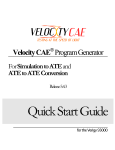Download Bravo BMB0900 User manual
Transcript
BRAVO TECH INC. Add.: 6185 Phyllis Drive Unit D, Cypress, CA 90630 Phone: 1-714-230-8333 Website: www.bravotechinc.com Revision: UM·BMB0900-150-SG07·REV.A ©1999-2008 Bravo Tech Inc. All rights reserved. The “Multi-carrier Outdoor Booster” must be installed only in a restricted access area. The “Multi-carrier Outdoor Booster” is designed to operate according to the specification of this User Manual. Improper installation and operation of this equipment beyond the installation procedures, beyond the designed operating specifications, and not in compliance with regulatory requirements will revoke any warranty and may: Prevent the equipment from performing properly Violate regulatory RF emissions requirements Require removal of the equipment from service. Table of Contents Table of Contents 1 2 SYSTEM INTRODUCTION ....................................................................................................................... 1 1.1 OVERVIEW ............................................................................................................................................... 1 1.2 SYSTEM BLOCK DIAGRAM ...................................................................................................................... 1 1.3 FUNCTION................................................................................................................................................ 2 1.4 APPLICATIONS ......................................................................................................................................... 3 1.5 SYSTEM CONFIGURATION ........................................................................................................................ 3 1.5.1 Outline drawing.................................................................................................................................. 4 1.5.2 Interface.............................................................................................................................................. 4 SYSTEM INSTALLATION ......................................................................................................................... 6 2.1 INSTALLATION OVERVIEW ....................................................................................................................... 6 2.1.1 Requirements on Installation Site ....................................................................................................... 6 2.1.2 Requirements on Anti-corrosion and Shock-protection ...................................................................... 6 2.1.3 Requirements on Illumination, Ventilation and Fire Protection ......................................................... 7 2.1.4 Power requirements............................................................................................................................ 7 2.1.5 Requirements on Lightning Protecting and Grounding ...................................................................... 7 2.1.6 Installation Preparation ..................................................................................................................... 7 2.2 CABINET INSTALLATION .......................................................................................................................... 7 2.2.1 Installation Requirements ................................................................................................................... 7 2.2.2 Installation.......................................................................................................................................... 8 2.2.2.1 Installation onThe Wall...............................................................................................................................8 2.2.2.2 Installation on The Floor.............................................................................................................................9 2.2.2.3 Installation on The Tower .........................................................................................................................11 2.3 CABLE INSTALLATION ............................................................................................................................ 12 2.3.1 Installation Requirements .........................................................................................................................12 2.3.1.2 Installation ................................................................................................................................................13 2.3.2 Installation and Connection of Feeders............................................................................................ 14 2.3.2.1 Installation Requirements .........................................................................................................................14 2.3.2.2 Installation ................................................................................................................................................14 2.4 INSTALLATION INSPECTION .................................................................................................................... 15 2.4.1 Booster Inspection ............................................................................................................................ 15 2.4.2 Cable Inspection............................................................................................................................... 15 2.5 3 Installation of Power Cable and Grounding Cable .......................................................................... 12 2.3.1.1 SYSTEM TEST ........................................................................................................................................ 15 MAINTENANCES AND MANAGEMENTS ........................................................................................... 17 3.1 SYSTEM MAINTENANCE ........................................................................................................................ 17 3.1.1 Routine Maintenance........................................................................................................................ 17 3.1.2 Indicator Lights ................................................................................................................................ 17 3.1.2.1 Monitoring and Alarm Indicator ...............................................................................................................17 3.1.2.2 Power Amplifier Indicator ........................................................................................................................18 3.2 3.2.1 SYSTEM MANAGEMENT ......................................................................................................................... 19 Alarm Range Setting......................................................................................................................... 19 I Table of Contents 3.2.2 Power Amplifier and Low Noise Amplifier Gain Setting and Calculation ....................................... 20 3.2.2.1 Gain Setting ..............................................................................................................................................20 3.2.2.2 Gain Calculation .......................................................................................................................................21 3.2.2.3 Adjustment of PA Gain for BTS Upgrade.................................................................................................22 3.2.3 Alarm and Remote Shutdown Port Specification.............................................................................. 24 4 TECHNICAL SPECIFICATIONS ............................................................................................................ 26 5 APPENDIX .................................................................................................................................................. 28 II Table of Contents List of Figures FIGURE 1 OUTDOOR BOOSTER ................................................................................................................................. 1 FIGURE 2 CONFIGURATION OF OUTDOOR BOOSTER ................................................................................................. 2 FIGURE 3 SYSTEM CONFIGURATION ......................................................................................................................... 3 FIGURE 4 OUTLINE DRAWING .................................................................................................................................. 4 FIGURE 5 OUTDOOR BOOSTER FRONT PANEL ........................................................................................................... 4 FIGURE 6 OUTDOOR BOOSTER REAR INTERFACES.................................................................................................... 5 FIGURE 7 DISTANCE OF WALL INSTALLING HOLES ................................................................................................... 8 FIGURE 8 INSTALLING INFLATABLE BOLT ................................................................................................................. 8 FIGURE 9 WALL MOUNTED BRACKET ...................................................................................................................... 9 FIGURE 10 WALL MOUNTED PREVIEW ..................................................................................................................... 9 FIGURE 11 DISTANCE OF FLOOR INSTALLING HOLES .............................................................................................. 10 FIGURE 12 BASE BRACKET..................................................................................................................................... 10 FIGURE 13 FLOOR INSTALLATION ........................................................................................................................... 10 FIGURE 14 TOWER MOUNTED BRACKET ................................................................................................................ 11 FIGURE 15 OUTDOOR BOOSTER CABINET FIXED HOLES ON THE TOWER MOUNTED BRACKET............................... 11 FIGURE 16 TOWER MOUNTED PREVIEW ................................................................................................................. 12 FIGURE 17 INSTALLING POWER CABLE AND GROUND CABLE ................................................................................ 13 FIGURE 18 POWER CABLE ...................................................................................................................................... 13 FIGURE 19 CABLE INSTALLATION ........................................................................................................................... 14 FIGURE 20 FLOW CHART OF SYSTEM DEBUGGING ................................................................................................. 16 FIGURE 21 MONITORING AND ALARM INDICATOR LIGHTS ..................................................................................... 18 FIGURE 22 POWER AMPLIFIER INDICATORS ............................................................................................................ 18 FIGURE 23 POWER AMPLIFIER AND LOW NOISE AMPLIFIER GAIN SETTING ........................................................... 20 FIGURE 24 ALARM AND SHUTDOWN PORT ............................................................................................................. 24 List of Tables TABLE 1 OUTDOOR BOOSTER COMPONENTS ............................................................................................................ 2 TABLE 2 FRONT PANEL INTERFACES DESCRIPTION ................................................................................................... 5 TABLE 3 OUTDOOR BOOSTER REAR INTERFACES DESCRIPTION ............................................................................... 5 TABLE 4 SPECIFICATION OF INDICATOR LIGHT ........................................................................................................ 18 TABLE 5 DESCRIPTION OF POWER AMPLIFIER INDICATOR LIGHTS .......................................................................... 19 TABLE 6 ALARM RANGE SETTING .......................................................................................................................... 19 TABLE 7 VALUE SETTING OF THE 4 BIT BINARY CODE SWITCH .............................................................................. 20 TABLE 8 SYMBOL DESCRIPTION ............................................................................................................................. 22 TABLE 9 SPECIFICATION OF ALARM AND REMOTE SHUTDOWN PORT ....................................................................... 25 III System Introduction 1 System Introduction 1.1 Overview Bravo Tech Inc's Multi-Carrier High Power Outdoor Booster provides higher downlink EIRP to extend the coverage of existing sites. The booster is weather resistant, has an advanced thermal management system and is capable of operating under IP55 environmental extremes. It works at the frequency of 890-915MHz (uplink) and 935-960MHz (downlink) with the Max input power of 43dBm. Figure 1 Outdoor Booster 1.2 System Block Diagram The following figure shows the system block diagram of the multi-carrier outdoor booster. 1 System Introduction Duplexer Duplexer Rx BTS0 Tx/Rx LNA ANT0 Tx/Rx Combiner BTS MCPA BTS1 Tx/Rx Filter Rx ANT1 Rx LNA Duplexer Figure 2 Configuration of Outdoor Booster The system is composed of a downlink MCPA, duplexers, LNA, attenuator, bypass switch, control assembly, modem and power supply. Item Components Qty 1 Downlink multi-carrier power amplifier 1 PCS 2 Duplexer 2 PCS 3 LNA (built-in the filters) 2 PCS 4 Attenuator 1 PCS 5 Bypass Switch 2 PCS 6 Control assembly 1 PCS 7 Modem 1 PCS 8 Power supply 1 PCS Table 1 Outdoor Booster Components 1.3 Function This product has the following functions: Amplifies downlink signal power up to 150W, so as to extend the coverage of BTS. Amplifies uplink signal, reduces BTS noise figure and improves uplink sensitivity. Auto by-pass function. Built-in input attenuator eliminates the need of changing BTS ’S output power. Extensive system monitor and control. 2 System Introduction 1.4 Applications Coastlines and large lakes. Areas far from city center, such as remote countryside. Long and narrow districts, such as highway, railroad, sea-route. Rural areas, such as grassland and desert. Areas where macro-BTS is difficult to be built and coverage of micro-BTS is not enough, such as mountainous region, foothill, highland. Areas where the coverage of micro-BTS or micro-cell is not good, such as blind spots of micro-cell coverage. Building coverage gaps between networks. Large area of low population density. Improving coverage into zoning restricted housing areas. 1.5 System Configuration The system configuration of a multi-carrier outdoor booster is shown in Figure 3. ANT0 Tx/Rx ANT1 Rx1 BTS0 Tx/Rx BTS1 Tx/Rx BTS Figure 3 System Configuration 3 System Introduction 1.5.1 Outline drawing Figure 4 shows the outline drawing of outdoor booster. Dimensions of outdoor booster are 437mm(17.2”) x 216mm(8.5”) x 706mm(27.8”) (H x W x D) Figure 4 Outline Drawing 1.5.2 Interface The interface of the outdoor booster is shown in Figure 5. Figure 5 Outdoor Booster Front Panel 4 System Introduction Interface Description Serial Port Communication port, RS232 Power On/Off Power On/Off switch SIM slot SIM card slot of wireless modem PA Gain Binary Code Switch 1-2-4-8 binary code switch for PA gain adjustment LNA Gain Binary Code Switch 1-2-4-8 binary code switch for LNA gain adjustment Modem Antenna SMA Terminal Wireless modem antenna SMA terminal LED Indicators 8 LEDs for alarm and monitoring Table 2 Front Panel Interfaces Description Figure 6 Outdoor Booster Rear Interfaces Interface Description AC220V Input power interface for 220V AC BTS0 TX/RX Connect to BTS main TX/RX port BTS1 TX/RX Connect to BTS diversity TX/RX port ANT0 TX/RX Connect to main antenna (TX/RX) ANT1 RX Connect to diversity antenna (RX) ALARM ALARM output port(Form C alarms) Table 3 Outdoor Booster Rear Interfaces Description 5 System Installation 2 System Installation This chapter introduces the installation of multi-carrier outdoor booster Installation steps are as the following chart:: Installation Preparation Booster Installing and Cables Connection Installation Inspection System Testing & Debugging 2.1 Installation Overview 2.1.1 Requirements on Installation Site The outdoor booster could be installed on the wall or floor, and it should be installed close to the antenna. The requirements of installation site are following: The installation site should be non-corrosive. If the cabinet should be mounted on the wall, the wall’s bearing capacity must be more than 55kg(122lb). Concrete and brick wall are recommended. 2.1.2 Requirements on Anti-corrosion and Shock-protection To safeguard products and operators, the installing location must be kept away from caustic or poisonous pollutants. If the site can’t meet seismic, it must be properly reinforced 6 System Installation 2.1.3 Requirements on Illumination, Ventilation and Fire Protection The installation site should have enough illumination for installation and maintenance needs. Flammable and explosive material should not be near to the site. 2.1.4 Power requirements Nominal voltage: 220V AC. Variety range: 100-260 V AC, 47-63 Hz Single Phase. The power consumption of outdoor booster is about 1,300W. Be certain to select a fuse or a breaker with the proper capacity. 10A/220V or 20A/110V breaker is recommended. 2.1.5 Requirements on Lightning Protecting and Grounding The cross section of grounding cable should be no smaller than #4AWG(25mm2). The grounding cable should be connected to each ground directly without any splices. Keep the grounding cable as short as possible. 2.1.6 Installation Preparation The following tools will be used for a successful installation: 2.2 A multimeter Philips screwdrivers Flat blade screwdrivers Wrenches A Drill A VSWR testing devices N adapters RF testing cables Power meter (part of hand-held tester) Cabinet Installation 2.2.1 Installation Requirements Unused circuit breaker Convenient maintenance access 7 System Installation Sufficient space for installation 2.2.2 Installation Caution The following high-altitude operation should be only performed by qualified personnel under well protection. 2.2.2.1 Step 1 2 3 4 Installation onThe Wall Operations Hold mount in place. Make 6 holes (Ф10) and drill as shown in Figure 7. Install expansion bolts (concrete anchors) as shown in Figure 8. Bolt the mount into place. Assemble the bracket and mount the cabinet on the bracket by using the M8*16 bolt. Mount the bracket on the Wall. (Notes: Mounting the bracket before mounting the cabinet on the bracket is acceptable.) Figure 7 Distance of Wall Installing Holes Figure 8 Installing Inflatable Bolt 8 System Installation Figure 9 Wall Mounted Bracket Figure 10 Wall Mounted Preview 2.2.2.2 Step 1 2 3 4 Installation on The Floor Operations Hold mount in place. Make 4 holes (Ф10) and drill as shown in Figure 11. Install expansion bolts (concrete anchors) as shown in Figure 8. Bolt the mount into place. Assemble the bracket and mount the cabinet on the bracket by using the M8*16 bolt. Mount the bracket on the floor. (Notes: Mounting the bracket before mounting the cabinet on the bracket is acceptable.) 9 System Installation Figure 11 Distance of Floor Installing Holes Make drill Figure 12 Base Bracket Figure 13 Floor Installation 10 System Installation 2.2.2.3 Step 1 2 Installation on The Tower Operations Hold mount in place. Assemble the bracket and mount the cabinet on the bracket by using the M8*16 bolt. Mount the bracket on the Wall with U pipe lock. (Notes: Mounting the bracket before mounting the cabinet on the bracket is acceptable.) Figure 14 Tower Mounted Bracket Figure 15 Outdoor Booster Cabinet fixed holes on The Tower Mounted Bracket 11 System Installation Figure 16 Tower Mounted Preview 2.3 Cable Installation 2.3.1 Installation of Power Cable and Grounding Cable 2.3.1.1 Installation Requirements Note The NEC(National Electrical Code) does not allow signal wires to share the same conduit with power wires unless the signal cable’s voltage range is equal to the power wire’s voltage range. Avoid bundling signal cable and grounding cable/power cable together, keep them separate. The power cable and grounding cable are supplied, the connectors for the booster end of power is supplied. Check open and short circuit before installing the power cable. 12 System Installation 2.3.1.2 Installation Attention All the power switchs must be switched off before cable installation. The installation of power cable and grounding cable is shown in Figure 17. The grounding cable should be green or yellow-green colored copper cable, with section larger than 4AWG(25mm2) and resistance lower than 0.5Ω. Figure 17 Installing Power Cable and Ground Cable The connection of power cable connector is shown as following figures. L – Brown, Pin 1 N – Blue, Pin 2 GND – Yellow, Pin 3 Figure 18 Power Cable 13 System Installation 2.3.2 Installation and Connection of Feeders 2.3.2.1 Installation Requirements Shut down the base station and transmitters. Marking the feeder by label after installation. 2.3.2.2 Installation The cable installation and connection is shown in Figure 19. TX/RX TX/RX BTS Feeder Coaxial Feeder Coaxial BTS0 TX/RX ANT0 TX/RX Feeder Feeder ANT1 RX BTS1 TX/RX Remote Monitor Modem/ Alarm Out Alarm Cable ALARM 100~260VAC Circuit Breaker Power Cable AC220V Figure 19 Cable Installation 14 System Installation 2.4 Installation Inspection 2.4.1 Booster Inspection Item Description 1 Stable and normal. 2 Properly fastened to wall or floor. 3 Screws and nuts screwed tightly, without missing flat washers and spring washers. Spring washers must be on the top of flat washers. 4 No cable damage. 5 Clean, no smudges or dust. 6 Connections between metallic configurations must be reliable, to assure the reliable electric connectivity. 2.4.2 Cable Inspection Item Description 1 The connection of the cable is tight, not loose or damaged. 2 The cable shell not damaged. 3 Grounding cable is connected properly. 4 Cables are dressed neatly, power kept separate from signal. 5 The minimum bending radius of the cable is proper. (Shouldn’t be less than twenty times of the cable’s diameter.) 2.5 System Test Test the system after the device was installed and inspected. Test steps for Outdoor Booster: VSWR testing (sweep test of cables and antenna) Effect testing: DT/CQT testing Region optimize: base on the OMC-R statistic data, adjusting the base station’s physical parameter, regional parameter and switch parameter. So that the system can work optimally.. Startup setting: uplink and downlink gain setting. To see the detail in the section 4.2.2 Power Amplifier and Low Noise Amplifier Gain Setting. 15 System Installation See test flowing chart on Figure 14: Test Start Test Data Before Installation OME Statistic DT Test Statistic CQT Test Statistic BTS Coverage Range Install and Adjust Booster Test Data After Installation System Optimize No Compare The Test Data Best Effect? Yes Test Process End Document Management Figure 20 Flow Chart of System Debugging 16 OME Statistic DT Test Statistic CQT Test Statistic BTS Coverage Range Maintenances and Managements 3 Maintenances and Managements This chapter describes the operation and maintenance of the outdoor booster. 3.1 System Maintenance 3.1.1 Routine Maintenance The booster provides the following protection functions: LNA protection, overpower protection, VSWR protection and over-temp protection. When protection is triggered, the outdoor booster switches to by-pass mode and sends out alarm signal. Generally, manual maintenance is not required. A routine check every season or every half year is enough, including: Check the indicator status (normal or alarm). Check the fans working status (normal or alarm). Change the air filter every half year. Clean the dust in the convection mask both of the front and rear doors and the fans. If any abnormity’s found, examine the system and make records. Check power output. 3.1.2 Indicator Lights 3.1.2.1 Monitoring and Alarm Indicator The outdoor booster has 8 indicator lights for monitoring and alarm, as shown in the following figure: 17 Maintenances and Managements Figure 21 Monitoring And Alarm Indicator Lights The specification of indicator lights is shown in Table 4. Item 1 2 3 4 5 6 7 Label Color State PA Green On Power amplifier works normally Red On Power amplifier failure Green On Low noise amplifier works normally Red On Low noise amplifier failure Green On Power supply works normally - Off No power or switch is off Green On PA power is normal Red On PA is overpower Green On VSWR is normal Red On VSWR failure Green On PA temperature is normal Red On PA is over-temperature Green Flashing System working normally Red Flashing System working failure -Power amplifier indicator light LNA0/LNA1 -Low noise amplifier indicator light PWR -Power indicator light PA-POW -Power amplifier overpower indicator light VSWR -VSWR indicator light TEMP -Power amplifier temperature indicator light WORK -System working indicator light Table 4 Specification of indicator light 3.1.2.2 Power Amplifier Indicator The power amplifier module has 3 indicator lights: Figure 22 Power Amplifier Indicators 18 Description Maintenances and Managements Item 1 2 3 Label Color State MAJOR ALM Red On MINOR ALM Yellow Off RF ON Green Off MAJOR ALM Red Off MINOR ALM Yellow On RF ON Green Off MAJOR ALM Red Off MINOR ALM Yellow Off RF ON Green On Description Power amplifier alarms and be shut down Power amplifier alarms but still works Power amplifier works normal Table 5 Description of Power Amplifier Indicator Lights 3.2 System Management 3.2.1 Alarm Range Setting The factory sets alarm range settings as follows: Item Indicator light Alarm 1 LNA0/LNA1 Over current 2 PA-POW Over power 3 VSWR Over VSWR 4 TEMP Over temperature Range Upper limit: 200mA Down limit: 42mA Referential current: 100mA Power amplifier shut down power value: 52dBm(160 Watt) Over VSWR alarm and shut down: 3.5 Over VSWR restart : 2.0 Over temperature alarm and shut down power amplifier: ≥95°C Over temperature restart: 75°C Table 6 Alarm Range Setting 19 Maintenances and Managements 3.2.2 Power Amplifier and Low Noise Amplifier Gain Setting and Calculation 3.2.2.1 Gain Setting Figure 23 Power Amplifier and Low Noise Amplifier Gain Setting Shown as Figure 23, ‘PA’ and ‘LNA’ switch are a 4 bits binary 8421 code switch, ‘0’ for switch ‘ON’ and ‘1’ for ‘OFF’. See the Table 7 for the switch setting in detail. PA/LNA Gain Switch Switches 1 2 3 4 0 ON ON ON ON 1 ON ON ON OFF 2 ON ON OFF ON 3 ON ON OFF OFF 4 ON OFF ON ON 5 ON OFF ON OFF 6 ON OFF OFF ON 20 Maintenances and Managements 7 ON OFF OFF OFF 8 OFF ON ON ON 9 OFF ON ON OFF 10 OFF ON OFF ON 11 OFF ON OFF OFF 12 OFF OFF ON ON 13 OFF OFF ON OFF 14 OFF OFF OFF ON 15 OFF OFF OFF OFF Table 7 Value Setting of the 4 Bit Binary Code Switch 3.2.2.2 Gain Calculation Below descript the calculation of the gain of downlink PA and uplink LNA. PBTS BTS Loss Pin Outdoor booster Pout Gdown: DownLink Gain:0~15dB Gup: UpLink Gain:0~15dB Item Symbol Description 1 PBTS BTS output power 2 Pin Booster input power 3 Loss Cable loss 4 Gdown PA gain 5 Pout PA output power 21 Maintenances and Managements Item 6 Symbol Description Gup LNA gain Table 8 Symbol Description Method1: The max output power of PA is 150W (51.7dBm), the gain of PA is calculated as the following formula: Gdown = Pout-Pin = Pout-(PBTS-Loss) = 51.7dBm-(PBTS-Loss) On the assumption that the output power of BTS is 20W (43dBm), the cable loss is 3dB, and then the proper gain setting is: Gdown = Pout-(PBTS-Loss) = 51.7dBm-(43dBm-3dB) = 11.7dB To avoid the over-power alarms of the booster, set the gain 1dB low, so for the above example, the PA gain is set to10dB. Method1: Alternative setting: set to zero, active BTS, measure power. Gup compensates the insertion loss of feeder and booster. For engineering experience, Gup = 8~12dB is recommended. 3.2.2.3 Adjustment of PA Gain for BTS Upgrade The BTS output power will be enhanced when the BTS adds channel(s) and expand capability. That means the booster’s input power will be improved. Due to the booster maximum output power is unchangeable, the PA gain needs to be reset to avoid the over-power alarm. Followings are some examples of PA gain setting while the BTS adds channel(s). We suppose that the output power of each BTS channel is 43dBm, and the cable loss is 3dB. 1. BTS is upgraded from 2 Channels to 3 or 4 Channels 2 channels combination: PA gain setting Gdown=11dB Channel 1 Tx/Rx P1=43dBm Combiner Channel 2 Tx/Rx Diversity receiver Rx P2=43dBm Loss=3dB BTS0 ANT0 Outdoor booster BTS1 22 Booster output power Pout=51dBm ANT1 Booster Input power Pin=40dBm BTS PA Gain Setting Gdown=11dB TMA Gain setting Gup=8~12dB Maintenances and Managements 3 channels combination: PA gain setting Gdown=8dB Channel 1 Tx/Rx P1=43dBm Combiner Channel 2 Channel 3 Tx/Rx Tx/Rx P2=43dBm Loss=3dB Loss=3dB BTS0 ANT0 Outdoor Booster BTS1 Booster output power Pout=51dBm ANT1 Booster input power Pin=43dBm P2=43dBm PA Gain Setting Gdown=8dB TMA Gain Setting Gup=8~12dB BTS 4 channels combination: PA gain setting Gdown=8dB Channel 1 Tx/Rx P1=43dBm Combiner Channel 2 Channel 3 Tx/Rx Tx/Rx Tx/Rx BTS0 ANT0 Outdoor Booster P2=43dBm P1=43dBm Combiner Channel 4 Loss=3dB BTS1 Loss=3dB ANT1 Booster Input Power Pin=43dBm PA Gain setting Gdown=8dB Booster Output Power Pout=51dBm TMA Gain Setting Gup=8~12dB P2=43dBm BTS If 2 channels connect to booster as the following figure, the output power of BTS won’t be changed when the BTS is upgraded to 3 or 4 channels. And there’s no need to reset the PA gain of the booster. P1=43dBm Channel 1 Channel 2 Tx/Rx Tx/Rx P2=43dBm Loss=3dB Loss=3dB BTS0 ANT0 Outdoor Booster BTS1 PA Gain setting Gdown=8dB Booster output power Pout=51dBm ANT1 Booster input power Pin=43dBm TMA Gain Setting Gup=8~12dB BTS Usually, the combination loss of 2 channels is 3dB, and there are there’re differences between various types of BTS. For example: 2. 1~6 channels combination of Ericsson or Nokia BTS 23 Maintenances and Managements P1-6=40dBm Channel 1 Tx/Rx Channel 2 Tx/Rx Channel 3 Tx/Rx Channel 4 Tx/Rx Channel 5 Tx/Rx Channel 6 Tx/Rx PA Gain Setting Gdown Loss=3dB Combiner Diversity receiver BTS0 ANT0 Outdoor Booster BTS1 Booster output power Pout=51dBm ANT1 Booster Input power (Pin) TMA Gain setting Gup=8~12dB Rx BTS For the above combination method, the PA gain setting should be 1.5dB low with one channel increasing. The above is a reference of booster gain setting when the BTS is upgraded. The general principle is to confirm the booster input power (Pin). Please contact the technical support of Bravo Tech Inc., so as to make sure that the booster works normally after the BTS is upgraded. 3.2.3 Alarm and Remote Shutdown Port Specification The alarm and remote shutdown port is shown in Figure 24, which is a 19PIN circular push-pull socket. The relevant pins will be short circuit when there is an alarm or shutdown, and the relevant pins will be open circuit when the system is normal. The specification of alarm and remote shutdown port is shown as Table 9. Figure 24 Alarm and Shutdown Port 24 Maintenances and Managements Item Alarm indicator Specification Relevant Pins Notes 1 --- Shut down by remote control Pin 1, Pin 9 Not an alarm 2 WORK Summary alarm Pin 2, Pin 10 3 LNA0/ LNA1 LNA alarm Pin 3, Pin 11 4 PA-POW Over power alarm Pin 4, Pin12 5 TEMP Over temperature alarm Pin 5, Pin13 6 VSWR Over VSWR Pin 6, Pin14 7 --- +12 output Pin 7 Not an alarm 8 --- GND Pin 15 Not an alarm Table 9 Specification of alarm and remote shutdown port 25 Technical Specifications 4 Technical Specifications RX Characteristics Specification Frequency Range 890-915MHz Instantaneous Bandwidth 25MHz Max Gain 15±1 dB Adjustable Gain Range 0~15dB Flatness over Frequency ≤±1dB Noise Figure 2.5dB Typical Output 1dB Compression (max. Gain) +15dBm Output IP3 (max. Gain) +23dBm Return loss(VSWR) 14dB (1.5:1) TX Characteristics Specification Frequency Range 935--960MHz Instantaneous Bandwidth 25MHz Number of Carriers 4 or 8 carriers Output Power 150W Input Power 30~43dBm Gain Gain Flatness 0 - 15dB(+/-0.5dB) Adjustable in 1dB step +/-1dB Gain Variation Over Temp +/-1dB IMD -65dBc for multi-carrier (typical) Spectrum Masks and Spurious Emissions System Characteristics FCC compliant Specification Return loss(VSWR) BTS Ports 14dB (1.5:1) Antenna Ports 14dB (1.5:1) Monitor & Control LNA Conditions, PA Conditions, Temp, VSWR, TX Gain Setting, RX Gain Setting Alarm & Protection (Form C type) Overpower Shutdown, Over Temp Shutdown, VSWR Fail Shutdown Environmental Characteristics Specification Operating Temperature Range -20˚C to +55˚C Cold Start Temperature -40˚C Storage Temperature -40˚C to +85˚C Humidity 5%~95% EMC ETS 300 342-3 Ingress Protection Class IP55 Mechanical Characteristics Specification Material Steel& Aluminum Frame Weight 50Kg 26 Technical Specifications Dimensions (H x W x D) 706mm x 216mm x 437mm RF Connectors BTS Ports 7/16 DIN female ANT Ports 7/16 DIN female ALARM Port Circular Pull-push male, 19PIN Reliability Characteristics Specification MTBF MCPA 100,000 hours Rectifier 70,000 hours Fan 50,000 hours Other Parts 150,000 hours Options Specification Power Input 100-260V AC 27 Appendix 5 Appendix Terms/Acronyms/Abbreviation Definition ANT Antenna AWG American Wire Gauge BTS Base Transceiver Station or Base Transceiver System °C Degree Celsius CDMA Code Division Multiple Access COM Serial Communication Port CQT Call Quality Test dB Decibels dBm Power measurement referenced to the specific power level of one watt DIN Deutsches Insitut für Normung eV (German standards institution) 7-16 DIN German standards RF connector: 7mm OD of inner contact, 16mm ID of outer contact. DL Downlink DT Driver Test EMC Electromagnetic Compatibility LNA Low Noise Amplifier MCPA Multi-carrier Power Amplifier MHz Megahertz MTBF Mean Time Between Failures OMC-R Operation Monitor Center - Radio PA Power Amplifier RF Radio Frequency RX Receive or Receiver TX Transmit, Transmitter VSWR Voltage Standing Wave Ratio 28