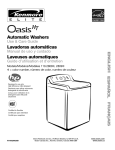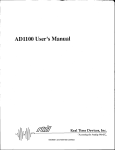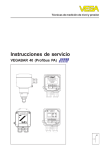Download Dimplex LAB 09M Operating instructions
Transcript
Contact Details Please note that some of the contact details on this PDF document may not be current. Please use the following details if you need to contact us: Telephone: 0844 879 3588 Email: [email protected] The customer support section of our website also features a wide range of information which may be of use to you and is available 24 hours a day. It includes: • Operating and installation instructions • Easy ‘How to use’ guides for storage heaters • Service and repairs • Where to buy our products • Literature downloads • Heating requirement calculator Visit ‐ www.dimplex.co.uk/support A division of GDC Group Ltd Millbrook House Grange Drive Hedge End Southampton SO30 2DF www.dimplex.co.uk Registered No: 1313016 England VAT GB 287 1315 50004 EEE Producer Registration Number – WEE/GE0057TS Paper from sustainable sources Installation User Manualand Operating Instructions MODUCONTROL Controller forHeat the he e LLAB AB Air-to-Water range of pumps umps Pump forheat Outdoor Installation FD 8910 English LAB 07M 7M 9M LAB 09M LAB 11M Contents Warnings regarding the documentation .......................................................................... 5 Fundamental safety rules .................................................................................................. 5 Description of the controller ............................................................................................. 6 User interface ..................................................................................................................... 6 MODUCONTROL default settings ..................................................................................... 7 User interface and setting display .................................................................................... 9 READINGS menu ............................................................................................................. 10 USER menu ...................................................................................................................... 11 Setting operational parameters (user level)................................................................... 11 Setting of proportional cooling hysterisis .................................................................. 12 Setting of heating temperature .................................................................................. 12 Setting of proportional heating hysterisis .................................................................. 12 Settings Enable weather compensation .................................................................... 12 Setting Cooling curve setting 1 ................................................................................ 13 Setting Cooling curve setting 2 ................................................................................ 13 Setting Cooling curve setting 3 ............................................................................... 13 Setting Cooling curve setting 4 ................................................................................ 13 Setting heating curve set 1 ........................................................................................ 13 Setting heating curve set 2 ........................................................................................ 13 heating curve set 3 .................................................................................................... 14 heating curve set 4 .................................................................................................... 14 Setting domestic water temperature setpoint ............................................................ 14 Setting domestic water hysterisis .............................................................................. 14 Setting Regulation flow / return .................................................................................. 15 Setting Cooling limit flow temperature ...................................................................... 15 INSTALLER menu ............................................................................................................. 15 Setting operational parameters (installer level) ............................................................ 15 Setting Heating limit flow temperature ....................................................................... 16 Setting the Reset hysterisis following limit ................................................................ 16 Setting integral time ................................................................................................... 16 Setting derivation time ............................................................................................... 16 Setting the freeze protection alarm temperature ....................................................... 16 Setting frost protection mode .................................................................................... 16 Setting supplementary electric heater....................................................................... 17 Remote panel configuration ...................................................................................... 17 Contents Enabling domestic hot water preparation.................................................................. 17 Power for producing domestic water......................................................................... 18 Valve switch pause time ............................................................................................ 18 Enable room thermostat control................................................................................. 18 Enabling flow switch bypass ..................................................................................... 18 Time for flow switch bypass ...................................................................................... 18 Max external temperature for operation .................................................................... 19 High temperature return water limit ........................................................................... 19 Screensaver configuration ......................................................................................... 19 Modbus supervisor address ...................................................................................... 19 Supervisor baud rate ................................................................................................. 19 Enable Supervisor write commands .......................................................................... 19 Air temperature limit 1................................................................................................ 20 Water temperature limit 1 ........................................................................................... 20 Selection logic for dinamic FORCE OFF ................................................................... 20 Air temperature limit 2................................................................................................ 21 Water temperature limit 2 ........................................................................................... 21 Maximum heating set point limit ................................................................................ 21 Managing the electric heater ........................................................................................... 22 Supplementary electric heater logic:......................................................................... 22 Selection logic for electric heater management mode .............................................. 22 Replacement electric heater logic: ............................................................................ 22 Setting frost protection electric heater setpoints ....................................................... 23 Setting frost protection electric heater hysterisis....................................................... 23 ELECTRIC HEATER menu ............................................................................................... 23 Setting operational parameters (electric heater level) .................................................. 23 Setting supplementary electric heater setpoint ......................................................... 24 Setting electric heater hysterisis in supplementary/replacement mode ................... 24 Setting outside air temperature threshold for supplementary mode ......................... 24 Setting outside air temperature threshold for replacement mode ............................. 24 Setting the band for air temperature.......................................................................... 24 Table of alarms ................................................................................................................. 27 1 Warnings regarding the documentation 1.1 Use in compliance with the documentation The Dimplex LAB units are constructed according to the European technical standards and safety regulations. The heat pump is designed and built for heating and domestic hot water production (DHW). In the event of improper use, dangers to the user or third parties may arise, as well as damage to the heat pump and other objects. Any use not expressly indicated in this manual is not permitted. NOTE Dimplex will not assume any responsibility for damage caused due to failure to comply with these instructions. 1.2 Safe keeping of the documentation The installation manuals should be issued to the end user of the heating system as part of the handover and training process. It is then the responsibility of the user to keep the manuals safe for future use by maintenance engineers. ATTENTION! READ THIS DOCUMENT CAREFULLY. The installation of this heat pump must be carried out by a competent person, who is suitably trained and qualified, including any stipulations laid down by law. The appliance must be installed in such a way as to enable maintenance and/or repairs to be carried out. The appliance warranty does not cover the costs for fork lift trucks, scaffolding, or other elevation systems that may become necessary for carrying out servicing under warranty. NOTE The warranty will be invalid if the advice given within the Installation instructions is not followed. 2 Fundamental safety rules You are reminded that you must adhere to the following safety rules: This appliance is not suitable for use by persons (including children) with limited physical, sensory, or mental capacities or those lacking experience or knowledge, unless they are supervised or instructed regarding the use of the appliance by a person who is responsible for their safety. Children must always be supervised to ensure they do not play with the appliance It is prohibited to carry out any maintenance work before the unit has been disconnected from the mains power supply by switching off the master switch at the distribution board and also the main power switch on the product casing. It is prohibited to modify the safety devices, or make any physical adjustment to the heat pump without the manufacturer's written authorisation. It is prohibited to pull, detach, or twist the electrical cables coming from the unit even if it is disconnected from the electrical mains. It is prohibited to store flammable substances near to the unit. It is prohibited to touch the appliance when you are barefoot, or parts of the body are wet or damp. It is prohibited to leave the packing materials within the reach of children. 2.1 plate 2.2 Technical Safety precautions and regulations NOTE The heat pump must be installed by a qualified and suitably trained Engineer in accordance with the current legislation NOTE Dimplex will not assume any responsibility for damage due to failure to follow these instructions. Before beginning any work, READ THESE INSTRUCTIONS CAREFULLY AND CARRY OUT THE SAFETY CHECKS. All the staff involved during installation must have thorough knowledge 7HFKQLFDOSODWH of the working and any dangers that may arise during installation. ATTENTION! The refrigerant circuit is under pressure and can operate at very high temperatures. The refrigerant circuit must only be maintained by a qualified refrigerant engineer. LAB can be identified by: ATTENTION! Packing label The heat pump is delivered with a sufficient quantity of R407C refrigerant reporting the identification data of the product. for operation. This refrigerant is chlorine-free and does not damage the Technical plate is not flammable. However, all maintenance ozone layer. R407C positioned in the hydraulic connections panel refrigerant operations must be carried out exclusively by aside specialised engineer using suitable protective equipment. Danger of electrical discharge! Before opening the heat pump, completely disconnect the appliance from the power mains. www.dimplex.de EN - 5 Description of the controller The control panel of the unit allows the rapid setting and display of the working parameters of the heat pump. The display consists of 4 figures and various LEDs for indicating the operational mode, the display of the current parameters and of any alarms that have been triggered. The controller is sup- With the PR30 it is also possible to view a summary of any alarms that have been triggered. After the unit has been left without a power supply for any time, the unit is able to start up again automatically, maintaining the settings that were progrmmmed befroe the power supply was interupted. plied with default settings. The controller stores any changes to the settings that the installer makes. With the installation of the PR30 remote panel accessory, it is possible to control the switching on and off of the heat pump from a remote location as well as the setting of the operational mode (heating-cooling). User interface A D F R A L A R M C E B Contents EN - Functions A Display Panel mounted on the heat pump B Heat pump C Moducontrol D Optional PR30 remote panel E Internal connection between moducontrol and panel (Pre-wired in the factory) F Connection between the unit and PR30, with a maximum length of 150 metres (wiring to be carried out by the installer) 6 MODUCONTROL default settings USER menu - (Password 000) StA StF bnF StC bnC CSt SF1 tF1 SF2 tF2 SC1 tC1 SC2 tC2 SAS bAS 0 1 2 3 4 5 6 7 8 9 A B C D E F 1 12 3 30 3 2 12 18 7 30 30 0 20 18 47 3 LAB Index - String Meaning of parameter 0 - StA Selection of operating mode 8 - SF2 Cooling curve setting 3 1 - StF Cooling set temperature 9 - tF2 Cooling curve setting 4 2 - bnF Cooling hysterisis A - SC1 Heating curve setting 1 Index - String Meaning of parameter 3 - StC Heating set temperature B - tC1 Heating curve setting 2 4 - bnC Heating hysterisis C - SC2 Heating curve setting 3 5 - CSt Enable weather compensation D - tC2 Heating curve setting 4 6 - SF1 Cooling curve setting 1 E - SAS Domestic water set te,mperature 7 - tF1 Cooling curve setting 2 F - bAS Domestic water hysterisis INSTALLER menu - (Password 030) iu oFF oFC SAF int dEr AG FrP rin PAN ASA ASP AAS TRA bAF tbF OAE Ati SCr 0 1 2 3 4 5 6 7 8 9 A B C D E F G H I 1 4 54 5 600 0 3 2 1 3 1 70 300 0 0 180 45 65 1 Ad1 Bd1 AS1 LA1 St1 LA2 St2 LSP J L N O P Q R T 1 1 0 -15 30 -5 60 0 LAB LAB Index - String Meaning of parameter 0 - iu Index - String Meaning of parameter Regulation flow / return D - trA Enable room thermostat control 1 - oFF Cooling limit flow temperature E - bAF Enabling flow switch bypass 2 - oFC Heating limit flow temperature F - tbF Time for flow switch bypass 3 - SAF Reset hysterisis following limit G - OAE Max external temperature for operation 4 - int Integral time H - Ati High temperature return water limit 5 - dEr Derivative time I - SCr Screensaver configuration 6 - AG Freeze protection alarm temperature J - Ad1 MODBUS supervisor address 7 - FrP Frost protection mode L - bd1 Supervisor baud rate 8 - rin Supplementary electric heater N - AS1 Enable Supervisor write commands 9 - PAN Remote panel configuration O - LA1 Air temperature limit 1 A - ASA Enable domestic hot water preparation P - St1 Water temperature limit 1 B - ASP Power for producing domestic water Q - LA2 Air temperature limit 2 C - AAS Valve switch pause time R - St2 Water temperature limit 2 T - LSP Maximum heating set point limit www.dimplex.de EN - 7 ELECTRIC HEATER menu - (Password 001) LAB Index - String SrA brA Sri bri tA1 tA2 bA 0 1 2 3 4 5 6 4 1 3 1 2 -30 2 Meaning of parameter 0 - Sra Freeze protection activation temperature 1 - brA Freeze protection hysterisis 2 - Sri Supplementary electric heater setpoint 3 - bri Supplementary electric heater hysterisis 4 - tA1 External air temperature setpoint 1 5 - tA2 External air temperature setpoint 2 6 - bA Hysterisis on air temperature setpoints EN - 8 User interface and setting display The main user interface has a LED display with a touch-keys pad. The display is are arranged in three menus: A • READINGS menu (key (C) Fig.1) Displays the system’s current readings, no changes to the settings can be made in this menu. • SETTINGS menu (key (D) Fig.1) Containing all the parameters that the user can modify according to system requirements; these parameters are grouped together in various sub-menus: - USER menu (Password 000); - INSTALLER menu (Password 030); - ELECTRIC HEATER menu (Password 001); • ALARM log (key (E) Fig.1) The alarm log records ‘alarms’ and ‘pre-alarms’ caused by a unit error and/or malfunction. During normal opperation, the monitor displays the last parameter modified; if no other keys are pressed for at least 5 minutes, the monitor activates the screensaver mode (this function can be set via the parameter (I) in the INSTALLER menu). To display parameters and/or readings, 4 figures are used; the first is the indicator i.e. a number allowing the user to know which parameter or reading he is displaying (Fig.3). F dj SET B R D C Fig.1 E User interface (Fig.1) A Display monitor B READINGS C Key to access menu D key to access SETTINGS menu E key to access ALARM log F Keys to scroll/increase-decrease parameters 6 5 7 8 9 dj 1 Fig.3 A B User interface (Fig.3) SET 2 3 4 Fig.2 Display visualisation (Fig.2) A Parameter index 1 SETTINGS menu currently displayed B Parameter abbreviation / Parameter value 2 ALARMS menu currently displayed Flashes when compressor has "FORCE OFF" status 3 Parameter index 4 Parameter abbreviation / Parameter value 5 Cooling mode 6 Heating mode 7 Indicator of current alarm status 8 Indicator of current compressor operational mode (this indication can have different flashing frequencies). 9 Indicator of stop in progress www.dimplex.de EN - 9 READINGS menu To access the readings menu, press the key in (Fig.4); once the readings menu has been accessed, the monitor will display the readingis index and a 3-character string that identifies it; the string will be displayed for one second, after which it is replaced by the value of the reading itself. To move on to the next reading, press the key in (Fig.5); to go back to the previous one, press the key in (Fig.6). Every time you pass from one reading to another, apart from the change in the index value you will also see (for one second) the string identifying the current reading (it is also possible, to identify any reading via the value of the index, comparing it with the table below). R R R Fig.4 Fig.5 Fig.6 List of indexes and relative readings in the USER MENU (no password) Index - String Meaning of the reading Water flow temperature EN - 10 Index - String Meaning of the reading Compressor time until start Water return temperature Hours of operation (thousands) Evaporator coil temperature Hours of operation (units) Compressor gas discharge temperature Compressor pickup current (thousands) Outside air temperature Numbers of compressor starts High pressure trasducer Software release Low pressure trasducer Minor software releases Set temp P/I control Actual set temp in use Flow temp safety force-off Pressure drop USER menu To access the USER menu, press the key in (Fig.7). Once the key has been pressed, you must insert the password to access the various menus; to access the user menu, the password is 000 (displayed by default). To enter a different passwords, use the arrow keys. When you have inserted the correct password, press the key in (Fig.7). The monitor will show the index of the USER parameter and a 3-character string that identifies it; the string will be displayed for one second, after which it is replaced by the value of the parameter itself. To move on to the next parameter, use the arrow keys (Fig.8). To modify a parameter, just select it, press the key in (Fig.7), modify the assigned value using the arrow keys in (Fig.8), and confirm the modification by pressing the key in (Fig.7) again. R R PASSWORD = 000 Fig.7 Fig.8 Setting operational parameters (user level) Setting of operational mode (HEATING/COOLING) Index - String MIN value 0 MAX value 1 Parameter function This parameter identifies the operating mode: • set value = 0 - Cooling mode; • set value = 1 - Heating mode. Setting of cooling temperature Index - String www.dimplex.de MIN value MAX value -20°C 26°C Parameter function This parameter indicates the set temperature used for a cooling mode. EN - 11 Setting of proportional cooling hysterisis Index - String MIN value 1°C MAX value Parameter function 20°C This parameter indicates the proportional band applied to the cooling set temperature; this band produces the optimised management of the compressor, only switching it on if the inlet/outlet water temperature (depending on the type of control set by parameter (0) in the installer menu) is greater than the cooling work set (parameter (1) user menu) plus the value of this parameter. Setting of heating temperature Index - String MIN value MAX value Parameter 25°C t - LSP Parameter function This parameter indicates the value of the required flow temperature in heating mode. Maximum value defined by LSP parameter (t indicator), in installer menu. Setting of proportional heating hysterisis Index - String MIN value 1°C MAX value Parameter function 20°C This parameter indicates the proportional band applied to the heating set temperature; this band produces the optimised management of the compressor, only switching it on if the inlet/outlet water temperature (depending on the type of control set by parameter (0) in the installer menu) is less than the heating work set (parameter (3) user menu), minus the value of this parameter. Settings Enable weather compensation Index - String MIN value MAX value Parameter function 0 3 SF1 SET (F) SET (J) SC1 SF2 SET (H) SET (N) SC2 TF1 SET (G) SF1: index (6) user menu; TF2 SET (I) (°C) External temp. TC1 SET (L) SC1: index (A) user menu; SF2: index (8) user menu; SC2: index (C) user menu; TF1: index (7) user menu; TC1: index (B) user menu; TF2: index (9) user menu; TC2: index (d) user menu; In cooling mode, the flow temperature is calculated automatically on the basis of the outside temperature, following the logic highlighted in the diagram. EN - 12 (°C) Flow temp. (°C) Flow temp. This setting activates the algorithm of compensation of the work setting: TC2 SET (O) (°C) External temp. In heating mode, the flow temperature is calculated automatically on the basis of the outside temperature, following the logic highlighted in the diagram. Setting Cooling curve setting 1 Index - String MIN value MAX value Parameter function -20°C 26°C This parameter indicates the maximum value of the cooling set temperature, corresponding with the minimum outside air temperature (index (7) user menu). This parameter is only visible if the compensation function has been activated (index (5) user menu). Setting Cooling curve setting 2 Index - String MIN value MAX value Parameter function -40°C 50°C This parameter indicates the minimum outside air temperature taken into consideration for cooling compensation. This parameter is only visible if the compensation function has been activated (index (5) user menu). Setting Cooling curve setting 3 Index - String MIN value MAX value Parameter function -20°C 26°C This parameter indicates the minimum value of the cooling set temperature, corresponding with the maximum outside air temperature (index (9) user menu). This parameter is only visible if the compensation function has been activated (index (5) user menu). Setting Cooling curve setting 4 Index - String MIN value MAX value Parameter function -40°C 50°C This parameter indicates the maximum outside air temperature taken into consideration for cooling compensation. This parameter is only visible if the compensation function has been activated (index (5) user menu). Setting heating curve set 1 Index - String MIN value MAX value Parameter function 25°C 65°C This parameter indicates the maximum value of the heating set temperature, corresponding with the minimum outside air temperature (index (b) user menu). This parameter is only visible if the compensation function has been activated (index (5) user menu). MIN value MAX value Parameter function -40°C 50°C This parameter indicates the minimum outside air temperature taken into consideration for heating compensation. This parameter is only visible if the compensation function has been activated (index (5) user menu). Setting heating curve set 2 Index - String www.dimplex.de EN - 13 heating curve set 3 Index - String MIN value MAX value Parameter function 25°C 65°C This parameter indicates the minimum value of the heating set temperature, corresponding with the maximum outside air temperature (index (C) user menu). This parameter is only visible if the compensation function has been activated (index (5) user menu). heating curve set 4 Index - String MIN value MAX value Parameter function -40°C 50°C This parameter indicates the maximum outside air temperature taken into consideration for heating compensation. This parameter is only visible if the compensation function has been activated (index (5) user menu). Setting domestic water temperature setpoint Index - String MIN value 25°C MAX value Parameter function 65°C The heat pumps have a temperature limit setting for producing domestic water; this setting indicates the processed water temperature above which the compressor stops. Remember that to visualise this setting, parameter (A) of the installer menu must be active (set value = 1) display. Setting domestic water hysterisis Index - String MIN value 1°C EN - 14 MAX value Parameter function 20°C This parameter indicates the proportional histerisis applied to the hot domestic water set temp; this band produces the optimised management of the compressor, only switching it on if the inlet/outlet water temperature (depending on the type of control set by parameter (0) in the installer menu) is less than the hot domestic water set (parameter (E) user menu), minus the value of this parameter. INSTALLER menu To access the INSTALLER menu, press the key in (Fig.9). Once the key has been pressed, you must insert the password to access the various menus; to access the user menu, the password is 030. To enter a different passwords, use the arrow keys. When you have inserted the correct password, press the key in (Fig.9). The monitor will show the index of the INSTALLER parameter and a 3-character string that identifies it; the string will be displayed for one second, after which it is replaced by the value of the parameter itself. To move on to the next parameter, use the arrow keys (Fig.10). To modify a parameter, just se- WARNING The following parameters must only be modified by qualified personnel authorised to install the unit. lect it, press the key in (Fig.9), modify the assigned value using the arrow keys in (Fig.10), and confirm the modification by pressing the key in (Fig.9) again. R R PASSWORD = 030 Fig.9 Fig.10 Setting operational parameters (installer level) Setting Regulation flow / return Index - String MIN value MAX value 0 1 Parameter function On the units, it is possible to set the thermostat controls in two different ways: • flow (water produced OUT) • return (water returning from the system IN) Setting Cooling limit flow temperature Index - String www.dimplex.de MIN value MAX value Parameter function -25°C 25°C The units monitor this set temperature (input or output), beyond which the compressor is switched off immediately and automatically; this threshold is called FORCE-OFF. EN - 15 Setting Heating limit flow temperature Index - String MIN value MAX value Parameter function 30°C 70°C The heat pumps monitor this set temperature (input or output), beyond which the compressor is switched off immediately and automatically; this threshold is called FORCE-OFF. MIN value MAX value Parameter function 0.5°C 20°C In heating, this is the temperature threshold below the force-off, which reactivates the start-up of the compressor after the switching off for force-off. MIN value MAX value 0 seconds The units possess an advanced logic for controlling the processed water temperature; 999 the logic prevents the system arriving at a point of equilibrium at a higher or lower temseconperature compared with the one set in the work setting. Remember that an increase in ds the integration time weakens the effect of the integral control. Setting the Reset hysterisis following limit Index - String Setting integral time Index - String Parameter function Setting derivative time Index - String MIN value MAX value 0 seconds 120 Time within which the input water temperature is checked to estimate the load on the secon- system; if the band on the setting value is exceeded within this time, the unit will be activated. ds Parameter function Setting the freeze protection alarm temperature Index - String MIN value -50°C MAX value Parameter function 20°C In the units it is possible to set a threshold for the freeze protection alarm; this value specifies at what temperature the freeze protection alarm is activated. Remember that, to modify the freeze protection parameter, the corresponding dip-switch must be activated (see the dip-switch configuration table). Setting frost protection mode Index - String MIN value 0 EN - 16 MAX value Parameter function 4 In the units, it is possible to set a safety control on the water output temperature; on the basis of the value assigned to this parameter, the anti-freeze electric heater is managed as follows: • value 0, freeze protection electric heater absent; • value 1, freeze protection electric heater installed and working only with machine in heat or cool mode; • value 2, freeze protection electric heater installed and working also in standby, but switching on the pump; • value 3, freeze protection electric heater working in standby without the pump being activated; • value 4, with external air temperature less than 3°C, the pump is activated for 2 minutes every 30, to monitor the temperature of the water throughout the system. Setting supplementary electric heater Index - String MIN value 0 MAX value Parameter function 3 This parameter indicates the presence of a supplementary electric heater. Based on the set value, various solutions can be described: • set value 0 = No; • set value 1 = Supplementary heater present but not active during domestic water production; • set value 2 = Activate resistance command used to authorise activation of outside boiler; • set value 3 = Integration resistance present and active during domestic water production; Remote panel configuration Index - String MIN value 0 MAX value Parameter function 3 This setting configures the type of control applicable to the units; depending on the value decided for this setting, the controls on the "functioning mode" (HEAT/COOL) and the unit "on/off" command will be managed in the following way: Set value 0: • Setting functioning mode = set parameter 0 • ON/OFF control = from the panel on the machine Set value 1: • Setting functioning mode = set parameter 0 • ON/OFF control = from the remote panel Set value 2: • Setting functioning mode = set from remote contact • ON/OFF control = from the panel on the machine Set value 3: • Setting functioning mode = set from remote contact • ON/OFF control = from the remote contact Enabling domestic hot water preparation Index - String MIN value 0 www.dimplex.de MAX value Parameter function 1 In the heat pump models, there is the possibility to produce hot water for domestic use; this production has it's own changeable setting and it's own band (parameters E, F user menu); with this parameter you can make parameters E and F visible and usable. To control the domestic hot water production, once this function has been activated, you must use the digital input ID6. (Marked on the electric card enclosed with the TWS) • 1, ENABLE the domestic water function • 0, DISABLE the domestic water function The CLOSED status of the clamp means the domestic water function is ACTIVE. This function is available from software version 3.7 (the software version is visible as a reading, with index E). The minimum compressor functioning time, and the defrosting time, take priority over the production of domestic water. EN - 17 Power for producing domestic water Index - String MIN value 0% MAX value Parameter function 100% In those units that can produce domestic water, once this function has been activated it is possible to decide the percentage of power to use for the production. This function allows you to set a threshold to guarantee reduced energy consumption during domestic water production. Valve switch pause time Index - String MIN value MAX value 0 seconds 600 This parameter allows you to establish the standby time (in seconds) for reversing the secon3-way valve inserted in the system for producing domestic water. ds Parameter function Enable room thermostat control Index - String MIN value MAX value Parameter function 0 3 This parameter enables the possibility to join the ID digital clamp (marked on the electric card enclosed with the unit as TRA) with a room thermostat on which the functioning of the compressors and supplementary electric heaters will be disabled. Remember also that setting this parameter with a value of: • 1 or 2, you ENABLE this function • 0 or 3, you DISABLE this function Remember that the OPEN status of the clamp means: • the function blocks the compressors and electric heaters if the parameter is set at 1 • the function blocks the compressors, pump and electric heaters if the parameter is set at 2 • the pump alarm (as in the previous software version), if the parameter is set at 3 Remember also that by setting this parameter at 3, the moducontrol card is compatible with the previous software version (3.6). MIN value MAX value Parameter function 0 1 When producing domestic hot water, the flow switch alarm can be bypassed to allow the correct synchronisation between a diverting valve installed in the system, and unit functioning during the production of domestic hot water. Enabling flow switch bypass Index - String Time for flow switch bypass Index - String EN - 18 MIN value MAX value 0 seconds 300 This parameter allows you to establish the time (in seconds) for flow switch bypass. seconds Parameter function Max external temperature for operation Index - String MIN value MAX value Parameter function 0 70 This parameter lets you establish the room temperature threshold above which the heat pump is disabled; once the threshold has been exceeded, the compressor and pump are switched off. High temperature return water limit Index - String MIN value 40 MAX value Parameter function 80 This parameter indicates the temperature of the return water above which the pump is switched off and a pre-alarm is generated. After the intervention of the pre-alarm, there is a waiting time of 15 minutes before the pump starts up again. After the third intervention, the machine goes into alarm/lockout. Active also with the pump switched off, and the heat pump in standby. In the latter case, the alarm is generated. Screensaver configuration Index - String MIN value MAX value 0 2 Parameter function This parameter indicates the configuration of the screensaver: • value 0, screensaver disabled; • value 1, screensaver with visualisation of the dashes; • value 2, screensaver without visualisation of the dashes (to be used with the control panels with software from version 1.3 onwards). Modbus supervisor address Index - String MIN value MAX value Parameter function 1 999 This parameter indicates the modbus address that the supervisor (if implemented and provided in the installation) must use to communicate with the moducontrol board. Supervisor baud rate Index - String MIN value MAX value Parameter function 0 2 This parameter selects the baud rate to be used in communications with the supervisor (8 bit data, N-parity, 2 stop bits): • value 0 = 9600 bps; • value 1 = 19200 bps; • value 2 = 38400 bps; MIN value MAX value Parameter function 1 This parameter enables or disables write commands from the supervisor (read commands are permanently enabled): • value 0 = write commands disabled; • value 1 = write commands enabled; Enable Supervisor write commands Index - String 0 www.dimplex.de EN - 19 Selection logic for dynamic FORCE OFF The adjacent diagram shows the logic for the dynamic FORCE OFF function; this logic enables optimal management of electric in accordance with the unit's operating heater limits. Example: The aim is to produce at domestic hot water with a setpoint of 55° an air temperature of -10°. Based on the parameters entered in the example, FORCEOFF will intervene at 45°. The compressor will continue to work until an output temperature of 45° is reached. At this point, it will switch itself off (in compliance with the minimum ON times) and the electric heater will be used to bring the system up to 55°C. WARNING: By setting operating limits with maximum values the function is disabled and resistance management remains, as explained in the next chapter; using the FORCE OFF dynamic logic, integration resistance will be used even when producing domestic water. Water output temperature Electric heater REPLACEMENT mode Electric heater SUPPLEMENTARY mode Electric heater always switched off Parameter St2 (Index r) Electric heater Electric heater Compressor Compressor Parameter St1 (Index P) Electric heater Compressor Parameter LA1 (Index o) Compressor Parameter LA2 (Index q) External air temperature Air temperature limit 1 Index - String MIN value MAX value Parameter function -25°C 45°C This parameter indicates the outside air temperature corresponding to the maximum water temperature limit (Sti parameter, P indicator) that can be produced by the compressor. Water temperature limit 1 Index - String EN - 20 MIN value MAX value Parameter function 0°C 70°C This parameter indicates the maximum water temperature limit produced by the compressor with outside air temperature equal to parameter LA1 (indicator o). Air temperature limit 2 Index - String MIN value MAX value Parameter function -25°C 45°C This parameter indicates the outside air temperature corresponding to the maximum water temperature limit (St2 parameter, r indicator) that can be produced by the compressor. MIN value MAX value Parameter function 0°C 70°C This parameter indicates the maximum water temperature limit produced by the compressor with outside air temperature equal to parameter LA2 (indicator q). MIN value MAX value Parameter function 0°C 70°C This parameter indicates the maximum temperature level that the user can set as a heating Setpoint value (parameter StC, indicator 3, user menu). Water temperature limit 2 Index - String Maximum heating set point limit Index - String www.dimplex.de EN - 21 Managing the electric heater The units with moducontrol offer the possibility to manage an electric heater; this heater can be managed in different ways: • supplementary (the simultaneous use of the heat pump and the electric heater); • anti-freeze, or replacement (the heat pump compressor is switched off and the electric heater alone is activated); The operational specifications of both modes are shown in the diagrams below. The choice of supplementary or replacement mode depends on the external air temperature, and in case this falls below the threshold indicated in the relative diagram. Selection logic for electric heater management mode Electric heater REPLACEMENT mode Electric heater SUPPLEMENTARY mode Fig.11 Electric heater always switched off External air temperature Parameter tA2 (Index 5) Parameter tA1 (Index 4) Supplementary mode: NOTE: all parameters referred to in the chart alongside are contained in the electric heater menu, shown on the next pages. Fig.12 HEATING setpoints Parameter Bri (Index 3) Parameter Sri (Index 2) Flow or return temp. Compressor ON Electric heater ON OFF Replacement mode: Fig.13 HEATING setpoints Parameter Bri (Index 3) Flow or return temp. Compressor Electric heater OFF ON OFF EN - 22 ELECTRIC HEATER menu To access the ELECTRIC HEATER menu, press the key in (Fig.14). Once the key has been pressed, you must insert the password to access the various menus; to access the user menu, the password is 001. To modify the value of the passwords, use the arrow keys. When you have inserted the correct password, press the key in (Fig.14). The monitor will show the index of the ELECTRIC HEATER parameter and a 3-character string that identifies it; the string will be displayed for one second, after which it is replaced by the value of the parameter itself. To move on to the next parameter, use the arrow keys (Fig.15). To modify a WARNING The following parameters must only be modified by qualified personnel authorised to install the unit. parameter, just select it, press the key in (Fig.14), modify the assigned value using the arrow keys in (Fig.15), and confirm the modification by pressing the key in (Fig.14) again. R R PASSWORD = 001 Fig.14 Fig.15 Setting operational parameters (electric heater level) Setting frost protection electric heater setpoints Index - String MIN value MAX value -20°C 50°C Parameter function The units offer the possibility to set a threshold for the activation of the frost protection electric heater; if the temperature read by one of the two water sensors (flow or return, depending on the type of check enabled) reaches the value set in this parameter, the frost protection electric heater is activated. Setting frost protection electric heater hysterisis Index - String www.dimplex.de MIN value MAX value 0.3°C 10°C Parameter function Aojusts the hysterisis of the anti freeze heater. EN - 23 Setting supplementary electric heater setpoint Index - String MIN value MAX value Parameter function 0°C 65°C This parameter indicates the deviation from the heating setpoint, for switching off the electric heater (if active) in supplementary mode; as shown in Fig.12 on the previous page (Parameter Sri). Setting electric heater band in supplementary/replacement mode Index - String MIN value 0°C MAX value 20°C Parameter function In supplementary mode, the temperature of the water in the system is checked before the unit is switched on. If the temperature is less than/equal to the value calculated for the switch-on band, the electric heater will be switched on and will operate as per the diagram on the previous page Fig.12. The value of the switch-on band is calculated as follows: switch-on band = (Heating setpoint) - (Parameter Sri) - (Parameter Bri); see Fig.12 on previous page; In replacement mode, this parameter represents the band of deviation from the heating setpoint, within which the heater will be activated or deactivated, as shown on the previous page Fig.13. Setting outside air temperature threshold for supplementary mode Index - String MIN value MAX value Parameter function -40°C 50°C This parameter indicates the outside air temperature threshold, beneath which the heater is activated in supplementary mode; as shown on the previous page, in Fig.11 Parameter tA1. Setting outside air temperature threshold for replacement mode Index - String MIN value MAX value Parameter function -40°C 50°C This parameter indicates the outside air temperature threshold, beneath which the heater is activated in replacement mode; as shown on the previous page, in [Fig.A] Parameter tA2. MIN value MAX value Parameter function 0°C 20°C This parameter indicates the hysterisis applied to the air temperature setpoints (tA1-tA2). Setting the hysterisis for air temperature Index - String EN - 24 Table of DIP-SWITCH configuration Dip-switch (B) Apart from the parameters that can be inserted from the electronic control panel, the units are fitted with a series of dip-switches for managing some options and functions of the machine. Remember that some of the options that can be managed from the panel are bound to a specific setting of some dipswitches. Dip-switch (A) Default setting of MODUCONTROL DIP-SWITCH DIP-SWITCH (A) LAB DIP-SWITCH (B) 1 2 3 4 5 6 7 8 9 10 11 12 1 2 ON ON OFF OFF ON OFF ON ON OFF OFF --- --- OFF OFF www.dimplex.de EN - 25 Table of alarms The units have two types of malfunctioning warning: • pre-alarm • alarm The first type is indicated by the flashing of the red indicator light on the display; by pressing the bell key, you can display the alarm list (with index and cause shown in the table below). A pre-alarm remains such for 60 seconds; if the condition that caused it does not disappear within this time, it becomes an alarm. The alarms are visualised in the same way as the pre-alarms, apart from the fact that the fixed red indicator light comes on. Before resetting the unit, you are advised to contact the After Sales Assistance. To reset the unit you must switch it off then on again, using the standby button. WARNING The pre-alarms can become alarms if: • a period of time equal to, or longer than, 60 seconds passes in the pre-alarm condition • the maximum number of pre-alarms in an hour (five) is exceeded. In this case, each subsequent pre-alarm will be visualised direct- ly as an alarm, and as such will cause the machine to stop until its cause is eliminated. Pre-alarm index 1 Alarm index 101 2 102 3 103 4 104 5 105 6 7 8 106 107 108 9 109 EN - 26 Cause Notes Compressor thermomagnetic switch Fan thermomagnetic switch Pump thermomagnetic switch Fan thermomagnetic switch This warning appears if the contact of the thermomagnetic switch protecting the MTC (MTC = compressor thermomagnetic switch) is opened. This warning appears if the contact of the thermomagnetic switch protecting the MTV fan is opened. This code is displayed only if the card is used as a replacement for cards with SW up to version 3.6. High pressure switch This warning does NOT indicate the status of the high pressure switch itself, but of the compressor contactor. The high pressure switch acts directly on the compressor contactor. If the controller controls the switch-on of the compressor, and the contactor is not activated after 3 seconds, this signal appears. This alarm can also be caused by a defect in the functioning of the transmission system relay from the compressor contactor to the controller (indicated as RAP in the wiring diagrams). If the contactor is deactivated while the compressor is functioning, this warning reappears. AP. This warning appears with the opening of the contact relating to the Flow switch Wat er dif fer ential pr essur e flow switch or to the differential pressure switch. This alarm is not detected in the first 40 seconds from when the pump is switched on. switch The machine goes into lockout when the maximum number of flow switch interventions allowed is exceeded. If frost protection mode (and therefore the pump too) is activated in standby, the flow switch status is also controlled. FL/PD. Low pressure switch This warning appears with the opening of the contact of the low pressure switch (intake on the compressor) BP. No water inlet probe This warning appears when the water inlet probe is disconnected. No water outlet probe This warning appears when the water outlet probe is disconnected. Water freeze This warning appears when the frost protection temperature threshold (installer menu, parameter (6) default: 3°C) of the outlet water is reached. The pre-alarm condition is removed when the outlet water temperature exceeds the setpoint calculated by the controller on the basis of an internal algorithm; the frost protection alarm is suspended (in heat mode) for 3 seconds from when the compressor is switched on. No force probe This warning appears when the force gas probe is not detected. 10 110 High force gas temperature 11 111 No compressor delivery pressure transducer 12 112 High pressure 13 113 No defrosting probe 14 114 15 115 No compressor suction pressure transducer Low pressure 16 - 17 117 Pump thermomagnetic switch 18 118 High pressure capacity control 19 119 Low pressure capacity control 20 120 Discharge temperature capacity control 21 121 22 23 24 122 123 124 25 26 125 126 27 28 29 30 127 128 129 130 31 131 Bemf error (chiller inverter) error in the detection of the back emf Internal communication error The inverter control card has internal communication problems. Overcurrent Excessive current absorption by the compressor. No charge The compressor does not absorb enough current and may operate empty. Incorrect voltage The inverter control card indicates an incorrect BUS voltage. Start-up error The inverter control card indicates the incorrect start-up of the PMSM motor. IPM protection error Error on the IGBT. EEPROM error Eeprom error on the inverter control card. Compressor stalling No communication The inverter control card does not respond; it may not be powered, or the serial cable may be disconnected, or the A and B signals may be inverted. PFC module Error in the PFC inverter module. www.dimplex.de Low output This warning appears when the force gas temperature (SGP probe) exceeds the threshold set in the parameter. The pre-alarm condition is removed with the factory-set temperature (default 125°C). This warning appears when the compressor delivery transducer is not detected and the machine is set in heat pump mode, or the presence of the DCP is set. This warning appears when the transducer detects a delivery pressure greater than the set threshold (default: 40 bar). The pre-alarm condition is removed with the factory-set pressure (default: 38 bar). This warning appears when the defrosting probe is absent and the machine is set in heat pump mode. This warning appears when the compressor suction transducer is absent and the machine is set in heat pump mode. This warning appears when the compressor delivery transducer detects a suction pressure lower than the factory-set threshold in cool mode (default: 4 bar), or in heat mode (default : 2 bar). The prealarm condition is removed when the suction pressure exceeds the envisaged intervention threshold (default equal to 2 bar). The low pressure alarm is suspended in heat mode for 3 seconds from when the compressor is switched on; it is permanently suspended during cycle reverse. Whenever the machine is powered, the control checks the behaviour of the compressor once only, via the output control procedure. This control can be deactivated by means of the dip-switch. This warning appears if the contact of the thermomagnetic switch protecting the pump is opened. MTP. This code is displayed only if the card is used as a replacement for cards with SW up to version 3.6. This warning appears whenever there is a capacity control due to the set threshold being reached. The machine goes into lockout when the maximum number of capacity controls allowed (default 5) is exceeded. With the inverter machine, it also indicates a capacity control due to a high compression ratio. This warning appears whenever there is a low pressure capacity control. The machine goes into lockout when the maximum number of capacity controls allowed (default 5) is exceeded. This warning appears whenever there is a discharge temperature capacity control. The machine goes into lockout when the maximum number of capacity controls allowed (default 5) is exceeded. This error is given by the inverter control card and is linked to compressor pickup current problems. EN - 27 32 132 33 34 35 36 37 40 133 134 135 136 137 140 41 42 43 44 45 141 142 143 144 145 46 47 146 147 51 54 55 151 154 155 -- 156 Excessive temperature of cooling blade Overcurrent in acceleration Overcurrent at constant speed Overcurrent in deceleration Undervoltage on BUS DC Overvoltage on BUS DC PFC Converter Fault Error in the PFC module Overcurrent in acceleration Overload Overcurrent at constant speed Overcurrent in deceleration Compressor not connected correctly No communication Error in cooling blade temperature sensor Irregular condition. Faulty reverse cycle valve Input water high temperature Cycle reverse due to high temperature of discharge gas. Hardware error. Hardware error. Hardware error. Software error. Software error. Software error. Software error. Frequency reduced by overcurrent or overtemperature protection. The reverse cycle valve could be faulty or blocked. The input water temperature has exceeded the value of installer menu parameter (H). There is probably a boiler in the same system. With the third pre-alarm intervention, the machine goes into lockout. This pre-alarm indicates the intervention of a defrosting cycle due to cycle reverse, without respecting the cycle reverse times. The cycle reverse was prompted by the capacity control threshold being exceeded due to the high temperature of the discharge gas (default 130°). This pre-alarm does not cause the compressor to stop, and there is no maximum number of interventions. WARNING Remember that the pre-alarms are reset automatically, but the alarms must be reset manually. The alarms can be reset by means of the remote ON/OFF contact, if this is enabled. From the ON position, move to OFF then back to ON within 5 seconds to reset the alarms; a maximum of 3 resets can be made each hour via the ON/OFF contact. You must first reset the alarms using the “R” button. In the event of a lack of voltage, the alarms will be reset. EN - 28 Declaration of Conformity www.dimplex.de Glen Dimplex Deutschland GmbH Geschäftsbereich Dimplex Am Goldenen Feld 18 D-95326 Kulmbach Subject to alterations and errors. +49 (0) 9221 709 565 www.dimplex.de