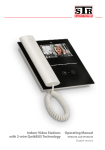Download Alpha Communications STR QwikBus TT33-2 Programming instructions
Transcript
NOTES: 1. See the QwikBUS™ system programming instructions for system programming of stations and devices. 2. BUS wiring to the FS1000 series apt. stations shouls be tiwtsed pair #18AWG (non shielded) and polarity is not important to the FS1000 stations. 3. The 12VAC door opener can be connected to the SP333 OR the TSMB3, but you must select DIP Switch #3 on the TSMB3 accordingly. 4. See the individual system wiring diagram(s) and manual(s) for the balance of system wiring requirements. 5. All wiring shall be #18AWG minimum. See pages 2 thru 5 for programming and other system information. 6. Terminal connections shown may not be in the actual order they appear on the equipment. 42 Central Drive, Farmingdale NY 11735-1202 (631) 777-5500 Fax: (631) 777-5599 TOLL-FREE Technical Line 1-800-666-4800 Email:[email protected] Typical Wiring Diagram and programming for the FS1000 series 2-wire QwikBUS™ apt. intercom stations to a single entrance pushbutton door station. Copyright© 2012, Alpha Communications®, All Rights Reserved AWD169 Rev. 2 (12/2012) The Matrix – Wiring Pushbuttons to the TT33-2 When using an STR Modular Button assembly, the system can read which switch is being pressed by electronics built into the switches. In the case of a Custom Panel, these electronics are built into the TT33-2 and you must run wires to assign each button to a position in a matrix. Modular Button Assy. Close up of TT33-2 Matrix Connections The matrix consists of Common Connections a,b,c, & d and numbers 1 through 6. Apartment 101 102 103 104 201 202 203 204 301 302 303 304 PH1 PH2 PH3 Connections A 1 A 2 A 3 A 4 A 5 A 6 B 1 B 2 B 3 B 4 B 5 B 6 C 1 C 2 C 3 The chart to the left shows an example of how a 15 button panel could be connected using combinations of letters and numbers to give each button a unique identification in the electronic matrix. As long as each button is connected to a unique combination of one letter and one number then the system will be able to assign addresses to each button. Using the matrix on the TT33-2 module, you can get 4x6 (24) unique combinations. One of these combinations (D6) is reserved for special functions, so you can have up to a total of 23 apartments using the TT33-2 alone. If your system has more apartments you may add the following parts (one for each entry) which will extend the matrix by giving you more numeric connections. Please refer to the chart below. # of Apartments Additional Components 1 – 23 --- 24 – 55 E56 56 – 87 E88 88 – 119 E120 For systems larger than 119 apartments, contact Alpha Communications for assistance. The IC2 Database Chip The QwikBus™ system has 8 pin nonvolatile IC chips located on the back of each TSMB3 Speaker Microphone Module (in the Modular style Entry Panels) or TT33-2 Speaker Microphone Module (in the Custom style Entry Panels). Each unit has this chip which maintains the programming for that specific entry. If you have to replace a TSMB3 or TT33-2 unit, you can remove the IC2 from the old unit and install it into the new unit so you do not have to reprogram that entrance. When doing this replacement, be sure to install it in the correct polarity indicated by the mark on the chip. PROGRAMMING SECTION for OPEN VOICE STYLE NOTE: Depending on your choice of Entry Panel, you will either be using a TT33-2 or TSMB3 Module. The TT33-2 and the TSMB3 will both be referred to in this section as the Speaker/Microphone Programming the QwikBus™ System -- Open Voice (FS1000 series) Programming the system is easily done with two installers. One to move from apartment to apartment working with the monitors, and one to be at the entry panel pressing the corresponding buttons. 1. Move Dipswitch 1 at Speaker/Microphone to ON position (Enter Programming Mode). 2. Press ON/OFF Button of Apartment Station to be programmed. (Opens communication to the Entry Panel, Installers will be able to talk to each other). 3. Press the Entry Button to be assigned to the Apartment Station (4 beeps at the Speaker/Microphone will indicate successful programming). 4. Press ON/OFF Button of Apartment Station. 5. Repeat Steps 2 through 4 for all apartments. 6. When Programming is completed move Dipswitch 1 at Speaker/Microphone to OFF position (Normal Operating Mode). Programming Indoor Stations for Parallel Operation You can program up to 3 stations to ring with each pushbutton (either for a residential system or multiple stations in an apartment). 1. Move Dipswitch 1 at Speaker/Microphone to ON position (Enter Programming Mode). Check that Dipswitch 2 is in the OFF position. 2. Press ON/OFF Button of Apartment Station to be programmed. (Opens communication to the Entry Panel, Installers will be able to talk to each other). 3. Press the Entry Button to be assigned to the Apartment Station (4 beeps will sound at the Speaker/Microphone). Press ON/OFF Button of Apartment Station (turn off). 4. Move Dipswitch 2 at Speaker/Microphone to ON position. 5. Press ON/OFF Button of Apartment Station to be programmed. (Opens communication to the Entry Panel, Installers will be able to talk to each other). 6. (TSMB3) Hold down the “Light Button” while pressing the Entry Button used in Step 3. OR (TT33-2) Press the same Entry Button used in Step 3. 7. Press ON/OFF Button of Apartment Station. 8. Repeat Steps 5 through 7 for each additional parallel station. 9. Move Dipswitches 1 & 2 to OFF position. USER Operation of the FS1000 Audio only intercom stations General Operation After a visitor has rung the bell at the entrance, the monitor will turn on automatically. You can push the ON/OFF button and talk with the visitor. You are also able to activate the door opener. Pushing the ON/OFF button will end the communication and the monitor will turn off automatically. You can switch on the monitor at any time by pressing the ON/OFF button. To switch off the monitor hold the ON/OFF button for approx. 3 seconds. Manually switching Multiple Cameras ( if equipped) Turn on the monitor by pressing the ON/OFF through all available cameras on the system. button. Pushing this button again will cycle Changing the Ring sound of your inside station You can select one of eight different ring sounds for each indoor station by the following method: button depressed and push the FUNCTION button. This will 1. Keep the LIGHT play the first ringtone (make sure the station hasn’t been called shortly before, otherwise press the ON/OFF button twice to stop communication). 2. To hear the next ringtone, continue keeping the LIGHT button depressed and push the FUNCTION button again. The last ringtone heard will be stored automatically. 3. The ringtone sent by the optional door bell button (connected at E & T) cannot be changed. 4. In systems with more than one entrance there is a differentiation between the ringtone automatically. Adjusting the Volume of the Ringtone 1. Keep the Function button depressed and volume will decrease slowly to mute and then increase to full volume. 2. Release the button at the desired volume level. (make sure the station hasn’t been called shortly before, otherwise press the ON/OFF button twice to stop communication). Replacing an Indoor Station The new station must be programmed into the system (See programming Instructions).