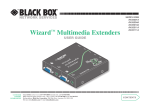Download Black Box AC158A-REM Specifications
Transcript
Digital Signage & Multimedia Solutions Compelling experiences delivered. Deliver the right message, at the right time, to the right audience. Put the industry’s most compelling digital signage solutions to work for you. » Inform. Notify. Alert. Communicate in real time. » Boost branding. Create awareness. Increase sales. » Update information on the fly. » Get everything you need — the total digital signage solution. 030-241 77 77 | www.blackbox.nl Introduction & Content It’s easy to create compelling digital signage. iCOMPEL™ HD Plus Publisher Platform Gather, distribute, and manage digital signage content more easily with our updated iCOMPEL™ platform. With 500 GB Manage it through a browser! of storage, it can be used as content server for a media-rich network of digital signs. What’s more, this integrated hardware/ software solution works right out of the box with all software preinstalled — and no recurring licensing fees to deal with later. Plus software updates are free for a lower total cost of ownership. See pages 6-9 What’s inside Digital Signage & Multimedia: iCOMPEL™ HD (160 GB) A small-form factor, fanless iCOMPEL player for screen mounting. Pages 6-9 MediaCento™ RF Distribution System Use low cost coax to send HD video and audio to multiple HDTV screens. Page 20 DVI-D Single-Link Fiber Extender Extend High resolution single-linl DVI-D video up to 400 meters! Page 14 2 CAT5 Video, Stereo Audio, & Pollable Data Distribution System Great for extending video and audio, and controlling remote displays. Page 15 1 x 8 HDMI Splitter Connect a digital video source to eight HDMI displays. Page 22 DVI-D Switches Switch DVI Video from multiple sources to a single DVI screen Page 25. DVI-D to VGA Adapter An easy way to view images from CPUs with a DVI output on a VGA monitor. Page 26 Micro-Adjustable Wall Mounts Precisely fine-tune and adjust screen position after installation. Page 27 Tech Support: 030-2417799 | Sales: 030-2417777 Introduction & Content Digital Signage Platforms ___________ 4-11 Digital Extenders __________________ 12-15 Analog Extenders__________________ 15-20 Related Products: Customs: Splitters ___________________________ 21-23 iCOMPEL HD Digital Signage Subscriber Only Display Enclosures customizable with AC cooling and heaters, for touch screens, for back-to-back screens, and more. See page 27 Switches ___________________________ 24-25 Display Accessories ___________________ 26 Enclosures & Mounts _________________ 27 See pages 6-9 Demonstration See and test your solution LIVE in our demonstration room in Utrecht. Resources iCompel brochure Download the iCompel brochure at www.blackbox.nl (see information/recent brochures) How-to videos Getting started with digital signage? Watch our videos at www.blackbox.nl/videos. FREE, Live, 24/7 Tech Support Talk with an expert at 030-2417799 or go to www.blackbox.nl. [email protected] | www.blackbox.nl 3 Digital Signage Platforms Digital signage: Take your communications to the It’s the ideal solution for: » Corporate campuses » Government offices » Schools and universities » Healthcare » Hotels and restaurants » Retail and entertainment Digital signage: why you should get it. Digital signage: now much more affordable. No other medium makes it possible to deliver compelling content at the right location at the right time for maximum impact. It works whether your goal is to: • Increase sales and profits. • Inform, educate, notify, or alert. • Encourage certain behavior. • Satisfy customers or employees. • Improve business processes. • Or all the above. People on the go often overlook or ignore posters, flyers, and other traditional printed signage. Strengthen your marketing, as well as your internal communications, by replacing boring static signage with eye-catching digital signage in lobbies, waiting rooms, or any place frequented by your target audience. Digital signage is more affordable and easier to implement than ever before. It’s no longer the domain of large corporations and retailers. Even small businesses can easily set up and profit from digital signage. Plus, you can: • Benefit from a choice of content-layout tools and ready-made layouts, empowering you to create truly professional-looking presentations — without adding creative and technical staff! • Get up and running with minimal training. • Easily deploy and manage your digital signage from any browser-based connection. • Get most or all of what you need upfront, so you’re not nickle-anddimed year after year with ongoing licensing or SaaS fees. • Integrate it into an existing IT network without having to replace existing equipment, set up a separate operating architecture, or buy extra PCs. Digital signage: how its flexibility benefits you. Digital signage: how to get started. With today’s digital signage technologies, you can: • Upsell, cross-sell, merchandise, advertise. • Create welcome messaging, menu boards, and wayfinding screens. • Share information faster, including meeting announcements, schedules, event times, and public health information. • Improve the in-store experience for customers, and create dynamic product and service promotions. • Use existing content to create compelling messaging. • Integrate live video and Internet news feeds (RSS or XML feeds, for instance), so you’re not forced to supply all the content yourself. 4 We know choosing a digital signage platform can be an overwhelming task. Simplify the decision making by talking to Black Box today. Our Digital Signage Success Managers, well versed in the latest digital signage technologies in the industry, can help you implement a system that gives you everything you need: flexibility, affordability, and the ability to get your digital signage up and running fast — without having to navigate a sea of technical and broadcasting jargon. For simplicity and cost effectiveness, our award-winning iCOMPEL™ platform can’t be beat (see the facing page for how it compares with other similarly priced solutions). For more on the iCOMPEL, see pages 6-9. Tech Support: 030-2417799 | Sales: 030-2417777 Digital Signage Platforms next level with Black Box technology and expertise. Compare our iCOMPEL digital signage platform with competing like-priced platforms: Features & Capabilities Delivery modes Scalable, multiple-role platform (publisher/player/subscriber) One-box solution (integrated hardware and software) Remote access through a standard Web browser Stable Linux® based operating system Supports multiple media formats within each playlist Media Support for multiple zones on a screen player features Multi-layering and overlapping (z-index) of any or all zones and Layering of zones with transparency and alpha blending capabilities Independent audio zone with audio level control Audio level controllable by player Multi-player content synchronization Multiple simultaneous text rolls and crawls Imported or custom fonts Includes professionally pre-designed layout templates HTML page capture capabilities Graphic features Supports live data feeds (news, weather, internal data) Full support for foreign language text and right-to-left text scrolling Drag-and-drop control of images and graphical elements Maintains aspect ratio, stretching to fill or maintain native size, zone by zone Supports Adobe® Flash Version 10 (.swf) Layered zone capability Can be done in a single file upload through a graphical user interface Content transfer Can use FTP for multiple file upload Can be uploaded by a local user at the remote player (“ad-hoc”) Supports XML Web feeds (RSS tickers, Atom, etc.) Data exchange LDAP/active directory support Microsoft® Exchange and Microsoft SQL Server support VGA and DVI video and stereo outputs Output modes Selectable rotation for portrait modes Customizable aspect ratios and resolutions Scalable, positionable graphics over live video and clips Video IP video streaming capabilities Set-top box TV/video capture External Support for general-purpose input/output (GPIO) via RS-232 trigger mechanism control and Touch screen capability for USB HID touch devices support Drag-and-drop playlist creation Scheduling Multiple layouts, playlists, and schedules can be defined Schedule the turning on/off of displays Continues to work if disconnected from the network Network Autosensing and remote configuration via a VPN to simplify installation capabilities Full system monitoring and recovery features to reduce downtime and Encryption, permissions, and authentication functions for data protection security Built-in firewall Free software and firmware updates with no recurring licensing fees Cost of Free 24/7/365 technical support ownership, One-stop shop for all your digital signage requirements support Company stability, longevity (will they be around five years from now?) 1 “Premise Product” = Hardware/software application installed and hosted on one’s premises. 2 “SaaS Product” = Software-as-a-service product; content, layouts, and scheduling managed via a third party; may or may not include hardware. • = Included or supported º Black Box iCOMPEL 1 • • • • • • • • • • • • • • • • • • • • • • • • • • º • • • • Competitor A (Premise Product 1 ) Competitor B (SaaS Product 2 ) Other Platform You’re Evaluating • • • • • • • • • • • • • º º • º • • • • • • º • • • • • • For more on the iCOMPEL, turn the page. = Optional [email protected] | www.blackbox.nl 5 Digital Signage Platforms Set up vibrant, real-time digital displays easily and iCOMPEL Integrated Hardware/Software Platform. • An all-in-one, plug-and-display solution — sets up FAST. • Works right out of the box with all software preinstalled and tested, plus FREE updates and no ongoing SaaS or licensing fees — resulting in a low cost of ownership. • Scalable. Can be used standalone with one screen or as networked devices for many digital signage screens. • Controllable via a standard Web browser connection. • Includes FREE professionally designed screen layouts. • Enables you to customize screens with a mix of zones showing video, still images, logos, text, HTML, and RSS and XML feeds. Supports multiple video zones — show video side by side! • ✦✦ WARRANTY — 1 Year Front view: ICOMP Create, distribute, and manage digital signage content easily with iCOMPEL digital signage appliances and players from Black Box. Ideal for both large and small installations, iCOMPEL units work right out of the box with all software preinstalled — and no recurring licensing or SaaS fees to deal with later. And software updates are always free. Extensive media format support. Because the iCOMPEL units support many media formats, you can combine video with scrolling text, photos, Flash, and Web content. In addition to HTML and RSS media, they handle MPEG, AVI, QuickTime®, and PowerPoint® media; JPEG, GIF, and TIFF images; and WAV and MP3 audio. You can also order the iCOMPEL with a built-in video capture card for set-top box connections. It’s ideal for displaying both stored video and live video — even side by side in zones within the same screen! Includes FREE layouts. Customize them how you like! Simple, browser-based control of signage. Flexible presentation creation with included software. Install the iCOMPEL appliances and players on a network and manage them via a browser from any PC or Mac® on a wide area network (WAN). One iCOMPEL unit used as a publisher can send media over the network to an iCOMPEL subscriber unit — even on the other side of the world. Scaling from a standalone installation to a multichannel network with many screens is simply a matter of adding more iCOMPEL units to your standard IT network configuration. The preloaded software includes a number of free professionally designed layouts, so you can be up and running, displaying your choice of content in a nicely laid-out screen within minutes. Or you can create your own. The iCOMPEL’s intuitive layout and design tool makes it easy to create and modify layouts. Adjust, resize, position, and layer zones with a simple click and drag! You can also manually set pixel or percentage measurements for very accurate alignment. It’s all up to you. Out-of-the-box, plug-and-display setup. Custom fonts plus XML and RSS feeds. Setup is easy. Just connect the iCOMPEL appliance to your network and to an LCD or other display device, power it up, and once it has an IP address from the network, you can use a browser to access the network appliance via a DHCP server. Fixed IP addresses can also be set. (For sample applications, see the facing page.) To upload media, drag and drop from your PC or Mac desktop or folder to the iCOMPEL media folders on the appliance’s internal hard disk or use the iCOMPEL user interface to browse for and upload the media files. You also have the flexibility to format text so it’s consistent with the look and feel of your branding. That’s because the iCOMPEL supports importing custom fonts. You can set their style, weight, and color, as well as control their scroll speed across the screen. Stream in a text crawl alerting visitors to important announcements, display local weather via an XML feed, or provide the latest local or national news headlines via subscriber RSS feeds. They’re all easy to set up using the iCOMPEL content delivery interface screen. Advanced tools for content scheduling and local updates. Six compelling reasons for iCOMPEL • It gives you the flexibility to create attention-getting digital signage without a lot of creative or technical know-how. • It’s scalable from one to many digital signage displays. • It’s an affordable, one-time investment with no ongoing fees. • It keeps digital signage simple and it’s easy for beginners to master. • It’s easy to integrate; it won‘t cause IT and security headaches. • It’s from an industry leader with FREE 24/7 technical support who can supply everything you need for end-to-end digital signage. 6 All iCOMPEL units that work as a publisher can be used to control multiple content channels. This way, you can deliver a high-impact display to different audiences at various sites throughout the day. Every zone in a display layout has its own playlist with its own media files running according to its own preset schedule or in a continuous loop. Different layouts can be scheduled to play at different times of the day. Plus, all iCOMPEL units support general-purpose input/output (GPIO) capabilities so content playing can be triggered (or halted) by signals originating from external device inputs — from a motion sensor, for example. Even better, you can also log into a screen-connected subscriber unit to interrupt and update content on the fly. Great for real-time alerts! Tech Support: 030-2417799 | Sales: 030-2417777 Digital Signage Platforms affordably with the award-winning iCOMPEL solution! Ideal for large and small businesses… i C O M P E L™ Corporate logo in banner XML feed Video (recorded or live) streamed into screen Latest news provided via an RSS feed Stock market ticker also fed via an RSS feed Digital signage strengthens communications for businesses large and small. Using iCOMPEL, you can easily stream images and text to screens in a lobby or other area. Because it’s compatible with many media—including HTML content and PowerPoint® presentations you likely already have on hand—you won’t have to reformat a lot of existing media for uploading to your digital signage system. …schools and universities Date/time stamping School logo shown on background of school’s colors Class and activity information Ticker loop with schedules, cancellations, and other up-to-theminute changes Video streamed in Our iCOMPEL gives you a simple-to-integrate platform for informing and alerting students and staff in your buildings or on your campus. With it, it’s easy to build eye-catching signage and stream content from a central administration office or AV or IT departments without adding technical or creative staff. Loaded with tools for… • Drag-and-drop layout, design, and zone manipulation • Automating content distribution • Monitoring remotely over an IP network • Using an Internet browser to access the unit via its IP address. • Setting up links to external info, such as Internet content, including RSS ticker feeds • Creating links to internal info for local content updates • Pulling down content from an FTP file server • Updating messages locally at the screen • Sending out emergency alerts • Switching to live video feeds (on iCOMPEL models with a built-in video capture card) • Streaming HTML content from a Web server • Using the iCOMPEL itself as a content server • Rotating the screen for portrait orientation • Scrolling foreign languages right to left or with unique characters • Troubleshooting digital signage • Securing access • System monitoring …healthcare Hospitals and doctors’ offices use the iCOMPEL to communicate more effectively with patients, visitors, and staff. Its intuitive software enables the average office manager to easily set up a messaging system in lobbies, waiting rooms, and cafeterias to quickly broadcast announcements, menus, and other time-sensitive information. It’s also great for promoting wellness clinics, seminars, and other events. And because it’s browser controllable, users have a straightforward way to manage media distributed to facilities across a large medical system. [email protected] | Photo stills set up to rotate on a predefined schedule Date/time stamping Tips Techs for a Rotating text devoted to promoting upcoming events Local weather via XML feeds www.blackbox.nl Fonts customized to the look of your institution Imported video or images illustrating services Text crawl announcing latest offerings BLACK BOX production Go to blackbox.nl. Watch our software demo! To watch a step-by-step video demo of how the iCOMPEL works, visit our Tips for Techs video resources at www.blackbox.nl/videos. For more on the iCOMPEL, turn the page. 7 Digital Signage Platforms iCOMPEL Integrated Hardware/Software Platform (continued). Choose from three iCOMPEL families. The HD Plus Publisher family: • Robust onboard media storage capabilities with a 500 GB, 7200 RPM HDD, as well as 2 GB of RAM. • Maximum output resolution up to 2048 x 1536. Features both digital DVI-D video and analog VGA ports. • Intel® Pentium® Core 2 Duo processing. • Provides up to four video zones —great for showing a mix of different video feeds side by side! Plus, zones can be displayed with transparency. • Enables you to set up 15 zones for playing HTML content, as well as an unlimited number of text, stills, and audio zones. • Supports connections to 10-/100-/1000-Mbps Ethernet networks. • Can be ordered with a kit for mounting on a wall or in a rack. i C O M P E L Media supported • • • • • • • • • JavaScript PowerPoint® Flash 9 Real™ 1, 2, 3, 4 MPEG 1, 2, 4 (DivX®) QuickTime AVI MP3 and WAV GIF, TIFF, JPEG, BMP, and PNG still images • Static or scrolling text— in any direction or at various speeds • HTML (set up one or more zones as a Web page from an existing Web server or an intranet) • XML feeds • RSS subscriber feeds (to automatically collect and display dynamic textural feeds from the Internet) • Live video (on -VID models with built-in S-Video and Composite connectors via their video capture card) The HD Plus family: • Offers 160 GB, 5400 RPM HDD integrated storage — no external drives required for media — plus 1 GB of RAM. • Has a 1.6-GHz Intel Dual Core Atom™ processor. • Output resolution up to 2048 x 1536. Features a VGA video port. • Supports two video zones, up to 15 HTML zones, and unlimited text, stills, and audio zones. • Connects to 10-/100-/1000-Mbps Ethernet networks. • Can be ordered with a kit for mounting on a wall or in a rack. The HD family: • Fanless, small-form factor chassis. • For media storage, includes a 160 GB, 5400 RPM HDD (-H versions) or a 32 GB solid state drive (-S versions). • Has a 1.6-GHz Intel Atom™ processor, as well as 1 GB of RAM. • Output resolution up to 2048 x 1536. Features DVI and VGA video ports. • Supports two video zones, up to 15 HTML zones, and unlimited text, stills, and audio zones. • Connects to 10-/100-/1000-Mbps networks. • Slim and compact! Measures just 1" high and is VESA screen mountable for attaching to the back of a screen. • Solid-state memory (-S) versions are ruggedized with no moving parts. They’re ideal for areas with lots of equipment vibration. Touch screen support available as an option. With the optional touch screen license, you can also turn your iCOMPEL into a interactive sign and kiosk platform. Screens can be configured to respond to a touch anywhere on the panel or react differently when pressed in different areas of the panel. Touching a specific zone causes a command to be issued to the iCOMPEL, which, in turn, causes the media being played to change. Plus, each zone can have an independent playlist for touch interactivity. You can even set a zone within the screen to play HTML media. When a user touches that zone, they can interact with a Web page you specify — great for putting your electronic product catalog before any audience! To order the touch screen option, call Tech Support at 030-2417799. Contact us about other advanced capabilities Please contact Tech Support and tell us about your intended application. We’ll recommend how you can use iCOMPEL for your specific needs. For instance, in addition to providing the traditional benefits of digital signage for marketing and informational purposes, the iCOMPEL offers override messaging, which means the system can be used as a real-time emergency notification and crisis-management solution. This is particularly useful in education or government building settings. If a crisis occurs, administrators or security personnel can issue evacuation notices or lockdown alerts from a previously programmed iCOMPEL playlist. We’ll explain how. Want to set up and manage a large, multichannel digital signage network — one spanning many locations? Add the NEW iCOMPEL Deployment Manager (iDM)! It enables you to: • Monitor and remotely manage multiple iCOMPEL units and groups. • Receive immediate e-mail alerts on alarm conditions in the network. • Set up live and historic status reporting for every unit. • Know what media has played on every remote screen. • Send user-defined RS-232 messages to any remote display • Create a secure virtual private network (VPN) for all units (option). For more information and to order, contact Black Box Tech Support. 8 Tech Support: 030-2417799 | Sales: 030-2417777 Digital Signage Platforms CONNECTORS CABLE PERIPHERALS FEATURES FLASH DVI-D VGA Composite S-Video PS/2® IP Native CAT5,5e,6 Composite S-Video Speaker USB VM Serial IP Upgradable Buyer’s Guide | iCOMPEL iCOMPEL HD Plus Publisher iCOMPEL HD Plus iCOMPEL HD iCOMPEL HD Subscriber* Features and Specifications * Publisher model required for operation. HD Media Player • (Not video capture) • (Not video capture) • • Maximum Output Resolution Up to 2048 x 1536 Up to 2048 x 1536 Up to 2048 x 1536 Up to 2048 x 1536 Standalone Player • • • — Local Layout Creation/Editing • • • — Central Media Publisher • • • — Subscriber Player • • • • Transparent Zone Capable • • • • Portrait Mode • • • • VESA Screen Mountable — — • • Unlimited Unlimited Unlimited Unlimited 4 2 2 2 Text, Stills, and Audio Zones Video Zones HTML Zones 15 15 15 15 CPU Processor Intel® Pentium® Core 2 Duo 1.6-GHz Intel Dual Core Atom™ 1.6-GHz Intel Atom™ 1.6-GHz Intel Atom™ Media Storage 500 GB, 7200 RPM HDD 160 GB, 5400 RPM HDD 160 GB, 5400 RPM HDD or 32 GB Solid State Drive 160 GB, 5400 RPM HDD or 32 GB Solid State Drive — — • • 2 GB 1 GB 1 GB 1 GB • • — — Up to 640 x 480 Up to 640 x 480 — — (1) HD15 F (VGA); (1) DVI-D F; (1) RJ-45 (10/100/1000); (1) DB9 M (RS-232); (2) 6-pin mini DIN F (keyboard/mouse); (6) USB Type A F; (3) 3.5-mm F audio; optional (1) 4-pin mini DIN F (S-Video) and (1) RCA F (Composite video) on -VID version (1) HD15 F (VGA); (1) RJ-45 (10/100/1000); (1) DB9 M (RS-232); (2) 6-pin mini DIN F (keyboard/mouse); (6) USB Type A F; (3) 3.5-mm F audio; optional (1) 4-pin mini DIN F (S-Video) and (1) RCA F (Composite video) on -VID version (1) HD15 F (VGA); (1) DVI-D F; (1) RJ-45 (10/100/1000); (1) DB9 M (RS-232); (3) USB Type A; (1) 3.5-mm F audio (1) HD15 F (VGA); (1) DVI-D F; (1) RJ-45 (10/100/1000); (1) DB9 M (RS-232); (3) USB Type A; (1) 3.5-mm F audio Input: 100 – 240 VAC, 50 – 60 Hz; Consumption: 60 W Input: 100 – 240 VAC, 50 – 60 Hz; Consumption: 45 W Input: 100 – 240 VAC, 50 – 60 Hz; Consumption: 12 W Input: 100 – 240 VAC, 50 – 60 Hz; Consumption: 12 W 3"H x 11"W x 10.5"D 3"H x 11"W x 10.5"D 1"H x 10"W x 6.5"D 1"H x 10"W x 6.5"D 9.4 lb. 8.75 lb. 2.9 lb. 2.9 lb. Base Unit (Hard Drive) ICOMP ICOMP01-R2 ICOMP02-H ICOMP03-H Base Unit (Ruggedized Solid-State Drive) — — ICOMP02-S ICOMP03-S Base Unit with Video Capture ICOMP-VID ICOMP01-VID-R2 — — Wallmount Kit ICOMP-WALL ICOMP-WALL — — Rackmount Kit ICOMP-RACK ICOMP-RACK — — Fanless Memory (RAM) Internal Power Supply Video Capture Resolution (on ICOMP-VID & ICOMP01-VID) Connectors Power Size Weight Ordering Information Need assistance ordering your iCOMPEL or designing your complete end-to-end digital signage system? Just call our 24/7 Tech Support at 030-2417799. [email protected] | www.blackbox.nl 9 Digital Signage Platforms iCOMPEL Digital Signage Black Box: the total one-company solution Black Box is your source for digital signage players, as well as professional-grade screens, and we’re the industry-leading provider of everything behind the screens! And we mean everything — video/audio splitters, extenders, switches, converters, scalers, displays, and mounts plus all the hardware you need to integrate your multimedia distribution and management system into your existing IT infrastructure. Not only are we knowledgeable about today’s latest and greatest AV components, but we know IT networks, too. Black Box has been handling IT for well over 30 years. Plus Black Box has a wide selection of cabling and connectors, patch panels, raceways, and cabinets, along with power protection equipment, cable link testers, and termination tools galore! The illustrated diagram here shows how some of these components work in a typical iCOMPEL environment. 10 7 2 13 13 1 7 6 12 13 11 5 3 8 13 9 6 8 4 2 13 13 1 iCOMPEL™ Appliance (ICOMP) Used As Publisher 5 ServSwitch™ 4site (KVP4000E-R2) This KVM switch enables control of four multimedia servers from one keyboard and mouse, displaying the video from the servers on one monitor at the same time. See www.blackbox.nl 6 Pure Networking™ 10/100 Ethernet Switches (LB8505AE-R2) These affordable switching devices manage traffic on Here, we show how the iCOMPEL appliance is used as a publisher to distribute content over the LAN. Pages 6-9 2 iCOMPEL Appliances (ICOMP03-H) Used As Subscribers These iCOMPEL appliances receive the content distributed over the LAN. Pages 6-9 3 7 HD View Receiver (AC3003A/AC3005A) This unit receives the 8 multimedia signals sent from the HD View Transmitter. Page 18 10 the LAN segments. See www.blackbox.nl HD View Transmitter (AC3000A) Use it to broadcast high-def video, stereo audio, and RS-232 data over CATx cabling separate from that used for iCOMPEL LAN-based distribution. Page 18 CAT6 In-Line Surge Protectors (SP529A) Don’t forget to protect cable interfaces from damaging power surges. ServPower Omni (PS730A) Install this 8-outlet networked power strip in a cabinet to set up out-of-band power management. Great for saving energy! Tech Support: 030-2417799 | Sales: 030-2417777 Digital Signage Platforms Watch our videos! To see how to plan a digital signage deployment step by step and watch a video demo of how the iCOMPEL software works, visit our Tips for Techs video resources at www.blackbox.nl/videos Tips Techs for a BLACK BOX production Bingo hall wins with iCOMPEL. A non-profit association hosts fund-raising bingo games Go to blackbox.nl/videos. seven days a week. To save time in writing and rewriting cardboard ticketing information signs for the different clubs, the association turned to Kevin Wall of Sound Environments. 13 7 2 13 The association wanted some type of slide show that could run on a laptop. Mr. Wall suggested a much more flexible solution—iCOMPEL. The original plan included six monitors around the hall to display the game information. During the installation, the idea came up to install cameras for live feeds of the bingo blower so patrons could see the ball capture. That led to a total of 22 monitors around the hall. “It’s visual entertainment,” said Mr. Wall. 4 13 13 LAN HD View Network 9 The president of the association saw another way to put iCOMPEL to work for him. He contracted with local businesses to run sponsorship ads. That enabled him to expand the system from one iCOMPEL to three units so now he can run three sets of ads concurrently around the room, show the live ball capture, and the game information. APC ® Smart-UPS (SMT1500) Provide battery backup and enable safe system shutdowns on devices linked in your digital signage network. 10 FTP Service Use it to transfer multimedia files. 11 Wireless Video Presentation System II (AC1131A) This ceiling-mounted receiver enables up to 254 Wi-Fi laptop users to stream PC or Mac® video through a VGA projector. 12 SVGA Projector Run brilliant, color-rich presentations using one of our 1080p SVGA projectors. Call us for more information. 13 Professional-Grade LCDs with Wallmounts We also offer many professional-grade LCD screens. Call us for the latest versions, as well as mounting hardware for the screens. Page 27 [email protected] | www.blackbox.nl 11 Digital Extenders Buyer’s Guide | Digital Extenders Standard Solution/Description For product details, see the page listed. Max. Resolution Media Max. Distance Audio Serial 1080p HD CATx CAT5e: 152 m; CAT6: 183 m. • — ™ DisplayPort DisplayPort and HDMI (DisplayPort converted to HDMI format for extension) HDMI (DVI with Adapter) MediaCento XD DisplayPort Extender System for extending DisplayPort signals over CAT5e/CAT6 cable with the option to link to HDMI/DVI ports HD View HDMI Multi-Digital Extender Next-generation system for CATxbased extension of digital video, as well as remotely managing and gathering proof-of-performance information from remote displays 1080p HD CATx 100 m (daisychainable up to 600 m) • 183 m • X-DP-TA Transmitter, see website X-DP-RA Receiver, see website HDV-HDMI-TA 1-Port Transmitter, call for information HDV-HDMI-TB 3-Port Broadcaster, call for information HDV-HDMI-RA Receiver, call for information 1080p HD MediaCento XD HDMI/DVI Extender CATx-based system for extending HDMI (or adapted DVI) over CAT5e/ CAT6 cable with the option to link to DisplayPort ports 1080p HD HD View HDMI Extender Transmitter/receiver kit for extending HDMI (or adapted DVI) signals, as well as emulated DDC information, over one CAT5 or higher cable 1080p HD CATx 58.5 m • — AC3010A HD View HDMI Extender, p. 14 HDMI Extender Kit over CATx Transmitter/receiver kit for extending HDMI (or adapted DVI) signals, as well as DDC information, over two CAT5e or CAT6 cables 1080p HD CATx 1080p: 30 m.; 1080i: 60 m.; 480p: 90 m • — AC564A HDMI Extender Kit over CATx, call for information 3-to-1 HDMI Switch/Extender Kit over CATx Kit for switching between three sources and extending HDMI (or adapted DVI) signals, as well as DDC info, over two CAT5e or CAT6 cables 1080p HD CATx 1080p: 40 m Others: 85 m • — AC565A 3-to-1 HDMI Switch/Extender Kit over CATx (110-VAC), call for information 3-to-1 HDMI Switch/Extender In-line HDMI extender for switching between three sources and boosting HDMI (or adapted DVI) signals 1080p HD HDMI 1080p: To display: 15 m From sources: 20 m • — SW214A 3-to-1 HDMI Switch/Extender, p. 18 CATx • Specific Component HD View IP Broadcast System H.264 video-over-IP solution that packetizes and transmits full-HD video and audio over a network; also supports proof-of-performance monitoring of remote screens CATx LAN 100 m (but when combined with network switches, supports longer distances) • Code HDV-IP-TA Transmitter, call for information HDV-IP-RA Receiver, call for information X-HDMI-TA Transmitter, see website X-HDMI-RA Receiver, see website • — Black Box Explains DisplayPort, HDMI, and DVI interfaces. DisplayPort is a new digital video interface that was designed by the Video Electronics Standards Association (VESA) in 2006 and has been produced since 2008. It competes directly with HDMI®. Unlike HDMI, however, DisplayPort is an open standard with no royalties. This versatile interface is capable of delivering digital video, audio, bidirectional communications, and accessory power over a single connector. Newer DisplayPort++ connectors support both DVI and HDMI connections with the use of an adapter. Also, the DisplayPort connector is very compact and has latches that don’t add to its size — a quick squeeze of the connector releases the latch. Because it locks into place, accidental or intentional disconnections are much less likely. DisplayPort v1.1 supports a maximum of 10.8 Gbps over a 2-meter cable; v1.2 supports up to 21.6 Gbps. DisplayPort v1.2 also supports daisychaining up to four displays with a single output cable. Without an extender that converts the signal for CATx transmission, DisplayPort supports cable lengths of up to nearly 15 m with maximum resolutions at about 30 m Bidirectional signaling enables DisplayPort to both send and receive data from an attached device. 12 HDMI (High-Definition Multimedia Interface®) combines uncompressed HD video, multichannel audio, and intelligent format and command data in a single cable with a very compact connector. The maximum HDMI cable length without amplifiers is typically about 5 meters for true HD resolutions without signal loss. All that aside, HDMI provides superior HDTV video and audio clarity and has enough bandwidth (up to 5 Gigabytes) to spare for future applications. Plus it is backward compatible with DVI (which simply ignores extra HDMI data). DVI (Digital Video Interface) is the standard digital interface for PCs (in contrast to HDMI, which is more commonly found on HDTV devices). The standard is based on transition-minimized differential signaling (TMDS). Single-link DVI uses one TMDS-165 MHz transmitter and dual-link DVI uses two, doubling the transmission power. A single-link cable can transmit a resolution of 1920 x 1200 vs. 2560 x 1600 for a dual-link cable. Several types of DVD connectors are available: DVI-D, for linking a digital source and monitors; DVI-A, for use between a computer and an analog device; and DVI-I, which integrates both digital and analog RGB support (it can DVI-D, Dual Link transmit either digital-to-digital signals or an analog-toanalog signal). Tech Support: 030-2417799 | Sales: 030-2417777 Digital Extenders Buyer’s Guide | Digital Extenders Standard DVI Solution/Description For product details, see the page listed. Max. Resolution Media Max. Distance Audio CATx LAN 100 m (but when combined with network switches, supports longer distances) Serial Code Specific Component AVX-DVI-IP-TA Standalone Transmitter, call for information AVX-DVI-IP-TB PCI/PCIe Card Transmitter, call for information AVX-DVI-IP-RA Standalone Receiver, call for information MediaCento™ IP Innovative video-over-IP solution that packetizes multiple media streams for extension over an ordinary CAT5e/CAT6 network 1080p HD DVI-D Extender In-line extender for boosting DVI-D signals over DVI cable 1080p HD; 1920 x 1200 PC DVI To display: 15 m; From source: 15 m — — AC554A CATx DVI-D with DDC SL Extender Kit Kit for extending DVI-D and emulated DDC signals over CAT5/ CAT5e/CAT6 cable 1280 x 1024 PC CATx 50 m — — ACS2001A-R2 DVI-D Extender with Audio and EDID Kit for extending DVI, EDID monitor info, and audio over CAT5/CAT5e/ CAT6 cable 1080p HD; 1920 x 1080 PC CATx 1920 x 1080: 46 m.; Most other resolutions: 91 m • • AC2000A DVI-D Extender with Audio and EDID, call for information — — AC1100A DVI-D Only Transmitter, see website Multi DVI-D Extenders over CATx or Fiber Transmitters and receivers for extending DVI or DVI/stereo audio/ duplex serial signals over CAT5/ CAT5e/CAT6 cable or, with optional fiber module sets, over fiber — — AC1102A DVI-D Only Receiver, see website 1080p HD; 1600 x 1200 PC CATx or fiber with optional fiber modules installed • • AC1103A DVI-D/Stereo Audio/Addressable Duplex RS-232 Transmitter, call for information • • AC1104A DVI-D/Stereo Audio/Addressable Duplex RS-232 Receiver, call for information DVI-D and Stereo Audio Fiber Extender Kits Kit with dual display output ports for extending DVI and stereo audio over fiber 1920 x 1200 PC DVI Single-Link Fiber Extender Kit for extending DVI and emulated EDID monitor info over simplex multimode fiber 1080p HD; 1920 x 1200 PC • 183 m over CATx With optional fiber module sets: 500 m over multimode fiber; 6.2 mi. over single-mode fiber • DVI-D Extender, call for information CATx DVI-D with DDC SL Extender Kit, p. 15 MM fiber 750 m • — AC1037A-MM Multimode Kit, call for information SM fiber 150 km • — AC1037A Single-Mode Kit, call for information MM fiber 400 m — — ACS2004A DVI Single-Link Fiber Extender, p. 14 Black Box Explains Digital extension technologies. DVI Cable In-line extenders, installed in the middle of a link or as transmitter/receivers, extend signals over their native cabling with no signal conversion occurring. In-Line Extender DVD Player | Blu-ray Player Remote Display HDMI Cable CATx Cable HDMI Cable Networked (IP) CATx-Based Extender Transmitter and Receiver iCOMPEL Digital Signage Player (ICOMP, etc.), pp. 448–543 Fiber-based cabling extenders use transmitters and receivers to extend digital signals over secure, interference-free (non-networked) optical fiber. These extenders enable you to deliver video at much longer distances than copper. [email protected] DVI Cable CATx-Based Extender Transmitter and Receiver Non-networked CATx extenders use transmitters and receivers to extend converted signals over ordinary (non-networked) UTP cabling. They’re very cost-effective and enable much longer distances than what’s ordinarily possible with digital video cabling. Networked IP extenders use transmitters and receivers to extend signals over a network’s UTP infrastructure. They work by packetizing media streams for delivery over Ethernet wiring. Remote Display www.blackbox.nl Remote Display DVI Cable CATx LAN Cable LAN Fiber-Based DVI Extender Transmitter and Receiver Laptop Audio Cable Fiber Optic Cable Local Monitor DVI Cable Remote Displays DVI Cables DVI Cables 13 Digital Extenders HD View HDMI Extender Use inexpensive copper cable to extend HDMI signals as far as 70 meter to a remote HD screen! H D H D M I Receiver Transmitter • The simple, affordable way to extend HD digital content to a remote screen. • Extends HDMI 1.3 signals up to 70 m over CAT5 or higher cable. • Transmits HD 1080p/60-Hz resolutions as far as 40 m. • Supports DDC via emulation as well as HDCP and CEC signaling. • ✦✦ WARRANTY — 3 Years O V E R CONNECTORS HDMI C A T x The HD View HDMI is a high-performance, point-to-point HDMI distribution system for digital audio and high-definition video content at 1080p/60 Hz resolutions. Easy to set up and use, it’s ideal for high-end multimedia AV distribution and HD digital signage applications. It “narrowcasts” from a digital signage player or PC to a remote screen in realtime without any video or sound degradation. Plus, it transfers DDC signaling for optimum monitor-video source communications. And unlike other HDMI products that require two cables for HDMI and DDC transfers, the HD View HDMI uses the same CATx cable to transfer video and DDC configuration data (via emulation or a preset table) — simplifying installation further. NOTE: With 62.5-/125-µm fiber, link distance is reduced to 180 m. 14 CAT5, 5e, 6 Daisychainable You only need a second CATx cable (plugged in between DDC ports of the transmitter and receiver) when you want to read DDC data directly from the screen and if you also want to exchange HDCP and CEC information. NOTE: Distance and performance depend on the cables and the resolution of your graphics card. CE Approval — Yes RoHS — Yes Item HD View HDMI Extender, 1-Port ✦ Includes (1) transmitter and (1) receiver. DVI-D Single-Link Fiber Extender Extend high-resolution single-link DVI-D video up to 400 meters. • Send DVI-D video up to 400 meters (1312 ft.) over simplex multimode 50-micron fiber. • Supports HDTV 1080p with resolutions from 640 x 480 to 1920 x 1200. • Transparent or emulated EDID and HDCP support. • DDC is also transmitted transparently for a quick and easy installation. • Ultra compact, completely plug-and-play with no setup or adjustments needed. • ✦✦ WARRANTY — 2 Years FEATURES 1080p HD video V i e w™ D E D I C A T E D RJ-45 CABLE Code AC3010A CONNECTORS CABLE DVI-D Multimode–SC TECH SPECS Distance (Maximum) — 1280 ft. (400 m) RoHS — Yes Connectors — TX interface: (1) DVI-D (24 + 1 pin), (1) HDMI (via optional adapter), (1) SC, (1) 2.1/5.5-mm barrel connector for power; RX interface: (1) DVI-D (24 + 1 pin), (1) HDMI (via optional adapter), (1) SC, (1) 2.1/5.5-mm barrel connector for power Power — (2) wall adapters: input: 120 VAC, 60 Hz or 230 VAC, 50 Hz; Output: 5 VDC, 0.5 A, 2.5 watts on barrel connector, 2.1/5.5-mm positive on inner contact (local unit usually does not require a power supply because it draws power from the DVI interface) Size — 1.5"H x 2.2"W x 2.2"D (2 x 5.5 x 5.5 cm) Weight — Each unit: 0.2 lb. (0.1 kg) 1080p HD video ACS2004A Item DVI Single-Link Fiber Extender ✦ Includes (1) transmitter, (1) receiver, and (2) power supplies. Tech Support: 030-2417799 | Code ACS2004A Sales: 030-2417777 Digital & Analog Extenders CATx DVI-D with DDC SL Extender Kit Send single-link DVI-D signals more than 50 meter — great for imaging applications. • Extends digital video only. • A cost-efficient solution that overcomes DVI cable limits by using CAT5/5e/6 cable. Offers distances up to 125 feet (50 m). • Crystal-clear video resolutions up to 1920 x 1200 @ 60 Hz (30 m). • Ideal for broadcast and graphics studios, R&D labs, and medical imaging applications. • Easy installation: Connect the DVI-D output of your PC with the local unit and your display with the remote unit; then connect both with the CATx link cable and turn on power. • Supports DDC emulation. • CE Approval — Yes RoHS — Yes RJ-45 CONNECTORS VGA Audio CABLE Serial [email protected] | DVI-I CAT5, 5e, 6 PERIPHERALS CAT5,5e,6 • Supports high-resolution 1920 x 1200 VGA video as far as 609.6 m over CAT5 or higher cable — no boosters or amplifiers required. • Enables bidirectional communications with individual displays. • Ideal for advanced digital signage and interactive display control. • Built-in skew compensation control when skew-free UTP cabling isn’t used. • Daisychainable, enabling you to reach up to 12 displays! • ✦✦ WARRANTY — 1 Year Local Monitor with Serial Controls CABLE Item Code CATx DVI-D with DDC SL Extender Kit ACS2001A-R3 ✦ Includes (1) transmitter, (1) receiver, and (1) universal power supply. ✦✦ WARRANTY — 1 Year CAT5 Video, Stereo Audio, & Pollable Data Distribution System Extend VGA video and stereo audio over CAT5 and control individual displays — even those in a daisychain! With stereo audio or duplex RS-232 serial communications support, our CAT5 Video, Stereo Audio, & Pollable Data Distribution System gives you more flexibility in your AV distribution or interactive digital signage applications. They simplify your extension installation and save you money by eliminating the need for additional CAT5 cables for stereo audio and bidirectional serial data. Along with VGA video, they distribute stereo audio to remotely connected speakers and addressable serial data for independent control of one or more connected displays. They’re ideal for controlling digital signage remotely — turn each display on or off, check and update display settings (brightness, contrast, etc.), and even receive data from interactive devices such as touch screens. Send RS-232 serial data from a media player or other content server to multiple daisychained displays and have them report back. Choose your receiver(s) depending on the distance you need and if you want skew compensation. To eliminate skew on CATx cable, simply turn a knob to adjust the skew delay. CONNECTORS Speaker Touchscreens AC1220A Source: iCOMPEL™ HD Digital Signage Appliance (ICOMP02-H), pp. 446–455 FEATURES Daisychainable Remote Monitor with Serial Controls Serial Cable CAT5 Video, Stereo Audio, & Pollable Data Distribution System Transmitter (AC1220A) VGA Cables CAT5 Cable VGA Cable CAT5 Video, Stereo Audio, & Pollable Data Distribution System Receiver (AC1223A) Serial Cables Applications: • Digital signage display metric reporting. • Two-way communications with interactive touch screen kiosks in PoS/PoP retail settings. CE Approval — Yes RoHS — Yes • Display control for “narrowcasting” content to a specific digital signage audience. • Displays viewed only certain hours of a day — turn screens on and off to conserve power. NOTE: Not designed for Ethernet network operation. Item Code First order a transmitter to transmit video plus stereo audio and pollable serial data… CAT5 Video, Stereo Audio, & Pollable Data Distribution System Transmitter 1-Port AC1220A …then add to it a receiver for the distance you need to extend. CAT5 Video, Stereo Audio, & Pollable Data Distribution System Receivers, Daisychainable 182.9-m AC1221A with Skew Compensation 182.9-m AC1222A with Skew Compensation 365.8-m AC1223A with Skew Compensation 609.6-m AC1224A www.blackbox.nl 15 Analog Extenders Buyer’s Guide | Analog Extenders Standard Solution/Description ™ VGA/ Component MediaCento RF Audio/video extension over RF on an HDTV QAM channel HD View VGA Extenders Modular system for video, audio, and serial extension, including splitter and receivers for standard- and long-range distances VGA Extenders CATx extenders available as kits, as well as a 4-port transmitter CAT5 Video/RS-232 Extender VGA and serial extender VGA Wizard Multimedia Extenders CATx VGA extenders with audio support for single- and quadchannel transmission Max. Resolution 1920 x 1080: VGA 1080i: HD 1680 x 1050: VGA 720p: HD 1920 x 1440: PC, 1080p: HD 1024 x 768: VGA 1600 x 1200: VGA 1600 x 1280: VGA Wizard USB Multimedia Extender 1600 x 1280: VGA CATx VGA, audio, and USB extender CAT5 Video & Mono Audio/ Serial Transmit Distribution System Extenders for distributing VGA plus either line-level mono audio or transmit-only serial signals (also available: 1 x 9 Distribution Amp and Full-Matrix Switch) CAT5 Video, Stereo Audio, & Pollable Data Distribution System Extenders for distributing VGA plus stereo audio and pollable duplex serial data signals (also available: 1 x 9 Distribution Amp and Full-Matrix Switch) 1920 x 1200: VGA 1920 x 1200: VGA For product details, see the page listed. Media Max. Distance Audio Serial Code Coax — • — AVX-VGA-RF 1080i RF Extender, p. 20 Coax CATx CATx CATx CATx CATx — • — AVX-VGA-RF44 720p RF Extender, p. 20 Depends on receiver • • AC3000A Transmitter, 1-Port, p. 18 Depends on receiver • • AC3008A Transmitter, 8-Port, p. 18 Depends on receiver • • AC3016A Transmitter, 16-Port, p. 18 110 m • • AC3001A Line Splitter, Standard, p. 18 305 m • • AC3002A Line Splitter, Long-Range, p. 18 110 m • • AC3003A Receiver, 1-Port, Standard, p. 18 305 m • • AC3004A Receiver, 1-Port, Long-Range, p. 18 305 m • • AC3005A Receiver, 2-Port, Long-Range, p. 18 152 m — — AC555A-R2 152 m • — AC556A 152 m — — AC555A-4 152 m — — AC555A-REM 110 m — • AC163A 305 m • — AVU5010A Extender Kit, p. 19 305 m • — AVU5001A Transmitter, Single Video/Audio, p. 19 305 m • — AVU5004A Transmitter, Quad Video/Audio, p. 19 305 m • — AVU5011A Receiver, Dual Video/Stereo Audio, p. 19 305 m • — AVU5111A-R2 Receiver, Dual Video/Stereo Audio/ CATx Daisychain Port with Deskew, p. 19 50 m • — AVU5020A Depends on receiver • • AC1000A-R3 Transmitter, 1-Port, call for information Depends on receiver • • AC1003A-R3 Transmitter, 4-Port, p. see website 76 m • — AC1001A-R2 Receiver, 1-Port, 250-ft., see website 183 m • • AC1002A-R3 Receiver, 1-Port, 600-ft., Daisychainable, web 183 m • • AC1011A 366 m • • AC1013A-R2 CATx CATx Specific Component Extender Kit, see website Extender Kit with Audio, see website 4-Port Extender Transmitter, call for info Extender Receiver, call for information Extender Kit, see website Extender Kit, p. 19 Receiver, 1-Port, 600-ft., Daisychainable with Skew Compensation, call for information Receiver, 1-Port, 1200-ft., Daisychainable with Skew Compensation, see website Receiver, 1-Port, 2000-ft., Daisychainable with Skew Compensation, see website 609 m • • AC1014A-R2 Depends on receiver • — AC1220A Transmitter, 1-Port, p. 15 183 m • • AC1221A Receiver, 1-Port, 600-ft., Daisychainable, p. 15 183 m • • AC1222A 366 m • • AC1223A 609 m • • AC1224A Receiver, 1-Port, 600-ft., Daisychainable with Skew Compensation, p. 15 Receiver, 1-Port, 1200-ft., Daisychainable with Skew Compensation, p. 15 Receiver, 1-Port, 2000-ft., Daisychainable with Skew Compensation, p. 15 Black Box Explains Analog video connectors. VGA — The Video Graphics Array interface carries analog RGB with separate horizontal and vertical sync signals and is presented on an HD15 connector (also called 15-pin D-subminiature). When VGA was introduced by IBM® in 1987 for PC video display, it was a huge improvement over the earlier EGA DB9 connector. VGA, the basic format, supports resolutions up to 640 x 480 with 256 colors. SVGA (Super VGA), XGA, and later formats continued the drive to provide ever-sharper images and greater color depth. Plus, over the years, VESA standards have brought structure and interoperability to a market that was becoming a mixture of often incompatible SVGA graphics cards. Later formats supported even higher resolutions—oftentimes, rivalling those of digital 1080i and 1080p displays. These later formats include SXGA (1280 x 1024), UXGA (1600 x 1200) and WUXGA (1920 x 1200). 16 Composite video — Typically presented as a yellow RCA connector, the analog Composite interface has been the standard interface for consumer TV equipment. As its name suggests, Composite video has the luminance (black and white), chrominance (color) and sync pulses combined in one signal. S-Video — Also called Y/C video, S-Video was introduced to overcome some shortfalls associated with Composite video. It’s a less encoded video format, transmitting color (C) and luminance (Y) information separately to produce a sharper image. Component video — This YCbCr connector separates the signal more than S-Video for less interference and improved video. In addition to Y (luminance) signals, it transmits color information as two signals: B-Y (Blue minus luminance, also called Cb or Pb) and R-Y (Red minus luminance, also called Cr or Pr). Tech Support: 030-2417799 | Sales: 030-2417777 Analog Extenders Buyer’s Guide | Analog Extenders Standard Solution/Description Max. Resolution Mini CAT5 VGA Extenders CATx extender kits, plus multichannel VGA splitter/ extenders and VGA receivers, and space-saving extenderin-wallplate options VGA 1920 x 1440: PC, 1080p: HD Compact CAT5 Audio/ Video Splitter Extenders Multichannel VGA extenders 1280 x 1024: VGA CAT5 Audio/Video Broadcaster 1600 x 1200: VGA VGA/Audio Fiber Extenders Fiber-based VGA extenders with stereo audio support 1920 x 1080: VGA, 1080i: HD 1080i (RGBHV only) For product details, see the page listed. Media Max. Distance Audio Serial Code Specific Component 152 m — — AC504A Extender Kit, see website 152 m — — AC600A Splitter/Transmitter with Local Port, 2-Channel, web 152 m — — AC601A Splitter/Transmitter with Local Port, 4-Channel, web 152 m — — AC654A 8-Port Splitter, call for information 152 m — — AC603A Transmitter with Local Port, call for information 152 m — — AC504A-WP 152 m — — AC602A 152 m — — AC504A-WP-R 152 m • — AC154AE-2 Extender, 2-Channel, see website 152 m • — AC154AE-8 Extender, 8-Channel, see website 110 m • — AC156A-8 Broadcaster, 8-Port, see website SM: 30 km, MM: 750 m • — AC1021A-XMIT SM: 30 km, MM: 750 m • — AC1022A Transmitter, VGA/Audio Loopthrough/(4) ST, call SM: 30 km, MM: 750 m • — AC1021A-REC Receiver, VGA/Audio/(1) ST, call for information SM: 30 km, MM: 750 m • — AC1023A Receiver, 1 x 4 VGA/Audio/(1) ST, call for information SM: 30 km, MM: 750 m • — AC1024A Receiver, VGA/Audio/(1) ST/(1) ST Loopthrough, call SM: 30 km, MM: 750 m • — AC1020A Extender Kit (AC1021A-XMIT/AC1021A-REC), call 2.4 km — — AC444AE FiberPath Kit, see website SM: 60 km • — AC300A-TX Transmitter, see website SM: 60 km • — AC300A-RX Receiver, see website CATx Wallplate Transmitter, call for information Receiver, Standalone, see website Receiver, Wallplate, call for information CATx CATx SM/MM fiber Transmitter, VGA/Audio/(1) ST, call for information Multiple on coax FiberPath Fiber extender with BNC input — MM fiber S-Video/ Composite/ Component Universal Video/Stereo Audio Fiber Extender Extender for video and stereo audio over a single fiber 480p: HD SM fiber Component Component VIdeo Extender CATx-based Component video extender (optional 8-port splitter available) 1080p: HD CATx 152 m (1080i) — — AC651A Extender Kit, call for information S-Video/ Composite Video CCTV–A/V Hub 8-channel CATx-based hub for communicating with remote baluns (required) S-Video: 576i; Composite: 480i CATx 762 m • — IC445A Video CCTV–A/V Hub, see website Black Box Explains Alternatives to analog video cable extension. Extending video long distances isn’t often possible or practical using standard VGA or coax cabling. With Composite, Component, and other analog video cabling, frequency losses result in deteriorated video quality. Generally, with these cables, the shorter distance the better. Extenders that extend analog video over UTP copper or fiber optic cable solve this problem, enabling you to use backbone or horizontal wiring for your long-distance extensions. Depending on the extender model, video input can be VGA, Component, S-Video, Composite, or BNC coax. They’re a great alternative to using analog video or coax cables, which often can’t be easily pulled through tight conduits and can be more difficult to terminate. What’s really nice is, in most buildings, copper or fiber cabling is already installed to service data communications. Fiber-based extenders provide higher bandwidth and interference-free extensions at distances much farther than copper-type CATx extenders. [email protected] | www.blackbox.nl But there‘s the matter of cost. CATx extenders that use cabling and connectors cost considerably less than fiber cabling components. Another thing to consider: Coax- or VGA-cabled extension installations usually require a separate RS-232 or other line for transmitting the control signal for the display— yet another cable to fit into the conduit. CATx cable, however, delivers both the video and control signals through a single transmission medium. But what if you have long runs of coax installed? An extender like the MediaCento RF that uses low-cost RF cabling to broadcast video to remote HDTV screens may be the answer. Supporting both VGA and Component video source input, the MediaCento RF encodes and modulates signals for single-channel RF transmission over existing coax wiring. The QAM tuner at the screen enables the reception of the high-definition MediaCento RF channel, so no set-top box or other piece of hardware is required. 17 Analog Extenders HD View Get sizzling digital signage with high-def video, stereo audio, and full serial control. • • • • • • • • • CONNECTORS VGA Ultimate control and distribution — from the media player to the screens! Perfect for LCD and plasma screens, bulletins, and training aids. Full, bidirectional RS-232 control. Turn screens on/off to extend life. Plug-and-play and modular. Installs quickly without any unnecessary hardware. Supports and distributes high-definition video resolutions of 1080p (1920 x 1440 at 60 Hz) and high-quality stereo audio to as many as 256 screens. System offers a maximum distance of 304.8 m. Daisychainable 2-port receiver links a second remote screen and another segment. Variable, VESA-standard mounting options for discreet installation. ✦✦ WARRANTY — 3 Years RJ-45 CABLE PERIPHERALS CAT5, 5e, 6 H D Speaker Serial FEATURES Daisychainable V i e w™ BLACK BOX IP BROADCASTING SYSTEM AC3004A Great for Designed for high-end multimedia applications, distributing the HD View is a truly modular multimedia 1080p transmission system for extending video, audio, video! and serial control over CAT5, CAT5e, CAT6, or proposed CAT7 cable. Use it to deliver high-def video and stereo AC3008A Media Player audio to remote plasma/LCD screens. Mix and Local Screen match units to send video at varying distances VGA Cable to one or more areas. Keep it simple by pairing VGA Cable a 1-port transmitter with a standard receiver to HD View Transmitter, link a screen up to 109.7 m away, or 8-Port (AC3008A) set up an elaborate configuration with multiple receivers linked to multiple splitters and as many HD View Receiver, 1-Port Long-Range (AC3004A) as 128 screens up to 304.8 m away. CATx Cable HD View also has support for DDC, which gives you optimal player-to-screen configurations. HD View Line Splitter, HD View Receivers, VGA VGA VGA Out-of-band management frees the network for 8-Port Long-Range 1-Port Long-Range Cable Cable Cable (AC3002A) (AC3004A) (up to 7) video transfer, and with RS-232 control, you can use simple commands to turn one or more screens CATx Cable LCD/Plasma on and off, preserving your screens and maximizing LCD/Plasma Displays Display your system’s life. We also offer a tuning unit, which you can Item Code connect to a remote splitter or long-range receiver NOTE: The maximum possible distance for remote HD View end video is 1000 feet (308.4 m). and optimize video settings using preset or unique Transmitters tuning parameters. 1-Port AC3000A 8-Port AC3008A TECH SPECS 16-Port AC3016A Line splitters: System in: (1) RJ-45; DDC — Complies with VESA DDC-2 specification ✦ Include (1) transmitter, (1) video cable, (1) serial System out: (8) RJ-45; Distance (Maximum) — Standard: 360 ft. (109.7 m); extender cable, (1) serial download cable, and All except for the AC3003A also have: Long-range: 1000 ft. (304.8 m) (1) audio cable. Control: RJ-11 (for connecting AC3006A); Input/Output Video Signals — Analog signal RGB; Line Splitters Receivers: System in: (1) RJ-45; 0.7v p-p; 75 ohm 8-Port Standard AC3001A Video out: (1) or (2) HD15 F; Resolution (Maximum) — 1920 x 1440 at 60 Hz Long-Range AC3002A Audio out: (3) jacks (L, R, L&R); (depending on the cable length) Receivers Serial out: DB9 M; RS-232 Connection — Full serial = RXD, TXD, DTR, 1-Port Standard AC3003A AC3005A also has system out: (1) RJ-45; DSR, RTS, CTS Long-Range AC3004A Tuning unit: (1) RJ-11 (for connecting splitters or Serial Baud Rate — 57 kbps 2-Port Daisychainable all receivers except for the AC3003A) Skew Compensation (Maximum) — 63 nsec Long-Range AC3005A Power — Transmitters, line splitters: External, 5 VDC, 2 A; System Cable — CATx UTP/FTP, 24 AWG Receivers: External, 5 VDC, 1 A; solid conductor For convenient fine-tuning of video linked to Tuning unit: From the connected splitter or receiver CE Approval — Yes a splitter or long-range receivers, order… Size — Transmitters: AC3000A: 6"H x 5.5"W x 1.75"D RoHS— Yes Video Tuning Unit (for the AC3001A–AC3002A, (15.3 x 14 x 4.5 cm); Connectors — Transmitters: Video in: (1) HD15 M; AC3004A–AC3005A) AC3006A AC3008A, AC3016A: 1.7"H x 11.6"W x 6.1"D Video local out: (1) HD15 F; ✦ Includes (1) tuning unit and (1) RJ-11 cable. Stereo audio in: (1) 3.5-mm jack; Stereo speakers out: (1) 3.5-mm jack; Serial in: (1) DB9 F; Serial local: (1) DB9 M; System out: (1), (8), or (16) RJ-45; Control (serial download): (1) RJ-11; 18 (4.3 x 29.5 x 15.5 cm); Line splitters: 1.7"H x 6.4"W x 8.5"D (4.3 x 16.3 x 21.6 cm); Receivers: 1"H x 5.8"W x 5.7"D (2.5 x 14.7 x 14.5 cm) Tech Support: 030-2417799 | Sales: 030-2417777 Analog Extenders Wizard USB Multimedia Extender Wizard Multimedia Extenders Send audio and video to displays or touch screens over CATx. CONNECTORS VGA CABLE Native CAT5,5e,6 PERIPHERALS Speaker USB Wizard USB Multimedia Extender • Extend VGA video and audio signals up to 50 meters over ordinary CATx. • Connect monitors, touch screens, speakers, keyboards, and other USB 2.0 and 1.1 devices. • Use two extenders to extend video from computers with dual monitors to touch screens and interactive kiosks. • Fully supports DDC for high-resolution video. • Operation is fully transparent. • Video and audio outputs on the local unit enable local control of remote devices. • ✦✦ WARRANTY — 2 Years AVU5020A AVU5004A Wizard USB Multimedia Extender (AVU5020A) Local Unit Wizard Multimedia Extenders • An ideal choice for digital signage and narrowcasting applications. • Extend VGA video and stereo audio signals up to 300 m. • All transmitters work with all receivers. Cascade multiple units for expansion. • Use as standalone units or rackmount up to 16 units in the optional 3U chassis. • Dual video and audio outputs on receivers. • The AVU5111A-R2 receiver features 300-MHz skew compensation (deskew) and a CATx port for daisychaining. • ✦✦ WARRANTY — 2 Years USB Cable PC or Media Player Wizard USB Multimedia Extender (AVU5020A) Local Unit Wizard USB Multimedia Extender (AVU5020A) Remote Unit Local Monitor (Touch Screen) VGA Cable VGA from Local Pass-through USB Cable CATx Cable (up to 164 ft.) Wizard USB Multimedia Extender (AVU5020A) Remote Unit Local Monitor (Touch Screen) VGA Cable USB Cable TECH SPECS What’s included Wizard USB Multimedia Extender (AVU5020A) • Local unit • Remote unit • Inline power supply • Power cord • (8) rubber feet • VGA cable • 3.5-mm to 3.5-mm audio cable • USB Type A to Type B cable • User manual on CD Wizard Multimedia Extender Kit (AVU5010A) • Local unit: Single Video/Stereo Audio Transmitter (AVU5001A) • Remote unit: Receiver with Dual Video/ Stereo Audio Ports (AVU5011A) • (2) power supplies • (2) power cords • (2) sets of rubber feet • User manual on CD NOTE: Individual transmitters and receivers include a power supply, power cord, (4) rubber feet, and user manual on CD. Click and find at blackbox.nl More information and specifications. [email protected] USB Cable VGA Cable CATx Cable (up to 164 ft.) | Distance and Resolution (Maximum) — USB Multimedia model: 164 ft. (50 m) at 1920 x 1200; Multimedia models: 984.2 ft. (300 m) at 1280 x 1024; 656.1 ft. (200 m) at 1600 x 1280 CE Approval — Yes RoHS — Yes Connectors — USB Multimedia model: Local unit (2) HD15 F, (1) USB Type B, (2) 3.5-mm audio, (1) RJ-45, (1) 2.5-mm DC; Remote unit: (1) HD15 F, (4) USB Type A, (1) 3.5-mm audio, (1) RJ-45, (1) 2.5-mm DC; Multimedia models: (Kit includes [1] AVU5001A and [1] AVU5011A) AVU5001A: (2) HD15 F, (1) 3.5-mm audio, (1) RJ-45, (1) 2.5-mm DC; AVU5004A: (2) HD15 F, (2) 3.5-mm audio, (4) RJ-45, (1) 2.5-mm DC; AVU5011A: (2) HD15 F, (2) 3.5-mm audio, (1) RJ-45, (1) 2.5-mm DC; AVU5111A-R2: (2) HD15 F, (2) 3.5-mm audio, (2) RJ-45, (1) 2.5-mm DC Power — 100 – 240 VAC, 50– 60 Hz, autosensing Size — Each unit: USB Multimedia model: 1.7"H x 4.7"W x 3"D (4.4 x 12 x 7.5 cm) Multimedia models: 3.9"H x 3.7"W x 1"D (9.8 x 9.5 x 2.5 cm) Weight — Each unit: USB Multimedia model: 1 lb. (0.5 kg); Multimedia models: 0.9 lb. (0.4 kg) Item Code Wizard USB Multimedia Extender AVU5020A Wizard Multimedia Extender Kit AVU5010A You can also order the AVU5010A transmitter and receiver individually, a quad transmitter to directly feed four receivers, and a receiver with built-in skew compensation… Wizard Multimedia Transmitters Single Video/Stereo Audio AVU5001A Quad Video/Stereo Audio AVU5004A Wizard Multimedia Receivers with Dual Video/Stereo Audio Ports AVU5011A with Dual Video/Stereo Audio Ports, CATx Daisychain Port and Integral Deskew AVU5111A-R2 To rackmount the AVU5001A, AVU5004A, AVU5011A, and AVU5111A-R2 units, order… Wizard Multimedia Extender Rackmount Chassis AVU5000A …then order these for every unit you plan to rackmount… Wizard Multimedia Extender Universal Plates AVU5002 NOTE: The AVU5111A-R2 receiver is recommended for CAT5e or higher cable extensions that are longer than 328 feet (100 m). We also recommend it for CAT5e or higher applications in which you need to extend higher resolutions. For details, contact our FREE Tech Support. www.blackbox.nl 19 Analog Extenders MediaCento RF Distribution System Use low-cost coax to send HD video and audio to multiple HDTV screens in your building. CONNECTORS Component VGA CABLE TOSLINK® Digital Audio Analog Audio Coax SWITCHING Push Button SERIAL USB MediaCento RF 1080i or 720p HD BLACK BOX MEDIA DISTRIBUTION LCD Screen LCD Screen Splitter Splitter Coax Cables Top: AVX-VGA-RF44; bottom: AVX-VGA-RF ™ Source: iCOMPEL Media Player • Encodes and modulates video input, creating an HDTV channel (ICOMP), pp. 446–455 for low-cost coax. Add an HD channel to an existing coax feed. • Makes it simple to send video to every on-premise HDTV screen. • Works with any VGA or Component video source. • To view video remotely, just tune it in using the HDTV’s QAM tuner. • No set-top boxes required! No limit to the number of HDTVs that can receive broadcasts from one unit. • The channel can even be combined with 133 other HDTV channels — great for schools, hospitals, hotels, or other buildings with in-house TV distribution systems. • Also transmits audio and supports input from USB audio devices. • ✦✦ WARRANTY — AVX-VGA-RF: 3 Years; AVX-VGA-RF44: 2 Years Why install new cabling for digital signage or AV signal distribution when you can use existing coax runs instead? The MediaCento™ RF gives you a simple, affordable way to do just that. With it, you can convert video from a Component or VGA video source into an HDTV cable channel, extending that channel over standard coax RF wiring in your building. As a combination MPEG 2 encoder and frequency-agile QAM modulator, the MediaCento RF encodes video and audio then modulates signals for single-channel RF coax transmission, creating a well-formed 6-MHz QAM 256 channel for the 50 – 900-MHz modulation range (Channels 2–135) of a digital cable system. You use the QAM tuner in your display to decode the signals. Great for digital signage! It’s a particularly economical alternative to installing a digital signage player at each and every display when the messaging is the same on every display (which can be overkill in terms of equipment costs). You can use a single player to feed content over existing coax cabling to an unlimited number of displays. MediaCento RF essentially enables you to distribute HD content for $0 per display! And that’s not counting the money saved by not having to install new wiring and wallplates. The MediaCento RF is also ideal for businesses and public venues that currently have HD content that they’d like to send to on-premises HDTVs. 20 MediaCento™ RF 1080i (AVX-VGA-RF) LCD Screen VGA Cable Choose from two models: The high-end 1080i MediaCento RF (AVXVGA-RF) supports VGA input up to 1920 x 1080 and Component video input up to 1080i, and has dual analog audio jacks. Plus, it enables configuration via a PC’s USB connection and an RS-232 console (which also can be used for channel switching). In addition, the 1080i MediaCento RF supports broadcasting two HD channels in different languages. For light-commercial use, order the lowpriced 720p MediaCento RF (AVX-VGA-RF44). It supports VGA video input up to 1680 x 1050 and Component input up to 720p. It can be configured from the front panel or a USB PC connection. This model accepts digital audio only (via a digital RCA audio, TOSLINK®, or Windows® PC USB link). TECH SPECS Modulation Frequency Range — 50–900 MHz (channels 2–135), 2-kHz resolution (+/- 30 ppm accuracy/stability) Resolutions (Maximum) — Output: AVX-VGA-RF: 1080i; AVX-VGA-RF44: 720p; Input: Component video (at 60 frames/fields per second): AVX-VGA-RF: 1080i; AVX-VGA-RF44: 720p; VGA video*: AVX-VGA-RF: 1920 x 1080 at 60 Hz; AVX-VGA-RF44: 1680 x 1050 at 60 Hz Video Encoding — MPEG2 HD Profile 2: ISO 13818-2 MP at HL (1920 x 1080 or 1280 x 720) Connectors — Video input: Component (Y-Pb-Pr): (3) RCA (75-ohm, 0 to 0.7 v); Computer: (1) DB15 F (VGA); Audio input: S/PDIF digital: (1) TOSLINK® F, (1) RCA (75-ohm) jack; Analog (AVX-VGA-RF only): (2) RCA (L/R) jacks; USB audio/control: (1) USB Type B F (USB audio device input or USB control interface); Audio looped output (AVX-VGA-RF only): S/PDIF digital: (1) TOSLINK M, (1) RCA (75-ohm) jack; Analog: (2) RCA (L/R) jacks; Video output: Distribution: (1) F-type coax RF; Video looped output (AVX-VGA-RF only): Component (Y-Pb-Pr): (3) RCA (75-ohm, 0–0.7 v); Computer: (1) DB15 F (VGA); Serial system control: Via USB port above; AVX-VGA-RF also has: (1) DB9 F (RS-232); IR command control: (1) 1⁄8" mini jack Power — 100–240 VAC, 50–60 Hz, autosensing, 25 watts Size — AVX-VGA-RF: 1.7"H x 17"W x 5.75"D (4.3 x 17.8 x 14.6 cm); AVX-VGA-RF44: 1.7"H x 14.8"W x 4.9"D (4.3 x 38 x 12.5 cm) Weight — AVX-VGA-RF: 5.5 lb. (2.5 kg); AVX-VGA-RF44: 5.1 lb. (2.3 kg) * NOTE: VGA resolutions are broadcast centered in the best vertical fit into 1920 x 1080 or 1280 x 720 (AVX-VGA-RF) or 1280 x 720 (AVX-VGARF44) at 60 frames per second. The MediaCento RF graphical user interface. Item Code MediaCento RF 1080i AVX-VGA-RF 720p AVX-VGA-RF44 To add closed captioning in your broadcast... Closed Caption Device AVX-RFCC To clear a channel on your system, order... Channel 125 Filter AVX-RFNF125 Channel 135 Filter AVX-RFNF135 Tech Support: 030-2417799 | Sales: 030-2417777 Splitters Buyer’s Guide | Splitters Video Standard HDMI DVI Maximum Resolution Media Maximum Distance Code 1 x 8 HDMI Splitter Splits HDMI signal for 8 outputs; 3D capable 1080p: HD HDMI 15 m. AVSP-HDMI1X8 HDMI Splitters Split HDMI signal for 2 or 4 outputs 1080p: HD HDMI 12 m DVI Splitters Split DVI signal for 2 or 4 outputs 1600 x 1200: DVI DVI 10 m Solution Description VGA Video Splitters Split VGA input for 2, 4, or 8 outputs VGA/Buffered Video Splitters Split and buffer VGA input for 2, 4, 6, 8, or 10 VGA outputs VGA For product details, see the page listed. 2048 x 1536: VGA 1920 x 1440: VGA VGA VGA 2-/4-Port Audio/Video Splitters Splitters featuring (1) VGA–audio in and (2) or (4) VGA–audio out 2048 x 1536: VGA 2-Channel VGA Booster Splits, boosts signal to two screens 1024 x 768: VGA (at 500 ft.) VGA 4-Port XGA Video Splitter Splits signal for four screens 1600 x 1200: VGA VGA CAT5 VGA Video Splitters UTP-based VGA splitters with (2) or (4) RJ-45 out on host modules, which communicate with remote receivers; Composite video adapters also available Compact CAT5 A/V Splitters UTP-based splitters with (1) VGA– audio out; (2) or (4) RJ-45 out/(1) RJ-45 in; (1) VGA–audio out; receivers required CAT5 A/V Broadcaster & Splitter UTP-based broadcaster unit with (8) RJ-45 ports for distributing VGA and audio to remote units; 8-port splitter available for system expansion 1280 x 1024: VGA 1280 x 1024: VGA 1600 x 1200: VGA VGA CAT5 CAT5 CAT5 64 m 76 m Specific Component and Page 1 x 8 Splitter, p. 22 AC552A-2 2-Channel Splitter, p. 22 AC552A-4 4-Channel Splitter, p. 22 AC1031A-2 2-Channel Splitter, p. 22 AC1031A-4 4-Channel Splitter, p. 22 AC1056A-2 2-Channel Splitter, p. 23 AC1056A-4 4-Channel Splitter, p. 23 AC1056A-8 8-Channel Splitter, p. 23 AC056AE-R3 2-Channel Buffered Splitter, see website AC057AE-R3 4-Channel Buffered Splitter, see website AC159A-R3 6-Channel Buffered Splitter, see website AC058A-R3 8-Channel Buffered Splitter, see website AC160A-R3 10-Channel Buffered Splitter, see website AC650A-2 2-Port Splitter, p. 23 AC650A-4 4-Port Splitter, p. 23 213 m AC074A-R3 2-Channel VGA Booster, call 60 m AC090AE Depends on receivers AC500A-R2 2-Channel Splitter, see website Depends on receivers AC501A-R2 4-Channel Splitter, see website 110 m AC502A-R2 Standard Remote Receiver, see website 250 m AC503A-R2 Long-Range Remote Receiver, see website AC154AE-2 2-Channel Splitter, see website AC154AE-8 4-Channel Splitter, see website AC155A-R3 Receiver, see website AC156AE-8 A/V Broadcaster, 8-Port, see website AC157A-8 A/V Splitter, 8-Port, see website 65 m 152 m 4-Port XGA Video Splitter, see website 110 m AC158A-REM AC158A-PWREM A/V Remote Unit, see website A/V Remote Unit (Power via CAT5), call Component 2-Channel Component Video Splitter/Switch For sending video to two screens or switching between two sources 1080i: HD Component 30 m AC1030A Composite 2-Port Composite Video Splitter Splitter with (1) Composite in/ (2) Composite out ports 150-MHz bandwidth BNC 76 m AC176A-R2 2-Port Splitter, call for information S-Video 2-Port S-Video Splitter Splitter with (1) S-Video in/ (2) S-Video out ports 150-MHz bandwidth S-Video 76 m AC177A-R2 2-Port Splitter, call for information 2-Channel Splitter/Switch, call Need to split a DisplayPort signal? There you’ll find our latest splitters for the digital DisplayPort® signal output. Because DisplayPort connectors are lockable, they’re ideal for use in areas at risk for accidental or intentional unplugging of equipment. For details, ask the experts at our FREE Tech Support hotline! [email protected] | www.blackbox.nl 21 Splitters 1 x 8 HDMI Splitter Connect any digital video source to eight digital HDMI displays. • Splits an HDMI signal between eight outputs simultaneously without any signal loss. • Maintains high resolutions (1080p or 1920 x 1200) from source to screen. • 3D capable, and HDMI 1.3, HDCP 1.1 and DVI 1.0 compliant. • Input/output source signals can run up to 50 feet (15 m) without degradation. Tested to distribute 1080p resolution. • Supports high-quality Dolby® Digital TrueHD and DTS-HD® audio. • Works with a wide range of PC and HDTV resolutions from VGA to WUXGA and 480i to 1080p. • ✦✦ WARRANTY — 3 Years Split and distribute HDMI video and audio from a satellite or CATV set-top box, PC, or other HDMI source device to eight digital screens with this HDMI 1.3 compliant splitter. The 1 x 8 HDMI Splitter splits an HDMI source between up to eight outputs simultaneously without signal loss. Compatible with the latest 3D displays, it supports video bandwidth up to 6.75 Gbps, Deep Color video up to 36 bits, and 1080p and 1920 x 1200 resolutions. An HDCP keyset enables each output to work independently when connecting to an HDMI display. • • • • Split HDMI signals for display on more than one LCD or other Hi-Def screen. Drive signals 12.1 m. Cascade up to three units for more outputs. Buffer digital signals so uncompressed HD video and multichannel audio are reproduced without loss. • ✦✦ WARRANTY — 1 Year 22 HDMI Native HDMI 1.2, HDCP 1.1, and DVI 1.0 compliant, they have a compact design, which makes them ideal for use in crowded rooms and AV cabinets. Also, they’re easy to set up with plug-and-play connections. You can even cascade multiple splitter units up to three levels to output HDMI video and audio to additional displays in widely distributed applications. * NOTE: An adapter is required for DVI connections. With EDID functionality, it detects EDID data on the first output source’s EDID and records it in the unit. Control the splitter from the front panel. Plus, the splitter features auto scan, displaying input and output on front-panel LEDs. CE Approval — Yes RoHS — Yes Item Code 1 x 8 HDMI Splitter AVSP-HDMI1X8 To connect to DVI devices, order… HDMI Male to DVI Female Adapter FA790 HDMI Male to DVI Male Adapter FA795 1080p HDTV For distributing HD video to more than one display device, order a DVI Splitter. Supporting a maximum resolution of 1600 x 1200 @ 60 Hz, the splitters make it easy to use your computer to show a video presentation on multiple screens. They’re also great for digital signage applications. Plus, you can locate your DVI displays up to 10 m from the source and still enjoy clear digital images. There‘s no software needed. The splitters offer simple, plug-and-play installation, so you can link to DVI-enabled monitors, projectors, or screens in minutes. CONNECTORS CABLE HDMI Native AC552A-2 CE Approval — Yes RoHS — Yes Item Code HDMI Splitters 2-Channel AC552A-2 4-Channel AC552A-4 To connect to DVI devices, order… HDMI Male to DVI Female Adapter FA790 HDMI Male to DVI Male Adapter FA795 DVI Splitters Split your PC’s DVI signals to two or four separate DVI displays. • Route DVI video to multiple HD screens. • Accurately and reliably reproduce the signal without attenuation or distortion. • Support DVI-I (integrated analog and/or digital) video signals. • Also work as amplifiers and extenders, so you can put your DVI monitors up to 10 m from the source PC. • Can be cascaded up to two levels deep for additional outputs. • ✦✦ WARRANTY — 2 Years CABLE 1080p HDTV HDMI Splitters Stream HDMI video and audio to two or four HDTV screens. Stream HDMI signals from a single source to multiple screens and create impressive highdefinition presentations. Your source can be an HD DVD player, D-VHS player, satellite receiver, or other type of HDMI electronics device, or a PC with a DVI connector*. And, on the output side, you can use two or four high-definition plasma, LCD, or similar screens. The splitters buffer the digital signal and feature 1.65-Gbps bandwidth for transmitting HDMI signals in their entirety error-free. CONNECTORS CONNECTORS CABLE DVI-I Native AC1031A-2 CE Approval — Yes RoHS — Yes Item Code DVI Splitters 2-Channel AC1031A-2 4-Channel AC1031A-4 ✦ Both include (1) splitter, (1) DVI-I input cable, (1) power supply, and (1) user manual. Tech Support: 030-2417799 | Sales: 030-2417777 Splitters VGA Video and Audio/Video Splitters Send eye-catching presentations over 60 meters away with these cascadable splitters. CONNECTORS CABLE CONNECTORS CABLE PERIPHERALS VGA Native VGA Native Speaker Top left: AC1056A-4 rear view; top right: AC1056A-2 rear view; bottom: AC1056A-8 rear view Top: AC650A-4 front view; bottom: AC650A-4 rear view VGA Video Splitters 2-/4-Port Audio/Video Splitters Broadcast your PC display on two, four, or eight monitors. Present high-resolution (2048 x 1536) multimedia displays. • Transmit up to 64 m away. • The 2- and 4-channel splitters feature 350-MHz bandwidth; the 8-channel model provides 300-MHz bandwidth. • VGA, Super VGA (SVGA), and multisync compatible. • ✦✦ WARRANTY — 1 Year • Place monitors up to 65 m away. • Pixel resolutions up to 400 MHz. • Compatible with a broad range of interfaces, including VGA, SVGA, XGA, UXGA, QXGA, and multisync. • VESA DDC, DDC2, DDC2B support. • ✦✦ WARRANTY — 2 Years CE Approval — Yes RoHS — Yes CE Approval — Yes Item Code VGA Video Splitters 2-Channel AC1056A-2 4-Channel AC1056A-4 8-Channel AC1056A-8 ✦ All include (1) splitter, (1) 6-ft. HD15 male/HD15 male VGA input cable and, depending on the model ordered, (1), (3), or (7) 10-ft. HD15 male/HD15 female VGA output cable(s). Item Audio/Video Splitters 2-Port 4-Port Code AC650A-2 AC650A-4 Click and find at blackbox.nl More information and specification for all these splitters. Black Box Explains HDMI High-Definition Multimedia Interface (HDMI) is the first digital interface to combine uncompressed high-definition video, multichannel audio, and intelligent format and command data in a single cable. The HDMI standard was introduced in December 2002, and HDMI 1.2 was released in August 2005. HDMI is supported by many leading consumer electronics manufacturers, motion picture studios, cable providers and satellite services. The HDMI connector is compact and is somewhat similar to a USB connector. Use this serial interface to connect audio/video equipment, such as DVD players, a set-top box and A/V receivers with an audio and/or video monitor, such as digital TV over a single cable. HDMI works with standard, enhanced, and high-definition video. It has a bandwidth of up to 5 Gigabytes so it supports all HDTV standards and has bandwidth to spare for future applications. HDMI offers significant benefits over older analogue AV connections. It provides superior video and audio clarity because there’s no signal loss from digital-to-analogue conversions. Plus it supports resolutions of 1920 x 1080p and multiple audio formats from standard stereo to multichannel surround sound. Plus, it provides two-way communication between the video source and the digital TV, enabling simple, remote, point-and-click configurations. HDMI is emerging as the connection standard for HDTV and the consumer electronics market. Because HDMI transmits all signals over one cable, it’s quite desirable for home cinema electronics and systems. It greatly simplifies the installation of home entertainment systems by eliminating the tangle of cables running behind the system. It’s also very cost effective because only one cable is needed. What’s more, HDMI is backward compatible with DVI equipment, such as PC’, TV’s and other electronic devices using the DVI standard. The DVI device simply ignores the extra data. [email protected] | www.blackbox.nl 23 Switches Buyer’s Guide | Switches Standard For product details, see the page listed. Description Max. Resolution 2-to-1 HDMI Switch For sharing one display with two HDMI sources 1080p: TV; 1600 x 1200: PC 15 m • • • SW215A 2-to-1 HDMI Switch, below 3-to-1 HDMI Switch For switching between three HDMI sources 1080p: TV; 1600 x 1200: PC 15 m • • • SW214A 3-to-1 HDMI Switch with Remote, below HDMI Matrix Switches 2 x 2, 2 x 4, 4 x 2, 4 x 4, and 8 x 8 units for switching multiple sources to multiple screens 1080p: TV; 1900 x 1200: PC 18 m • — • AVSW-HDMI2X2, etc. HDMI Matrix Switches, call for information DVI-D Matrix Switches Web-manageable 4 x 4, 4 x 8, 8 x 4, and 8 x 8 units for switching sources to multiple screens 1080p: TV; 1920 x 1200: PC 35 m (input) — — • XPT-DVI4X4, etc. DVI-D Matrix Switches, call for information DVI-D Matrix Switch 8 x 8 unit for switching multiple sources to multiple screens 1080p: TV; 1900 x 1200: PC 21 m (input) — — — VSW-DVI8X8 DVI Matrix Switch, 8 x 8, call for information DVI-D Matrix Switch w/ Audio 8 x 8 unit for switching multiple DVI/audio sources to multiple screens 1080p: TV; 1900 x 1200: PC 21 m (input) • — — AVSW-DVI8X8 DVI Matrix Switch with Audio, 8 x 8, call for information DVI-D Switches 3 x 1, 4 x 1, and 8 x 1 units for switching between multiple sources 1080p: TV; 1900 x 1200: PC 18 m — — • VSW-DVI3X1 2 x 4 DVI-D Matrix Switch w/ Audio For switching multiple DVI/audio sources to multiple screens 1080p: TV; 1600 x 1200: PC 5m • — — AC1124A 2 x 4 DVI-D Matrix Switch with Audio, see website 4 x 2 DVI-D Matrix Switch w/ Audio & Serial For switching multiple DVI/audio sources to multiple screens; RS-232 support 1080p: TV; 1600 x 1200: PC 5m • — — AC1125A 4 x 2 DVI-D Matrix Switch with Audio and Serial Control, see website DVI Switches w/ Audio and Serial 2- and 4-channel units for switching DVI/audio sources to multiple screens; RS-232 support 1080p: TV; 1600 x 1280: PC 15 m (output); 20 m (input) • • • AC1032A-2A, AC1032A-4A DVI Switches with Audio and Serial Control, see website Compact VGA Switches 2 x 1 and 4 x 1 units for switching VGA sources to a screen 1600 x 1200: PC 46 m — — — AC505A– AC506A Compact VGA Switches w/Audio 2 x 1 and 4 x 1 units for switching VGA and audio sources to a screen 1600 x 1200: PC 46 m • — — AC505A-2A-R2, AC506A-4A VGA Matrix Switches 2 x 4 and 2 x 8 units for switching two VGA sources to multiple screens 1920 x 1440: PC 65 m — • — AC508A– AC509A Video Matrix Switches, p.25 ServSwitch Matrix Video Switch 4 x 4 unit for switching VGA sources to multiple screens 1600 x 1200: PC 46 m (total cable) — • — ACL0404A ServSwitch Matrix Video Switch, p. 25 VGA Matrix Switches w/ Serial 8 x 8 and 16 x 16 units for routing VGA to multiple screens; IP control and RJ-45 port options 1080p: TV; 1900 x 1200: PC 46 m — — — AC1120A, etc. VGA Matrix Switches with Serial, call VGA Matrix Switches w/ Audio & Serial 8 x 8 and 16 x 16 units for routing VGA/audio to multiple screens; IP control and RJ-45 port options 1080p: TV; 1900 x 1200: PC 46 m • — — AC1121A, etc. VGA Matrix Switches with Audio and Serial Control, call for information Video to PC/HDTV Switching Scaler Use to switch between and convert analog video inputs for high-resolution output 1600 x 1200: PC 15 m — — — AC136A-R2 Video to PC/HDTV Switching Scaler, see website Video to PC/HDTV Switching Scaler w/Audio Use to switch between and convert analog video/ audio inputs for high-resolution output 1600 x 1200: PC 15 m • — — AC138A Video to PC/HDTV Switching Scaler with Audio, see website S-Video 4-to-1 S-Video/Audio Switch w/ Serial For switching between four S-Video sources 576i: TV 30 m • — — SW202A 4-to-1 S-Video/Audio Switch with Serial Control, see website VGA S-Video A/V Switching Control System w/ Audio For controlling meeting room devices remotely 1080i: TV; 1600 x 1200: PC 229 m • — — AC1075A A/V Switching Control System with Audio, call for information HDMI DVI VGA VGA Component Composite S-Video 2-to-1 HDMI Switch Enable two HDMI sources to share one HDTV display. CONNECTORS CABLE HDMI Native • To select the desired source for display, just press a button. • HDMI 1.3 and HDCP 1.1 compliant. • Auto enhancement improves signal quality over long runs. • Bandwidth of 2.25 Gbps (single link). • ✦✦ WARRANTY — 6 Months CE Approval — Yes RoHS — Yes 24 Max. Distance Audio DDC HDCP SWITCHING Push Button 1080p HDTV Item 2-to-1 HDMI Switch Code SW215A Code 3-to-1 HDMI Switch Switch signals from three HDMI devices to an HDTV screen. • Switch from the front panel or with IR remote controller. • Booster button drives signals up to 50 feet 15.2 m. • Built-in automatic equalizers compensate for cable losses. • ✦✦ WARRANTY — 2 Years CE Approval — Yes RoHS — Yes Component, page number DVI-D Switches, p. 25 Compact VGA Switches, see website Compact VGA Switches with Audio, see website CONNECTORS CABLE HDMI Native SWITCHING Push Button IR Remote 1080p HDTV Item Code 3-to-1 HDMI Switch with Remote SW214A ✦ Include (1) switch and (1) IR remote controller. Tech Support: 030-2417799 | Sales: 030-2417777 Switches DVI Switches Switch DVI video from multiple sources to a single DVI screen. CONNECTORS CABLE SWITCHING DVI-D Native Push Button IR Remote Serial CE Approval — Yes RoHS — Yes VSW-DVI3X1 1080p HDTV NOTE: Support digital video only. • Switch on the front panel or from the included IR remote controller. • Route video from three, four, or eight sources to a common DVI display. • HDCP compliant. • Tested to guarantee resolution up to 1080p without signal degradation. • Signal enhancer amplifies video more than 18.2 m. • ✦✦ WARRANTY — 1 Year Item Code DVI Switches 3x1 VSW-DVI3X1 4x1 VSW-DVI4X1 8x1 VSW-DVI8X1 ✦ Include (1) switch and (1) IR remote controller. Video Matrix Switches Show video from two separate sources on multiple displays. CONNECTORS CABLE VGA Native SWITCHING Push Button VGA Video Cables LCD Monitor PC “B” CRT Monitor 2 x 4 Channel Video Matrix Switch (AC508A) AC508A Plasma Display • Share four or eight video display devices between two computers—cascadable for even more flexibility in expanded setups. • Intelligent functionality gives you the flexibility to use a wide range of video devices, from CRT and LCDs to plasma TVs or video projectors. • Built-in video signal enhancement for placing monitors up to 65 m away. • Work with VGA, SVGA, XGA, and multisync display devices and comply with VESA DDC, DDC2, and DDC2B standards (for video out Ports 1 and 2). PC “A” VGA Video Cables • Work with high-resolution, 250-MHz pixel frequency and resolutions up to 1920 x 1440. • Front-panel push buttons enable you to configure the switch to receive the image from either PC. • ✦✦ WARRANTY — 1 Year ServSwitch Brand Matrix Video Switch Mix and match video displays from four PCs. Share and switch between four video sources for output to four video monitors with this highbandwidth, keypad- or PC-controllable switch. Top: front view; bottom: rear view [email protected] | • Send video from up to four PCs to up to four video monitors in any combination. • Show something different on each screen or the same video on each screen. • No special cables required, uses ordinary VGA cable, and supports cabling up to 45.7 m— all outputs are buffered using special video amplifiers. • Compatible with SVGA (RGBHV), RGBS, or RGsB with resolutions up to 1600 x 1200 pixels. • Set up a video presentation for your trade show booth and provide real-time information updates on multiple screens. www.blackbox.nl Video Projector CE Approval — Yes Item Video Matrix Switches 2x4 2x8 Code AC508A AC509A CONNECTORS CABLE VGA Native SWITCHING Keypad Serial • Switch easily with the included keypad or from a PC connected to its serial port. • ✦✦ WARRANTY — 1 Year CE Approval — Yes RoHS — Yes Item Code ServSwitch ™ Brand Matrix Video Switch 4x4 ACL0404A ✦ Includes (1) power supply and (1) keypad. 25 Display Accessories USB 2.0 to DVI/VGA Display Adapter The easy way to add a DVI display or projector to your PC through a USB port. • • • • • • • • Quickly add an LCD or a projector to a PC with this hot-swappable device. Or use two adapters to add two monitors for a total of three. Expands a viewing area with more room for extra views and windows. Configure as a mirror image, an extended desktop, and a primary display. USB Mini B and DVI-I ports. Supports resolutions of 1920 x 1080. Eliminates a video card. Plugs into a PC’s USB 2.0 port. Windows Vista ™ compatible. ✦✦ WARRANTY — 1 Year CE Approval — Yes RoHS — Yes USB Cable Laptop DVI Cable USB 2.0 to DVI/VGA Display Adapter (AC1039A-R3) LCD/Plasma Display CONNECTORS DVI-D • At the workstation: View large files and manage multiple applications more effectively. • At trade shows: Create multiple-screen presentations. • In finance: Organize data streams by monitor or view charts and live information at the same time. • Also great for graphic design and editing professionals. Item Code USB 2.0 to DVI/VGA Display Adapter AC1039A-R3 VGA CE Approval — Yes RoHS — Yes VGA DDC Ghost Trouble-free VGA video connections for screens without DDC support. The VGA DDC Ghost is ideal for mixed analog/digital video systems, and newer monitors supporting only a few high-resolution formats. CE Approval — Yes RoHS — Yes 26 CONNECTORS CABLE VGA Native • Helps prevent boot problems. • Plug it into a display. It reads all EDID information, storing it in its non-volatile memory. • Then install it between a graphics card and a switch or extender. • ✦✦ WARRANTY — 2 Years Item Code VGA DDC Ghost ACS2100A For external power, order… 5-V Power Supply PS649-R3 CABLE DVI-D Native CE Approval — Yes RoHS — Yes Item Code DVI-D to VGA Adapter AC1038A ✦ Includes (1) adapter and (1) DVD-D cable. RGB to DVI/VGA Converter Display video from an RGB source on a DVI or VGA screen. NOTE: Some flat screens might not recognize the resolution output from the converter. For details, call our FREE Tech Support. Native CONNECTORS • Save on equipment costs! Take advantage of an existing VGA monitor. • Converts single-link digital DVI signals from a graphics card on a computer for display on an analog VGA monitor or projector. • Performs digital-to-analog conversion. Built-in ”virtual DDC” converts VGA analog DDC signals to DVI digital DDC signals. • Has DVI-D single-link female and HD15 female VGA connectors. • Compact, lightweight, and easy to install. • ✦✦ WARRANTY — 2 Years • Scaling options enable you to fine-tune the output to match your application. • Control pixel clock and phase, image brightness, contrast, color calibration, and more! • ✦✦ WARRANTY — 2 Years USB Ideal applications: DVI-D to VGA Adapter An easy way to view images from CPUs with a DVI output on a VGA monitor. • A compact box that outputs to either a flat-screen digital DVI or an analog VGA display. • Resolutions up to 1280 x 1024 with refresh rates that work with your CRT or TFT. • Use to output RGB video from equipment incompatible with newer types of monitors. • Adjustable on-screen display (OSD) gives you a higher level of control over the quality of the converted image. CABLE CONNECTORS VGA DVI-I CABLE RGB/RGBS EGA/CGA/MDA CONTROL Native OSD IR Remote What’s included • RGB to DVI/VGA Converter • Infrared remote controller • RGB/RGBS ([4] RCA) to DVI-I adapter cable • DVI-I to VGA (HD15) adapter cable • DB9 male to DB9 female serial data cable • DB9 female to RJ-11 programming cable • Power supply Item Code RGB to DVI/VGA Converter ACU315A-R2 DVI DDC Ghost Add true DDC support to your digital signage or AV system. The DVI DDC Ghost resolves display resolution and color issues caused by a lack of DDC information, preventing blank screens and boot problems. CE Approval — Yes RoHS — Yes CONNECTORS CABLE DVI-I Native • Great for computers unable to display images or render colors correctly. • Also helpful if your graphics card displays only the minimum resolution on your highresolution screen. • Stores all EDID information in non-volatile memory. • ✦✦ WARRANTY — 1 Year Item DVI DDC Ghost Tech Support: 030-2417799 | Code ACS2000A Sales: 030-2417777 Enclosures & Mounts Display Enclosures Protect your expensive displays indoors and out! Tempered glass cover (polycarbonate cover optionally available). Slip hinges allow easy cover removal. Gas springs. Cable entry from behind. ENC-42 • Fully sealed and tamper-resistant, key-locked enclosures for protecting expensive LCD screens in digital signage applications. • Anti-reflective, 4-mm tempered glass window. Enables clear viewing when the cover is closed. • Cover is secured with (4) tubular keyed compression latches. • Durable aluminum body with polyester powder painted finish. Custom colors available to match your organization’s color scheme. • Integrated air movement. Display depth allows air to circulate at the front of the window. AC cooling and fan heating available as options. • Kits enable various mounting options on walls, posts, and ceilings. • Warranty — 2 Years Click and find at blackbox.nl Specifications for all enclosures. RoHS — Yes Item Great for use in: • • • • • Convention centers Airports Stadiums and arenas Shopping malls Transit stations • • • • • Schools Hotels and resorts Government offices Hospitals Corporate entrances Chief FUSION Wall Mounts • Built-in cable stand for easy under-screen access. • Feature centerless shift for post-installation lateral centering. • Audible click tells you when your screen safely engages with the mount. • Micro-adjustable versions support precise post-installation fine-tuning of height and leveling using just an Allen key. Adjustments MSAU are for the entire configuration, not just the screen — perfect for video walls. • Pull-out models extend 17.8 cm for easy Peerless Wall Mounts access in hard-to-reach installations, even on • Universal mounts to securely and easily mount the centermost screen of a video wall matrix. a display. • Tilt mounts available for vertical portrait • Feature an ultra-slim wallplate to keep the orientation of a screen. All others support screen close to the wall — perfect for digital landscape orientation. signage installations. • Warranty — 1 Year • Available in flat (fixed) and tilt models. • Warranty — 5 Years Click and find at blackbox.nl Specifications for all mounts. | Code Display Enclosures, Silver 30"– 32" Displays ENC-32 40"– 42" Displays ENC-42 46"– 47" Displays ENC-47 50"– 52" Displays ENC-52 You may also need a mounting kit... Tilt Wallmount Kit ENC-TILT Wallmount Arm Kit ENC-ARM Post Mount Kit ENC-POST Wallmount Kit ENC-WALL Ceiling Mount Kit ENC-CEILING Wall Mounts A very nice selection of fixed and tilt mounts. [email protected] Tubular-keyed compression latches. 120-VAC power strip (hidden). NOTE: Also available: Many customized enclosures with heaters and AC cooling, and models for touch screens, back-to-back displays, and more. For details, call Tech Support at 030-2417799. Item Code Chief® FUSION Wall Mounts Fixed 26"– 47" Displays MSAU Fixed Micro-Adjustable 26"– 47" Displays MSMU 37"– 63" Displays LSMU Tilt 26"– 47" Displays MTAU Tilt Micro-Adjustable 26"– 47" Displays MTMU 37"– 63" Displays LTMU Pull-Out 26"– 47" Displays MSMVU 37"– 63" Displays LSMVU Chief FUSION Wall Mounts for Portrait Orientation Tilt 32"– 47" Displays MTAPU 37"– 63" Displays LTAPU Peerless® Wall Mounts Flat 10"– 24" Displays SF630 23"– 46" Displays SF640 32"– 60" Displays SF660 42"– 71" Displays SF670 61"– 102" Displays SF680 Tilt 10"– 24" Displays ST630 23"– 46" Displays ST640 32"– 60" Displays ST660 42"– 71" Displays ST670 61"– 102" Displays ST680 NOTE: Black Box carries the entire line of mounts from both Chief and Peerless. If you don’t see what you need here, call Tech Support at 030-2417799. www.blackbox.nl 27 Demonstration See and test your solution LIVE in our demonstration room in Utrecht. Your on-line resource center Check out our updated website Improved webshop - Easily find the right product with all the neccessary technical info. Library - Looking for technical info? Check out our extensive library of Black Box Explains tutorials, videos, product datasheets and more. E-mailnews - Sign up for our monthly e-mail newsletter and receive the latest news. www.blackbox.nl DMP067 Black Box Network Services | Zonnebaan 39 | 3542 EB Utrecht Sales & Ordering: 030-241 77 77 | Tech Support: 030- 241 77 99 | On-site Services: 030-241 77 44