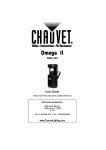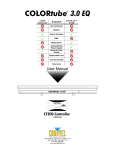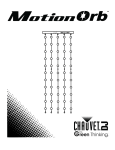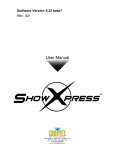Download Chauvet COLORtube User guide
Transcript
COLORtube System LED-T40HV COLORtube LED-CHV Controller User Guide Please read these instructions carefully before use World-wide Headquarters: 3000 North 29th Ct. Hollywood, FL 33020 U.S.A. Tel: +1-954-929-1115 Fax: +1-954-929-5560 www.ChauvetLighting.com Introduction Congratulations on the purchase of your new CHAUVET lighting effect. We are confident you will enjoy many trouble free hours with this unit. To assist with the care and use of the product we have prepared this short guide. System Overview The COLORtube system is a seven color LED lighting effect that produces a wide variety of color changing, chasing and strobing light shows. The output of the red, green and blue LEDs is mixed and diffused to produce pure cyan, magenta, yellow, red, green, blue and white that may be programmed for a broad range of moods, from dynamic displays of color in motion to serene color blends.The system is easy to install and operate. The information contained in this guide will allow the user to have the system running in a very short time. The main components are the LED-T40HV COLORtube and the LED-CHV controller. LED-T40HV COLORtube The COLORtube is a one meter long tube containing 144 high intensity LEDs. Each tube has 4 leads: Signal in and power in on one end and signal out and power out on the other. The first tube must be connected to the mains power via a power cable, LEDPC5HV. The other tubes may be powered via the power out cable limited only by the wattage available from the power outlet. The COLORtubes must be run using the LED-CHV controller. Up to 1000 tubes may be controlled by a single controller however, a signal booster, LED-BOOSTHV must be utilized every 30 COLORtubes. Mounting Diagram 1. Mounting Surface 2. Mounting Plate 3. COLORtube 4. Fixing Plate The COLORtubes are mounted as shown above. The mounting plate (2) is attached to the mounting surface (1). The COLORtube (3) is placed against the mounting plate (2) and secured by the fixing plate (4). System Diagram The above diagram indicates how to connect the tubes and the controller. Connect the controller to connector #1. Connector #2 is connected to the power cable, LED-PC5HV, and is plugged into your AC mains supply. Connect connectors #3 &4 and connectors #5 & 6. Continue to connect in this manner until all COLORtubes are installed. Bear in mind that after every 30 COLORtubes a signal booster, LED-BOOSTHV, must be installed. It is also recommended that a separate power cable be used every 30 tubes. CHAUVET COLORtubes are rated IP44 for indoor/outdoor use. When instailling the system, caution should be taken to avoid windy or rainy locations. Cleaning the COLORtube Regular cleaning of the COLORtubes will ensure optimum luminosity. A damp cloth should be used to wipe the tubes. Use water only. Never use chemical or abrasive cleaners. Caution: • • • • Make certain that all connectors are securely fastened. Never open the housing as this may void the warranty. If you are experiencing any problems, contact CHAUVET. Make certain that the power cord is three conductor and that it is properly grounded. Disconnect from the mains supply before doing any maintenance. Specifications Colors: Source: Beam Angle: Housing: Tube: LED Total Life: Maximum Linkage: Certifications: Voltage: Red, Green, Yellow, Blue, Purple, Cyan, White High intensity LEDs - 144 LEDs per 1 meter COLORtube 2500 Annodized Aluminum Milky white optically diffused polycarbonate >100,000 hours 1000 1 meter COLORtubes CE certified, IP44 rated 110V, 60 Hz or 230V, 50Hz Power Comsumption: Maximum 16.8 watts per meter Temperature Range: Humidity Range: Weight: Dimensions: 00 C to 450 C 0-95% non-condensing humidity 3.3 lbs 40 x 2.25 x 3 in LED-CHV Controller The LED-CHV controller funtions either as a stand alone unit or as a 4 channel DMX fixture, controlable by any universal DMX controller. Each controller can drive up to 1,000 linked COLORtubes. Front View A. On/Off Power Switch B. Down - Decrease Parameter Values C. Up - Increase Parameter Values D. Set Up - Select Speed, Strobing and/or Color Options E. Mode Selector - Select Program Options F. LCD Display Rear View G. DMX Out H. DMX In I. Control Signal Output J. Power Input Operation This lighting controller has been designed to function on a mains power supply of 120V, 60Hz or 230V, 50Hz and has been supplied with a suitable power adapter. To connect the controller to the COLORtube, please see the system diagram on page 2. Once the LED-CHV has been connected to the COLORtubes and the power turned on, Press button E to select the desired mode. Then press button D to select the options. Buttons B & C are then used to select the desired parameters (speed, strobe and color where applicable) Mode Option (Button E) Available Colors Static Color Red, Green, Yellow, Blue, Purple, Cyan, White Mode Option (Button E) Set up Option (Button D) Up/Down (Buttons B&C) Color Change Run Speed Flash Frequency 1-100 (2 min - 5 sec) 1-100 (slow - Fast) 100 = Static Slow Flow 1 Run Speed Flash Frequency 1-100 1-100 Slow Flow 2 Run Speed Flash Frequency 1-100 1-100 Roll Chase 1 Run Speed Flash Frequency 1-100 1-100 Roll Chase 2 Run Speed Flash Frequency 1-100 1-100 Multi-color Run Speed Flash Frequency 1-100 1-100 Fast Flow 1 Run Speed Flash Frequency 1-100 1-100 Fast Flow 2 Run Speed Flash Frequency 1-100 1-100 2 Color Chase Run Speed Flash Frequency Color Selection (see note 1) 1-100 1-100 0-20 2 Color Flow Run Speed Flash Frequency Color Selection (see note 1) 1-100 1-100 0-20 Color Fade Run Speed Flash Frequency 1-100 1-100 Auto Run Run Speed Flash Frequency 1-100 1-100 System Mode COLORtube Address Setting Number of Tubes DMX Address Yes / No (see note 2) 0-1000 0-508 (see note 3) Note 1. Color Combinations Available and value 0. 1. 2. 3. 4. 5. 6. 7. 8. 9. Red & Green Red & Yellow Red & Blue Red & Purple Red & Cyan Red & White Green & Yellow Green & Blue Green & Purple Green & Cyan 10. 11. 12. 13. 14. 15. 16. 17. 18. 19. 20. Green & White Yellow & Blue Yellow & Purple Yellow & Cyan Yellow & White Blue & Purple Blue & Cyan Blue & White Purple & Cyan Purple & White Cyan & White Note 2. Before setting the address for the tubes, the sytem must be fully configured and powered. The set up option under sytem mode has 3 choices: Set Address: Yes (up button) - This button must be pressed anytime that there is a change in tube configuation or a tube is replace. No (down button) Tube Amount: Set the number of tubes in the system. This number must be reset any time that there is a change in the connection, either the number of the tubes or a change in the order of the tubes. Once the number of tubes is set, the address is stored in the memory chip in the COLORtube Note 3. The unit can be controlled by CHAUVET’s DMX-6, DMX-40, DMX-50, TIGER,ShowXpress or any universal DMX controller. When the DMX address is set to 0, the system will be controlled by the LED-CHV controller. The system will be controlled by the DMX controller when the address is set to a value between 1 to 508. Please consult your DMX controller manual for the proper address to select. The COLORtubes are a 4 channel DMX fixture. To exit the DMX mode and return control to the LED-CHV, the DMX address must be set to 0. DMX Channel Configuration Channel 1 Value 0-12 13-25 26-38 39-51 52-64 65-77 78-90 91-103 104-116 117-129 Option Blackout Red Green Yellow Blue Purple Cyan White Color Change Slow Flow 1 Value 130-142 143-155 156-168 169-181 182-194 195-207 208-220 221-233 234-246 247-255 Option Slow Flow 2 Roll Chase 1 Roll Chase 2 Multicolor Fast Flow 1 Fast Flow 2 2 Color Chase 2 Color Flow Color Fade Auto Run Channel 2 Speed Setting 0-255 from 1 step / minute to 100 steps / second Channel 3 Flash Setting 0-255 from 0 to 20Hz - Off is 255 Channel 4 Value 0-11 12-23 24-35 36-47 48-59 60-71 72-83 84-95 96-107 108-119 120-131 Option Red & Green Red & Yellow Red & Blue Red & Purple Red & Cyan Red & White Green & Yellow Green & Blue Green & Purple Green & Cyan Green & White Value 132-143 144-155 156-167 168-179 180-191 192-203 204-215 216-227 228-239 240-255 Option Yellow & Blue Yellow & Purple Yellow & Cyan Yellow & White Blue & Purple Blue & Cyan Blue & White Purple & Cyan Purple & White Cyan & White Specifications Weight:: Dimensions: Data Interface: Power: Frequency: Flash Rate: 1.5 lbs 8.25 x 5 x 1.75 in Proprietary CHAUVET Data Protocol / DMX512 12 VDC, 500 mA 1-25 Hz 1-20 Hz