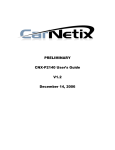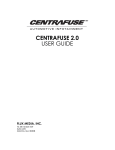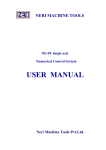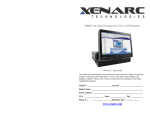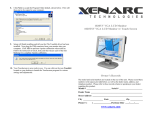Download CarNetix PSU-PC12 Installation manual
Transcript
CarNetix PSU-PC12 V1.1 Installation Manual CarNetix PSU-PC12 DC-DC Power Supply (applies to Version 1.0+ hardware) Installation and Operation of the PSU-PC12 with the Xenarc SC3 Version 1.1 June 1, 2006 -1- CarNetix PSU-PC12 V1.1 Installation Manual Table of Contents 1.0 PSU-PC12 Installation Instructions ................................................................................................ 4 1.1 Overview..................................................................................................................................... 4 1.2 Features....................................................................................................................................... 6 2.0 Installing the PSU-PC12................................................................................................................. 7 2.1 Before You Begin ....................................................................................................................... 7 2.2 Setting the Jumpers..................................................................................................................... 8 JP1 Jumper Settings...................................................................................................................... 9 JP3 Jumper Settings (+5V Always ON) ....................................................................................... 9 JP4 Jumper Settings (Secondary Output Control) ........................................................................ 9 2.3 Connecting the Wires................................................................................................................ 11 2.4 Optionally Connecting the Xenarc LCD Screen....................................................................... 14 3.0 Using the Pulse Start Feature........................................................................................................ 17 3.1 Pulse Start Connections ............................................................................................................ 17 3.2 Pulse Start Operation ................................................................................................................ 17 3.2.1 What is a pulse? ................................................................................................................. 17 3.2.2 Starting the PSU with a pulse ............................................................................................ 18 3.2.3 Stopping the PSU with a pulse .......................................................................................... 18 3.2.4 Prolonging the Shutdown Delay State ............................................................................... 18 3.2.5 Shutting down the PSU with double pulses....................................................................... 18 3.2.6 Ignition Override................................................................................................................ 18 4.0 PSU-PC12 Startup/Shutdown Controller...................................................................................... 19 4.1 Hibernate/Standby Operation ................................................................................................... 19 4.2 SSC Operation States................................................................................................................ 19 4.2.1 Idle State ............................................................................................................................ 19 4.2.2 RunDelay State .................................................................................................................. 19 4.2.3 Bootup Lockout State ........................................................................................................ 20 4.2.4 Run State............................................................................................................................ 20 4.2.5 Shutdown Delay State........................................................................................................ 20 4.2.6 Shutdown Sequence State.................................................................................................. 20 4.2.7 Forced Shutdown State ...................................................................................................... 21 4.3 Fault Indicator LEDS................................................................................................................ 21 5.0 Conditions of Use ......................................................................................................................... 24 -2- CarNetix PSU-PC12 V1.1 Installation Manual Summary of Notices & Disclaimers CarNetix limited warranty is contingent upon proper and normal use and installation, and does not cover damage due to external causes, including but not limited to, accident, problems with electrical power, improper installation techniques or materials, liquids, chemicals, oxidation, corrosion, exposure to the elements, servicing not authorized by CarNetix, usage not in accordance with product instructions or specifications, failure to perform required preventive maintenance, and problems caused by use of parts and components not supplied by CarNetix. CarNetix makes no express warranties or conditions beyond those stated in this warranty statement. CarNetix disclaims all other warranties and conditions, express or implied, including without limitation implied warranties and conditions of merchantability and fitness for a particular purpose. Some states do not allow limitations on how long an implied warranty lasts, so the above limitation may not apply to you. CarNetix does not accept liability beyond the remedies set forth in this warranty statement or liability for incidental or consequential damages, including without limitation any liability for products not being available for use or for lost data or software. CarNetix full warranty and return policies are stated in Section 6 at the end of this document. -3- CarNetix PSU-PC12 V1.1 Installation Manual 1.0 PSU-PC12 Installation Instructions NOTE: This manual and feature set apply to Rev 1.0 and above of the printed circuit board (PCB). The PCB revision number is printed on the top of the PCB in white lettering. Please make sure you are using the correct manual for the correct product revision. 1.1 Overview The PSU-PC12 is a 90 watt intelligent DC-DC power regulator designed to provide safe, reliable power to the Xenarc SC3. Figure 1 CarNetix PSU-PC12 The PSU-PC12 provides two outputs. The primary output is +12V and can provide up to 6.3 amps (75 Watts). The secondary output is +5V to power USB devices (such as the Audigy 2NX sound USB sound card) with up to 3 amps (15 Watts). The PSU-PC12 can accept battery input as low as 7 volts under full load (90 watts) during cranking while providing a well-regulated output so that your Xenarc SC3 does not crash. -4- CarNetix PSU-PC12 V1.1 Installation Manual The PSU-PC12 includes an internal relay to control the ACPI interface of the Xenarc SC3. No more soldering an external relay between the PSU-PC12 and the Xenarc SC3! The PSU-PC12 includes all of the sophisticated features of its predecessors (P1260 and P1280) such as Startup/Shutdown controller, Pulse Start (remotely start the PSU-PC12 with door locks, car alarm, or wireless device), and DelayON (prevents speaker "thump" during booting). The PSU-PC12 fully and safely supports "Standby" mode and will automatically shut itself down (by detecting excess current drain) if the Xenarc SC3 fails to properly go into Standby mode. The PSU-PC12 includes a power cable for “plug and play” installation with the Xenarc SC8 computer. This simplifies the installation and provides a safe, reliable connection for your Xenarc SC3. Figure 2 PSU-PC12 Power Cable -5- CarNetix PSU-PC12 V1.1 Installation Manual 1.2 Features • • • • • • • • • • • • • • • • • 90 Watt Dual Output Regulator Main output of +12V @ 6.3 Amps Secondary output of +5V @ 3 Amps Survives Engine Cranking under full load over entire temperature range Includes sophisticated Startup/Shutdown Controller INCLUDES INTERNAL ACPI RELAY Xenarc PC compatibility Includes sturdy aluminum chassis with variable speed fan suitable for car environment Field upgradeable flash microprocessor Low battery monitor prevents drained battery, even during Standby "Anti Thump" delayed remote control for audio amplifiers Remote "Pulse Start" from wireless device or car alarm/remote start system Over current protection on both outputs with graceful forced shutdown of main output Powers both your Xenarc SC3 AND your screen or USB devices Full, safe support for Windows Standby mode including auto shutdown if PC fails to shutdown Over voltage surge suppression on battery input for protection of harsh automotive environment User replaceable fuse on battery input to protect your car from internal short circuits Very compact design measuring just 4.6" x 3.25" x 1.75" (L x W x H) or 117mm x 83mm x 45mm -6- CarNetix PSU-PC12 V1.1 Installation Manual 2.0 Installing the PSU-PC12 2.1 Before You Begin Before you begin the installation, make sure you take the time to read through these instructions. The PSU-PC12 is a sophisticated, microprocessor-based device. Please read these instructions carefully and contact us either in our Support Forum (www.carnetix.com/forum) or via email ([email protected]) if you have any questions or problems. It is assumed that you have a basic to advanced understanding of electronics. It would be helpful, and is highly recommended (especially if you plan to get much further involved in CarPCs) that you purchase, as a minimum, a simple VOM (volt-ohm meter) or DMM (Digital Multi-Meter). These devices are inexpensive (starting around $20) and will save you and me a great deal of time. They can be purchase over the web or at your local retail electronics store (Radio Shack, Home Depot, some hardware stores, some auto parts stores). Whether you plan to use the on-board Startup/Shutdown Controller (SSC) or not, please read the section describing its operation first, before attempting to install the PSU-PC12. The SSC will affect the power turn-on and turn-off operation whether you use its features or not. Installation of the PSU-PC12 consists of : • Setting the Jumpers • Connecting the Wires. -7- CarNetix PSU-PC12 V1.1 Installation Manual 2.2 Setting the Jumpers There are 3 user settable jumpers on the PSU-PC12. Below is a picture of their location on the board. You will need to remove the 4 screws that hold the lid, remove the lid, and disconnect the fan wire to get access the jumpers. Once you have selected your desired jumper positions, replace the fan wire (note polarity of connector), replace the lid, and replace the 4 lid screws. Be careful not to pinch the wire or let the fan wire touch the blades of the fan as your replace the lid. Jumper JP1 JP3 JP4 JP-1 JP-4 Functions Pulse Start Input Shutdown Delay Time Hibernate/Standby DelayOn Option +5V Always On Secondary Output Control Figure 3 Jumper Location -8- JP-3 CarNetix PSU-PC12 V1.1 Installation Manual JP1 Jumper Settings Below is a table with the jumper selectable options for JP1. To move a jumper from its factory default (open) position, use a pair of tweezers or needle nose pliers. Be careful to place the jumper in the correct position or erratic behavior could result. Double-check your settings before replacing the lid. 1-2 Function Open (default) Jumpered Pulse Start Input Connect to external contact closure Connect to external contact closure JP1 Jumper Pin Assignments Pins 3-4 5-6 7-8 Shutdown Hibernate/ Not Used Delay Standby Time 9-10 DelayOn Option 6 Seconds Hibernate Not Used DLYON follows IGN 15 minutes Standby Not Used DLYON follows PSU Table 1 JP1 Settings JP3 Jumper Settings (+5V Always ON) For those users who want to keep +5V USB devices powered even when the Xenarc SC3 is OFF or in Standby, you can jumper Pin1 to Pin 2 on JP3. This will keep the +5V regulator ON at all times, even if the PSU-PC12 is OFF. Use caution when using this jumper position since it may cause your battery to drain quickly. JP4 Jumper Settings (Secondary Output Control) The JP4 jumper gives you the flexibility to use the Secondary Output in different ways depending upon your Xenarc SC3 system configuration. The Secondary Output can be turned on or off based on two different control signals: 1) DLYON or, 2) the signal that controls the Primary Output (PRI OUT). • DLYON Jumpering DLYON will turn your Secondary Output ON or OFF with the DLYON signal. This means that your Secondary Output will come on 3 seconds after your Primary Output comes ON, and will go off when you turn your ignition switch OFF. -9- CarNetix PSU-PC12 V1.1 Installation Manual • PRI OUT Jumpering PRI OUT will make the Secondary Output follow the control used to turn ON and OFF the Primary Output. Thus, when the Primary Output is ON, the Secondary Output will also be ON. If the Primary Output is OFF, the Secondary Output will be OFF. This setting is affected by the jumper setting of the Shutdown Delay jumper on JP1. If you have set the Shutdown Delay jumper to the default position (6 seconds), both the Primary and Secondary Outputs will be turned OFF 6 seconds after the Ignition is turned OFF. If you have set the Shutdown Delay jumper for 1 minutes, both the Primary and Secondary Outputs will remain ON for 1 minutes after the Ignition is turned off. This setting is useful for keeping certain USB devices powered during the Shutdown Delay time. For example, if you use the Secondary Output to power your USB sound card and you want to keep your sound card powered during the Shutdown Delay time (1minutes), then set the jumper JP4 for PRI OUT. Another application might be to keep a USB WiFi card powered during Shutdown Delay for file transfer. Follows PRI OUT Follows DLYON Once the jumper selections have been made you may begin installing the wiring to connect the PSUPC12 to your car’s electrical system, and to your Xenarc SC3. - 10 - CarNetix PSU-PC12 V1.1 Installation Manual 2.3 Connecting the Wires After you have set the jumpers for the options and performance of the PSU-PC12 you can connect the input and output wiring. The steps outline below should be followed to insure proper operation of the PSU-PC12 and Xenarc SC3. Step 1 – Connect the input power and ignition to the PSU-PC12. Use heavy gauge wire directly connected to the battery (via 15A fuse and distribution block). 4-8 GA wire is recommended if the SC3 runs a 2-3GHz processor. 8-10 GA wire is recommended for lower speed processors. Using wire that is too small will cause the SC3 to not survive engine cranking. Step 2 – Connect Ground to the PSU-PC12. We recommend that you either run another wire directly to the battery, or connect directly to the car chassis for grounding the PSU-PC12. If you run a wire to the battery, make sure it is that same size as your +12V battery wire used in step 1. If you run a ground wire to the car’s chassis, make sure to find a secure ground that is not corroded or painted and use the same size wire as your +12V battery wire used in step 1. Step 3 – Install optional Valet Switch. A simple SPST switch installed in series with the ignition wire will allow you to manually disable the PSU-PC12 so that it does not come on when the ignition is turned on. This is optional and for convenience only. - 11 - CarNetix PSU-PC12 V1.1 Installation Manual Step 4 – Connect the PSU-PC12 power cable The the PSU-PC12 includes a power cable for interconnecting the Xenarc SC3 and the PSUPC12. Insert the cable into the J2 connector (white 6-pin Molex connector) of the PSU-PC12. Do not plug the other end of this cable into the SC3 yet. Step 5 – Test the PSU-PC12 before connecting the Xenarc SC3 It is recommended that you test the output of the PSU-PC12 before proceeding to the next steps. Turn on the ignition and measure the voltage on the center pin of the round power connector as shown in the diagram below. The voltage should read approximately +12.4 volts. Figure 4 Measuring the PSU-PC-12 output voltage Step 6 – Connect the CNX-CA-XSC8 power cable to the Xenarc SC8 Once you have tested for the presence of the proper voltage on the power connector, insert both the Red/Black power connector and the Green/Black ACPI connector into the SC3 as shown in the diagram below. - 12 - CarNetix PSU-PC12 V1.1 Installation Manual The system is now ready to be connected to the other system peripherals. - 13 - CarNetix PSU-PC12 V1.1 Installation Manual 2.4 Optionally Connecting the Xenarc LCD Screen The Xenarc LCD screen comes from the manufacturer with a cigarette lighter power adapter so that it can be powered separately from the PSU-PC12. However, you can optionally use PSU-PC12 to provide +12V regulated power to both the Xenarc SC3 AND the Xenarc LCD screen. Below are the steps you should follow if you choose to do this. These steps assume that you have already installed the PSU-PC12/Xenarc SC3 using power cable outlined in the previous section. Connect the LCD screen power cable to the PSU-PC12 Primary Output Here you have two options; 1) Cut off the Xenarc LCD screen cigarette adapter and splice the screen power cable into the PSU-PC12 Primary Output. Or 2) Purchase the optional CarNetix Screen Power Cable and splice it into the Primary Output of the PSU-PC12. The Primary Output of the PSU-PC12 appears on the RED wire of the power cable. You should connect this RED Primary Output to the “+” (positive) lead of your screen power cable. The “-“ (negative) lead of the screen power cable should be splice into the BLACK ground wire of power cable. These connections are show in the picture below. - 14 - CarNetix PSU-PC12 V1.1 Installation Manual - 15 - CarNetix PSU-PC12 V1.1 Installation Manual 2.5 Connecting to the +5V Secondary Output The PSU-PC12 includes a +5V secondary output that can be used to provide power to peripheral devices such as USB hubs or other USB devices such as the Audigy 2NX USB sound card. The +5V secondary output is capable of providing up to 3 amps (15 watts). The +5V secondary output appears on the white wire (Pin 1 of J2) and can be spliced as described above for the LCD screen using T-taps. Below is a typical application diagram using the +5V secondary output. - 16 - CarNetix PSU-PC12 V1.1 Installation Manual 3.0 Using the Pulse Start Feature The PSU-PC12 includes a new feature that allows you to remotely start and stop the PSU. This feature is called “Pulse Start”. This feature would normally be used in conjunction with a wireless device such as a car alarm with auxiliary inputs/outputs or a WiFi device with Wake-On-LAN (WOL) features. 3.1 Pulse Start Connections The Pulse Start input can either be an externally applied voltage (ie +5v or +12V) pulse, or a momentary relay contact closure. The externally applied voltage pulse is connected to Pin 1 of J1 using the Blue wire. The momentary relay contact closure is connected to Pins 1&2 of JP1 (see Section 2.2 for location). You can use either or both of these connections to start/stop the PSU. 3.2 Pulse Start Operation 3.2.1 What is a pulse? Voltage Pulse on Pin 1 of J1 When connecting to Pin 1 of J2, the “pulse” must be a voltage that transitions from 0V to +V, and then transitions back to 0V. The SSC will wait (hang) if the voltage stays high without going back to 0V after the initial transition from 0V to +V. The value of the +V can be any voltage from approximately +2V to +20V. Typical voltages are +5V or +12V. The value of 0V must be below +.2V or open circuit (ie you could drive this input with a relay that momentarily connects to a +12V source and then provides an open circuit). The current required to drive this input is very low (milliamps). Contact Closure Pulse on Pins 1&2 of JP1 When connecting to Pins 1&2 of JP1, the “pulse” must be a low resistance metallic contact closure (ie relay) that transitions from OPEN to CLOSED, and then back to OPEN. The SSC will wait (hang) if the contact closure remains CLOSED after the initial transition from OPEN to CLOSED. The current passing through this relay is very small (milliamps) so a low power relay can be used. Pulse Width The pulse width can be any value from a minimum of approximately 100mSec to several seconds. As mentioned above, if the pulse is very long the SSC will wait for the transition back to the normal state before continuing. - 17 - CarNetix PSU-PC12 V1.1 Installation Manual 3.2.2 Starting the PSU with a pulse When the PSU is in Idle State (both LEDs off) and an externally applied pulse is applied to the Pulse Start input, the PSU will power up normally, as it would if the Ignition line had gone high. During the Bootup Lockout State any input pulse is ignored. 3.2.3 Stopping the PSU with a pulse After the normal power up sequence, and while in Runs State, the SSC monitors the Pulse Start input for a shutdown pulse. If a single shutdown pulse is sensed, the PSU goes into the Shutdown Delay State. However, if control has been passed to the Ignition line (see Ignition Override below) the Pulse Start input is ignored. 3.2.4 Prolonging the Shutdown Delay State If, while in the Shutdown Delay State, a single pulse is detected, the Shutdown Delay is restarted at its original value in order to prolong the Shutdown Delay. This is useful for occasionally downloading large files that would take longer than the normal Shutdown Delay time. Once the Shutdown Delay has timed out, the PSU enters the Shutdown Lockout State. At this point the SSC ignores any pulse input until the PSU enters the Idle State. 3.2.5 Shutting down the PSU with double pulses If two pulses are detected within a 5 second window during the Shutdown Delay State the PSU will skip any remaining Shutdown Delay Time and immediately enter the Shutdown Lockout Sequence. This feature is useful for shutting down the Xenarc SC3 when your file transfer process is completed. 3.2.6 Ignition Override If, after the PSU has been started by a pulse, the Ignition is turned on, control is passed to the Ignition line. Once the Ignition line has gained control of the SSC it will be able to shutdown the PSU as if it had initially started it. This feature is useful when you wish to remotely start the Xenarc SC3 with your wireless device, but then get into your car and drive. - 18 - CarNetix PSU-PC12 V1.1 Installation Manual 4.0 PSU-PC12 Startup/Shutdown Controller The PSU-PC12 includes an intelligent, microprocessor-based startup/shutdown controller. The PSU-PC12 Startup/Shutdown Controller (SSC) provides safe, reliable control over your Xenarc SC3's bootup and shutdown (full shutdown or hibernation) processes. The chief concerns of the SSC are protecting your hard drive from corruption, protecting your car battery from being discharged, and protecting the PSU from overheating. 4.1 Hibernate/Standby Operation The PSU-PC12 supports both Hibernate and Standby operation of your Xenarc SC3. This option is jumper selectable with Pins 5 & 6 on JP1. When supporting Hibernation the PSU-PC12 completely shuts down all power to the Xenarc SC3 after the Shutdown Lockout State. However, if Standby mode is selected, the PSU-PC12 continues to provide +12V after the Shutdown Lockout State is completed, but turns off its fans to conserve power. This has several very important ramifications. 1) In Standby your Xenarc SC3 continues to receive +12V power from the PSU-PC12 so that it can retain the processor state in RAM. If for some reason the Xenarc SC3 did not properly shut down when it received the ACPI shutdown pulse from the PSU-PC12, it will continue to draw current from the PSU-PC12. . If this current exceeds approximately 1 amp the PSU-PC12 will automatically shut itself down. 2) Any USB devices connected to your Xenarc SC3 via the USB connector will continue to draw current in the Standby state. THIS COULD POTENTIALLY DRAIN YOUR BATTERY IF THE CURRENT DEMAND OF YOUR USB DEVICES IS VERY HIGH. Exercise caution when using USB devices in the Standby mode. . 4.2 SSC Operation States 4.2.1 Idle State While idle, the SSC monitors your car battery while waiting for the ignition switch to be turned on. If the battery is below approximately 10.5 volts, the SSC will not allow the Xenarc SC3 to boot. If the battery is above 10.5 volts, the SSC will allow the Xenarc SC3 to boot normally. 4.2.2 RunDelay State When you turn on your ignition, the SSC briefly (approx. 3 seconds) enters the RunDelay state. During this time the SSC checks to make sure the battery is stable, the ignition stays on, and then turns on its PSU output to the Xenarc SC3. - 19 - CarNetix PSU-PC12 V1.1 Installation Manual 4.2.3 Bootup Lockout State After the Xenarc SC3 is powered, the ACPI (PWRON) strobe is sent to the motherboard. At this point the SSC enters a "Lockout" state. In this state the SSC will not allow the PSU to be turned off until after a jumper-selectable Lockout Time period. This state is designed to prevent damage or corruption of a user's hard drive during bootup or shutdown by premature loss of power. The Lockout Time is jumper-selectable at either 30 seconds or 90 seconds. This allows users who have configured their Xenarc SC3 for hibernation to enjoy a faster shutdown sequence (30 seconds) than those who have their Xenarc SC3 configured for full shutdown (90 seconds). 4.2.4 Run State After the Lockout period ends, the SSC enters the Run state. During this time your Xenarc SC3 is running normally and the SSC continues to monitor your car battery, the PSU fan, and the output current. If the battery dips below approximately 10.5volts for more than 10 seconds, or if the fan fails, or if the user is drawing more than the specified maximum output current, the SSC enters a "ForcedShutdown" state (described below). Under normal conditions, you exit the Run State either by turning off the ignition switch or with a remotely applied pulse. After normally exiting the Run State, the SSC enters the Shutdown Delay State. 4.2.5 Shutdown Delay State After you turn off your ignition, or apply a remote pulse, the SSC enters a Shutdown Delay state. This state allows you to keep your Xenarc SC3 running for a jumper selectable time after the ignition is turned off. The selectable time periods are 6 seconds (default) and 1 minutes. During this Shutdown Delay State, turning the ignition switch back on will cause the SSC to re-enter the Run State and cancel the shutdown sequence. Also, a remotely applied pulse can either prolong the Shutdown Delay State, or send the PSU immediately into Shutdown Sequence State (see Section 6 Remote Start Pulse). When this Shutdown Delay time has elapsed, the SSC enters the Shutdown Sequence state (see below). The SSC timing is designed to accommodate the use of the ACC wire instead of the IGN wire to control the SSC. Note that during engine cranking, the ACC wire drops from +12V to zero volts. The SSC has a minimum 6 second delay to accommodate this temporary interruption in input voltage if the Xenarc SC3 was already running when you start (or re-start) your engine. This delay will also give you time to briefly turn off the ignition switch to stop your engine (ie at a gas station) and immediately turn the ignition switch back on to keep the Xenarc SC3 running indefinitely. 4.2.6 Shutdown Sequence State At the beginning of this state the SSC issues an ACPI (PWRON) strobe to the motherboard. After the ACPI strobe is sent the SSC enters a Shutdown Lockout time period, in which the SSC prevents the PSU from being turned on. This is to prevent the SSC from issuing multiple ACPI strobes to the Xenarc SC3 motherboard while it is shutting down. The Shutdown Lockout time is the same length as the Bootup Lockout - 20 - CarNetix PSU-PC12 V1.1 Installation Manual time and is jumper-selectable for either 30 seconds or 90 seconds. After the Shutdown Sequence State, the SSC re-enters the Idle State and waits for the ignition switch to be turned on. 4.2.7 Forced Shutdown State If the SSC detects either 1) a low battery (<10.5volts for >10seconds), 2) a fan fault, or 3) an Over Current condition, the SSC enters a Forced Shutdown state. During this state the SSC immediately begins a Shutdown Sequence without first entering the Shutdown Delay State. The Shutdown Sequence cannot be exited by turning on (or leaving on) the ignition. After a Forced Shutdown State is completed, the ignition switch must be turned off to unlock the state and re-start the Xenarc SC3. 4.3 Fault Indicator LEDS The PSU-PC12 has 2 LEDs that give an indication of the status and states of the SSC. The pattern and blink-rates of these LED have different meanings depending upon what state the SSC is in. Below is a link to the LED codes. - 21 - CarNetix PSU-PC12 V1.1 Installation Manual PSU-PC12 Operation States Normal Operation PSU Output LED1 LED2 State Description OFF OFF OFF Idle State PSU is idle and waiting for ignition/accessory switch to be turned on. It is monitoring battery voltage during this time. ON Fast Blink OFF Run Delay State PSU is on and waiting for output voltages to stabilize before turning on Xenarc SC3 ON ON ON Bootup Lockout PSU is on and has sent ACPI pulse to motherboard. No changes can occur until after boot period. This time period is jumper selectable at either 30 sec (boot from hibernation) or 60 sec (full boot). ON ON OFF Run State PSU is on and motherboard is running. No faults have been detected. Shutdown Delay PSU is waiting before going into shutdown cycle. This delay period is jumper selectable for 6 sec (default) or 1min. After this delay PSU goes into shutdown Lockout state. ON ON BLINK10%* OFF BLINK50%* OFF - 22 - PSU is in the process of shutting down and has sent ACPI pulse to motherboard. No changes can occur until after shutdown lockout period (same as Boot Lockout period, 30sec or 60sec, Shutdown Lockout jumper selectable). After Shutdown Lockout state, PSU shuts down power and goes into Idle State, waiting for IGN/ACC to be turned on. CarNetix PSU-PC12 V1.1 Installation Manual Fault Conditions PSU Power LED1 LED2 OFF OFF ON Low Battery/IGN OFF OFF BLINK10%* ON Low battery voltage detected (<10.6V) and IGN/ACC switch is Low Battery/IGN on, or remote pulse has attempted to start PSU. PSU will not ON start unless battery voltage is greater than 10.6V. ON ON OFF BLINK10%* ON BLINK50%* BLINK50% BLINK10%* ON Low battery voltage detected (<10.6V). PSU will not start unless battery voltage is greater than 10.6V. Major Fault Pending Low battery, Fan Fault, or over current condition is detected. PSU will wait 10 seconds for condition to clear. If condition persists for more than 10 seconds, PSU goes into Forced Shutdown state. Forced Shutdown A major fault has occurred (persistent low battery, fan fault, over current fault) and the PSU is in Forced Shutdown state. There is no Shutdown Delay before shutdown begins. Shutdown time is set by Shutdown Lockout jumper setting (30sec or 90sec). Once Forced Shutdown begins, clearing the fault condition will not abort the Forced Shutdown cycle. After Forced Shutdown, PSU waits for IGN/ACC switch to be turned off, then on, before it will attempt to restart. Abnormal Shutdown A major fault has occurred (persistent low battery, fan fault, over temperature fault) and the PSU was forced to shutdown. IGN/ACC switch must be turned off, then back on, before PSU will attempt to restart. You should check the status of the battery, fan, and ventilation if this fault occurs. * BLINK10% means that the LED is on 10% of the time and off 90% of the time (ie, short blink). * BLINK50% means that the LED is on 50% of the time and off 50% of the time. Table 2 Status/Fault Indicator LED - 23 - CarNetix PSU-PC12 V1.1 Installation Manual 5.0 Conditions of Use 90-Day Limited Warranty CarNetix warrants that the products it manufactures will be free from defects in materials and workmanship. The warranty term for all products is 90 days beginning on the date of invoice. During the warranty period CarNetix will repair or replace, at our discretion, products covered under this limited warranty that are returned to CarNetix using a valid RMA number. Service & Support CarNetix provides a free on-line technical support forum for diagnosing hardware problems with your system throughout the warranty period. Free technical support service is limited to configuration and operation of hardware sold by CarNetix. Returning Merchandise If we determine that a part is defective a replacement can be after Purchaser obtains a Return Merchandise Authorization (RMA) number. Purchaser must first contact us to obtain an RMA number before attempting to return any part. Parts returned without first obtaining an RMA number shall not be accepted, repaired, or replaced. To obtain an RMA number, Purchaser must follow these procedures 1. Email us at [email protected] to receive your RMA number; 2. The RMA Number must be used within TEN (10) DAYS, or it will not be honored; 3. The RMA Number MUST BE SHOWN CLEARLY ON YOUR SHIPPING LABEL; 4. CarNetix must receive all Returns before a replacement will be sent, unless a valid credit card number has been given to secure payment for the replacement part; 5. Include a copy of the Invoice on which the product(s) was shipped to you; 6. All RMA Returns must be shipped to CarNetix with freight PREPAID. Any Returns with freight collect or COD will be refused and returned to you; 7. CarNetix must RECEIVE all returned goods within the warranty period. CarNetix can send the replacement part before you return the defective part if you provide us with your valid credit card number to cover the cost of the replacement. You must return the defective part within fourteen (14) days from date of delivery of the new part, or your credit card will be charged for the cost of the replacement part. Please retain your shipping information, including tracking number. This will serve as your proof of return. A replacement part will be sent to you after we receive the defective part from you if you cannot provide us with a valid credit card number. Limitation Of Liability This limited warranty is contingent upon proper and normal use and installation, and does not cover damage due to external causes, including but not limited to, accident, problems with electrical power, improper installation techniques or materials, liquids, chemicals, oxidation, corrosion, exposure to the elements, servicing not authorized by CarNetix, usage not in accordance with product instructions or specifications, failure to perform required preventive maintenance, and problems caused by use of parts and components not supplied by CarNetix. CarNetix makes no express warranties or conditions beyond those stated in this warranty statement. CarNetix disclaims all other warranties and conditions, express or implied, including without limitation implied warranties and conditions of merchantability and fitness for a particular purpose. Some states do not allow limitations on how long an implied warranty lasts, so the above limitation may not apply to you. - 24 - CarNetix PSU-PC12 V1.1 Installation Manual CarNetix does not accept liability beyond the remedies set forth in this warranty statement or liability for incidental or consequential damages, including without limitation any liability for products not being available for use or for lost data or software. Shipping & Returns Shipping Locations and Methods We ship both domestically (via UPS) and to most international locations (via USPS). Shipping charges do not include import taxes or customs fees. We are not responsible for loss or damage to uninsured packages. If you have a special shipping requirement or request, please notify us when you place your order or via email at [email protected]. Return Shipping Policy The Purchaser must pre-pay shipping and costs including insurance for any defective system or parts returned under our warranty. CarNetix shall not be liable for risk of loss or damage during shipment of your returned system or parts if you fail to insure the shipment. All products must be shipped back to CarNetix in their original or equivalent packaging. CarNetix will ship the repaired or replacement product(s) to Purchaser via Ground Service (freight prepaid) if you use an address in the continental United States. For shipments to other locations, Purchaser must pre-pay any shipping charges, insurance, export taxes, custom duties and taxes including VAT taxes, or any other charges associated with transportation of your CarNetix products. Purchaser assumes the risk of loss. CarNetix shall not be responsible for failure of the delivery service to make on-time delivery. If Purchaser requests a shipping method other than Ground Service, Purchaser must pre-pay the difference in cost before CarNetix will ship the replacement product. Product Return Policy If you are an end-user customer who purchased products directly from CarNetix, you may return the product to CarNetix within thirty (30) days of the purchase date for a refund of the purchase amount minus a 15% restocking fee. Shipping charges and insurance are not included and will not be refunded to you. Returned products must be in as-new condition, and include all components, cables and all other items that were included with product. Failure to meet this requirement will result in an additional 10% restocking fee (25% total) being deducted from your refund. You must follow the conditions outlined below in order to obtain your refund: Before any return, an RMA number must be obtained from CarNetix in accordance with the aforementioned RMA Policy. To receive a refund, the returned product must be received at our factory within fourteen (14) days from the date that the RMA is issued and within thirty (30) days from the purchase date. If your product is not received within fourteen (14) days of the RMA being issued, but it is received within thirty (30) days of your purchase date, then you shall be charged 25% of your invoice amount as a restocking fee. If your product is not received within thirty (30) days of your purchase date, then you shall not be entitled to any refund. Upon CarNetix receipt of your returned product and verification that same has not been damaged, altered or is missing any other original shipping items, you will receive a refund minus re-stocking fee, normally within fourteen (14) days from the date the system is received. Your refund amount will be reduced for any missing parts, components, other original shipping items or damage or alteration to the product. CarNetix will not accept any unauthorized returns. Any merchandise returned without first obtaining an RMA number shall be rejected and returned to you at your expense. - 25 -