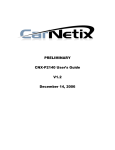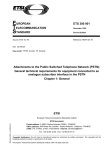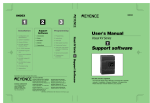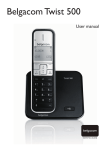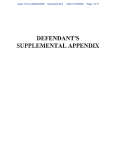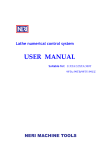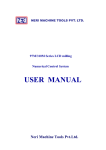Download User Manual - Neri Group
Transcript
NERI MACHINE TOOLS NE-0T single axis Numerical Control System USER MANUAL Neri Machine Tools Pvt.Ltd. Chapter One 1.1 System Introduction Main specifications Pulse equivalent: X:0.001mm Control/compounding axis number:1 it can extend 2 axis Programming scope:±99999.999mm Forward speed:60000mm/min(0.001mm equivalent) Program capacity::electricdisk 128K,which can store 30 Interpolation:Line, arc, metric system, English system tap 1.2 System resource Display:” 6 ” LCD is adopted with 320X240lattice graphic LCD Electronic disk : series is adopted with 128KB flash memory, saving program status and parameter Input signal:system:16-way on-off and optical isolation Encoder interface: 1 way, four-multiple frequency processing Output signal: 11 ways on-off in total, Among them there are 8 ways relay power driving output and 3 ways relay contact output; relay power driving output and 2 ways relay contact output; and driving signal (CP, CW) output in X directions 1 way 8-bit analogue output, output scope:0-5v/ 0-10v Communication:RS232C asynchronous serial port,USB interface : 1.4 Coordinate system provision When the elements are processed on the numerically controlled machine tool, the relative movement between cutting tool and elements must be in the specified coordinate system, and then the program can be processed according to provisions. For the convenience of describing machine tool movement when programming, simplifying the program compilation methods to guaranty the exchangeability of recorded data, and the coordinate and movement direction of numerically controlled machine tool have been standardized. The Ministry of Engineering Industry promulgated the denomination standards of JB 3051-82 numerically controlled machine tool coordinate and movement direction in 1982, and the denomination principles and provisions are as follows 1.4.1 Movement principles which are relative to stationary work piece 1.4.1 This principle is for programming staves to determine machine tool operating process according to element drawings under condition that they don't know whether it's the cutting tool movement or work piece movement. 1.4.2 Standard coordinate system provision Figure1-1 The standard coordinate system is one rectangular coordinate system It’s as 。 Various coordinate axes of this coordinate system parallel to primary guide tracks of machine tool 1.4.3 Provision on machine tool moving component direction The movement positive direction of certain moving component of machine tool is the one to 1.4.4 Machine tool reference point The machine tool reference point is also called mechanical zero, which indicates X and Z directions to move to the approaching limit position along positive direction, and induces the determined position of reference point switch in this direction. Whether one machine tool has reference point returning function depends on whether machine tool manufacturer installs reference point switch (also called mechanical origin switch) 1.4.5 Work piece coordinate system Select the fixed position on the machine tool as the origin, and the coordinate value corresponding to this origin describes the coordinate system of the workpiece shape; moreover, the programming of general workpiece is implemented based on the workpiece coordinate system.Take the lathe for example, the origin of X-direction is the axial line of the workpiece, and the origin of Zdirection selects the chuck end surface or the workpiece end surface。 All the coordinate values are positions of tool nose relative to coordinate origin.If the Coordinate origin is different, even if the tool nose is at the same absolute position on the machine tool, its coordinate value is also different. In order to guaranty uniqueness of tool nose coordinate in processing, the coordinate origin (also called zero) must be determined, while zero position is acquired by opposite calculating of tool nose position and coordinate value For instance: If the tool nose coordinate is supposed to be (50, 250), then the 25 mm position along X negative direction is the X coordinate origin; the 250 mm position along Now supposing that the tool nose position is unchanged, while the coordinate is (20,100), then zero is in the B position in the figure, which is the notion of floating zero. However, towards to one processing program, the processing can be implemented only after determining zero and optional change is prohibited (unless through instruction of coordinate transition)Once the floating zero is determined, the work piece coordinate system used in the actual processing will be composed. All tool nose movements in the program are based on this coordinate system for reference. Seeing G92 instruction to determine coordinate zero Note: On the lathe, the X direction coordinate (also called horizontal direction) is provided as diameter amount. Figure1-2 Chapter Two Programming Chapter Two Programming 2.1 Block format The block format means the written rules of block, it includes the function which will be implemented by numerically controlled machine tool and parameters that are required implementing this function. One part processing program is composed of several blocks, and each block is composed of various functions; General function words of lathe numerical control system are as follows: Table 2-1: Table of system function words Function Program number Sequence segment number Preparatory function Address Scope Meaning p、n 01~99 Specify number N 0~9999 Program segment number G 00~99 Instruction movement mode ±0.001~ program number and sub-program Coordinate letter X、I,K、 Feed speed F 1~6000mm/min Feed speed instruction Spindle function S 0~5000RPM Instruction of spindle rotating speed T 1~6 Cutting tool instruction M 0~99 Auxiliary instruction Cutting function Auxiliary function tool Movement instruction coordinate, ±99999.999 The numerical control system doesn't require each block having these instructions above, however in every block; the instruction should be arrived according to certain format. Each function word probably has various definitions in different block definitions, referring to specific instructions. Washing numerical control system adopts the variable block format, which means that the block length changes with word number and word length. One block is composed of one or more program words. Generally, the program word is composed of address word and post-address word number and symbol, for instance: X - 46.38 Data word (digit) Symbol (minus) Address function word This program word format is composed of following a string of digits, and several written in the previous block and unchanged can be no longer rewritten. In the dimension 2-1 address function word as the header words compose one block. The words in this block are also valid, which words, it can only write valid digit Chapter Two Programming and not specify that every word should write the full number. For instance:N0420 G0 X70 F100 In the previous segment of program: N、G、X、K、F are all address function words N Block number G00 Preparative function, which can be written as G0 X Coordinate address F Amount of feed “-” Signifying symbols 03 70 100 are data words In the block, the English letters signifying address function can be divided into dimension word address and non-dimension word. The dimension word address is signified with the following letters X、Z、I、K、R、J、D, and non-dimension word address is signified with the following letters: N、S、T、G、F、M、P、L. All dimensions are signified with diameter or diameter difference in X direction. For instance, X50 signifies that tool nose moves to Φ50 position, and I10 signifies that the diameter difference of circle center relative to arc start point is ΔΦ10. One complete program is composed of program name , block number and corresponding symbols, Refer to the following instances for discriminating different programs and program contents in the program directory: N0010 G92 X50 Z100 N0020 S1200 M03 N0030 G01 X40 F300 N0040 G01 Z60 N0050 G01 X51 N0070 G76 X N0080 M02 In general condition, one block is one process step of element processing, numerical control program is one block statement sequence which is stored in the memorizer. When the elements are processed, these statements are totally read from memorizer and explained into executable data format and then executed. The block number is used to identify every block composing program; it's composed of N with following 0000-9999. The block number must be written at the beginning of every segment, which can be generated by segment number automatic generator. (See program edit function) In one program, the block number can adopt optional value in 0000-9999, however in principle, various block numbers should be arrayed from small to big according to its precedence in the program. For the convenience of inserting new block in the required position, it's recommended not to use continual serial no. to the block when programming, and if the programming is implemented on the CNC panel, it's suggested that the block be numbered with interval of 10. In this way, it's easy to assign different block numbers when inserted into the program. (See parameter P27#). 2-2 Chapter Two Programming 2.2 Preparative function (G function) The preparative function is programmed with G following two digits, G function is also called preparation function command, which is used to define geometry and CNC operating status of track. The functions of any numerical control device all include fundamental functions and optional functions. The fundamental functions are requisite for system, and the optional functions are for user to select according to machine tool features and applications. It's recommended to program after understanding the machine specifications first. The machine tool can configure control function according to numerical control system, namely the machine tool may not implement all functions of numerical control system. The whole G functions of system are as follows: Type G Code Modality G00 Function Fast locating Modality G01 Line interpolation G04 Time delay G09 G20 Servo accurate positioning pause Independent sub-program call G22 Independent sub-program definition G24 Return call program after sub-program ends G25 Jump processing G26 Transfer processing (sub-program call in the program) G27 Endless cycle Modality G30 Magnification and minification cancel Modality G31 Magnification or minification G47 G48 G53 G54 G55 G56 G74 G75 G76 G77 Modality English system single cutter thread processing cycle Cancel zero bias, recover the workpiece coordinate returning to mechanical origin in power-on Absolute value zero point coordinate bias Increment value zero point coordinate bias Bias of current point Return to reference point (mechanical origin) Returning to presetting cutter point from reference point Return processing start point based on workpiece coordinate Restore coordinate system G84 G85 Metric rigidity threading cycle English system rigidity threading cycle G90 Absolute value mode programming 2-3 Chapter Two Programming Modality G91 G92 Programming with incremental mode Modify coordinate zero point position of workpiece coordinate system (change workpiece coordinate value of tool nose) Note: 1.The modality maintains valid after this G function is programmed until superseded by another modality function of the same quality. 2. One part of the G function above is suitable for lathe, and one part is suitable for milling machine and one part is suitable for both; the detailed description of G function is final, in this manual, the functions t the processing of milling won't be described。 Now, the G functions above will be elaborated —— ——Fast locating 2.2.1 G00—— Format:G00 X Description: (1) X axes respectively moves at the rate which is defined by 0# aparameter, and when certain axle stops after completing programming value, while other axes move on. (2) The non-movement coordinate requires no programming. (3) The coordinate value of target point can use absolute value, and can also use increased value. Most 6 digits are allowed before decimal, and after decimal most 3 digits are allowed, the positive number can omit "+" (this rule is suitable for all coordinate programming). (4) When G00 is programmed, it's also written as G0. —— ——Line interpolation. 2.2.2 G01—— Format:G01 X_ F_ Description: (1) When the processing starts each time, it's in the G01 status automatically,until it's changed by other modality. (2) The non-movement coordinate requires no programming. (3) The coordinate of target point can be written with absolute value or increment value. (4) When G01 is processed, its feed speed implements according to given F value, and F scope is: 1~6000mm/min. (5) G01 can also be written as G1. —— 2.2.3 G04—— ——Suspension Format: G04 K×××.×× Description: (1) After the program delays post-K programming value (second), continue to operate, and the scope of time delay is from 0.01 second to 65.5 seconds. Angle-specified stop of feeding 2.2.4 G09 ——Angle-specified Format: G09 Description: G09 is used to detect whether servo-motor has moved to appointed position, 2-4 Chapter Two Programming When servo following error is less than given value, servo will send one anglespecified stop signal (XPSN 、 YPSN and ZPSN) to CNC system. After the system completes certain segment program, if this segment has G09, then CNC will check whether various axes have PSN signal input within a period of time, and this time is set by 89# parameter. If there is no signal when set time is exceeded, CNC will give 54# alarm to continue operation. —— ——Sub-program call 2.2.5 G20—— Format:G20 N××. ××× Description: (1)The first 2-digit after N (to position before decimal) is the program name of sub-program which will be called and 2-digit is allowed. The 3digit after decimal signifies the cycle number of this call that can be from 1 to 255. (2) The parameter ( P0 ~ P9 ) in the sub-program must be assigned definite numerical value by P when it’s called by G20. (3) This segment of program mustn't appear contents outside of the descriptions above. (4) Various sub-programs can repeat embedding call for 10 times, but calling itself is prohibited. —— ——Sub-program definition 2.2.6 G22—— Format:G22 N ×× Description: (1) The sub-program name is initiated with N, and two digits after N is the sub-program name. (2). G22 Nxx mustn't be in the same segment with other instructions. (3). G22 and G24 appear in pair, which forms one complete sub-program body. (4) Sub-program and transition processing (G25 and G26) can implement compound nesting for most 10 times. —— 2.2.7 G24—— ——Completion and returning of sub-program Format:G24 Description: (1) G24 indicates completion of program and returns to the next segment of program calling this sub-program. (2) G24 and G22 appear in pair. (3) The segment of G24 disallows other instructions to appear. Example: The parameter transmission process in the subprogram call will be described through the following example, please apply it. Main program P01 N0010 S1000 M03 N0020 G20 N05 N0030 M02 Sub-program N05 N0010 G22 N05 2-5 Chapter Two Programming N0020 G92 N0030 G01 N0040 G01 N50 G24 X50 X40 X-25 F200 F50 —— ——Jump processing 2.2.10 G25—— Format:G25 N××××. ××××. ××× Description: (1) The cycle body which is defined by this format is the defined block (including these two segments) between two block numbers following N, and the digit defines the call number of this block, from 1 to 255, and 1 will be considered without compiling. (2) The next segment processing program after G25 instruction completes is the one of jump processing block. (3) Other instructions are prohibited in the G25 block. Example: N0010 G92 X50 N0020 G25 N0040.0060.02 N0030 G00 X10 N0040 G01 X40 F300 N0050 X40 N0060 G00 X50 N0070 G04 K3 N0080 M02 The processing sequence of program above is: N0010→N0020→N0040→N0050→N0060→N0040→N0050→N0060→N0070→N0080 —— 2.2.11 G26—— ——Transition processing (sub-program call in the program) Format:G26 N××××. ××××. ××× Description: The transition processing instruction completes, the next processing section is the next one of G26 N××××. ××××. ×××, which is the difference from G25, and the rest are same as G25. Example: N0005 S800 M03 N0010 G26 N0050.0080.02 N0020 G4 K2 N0030 G01 X2 F20 N0040 G00 X0 N0050 G92 G90 X0 N0060 G01 Z-20 X20 F300 N0070 M00 N0080 X-40 N0090 X-60 2-6 Chapter Two Programming N0100 M02 The processing sequence of program above is: N0005→N0010→N0050→N0060→N0070→N0080→N0050→N0060→N0070→N0080→N0020→ N0030→N0040→N0050→N0060→N0070→N0080→N0090→N0100 —— ——Endless cycle 2.2.10 G27—— Format: G27 N××××. ×××× Description: (1) The block between the first and second block numbers after N is the interval of endless cycle, once entering G27 status, the system will infinitely repeat carrying out the operating track which is defined by this block. (2) In order to guaranty that the coordinate doesn't offset when every cycle starts, the block is required to be the sealed track, else the start point will shift at every start, and finally exceeds working table. —— ——Magnification and minification cancel 2.2.11 G30—— Format:G30 Description: When the G31 magnification and minification is implemented, G30 cancels effect of G31. —— ——Magnification or minification 2.2.12 G31—— Format:G31 KX××. ×× Description: (1) The scope of multiply factor is 0.001-65.5, namely K0.001K65.5. (2) The effect of multiply factor is to magnify or minify K times for the various segments' size of processing track evenly. (3) The multiply factor has no effect on the cutting tool. 2.2.13 Cancel ze ro point bias, recover working coordinate system G53——Cancel Format: G53 Description: (1) After zero point is biased, G53 function will recover the programming zero of processing part to initial workpiece coordinate system when power is on. (2) G53 function will cancel all previous coordinate bias functions. 2.2.14 Absolute ze ro point bias G54——Absolute Format: G54 x Description: (1) G54 function will move the programming zero point to coordinate specified by horizontally. (2) G54 function is independent block, and other command cant' appear in this segment. (3) The block after G54 will be programmed based on new coordinate system established by G54 without considering influence of original coordinate system. (4) The dynamic coordinate display in processing is still corresponding to initial coordinate system zero point. (5) G54 isn't move command but to memorize coordinate bias, if it's necessary to move cutting tool to G54, G01 or G00X0 block must be re-programmed, to move 2-7 Chapter Two Programming cutting tool to G54. Increment ze ro point bias ——Increment G555—— 2.2.155 G5 2.2.1 Format: G55 X Description: (1) G55 function will move the zero point of coordinate system for X to form new coordinate system horizontally from current position increment of cutting tool. (2) Other cautions are same as G54. Bias of current point 2.2.16 G56——Bias Format: G56 Description: (1) G56 function sets the current position of cutting tool for coordinate zero point, the later programming will take this point as the coordinate zero point without considering influence of original coordinate system. (2) The rest is same as G54. —— ——Returning to reference point (mechanical origin) .2.17 G74—— Format:G74 X__ Description: (1) Other contents in this segment are prohibited. (2) It is must be confirmed that the reference point switch to be installed on the machine tool before using G74 —— ——Returning to presetting cutter point from reference 2.2.18 G75—— point Format:G75 X_ Description: (1) Other contents in this segment are prohibited. (2) After G75 instruction execute , X axis move to the machine tool coordinate XP, coordinate position set by P8# parameter. (3) After G75 instruction completes, Recover workpiece coordinate (global coordinate) of X axis to the value set by P18# —— 2.2.19 G76—— ——Returning to position (feed point) processing start point from current Format:G76 X_ Description: (1) Other contents in this segment are prohibited (2)The coordinate relative to origin on the machine tool is displayed with big coordinate, the cutting tool position coordinate of processing start can be memorized in P18# parameter.,This function can return to this position from machine tool optional position, and the speed is same as G00. (3) (3) The processing start point (P18# ) is set referring to processing origin (like chuck center), and the result of G76 execution is to move tool nose to the same coordinate position with parameters P18# 2-8 Chapter Two Programming 2.2 20 G77--Returning to coordinate Format:G77 X_ G77 must cooperate with G75 together,then will Returning to coordinate , 2.2.21 G84-Metric rigid threading cycle Format: G84 Z_ K_ I_ N_ Description: (1) G84 (G85) can be only used under condition of installing spindle encoder. (2) Z_ is the end coordinate of the threading, and K is the thread pitch. I: Compensation amount, in order to reduce the frictional resistance between the taps and the work pieces and reduce the probability of breaking taps. It is recommended to compile L‐ ‐ in the cycle, and the scope is 0‐15. The recommended value is 6. N: When the threading feed arrives at Z value, the system gives off spindle stop signal, and when spindle reduces to N to set rotating speed, the system will give off spindle reverse signal, which the reversing time is saved. If N isn't compiled, it's determined by the system parameter of No. 75. For the condition when the spindle is frequency speed control, because of the features of the frequency Converter itself, compiling N will not have any effect. (3) The selection of spindle rotating speed when rigidity threading. When rigidity threading is implemented, the spindle rotates for one circle, and Z direction will screw certain feed amount along spindle, and this relation is strictly maintained when increasing and decreasing the spindle speed. The spindle multiply factors and feed multiply factors are prohibited when threading. When rigidity threading, the follow‐up in Z direction is synchronized with the spindle. When the threading feed arrives at Z value, the system gives off spindle stop signal, and during the speed reduction period when the spindle speed reduces from the preset speed to zero, it still follows up in Z direction (the longer the spindle speed reduction time is the larger the 2-9 Chapter Two Programming follow‐up length is). For reducing the follow‐up length during the speed reduction time, should select as low rotating speed as possible when selecting the spindle rotating speed. The threading feed speed and the spindle rotating speed have the following scale relation: F = S× K In the formula: F ——Threading feed speed; S ——Spindle rotating speed; K ——Screw tap thread pitch; 2.2.22 G85-English system rigid threading cycle Format: Same as G84. Description: Thread pitch is K tooth/inch. -Programming with absolute value mode 2.2.23 G90- Format:G90 Description:(1)When G90 is compiled into program, the programming zero will be regarded as benchmark for all the compiled coordinate values afterwards. (2) After the system is powered on, the machine tool is in the G90 status Example:N0010 G91 G92 N0020 G01 X40 F100 N0030 G01 X50 F50 N0040 G00 X60 N0050 M02 X20 -Programming with incremental mode 2.2.24 G91- Format:G91 Description: When G91 is compiled, all the coordinate values afterwards will be based on the previous coordinate position as the start point to calculate movement programming value. In the following coordinate system, the previous point will always be regarded as the start point for programming. Example:N0010 G91 G92 X20 N0020 G01 X20 F100 N0030 X25 N0040 X30 N0050 M02 -Setting work piece coordinate system 2.2.25 G92- 2-10 Chapter Two Programming Format:G92 X Description: (1)G92 only changes the current displayed coordinate value of system, and the coordinate axes require no shift to set coordinate origin. (2)The effect of G92 is to change the displayed tool nose coordinate into the set value. 2.3 Subsidiary function (M function) The M function is also called subsidiary function, which is used for state control of CNC input and output. The subsidiary function is composed of M with two digits following it, and the subsidiary functions of numerical control system are as follows: M00 Program pause M01 Condition pause M02 Program end M03 Spindle positive rotation M04 Spindle reverse M05 Spindle stop M08 Open cooling fluid M09 Close cooling fluid M10 Work piece clamping M11 Work piece loosing M20 Open specified to relay M21 Close specified relay M24 Setting cutting tool compensation number M30 Turn back the beginning of the program M71~M85 M function pulse output M function is the one to switch on or switch off machine tool external switches such as spindle startup, stop and refrigeration motor switching on or switching off. M function is always different from the one prescribed by standard owing to differences of machine tool manufacturer and machine tool structure as well as model. Then M functions will be elaborated on. 2.3.1 M00——Program pause Format:M00 Description: M00 appears in the program, and pauses after this segment program completes. Pressing the processing start key, and the program continues. 2.3.2 M01——Condition pause Format:M01 K×× or M01 I×× Description: The two digits after K (or L) is corresponding to certain number 2-11 Chapter Two Programming of I / O, and the program will stop here until the exterior inputs one lowvalid (or high-valid) signal to the I / O, then program will continue. The valid time of external level is required greater than 15 milliseconds. K is high-level valid and L is low-level valid. The input port number definition of system is stored in the system, and the input number of each input port can be checked in the parameter-diagnosis interface NE-O1 input port as blew: import Port number 1 Tool number 1 Import Port number 9 Tool number xerr 2 3 4 2 3 4 10 11 12 NC2 5 6 5 6 13 14 pause + stopper 7 XREF 15 -stopper 8 NC1 16 H/L scram start —— ——Program completion 2.3.3 M02—— Format:M02 Description: (1) M02 completes processing program (2) When M02 isn't programmed in the program, if the digit parameter B003=0, close the spindle (M05) and cool (M09) after the program ends. If the digit parameter B003=1 and M02 isn't programmed, not to close spindle and cool after the program ends, and only complete this cycle. —— 2.3.4 M03—— ——Spindle positive rotation Format:M03 Description: (1) The M03 instruction is in the program, first the spindle positive rotation relay will be switched on, then S function outputs analogue and control spindle to rotate in clockwise direction. It controls 1# relay. Whether it’s rotation Close reversion N negative Open reversion. Time delay (13# parameter). Time delay (11# parameter) End o 2)If B021 is equal to 0, M03 will maintain output (3)If B021 is equal to 1, M03 is the pulse output, and pulse delay is determined by 15# parameter 2-12 Chapter Two Programming -Spindle reversion 2.3.5 M04- Format:M04 Description: (1) Controlling 2# relay and starting spindle reversion.M04 movement sequence is: (2)If Whether it’s rotation N negative Open reversion. Time delay (13# parameter). o B021 is Close reversion Time delay (11# parameter) End equal to 0, M03 will maintain output (3)If B021 is equal to 1, M03 is the pulse output, and pulse delay is determined by 15# parameter —— 2.3.6 M05—— ——Spindle stop Format:M05 Description: (1) M05 instruction outputs pulse signal and closes spindle positive rotation or reversion control relay to stop outputting analogue, and the spindle rotation stops. The width of output pulse signal is determined by 14# parameter Control M05 relay power to output (2) If P12≠ 0, the system will also output short signal to the braking relay, to provide spindle braking function. (3)The execution course of M05 instruction is: 2-13 Chapter Two Programming Spindle has started Close M03/M04 N Completio n o 14# parameter =00 Close 10#, 12# and 14# relays 14# parameter s =0 Open M05 No Ye Time delay (14# parameter). Close M05 12# parameter =0 Open 8# relay Ye s Time delay 12# parameter Close 8# relay Completion Figure 2-29 The execution course of M05 instruction 2.3.7 M08-Open cooling fluid Format:M08 Description: M08 function will be executed at the beginning of this segment program, and the cooling fluid control relay will be switched on (6# relay) -Close cooling fluid 2.3.8 M09- Format:M09 Description: M09 function will close cooling fluid control relay (6#8 relay) after this segment program completes. —— Work piece clamping 2.3.9 M10 M10—— ——Work Format:M10 Description: M10 function will switch on the relay controlling clamping movement (9# relay). —— Work piece loosing 2.3.10 M11 M11—— ——Work 2-14 Chapter Two Programming Format:M11 Description: M11 cancels relay controlling clamping movement (9# relay) -Open specified relay 2.3.11 M20- Format:M20 K×× Description: The two digits after K is corresponding to certain relay number, and output of OC port will be valid when executing to this statement, which switches on the relay on the relay panel and continues after delaying time for one second. —— M21—— 2.3.12 M21 Format:M21 K×× Description: The two digits after K is corresponding to certain relay number, and output of OC port will be invalid when executing to this statement, which switches off the relay on the relay panel and continues after delaying time for one second. Set cutting tool compensation number —— ——Set M24—— 2.3.13 M24 Format:M24 K×× Description: When the cutting tool compensation number is used for the first time and must be changed, it only changes cutting tool compensation number instead of regulating work piece coordinate, and the two digits after K is from 00 to 10. —— Return to program header 2.3.14 M30 M30—— ——Return Format:M30 Description: When program executes to M30, the system will points the program pointer to the program beginning and waits for input of operator; if start key is pressed, the program will be executed again and if the cycle key is canceled, the processing will be canceled. M85 —— M function pulse output 2.3.15 M71 M71~M85 M85—— ——M Format:M77 (take M77 for example) Description: Considering that various machine tools have different requirements to M function, the system sets up this function which is used to control relay on the relay board to output short time on‐off signals, and its movement sequence is as follows (take M77 for example): (1) Control 7# relay on the relay board and switch on it. (2) Time delay 15# parameter. When 15# parameter is equal to 0, the time delay will be 0.4 2-15 Chapter Two Programming second. (3) Switch off 7# relay. Pin and No. 7J1-P2(P6) 4 7J1-P3(P8) 7J1-P4 7J1-P6 7J1-P7 7J1-P5 7J1-P4 Pulse output Retain output Cancel output M71 M20 K1 M21 K1 M03 M72 M20 K2 M21 K2 M04 M73 M20 K3 M21 K3 M05 M20 K4 M75 M74 M76 M79 M20 K5 M21 K6 M20 K7 M21 M20 K8 5J2-P3 M77 M21 K5 M20 K6 7J1-P10 5J2P12 M21 K4 M21 K7 Default function Remarks M03M04 Lock each other M03 M04 Lock each other M05 Cancle M03 MO4 Turret clock running Turret clock running M09 CANCEL M08 CLAMP K8 S1 M20 K9 M22 K9 S2 M20 K10 M22 K10 S3 M10,M11 Cancel M10 S1,s2,s3 locked each ther S1,s2,s3 locked each ther S1,s2,s3 locked each ther 2.4 F、S、T functions F, S and T functions are the abbreviation of feed function, spindle function and cutting tool function. —— 2.4.1 F—— ——Feed function The feed function is called F function in general, and F function can directly provide feed speeds of G01, G02 and G03. F function is signified by F and following digits, which the feed speed is mm/min. The feed speed of this system is between 1 mm/min to 15,000 mm/min, and user can randomly select according to actual cutting condition. Once F is set, it can be only modified by F value of posterior statements. 2.4.2 S-Spindle rotation speed control S0-S5 ( system saves S0-S5, which are gear change signal control of multispeed motor), the spindle control is divided into the frequency control motor and 2-16 Chapter Two Programming spindle-use change speed motor (two-speed motor and three-speed motor). 2.4.2.1 The spindle with frequency conversion motor The spindle control is implemented by the S××××, M03, M04, M05, 03# system parameter, 04# system parameter and 11# ~14# system parameters which determines the analogue output controlled by the spindle (default is 0-10 V). In general, the machine tool spindle has one level manual gear shift to implement various rotating speed scope, which the bigger output torque still exist at low speed. The system can output high speed and low speed analog voltage, and the top limit of high and low gear is determined by 3# and 4# system parameters in the system parameters. Fro instance: 03# system parameter = 5000,04# system parameter =1500, When it's at the high gear (the 'H/L input' must be switched off with the '24V earth'): V S = (V ref × S ) / 03# system parameter (Formula 2-3) When it's at the low gear (the 'H/L input' must be switched on with the '24V earth'): VS = (Vref × S ) / 04# system parameter (Formula 2-4) In the formula: Vref : Maximal analog voltage 10V; Vs : The analog voltage actually output by CNC; 03# parameter: High gear top limit; 04# parameter: Low gear top limit; 2.4.2.2 The spindle operation controlled by digital quantity The instructions are S1, S2 and S3 (suitable for multi-speed motor), and used with M03, M04 and M05. M03, M04 and M05 determine the positive rotation of spindle; -Cutting tool function 2.4.3 T- The cutting tool function is also called T function used to select cutting tools, and the use of electro-holder or tool array are determined by 05# parameter (=0: electro-holder, =1tool array).The cutting tool function is signified by T and following digital block. Towards the electro-holder, the revolving holder is controlled to implement tool-change and change corresponding cutting tool number; and towards tool array, the numbers are all 0, only the cutting tool compensation number is changed 2.4.3.1 T function format Tn.m n: cutting tool number (1—6) m:cutting tool compensation number (1—10) There are several following written forms: 2-17 Chapter Two Programming Electro-holder tool array Tn Changing No. n cutting tool and using No. n cutting tool Using No. n cutting tool compensation Tn.0 or Tn. Changing No. n cutting tool without compensation As above T0.m or T.m Not changing cutting tool and using No. m compensation Using No. m cutting tool compensation Tn.m Changing No. n cutting tool and using No. m compensation Using No. m cutting tool compensation T0.0 No movement No movement compensation cutting tool cutting tool cutting tool 2.4.3.2 The cutting tool number and cutting tool compensation number Towards the tool array, the tool numbers are 0, and the deviation of tool nose will be modified through changing tool number; towards the electroholder, the tool numbers are acquired by sensor in the holder, and they are not memorized by CNC. Accordingly, no matte whether it's tool array or electro-holder, CNC can correctly learn about the tool number. However, the cutting tool compensation number can't be acquired through external switch, especially towards tool array and when the tool number is different from cutting tool compensation number, CNC can only acquire the cutting tool compensation number via memory. In normal work, the cutting tool compensation number is between 1 and 10, but under special condition, such as CNC is used for the first time, the system is totally cleared, or the cutting tool compensation number exceeds the scope above caused by disordered memory or it's not exact, the cutting tool compensation number can be specified artificially with M24, but at this time the CNC actual coordinate is probably different from displayed coordinate, and the re-centering CNC coordinate is required. = 0), while Note: If the parameter is set for electro-holder (05# parameter= CNC system isn't connected with the electro-holder or is wrongly connected, then the system will appear error 06 The physical meaning of cutting tool compensation table is the difference of tool nose among various tools. In order to decrease memory capacitance, the general cutting tool compensation table only memorizes coordinates in X and Z directions relative to one fixed benchmark of every tool, then at the time of cutting tool compensation, according to different difference of the current tool and the previous one relative to this fixed benchmark, which the offset between 2-18 Chapter Two Programming the two tools can be acquired, that is the cutting tool compensation table doesn't memorize the cutting tool compensation value, and the cutting tool compensation value can be acquired through calculation at the time of toolchange. 31series has cutting tool parameter addresses in total, namely from T01T6.Under PARAM status, 10 cutting tool parameters are displayed in the screen by pressing n key, and DX is the cutting tool compensation value in X direction, and DZ is the cutting tool compensation value in Z direction. R is the corner radius, PH is the phase relationship of the tool nose and the workpiece relative position 2.4.3.4 Movement sequence of electrical holder function P5# of the system is used to set different tool-change modes: P5#=0 Tool array P5#=1 Normal electrical holder. P5#=2∽6: Other holder defined by customer. For the electrical holder, the movement sequence of default built-in PLC of function 2-19 Chapter Two Programming Current cutting equal to cutting tool tool Y is expectation es N Switching ono of holder positive rotation relay N o The expectation cutting tool is in place Y es positive Close holder rotation relay Y 47# parameter es =0? N o parameter Time delay 47# Open holder reverse relay Time delay 01# parameter Regulating system big coordinate. Comple tion 2-20 Time delay 0.1 second Chapter Three System operation Chapter Three System Operation Properly operating numerical control system, must master the operating methods and displayed meanings of all sorts of information of various functions. The operational interface which is offered by numerical control system to users is as follows: 1. Keyboard panel: Receiving user's instructions to system, and accordingly coordinating system internal status to implement entire system functions 2. Communication interface: The communication can be implemented with any computer equipped with standard RS 232 serial interface. 3. 6 Inch LCD, which can offer various real-time system information 4. Various input/out interface. 3.1 safety protection and compensation In general situation, the ring opening driving of stepping machine won't influence much on the machinery at the time of overtravel blocking rotation owing to its principle, while towards the system which the exchange servo is as the executing component, the overload capacity of exchange servo and output torque will increase dramatically, and the mechanical damage even serious accident will probably occur. So the safety protection of machine tool is significantly important towards the machine tool driven by exchange servo-unit. The system limits probability of error occurring through various aspects below 3.1.1 Emergency stop The emergency button should be equipped with a pair of normally opened/normal closed contact f or each, and the normally opened contact should be connected to system(see technical manual)., so as to enter emergency stop state when the emergency button is pressed. It's strongly recommended that the normally closed contact is switched in the strong power circuit of machine tool, which is the control circuit supplying power for main circuit (spindle and servo), so as to guaranty that the spindle and servo can stop operating with the maximal reliability under emergency. When the emergency stop signal is received by the system, it'll be switched to the manual mode and 55# alarm occurs, and all operations are locked. 3.1.2 Hard limit Towards the machine tool which the exchange servo is as the executing component, the mechanical type two-way or three-way travel switch should be equipped, which can cut off the power supply control circuit of main circuit forcedly when the soft limit doesn't work (see emergency stop). Towards general three-way switch: One-way is switched in the strong power control circuit, oneway is switched in the limit input of system, and the second way is as the coarse positioning signal of returning to machine tool zero. Owing to that the action of proximity switch can't directly cut off the control circuit, so it's not recommended to use inductive type proximity switch as the limit switch, if it must be used, the proximity switch with OC port output of NPN type should be selected 3-1 Chapter Three System operation 3.1.3 The soft limit The system offers internal timing examination function to implement real-time monitoring of system coordinate whether it exceeds the interval set artificially, once it's exceeded, the operation should be stopped and switched to manual mode with 40# alarm; this course is composed of a series of reference system. ( 1 ) Whether the machine tool coordinate (SCOR=1)(reference point) or the working coordinate (SCOR=0, big coordinate) is as the benchmark of soft limit coordinate is determined by the SCOR digit of 09# digit parameter ( 2 )Whether the soft limit function is valid after returning to machine tool reference point (SNZ=0) or needn't returning to reference point (SNZ=1) is determined by the SNZ digit of 02#. (3)The interval set by soft limit is defined by the system parameter (P parameter) 60#---65#, once the coordinate (machine tool coordinate or work piece coordinate) selected by the system exceeds interval of each axis, the system will give alarm (see parameter table). (4) When the limit occurs, whether each axis stops suddenly or stops with speed reduction is determined by OVS of 09# towards hard limit, and determined by the SLS digit of 02# towards to soft limit. ( 5 ) When the soft/hard limit stops with speed reduction, its time constant of negative acceleration is determined by the 44# parameter, while the maximal speeds are all set as 10 m/min. (6 ) When limit sudden stop is selected, the servo will generate great impact and generate adverse effect to the machine tool, so adopting stop with speed reduction is recommended, but over impact will be caused and the soft limit region is exceeded; the smaller its acceleration is, the longer the interval-exceeding is, so the method of using time constant (44#) to increase acceleration and decrease border crossing length 3.1.4 Clearance compensation Towards the mechanical transmission machinery with certain reversion clearance compensation, the system can compensate the precision loss but it can't be expected that the effect after compensation is the same as the gapless processing quality, especially when the arc processing exceeds quadrant, the bigger the clearance value is, the more influence on the quality, so the machine tool should decrease the clearance compensation value as far as possible. The system adopts principle of extra-movement to deal with clearance, and its acceleration of movement is calculated by the 39# time constant and 48# compensation speed top limit 3.1.15 Screw Thread compensation Owing to influence of composite factors such as manufacture and temperature, the screw thread pitch error statistically belongs to the system error and not the accidental error, and the numerical control system thinks that when the measurement distance of error between two adjacent measuring points is small enough (≤1.5-2 times of thread pitch) , the error presents weighted linear distribution.When the system implements thread pitch error compensation, it not only guaranties the accurate compensation of the measuring point, but also the weighted compensation can be compensation of the measuring point, but also the weighted compensation can be implemented to the errors among measuring points, so as to guaranty that every system cycle (about 4ms) can compensation to the screw error within the total travel of entire screw instead of only 3-2 Chapter Three System operation compensating the measuring point independently The data of thread pitch compensation is used to compensate the error which is caused owing to difference of thread pitch, its content will be different with different machine tool, and final user don't require modifying it in principle. However, during the course of utilization, the screw rod thread pitch of certain axis will be changed owing to mechanical abrasion, at this time, it's necessary to modify the thread pitch compensation of this axis, which is used to reduce the error. Each axis of the system can input 160 error compensation points. The thread pitch offset parameter has bigger influence towards processing quality, in order to prevent wrong operation, it's necessary to input correct password before the thread pitch compensation is set. 4.2.4 Cutter compensation amendment (cutting-tool wear compensation) During the course of practical processing, if some cutter m is using cutter compensation n, and the size of workpiece processed is bigger or smaller, cutter compensation amendment function can be used to implement compensation for cutter compensation value. Procedures for cutter amendment: 1. Under the operation & processing interface, press the cutter amendment; 2. The hint column will display "Please input X amendment value of Tn" (n is current cutter compensation number), if the cutter compensation at cursor position requires no modification, cursor key can be pressed to select the cutter compensation requiring modification 3. Input amendment value, press ENTER and press Save/Program to save the amendment value in the electronic disk;Method of confirming amendment value; When digit parameter B151 is 1, the method of adjusting value will be confirmed: 1. If the workpiece external diameter processed is bigger, input negative value and input positive value if it's smaller; 2. If the workpiece internal diameter processed is bigger, input positive value, and input negative value if it's smaller; Note: When digit parameter B151 is 0, the sign of input value will be opposite. .2.5 Directly input cutter compensation value If it's necessary to directly input the cutter compensation value of some number cutter, the cutter compensation input function can be utilized. There are two methods to input cutter compensation value: Method one: Press the primary function key F3Parameter to enter the parameter management interface. Then press (cutter parameter) to enter cutter parameter, move the big cursor before corresponding cutter compensation value, press number 3-3 Chapter Three System operation key (input) to directly input cutter compensation value, press ENTER key for confirmation, then press Open/Save key for save. Method two: Under the operation & processing interface, press Preset Cutter or Cutter Compensation Adjustment key to enter cutter parameter interface, the press (input) to directly input cutter compensation value, press ENTER key for confirmation, then press Open/Save key for save. 3-4 Chapter Three System operation 3.2 Operating keyboard of numerical control system The whole operating functions offered by numerical control system can be implemented by keyboard operation. The front panel of Ne-0T system is composed of 6 Inch LCD, address function keyboard region, numeric keyboard region and manual operation keyboard region The operating panel of system is as the figure below:implement numerical control system has four major functions FUNCT 0 RESET 1 M G 5 2 6 X 3 F 7 I 4 S 8 P CAN T 9 N % K SHIFT ENTER +X % -X OPERT——Process: All movements and strong signal control related with machine tool. PARAM——Parameter: The control parameters are set according to various machine Primary function key 1. PRGRM (Program): The user processing program management which is used to manage the processing program compiled by the user, and under this primary function there are subfunctions related with program management 2. OPERT (Process): It's the machine tool operating, towards various operating functions, they can be implemented in the sub-functions under this function. with machine tool or numerical control system Chapter Three System operation G MFST X Z P I K 0 1 2 3 4 5 6 7 8 9 are numetric keys / Tilted number key Space key — Minus key 。 Decimal key Is the enter key, which moves cursor to the head of next line when editting, while in other status, it indicates that the input ends here. 3.2.3 Coordinate feed and feed Parameter Setting of manually operating machine tool The symbols of X-▲ and X+▼ respectively signify manual feed along Xnegative direction and X positive direction. Gmdi Fset Iset and Sset are respectively used to access MDI mode at manual feed, and set feed speed F, stepping amount I and spindle rotating speed S. When Xsav measures the cutting tool compensation value, it memorizes the coordinate value of X direction 3.2.4 Soft definition key F1~ F5 There are five keys marking F1~F5 in the lower part of the 6 Inch LCD, the function of the key will change with the primary function selceted by current user, which is primarily used to select subfunction belonged to the primary function under it. The meaning of F key is corresponding to the Chinese character in the lower part of current screen.When exceeding 5 keys, pressing "◄►" key to switch to soft function menu of the next page. 3.2.5 others Cycle start Cycle startup, which is used to execute one processing program Cycle pause Cycle cancel,Cycle cancel, termination of this cycle 3-6 Chapter Three System operation Manual fast: Simultaneously pressing either key of the four keys of X-▲ and X+▼, the machine tool will operate with the manual maximal speed set by the 10 parameter Feed increase" "Feed decrease" Feed multiply factor increase/decrease: Dynamically regulating feed speed F under automatical and manual modes any of four manual feed keys, the corresponding coordinate axis will move in "Spindle decrease" Spindle multiply factor increase/decrease: Dynamically regulating spindle rotating speed S under automatical and manual modes (only valid for main motor speed control by frequency variation) Save Open program"Save key of file call: After inputting program name, the program to be processed currently will be called, and the program,system parameter, cutting tool parameter and files of machine tool parameters will be saved in the electronic disk.Tool-change"Single-step tool-change: The tool will be changed to the next turn by the system for each pressing "Spindle positive" . Spindle positive, clockwise rotation 3-7 Chapter Three System operation "Spindle reversion" Spindle reversion, counterclockwise rotation Spindle pulse control Spindle gear shift Refrigeration open/close Cooling fluid open/close, switched by pressing Computer hardware system resets, and accesses initial status after starting up ◄ ► When certain parameter (such as P parameter, digit parameter and thread pitch compensation parameter) can't be fully displayed in one screen, pressing "◄ ► " key to switch among screens. Note: The system keyboard has several diplex keys, and NE-0T CNC system can automatically judge the meaning of keys; the user requires no switching operation of key 3.3 Starting up Before the first starting up, the system appearance should be examined to see whether there is obviously abnormal condition, whether the power connection is not right, whether the joint to the switch power comes off, and it can be powered on after confirmation. The system power source is the three core power plug, which uses single-phase 220V/50HZ A.C. with grounding Connect the earth wire, connect the grounding copper bar of the machine tool strong power cabinet 3.3.1 Starting up,image and design When the system starts up, it displays the image of starting up, in which there are software version series and version number such as OT-V1.5 another line is the output serial number of this machine tool, for Instan NE-OT NO.13-504-10-04 : 8 Chapter Three System operation Figure 3-3 System starting up interface 13— 504— 10— 04 Which machine tool is produced this time Total number of all machine tools produced this time plan The serial number of each machine tool system is different, if the same serial number is found, please contact with the corporation for fear that it's pirate. The logo of system can be designed by user himself, and user can design one piece of imagewith dot matrix of 320x240, and downloads it into the system through serial communications mode, the specific processes are as follows: 1. Using input function in the PRGRM primary function to set the filename as 000, and the imported file is the image file of starting up. 2. Utilizing the special image transfer soft ware of our corporation to transfer the designed image . 3. If you don't want to display software version or serial number, please set the 17# system parameter as 1. 4. The communication software www.nerilgroup.in 3.3.2 Selection of primary function After starting up, only the primary function selection is valid, if user wants to use some one specific function, it can be implemented only after accessing relevant primary function.Accordingly,the user must press the selection key of primary function which includes the specific function (subfunction) first of all, and selects desirable function after accessing corresponding primary function status.The operating interface of this system adopts note mode as far as possible, which makes user learn about whether the current operation is offered by the system.Simultaneously, the principle of key-press operation is: Implementing user's desirable functions with fewest key-press numbers. Gengerally, in order to implement some one specific function operation, the user simply presses the key three times 1. Pressing the primary function key, the system will quit original status and and access new primary function status. 2. Pressing sub-function selection key (it's one of F1 ~F5 in general), and setting subfunction valid. 3. Under subfunction status, pressing specific operating key to implement specific function.For instance, the current system is in the editing mode and is editing processing program, the user hopes to access operating status and moves X to proper position, and the operation is as the following sequence: (1). Pressing OPERT (Process) primary function key, the system will automatically save the editted processing program, then quit "PRGRM" primary function and access "OPERT" primary function, the main image of "OPERT" is displayed in the screen. (2). Pressing coordinate moving keys◄、X-▲、X+▼ to move coordinate axis。 This is one general operation, 2 to 4 times of operation are probably required towards other conditions 3.3.3 Selection of sub-function There are 5 keys marking F1~F5 in the lower part of screen, the roles of these five keys are to select various sub-functions under some one primary function. Owing to that primary function has 3-9 Chapter Three System operation three kinds while various sub-functions under primary function are also different, accordingly the roles of F1~F5 change at any moment, and towards to current specific definition of F1~F5, the notes are displayed in the screen. Accordingly, F1~F5 are also called soft definition keys or F function keys. Towards to the undefined F key under current primary function, there are no corresponding notes in the screen in general, and the system makes no response with pressing this key. This system will probably define it when the software version upgrades. When F1~F5 are not enough, the key "◄►" can be pressed to switch to the next page of F function key. 3.4PRGRM (Program) primary function PRGRM( Program) is the user processing program management, after pressing "PRGRM" key,F5 the main image of (Program) is displayed in the screen such as the figure below: Figure 3-4 Program managementThe system offers 30 program directories, and user can most save 30 processing programs in the system, in addition, the program still remains in CNC after shutdown or power down.Towards every program, the system remains in CNC after shutdown or power down.Towards every program, the system P01:/ 0179H/0 ebugging and online running. Program character number (16) Program NAME 3.4.1Input principle of program name In the system, only the main porgram can process, and the main porgram regards P as the first letter.The sub-program regards N as the first letter and it can only called by main porgram. The main program or sub-program following two digits signifies various program numbers, and 8T system provides that the main program can be any one from N00 to N99, and sub-program can be any one from N00 to N99. When inputting program name, first typing in P (or N), then inputting two digits by pressing keys from 0 to 9, if 27# parameter is equal to 0 after pressing enter key, the system won't automatically generate block number, and when 27# parameter is not equal to 0, the block number will be automatically generated.The block number increment is 27# parameter, and system will process the input program name when input completes. 3.4.2 Program edit Pressing F5 in the program management image, which the word "edit" appears in the right of the 3-10 Chapter Three System operation third line, simultaneously the cursor flashes after the "Program name" in the first line. User can input one main porgram name P00 ~ P99 or sub-program name N00-N99, and access edit page after pressing enter key.The edit page is as follows: If this program has existed in the system, then it will be displayed in the screen. If it's the new program, there is no program in the program display region; the blank in the middle of screen is for user to edit The current program name as well as line number and row number are displayed in the first line; X is coordinate values which are relative to program origin of two machine tool coordinate axes. The bottom line is the note of edit function, and F function key becomes cursor movement key when editing program by this time. “◄►” is used to switch cursor function key. The program display region is in the middle, and user can edit program in it Character key and numerical key: The pressed character and number will appear in the cursor position with pressing character key or numerical key, simultaneously cursor and following character all move backward one character position, namely one character inserts in the cursor position (insert mode)Edit function key: It's composed of F function key and enter key ENTER. The role of edit function key is to move cursor to proper position, so as to add, delete one (or one line) character and they don't directly add character in the program. The role of enter key is to move cursor to the head of next line. If it's in the certain line of program, it will insert one blank line between this line and the next one, and simultaneously bring all characters after cursor position of original line to the blank and generate one new line. “ ◄► ” can be used to switch functions of F1~F5 keys。 For instance: Edit the two segments of programs below: For instance: Edit the two segments of programs below: N0010 G00 X100 The of key-press is: N—0—0—1—0—SHALF---G—0—0—SHALF---X—1—0—0—ENTER The following keys are valid when editing: F1: Cursor moves to the left for one character and the program content changes none. It's invalid to press F1 when cursor reaches the line head. F2: Cursor moves to the right for one character and the program content changes none. It's invalid to press F2 when cursor reaches line end. F3: Cursor moves upward one line, if this line is the first one when cursor reaches it of program region in the screen, it will be invalid to press F3. If it's not the first line of program, the programs in the full screen move downward one line with pressing F3. F4: Cursor moves downward one line, if this line is the last one when cursor reaches it ofprogram region in the screen, it will be invalid to press F4.If it's not the last one of program, then the programs in the screen move upward one line. F5: Deleting one character before cursor, and simultaneously all the characters of this line after this character move forward one character position, so as to fill up vacant position. Pressing F5 will move this line to the end of the previous line when cursor is in the line head. After pressing “◄► ”key: 3-11 Chapter Three System operation F3:The full line will be deleted at the cursor position, and simultaneously the program below the deleted line moves upward one line to fill up the vacant position.F4: Going to the previous page, and the screen can display 13-line programs which is call one page. The role of P4 is to make the last line program displayed in the current screen as the first line of the next page and displays it in the screen again. Namely all program lines after the original last program line move upward 12 lines in turn. F5: Skipping to the next page, which is used to move the first line in the current screen and its previous program lines downward, accordingly the original first line becomes the 13th line in the screen, namely the programs move forward 12 lines.The primary function of F4 and F5 is to move cursor to the user's required program line rapidly. Note: If you want to quit edit mode, pressing certain primary function key and the system will be switched to other primary function status. The system will automatically save the user's edited program after processing before quitting, and the program will be recorded in the directory which is reflected in the program tab 3.4.3 Copy, Delete and program The three sub-functions under PRGRM are principally used for changing the program integral status. 3.43.1 Copy(F3) It will copy certain program to another program. Pressing "PRGRM (program)" to access program management, then pressing "F3" to display 'Copy', and simultaneously cursor appears after the first line 'program'. Typing in the copied program name in the cursor position such as P67 (P67 must be the program which has been in the system). One 'arrow' appears after this program name after pressing enter key, and cursor flashes after this arrow, then inputting the copied program name such as P68 (P68 must be the program which is not in the system). The copy completes after pressing "ENTER" and new program generates, simultaneously corresponding changes occur in the program 3.43.2 Delete(F2) This function is to delete useless programs from the system, and they can be main program or sub- program so long as they appear in the table. Steps 1.Pressing "PRGRM (program)" to access program management 2. Pressing "F2" and the function notes 'delete', then inputting program name which is required deleting 3. This program is deleted after pressing "ENTER" key. Note: Once The program is deleted, it can't be recovered, so it's necessary CAREFULLY 3.4.3.3 Program STATU Every program of numerical control system can have four attributes, which are: 3-12 Chapter Three System operation A) common b) read only c) hiding program d) read only hiding Towards to common attributes, the general edit, delete etc. can be implemented. Towards to read only attribute, the system can be only displayed in the screen for viewing, which the character can't be increased and decreased or deleted wholly. This function can prevent misoperation to corrupt program. The hiding program can be edited, modified as the common attribute, however the program name isn't displayed in the table, accordingly no one but the operator can operate this program. The read only hiding is the combination of two attributes of hiding program and read only. Operating steps: (1) Pressing "PRGRM (program)" to access program management (2)Pressing “ ◄► ” (3) Pressing "F5", and the display function notes 'program status', simultaneously inputting program name in the cursor position. (4 ) The "arrow" appears post-program name after pressing "ENTER", which signifies that the program will be assigned attributes. (5) One of four numbers 0, 1, 2 and 3 is put in the cursor position and pressing enter key, then this program name will be assigned attribute, simultaneously there are also changes in the program name table, and the meanings of four numbers are: 0: common attribute 1: read only 2: hiding attribute 3: read only hiding The default attribute is 0 (common attribute) after editing new program 3.4.4 Rename input and output function The system inputs and outputs program via RS—232 serial port 3.4.41 Rename (F4) It's used to modify some one program name which is stored in the system program 1. Pressing MODEL to access program management 2. Pressing“ ◄► 3. Pressing "F4" to display "Rename", simultaneously the cursor appears after the first line 'program'. Please input the program name which will be renamed (has existed in the system), and one "arrow" will appearafter this program name after pressing enter key, which signifies that this program name will be renamed to another one, and cursor flashes after the arrow. 4.putting one new program name which must be the nonexistent one, and the original program name will be changed into new name after pressing enter key, simultaneously there are also corresponding changes in the program name table The main role of rename sub-function is to change the main program into the sub-program, and the system can only process the main program, the sub-program can only be called by other programs. In order to call one sub-program, it's necessary to implement editing and debugging. The program is changed into sub-program by using "Rename" after there is no error. It can be called main programs with necessary sub-program definition statement 3-13 Chapter Three System operation 3.4.4.2 Input(F2) One program can be input from PG machine or other numerical control systems through serial port. Operation: 1.Pressing "MODEL" to access program management 2.Pressing“ ◄► ” 3. Pressing "F2" to display 'Input', and cursor appears and flashes after the first line 'Program', inputting program name in the cursor position (it must be the program which isn't in the system), and the input process starts after pressing enter key. 4 The input characters can be seen in turn which are displayed in the screen when communication transfers 3.4.4.3Output(F3) It outputs some one program to the PG machine or other numerical control systems which is stored in the system. Steps: 1 Pressing MODEL to access program management 2 Pressing“◄►” 3 Pressing "F3" to display 'Output', and cursor appears and flashes after the first line 'Program', inputting program name in the cursor position (it has been stored in the system), and the output process starts after pressing enter key. 4.If the character is typed wrongly when inputting program name, the "F1" key can be used for modification. 5 Towards to the specific operations which implements program exchanges with computer, please see description files in the communication floppy disk 3.4.5 List The list function can rapidly browse and edit user program content in the CNC storage area, even if the hiding program can be displayed under this function. However, if the program is read only, then edit can't be implemented, and the operating sequence is as follows: 1.Pressing "MODEL" to access "Program management" mode 2.Pressing "F4" to access list sub-function, and displaying the first program in the CNC user program area. This program name (PXX or NXX) is displayed after 'Program' in the first line of the screen, and the program contents are displayed in other regions of screen. Now, the function keys of F1~F5 are redefined. F1:Edit. Pressing "F1"can edit current displayed program contents. F2: Previous page. If current program contents are relatively more, which can't be displayed in one screen, and the "F2" key can be pressed to skip to the previous page. F3: Next page. If current program contents are relatively more, which can't be displayed in one screen, and the "F3" key can be pressed to skip to the next page. F4: Next segment of program. The next program name and contents of CNC user program area can be displayed by pressing "F4". If current program is the last one of the user program area, 3-14 Chapter Three System operation then the first program is displayed after pressing this key. F5: Previous segment of program. The previous program name and contents of CNC program area can be displayed by pressing "F5".If current program is the first one of the user program area, then the last program contents and name are displayed after pressing "F5" 3.5OPERT Primary function The OPERT primary function offers various operations and controls to the system or machine tool, such as auto-cycle, manual continuous feed, selection of feed parameter, MDI mode and so on. Various sub-functions under this primary function are still selected by function keys from F1 to F5 Pressing "MODEL" key to access processing primary function, and the displayed image is as follows The XP of first line are the coordinate values which are relative to machine tool zero. The coordinate value which is displayed with big characters is the one that is relative to programming zero; various functions notes of F function key are displayed in the bottom line; and various states displayed with light background respectively indicate the operation mode, machine tool status, some parameter values of manual operation such as manual speed, spindle rotating speed and so on 3.5.1Auto-cycle (including Start processing in the Position of any blocknumber) Auto-cycle is corresponding to automatic mode of machine tool. 'Auto' will be displayed in the operation mode window after pressing "F3" key, then pressing "Save Open program" key. The cursor appears and flashes after 'Program' of the first line in the screen and user can input program name which is ready for operation in this position. "F1" is used to modify characters when inputting program name; the 'program name table' in the middle of screen display existent program name, program size and program attributes in the user program area The program name input is right and pressing "ENTER", which describes that system has prepared to execute the program such as pressing "Cycle start", operation. When pressing "F2 (line number)", the cursor appears after the program name. It notes user to input line number which is the line to execute line skip. The program before line number is not executed. This system provides that the programming zero under auto-cycle is the point which the value of system big coordinate is zero, and all programming tracks regard this coordinate as the benchmark. The programming coordinate system is repeated with the one of workpiece For instance: The programming is: G90 G01 X10 F100 However, when cycle starts, the big coordinate of system is: 3-15 Chapter Three System operation X —50.000 Then the results of the execution above are: X coordinate moves 30 mm along the positive After pressing "Cycle start" key, the system firstly implements necessary internal processing such as examination, error detection etc. If error occurs, the note of error will appear;otherwise the program will be executed in order. Note:(1)The program name of auto-cycle processing will be Called out by file open key 3.5.2 Manual operation of machine tool Manual operation includes two modes of manual continuous feed and stepping feed, which are called manual mode and pulse control mode, and both refrigeration and spindle can be manually operated. (1) Manual mode: Manual mode can be accessed by pressing MODEL key, and under the manual mode, X-▲、X+▼ signify operating keys which are used for various coordinate axes to move along their positive directions or negative directions. When pressing one of them, the corresponding coordinate axis When pressing one will move long its direction. The feed speed can be manually set by pressing "F". of feed keys above and simultaneously, the speed operation can be set by pressing parameter. (2 )pulse control mode: It's same as the manual mode that presses "F2" for example: If Iset=5mm when u press one time F2,it will moving 5mm and Turn back machine tool zero Under OPERT (Process) function, pressing "F5", machine will return back to machine zero. and show this words in screen 'then press the "Cycle start" button it will return back to machine zero face to the +direction suggestion: when start the machine,it is better tun back the machine zero 3.5.3 Hand Wheel (hand-operated Impulse generator) Towards to lathe control system, hand wheel can control machine tool's rectilinear movement in directions of X or Z. Hand wheel sets up three speed gears (multiply factors) for various requirement which are respectively X1, X10 and X100. Switch can be implements among speed gears, and the minimum control precision is identical with system control one, while the maximal control 3-16 Chapter Three System operation speed is 100 times than the pulse equivalent. Hand wheel is principally designed for fast rectilinear movement,presetting cutter etc. of machine tool. Hand wheel operation is as follows: ( 1 ) Pressing "OPERT" primary function key in the main menu to access machine tool operating interface. (2) Pressing "F1" to access hand wheel operating mode. (3)Pressing "F4" key to select movement coordinate axis, simultaneously the selected coordinate axes are displayed under 'Operation' prompt in the screen. (4) Pressing " " key to select hand wheel multiply factor, simultaneously the selectedmultiply factor is displayed under 'Operation' prompt in the screen. (5) Turning hand wheel, and the machine tool makes response movement. (6) To quit hand wheel status, either "F" function key (F1—F5) can be pressed 3.5.4System Status setup Under 'Auto' sub-function of "OPERT (Process)", there are two statuses setting up related with machine tool-numerical control system. (1).Single segment: Pressing "F1" key for toggle. When it's valid, 'single segment' is displayed after 'Operation'. The system will stop to wait for user to input with executing block of each time.Pressing "Cycle start" key for each, the system will execute one block downwards. If the "Cycle cancel" key is pressed when waiting, this cycle will be cancelled and can't be recovered. (2) Pause: It's correspondent to "Cycle start" that auto-cycle can be paused and processed by "Cycle pause". Pressing "Cycle start" after pause to continue, if pressing "Cycle automatic processing will be cancelled. Note: The Track display function can be accessed after automatic processing starts. 3.5.5 MDI Operating mode In the manual, auto-pulse control and hand wheel modes of "OPERT (Process)" primary function, the cursor appears in the second line of the screen with pressing "GMDI", now one program can be typed in and the system will be executed after pressing "G" key. This line segment of program requires no block number. Under the automatic mode, all executable blocks can be executed in MDI mode 3.5.4 Hand wheel (hand-operated impulse generator) Towards to lathe control system, hand wheel can control machine tool's rectilinear sets up three speed gears (multiply factors) for movement in directions of X ‚ Hand wheel various requirement which are respectively X1 , X10 and X100. Switch can be implements among speed gears, and the minimum control preci sion is identical with system control one, while the maximal control speed is 100 times than the pulse equivalent. . Hand wheel is principally designed for fast r ectilinear movement, presetting cutter etc. of machine tool.. Hand wheel operation is as follows:. (1) Pressing "F1" to access hand wheel operating mode.. ( 2) Pressing " " key to select hand wheel multiply factor, simultaneously the selected multiply factor is displayed under 'Operation' prompt in the screen. (3) Turning hand wheel, and the machine tool makes response movement. (4) To quit hand wheel status, either "F" function key (F1—F5) can be pressed Chapter four system function .parameter system 4.1. 4.1 The PARAM (Parameter) primary functions are the parameter setting and status display of machine tool-numerical control system. As one of numerical control systems, there are some parameters which should be set up by users. Under the PARAM (Parameter) primary function, the available sub-functions can also be selected by F1 ~ F5 keys, and the PARAM (Parameter) image accessed is as follows: Parameter setting X 0000.000 Cutting tool P.Parameter F2 P F1 X 0000.000 Y 0000.00 Z 0000.00 Digit parameter F3 Thread error pitch F4 Spindle F5 Figure 4-1 Parameter setting(一) Pressing "◄►" key to select another image。 Parameter setting X 0000.000 刀具 F1 F2 X 0000.000 Z 0000.000 Y 0000.00 Z 0000.00 P 参数 诊断 补偿 Diagnosis F3 F4 Modification and regulation regulation F5 Figure 4-2 Parameter setting(二) parameters can be divided into three categories below: 1 Examination category: Testing whether the external input port status, spindle rotating speed Chapter Four Parameter function 4.1 0T parameter system The PARAM (Parameter) primary functions are the parameter setting and status display of machine tool-numerical control system. As one of numerical control systems, there are some parameters which should be set up by users. Under the PARAM (Parameter) primary function, the available sub-functions can also be selected by F1~F5 keys, and the PARAM (Parameter) image accessed is as follows:. Parameter setting Cutting tool X 0000.000 P.Parameter F1 Digit parameter F2 F3 Thread pitch error F4 Spindle F5 (Pressing "◄►" key to select another image) Parameter setting X 0000.000 Parameter setting Shutdown Starting F1 F2 Diagnosi Modification and regulation F3 F4 F5 System zero setting. 0Tparameters can be divided into three categories below: (1) Examination category: Testing whether the external input port status, spindle rotating 57 speed and spindle encoder operate normally.. (2) System setup category: Initializing system, setting up password and formating electronic disk and so on.. (3) Parameter system:. ① System parameter: (P parameter) 00#—89#. ② Cutting tool compensation parameter: 10 cutting tool numbers. ③ Thread pitch error compensation: 150 points/axis, three axes of X, Y and Z in total.. ④ Digit parameter: 8-bit parameters of 30 and 240 statuses. ⑤ Starting up/shutdown: recover/save system status (optional) 4.2 Basic conception of parameter Before introducing parameter, some basic conceptions should be introduced first. 4.2.1 Time constant of speed increase and decrease It's the time that the operating speed consumes from zero to maximum set one, or from maximum set speed to stop towards to the coordinate axis of machine tool. 4.2.2 Acceleration The 31DT system adopts sampling control method and implements sampling control for one time to various coordinate axes. The speed increase and decrease of various axes adopt control method of even acceleration in every other 4.096 millisecond, namely the change of motor speed (if it operates) of each sampling interval (4.096ms) is constant value, which is the speed increase and decrease of the system. Its calculating formula is:. Among it: Ts: System sampling time (4.096 ms). Tm: Time constant of speed increase and decrease (ms). Vm: Maximal speed (mm/min). A: Acceleration. The acceleration can be changed through changing maximum speed or changing speed increase and decrease.. Generally, the maximum speed is used to limit the one in this movement status, and the acceleration value can be determined with time constant of speed increase and decrease, while the actual operating speed of system should be less than or equal to the maximum speed. Vm ↑ ↓ Tm - - ↑ ↓ a - - ↓ ↑ ↑ ↓ The relationship among acceleration a, maximum speed Vm and time constant Tm:. "—" signifies constant, while h and Vm change at the same time, it's specifically determined by the formula. Chapter Three System operation 4.2.3 Electronic gear ratio Regulating the output of system feed pulse signal which makes the coordinate operating value of system concord with the distance of table movement, and it's not necessary to regulate transmitting ratio of motor and screw for this. The electronic gear is set by system parameters. Two parameters of each axis can be called multiply factor MLT and percentage DVT, and when the bearing ball screw transmitting working table operates: MTL DVT = Pmt × Gf Pcn × Gd Among it: Pmt : Pulse number of each rotation for motor, and the stepping Among it: Pmt : Pulse number of each rotation for motor, and the stepping motor: Pulse of each rotation Servo motor: Encoder line number X encoder multiple frequency number Pcn :Screw thread pitch μm Gf :Total of driven wheel teeth number in the transmitting between motor and screw connection Gd : Total of driving wheel teeth number in the transmitting between motor and screw connection Towards to direct connection, Gf = Gd = 1 MLT and DVT must take the smallest positive integral value. The scope of MLT and DVT is 0~65535, but the ratio must within 0.01~ 100. 4.2.4 Parameter password For preventing parameter modification without intention, the system sets up the password. First the password unlocking must be input, and then the parameter modification can be made, which the method is as follows: 1. Pressing "Cutting tool modification and regulation", and the cursor appears after "Password". 2. Inputting password which concords with the password in the "System zero setting" function. 3. Pressing "ENTER". If input is right, the system will clear away this line else display error 4.3 System parameter (P parameter) In order to modify the system parameter, the right password according to 4.2.4 must be input first, then: 1. Pressing "PARAM (Parameter)" to access parameter image; 2. Pressing "F2 (P parameter)" to access P parameter (system parameter) and input password; 3. Pressing "F1~F4" to move cursor to corresponding parameters; 4. Pressing numerical key can directly implement input again; 5. Pressing enter key "ENTER" to confirm the input; PRGRM 6. Pressing "Save Open program" to save parameters into the electronic disk; Cutting tool zero function: One position can be selected optionally on the machine tool as the processing start point (cutting tool zero), and this point has two groups of coordinates: 1.The big coordinates based on work piece coordinate system. 2.The absolute coordinates based on machine tool reference point F5 can store the second groups of coordinates above in the current position of tool nose. Note: The absolute coordinates can be meaningful only after machine tool returns to reference point; else the operation will be disordered. When machine tool coordinate moves to optional position, both G75 and G76 instructions can be used to return to the set processing start point. 1. Based on the machine tool coordinate , G74 is generally used to return to the reference point , then returning to processing start point with G75. 2. Based on the big coordinate of working coordinate system, G76 can be used to return to the processing start point. G75 instruction can eliminate accumulated errors in the work process; however machine tool must have machine tool reference point. G76 requires no machine tool reference point; however it can't eliminate accumulated errors. The P parameters have 120 in total from P00# to PB9#. 30 can be displayed in every screen which can be switched with key 4.3.1 Meaning of P parameter Parameter number Scope Factory set 00 G00 Fast locating speed setting (mm/min) 6000 01 Holder reverse lock time set (second) 02 The cutting tool number of machine tool 03 The spindle 1 gear rotating speed top limit (rpm) (used for frequency converter analogue output) 3000 04 The spindle 2 gear rotating speed top limit (rpm) (used for frequency converter analogue output) 1000 05 = 0 Machine tool of electro-holder; = 1machine tool array and change 0 06 X axis direction clearance (1 min) 0 07 Z axis direction clearance (mm) 0 08 The coordinate of X-axis presetting cutter point which is relative to machine tool zero 0 09 The coordinate of Z-axis presetting cutter point which is relative to machine tool zero 0 10 Manual fast speed (mm/min) 11 Spindle reversing time delay (second) 1 12 Spindle braking time delay (second) 1 13 Spindle starting time delay (second) 1 14 M05 relay pulse output time delay (second) 1 15 Relay pulse output time delay (M71—M85)(second) 1 16 Screw in and screw out speed in the thread X direction (see G86 description for detailed information) 5000 17 Initial image, =0 version;=1 manufacturer description (option); =2 operating image 0 0.8 4 5000 Parameter number Scope Factory set 18 X-axis presetting cutter point set value which is relative to work piece coordinate 0 19 X-axis presetting cutter point set value which is relative to work piece coordinate 0 20 Spindle pulse number per rotation 21 M04 output 22 =0:M05 close S1、S2、S3; 23 Percentage of unstable spindle speed, the thread can be processed when it's less than this value 5 24 Undetermined 0 25 The smoothing tool amount of the last cutting when processing thread,=0: without smoothing tool (mm)0 0 26 Undetermined 27 The segment number increments 0—99 are automatically generated when editing program; the segment number is not generated when it's equal to 0 10 28 The low limit of spindle rotating speed in the time of constant linear speed cutting. 100 29 The brightness value of LCD when starting up (10—32) 14 30 The time constant of X direction when it's G00 (millisecond) 400 31 The time constant of Y direction when it's G00 (millisecond) 400 32 The time constant of Z direction when it's G00 (millisecond) 400 33 The electronic gear multiply factor of X direction 1 34 The electronic gear percentage of X direction 1 35 The electronic gear multiply factor of Y direction 1 36 The electronic gear percentage of Y direction 1 37 The electronic gear multiply factor of Z direction 1 38 The electronic gear percentage of Z direction 1 39 The time constant of various axes when cutting operates (millisecond) 400 40 The time constant of Z axis when processing thread (millisecond) 400 41 Speed top limit when Cutting 5000 42 Speed low limit when G00 is fast 0 43 Looking for slow speed of zero signal when returning reference point 50 44 The time constant of each axis of soft limit to stop 200 45 Speed top limit for thread cutting (Z direction) 3000 46 Input signal de-jitter number 47 Time delay between electro-holder positive and reverse rotation 48 Speed top limit of clearance compensation (time constant is same as 39#) 2000 49 The time constant of X direction screw in and screw out de-trailing when processing thread 400 50 Reverse clearance value of Y axis =0: maintaining output; =1: pulse output =1:M05 doesn’t close S1、S2、S3 1200 0 0 3 0.1 0 Nanjing Washing CNC System User’Manual Parameter number Scope Factory set 51 The time constant for various axes of hand wheel operating 52 The interval length for thread pitch error compensation of X-axis 0 53 The point number of X-axis thread pitch error compensation 0 54 The interval length for thread pitch error compensation of Y-axis 0 55 The point number of Y-axis thread pitch error compensation 0 56 The interval length for thread pitch error compensation of Z-axis 0 57 The point number of Z-axis thread pitch error compensation 0 58 The limit for contour error of circular interpolation (mln)(0.002 in general) 0.002 59 The screw in/de-trailing speed top limit of X direction when processing thread 3000 60 The positive direction soft limit coordinate of X-axis from the reference point 0 61 The negative direction soft limit coordinate of X-axis from the reference point 0 62 The positive direction soft limit coordinate of Y-axis from the reference point 0 63 The negative direction soft limit coordinate of Y-axis from the reference point 0 64 The positive direction soft limit coordinate of Z-axis from the reference point 0 65 The negative direction soft limit coordinate of Z-axis from the reference point 0 66 The input terminal number of X-axis reference point coarse positioning signal 12 67 The input terminal number of Y-axis reference point coarse positioning signal 12 68 The input terminal number of Z-axis reference point coarse positioning signal 12 69 The input terminal number of X-axis reference point fine positioning signal 9 70 The input terminal number of Y-axis reference point fine positioning signal 15 71 The input terminal number of Z-axis reference point fine positioning signal 18 72 Positive direction limit input terminal number 17 73 Negative direction limit input terminal number 21 74 External general alarm input terminal number 8 75 Drive alarm input terminal number 16 76 Spindle high/low speed input terminal number 22 77 The spindle 3 gear rotating speed top limit (rpm) (used for frequency converter analogue output) 1000 78 The spindle 4 gear rotating speed top limit (rpm) (used for frequency converter analogue output) 1000 62 400 Nanjing Washing CNC System User’Manual Parameter number Scope Factory set 79 The top limit for holder positive rotation (44# alarm occurs at the start of holder positive rotation) 4 seconds 80 Position ring constant m (0—50) 0 81 Position ring constant KP (5—100) 80 82 Position ring constant KD (0—50) 0 83 The spindle reversion time delay at the time of rigidity threading 84 Self-specified thread tooth type angle I, used for single side thread cutting. 85 Self-specified thread tooth type angle II, used for single side thread cutting. 86 Speed for each axis of returning to machine tool zero 87 The feed length increased of each millimeter at the time of rigidity threading 88 The feed speed of thread X direction 89 The waiting time of feed axis angle-specified stop (millisecond) 90 X-axis driving alarm input port number 0.5 MM 0.5 mm 0 3000 0 2000 20.000 9 91 Undetermined 0 92 Undetermined 0 93 Undetermined 0 94 Undetermined 95 emergency stop port number 96 0 0 97 External START INPUT PORT NO. External PAUSE INPUT PORT NO. 98 Power-on relay delay FROM S3 PORT OUTPUT MESSAGE 99 0 0 0 0 Undetermined ZGR:=1:Z axis opens electronic gear function = 0 : Z axis doesn’t open electronic gear function.. YGR:=1:Y axis opens electronic gear function = 0 : Y axis doesn’t open electronic gear function.. XGR:=1:X axis opens electronic gear function = 0 : X axis doesn’t open electronic gear function.. 00# factory set is 00000000. 63 Appendix Three Digit Parameter Appendix Three Digit Parameter D/R L/M SLOF L3TH ZGR YGR XGR D/R : =1: Radius programming =0: Diameter programming =0:The function of lathe interface L/M : =1:The function of milling machine interface SLOF: =1 : When the program execution completes, M05 and M09 are not inserted automatically =0:When program execution completes, M05 and M09 are inserted automatically L3TH: =1:the third movement axis are opened under lathe execution mode,whose function is valid when B001=0 ZGR:=1:Z axis opens electronic gear function gear function. = 0 :Z axis doesn’t open electronic YGR: =1:Y axis opens electronic gear function gear function. =0:Y axis doesn’t open electronic XGR : =1:X axis opens electronic gear function gear function. 00# factory set is 0000000 =0:X axis doesn’t open electronic 01#. REDP ZPCE YPCE XPCE REDP : =1 : Dynamic thread pitch error compensation values are displayed on the operation interface,and their values are respectively signified with XH、YH and ZH ZPCE: =1:Z axis opens thread pitch error compensation function YPCE : =1:Y axis opens thread pitch error compensation function XPCE : =1:X axis opens thread pitch error compensation function 01# factory set is 00000000 02#. BKDP SLE SLE SNZ ZBKE YBKE XBKE BKDP:=1:The reversion clearance compensation condition is displayed dynamically on the operating interface, and signified with XK 、YK 、ZK. SLE: =1:Open soft limit function. SLS: =1:Each axis stops suddenly at the soft limit. =0:Each axis stops with speed reduction(recommendation). SNZ: =1:It's not necessary for soft limit to be valid returning to reference point =0:It's valid that the soft limit must return to the reference point.. ZBKE:=1:Z axis opens reversion clearance compensation. YBKE:=1:Y axis opens reversion clearance compensation. XBKE:=1:X axis opens reversion clearance compensation. 02# factory setting is 00000111. 03# RDYE RDYK FTFE ZREF YREF XREF RDYE:=1:Self-verifying is passed after starting up, and CNC outputs ENABLE signal to the servo driver (each axis and contact point output). RDYE:=0:self-verifying is passed after starting up, and CNC doesn't output ENABLE sign to the servo driver (each axis and contact point output). RDYK:=1:The "RDY" key on the operating keyboard can output the ENABLE signal or not. = 0: The RDY key is invalid. FTFE: =:1 When G00 fast moves, the speed modification and regulation is valid but it cannot exceed the top limit of fast speed which is determined by the 00# Parameter.. =0: G00 zero speed modification and regulation.. ZREF: =1:The function of Z axis returning to the reference point is opened, =0:The function of Z axis returning to the reference point is unopened.. ZREF :=1:The function of Y axis returning to the reference point is opened, =0: The function of Y axis returning to the reference point is unopened.. XREF: =1: The function of X axis returning to the reference point is opened, =0:The function of X axis returning to the reference point is unopened.. 03# factory set is 10000111. 04# HL08 HL07 HL06 HL05 HL0x(x=1-8)04# factory set is 00000000 05# HL16 HL15 HL14 HL13 HL04 HL12 HL03 HL11 HL02 HL10 HL01 HL09 HLxx (xx =09-16)respectively signifies whether it's high level (=1) validity or low level (=0) validity for the input level of the input terminal which is same as the number after HL.. 05# factory set is 00000000. 06# HL24 HL23 HL22 HL21 HL20 HL19 HL18 HL17 HLxx (xx =17-24)respectively signifies whether it's high level (=1) validity or low level (=0) validity for the input level of the input terminal which is same as the number after HL.. 06# factory set is 00000000. 07# HL32 HL31 HL30 HL29 HL28 HL27 HL26 HL25 HLxx (xx =25-32)respectively signifies whether it's high level (=1) validity or low level (=0) validity for the input level of the input terminal which is same as the number after HL.. The WA—31DT series have no such input terminal, and requires extension. 07# factory set is 00000000. 08#. HLS4 XINV YINV ZINY HLS4:=1 spindle M function is output with 4-gear speed rotation and the 4-gear speed is selected by M41-44, which is suitable for converter with mechanical gear of the 4 gear. The 4-gear speed is determined by the parameters of 3#、4# an d 77#.. =0: Select spindle high and low signal, which is suitable for the spindle converter with high and low speed mechanical conversion, and high and low signal is input into the system. The analogue top limit for 3# or 4# of P parameter is determined by the spindle high and low signal.. XINV:=1:The reversion movement of , =0:The positive movement of YINV : =1: ZINV:=1:The reversion movement of 08# factory set is 00000000. 09# SSN SCOR OVS TZR TYR TXR SSN: =1: Open position ring regulator , and KD 、KP 、KI are valid. =0: It is not opened.. SCOR:=0: Soft limit is determined by the machine tool coordinates =1:The soft limit is determined by the work piece coordinates.. OVS: =1:When the hard limit switch is pressed, it stops with speed reduction. =0:The hard limit switch stops suddenly when it is pressed.. TZR: =1: When the CNC is powered on, it will send ENABLE contact signal to servo output, later checking whether the READY signal of Z direction servo is received. If it's not received, the error of "Drive is not ready" is displayed on the operating interface.. =0: The READY signal of servo isn't checked.. TYR: =1: When the CNC is powered on, it will send ENABLE contact signal to servo output, later checking whether the READY signal of Y direction servo is received. If it's not received, the error of "Drive is not ready" is displayed on the operating interface.. =0: The READY signal of servo isn't checked.. TXR: =1: When the CNC is powered on, it will send ENABLE contact signal to servo output, later checking whether the READY signal of X direction servo is received. If it's not received, the error of "Drive is not ready" is displayed on the operating interface.. =0: The READY signal of servo isn't checked.. The factory set of 09# is 00000000 10# FSMT SEN DNCT DNCS SIGN ZROT YROT XROT FSMT: =1:Low vibration mode when the feed is selected. =0: Selecting high precision mode of speed. SEN: =1: The S function is disallowed to implement S1, S2, S3 and S4 to control the spindle 4 gear electrical shift. =0: The S function is allowed to implement S1, S2, S3 and S4 to control the spindle 4 gear electrical shift.. DNCT:=1: The data reception speed is Ⅱ gear when DNC processes.. =0: The data reception speed is I gear when DNC processes.. (Recommendation) DNCS:=1: When DNC starts, it first sends XON character to the upper machine tool. =0:DNC doesn't send XON character.. SIGN:=1: The first line of numerical control program has no % when DNC processes.. =0:The numerical control begins with % when DNC processes.. XROT:=1: The X direction is signified with circumference, 0—360 degree =0: The X direction is signified with length. YROT:=1: The Y direction is signified with circumference, 0—360 degree =0: The Y direction is signified with length. ZROT:=1: The Z direction is signified with circumference, 0—360 degree =0: The Z direction is signified with length. The factory set of 10# is 000000. 11# JET ALRM DANS ZSRF YSRF XSRF JET: =1: Special machine tool control (the function is determined according to the special machine quality).. =0: General system control.. ALRM:=1: Emergency stop/M77 is output at limit, (the alarm lamp can be controlled). =0: Don't output alarm signal.. DAVS:=1: The spindle analogue selects 0—5V.. =0: The spindle analogue selects 0—10V. XSRF: =1: One switch that X direction returns to reference point, it’s the coarse positioning when pressing and fine positioning when releasing. =0: Two switches that X direction returns to reference point, and the coarse positioning and fine positioning are separated. YSRF:=1: One switch that Y direction returns to reference point, it's the coarse positioning ZSRF:=1: One switch that Z direction returns to reference point, it's the coarse positioning when pressing and fine positioning when releasing. =0: Two switches that Z direction returns to reference point, and the coarse positioning and fine positioning are separated. When selecting one switch, the coarse and fine positioning switches of this axis must be same as the input terminal number, namely in the P parameter:. P66=P69,when XSRF=0 P67=P70,when YSRF=0 P68=P71,when ZSBF=0 The factory set of 11# is 00000000 12# WHLS CH/EN TBCD WHLS:=1: Hand-operated pluse generator (multiply factor, axis selection) is selected by the external switch.. =0: Selecting system keyboard to control hand-operated pulse function.. CH/EN: =0: Chinese interface =1: English interface (the English version software must be replaced). TBCD:=1:The cutting tool number outputs BCD code.. =0: The normal electro-holder response.. The factory value of 12# is 00000000. 13# EM03 ES4 S4DF ZFOR YFOR XFOR EM03=0: The spindle S programming, it's valid with M03.. =1: The spindle S programming, it's valid without M03.. ES4 =0: 31DT system has no S4 function (only S1, S2 and S3) =1: 31DT system has S4 function.. S4DF=0: Defining M78 as S4 output (it's only valid when ES4=1) =1: Defining M79 as S4 output. XFOR: They are zero-returning directions of X, Y and Z axes respectively.. YFOR=0: Along the positive direction of each axis.. ZFOR=1: Along the negative direction of each axis.. 4.5 Thread pitch error compensation Each axis of the system can be input most 150 error compensation points, and the compensation point number of each axis and interval between two points are determined by P parameter 52#—57#. The point system exceeding compensation scope regards the thread pitch error as 0, and the system between two compensation points . regards the thread pitch error as linear change.. (1) Access: Pressing "PARAM (Parameter)", then pressing "F4". (2) Pressing "F1 —F4" to move cursor can select error value of some one point, while the coordinate value of this point which is relative to machine tool coordinate (machine tool reference point) is in the lower part of the screen, and it's signified by XP, YP and ZP.. (3) Pressing "ALT" key can skip to the next page;. (4) Pressing "F5" can select axes of X, Y and Z. 4.5.1 The required caution problems of thread pitch error compensation (1) The password must be input and then modification can be implemented.. (2) The input value is point measurement error, namely the compensation value which must be input to offset this error.. (3) Whether thread pitch errors of various axes implement compensate is determined by 01# digit parameters Zpce, Ypce and Xpce.. (4) The dynamic compensation condition can set the REDP digit of 01# digit parameter as 1, and the compensation value in the operating process of various axes can be dynamically displayed on the operating interface.. (5) 21DM system must first return to machine tool zero, then the thread pitch compensation can be implemented.. (6) After returning to machine tool zero, the small coordinate in the top right corner is displayed as: XP 00000.000 YP 00000.00 ZP00000.000 require compensation, and XP, ZP coordinates must move to the negative direction.. (7) The thread pitch error compensation interval length and compensation point number of X direction and Z direction can be determined according to screw length, screw precision and processing work piece size of them. Every axis most compensates 150 points (52, 53, 56 and 57parameters).. (8) Using laser interferometer to check errors of every other distance (52, 56 parameters) along negative direction from machine tool zero in the three directions X and Z.. (9) Inputting the measured errors into the thread pitch error item in the parameter table.. (10) Setting the digit parameter 03# as: XXXXX101(open reference point returning function, and X signifies that this digit can be I/0) 4.5.2 Thread pitch error compensation example Example: The effective length of X screw rod is 300mm, which totally compensates 100 points. 52# parameter=300/100=3, 53# parameter=100 (≤150). Utilizing laser interference to measure the thread pitch error:(returning to zero first which makes XP=0). Moving to -3mm position along -X direction (system display), and moving to -2.974 with actual measurement, which 1# thread pitch error is -0.006. Moving to -6mm position along -X direction (system display), and moving to -6.003 with actual measurement, which 2# thread pitch error is +0.003. Moving to -9mm position along -X direction (system display), and moving to -9.007 with actual measurement, which 3# thread pitch error is +0.007. Moving to -12mm position along -X direction (system display), and moving to -11.990 with actual measurement, which 4# thread pitch error is -0.010. Moving to -15mm position along -X direction (system display), and moving to -14.998 with actual measurement, which 5# thread pitch error is -0.002. Moving to -18mm position along -X direction (system display), and moving to -17.991 with actual measurement, which 6# thread pitch error is -0.009. Moving to -21mm position along -X direction (system display), and moving to -21.001 with actual measurement, which 7# thread pitch error is +0.001. Moving to -24mm position along -X direction (system display), and moving to -24.002 with actual measurement, which 8# thread pitch error is +0.002. User’Manual Moving to -27mm position along -X direction (system display), and moving to -27.009 with actual measurement, which 9# thread pitch error is +0.009. Moving to -291mm position along -X direction (system display), and moving to -291.011 with actual measurement, which 97# thread pitch error is +0.011. Moving to -294mm position along -X direction (system display), and moving to -294.000 with actual measurement, which 98# thread pitch error is 0. Moving to -297mm position along -X direction (system display), and moving to -296.999 with actual measurement, which 99# thread pitch error is -0.001. Moving to -300mm position along -X direction (system display), and moving to -300.007 with actual measurement, which 100# thread pitch error is +0.007. Finally saving the data and CNC system will automatically implement thread pitch compensation when processing. 4.6 Spindle Pressing "F5" key to access this sub-function. . It inspects whether the spindle encoder is normal as well as measures and displays current spindle rotating speed.. Accessing this function when spindle rotates, CNC displays the checked spindle speed and pulse number X4 sent by encoder in every rotation. Normally the encoder of 1200 lines is 4800, 3 to 5 pulse deviations are allowable, but if it's too more at a time, it must be decreased in the adjacent previous/next time without accumulated error.. It's normal that the displayed data is probably incorrect of the beginning 1 to 3 times.. The checking stops when display is full of screen.. Except for coordinate movement direction key and primary function key, pessing other optional key to continue checking. As the figure below:. Parameter setting 796.545 Cutting tool F1 X 0000.000 805.467 Z 0000.000 803.234 4800.000 4799.000 4801.000 4800.000 4800.000 4802.000 4798.000 4799.000 P.Parameter F2 Digit parameter F3 789.367 Thread pitch error F4 Spindle F5 4.7 Cutting tool parameters About the effect of cutting tool parameter in the programming, please see 1.2.6.. Cutting tool compensation operation:. (1) Pressing "F1 key" to access cutting tool parameter setting menu, and at this time the cursor flashes in the parameter position of 'T01' cutting tool number.. (2) At this time, the F function key is redefined, and pressing "F1" or "F2" keys to move 69 User’Manual cursor to the required cutting tool nunmber position.. (3) If the X direction value is to be input, pressing "F3 (cutting tool compensation)" then directly inputting work piece diameter of trial cut, finally pressing "ENTER" to generate the cutting tool compensation.. (4) If the Z direction value is to be input, first pressing "ENTER" and pressing "F3 (cutting tool compensation)"; then inputting work piece length of trial cut, finally pressing "ENTER" to generate the cutting tool compensation.. (5) Pressing "Save Open program" key to save the input or modified parameters.. Modification and regulation operation:. See 2.4.3.9. Input operation:. See 2.4.3.8 4.8 Coordinate modification and regulation After accessing "PARAM (Parameter)" primary function, pressing "◄►" key and "F4 (modification and regulation)" key, then coordinate modification and regulation interface appears.. See 2.4.5 for detailed information. 4.9 Diagnosis (external input signal monitoring) After accessing "PARAM (Parameter)" primary function, the "◄►" key should be pressed then the "F3 (Diagnosis)" key. This function will display status of external input port, such as whether there is signal input into the system, or whether external limit, zero signal are valid and so on. When certain digit displays 0, no signal is input, while it becomes 1 which signifies there is signal input of corresponding input port. As is the figure below:. Parameter setting X 0000.000 Z 0000.000 T08 T07 T06 T05 T04 T03 T02 T01 0 0 0 0 0 0 0 0 EROR YREF XRDY 0 0 XPSN YPSN YRDY 0 0 ZRDY XREF 0 ZPSN PAUS F1 SPHL F2 0 0 LIM- 图 3-6 F3 STRT EMRG F4 0 ZREF F5 Among it: T01—T08 are correspondent to input signals from 1# cutting tool to 8# cutting tool. EROR is correspondent to input signal of XERR, YERR and ZERR (drive alarm). STRT and PAUS is correspondent to external start and pause signals.. EMRG is correspondent to external emergency signal. LIMT and LIM is correspondent to positive and negative limit signals. SPHL is correspondent to spindle high/low speed input signals User’Manual 4.10 System zero setting Because the system has power down protection function, so it's impossible for system to initialize the storage area protected by power down after starting up for each time, else the parameter or program will be damaged. However, after the system is installed or user feels it's necessary to "Clean" this interval, "F5 (system zero setting)" can be pressed, and it sets all storage cells as 0 which includes all adaptable parameters, processing programs and program name tables. Accordingly, user should execute this function with caution for preventing losing important programs. Therefore, the system sets up one security measure, which only the operator with "Clean" system right can use this function:. (1) Pressing "F5 (system zero setting)" to access system initialization, and the screen displays as follows: System zero setting Input password: Clear memory F1 F2 Format F3 Set up password F4 Backup F5 In the screen, there is 'Input password:' and displays cursor.. (2) Inputting the password corresponding to this system. These characters aren't displayed in the screen to keep secret. . Finally pressing the enter key.. (3) If the input password is wrong, it will be noted by the system and waits for input again.. (4) After the input is right, the memorizer can be "Cleaned" with F2-F4.. 4.10.1 Clear memory After 4.10 operation is completed, pressing "F2 (clear memory)" to clear system data region and returning to initial state of starting up.. The operation of clearing memory should be used if the conditions below occur: The abnormal conditions during the system operation such as system down, system disorder owing to external interference, disorder of display and so on. 4.10.2 Format After 4.10 operation is completed, pressing "F3 (Format)" to format electronic disk (clear user programs and all system parameters).. When the user program is error, and disorder of file or file directory occurs, the electronic disk can be deleted through formatting. The user should implement this function with caution for preventing losing important programs. 4.10.3 Password setup After 4.10 operation is completed, pressing "F4 (password setup)".. The password can be set by user himself, when pressing "F4" to change password, the new password should be input User’Manual first, then the system notes to input it again. If they are identical, the system will accept the new password. The system password of factory set is "XZ 0012".. Then user can implement other operations again.. (various parameters required for machine tool operation should be input first). In order to prevent losing important programs and parameters, this password is prohibited for users without system "clear" right. This system can guaranty that every machine tool has different password when leaving factory, or makes it identical in the batch of systems of the same user offered according to user's requirements. 4.10.4 Backup After 4.10 operation is completed, pressing "F5 (Backup)" to backup and recover the cutting tool parameter, P parameters, digit parameters and thread pitch error parameters, or set up them as defaults of factory set. The display is as follows:. X System backup Backup F1 Recover. F2 0000.000 Z 0000.00 Factory set F3 F4 F5 After pressing "F1 (Backup)" or "F2 (Recover)" or "F3 (Factory set)", the display is as follows: System backup Cutting tool F1 X 0000.000 P parameter F2 Digit parameter F3 Z 0000.000 Thread pitch error F4 Quit F5 Pressing F1-F4 can backup/recover/set up to factory set towards to corresponding parameters. After completing operation, 'Saved' or 'Recovered' are displayed in the lower right corner of the screen. The previous screen can be returned by pressing "F5 (Quit)". User’Manual Appendix One--Error alarm Notes of error number and error content: Error number Error content 01 The time defined by G04 has error. 02 Undefined K parameter. 03 Error of G24 sub-program returning, and disorder of transition processing and sub-program call. 04 Data exceeds after G31 magnifies. 05 The parameter error of writing cutting tool. 06 The cutting tool number or cutting tool compensation number have errors when starting up. 07 Without the G and M functions. 08 Transition processing nestification has error (including sub-program call) 09 CNC doesn't memorize work piece coordinate before calculating cutting tool compensation value, using Xsav or Zsav keys. 10 The first letter of program line has error (the line must be initiated with N) 11 The arc parameter is not complete. 12 File directories have full. 13 The data format has errors such as numerical value after coordinate, the cutting tool compensation value which is correspondent to cutting tool number (such as T01) in the cutting tool parameter table, numerical value in the P parameter, four digits are required before decimal and three digits after decimal. 14 Transition processing doesn't find completion segment number 15 There are too many characters or illegal characters appear in the line 16 Undefined. 17 Transition processing nestification has error. 18 Parameter exceeds scope. 19 The radius of arc track is less than the cutting tool's. 20 There have been M02 and M30 when compiling M00. 21 What's called by G20 is not sub-program. 22 Data is too big 23 The thread pitch is too big or too small or thread lacks Z and K 24 The object segment number of cycle processing has error or is not found 25 Undefined. 26 Transition processing shouldn't appear in the last line, and should add M02. 27 The arc lacks parameter. 74 User’Manual 28 29 30 31 32 33 34 35 36 37 38 39 40 41 42 43 44 45 46 47 48 49 50 51 53 55 66 71 72 73 74 76 80 84 85 86 Undefined. Undefined. Undefined. Undefined. File is not found or file has error. File has been damaged. Memory is full. Evolution data is too big. Undefined. Undefined. Undefined Two parameters after G and M have errors Limit Drive alarm. General alarm. Undefined. The time is too long for holder positioning. Definition of filename has error, or the communication has error when implementing input/output. The memory of system is not enough to edit this file. Undefined. This file can't be used owing to disorder of the file internal addresses The file directory is damaged. The arc start point doesn't conform to end point. Undefined. When the optional segment starts, the corresponding segment number is not found. Emergency stop alarm. The cutting tool compensation number isn't checked. There is key pressed when starting up Thread is too short to reduce speed The thread acceleration is wrong or the length of thread is too short to increase and decrease speed The illegal processing data is found (CNC internal error) The length of thread is too short to raise speed/measurement has error Without this I/O port. The file is read from electronic disk with error. That too many data is sent from serial port causes insufficient memory. The file of system parameter can't be read from electronic disk, please format electronic disk and recover the factory default value of four parameter tables. 75 6.2 Power Supply of Strong Power 6.2.1 Installation requirements numerical control system should operates under favorable mechanical and electro-environment, and user should guaranty the favorable mechanical, and electro-installation, in addition, the input/output interface should be connected according to provisions Towards to numerical control system, user should manufacture cabinet to install this system, 6 general holes with diameter of 4.5 on the system panel are fixed on the cabinet with M4 bolts. The cabinet should have enough volume and the connected plug-in component length in the back of system and multi-strand wires bending length should be considered. In addition, the cabinet should have favorable heat removal performance. 6.2.2 Power supply of strong power ystem requires its power supply voltage within ±10% of nominal voltage. It's recommended to adopt 150VA isolation transformer, which is as the figure below: Figure 6-7 Note: The transformer output voltages in this manual are all no-load voltages, which the capacity mustn't be under prescribed values 6.2.3 Grounding Grounding is very important in the electrical installation, and the numerical control system operation can be more stable and reliable as well as prevent electrical leakage accidents with rational grounding. The exterior of numerical control system has grounding point, which it should be connected with ground reliably when used. The following should be made: 1. It's ensured that the whole machine tool electric system must be connected to one main grounding point with rational grounding. 2. The signal earth of electronic equipments which are communicated with CNC system must be connected to the grounding point of this equipment drawing, meanwhile this point must be well connected with main grounding point of machine tool system, and the sectional area of grounding cable is not less than 2.5 mm2. 3. The signal cable should have shielding layer, and using shielding layer as power earth has preferable anti-interference effect for transmission. 4.Using the AC earthing line as the grounding line PE is strictly prohibited. 6.2.4 Caution notes in strong power installation The numerical control system must be connected with the strong power section, then various movements of the whole machine tool can be controlled.In order to guaranty reliable operation of numerical control system, all the inductive loads of the machine tool strong power section should be installed corresponding arc-suppressing apparatus.It's recommended as follows: AC contactor coil: Adopting single-phase arc suppressor to parallel connect to two ends of contactor coil: DC relay coil: Continuous current with parallel connection diode: (a) DC relay coil (b) AC relay coil Figure 6-8 Arc suppressing device AC motor: Selecting single-phase/triple-phase arc suppressor according to whether motor is single-phase or triple-phase, and the discrete resistance and capacitance mustn't be used to self-make absorption circuit.RC must be installed at the load end of switch or contactor, and the typical connecting method is as follows: (a) (b) Figure 6-9 6.4.2 Spindle interface 7J1 The model of this interface is ‘DB9 hole’, and the plug connected with it should be ‘DB9 pin’. The definition is as follows: P1:Analog signal DA(0~5Vor 0~10V) P6:M03 Grounding P3:M04 Grounding M05 P4:M05 M04 M04 NC P5:Analog grounding M03 M03 P6:M03 Analog signal P7:NC(Null pin) DA (0~10V) P8:M04 P9:Analog grounding Description: M03 and M04 are the output of relay contact, and the corresponding pin is M03: P2/P6, M04: P3/P8, the voltage of this contact ≤ 36V, current ≤ 500mA, M05 is power output. The analog signal (DA) outputs 0 ~ 10V analog voltage and is connected with frequency converter. The analog grounding and the signal grounding are mutually connected in the system. This wire must independently use a core shielding wire and the ground wire is a shielding layer. The 109 Nanjing Washing CNC System User User’’Manual default value of system is 0 ~ + 10V, which is matched with contact signal to control positive rotation, negative rotation and speed change of the frequency converter. The peripheral equipment (frequency converter) is required absorbing current <5mA. If the spindle is provided with first-level mechanical speed transmission, the exterior should increase one contact as input of high/low speed (13 pin of 5J2), thus the system will distinguish which gear is for the spindle, so as to output proper analog voltage. If the 3# parameter of system is 2000 and 4# parameter is 1000, there will be the corresponding relationship as follows: (it's supposed to be 0~10V gear) P12 of SJ2 and GND state Switch off Switch on Set spindle speed S=2000rpm DA output 10.00V S=1000rpm DA output 5.00V DA output 10.00V S=500rpm DA output 2.50V DA output 5.00V Accordingly, when the spindle is in high gear, P13 of 5J2 should be disconnected with ground; when the spindle is in low gear, P13 should be connected with the ground. The connection diagram of this interface and the frequency converter is as Figure 6-23。 Numerical Control system Spin dle inter face Frequency converter Ground Single shielding cable High/low speed Figure 6-23 If the positive rotation and stop of three-phase motor is directly controlled, the fundamental circuit as Figure 6-24 can be referred to。 Numerical Control system Figure 6-24 110 default value of system is 0 ~ + 5V(0~10v), whichis matched with contact signal positive to control rotation, negative rotation and speed change of the frequency converter. The peripheral equipment (frequency converter) is required absorbing current <5mA. If the spindle is provided with first-level mechanical speed transmission, the exterior should increase one contact as input of high/low speed (13 pin of 5J2), thus the system will distinguish which gear is for the spindle, so as to output proper analog voltage. If the 3# parameter of system is 2000 and 4# parameter is 1000, there will be the corresponding relationship as follows: (it's supposed to be 0~10V gear) P13 of 5J2 and GND state Switch off Switch on Set spindle speed S=2000rpm DA output 5.00V S=1000rpm DA output 2.50V DA output 5.00V S=500rpm DA output 1.25V DA output 2.50V Accordingly, when the spindle is in high gear, P13 of 5J2 should be disconnected with ground; when the spindle is in low gear, P13 should be connected with the ground. The connection diagram of this interface and the frequency converter is as Figure 6-23。 HERE IS 7J1 not 8J1 NE-0T Spin dle inter face Frequency converter Ground Single shielding cable High/low speed 4.11 Shutdown and starting up Pressing "◄►" key in the PAKAM (Parameter) main image, and the screen displays:. Parameter setting Parameter setting F1 X 0000.000 Shutdown F2 Z 0000.000 Starting up Diagnosis Modification and regulation F3 图 3-6 F4 F5 Pressing "F1 (Shutdown)": CNC memorizes some important parameters such as current coordinate, clearance direction, cutting tool compensation number and so on, which are saved or saved on the electronic disk, then shutdown can be made.. Pressing "F2 (Starting up)": CNC reads the parameters saved in the last shutdown, and recovers current coordinate, clearance direction, cutting tool compensation number and so on.. After operation is completed, 'Completion' is displayed in the top right corner of screen