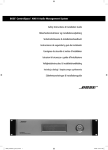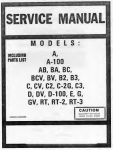Download Visonik Amplifier V6611
Transcript
SFECIFICRTIONS 0 0 0 0 0 0 0 0 0 0 0 0 0 0 Class AB Circuitry Tri-Mode Capable High Level Input Low Level Input RCA Line Output 35-250Hz Variable Low Pass Filter 35-250Hz Variable High Pass Filter 0-12dB Variable Bass Boost 0-180 Variable Phase Shift 15-30Hz Variable Subsonic Filter (V5011) 0.05%THD S/N>85dB Thermal, Short, Overload Protection 2OOmV-8V RCA Input 2 Ohm Stereo, 4 Ohm Mono Stable Remote Bass Control (except V3209) Built-in Cooling Fans (except V3209) MODEL Total Peak Power RMS Pwr per CH @ 4 Ohm RMS Pwr per CH @ 2 Ohm RMS Pwr Mono @ 4 Ohm THD @ 4 Ohm @ 2 Ohm SM Ratio Channel Separation Frequency Response+OSdB Crossover Frequency LPF Crossover Frequency HPF Bass Boost Low Level Input Range High Level Input Range Low Level Impedance High Level Impedance Fuse Dimensions(H x W x L) I I V3209 300W 75W IOOW 175w 1 I V3309 500W 125W 175w 300W I I - t 1 ~ 1 j 1 V3909 1600W 300W 400W SOOW j V s i 1OOO\V ' 500W 700W 13OOM 1 ! THD@4Ohni @ 2 Ohm SM Ratio ~ I Crossover Frequency LPF ' BassBoost I ~ Low Level Input Range High Level Input-7ange Low Level Impedance 20Ampxl 30Ampxl 2"x11 518" x 7314" 2"x11 518" x 9314" 3118"Xll 518" x 11112" I 1 V3509 8OOW 200w 250W 500W 1 I V3709 1200w 300W 400W 800W 7 ! I I High Level Impedance I FIIW V3409 600W 150W 200w 400W 0.05% <O.l% >90dB 60dB 20Hz-30kHz 35Hz-250Hz 35Hz-250Hz 0-12dB 200mV-8V 3-1OV 10k Ohms 100 Ohms 20Ampx2 -2- MODEL Total P e a k p o w e r RMSPwrperCH@4Ohm RMS PwrperCH@ZOhni RMS PwrMono @ 4 Ohnil ~ I 40Amux3 1 25 Anir COI*(I*(ECTIONS Each input and output jack is individi errors. Male to male RCA cables are reqi inputs to the source units or crossover ou should be used to minimize the pickup 0: should be run on the opposite side of the wires of the Amplifiers. This will help to Before making any electrical connection. Ground cable to prevent the possibility o electronic equipment. 25Ampx2 30Anipx3 2"x11 518" x 131/2" 2" x 11 518" x 17314" 1 -3- 1 1 1 MODEL Total Peak Power RMSPwrperCH@4Ohm RMSPwrperCH@2Ohm RMSPwrMono@4OhniI V3909 ' V4309 ,16oow/1ooo\v ' I 300W 400W 800W 1 40Anipx3 1 I ~ ' 500W 700W 1300W V5011 lOOOW 300W N-A SOOW V6611 2 x 200w + 1 x soow 4 x 7 5 W + 2 x 175W 4 x lOOW+2x25OW 2~150W+1x4OOW I ___j 1 1 ' ~ 1 ter ter r (V5011) tion ble 1209) 3209) V3309 5oow 125W 175W 300W Fuse Dimensions(H x W x L) I I V3409 600W 15ow 200w 400W I 1 V3509 8OOW 200w 250W 5oow I I V3709 1200w 300W 400W 8OOW J 2 " x 11 518" X 9314" -2- I 311s"~11 518" X 11 112" I I 2 " x 11 518" X 13112" I :;;': 518 2'': 20 Amp x 3 25 A m p x 2 40Ampx 1 1 2 " x 11 2"x 11 X21112" 518"X 15112" 518"X 13112'' 2" I 1 ~ 1 8 " 2 I 112" ~ CONNECTIONS Each input and output jack is individually labeled to reduce installation errors. Male to male RCA cables are required to connect the AMPLIFIER inputs to the source units or crossover outputs. High Quality shielded cables should be used to minimize the pickup of electrical noises. The RCA cables should be run on the opposite side of the vehicle from the power and ground wires of the Amplifiers. This will help to minimize noise problems. >90dB 60dB 20Hz-30!&z 35Hz-250Hz 35Hz-250Hz 0-12dB 200mV-8V 3-1OV Ink Ohms 100 Ohms i ~ Before making any electrical connections, Disconnect your car battery's Ground cable to prevent the possibility of short circuits or damage to your electronic equipment. h314" -3- I 1 I I Model: V6611 @ @ @ @ @ 0 0 0 I)EMarE E 6 ' Model: V5011 4- 6 8 c , . . . .,. . . .. - .. -. . ~.- - ~ i ~ . - ~ 2. 3. 4. 5. 6. 7. 8. 9. 10. 11. 12. 13. 14. 15. 16. Speaker Terminals Connects the speakers to the amplifier Input Sensitivity Controls Varies the input voltage to the amplifier Low Level RCA Inputs Connects the RCA terminals from a source unit RCA Line Output Used for connecting multiple amplifiers High Level Inputs Used for when RCA low level jacks are not available Crossover Selection Switch Selects the crossover mode Ground Connection Connects to the vehicles chassis Positive 12V Connection Connects to the vehicles battery Remote Turn-on Connection Connects to the remote turn-on lead of the source unit 35-250Hz Variable Low Pass Filter Allows frequencies below the set level to pass when the crossover is in LPF mode 35-250Hz Variable High Pass Filter Allows frequencies above the set level to pass when the crossover is in HPF mode 0-180"Variable Phase Control Used when in LPF mode, to adjust the phase of the subwoofers 0-12dB Variable Bass Boost The control adjusts the Bass Boost Gain for the amplifier's speaker output. 15-250Hz Variable Subsonic Filter Used when in LPF mode, to adjust the frequencies sent to the output of the amplifier to the subwoofers LED Indicator Lit Green when the amplifier is working properly Lit Red when in Protection Mode Remote Bass Control Connection Used to control the gain of the output of the amplifier (Figl) _-- - - - - - - - - - I . 17. .... AMPLIFIER SETUP CONTROLS 1. __..... ._ . -6- > To adjust, proceed as follows: a. Set INPUT LEVEL controls at mid-po b. Listen for audible distortion as you inc control. If no distortion is heard, turn tl "MAX" in small stages until the onset decrease to the level prior to the immei c. If distortion is immediately heard, turn clear. POWER INPICSTOR LED This GREEN LED will illuminate whene it fails to illuminate, check the power co PROTECTION CIRCUIT Should the Amplifier become shorted, o\ protection circuit will "SHUT-DOWN" turn "RED" . The amplifier will remain ii caused the problem is corrected. To reset "OFF" ,and then turn "ON" again. CAUTI THIS AMPLIFIER IS DESIGNED TO O> IMPEDANCE OF 2 OHMS IN STEREO. Ohms IN MULTI-MODE (TH-MODE) THE AMPLIFIER TO IMPEDANCES L( MAY CONSTITUTE TO POTENTIAL Di IS NOT COVERED UNDER WARRANT - ---------Input Mode Switch Used to select which input is used to drive the amplifier. k \ INPUT SENSITIVITY (LEVEL) CON In order to achieve maximum signal-to-nc adjust the signal level from your source u sensitivity. It is NOT a volume control. T control by the external remote controller. - I -1- INPUT SENSITIVITY (LEVEL) CONTROLS In order to achieve maximum signal-to-noiseperformance, these controls adjust the signal level from your source unit, to match the Amplifier's sensitivity. It is NOT a volume control. This input sensitivity can also can be control by the external remote controller. e amplifier :he amplifier 1s from a source unit To adjust, proceed as follows: a. Set INPUT LEVEL controls at mid-point. Ile amplifiers b. Listen for audible distortion as you increase the Head Unit VOLUME control. If no distortion is heard, turn the adjustment level control toward "MAX" in small stages until the onset of audible distortion is heard, then decrease to the level prior to the immediate point of audible distortion. vel jacks are not available assis c. If distortion is immediately heard, turn control to MIN" until the sound is clear. .ttery 1-on lead of the source unit s Filter :he set level to pass when the POWER INDICATORLED This GREEN LED will illuminate whenever the Amplifier is turned "ON" . If it fails to illuminate, check the power connections to the Amplifier and fuses. is Filter :he set level to pass when the PROTECTION CIRCUIT -01 Q Should the Amplifier become shorted, overloaded or overheated, the protection circuit will "SHUT-DOWN" the Amplifier and the Power LED will turn "RED" . The amplifier will remain inoperable until the condition that has caused the problem is corrected. To reset the amplifier, turn your amplifier "OFF" , and then turn "ON" again. adjust the phase of the subwoofers ,s Boost Gain for the amplifier's :Filter o adjust the frequencies sent to the ie subwoofers ier is working properly i Mode cction the output of the amplifier (Figl) c- < CAUTION: THIS AMPLIFIER IS DESIGNED TO OPERATE WITH A MINIMUM LOAD IMPEDANCE OF 2 OHMS IN STEREO. 4 OHMS MONO (BRIDGED). OR 8 Ohms IN MULTI-MODE (TRI-MODE) CONFIGURATIONS. SUBJECTING THE AMPLIFIER TO IMPEDANCES LOWER THAN RECOMMENDED, MAY CONSTITUTE TO POTENTIAL DAMAGE TO THE AMPLIFIER.AND IS NOT COVERED UNDER WARRANTY ----------. - - - - - - - - - - -' is used to drive the amplifier. -6- -1- , . - ~ . . -. .. .-- - __..~ . . ~ . .. - . .. . I . . .. . . . . If you plan to expand your system by adding other components sometime in the future, ensure adequate space is left. NOTE. Consider both the length of your leads, and routing when determining the mounting location. Pre-Amp RCA input jacks require high quality shielded male to male RCA patch cord. 1. Always use high quality RCA type shi 2. Always use the shortest length possibl "S" shape loop (not a coiled loop) to 1 3. Never cut the shielded cable and re-sp 4. Never route any Amplifier input cable ignition wires, or near computer contrc MOUNTING YOUR SYSTEM The mounting position of your Amplifier will have a great effect on its ability to dissipate the heat generated during normal operation. The Amplifier has an efficient heat sink for proper heat dissipation, also integrated with a thermal shutdown (for heat protection) circuit. Allowing air around the cooling fins will improve heat dissipation dramatically. DO NOT enclose the amplifier in a small box or cover it so that air cannot flow around the cooling fins. Temperatures in car trunks have been measured as high as (158' F) in the summer time. Since the thermal shut-down point for the Amplifier is (160' F) it must be mounted for maximum cooling. To achieve maximum convection air flow in an enclosed trunk, mount the amplifier in a vertical position, on a vertical surface. Cooling requirements are considerably relaxed when mounting inside the passenger compartment since the driver will not often allow temperatures to reach a critical point. Floor mounting under the seat is usually satisfactory as long as there is at least 1 inch above the Amplifier's fins for ventilation. To mount the Amplifier: 1. Use the amplifier as a template to mark the mounting holes. 2. Use extreme caution, inspect underneath surface before drilling. 3 . Remove the Amplifier and drill the marked holes. 4. Secure the Amplifier using the screws provided. -8- DO NOT USE THESE RCA JACKS IN CONJUNC J To 0 Of Hea STEM lour system by adding other components NOTE. , ensure adequate space is left. DO NOT USE THESE RCA .JACKS IN CONJUNCTION WITH HIGH LEVEL INPUT WIRES. 1. Always use high quality RCA type shielded cables. 2. Always use the shortest length possible. If the cable is too long, make on "S" shape loop (not a coiled loop) to take up any excess. 3. Never cut the shielded cable and re-splice it. 4. Never route any Amplifier input cables near speaker outputs, high energy ignition wires, or near computer controlled ignition circuit units. h of your leads, and routing when ng location. Pre-Amp RCA input jacks elded male to male RCA patch cord. (STEM Amplifier will have a great effect on its 1 during normal operation. The Amplifier heat dissipation, also integrated with a In) circuit. Allowing air around the lation dramatically. DO NOT enclose the o that air cannot flow around the cooling re been measured as high as (158' F) in the .-down point for the Amplifier is (160' F) oling. To achieve maximum convection the amplifier in a vertical position, on a 1' r I 0 0 0 E-E To Outputs Of Head Unit ii ~ ~ T o I n p " t Additional Amplifiers iderably relaxed when mounting inside the ver will not often allow temperatures to g under the seat is usually satisfactory as the Amplifier's fins for ventilation. 'late to mark the mounting holes. ct underneath surface before drilling. drill the marked holes. the screws provided. To Outputs OfHead Unit -8- -9- To Outputs Of Head Unit To Input Additional Amplificrs To Outputs Of Head Unit H1GI-l LEVEL INPUT CONNECTIONS NOTE. DO NOT CONNECT THESE HIGH LEVEL INPUT WIRES IF YOU ARE USING THE LOW LEVEL INPUTRCA JACKS Model: V6611 Model: V5011 I V3209 I V3309 I V3409 I V3509 I V3109 I V3909 (Input Mode Switch: 4Ch) I CHANN I \ I J SPEAKER TERM1 I' RIGHT CHANNEL - (Brown) I RIGHT CHANNEL + (Gray) Model: V4309 1 CHANNEL + Nvhite) 4 CHANNEL +(white) I r o n HEADUNIT 4 CHANNEL- (Green) CHASSIS GROUND (Black) 3 CHANNEL - (Brown) 3 CHANNEL + (Gray) -10 -11- 00 3 0 cc00 _i P I _... . .. . - SPESYER CONNECTION! 1 Channel Amplifier 2 Channel Amplifier Model: V5011 Model: V3209 I V3309 I V3409 I V3509 I Bridged M SUBWOOFER 4-8 OHMS To REMOTE OUTPUT of HEAD UNlT 2-8 OHMS 2 Channel Amplifier 2 Channel Amplifier Model: v3209 I V3309 I V3409 I V3509 I Tri-Stereo T Model: V3209 I V3309 I V3409 I V3509 I V3709 I V3909 Stereo Mode 3 KlGHT SPEAKEK 2-8 OHMS CROIJND RIGHT SPFAKEK 4-8 OHMS To REMOTE OUTPUT LECT SPEAKER 2-8 OHMS oSHEAD UNIT -12- a + LEFTSPEAK 4-8OHMl BRIDGED 4-8 OHMS -13- 2 Channel Amplifier Model: V3209 I V3309 I V3409 I V3509 I V3709 I V3909 Bridged Mode rl I 3 ). @ ToBAlTERY % GROUND To REMOTE OUTPUT SUBWOOFER 4-8 OHMS O f H E A D UNIT To REMOTE OUTPUT of HEAD UNlT V3509 I V3709 I V3909 :re0 Mode 2 Channel Amplifier Model: V3209 I V3309 I V3409 I V3509 I V3709 I V3909 Tri-Stereo Mode KIGHT SPEAKEK 4-8OHMS *+ u LEFTSPEAKER 4-80HMS UKIDGED 4-8 OHMS -12- -13- SpEqyEq CONNECTIONS SPEAKER CONNECTIOI*( 4 Channel Amplifier 4 Channel Amplifier Model: V4309 Model: V4309 Tri-Stereo of HEAD UNIT CH3 SPEAKER 2-8 OHMS 2 Channel Amplifier Model: V4309 CH112 BRIDGED 4-8 OHMS CHZSPEAKER 4-8 OHMS \ / a+ CH1/2 BRIDGED 4-8 OHMS CH3/4 BRIDGED of HE AD UNlT -14- -1 5 - t I L I ocoo d, n 2 2 0 L r n r e N S N0 S ' N3 n 4 n VI 5 z 1 m z 8z n m X D m VI 71 1 SPEA6ER COl*Il*IECTlOl*IS .lOl*lS 6 Channel Amplifier Model: V6611 Tri-Stereo Mode Ch3 SPEAKER 4-8 OHMS Ch4 SPEAKER 4-8 OHMS Ch5 SPEAKER 4-8 OHMS -id + Chl SPEAKER 2-8 OHMS - 'g Tfi GROUND Ch6 SPEAKER 4-8 OHMS Ch2 SPEAKER 2-8 OHMS I ofHIiAD UNIT Ch3 SPEAKER 2-8 OHMS + ged Mode ?- -2 CH5/6 BRIDGED 4-8 OHMS CH1/2 BRIDGED 4-8 OHMS + - =+ -To REMOTE OUTPUT CH3/4 BRIDGED 4-8 OHMS @ ToBATI'ERY CIi1/2 BRIDGED 4-8 OHMS CROlJND To REMOTE OUTPUT of HEAD UNIT -16- ofHEAD UNIT TROUBLE SHOOTlr*(G TROUBLE SHOOTING SYMPTOM SYMPTOM NOISE IN AUDIO SIGNAL (Whine) NO SOUND CHECK POINT CHECK POINT Is the power LED illuminated? CURE 1. Check fuses in Amplifier. 2. Be sure Turn-on lead is connected 3. Check signal leads. 4. Check gain control. 5 . Check Tunerrneck volume level. 6 . Clean contacts on fuse holders. If the noise is a whine whose p Amplifier, Amplifier and any 4 grounded. CURE Inspect that Grour (To v met CHECK POINT SYMPTOM AMPLIFIER NOT SWITCHING ON Check the routing of the speal to powers wires or interconnei CURE CHECK POINT Re-Route RCA ca No power to power wire CURE Repair power wire or connections Note: If the above steps fail to improve or clear no by a professional mob CHECK POINT No power to remote wire with Head Unit on CURE Check connections to Head Unit. ??Need More Techr Please 1 www.VisonikC; CHECK POINT Fuse broken CURE Replace Fuse SYMPTOM NO SOUND IN ONE CHANNEL CHECK POINT Check Speaker Leads. Check Head unit Balance Controls CURE Inspect for short circuit Check for open Connection. CURE Check Speaker Leads Reverse Left and Right RCA inputs to determine if it is occurring before the Amplifier. -18- -19. G TROUBLE SHOOTING SYMPTOM NOISE IN AUDIO SIGNAL (Whine) CHECK POINT minated? uses in Amplifier. Turn-on lead is connected ignal leads. Zain control. runerrneck volume level. ontacts on fuse holders. If the noise is a whine whose pitch follows the engine speed, confirm that the Amplifier, Amplifier and any other signal sources (head unit, etc.) are properly grounded. CURE Inspect that Ground impedance are 0 ohms. (To verify proper Ground impedance, use an OHM meter to measure all equipment grounds.) CHECK POINT IG ON Check the routing of the speaker and RCA cables to make sure they not adjacent to powers wires or interconnect lights and other accessories. CURE Re-Route RCA cables and Wires wer wire or connections. fith Head Unit on inections to Head Unit. Note: If the above steps fail to improve or clear noise interference, the system should be checked by a professional mobile audio installer. ??Need More Technical Support?? Please Visit www.VisonikCarAudio.com 'use Zontrols rt circuit 1 Connection .Leads Reverse Left and Right RCA inputs to is occurring before the Amplifier. -18- -19- 0 Investigate the layout of your automobil holes. Use extreme care when you work near and electrical wiring. Always make sure the I unit securely to the automobile will prevent d particularly in the event of an accident. LENGTHO F WARRANTY 1 year on Video Products 2 years on Electronic Products 2 years on Speakers 0 WHAT IS COVERED Warranty applies only to Visonik products sold to consumers by Authorized Visonik Dealers in the United States of America or its possessions. Products purchased by consumers from Authorized Visonik Dealer outside of the USA are covered only by that country's distributor. Don't mount the system so that the wire to pinching or damage from nearby objects. 0 WHO I S COVERED The +12 VDC power wire must be fuse( connection. Before making or breaking powe terminals, disconnect the + 12V wire at the bi other equipment is turned off while connectir terminals. This warranty covers only the original purchaser of Visonik product purchased fiom an Authorized Visonik Dealer in the United States. For a list of Authorized Internet Retail Stores go In order to receive service, the purchaser must provide to http://www.VisonikCarAudio.com. Visonik with a copy of the receipt stating the customer name, Visonik Authorized dealer name, product purchased and date of purchase. Products found to be defective during the warranty period will be repaired / replaced (with a product deemed to be equivalent) at Visonik's discretion. 0 If you need to replace fuses, replace it o with the system. Using a fuse of different typ system which isn't covered by the warranty. WHAT I S NOT COVERED 1. Damage caused by accident, abuse, improper operations, water, or theft. 2. Any cost or expense related to the removal or reinstallation of product. 3. Repair Service performed by anyone other than Visonik's Repair Department. 4. Any product which has had the serial number defaced, altered, or removed. 5. Any product purchased outside the United States. 6 . Any product not purchased from an Authorized Visonik Dealer. . 0 LIMIT ON IMPLIED WARRANTIES Any implied warranties including warranties of fitness for use and merchantability are limited in duration to the period of the express warranty set forth above. Some states do not allow limitations on the length of an implied warranty, so this limitation may not apply. No person is authorized to assume for Visonik any other liability in connection with the sale of the product. H O W TO OBTAIN SERVICE 1. Please call (3 10) 223-0400 for Visonik Customer Service. Customer Service hours : Monday-Friday, 8am-5pm Pacific Standard Time. 2. Obtain a FL4 # (Return AuthorizationNumber) from Customer Service. 3. Obtain a "Cashiers Check" or "Money Order" for $9.00 per item for return postage. (No personal Checks will be accepted) 4. Once you receive your return authorization number from our Warranty Department, please print this number LARGE on the outside of the packaging. 5. No products will be accepted without a Return Authorization number. 6 . Please include the following items with the returned product: a. Copy of the Original Receipt of purchase (Required) b. Cashiers Check or Money Order for $9.00 per item c. Return Address for shipment. 7. Ship to: VISONIK Warranty Department 3116 Via Mondo Rancho Dominguez, CA 90221 , RA#: -20- -2 1 r WARCl(llr(6 lNFORMF(Tl0N ectronic Products Investigate the layout of your automobile thoroughly before drilling or cutting any holes. Use extreme care when you work near the gas tanks, gas or hydraulic lines, and electrical wiring. Always make sure the unit is securely mounted. Mounting the unit securely to the automobile will prevent damage to the car or injury to a person, particularly in the event of an accident. 2 years on Speakers sold to consumers by Authorized Visonik possessions. Products purchased by consumers e USA are covered only by that country's distributor. I Don't mount the system so that the wire connections are unprotected or are subject to pinching or damage from nearby objects. The +12 VDC power wire must be fused at the battery positive terminal connection. Before making or breaking power connections at the system power terminals, disconnect the + 12V wire at the battery. Confirm your head unit and/or other equipment is turned off while connecting the input RCA jacks and speaker terminals. irchaser of Visonik product purchased from an For a list of Authorized Internet Retail Stores go er to receive service, the purchaser must provide customer name, Visonik Authorized dealer name, 'ducts found to be defective during the warranty luct deemed to be equivalent) at Visonik's discretion. 2s. If you need to replace fuses, replace it only with a fuse identical to that supplied with the system. Using a fuse of different type or rating may result in damage to this system which isn't covered by the warranty. )er operations,water, or theft. or reinstallation of product. than Visonik's Repair Department. ,er defaced, altered, or removed. States. rized Visonik Dealer. rlES ties of fitness for use and merchantabilityare limited inty set forth above. Some states do not allow nty, so this limitation may not apply. No person is ability in connection with the sale of the product. nik Customer Service. 'riday, 8am-5pm Pacific Standard Time. n Number) from Customer Service. ey Order" for $9.00 per item for return postage. ed) ization number from our Warranty Department, n the outside of the packaging. ut a Return Authorizationnumber. vith the returned product: eipt of purchase (Required) y Order for $9.00 per item lent. , 'ISONIK ity Department i Via Mondo minguez, CA 90221 -20- -21- ............. .............................Fold andTea1 Here ............................ Class Postage VISONI k ^ Y 7 Y C I Y - . S * 17621 S. Susana Road Rancho Dominguez CA 90221 Warranty applies only to Visonik products sold to consumers by authorized Visonik dealers in the United States of America or its possessions. Products purchased by consumers from authorized Visonik dealer outside of h e USA are covered only by that country's distributor. This warranb covers only lhe original purchaser of Visonik produd purchased from an aulhorized Visonik dealer in h e United S t a k Far a list of auhorized Internet retail stores go to h t t p l / / w . visonikcaraudio.com. In order h receive sewice, lhe purchaser must provide Visonik wilh a copy of h e receipt staling h e customer name. Visonik aulhorized dealer name, product purchasedand date of purchase. Produck found h be defeciive during h e warranly periodwill be repaired or replaced [wilh a product deemed to be equivalent1a t k o n i k discrelion. I Odiiiilgp caJse0 bq accidenl. d h l i w improper operahons.wdki r i i lnf4 2 An, rost oi expense rvl,il~rl10 Ihe iemova 0 1 reinsbllation of produc? 3 Repair service performed by anyone olher than Visonik repair department Any product Which has had the serial number defaced, altered or removed. 5 productpurchased outside the United sbtes 6 product purchasedfrom an Visonik dealer. w*. ,, w. Any implied wdiiantirs including wairantirs of fitness for use and merchantabilitu are limited in duration to the period of the express warranty set forth above. Some states do not allow limitations on the length of an implied warranty. so this limitation may not apply. No person is authorized to assume for Visonik any other liability in connection with the sale of h e product. Fold andTear Here This registration must be filled out and mailed within 10 days of purchase lo validate warranty. Name > Street > L- - ~~ ~~ r~ ~ p~ state clty > ~p r-- zip > ~ p~ Place Purchased I ~ ~ ~ ~ p~ Model Number > > - 1> Date Purchased > r- ~ p~ I - Purchased For > (CircleOnej > Gift > Replacement Speakers > Compehhon Use > Personal Use If replacement, w h a l is the name and model number of the system replaced? Name > i p r- - ~ Model Number > ~~ p~~ ~~ -~ Why did y o u purchase Visonik speakers? > (C!rc/eOne) > Sound > Price > Dealer Recommendation ~~ > Other > I Additional Commenk > - - ~ p Dear Customer, Thank you for selecting Visonik for your high end mobile entertainment needs. Visonik has many years of experience in the design and manufacturing of mobile entertainment products. Visonik has committed many years of research and development to bring you products that will perform for your musical enjoyment. Additionally, we are confident that your choice of Visonik will bring you the satisfaction of great sounds so that when you think about purchasing more mobile entertainment products you will again select a Visonik product. Please take a moment to complete the enclosed customer survey card, this will enable us to keep you advised on our latest advancements and provide us a better understanding of our customers. This information will also be used to develop new products to meet your needs. We appreciate the confidence demonstrated by your purchase of a Visonik product and we shall do all we can to uphold that confidence. Sincerely, Sameer Aboabdo President Visonik Inc. wwwvironlkraraudio corn www visonikcaraudio corn - ~ -~ - ased Fram e following magazines do you read? Circle any. > AubSound &Securiiy > DUBMagazine > MAXPower > Car Audio & Elec. > Other Magazines > [ rtainrnent view - rstvisonik purchase? > Yes o i No - ~ ~~~ brands do you normally buy? > [ - ~- ~ did you consider before purchasing Visonik? > ~ - - ~~ influenced your purchase? Circle any. P'owerHandling > Appearance > Reputation > Friend > Other > k equipment was inshiled by? > Yourself or Professional Installer sonik purchase an upgrade for your exish'ng car stereo? > Gender > M or F Yes or Favorite MusicTuoe > , No 1 --