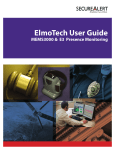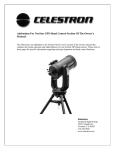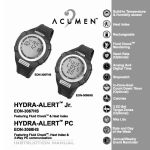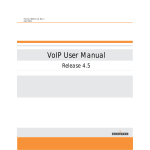Download Acumen Hydra-Alert HRM Instruction manual
Transcript
Temperature & Humidity Detection 2.4GHz + Sport Digital Heart Rate Monitoring Conductive Fabric Chest Belt 1. Product Introduction ................................................2 1.1 1. 2 1. 3 1.4 Features………………………………….............................….3 Package Contents............ ……………………...................…..3 Chest Belt Installation …………...................……..................4 SY NC S e t u p … . .. . .. . . . .. . .. . . .. . .. . . . .. . .. . . . .. . . .. . . .. . . .. . . . . . . . . . . . . . .. . . . . . . . . . 5 2. Using Your Hydra Alert..........…………....................6 2.1 Clock Mode……………………………………….................….8 2.2 F l u i d L o s s M o d e ……………………………….................…8 2.3 T M P / H U M M o d e ……………………………….................….8 2. 4 H e a t I n d e x M o d e … … … … … … … … … … … … … . . . . . . . . . . . . . . . . 9 2 . 5 S t o p w a t c h M o d e … … … … … … … … … … … … . . . . . . . . . . . .. . . . . … 9 2.6 I n t e r v a l T i m e r ...................................................................10 2.7 F r e e T r a i n i n g M o d e ........................................................10 2 . 8 L a p T r a i n i n g M o d e . . .. . . . . . . . . . . . . . .. . . .. . . . . . . . . . . . . . . . . . .. . . . . . . . . . . . . . . .. 14 2 . 9 E x e r c i s e F i l e M o d e . . .. . . . . . . . . . . . . . . . . . . . . . . . . . . . . . . . . . . . . . . . . . . . . . . . . . . . . . 1 7 2.10 S e t M o d e ...........................................................................21 2.11 Replacing the Battery............................................... ........................ 26 3. Technical Reference…………………......................2 7 3.1 3.2 3.3 3.4 3.5 3.6 Ta r g e t Z o n e & F i t n e s s T r a i n i n g …………....................28 G e t t i n g t o K n o w H e a t I n d e x ………………...................30 D e t e r m i n i n g Yo u r M E T P a r a m e t e r ………...................32 B o d y F l u i d C h e c k M o n i t o r i n g Guideines and Tips.......33 Sp e c i f i c a t i o n s …………………………………....................34 Te c h n i c a l D i s p l a y G u i d e ................................................34 4. Precautions, Warranty, Service and Repair…..36 4.1 G e n e r a l P r ec a u t i o n s ……………….................................37 4.2 W a r r a n t y ...........................................................................37 4.3 S e r v i c e a n d R e p a i r ........................................................38 Product Introduction Product Introduction CONTENTS CONTENTS 1 1.1 Features 1.3 Chest Belt Installation HEART RATE MONITORING (HRM) Attaching Your Chest Belt 2.4 GHZ + Sport Digital HRM Conductive Fabric Chest Belt Current / Average / Maximum HR EZ - Set Target Zone with Visual & Audible Alarms Time Above / Within / Below Target Zone In - Zone - Goal Count Down Timer (5-60 minutes) Average HR Per Lap TRAINING Free Training Lap Training (50 laps) Interval Timers Stopwatch for Elapsed Exercise Time DEHYDRATION & FITNESS Fluid CheckTM for Safeguarding Against Dehydration Temperature and Humidity Detection Heat Index Fitness Index Max MET (VO2 MAX) Calibration Programmable Exercise Type Calorie Counter STANDARD FEATURES Daily Alarm Clock / Date / Day Display NiteLite with SmartLite Scratch Resistant Crystal Lens Water Resistant to 30 Meters 1. Moisten both strips of conductive fabric on the chest belt. 2. Insert the two pins at the back of the transmitter into the two mounting holes on the Conductive Fabric Chest Belt. 0RESS 0RESS 3. Push the transmitter downwards to lock the transmitter in place. (See the picture on the left). 4. Check and adjust the tension of the Elastic Strap to ensure that the conductive fabrics fit tightly against your skin. Note: The watch does not have to be worn on your wrist to register your heart rate, but it must be within 3 feet from your Conductive Fabric Chest Belt. Replacing the Battery 1.2 Package Contents A. Hydra-Alert TM HRM Watch B. Heart Rate Transmitter with Chest Strap C. Instruction Manual 1. Remove the transmitter from the Conductive Fabric Chest Belt. 0RESS Unscrew B A 3 44 0RESS Screw 2. Use a coin to open the battery door. 3. Replace the used battery with a new battery. 1.4 SYNC Setup Before you start training, enter SYNC Setup under Set Mode to synchronize the heart rate chest belt with the watch as described below. USING YOUR HYDRA-ALERT USING YOUR HYDRA-ALERT ● Press "EXIT" to return to SYNC Setup. Waiting for Signal ● Advance to SYNC Setup automatically after 2 seconds. If success ● Press“ ” to start SYNC Setup again. ● Press "EXIT" to return to SYNC Setup. If fails 5 2 Overview 2.1 Clock Mode The Normal Modes in Hydra-Alert TM HRM can be toggled in the following Without HR sequence by pressing “MODE”. Press “MODE” Press “MODE” Clock Mode Set Mode Exercise File Mode Press “MODE” Press "EL" to activate the NiteLite Press & Hold" " to Turn On / Off the Daily Alarm Press “MODE” Lap Training Mode Fluid Loss Mode Press “MODE” Press "MODE" to Advance to Fluid Loss Mode Press “MODE” TMP/HUM Mode Free Training Mode Press “MODE” With HR Press “MODE” Press “MODE” Press “MODE” Interval Timer Mode Stopwatch Mode Heat Index Mode Note: The icon that needs to be pressed & held will blink slowly. Summary of Icons 2.2 Fluid Loss Mode Heart Rate Interval Timer Current HR Above TZ Current HR Below TZ TZ Alarm Daily Alarm ● Press "EL" to activate the NiteLite. Turn On / Off Daily Alarm, TZ Alarm & Interval Timer ● Press "MODE" to advance to TE M /H U M M ode. Summary of Beeps Button Produces a short beep SYNC Setup If SYNC fails, produces a 3-second beep Daily Alarm Produces 1-minute of double short beep 2.3 TEM/HUM Mode until a button is pressed to stop it Produces 4 double short beeps at the Interval Timer ● Press "EL" to activate the NiteLite. completion of each Interval Produces 4 triple short beeps at the completion of each Cycle Produces a 3-second beep at the completion of the Final Interval TZ Alarm Beeps constantly until HR is back to TZ TZ Goal Timer Produces a 3 - second beep when the ● Press " MODE " to advance to H eat Index M ode. TZ Goal Time is reached 7 8 2.4 Heat Index Mode 2.6 Interval Timer Mode Press " ● Press "EL" to activate the NiteLite. " to see the set information about Interval Timer. ● Press "EL" to activate the NiteLite ● Press & hold " " to turn On / Off the Interval Timer. ● Press " " to enter Interval Timer Mode. ● Press "MODE" to advance to Free Training Mode. ● Press " MODE " to advance to Stopwatch Mode. Note: When the Heat Index is shown and its current value is at a very high level, the watch will alert you by switching between the Heat Index values and warning messages. The warning messages include Care, Ultra Care, Danger and Ultra Danger (Refer to page 31 for additional details). In Interval Timer Mode, you can view Timers’ different information: Timer 1 ● Press "EL" to activate the NiteLite 2.5 Stopwatch Mode ● Press & hold " " to turn On / Off the Interval Timer. Press "STR" to start the stopwatch. ● Press "NXT" to advance to next item. ● Press "EL" to activate the NiteLite. ● Press "STR" to start the stopwatch Timer 2 ● Press "MODE" to advance to Interval Timer Mode. Timer 3 Note 1: All three Timers will be turned On or Off simultaneously, so if you just want to adjust one or two of the Timers, then you should set the time of the other Timers to zero in Set Mode. The Timer will not be activated when it is set to zero. ● Press "EL" to activate the NiteLite. When the stopwatch is running When the stopwatch is stopped ● Press "EXIT" to return to Interval Timer Mode. ● Press "STOP" to stop the stopwatch ● Press "MODE" to advance to Interval Timer Mode. Note 2: When the Interval Timer starts, it will replace the Stopwatch. ● Press "EL" to activate the NiteLite. ● Press "STR" to start the stopwatch ● Press "CL" to reset the stopwatch and return to stopwatch mode ● Press "MODE" to advance to Interval Timer Mode. 2.7 Free Training Mode Before you begin training, make sure you have synchronized the Heart Rate Transmitter with the watch. Press “STR” to start free training and enter the Total Time of free training. 9 10 LM Time Above TZ ● Press "EL" to activate the NiteLite. ● Press & hold " " to turn On / Off TZ Alarm. ● Press "STR" to start free training and enter Total Time. ● Press "MODE" to advance to Lap Training Mode. LM Time Below TZ When the stopwatch is running, you can view the following information: Total time ● Press "EL" to activate the NiteLite AVG HR ● Press & hold " " to turn O ff fTfZTZ onn//oO Alarm. ch ● Press "STOP" TOP" to stop the sSttooppwwaatcth ● Press "NXT" to advance to next item. Time in TZ LM Ma x H R ● Press "EL" to activate the NiteLite ● Press & hold " " to turn On / Off TZ Alarm. Fluid Loss ● Press "STOP" to stop the Stopwatch ● Press "NXT" to advance to next item. Calorie Note: " LM " represents information that can only be viewed in Long Menu. You can set Long or Short Menu in HR Setup. In Long Menu, you can see more information about your exercise event. 11 12 When the stopwatch is stopped, you can view the following information: Store Data Fitness Index ● Press " EL" to activate the NiteLite. ● Press " " to store data and exit to Free Training Mode. ● Press " EXIT " if you do not wish to store data and exit to Free Training Mode. Fitness Index 2.8 Lap Training Mode ● Press "EL" to activate the NiteLite. Before you begin training, make sure you have synchronized the Heart Rate Transmitter with the watch. Press “STR” to start Lap Training and enter the Lap Time of Lap Training. ● Press & hold " " to turn On / Off TZ Total time Time In TZ Alarm. ● Press "STR" to start Free training and enter Total Time. ● Press "EL" to activate the NiteLite. ● Press & hold " " to turn On / Off TZ Alarm. ● Press "STR" to start lap training and enter Lap Time. ● Press "MODE" to advance to Exercise File Mode. ● Press "NXT" to enter next item. Fluid Loss ● Press "EXIT" to advance to Store Data. LM Time Above TZ LM Time Below TZ AVG HR LM When the stopwatch is running, you can view the following information: Max HR Lap Time Calorie ● Press " EL" to activate the NiteLite. ● Press & hold " Note 1 : Fitness Index is used to measure your fitness level by monitoring how " to turn On / Off TZ Alarm. quickly your heart rate recovers in one minute. The Fitness Index Level is as follows: 41-60 OK 0-20 Poor 21-40 Fair 61-80 Good 81-100 Excellent Lap. ● Press "LAP" to start a new Lap. ● Press "NXT" to enter next item. Total time Note 2 " LM "represents information that can only be viewed in Long Menu. You Time in TZ can set Long or Short Menu in HR Setup. In Long Menu, you can see more information about your exercise event. 13 14 .. ● Press "STO TOP" to stop the sSttooppwwaatctchh LM Fluid Loss LM Time Above TZ LM Time Below TZ AVG HR Time Below TZ AVG HR ● Press " EL" to activate the NiteLite. ● Press & hold " " to turn On /Off TZ LM Alarm. ● Press "LAP" to start a new Lap. Max HR Calorie ● Press "EL" to activate the NiteLite ● Press & hold " " to turn On / Off TZ ● Press "NXT" to enter next item. LM Max HR Alarm. ● Press "STOP" to stop the Stopwatch Time & AVG HR of Lap-50 ● Press "STR" to start Lap Training and enter Lap Time. …… Calorie ● Press "NXT" to enter next item. ● Press "EXIT" to advance to Store Time & AVG HR of Lap-1 Note : " LM "represents information that can only be viewed in Long Menu. You Data. can set Long or Short Menu in HR Setup. In Long Menu, you can see more information about your exercise event. After pressing “LAP” Starting a new Lap The screen will freeze for 2 seconds, then go back to the last screen. Note 1 : For more Information about Fitness Index, please refer to the Fitness Index in Free Training. Note 2 : You can view the time and average HR of all the laps. Note 3 : " LM " represents information that can only be viewed in Long Menu. You can set Long or Short Menu in HR Setup. In Long Menu, you can see more information about your exercise event. When the stopwatch is stopped, you can view the following information: Fitness Index Store Data ● Press "EL" to activate the NiteLite . ● Press " EL" to activate the NiteLite. ● Press & hold " " to turn On / Off TZ Total time Time in TZ Alarm. ● Press " ● Press "STR" to start Lap Training ● Press "EXIT " if you do not wish to store data and exit to Lap Training Mode. and enter Lap Time. Fluid Loss ● Press "NXT" to enter next item. ● Press "EXIT" to advance to Store LM Time Above TZ " to store data and exit to Lap Training Mode. Data. 15 16 2.9 Exercise File Mode Time in TZ ● Press "EL" to activate the NiteLite. ● Press "MODE" to advance to Set Mode. Fluid Loss Note: Hydra - AlertTM HRM has just one exercise file, so it can only save Free Training information or Lap Training information. 2.9.1 File Mode (for free training) Press " " to view the recorded Exercise Information. ● Press " EL" to activate the NiteLite. ● Press " " to view recorded information. ● Press "MODE" to advance to Set Mode. ● Press & hold " CL" to reset the file and return to Exercise File Mode. ● Press “ EL” to activate the NiteLite LM Time Above TZ Recorded Exercise Information LM Time Below TZ File ● Press “ EL” to activate the NiteLite. Total Time ● Press “NXT ” to scroll to the recorded exercise information. ● Press “EXIT” to return to File Mode for free training . AVG HR 17 18 ● Press “NXT ” to scroll to the recorded exercise information. ● Press “EXIT” to return to File Mode for free training Recorded Exercise Information L M Ma x HR File Total time Time in TZ Calorie ● Press “ EL” to activate the NiteLite. Fluid Loss ● Press “NXT ” to scroll to the recorded exercise information. ● Press “EXIT” to return to File Mode for free training. LM Time Above TZ LM Time Below TZ Fitness Index AVG HR LM Max HR ● Press “ EL” to activate the NiteLite. ● Press “NXT ”to scroll to the recorded exercise information. ● Press “EXIT” to return to File Mode for lap training. Calorie Fitness Index Note : " LM "represents information that can only be viewed in Long Menu. You can set Long or Short Menu in HR Setup. In Long Menu, you can see Time & AVG HR of Lap-50 more information about your exercise event. ...... 2.9.2 File Mode (for Lap training) Press " Time & AVG HR of Lap-1 " to view the recorded Exercise Information ● Press "EL" to activate the NiteLite. ● Press " " to view recorded Exercise Information ● Press "MODE" to advance to Set Mode. ● Press & hold "CL" to reset the file and return to Exercise File Mode Note 1 : " LM "represents information that can only be viewed in Long Menu. You can set Long or Short Menu in HR Setup. In Long Menu, you can see more information about your exercise event. Note 2: Under all Normal Modes, if there is no HR or button signal for 3 minutes, it will return to Clock Mode. 19 20 Setting Items 2.10 Set Mode SmartLite The Set Mode includes Time Setup, Alarm Setup, Interval Timer Setup, HR Setup, MET Setup and SYNC Setup. In Set Mode, press " SmartLite (From) " to initiate Time Setup. SmartLite (To) ● Press " EL" to activate the NiteLite. ● Press " " to enter Time Setup. ● Press "MODE" to return to Clock Mode. In each setup section, press " Setting Items " to adjust settings. ● Press "EL" to activate the NiteLite. ● Press " Interval Timer Setup HR Setup Press"NXT" Press"EXIT" ● Increase/Decrease the value ● Press & hold to increase the speed at which the values adjust Advance to Return to next setting Time Setup. item. pp m SSeetutu 22.1.100..22 AAllaarm Time Setup Alarm Setup Press "+ "/" - " Set the SmartLite to On / Off Hour ● Increase/Decrease the valu e Minutes ● Press & hold to increase the speed at which the values adjust Alarm ON/OFF Set the Alarm to On / Off " to start setting. ● Press "NXT" to toggle between setup sections. ● Press "EXIT" to return to Set Mode Press "+ "/" - " Press"NXT" Press"EXIT" Advance to Return to next setting Alarm Setup. item. Note: You can also turn On / Off Daily Alarm swiftly by Press and Hold " Clock Mode. MET Setup " in 22.1.100..33 IInntterval TTiim meerrSSeetutupp SYNC setup Setting Items 2.21.010.1.1TTiim mee Seettuupp Timer ON/OFF Setting Items Press "+ "/" - " 12/24 Format Set 12 /24 hour format Hour Minutes Year Month Date ● Increase/Decrease the value ● Press & hold to increase the speed at which the values adjust Press"NXT" Press"EXIT" Advance to Return to next setting Time Setup. Press "+ "/" - " Press"NXT" Press"EXIT" Set Interval Timer to ON /OFF Number of Timers Number of Cycles for Timer 1 ● Increase/Decrease the valu e Minutes for Timer1 item. Seconds for Timer1 Number of Cycles for Timer 2 Minutes Timer2 Note: In a 12-hour format, Time display without PM icon means AM. 21 22 for ● Press & hold to increase the speed at which the values adjust Advance to Return to next setting Interval Timer item. Setup. Setting Items Press "+ "/" - " Press"NXT" Seconds for Timer2 ● Increase/Decrease the Number of Cycles value for Timer 3 ● Press & hold to increase Minutes Timer3 for the speed at which the values adjust 2.10.5 MET Setup Press"EXIT" Advance to Return to next setting Interval Timer i t em. Setup. Seconds for Timer3 Setting Items Press "+ "/" - " Exercise Type Select exercise type, "MET" or "CALAB" Exercise Intensity Select exercise intensity MET Parameter Return to next setting MET Setup. ● Increase/Decrease the item. value Note: ● If you choose a particular type of Exercise, press "NXT" to return to MET Setup Mode after setting the Exercise Intensity. ●If you choose “MET” in Exercise Type, press "NXT" to go to MET Parameter. ●If you choose “CALIB” in Exercise Type, press "NXT" to go to REST HR for MET Calibration. RRSSeetu 2.120.1.04.4HH tupp Press "+ "/" - " Advance to ● Press & hold to increase the speed at which the values adjust Note: You can also turn On / Off Interval Timer Swiftly by Press & Hold" " in Interval Timer Mode. Setting Items Press"NXT" Press "EXIT" Press"NXT" Press"EXIT" Menu Short/ Long Set Short / Long Menu Personal MET Calibration (Max MET (VO2 Max) Calibration) Unit Set Unit to Metric or US Phrase 1: Rest HR Weight Rest HR Age Max HR Upper Limit for TZ zone ● Increase/Decrease the value Advance to ● Press & hold to increase next setting the speed at which the item. values adjust Press "+" / "-" Select "AUTO" or "MANU" to set the Rest HR Return to HR Setup. Upper Limit for Press "NXT" Advance to set the Rest HR by "MANU" or "AUTO. " Press“"EXIT"” Return to Exercise Type "MANU" TZ zone REST HR Press "+" /"-" In-Zone-Goal Count Down Timer ● Increase/Decrease Rest HR TZ Alarm ON/OFF Set TZ Alarm to On / Off ● Press & hold to increase the speed at which the values adjust Note: You can also turn On / Off TZ Alarm by Press & Hold " " in Free Training & Lap Training Mode. 23 24 Press "NXT" Press"EXIT" Advance to Exercise HR Return to Exercise Type Replacing the Battery " AUTO " TM Hydra-Alert HRM uses a Lithium CR2032 battery. ●Press "STR" to start the 1-minute countdown. Your average Rest HR will be displayed when the countdown is completed. ●Press " EXIT " to return to Exercise Type. Note: 1.It will enter Exercise HR automatically 2 seconds after the display of the average HR. 2.If there is no heart rate signal during recording, it will display "ERR" and then return to Personal MET Calibration again. When the watch displays “LOW BATT” (as in the figure below), the battery in your watch needs to be replaced. To maintain its water resistance, professional battery replacement service is advised. Improper battery replacement or service will void the warranty. In the case of self replacement, removal of the old battery should be documented in detail to ensure proper replacement of new battery, position of contacts, and O-ring line-up. To maintain the watch’s water resistance, it is a good idea to smear a small drop of silicone lubricant spray on the O-ring. Phrase 2: Exercise HR Exercise Distance Press "+ "/" - " Select 1.6 KM or 1 Mile Start Exercise Press "STR" Press"NXT" Press"EXIT" Advance to Stopwatch display Return to Exercise Type Note: After the first low battery warning comes on for 15 minutes, the EL, Heart Rate, Humidity & Temperature features will be turned off to conserve the battery power. Press "EXIT " Start the stopwatch Return to Exercise HR (Before the stopwatch starts). Stop Exercise Press "STOP" to end the stopwatch and advance to Calibrated MET. Calibrated MET Your Calibrated MET value will be displayed on the screen and it will return to MET Setup after 2 seconds. Note: If there is no heart rate signal during recording, it will display "ERR" and then return to Exercise HR after 2 seconds. 2.10.6 SYNC Setup (Refer to section 1.4 SYNC Setup) 25 26 3.1 Target Zone & Fitness Training Determining Your Target Zone What is Target Zone Heart Rate Training? To benefit the most from your workout, you should become familiar with your heart rate training zone. By exercising within the correct heart rate range, you will achieve your fitness goals and strengthen your cardiovascular system in less time. Here is basically how it works. Technical Reference Technical Reference Scientific research has shown that effective conditioning requires that you maintain your heart rate at the proper level for at least 20 minutes per workout (or per day). Exercising above you heart rate training zone can be counter-effective. For most people, as your heart rate exceeds 85% of your maximum Heart Rate, which is the upper limit, your body begins to become anaerobic and produces acids. At this stage, your body begins to burn muscle instead of fat. When you have reached the lower limit of you Target Zone Heart Rate Training, effective conditioning can be achieved. A heart monitor will tune you in to your body’s internal activity level and helps prevent injury. 3 The Hydra-Alert TM HRM automatically sets the correct Heart Rate Target Limits by using the American Heart Association standard range of 65% to 85% of the calculated maximum Heart Rate based on your age. The maximum HR is calculated based on the equation, max HR = [207 – (Age x 0.7)]. There are various formulas for calculating Heart Rate Target Zones. In most cases, the formulas provide a range that is the same as or very close to the auto-setting TM of the Hydra-Alert HRM. If you prefer to fine-tune or program your own limits, this can also be done in the HR Setting Mode. The internal automatic TZ calculation is based on the following example: The calculated exercise range for a 30-year-old would be a low of 121 beats per minute and a high of 158 beats per minute. You should never exercise near your maximum heart rate (max HR) for any period of time. Basic Fitness Target Zone & Tips Depending on your specific goals, individual fitness level or just on how energetic you feel, you may want to modify your heart rate range from one day to the next based on the following chart: 28 from excessive training. • Duration: 20 to 30 minutes per workout. • Frequency: At least 3 or 4 times per week. The Anaerobic Zone: 85% to Max HR The Anaerobic Zone is ONLY recommended for to professional athletes or those in exception physical condition. This zone can also be used for interval training (high intensity for short durations) to help enhance overall strength and endurance. Monitor your Progress Stretching Heart rate fluctuations during physical activity can be tracked and documented to determine overall health and fitness progress. As the cardiovascular system becomes stronger, the resting heart rate will decrease. It will require more intensive physical activity to reach the target zone and less time for the heart rate to recover. Stretch at the beginning and end of every workout. Stretching before your workout increases flexibility and helps prevent muscle strain or injury. Stretching after your workout loosens tight muscles and helps prevent soreness. • Stretch before warm up and after cool down. • Stretch slowly and gently. Never bounce or stretch to a point of pain. • Hold each stretch for 30-60 seconds and exhale as you extend into stretches. Warm Up & Cool Down: 55% or Less of Max. HR Begin and end every workout with a slow and gradual warm up and cool down, respectively, Smoothly easing into and out of strenuous activity helps your body prepare your metabolism and blood flow to efficiently break down fat and change from one intensity level to another. Going into your Heart Rate Target Zone too quickly can cause your heart rate to increase too rapidly. Rapid increase of the heart rate could compromise consistent energy levels during a workout. • Slowly bring your heart rate to a level just below the lower limit of your Heart Rate Target Zone. • Maintain your heart rate at this level for 5 to 10 minutes. The Fat Burning Zone: 55%-65% of Max.HR The Fat Burning Zone is recommended for those who are not in adequate physical shape. This is the ideal zone for those who are beginning to exercise regularly, would like to loose weight, and are at high risk for heart problems. It is intended for low intensity and/or long duration exercise. Exercising at a lower intensity allows for a longer, continuous exercising period. For weight loss and new exercise programs, longer, continuous, low intensity workouts are safer and more beneficial. Slow and steady wins the race! • Duration: Build up gradually to 30 to 60 minutes per workout. • Frequency: Workout 3 or 4 times per week. Higher than usual resting heart rate and slower than usual heart rate recovery could be an indication of strain of the heart from strenuous exercise or dehydration. Resting for a day, lower intensity exercising, and replenishing the body with fluids are advised. If your heart rate activity does not return to normal, please consult a doctor. . 3.2 Getting to Know Heat Index The Heat Index combines the effects of heat and humidity. When heat and humidity combine to reduce the amount of evaporation of sweat from the body, outdoor exercise becomes dangerous even for those in good physical condition. Key rules for coping with heat are to drink plenty of water to avoid dehydration, slow down, and cool off when feeling fatigued, headache, a high pulse rate or shallow breathing. Overheating can cause serious, even life-threatening conditions such as heat stroke. The Apparent Temperature, which combines the temperature and relative humidity, is a guide to the danger. Below is the Heat Stress Index based on the Apparent Temperature. The Aerobic Zone: 65%-85% of Max. HR The Aerobic Zone is recommended for those in good physical condition who have been exercising on a consistent basis for an extended period of time. Exercising at this range helps improve your fitness level and prevent injury 29 30 Heatstroke: In some cases, extreme heat can upset the body’s thermostat causing body temperature to rise to 105 degrees or higher. Heat stroke symptoms include lethargy, confusion, and unconsciousness. Suspicion of heatstroke also requires immediate medical attention since heatstroke can result in death. Apparent Temperature Heat Stress Index Category Apparent Temperature Dangers Care 80-89°F Exercise more fatiguing than usual Ultra Care 90-104°F Heat cramps, exhaustion possible The importance of the Heat Index is to show how hot a particular combination of heat and humidity feels. The Heat Index in the Hydra-Alert TM is a report of the latest weather conditions based on the current temperature and the relative humidity. Please refer to the following Heat Index Chart to learn about the Apparent Temperature and to minimize the possibility of getting heat stroke. How Temperature and Humidity Combine to Make If Feel Hotter Danger 105-130°F Heat exhaustion likely Ultra Danger Greater than Heat sroke imminent 130°F Effects of Heat Illnesses Heat Cramps: Exercising in hot weather can lead to muscle cramps, especially in the legs, because of brief imbalances in body salts. Cramps become less frequent as a person becomes used to the heat. As with heat cramps, the cure is to take it easy. Heat Syncope or Fainting: Anyone not used to exercising in the heat can experience a quick drop in blood pressure that can lead to fainting. Heat Exhaustion: The loss of fluid and salt through perspiration and improper replacement of them can lead to dizziness and weakness. Body temperature might rise, but not above 102 degrees. In some cases, victims especially the elderly should be hospitalized. Heat exhaustion is more likely to occur after continuous exposure to excessive heat waves. The best prevention from heat exhaustion is to drink plenty of water and minimize physical activity in the heat. Salt tablets should not be taken without consulting a physician. 31 3.3 Determining Your MET Parameter If a specific activity is not available in your watch, choose a similar exercise type and use the corresponding parameter from the table below to set your watch (Please refer to page 28 to set the MET Parameter). 32 If the exercise period is under 60 to 90 minutes, water intake is always appropriate. If the exercise period is more than 60 to 90 minutes, a sports drink offers an energy advantage that can enhance stamina and endurance. Table of MET Parameter Intensity Level Medium 7,8 8,9 3 6-8 3-5 3 4-6 8 6,7 4,5 6 5-8 3-5 9,10 8 8 10 8 - 10 11 - 15 6,7 5 8 - 10 6,7 5 6,7 4 5-7 4 5,6 6,7 4,5 4,5 3 3 4-6 Exercise Light 6 7 2 AEROBICS BASKERBALL BOWLING CYCLING DANCING FOOTBALL GOLF HIKING JUMPING ROPE JOGGING RUNNING SKATING(ice/inline) SKIING SKIING(Cros-sCountry) SWIMMING STAIRS TENNIS VOLLEYBALL WALKING H igh 9 10 -12 4 9,10 7,8 9,10 7 9 -11 11,12 1 2 16,17 8,9 11,12 8 8 - 10 7,8 8,9 6 7 Cardiac drift occurs because dehydration causes a drop in blood volume causing less blood to be pumped with each heartbeat. The heart rate increases 7 beats per minute for each 1% loss in body weight due to dehydration. The keys to Proper Hydration: Drink on schedule, rather than relying on thirst Drink during training as well as competition Drink cold water to increase gastric emptying The American College of Sports Medicine on Exercise and Fluid Replacement (ACSM, 1996) states that adequate fluid replacement helps maintain hydration and, therefore promotes the health, safety, and optimal physical performance of individuals participating in regular physical activity. 3.5 Specifications • Shock Resistant Standard shock resistance. • Water Resistant 98 feet (or 30 meters). Not intended for diving. • Operating Temperature 32 °F to 122 °F (0 °C to 50 °C) • Heart Rate Range TM Body Fluid Check Monitoring Guidelines and Tips The ACUMEN Hydra-Alert TM provides an indication of the level of dehydration. The purpose of the dehydration reading is to remind individuals to replenish the body with fluids during exercise. It takes the human body 12 to 24 hours to replace fluids from heat and exercise. To prevent the harmful effect of excessive dehydration it is necessary to drink before you become thirsty. The thirst mechanism is not precise in humans. An individual can lose fluids equaling up to 3% of their body weight before a person feels that they need to quench their thirst. 20~240 BPM • Heart Rate Transmitter/Receiver Distance 0~34 inches • Battery Type Heart Rate Transmitter: Lithium CR2032 3.6 Technical Display Guide Strength and endurance are reduced by 10-15% after just a 2% loss of body weight, through dehydration. Display Items Default Setting Most people need more than eight glasses (8 ounces) of water per day. Water intake each day needs to be half your body weight in ounces. Do not drink more than 32 ounces at any one time. Water intake should be divided throughout the entire day. Time 12:00:00 AM Time Alarm off,12:00 AM 33 Watch: Lithium CR2032 34 Range 12/24 hr. Clock ON/OFF Default Setting Range Date 01/01/2000 To 12/31/2099 Stopwatch 00:00:00 24:00:00 A ge 30 7~99 Unit Metric Metric / US Weight(KG/Lbs) 75.0 KG/150 Lbs 30 ~ 250 KG / 50 ~ 500 Lbs In-Zone-Goal Count Down Timer OFF OFF, 5~60 minutes Heart Rate Display Precautions,Warranty,Service & Repair Precautions,Warranty,Service & Repair Display Items 20~240 bpm Upper Target Zone Limit 162 BPM OFF, 20~240 bpm Lower Target Zone L im i t 124 BPM OFF, 20~240 bpm TZ Alarm OFF ON/OFF MET Parameter 5 2-20 Exercise Type Aerobics 19 Exercise Types Calorie Display 0 0~9999 Kcal (roll over at 10,000) SmartLite OFF ON/OFF Humidity 1-99% Temperature 14 ~ 140 ◦F / -10 ~ 60◦C Fluid Loss 0~999.9 Ounce/0~99.99% or 0~99999 ml/0~99.99% Heat Index 64-151 35 4 in violation of written instructions furnished by Acumen Inc. or to units which have been altered or modified without authorization of Acumen Inc., or to damage to products or parts thereof which have had the serial number removed, altered, defected or rendered illegible. The product must be returned to an authorized dealer for service if purchased outside of the USA. 4.1 General Precautions • Do not operate buttons under water A lth o u g h y o u r m o n ito r is w a te r r e s is ta n t, b e s u r e th a t y o u d o n o t o p e r a te th e b u tto n s u n d e r w a te r a s p r e s s u r e c a n c a u s e th e m to le a k . • Dry off watch after use Moisture can affect the Temperature and Heat Index reading. Please dry off y o u r w a tc h a fte r u s e . • Dry off transmitter after use The transmitter will automatically shut itself off once you have removed it from your chest. However, it is important to thoroughly dry it off after every use since moisture on the conductive fabric can cause it to remain on longer. • Global Reset If your monitor should ever get stuck or act erratically due to dropping it, static shock or some other unforeseen reason, the Global Reset feature will allow you to reset the unit and return all settings back to their internal defaults. To perform this function, Press and Hold all four buttons together for 3 seconds under any mode (display all LCD). The unit will automatically reset and return to initial setting mode. Note: Please return the product to local authorized dealer for service if purchased outside of the USA. 4.3 Service & Repair Do not attempt to repair your product. Should the product malfunction, please visit our website at www.acumeninc.com for Consumer Customer Service. If the problem cannot be resolved, return the product to the factory for repair. Under no circumstances should you attempt to open the housing and repair the product. Should you do this, your warranty will be voided. In USA, securely package and return the product pre-paid to: Acumen Inc., 101 A Executive Dr., Suite 100, Sterling, VA 20166 Caution: Global Reset will RESET ALL FUNCTIONS BACK TO ORIGINAL FACTORY SETTINGS including your Personal Settings. • Battery Replacement USA. TM The Hydra-Alert HRM uses a Lithium CR2032 battery. To maintain the watch’s water resistance, professional battery replacement service is advised. Improper battery replacement or service will void the warranty. In the case of self replacement, removal of the old battery should be documented in detail to ensure proper replacement of the new battery, position of contacts, and O-ring line-up. It is a good idea to smear a small drop of silicone lubricant spray on the O-ring. 4.2 Warranty This product is warranted by Acumen Inc. for one year from the date of purchase (with the exception of batteries and elastic chest strap) against defects in workmanship and material. During this one-year period, these defects will be repaired or the product will be replaced by Acumen Inc. at its sole discretion without charge. This warranty covers normal consumer usage and does not cover damage which occurs in shipment or failure which results from accident, misuse, abuse, tampering, alteration or disassembling of the product or improper maintenance. This warranty is effective only if the product is purchased and operated in the USA and does not extend to any units which have been used 37 To Return for Service a . First visit our website at www.a cume ninc.com/ re turna uthoriz a tion.a sp to obtain a Return Authorization Number. b . Enclose your name, address and phone number. c . Enclose the date of purchase (or receipt as a gift). d . An description of the malfunction or reason to return. e . Seven dollars and fifty cents ($7.50) Check or Money Order payable to Acumen Inc. for return postage and handling. f . To insure prompt “In warranty” service, be sure to include proof of date of purchase. We r e c o m m e n d y o u t a k e t h e n e c e s s a r y p r e c a u t i o n o f i n s u r i n g t h e parcel. Outside USA, you should contact the local dealer or Acumen distributor in your country for customer service. Acumen Europe BV E-Mail:[email protected] Website: www.acumeninc.com 38