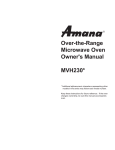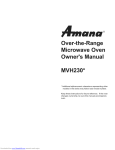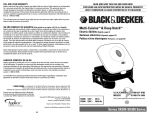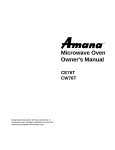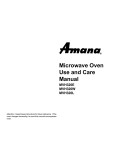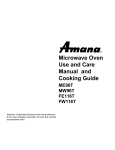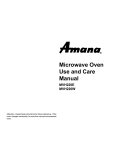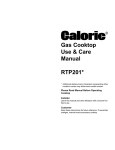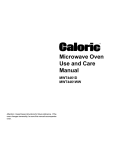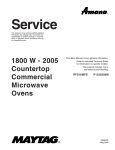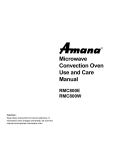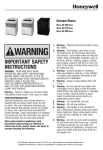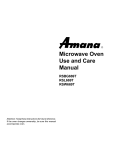Download Amana MVH330 Owner`s manual
Transcript
Over-the-Range Microwave Oven Owner's Manual MVH330* * Additional alphanumeric characters representing other models in the series may follow each model number. Keep these instructions for future reference. If the oven changes ownership, be sure this manual accompanies oven. Contents Care and Cleaning Interior, Exterior and Door ..................................... 16 Turntable Roller and Glass Tray ............................ 16 Exhaust Maintenance ............................................ 16 Charcoal Filter (recirculating installation only) ....... 16 Replacing Light Bulbs ............................................ 17 Before Calling for Service ......................................... 18 Microwave Cooking Microwave Cooking Principles ............................... 19 Microwave Utensils ............................................... 20 Preventing Excess Moisture .................................. 20 Preparing Meats for Roasting ................................ 20 Using Rack ............................................................ 21 Cooking and Defrosting Guides Cooking Guide ...................................................... 22 Defrosting Guide ................................................... 23 Quick Reference Instructions ................................. 24 Model Identification .................................................... 2 Asure™ Extended Service Plan .............................. 2 Oven Features ...................................................... 2 Important Safety Instructions Warning ................................................................. 3 Caution .................................................................. 4 Precaustions to Avoid Possible Exposure to Excessive Microwave Energy ............................ 5 Grounding Instructions .......................................... 5 Installation Oven Placement .................................................... 6 Radio Interference ................................................. 6 Unpacking Oven .................................................... 6 Probe .................................................................... 6 Turntable ............................................................... 6 Rack ...................................................................... 6 Optional Accessories ............................................. 6 Control Panel ............................................................. 7 Operation Vent Fan ................................................................ 8 Display ON/OFF .................................................... 8 Scroll Speed .......................................................... 8 Audio ..................................................................... 8 Clock ..................................................................... 8 Minute Timer ......................................................... 8 Reminder............................................................... 8 Auto Night Light ..................................................... 9 Surface Light ......................................................... 9 Child Lock ............................................................. 9 Pause or Cancel Cycle .......................................... 9 Complete Reminder .............................................. 9 Add 30 Seconds .................................................... 9 Program 1 Microwave Cooking ............................. 9 Program 2 Microwave Cooking ............................. 9 Changing Cookmatic® Power Level ....................... 10 One-Step Cook (1-6) ............................................. 10 Auto Start .............................................................. 11 Accu-Temp Features (Probe) ................................ 11 Auto Accu-Thaw® .................................................. 13 Accu-Thaw® ........................................................... 13 Reheat ................................................................... 14 Popcorn ................................................................. 14 Sensor Cook ......................................................... 15 Model Identification Complete enclosed registration card and promptly return. If registration card is missing, call Consumer Affairs Department at 1-800-843-0304 inside U.S.A. 319-622-5511 outside U.S.A. When contacting Amana, provide product information. Record the following: Model Number: ______________________________ Manufacturing Number: ________________________ Serial or S/N Number: _________________________ Date of purchase: ____________________________ Dealer’s name and address: ____________________ ___________________________________________ ___________________________________________ Keep a copy of sales receipt for future reference or in case warranty service is required. Any questions or to locate an authorized servicer, call 1-800-NAT-LSVC (1-800-628-5782) inside U.S.A. 319-622-5511 outside U.S.A. Warranty service must be performed by an authorized servicer. Amana, also recommends contacting an authorized servicer if service is required after warranty expires. Asure™ Extended Service Plan Amana offers long-term service protection for this new microwave oven. Asure™ Extended Service Plan is specially designed to supplement Amana’s strong warranty. Asure™ provides budgetable protection for up to 3 additional years. This plan covers parts, labor, and travel charges. Call 1-800-528-2682 for information. Oven Features • • • • • • 2 Over the range installation 900 watts of cooking power (IEC 705 test method). 1.3 cu.ft. capacity Turntable Rack Probe IMPORTANT SAFETY INSTRUCTIONS Recognize this symbol as a SAFETY message 11. DO NOT store this equipment outdoors. DO NOT use this product near water – for example, near a kitchen sink, in a wet basement, or near a swimming pool, and the like. WARNING When using electrical equipment, basic safety precautions should be followed to reduce the risk of burns, electrical shock, fire, or injury to persons. 12. DO NOT immerse cord or plug in water. 1. READ all instructions before using equipment. 13. Keep cord AWAY from HEATED surfaces. 2. READ AND FOLLOW the specific “PRECAUTIONS TO AVOID POSSIBLE EXPOSURE TO EXCESSIVE MICROWAVE ENERGY” on page 5. 14. DO NOT let cord hang over edge of table or counter. 15. See door cleaning instructions in “Care and Cleaning” section of manual on page 16. 3. This equipment MUST BE GROUNDED. Connect only to properly GROUNDED outlet. See “GROUNDING INSTRUCTIONS” on page 5. WARNING 4. Install or locate this equipment ONLY in accordance with the installation instructions in this manual. To avoid starting and spreading of accidental cooking fires while the vent fan is in use. • Clean the underside of the microwave often. Do not allow grease to build up on the microwave or the fan filters. • In the event of a grease fire on the surface units below the microwave oven, smother a flaming pan on the surface unit by covering the pan completely with a lid, a cookie sheet or a flat tray. • Use care when cleaning the vent fan filters. Corrosive cleaning agents, such as lye-based oven cleaners, may damage the filters. • When flaming foods under the microwave, turn the vent fan off. The fan, if operating, may spread the flame. • Never leave surface units beneath your microwave oven unattended at high heat settings. Boilovers cause smoking and greasy spillovers that may ignite and spread if the microwave vent fan is operating. To minimize automatic fan operation, use adequate sized cookware and use high heat on surface units 5. Some products such as whole eggs and sealed containers, for example, closed glass jars may explode and SHOULD NOT be HEATED in this oven. 6. Use this equipment ONLY for its intended use as described in this manual. Do not use corrosive chemicals or vapors in this equipment. This type of oven is specifically designed to heat or cook. It is not designed for industrial or laboratory use. 7. As with any equipment, CLOSE SUPERVISION is necessary when used by CHILDREN. 8. DO NOT operate this equipment if it has a damaged cord or plug, if it is not working properly, or if it has been damaged or dropped. 9. This equipment, including power cord, must be serviced ONLY by qualified service personnel. Special tools are required to service equipment. Contact nearest authorized service facility for examination, repair, or adjustment. 10. DO NOT cover or block filter or other openings on equipment. SAVE THESE INSTRUCTIONS 3 IMPORTANT SAFETY INSTRUCTIONS 11. Use only popcorn in packages designed and labeled for microwave use. Pop according to package directions, beginning with the minimum amount of time recommended. Use caution when handling hot popcorn bag. 12. Microwave convenience foods are often packaged in specially designed packaging. Special plates, lids, containers, or other unique packaging materials may be used. Susceptor packing material (a thin, metalized plastic film) is frequently used to help brown and make crisp foods such as microwave pizzas, French fries, or fish sticks. Be sure to follow food package instructions carefully. Contact convenience food manufacturer with questions concerning these products. Amana does not endorse any brand of microwave convenience foods, or any type of microwave food packaging. 13. Do not operate microwave oven empty. This could damage the oven. 14. Do not use regular cooking thermometers in oven. Most cooking thermometers contain mercury and may cause “arcing”, malfunction, and/or damage to oven. 15. Metal or ceramic accessories which are designed to absorb microwave energy to provide heat should be used with caution.Test device before use (See “Microwave Utensils” on page 20). Read and follow manufacturer's instructions provided with the accessory. Contact accessory manufacturer with questions concerning these accessories. Amana does not endorse any brand of accessory. 16. Pierce or open plastic bags (and other airtight containers) before heating in microwave oven. This allows steam to escape during cooking. 17. Containers may become hot and pot holders may be needed. 18. Closely supervise any use by children. Make sure they can read instructions and reach controls. Never allow them to lean or swing on oven door. CAUTION To avoid personal injury or property damage observe the following: 1. Always press STOP/RESET before programming oven. 2. Do not deep fat fry in oven. Fat could overheat and be hazardous to handle. 3. Do not cook or reheat eggs in shell or with an unbroken yolk. Pressure may build up and erupt. Pierce yolk with a fork or knife before cooking. Do not reheat previously cooked eggs in the microwave oven unless finely chopped or scrambled. 4. Pierce skin of potatoes, tomatoes, or other foods with a "skin" before cooking in microwave oven. Piercing skin allows steam to escape during cooking. 5. Do not home can in microwave oven. Home canning is generally done with metal lids. Since metal lids reflect heat, product may not be heated uniformly to 212°F or above. Food could deteriorate. USDA extension specialists do not recommend home canning in microwave ovens. 6. Remove excess fat from meats and poultry to prevent splattering. 7. Do not heat baby bottles in microwave oven. 8. Briskly stir or pour liquids before heating to prevent spontaneous boiling or eruption. Do not overheat. If air is not mixed into a liquid, liquid can erupt in oven or after removal from oven. 9. All uncooked foods should be heated to a final internal temperature of at least 165°F. Some foods require higher temperatures. These recommended temperatures kill most food borne, disease causing organisms. Some common visual signs that indicate the cooking temperature has been reached: • Food steams throughout, not just around edges. • Center bottom of dish is very hot to the touch. 10. If using a microwave popcorn popper, use according to manufacturer's instructions. Do not continue to heat after popping has stopped. Popcorn will scorch or burn. Do not leave oven unattended. SAVE THESE INSTRUCTIONS 4 IMPORTANT SAFETY INSTRUCTIONS Grounding Instructions CAUTION WARNING To reduce the risk of fire in the oven cavity: To avoid the risk of electrical shock or death, this oven must be grounded. a. DO NOT overcook food. Carefully attend appliance if paper, plastic, or other combustible materials are placed inside the oven to facilitate cooking. b. Remove wire twist-ties from paper or plastic bags before placing bag in oven. c. If materials inside the oven should ignite, keep oven door closed, turn oven off, and disconnect the power cord, or shut off power at the fuse or circuit breaker panel. IF THE DOOR IS OPENED THE FIRE MAY SPREAD! d. DO NOT use the cavity for storage purposes. DO NOT leave paper products, cooking utensils, or food in the cavity when not in use. WARNING To avoid the risk of electrical shock or death, do not alter the plug. This oven MUST be grounded. In the event of an electrical short circuit, grounding reduces the risk of electric shock by providing an escape wire for the electric current. This oven is equipped with a cord having a grounding wire with a grounding plug. The plug must be plugged into an outlet that is properly installed and grounded. Consult a qualified electrician or servicer if grounding instructions are not completely understood, or if doubt exists as to whether the equipment is properly grounded. PRECAUTIONS TO AVOID POSSIBLE EXPOSURE TO EXCESSIVE MICROWAVE ENERGY Do not use an extension cord. If the product power cord is too short, have a qualified electrician install a threeslot receptacle. This oven should be plugged into a separate 60 hertz circuit with the electrical rating as shown in drawing. Oven requires a 120 supply voltage. When microwave oven is on circuit with other equipment, an increase in cooking times may be required and fuses can be blown. a. DO NOT attempt to operate this oven with the door open since open-door operation can result in harmful exposure to microwave energy. It is important not to defeat or tamper with the safety interlocks. b. DO NOT place any object between the oven front face and the door or allow soil or cleaner residue to accumulate on sealing surfaces. c. DO NOT operate the oven if it is damaged. It is particularly important that the oven door close properly and that there is no damage to the: (1) door (bent), (2) hinges and latches (broken or loosened), (3) door seals and sealing surfaces. d. The oven should NOT be adjusted or repaired by anyone except properly qualified service personnel. 120V–15AMP SAVE THESE INSTRUCTIONS 5 Installation Oven Placement Turntable • This microwave oven is U.L. listed for installation over gas and electric ranges. • Microwave oven should not be installed over a range wider than 42 inches. • Do not mount this appliance over a sink. • Install or locate this appliance only in accordance with the provided installation instructions. • Do not cover or block any openings on this appliance. • Do not store anything directly on top of microwave oven during oven operation. Turntable provides even cooking. Place turntable roller in oven cavity so wheels are in track. Place glass tray on roller. Turntable must be in place when operating. CAUTION To avoid burns, allow glass tray to cool or use dry oven mitts when handling. Tray can become hot during heating. Radio Interference Microwave operation may cause interference to radio, television, or similar equipment. Reduce or eliminate interference by doing the following: • Clean door and sealing surfaces of oven according to instructions in “Care and Cleaning” section. • Place radio, television, etc. as far as possible from oven. • Use a properly installed antenna on radio, television, etc. to obtain stronger signal reception. Turntable Unpacking Oven • Inspect oven for damage such as dents in door or dents inside oven cavity. • Report any dents or breakage to source of purchase immediately. Do not attempt to use oven if damaged. • Remove all materials from oven interior. • If oven has been stored in extremely cold area, wait a few hours before connecting power. • Filters are located in packing material. R oller Probe Rack Probe is packaged with manual. Unpack and store. Do not leave in oven while not using probe. Rack is packed in oven cavity. Unpack and store. Do not leave in oven while using. See “Using Rack” section. Optional Accessories • Filler Panel kit: If space between cabinets is greater than 30 inches, filler panel kit may be used to fill in gap between microwave oven and cabinets. Contact dealer to purchase filler panel kit. • Charcoal Filter kit: Charcoal filter kit is needed for non-vented (ductless) installation. Contact dealer to purchase charcoal filter kit. 6 Control Panel GROUND MEATS Use to cook ground beef, pork, or turkey automatically. ADD 30 SECONDS Each time ADD 30 SECOND pad is pressed 30 seconds is added to cooking time. Press pad and oven will start immediately. COOKMATIC LEVEL Programs cooking power level. ACCU-TEMP Heat or cook food at specific temperature. ACCU-THAW® Automatically sets power levels and defrosting time according to food weight. PROGRAM 1 & 2 Use to enter time not in oven memory. Program 1 & 2 are set to power level 10 (High). ONE STEP COOK Press number pads 1 through 6 for one to six minutes of cooking. No need to press START; oven will start immediately. NUMBER PADS Press to enter cooking time, defrosting time, time of day, power level or food weights for Accu-Thaw ®. Display ON/OFF Press and hold 0 pad for 3 seconds to turn display on or off. Display cannot be turned off while oven is in operation. DISPLAY Displays time of day, cook time, power level, and cook mode instructions. REMINDER Reminder feature is used like alarm clock. While oven is cooking reminder can be set up to 24 hours later. REHEAT Reheat is a feature used to automatically reheat previously cooked food. AUTO START Programs oven to begin cooking at preset time of day (up to 12-hour delay). POPCORN Cooks prepackaged microwave popcorn weighing 1.75 to 3.5 ounces. STOP/RESET Press to stop oven and erase all settings except time of day. POTATOES Use to cook potatoes automatically. START Press to start oven. BEVERAGE Use to heat beverages automatically. AUDIO Sets signal volume. FRESH VEGETABLES Use to cook vegetables automatically. AM/PM Press when setting clock and Auto Start feature. CLOCK Use to enter time of day or check time of day while 7 heating. Operation TIMER Functions as either kitchen timer, holding period after defrost, or delay timer before Program I & II cooking. No microwave energy is generated when using timer feature. Vent Fan Press VENT FAN pad to turn vent fan to HI, LO, and OFF. Vent fan protects microwave oven from excess heat rising from cooktop or range. Fan automatically turns on at low speed when excess heat is sensed. If excess heat is sensed fan cannot be turned off manually until internal parts have cooled. VENT FAN Press HI, LO or OFF for different fan speeds. Display ON/OFF TURNTABLE Allows or stops turntable from rotating. Stop turntable from rotating when using large rectangular dishes. Press and hold 0 pad for 3 seconds to turn display on or off. Display cannot be turned off while oven is in operation. AUTO NIGHT LIGHT Programs oven light to turn on and off. Scroll Speed The display scroll speed can be changed. Press and hold AM/PM pad for 3 seconds to access display. Press number pad 1-5 to set scroll speed. SURFACE LIGHT Press once for bright surface light, twice for softer night light or press 3 times to turn off. Audio Press AUDIO pad to change signal volume. Choose 0-3 for mute to loud. Clock 1. Press CLOCK. 2. Enter time of day. • For example, for 10:35 (a.m or p.m.), press 1,0,3,5. 3. Press AM/PM pad. 4. Press CLOCK pad. Clock is set. • Reset or change time by repeating above steps. Minute Timer 1. Press TIMER pad. 2. Press desired time. • For example, for 3 minutes, press 3,0,0. 3. Press TIMER pad. • Display counts down. • Signal sounds and “End” displays at end of time period. Press TIMER pad again to return to time of day. Reminder 1. Press REMINDER pad. 2. Enter time of day you want the oven to signal. • Check clock for correct time of day. 3. Press AM/PM pad. 4. Press REMINDER pad. 8 Auto Night Light Program 1 Microwave Cooking Set the night light to turn on and off automatically at any time. 1. Press AUTO NIGHT LIGHT pad. 2. Enter the time you want the light to turn on. 3. Press AM/PM pad. 4. Press AUTO NIGHT LIGHT pad again and enter the time you want the light to turn off. 5. Press AM/PM pad. 6. Press AUTO NIGHT LIGHT pad. • “NIGHT” stays lit when feature is set. Review settings by pressing AUTO NIGHT LIGHT pad. • To cancel your settings and turn off the automatic feature, press AUTO NIGHT LIGHT pad, then 0 pad. Surface Light Set cooking time from 1 second, to 99 minutes 99 seconds. Cooks at 100% power unless cookmatic level is changed. See “Changing Cookmatic® Power Level” section. 1. Place food in oven. Close door. 2. Press PROGRAM 1 & 2 pad. 3. Press number pad to select desired cooking time. • For example, for 1 minute, press 1,0,0. 4. If power level other than 100% is desired, press COOKMATIC LEVEL pad and number pad. • For example, for 20% power, press 2 pad. 5. Press START pad. • Oven stops, signals, and “FOOD IS READY” displays at end of cooking time. “READY” remains in display until door is opened or STOP/RESET pad is pressed. Press once for bright surface light, twice for softer night light or press 3 times to turn off. Program 2 Microwave Cooking PROGRAM 2 feature is designed to set two timed cooking functions within one program. 1. Place food in oven and close door. 2. Press PROGRAM 1 & 2 pad. 3. Press number pads to select first cook time. • For example, for 2 minutes 15 seconds, press 2,1,5. 4. If power level other than 100% is desired, press COOKMATIC LEVEL pad and number pad. • For example, for 20% power, press 2 pad. 5. Press PROGRAM 1 & 2 pad. 6. Press number pads to select second cook time. 7. If power level other than 100% is desired, press COOKMATIC LEVEL pad and number pad. • For example, for 20% power, press 2 pad. 8. Press START pad. • Oven stops, signals, and “FOOD IS READY” displays at end of cooking time. “READY” remains in display until door is opened or STOP/RESET pad is pressed. • If program cycles are interrupted, close door and press START pad to resume cooking. Child Lock To lock or unlock control, press and hold STOP/RESET pad for about 3 seconds. Pause or Cancel Cycle Open door or press START pad to pause. Press STOP/ RESET pad to cancel cycle. Complete Reminder Reminds user that there is food in oven. “FOOD IS READY” is displayed and oven signals once every minute until door is opened, or STOP/RESET pad is pressed. Complete Reminder is not adjustable. Add 30 Seconds • Provides convenient way to extend cooking time by 30 seconds, while oven timer is counting down. Each time ADD 30 SECOND pad is pressed 30 seconds is added to cooking time. • Pad may be used as express cook for 30 seconds. Press pad and oven will start immediately. 9 Changing Cookmatic® Power Level One-Step Cook (1-6) Oven has ten power levels. When no power level is selected, oven operates at 100% power during cook mode or at power level 3 during defrost. 1. Place food in oven and close door. 2. Select cook or defrost program. 3. Enter numbers for cooking or defrosting time. 4. Press COOKMATIC LEVEL pad. 5. Press number for desired power level. Number displays. 6. Press One-step process to program oven at full power for 1-6 minutes. 1. Place food in oven and close door. 2. To select 1 to 6 minutes of cooking time, press desired number pad (1-6). • For example, to cook for 2 minutes, press 2 pad. Oven will start immediately. 3. Oven stops, signals, and “FOOD IS READY” displays at end of cooking time. “READY” remains in display until door is opened or STOP/RESET pad is pressed. Power Level Use 10 Fish , bacon, vegetables, boiling liquids Gentle cooking of meat or poultry, casseroles, reheating Slow cooking and tenderizing stews or lesser cuts of meat Defrosting without cooking, simmering, or delicate sauces Keeping food warm or softening butter. 7 5 2.TR or A TS 3 1 10 Auto Start Accu-Temp Features (Probe) Probe Turntable will not turn when the probe is in use. Probe is a food thermometer that monitors the temperature of food. Probe must be used when using Accu-Temp features. Probe is not recommended for batters, doughs, frozen foods and foods which are difficult to cook precisely by temperature. • Make sure the cable end is inserted all the way into the oven wall receptacle. • Insert the probe into the center of the food. Make sure the handle does not touch the food or the top or sides of the oven. • Do not leave the probe in the oven if it is not inserted in food. If it touches the oven wall, it may damage the oven. • Do not twist, drop or bend probe. • Be sure frozen food has been completely defrosted before inserting the probe. • Cover foods loosely for moisture control and quick, even heating. • Use a lower power level when heating with probe. Cooking time is longer, but food heats more evenly. CAUTION To avoid risk of food poisoning, do not hold foods containing meat, dairy products or eggs in oven for over 1 hour before cooking. Programs oven to begin cooking at preset time of day (up to 12 hour delay). Clock must be set to use feature. Ensure correct time of day is displayed. 1. Place food in oven and close door. 2. Press AUTO START pad. 3. Enter desired start time. • For example, for 2:30 (a.m or p.m.), press 2,3,0. 4. Press AM/PM pad. 5. Enter desired cook or defrost program. 6. Press START pad. • Oven will automatically start at programmed time. Programmed start time is displayed until reached. 7. Oven stops, signals, and “FOOD IS READY” displays at end of cooking time. “READY” remains in display until door is opened or STOP/RESET pad is pressed. Manual To set the temperature manually, press ACCU-TEMP pad once. This method is good for foods such as soups, casseroles, sandwiches and beverages. 1. Insert probe into center of food and insert plug into wall. 2. Press ACCU-TEMP pad. 3. Press number pads to enter desired food temperature. • Set from 90° to 199°F. 4. Change power level if necessary. 5. Press START pad. • When food reaches programmed temperature, oven signal sounds. Oven holds food at temperature for 60 minutes. Oven signals again after 60 minutes of holding. 11 Automatic Simmer To automatically set oven to simmer, press ACCUTEMP pad 4 times. See table below for specific directions. Simmer feature heats food to 180F and holds it at that temperature up to 12 hours or until you remove it and press STOP/RESET pad. 1. Insert temperature probe into the food, resting it on the side of the dish. Attach probe securely in oven wall. Automatic Roast To automatically set oven to roast medium, press ACCU-TEMP pad twice. To automatically set oven to roast well, press ACCU-TEMP pad 3 times. See table below. When using the probe for the 2 roast settings, the probe temperature is preprogrammed. Food will be held at this temperature for 60 minutes. Oven beeps when hold time is complete. Like regular roasting, only tender roasts should be roasted using the probe. Less tender roasts should be microwaved by time. 1. Insert probe in roast and attach probe securely in oven wall. 2. Press ACCU-TEMP 4 times to select simmer. 3. Press START. • To stir the food, open door, stir, and start the oven by pressing START pad again. • When simmer temperature is reached, oven holds food. 2. Press ACCU-TEMP pad. • To automatically set oven to roast medium, press ACCU-TEMP pad 2 times. • To automatically set oven to roast well, press ACCU-TEMP pad 3 times. 3. Press START. 4. Oven signals when it is time to turn the roast over. After you turn the roast, close the door and press START pad. • Oven continues to cook after the signal whether or not roast is turned over. Type Weight Done Type Hrs Comments Beef Pot Roast 5-7 Add enough liquid to just cover meat. If adding vegetables, make sure they are completely covered by liquid. Precook meat. Stir after 3 hours, if possible. Chili Chicken Stewing Broiler/ Fryer Time 5-8 4-6 3-4 Add 4 cups liquid. Insert probe into meatiest area of thigh from below end and parallel to leg. Turn over after ½ of time. Same as above. 4-6 Add 4 cups liquid. 7-10 Make sure that vegetables and meat are covered by liquid. Stir every 3 hours. Add enough liquid to cover peas at least 2 inches. Stir after 3 hours. (min. per lb.) Beef Tender Roast Pork Loin Roast Poultry Turkey Breast 5 lb. max. 5 lb. max. Medium Well Well Ham/Pork Roast Soup Stock/ Vegetable 15-23 23-30 23-30 Split Pea 6 lb. max. Well 16-19 12 5-7 Auto Accu-Thaw ® Accu-Thaw ® ® Accu-Thaw® automatically sets power level to defrost. Enter defrost time. Use to defrost bread, fruits, and baked goods. 1. Remove food from package, place in oven on microwave-safe dish and close door. 2. Press ACCU-THAW® pad twice. 3. Enter defrost time. 4. Press START pad. Display counts down defrost time. • After ½ of defrosting cycle passes, oven will beep and "TURN FOOD OVER" displays. Defrost continues while "TURN FOOD OVER" is displayed. After manipulating food, close door and press START pad. 5. Oven stops, signals, and “FOOD IS READY” displays at end of cooking time. “READY” remains in display until door is opened or STOP/RESET pad is pressed. • After Accu-Thaw®, meat needs standing time to allow inside to defrost. Food may be taken out of oven for stand time. Atuo Accu-Thaw automatically sets defrosting times and power levels. Use to defrost meat, poultry, or fish. Enter food weight in pounds and tenths of pounds (see conversion guide below). Check weight guide located at front of oven for maximum and minimum weights for variety of foods. 1. Remove food from package, place in oven on microwave-safe dish and close door. 2. Press ACCU-THAW® pad. 3. Enter food weight. • For example, if food item weight is 2 pounds, 4 ounces, convert 4 ounces to pounds by using conversion guide below. Press 2,3 (2 represents 2 pounds, and 3 represents 4 ounces). • If ounces are not entered within three seconds, “ PRESS START” displays. Press STOP/RESET pad and repeat steps 2 through 3. 4. Press START pad. Display counts down defrost time. • Twice during defrosting cycle, oven will beep 4 times and "TURN FOOD OVER" displays. Defrost continues while "TURN FOOD OVER" is displayed. After manipulating food, close door and press START pad. 5. Oven stops, signals, and “FOOD IS READY” displays at end of cooking time. “READY” remains in display until door is opened or STOP/RESET pad is pressed. • After Auto Accu-Thaw®, meat needs standing time to allow inside to defrost. Food may be taken out of oven for stand time. Conversion Guide If weight of food is stated in pounds and ounces, ounces must be converted to tenths (.1) of pounds. Ounces Pounds 1-2 0.1 3 0.2 4-5 0.3 6-7 0.4 8 0.5 9-10 0.6 11 0.7 12-13 0.8 14-15 0.9 13 Reheat Popcorn Reheat is a feature used to automatically reheat previously cooked food. 1. Place covered food in oven and close door. • See “Sensor Cook” instructions for covering food. • Oven starts immediately. 2. Oven signals when steam is sensed and time remaining counts down. • Turn or stir the food if necessary. • Do not open the oven door until time is counting down. If the door is opened, close it and press START pad immediately. If food is not done enough, use “Program 1 Microwave Cooking” to cook for more time. CAUTION To avoid steam burns when opening bag, wear protective clothing like dry oven mitts and keep face away from bag opening. Escaping steam can burn. Popcorn feature is designed to be used only with prepackaged microwave popcorn weighing 1.75 to 3.5 ounces. Use popcorn feature by observing the following: 1. Remove outer wrapper from microwave popcorn. 2. Open oven door and place package of popcorn in center of oven floor, as directed on popcorn package. Close oven door. 3. Press POPCORN pad. Oven will start immediately. • To increase cooking time, immediately after pressing POPCORN pad, press 9 pad. A plus sign appears in display behind “POP”. Plus sign indicates 20 seconds of additional cooking time. Press 9 pad twice to add 30 seconds to cooking time. If oven beeps before 9 pad is pressed, press STOP/RESET pad and start over. • To decrease cooking time, immediately after pressing POPCORN pad, press 1 pad. A minus sign appears in display behind “POP”. Minus sign indicates 20 seconds less cooking time. Press 1 pad twice to subtract 30 seconds from cooking time. If oven beeps before 1 pad is pressed, press STOP/RESET pad and start over. • If oven door is opened while “POPCORN” is displayed, “SENSOR ERROR” will display. Close oven door, press STOP/RESET pad and start over. 14 Beverage pad Press BEVERAGE pad to heat a cup of coffee or other beverage. Drinks heated with the Beverage feature may be very hot. Remove the container with care. Sensor Cook Sensor Cook detects humidity released during cooking. Oven automatically adjusts the cooking time to food types and amounts. • The proper containers and covers are essential for best sensor cooking. CAUTION To avoid burns, briskly stir or pour liquids before heating to prevent spontaneous boiling or eruption. If air is not mixed into a liquid, liquid can erupt in oven or after removal from oven. Do not overheat. • Always use microwave-safe containers and cover them with lids or vented plastic wrap. Never use tight sealing plastic containers. They can prevent steam from escaping and cause food to overcook. Fresh Vegetable, Potatoes, and Ground Meats pad 1. Place covered food in oven and press food pad. • Oven starts immediately. • To adjust cooking time to suit your personal taste. Press 1 or 9 pad after pressing food pad. Press 1 pad to reduce time by 10%. Press 9 to add 10% to cooking 2. Oven signals when steam is sensed and time remaining counts down. • Turn or stir the food if necessary. • Do not open the oven door until time is counting down. If the door is opened, close it and press START pad immediately. If food is not done enough, use “Program 1 Microwave Cooking” to cook for more time. Type Weight Comments Potatoes 8oz.-2lbs. Cover with lid or vented plastic wrap. Fresh Vegetables 4-16oz. Add ¼ of water per serving. Cover with lid or vented plastic wrap. ½-3lbs. Use casserole dish. Crumble meat into dish. Cover with lid or vented plastic wrap. Drain and stir at signal. Ground meats Beef, Pork, or Turkey 15 Care and Cleaning Cleaning grease filters Grease filters should be cleaned at least once a month to remove residue. Clean filters by soaking and agitating in warm sudsy water. Do not use ammonia or ammonia products, they will darken metal. Light brushing can be used to remove embedded dirt. Rinse, shake and remove moisture before replacing. Interior, Exterior and Door If walls, floor, and door of microwave oven become splattered, wipe with paper towel or clean with mild detergent in warm water using soft sponge or cloth. Wring sponge or cloth to remove excess water before wiping oven. If desired, boil a cup of water in microwave oven to loosen soil before cleaning. • Do not use cleaners containing ammonia. These cleaners could damage finish. • Never pour water into microwave oven bottom. • Do not use abrasives to clean inside of oven. Abrasives cleaners can damage oven finish. Replacing grease filters Do not operate vent hood with filters removed. 1. Slide filter into frame slot on back of opening. 2. Pull filter upward to front. 3. Lock in place. Turntable Roller and Glass Tray Charcoal Filter (recirculating installation only) Wash roller and glass tray in dishwasher or with mild detergent in warm water using soft sponge or cloth. Microwave oven can be recirculated instead of being vented to outside. For recirculating installation, charcoal filter must be used. Charcoal filter removes smoke and odors caused by cooking on range top. Charcoal filter is disposable and should be replaced when it is noticeably dirty or discolored (approximately every 6 to 12 months, depending on usage). Charcoal filter may be purchased from dealer. • Do not clean charcoal filter. • Do not operate venthood with charcoal filter removed. Exhaust Maintenance Exhaust hood is equipped with two metal filters which collect grease. Never operate oven without filters in place. In situations where flaming might occur on surfaces below hood, filters will stop entry of flames into oven. When fan is operated, air is drawn through filters. Depending on installation, air is either discharged through venting to outside or drawn through charcoal filter and recirculated. CAUTION To avoid personal injury, do not operate microwave oven without filters in place. Removing grease filters 1. Grasp tab on filter and slide to rear. 2. Pull filter downward to front. Filter will drop out. Charcoal filter To remove charcoal filter 1. Disconnect power at main fuse, circuit breaker panel or pull plug. 2. Remove two screws that hold grille in place. 3. Remove grille. 4. Grasp filter, slide toward front of oven and remove. To install new charcoal filter 1. Remove plastic and other outer wrapping from new filter. 2. Insert filter into top opening of oven as shown. Filter will rest at an angle, on two side support tabs. 3. Replace grille. 4. Replace two screws to secure grille. 16 Changing Oven Light Bulb 1. Unplug microwave oven. 2. Remove two screws holding grille in place and remove grille. Replacing Light Bulbs WARNING To avoid electrical shock hazard unplug power cord or open circuit breaker to microwave oven before replacing light bulb. CAUTION 3. Remove 2 screws located above door near center of oven. Remove light bulb cover. Wear gloves or use clean cotton cloth to protect hands should light bulb break. If hot, allow bulb to cool. Tools needed • protective gloves • phillips screwdriver • two 120 volt, 40 watt, surface light bulbs available from Amana dealer, servicer, factory service center, or Amana Consumer Affairs (1-800-843-0304 if inside U.S.A. and 1-319-622-5511 if outside U.S.A.) • 30 watt, oven light bulb available from Amana dealer, servicer, factory service center, or Amana Consumer Affairs (1-800-843-0304 if inside U.S.A. and 1-319622-5511 if outside U.S.A.) 4. Remove bulb, being careful not to burn fingers or break bulb and replace 30 watt bulb. 5. Replace screws located above door near center of oven. 6. Replace grille and 2 screws. 7. Restore power to microwave oven. 17 Before Calling for Service Changing Surface Light Bulb 1. Unplug microwave oven. 2. Remove screw in front of light compartment covers (underneath side of microwave oven). WARNING To avoid electrical shock which can cause severe personal injury or death, do not remove outer case at any time. Only authorized servicer should remove outer case. If microwave oven does not operate: • Confirm oven is plugged into dedicated circuit. • Confirm oven is on grounded and polarized circuit. • Check fuse or circuit breaker. Determine if circuit is operable by plugging another item in outlet. • Confirm microwave oven door is securely closed. • If condition remains unchanged, see “Unchanged Condition” instructions below. 3. Lower cover until it stops. If control will not accept instructions: • For cooking by time, see “Unchanged Condition” instructions below. If readout appears wrong: • Press STOP/RESET. • See “Unchanged Condition” instructions below. If oven light does not work: • Confirm light bulb is screwed in tightly. • Confirm light bulb is not defective. 4. Remove bulb, being careful not to burn fingers or break bulb and replace two 40 watt bulbs. 5. Replace light compartment cover and screw. Do not operate oven without light compartment cover. 6. Restore power to microwave oven. If room lights dim or pulse when oven is in use: • Confirm microwave is on proper circuit. See “Grounding Instructions” section. If oven operates, but will not heat food: • Place one cup cool water in oven. Heat for one minute. If water temperature does not rise, oven is operating incorrectly. If “RESET” appears in display: • This is a power interruption signal and will appear whenever oven is initially plugged in or when power is interrupted. Set the clock to clear. If “SENSOR ERROR” appears in display. • Oven door was opened while “POPCORN” was displayed. Close oven door, press STOP/RESET pad and start over. 18 Microwave Cooking Microwave Cooking Principles Unchanged Condition If condition remains unchanged, perform the following steps: 1. Check to see if fuse or circuit breaker is open. 2. Unplug oven. 3. Reconnect oven to wall outlet. “RESET” appears in display. 4. Press STOP/RESET or set clock. Decrease cooking times when: • Foods are high in fat and sugar. • Foods are porous. • Foods are flat, thin or prepared in shallow pan. Increase cooking times when: • Foods are thick and dense. • Foods are frozen or refrigerator temperature. • Food volume increases. Normal Operation • The oven floor is warm when the oven has not been operating. Oven light is on. • Steam or vapor escaping around oven door. • Dimming oven light or change in blower sound when heating at power level other than 100%. Dull thumping sound while oven is operating. Food Placement Allow space between foods for proper cooking results. For best results, arrange thickest or hardest to cook portion of food toward outside of dish. Place smaller, easier to cook portions toward center. Reheating When reheating food, cover dish loosely with plastic wrap. Heat at full power. Reheat porous items such as breads and cakes for a minimum amount of time. Stir soups, sauces and beverages vigorously before reheating. Keep a copy of sales receipt for future reference or in case warranty service is required. Any questions or to locate an authorized servicer, call 1-800-NAT-LSVC (1-800-628-5782) inside U.S.A. 319-622-5511 outside U.S.A. Warranty service must be performed by an authorized servicer. Amana, also recommends contacting an authorized servicer if service is required after warranty expires. Browning Some foods prepared in microwave will not brown the same as if done in conventional oven. This is particularly true for baked goods, such as breads and cakes. Shielding Porous, thin and protruding portions of large food items, such as poultry drumsticks, can be covered with thin strips of foil to prevent overcooking. Piercing Membranes or tight skins on foods, such as egg yolks, potatoes, tomatoes, and squash must be pierced. Piercing allows steam to escape during cooking. Defrosting Frozen foods in paper or plastic can be defrosted in package. Slit, pierce, or vent sealed packages. Foods that spoil easily like milk eggs, fish, stuffing, poultry, and pork should not be allowed to sit out for more than 1 hour after defrosting. It is important that most foods, especially meats, be totally defrosted before cooking. Determine foods are totally defrosted, by inserting sharp knife in center of food and checking for remaining ice crystals. Turn large food items over during defrosting, for best results. 19 Microwave Utensils Preparing Meats for Roasting Recommended utensils include: glass, glass-ceramic, natural fiber cloth, non-recycled paper, plastic and wood. Not Recommended utensils include: aluminum foil, grocery bags, lead crystal, metal, metallic trimmed china, newspapers and recycled paper. • Place tender roasts in a cooking bag on trivet. Refer to cooking bag instruction. Utensil Check Test Use the following test to check utensils for microwave safeness. 1. Place glass measuring cup of water next to empty dish to be tested in microwave oven. 2. Heat on full power for one minute. 3. Check temperature of dish and water. • If dish remains cool and water is hot, dish is microwave safe. • If dish is slightly warm, use for short term cooking only. • If dish is hot and water is cool, do not use. Dish remains cool if not absorbing microwaves and microwaves are being absorbed by water. Dish becomes hot if absorbing microwaves. • Insert probe through cooking bag into center of meat. Do not insert into fat or bone. Make sure probe handle does not touch food, oven top or side. • When using probe in chicken, turkey, or other poultry, Insert probe horizontally into meatiest area. Preventing Excess Moisture When cooking foods in a microwave oven, a considerable amount of steam/water vapor can be generated and accumulate on foods and inside of oven. This is caused by hot moist air from food coming in contact with cool surfaces inside oven. Use the following procedures to help reduce moisture buildup. • Cover foods before cooking in microwave. • Cover potatoes and fresh vegetables with a microwave-safe paper towel before cooking to help absorb excess moisture. Remove paper towel immediately after cooking to prevent vegetables from reabsorbing moisture. • Open microwave door immediately after cooking to reduce moisture inside oven. 20 Rack provides a flat surface for placing dishes that may tilt if placed on the turntable. Using Rack Food microwaves best when placed on the turntable or on the rack. For best cooking results, remove the rack unless you are cooking on two levels. Rack allows you to place 2 dishes side-by-side. This is helpful for casseroles or other cookware that may be too tall to cook on two levels. Rack gives you the option to reheat or cook more than one dish of food at the same time. Rack To cook on 2 levels or to cook 2 dishes: 1. Double the cooking time. 2. Switch places after ½ the time and give dishes ½ turn. • Place dense foods, or those that require a longer cook time, on the shelf first. Even results Uneven results 21 Cooking and Defrosting Guides Cooking Guide Vegetable Asparagus Fresh spears Frozen spears Beans Fresh green Frozen green Frozen lima Beets Fresh whole Broccoli Fresh cut Fresh spears Frozen chopped Frozen spears Cabbage Fresh Wedges Carrots Fresh sliced Frozen Cauliflower Flowerets Fresh whole Frozen Corn Frozen kernel Corn on the cob Fresh Frozen Mixed vegetables Frozen Peas Fresh shelled Frozen Potatoes Fresh cubed white Fresh whole sweet or white Quantity Time (Min.) Comments 1 lb. 10 oz. pkg. 7-9, level 7 5-7 1½ qt. oblong glass baking dish. Add ¼ cup of water. 1 qt. casserole dish. 1 lb. cut in half 10 oz. pkg. 10 oz. pkg. 10-12 1½ qt. casserole, place ½ cup water. 6-8 6-8 In 1 qt. casserole, place 2 tablespoons water. In 1 qt. casserole, place ¼ cup water. 1 bunch 18-22 In 2 qt. casserole, place ½ cup water. 1 bunch (1¼-1½ lbs.) 1 bunch (1¼-1½ lbs.) 8-10 In 2 qt. casserole, place ½ cup water. 10-13 10 oz. pkg. 10 oz. pkg. 5-7 5-7 In 2 qt. oblong glass baking dish, place ¼ cup water. Rotate dish after half of time. (Turntable should be turned off.) In 1 qt. casserole. In 1 qt. casserole, place 3 tablespoons water. 1 med. head (about 2 lbs.) 9-11 In 1½ or 2 qt. casserole, place ¼ cup water. 8-10 In 2 or 3 qt. casserole, place ¼ cup water. 1 lb. 10 oz. pkg. 7-9 5-7 In 1½ qt. casserole, place ¼ cup water. In 1 qt. casserole, place 2 tablespoons water. 1 med. head 1 med. head 10 oz. pkg. 10-14 10-17 5-7 In 2 qt. casserole, place ½ cup water. In 2 qt. casserole, place ½ cup water. In 1 qt. casserole, place 2 tablespoons water. 10 oz. pkg. 5-7 In 1 qt. casserole, place 2 tablespoons water. 1-5 ears 3-4 per ear 1 ear 2-6 ears 5-6 3-4 per ear In 2 qt. oblong glass baking dish, place corn. If corn is in husk, use no water; if corn has been husked, add ¼ cup water. Rearrange after half of time. (Turntable should be turned off.) Place in 2 qt. oblong glass baking dish. Cover with vented plastic wrap. Rearrange after half of time. (Turntable should be turned off.) 10 oz. pkg. 5-7 In 1 qt. casserole, place 3 tablespoons water. 2 lbs. unshelled 10 oz. pkg. 10-12 In 1 qt. casserole, place ¼ cup water. 5-7 In 1 qt. casserole, place 2 tablespoons water. 4 potatoes (6-8 oz. each) 1 (6-8 oz.) 10-12 Peel and cut into 1 inch cubes. Place in 2 qt. casserole with ½ cup water. Stir after half of time. 3-4 Pierce with cooking fork. Place in center of the oven. Let stand 5 minutes. Use 100% power unless instructed otherwise. 22 Vegetable Quantity Time (Min.) Comments 10-16 oz. 10 oz. pkg. 5-7 5-7 In 2 qt. casserole, place washed spinach. In 1 qt. casserole, place 3 tablespoons water. 1 lb. sliced 5-7 In 1½ qt. casserole, place ¼ cup water. 1-2 squash (about 1 lb. each) 8-11 Quantity Time (Min.) 1 piece approx. 12 oz. 1 3-5 1 lb. 1 lb. 7-9 5-7 1-2 10 oz. pkg. 3-6 Meat Bacon 1 lb. 3-5 Franks 1 lb. 3-5 Ground meat Roast: beef, lamb, veal, pork Steaks, chops and cutlets 1 lb. 5-7 12-16 per lb. Spinach Fresh Frozen chopped and leaf Squash Fresh summer and yellow Winter acorn butternut Cut in half and remove fibrous membranes. In 2 qt. oblong glass baking dish, place squash cut-side-down. Turn cut-side-up after 4 minutes. (Turntable should be turned off.) Use 100% power unless instructed otherwise. Defrosting Guide Food Bread, Cakes Bread, buns or rolls Sweet Rolls Fish and Seafood Fillets, frozen Shellfish, small pcs. Fruit Plastic pouch Place block in casserole. Turn over and break up after half the time. Place unopened package in oven. Let stand 5 minutes after defrosting. Place unopened package in oven. Microwave just until franks can be separated. Let stand 5 minutes, if necessary, to complete defrosting. Turn meat over after half the time. Use power level 1. 6-8 per lb. Place unwrapped meat in cooking dish. Turn over after half the time and shield warm areas with foil. When finished, separate pieces and let stand to complete defrosting. Place wrapped chicken in dish. Unwrap and turn over after half the time. When finished, separate pieces and microwave 2 to 4 minutes more, if necessary. Let stand to finish defrosting. Place wrapped chicken in dish. After half the time, unwrap and turn chicken over. Shield warm areas with foil. Finish defrosting. If necessary, run cold water in the cavity until giblets can be removed. Place unwrapped hen in the oven breast-side-up. Turn over after half the time. Run cool water in the cavity until giblets can be removed. Place unwrapped breast in dish breast-side-down. After half the time, turn over and shield warm areas with foil. Finish defrosting. Let stand 1 to 2 hours in refrigerator to complete defrosting. Poultry Chicken, broilerfryer cut up 2½-3 lbs. 16-20 Chicken, whole 2½-3 lbs. 18-22 8-14 per lb. Cornish hen Turkey breast Comments 4-6 lbs. 6-10 per lb. 23 Quick Reference Instructions Add 30 Seconds Each time ADD 30 SECOND pad is pressed 30 seconds is added to cooking time. Press pad and oven will start immediately. Vent Fan Press VENT FAN pad to turn vent fan to HI, LO, and OFF. Display ON/OFF Press and hold 0 pad for 3 seconds to turn display on or off. Display cannot be turned off while oven is in operation. Program 1 Microwave Cooking 1. Place food in oven. Close door. 2. Press PROGRAM 1 & 2 pad. 3. Press number pad to select desired cooking time. 4. If power level other than 100% is desired, press COOKMATIC LEVEL pad and number pad. 5. Press START pad. Scroll Speed The display scroll speed can be changed. Press and hold AM/PM pad of about 3 seconds to access display. Press number pad 1-5 to set scroll speed. Program 2 Microwave Cooking 1. Place food in oven and close door. 2. Press PROGRAM 1 & 2 pad. 3. Press number pads to select first cook time. 4. If power level other than 100% is desired, press COOKMATIC LEVEL pad and number pad. 5. Press PROGRAM 1 & 2 pad. 6. Press number pads to select second cook time. 7. If power level other than 100% is desired, press COOKMATIC LEVEL pad and number pad. 8. Press START pad. Audio Press AUDIO pad to change signal volume. Choose 0-3 for mute to loud. Clock 1. Press CLOCK. 2. Enter time of day. 3. Press AM/PM pad. 4. Press CLOCK pad. Clock is set. Minute Timer 1. Press TIMER pad. 2. Press desired time. 3. Press TIMER pad. Changing Cookmatic® Power Level 1. Place food in oven and close door. 2. Select cook or defrost program. 3. Enter numbers for cooking or defrosting time. 4. Press COOKMATIC LEVEL pad. 5. Press number for desired power level. Number displays. 6. Press START. Reminder 1. Press REMINDER pad. 2. Enter time of day you want the oven to signal. 3. Press AM/PM pad. 4. Press REMINDER pad. One Step Cook (1-6) 1. Place food in oven and close door. 2. To select 1 to 6 minutes of cooking time, press desired number pad (1-6). 3. Oven stops, signals, and “FOOD IS READY” displays at end of cooking time. “READY” remains in display until door is opened or STOP/RESET pad is pressed. Auto Night Light 1. Press AUTO NIGHT LIGHT pad. 2. Enter the time you want the light to turn on. 3. Press AM/PM pad. 4. Press AUTO NIGHT LIGHT pad again and enter the time you want the light to turn off. 5. Press AM/PM pad. 6. Press AUTO NIGHT LIGHT pad. Auto Start 1. Place food in oven and close door. 2. Press AUTO START pad. 3. Enter desired start time. 4. Press AM/PM pad. 5. Enter desired cook or defrost program. 6. Press START pad. Child Lock TO lock or unlock control, press and hold STOP/RESET pad for about 3 seconds. Pause or Cancel Cycle Open door or press START pad to pause. Press STOP/ RESET pad to cancel cycle. Complete Reminder Complete Reminder is not adjustable. 24 Accu-Temp Features (Probe) Manual 1. Insert probe into center of food and insert plug into wall. 2. Press ACCU-TEMP pad. 3. Enter desired food temperature. 4. Change power level if necessary. 5. Press START pad. Reheat 1. Place food in oven and close door. 2. Press REHEAT pad. 3. Press number pad from 1 to 6 to select desired food type. 4. Press START pad. Popcorn 1. Remove outer wrapper from microwave popcorn. 2. Open oven door, place package of popcorn in center of oven floor, and close oven door. 3. Press POPCORN pad. Oven will start immediately. Automatic Roast 1. Insert probe in roast and attach probe securely in oven wall. 2. Press ACCU-TEMP pad 2 or 3 times. 3. Press START. 4. Oven signals when it is time to turn the roast over. After you turn the roast, close the door and press START pad. Beverage Press BEVERAGE pad to heat a cup of coffee or other beverage. Drinks heated with the Beverage feature may be very hot. Remove the container with care. Automatic Simmer 1. Insert temperature probe into the food, resting it on the side of the dish. Attach probe securely in oven wall. 2. Press ACCU-TEMP 4 times to select simmer. 3. Press START. • To stir the food, open door, stir, and start the oven by pressing START pad again. • When simmer temperature is reached, oven holds food. Fresh Vegetable, Potatoes, and Ground Meats 1. Place covered food in oven and press food pad. 2. Oven signals when steam is sensed and time remaining counts down. Auto Accu-Thaw® 1. Remove food from package, place in oven on microwave-safe dish and close door. 2. Press ACCU-THAW® pad. 3. Enter food weight. 4. Press START pad. Accu-Thaw® 1. Remove food from package, place in oven on microwave-safe dish and close door. 2. Press ACCU-THAW® pad twice. 3. Enter defrost time. 4. Press START pad. 25 26 27 Part No. C8940849 Printed in Korea 1997 Raytheon Appliances Amana, Iowa 52204