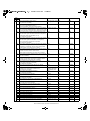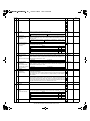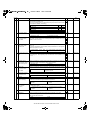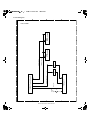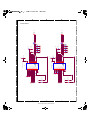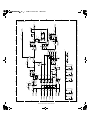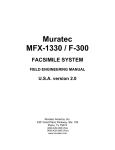Download Sharp AR-FX5 Specifications
Transcript
CODE : 00ZARFX5//A1E LASER PRINTER OPTIONS FAX EXPANSION KIT (For North America) MODEL AR-FX5 OPTION AR-MM9 CONTENTS [1] PRODUCT OUTLINE . . . . . . . . . . . . . . . . . . . . . . . . . . . . . . . . 1 - 1 [2] CONFIGURATION . . . . . . . . . . . . . . . . . . . . . . . . . . . . . . . . . . 1 - 1 [3] SPECIFICATIONS . . . . . . . . . . . . . . . . . . . . . . . . . . . . . . . . . . 3 - 1 [4] EXTERNAL VIEWS AND INTERNAL STRUCTURES . . . . . . . 4 - 1 [5] UNPACKING AND INSTALLATION. . . . . . . . . . . . . . . . . . . . . . 5 - 1 [6] SIMULATIONS, FAX SOFTWARE SWITCH. . . . . . . . . . . . . . . 6 - 1 [7] MACHINE OPERATION . . . . . . . . . . . . . . . . . . . . . . . . . . . . . . 7 - 1 [8] ELECTRICAL SECTION . . . . . . . . . . . . . . . . . . . . . . . . . . . . . 8 - 1 Parts marked with “ “ are important for maintaining the safety of the set. Be sure to replace these parts with specified ones for maintaining the safety and performance of the set. SHARP CORPORATION This document has been published to be used for after sales service only. The contents are subject to change without notice. ! CONTENTS [1] PRODUCT OUTLINE . . . . . . . . . . . . . . . . . . . . . . . . . . . . 1-1 [6] SIMULATIONS, FAX SOFTWARE SWITCH 1. Entering the simulation mode . . . . . . . . . . . . . . . . . . . . 6-1 [2] CONFIGURATION . . . . . . . . . . . . . . . . . . . . . . . . . . . . . . 1-1 2. Switching the simulation mode . . . . . . . . . . . . . . . . . . . 6-1 3. Canceling the simulation mode . . . . . . . . . . . . . . . . . . . 6-1 4. Simulation list . . . . . . . . . . . . . . . . . . . . . . . . . . . . . . . . 6-1 [3] SPECIFICATIONS 1. FAX function . . . . . . . . . . . . . . . . . . . . . . . . . . . . . . . . . 3-1 5. Detail of simulations . . . . . . . . . . . . . . . . . . . . . . . . . . . 6-3 6. FAX software switch . . . . . . . . . . . . . . . . . . . . . . . . . . . 6-22 [7] MACHINE OPERATION [4] EXTERNAL VIEWS AND INTERNAL STRUCTURES 1. Operation panel . . . . . . . . . . . . . . . . . . . . . . . . . . . . . . 4-1 2. FAX mode (Condition setting screen). . . . . . . . . . . . . . 4-2 3. PWB . . . . . . . . . . . . . . . . . . . . . . . . . . . . . . . . . . . . . . . 4-3 1. Key operator program . . . . . . . . . . . . . . . . . . . . . . . . . . 7-1 2. Fax power switch. . . . . . . . . . . . . . . . . . . . . . . . . . . . . . 7-2 3. Originals that can be faxed . . . . . . . . . . . . . . . . . . . . . . 7-2 4. Own number sending . . . . . . . . . . . . . . . . . . . . . . . . . . 7-3 5. Quick On-line . . . . . . . . . . . . . . . . . . . . . . . . . . . . . . . . 7-3 [5] UNPACKING AND INSTALLATION . . . . . . . . . . . . . . . . . 5-1 6. Communication report codes . . . . . . . . . . . . . . . . . . . . 7-4 [8] BLOCK DIAGRAM 1. MDMC PWB . . . . . . . . . . . . . . . . . . . . . . . . . . . . . . . . . 8-1 2. FAX Interface PWB . . . . . . . . . . . . . . . . . . . . . . . . . . . . 8-28 3. TEL / LIU PWB. . . . . . . . . . . . . . . . . . . . . . . . . . . . . . . 8-35 !"#$ [1] PRODUCT OUTLINE This unit provides the FAX function and the PC-FAX function when installed to the following machines: Machines to install this unit : •AR-P350*/P450* •AR-M350/M450 •DM-3500*/3501*/4500*/4501* •DM-3551/4551 * The multi-function PWB (option/AR-M11) is required. [2] CONFIGURATION Before installation of this unit, the scanner unit with DSPF (AR-EF1) as well as the scanner rack (AR-RK1) must be installed in advanced. Expansion memory <AR-MM9> * Installed to FAX I/F PWB. FAX I/F PWB *1 FAX-BOX unit <AR-FX5> *1) Installed to the machine MFP controller PWB. AR-FX5 PRODUCT OUTLINE • CONFIGURATION 1-1 !"#$ [3] SPECIFICATIONS J. Function 1. FAX function Transmit function A. Transmission method Transmission time Compression method Modem speed Intercommunication Communication line ECM 2 second level (Super G3) 6 second level (G3 ECM) MH, MR, MMR, JBIG 33.6kbps 2.4kbps automatic fallback Super G3 / G3 General telephone line (PSTN), Private branch exchange (PBX), FAX line Available B. Number of Support Line Standard Expansion 1 line Not provided C. Transmission Mode DSPF/OC Available transmission switching (Switching during the reading is not feasible) Receive function D. Fax Image Quality/Image Process Half tone reproduction Exposure adjustment Quality selection Resolution* Equivalent to 256 levels Dark / Auto / Light Half-tone ON/OFF Standard ( 8x3.85 lines / 203.2x97.8dpi ) Fine ( 8x7.7 lines / 203.2x195.6dpi ) Super Fine ( 8x15.4 lines / 203.2x391dpi ) Ultra Fine ( 16x15.4 lines / 406.4x391dpi ) E. Record Size Max. record width Record size 293mm A3~A5, 11"x17"~5.5"x8.5" F. Dial Manual dialing Chain dialig Re-dialing One-touch dial Abbreviated dialing Group dialing Dial search Program Handset To be entered by 10-key, # key, * key To be used in conjunction with Pause, up to 64 digits To recall the latest number dialed with 10-key 500 destinations (E-mail address included) Not available To be registered in the one-touch dialing Alphabet order search, User index groups 8 destinations Japan only G. Definition of Multiple Destinations Usable dials Definable destination Sequential broadcasting Simultaneous Scan to E-mail Sequential transmission request Manual dial, One-touch dial and Group dial Max. 300 destinations Available Available (Specifying multiple destinations among FAX, E-mail and transmit with 1 scan) Available (FAX mode only) H. F code transmission Sub address Password Special function Report/List function Available Available I. Memory for Transmit/Receive Standard Memory expansion Data back-up with 2MB flash Memory Expandable AR-FX5 SPECIFICATIONS 3-1 Memory transmit Available (Definable destinations : 50 destinations) On-hook Available Quick online transmit Available Direct transmit At on-hook only Auto reduction transmit Available A3 B4, A3 A4, B4 A4 Rotation transmit Available Re-call mode Available (Re-call times/interval of time to be set by key operator program) Book original transmit Available Long length original transmit Available Verification stamp function Option Auto receive Available Manual receive Available Memory receive Available Reduced receive for Available standard size Scaling receive for specified Available size Rotation receive Available Divided receive Available (To be defined by key operator program) Duplex receive Available (To be defined by key operator program) 2 in 1 receive Not available Authorized receive only for Not available specified number Prohibited receive only for Not available specified number Auto switching between Not available TEL/FAX External phone connection, Available remote Answering phone connection Not available Transfer function at output Available trouble Auto wake up mode Available Call hold Not available Time setting Available Transmit request Available Remote transmit Available Cover function Not available Print at sender Available Page division Available Page combination Not available Confidential Available (F code method) Transmit broadcast direction Available (F code method) Transmit message Not available Scaling transmit Not available Transmit/receive record Available Transmit/receive result Available Address/phone directory list Available Group list Available Sender list Available Confidential box check list Not available (Integrated to the memory box list) Transmit group list Not available (Integrated to the memory box list) Program list Available Reserved transmit list Not available Memory box list Available (FAX mode only) Memory clear notice list Available (FAX mode only) !"#$ [4] EXTERNAL VIEWS AND INTERNAL STRUCTURES 1. Operation panel 1 Touch panel 2 3 4 5 6 7 8 The machine status, messages and touch keys are displayed on the panel. The display will change to show the status of print, copy, network scanner or fax according to which of those modes is selected. Mode select keys Use to select the basic modes of the product. IMAGE SEND key Press to select fax mode and display the basic screen of fax mode. Numeric keys Use to enter fax numbers, sub-addresses, passcodes, and numerical settings. C key (clear key) Use to clear a mistake when entering fax numbers, sub-addresses, passcodes, and numerical settings. One digit is cleared each time you press the key. When an original is being scanned, this key can also be used to cancel scanning. CA key Use to cancel a transmission or programming operation. When the key is pressed, the operation is canceled and you return to the initial screen When sending a fax, this key is also used to cancel an image setting, paper size setting, or special function. * key This is used to produce tone signals when you are on a pulse dial line. Start key Press to begin scanning an original for fax transmission. AR-FX5 EXTERNAL VIEWS AND INTERNAL STRUCTURES 4-1 % !"#$ 2. FAX mode (Condition setting screen) The condition setting screen of fax mode is displayed by pressing the IMAGE SEND key while the print mode, copy mode, or job status screen appears in the touch panel. In the explanations that follow, it is assumed that the initial screen that appears after pressing the IMAGE SEND key is the condition setting screen (shown below). If you have set the display to show the address directory (following page) when the IMAGE SEND key is pressed, touch the CONDITION SETTINGS key in the address directory to display the condition setting screen. The key operator program can be used to set the display to show either the condition setting screen (shown below) or the address directory screen (following page) when the IMAGE SEND key is pressed. A.Condition setting screen The display is initially set (factory setting) to show the following condition setting screen as the initial screen. READY TO SEND. SPECIAL MODES STANDARD RESOLUTION SPEAKER FAX MEMORY:100% AUTO RECEPTION REDIAL ADDRESS DIRECTORY SUB ADDRESS ADDRESS REVIEW AUTO ORIGINAL 1 Message display Messages appear here to indicate the current status of the machine. When the machine is ready to send, an icon appears to the left. 2 Memory and reception mode display This shows the amount of fax memory that is free and the currently selected reception mode. 3 SPEAKER key This key is used for dialing with the speaker. During dialing it changes into the PAUSE key, and after pressing the SUB ADDRESS key it changes into the SPACE key. 4 REDIAL key Touch this key to redial the most recently dialed number. After dialing, this key changes into the NEXT ADDRESS key. 5 ADDRESS DIRECTORY key This displays the Address Directory screen (next page). Touch this key when you want to use an auto-dial number (one-touch dialing or group dialing). 6 SUB ADDRESS key Touch this key to enter a sub-address or passcode. 7 ADDRESS REVIEW key When performing a broadcast transmission, touch this key to check your selected destinations. Your selected destinations will appear as a list, and the list can be edited. 8 Two-sided scanning and verification Icons appear here when you touch the ORIGINAL key and select two-sided scanning and/or the verification stamp icon display stamp function (when the optional verification stamp unit is installed). The icons can be touched to open function selection screens. 9 ORIGINAL key Touch this key when you wish to manually set the size of the original to be scanned, scan both sides of the original, or use the verification stamp option. 10 RESOLUTION key Touch this key to change the resolution setting for the original to be scanned. The selected resolution setting will be highlighted above the key. The initial factory setting is STANDARD. 11 SPECIAL MODES key Touch this key to select one of the following special functions: •Timer transmission •Polling •Dual page scan •Exposure •Program •Memory box 12 Special function icon display When a special function such as polling or dual page scan is selected, a special function icon appears here. AR-FX5 EXTERNAL VIEWS AND INTERNAL STRUCTURES 4-2 & !"#$ B. Address directory screen (alphabetically ordered) If you have set the initial screen to the address directory screen using the key operator program, the initial screen will appear as follows. READY TO SEND. SPEAKER A B C D E F G H REDIAL CONDITION SETTINGS SUB ADDRESS ADDRESS REVIEW FREQUENT USE 1 One-touch key display 2 Display switching keys 3 CONDITION SETTINGS key 4 ABC GROUP key 5 Index keys ABCD EFGHI JKLMN OPQRST UVWXYZ ABC GROUP This shows the one-touch keys that have been stored on the selected "index card". The key type is indicated by the icon at the right. One-touch keys in which a fax number is stored are indicated by a " " icon. The display is initially set to show 8 keys. This can be changed to 6 or 12 using the key operator program. In cases where the one-touch keys cannot all be displayed on one screen, this shows how many screens are left. Touch the " " " " keys to move through the screens. This displays the condition setting screen (previous page), which is used to set various conditions. Touch this key to switch between the alphabetical index and the group index. One-touch key destinations are stored on each of these index cards (alphabetical index or group index). Touch an index key to display the card. Group indexes make it possible to store one-touch keys by group with an assigned name for easy reference. This is done with the custom settings. Frequently used one-touch key destinations can be stored on the FREQUENT USE card for convenient access. NOTE : •The screen showed above is the alphabetical address directory. If desired, the initial screen can be set to the group address directory •If the Network Scanner option has been installed, one-touch keys in which a destination other than a fax number is stored are indicated by the following icons: : Scan to E-mail destination : Scan to FTP destination : Scan to Desktop destination 3. PWB 3 2 1 6 5 4 1 2 3 4 5 6 Modem control PWB FAX FLASH ROM PWB FAX power PWB TEL/LIU PWB FAX interface PWB (Installed to the machine side) FAX expansion memory (Installed to the machine side) FAX communication control FAX control program Supplies power to the FAX unit. TEL line communication control Connection between FAX and MFP controller AR-FX5 EXTERNAL VIEWS AND INTERNAL STRUCTURES 4-3 "# $%&' [5] UNPACKING AND INSTALLATION <Before installation> 3) Remove the FAX interface cover. Remove the two screws that secure the FAX interface cover of the MFP control PWB unit and remove the FAX interface cover. •For installation of AR-FX5, an MFP control PWB unit and a scanner unit must have been installed. •Start installation after checking that the communication indicator on the operation panel is not lit or blinking. Parts included FAX interface PWB unit (1 pc.) Line cable (1 pc.) Screw A (1 pc.) FAX interface cable (1 pc.) Screw B (large) (2 pcs.) Screw C (small) (2 pcs.) 1) Turn the main switch of the printer to OFF. Turn the main switch located on the front of the printer to OFF. Then, remove the power plug of the printer from the outlet. Screw FAX interface cover Step in case of mounting extended memory (AR-MM9) •If you need not mount an extended memory, proceed to step 5). 4) Mount an extended memory. Mount an extended memory to the socket on the front surface of the FAX interface PWB unit. OFF Extended memory 2) Remove the MFP control PWB unit. <1>Remove the scanner cable from the printer. FAX interface PWB unit Scanner cable 5) Attach the FAX interface PWB unit. Connect the FAX interface PWB unit to the FAX interface PWB connector (100 pins) of the MFP control PWB unit and secure the unit with two screws C. <2>Remove the two screws that secure the MFP control PWB unit to the printer. Then, hold the two grips and pull out the MFP control PWB unit to remove it from the printer. FAX interface PWB unit Screw Screws C Grip Screw Grip AR-FX5 UNPACKING AND INSTALLATION 5-1 ( "# $%&' 6) Reattach the MFP control PWB unit. Reattach the MFP control PWB unit to the printer and secure it with the two screws. 8) Attach the FAX power cord to the printer. Remove the screw of the connector cover for connection of FAX power supply connector on the main unit of the printer, and remove the connector cover. Then, connect the FAX power supply connector to the connector on the main unit of the printer and tighten the three screws on the connector to secure the connector. Ensure that the FAX power switch is in the OFF position. Screw Connector cover FAX power switch Screw OFF Screw 7) Attach the FAX box unit. <1>Secure screw A to the rack. Screw A Screw FAX power cord <2> Hang the positioning hole on the side of the FAX box unit on screw A, slide the FAX box unit toward the rack, and secure the rack and the FAX box unit with two screws B. 9) Connect each connector of the FAX box unit. Connect the FAX interface cable to the FAX box unit and the MFP control unit and then connect the line cable to the FAX box unit. Connect the scanner cable that has been removed in step 2). Scanner cable FAX box unit Rack Screw A Positioning hole Line cable TEL LINE Screws B FAX interface cable 10) Turn the main switch of the printer to ON. Insert the power plug of the printer to the outlet and turn the main switch and the FAX power switch of the FAX box unit to ON. AR-FX5 UNPACKING AND INSTALLATION 5-2 !"# $ &'$ () * +, [6] SIMULATIONS, FAX SOFTWARE SWITCH 1. Entering the simulation mode 2. Switching the simulation mode a. Nomal mode Press [USER SETTING] to return to the code entry screen. Enter the copy mode and perform the following procedures. [P] [*] [C] [*] [Main code] [START] [Sub code] [START] 3. Canceling the simulation mode Press CA key to cancel the simulation mode. b. FAX mode Enter the copy mode and perform the following procedures. [9] [*] [8] [#] [7] 4. Simulation list Code Main Sub 22 Function (Content) Purpose Section Item 5 Used to check the ROM version of each unit (section). Other Software 6 Used to print the list of adjustments and setup data (simulations, FAX soft switches, counters). Adjustment, setup, operation data output, check (print) Data 11 Used to check the use frequency of FAX. (send/receive) (Only when FAX is installed.) Adjustment, setup, operation data output, check (display) FAX Data 24 10 Used to clear the FAX counter. (After completion of maintenance, this counter must be cleared.) (Only when FAX is installed.) Data clear FAX Counter 46 12 Used to adjust the print density in the FAX mode (all modes). An adjustment with this simulation affects all the copy density adjustment values. (Only when FAX is installed) Adjustment Picture quality 13 Used to adjust the print density in the FAX mode (Standard mode). (Only when FAX is installed.) Adjustment Picture quality 14 Used to adjust the print density in the FAX mode (Fine mode). (Only when FAX is installed.) Adjustment Picture quality 15 Used to adjust the print density in the FAX mode (Super Fine mode). (Only when FAX is installed.) Adjustment Picture quality 16 Used to adjust the print density in the FAX mode (Ultra Fine mode). (Only when FAX is installed.) Adjustment Picture quality 61 3 Used to adjust laser power (absolute value) in the FAX reception mode. (Only when FAX is installed.) Adjustment Operation 66 1 Used to set the FAX soft switch function. (Used to utilize the FAX soft switch function.) Setup FAX 2 Used to set the FAX soft switch setup to the default. (Except for the adjustment values) Data clear FAX Data 3 Used to check the operations of FAX PWB memory (read/write). (This adjustment is required when replacing the PWB with a new one.) Operation test, check FAX Data 4 Used to check the operations of data signal output in the FAX data output mode. (Used to check the MODEM operation.) Send level Max. (Only when FAX is installed.) Operation test, check FAX Operation 5 Used to check the operations of data signal output in the FAX Operation test, check data output mode. (Used to check the MODEM operation.)Signals are sent in the send level set with the soft switch. (Only when FAX is installed.) FAX Operation 6 Used to print the confidential password. (Used when the confidential password is forgotten.) (Only when FAX is installed.) User data output, check FAX (display, print) Data 7 Used to print the image memory data (memory send, receive). User data output, check FAX (Only when FAX is installed.) (display, print) Data 8 Used to check the output operation of the FAX sound signals. (Sound output IC operation check) Send level Max. (Only when FAX is installed.) Operation test, check FAX Operation 9 Used to check the output operation of the FAX sound signals. (Sound output IC operation check) (Only when FAX is installed.) Operation test, check FAX Operation AR-FX5 SIMULATIONS, FAX SOFTWARE SWITCH 6-1 Setup, adjustment data Code Main Sub 66 - !"# $ &'$ () * +, Function (Content) Purpose Section Item 10 Used to clear all data of image memory (memory send, receive). Confidential data are also cleared. (Only when FAX is installed.) User data output, check FAX (display, print) Data 11 Used to check the output operation of FAX G3 mode 300BPS. (Used to check the MODEM operation.) Send level 0dB (Max.) (Only when FAX is installed.) Operation test, check FAX Operation 12 Used to check the output operation of FAX G3 mode 300BPS. Operation test, check (Used to check the MODEM operation.) Signals are sent in the send level set with the soft switch. (Only when FAX is installed.) FAX Operation 13 Used to enter (set) the number for the FAX dial signal output test. (The dial number signal set with this simulation is outputted in the dial signal output test with SIM 66-14~16) (Only when FAX is installed.) Setup FAX Data 14 Used to set the make time in the FAX pulse dial mode (10PPS) Setup and to test the dial signal output. (The dial number signal set with SIM 66-13 is outputted.) Used to check dialing troubles and the operation. (Only when FAX is installed.) FAX Operation 15 Used to set the make time in the FAX pulse dial mode (20PPS) Setup and to test the dial signal output. (The dial number signal set with SIM 66-13 is outputted.) Used to check dialing troubles and the operation. (Only when FAX is installed.) FAX Operation 16 Used to test the dial signal (DTMF) output in the FAX tone dial Setup mode. (The dial number signal set with SIM 66-13 is outputted.) The send level can be set to an optional level. Dialing troubles and operation.(Only when FAX is installed.) FAX Operation 17 Used to test the dial signal (DTMF) output in the Fax tone dial mode. Send level Max. Used to check the operation. (Only when FAX is installed.) Setup FAX Operation 18 Used to test the dial signal (DTMF) in the FAX tone dial mode. Setup The send level set with the soft switch is outputted. Used to check the operation. (Only when FAX is installed.) FAX Operation 19 Used to backup the FAX SRAM data into the flash Memory(Option FAX memory:AR-MM9) (Only when FAX is installed.) Setup FAX Operation 20 Used to restore the backup data (SIM 66-19) to SRAM. (Only when FAX is installed.) Setup FAX Operation 21 Used to print the FAX information (registrations, communication Adjustment, setup, operation data output, management, file management, system errors). check (display, print) (Only when FAX is installed.) FAX Data 22 Used to adjust the handset sound volume. (Only when FAX is installed.) Setup FAX Operation 23 Used to download the FAX program. (Only when FAX is installed.) Inhibited FAX 24 Used clear the FAST memory data. (Only when FAX is installed.) Inhibited FAX 25 Used to register the FAX number for MODEM dial-in. (Only when FAX is installed.) Inhibited FAX 26 Used to register the external telephone number for MODEM dial-in. (Only when FAX is installed.) Inhibited FAX 27 Used to register the voice-warp transfer number. (Only when FAX is installed.) Inhibited FAX 28 Used to record a sound message. (Only when FAX is installed.) Inhibited FAX 29 Used to clear the telephone directory. (Only when FAX is installed.) FAX Setup Operation 30 Used to check TEL/LIU status change. Setup FAX Operation 31 Used to set the TEL/LIU status. Setup FAX Operation 32 Used to check received data. Inhibited FAX 33 Used to check signal detection. Inhibited FAX 34 Used to measure and display the communication time. Setup FAX Operation 35 Modem program rewriting.(Only when FAX is installed.) Operation test, check FAX Operation 36 Used to check interface between MFPC and MDMC. Check is made in the data line or the command line. Operation test, check FAX Operation AR-FX5 SIMULATIONS, FAX SOFTWARE SWITCH 6-2 . !"# $ &'$ () * +, 5. Detail of simulations 22-11 Main code 22 Purpose 22-5 Purpose Function (Content) Other Used to check the ROM version of each unit (section). Section Item Software Operation/Procedure The version of each ROM is displayed. SIMULATION 22-5 ROM VERSION DATA DISPLAY. S/N(MFP) : 000000000 S/N(ENGINE) : S/N(SCANNER) : 000000000 MFP : 1.00 (LANGUAGE : 1.00) PCU : 1.00 BOOT : SCANNER : 1.00 FAX : FINISHER : 1.00 NIC : DESK/LCC : 1.00 MAIL BIN : PUNCH UNIT : 1.00 SIMULATION 22-11 FAX COUNTER DATA DISPLAY. FAX SEND : ******** FAX RECEIVE : ******** FAX OUTPUT : ******** SEND IMAGES : ******** SEND TIME : ********:**:** RECEIVE TIME : ********:**:** 0000000000 1.00 1.00 1.00 1.00 <List of display values> FAX SEND FAX RECEIVE FAX OUTPUT SEND IMAGES SEND TIME RECEIVE TIME <List of display values> S/N(MFP) S/N(ENGINE) S/N(SCANNER) MFP (LANGUAGE) BOOT FAX NIC PCU SCANNER FINISHER DESK/LCC MAIL BIN PUNCH UNIT Adjustment, setup, operation data output, check (display) Function (Content) Used to check the use frequency of FAX. (send/receive) (Only when FAX is installed.) Section FAX Item Data Operation/Procedure The counter data below are displayed. Controller serial number Engine section serial number Scanner section serial number MFP controller (Language version) MFP controller boot ROM FAX controller Network card PCU controller Scanner controller Finisher controller Desk/LCC controller mail bin controller Punch unit Number of times of FAX sending Number of times of FAX receiving FAX print quantity Quantity of sending Time for sending Time for receiving (Product key controlled by PCU PWB serial number.) 22-6 Purpose Function (Content) Adjustment, setup, operation data output, check (print) Used to print the list of adjustments and setup data (simulations, FAX soft switches, counters). Section Item Data Operation/Procedure the selected data is displayed on the menu box. SIMULATION 22-6 DATA PRINT MODE, SELECT SETTING,AND PRESS START. 0. TRAY SELECT :AUTO ONLY 1. PRINT START 1 When "1" is selected, press [START] key. SIMULATION 22-6 DATA PRINT MODE.. EXECUTING... 0.TRAY SELECT :1 0 <List of display values> 0 1 TRAY SELECT auto only (no selection) PRINT START AR-FX5 SIMULATIONS, FAX SOFTWARE SWITCH 6-3 / !"# $ &'$ () * +, Main code 24 Main code 46 24-10 46-12 Purpose Function (Content) Section Item Operation/Procedure Data clear Used to clear the FAX counter. FAX Counter Select with 10 digit key pad and press START key. The procedure below is executed and the display returns to the original state. 1: Counter is cleared 2: Not cleared SIMULATION 24-10 FAX COUNTER DATA CLEAR. SELECT 1-6, AND PRESS START. 1. FAX SEND 2. FAX RECEIVED 3. FAX OUTPUT 4. SEND IMAGES 5. SEND TIME 6. RECEIVE TIME Press [START] key. 1 Purpose Function (Content) Section Item Picture quality Operation/Procedure The exposure mode to be set is selected. (FAX auto adjustment) 1) The current set value is highlighted on the right side of each item. In this screen, be sure to select "1: COPY START." (Set value: 1) 2) Set the exposure level with 10 digit key pad. Press P to store the set value. (Default: 50, set range: 0 - 99) 3) Press START, and copying is started and the set value is stored. (Display value 1) 4) Select a paper feed tray. (Set value 2) Press [CUSTOM SETTING] key or [START] key. SIMULATION 24-10 FAX SEND COUNTER DATA CLEAR. ARE YOU SURE? 1. YES 2. NO Adjustment Used to adjust the print density in the FAX mode (all modes). An adjustment with this simulation affects all the reading density adjustment values. (Only when FAX is installed) SIMULATION 46-12 EXP. LEVEL SETUP FAX (AUTO SET). SELECT 0-2, AND PRESS START. 0. TRAY SELECT 1. COPY START 1 2. FAX EXP. LEVEL 50 1 1 Select other than 0 - 1, and press [START] key. Press [CUSTOM SETTING] key. <List of set values> 1 2 3 4 5 6 FAX SEND: Number of times of FAX sending FAX RECEIVE: Number of times of FAX reception FAX OUTPUT: FAX print quantity SEND IMAGES: Sending quantity SEND TIME: Time for sending RECEIVE TIME: Time for reception SIMULATION 46-12 EXP. LEVEL SETUP FAX (AUTO SET),INPUT VALUE 0-99, AND PRESS START. 2. FAX EXP. LEVEL 50 Select 1, and press [START] key. Press [START] key. Press [CUSTOM SETTING] key. Or copying is terminated. SIMULATION 46-12 EXP. LEVEL SETUP FAX (AUTO SET). NOW COPYING. Select 0, and press [START] key. Press [START] key or press [CUSTOME SETTING] key. SIMULATION 46-12 EXP. LEVEL SETUP FAX (AUTO SET). SELECT 1-5, AND PRESS START. (FEED TRAY) 1. TRAY1 2. TRAY2 3. TRAY3 4. TRAY4 5.BPT 1 <List of set values 1> 0 1 2 Paper feed tray selection Copy start (Default) FAX mode exposure setup <List of display values 1> Normal display ERROR display Door open Jam paper empty <List of set values 2> 1 2 3 4 5 TRAY1 TRAY2 TRAY3 TRAY4 Manual feed AR-FX5 SIMULATIONS, FAX SOFTWARE SWITCH 6-4 NOW COPYING DOOR OPEN. JAM PAPER EMPTY. 0 !"# $ &'$ () * +, <List of set values 1> 46-13 Purpose Function (Content) Adjustment Used to adjust the reading density in the FAX mode (Standard mode). (Only when FAX is installed.)" Section Item Picture quality Operation/Procedure The exposure mode to be set is selected. (FAX Standard mode individual adjustment) 1) The current set value is highlighted on the right side of each item. In this screen, be sure to select "1: COPY START." (Set value: 1) 2) Set the exposure level with 10 digit key pad. Press P to store the set value. (Default: 50, set range: 0 - 99) 3) Press START, and copying is started and the set value is stored. (Display value 1) 4) Select a paper feed tray. (Set value 2) 5) Select an exposure level. (Set value 3) SIMULATION 46-13 EXP. LEVEL SETUP FAX(NORMAL). SELECT 0-5, AND PRESS START. 1 0. TRAY SELECT 1. PRINT START 1 2. EXP LEVEL 50 50 3. AUTO 4. LIGHT 5. DARK 50 1 Select other than 0 - 2, and press [START] key. 0 1 2 3 4 5 Paper feed tray selection Print start (Default) Exposure level selection Auto Bright Dark <List of display values 1> Normal display ERROR display Door open Jam paper empty <List of set values 2> 1 2 3 4 5 TRAY1 TRAY2 TRAY3 TRAY4 Manual feed <List of set values 3> 3 4 5 Auto Bright Dark Press [CUSTOM SETTING] key. SIMULATION 46-13 EXP. LEVEL SETUP FAX(NORMAL),INPUT VALUE 0-99, AND PRESS START. 2. AUTO 50 Select 1, and press [START] key. Press [START] key. Press [CUSTOM SETTING] key. Or copying is terminated. SIMULATION 46-13 EXP. LEVEL SETUP FAX(NORMAL). NOW COPYING. Select 0, and press [START] key. Press [START] key or press [CUSTOME SETTING] key. SIMULATION 46-13 EXP. LEVEL SETUP FAX(NORMAL). SELECT 1-5, AND PRESS START. (FEED TRAY) 1. TRAY1 2. TRAY2 3. TRAY3 4. TRAY4 5. BPT 1 Select 2, and press [START] key. Press [START] key or press [CUSTOME SETTING] key. SIMULATION 46-13 EXP. LEVEL SETUP FAX(NORMAL). SELECT 3-5, AND PRESS START. (EXP. LEVEL SELECT) 3. AUTO 4. LIGHT 5. DARK 1 AR-FX5 SIMULATIONS, FAX SOFTWARE SWITCH 6-5 NOW COPYING DOOR OPEN. JAM PAPER EMPTY. !"# $ &'$ () * +, <List of display values 1> 46-14 Purpose Function (Content) Adjustment Used to adjust the reading density in the FAX mode (Fine mode). (Only when FAX is installed.) Section Item Picture quality Operation/Procedure The exposure mode to be set is selected. (FAX Fine mode individual adjustment) 1) The current set value is highlighted on the right side of each item. In this screen, be sure to select "1: COPY START." (Set value: 1) 2) Set the exposure level with 10 digit key pad. Press P to store the set value. (Default: 50, set range: 0 - 99) 3) Press START, and copying is started and the set value is stored. (Display value 1) 4) Select a paper feed tray. (Set value 2) 5) Select an exposure level. (Set value 3) SIMULATION 46-14 EXP. LEVEL SETUP FAX(FINE). SELECT 0-8, AND PRESS START. 1 1. PRINT START 0. TRAY SELECT 2. EXP LEVEL 1 3. AUTO 4. LIGHT 5. DARK 6. AUTO(H) 50 7. LIGHT(H) 50 8. DARK(H) 50 Select other than 0 - 2, and press [START] key. Normal display ERROR display Door open Jam Paper empty <List of set values 2> 1 2 3 4 5 TRAY1 TRAY2 TRAY3 TRAY4 Manual feed <List of set values 3> 3 4 5 6 7 8 Auto Bright Dark Auto (Half tone) Bright (half tone) Dark (Half tone) 1 Press [CUSTOM SETTING] key. SIMULATION 46-14 EXP. LEVEL SETUP FAX(FINE),INPUT VALUE 0-99, AND PRESS START. 2. AUTO 50 Select 1, and press [START] key. Press [START] key. Press [CUSTOM SETTING] key. Or copying is terminated. SIMULATION 46-14 EXP. LEVEL SETUP FAX(FINE). NOW COPYING. Select 0, and press [START] key. Press [START] key or press [CUSTOME SETTING] key. SIMULATION 46-14 EXP. LEVEL SETUP FAX(FINE). SELECT 1-5, AND PRESS START. (FEED TRAY) 1. TRAY1 2. TRAY2 3. TRAY3 4. TRAY4 5. BPT Select 2, and press [START] key. 1 Press [START] key or press [CUSTOME SETTING] key. SIMULATION 46-14 EXP. LEVEL SETUP FAX(FINE). SELECT 3-8, AND PRESS START. (EXP. LEVEL SELECT) 3. AUTO 4. LIGHT 5. DARK 6. AUTO(H) 7. LIGHT(H) 8. DARK(H) 1 <List of set values 1> 0 1 2 3 4 5 6 7 8 Paper feed tray selection Print start (Default) Exposure level selection Auto Bright Dark Auto (Half tone) Bright (half tone) Dark (Half tone) AR-FX5 SIMULATIONS, FAX SOFTWARE SWITCH 6-6 NOW COPYING DOOR OPEN. JAM PAPER EMPTY. 1 !"# $ &'$ () * +, <List of set values 1> 46-15 Purpose Function (Content) Adjustment Used to adjust the reading density in the FAX mode (Super Fine mode). (Only when FAX is installed.) Section Item Picture quality Operation/Procedure The exposure mode to be set is selected. (FAX Super Fine mode individual adjustment) 1) The current set value is highlighted on the right side of each item. In this screen, be sure to select "1: COPY START." (Set value: 1) 2) Set the exposure level with 10 digit key pad. Press P to store the set value. (Default: 50, set range: 0 - 99) 3) Press START, and copying is started and the set value is stored. (Display value 1) 4) Select a paper feed tray. (Set value 2) 5) Select an exposure level. (Set value 3) SIMULATION 46-15 EXP. LEVEL SETUP FAX(SUPER FINE). SELECT 0-8, AND PRESS START. 1 1. PRINT START 0. TRAY SELECT 2. EXP LEVEL 1 3. AUTO 4. LIGHT 5. DARK 6. AUTO(H) 50 7. LIGHT(H) 50 8. DARK(H) 50 1 Select other than 0 - 2, and press [START] key. Press [CUSTOM SETTING] key. SIMULATION 46-15 EXP. LEVEL SETUP FAX(SUPER FINE),INPUT VALUE 0-99, AND PRESS START. 2. AUTO 0 1 2 3 4 5 6 7 8 Paper feed tray selection Print start (Default) Exposure level selection Auto Bright Dark Auto (Half tone) Bright (half tone) Dark (Half tone) <List of display values 1> Normal display ERROR display Door open Jam Paper empty <List of set values 2> 1 2 3 4 5 TRAY1 TRAY2 TRAY3 TRAY4 Manual feed <List of set values 3> 3 4 5 6 7 8 Auto Bright Dark Auto (Half tone) Bright (half tone) Dark (Half tone) 50 Select 1, and press [START] key. Press [START] key. Press [CUSTOM SETTING] key. Or copying is terminated. SIMULATION 46-15 EXP. LEVEL SETUP FAX(SUPER FINE). NOW COPYING. Select 0, and press [START] key. Press [START] key or press [CUSTOME SETTING] key. SIMULATION 46-15 EXP. LEVEL SETUP FAX(SUPER FINE). SELECT 1-5, AND PRESS START. (FEED TRAY) 1. TRAY1 2. TRAY2 3. TRAY3 4. TRAY4 5. BPT 1 Select 2, and press [START] key. Press [START] key or press [CUSTOME SETTING] key. SIMULATION 46-15 EXP. LEVEL SETUP FAX(SUPER FINE). SELECT 3-8, AND PRESS START. (EXP. LEVEL SELECT) 3. AUTO 4. LIGHT 5. DARK 6. AUTO(H) 7. LIGHT(H) 8. DARK(H) 1 AR-FX5 SIMULATIONS, FAX SOFTWARE SWITCH 6-7 NOW COPYING DOOR OPEN. JAM PAPER EMPTY. 2 !"# $ &'$ () * +, <List of set values 1> 46-16 Purpose Function (Content) Adjustment Used to adjust the reading density in the FAX mode (Ultra Fine mode). (Only when FAX is installed.) Section Item Picture quality Operation/Procedure The exposure mode to be set is selected. (FAX Ultra Fine mode individual adjustment) 1) The current set value is highlighted on the right side of each item. In this screen, be sure to select "1: COPY START." (Set value: 1) 2) Set the exposure level with 10 digit key pad. Press P to store the set value. (Default: 50, set range: 0 - 99) 3) Press START, and copying is started and the set value is stored. (Display value 1) 4) Select a paper feed tray. (Set value 2) 5) Select an exposure level. (Set value 3) SIMULATION 46-16 EXP. LEVEL SETUP FAX(ULTRA FINE). SELECT 0-8, AND PRESS START. 1 0. TRAY SELECT 1. PRINT START 2. EXP LEVEL 1 3. AUTO 4. LIGHT 5. DARK 6. AUTO(H) 50 7. LIGHT(H) 50 8. DARK(H) 50 1 Select other than 0 - 2, and press [START] key. Press [CUSTOM SETTING] key. SIMULATION 46-16 EXP. LEVEL SETUP FAX(ULTRA FINE),INPUT VALUE 0-99, AND PRESS START. 2. AUTO 0 1 2 3 4 5 6 7 8 Paper feed tray selection Print start (Default) Exposure level selection Auto Bright Dark Auto (Half tone) Bright (half tone) Dark (Half tone) <List of display values 1> Normal display ERROR display Door open Jam Paper empty <List of set values 2> 1 2 3 4 5 TRAY1 TRAY2 TRAY3 TRAY4 Manual feed <List of set values 3> 3 4 5 6 7 8 Auto Bright Dark Auto (Half tone) Bright (half tone) Dark (Half tone) 50 Select 1, and press [START] key. Press [START] key. Press [CUSTOM SETTING] key. Or copying is terminated. SIMULATION 46-16 EXP. LEVEL SETUP FAX(ULTRA FINE). NOW COPYING. Select 0, and press [START] key. Press [START] key or press [CUSTOME SETTING] key. SIMULATION 46-16 EXP. LEVEL SETUP FAX(ULTRA FINE). SELECT 1-5, AND PRESS START. (FEED TRAY) 1. TRAY1 2. TRAY2 3. TRAY3 4. TRAY4 5. BPT 1 Select 2, and press [START] key. Press [START] key or press [CUSTOME SETTING] key. SIMULATION 46-16 EXP. LEVEL SETUP FAX(ULTRA FINE). SELECT 3-8, AND PRESS START. (EXP. LEVEL SELECT) 3. AUTO 4. LIGHT 5. DARK 6. AUTO(H) 7. LIGHT(H) 8. DARK(H) 1 AR-FX5 SIMULATIONS, FAX SOFTWARE SWITCH 6-8 NOW COPYING DOOR OPEN. JAM PAPER EMPTY. 3 !"# $ &'$ () * +, Main code 61 Main code 66 61-3 66-1 Purpose Function (Content) Purpose Function (Content) Adjustment Used to adjust the scanner (exposure) laser power (absolute value) in the FAX reception mode. (Only when FAX is installed.) Section PCU Item Operation Operation/Procedure Set the laser power in FAX reception. Enter the set value and press Start to store it. SIMULATION 61-3 LASER POWER SETTING (FAX). PRESS START. 1. FAX 5 1 Section Item Operation/Procedure Set the Fax soft switch. (For details of the soft SW, refer to the AR-FX5 Service Manual.) Entry of 1 - 8 only is effective. 1) Specify the bit to be changed (highlighted) with a number. 2) Press START to rewrite the setting. * Press [CUSTOM SETTING] key or [START] key. Press [START] key. SIMULATION 61-3 LASER POWER SETTING (FAX). INPUT VALUE 1-165, AND PRESS START. 1. FAX 5 <List of set values> Initial value 1 FAX reception 45PPM 104 35PPM 80 Set range Setup Used to set the FAX soft switch function. (Used to utilize the FAX soft switch function.) FAX SIM 1 cannot be changed with this simulation. SIMULATION 66-1 FAX SOFT SW. SELECT 2 - 80, AND PRESS START. Press [START] key. 1 Press [CUSTOM SETTING] key or [START] key. SIMULATION 66-1 FAX SOFT SW. SETTING. INPUT DATA No(1-8), AND PRESS START. SOFT SW-2: 1 2 3 4 5 6 7 8 104 - 150 (45PPM) 80 - 150 (35PPM) AR-FX5 SIMULATIONS, FAX SOFTWARE SWITCH 6-9 00001001 !"# $ &'$ () * +, 66-2 66-3 Purpose Function (Content) Purpose Function (Content) Data clear Used to set the FAX soft switch setup to the default. (Except for the adjustment values) Section FAX Item Data Operation/Procedure The current set value of SW1 is displayed. Entry of 1 - 8 only is effective. 1) Specify the bit to be changed (highlighted) with a number. 2) Select the country code, and press START to rewrite the setting. 3) Select a number (1 - 2) with 10 digit key pad and press START to execute. 1: FAX soft SW clear 2: Not clear 4) The soft switch (excluding the FAX adjustment value) corresponding to the selected country code is cleared. 5) The selected country is highlighted. SIMULATION 66-2 FAX SOFT SW.CLEAR (WIHTOUT ADJUSTMENT VALUE). INPUT COUNTRY CODE, AND PRESS START. 1 2 3 4 5 6 7 8 00000000 Press [START] key. 1 JAPAN 1:YES 2:NO <Country codes> * SIMULATION 66-3 FAX PWB MEMORY CHECK. MFP SRAM: CHECKING MFP FLASH: NO CHECK MFP OP. FLASH: NO CHECK MODEM EEPROM: NG:A0010000 MODEM SRAM(G/A):NO CHECK MODEM SRAM: NG A11 MODEM SDRAM: OK <List of display values> NO CHECK CHECKING OK NG Not checked Checking Check complete OK Check error <Items> SIMULATION 66-2 FAX SOFT SW. CLEAR. ARE YOU SURE? Japan U.S.A. Operation test, check Used to check the operations of FAX PWB memory (read/write). (This adjustment is required when replacing the PWB with a new one.) Section FAX Item Data Operation/Procedure Check the FAX PWB memory. When this simulation is executed, the error occurring address or the data line is displayed. MFP SRAM (MFP control PWB) MFP FLASH (FAX I/F PWB) MFP OP.FLASH (FAX I/F PWB) MODEM EEPROM (FAX PWB) MODEM SRAM(G/A) (FAX PWB) MODEM SRAM (FAX PWB) MODEM SDRAM (FAX PWB) 00000000 10110101 Conforms to Advisory Document T.35. AR-FX5 SIMULATIONS, FAX SOFTWARE SWITCH 6-10 SRAM FLASH Memory FLASH Memory (AR-MM9) !"# $ &'$ () * +, <List of set values> 66-4 Purpose Function (Content) Operation test, check Used to check the operations of data signal output in the FAX data output mode. (Used to check the MODEM operation.) Send level 0db (Max.) (Only when FAX is installed.) Section FAX Item Operation Operation/Procedure Signal output check (level Max.) When CUSTOM SETTING is pressed during execution of this simulation, execution is stopped. Enter a number and press START to change the kind of signal. 1 2 3 4 5 6 7 8 9 10 11 12 13 14 15 16 No signal 33.6 V34 31.2 V34 28.8 V34 26.4 V34 24.0 V34 21.6 V34 19.2 V34 16.8 V34 14.4 V34 12.0 V34 9.6 V34 7.2 V34 4.8 V34 2.4 V34 14.4 V33 SIMULATION 66-4 SIGNAL OUTPUT CHECK.(LEVEL MAX) SELECT 1-32, AND PRESS START. 1.NOSIGNAL 2.33.6 V34 3.31.2 V34 4.28.8 V34 5.26.4 V34 6.24.0 V34 7.21.6 V34 8.19.2 V34 9.16.8 V34 10.14.4 V34 11.12.0 V34 12.9.6 V34 13.7.2 V34 14.4.8 V34 15.2.4 V34 16.14.4 V33 17.12.0 V33 18.14.4 V17 19.12.0 V17 20.9.6 V17 21.7.2 V17 22.9.6 V29 23.7.2 V29 24.4.8 V27t 25.2.4 V27t 26.0.3 FLG 27.CED 2100 28.CNG 1100 29.0.3 V21 30.ANSam 31.RINGER 32.No RBT 1 Press [START] key. Press [CUSTOM SETTING] key. SIMULATION 66-4 SIGNAL OUTPUT CHECK.(LEVEL MAX) SELECT 1-32, AND PRESS START. EXECUTING... 1.NOSIGNAL 2.33.6 V34 3.31.2 V34 4.28.8 V34 5.26.4 V34 6.24.0 V34 7.21.6 V34 8.19.2 V34 9.16.8 V34 10.14.4 V34 11.12.0 V34 12.9.6 V34 13.7.2 V34 14.4.8 V34 15.2.4 V34 16.14.4 V33 17.12.0 V33 18.14.4 V17 19.12.0 V17 20.9.6 V17 21.7.2 V17 22.9.6 V29 23.7.2 V29 24.4.8 V27t 25.2.4 V27t 26.0.3 FLG 27.CED 2100 28.CNG 1100 29.0.3 V21 30.ANSam 31.RINGER 32.No RBT 1 Same display Select 2 and press [START] key. SIMULATION 66-4 SIGNAL OUTPUT CHECK.(LEVEL MAX) SELECT 1-32, AND PRESS START. EXECUTING... 1.NOSIGNAL 2.33.6 V34 3.31.2 V34 4.28.8 V34 5.26.4 V34 6.24.0 V34 7.21.6 V34 8.19.2 V34 9.16.8 V34 10.14.4 V34 11.12.0 V34 12.9.6 V34 13.7.2 V34 14.4.8 V34 15.2.4 V34 16.14.4 V33 17.12.0 V33 18.14.4 V17 19.12.0 V17 20.9.6 V17 21.7.2 V17 22.9.6 V29 23.7.2 V29 24.4.8 V27t 25.2.4 V27t 26.0.3 FLG 27.CED 2100 28.CNG 1100 29.0.3 V21 30.ANSam 31.RINGER 32.No RBT 2 Press [CUSTOM SETTING] key. SIMULATION 66-4 SIGNAL OUTPUT CHECK.(LEVEL MAX) SELECT 1-32, AND PRESS START. 1.NOSIGNAL 2.33.6 V34 3.31.2 V34 4.28.8 V34 5.26.4 V34 6.24.0 V34 7.21.6 V34 8.19.2 V34 9.16.8 V34 10.14.4 V34 11.12.0 V34 12.9.6 V34 13.7.2 V34 14.4.8 V34 15.2.4 V34 16.14.4 V33 17.12.0 V33 18.14.4 V17 19.12.0 V17 20.9.6 V17 21.7.2 V17 22.9.6 V29 23.7.2 V29 24.4.8 V27t 25.2.4 V27t 26.0.3 FLG 27.CED 2100 28.CNG 1100 29.0.3 V21 30.ANSam 31.RINGER 32.No RBT 2 AR-FX5 SIMULATIONS, FAX SOFTWARE SWITCH 6-11 17 18 19 20 21 22 23 24 25 26 27 28 29 30 31 32 12.0 V33 14.4 V17 12.0 V17 9.6 V17 7.2 V17 9.6 V29 7.2 V29 4.8 V27t 2.4 V27t 0.3 FLG CED2100 CNG1100 0.3 V21 ANSam RINGER No RBT - !"# $ &'$ () * +, <List of set values> 66-5 Purpose Function (Content) Operation test, check Used to check the operations of data signal output in the FAX data output mode. (Used to check the MODEM operation.) Signals are sent in the send level set with the soft switch. (Only when FAX is installed.) Section FAX Item Operation Operation/Procedure Signal output check (Send level is set with the soft SW.) When CUSTOM SETTING is pressed during execution of this simulation, execution is stopped. Enter a number and press START to change the kind of signal. SIMULATION 66-5 SIGNAL OUTPUT CHECK.(SOFT SW.) SELECT 1-32, AND PRESS START. 1.NOSIGNAL 2.33.6 V34 3.31.2 V34 4.28.8 V34 5.26.4 V34 6.24.0 V34 7.21.6 V34 8.19.2 V34 9.16.8 V34 10.14.4 V34 11.12.0 V34 12.9.6 V34 13.7.2 V34 14.4.8 V34 15.2.4 V34 16.14.4 V33 17.12.0 V33 18.14.4 V17 19.12.0 V17 20.9.6 V17 21.7.2 V17 22.9.6 V29 23.7.2 V29 24.4.8 V27t 25.2.4 V27t 26.0.3 FLG 27.CED 2100 28.CNG 1100 29.0.3 V21 30.ANSam 31.RINGER 32.No RBT 1 Press [START] key. Press [CUSTOM SETTING] key. 1 2 3 4 5 6 7 8 9 10 11 12 13 14 15 16 No signal 33.6 V34 31.2 V34 28.8 V34 26.4 V34 24.0 V34 21.6 V34 19.2 V34 16.8 V34 14.4 V34 12.0 V34 9.6 V34 7.2 V34 4.8 V34 2.4 V34 14.4 V33 17 18 19 20 21 22 23 24 25 26 27 28 29 30 31 32 12.0 V33 14.4 V17 12.0 V17 9.6 V17 7.2 V17 9.6 V29 7.2 V29 4.8 V27t 2.4 V27t 0.3 FLG CED2100 CNG1100 0.3 V21 ANSam RINGER No RBT 66-6 Purpose Function (Content) User data output, check (display, print) Used to print the confidential password. (Used when the confidential password is forgotten.) (Only when FAX is installed.) Section FAX Item Data Operation/Procedure The confidential pass code is printed. The currently selected data is displayed on the side of menu. SIMULATION 66-6 PASS CODE PRINT OUT. PRESS START 1. PRINT START SIMULATION 66-5 SIGNAL OUTPUT CHECK.(SOFT SW.) SELECT 1-32, AND PRESS START. EXECUTING... 1.NOSIGNAL 2.33.6 V34 3.31.2 V34 4.28.8 V34 5.26.4 V34 6.24.0 V34 7.21.6 V34 8.19.2 V34 9.16.8 V34 10.14.4 V34 11.12.0 V34 12.9.6 V34 13.7.2 V34 14.4.8 V34 15.2.4 V34 16.14.4 V33 17.12.0 V33 18.14.4 V17 19.12.0 V17 20.9.6 V17 21.7.2 V17 22.9.6 V29 23.7.2 V29 24.4.8 V27t 25.2.4 V27t 26.0.3 FLG 27.CED 2100 28.CNG 1100 29.0.3 V21 30.ANSam 31.RINGER 32.No RBT 1 Same display Select 1 and press [START] key. If there is no data to print, return without printing. SIMULATION 66-6 PASS CODE PRINT OUT.EXECUTING... 1. PRINT START Select 2 and press [START] key. SIMULATION 66-5 SIGNAL OUTPUT CHECK.(SOFT SW.) SELECT 1-32, AND PRESS START. EXECUTING... 1.NOSIGNAL 2.33.6 V34 3.31.2 V34 4.28.8 V34 5.26.4 V34 6.24.0 V34 7.21.6 V34 8.19.2 V34 9.16.8 V34 10.14.4 V34 11.12.0 V34 12.9.6 V34 13.7.2 V34 14.4.8 V34 15.2.4 V34 16.14.4 V33 17.12.0 V33 18.14.4 V17 19.12.0 V17 20.9.6 V17 21.7.2 V17 22.9.6 V29 23.7.2 V29 24.4.8 V27t 25.2.4 V27t 26.0.3 FLG 27.CED 2100 28.CNG 1100 29.0.3 V21 30.ANSam 31.RINGER 32.No RBT 2 After completion of printing <Set value> 1 Print start Press [CUSTOM SETTING] key. SIMULATION 66-5 SIGNAL OUTPUT CHECK.(SOFT SW.) SELECT 1-32, AND PRESS START. 1.NOSIGNAL 2.33.6 V34 3.31.2 V34 4.28.8 V34 5.26.4 V34 6.24.0 V34 7.21.6 V34 8.19.2 V34 9.16.8 V34 10.14.4 V34 11.12.0 V34 12.9.6 V34 13.7.2 V34 14.4.8 V34 15.2.4 V34 16.14.4 V33 17.12.0 V33 18.14.4 V17 19.12.0 V17 20.9.6 V17 21.7.2 V17 22.9.6 V29 23.7.2 V29 24.4.8 V27t 25.2.4 V27t 26.0.3 FLG 27.CED 2100 28.CNG 1100 29.0.3 V21 30.ANSam 31.RINGER 32.No RBT 2 AR-FX5 SIMULATIONS, FAX SOFTWARE SWITCH 6-12 0 . !"# $ &'$ () * SIMULATION 66-8 MESSAGE OUTPUT CHECK.(LEVEL MAX) SELECT 1-20, AND PRESS START. 1.NONE 2.PAUSE 3.MESSAGE1 4.MESSAGE2 5.MESSAGE3 6.MESSAGE4 7.MESSAGE5 8.MESSAGE6 9.MESSAGE7 10.MESSAGE8 11.MESSAGE9 12.MESSAGE10 13.MESSAGE11 14.MESSAGE12 15.MESSAGE13 16.MESSAGE14 17.MESSAGE15 18.ALARM 19.RINGER 20.EXT.TEL.RINGER 66-7 Purpose Function (Content) User data output, check (display, print) Used to print the image memory data (memory send, receive). (Only when FAX is installed. Section FAX Item Data Operation/Procedure The content of image memory is printed. The paper size is automatically selected with the paper size stored in the image memory. SIMULATION 66-7 IMAGE MEMORY PRINT OUT.PRESS START. 1. PRINT START 2 Select 1 and press [START] key. Press [CUSTOM SETTING] key. 0 Same display Select 1 and press [START] key. (When 1 is selected) SIMULATION 66-8 MESSAGE OUTPUT CHECK.(LEVEL MAX) SELECT 1-20, AND PRESS START.EXECUTING... 1.NONE 2.PAUSE 3.MESSAGE1 4.MESSAGE2 5.MESSAGE3 6.MESSAGE4 7.MESSAGE5 8.MESSAGE6 9.MESSAGE7 10.MESSAGE8 11.MESSAGE9 12.MESSAGE10 13.MESSAGE11 14.MESSAGE12 15.MESSAGE13 16.MESSAGE14 17.MESSAGE15 18.ALARM 19.RINGER 20.EXT.TEL.RINGER 1 Select 2 and press [START] key. SIMULATION 66-7 IMAGE MEMORY PRINT OUT.EXECUTING... 1. PRINT START SIMULATION 66-8 MESSAGE OUTPUT CHECK.(LEVEL MAX) SELECT 1-20, AND PRESS START.EXECUTING... 1.NONE 2.PAUSE 3.MESSAGE1 4.MESSAGE2 5.MESSAGE3 6.MESSAGE4 7.MESSAGE5 8.MESSAGE6 9.MESSAGE7 10.MESSAGE8 11.MESSAGE9 12.MESSAGE10 13.MESSAGE11 14.MESSAGE12 15.MESSAGE13 16.MESSAGE14 17.MESSAGE15 18.ALARM 19.RINGER 20.EXT.TEL.RINGER After completion of printing <Set value> 1 +, Print start 2 Press [CUSTOM SETTING] key. 66-8 Purpose Function (Content) Operation test, check Used to check the output operation of the FAX sound signals. (Sound output IC operation check) Send level Max. (Only when FAX is installed.) Section FAX Item Operation Operation/Procedure A voice message is outputted. (Level Max.) Enter a number during execution to change the king of signal. Press START to start sending a voice message. Press CUSTOMSETTING to terminate. SIMULATION 66-8 MESSAGE OUTPUT CHECK.(LEVEL MAX) SELECT 1-20, AND PRESS START. 1.NONE 2.PAUSE 3.MESSAGE1 4.MESSAGE2 5.MESSAGE3 6.MESSAGE4 7.MESSAGE5 8.MESSAGE6 9.MESSAGE7 10.MESSAGE8 11.MESSAGE9 12.MESSAGE10 13.MESSAGE11 14.MESSAGE12 15.MESSAGE13 16.MESSAGE14 17.MESSAGE15 18.ALARM 19.RINGER 20.EXT.TEL.RINGER <List of set values> 1 2 3 4 5 6 7 8 9 10 11 12 13 14 15 16 17 18 19 20 NONE PAUSE MESSAGE1 MESSAGE2 MESSAGE3 MESSAGE4 MESSAGE5 MESSAGE6 MESSAGE7 MESSAGE8 MESSAGE9 MESSAGE10 MESSAGE11 MESSAGE12 MESSAGE13 MESSAGE14 MESSAGE15 ALARM RINGER EXT.TEL.RINGER AR-FX5 SIMULATIONS, FAX SOFTWARE SWITCH 6-13 NONE PAUSE MESSAGE1 MESSAGE2 MESSAGE3 MESSAGE4 MESSAGE5 MESSAGE6 MESSAGE7 MESSAGE8 MESSAGE9 MESSAGE10 MESSAGE11 MESSAGE12 MESSAGE13 MESSAGE14 MESSAGE15 ALARM RINGER EXT.TEL.RINGER 2 / !"# $ &'$ () * +, <List of set values> 66-9 Purpose Function (Content) Operation test, check Used to check the output operation of the FAX sound signals. (Sound output IC operation check) (Only when FAX is installed.) Section FAX Item Operation Operation/Procedure A voice message is outputted. (Send level is set with SW.) Enter a number during execution to change the kind of signal. Press START to start sending a voice message. Press CUSTOMSETTING to terminate. SIMULATION 66-9 MESSAGE OUTPUT CHECK.(SOFT SW.) SELECT 1-20, AND PRESS START. 1.NONE 2.PAUSE 3.MESSAGE1 4.MESSAGE2 5.MESSAGE3 6.MESSAGE4 7.MESSAGE5 8.MESSAGE6 9.MESSAGE7 10.MESSAGE8 11.MESSAGE9 12.MESSAGE10 13.MESSAGE11 14.MESSAGE12 15.MESSAGE13 16.MESSAGE14 17.MESSAGE15 18.ALARM 19.RINGER 20.EXT.TEL.RINGER 2 NONE PAUSE MESSAGE1 MESSAGE2 MESSAGE3 MESSAGE4 MESSAGE5 MESSAGE6 MESSAGE7 MESSAGE8 MESSAGE9 MESSAGE10 MESSAGE11 MESSAGE12 MESSAGE13 MESSAGE14 MESSAGE15 ALARM RINGER EXT.TEL.RINGER Purpose Function (Content) Press [CUSTOM SETTING] key. Same display NONE PAUSE MESSAGE1 MESSAGE2 MESSAGE3 MESSAGE4 MESSAGE5 MESSAGE6 MESSAGE7 MESSAGE8 MESSAGE9 MESSAGE10 MESSAGE11 MESSAGE12 MESSAGE13 MESSAGE14 MESSAGE15 ALARM RINGER EXT.TEL.RINGER 66-10 Select 1 and press [START] key. SIMULATION 66-9 MESSAGE OUTPUT CHECK.(SOFT SW.) SELECT 1-20, AND PRESS START.EXECUTING... 1.NONE 2.PAUSE 3.MESSAGE1 4.MESSAGE2 5.MESSAGE3 6.MESSAGE4 7.MESSAGE5 8.MESSAGE6 9.MESSAGE7 10.MESSAGE8 11.MESSAGE9 12.MESSAGE10 13.MESSAGE11 14.MESSAGE12 15.MESSAGE13 16.MESSAGE14 17.MESSAGE15 18.ALARM 19.RINGER 20.EXT.TEL.RINGER 1 2 3 4 5 6 7 8 9 10 11 12 13 14 15 16 17 18 19 20 1 User data output, check (display, print) Used to clear all data of image memory (memory send, receive). Confidential data are also cleared. (Only when FAX is installed.) Section FAX Item Data Operation/Procedure The FAX image memory is cleared. 1) Select an item with 10 digit key pad and press START. The following is executed and the display returns to the initial state. 1: Image memory clear 2: Not clear 2) After completion of memory clear, reset. Select 2 and press [START] key. SIMULATION 66-9 MESSAGE OUTPUT CHECK.(SOFT SW.) SELECT 1-20, AND PRESS START.EXECUTING... 1.NONE 2.PAUSE 3.MESSAGE1 4.MESSAGE2 5.MESSAGE3 6.MESSAGE4 7.MESSAGE5 8.MESSAGE6 9.MESSAGE7 10.MESSAGE8 11.MESSAGE9 12.MESSAGE10 13.MESSAGE11 14.MESSAGE12 15.MESSAGE13 16.MESSAGE14 17.MESSAGE15 18.ALARM 19.RINGER 20.EXT.TEL.RINGER 2 SIMULATION 66-10 IMAGE MEMORY CLEAR. ARE YOU SURE ? 1. YES 2. NO Press [CUSTOM SETTING] key. SIMULATION 66-9 MESSAGE OUTPUT CHECK.(SOFT SW.) SELECT 1-20, AND PRESS START. 1.NONE 2.PAUSE 3.MESSAGE1 4.MESSAGE2 5.MESSAGE3 6.MESSAGE4 7.MESSAGE5 8.MESSAGE6 9.MESSAGE7 10.MESSAGE8 11.MESSAGE9 12.MESSAGE10 13.MESSAGE11 14.MESSAGE12 15.MESSAGE13 16.MESSAGE14 17.MESSAGE15 18.ALARM 19.RINGER 20.EXT.TEL.RINGER 2 AR-FX5 SIMULATIONS, FAX SOFTWARE SWITCH 6-14 1 0 !"# $ &'$ () * +, 66-11 66-12 Purpose Function (Content) Purpose Function (Content) Operation test, check Used to check the output operation of FAX G3 mode 300BPS. (Used to check the MODEM operation.) Send level Max. (Only when FAX is installed.) Section FAX Item Operation Operation/Procedure A signal of 300bps is outputted. (Level Max.) Enter a number during execution to change the kind of signal. Press START to start sending a voice message. Press CUSTOMSETTING to terminate. SIMULATION 66-11 300bps SIGNAL OUTPUT.(LEVEL MAX) SELECT 1-6, AND PRESS START. 1.NO SIGNAL 2.11111 3.11110 4.00000 5.010101 6.00001 Setup Used to check the output operation of FAX G3 mode 300BPS. (Used to check the MODEM operation.) Signals are sent in the send level set with the soft switch. (Only when FAX is installed.) Section FAX Item Operation Operation/Procedure A signal of 300bps is outputted. (Send level is set with SW.) Enter a number during execution to change the kind of signal. Press START to start sending a voice message. Press CUSTOMSETTING to terminate. SIMULATION 66-12 300bps SIGNAL OUTPUT.(SOFT SW.) SELECT 1-6, AND PRESS START. 1.NO SIGNAL 2.11111 3.11110 4.00000 5.010101 6.00001 1 Select 1 and press [START] key. Press [CUSTOM SETTING] key. SIMULATION 66-11 300bps SIGNAL OUTPUT.(LEVEL MAX) SELECT 1-6, AND PRESS START. EXECUTING... 1.NO SIGNAL 2.11111 3.11110 4.00000 5.010101 6.00001 Same display Select 1 and press [START] key. Press [CUSTOM SETTING] key. SIMULATION 66-12 300bps SIGNAL OUTPUT.(SOFT SW.) SELECT 1-6, AND PRESS START. EXECUTING... 1.NO SIGNAL 2.11111 3.11110 4.00000 5.010101 6.00001 1 Select 3 and press [START] key. SIMULATION 66-11 300bps SIGNAL OUTPUT.(LEVEL MAX) SELECT 1-6, AND PRESS START. EXECUTING... 1.NO SIGNAL 2.11111 3.11110 4.00000 5.010101 6.00001 1 Same display Select 3 and press [START] key. SIMULATION 66-12 300bps SIGNAL OUTPUT.(SOFT SW.) SELECT 1-6, AND PRESS START. EXECUTING... 1.NO SIGNAL 2.11111 3.11110 4.00000 5.010101 6.00001 3 Press [CUSTOM SETTING] key. 1 2 Press [CUSTOM SETTING] key. SIMULATION 66-11 300bps SIGNAL OUTPUT.(LEVEL MAX) SELECT 1-6, AND PRESS START. 1.NO SIGNAL 2.11111 3.11110 4.00000 5.010101 6.00001 SIMULATION 66-12 300bps SIGNAL OUTPUT.(SOFT SW.) SELECT 1-6, AND PRESS START. 1.NO SIGNAL 2.11111 3.11110 4.00000 5.010101 6.00001 3 <List of set values> 1 2 3 4 5 6 NO SIGNAL 11111 11110 00000 010101 00001 No signal <List of set values> 1 2 3 4 5 6 NO SIGNAL 11111 11110 00000 010101 00001 AR-FX5 SIMULATIONS, FAX SOFTWARE SWITCH 6-15 No signal 2 !"# $ &'$ () * +, 66-13 66-15 Purpose Function (Content) Purpose Function (Content) Setup Used to enter (set) the number for the FAX dial signal output test. (The dial number signal set with this simulation is outputted in the dial signal output test with SIM 66-14~16) (Only when FAX is installed.) Section FAX Item Data Operation/Procedure The dial test number is set. Enter a number with 10 digit key pad, * key, and # key. The upper limit is 20 digits. Press CLEAR to return to the initial state. Press START to register. SIMULATION 66-13 DIAL TEST NUMBER SETTNG. INPUT NUMBER AND PRESS START. 0123456789*#01234567 Setup Used to set the make time in the FAX pulse dial mode (20PPS) and to test the dial signal output. (The dial number signal set with SIM 66-13 is outputted.) Used to check dialing troubles and the operation. (Only when FAX is installed.) Section FAX Item Operation Operation/Procedure The dial test is performed. (20PPS output) The make time is set. When CUSTOM SETTING is pressed, the execution is terminated. SIMULATION 66-15 DIAL TEST(20PPS). SELECT 0-1, AND PRESS START. 0. EXECUTE 1.MAKE TIME 7 ; [ +9 ms] 0-9:[0-9], *[*], #:[#] 1 Select 0 and Select 1 and press [START] key. Press [CUSTOM SETTING] key press [START] key. or [START] key. SIMULATION 66-15 DIAL TEST(20PPS). SELECT 0-15, AND PRESS START. [1.MAKE TIME] 66-14 Purpose Function (Content) Setup Used to set the make time in the FAX pulse dial mode (10PPS) and to test the dial signal output. (The dial number signal set with SIM 66-13 is outputted.) Used to check dialing troubles and the operation. (Only when FAX is installed.) Section FAX Item Operation Operation/Procedure The dial test is performed. (10PPS output) The make time is set. When CUSTOM SETTING is pressed, the execution is terminated. SIMULATION 66-14 DIAL TEST(10PPS). SELECT 0-1, AND PRESS START. 0. EXECUTE 1.MAKE TIME 7 ; [ +29 ms] SIMULATION 66-15 DIAL TEST(20PPS). EXECUTING... 1.MAKE TIME 7 ; [ +9 ms] <List of set values> 0 1 * Execution Dial pulse make time setup (0 - 15) Dial is send with the setup value of +9ms. 1 7 Press [CUSTOM SETTING] key. SIMULATION 66-14 DIAL TEST(10PPS). EXECUTING... 1.MAKE TIME 7 ; [ +29 ms] <List of set values> 0 1 * 7 Press [CUSTOM SETTING] key. Select 0 and Select 1 and press [START] key. Press [CUSTOM SETTING] key press [START] key. or [START] key. SIMULATION 66-14 DIAL TEST(10PPS). SELECT 0-15, AND PRESS START. [1.MAKE TIME] 1 Execution Dial pulse make time setup (0 - 15) Dial is send with the setup value of +29ms. AR-FX5 SIMULATIONS, FAX SOFTWARE SWITCH 6-16 1 !"# $ &'$ () * +, 66-16 66-18 Purpose Function (Content) Purpose Function (Content) Setup Used to test the dial signal (DTMF) output in the FAX tone dial mode. (The dial number signal set with SIM 66-13 is outputted.) The send level can be set to an optional level. Used to check dialing troubles and the operation. Section FAX Item Operation Operation/Procedure The dial test is performed. (DTMF signal output) 1) The level (dB) setup is made. (Set range: 0 - 15dB) 2) The difference between high group and low group is set. (Set range: 0 - 15) 3) When CUSTOM SETTING is pressed, the execution is terminated. * Setup Used to test the dial signal (DTMF) output in the Fax tone dial mode. The send level set with the soft switch is outputted. Used to check the dial IC operation. (Only when FAX is installed.) Section FAX Item Operation Operation/Procedure The DTMF signal output is checked. (Output level is set with soft SW.) When CUSTOM SETTING is pressed, the execution is terminated. SIMULATION 66-18 DTMF SIGNAL OUTPUT.(SOFT SW) INPUT 0 For the set value, refer to the soft SW specifications. 9,* ,#, AND PRESS START. 1 SIMULATION 66-16 DIAL TEST(DTMF). SELECT 0-2, AND PRESS START. 0. EXECUTE 1.HIGH 7 (dB) 2. HIGH-LOW 7 1 Press [START] key. Press [CUSTOM SETTING] key. SIMULATION 66-18 DTMF SIGNAL OUTPUT.(SOFT SW) EXCUTING... Select 1 or 2 and press [START] key. Press [CUSTOM SETTING] key or [START] key. (When 1 is selected) SIMULATION 66-16 DIAL TEST(DTMF). SELECT 0-15, AND PRESS START. 1.HIGH (dB) 7 1 <DTMF signal> 1 - 9, 0, *, # (When 2 is selected) SIMULATION 66-16 DIAL TEST(DTMF). SELECT 0-15, AND PRESS START. 2. HIGH-LOW Select 0 and press [START] key. (When 0 is selected) 7 Press [CUSTOM SETTING] key. SIMULATION 66-16 DIAL TEST(DTMF). EXECUTING... 1.HIGH 7 (dB) 2. HIGH-LOW 7 <List of set values> 0 1 2 HIGH HIGH-LOW Execution High group level High group - low group 66-19 Purpose Function (Content) Setup Used to backup the FAX SRAM data(Set values of rapid key dialing) into the flash Memory(ARMM9). (When FAX is installed and FAX expansion memory is installed.) Section FAX Item Operation Operation/Procedure The content of SRAM is backed up into Flash Memory(AR-MM9). SIMULATION 66-19 SRAM BACK UP. (WRITE TO FLASH ROM) ARE YOU SURE? 1. YES 2. NO 66-17 Purpose Function (Content) Setup Used to test the dial signal (DTMF) output in the Fax tone dial mode. Send level Max. Used to check the dial IC operation. (Only when FAX is installed.) Section FAX Item Operation Operation/Procedure The DTMF signal output is checked. (Output level 0) When CUSTOM SETTING is pressed, the execution is terminated. SIMULATION 66-17 DTMF SIGNAL OUTPUT.(LEVEL MAX) INPUT 0 9,* ,#, AND PRESS START. Press [START] key. SIMULATION 66-19 SRAM BACK UP. (WRITE TO FLASH ROM) EXCUTING... After completion of backup <Set values> 1 2 Backup executed No backup 1 Press [START] key. Press [CUSTOM SETTING] key. SIMULATION 66-17 DTMF SIGNAL OUTPUT.(LEVEL MAX) EXCUTING... 1 1 <DTMF signal> 1 - 9, 0, *, # AR-FX5 SIMULATIONS, FAX SOFTWARE SWITCH 6-17 1 2 !"# $ &'$ () * +, <List of set values> 66-20 Purpose Function (Content) Setup Used to restore the backup data (SIM 66-19) to SRAM. (When FAX is installed and FAX expansion memory is installed.) Section FAX Item Operation Operation/Procedure Read/write from Flash Memory(AR-MM9) to SRAM is performed. 1 2 3 4 5 Various registered information Communication management information Fine management information System error information Protocol information 66-22 Purpose Function (Content) SIMULATION 66-20 SRAM BACK UP. (READ FROM FLASH ROM) ARE YOU SURE ? 1. YES 2. NO 1 Press [START] key. SIMULATION 66-20 SRAM BACK UP. (READ FROM FLASH ROM) EXCUTING... Setup Used to adjust the handset sound volume. (Only when FAX is installed.) Section FAX Item Operation Operation/Procedure The hand set sound volume is set. 1) Press START to set. 2) During execution, selection of 1, 2, and 3 is possible. 1 SIMULATION 66-22 HANDSET VOLUME SETTING. SELECT 1-3, AND PRESS START. 1.MIN 2.MIDDLE 3.MAX After completion of reading <Set value> 1 2 REGISTERED MANAGEMENT FILE MANAGEMENT SYSTEM ERROR PROTOCOL 2 Press [START] key. Read/Write executed Read/write not executed Press [CUSTOM SETTING] key. SIMULATION 66-22 HANDSET VOLUME SETTING. SELECT 1-3, AND PRESS START. EXECUTING... 1.MIN 2.MIDDLE 3.MAX 66-21 Purpose Adjustment, setup, operation data output, check (display, print) Function (Content) Used to print the FAX information (registrations, communication management, file management, system errors). (Only when FAX is installed.) Section FAX Item Data Operation/Procedure Information related to FAX is printed. 1) Select information to be printed. 2) The selected information is printed. 3) The paper size is automatically selected by the size stored in the image memory. SIMULATION 66-21 FAX INFORMATION PRINT OUT. SELECT 1-5, AND PRESS START. 1.REGISTERED 2.MANAGEMENT 3.FILE MANAGEMENT 4.SYSTEM ERROR 5.PROTOCOL 0 Same display Select 3 and press [START] key. SIMULATION 66-22 HANDSET VOLUME SETTING. SELECT 1-3, AND PRESS START. EXECUTING... 1.MIN 2.MIDDLE 3.MAX 3 Press [CUSTOM SETTING] key. SIMULATION 66-22 HANDSET VOLUME SETTING. SELECT 1-3, AND PRESS START. 1.MIN 2.MIDDLE 3.MAX <List of set values> 1 2 3 Select 0 and press [START] key. 2 Min, Middle Max. If there is no data to be printed, the display returns to the initial state. SIMULATION 66-21 FAX INFORMATION PRINT OUT.EXECUTING... 1. REGISTERED After completion of printing AR-FX5 SIMULATIONS, FAX SOFTWARE SWITCH 6-18 3 3 !"# $ &'$ () * +, 66-23 66-25 Purpose Function (Content) Purpose Function (Content) Operation test, check Used to download the FAX program. (Only when FAX is installed.) Section FAX Item Operation Operation/Procedure The contents of ROM in the option memory (ARMM9) installing section are copied as FAX program. (This mode is for development, and inhibited in the market.) SIMULATION 66-23 FAX PROGRAM DOWNLOAD. EJECT PROTECT PIN, AND PRESS START. Section Item Operation/Procedure Setup Used to register the FAX number for MODEM dial-in. (Only when FAX is installed.) FAX Operation (This mode is for development, and inhibited in the market.) SIMULATION 66-25 M-D-IN FAX NUMBER SETTING. 0-9: [0-9],*: [*],#: [#] INPUT NUMBER AND PRESS START. 0123456789*#01234567 66-26 66-24 Purpose Function (Content) Operation test, check Used clear the FAST memory data. (Only when FAX is installed.) Section FAX Item Operation Operation/Procedure 1) Select with 10 digit key pad, press START to execute the following. 1: Fast memory data clear 2: Not clear 2) After completion of memory clear, reset is made. SIMULATION 66-24 FAST MEMORY DATA CLEAR. ARE YOU SURE ? 1. YES 2. NO Purpose Function (Content) Section Item Operation/Procedure Setup Used to register the external telephone number for MODEM dial-in. (Only when FAX is installed.) FAX Operation (This mode is for development, and inhibited in the market.) SIMULATION 66-26 M-D-IN EXTEL NUMBER SETTING. 0-9: [0-9],*: [*],#: [#] INPUT NUMBER AND PRESS START. 0123456789*#01234567 66-27 Purpose Function (Content) Section Item Operation/Procedure Setup Used to register the voice-warp transfer number. (Only when FAX is installed.) FAX Operation (This mode is for development, and inhibited in the market.) SIMULATION 66-27 V-WP TRANSMIT NUMBER SETTING. 0-9: [0-9],*: [*],#: [#] INPUT NUMBER AND PRESS START. 0123456789*#01234567 AR-FX5 SIMULATIONS, FAX SOFTWARE SWITCH 6-19 - !"# $ &'$ () * +, 66-28 66-30 Purpose Function (Content) Purpose Function (Content) Setup Used to record a sound message. Recording is available in 1 ~ 5, max. 6sec for one. (Only when FAX is installed.) Section FAX Item Operation Operation/Procedure 1) Record a sound message from the handset. 2) Press CUSTOM SETTING to interrupt recording (This mode is for development, and inhibited in the market.) SIMULATION 66-28 VOICE RECORD. SELECT 1-5, AND PRESS START. 1. MESSAGE1 2. MESSAGE2 3. MESSAGE3 4. MESSAGE4 5. MESSAGE5 SIMULATION 66-30 TEL/LIU SENSOR CHECK. HS1 HS2 EXHS RHS Setup Used to clear the telephone directory. FAX Operation 1) Select with 10 digit key pad and press START to execute the following. 1: Telephone directory clear 2: Telephone directory not clear SIMULATION 66-29 ADDRESS DATA CLEAR. ARE YOU SURE ? 1. YES 2. NO 1 <List of set values> 1 66-29 Purpose Function (Content) Section Item Operation/Procedure Setup Used to check TEL/LIU status change. (Only when FAX is installed.) Section FAX Item Operation Operation/Procedure The TEL/LIU status can be checked. The display is highlighted when the status is changed. 1 HS1 HS2 RHS EXHS Polarity reverse signal Polarity reverse signal Handset hook SW External telephone hook SW 66-31 Purpose Function (Content) Setup Used to set the TEL/LIU status. (Only when FAX is installed.) Section FAX Item Operation Operation/Procedure Entry of only 0 or 1 is effective. Shift the cursor to the bit to enter. Cursor shift keys : :*, : #. The bits are 1, 2, 3, 4, 5, 6, 7, and 8 from the left. The entered bit is highlighted. Press STRT to select the relay. SIMULATION 66-31 TEL/LIU SETTING. INPUT O 1, AND PRESS START. MOVEMENT LEFT: [*] RIGHT: [#] 1. MPXA 2.CION 3. MR 5. S. 6. CML 7. DP 1 2 3 4 5 6 7 8 4. EC 8. 10001100 66-32 Purpose Function (Content) Setup Used to check the received data. (Only when FAX is installed.) Section FAX Item Operation Operation/Procedure The fixed data received from the line are checked. (This mode is for production check, and inhibited in the market.) SIMULATION 66-32 RECEIVED DATA CHECK. CHECKING...(OK or NG) <Display message> CHECKING OK NG Checking Checking complete (Coincided) Checking end (Not coincided) AR-FX5 SIMULATIONS, FAX SOFTWARE SWITCH 6-20 - !"# $ &'$ () Setup Used to check signal detection. FAX Operation When the signal is detected, the display is highlighted. FNET SIMULATION 66-35 MODEM PROGRAM RELOAD. EXECUTING... LOADER...(OK or Check Sum value 1 byte (hexadecimal)) MODEM...(COMPLETE or NG code 1 byte (Hexadecimal)) DTM After completion of writing SIMULATION 66-35 MODEM PROGRAM RELOAD. LOADER...OK MODEM...COMPLETE 66-34 Purpose Function (Content) Setup Used to measure and display the communication time. Section FAX Item Operation Operation/Procedure The time spent for communication is measured. Send/receives performed in the Standard mode. The communication time is displayed with the simulation. (unit: ms) SIMULATION 66-34 COMMUNICATION TIME DISPLAY. ***** ms <Result of MODEM writing> COMPLETE 81 82 83 84 NG Writing completed Check sum error Write error Delete error Verify error Due to loader error 66-36 Purpose Function (Content) <Setup for send> Communication means Image quality Density ECM Sender record 1 Press [START] key. (This mode is for production check, and inhibited in the market.) SIMULATION 66-33 SIGNAL DETECT CHECK. CED BUSY TONE CNG +, SIMULATION 66-35 MODEM PROGRAM RELOAD. ARE YOU SURE ? 1. YES 2. NO 66-33 Purpose Function (Content) Section Item Operation/Procedure * memory transmission Normal Thin ON OFF Operation test, check Used to check interface between MFPC and MDMC. Check is made in the data line or the command line. Section FAX Item Operation Operation/Procedure 1) Select with 10 digit key pad and press START. 2) When check is "repeat," the operation is executed until the result becomes NG or CUSTOM SETTING is pressed. 66-35 Purpose Function (Content) Section Item Operation/Procedure SIMULATION 66-36 MFPC-MDMC I/F CHECK . INPUT 1-8, AND PRESS START. 1. MFPC<-MDMC(DATA once) 2. MFPC->MDMC(DATA once) 3. MFPC<-MDMC(DATA repeat) 4. MFPC->MDMC(DATA repeat) 5. MFPC<-MDMC(CMD once) 6. MFPC->MDMC(CMD once) 7. MFPC<-MDMC(CMD repeat) 8. MFPC->MDMC(CMD repeat) Operation test, check Modem program rewriting. FAX Operation The modem program in the FAX program is rewritten. 1) Select with 10 digit key pad and press START to execute the following. 1: MODEM program rewrite 2:Not clear 2) Check the loader check sum value. If it is OK, the test is normally completed. If NG, the check sum value (1 byte = hexadecimal) is displayed. 3) If the loader is NG, the MODEM result is also NG. 4) The Modem rewrite result is displayed. 1 Press [START] key. SIMULATION 66-36 MFPC-MDMC I/F CHECK . INPUT 1-8, AND PRESS START. EXECUTING... When check is "once" or "repeat" and the result is NG 1 When check is "repeat" and [CUSTOM SETTING] key is pressed. SIMULATION 66-36 MFPC-MDMC I/F CHECK . INPUT 1-8, AND PRESS START. EXECUTING...(OK or NG) <List of display values> 1 2 3 4 5 6 7 8 MFPC <- MDMC MFPC -> MDMC MFPC <- MDMC MFPC -> MDMC MFPC <- MDMC MFPC -> MDMC MFPC <- MDMC MFPC -> MDMC AR-FX5 SIMULATIONS, FAX SOFTWARE SWITCH 6-21 Data line once only Data line once only Data line repeat Data line repeat Command line once only Command line once only Command line repeat Command line repeat -- !"# $ &'$ () * +, 6. FAX software switch A. SOFT SW SETUP CHANGE QUICK REFERENCE Large item Dial (Calling) Medium item Signal detection Redial Reception (Calling) Content of switch Key operator Soft SW No. Remote Monitoring polarity reverse in calling machine Line current detection in dial call calling disable Dial call wait time SW 23-3 Purpose of use Dial disable SW 70-5 Dial disable SW 62-1~2 Dial disable/Erroneous dialing Dial disable/Erroneous dialing Pause time Initial setup SW 70-1~4 Tone/Pulse default setup (Dial call signal) Initial setup SW 62-5~6 Dial disable •DTMF signal level (high group) •DTMF send level (low group) •DTMF signal send time •DTMF minimum pause SW 66-5~8 Dial disable in PB (PB/FAX service, etc.) SW 67-1~4 Dial disable in PB (PB/FAX service, etc.) SW 68-1~5 Dial disable in PB (PB/FAX service, etc.) SW 69-1~8 Dial disable in PB (PB/FAX service, etc.) Make time (10PPS) SW 63-1~4 Dial disable in pulse Break time (10PPS) SW 63-5~8 Dial disable in pulse Minimum pause (10PPS) SW 64-1~4 Dial disable in pulse Minimum pause (20PPS) SW 64-5~8 Dial disable in pulse Make time (20PPS) SW 65-1~4 Dial disable in pulse Break time (20PPS) SW 65-5~8 Dial disable in pulse Busy tone detection SW 71-3 Busy tone detection disable Busy tone detection cycle SW 71-4~5 Busy tone detection error DT/BT detection level SW 71-6~7 Busy tone detection disable Dial tone detection SW 70-6 Dial tone detection disable Dial tone monitor time SW 70-7 Dial tone detection error Busy tone detection time lower limit SW 72-1~2 Busy tone detection error Busy tone detection time upper limit SW 72-3 Busy tone detection error DT/BT detection frequency range setup SW 72-4~5 Dial tone/busy tone detection error F-NET SDT signal detection SW 71-8 F-NET contract line Remote machine not responding Recalling when the remote machine does not respond. SW 56-8 No recall wanted when remote machine not responding Error Number of recall in communication error Error Setup of reference for the number of recall in communication error Error Recall allowed in communication error Send setup SW 59-3 Error, busy Recall interval in communication error or busy send setup SW 57-1~4 Busy Number of recall in busy send setup SW 58-1~4 Busy Recall allowed in busy send setup SW 59-2 Not receiving Auto reception call number setup Receive setup SW 3-5~8 Number of reception call Auto/Manual default setup User setup SW 7-2 Initial setup of auto reception/manual reception CI detection disable F-NET contract line send setup SW 57-5~8 Effective only when divided with SW59-1 SW 59-1 Use of different recall numbers between when busy and when error Call signal ON time lower limit SW 75-1~4 CI signal detection disable Call signal ON time upper limit SW 75-5~8 CI signal detection disable Call signal OFF time lower limit SW 76-1~4 Ci signal detection disable Call signal OFF time upper limit SW 76-5~6 CI signal detection disable Call signal OFF not-detection time SW 77-1~4 CI signal detection disable 1300Hz detection time SW 68-7~8 When F-net no-ring reception is not made. AR-FX5 SIMULATIONS, FAX SOFTWARE SWITCH 6-22 Large item External telephone handset -. Medium item !"# $ &'$ () Content of switch * +, Key operator Soft SW No. External telephone connection Initial setup SW 3-2 External telephone connection Handset connection handset connection Initial setup SW 3-1 Handset connection Handset volume setup Handset volume Initial setup SW 52-7~8 Handset volume adjustment SW 12-1~8 External telephone off-hook detection error SW 13-1~8 Remote switch detection error SW 14-1 Remote switch inhibit External External telephone off-hook detection time telephone offhook detection Remote switch Remote switch number setup number Initial setup Remote switch Remove reception command setup External telephone notification in remote switching SW 14-2 Remote switch enable TEL/FAX auto switch <Japan Only> TEL/FAX auto switch setup Initial setup Send Receive G3/SG3 SW 7-1 The line is used either for TEL or FAX. SW 51-1 SW 51-2~3 SW 9-5~8 Initial setup SW 9-1~4 Ring back tone ON time SW 10-1~4 External telephone call disable CNG detection disable Ring back tone OFF time SW 10-5~8 External telephone call disable CNG detection disable Signal send level SW 15-5~8 When the remote machine does not receive signals in a proper level. Polarity reversion monitor in communication SW 23-2 When the line is disconnected during communication, the communication report code 2 of 11 or 20 is resulted. SW 17-5 Error resend frequently occurs, resulting in extended communication time. ECM (Other than V.34 mode) SG3 Remote switch is made when calling from external telephone. Voice response send in TEL/FAX auto switch Number of ring back tone preceding send General SW 14-3 Voice response send level to the line External Number of calls by external telephone telephone call pseudo-ringing sound Communication Purpose of use External telephone connection Initial setup Timer setup between flag-adrs (V.21-FSK) SW 20-3~4 Communication error in a satellite line Send/receive coding capacity SW 17-7~8 Error in JBIG mode V.34 mode function SW 43-1 Frequent errors in SG3 communication V.34 Symbol Rate Mask SW 43-3~6 Frequent errors in SG3 communication V.34 mode function in manual communication SW 42-8 Frequent errors in SG3 communication in FAX service Countermeasures against echo in sending SW 20-7 An error occurs in phase B. DIS reception confirmation SW 20-2 An error occurs in phase B. CED detection time SW 25-5 CED signal detection error SG3 V.34 mode send speed SW 44-1~4 An error occurs in SG3 communication. G3 Echo suppresser tone SW 27-1~4 An error occurs in V.29 communication Modem send speed SW 16-1~4 To uncertain/certain receiver DCS-TCF interval time SW 24-1 An error occurs in training. Error process in RTN reception SW 30-2 OK is displayed when RTN is received. CSI send SW 20-1 Max. reception length SW 7-4 When receiving document of 1.5m or longer SG3 V.34 mode reception speed SW 44-5~8 An error occurs in SG3 communication. G3 Countermeasures against echo in reception SW 20-6 An error occurs n phase B in reception. Modem speed fixed in reception SW 16-5~6 Fall back or an error occurs due to poor line conditions. G3/SG3 EOL detection timer SW 23-1 EOL time up occurs frequently. RTN send line error rate SW 23-7~8 Line error occurs frequently. EQM judgment in TCF reception confirmation SW 24-2 TCF reception error occurs. TCF reception confirmation judgment method SW 24-3 TCF reception error occurs. AR-FX5 SIMULATIONS, FAX SOFTWARE SWITCH 6-23 Large item Receive print -/ Medium item Paper selection !"# $ &'$ () * Content of switch +, Key operator Soft SW No. Sub scan length judgment Purpose of use SW 35-2 Print is not made on the selected paper. Output tray setup Receive setup SW 28-1~5 Print is not made on the selected paper. Reception index paper insertion tray Receive setup SW 29-1~3 To insert index paper for every reception data. FAX separator YES/NO Receive setup SW 29-4 To insert index paper for every reception data. Reception data print output condition setup Receive setup SW 35-3~4 To make divided print instead of reduction print. Auto reduction/Dispose setup Receive setup SW 35-7 To disable reduction print. magnification ratio setup in auto reduction SW 36-1~8 To disable reduction print on fixed size paper. Reduction/Dispose setup in printing A3-11x17 SW 35-8 Print is not made on the selected paper when A3-11x17 size document is received. SW 34-8 To make duplex print of received document Rotation print SW 35-1 To disable rotation print Received document output setup in reception SW 35-5 To print after reception of each page Reception width setup of 11 x 17 paper SW 37-3 To print 11x127 document as B4 width Reception size setup SW 37-1~2 To limit the reception size. Duplex reception print Receive setup B. Details SW Bit No. No. 1 Item 1-8 Country code Switch selection and function Initial value Country code set by ITU-T. Control is made according to the set country code. 1 2 3 4 5 6 7 8 1 North 0 America Japan 0 0 0 0 0 0 0 0 1 North America 1 0 1 1 0 1 0 1 1 Bit No. Key operator 0 1 0 1 2 1-8 Not used 0 0 0 0 0 0 0 0 3 1 Handset connection Setting to use handset or not. If not set to YES, a handset cannot be used. 1: Handset YES 2 External telephone connection Initial setup 1 YES Initial setup 0 NO Operation setup 0: Handset NO Setting to use an external telephone. If not set to YES, an external telephone cannot be used. 1: External telephone YES 0 NO 0: External Telephone NO * For North America, user cannot set this item to NO (no external telephone). 3 Default finish stamp Setting to use finish stamp after completion of document scan when SPF/DSPF is sued. 1: Finish stamp used 0: Finish stamp not used The finish stamp functions only for transmission by use of SPF/DSPF. 4 Not used 5-8 Setting of number of times of automatic reception call 0 Used to set the number of times of ringing until reception is stated in automatic reception. Set range is 0 - 15 times by binary entry. When set to 0, no ringing is made. However, in the night time FAX mode (Main SW, OFF; memory SW, ON), ringing of external telephone is made. AR-FX5 SIMULATIONS, FAX SOFTWARE SWITCH 6-24 0 2 times 0 1 0 Receive setup SW Bit No. No. 4 -0 !"# Item $ &'$ () * +, Switch selection and function Initial value 1 Not used 0 2 Registration of sender's Used to set Enable/Disable of registration of sender's telephone number. telephone number 1: Registration inhibited 0: Registration allowed 0 Enable 3 Polling protection 0 Protect Used to set Enable/Disable of confidential protection (inhibition of transmission to erroneous party) in transmission of bulletin board. Confidential protection is made by collating the number registered in this machine and that in the other party machine. Sender's number and send request allow number are collated each other. In this machine, Sharp's unique collating of system number ID number is not performed. 1: Not protected 4 Relay data output 0: Protected Used to set whether the document received from the relay station is outputted or not when relay broadcast reception is made.Similar to F code relay broadcast indicating reception. 1: Document received from relay station is not outputted. 5 Not used 6 F code relay broadcast function 0 Output 0: Document received from relay station is outputted. 0 Used to set whether relay broadcast transmission is made by receiving F code relay broadcast instruction from the other party or F code relay broadcast instruction is not received (even though the relay box number is in accord with). Though this item is set to "without this function," F code relay broad cast instruction can be transmitted. 0 Receive 1: F code relay broadcast 0: F code relay broadcast instruction is not instruction is received from received even from allowed party. allowed party. (Judged as a communication error.) 7 F code confidential reception Used to set YES/NO of F code confidential reception from the other party (even though the confidential box number is in accord by SUB). Though this item is set to NO, F code confidential transmission can be made. 1: 8 F code communication error process F code confidential reception inhibited 0: F code confidential (Judged as a communication error.) reception allowed. Used to set YES/NO of resend in F code transmission. When, however, SW59-3 (Recall allow in communication error) is set to 0 (Inhibit), recall is not made. 1: Resend 5 1 F code password transmission setup when the other party has no function of password 2-5 Image quality in reception (Reflected on DIS, not reflected on DTC) 0 Receive 0 Not resend 0: Not resend Used when the other party machine has no function of F code password in F code transmission. 1: Send with password 0: Disconnecting of line with DCN Used to set reception image resolution in FAX reception ringing (DIS send). 0 Line disconnecti on with DCN 2 3 4 5 0 Machine 0 setup Machine setup (including bit pattern which is not described) 0 0 0 0 0 Standard 1 0 0 0 Fine + Standard 1 0 0 1 Super fine + Fine + Standard 1 0 1 0 Ultra fine+ Super fine + Fine + Standard 1 0 1 1 Bit No. 0 Machine setup always allows reception in super fine mode. (Therefore, the same operation with "1011.") 6 7 8 SUB capacity in reception Used to set SUM capacity (Bit 49) to "1" in reception (DIS send). SEP capacity in reception Used to set SEP capacity (Bit 47) to "1" in reception (DIS send) Reception PWD/SID capacity Used to set PWD/SID capacity (Bit 50) to "1" in reception (DIS send). 1: NO (Set to 0) 1: NO (Set to 0) 1: NO (Set to 0) 0 YES 0: YES (Set to 1) 0 YES 0: YES (Set to 1) 0: YES (Set to 1) AR-FX5 SIMULATIONS, FAX SOFTWARE SWITCH 6-25 0 YES Key operator Polling security setup SW Bit No. No. 6 - !"# Item 1-3 Image priority selection (Standard resolution setup) $ &'$ () * Switch selection and function Automatic reduction send Initial value Used to set the initial setup in image selection when scanning document. When set to 100, the operation is the same as Normal. Bit No. Standard 4 +, 0 Standard 0 1 2 3 0 (1) 0 0 Fine 0 0 1 Super fine 0 1 0 Ultra fine 0 1 1 Fine, half tone 1 0 1 Super fine, half tone 1 1 0 Ultra fine, half tone 1 1 1 Used to set whether the transmitted document is reduced or the both ends are cut when the transmitted document size is greater than the recording paper size (width) in the other party's machine. 1: Send by cutting both edges without reduction Key operator Operation setup 0 0 Reduction setup Send setup 0: Send by reduction 5 Rotation send selection Used to set whether A4 document is transmitted in A3 width (A4) or A4 document (A4 A4R) is rotated and transmitted in A4R. (LTR LTR-R) 1: Send as A3 width document (A4) 0: Send as A4 width document (A4R) without rotating with rotating 0 Rotate Send setup 6 Rotation send selection Used to set whether B5R document is transmitted in A4 width (B6R) or the scan (B5R B5) image is rotated and transmitted in B4 width (B5). 0 Rotate Send setup Send setup 1: Send as A4 width document (B5R) 0: Send as B4 width document (B5) without rotating with rotating 7 Rotation send selection Used to set whether A5R document is transmitted to A4 width (A5R) or the scan image is rotated and transmitted in A4 width (A5). (A5R A5) (INVOICE-R 1: Send as A4 width document (A5R) 0: Send as A4 width document (A5) INVOICE) without rotating with rotating 0 Rotate 8 EEPROM access inhibit When an access trouble to EEPROM in the modem controller occurs, FAX operation cannot be performed. When this item is set to INHIBIT, FAX operation can be performed. The modem controller adjustment values (part of soft switch) are saved in EEPROM. ALLOW or INIHIBIT of access to EEPROM is set. 0 Access allowed 1: Access to EEPROM inhibited 0: Access to EEPROM allowed AR-FX5 SIMULATIONS, FAX SOFTWARE SWITCH 6-26 SW Bit No. No. 7 1 -1 !"# Item Telephone/FAX automatic selection $ &'$ Auto/Manual default setup * +, Switch selection and function Initial value This setting is enabled only when external telephone connection or handset connection is set to YES. 1: TEL/FAX auto switch YES 2 () 0 NO Initial setup 0 Auto reception User setup 0: TEL/FAX auto switch NO Used to select automatic reception or manual reception. (Do not set to manual reception when handset or external telephone is not connected. However, setting is possible and reception with on-hook key is possible.) In the manual reception mode, when the machine is in the nighttime FAX mode, the machine is booted but reception ringing is not made. 1: Manual reception 0: Auto reception 3 Not used 0 4 Max. length of reception Used to set whether long document transmitted from the other party is received without limitation or reception is terminated as "Reception length over" when received document length reaches 1.5m. The max. length for transmission is monitored by MFP controller (Machine side). 0 Terminate 1: Receive without limitation 5 Remaining memory capacity for reception Key operator 0: terminate reception at 1.5m or more (Communication error) Used to set whether reception receive is made until remaining memory capacity reaches 64KB or less or 128KB or less. 0 128KB or less 1: Receive until remaining memory is 0: Ringing until remaining memory is 64KB or less. 128KB or less. 6 Memory over during reception Used to set whether received data are outputted or disregarded without outputting in case of memory over during reception. 1: Received data are not outputted. 0 Output 0: Received data are outputted. 7,8 Not used 0 0 8 1,2 Image capacity in send request (reflected on DTC) 3 Error page output selection in FAX reception error Used to set image capacity of the machine when polling. It is reflected on DTC, and is unrelated to SW5-2-5 (Image capacity during reception). Bit No. 1 2 Standard 1 1 Fine 1 0 Super fine 0 1 Ultra fine 0 0 Used to set whether error page is outputted or disposed without outputting in case of a communication error during FAX reception.When, however, an error occurs during F code relay instruction reception or F code confidential reception, the error page is not outputted regardless of this SW setup. 1: Error page is not outputted. 4 Quick online/memory transmission selection 0 0 Output 0: Error page is outputted. Used to select quick online transmission mode or memory transmission mode. 1: Memory transmission 0 Ultra fine 0: Quick online transmission 0 Quick online Send setup transmission 5-8 Number of pages of dial Used to set the number of pages of scanning at the dial ringing timing in quick ringing in quick online online transmission. Can be set in the range of 0 - 15 pages by binary input. transmission 0 1 page 1-4 Number of ringing by external telephone pseudo-ringing (Ring back tone is sent in synchronization.) Used to set the number of pseudo-ringing (machine is also ringing) of external telephone and ring back tones to the line in automatic selection of TEL/FAX. Can be set in the range of 0 - 15 times. When set to 0, however, ringing is made 99 times. 0 6 times 5-8 Number of ring back tone preceding transmission (number of times until ringing by external pseudo-ringing is started) Used to set the number of times of RBT transmission to the other party machine until external telephone is called after ringing in automatic selection of TEL/FAX. Can be set in the range of 0 - 15 times. Effective only in Japan. 0 3 times 0 0 1 9 1 1 0 0 0 0 AR-FX5 SIMULATIONS, FAX SOFTWARE SWITCH 6-27 Initial setup SW Bit No. No. -2 !"# Item $ &'$ () * +, Switch selection and function 10 1-4 Ring back tone ON time Used to set ring back tone ON time to pseudo-ringing to external telephone and the line. Can be set in the range of 0sec - 3sec in 200ms increment by binary input. When, however, set to 0sec, it is the same as when set to 1. 5-8 Ring back tone OFF time Used to set ring back tone OFF time to pseudo-ringing to external telephone and the line. Can be set in the range of 0sec - 3sec in 200ms increment by binary input. When, however, set to 0sec, it is the same as when set to 2sec. When set to less than 2sec, the busy tone may be erroneously detected. 11 1-4 Not used Initial value Key operator 0 1 sec 1 0 1 1 2 sec 0 1 0 0 0 0 0 5 Automatic wake up mode Used to set whether the machine is automatically wake up and the received document is outputted or the received document is saved in memory and will be outputted when the power is turned on next time when a FAX message is received with the main SW ON and the FAX power SW ON or in the power save mode. 0 Output Initial setup 1: Saved in memory without booting 0: Output by automatic booting of machine machine 6,7 Not used 0 0 8 Selection of resend Used to select resend pages in case of an error in transmission without F code. page in case of an error If transmission includes F code, all pages are resent. 0 After the error page 1: All pages (Resend all pages from the first 0: After error page page including transmitted pages.) (Resend after error page) 12 1-8 External telephone hook Used to set the time to recognize external telephone off-hook detection. detection time The set range is 0ms - 2550ms in the increment of 10ms by binary input. 0 300ms 0 0 1 1 1 1 0 13 1-8 Remote switch number setup Used to set the number for remote switch reception from an external telephone by binary input. "XX*" and "*" in the remote switch number are fixed. Bit No 0 5* 1 1234 0101 5678 1010 0 2nd digit 1st digit 0 1 1 1 0 14 1 2 3 Remote reception instruction Used to set YES/NO of remote switch from an external telephone. Notification to external telephone in remote switch Used to set whether an alarm notification is sent to the external telephone or not when remote switch from an external telephone is performed. Remote switch operation allowed Used to set whether remote switch from an external telephone is allowed only when receiving or when sending and receiving. 1: NO (remote switch disable) 1: NO (Not notify) 0 YES 0: YES (Remote switch enable) 0 YES 0: YES(Notify) 0 Only when receiving 1: Switch enable in call ring/reception 0: Switch enable only in reception ring ring For North America, remote switch is allowed even in standby state. For north America, this switch is disabled. 4-8 Not used 0 0 0 0 0 AR-FX5 SIMULATIONS, FAX SOFTWARE SWITCH 6-28 Initial setup SW Bit No. No. -3 !"# Item $ &'$ () * +, Switch selection and function Initial value 15 1-4 Not used Key operator 0 0 0 0 5-8 Signal send level 16 1-4 Modem transmission speed (Except for V.34) (DCS) Used to set the signal send level from the modem. The set range is 0 - 15 in increment of 1dBm by binary input. For an actual line, -(set value) - about 5dBm. Since a different country (destination) has a different max. level, when the max. level is set, it is the max. level in the current country code, except for North America. The max. Send level limit is : Australia : -9dBm Europe : -10dBm 0 About 1 10dBm Used to set the first speed in transmission of other than V.34. Reflected on DSC. Transmission is made not always at this speed. 1 V.170 14400bps 0 1 Bit No. 1 2 3 4 1 2 3 4 0 V.27ter 2400bps 0 0 0 0 V.17 14400bps 1 0 0 0 0 V.29 9600bps 0 0 0 1 V.17 9600bps 1 0 0 1 V.27ter 4800bps 0 0 1 0 V.17 12000bps 1 0 1 0 V.29 7200bps 0 0 1 1 V.17 7200bps 1 0 1 1 V.33 14400bps 0 1 0 0 1 1 0 0 0 1 0 1 1 1 0 1 0 1 1 0 1 1 1 0 1 1 1 1 1 1 1 V.33 12000bps 0 For bit marked with 5,6 Reception modem speed fixed (other than V.34) (DIS) Bit No. Adjustment value , set to V.17 14400bps. Used to set the first speed in transmission of other than V.34. Transmission is made not always at this speed. Bit No. 0 Not fixed 0 5 6 Fixing NO 0 0 V.29-9600bps 0 1 V.27ter-4800bps 1 0 V.17-14400bps 1 1 7,8 Not used 0 0 17 1-4 Not used 0 0 0 0 5 ECM (Valid for other Used to set whether error resend mode is executed or not. than V.34) (Reflected on Valid only when communication is made in a mode other than V.34. V.21 DIS/DCS.) 1: NO (ECM function NO) 0: YES (ECM function YES) 0 YES 6 Not used 0 7,8 Coding capacity in send/ Used to set coding capacity to transmit to the other party machine in a receive communication of other than V.34. (Reflected on DIS/DCS/ Bit No. 7 DTC) JBIG/MMR/MR/MH 0 0 JBIG/MMR/ 0 MR/MH 8 0 MMR/MR/MH 0 1 MR/MH 1 0 MH 1 1 18 1-8 Not used 0 1 0 0 0 0 0 1 AR-FX5 SIMULATIONS, FAX SOFTWARE SWITCH 6-29 Initial setup SW Bit No. No. . !"# Item $ &'$ () * +, Switch selection and function Initial value 19 1-8 Not used Key operator 0 0 0 0 0 0 0 0 20 1 CSI send Used to set whether CSI send is performed or not. The CSI signal includes the sender's number. 1:CSI signal not send 2 DIS reception confirmation in G3 transmission 0 Send 0:CSI signal send Used to set whether DIS reception is conformed or not in G3 mode transmission (valid only in other than V.34). This is valid only when communication is made in other then V.34. 0 0 1: Reception of DIS is checked 0: Reception of NSF/DIS is checked once, twice. reception without NSF is check twice. 3,4 Timer setup between flag and address (V.21-FSK) 5 Not used 6 Countermeasures against echo in reception (CED tone send interval) Used to set the timer between Flag and address when receiving FSK signal in a communication other than V.34. Bit No. 8 Countermeasures against echo in transmission (Used to set the hold time from DIS reception to signal sending.) 0 0 15sec 0 1 30sec 1 0 120sec 1 1 0 Used to set the time interval (sec) from sending CED or ANSam to sending FSK signal of DIS. If either SW20-6 or SW2-7 is YES, disconnection of the line after completion of communication is delayed for 1.5sec. 8 0 75msec 0: 75msec Used to set the time interval (sec) from DIS reception to DCS signal sending. This is valid only in the mode other than V.34. If either SW20-6 or SW2-7 is YES, disconnection of the line after completion of communication is delayed for 1.5sec. 1: 500msec 0 200msec 0: 200msec Not used 0 21 1-3 Setup of call time in auto Used to set the time (sec) of calling when the other party does not receive the call in automatic transmission. transmission The set range if 30 - 60sec in the increment of 5sec by binary input of N into "(5sec (T0 timer setup) x N) + 30sec." N is of 0 - 7. When N is set to 7 (setup to 65sec), it is the same as setup to 45sec. 4-7 T1timer setup 0 4 6sec 1: 500msec 7 3 0 6sec Used to set the time (sec) for disconnection of line when the other party does not respond in FAX communication. The set range is 30 - 105sec in the increment of 5sec by binary input of N into "(5sec x N) + 30sec." N is set in the range of 0 - 15. T1 timer is the timer for the time from recognition of FAX CED or DCS) by the other party after connection of line. The ITU-T standard is 35 ± 5sec. 0 45sec 1 1 0 40sec 0 1 0 Not used 0 22 1-4 Not used 0 0 0 0 5,6 T4 timer setup at auto mode (+1.5sec for manual) Used to set the timer up to respond and receive. 0 3sec Timer for DCS signal to respond and receive. For the ITU-T standard, 3sec ± 15%. 0 5 6 3sec Bit No. 0 0 4sec 0 1 5sec 1 0 6sec 1 1 7,8 Not used 0 0 AR-FX5 SIMULATIONS, FAX SOFTWARE SWITCH 6-30 Send setup SW Bit No. No. 23 1 . !"# Item EOL detection timer $ &'$ Polarity reversion monitor during transmission * +, Switch selection and function Initial value Used to set the detection timer (sec) of EOL (End Of Line) in Phase C reception of G3 mode. If an error occurs in EOL detection, it is processed as EOL not detected. 1: 25sec 2 () 0 13sec 0: 13sec Used to set whether polarity reversion is monitored on the dial calling side or not during transmission. 1: Polarity reversion is not monitored. 0 Monitor 0: Polarity reversion is monitored. Functions only in Japan. 3 Polarity reversion is Used to set whether polarity reversion is monitored or not when dial calling. monitored during calling 1: Polarity reversion is not monitored. 0: Polarity reversion is monitored. 0 Monitor Functions only in Japan. 4-6 Not used 0 0 1 7,8 RTN send line error rate Used to set the threshold value for judgment of RTN sending in G3 reception. The threshold value is of STD conversion. The half of this value is used for judgment of RTP sending. When, for example, FINE is received, the threshold value is doubled. Bit No. 24 1 DCS-TCF interval time 7 8 6 liens 0 0 9 lines 0 1 60 lines 1 0 120 lines 1 1 Used to set the time interval (sec) from DCS sending to TCF signal sending. The ITU-T standard is 75 ± 20ms. 1: 150msec 2 EQM judgment threshold value when confirming TCF reception Judgment method in confirmation of TCF reception 0 0 75msec 0: 75msec Used to set whether the threshold value (FTT) is set severely or loosely for EQM judgment in confirmation of TCF reception. If set loosely, TCF is easy to return CFR, but apt to cause an error in PIX (Phase C). 1: Loosely 3 1 60 lines 0 Severely 0: Severely Used to set the judgment method of FTT in confirmation of TCF reception. 0 0 1: Judged by EQM value. TCF is 0: Received data is judged to be 0 or checked loosely. not, and EQM value is judged. 4,5 Not used 0 0 6 CED signal send Used to set whether CED signal is sent or not. Valid only when SW43.1 (V.34 mode function ) is OFF. This is because ANSam signal is indispensable in V.34 mode. 1:CED signal is not sent. 7,8 CED signal send time 0 Send 0:CED signal is sent. Used to set the time for CED signal send. ANSam signal follows SW46-7 ~ 8. 7 8 3sec Bit No. 0 0 4sec 0 1 5sec 1 0 6sec 1 1 AR-FX5 SIMULATIONS, FAX SOFTWARE SWITCH 6-31 0 3sec 0 Key operator SW Bit No. No. .- Item !"# $ &'$ () * +, Switch selection and function Initial value 25 1,2 CED/ANSam send start Used to set the wait time for sending CED/ANSam signals to the line from FAX wait time reception state after connection of the line. Bit No. 3,4 CNG send time 1 2 2.25sec 0 0 3sec 0 1 4sec 1 0 2.25sec 1 1 Used to set the wait time from connection of the line to sending of CNG signal to the line. Bit No. 5 CED detection time 3 0 1 2sec 1 4 0.5sec 0 0 1sec 0 1 1.5sec 1 0 2.0sec 1 1 Used to set the wait time for determination of the signal when detecting CED/ ANSam signal. 1: 1000ms 0 2.25sec 0 500ms 0: 500ms 6-8 Not used 0 0 0 26 1,2 Number of times of RCP Used to set the number of times of RCP send when sending Phase C in ECM send system. When the other party cannot detect the RCP frame, it becomes easy to detect RCP. Bit No. 3 Number of RTC EOL send 1 2 3 times 0 0 6 times 0 1 9 times 1 0 12 times 1 1 Used to set how many EOL's are sent as RTC when sending Phase C. When the other party cannot detect the RCP, it becomes easy to detect RCP. 1: 12 times 0 3 times 0 0 6 times 0: 6 times 4-8 Not used 0 0 0 0 0 27 1-4 Echo suppressor tone setup Used to set YES/NO of echo suppressor tone in each high-speed modulation system. Bit No V.33 1 1: NO 0: YES V.17 2 1: NO 0: YES V.29 3 1: NO 0: YES V.27 4 1: NO 0: YES 5-8 Not used 0 YES 0 (No for V.29 1 only) 0 0 1 1 1 AR-FX5 SIMULATIONS, FAX SOFTWARE SWITCH 6-32 Key operator SW Bit No. No. .. !"# Item 28 1-5 Output tray setup $ &'$ () * +, Switch selection and function Initial value Used to specify the default output tray in the combination of each output system. For the main body only or the main body + duplex without manual feed, output is always made from the center tray. Bit No 1 1 1 Key operator Receive setup 1 1 1 Machine + Manual duplex 1 1: Left tray 0: Center tray Built-in finisher + Duplex/Built-in finisher 2 1: Left tray 0: Finisher upper tray Mail bin stacker + Duplex/Mail bin stacker 3 1: Left tray 0: Mail bin upper tray Machine + Console finisher + Duplex 4 1: Finisher tray 0: Center tray Mail bin stacker + Console finisher 5 1: Finisher tray 0: Mail bin upper tray 6-8 Not used 0 0 0 29 1-3 Reception separator paper insertion tray Used to set the tray to discharge the reception separator paper when the reception separator paper setup is valid and a FAX reception document is printed. When set to 110 or 111, tray 1 is selected. Bit No. 4 1 2 3 Tray 1 0 0 0 Tray 2 0 0 1 Tray 3 0 1 0 Tray 4 0 1 1 LCC 1 0 0 Multi manual feed 1 0 1 FAX separator YES/NO Used to set YES/NO of separator paper output when printing FAX reception data. 1: Separation paper is outputted. 0 Tray 1 0 0 0 Not output 0: Separation paper is not outputted. 5-8 Not used 0 0 0 0 30 1 Not used 2 Error reception in RTN reception 0 Used to set whether RTN signal reception is judged as an error or not. (Only in G3 mode) 0 Judges as an error 1: RTN reception is not judged as an 0: RTN reception is judged as an error. error. 3-8 Not used 0 0 0 0 0 0 31 1-8 Not used 0 0 0 0 0 0 0 0 AR-FX5 SIMULATIONS, FAX SOFTWARE SWITCH 6-33 Receive setup Receive setup SW Bit No. No. ./ !"# $ Item &'$ () * +, Switch selection and function Initial value 32 1-8 Not used Key operator 0 0 0 0 0 0 0 0 33 1-7 Not used 0 0 0 0 0 0 0 8 Paper selection when reception printing (LTR/A4) Used to set whether LTR is confirmed first of all in selection of paper for reception printing or paper that provides smaller reduction rate of A4 and LTR is selected. 1: Priority on LTR 0 Priority on LTR/A4 0: Priority on LTR/A4 reduction rate 34 1-7 Not used 0 0 0 0 0 0 1 8 Duplex reception print Used to set whether reception data are printed on duplex surfaces when printing FAX reception. 1: Duplex reception is printed. 35 1 Rotational print 2 Sub scan length judgment 3,4 Received data print condition setup 5 Received document output setup 0 Rotational print 0: Received data are rotated. Used to set whether priority is given to the width or the length when selecting the optimum paper in received data printing. 1: Priority on data width Receive setup 0: Duplex reception is not printed. Used to set whether rotation print is made or not when received data can be printed by rotating in FAX reception printing. 1: Received data are not rotated. 0 Not print 0 Priority on data length 0: Priority on data length Used to set selection of the optimum paper for received data printing. 0 00 Bit No. 3 Optimum size/Large size/reduction 0 4 0 Optimum size/Large size 0 1 Optimum size/Large size/Division 1 0 Optimum size/Large size/reduction 1 1 Used to set whether all received data are collectively printed after completion of all FAX reception or each page is printed after completion of reception of each page. 0 Receive setup 0 Collectively outputted 1: Each page is printed after reception 0: Collectively printed after completion of each page. of all FAX reception 6 Not used 7 Automatic reduction/ dispose setup 0 Used to set whether automatic reduction is made so that the received data can be printed on a page if reduced, when a document the size of which exceeds the printable limit but is within the magnification ratio setup range of automatic reduction is received. 0 Reduction 1: Automatic reduction is not made and data 0: Printed by automatic reduction exceeding the printable limit are disposed. 8 Reduction/dispose Used to set whether the main scan width data are reduced or data on both edges setup when printing A3, are disposed without reduction when A3 width document is received and printed 11X 17 on 11x 17 inch paper. When set to "Reduction," the data are reduced by 94%. 1: Dispose 0: Reduction AR-FX5 SIMULATIONS, FAX SOFTWARE SWITCH 6-34 1 Dispose Receive setup SW Bit No. No. .0 !"# Item 36 1-8 Setup of magnification ratio in automatic reduction $ &'$ () * +, Switch selection and function Initial value Used to set the percentage by which the received document is longer than the printable length when automatic reduction print is enabled. The setup range is 85 100% by binary input of N into "N x 1% + 85%."When set to outside the range, similar to the default value of 90%. Key operator 0 90% 0 0 0 0 1 0 1 37 1,2 Reception size specification (Indicates reception capacity.) Used to set the reception allowable document width of the machine which is notified to the other party machine when receiving. Bit No. By installed cassette 0 By installed 0 cassette 1 2 0 0 A4 width 0 1 B4(A4•B4) width 1 0 A3(A3•B4•A4) width 1 1 When using the installed cassette, the max. cassette size as follows : A5/5.5 x 8.5R size A4 width B5 size B4 width A4/8.5 x 11 size A3 width 8.5 x 13/8.5 x 14 A3 width B4 size B4 width 11 x 17 B4/A3 width (Switch by FAX soft SW) A3 size A3 width A3 width is used when no tray is set for Fax reception and printing and when the cassette is open in case of installed cassettes. 3 11 x 17 paper reception Used to set the reception allowable document width when 11 x 17 paper is width setup selected as FAX print paper. 1:B4(B4•A4) width 4 Date/sender print language selection 5 Default date/sender print Page number print Display of date/sender information/print time 0 Added 0: Outside of document 0: Added Used to set time display of date/sender information print. In the case of 12-hour format, it starts at 0 and ends at 11:59. 1: 12-hour format Send setup 0 Outside the Send setup document Used to set whether the page number is added at the date/sender information print 0 Added position or not. (Page number/Total page number in case of memory transmission) 1: Not added 8 0 Depends on the destination. 0: Added Date/sender information Used to set the print position of the date/sender information at the top of the print position setup transmitted document. 1: Top of document 7 0: Depends on each destination Used to set whether the date and sender information are added at the top of the transmitted document as default. 1: Not added 6 0:A3(A3•B4•A4) width Used to set the date and FAX No. print (depending on the destination) at the top of the document when transmitting. Date, FAX No. and fonts are switched. 1: For North America 0 A3 width 0: 24-hour format AR-FX5 SIMULATIONS, FAX SOFTWARE SWITCH 6-35 1 12-hour format Send setup SW Bit No. No. . !"# $ Item 38 1,2 Protocol monitor &'$ () * +, Switch selection and function Used to set whether the protocol monitor (which is recognized by the FAX) for one communication is printed or not. When a new communication is made before printing the protocol monitor, the old protocol data are deleted. (Overwriting) Bit No. 3 Line monitor display 1 2 NO (Not print) 0 0 NO (Not print) 0 1 Print (Always) 1 0 Only in an error (Print) 1 1 Used to set whether the communication speed during communication and the reception level during reception are displayed on the LCD or not. 1: Displayed on LCD 4-8 Time print (o'clock) on the communication report table Initial value Key operator 0 NO 0 0 Not displayed 0: Not displayed on LCD Used to set the time print (o'clock) when time is printed on the communication report table. The set range is 0 - 24 o'clock by binary input. If a value of 24 - 31 is inputted, it is set to 0 o'clock. 0 1 o'clock Initial setup 0 0 0 1 39 1 Communication report table printing at the specified time Used to set whether the communication report table is outputted at the specified time or not. Though time specification print is enabled, if the specified time is in the nighttime FAX mode, output is not made. 1: Communication report table printed at the specified time. 2-7 Time print (min) on the communication report table 0 Not output Initial setup 0 1 min Initial setup is 0: Communication report table is not printed at the specified time. Used to set the time print (min) when time is printed on the communication report table. The set range is 0 - 59min by binary input. If a value of 60 - 63 is inputted, it is set to 0 min. 0 0 0 0 1 8 Automatic print of communication report table at memory full Used to set whether the communication report table is automatically outputted or not when the number of send/receive items reaches 50 items. Print of total communication time on the communication report table Used to set whether the total communication time and the total number of pages are printed on the communication report table or not. 1: Automatic print 0 Not output Initial setup 0: Not print If the report is not outputted, the oldest data are overwritten. 40 1 1: Not print 0 Print 0: The total time and the total number of pages are printed. 2 Transmitted document Used to set whether some part of the transmitted document is printed on the content print in memory communication report table (transmission) in case of memory transmission error. transmission error 1: Transmitted document is not printed. 0: Transmitted document is printed. 0 Print 3 Not used 0 4 Report output (When canceling) Used to set whether the communication report table is outputted or not when transmission is canceled during transmission of document. 1: Communication printed. 5 Report output setup (in confidential reception) report table 0 Not output is 0: Communication report table is not printed. Used to set whether the communication report table (reception) is outputted or not in confidential reception. 0 Output 1: Communication report table is not 0: Communication report table is printed. printed. 6,7 Not used 0 1 8 Department management Used to set whether department management is performed or not. When department management is performed, the management of number of pages in made only for FAX transmission. 1: YES Initial setup 0: NO AR-FX5 SIMULATIONS, FAX SOFTWARE SWITCH 6-36 0 NO Initial setup SW Bit No. No. .1 !"# Item 41 1,2 Report output (transmission) $ &'$ () * +, Switch selection and function Initial value Used to set the communication report table output after transmission (except for sequential broadcast, sequential polling, relay broadcast). 1 2 Print inhibited Bit No. 0 0 All print 0 1 Only when transmission is failed 1 0 Only when transmission is failed 1 1 3,4 Not used Key operator 1 Only when Initial setup 0 transmission failed 0 0 Used to set the communication report table output after transmission 5,6 Report output (sequential broadcast, sequential polling, relay broadcast). (sequential broadcast, sequential polling, relay Bit No. 5 broadcast) Print inhibited 0 7,8 Report output (reception) 0 All print 6 0 All print 0 Only address to which transmission is failed 1 0 All print 1 1 1 Used to set the communication report table output in reception (except for confidential reception). Bit No. 0 Print 0 inhibited 7 8 Print inhibited 0 0 All print 0 1 Only in case of an error 1 0 Print inhibited 1 1 42 1-3 Not used 0 0 0 4 Win FAST function Used to set the management function by FAX communication procedures through the telephone line. 1: YES 0 NO 0: NO 5-7 Not used 0 0 0 8 V.34 mode function in manual communication Used to set Enable/Disable of V.34 mode function in manual communication. When, however, SW43-1 is set to "1:disable," V.34 mode is disabled though this switch is set to "0:enable." 1: V.34 mode function disable 43 1 V.34 mode function 2 0 Enable 0: V.34 mode function enable Not used 3-6 V.34Symbol Rate Mask (when receiving) 0 Enable 0: V.34 mode function enable Used to set Enable/Disable of V.34 mode function in the machine when sending/ receiving. 1: V.34 mode function disable 0 Used to set Symbol Rate in reception of V.34 mode. When set to other than the below, it is set as the default (0101). Bit No. 0 3429 1 3 4 5 6 0 2400 0 0 0 0 1 2400 0 0 0 1 2800/2400 0 0 1 0 3000/2800/2400 0 0 1 1 3200/3000/2800/2400 0 1 0 0 3429/3200/3000/2800/2400 0 1 0 1 7,8 Not used 0 0 AR-FX5 SIMULATIONS, FAX SOFTWARE SWITCH 6-37 Initial setup 1 Initial setup SW Bit No. No. .2 Item !"# $ &'$ () * +, Switch selection and function Initial value 44 1-4 V.34 mode transmission Used to set the communication speed (capacity) when transmitting in V.34 mode. speed The set range is 2400bps - 33600bps in the increment of 2400bps by binary input of N into "2400(bps) x N."When N is set to 0000, it is set to 2400bps. When set to 1111, it is set to 33600bps.When, however, set to 2400bps, SW45-1~6 must be disabled. When set to 33600bps, SW45-7 must be enabled "1". This switch sets only the capacity and communication is not always performed at the set speed. 5-8 V.34 mode reception speed 45 1 Used to set the communication speed (capacity) when receiving in V.34 mode. The set range is 2400bps - 33600bps in the increment of 2400bps by binary input of N into "2400(bps) x N."When N is set to 0000, it is set to 2400bps. When set to 1111, it is set to 33600bps.When set to 2400bps, however, SW43-3~6 must be set to 2400: "0000." When set to 33600bps, SW43-3~6 must be set to 3429: "0101." This switch sets only the capacity and communication is not always performed at the set speed. 2800 Symbol Rate Mask Used to set Enable/Disable of 2800Hz as Symbol Rate of V.34. in V.34 communication When set to Disable, 2800Hz is not selected. 1: Disable 2 Not used 3 3000 Symbol Rate Low Carrier setup in V.34 transmission 8 Not used 1 Primary channel return mode setup 1 0 0 Enable 0 Enable 0 Enable 0: Enable 0 Enable 0: Enable 3429 Symbol Rate Mask Used to set whether 3429Hz is used as Symbol Rate of V.34 or not. in V.34 transmission When set to Disable, 3429Hz is not selected. Valid only in transmission. 1: Disable 46 1 0: Enable 3200 Symbol Rate High Used to set Enable/Disable of Low/High carrier when selecting 3000Hz as Symbol Carrier setup in V.34 Rate of V.34. When this is set to Disable, High of 3200Hz is not selected. It is valid transmission only in transmission.When both of Low/High are set to Disable, Symbol Rate=3200Hz is not selected. 1: Disable 7 1 33600bps 0: Enable Used to set Enable/Disable of Low/High carrier when selecting 3000Hz as Symbol Rate of V.34. When this is set to Disable, Low of 3200Hz is not selected. It is valid only in transmission. 1: Disable 6 0 0: Enable 3000 Symbol Rate High Used to set Enable/Disable of Low/High carrier when selecting 3000Hz as Symbol Carrier setup in V.34 Rate of V.34. When this is set to Disable, High of 3000Hz is not selected. It is valid transmission only in transmission.When both of Low/High are set to Disable, Symbol Rate=3000Hz is not selected. 3200 Symbol Rate Low Carrier setup in V.34 mode 1 0 1: Disable 5 1 0 Enable Used to set Enable/Disable of Low/High carrier when selecting 3000Hz as Symbol Rate of V.34.When this is set to Disable, Low of 3000Hz is not selected. It is valid only in transmission. 1: Disable 4 1 33600bps 0 Enable 0: Enable 0 Used to set the next state after completion of primary channel phase. 1: PPh signal send sequence 1 PPh signal 0: Sh signal send sequence 2-6 Not used 0 0 0 0 0 7,8 V.8 mode ANSam signal Used to set ANSam signal send time when sending ANSam signal in V.8 mode. send time Bit No. 7 8 3sec 0 0 4sec 0 1 5sec 1 0 6sec 1 1 AR-FX5 SIMULATIONS, FAX SOFTWARE SWITCH 6-38 0 4sec 1 Key operator SW Bit No. No. 47 .3 Item !"# $ &'$ () * +, Switch selection and function Initial value 1-8 Not used 1 0 0 1 0 0 1 1 48 1-8 Not used 0 1 0 0 0 0 1 0 49 1-8 Dial number when Used to set the dial number (2 digits) in automatic setup of telephone line kind (DP/ 0 55 automatic setup of tone DTMF). The set range is 0 - B. If set to outside the range, it is set to the default, 5. 1 pulse 0 Bit No 1234 0101 5678 0101 1 2nd digit 1st digit 1 0 0 1 50 1-6 Not used 0 0 0 0 0 0 7 51 Setup of send/receive complete sound (buzzer length) 8 Not used 1 Voice answering send level to the line Used to set the buzzer length from the speaker made after completion of FAX transmission and reception. Excluding when a communication error occurs. 1: 3sec 0 1sec 0: 1sec 0 Used to set the voice answering volume to the line. Set to Large or Small with the hardware. 1: Small 0 Large 0: Large 2,3 Voice answering send in Used to set whether voice answering is sent before calling an external telephone or automatic switch of FAX/ after completion of calling an external telephone in automatic switch of FAX/TEL. TEL Bit No. 2 3 <Japan Only> Voice signal is not sent. 0 0 1 10 0 After external telephone call, "We are off at present. For facsimile message," 0 1 Before external calling, "Wait for a moment. For facsimile message," 1 0 Before external telephone call, "Wait for a moment." 1 1 4-7 Not used 0 0 0 0 8 Line monitor range Used to set the line monitor range when the line monitor function is used. 0 Until NSF When set to "Until NSF signal send/receive," monitoring is made until DCS or NSF signal send/ signal is received. When set to "All," all are monitored until the line is disconnected. receive 1: All 0: Until sending/receiving NSF signal AR-FX5 SIMULATIONS, FAX SOFTWARE SWITCH 6-39 Key operator SW Bit No. No. 52 / Item 1,2 Ringing sound volume !"# $ &'$ () * +, Switch selection and function Used to set the ringing sound volume in reception regardless of handset installation. The sound volume is available in the following four levels. Bit No. Sound NO 3,4 Line monitor sound volume setup 1 2 0 0 0 1 1 0 Large 1 1 Used to set the speaker volume in line monitoring. The volume is available in the following 4 levels. 1 Medium 3 4 0 0 0 1 Medium 1 0 Large 1 1 Used to set the speaker volume when the on-hook button is pressed. The volume is available in the following 3 kinds. Bit No. 1 Medium 0 5 6 0 0 Small 0 1 Medium 1 0 Large 1 1 Used to set the reception volume of optional handset. The volume is available in the following 3 kinds. Bit No. 1 Medium 0 7 8 Medium 0 0 Small 0 1 Medium 1 0 Large 1 1 AR-FX5 SIMULATIONS, FAX SOFTWARE SWITCH 6-40 Initial setup Initial setup 0 Small Medium Key operator 0 Medium Bit No. 7,8 Handset volume 1 Medium Small Sound NO 5,6 Speaker volume when on-hook (Speaker volume when DTMF sending) Initial value Initial setup SW Bit No. No. 53 / Item !"# $ &'$ () * +, Switch selection and function Initial value 1,2 Transmission end sound Used to set the volume of transmission end sound from the speaker when FAX volume transmission is completed. The sound volume is available in the following 4 kinds. Bit No. 3,4 Reception end sound volume 1 2 Sound NO 0 0 Small 0 1 Medium 1 0 Large 1 1 Used to set the volume of the FAX reception end sound from the speaker. The volume is available in the following 4 levels. However, "Medium" cannot be selected with the key operation. Bit No. Sound NO 5,6 Communication error end sound volume 7,8 Ringing sound volume "Large" setup 3 4 0 0 1 Medium 1 0 Large 1 1 Used to set the volume of end sound from the speaker when a Fax communication is failed. The sound volume is available in the following 4 kinds. However, "Medium" cannot be selected with the key operation. Bit No. 3 4 0 0 Small 0 1 Medium 1 0 Large 1 1 Used to set the sound level of "Large" ringing sound (key operation setup) from the speaker. Including volume of Buzzer sounds (communication end sound, communication error sound). Bit No. 7 8 Sound volume4 0 0 Sound volume5 0 1 Sound volume6 1 0 Sound volume7 1 1 AR-FX5 SIMULATIONS, FAX SOFTWARE SWITCH 6-41 0 1 Small Sound NO 0 Sound NO 0 Small 0 Key operator 0 Small 1 1 Sound 0 volume 6 Operation setup Operation setup SW Bit No. No. 54 /- !"# Item 1,2 Ringing sound volume "Medium" setup $ &'$ () * +, Switch selection and function Used to set the sound level of "Medium" ringing sound (key operation setup) from the speaker. Including volume of Buzzer sounds (communication end sound, communication error sound). Bit No. 3,4 Ringing sound volume "Small" setup 1 2 Sound volume2 0 0 Sound volume3 0 1 Sound volume4 1 0 Sound volume5 1 1 Used to set the sound level of "Small" ringing sound (key operation setup) from the speaker. Including volume of Buzzer sounds (communication end sound, communication error sound). Bit No. 5,6 Line monitor sound volume "Large" setup Initial value 3 0 0 Sound volume1 0 1 Sound volume2 1 0 Sound volume3 1 1 Used to set the sound level of "Large" line monitor sound (key operation setup) from the speaker. 5 6 Sound volume4 0 0 Sound volume5 0 1 Sound volume6 1 0 Sound volume7 1 1 7,8 Line monitor sound Used to set the sound level of "Medium" line monitor sound (key operation setup) volume "Medium" setup from the speaker. Bit No. 55 1,2 Line monitor sound volume "Small" setup 7 8 Sound volume2 0 0 Sound volume3 0 1 Sound volume4 1 0 Sound volume5 1 1 Used to set the sound level of "Small" line monitor sound (key operation setup) from the speaker. Bit No. 1 1 Sound 0 volume 6 1 Sound 0 volume 4 1 Sound 0 volume 2 2 Sound volume0 (Sound NO) 0 0 Sound volume1 0 1 Sound volume2 1 0 Sound volume3 1 1 3,4 On-hook speaker sound Used to set the level of "Large" sound volume from the speaker when on-hook. volume "Large" setup Bit No. 3 4 Sound volume4 0 0 Sound volume5 0 1 Sound volume6 1 0 Sound volume7 1 1 5,6 On-hook speaker sound Used to set the level of "Medium" sound volume from the speaker when on-hook. volume "Medium" setup Bit No. 5 6 Sound volume2 0 0 Sound volume3 0 1 Sound volume4 1 0 Sound volume5 1 1 7,8 On-hook speaker sound Used to set the level of "Small" sound volume from the speaker when on-hook. volume "Small" setup Bit No. 7 8 Sound volume0 (Sound NO) 0 0 Sound volume1 0 1 Sound volume2 1 0 Sound volume3 1 1 AR-FX5 SIMULATIONS, FAX SOFTWARE SWITCH 6-42 1 Sound 0 volume 2 4 Sound volume0 (Sound NO) Bit No. 1 Sound 0 volume 4 1 Sound 0 volume 6 1 Sound 0 volume 4 1 Sound 0 volume 2 Key operator SW Bit No. No. /. Item !"# $ &'$ () * +, Switch selection and function 56 1-7 Not used Initial value Key operator 0 1 0 0 0 0 0 8 Resend when no Used to set whether recall is made by judging no response of the other party as an response from the other error in transmission. No response of the other party is caused when dial is party completed and the other party is a telephone. 1: Not recall 57 1-4 Recall interval in communication error or line busy 0 Recall 0: Recall Used to set recall interval when a communication error occurs or the line is busy. The set range is 0 - 15min in the increment of 1min by binary input. When 0 is selected, it is set to "3min." 0 3min Send setup 0 1 1 5-8 Number of times of Used to set the number of times of recall when a communication error occurs in recall in communication transmission. The set range is 0 - 15 times by binary input. When 0 is selected, it is error set to the default (once).The limitation of the set range depends on the destination. North America, Australia : Once only U.K., Germany, France: 1 ~ 5 58 1-4 Number of times of recall in busy Used to set the number of times of recall when the other party's line is busy or the other party does not receive. The set range is 1 - 15 times of 1min by binary input. When 0 is selected, it is set to the default (2 times). North America : 1 ~ 14, Australia ,U.K., Germany, France : 1 ~ 9 5-8 Not used 0 Once Send setup 0 0 1 0 2times Send setup 0 1 0 0 0 0 0 59 1 2 Setup of reference of the number of times of recall in an error Used to select the reference of the number of times of recall to an error or to line busy when a communication error occurs in transmission. Recall allow in busy Used to set whether recall is made or not when the other party is busy or does not receive in transmission. Recall allow in communication error Send setup 1 Recall Send setup 1 Recall Send setup 1: Refer to the number of times of recall 0: Refer to the number of times of (SW57-5-8) in an communication error. recall (SW58-1-4) in busy. 1: Recall 3 1 Error 0: Not recall Used to set whether recall is made or not when a communication error occurs in transmission. 1: Recall 0: Not recall 4-8 Not used 0 0 0 0 0 60 1-8 Interval from the completion of communication to the next call Used to set the interval from the completion of communication to the next call. The set range is 1 - 255sec by binary input. When 0 is selected, it is set to the default (10sec). 0 10sec 0 0 0 1 0 1 0 61 1-8 Not used 0 0 0 0 1 0 0 0 AR-FX5 SIMULATIONS, FAX SOFTWARE SWITCH 6-43 SW Bit No. No. // !"# $ Item 62 1,2 Dial call wait time &'$ () * +, Switch selection and function Initial value Used to set the wait time for dial call after connection of the line in automatic dial call. Bit No. 1 Key operator 0 3.5sec 0 2 3.5sec 0 0 4sec 0 1 5sec 1 0 6sec 1 1 3,4 Not used 0 0 5,6 Tone/Pulse default setup Used to set the dial kind. (Dial call signal setup) 1 TONE 5 6 10PPS Bit No. 0 0 20PPS 0 1 TONE 1 0 TONE 1 1 Initial setup 0 When 1 is selected, it is set to TONE. 7,8 Not used 0 0 63 1-4 Make time (10PPS) setup Used to set the make time when dialing at 10PPS. The set range is 0 - 15 by binary input of N into "N + 29ms" (29ms - 44ms). 1 40ms 0 Adjustment value 1 1 5-8 Break time (10PPS) setup Used to set the break time when dialing at 10PPS. The set range is 0 - 15 by binary input of N into "N +56ms" (56 - 71ms). 0 60ms 1 Adjustment value 0 0 64 1-4 Minimum pause time (10PPS) setup Used to set the minimum pause time when dialing at 10PPS. The set range is 0 - 15 by binary input of N into "10ms + 800ms" (800 - 950ms). 0 800ms 0 Adjustment value 0 0 5-8 Minimum pause time (20PPS) setup Used to set the minimum pause time when dialing at 20PPS. The set range is 0 - 15 by binary input of N into "10ms + 450ms" (450- 600ms). 0 460ms 0 Adjustment value 0 0 65 1-4 Make time (20PPS) setup Used to set the make time when dialing at 20PPS. The set range is 0 - 15 by binary input of N into "N + 9ms" (9 - 24ms). 1 17ms 0 Adjustment value 0 0 5-8 Break time (20PPS) setup Used to set the break time when dialing at 20PPS. The set range is 0 - 15 by binary input of N into "N + 26ms" (26ms - 41ms). 1 33ms 0 Adjustment value 0 0 66 1-4 Not used 0 0 0 0 5-8 DTMF send level (high group) setup Used to set the DTFM signal send level of high group and low group in the unit of 1dB. 0 3dBm 0 1 1 AR-FX5 SIMULATIONS, FAX SOFTWARE SWITCH 6-44 Adjustment value SW Bit No. No. /0 !"# Item $ &'$ () * +, Switch selection and function Initial value 67 1-4 DTMF send level Used to set the difference between the high level and the lower level of DTFM (High group-Low group) signal in the unit of 0.5dB. setup Bit No. 1 2 3 4 Bit No. 1 2 3 4 2.0dB 0 0 0 0 -2.0dB 1 0 0 0 2.5dB 0 0 0 1 -1.5dB 1 0 0 1 3.0dB 0 0 1 0 -1.0dB 1 0 1 0 3.5dB 0 0 1 1 -0.5dB 1 0 1 1 4.0dB 0 1 0 0 0dB 1 1 0 0 4.5dB 0 1 0 1 0.5dB 1 1 0 1 5.0dB 0 1 1 0 1.0dB 1 1 1 0 5.5dB 0 1 1 1 1.5dB 1 1 1 1 5-8 Not used 0 2dB 0 Key operator Adjustment value 0 0 0 0 0 0 68 1-5 DTMF signal send time Used to set the DTFM signal send time when DTFM signal is transmitted. The set range is 0 - 31 by binary input of N into "10ms x N" (70ms - 310ms). If set to outside the set range, it is set to the default (110ms). 0 110ms 1 0 1 1 6 Not used 7,8 1300Hz detection time 0 Used to set the judgment time for detection of a signal (1300Hz) sent from the switch board (NTT) when making contract of F net. When this item is not set, 1300Hz signal is ignored and not detected. Bit No. Setup NO 69 1-8 DTMF minimum pause time setup 7 8 0 0 2.5sec 0 1 3sec 1 0 Setup NO 1 1 Used to set the minimum pause time between DTMF signals when DTFM signal is transmitted. The set range is 0 - 31 by binary input of N into "10ms x N" (70ms 310ms). If set to outside the set range, it is set to the default (110ms). 0 NO 0 0 110ms 1 Adjustment value 1 1 1 0 0 0 70 1-4 Pause time setup (between dialing) Used to set the pause time of every pause input in dialing. The set range is 0 - 15 by binary input of N into "1sec x N" (1sec - 15sec). When 0 is selected, it is set to the default (2sec). 0 2sec 0 1 0 5 Detection of line current Used to set whether dialing is made or not after detection of the line current when when dialing connecting the line in automatic dialing. When it is set to YES and the line current is not detected, dialing is not made. 1: NO 6 Dial tone detection 0: YES Used to set whether the dial tone is detected or not in automatic dialing. When it is set to YES and the dial tone is not detected, dialing is not made. 1: YES 7 8 1 NO 1 YES 0: NO Dial tone monitoring time Used to set the judgment time for detection of dial tone. FAX calling CNG detection Used to set whether CNG from the other party is detected or not when FAX calling. When it is set to YES and CNG is detected, the line is judged as busy. 1: 17sec 0 5sec 0: 5sec 1: CNG detection YES 0: CNG detection NO AR-FX5 SIMULATIONS, FAX SOFTWARE SWITCH 6-45 0 Not detected Initial setup SW Bit No. No. / !"# Item $ &'$ () * +, Switch selection and function Initial value 71 1,2 Not used 0 0 3 Busy tone detection Used to set whether the busy tone signal is detected or not during automatic dialing or ringing of pseudo-call of an external telephone. 1: Busy tone is not detected. 4,5 Busy tone detection cycle 6,7 DT/BT detection level 0: Busy tone is detected. Used to set the number of pulses for judgment of busy tone signal detection. Bit No. SDT signal detection 0 2 pulses 4 5 2Pulse 0 0 4Pulse 0 1 6Pulse 1 0 10Pulse 1 1 Used to set the minimum detection level for judgment of dial tone and busy tone detection. If a signal level is lower than this setup, it is ignored. Bit No. 8 0 Detected 6 7 -43dB 0 0 -35dB 0 1 -33dB 1 0 -30dB 1 1 Used to set whether SDT signal which is the second dial tone when transmitting to F net is detected or not. When SDT signal is not detected, normal dialing is performed after dialing of "16X." 1: Detected Bit No. 1 2 250ms 0 0 150ms 0 1 250ms 1 0 350ms 1 1 Upper limit of busy tone Used to set the upper limit of detection time of busy tone signal frequency. To count detection time a busy tone signal as 1 pulse, it must be detected for less than the set time. 1:650ms 4,5 Frequency range setup for detection of DT/BT 0 -43dB 0 0 Not detected 0: Not detected 72 1,2 Lower limit of busy tone Used to set the lower limit of detection time of busy tone signal frequency. To count detection time a busy tone signal as 1 pulse, it must be detected for more than the set time. 3 0 0 250ms 0 0 750ms 0:750ms Used to set the frequency setup for detection of dial tone and busy tone. The frequency range differs depending on the destination. Bit No. 4 1 11 1 5 Modem fixed (Japan) 0 0 420Hz - 680Hz 0 1 360Hz - 440Hz(Australia) 1 0 245Hz - 650Hz(North America, U.K., Germany, France) 1 1 6-8 Not used 0 0 0 73 1-8 Not used 0 1 0 1 0 1 1 0 AR-FX5 SIMULATIONS, FAX SOFTWARE SWITCH 6-46 Key operator SW Bit No. No. /1 Item !"# $ &'$ () * +, Switch selection and function Initial value 74 1-8 Not used 0 0 0 0 1 1 0 1 75 1-4 Lower limit of call signal Used to set the lower limit of ON time for detection of pulses (number of times) of ON time call signal (CI). When CI signal ON is detected for more than the set time, it is counted as 1 pulse. The lower limit of ON time can be set in the range of 150 - 300ms by binary input of N (0 - 15) into "N x 10 + 150ms." This switch substitutes for the sine wave of CI detection. 4-8 Upper limit of call signal Used to set the upper limit of ON time for detection of pulses (number of times) of ON time call signal (CI). When CI signal ON is detected for less than the set time, it is counted as 1 pulse. The upper limit of ON time can be set in the range of 3000 - 4500ms by binary input of N (0 - 15) into "N x 100 + 3000ms." 76 1-4 Lower limit of call signal Used to set the lower limit of call signal (CI) OFF time for detection of pulses OFF time (number of times). When a CI signal OFF is detected for mote than the set OFF time, it is judged as 1 pulse. The lower limit of OFF time can be set in the range of 0 - 150ms by binary input of N into "N x 100ms." 5,6 Upper limit of call signal Used to set the upper limit of wait time from pulse (number of times) detection of a OFF time call signal (CI) to the next CI signal pulse. When the next CI signal pulse is not detected within the set range, the number of calls until then is cleared. Bit No. 5 0 150ms 0 0 0 0 3000ms 0 0 0 0 700ms 1 1 1 0 5sec 0 6 5sec 0 0 10sec 0 1 15sec 1 0 20sec 1 1 7,8 Not used 0 0 77 1-4 Call signal OFF nondetection time 5-8 Distinctive ring Used to set the time to ignore OFF signal and regard as ON time continuing after detection of call signal (CI) ON. This is to process PBX call signal (Ring, Ring) as one call signal. The set range is 0 - 150ms in the increment of 100ms by binary input. 0 600ms Used to set whether FAX ringing by distinctive ring is made or not. Though a call signal other than the set pattern is detected, automatic ringing is not performed. This distinctive ring is used only in North America and Australia. 0 OFF Bit No. OFF 5 6 7 8 0 0 0 0 STANDARD 0 0 0 1 Pattern4 0 0 1 0 Pattern2 0 1 0 0 Pattern1 1 0 0 0 Pattern5 1 0 1 0 Pattern3 1 1 0 0 78 1-8 Not used 1 1 0 0 0 0 0 0 0 0 0 0 0 0 AR-FX5 SIMULATIONS, FAX SOFTWARE SWITCH 6-47 Key operator SW Bit No. No. /2 !"# Item $ &'$ () * +, Switch selection and function Initial value 79 1,2 Internet FAX coding Used to set the default of internet FAX transmission coding system. system priority selection JBIG and MR do not function. (Default) Bit No. 1 3 4 JBIG 0 0 MMR 0 1 MR 1 0 MH 1 1 Used to set the resolution type of internet FAX transmission scanning. F code relay box email setup <North America Only> Used to set whether the email address can be set as a receiver of F code relay box broadcast. Content-XCIAJWNETFAX field addition 1:mm series 0 iInch series 0:inch series 1: Enable (Setup allowed) 1 Setup inhibited 0: Disable (Setup inhibited) Used to set the default of internet FAX transmission file format. Bit No. 1 TIFF-F 5 6 PDF 0 0 TIFF 0 1 TIFF-F 1 0 TIFF-F 1 1 0 Used to set whether "Content-X-CIAJWNETFAX" is added to the mail field in iFAX 0 Not added transmission. By adding this field, printing of the mail message is inhibited on the iFAX reception side. (However, the iFAX reception side requires the countermeasure against this field.) 1: IGNORE is added. 8 1 2 Internet FAX resolution type 5,6 Internet FAX file format priority selection (Default) 7 1 MH 0: Field is not added. Not used 0 80 1,2 "Scan to E-mail" coding Used to set the default of "Scan to E-mail" coding system. system priority selection Bit No. (Default) NONE 0 MMR 1 2 0 0 MMR 0 1 MR 1 0 MH 1 1 3,4 "Scan to E-mail" file Used to set the default of "Scan to E-mail" file format. format priority selection Bit No. (Default) PDF 0 PDF 3 4 0 0 TIFF 0 1 TIFF-F 1 0 PDF 1 1 5,6 File compression format Used to set the file compression format in broadcast including other parties of in broadcast "Scan to Email." (Including other party of MR does not function. "Scan to Email") Bit No. 5 6 MH 0 0 MR 0 1 MMR 1 0 MH 1 1 7,8 Not used 1 0 1 MH 1 0 0 AR-FX5 SIMULATIONS, FAX SOFTWARE SWITCH 6-48 Key operator ! "#$%& [7] MACHINE OPERATION 1. Key operator program Set value(Default) KEY OPERATOR PROGRAM Engine section LCD Operation Default display setting settings Fax default settings Condition setting screen*/ Address directory (ABC)/ Address directory (Group) The number of direct address keys displayed setting 6/8*/12 Must input next address key at broadcast setting omit*/not omit Initial resolution setting standard*/fine/fine(half tone)/super fine/ super fine(half tone)/ultra fine/ ultra fine(half tone) Default verification stamp *1 Enable/Disable* Own number and name set Dial mode setting tone*/10PPS/20PPS Auto wake up print Enable*/ Disable Pause time setting 1,2* ~ 15sec Speaker volume setting Speaker Low/Medium*/High Ringer volume Low/Medium*/High /Off Line monitor Low/Medium*/High /Off Original print on send error report Enable*/ Disable Remote reception number setting 00 ~ 55* ~ 99 Transaction report print select setting Single sending Print out all report/Print out error report only*/ No printed report Broadcasting Print out all report*/Print out error report only/ No printed report Receiving Print out all report/Print out error report only/ No printed report* Confidential reception Print out notice page*/Not print out notice page Activity report print select setting ECM*2 Fax send settings Fax receive settings Auto print at memory full Yes/No* Print daily at designated time Yes/No* Enable/ Disable* Distinctive ring detection Enable/ Disable* Auto reduction sending setting Enable*/ Disable Rotation sending setting Enable*/ Disable Printing page number at receiver Enable*/ Disable Call timer at memory sending 20/45*/60sec Date/own number print position setting Outside the original image*/Inside the original image Recall in case of line busy Enable*/ Disable Recall in case of communication error Enable*/ Disable Times of recall setting in case of line busy 1,2* ~ 15 Interval of recall setting 1 ~ 3* ~ 15min Quick on line sending Enable*/ Disable Auto receive reduce setting Enable*/ Disable Number of calls in auto reception 0 ~ 2* ~ 15 Duplex reception setting*3 Enable/ Disable* Print style setting Print actual size cut off disable/ Print actual size cut off enable/Auto size select* Set the telephone number for data forwarding Fax separator page Enable*/ Disable Output tray setting*4 Fax polling Polling security setting security Passcode number setting Allowed/Not allowed* Set number of times public box may be polled *1 *2 *3 *4 Automatically clear*/Not clear Can only be selected if the optional verification stamp unit is installed. This setting is only effective if the other machine is a G3 machine that supports ECM. Only when the duplex module is installed. The trays that can be selected will vary depending on what peripheral devices have been installed. AR-FX5 MACHINE OPERATION 7-1 Remark ' ! "#$%& 2. FAX power switch For the facsimile features to function, the power switch located on the expansion kit box must be turned on. TEL FAX power switch LINE ON OFF 3. Originals that can be faxed A. Original sizes Minimum original size Maximum original size Using the auto document feeder 8-1/2" (width) x 5 -1/2" (length) 11" (width) x 31-1/2"*(length) *Long documents can be loaded Using the document glass 5-1/2" (width) x 8-1/2" (length) 11" (width) x 17"(length) NOTE: Originals that are not a standard size (5-1/2"x8-1/2", 8-1/2"x11", 8-1/2"x11"R, 8-1/2"x14", 11"x17") can also be faxed. B. Scanning area of original Note that the edges of an original cannot be scanned. Area that cannot be scanned : 0.2" or less at top edge and 0.2" or less at bottom edge : Near edge + far edge = 0.2" or less Far edge Top edge Bottom edge Near edge Area that cannot be scanned C. Automatic reduction of faxed document If the size (width) of the faxed document is greater than the receiving machine's paper size, the size will be automatically reduced. Faxed document width Receiving machine's paper width Reduced size Ratio 11"x17" 8-1/2"x14" 8-1/2"x14" 1 : 0.64 (Area ratio) 11"x17" 8-1/2"x11" 8-1/2"x11"R 1 : 0.5 (Area ratio) 8-1/2"x14" 8-1/2"x11" 8-1/2"x11"R 1 : 0.78 (Area ratio) A document can also be faxed without reducing its size. In this case, the left and right edges will not be transmitted. AR-FX5 MACHINE OPERATION 7-2 ( ! "#$%& 4. Own number sending 5. Quick On-line This function prints the date, time, your programmed name, your programmed fax number, and the transmitted page number at the top center of each page that you fax. All pages that you fax include this information. When you use the auto document feeder to send a multi-page document and there are no previously stored jobs waiting or in progress (and the line is not being used), the machine dials the destination after the first page is scanned and begins transmitting scanned pages while the remaining pages are being scanned. This transmission method is called Quick On-line. The messages SCANNING ORIGINAL and SENDING both appear until scanning of the final page is completed. If the receiving party is busy, the transmission will switch to a memory transmission. Example of fax page printed out by the receiving machine MAY-11-2001-FRI 03:00 PM <1> SHARP PLANNING DIV. FAX No. 0666211221 P. 001/001 <3> <4> <2> <1> Date and time <2> Own name : programmed in the custom settings. : programmed with the key operator program. <3> Own fax number : programmed with the key operator program. <4> Transmitted page number : 3-digit number appearing in the format, "page number/total pages" (only the page number appears if you use manual transmission or Quick OnLine transmission). If desired, you can use the key operator program to omit the page number. NOTE : •The machine is initially set (factory setting) to perform Quick On-line transmission. If desired, you can turn off this function with the key operator program. •When a document is transmitted using the following methods, the job will be stored in memory (Quick On-line transmission will not be performed): <1>Sending from the document glass <2>Broadcast transmission <3>Timer transmission <4>F-code transmission A. Position of sender's information The key operator program can be used to select whether the sender's information is added outside the original data or inside the data. The initial factory setting is outside the data. (1) Outside scanned data Length of transmitted data Length of scanned data Direction of transmission None of the transmitted image is cut off; however, the transmitted data is longer than the scanned data, and thus when both the sender and the receiver use the same size of paper, the printed fax may either be reduced or split up and printed on two pages. (2) Inside scanned data Length of transmitted data Length of scanned data Direction of transmission The top edge of the scanned data will be cut off by the sender's information; however, when both the sender and the receiver use the same size of paper, the printed fax will neither be reduced nor split up and printed on two pages. * May vary depending on the setup on the receiver side. AR-FX5 MACHINE OPERATION 7-3 ) ! "#$%& 6. Communication report codes This code is indicated in the column of protocol communication report in a communication repot table and a communication management table when communication is terminated. Communication report XX (YY ZZ) <1>Communication report code XX (Top 2 digits): 00 ~ 99 <2>Communication report sub code 1: YY: Not used in this machine. (Always 00) <3>Communication report sub code 2: ZZ: Indicates details of the report. A. Communication report code list 1 Means of communication: S = Send, R = Receive, P = Polling, B = Bulletin board Report code (Communication Display in the column of result result) 0 ~ 31 Refer to the following descriptions. Content of communication interruption Means of communication Depends on the point of communication interruption. For 16 or later, V.34 mode communication. 33 BUSY The calling side cannot establish connection with the remote party. 34 CANCEL A communication interruption command is made during sending/receiving.The interruption key is pressed for interruption of input. <S/R/P/B> 35 P. FAIL Power is failed during sending/receiving. <S/R/P/B> 36 (No record paper) 37 (Record paper jam) 38 MEM. FULL Memory over during reception.Print is not made during reception in acting reception inhibit. <R/P><R/P> 39 (Number of paper unmatched) 40 (Relay not received) 41 LENGTH OVER The send data length of one page exceeds the limit (3m) in sending. <S/B> 42 LENGTH OVER The receive data length of one page exceeds the limit. <R/P> 43 (Communication) (OK) Speaking before data transmission 44 ORIGINAL ERROR A document jam occurs in direct sending. <S> 45 (Picture quality error) <S/P> 46 NO RESPONSE The FAX signal from the remote party is not detected within T1 time. 47 TX DECODE ERROR A decode error occurs in the FAX board. <S/B> 48 OK Normal end of communication Normal end of communication 49 NO RX POLL The called side does not have polling function in polling reception. The calling side has no data to send. <P><P> 50 RX POLL FAIL In polling reception, DCN is received for DTC.In polling sending, there is no send <P><B> data. 51 PASS # NG In poling sending, the allow number is not matched. In polling sending, the system number is not matched. <B><B> 52 (No confidential function in remote party) In confidential sending, the remote party does not have confidential function. (Including other company's machines) <1>The NSF signal has not "Confidential function" bit. <2>The NSF is not a Sharp machine. <S> <S> 53 (Confidential not received) <1>In confidential sending, DCN is received for NSS. 54 (Confidential BOX NO NG) <1>In confidential reception, a confidential box number which is not registered is <R> specified. 55 (No relay function in remote party) In relay command sending, the remote machine has no relay function. (Including other company's machine) <1>The NSF signal has not "Confidential function" bit. <2>The NSF is not a Sharp machine. 56 NO REL RX <S><R><R> <1>In relay command sending, DCN is received for NSS. <2>In relay command reception, a remote station number which is not registered is specified. <3>In F code relay broadcasting, an F code relay command is received. 57 (Relay ID unmatched) <1>In relay command reception, the relay ID does not match. 58 (Receive inhibit number) In reception, data are sent from a remote machine of receive inhibit number. 59 RX NO F-CODE POLL In F code polling (calling), the remote machine has no DIS bit 47 (polling function). <P> 60 NO F-CODE POLL In F code polling (calling), DCN is received for SEP. In bulletin board, there is no send data for SEP. <P><B> 61 RX POLL # NG In bulletin board, the sub address (bulletin board number (SEP)) is not matched. <B> AR-FX5 MACHINE OPERATION 7-4 <S> <R> * ! "#$%& Report code (Communication Display in the column of result result) Means of communication Content of communication interruption 62 F POLL PASS # NG In bulleting board, the pass code (PWD) is not matched. 63 NO F FUNC In F code sending, the remote machine has no DIS bit 49 (sub address function). <S> Check that the remote machine conforms to F code. <B> 64 NO F-CODE In F code sending : <1>DCN is received for SUB. --- Check the box number. <2>DCN is received for SID. --- Check the box number and pass code. In F code receiving : "F code relay broadcasting" or "F code confidential reception" is "Inhibited." <S><R> 65 66 67 F PASS # NG In F code receiving, the pass code (SID) is not matched. <R> 68 BOX NO NG In F code reception, a box number which is not registered is specified. (SUB is not matched.) <R> 69 MEMORY OVER Memory over in quick online sending <S> 70 (JOB MEMORY OVER) In PC-FAX reservation, the number of remote parties is exceeded. <S> 71 In PC-FAX reservation, data sent from PC includes some errors. <S> 80 NIC connect failure (network abnormality)Check for disconnection of cables. •When the communication result is OK, the communication result sub code 1 and the communication result sub code 2 are "0000." •Errors encircled with () are not used in this machine. B. Communication report code list 2 Report code Final receive signal (Send side) Final receive signal (Receive side) 0 Abnormal signal Abnormal signal 1 NSF, DIS (SID), (SUB), NSS, DCS 2 CFR (PWD), (SEP), NSC, DTC 3 FTT EOP 4 MCF EOM 5 PIP, PIN MPS 6 RTN, RTP PRI-Q 7 No signal, DCN DCN 8 PPR PPS-EOP 9 PPS-EOM 10 PPS-MPS, PPS-NULL 11 RNR RR 12 CTR CTC 13 ERR Remark EOR-Q 14 PPS-PRI-Q 15 16 Abnormal signal Abnormal signal V.34 MODE COMMUNICATION 17 NSF, DIS SID, SUB, NSS, DCS V.34 MODE COMMUNICATION 18 CFR PWD, SEP, NSC, DTC V.34 MODE COMMUNICATION 19 FTT PPS-EOP V.34 MODE COMMUNICATION 20 MCF PPS-EOM V.34 MODE COMMUNICATION 21 PIP, PIN PPS-MPS, PPS-NULL V.34 MODE COMMUNICATION 22 RTN, RTP PRI-Q V.34 MODE COMMUNICATION 23 No signal, DCN DCN V.34 MODE COMMUNICATION 24 PPR 25 RNR RR V.34 MODE COMMUNICATION 26 CTR CTC V.34 MODE COMMUNICATION 27 ERR EOR-Q V.34 MODE COMMUNICATION V.34 MODE COMMUNICATION 28 PPS-PRI-Q V.34 MODE COMMUNICATION 29 V.8Phase-1 V.8Phase-1 V.34 MODE COMMUNICATION 30 V.8Phase-2 V.8Phase-2 V.34 MODE COMMUNICATION 31 V.8Phase-3 V.8Phase-3 V.34 MODE COMMUNICATION •For report codes 16 ~ 31, V.34 MODE COMMUNICATION. AR-FX5 MACHINE OPERATION 7-5 + ! "#$%& C. Communication report sub code Report code 2 01 *1: Content of communication interruption Send/Receive Send length over Send 02 EOL time up Receive 03 Carrier detection time up Receive 04 Not used - 05 Time up in phase C (8 min) Send 06 Memory image decode error Receive 07 Memory image decode error Send 08 Time up between frames in phase C (Report code is 0 or 16.) Send/Receive 09 Not used - 10 Not used - 11 Polarity reversion detection Receive 12 Invalid command reception Receive 13 Time up (1-minute timer/6-second time) Receive 14 PUT error Receive 15 In V.34 mode, time up is generated when shifting from Primary to Control. Receive 16 In V.34 mode, time up is generated when shifting from Control to Primary. Receive 17 Not used - 18 Not used - 19 Not used - 20 Polarity reversion detection Send 21 Invalid command reception Send 22 Fallback retry number over Send 23 Command retry number resend over Send 24 Time up (T5 timer) Send 25 Time up (T5 timer) in V.34 mode Send 26 In V.34 mode, time up is generated when shifting from Primary to Control. Send 27 In V.34 mode, time up is generated when shifting from Control to Primary. Send 28 Modem chip response NG *1 Send/Receive 29 Not used - 30 A communication error is generated between MFP controller and model controller. (Report code is 0 or 16.) 31 DC current not detected (busy) Send 32 Dial tone not detected (busy) Send 33 Busy tone detection (busy) Send 34 T0 time up (Remote machine not responding) Send 35 T1 time up (Remote machine not responding) Send 36 In dialing, polarity reversion detection (Remote machine not responding) Send 37 Calling is not made (busy)<Collision detected> Send Does not occur in this machine. AR-FX5 MACHINE OPERATION 7-6 ! 26PIN CTS TXD RTS RXD CTS2 TXD2 RTS2 RXD2 FAX_RESRES_MFP- MSW_OFF VLED FAX_VPP,CNCT_FAXFAX_PWON- MFP CONTROLLER FAX INTERFACE PWB +5VS AR-FX5 ELECTRICAL SECTION 8-1 CNCT_FAX- LED x 1 SERIAL EEPROM CRYSTAL OSCILLATOR 12.5MHz TXD TO CPU TD62503 3.3V 5V RS232C TRANCEIVER RS232C TRANCEIVER SCIF2 5V MWAIT F-NETD- FLASH MEMORY 32BIT WRITING TIMING TO NIGHTTIME FAX CIRCUIT FROM 3.3V CPU (MH,MR,MMR) FAX G/A DCPR NIGHT TIME FAX POWER CONNECTOR CD[0:15] CA[1:16] CD[0:3 ] CA[2:22] FLASH MEMORY 32bit (PROGRAM ROM) LCX16652 x 1 3.3V 5V LVC244 x 2 3.3V 5V LVC244 3.3V 5V LVC04 3.3V 5V LVC244 3.3V 5V HC132+LVC04 3.3V 5V CRYSTAL OSCILLATOR 14.7456MHz BZ IORES0SPSELA,SPELB TXSELA,TXSELB,SPMUTE VOLA,VOLB,VOLC D[0:15] A[0:11] PDAK-,CDAK- DTC363E 3.3V 5V +3.3V Bit 16 CRYSTAL OSCILLATOR 0.0MHz Host 8 MODEM (DSP) MODEM (ROM) CRYSTAL OSCILLATOR 24.576MHz MODEM (AFE) MODEM (SRAM) MODEM CIRCUIT 1.8V GENERATION VOICE PATH SWITCH CIRCUIT TPW119,120 ROM LOADER WRITING PIN (BOOT) 3-PIN REGULATOR (CPU POWER 1.8V) JBIG CODEC Code 16 NDIRQ1-,NDIRQ2-NDPACKBOOT FNETD- POWER CONNECTOR 6PIN +5, +3.3, +12V,GND(DG),GND(AG) CDRQ,PDRQ,INTR LVC04+DTC363E 3.3V 5V DP,S,CML,MR,RCVMUTE-,MICMUTE-,CION EC,RHS,VRSEL-,VRSEL2-,VRSEL3- OEAB,OEBA-,CBA CSROM-,IORES2- FAX_VPP CD[0:15] CA[0:11] SRAM 8bit x 2 (WORK MEMORY) ROM_VPP FROM MFP I/F CONNECTOR DACK0-,DACK1- DREQ0-,DREQ1-,IRQ4- CS2-,RD-,WE0-,WE1- RD- F-NETD- IRQ0-,IRQ1-,DBOOT,DPACK- to FAX G/A CID- +12VL,GND(AG),DCPR 3PIN NIGHT TIME FAX CIRCUIT FROM FAX G/A MWAIT FAX G/A SERIAL EEPROM FAX G/A ROM5V RESET-,RESET SDRAM (WORK MEMORY) RTS RXD FROM RESET CITCUIT RES_MFP- CTS RESET RESETRESETP- TPW 05,06 POWER ON MODE SELECT PIN CTS2 TXD2 RTS2 RXD2 CS,RD/WR- ROM_VPP RESET FROM CPU DTC114E FAX_PWON- MFP-I/F CONNECTOR (ALL SIGNALS) ICERES- RMERES- RESET CIRCUIT VLED MSW_OFF RMERES ICERESFAX_RESMANRES- CKIO LOCAL BUS RD/WR-,WAIT,BS,WE0-,WE CS0-,CS3,CS4-,CS5-,IRQ3- DATA DATA BUS BOOT ADDRESS BUS CSQMCIORDIOWR0IOWR1IORES1- SP CONNECTOR TEL/LIU CONNECTOR 2PIN 30PIN TEL/LIU PWB UN SIGRX,TELRX,SIGTX HS1-,HS2-,RHS,CIEXHS-,CION,MR,SCML DP,RCVMUTE-,MICMUTEVRSEL1-,VRSEL2-,VRSEL3EC,CID-,FNETD+5V,+12V,+12VS GND(DG),GND(AG),GND(DGS) FAX POWER UNIT CSMDM-,IORDIOWR0-,IOWR1- NHDRES- TELRX AOUTM !"#$% [8] ELECTRICAL SECTION 1. MDMC PWB A. Block Diagram & !"#$% B. Circuit Diagram 8 7 6 5 MDMC PWB CPU (1/13) +3.3V CN103 1 2 3 4 +3.3V DG N.M N.M N.M N.M D IC111 TP441 R152 R153 R151 R154 TP443 TP445 (9-7B) (9-7B) (9-2B) (9-2B) (9-2B) (9-2B) 9 CPU_TCK CPU_TDI CPU_TMS TRST- 9 9 9 (9-7B) +3.3V (9-7B) TP447 TP450 TP454 TP458 TP462 TP466 TP470 TP474 TP478 9 CRXD2 9 CTXD2 9 9 CRTS2 CCTS2 R209 4.7kJ 4.7kJ 4.7kJ 4.7kJ 4.7kJ +3.3V (6-6B,10-1D)6,10 (13-6C) 13 (13-6C) 13 IRQ0IRQ1- (6-6B) 6 (2-6C) 2 IRQ3IRQ4- TP508 TP511 TP513 TP515 TP519 RESET IC110 E0 E1 E2 VSS VCC WC SCL SDA TPW111 1 R165 R114 R164 R163 1 2 3 4 8 7 6 5 TRJ-TWE 2 TP539 CAT24WC02P C TP542 TP544 TP546 TP548 TP550 TP552 TP554 TP556 TP558 C133 TPW105 1 TRJ-TWE 2 TPW106 1 TRJ-TWE 2 0.1uF DG +3.3V (9-2B,10-1C) R148 R142 R140 R208 R206 R207 R205 DG (6-6B) 6 4.7kJ 4.7kJ 4.7kJ 4.7kJ 4.7kJ 4.7kJ 4.7kJ CKIO C141 10pF(CH) TR109 DTC363E 2 3 9,10 RESETP- TP561 TP563 TP565 TP568 TP567 TP570 TP572 TP574 TP578 R143 56J +3.3V LED104 R116 TP525 TP528 TP531 TP534 TP581 TP583 X101 AT-51(12.5MHz) 470J DG C143 10pF(CH) TP585 TP586 TP588 TP590 1 GL3PR8 DG DG TP593 TP595 +3.3V +3.3V +3.3V +3.3V +3.3V +3.3V +3.3V +3.3V +3.3V +3.3V +3.3V +1.8V +1.8V +1.8V +1.8V +1.8V +1.8V +1.8V +1.8V 470pF(B) 470pF(B) B C207 C138 C137 DG TCLK/PTH(7) RxD0/SCPT(0) TxD0/SCPT(0) SCK0/SCPT(1) RxD1/SCPT(2) TxD1/SCPT(2) SCK1/SCPT(3) RxD2/SCPT(4) TxD2/SCPT(4) SCK2/SCPT(5) RTS2/SCPT(6) CTS2/IRQ5/SCPT(7) 207 206 204 203 202 201 200 199 AN(7)/DA(0)/PTL(7) AN(6)/DA(1)/PTL(6) AN(5)/PTL(5) AN(4)/PTL(4) AN(3)/PTL(3) AN(2)/PTL(2) AN(1)/PTL(1) AN(0)/PTL(0) 8 9 10 11 12 7 143 142 141 140 188 187 186 185 180 179 178 177 139 138 137 136 160 IRQ0/IRL0/PTH(0) IRQ1/IRL1/PTH(1) IRQ2/IRL2/PTH(2) IRQ3/IRL3/PTH(3) IRQ4/PTH(4) NMI IRLS(0)/PTF(0)/PINT(8) IRLS(1)/PTF(1)/PINT(9) IRLS(2)/PTF(2)/PINT(10) IRLS(3)/PTF(3)/PINT(11) MCS(0)/PTC(0)/PINT(0) MCS(1)/PTC(1)/PINT(1) MCS(2)/PTC(2)/PINT(2) MCS(3)/PTC(3)/PINT(3) MCS(4)/PTC4)/PINT(4) MCS(5)/PTC(5)/PINT(5) MCS(6)/PTC(6)/PINT(6) MCS(7)/PTC(7)/PINT(7) TCK/PTF(4)/PINT(12) TDI/PTF(5)/PINT(13) TMS/PTF(6)/PINT(14) TRST/PTF(7)/PINT(15) IRQOUT 193 124 122 121 144 1 2 195 196 197 194 157 158 RESETP RESETM BREQ BACK MD0 MD1 MD2 MD3 MD4 MD5 CA STATUS0/PTJ(6) STATUS1/PTJ(7) 162 155 156 4 5 146 149 CKIO XTAL EXTAL XTAL2 EXTAL2 CAP1 CAP2 3 21 35 47 59 71 85 97 111 163 183 29 81 134 154 175 145 150 205 Vcc(RTC) VccQ VccQ VccQ VccQ VccQ VccQ VccQ VccQ VccQ VccQ Vcc Vcc Vcc Vcc Vcc Vcc-PLL1 Vcc-PLL2 AVcc(3.3V) 208 198 148 147 173 153 152 132 79 27 181 161 109 95 83 69 57 45 33 19 6 AVss AVss Vss-PLL2 Vss-PLL1 Vss Vss Vss Vss Vss Vss VssQ VssQ VssQ VssQ VssQ VssQ VssQ VssQ VssQ VssQ Vss(RTC) 0.1uF 0.1uF 0.1uF 0.1uF 0.1uF 0.1uF 0.1uF 0.1uF 0.1uF 0.1uF 0.1uF 0.1uF 0.1uF 0.1uF 0.1uF 0.1uF 0.1uF 0.1uF A DG DG DG 8 DG DG DG DG DG DG DG DG 7 DG DG DG DG DG DG N.M B4B-PH-K-S 159 171 164 165 172 166 167 174 168 169 170 176 C139 C136 C147 C140 C135 C146 C205 C174 C148 C145 C134 C142 C144 C172 C173 C203 C204 C206 0.1uF 1 2 3 4 HD6417709AF100 D31/PTB(7) D30/PTB(6) D29/PTB(5) D28/PTB(4) D27/PTB(3) D26/PTB(2) D25/PTB(1) D24/PTB(0) D23/PTA(7) D22/PTA(6) D21/PTA(5) D20/PTA(4) D19/PTA(3) D18/PTA(2) D17/PTA(1) D16/PTA(0) D15 D14 D13 D12 D11 D10 D9 D8 D7 D6 D5 D4 D3 D2 D1 D0 13 14 15 16 17 18 20 22 23 24 25 26 28 30 31 32 34 36 37 38 39 40 41 42 43 44 46 48 49 50 51 52 TP442 TP444 TP446 TP448 TP451 TP455 TP459 TP463 TP467 TP471 TP475 TP479 TP482 TP485 TP488 TP491 TP494 TP497 TP500 TP503 TP505 TP507 TP509 TP512 TP514 TP516 TP520 TP523 TP526 TP529 TP532 TP535 A0 A1 A2 A3 A4 A5 A6 A7 A8 A9 A10 A11 A12 A13 A14 A15 A16 A17 A18 A19 A20 A21 A22 A23 A24 A25 53 54 55 56 58 60 61 62 63 64 65 66 67 68 70 72 73 74 75 76 77 78 80 82 84 86 TP538 TP540 TP541 TP543 TP545 TP547 TP549 TP551 TP553 TP555 TP557 TP559 TP560 TP562 TP564 TP566 TP569 TP571 TP573 TP575 TP576 TP577 TP579 TP580 CS0/MCS(0) CS2/PTK(0) CS3/PTK(1) CS4/PTK(2) CS5/CE1A/PTK(3) CS6/CE1B BS/PTK(4) RAS3L/PTJ(0) RAS2L/PTJ(1) RAS3U/PTE(2) RAS2U/PTE(1) CAS2L/PTE(6) CAS2H/PTE(3) CASLL/CASL/PTJ(2) CASLH/CASU/PTJ(3) CASHL/PTJ(4) CASHH/PTJ(5) WE0/DQMLL WE1/DQMLU/WE WE2/DQMUL/ICIORD/PTK(6) WE3/DQMUL/ICIOWR/PTK(7) RD/WR RD CKE/PTK(5) WAIT 96 98 99 100 101 102 87 106 107 118 119 116 117 108 110 112 113 89 90 91 92 93 88 105 123 DREQ0/PTD(4) DACK0/PTD(5) DRAK0/PTD(1) DREQ1/PTD(6) DACK1/PTD(7) DRAK1/PTD(0) 191 114 189 192 115 190 AUDSYNC/PTE(7) CE2B/PTE(5) CE2A/PTE(4) TDO/PTE(0) IOIS16/PTG(7) AUDCK/PTH(6) ADTRG/PTH(5) WAKEUP/PTD(3) RESETOUT/PTD(2) AUDATA(0)/PTG(0) AUDATA(1)/PTG(1) AUDATA(2)/PTG(2) AUDATA(3)/PTG(3) PTG(4) ASEBRKAK/PTG(5) ASEMD0/PTG(6) 94 104 103 120 126 151 125 182 184 135 133 131 130 129 128 127 DG 6 AR-FX5 ELECTRICAL SECTION 8-2 5 CD31 CD30 CD29 CD28 CD27 CD26 CD25 CD24 CD23 CD22 CD21 CD20 CD19 CD18 CD17 CD16 CD15 CD14 CD13 CD12 CD11 CD10 CD9 CD8 CD7 CD6 CD5 CD4 CD3 CD2 CD1 CD0 CA0 CA1 CA2 CA3 CA4 CA5 CA6 CA7 CA8 CA9 CA10 CA11 CA12 CA13 CA14 CA15 CA16 CA17 CA18 CA19 CA20 CA21 CA22 CA23 TP TP TP TP TP TP TP TP TP TP TP TP TP TP TP TP ' !"#$% 4 3 2 1 TP538 TP540 TP541 TP543 TP545 TP547 TP549 TP551 TP553 TP555 TP557 TP559 TP560 TP562 TP564 TP566 TP569 TP571 TP573 TP575 TP576 TP577 TP579 TP580 CD31 CD30 CD29 CD28 CD27 CD26 CD25 CD24 CD23 CD22 CD21 CD20 CD19 CD18 CD17 CD16 CD15 CD14 CD13 CD12 CD11 CD10 CD9 CD8 CD7 CD6 CD5 CD4 CD3 CD2 CD1 CD0 IC123 IC128 CA0 CA1 CA2 CA3 CA4 CA5 CA6 CA7 2 4 6 8 11 13 15 17 1 19 1Y1 1Y2 1Y3 1Y4 2Y1 2Y2 2Y3 2Y4 VCC GND 1A1 1A2 1A3 1A4 2A1 2A2 2A3 2A4 1G 2G 18 16 14 12 9 7 5 3 20 10 A0 A1 A2 A3 A4 A5 A6 A7 TP452 TP456 TP460 TP464 TP468 TP472 TP476 TP480 +3.3V C272 0.1uF 74LCX244 CD0 CD1 CD2 CD3 CD4 CD5 CD6 CD7 CD8 CD9 CD10 CD11 CD12 CD13 CD14 CD15 5 6 8 9 10 12 13 14 15 16 17 19 20 21 23 24 1A1 1A2 1A3 1A4 1A5 1A6 1A7 1A8 2A1 2A2 2A3 2A4 2A5 2A6 2A7 2A8 7 22 35 50 VCC VCC VCC VCC 0.1uF 0.1uF 0.1uF 0.1uF 53 46 39 32 25 18 11 4 GND GND GND GND GND GND GND GND +3.3V +3.3V +3.3V +3.3V IC129 CA8 CA9 CA10 CA11 2 4 6 8 11 13 15 17 1 19 CA0 CA1 CA2 CA3 CA4 CA5 CA6 CA7 CA8 CA9 CA10 CA11 CA12 CA13 CA14 CA15 CA16 CA17 CA18 CA19 CA20 CA21 CA22 CA23 DG 1Y1 1Y2 1Y3 1Y4 2Y1 2Y2 2Y3 2Y4 VCC GND 1A1 1A2 1A3 1A4 2A1 2A2 2A3 2A4 1G 2G 18 16 14 12 9 7 5 3 20 10 A8 A9 A10 A11 TP517 TP521 TP524 TP527 TP530 TP533 TP536 TP537 +3.3V C280 0.1uF 74LCX244 D R244 R243 R242 R241 R237 R238 R239 R240 R245 R249 R246 R250 R247 R251 R248 R252 TP442 TP444 TP446 TP448 TP451 TP455 TP459 TP463 TP467 TP471 TP475 TP479 TP482 TP485 TP488 TP491 TP494 TP497 TP500 TP503 TP505 TP507 TP509 TP512 TP514 TP516 TP520 TP523 TP526 TP529 TP532 TP535 10kJ 10kJ 10kJ 10kJ 10kJ 10kJ 10kJ 10kJ 10kJ 10kJ 10kJ 10kJ 10kJ 10kJ 10kJ 10kJ +5V TP484 TP487 TP490 TP493 TP496 TP499 TP502 TP504 TP522 TP686 TP687 TP688 TP649 TP650 TP651 TP652 R344 R345 R346 R347 R348 R349 R350 R351 R352 R353 R354 R355 R356 R357 R358 R359 D0 D1 D2 D3 D4 D5 D6 D7 D8 D9 D10 D11 D12 D13 D14 D15 100J 100J 100J 100J 100J 100J 100J 100J 100J 100J 100J 100J 100J 100J 100J 100J 1B1 1B2 1B3 1B4 1B5 1B6 1B7 1B8 2B1 2B2 2B3 2B4 2B5 2B6 2B7 2B8 52 51 49 48 47 45 44 43 42 41 40 38 37 36 34 33 1OEAB 2OEAB 1OEBA 2OEBA 1 28 56 29 TP506 OEAB 6 (6-6A) TP510 OEBA- 6 (6-6A) 1CBA 2CBA 1SBA 2SBA 55 30 54 31 TP518 CBA 1CAB 2CAB 1SAB 2SAB 2 27 3 26 C223 C222 C236 C237 6 (6-6A) +3.3V C DG 74LCX16652 DG DG DG TP449 TP453 TP457 TP461 TP465 TP469 TP473 TP477 TP481 TP483 TP486 TP489 TP492 TP495 TP498 TP501 D[0:15] 2,4 DG (2-3D,4-7C) CD[0:31] 6,8 (6-5A,8-8D) DG A[0:11] 2,4 (2-3B,4-7C) CA[1:23] 6,8 (6-5A,8-8D) +3.3V TP622 TP623 TP624 TP625 TP626 TP627 TP628 TP629 TP630 TP631 TP632 TP633 TP634 TP635 TP636 TP637 4.7kJ 4.7kJ 4.7kJ 4.7kJ R141 R139 R262 R260 R138 R137 R136 RD- 8 DBOOT 13 ROMRY/BY- 8 WAIT- 6 ROM_VPP 8 PTJ2 10 PTJ3 10 PTJ4 10 WE0WE1- 6,8 (6-6B,8-4C) 6,8 (6-6B,8-4B) RD/WRR361 +3.3V +3.3V +3.3V (8-2D,8-6B) (13-6C) (8-6B) (6-6B) (8-8B) (10-8C) (10-8C) (10-8C) B +3.3V 6,10 33J N.M N.M N.M N.M N.M N.M N.M R155 R150 R149 2 (2-6D) 13 (13-8C) N.M 2 (2-6D) 13 (13-8C) DREQ1DACK1- R156 R157 R158 R159 DREQ0DACK0- R147 (6-6B,10-8B) AUDSYNCCPU_TDO 9 9 (9-2C) (9-2B) (9-2B) AUDCK 9 AUDATA[0:3] 9 (9-2C) ASEBRKRK- 9 (9-2B) AUDATA0 AUDATA1 AUDATA2 AUDATA3 TPW103 1 N.M 2 TPW102 1 N.M 2 N.M 4 3 0 6 1 5 2 4 5 3 1 0 9 8 7 (6-6B,10-8B) (8-4D) (6-6B) (6-6B) (6-6B) (6-6B) (6-6B) A R146 TP616 TP617 TP618 TP619 TP620 TP621 6 7 8 9 6 7 8 0 2 3 CS0- 6,10 CS2- 8 CS3- 6 CS4- 6 CS5- 6 CS6- 6 BS- 6 N.M 1 4 9 2 5 0 0 1 2 R107 5 3 TP587 TP589 TP591 TP592 TP594 TP596 TP597 TP598 TP599 TP600 TP601 TP602 TP603 TP604 TP605 TP606 TP607 TP608 TP609 TP610 TP611 TP612 TP613 TP614 TP615 4.7kJ 4.7kJ 4.7kJ TP582 TP584 DG 4 3 AR-FX5 ELECTRICAL SECTION 8-3 2 1 ( 8 !"#$% 7 6 5 MDMC PWB JBIG (2/13) D IC125 (1-4B) 1 IC104A 2 DREQ1- 1 (13-6C) 74LCX04 (1-4B) 1 IC104B 4 DREQ0- 13 (4-7B,6-6B) 4,6 (4-7B,6-6B) 4,6 PDAKIORDIOWR1- 3 74LCX04 +5V (1-7C) 1 IC104C 6 IRQ4- (13-6C) 13 5 CDAK- TP387 TP388 TP389 TP390 48 49 50 51 PDRQ PDAK PDRD PDWR TP391 TP392 TP393 TP394 TP395 TP396 54 55 56 57 58 59 PRDY PTIM PXCK SVID RVID PXCKO TP397 TP398 108 109 110 111 CDRQ CDAK CDRD CDWR TP404 112 INTR 125 126 129 132 133 134 135 TEST0 TEST1 MCLK RESET HRD HWR HCS 142 143 TOUT1 TOUT2 7 14 21 28 35 41 46 52 60 66 72 79 86 93 100 106 113 120 127 130 136 144 VDD VDD VDD VDD VDD VDD VDD VDD VDD VDD VDD VDD VDD VDD VDD VDD VDD VDD VDD VDD VDD VDD 1 137 131 128 121 114 107 101 94 87 80 73 67 61 53 47 42 36 29 22 15 8 GND GND GND GND GND GND GND GND GND GND GND GND GND GND GND GND GND GND GND GND GND GND 74LCX04 C183 0.1uF X102 4 1 VDD OE TP399 C212 3 OUT 56J (6-2C) 15pF(CH) 2 GND R377 TP409 TP653 6 IORES1- TP654 TP655 (4-7B,6-6B,8-6B)4,6,8 IOWR06 CSQMC(6-6B) SG-8002JCPH(40MHz) TP417 TP419 DG C DG +5V +5V +5V +5V +5V +5V +5V +5V +5V +5V +5V +5V +5V +5V +5V +5V +5V +5V +5V +5V +5V +5V C215 C214 C213 C211 C210 C209 C225 C226 C227 C238 C240 C258 C259 C260 C261 C262 C263 C244 C243 C242 C241 C228 0.1uF 0.1uF 0.1uF 0.1uF 0.1uF 0.1uF 0.1uF 0.1uF 0.1uF 0.1uF 0.1uF 0.1uF 0.1uF 0.1uF 0.1uF 0.1uF 0.1uF 0.1uF 0.1uF 0.1uF 0.1uF 0.1uF B 14 +3.3V C103 DG IC104D 8 9 0.1uF DG DG DG DG DG DG DG DG DG DG DG DG DG DG DG DG DG DG TP438 7 74LCX04 11 IC104E 10 TP638 74LCX04 A 13 IC104F 12 TP440 74LCX04 DG 8 7 6 AR-FX5 ELECTRICAL SECTION 8-4 5 DG DG DG M6 ) !"#$% 4 3 2 1 D 1,4 (1-1C,4-7C) D[0:15] IC125 48 49 50 51 PDRQ PDAK PDRD PDWR 54 55 56 57 58 59 PRDY PTIM PXCK SVID RVID PXCKO 108 109 110 111 CDRQ CDAK CDRD CDWR 112 INTR 125 126 129 132 133 134 135 TEST0 TEST1 MCLK RESET HRD HWR HCS 142 143 TOUT1 TOUT2 +5V 7 14 21 28 35 41 46 52 60 66 72 79 86 93 100 106 113 120 127 130 136 144 VDD VDD VDD VDD VDD VDD VDD VDD VDD VDD VDD VDD VDD VDD VDD VDD VDD VDD VDD VDD VDD VDD 1 137 131 128 121 114 107 101 94 87 80 73 67 61 53 47 42 36 29 22 15 8 GND GND GND GND GND GND GND GND GND GND GND GND GND GND GND GND GND GND GND GND GND GND C228 F 0.1uF PD0 PD1 PD2 PD3 PD4 PD5 PD6 PD7 PD8 PD9 PD10 PD11 PD12 PD13 PD14 PD15 PD16 PD17 PD18 PD19 PD20 PD21 PD22 PD23 PD24 PD25 PD26 PD27 PD28 PD29 PD30 PD31 2 3 4 5 6 9 10 11 12 13 16 17 18 19 20 23 24 25 26 27 30 31 32 33 34 37 38 39 40 43 44 45 CD0 CD1 CD2 CD3 CD4 CD5 CD6 CD7 CD8 CD9 CD10 CD11 CD12 CD13 CD14 CD15 CD16 CD17 CD18 CD19 CD20 CD21 CD22 CD23 CD24 CD25 CD26 CD27 CD28 CD29 CD30 CD31 62 63 64 65 68 69 70 71 74 75 76 77 78 81 82 83 84 85 88 89 90 91 92 95 96 97 98 99 102 103 104 105 HD0 HD1 HD2 HD3 HD4 HD5 HD6 HD7 115 116 117 118 119 122 123 124 HA0 HA1 HA2 HA3 138 139 140 141 D0 D1 D2 D3 D4 D5 D6 D7 D8 D9 D10 D11 D12 D13 D14 D15 TP400 TP402 TP403 TP405 TP406 TP407 TP408 TP410 TP411 TP413 TP414 TP415 TP416 TP418 TP420 TP421 C D0 D1 D2 D3 D4 D5 D6 D7 D8 D9 D10 D11 D12 D13 D14 D15 TP422 TP423 TP424 TP425 TP426 TP427 TP428 TP429 TP430 TP431 TP432 TP433 TP434 TP435 TP436 TP437 D0 D1 D2 D3 D4 D5 D6 D7 TP645 TP646 TP647 TP648 100J 100J 100J 100J B A[0:11] R362 R363 R364 R365 1,4 (1-2B,4-7C) A1 A2 A3 A4 M65762FP DG Not i nstal l ed when JBIG soft codec i s used. A 4 3 AR-FX5 ELECTRICAL SECTION 8-5 2 1 * 8 !"#$% 7 6 5 MDMC PWB MODEM (AFE) (3/13) D +12V TP328 TP327 R212 IC112B 7 VREF6 +6V gene r ati ng ci r cui t VREF6 patter n shoul d be thi cker. - 6 + 5 A IC112A 33kJ C176 C151 1 TP330 NJM4558 R211 0.1uF-D 33kJ 2 3 C153 C150 N.M-D NJM4558 47uF/25V C149 + A 0.1uF-D 0.1uF-D 4 (3-5B,3-5C,3-6B,3-7A,12-5C) 12 8 +12V DG AG AG AG AG AG C (12-8D) 12 AOUTM +12V TP333 C177 VREF6 TP334 220pF(CH) C155 IC113B 27kF 12 TP345 TXL IC113A 1 A + (12-3C,12-8D) 2 3 C152 1000pF(B) 8 R214 0.1uF-D R213 7 - 6 + 5 A 10kF R166 R168 C154 15kF 4700pF(B) R169 15kF TP342 15kF TP346 NJM4558 TP347 4 NJM4558 12 (3-5B,3-6B,3-7A,3-7C,12-5C) fo=3929Hz 14.9-17.6dB +12V AG R210 TP349 B VREF6 10kF R167 R176 TP350 12 VREF6 (3-5B,3-5C,3-7A,3-7C,12-5C) 12 (3-5C,3-6B,3-7A,3-7C,12-5C) 15kF 10kJ TR111 DTC114E 2 TP355 1 3 IC501 TP365 TP368 +12V 4 14 15 TP370 AG 1Z 0Z C 1Y 0Y B 1X 0X A INH Z-COM X-COM Y-COM C156 7 16 8 0.1uF-D VEE VDD VSS 3 TP367 5 TP369 9 1 2 10 13 12 11 6 R171 R170 TP656 R17 TP371 TP373 +12V AG 0.47uF(FILM) 8 TP383 C157 R184 13kF 6 - 5 + C180 IC115B A 0.1uF-D TP384 7 (3-5B,3-5C,3-6B,3-7C,12-5C) 12 4 NJM4558 R185 A TP386 VREF6 13kF AG 8 7 6 AR-FX5 ELECTRICAL SECTION 8-6 TELRX SIGRX (12-5B) 12 12 (12-5B,12-8D) NJU4053 AG +12V 39kF 10kF 5 10 + !"#$% 4 3 2 1 D +5V +5VA +12V NF103 1 3 DG ZJSR5101-102 C248 C266 47uF/25V 0.1uF NF102 53 C287 47uF/25V NF101 C150 TP329 MMZ1608S121AT N.M-D MMZ1608S121AT uF-D AG5 DG AG DG +5V C C246 47uF/25V TP331 TP332 TP335 TP336 TP337 C,12-5C) C247 TP340 C178 TP342 +5VA C230 0.1uF TP355 4 (4-5C) TP356 TP359 C229 0.1uF 1 S0 TP362 44 43 42 41 40 39 38 37 36 35 34 SCLK2R 4 (4-5C) RMCONV 4 (4-5C) SDTOM 4 (4-5C) SDTIM 4 (4-5C) TMCONV 4 (4-5C) SCLK2T 4 (4-5C) 10kJ TR112 DTC363E 3 2 TR88017S C245 TP374 (12-5B,12-8D) RXSEL 6 (6-2C) 47uF/25V 1 0.1uF +5VA AG D103 RB751V40 TP372 TP376 TP377 TP378 TP379 TP380 TP381 TP382 C189 TELRX SIGRX TP351 TP352 TP353 TP354 TP357 TP358 TP360 TP361 TP363 TP364 TP366 12 13 14 15 16 17 18 19 20 21 22 R177 (12-5B) 12 12 B 33 32 31 30 29 28 27 26 25 24 23 AVSm Vref AVS Test9 Test8 Test7 Test6 Test5 Test4 Test3 Test2 +12V DG NC Reserve Reserve Sclk2R RMconv SDTOM SDTIM TMconv Sclk2T Reserve Test1 Sclk SD Reset AVS NC AVDm NC AVSm AOUTM AVDm AINM TP375 AG 1 2 3 4 5 6 7 8 9 10 11 RMbaud RMbit VDD VSS VSS Mclock TMbaud TMbit Reserve Reserve Reserve IC126 TR111 DTC114E 3 2 Mclock 4 (4-3C,4-7B) NBRCK 4 (4-7B) TP341 TP343 TP344 TP348 0.1uF 1uF(FILM) NRESTR 4 (4-6D) (4-5C) SD 4 (4-5C) SCLK 4 C190 TP385 1uF(FILM) D105 RB751V40 AG5 A AG5 4 3 AR-FX5 ELECTRICAL SECTION 8-7 2 1 8 !"#$% 7 6 5 MDMC PWB MODEM (DSP) (4/13) D 10kJ 0.1uF C285 R314 NRESTR S0 3 (3-4B) TMCONV 3 SCLK2T 3 RMCONV 3 TP272 TP273 TP274 TP267 TP275 TP276 TP277 TP278 TP268 TP269 TP270 TP271 TP264 TP265 TP266 DG (3-1B) (3-1B) (3-1B) A[0:11] DPA3 DPA4 DPA5 DPA6 DPA7 DPA8 DPA9 DPA10 DPA11 NEYSY NEQMD MSYSA ESSEL NRESTR EYECLK S3 S2 S1 S0 MOD3 MOD2 MOD1 MOD0 FIFP MON MIE MOI DVDD2 DVSS2 RMCONV SCLK2T TMCONV IC131 64 63 62 61 60 59 58 57 56 55 54 53 52 51 50 49 48 47 46 45 44 43 42 41 40 39 38 37 36 35 34 33 A3 A4 A5 A6 A7 A8 A9 A10 A11 (1-2B,2-3B) 1,2 10kJ 10kJ 10kJ 10kJ DG (3-1C) 3 +5V R311 R310 R313 R312 +5V C (1-1C,2-3D)1,2 D[0:15] A2 A1 A0 65 66 67 68 69 70 71 72 73 74 75 76 77 78 79 80 81 82 83 84 85 86 87 88 89 90 91 92 93 94 95 96 D15 D14 D13 D12 D11 D10 D9 D8 +5V +5V C265 0.1uF 10kJ 10kJ 10kJ D7 D6 D5 D4 D3 D2 D1 D0 R367 R265 R264 DG 6 CSMDM(6-6B) 2,6 IOWR1(2-5D,6-6B) (2-5C,6-6B,8-6B) 2,6,8 IOWR0IORD(2-5D,6-6B) 2,6 (13-8C) 13 NDPACK(13-8C) 13 NDIRQ1(13-8C) 13 NDIRQ2- TP659 TP660 TP661 TP662 TP293 (3-1B,4-3C) 3 Mclock TP296 3 NBRCK SDTIM SDTOM SCLK2R SCLK1T SDTIV SDTOV SCLK1R TVCONV RVCONV SCLK SD CX24 BOOT HALT BA RNW NRD NWT DVSS1 DVDD1 NHDRES CX DVSS0 DVDD0 MD0 MD1 MD2 MD3 MD4 MD5 MD6 MD7 MN195004AAA 32 31 30 29 28 27 26 25 24 23 22 21 20 19 18 17 16 15 14 13 12 11 10 9 8 7 6 5 4 3 2 1 SDTIM 3 SDTOM 3 SCLK2R 3 TP279 TP280 TP281 TP282 TP283 TP284 SC SD TP286 TP287 TP288 TP658 TP289 TP290 TP291 TP292 TP294 TP295 TP297 TP298 97 98 99 100 101 102 103 104 105 106 107 108 109 110 111 112 113 114 115 116 117 118 119 120 121 122 123 124 125 126 127 128 NIRQ3 NAE NUC0 NUC1 NUC2 NUC3 MA23 MA22 MA21 MA20 MA19 MA18 MA17 MA16 MA15 DVSS4 DVDD4 MA14 MA13 MA12 MA11 MA10 MA9 MA8 MA7 MA6 MA5 MA4 MA3 MA2 MA1 MA0 (3-1C) DPA2 DPA1 DPA0 DPD15 DPD14 DPD13 DPD12 DPD11 DPD10 DPD9 DPD8 DVSS3 DVDD3 DPD7 DPD6 DPD5 DPD4 DPD3 DPD2 DPD1 DPD0 NDPCS NDPWTH NDPWTL NDPRD NDPACK NDIRQ1 NDIRQ2 NDIRQ3 CPUCK NIRQ1 NIRQ2 B TP301 TP302 TP303 TP304 TP305 TP306 TP307 TP308 TP309 TP310 TP311 TP312 TP313 TP314 TP315 TP316 TP317 TP318 TP319 TP320 TP321 TP322 TP323 TP324 TP325 TP326 TP299 TP300 +5V 100J 100J 100J 100J 100J 100J 100J 100J 100J 100J 100J 100J 100J 100J 100J 100J 100J 100J 100J R289 R290 R291 R292 R293 R294 R295 R296 R297 R298 R315 R316 R317 R318 R319 MDMA14 MDMA13 MDMA12 MDMA11 MDMA10 MDMA9 MDMA8 MDMA7 MDMA6 MDMA5 MDMA4 MDMA3 MDMA2 MDMA1 MDMA0 5 5 R285 R286 R287 R288 10kJ (5-8D) (5-8D) MDMA18 MDMA17 MDMA16 MDMA15 R284 NUC0 NUC1 MDM +5V C286 0.1uF A DG 8 7 6 AR-FX5 ELECTRICAL SECTION 8-8 5 , !"#$% 4 3 2 1 D S0 3 (3-4B) TMCONV 3 SCLK2T 3 RMCONV 3 (3-1B) (3-1B) (3-1B) +5V R342 1KJ TPW119 1 TRJ-TWE 2 TPW120 1 TRJ-TWE 2 (3-1B) SDTIM 3 SDTOM 3 (3-1B) SCLK2R 3 (3-1B) TP279 TP280 TP281 TP282 TP283 TP284 C BOOT DG (3-1C) (3-1C) SCLK 3 SD 3 TP286 TP287 TP288 R366 27KJ R343 (3-1B,4-7B) 3 Mclock TP285 BOOT 10kJ R267 TP657 33J 13 (13-8C) +5V NRD NWT 5 5 (5-8D) (5-8D) +5V DG C290 0.1uF C291 0.1uF C293 TP658 TP289 TP290 TP291 TP292 TP294 TP295 TP297 TP298 10 (10-5A) NHDRES- R327 R326 R325 R324 R323 R322 R321 R320 MDMD0 MDMD1 MDMD2 MDMD3 MDMD4 MDMD5 MDMD6 MDMD7 100J 100J 100J 100J 100J 100J 100J 100J 5 4 VDD OUT 3 1 OE GND 2 C292 15pF(CH) SG-8002JCPH(24.576MHz) DG DG MDMD[7:0] MDMA[0:18] 0.1uF X104 5 (5-8C) B (5-8D) A 4 3 AR-FX5 ELECTRICAL SECTION 8-9 2 1 8 !"#$% 7 6 5 MDMC PWB MODEM (ROM, RAM) (5/13) D TP232 TP233 TP234 (4-6B) 4 NUC1 4 NRD (4-4C) 4 NWT (4-4C) 4 MDMA[0:18] (4-4B) (4-6B) 4 NUC0 TP235 IC132 +5V C289 0.1uF MDMA11 MDMA9 MDMA8 MDMA13 MDMA14 MDMA17 TP236 TP238 TP240 TP241 TP243 TP245 MDMA18 MDMA16 MDMA15 MDMA12 MDMA7 MDMA6 MDMA5 MDMA4 TP249 TP250 TP252 TP254 TP256 TP258 TP260 TP262 1 2 3 4 5 6 7 8 9 10 11 12 13 14 15 16 IC130 A11 A9 A8 A13 A14 A17 WE VCC A18 A16 A15 A12 A7 A6 A5 A4 OE A10 CE DQ7 DQ6 DQ5 DQ4 DQ3 VSS DQ2 DQ1 DQ0 A0 A1 A2 A3 TP237 32 31 30 29 28 27 26 25 24 23 22 21 20 19 18 17 TP239 MDMA10 TP242 TP244 TP246 TP247 TP248 TP251 TP253 TP255 TP257 TP259 TP261 TP263 MDMD7 MDMD6 MDMD5 MDMD4 MDMD3 MDMD2 MDMD1 MDMD0 MDMA0 MDMA1 MDMA2 MDMA3 1 2 3 4 5 6 7 8 9 10 11 12 13 14 15 16 MDMA16 MDMA14 MDMA12 MDMA7 MDMA6 MDMA5 MDMA4 MDMA3 MDMA2 MDMA1 MDMA0 MDMD0 MDMD1 MDMD2 NC A16 A14 A12 A7 A6 A5 A4 A3 A2 A1 A0 I/O0 I/O1 I/O2 GND DG IS61C102 MBM29F040C DG (4-4B) 4 DG MDMD[7:0] C B A 8 7 6 AR-FX5 ELECTRICAL SECTION 8-10 5 !"#$% 4 3 2 1 D +5V R266 10kJ +5V IC130 1 2 3 4 5 6 7 8 9 10 11 12 13 14 15 16 VCC A15 CE2 WE A13 A8 A9 A11 OE A10 CE1 I/O7 I/O6 I/O5 I/O4 I/O3 NC A16 A14 A12 A7 A6 A5 A4 A3 A2 A1 A0 I/O0 I/O1 I/O2 GND 32 31 30 29 28 27 26 25 24 23 22 21 20 19 18 17 MDMA15 TP663 C264 MDMA13 MDMA8 MDMA9 MDMA11 MDMA10 0.1uF DG MDMD7 MDMD6 MDMD5 MDMD4 MDMD3 IS61C1024 DG C B A 4 3 AR-FX5 ELECTRICAL SECTION 8-11 2 1 8 & !"#$% 7 6 5 MDMC PWB FAX G/A (6/13) D C +3.3V R299 4.7kJ TP208 TP210 TP212 TP214 TP216 TP218 TP219 TP221 (1-8C,10-1D) 1,10 RESET (7-6C,10-1D) 7,10 RESET- 1 (1-7B) CKIO 1,10 CS0(1-4B,10-8B) 1 CS3(1-4B) 1 CS4(1-4B) 1 CS5(1-4B) 1 CS6(1-4B) 1 BS(1-4B) (1-4B,10-8B) 1,10 RD/WR1,8 WE0(1-4B,8-4C) 1,8 WE1(1-4B,8-4B) B (1-3B) (1-7C) (8-6C) (4-7B) (2-5C) 8 4 2 R368 R369 R370 R371 R372 1 WAIT1 IRQ3CSROMCSMDMCSQMC- 33J 33J 33J 33J 33J TP664 TP665 TP666 TP667 TP668 33J 33J 33J TP226 TP227 TP669 TP670 TP671 When use JIBG soft codec,R372 not installed. R373 R374 R375 2,4 IORD(2-5D,4-7B) (2-5C,4-7B,8-6B)2,4,8 IOWR02,4 IOWR1(2-5D,4-7B) TP689 TP228 (13-6C) 13 DPACK(10-6B) 10 ROM5V (1-1C) 1 OEAB (1-1C) 1 OEBA(1-1C) 1 CBA (9-7C) (9-7C) (9-7C) (9-7C) 9 DTXD1 9 DRXD1 9 DRTS1 9 DCTS1 +3.3V 208 11 27 39 53 78 87 93 104 117 130 142 157 170 183 196 C275 C269 C252 C251 C216 C217 C218 C219 C220 C221 C253 C271 C279 C278 C277 C276 0.22uF 0.22uF 0.22uF 0.22uF 0.22uF 0.22uF 0.22uF 0.22uF 0.22uF 0.22uF 0.22uF 0.22uF 0.22uF 0.22uF 0.22uF 0.22uF 1 A 14 26 40 52 79 88 94 105 118 131 143 156 169 C233 10pF(CH) X103 AT-51(14.745MHz) C197 10pF(CH) R236 56J (1-2C,8-8D) 1,8 CA[1:23] (1-2C,8-8D) 1,8 CD[0:31] TP231 DG 8 7 6 AR-FX5 ELECTRICAL SECTION 8-12 182 TP229 TP230 DG 5 195 ' !"#$% 4 3 2 1 TP200 TP201 TP202 TP203 TP204 D F-NETDRHS EXHSHS2HS1- REC- TP206 7 12 12 12 12 RESMFP 13 MWAIT 7 DP 12 RCVMUTE12 MICMUTE12 (13-8B) (7-8C) (12-5B) (12-5B) (12-5B) CML 12 S 12 (12-5B) (12-5B) (12-6A) (12-8C) (12-8C) SPSELB SPSELA MPXA TP207 TP205 (7-6C) (12-5B) (12-5B) (12-5B) (12-5B) 12 12 VOLC 12 VOLB 12 VOLA 12 VRSEL3- 12 VRSEL2- 12 (12-8C) (12-8C) (12-8C) (12-6B) (12-6B) VRSEL1- (12-6B) 12 CION 12 TXSELB 12 TXSELA 12 (12-6B) (12-4A) (12-4B) RXSEL 3 EC 12 SPMUTE- 12 MR 12 IORES2- 8 (3-4A) IORES1- 2 IORES0- 10 MANRES- 10 CI- 12 BZ 12 (2-5C) (10-7A) (10-6C) (12-6B) (12-8D) (12-3C) (12-6B) (8-6B) C 208 207 206 205 204 203 202 201 200 199 198 197 196 195 194 193 192 191 190 189 188 187 186 185 184 183 182 181 180 179 178 177 176 175 174 173 172 171 170 169 168 167 166 165 164 163 162 161 160 159 158 157 +3.3V VDD SCLK BSSEL PORTD[7] PORTD[6] PORTD[5] GND PORTD[4] PORTD[3] PORTD[2] PORTD[1] PORTD[0] VDD GND PORTC[7] PORTC[6] PORTC[5] PORTC[4] PORTC[3] GND PORTC[2] PORTC[1] PORTC[0] PORTB[7] PORTB[6] VDD GND PORTB[5] PORTB[4] PORTB[3] PORTB[2] PORTB[1] GND PORTB[0] PORTA[7] PORTA[6] PORTA[5] PORTA[4] VDD GND PORTA[3] PORTA[2] PORTA[1] PORTA[0] IORES[2] GND IORES[1] IORES[0] MANRES CI BZ VDD IC127 R299 4.7kJ 3J 3J 3J 3J 3J TP664 TP665 TP666 TP667 TP668 3J 3J 3J TP226 TP227 TP669 TP670 TP671 TP689 TP228 183 GND GND MCLK MCLKE MUDQM MLDQM MWE GND MCAS MRAS MCS MBS[1] MBS[0] GND VDD MA[11] MA[10] MA[9] MA[8] MA[7] GND MA[6] MA[5] MA[4] MA[3] GND VDD MA[2] MA[1] MA[0] MD[15] MD[14] GND MD[13] MD[12] MD[11] MD[10] MD[9] GND VDD MD[8] MD[7] MD[6] MD[5] MD[4] GND MD[3] MD[2] MD[1] MD[0] GND GND TIGER-FAX-G/A TP209 TP211 TP213 TP215 TP217 R305 R306 R307 R308 R309 33J 33J 33J 33J 33J TP220 TP222 TP223 TP224 TP225 R304 R303 R302 R301 R300 33J 33J 33J 33J 33J (11-5D) 11 (11-5D) MCLK MCLKE UDQM LDQM MWECASRASMCSBS1 BS0 11 11 11 11 11 11 11 11 11 11 (11-8D) (11-8D) (11-8D) (11-8D) (11-8D) (11-8D) (11-8D) (11-8D) (11-8D) (11-8D) MA11 MA10 MA9 MA8 MA7 MA6 MA5 MA4 MA3 B MA2 MA1 MA0 MD15 MD14 MD13 MD12 MD11 MD10 MD9 MD8 MD7 MD6 MD5 MD4 MD3 MD2 MD1 MD0 196 53 54 55 56 57 58 59 60 61 62 63 64 65 66 67 68 69 70 71 72 73 74 75 76 77 78 79 80 81 82 83 84 85 86 87 88 89 90 91 92 93 94 95 96 97 98 99 100 101 102 103 104 170 GND GND TRST TCK TMS TDI TDO TESTB_R TESTB_U TTHR_U VDD TRES RES GND CLK GND CS0 CS3 CS4 CS5 CS6 BS RD/WR WE0 WE1 GND VDD WAIT IRQ CSROM CSMDM CSQMC GND CSSP[0] CSSP[1] IORD IOWR[0] IOWR[1] VDD GND DPACK ROM5V OEAB OEBA CBA GND TXD RXD RTS CTS GND GND 156 155 154 153 152 151 150 149 148 147 146 145 144 143 142 141 140 139 138 137 136 135 134 133 132 131 130 129 128 127 126 125 124 123 122 121 120 119 118 117 116 115 114 113 112 111 110 109 108 107 106 105 11 MD[0:15] VDD SXTO SXTI GND A[1] A[2] A[3] A[4] A[5] A[6] A[7] A[8] A[9] A[10] A[11] A[12] A[13] A[14] A[15] A[16] A[17] A[18] A[19] A[20] A[21] VDD GND A[22] A[23] GND D[0] D[1] D[2] D[3] VDD GND D[4] D[5] D[6] D[7] VDD GND D[8] D[9] D[10] D[11] GND D[12] D[13] D[14] D[15] VDD TP208 TP210 TP212 TP214 TP216 TP218 TP219 TP221 1 2 3 4 5 6 7 8 9 10 11 12 13 14 15 16 17 18 19 20 21 22 23 24 25 26 27 28 29 30 31 32 33 34 35 36 37 38 39 40 41 42 43 44 45 46 47 48 49 50 51 52 MA[0:11] C278 C277 C276 0.22uF 0.22uF 0.22uF 169 182 195 A CD12 CD13 CD14 CD15 CD8 CD9 CD10 CD11 3] CD4 CD5 CD6 CD7 CA22 CA23 CD0 CD1 CD2 CD3 CA1 CA2 CA3 CA4 CA5 CA6 CA7 CA8 CA9 CA10 CA11 CA12 CA13 CA14 CA15 CA16 CA17 CA18 CA19 CA20 CA21 TP229 TP230 1] 4 3 AR-FX5 ELECTRICAL SECTION 8-13 2 1 ( 8 !"#$% 7 6 5 MDMC PWB NIGHTTIME FAX (7/13) +5VS +5VS D IC133A ( 2-5A) 12 TP177 CID- 2 D 3 CLK 1 3 2 TP178 CL PR DGNDS +5VS 4 14 R200 75kJ 74HC132 1 7 C193 1000pF(B) 5 Q 6 Q IC117A 74HC74 DGS +5VS R204 10kJ ( 2-5A) 12 IC133B 4 TP182 FNETD- 6 TP183 1 TP184 2 5 F-NETD- 6 (6-2D) IC116A 74LCX04 74HC132 C196 1000pF(B) +5VS TP185 DGS R197 10kJ (6-6B,10-1D) 6,10 R198 10kJ TP187 MWAIT IC116B 4 +5VS TP186 1 10 74LCX04 IC133C TR116 DTC363E 2 3 9 TP188 12 D 11 CLK DGS TP189 8 10 C167 1 (6-2D) 6 3 RESET- TR115 DTC363E 2 3 R195 27kJ Q 9 Q 8 Q TP190 13 74HC132 PR +5VS CL C N.M 1005 IC118C IC117B 74HC74 TP192 CL 74HC13 DGS DG 8 +5VS 14 B C294 IC133D 12 11 0.1uF TP642 13 TP194 7 74HC132 DGS +3.3V +12VS 14 C166 9 0.1uF IC116D 8 R233 470J(1/2W)-D TP197 7 74LCX04 5 +5VS 6 1 TP641 JP103 2 1 TRJ-TWE ZD101 RD5.1E_B2 JP102 2 TRJ-TWE IC116C 74LCX04 11 A 13 10 IC116E 74LCX04 12 TP198 AGS DGS DG DGS TP199 IC116F 74LCX04 DG 8 7 6 AR-FX5 ELECTRICAL SECTION 8-14 5 ) !"#$% 4 3 2 1 +5VS TP176 5 Q TP179 0.1uF 6 IC117A 74HC74 +5VS DGS +5VS C169 TP639 IC118B 0.1uF IC118A 4 1 TP180 6 R202 4.7kJ 14 Q R201 3 5 TP181 2 7 74HC132 MSW_OFF 9 (9-7A) 0 74HC132 C194 1000pF(B) DGS DGS C +12VS +5VS R231 IC118C IC118D TP640 750J(1/4W)-D 12 IC120 11 10 13 74HC132 3 Vout GND 9 8 R199 10kJ TP191 74HC132 C195 N.M 1005 TP193 1 VCC line of PST591CMT should be thicker. R232 2 PST994C 750J(1/4W)-D DGS +12VS Vcc AGS AGS B R203 N.M 1005 TR117 DTC114E TP194 2 3 1 CLK 2 TP196 1 D 3 1 7 2 CL PR DGNDS +5VS 4 14 D C168 3 TP195 R160 750J(1/4W)-D VLED 9 (9-7A) TR118 DTA114E DGS +12VS +12VS CN105 D104 1SS133 1 2 3 DCPR C250 1 2 3 C249 R234 TP672 TR119 2SD592A B3B-PH-K-S 0.1uF-D 100uF/25V 1.5kJ R235 47kJ AGS DGS 4 A 3 AR-FX5 ELECTRICAL SECTION 8-15 2 1 * 8 !"#$% 7 6 5 MDMC PWB CPU WORK MEMORY PROGRAM ROM (8/13) D (1-2C,6-5A) 1,6 (1-2C,6-5A)1,6 CA[1:23] CD[0:31] (1-4B) 1 CN106 C CD0 CD1 CD2 CD3 CD4 CD5 CD6 CD7 CD8 CD9 CD10 CD11 CD12 CD13 CD14 CD15 CD16 CD17 CD18 CD19 CD20 CD21 CD22 CD23 CD24 CD25 CD26 CD27 CD28 CD29 CD30 CD31 1005 N.M 4.7kJ 4.7kJ R254 R261 R263 +3.3V +3.3V +3.3V For Old FLASH 3/5 Pins (1-3B,9-7A)1,9 (6-2C) (1-3B) 1 6 IORES2ROMRY/BY- FAX_VPP Pattern should be thicker. (6-6B) 6 4.7kJ B 12 13 14 15 16 17 18 28 31 32 29 33 34 36 65 66 67 68 69 70 71 41 2 3 4 5 6 7 8 9 21 22 23 24 25 26 27 35 37 38 49 50 51 52 53 54 56 57 58 60 59 62 63 64 19 45 48 55 40 42 43 44 46 47 11 10 30 61 1 20 39 72 CA2 CA3 CA4 CA5 CA6 CA7 CA8 CA9 CA10 CA11 CA12 CA13 CA14 CA15 CA16 CA17 CA18 CA19 CA20 CA21 CA22 C239 0.1uF CSROM- C257 10uF/16V 1 (1-3B,8-2D) RD- (2-5C,4-7B,6-6B) 2,4,6 R360 IOWR0+3.3V C239 and C257 should be placed near connector. DG C208 0.1uF 1 C224 10uF/16V ROM_VPP D15/A_1 A0 A1 A2 A3 A4 A5 A6 A7 A8 A9 A10 A11 A12 A13 A14 A15 A16 A17 A18 A19 A20 D0 D1 D2 D3 D4 D5 D6 D7 D8 D9 D10 D11 D12 D13 D14 D15/A_1 D16 D17 D18 D19 D20 D21 D22 D23 D24 D25 D26 D27 D28 D29 D30 D31 RP RY/BY BYTE VCCW 1CE 2CE N.C OE WP WE N.C VCC GND VCC GND GND GND N.C DMM2-SD72B-1131 DG R255 0 1005 New Flash GND PIN DG A 8 7 6 AR-FX5 ELECTRICAL SECTION 8-16 5 (1-4B,6-6B)1,6 (1-4B,6-6B)1,6 + 4 !"#$% 3 2 1 3) D +3.3V (1-4B) 1 CS2- RD- 1 (1-3B,8-6B) IC121 CA1 CA2 CA3 CA4 1 2 3 4 5 6 7 8 9 10 11 12 13 14 15 16 CD0 CD1 CD2 CD3 CA5 CA6 CA7 CA8 (1-4B,6-6B)1,6 A16 A15 A14 A13 OE I/O7 I/O6 GND VCC I/O5 I/O4 A12 A11 A10 A9 A8 A0 A1 A2 A3 CE I/O0 I/O1 VCC GND I/O2 I/O3 WE A4 A5 A6 A7 CA17 CA16 CA15 CA14 32 31 30 29 28 27 26 25 24 23 22 21 20 19 18 17 CD7 CD6 CD5 CD4 CA13 CA12 CA11 CA10 CA9 IS63LV1024 WE0- C234 C C235 0.1uF 0.1uF DG DG +3.3V IC122 CA1 CA2 CA3 CA4 1 2 3 4 5 6 7 8 9 10 11 12 13 14 15 16 CD8 CD9 CD10 CD11 CA5 CA6 CA7 CA8 A16 A15 A14 A13 OE I/O7 I/O6 GND VCC I/O5 I/O4 A12 A11 A10 A9 A8 A0 A1 A2 A3 CE I/O0 I/O1 VCC GND I/O2 I/O3 WE A4 A5 A6 A7 CA17 CA16 CA15 CA14 32 31 30 29 28 27 26 25 24 23 22 21 20 19 18 17 CD15 CD14 CD13 CD12 CA13 CA12 CA11 CA10 CA9 IS63LV1024 (1-4B,6-6B)1,6 B WE1C255 C254 0.1uF 0.1uF DG DG A 4 3 AR-FX5 ELECTRICAL SECTION 8-17 2 1 8 !"#$% 7 6 5 MDMC PWB MFP-I / F, H-UDI-I / F (9/13) D MAX3225E 2 - 7 PIN IC109 TP138 2 V+ C1+ TP139 3 C125 C124 0.1uF-D TP140 TP141 0.1uF-D 4 C1- 5 C2+ DG V- C123 TP142 7 C122 0.1uF-D +3.3V TP143 6 0.1uF-D C2- DG 4.7kJ (6-6A) 6 (6-6A) 6 R133 (6-6A) 6 (6-6A) 6 C DTXD1 DRTS1 DCTS1 DRXD1 TP144 TP146 13 12 TP148 TP150 15 10 TP152 1 TP154 14 20 T1IN T2IN T1OUT T2OUT 17 8 TP145 TP147 R130 R128 0 0 R1IN R2IN 16 9 TP149 TP151 R129 R131 0 0 R1OUT R2OUT READY INVALID 11 TP153 VCC GND 19 18 +3.3V FORCEON FORCEOFF MAX3225E C132 0.1uF FAX_RXD1 FAX_TXD1 DG FAX_CTS1 FAX_RTS1 IC108 TP156 2 FAX_RXD0 C1+ V+ C120 0.1uF-D TP158 4 TP159 5 FAX_TXD0 TP157 3 C119 FAX_CTS0 0.1uF-D FAX_RTS0 C1DG C2+ V- C118 TP160 7 C117 0.1uF-D +3.3V TP161 CNCT_FAX0.1uF-D 6 C2- 13 12 T1IN T2IN 15 10 R1OUT R2OUT 4.7kJ DG R161 B (1-7D) (1-7D) 1 1 CTXD2 CRTS2 (1-7D) (1-7D) 1 CCTS2 1 CRXD2 TP170 1 TP172 14 20 READY T1OUT T2OUT 17 8 TP163 TP165 R125 R123 0 0 R1IN R2IN 16 9 TP167 TP169 R124 R126 0 0 INVALID 11 TP171 VCC GND 19 18 +3.3V FORCEON FORCEOFF MAX3225E C121 DG 0.1uF DG (10-6C) (13-6B) (7-2C) 7 (7-2B) 10 FAX_RES13 RES_MFP7 MSW_OFF VLED TP174 TP175 R122 R121 0 0 R120 0 A N.M C110 N.M C111 FAX_VPP 1005 N.M 1,8 C112 (8-8B) DG 8 7 6 AR-FX5 ELECTRICAL SECTION 8-18 5 , 4 !"#$% 3 2 1 D C AUDATA[0:3] 1 (1-3A) CN102 CN101 FAX_RXD1 FAX_TXD1 FAX_CTS1 FAX_RTS1 FAX_RXD0 FAX_TXD0 FAX_CTS0 FAX_RTS0 CNCT_FAX- 1 2 3 4 5 6 7 8 9 10 11 12 13 14 15 16 17 18 19 20 21 22 23 24 25 26 27 28 29 30 31 32 33 34 35 36 1 14 2 15 3 16 4 17 5 18 6 19 7 20 8 21 9 22 10 23 11 24 12 25 13 26 DX10G1M-26SE 2 1 +5VS D102 DAN217U DGS 3 +5VS FAX_PWON- TR101 DTC114E 3 2 R132 1 2 3 4 5 6 7 8 9 10 11 12 13 14 15 16 17 18 19 20 21 22 23 24 25 26 27 28 29 30 31 32 33 34 35 36 AUDATA0 AUDATA1 AUDATA2 AUDATA3 AUDSYNC- 1 (1-3A) CPU_TCK 1 (1-8D) CPU_TMS 1 (1-8D) TRST- 1 (1-8D) CPU_TDI 1 CPU_TDO ASEBRKRK- RESETP- (1-8D) 1 (1-3A) +3.3V 1 (1-3A) 1,10 (1-7C,10-1C) B AUDCK 1 (1-3A) N.M DX20M-36S 10kJ 1 DG DG TP690 DGS A 4 3 AR-FX5 ELECTRICAL SECTION 8-19 2 1 & 8 !"#$% 7 6 5 MDMC PWB RESET, POWER (10/13) +5V IC107 D C107 0.1uF 3 VCC 4 GND 1005 DG +3.3V IC106 +3.3V C106 0.1uF N.M R103 4.7kJ +3.3V DTC363E x 3 470 TR106 N.M 2 PTJ2 PTJ3 PTJ4 1005 TP674 TRJ-TWE 2 R104 33J TP675 IC102B 3 R108 N.M 4 11 10 74LVX14 74LVX14 TP128 N.M TR107 N.M 2 (6-2C) 6 4 5 MANRES- LED102 +5V R110 3 N.M 1 N.M C R117 10kJ DG TR108 N.M 2 LED103 R112 3 N.M (9-7A) 9 FAX_RES- 1 N.M DG TP129 ICE_RESTPW108 1 TP133 IC103B 3 CS0- TRJ-TWE 2 +3.3V 4 14 74LCX04 IC105D 12 11 ROM5V 13 6 (6-6B) 7 74LVX08 TP135 IC103D B (1-4B,6-6B) 1,6 TP676 IC102E LED101 3 DG (1-4B,6-6B) 1,6 GND 1 (1-3B) 1 (1-3B) 1 (1-3B) 1 x3 TPW107 1 VCC 4 DG RME_RES- GL3PR8 x 3 3 9 RD/WR- 8 C105 74LCX04 0.1uF CN108 DG 1 2 3 4 5 6 B6P-VH +5V 13 IC103F TP439 IC103E TP137 (6-2C) 6 12 IORES0- 11 10 74LCX04 R283 10kJ TR102 DTC363E 2 3 1 14 +3.3V NHDRESC104 74LCX04 N.M 7 C102 A 1005 0.1uF DG DG 8 7 6 AR-FX5 ELECTRICAL SECTION 8-20 5 4 (4-4B) 1 2 3 4 5 6 & !"#$% 3 2 1 10kJ 4 +5V C107 0.1uF VCC OUT 1 4 GND RES 2 TP123 TP122 R106 IC107 3 RESET D (1-8C,6-6B) 1,6 +3.3V PST591CMT 4.7kJ 1005 DG R105 +3.3V IC106 C106 0.1uF TP673 IC105A TP124 3 3 VCC OUT 1 4 GND RES 2 IC102A IC103A 1 1 2 1 2 RESET- 2 74LVX08 74LVX14 6,7 (6-6B,7-6C) 74LCX04 PST591IMT DG TP125 TP676 IC102E 11 +3.3V +3.3V 10 74LVX14 IC105B TP126 IC103C 4 6 5 6 R144 4.7kJ TP677 TR103 DTC363E 2 3 5 R145 4.7kJ TR105 DTC363E 2 3 1 74LCX04 1 TP127 74LVX08 DG DG C IC102C 5 6 TP678 TR104 DTC363E 2 3 +3.3V +3.3V 1 74LVX14 TP130 TP131 R134 TP132 IC102D 33J 14 DG R135 4.7kJ 9 8 IC105C TP679 9 IC102F 12 13 8 RESETP- 10 1,9 (1-7C,9-2B) 74LVX08 74LVX14 7 74LVX14 C101 0.1uF +12V +3.3V +5V DG B TPW117 1 TRJ-TWE 2 TPW115 1 TRJ-TWE 2 TPW116 1 TRJ-TWE 2 +1.8V 1 2 3 4 5 6 TPW101 1 LM1117MPX1.8 U101 3 IN ADJ 1 2 3 4 5 6 (10-8D) OUT TRJ-TWE 2 ADJ type R102=240F R101=10F 2 C281 H C268 C282 C270 C273 C274 100uF/25V 0.1uF 1 R102 C130 N.M 1005 TP680 100uF/25V 0.1uF-D 100uF/25V 0.1uF 10uF/16V N.M N.M TRJ-TWE*2 TPW109 1 TPW118 1 TPW110 1 TPW114 1 TPW113 1 N.M 2 N.M 2 TRJ-TWE*3 C131 10uF/16V R101 0 N.M 2 N.M 2 N.M 2 +3.3V DG TPW112 1 4B) TRJ-TWE 2 JP101 1 TPW104 1 TRJ-TWE 2 TRJ-TWE 2 LED105 R340 470J GL3PR8 DG AG DG AG 4 A DG 3 AR-FX5 ELECTRICAL SECTION 8-21 2 1 && 8 !"#$% 7 6 5 MDMC PWB SDRAM (11/13) D MD[0:15] 6 (6-1C) MA[0:11] 6 (6-1C) IC119 TP82 TP84 TP86 TP88 TP90 TP92 TP94 TP96 TP98 TP100 15 16 17 18 19 20 21 37 38 39 LDQM WE CAS RAS CS BA0 BA1 CKE CLK UDQM TP103 +3.3V +3.3V +3.3V +3.3V +3.3V +3.3V +3.3V TP105 36 40 NC NC 1 14 27 3 49 9 43 VDD VDD VDD VDDQ VDDQ VDDQ VDDQ 12 46 6 52 28 41 54 VSSQ VSSQ VSSQ VSSQ VSS VSS VSS (6-1B) 6 LDQM (6-1B) 6 MWE(6-1B) 6 CAS(6-1B) 6 RAS(6-1B) 6 MCS(6-1B) 6 BS0 (6-1B) 6 BS1 (6-1C) 6 MCLKE (6-1C) 6 MCLK (6-1B) 6 UDQM C170 C200 C171 C201 C198 C199 C202 0.1uF 0.1uF 0.1uF 0.1uF 0.1uF 0.1uF 0.1uF DQ15 DQ14 DQ13 DQ12 DQ11 DQ10 DQ9 DQ8 DQ7 DQ6 DQ5 DQ4 DQ3 DQ2 DQ1 DQ0 A11 A10(AP) A9 A8 A7 A6 A5 A4 A3 A2 A1 A0 53 51 50 48 47 45 44 42 13 11 10 8 7 5 4 2 35 22 34 33 32 31 30 29 26 25 24 23 TP83 TP85 TP87 TP89 TP91 TP93 TP95 TP97 TP99 TP101 TP102 TP104 TP106 TP107 TP108 TP109 TP110 TP111 TP112 TP113 TP114 TP115 TP116 TP117 TP118 TP119 TP120 TP121 MD15 MD14 MD13 MD12 MD11 MD10 MD9 MD8 MD7 MD6 MD5 MD4 MD3 MD2 MD1 MD0 MA11 MA10 MA9 MA8 MA7 MA6 MA5 MA4 MA3 MA2 MA1 MA0 MT48LC4M16A2TG-75 C DG DG DG DG DG DG DG B A 8 7 6 AR-FX5 ELECTRICAL SECTION 8-22 5 &' 4 !"#$% 3 2 1 D C B A 4 3 AR-FX5 ELECTRICAL SECTION 8-23 2 1 &( 8 !"#$% 7 6 5 MDMC PWB VOICE PATH, TEL / LIU I / F (12/13) +5V (6-2C) 6 R215 TP21 SIGRX TP24 BZ R229 10kJ TP23 18kJ TP26 C186 0.1uF(FILM) R220 TP25 C187 R230 4700pF(B) 2.2kJ 91kJ R221 N.M 1005 R219 N.M 1005 C188 1000pF(B) R228 39kJ D (3-5A,12-6B)3 +5V 18kJ R222 TXL TP38 N.M 1005 R216 N.M 1005 AG 3 (3-8B,12-4B) TP28 R223 AG TP33 +12V +12V TP42 (3-7C) 3 0.033uF(FILM) R217 9.1kJ R192 10kJ TR114 DTC363E 2 3 TP49 SPSELA R193 10kJ TP50 TP51 X0 X1 X2 X3 1 5 2 4 6 10 9 Y0 Y1 Y2 Y3 INH A B TP52 SPSELB AG 3 Y 2 TP39 TP681 3 A 1 + NJM4558 +12V C179 0.1uF(FILM) R227 VDD 16 VEE VSS 7 8 AG VREF6 C165 0.1uF-D 3 R376 R173 R172 R174 R186 R189 R188 R187 0 3kJ 6.8kJ 12kJ 20kJ 36kJ 68kJ 100kJ +5V R178 10kJ C DG +5V TR124 DTC363E 2 3 TP685 VOLC 1 TP53 TP54 TP55 1 (6-2C)6 TR123 DTC363E 2 3 TP684 VOLB R180 10kJ 1 (6-2C)6 TP683 VOLA R179 10kJ TR122 DTC363E 2 3 DG DG C158 N.M 1005 DG DG C159 N.M 1005 C160 N.M 1005 DG DG +5V R336 R335 R334 TEL/LIU IF +12V +12VS 10kJ 10kJ 10kJ +5V CN107 1 2 3 4 5 6 7 8 9 10 11 12 13 14 15 16 17 18 19 20 21 22 23 24 25 26 27 28 29 30 B 1 2 3 4 5 6 7 8 9 10 11 12 13 14 15 16 17 18 19 20 21 22 23 24 25 26 27 28 29 30 R282 R281 R280 0 0 0 R328 R329 R330 R331 R332 R333 R279 R278 R277 R276 R275 R274 R273 R272 R271 R270 R269 R268 0 0 0 0 0 0 0 0 0 0 0 0 0 0 0 0 0 0 SIGRX TELRX SIGTX TP62 TP63 TP64 TP65 TP66 TP67 TP68 TP71 TP72 TP73 TP74 TP75 TP76 TP77 TP78 TP79 3 (3-5A,12-8D) 3 (3-5A) (12-1B) HS1- 6 (6-2D) HS2- 6 (6-2D) RHS 6 (6-2D) EXHS- 6 (6-2D) (6-2C) CI- 6 CION 6 (6-2C) (6-2C) MR 6 (6-2D) S 6 (6-2D) CML 6 (6-2D) DP 6 RCVMUTE- 6 (6-2D) MICMUTE- 6 (6-2D) (6-2C) VRSEL1- 6 (6-2C) VRSEL2- 6 (6-2C) VRSEL3- 6 (6-2C) EC 6 (7-8D) CID- 7 (7-8D) FNETD- 7 30FE-BT-VK-N C288 47uF/25V C267 C232 47uF/25V 0.1uF-D C231 C192 47uF/25V C191 0.1uF 0.1uF-D A AG 8 AGS 7 DG 6 AR-FX5 ELECTRICAL SECTION 8-24 5 13 14 15 12 1 5 2 4 6 11 10 9 AG (6-2C)6 TP30 TP34 TP40 TP43 TP44 TP45 TP46 TP47 (3-5B,3-5C,3-6B,3-7A,3-7C) 10kF AG +5V 1 (6-2D) 6 TR113 DTC363E 2 3 13 X NJU4052 1 (6-2D)6 C184 AOUTM 12 14 15 11 R186,R189,R188,R187 IC115A IC504 &) !"#$% 4 3 2 1 +5V D C162 1000pF(B) R191 TP29 R190 6.8kJ IC502 13 14 15 12 1 5 2 4 X0 X1 X2 X3 X4 X5 X6 X7 6 11 10 9 INH A B C X 3 DG 51kJ SP OUT 4 2 3 TP35 +5V TP41 SPSP+ 5 IC114 NJM2113M +5V TP36 VDD 16 VEE VSS 7 8 TP682 C163 0.1uF (6-2C) 6 1 2 R183 10kJ TP48 TR110 DTC363E 2 3 SPMUTE- CN104 1 2 B2B-PH-K-S 1 7 8 TP30 TP34 TP40 TP43 TP44 TP45 TP46 TP47 R182 1 0 3kJ 6.8kJ 12kJ 20kJ 36kJ 68kJ 100kJ TP27 6 6,R189,R188,R187 100kJ C161 4.7uF/50V NJU4051 DG C164 DG C182 4.7uF/50V N.M 1005 DG DG DG C181 4.7uF/50V DG DG C TP55 C185 0.1uF(FILM) (3-8B,12-8D)3 IC503 TP57 TXL R225 R226 R224 0 0 33kJ TP58 TP59 TP61 +12V TXSELA TP69 TR121 DTC363E 2 3 X0 X1 X2 X3 1 5 2 4 6 10 9 Y0 Y1 Y2 Y3 INH A B AG C284 AG N.M-D X 13 Y 3 TP56 SIGTX (12-5B) TP60 B +12V VDD 16 VEE VSS 7 8 C175 0.1uF-D NJU4052 TP70 1 (6-2C) 6 R338 10kJ 12 14 15 11 AG AG +12V (6-2C) 6 TXSELB TP80 R337 10kJ TR120 DTC363E 2 3 1 TP81 C283 AG N.M-D A AG 4 3 AR-FX5 ELECTRICAL SECTION 8-25 2 1 &* 8 !"#$% 7 6 5 MDMC PWB 3V-5V EXCHANGE (13/13) D IC124 2 4 6 8 11 13 15 17 1 19 (4-7B)4 NDIRQ1(4-7B)4 NDIRQ24 BOOT (4-4C) (1-4B) 1 DACK0(1-4B) 1 DACK1(4-7B)4 NDPACK- C 1Y1 1Y2 1Y3 1Y4 2Y1 2Y2 2Y3 2Y4 VCC GND 1A1 1A2 1A3 1A4 2A1 2A2 2A3 2A4 1G 2G 18 16 14 12 9 7 5 3 20 10 TP5 TP6 IRQ0- 1 IRQ1- 1 DBOOT 1 CDAK- 2 PDAK- 2 DPACK- 6 (1-7C) (1-7C) (1-3B) (2-5C) (2-5D) (6-6B) +3.3V C256 74LCX244 0.1uF DG DG IC101 (6-2D) 6 RESMFP TP7 TP9 TP11 TP13 TP15 TP17 TP19 1 2 3 4 5 6 7 IN1 IN2 IN3 IN4 IN5 IN6 IN7 8 COM-E OUT1 OUT2 OUT3 OUT4 OUT5 OUT6 OUT7 N.C 16 15 14 13 12 11 10 TP8 TP10 TP12 TP14 TP16 TP18 TP20 RES_MFP- 9 (9-7A) 9 TD62503 DG B A 8 7 6 AR-FX5 ELECTRICAL SECTION 8-26 5 &+ 4 !"#$% 3 2 1 D C B A 4 3 AR-FX5 ELECTRICAL SECTION 8-27 2 1 AR-FX5 ELECTRICAL SECTION 8-28 26PIN MFP-FAX-I/F CONNECTOR TXD0,RXD0,CTS0,RTS0 TXD1,RXD1,CTS1,RTS1 FRDY,FFVPPW,RES_MFPMSW_MON-,CNCT_FAXFAX_PWON-,RES_FAX- (MODEM CONTROL PWB) FAX-BOX MFP CONTROL PWB 100PIN STANDARD FLASH MEMORY FMCS15,FOE2,FWE2 RD/BY-,FRESET- FAX I/F PWB CONNECTOR FRDY,RES_MFPRES_FAX-,MSW_MONCNCT_FAX-,FAX_PWON- RS-232 TRANCEIVER TXD1,RXD1 CTS1,RTS1 RS-232 TRANCEIVER FMCS16,FOE2 FWE2,RD/BY-,FRESET- TXD0,RXD0 CTS0,RTS0 FX_VCCW EXPANSION MEMORY CONNECTOR FFVPPW JP101 FXA[2:22] FXD[0:31] & +3.3V 72PIN EXPANSION MEMORY PWB OPTION !"#$% 2. FAX Interface PWB A. Block Diagram AR-FX5 ELECTRICAL SECTION 8-29 A B 8 JP 7 FAX Board I/F CNCT_FAX- 6 MAX3225 5 MAX3225 4 FLASH On Board 2MB 4 3 3 2 FLASH SDIMM 1Slot 8MB 2 1 1 A B C D ADDRESS FXA [2:22] DATA FXD [0:31] 5 FFVPPW +3.3V 6 TXD*/RTS*/RXD* /CTS* TIGER MFP controller Board I/F 7 &, C D 8 !"#$% B. Circuit Diagram FAX I/F PWB 1 8 7 FXA[2:22] 6 4,5 AR-FX5 ELECTRICAL SECTION 8-30 FX_VCCW 6 3 5 FAX_PWON- 6 3 4,5 3 TP244 FMCS15 FMCS16 1 RES_MFP1 TP245 FOE2 FWE2 1 TP243 CTXD0 CRTS0 CRXD0 CCTS0 RES_FAXCTXD1 CRTS1 CRXD1 CCTS1 CNCT_FAX1 TP242 1 TP241 FRDY MSW_MONRD/BYFRESET 3 3 3 3 6 3 3 3 3 6 4,5 4,5 5 4 6 0.1uF FMCS18 FMCS19 WPOUT FMCS14 FR/KM- N.M C127 + +5V N.M 1 2 3 4 5 6 7 8 9 10 11 12 13 14 15 16 17 18 19 20 21 22 23 24 25 26 27 28 29 30 31 32 33 34 35 36 37 38 39 40 41 42 43 44 45 46 47 48 49 50 4 1 2 3 4 5 6 7 8 9 10 11 12 13 14 15 16 17 18 19 20 21 22 23 24 25 26 27 28 29 30 31 32 33 34 35 36 37 38 39 40 41 42 43 44 45 46 47 48 49 50 51 52 53 54 55 56 57 58 59 60 61 62 63 64 65 66 67 68 69 70 71 72 73 74 75 76 77 78 79 80 81 82 83 84 85 86 87 88 89 90 91 92 93 94 95 96 97 98 99 100 CN103 51 52 53 54 55 56 57 58 59 60 61 62 63 64 65 66 67 68 69 70 71 72 73 74 75 76 77 78 79 80 81 82 83 84 85 86 87 88 89 90 91 92 93 94 95 96 97 98 99 100 TX24-100R-6ST-H1 10uF/16V C128 FB_IN +5V 4 0.1uF C130 + FXA2 FXA3 FXA4 FXA21 FXA5 FXA6 3 10uF/16V C129 +3.3V +3.3V 3 FXD0 FXD1 FXD2 FXD3 FXD4 FXD5 FXD6 FXD7 FXD8 FXD9 FXD10 FXD11 FXD12 FXD13 FXD14 FXD15 FXD16 FXD17 FXD18 FXD19 FXD20 FXD21 FXD22 FXD23 FXD24 FXD25 FXD26 FXD27 FXD28 FXD29 FXD30 FXD31 2 2 1 1 A B C D FXA22 FXA7 FXA8 FXA9 FXA10 FXA11 FXA12 FXA13 FXA14 FXA15 FXA16 FXA17 FXA18 FXA19 FXA20 FXD[0:31] 5 A 4,5 6 B 7 ' C D 8 !"#$% FAX I/F PWB 2 AR-FX5 ELECTRICAL SECTION 8-31 A 8 7 CTXD1 CRXD1 CCTS1 2 2 CCTS0 2 CRTS1 CRXD0 2 +3.3V +3.3V 4.7kJ R118 +3.3V 4.7kJ R110 +3.3V 4.7kJ R117 4.7kJ R108 1 TP202 6 1 1 1 TP222 TP227 TP223 TP237 1 TP221 TP251 C102 0.1uF-D C101 0.1uF-D C117 0.1uF-D C116 0.1uF-D 1 TP225 1 TP207 1 1 GND FORCEOFF INVALID R2IN R1IN T2OUT T1OUT V- V+ VCC MAX3225ECAP FORCEON READY R2OUT R1OUT T2IN T1IN C2- C2+ C1- C1+ 20 11 9 16 8 17 7 3 19 18 14 1 10 15 12 13 6 5 4 2 IC104 GND FORCEOFF INVALID R2IN R1IN T2OUT T1OUT V- V+ VCC 5 MAX3225ECAP FORCEON READY R2OUT R1OUT T2IN T1IN C2- C2+ C1- C1+ 20 11 9 16 8 17 7 3 19 Pattern of MAX3225E 2 - 7 pins should be thicker. 18 14 1 10 15 12 13 6 5 4 2 1 1 TP238 TP216 1 1 1 1 1 C109 0.1uF 1 1 1 1 1 TP239 TP229 4 1005 C118 N.M N.M 1 N.M N.M C120 0.1uF-D C122 TP226 N.M C112 C108 0.1uF-D TP208 C105 1 C121 0.1uF-D TP240 C124 TP224 N.M C113 C110 0.1uF-D TP203 TP228 1 1005 1 TP236 0.1uF C123 +3.3V TP219 TP211 TP220 TP210 TP214 +3.3V 4 3 N.M C119 R116 R113 R115 R114 N.M C107 R107 R103 R105 R104 3 0 0 0 0 0 0 0 0 2 2 RTS1 TXD1 RXD1 CTS1 RTS0 TXD0 RXD0 CTS0 6 6 6 6 6 6 6 6 1 1 A B C D 2 CTXD0 2 1 1 TP201 TP209 IC103 Pattern of MAX3225E 2 - 7 pins should be thicker. 5 2 CRTS0 2 1 TP204 6 B 7 ' C D 8 !"#$% FAX I/F PWB 3 8 7 +3.3V R112 AR-FX5 ELECTRICAL SECTION 8-32 2,5 FX_VCCW 6 4.7kJ +3.3V 1 1 1 TP234 1 TP232 TP230 1 TP233 TP235 FXA2 FXA3 FXA4 FXA5 FXA6 FXA7 FXA8 FXA9 FXA10 FXA11 FXA12 FXA13 FXA14 FXA15 FXA16 FXA17 FXA18 FXA19 FXA20 FXA21 FXA22 5 N.M TP247 5 1 VCCW is supplied from MFP controller 1005 R120 FX_VCCW signal should be thicker. FOE2 FWE2 2,5 FMCS16 2,5 2 2,5 FXA[2:22] 6 T3B-SQ 2 4 VCC VCC VCCW RP RY/BY BYTE D0 D1 D2 D3 D4 D5 D6 D7 D8 D9 D10 D11 D12 D13 D14 D15/A_1 D16 D17 D18 D19 D20 D21 D22 D23 D24 D25 D26 D27 D28 D29 D30 D31 MN20-72B1-1-T24 GND GND GND GND OE WP WE 2CE 1CE N.C N.C N.C D15/A_1 A0 A1 A2 A3 A4 A5 A6 A7 A8 A9 A10 A11 A12 A13 A14 A15 A16 A17 A18 A19 A20 JP101 0 R119 1 20 30 39 44 46 47 42 40 43 72 11 12 13 14 15 16 17 18 28 31 32 29 33 34 36 65 66 67 68 69 70 71 41 CN101 SDIMM1-32bi t 4 61 10 55 19 45 48 2 3 4 5 6 7 8 9 21 22 23 24 25 26 27 35 37 38 49 50 51 52 53 54 56 57 58 60 59 62 63 64 TP231 R111 FFVPPW 6 FFVPPW signal should be thicker. 1 FXD0 FXD1 FXD2 FXD3 FXD4 FXD5 FXD6 FXD7 FXD8 FXD9 FXD10 FXD11 FXD12 FXD13 FXD14 FXD15 FXD16 FXD17 FXD18 FXD19 FXD20 FXD21 FXD22 FXD23 FXD24 FXD25 FXD26 FXD27 FXD28 FXD29 FXD30 FXD31 3 4.7kJ 3 FRESET RD/BY- FXD[0:31] 2,5 2,5 0.1uF 2 C114 0.1uF +3.3V C115 +3.3V +3.3V 2,5 2 1 1 A B C D A 7 B C D 8 3 '& 1 !"#$% FAX I/F PWB 4 AR-FX5 ELECTRICAL SECTION 8-33 A 8 FMCS15 FOE2 FWE2 RD/BYFRESET 2,4 2,4 7 4.7kJ 4.7kJ TP213 R102 +3.3V 1 1 1 TP206 TP218 6 47 14 26 28 11 25 24 23 22 21 20 19 18 8 7 6 5 4 3 2 1 48 17 16 9 10 BYTE WP CE OE WE A0 A1 A2 A3 A4 A5 A6 A7 A8 A9 A10 A11 A12 A13 A14 A15 A16 A17 A18 N.C N.C IC102 27 46 37 13 12 15 29 31 33 35 38 40 42 44 30 32 34 36 39 41 43 45 LH28F800BVE-TTL90 GND GND Vcc Vccw RP RY/BY DQ0 DQ1 DQ2 DQ3 DQ4 DQ5 DQ6 DQ7 DQ8 DQ9 DQ10 DQ11 DQ12 DQ13 DQ14 DQ15/A_1 5 FXD0 FXD1 FXD2 FXD3 FXD4 FXD5 FXD6 FXD7 FXD8 FXD9 FXD10 FXD11 FXD12 FXD13 FXD14 FXD15 0.1uF 0.1uF C106 +3.3V C103 +3.3V 4 4.7kJ TP212 4.7kJ R101 +3.3V R106 +3.3V 4 TP217 TP205 1 FXA2 FXA3 FXA4 FXA5 FXA6 FXA7 FXA8 FXA9 FXA10 FXA11 FXA12 FXA13 FXA14 FXA15 FXA16 FXA17 FXA18 FXA19 FXA20 FXA21 1 1 47 14 26 28 11 25 24 23 22 21 20 19 18 8 7 6 5 4 3 2 1 48 17 16 9 10 3 BYTE WP CE OE WE A0 A1 A2 A3 A4 A5 A6 A7 A8 A9 A10 A11 A12 A13 A14 A15 A16 A17 A18 N.C N.C IC101 3 27 46 37 13 12 15 29 31 33 35 38 40 42 44 30 32 34 36 39 41 43 45 LH28F800BVE-TTL90 GND GND Vcc Vccw RP RY/BY DQ0 DQ1 DQ2 DQ3 DQ4 DQ5 DQ6 DQ7 DQ8 DQ9 DQ10 DQ11 DQ12 DQ13 DQ14 DQ15/A_1 FXD16 FXD17 FXD18 FXD19 FXD20 FXD21 FXD22 FXD23 FXD24 FXD25 FXD26 FXD27 FXD28 FXD29 FXD30 FXD31 2 2 0.1uF C111 +3.3V 0.1uF C104 +3.3V FXD[0:31] 2,4 1 1 A B C D R109 +3.3V FXA2 FXA3 FXA4 FXA5 FXA6 FXA7 FXA8 FXA9 FXA10 FXA11 FXA12 FXA13 FXA14 FXA15 FXA16 FXA17 FXA18 FXA19 FXA20 FXA21 5 2 2,4 2,4 FXA[2:22] 6 B 2,4 7 '' C D 8 !"#$% FAX I/F PWB 5 AR-FX5 ELECTRICAL SECTION 8-34 A 8 7 RES_MFP- 2 6 1005 1005 N.M C125 N.M C126 3 5 FFVPPW TP246 1 1 2 4 ICP-S1.2 F101 4 2 2 2 2 3 3 3 3 3 3 3 3 MSW_MONCNCT_FAXFAX_PWON- FRDY TXD0 RXD0 RTS0 CTS0 TXD1 RXD1 RTS1 CTS1 3 3 FG 1 2 3 4 5 6 7 8 9 10 11 12 13 14 15 16 17 18 19 20 21 22 23 24 25 26 CN102 2 DX10G1M-26SE 1 2 3 4 5 6 7 8 9 10 11 12 13 14 15 16 17 18 19 20 21 22 23 24 25 26 2 1 1 A B C D RES_FAX- 5 2 6 B 7 '( C D 8 !"#$% FAX I/F PWB 6 S NIGHTTIME CI DETECTION LINE MONITOR COMMUNICATION TRANS CI DETECTION /CI /CID NIGHTTIME FAX CIRCUIT CML HYB (2-4 LINE CONVERSION) SIGRX AR-FX5 ELECTRICAL SECTION 8-35 EXTERNAL TEL SWITCH RELAY LINE MONITOR CIRCUIT OFF RELAY LINE CLOSE CIRCUIT FAX TRANSMISSION TRANS SIGTX EXTERNAL TEL EXTERNAL TEL OFF-HOOK DETECTION /EXHS MR RECTIFIER DP GENERATING CIRCUIT LINE LINE CLOSE RELAY /DP ') CML !"#$% 3. TEL / LIU PWB A. Block Diagram A B C D MJ2-1 MJ2-6 MJ2-4 MJ2-3 MJ2-5 MJ1-2 ARG CP90 CP92 CP130 BT1 8 CP133 BT2 TEL2 CP128 TEL1 CP127 LT2 CP132 2 CP164 MJ1-1 DS1 N.M 1 3 SBT0260 L1 SBT0260 L2 CN2-12 CP18 C8 HZS2C1 ZD2 4 C9 1000p(B) CN2-15 2 3 R10 91 1/4W 7 HZS2C1 ZD3 PC814A 47u/16V N.P PC3 CP151 1 CP124 SBT0260 CP126 CP139 30 1/4W R18 /EXHS SBT0260 L7 IC2 SA2 DSS-401M L6 CP54 SA1 TNR5V471K N.M R1 ARG N.M R2 CP19 CP65 1SS133 D8 C23 DG R11 12V 12V 10 1/4W 1 JP D1 N.M 11 7 6 13 16 12 1 2 7 AG N.M AG C7 CP20 Q101 B AG 5 CP66 CP67 Q121 CP149 CML R7 D2 CN2-17 2 1 2 3 T2 1 N.M T1 3 5 C16 N.M 4 C15 N.M + CP135 R26 CN2-26 C17 N.M 1k VA1 N.M AGS /FNETD CP119 NF1 + CP76 7 6 5 4 3 2 1 AG CP165 IC1 R55 3 R40 2.7k DG VREF AG 5 6 C 1 1000p(B) IC105A NJM4558 820k R54 C32 TA31076F Dout OUT HFI HFO NC IC105B 7 CP118 C31 R33 22k CP114 12V 2 CP28 R3 200k 1/4W CP117 10u/16V N.P CP25 CP4 2 T3 7 16 17 9 CP9 C 27k R58 CP134 2 AG Q104 1 C54 N.M CML BU4066B IC104A 1 DG /CID AG 1 2-1C IN/OUT ZD8 MTZJ4.7BT-77 1-5A,1-3C MON 2-3B CN2-25 ZD9 MTZJ4.7BT-77 CP152 1 TLP624BV PC2 CP75 CP112 DTC143ZKA B CP111 22k R8 CN2-13 CN2-18 TRTEP17-0411E ZD6 MTZJ33BT-77 4 13 CP155 CP63 CP156 10 9 8 7 6 Q119 DG C36 4.7u/50V 1 CP68 /DP 10 1/4W R53 DTC143ZKA B IC101 Vcc Icont LFI LFO GND NJM4558 3 1 2 3 4 5 2 2-3C,2-3B,2-4B 2-7C,2-7D,3-3B R56 10k CP113 C 1 C26 4.7u/50V + 2 Q2 2SD1266A_O CP142 DTC143ZKA Q118 CP24 R4 160k 1/4W CP116 10u/16V N.P 24k C30 B C10 0.33u/50V ZD7 MTZJ8.2BT-77 CP3 CP11 Q3 2SD592A_S CP141 CML 1-1A,1-5A R39 18k 1/4W CP144 CP27 Q109 C2412K-S +Vcc Bias 1300Hz_IN NC GND NC DET OUT N.M 0 R24 CP26 DG R5 6.8k 1/4W CP115 ZD1 C1 MTZJ33BT-77 22u/50V DG + Q1 2SC3415P Q117 BLM11A121SPT MTZJ4.7BT-77 ZD4 12VS AG R22 3k 1/4W R38 30k 1/4W CP140 Q110 2SA1807_P 100k 1/4W DTC143ZKA B R14 10k C R21 120k 1/4W CP148 3 R20 1 R19 220k 1/4W CP138 12VS CP16 + 4 ZD5 MTZJ4.7BT-77 REC1 0R5G4B42 PC817D PC4 /CML CP57 CP136 R25 20k CP153 CP22 3 - CP12 CP83 3 CP17 - CP23 470 1/4W 10E_4 6 3 Z0140PE 4 1 4 4 R23 1k TNR7G101KT2 VA2 REC2 0R5G4B42 5V PC817D PC1 4 + CP84 CML 1-1A,1-3C CN2-16 51k 1/4W R17 S R12 0 2k 1W CI C24 N.M 5V CP7 R13 CP89 CP14 1u/250V C6 DTC143ZKA C B N.M CP120 RY3 C25 1000p/500V CN2-10 CN2-9 RSH-12-U 1SS133 CIP1 3-6D C CP166 D7 OUAZ-SH-112LZ 12 1 2 /HS2 CP62 6 RY2 /HS1 CP61 5 11 12V CP88 CP86 N.M 11 CP168 JP2 9 N.M 6 CP167 JP1 8 N.M RY1 N.M CP6 2 1SS133 RSH-12-U RY4 CP87 D9 1 13 CP129 CP150 AG 4 Q122 DTC143ZKA B C 12V EXHS CP13 L8 ST110AV 4.7 1/2W DG CP125 R30 1 2 LT1 CP131 9 MJ2-2 4 3 IC2 11 1 4 HS1/HS2 8 CP5 1 2 C47 3 N.M 6 5 1 2 5V E 1 16 4 7 6 E 3 1 2 E 7 E + 8 + E + AR-FX5 ELECTRICAL SECTION 8-36 E 1 2 A B C D E 4 TEL/LIU PWB 1 3 '* 13 !"#$% B. Circuit Diagram A B C 7 8 IC104 BU4066B 14 AG N.M C35 CN1-3 CN1-2 /RCVMUTE /VRSEL2 /VRSEL3 /VRSEL1 /MICMUTE RX- RX+ TX- TX+ 7 IC103 N.M 14 CP79 CP69 CP72 CP73 CP71 CP70 CP41 AG 7 AG Q115 B Q105 B Q106 B Q113 B Q111 B N.M C3 N.M L5 R15 N.M N.M C L3 L4 N.M C N.M C N.M C N.M R28 VREF N.M D5 N.M N.M 4 N.M AG IC105 NJM4558 8 D6 N.M N.M 6 9 AG 0.1u C45 CP51 N.M C CP96 CP100 CP95 N.M R59 4 7 8 IC107 NJM4558 8 AG 4 N.M Q108 CP147 R84 N.M AG N.M C27 AG CP98 12V CP32 R46 N.M 12V IC102B N.M N.M N.M IC103C N.M CP99 C21 N.M CP107 AG 6 R27 C18 5 CP39 CP33 C22 + C20 Q116 B N.M C11 AG CP52 AG 0.1u C33 CP159 N.M R60 22k R49 22k R48 22k R50 N.M R52 12V N.M N.M C19 N.M N.M R29 C13 CP38 C4 N.M 1-3A,2-3C,2-3B 2-4B,2-7D,3-3B N.M C C12 N.M AG CP37 + + AG 0.1u C34 CN2-19 CN2-22 CN2-23 CN2-21 CN2-20 CN1-4 CN1-1 CP40 1-3A,2-3C,2-3B 2-4B,2-7C,3-3B VREF CP31 E R16 5 IC102 N.M 8 R45 N.M N.M R44 Q112 B 12V 1 2 3 CP162 3 4 CP163 + CP105 CP160 IC103D N.M 11 C29 N.M N.M R32 8 4 CP97 CP94 10 CP161 1 R74 5.1k R73 12V N.M N.M R42 R41 N.M R43 N.M R57 CP45 7 1 R68 R66 CP44 18k 3 1-3A,2-3C,2-4B 2-7C,2-7D,3-3B VREF R78 1-1A 11k CP108 CP50 VREF R62 N.M CP60 2 27k 2 1 220p(CH) R77 NJM4558 IC107A 3 2 C50 620 R69 C41 N.M CN2-6 TP5 SIGRX C37 N.M CP46 R70 3.3k ZD10 CP154 ZD11 CP49 N.M N.M N.M C38 R63 0.068u(B) 1-3A,2-3C,2-4B 2-7C,2-7D,3-3B AG CP43 R64 620 + AG C40 0.068u(B) C42 4.7u/50V CP157 TP2 SIGTX R67 470 MON 22k 22k R79 22k CP110 R71 5 NJM4558 6 1 IC108B 22k R65 C39 CP42 IC107B NJM4558 7 R72 51k CP109 5 6 100p(CH) C44 3 1 470p(B) CP34 1-3A,2-3B,2-4B 15k 2-7C,2-7D,3-3B VREF CP93 1-3A,2-3C,2-3B 2-7C,2-7D,3-3B VREF BU4066B IC104C 11 9 IC104B BU4066B 3 4 BU4066B IC104D 10 4 R81 11k AG CP53 CP48 N.M CP101 CP158 N.M 1 R82 CN2-5 N.M IC102A N.M R31 C28 IC103B N.M CP47 AG N.M C N.M IC103A N.M 2 CP59 TELRX 1 R51 TP3 TELRX E CP56 13 D E E E E 5 5 6 + 7 - E + 6 - + 8 + + AR-FX5 ELECTRICAL SECTION 8-37 5 C48 CP36 SIGRX CN2-4 4.7u/50V 1 1 IN/OUT 1-1D A B C D 6 TEL/LIU PWB 2 12 12 '+ + !"#$% AR-FX5 ELECTRICAL SECTION 8-38 A 8 CN2-1 CN2-30 CN2-27 CN2-2 CN2-3 CN2-7 CN2-8 CN2-29 CN2-28 CN2-14 CN3-2 CN3-1 5V CP1 CP10 CP21 CP30 7 R83 CP29 CP64 AG N.M CP81 12V CION CIP N.M C TP8 5V TP7 12V AG Q120 B 12V 1 10 12 TP6 C5 0.1u C53 0.1u 12VS GND AGS D10 N.M N.M N.M RY5 CP85 /CIOUT CP82 6 7 + + 6 DG C14 47u/25V AG C51 47u/25V CN3-3 C N.M AG 5V 12V Q123 B CIP1 CP78 1-6A EC CN2-24 5 5 CN1-6 CN1-5 AG 0.1u C43 4 CP2 CP80 N.M R6 IC108 NJM4558 8 4 R76 10k 4 DG TP1 C2 N.M /RHS AG 2 3 DG 5V 1u/50V + C52 CP58 CP55 10k R75 12V D4 N.M D3 N.M IC108A 1 NJM4558 N.M R9 + 3 DG Q102 B N.M C49 4.7u/50V TP4 VREF 3 C CP169 RHS CN2-11 1-3A,2-3C,2-3B 2-4B,2-7C,2-7D VREF TEL1 BT2 LT2 TEL2 RX- TX- /RHS DG 4 5 6 2 22 17 19 21 CML /RCVMUTE /VRSEL1 28 30 29 AGS 26 27 25 5V /CID 24 18 20 15 23 CION 14 16 13 /CI MR /VRSEL3 /EXHS 12 11 RHS L2 DG 12VS /FNETD EC /VRSEL2 1 MJ-62J-RD315 L1 /MICMUTE DP S /HS2 10 12V SIGTX 9 8 /HS1 7 5 TELRX 12V SIGRX 4 3 AG 6 AG 2 2 1 MJ1 S03B-XASK-1 /CIOUT AG 2 3 CIP CN3 1 1 30FE-BT-VK-N MD-S610-90 1 Japan Only DG CN2 RX+ 3 TX+ 2 1 CN1 Japan Only 6 5 4 3 LT1 2 MJ-66J-RD315 BT1 1 MJ2 2 A B C D B C D E JP3 CP121 E CP122 6 - 7 + 8 ' E !"#$% TEL/LIU PWB 3 CAUTION FOR BATTERY DISPOSAL (For USA,CANADA) Contains lithium-ion battery. Must be disposed of properly. Remove the battery from the product and contact federal or state environmental agencies for information on recycling and disposal options. COPYRIGHT c 2001 BY SHARP CORPORATION All rights reserved. Printed in Japan. No part of this publication may be reproduced, stored in a retrieval system, or transmitted, in any form or by any means, electronic, mechanical, photocopying, recording, or otherwise, without prior written permission of the publisher. Trademark acknowledgments Windows and Windows NT are trademarks of Microsoft Corporation in the U.S.A. and other countries. IBM and PC/AT are trademarks of International Business Machines Corporation. PCL is a trademark of Hewlett-Packard Company. Pentium is a registered trademark of Intel Corporation. All other trademarks and copyrights are the property of their respective owners. SHARP CORPORATION Digital Document System Group Quality & Reliability Control Center Yamatokoriyama, Nara 639-1186, Japan 2001 July Printed in Japan N